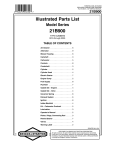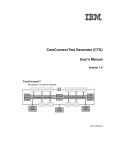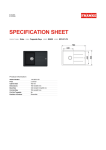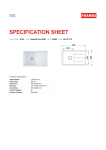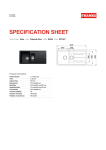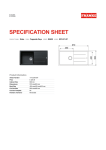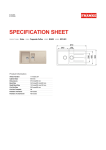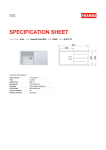Download Basic Force Gauge BFG User`s Manual
Transcript
Basic Force Gauge BFG User’s Manual CAUTION Risk of electrical shock. Do not remove cover. No user serviceable parts inside. Refer servicing to qualified service personnel. Weigh-Tronix reserves the right to change specifications at any time. 05/24/00 BFGUSER.P65 PN 29713-0015e1 Printed in USA Table of Contents Introduction ....................................................................... 1 Operation .......................................................................... 1 Powering Up the Unit ................................................. 2 Display of Tension/Compression ............................... 3 Display of Torque ....................................................... 4 Zeroing the BFG ......................................................... 4 Changing Unit of Measure ......................................... 5 MAX (Peak) Readings ................................................ 6 Auto Off ...................................................................... 7 Data Output ................................................................ 7 Foot Switches ............................................................. 7 Accessories ...................................................................... 8 Appendix A: Dimensions and Misc. ................................. 9 Appendix B: Specifications ............................................ 10 Introduction Thank you for choosing the Dillon Basic Force Gauge (BFG) instrument. With correct use and regular recalibration it will give many years of accurate and reliable service. The Dillon BFG is a member of a series of highly adaptable display units. By using the latest integrated circuit technology it has been possible to produce a truly universal display which can be used to measure force, torque or weight when combined with suitable transducers. Upon receiving the unit please check for obvious physical damage to the packaging material and the instrument itself. If any damage is evident please notify your Dillon distributor immediately. We strongly recommend you keep all packaging for future shipping requirements. Operation The most commonly used features such as force or torque display, peak detection and the changing of displayed units, can all be done with just one key press per function on the front panel. 1 Powering Up the Unit As shown in Figure 1, the control panel has seven keys. The Nicad battery in the BFG has been charged prior to delivery but for maximum battery life we recommend that you charge the battery for at least 20 hours before operating. You can use the BFG while it is charging. Please note that an instrument with an integral transducer (BFG) measuring very low forces may not show zero if it is moved during the self test routine. Once the unit is properly mounted and zeroed the reading will be stable. 2 Figure 1 BFG front panel To power up the unit, press the green ON key. A short self test runs during which the display will show the software version number, revision date and the instrument’s capacity in newtons. After the self test, providing no load has been applied to the instrument, the display will show all zeroes. This is because the unit rezeroes itself during the self-test routine. If a force is carefully applied via the sensing probe (hole at bottom of BFG, only) the reading on the display will register the applied force. Do not overload the transducer as this will cause irreparable damage. Forces or torques greater than 120% of full scale will produce a constant sound warning coupled with an OL symbol on the display. The instrument keeps a record of all overloads that are applied. This can only be cleared by trained Dillon staff or representatives. Display of Tension/ Compression Tensile forces on the BFG are displayed as positive numbers and compressive forces as negative numbers, the minus sign appearing to the left of the digits when shown. See Figure 2. Figure 2 Display of tension and compression 3 The display also has symbols located at the left which directly relate to this sign (two triangular arrows pointing away from each other for tension and two triangular arrows pointing toward each other for compression). Display of Torque The display is equipped with rotating arrow symbols which will appear when the unit is has a Dillon Smart Torque Sensor attached. See Figure 3. Clockwise torques are displayed as positive numbers and counterclockwise torques as negative numbers. The arrows directly relate to the sign just like the tension and compression symbols described above. Figure 3 Torque display Zeroing the BFG 4 During the operation of the unit it is often necessary to zero the display. Do this by pressing the ZERO key. When the instrument is actually zeroing itself, the top and bottom row of display segments will alternately blink once. The display should then read all zeroes. See Figure 4. Changing Unit of Measure You can choose among the following units of measure: pounds, ounces, Newtons, kilograms, and grams. On torque based instruments you can choose from kilogram.centimeters, pound.feet, pound.inches and Newton.meters. The actual units available will vary depending on the range of the instrument. The most suitable set of units is automatically selected within the instrument’s operating program according to its range and type. To change the display units press the UNITS key. The newly selected units will be shown at the bottom of the display, as shown in Figure 5. Each successive key press will select the next available units until the instrument returns to the original. Figure 5 Changing unit of measure 5 Max (Peak) Readings The instrument deals with force and torque in exactly the same manner except for the symbols displayed. Consequently, force will be used for all further references in this manual. The instrument detects and stores maximum (peak) force or torque in both directions. Press the MAX key. The display will show the word MAX and the highest tensile/clockwise load detected along with the appropriate symbol for tension or torque. See Figure 6. Figure 6 Max (Peak) tension Press the MAX key again and the display will show the maximum compressive/counterclockwise load detected along with the appropriate symbol for compression or torque. See Figure 7. Figure 7 Max (Peak) compression Press the RESET key to clear both maximum registers and prepare for detecting the next maximum readings or, for maximum accuracy, rezero the instrument by pressing the ZERO key. This zeroes the instrument as well as resets it. 6 Auto Off Data Output BFG uses 9600 baud, 8 data bits, 1 start bit and no parity. To conserve battery charge the BFG will automatically power off after 10 minutes without a key press. When battery charge is low LOW BATTERY is displayed and the BFG will power off after one minute to protect stored readings and settings. The BFG has RS-232, Mitutoyo, and analog outputs. Transmit information to peripheral devices by pressing the TXD key. A PC can request data via the RS-232 interface by sending a ‘?’ character. Figure 8 Transmit data key Foot Switches The BFG has two foot switch inputs that allow you to remotely actuate the TXD and RESET keys. Foot switch 1 actuates the TXD key. Foot switch 2 actuates the RESET key. 7 Accessories External Smart Load Cells Warning: The BFG must be OFF when connecting or disconnecting a Smart loadcell. The BFG is fitted with a 15 pin socket for the connection of an external Smart force or torque cell. Such a cell can be obtained from a Dillon authorized distributor and used with the BFG without the need for any additional calibration. When powered on, the BFG automatically recognizes any external cell that is connected. During the self test sequence the range of the connected cell will be displayed. Cables A full range of cables and accessories is available including: RS-232 cables terminated by 9 or 25-pin female D-TYPE connectors, MITUTOYO printer cables, foot switches, analogue output cables. A multi-way expansion cable is also available for when two or more cables have to be connected at the same time. Fixtures A wide range of standard fixtures & accessories are available to cover most applications. In addition Dillon can produce many custom made items - please ask for more details. 8 Appendix A: Dimensions & Misc. 9 BFG Capacities Model No. BFG 50N BFG 200N BFG 500N BFG 1000N lb oz mN N 11 x 0.003 44 x 0.009 110 x 0.03 220 x 0.05 180 x 0.04 700 x 0.2 1800 x 0.4 3500 x 0.7 50,000 x 10 — — — 50 x 0.01 200 x 0.04 500 x 0.1 1000 x .2 kN g kg — 5,000 x 1 5 x 0.001 — 20,000 x 4 20 x 0.004 — 50,000 x 10 50 x 0.01 1 x 0.002 — 100 x 0.02 Appendix B: Specifications 10 Units of measurement and resolutions are rounded up to nearest resolving digit. Data capture rate: 1200 Hz Display update rates: 40 Hz Units of measurement and resolutions are rounded up to nearest resolving digit. Accuracy: ±0.5% of full scale ±1 least significant digit Display overload: Typically 120% of full scale Auto power off: After 10 minutes of no key press Battery life: 16 hours continuous use between charges Outputs: RS-232, Mitutoyo and analog Calibration temperature: 68°F ± 4°F (20°C ± 2°C) Display weight: 1 lb 5 oz / 640g Accessories: Wide range of fixtures, cables and other accessories available–Please ask for more details. Baud Rate: 9600 11 Dillon A division of Weigh-Tronix Inc. 1000 Armstrong Dr. Fairmont, MN 56031 USA Telephone: 507-238-4461 Facsimile: 507-238-8258 e-mail: [email protected] www.dillon-force.com Force Measurement Products & Systems