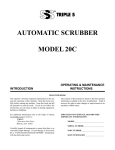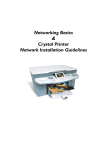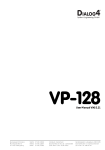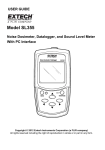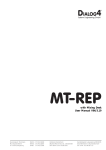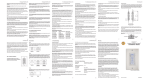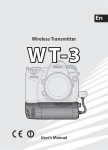Download PRODUCT CATALOGUE
Transcript
PRODUCT CATALOGUE This catalogue provides information regarding the Network components, paging and music capabilities, distribution, client services, installation and specifications. LogiSon™ Acoustic Network The LogiSon Acoustic Network is a revolutionary and multiple awardwinning sound masking, paging and music system. It combines an unprecedented range of adjustment capabilities with the convenience of centralized control and a streamlined design, establishing the standard for performance, ease of use and aesthetics. This catalogue provides information regarding the Network components, paging and music capabilities, distribution, client services, installation and specifications. If you require additional information about the Network, please contact the LogiSon Representative for your area. Your Representative can arrange a demonstration and provide you with other useful resources pertaining to sound masking and acoustics. To locate the Representative nearest you, visit our website: www.logison.com To contact the manufacturer: K.R. Moeller Associates Ltd. Toll Free (United States and Canada): 1-866-LOGISON or 1.866.564.4766 Tel: 905.332.1730 Fax: 905.332.8480 Email: [email protected] Website: www.logison.com This device complies with Part 15 of the FCC Rules. Operation is subject to the following two conditions: (1) this device may not cause harmful interference and (2) this device must accept any interference received, including interference that may cause undesired operation. Table of Contents The High Performance Workplace 1 Network Overview 2 Network Components Network Control Panel Acoustic Network™ Manager Programmable Keypad Programmable Keypad Remote Primary Network Hub Primary Power Hub Primary Accessory Hub Secondary Network Hub Loudspeaker Assembly Ceiling Mount Adapter Cable Assemblies Cable Couplers Audio Input Module Relay Output Module 3 6 7 7 8 9 10 11 12 12 13 13 14 14 Paging & Music 15 Client Services 16 Installation 17 Specifications 19 The High Performance Workplace It is well known that uncontrolled noise and lack of speech privacy negatively affect employees’ concentration, slowing task performance, increasing errors and threatening the continuity of creative thought. These acoustical problems can also impact their comfort, stress levels and morale. The “Quest for Silence” Benefits include • • • • • • • • Increased speech privacy Reduced noise disruptions Improved concentration Increased productivity Reduced project costs Increased facility flexibility Simultaneous paging & music Quick return on investment Clients include A.C. Nielsen Agilent Technologies Capital One CIBC CNN DaimlerChrysler EDS Ericsson Ernst & Young Fortis Bank Goldman Sachs Goodwill/Easter Seals IBM Kraft Manulife Financial Northwestern Mutual Life Pentair Corporation Philips PricewaterhouseCoopers Procter & Gamble Rabobank Royal Bank of Canada Shell Siemens Smith Barney Standard Life Target Telus Time Warner Towers Perrin Volksbank Xerox 1 When attempting to resolve these problems, noise control strategies are often pursued in the “Quest for Silence” – the notion that good acoustics are achieved when the sound levels in a space are as low as possible, with zero being the best. However, just as with ergonomic factors such as light, temperature and humidity, there is a comfort level for the volume of sound – and it is not zero. The noise floor is the level of continuous sound that characterizes a space at any given time. If this floor is too high, the environment will be irritating and tiring. If this floor is too low, conversations and noises can easily be overheard, compromising both confidentiality and concentration. The noise floor in offices is often so low that conversations are intelligible from up to 50 feet (15.2 meters) away. Noticeable rises and falls in sound over time and across these facilities make it even more difficult for employees to ‘block out’ noise. Achieving Acoustic Comfort® Sound masking is part of a proactive approach to providing employees with the productive space they need to excel. It is the only acoustic treatment that can be used to properly control the noise floor, which should generally range between 42 and 48 dBA. Sound masking makes conversation and noise more difficult to hear and comprehend, reducing distractions and providing confidentiality for employees’ activities and conversations. It also reduces the variations in the volume of sound over time and across the space, making the facility appear quieter and movements from one area to another less disruptive. Network Overview In addition to the traditional benefits of sound masking outlined in the introduction, the LogiSon Acoustic Network offers the following unique features: Multiple Control Options A centrally-located Control Panel provides precise, digital control over all settings for a single speaker, a group of speakers or the entire Network. The ramp-up feature increases acceptance in retrofit installations by gradually increasing the masking volume over a defined period of time, while the timer function allows the volume to vary with activity levels during regular hours or holidays. The priority page feature allows temporary settings to be implemented in emergencies. The Panel also monitors Network performance and security. Centralized control of audio settings and software-based paging, keypad and timer zones keep initial planning requirements low and future flexibility high. The Network can be quickly reconfigured without rewiring or accessing the ceiling. Ethernet communication between a PC and Control Panel enables adjustments using Acoustic Network™ Manager software and provides multiple-floor or entire building control from one location. Programmable Keypads and the accompanying Remote provide on-demand audio control for private offices and conference rooms. Intelligent Technology A single line of Cable carries power, control and audio signals over the Network. The cable features micro-connectors, enabling quick, accurate and tidy installation. The LogiSon™ Acoustic Network The LogiSon Acoustic Network is a revolutionary sound masking, paging and music system. Its networked technology ensures that you obtain the best possible results with the speed, ease and versatility expected in the digital age. The Network has been installed in commercial, financial, government, medical, institutional, educational, hospitality, military and judicial environments, ranging in size from hundreds to millions of square feet. Hubs are connected to the Control Panel in series. These intelligent components allow the user to program the output of the speakers. Micro-zoning (1 to 3 speakers or 225 to 675 ft2, 21 to 63 m2), and fine, digital control over frequency and volume adjustments provide greater customization, effectiveness and comfort than traditional masking systems. The Hubs also provide digital-quality, multiplexed audio without the addition of sound generators, amplifiers or equalizers. This high level of component integration dramatically reduces the costs, energy and space requirements typically needed for audio equipment. Continuous Innovation Our company is exclusively dedicated to developing innovative sound masking system features to meet your needs and incorporated decades of experience into developing the LogiSon Acoustic Network. We strive to continuously increase the functionality of the Network. Recent advances include enabling Ethernet connections, developing addressable Control Panels, and adding Programmable Keypads, in addition to a host of other new features. A Speaker is connected to each hub and broadcasts the masking sound and other audio signals over the Network. Attractive enclosures and cable enable the Network to be installed in visible applications. The Ceiling Mount Adapter quickly converts the speaker for downward-facing installation in hard ceilings. Components are not shown to scale. The Network can also be controlled using third party systems. 2 Network Control Panel NCP-2 The Network Control Panel allows the user to program all Network functions from a central location. Commands can be sent to one, a group or all Primary Hubs on the Network. The Primary Hub then controls the output of the Loudspeaker attached to it and that of the Loudspeakers attached to the Secondary Hubs. The Control Panel is the Network’s only centralized component. It provides the control, flexibility and functionality of numerous rack-mounted components, reducing costs, energy requirements and the space needed for audio equipment. The Control Panel is the Network’s only centralized component. It provides the control control, flexibility flexibility and functionality of numerous rackmounted components, reducing costs, energy requirements and the space needed for audio equipment. Network settings, such as volume and equalizer levels for masking and paging, timer, paging and keypad zones, timer schedules, and paging channel selection can be easily and conveniently established, reviewed or changed without entering the ceiling. The Network uses non-volatile memory so that settings are preserved in the event of a power failure. Timer Functions The Control Panel features an advanced, calendar-based timer utility that allows the masking settings to be programmed to accommodate varying levels of office activity. Different masking volume schedules can be established for each day of the week and for individual days during the year when unique schedules may be required, such as holidays. Volume changes are made at a user-defined rate, with gradual transitions between events. There is also an introductory acclimatization or ramp-up feature for retrofit installations, which gradually increases the masking volume over a period of 15 days. The ramp-up period can be programmed to begin on a defined date. The Control Panel automatically adjusts for daylight saving time. Priority Paging Each Panel can control up to 125 components, including up to 25 Programmable Keypads. The Control Panels can also be networked together so that the user can control up to 99 Panels from a single PC using Acoustic Network™ Manager software. The Control Panel also features a priority page input. When a priority signal is relayed to the Control Panel, it sets the volume to a pre-programmed level and plays the announcement over all Loudspeakers. The LogiSon Network Administrator can set the masking to either continue to run or to mute during the priority page. Once the priority page is complete, the Network returns to its original settings. Zoning Security Features The Control Panel enables the user to establish independent paging, timer and keypad zones. Hubs are selected and assigned to a group (or zone), which is then named and assigned unique characteristics. Each Control Panel provides three paging zones, as well as an “off” zone, nine timer zones, in addition to an “off” zone, and up to 25 keypad zones. There are no restrictions on the size of these zones and they can be non-contiguous. A single cable between the Network Control Panel and the hubs can provide hundreds of zones. A key is required to open the Control Panel’s enclosure and access the keypad. A password is required to access and program the Network settings. The Control Panel also features two integrated alarm relays, which can be connected to warning lights, sirens or security systems. Paging & Music The Control Panel accepts up to three paging inputs, which are multiplexed and distributed over the Network. Each Primary Hub can be programmed to play any one of the three channels. Ethernet Connection Ethernet communication between a PC and the Control Panel enables adjustments using Acoustic Network™ Manager software. The userfriendly software provides all of the Control Panel functions, as well as an expanded range of adjustment options due to the ability of the PC’s large screen to display more information simultaneously. The software can also be utilized for diagnostic and record-keeping purposes. Third Party Control Volume The Control Panel can also be controlled using third party systems. No amplifiers are required between the audio source and the Control Panel because each Primary Hub features an integrated amplifier. Volume adjustments for each Primary Hub are made from the Control Panel. Masking and paging volume adjustments are independent and can be made in precise 0.5 dBA increments over a range of 35 to 85 dBA. The masking or paging volume can also be set to zero in areas that only require one or the other. Equalization The Network offers DSP-based, 1/3-octave equalization for masking and 1/1-octave equalization for paging at each Primary Hub. A wide range of pre-set equalization profiles are available and can be modified as required. Such fine-tuning capabilities allow the user to customize the masking curve to suit the space, increasing the effectiveness of the masking sound. 3 “The advantages of centralized, networked control of individual speakers, digital accuracy and ease of future reconfiguration or expansion ensure that this latest generation of sound masking technology will keep pace with the everchanging workplace.” Ericsson Canada Inc. Manager of Facilities & General Services 4 Acoustic Network™ Manager ANM2005 Control Performance Functions Masking Performance Volume Equalization (w/ PC) Preset Contours Paging Performance Audio Input Modules Zone Configuration Volume Equalization (w/ PC) Preset Contours Timer Performance Number of Zones Size of Zones Timer Schedules Volume Changes Per Day Rate of Change Volume Increments Masking Acclimatization Exception Schedules Delayed-On Feature Daylight Savings Adjustment Control Panel setup, Network setup, masking, paging, timer, keypad settings, audio inputs, and diagnostics 35 to 85 dBA, 0.5 dBA steps, mute 1/3-octave, 23 bands 50 options 3, any combination of auxiliary, telephone and/or microphone Zone 1, 2, 3 or none (per Primary Hub) 35 to 85 dBA, 0.5 dBA steps, mute 1/1-octave, 8 bands 50 options 1 to 9 Unrestricted Unique schedules for each weekday 9 0 to 9 minutes per increment 0.5 dBA steps 1 to 15 days, user-defined schedule, option of 0.5 or 1 dBA steps 3 user-defined exception schedules; up to 30 exception dates Yes Automatic; option of preset international or userdefined schedule Network Size (Per Control Panel) Max. # of Network Components 125, including a maximum of 25 Programmable Keypads Max. # of Loudspeakers 375 Connections Power Input 3-pin, screw terminal Network Output 6-pin Ethernet Connection 10 Base-T RJ-45 Audio Inputs (3) 3-pin, screw terminal Priority Page 2-pin, screw terminal Power Relay Outputs (2) 2-pin, screw terminal Input 40 Vdc Output 40 Vdc Consumption 0.3 A Max or 12 W Ground Earth ground Battery Size ½ AA Voltage 3.6 V Life Expectancy 10 years Physical Specifications Dimensions (W x H x D) 28 x 23 x 7.6 cm; 11 x 9 x 3 inches Enclosure Material Steel with powdercoat finish Color Charcoal grey Weight 5 lb; 2 kg Keypad 20-key membrane panel Display 4 x 20 backlit LCD Mounting Methods 4 keyhole mounting positions Security Physical Key-lock enclosure Electronic Password required to access settings; 2 levels 5 A LogiSon Representative will design the Network and select the appropriate components. All technical specifications are subject to change without notice. A PC equipped with LogiSon™ Acoustic Network™ Manager Software can be used to communicate with the Network when linked to the Control Panel by Ethernet. The user has the ability to control up to 99 Network Control Panels from one location. The PC’s large screen allows more information to be displayed simultaneously, permitting a greater range of adjustment than is directly available through the Control Panel. The user-friendly Software can be used to perform Network configuration and to establish the masking, paging/music, timer and keypad settings. These settings can be saved or printed for diagnostic or record-keeping purposes. Control Performance Functions Masking Performance Volume Equalization Preset Contours Paging Performance Zone Configuration Volume Equalization Preset Contours Timer Performance Number of Zones Size of Zones Timer Schedules Volume Changes Per Day Rate of Change Volume Increments Introductory Ramp Up Exception Schedules Delayed-On Feature Daylight Savings Adjustment Communication setup, Network setup, masking, paging, timer, keypad settings, file management, diagnostics and reporting. 35 to 85 dBA, 0.5 dBA steps, mute 1/3-octave, 23 bands 50 options Zone 1, 2, 3 or mute (per Primary Hub) 35 to 85 dBA, 0.5 dBA steps, mute 1/1-octave, 8 bands 50 options 1 to 9 Unrestricted Unique schedules for each weekday 9 0 to 9 minutes per increment 0.5 dBA steps 1 to 15 day user-defined schedule; option of 0.5 or 1 dBA steps 3 user-defined schedules; up to 30 exception dates Yes Automatic; option of preset international or user-defined schedule A LogiSon Representative will design the Network and select the appropriate components. All technical specifications are subject to change without notice. 6 Programmable Keypad Primary Network Hub PK-1 PNH-1 The Programmable Keypad can be used to adjust or mute the masking and/or paging volume in a defined area of the LogiSon Acoustic Network. Prior to this, the LogiSon Network Administrator will have used the Control Panel or Acoustic Network™ Manager software to establish what area the Keypad controls, what functions are available on it, and the amount by which the user can increase or decrease the volume of the masking or paging. For more information, please see the LogiSon™ Network Control Panel User Manual and the LogiSon™ Acoustic Network™ Manger User Manual. The Programmable Keypad can be installed in a standard singlegang wall box using a white, Decora-style faceplate. Control Performance Functions Masking Performance Volume Adjustment Range Volume Restriction Function Restriction Paging Performance Volume Adjustment Range Volume Restriction Function Restriction Connections Network Output Zoning Method Zone Size Physical Specifications Dimensions (W x H x D) Color Weight Remote Control Remote Receiver Mounting Methods Masking/paging volume control, masking/paging mute, remote control receiver -99 to +99 (0.5 dBA per increment) User-defined maximum and minimum User able to enable or disable the adjustment function -99 to +99 (0.5 dBA per increment) User-defined maximum and minimum User able to enable or disable the adjustment function 6-pin Electronically zoned using Network Control Panel (V 4.1 or later) No limit 4 x 10.4 x 4.6 cm; 1.58 x 4.1 x 1.825 inches White 120 g; 4.2 oz IR remote control receiver for use with PKR-1 Single-gang wall box with white, Decora-style faceplate Programmable Keypad Remote PKR-1 The Keypad also features a remote control receiver, enabling the user to adjust the Keypad’s settings using the Programmable Keypad Remote. The Primary Network Hub is a sophisticated electronic device offering a complete range of audio-related functions. The Primary Hubs are installed throughout the ceiling in a grid-like pattern and a Loudspeaker is attached to each one. These Hubs are connected to the Control Panel in series and are automatically assigned an operating address during initial start-up of the Network. The Control Panel uses this operating address to identify and communicate with the Primary Hubs, allowing the user to program all of the output variables of the Loudspeakers. The Primary Hub features Digital Signal Processing (DSP) random masking sound generation, a 1/3-octave masking equalizer, a 1/1octave paging equalizer, integrated volume controls for masking and paging, multiplexed paging selection, an amplifier, and communication technology. This sophisticated level of component integration provides digital-quality audio and industry-leading flexibility, while eliminating the need for centrally-located audio equipment. Masking Performance Masking Sound Generation Volume Equalization Preset Contours Paging Performance Zone Configuration Volume Equalization Preset Contours Timer Performance Programming Secondary Hubs Supported # of Secondaries Per Primary # of Loudspeakers Per Primary Connections Network Input Network Output Secondary Hub Outputs Loudspeaker Assembly Output Cabling Primary to Primary Primary to Secondary Power Input Consumption Integrated Amplifier Power Physical Specifications Dimensions (W x H) Enclosure Material Colour Weight Mounting Methods Security Physical Electronic 7 A LogiSon Representative will design the Network and select the appropriate components. All technical specifications are subject to change without notice. Digital Signal Processor (DSP) 35 to 85 dBA, 0.5 dBA steps, mute 1/3-octave, 23 bands 50 options Zone 1, 2, 3 or none 35 to 85 dBA, 0.5 dBA steps, mute 1/1-octave, 8 bands 50 options Programmed Software through Control Panel or 0 to 2 1 to 3 6-pin 6-pin 2-pin (2) 2-pin CA6 series cable CA2 series cable 40 Vdc At typical settings, 3.6 W; at maximum settings, 6.4 W 5 Watts 13.0 x 4.5 cm; 5.1 x 1.75 inches Plenum-rated resin White or charcoal grey 0.2 kg; 0.4 lb Flexible mounting options; see installation manual No physical controls on Hub Monitored communication with Control Panel A LogiSon Representative will design the Network and select the appropriate components. All technical specifications are subject to change without notice. 8 Primary Power Hub Primary Accessory Hub PNH-1P PNH-1A The Primary Power Hub contains the same integrated components and provides the same functions as the Primary Network Hub. In addition, it features a power input used to provide the additional power required for larger Networks. Plenum-rated, 2-conductor cabling should be used to connect the Power Supply to the Power Hub and terminated with the supplied connector. Masking Performance Masking Sound Generation Volume Equalization Preset Contours Paging Performance Zone Configuration Volume Equalization Preset Contours Timer Performance Programming Secondary Hubs Supported # of Secondaries Per Primary # of Loudspeakers Per Primary Connections Power Input Network Input Network Output Secondary Hub Outputs Loudspeaker Assembly Output Cabling Primary to Primary Primary to Secondary Power Input Consumption Integrated Amplifier Power Physical Specifications Dimensions (W x H) Enclosure Material Colour Weight Mounting Methods Security Physical Electronic 9 Digital Signal Processor (DSP) 35 to 85 dBA, 0.5 dBA steps, mute 1/3-octave, 23 bands 50 options Zone 1, 2, 3 or none 35 to 85 dBA, 0.5 dBA steps, mute 1/1-octave, 8 bands 50 options Programmed through Control Panel or Software 0 to 2 1 to 3 2-pin 6-pin 6-pin 2-pin (2) 2-pin CA6 series cable CA2 series cable 40 Vdc At typical settings, 3.6 W; at maximum settings, 6.4 W 5 Watts 13.0 x 4.5 cm; 5.1 x 1.75 inches Plenum-rated resin White or charcoal grey 0.2 kg; 0.4 lb Flexible mounting options; see installation manual The Primary Accessory Hub contains the same integrated components and provides the same functions as the Primary Network Hub. In addition, it features an accessory input used to attach accessories, such as the Programmable Keypad, to the Network. Masking Performance Masking Sound Generation Volume Equalization Preset Contours Paging Performance Zone Configuration Volume Equalization Preset Contours Timer Performance Programming Secondary Hubs Supported # of Secondaries Per Primary # of Loudspeakers Per Primary Connections Accessory Connection Network Input Network Output Secondary Hub Outputs Loudspeaker Assembly Output Cabling Primary to Primary Primary to Secondary Power Input Consumption Integrated Amplifier Power Physical Specifications Dimensions (W x H) Enclosure Material Colour Weight Mounting Methods Security Physical Electronic Digital Signal Processor (DSP) 35 to 85dBA, 0.5dBA steps, mute 1/3-octave, 23 bands 50 options Zone 1, 2, 3 or none 35 to 85dBA, 0.5 dBA steps, mute 1/1-octave, 8 bands 50 options Programmed through Control Panel or Software 0 to 2 1 to 3 6-pin 6-pin 6-pin 2-pin (2) 2-pin CA6 series cable CA2 series cable 40 Vdc At typical settings, 3.6 W; at maximum settings, 6.4 W 5 Watts 13.0 x 4.5 cm; 5.1 x 1.75 inches Plenum-rated resin White or charcoal grey 0.2 kg; 0.4 lb Flexible mounting options; see installation manual No physical controls on Hub Monitored communication with Control Panel No physical controls on Hub Monitored communication with Control Panel A LogiSon Representative will design the Network and select the appropriate components. All technical specifications are subject to change without notice. A LogiSon Representative will design the Network and select the appropriate components. All technical specifications are subject to change without notice. 10 Secondary Network Hub Loudspeaker Assembly SNH-1P LA-1 Secondary Hubs connect to a Primary Hub and a Loudspeaker is attached to each one. The Secondary Hub’s output then duplicates that of the Primary Hub to which it is attached. Output Performance Masking, Paging and Timer Settings Loudspeakers Supported # of Loudspeakers Per Secondary Connections Signal Input / Output Loudspeaker Assembly Output Cabling Secondary to Primary Secondary to Secondary Power Consumption Physical Specifications Dimensions (W x H) Enclosure Material Color Weight Mounting Methods Security Physical Inherited from Primary Hub 1 2-pin (2) 2-pin CA2 series cable CA2 series cable 0W 13.0 x 4.5 cm; 5.1 x 1.75 inches Plenum-rated resin White and charcoal grey 0.2 kg; 0.4 lb Flexible mounting options; see installation manual No physical controls on Hub A Loudspeaker Assembly is connected to each Hub and used to broadcast the masking, paging and/or music. This component was designed to provide significant flexibility. The same Loudspeaker model is used with all Hubs. A threaded chain mount enables the installer to reverse the Loudspeaker’s orientation – up or down – on site. The custom clip allows the length of the chain suspending the Loudspeaker to be adjusted without using tools. The cable retracts into the enclosure to take up slack and ensure tidy installation. In open ceilings, the chain can be replaced with an attractive braided steel cable. Audio Performance Maximum Masking Output Maximum Paging Output Driver Specifications Frequency Range Dimension Power Handling Sensitivity Magnet Structure Impedance Physical Specifications Enclosure Type Width Height Weight Color Connections Loudspeaker Input Cabling Loudspeaker to Hub Mounting Methods Chain Length Chain Length Adjustment Loudspeaker Orientation Cable Management 87 dBA 87 dBA 90 to 10500 Hz 10.1 cm; 4 inches 25 W (RMS) 88.6 dBA / W / 1 m 510 g; 18 oz 16 Ohms Sealed 16.5 cm; 6.5 inches 9.0 cm; 3.5 inches 0.95 kg; 1.9 lbs White and charcoal grey 2-pin Integrated cable assembly Suspend from hub or from deck or bolt to hub (with CMA-1) 51 cm; 20 inches Tool-free chain clip Upwards or downwards facing; tool-free reversibility on site Slack cable retracts into enclosure Ceiling Mount Adapter CMA-1 Mounting Attachment to Loudspeaker Cut Through Diameter Suspension to Ceiling Bolt Size for Suspension Backup Suspension Physical Specifications Faceplate Diameter Depth Material Color Weight 11 A LogiSon Representative will design the Network and select the appropriate components. All technical specifications are subject to change without notice. Lay-in (with option for screw attachment) 17.2 cm; 6.8 inches 3-point suspension 8-32 x 2.5 inches Additional suspension option from d-ring on Hub 22.0 cm; 8.7 inches 2.8 cm; 1.1 inches Plenum-rated resin White 0.1 kg; 0.2 lb A LogiSon Representative will design the Network and select the appropriate components. All technical specifications are subject to change without notice. The Ceiling Mount Adapter is used to quickly convert the Loudspeaker for downward-facing installation in gypsum or other hard ceilings. The Hub is mounted directly on the Loudspeaker and this configuration is then lowered into the Adapter once it has been mounted to the ceiling. A steel back plate offers support. 12 Cable Assemblies Audio Input Modules CA2-5, CA2-18, CA2-25 CA6-5, CA6-18, CA6-25, CA6-50, CA6-100 Cable Assemblies connect the components, carrying power, control and audio signals over the Network. The plenum-rated 2-conductor cables are available in standard 5-, 18- and 25-foot (1.5-, 5.5- and 7.6-meter) lengths. The plenum-rated 6-conductor cables are available in standard 5-, 18-, 25-, 50-, and 100-foot (1.5-, 5.5-, 7.6-, 15.2-, and 30.4-meter) lengths. Cable Couplers are used to combine the cables when longer lengths are required. All Cable Assemblies feature custom over-molded micro-connectors with positive lock devices and orientation guides, enabling quick, accurate and tidy installation. Physical Specifications Lengths 5 ft, 1.5 m; 18 ft, 5.5 m; 25 ft, 7.6 m; 50 ft, 15.2 m; 100 ft, 30.4 m Connectors 6- and 2-pin over-molded micro-connectors Gauge 20 AWG Material Copper stranded Color White and charcoal grey Safeguards Physical Orientation guides and positive-locking mechanism Cable Couplers CC2, CC6, PC2 Cable Couplers (CC2 and CC6) are used to connect two Cable Assemblies together to offer a longer cable run. They are available in 2- and 6-conductor sizes and feature micro-connectors, permitting quick connections between cables. If the paging, timer or keypad functions are not needed, the Control Panel can be removed after the user configures the Network. In this case, a Power Coupler (PC2) is used to provide power to the Network. The Power Coupler connects the output from the Power Supply to the cable running to the Hubs. AIM-2A, AIM-2M, AIM-2T The Audio Input Modules are used to connect paging and/or music sources to the Control Panel. The Modules offer analog to digital conversation and automatically adjust for input sensitivity. Each Control Panel accepts any combination of three inputs: auxiliary, microphone and telephone. Auxiliary Input impedance Input maximum level Input sensitivity for maximum output Gain Frequency response Microphone Input impedance Input maximum level Input sensitivity for maximum output Gain Frequency response Telephone Input impedance Input maximum level Input sensitivity for maximum output Gain Frequency response 100 kohm 10 V 300 mV Max. 20 dB, adjustable in 32 1 dB steps 20 to 10000 Hz 600 ohm 30 mV 1 mV Max. 70 dB, adjustable in 32 1 dB steps 20 to 10000 Hz 600 ohm 10 V 300 mV Max. 20 dB, adjustable in 32 1 dB steps 20 to 10000 Hz Relay Output Module ROM-2 The Relay Output Module is used to connect the Control Panel to up to two external devices, such as warning lights, sirens or security systems. Relay Output Rated load 0.5 A at 125 VAC; 1 A at 24 VDC Physical Specifications Connectors 6- and 2-pin over-molded micro-connectors Color White and charcoal grey Safeguards Physical Orientation guides and positive-locking mechanism 13 A LogiSon Representative will design the Network and select the appropriate components. All technical specifications are subject to change without notice. A LogiSon Representative will design the Network and select the appropriate components. All technical specifications are subject to change without notice. 14 Client Services Paging & Music Keypad ypad Control A Programmable Keypad can also be used to adjust or mute the paging volume in a defined area of the LogiSon Acoustic Network. Prior to this, the LogiSon Network Administrator will have used the Control Panel or Acoustic Network Manager Software to establish what area the Keypad controls, what functions are available on it, and the amount by which the user can increase or decrease the volume of the paging. Overview Site Inspection Each Control Panel accepts up to three line-level audio inputs, which it multiplexes and distributes over the Network. Sources can include any combination of microphones, music sources and telephone system inputs. When required, mixers can be used to combine signals before they are relayed to the Control Panel. Your Representative can visit your facility to ensure the conditions required by the Network are in place and provide you with the opportunity to ask questions and better familiarize yourself with the functions and benefits of the Network. At this time, your paging and/ or music requirements can also be reviewed. Paging zones are software-generated rather than hardwired. Each Primary Hub is programmed to broadcast one of the three channels in areas where paging or music is required. The Control Panel or PC is used to manage these zones, as well as the volume and equalizer settings. Network Design A Programmable Keypad can be used to adjust or mute the paging volume in a defined area of the LogiSon Acoustic Network. Prior to this, the LogiSon Network Administrator will have used the Control Panel or Acoustic Network Manager Software to establish what area the Keypad controls, what functions are available on it, and the amount by which the user can increase or decrease the volume of the paging. High Quality Audio The LogiSon Acoustic Network provides digital-quality audio. The 25watt RMS, high sensitivity driver has a wide, flat frequency response and clean audio output of up to 85 dBA. The high density of masking speakers ensures there is a uniform distribution of sound. Minimal Equipment Requirements The Control Panel is the Network’s only centralized component. It provides the control and functionality of numerous rack-mounted audio components, reducing costs, energy requirements and the space typically needed for such equipment. Furthermore, no independent amplifiers or equalizers are required because these components have been integrated into each Primary Hub. Volume adjustments can be made in precise 0.5 dBA increments over a range of 35 to 85 dBA. Each Primary Hub includes a 1/1-octave equalizer for paging output. The paging volume and equalization settings are independent of the masking settings. To properly design the Network, your Representative requires blueprints or CAD files of 1) the reflected ceiling plan, 2) the furniture layout and 3) the partition plan, including a legend showing deck-to-deck wall construction or any other plenum obstructions. Upon provision of these blueprints and other basic information, your Representative will plan the installation of the LogiSon Network. Your Representative will also consult contractors, designers, telephone companies, and other trades as required. Quotation After planning the Network design, your Representative will provide you with a quotation. Success demands more than just the right product. It requires the expertise of a group of individuals who are dedicated to the proper design and implementation of your sound masking system and can provide you with ongoing service as your organization grows and changes. Our international representatives bring expertise from numerous facility-related fields and pride themselves on their commitment to customer satisfaction. Installation Network design and component selection are performed by your LogiSon Representative; however, installation can be handled by the Representative’s in-house technicians, by third-party installation companies, or by your own electrical or audio contractor. Configuration To ensure maximum performance of the Network, your Representative will perform the Network configuration either independently or in conjunction with your acoustical consultant. Configuration includes tuning the masking sound, programming timer, keypad and paging zones, timer functions, paging channel selection, volume and equalizer settings. Maintenance Priority Page Feature The Control Panel features a priority page input. When a priority signal is relayed over this line, the Control Panel sets the paging volume to a pre-programmed level and plays the announcement over all Loudspeakers. The Network Administrator can set the masking to either continue to run or to mute during the priority page. Once the priority page is complete, the Network returns to its original settings. Overview After installation, your Representative will follow up with you to ensure your satisfaction with the Network’s performance. To ensure the Network operates effectively throughout its lifecycle, we encourage you to maintain contact with your Representative. The Representative can determine if any office changes have been implemented that necessitate retuning the masking sound or other reconfiguration. “They did an excellent job in all aspects of the project. They kept in steady contact, worked well with the construction company, stayed on budget, and presented no surprises. I would definitely recommend them for any sound masking or related work.” Director of Facilities Monster Relocation Quick, Easy Changes All Network settings are handled digitally. There is no need to rewire the Network or access the ceiling in order to rezone or reconfigure the audio settings, permitting fast and inexpensive changes as required. 15 If you move, your Representative can remove the Network from your current location and install it in your new premises. If necessary, it can easily be expanded. 16 Installation A Typical Installation The Hubs are typically installed in a grid-like pattern above the suspended ceiling and a Loudspeaker is attached to each Hub. Primary Hubs are connected to the Control Panel in series. Secondary Hubs branch from one Primary Hub or are connected to the Primary Hub in series. The Network can be installed without hard-wiring precise timer or paging zones, because all zones are software-generated. Overview Complement the Facility’s Appearance The Network can be installed in new or retrofit, open and/or closed plan spaces of any size. Installation can be handled by your LogiSon Representative’s in-house technicians, by third party companies, or by your own electrical or audio contractor. To ensure maximum performance of the Network, your Representative will perform the Network configuration independently or in conjunction with your acoustical consultant. Though the Network is typically installed above the suspended ceiling, it has been designed for visible applications. Modern Loudspeaker enclosures, micro-connectors and fitted Ceiling Mount Adapters complement the investment you make in your facility’s professional appearance. The Hubs are typically installed in a grid-like pattern above the suspended ceiling and a Loudspeaker is attached to each Hub. Primary Hubs are connected to the Control Panel in series. Secondary Hubs are connected to a Primary Hub. The Network can be installed without hard-wiring precise paging, timer or keypad zones, because all zones are software-generated. For additional information, please refer to the LogiSon™ Acoustic Network™ Installation Manual. Hub Connections & Icons If timer and paging and/or music functions are required, the Control Panel can be installed in any specified location. If these functions are not needed, the Control Panel can be removed after your Representative configures the Network. If changes or additions need to be made at a later date, a Control Panel can be reconnected to the Network. If you move, your Representative can remove the Network from your current location and install it in your new premises. If necessary, it can easily be expanded. Plenum Installation Installation is exceptionally efficient because LogiSon components were designed to: Ensure Accuracy All cabling connections are clearly marked with embossed icons on the Hubs. The Cable Assemblies feature micro-connectors with positive lock devices and orientation guides that prevent improper connections. Provide On-Site Flexibility If timer and paging and/or music functions are required, the Control Panel can be installed in any specified location. If these functions are not needed, the Control Panel can be removed after your Representative configures the Network. If changes or additions need to be made at a later date, a Control Panel can be reconnected to the Network. Loudspeakers can be modified on site to accommodate various installation requirements. The threaded chain mount and flexible enclosure design allow the Loudspeaker to be suspended from the Hub in either upward or downward orientation. The Hub, Loudspeaker and Ceiling Mount Adapter can be quickly attached for downward-facing installation in gypsum or other hard surface ceilings. Hubs can also be installed in a variety of ways, including bolted to the deck, suspended from the deck or suspended from other approved structures within the ceiling. There is also a backup suspension option. Cut-Through Installation Deck Minimize the Number of Required Tools The Cable Assemblies and Cable Couplers feature micro-connectors that simply snap together. Disconnecting the Cable Assemblies from the Hubs only requires disengaging the locking mechanism. The custom clip allows the length of the chain suspending the Loudspeaker to be adjusted without using tools. 17 Ceiling Cut Through Diameter 17.2 cm (6.8 inches) 18 Specifications F. FCC – EN 55103-1&2 – Audio, Video and Entertainment Lighting Control 1.4. PERFORMANCE REQUIREMENTS A. MASTERFORMAT™ 2004 EDITION SECTIONS 27 51 19 – SOUND MASKING SYSTEMS 27 51 13 – PAGING SYSTEMS PREVIOUS MASTERFORMAT™ SECTION 16820 – SOUND REINFORCEMENT / SOUND MASKING SYSTEMS General Performance 1. 2. B. Sound Masking Performance 1. NOTE TO SPECIFIER LogiSon™ Acoustic Network – Networked sound masking, paging and music system. 2. 3. This section is based on the products manufactured by K.R. Moeller Associates Ltd., located at: 4. 3-1050 Pachino Court Burlington, Ontario L7L 6B9 Canada Toll Free Tel Fax Email Web 1-866-564-4766 (905) 332-1730 (905) 332-8480 [email protected] www.logison.com 5. 6. C. 2. K.R. Moeller Associates Ltd. also manufactures the Scamp® and AccuMask™ Sound Masking Systems. (Spec Version 2.0) 3. 4. 1. PART ONE – GENERAL 5. A. B. 6. Sound masking systems Paging systems The system shall use digital signal processing (DSP) technology for masking sound generation and adjustment of masking and paging signals. The masking sound shall be random and provide no noticeable repetitive pattern. The primary network devices shall provide a 1/3 of an octave equalizer for the masking signal, capable of equalizing zones of 1 to no more than 3 speakers. The masking volume shall be digitally adjustable in 0.5 dBA increments at each primary network device (controlling 1 to no more than 3 speakers) over a range of 35 dBA to 85 dBA @ 1m. The system shall be capable of muting the masking volume at each primary network device. After adjustment, the system shall provide a spatial uniformity of +-½dBA for the masking volume with furnishings in place. Paging Performance 1. 1.1. SECTION INCLUDES The sound masking and paging system shall be entirely centrally controllable from a control panel and / or an attached computer (including over multiple floors). The system shall be able to automatically assign an address to individual network components. 7. 8. The primary network devices shall provide a 1/1-octave equalizer for the paging signal, capable of equalizing zones of 1 to no more than 3 speakers. The paging volume shall be digitally adjustable in 0.5 dBA increments at each primary network device (controlling 1 to no more than 3 speakers) over a range of 35 dBA to 85 dBA @ 1m. The system shall carry three digital multiplexed paging channels. The network control panel shall accept up to three audio input modules with any combination of auxiliary, telephone or microphone inputs. The system shall be able to assign one of the three paging channels to each primary network device. The system shall be able to change the paging channel assigned to a primary network device without rewiring. The system shall be capable of muting the paging signal at each primary network device. The system shall provide a priority paging override of existing paging settings. 1.2. RELATED SECTIONS D. A. B. 27 51 19 – Sound Masking Systems 27 51 13 – Paging Systems 1.3. REFERENCES A. B. C. D. E. 19 UL6500 – Standard for Audio/Video and Musical Instrument Apparatus for Household, Commercial and Similar General Use UL 2043 – Standard for Fire Test for Heat and Visible Smoke Release for Discrete Products and Their Accessories Installed in Air-Handling Spaces; 1996 ASTM E 1374-02 – Standard Guide for Open Office Acoustics and Applicable ASTM Standards ASTM E 1573-02 – Standard Test Method for Evaluating Masking Sound in Open Office Using A-Weighted and One-Third Octave Band Sound Pressure Levels ASTM E 1130-02e1 – Standard Test Method for Objective Measurement of Speech Privacy in Open Offices Using Articulation Index Timer Performance 1. 2. 3. 4. 5. 6. 7. 8. The system shall provide a timer function allowing masking volume levels to be automatically adjusted according to a programmed schedule. The system shall provide a calendar-based programmable timer function. Timer schedules shall be assigned to an individual or group of primary network devices. The system shall provide automatic daylight saving time adjustments. The system shall provide an acclimatization process that automatically increases the masking volume over a period of time according to a programmed schedule. The system should allow for independent acclimatization schedules for each timer zone. The system shall allow for up to nine independent timer zones per control panel/ programmable timer. The system shall allow independent timer schedules for each day of the week. The system shall allow variable rates of volume adjustment. The system shall provide optional exception timer schedules for calendar days requiring a different schedule from the norm. 20 9. E. The system shall offer a programmed system activation date. 1.7. DELIVERY, STORAGE AND HANDLING In-Room Occupant Control 1. 2. 3. 4. 5. 6. A. B. The system shall capable of including wall mounted, in-room programmable keypads giving the facility occupants manual control over the masking and paging volumes The keypads shall be capable of adjusting masking and paging volumes independently. The keypads shall be capable of restricting access to masking and/or paging volume control. The keypads shall be capable of restricting the range of allowable volume adjustment for masking and paging independently. The keypads shall be capable of individually muting the masking and paging output. The keypads shall provide an infrared remote control receiver. C. D. 1.8. WARRANTY AND MAINTENANCE A. 2. F. Protect from moisture during shipping, storage and handling. Deliver in manufacturer’s original unopened and undamaged packages with manufacturer’s labels legible and intact. Inspect manufacturer’s packages upon receipt. Handle packages carefully. Provide a written warranty that products installed shall be free from defects in parts or assembly for a 5-year period from date of first use (the date of network initialization) PART TWO – PRODUCTS Diagnostic Performance 2.1. MANUFACTURERS 1. 2. G. Reporting Performance 1. 2. H. The system shall be capable of ensuring that the expected number of primary network devices is present and communicating properly with the network control panel. The system shall be capable of identifying the primary network devices that are not communicating properly over the network. The network control panel shall be capable of reading and displaying the current settings for all primary network devices. The system shall be capable of generating detailed reports of all system settings down to the level of individual primary network devices. Security Performance 1. 2. 3. 4. 5. The network control panel shall be contained in a locked metal enclosure. Access to the control panel functions shall be password protected. No physical controls shall be located on the system loudspeakers or primary network devices. The system shall allow for all settings to be backed up on an electronic storage medium The system shall monitor performance at each network component. A. B. C. 2.2. NETWORK COMPONENTS General System Overview: The sound masking and paging system shall be a networked decentralized system with complete digital, central control down to individually addressable speakers. The system shall be comprised of a selection of a) distributed primary network devices; b) distributed secondary network devices; c) loudspeaker assemblies; d) one or more network control panels; e) pc network control software; f) programmable keypads; g) cable assemblies h) audio input modules; i) ceiling mount adaptors and j) one or more power supplies. A. C. Each primary network device shall provide: 1. 2. 3. 4. 5. 6. 7. 8. 9. 1.5. SUBMITTALS A. B. Acceptable Manufacturer: K.R. Moeller Associates Ltd.; 3-1050 Pachino Court, Burlington, Ontario L7L 6B9 Canada. Toll Free: 866 LOGISON (1-866-564-4766). Tel: (905) 847-8633. Fax: (905) 847-7709. Email: [email protected]. Web: www.logison.com. Substitutions: Not permitted. Requests for substitutions will be considered provided that the all performance requirements in Section 1.4 of this specification are met. Other manufacturers seeking approval must provide a signed compliance statement from an executive officer of the manufacturer. Product Data: Manufacturer’s specifications and installation instructions Network Design: Schematics of the network showing quantity and location of network components and related cabling and accessories Warranty Documents: Warranty documents covering the network components. A DSP-based masking sound generator An individual 1/3 of an octave, 23-band equalizer for masking An individual 1/1 octave, 8-band equalizer for paging An individual volume control for masking An individual volume control for paging Network communication components A paging channel selector and demultiplexer An audio amplifier Overall dimensions of: 1.6. QUALITY ASSURANCE A. B. C. D. E. 21 Manufacturer Qualifications: Minimum of 10 years manufacturing sound masking systems. Network Design – Performed by an approved manufacturer representative. Installer Qualifications – Approved by manufacturer representative and are trained with the specified products or have demonstrated experience with the installation of similar products to those specified. Network Adjustment – Done by an approved manufacturer representative or trained contractor Single Source Responsibility – Source Network Control Panels, Primary and Secondary Network Devices, Loudspeaker Assemblies, Programmable Keypads and Cable Assemblies from a single manufacturer. i. ii. B. Diameter Height 5.1 inches; 13.0 cm 1.75 inches; 4.5 cm Each secondary network device shall provide: 1. 2. 3. A loudspeaker connection Signal connections to/from other primary/secondary devices Overall dimensions of: i. ii. Diameter Height 5.1 inches; 13.0 cm 1.75 inches; 4.5 cm 22 C. Each loudspeaker assembly shall provide: 1. 2. 1. 2. A connection to the network devices A suspension chain at least 20 inches (51 cm) in length and tool-less length adjustment clip An acoustically damped enclosure Tool-less, on-site adjustment of upward / downward loudspeaker orientation Overall dimensions of: 3. 4. 5. H. 6. Diameter Power Rating Sensitivity Frequency Response Impedance Magnet Structure Weight 4.0 inches; 10.0 cm 25 Watts RMS 87 dBA @ 1W / 1m 100 - 10,000 Hz (+/- 6 dB) 16 Ohms 17.6 oz; 500 g i. Height ii. Width iii. Depth 9.4 inches; 23.8 cm 11.0 inches; 28.0 cm 3.2 inches; 8.0 cm Power the network devices and control panels PART THREE - EXECUTION 3.1. NETWORK DESIGN A. Network communication components Network control electronics for masking, paging and timer functions Connections for audio input modules Paging multiplexing circuitry Connections to network devices, additional control panels and a computer Ethernet connection and IP addressability Overall dimensions of: Attach on-site to convert plenum loudspeakers to ceiling plate loudspeakers Power Supplies to: 1. 3. Audio input for microphone, telephone or auxiliary audio sources Level adjustment controls Ceiling Mount Adaptors to: 1. J. Each network control panel shall provide: 1. 2. 3. 4. 5. 6. 7. E. 6.5 inches; 16.5 cm 3.5 inches; 9.0 cm A loudspeaker driver with: i. ii. iii. iv. v. vi. D. Diameter Height Audio Input Modules to provide: 1. 2. I. i. ii. Provide power, audio and control signals over a single cable assembly Provide overmolded micro-connectors Design network according to manufacturer’s specifications. 3.2. EXAMINATION A. B. C. D. E. F. Ensure that facility build out is at a stage suitable for the system installation. Ensure that facility is constructed according to plans including wall locations, ceiling types and plenum barriers. Ensure that the plenum height is appropriate as per manufacturer’s recommendations and as per plan. Ensure power requirements have been provided as per plan. Ensure sufficient space for centrally located components is available as per plan and manufacturer’s specifications. Ensure any third-party components required to be interfaced with the network have been provided. The PC network control software to: 3.3. PERMITS 1. Allow control of all system adjustments from a computer, including: A. i. ii. iii. iv. v. vi. 2. 3. F. 4. 5. 23 Allow the reporting of all system settings Perform network diagnostics Programmable Keypads shall provide: 1. 2. 3. G. Network setup Sound masking volume and equalization Paging volume and equalization Sound masking timer programs Paging zoning Programmable Keypad setup Network communication components A display indicating function selection and volume adjustments A keypad interface for controlling all functions (masking/paging selection, volume increase/decrease, mute) An infrared remote control receiver An enclosure capable of being installed in a single gang box Cable assemblies to: Obtain necessary permits for installation work. 3.4. INSTALLATION A. B. C. D. E. Follow all applicable codes for the area Follow manufacturer’s recommendations regarding installation as found in the LogiSon Acoustic Network Installation Manual Follow the system design for location of loudspeakers and wiring Record any necessary changes to the system design on the plan Ensure that supplementary materials used meet applicable safety standards 3.5. FIELD QUALITY CONTROL A. B. C. D. E. F. Ensure that plenum heights meet the minimum recommended by the manufacturer for the loudspeakers Ensure that distance between the top of the loudspeaker and the deck meets manufacturer’s minimum specifications Ensure that loudspeakers are suspended in a level manner Ensure that loudspeakers are not obstructed as much as possible Ensure cables are properly supported in the ceiling Ensure cables are securely terminated 24 3.6. NETWORK CONFIGURATION AND ADJUSTMENT A. Follow manufacturer’s recommendations for system settings as found in the LogiSon User Manual 3.7. CLEANING A. B. C. Ensure that empty packaging is removed. Ensure that any material waste is removed Ensure the product is clean and presentable where required 3.8. DEMONSTRATION AND TRAINING A. B. C. Demonstrate operational system to customer by walking the space Demonstrate functionality of the system to the customer or customer’s representative Train customer employee to maintain system as required 3.9. TESTING AND REPORTING A. B. C. D. 25 Test area for consistency of masking volume and quality Verify that paging zoning and levels are appropriate and as per plan Test masking volumes with mechanicals off and with space unoccupied Provide a printed report detailing system settings Acoustic Control at Your Fingertips™ [email protected] www.logison.com 1.866.LOGISON Patents pending in U.S., Canada and other jurisdictions. © 2006 K.R. Moeller Associates Ltd. Scamp and Archoustics are registered trademarks of 777388 Ontario Limited. LogiSon and Acoustic Network are trademarks of 777388 Ontario Limited.