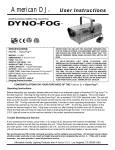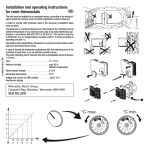Download RT 10 - Goto Gas Docs
Transcript
Installation and Operating Instructions RT 10 Room temperature controller for heating appliances with ROOM TEMPERATURE CONTROLLER bus-enabled Heatronic 3 and TD 200 FOR WORCESTER HEATING APPLIANCES 6 720 612 218-00.1R 6 720 612 218-00.1R WITH10 BUS-ENABLED HEATRONIC 3 AND TD 200 RT 6 720 612 218 GB (05.09) OSW Order no. 7 719 002 505 INSTALLATION, USER INSTRUCTIONS & CUSTOMER CARE GUIDE Dear customer, Congratulations on having decided in favour of a top-quality product from our company. The RT 10 offers everything you can expect from a modern heating control: It is both reliable and energy saving. Like all Bosch Group products, the RT 10 has been produced and tested according to the most stringent quality standards so that you can enjoy the WORCESTER warmth for a long time to come. 2 6 720 612 218 GB (05.09) Contents Contents Safety precautions 4 4 General information 13 Symbols 4 5 Troubleshooting 14 1 1.1 1.2 1.3 1.4 Technical data for the accessory item Standard package Technical data Accessories Description of function 5 5 5 5 6 2 2.1 2.2 Installation Assembly Electrical connections 7 7 9 3 3.1 Operation 10 Change required room temperature, time limited (a) 11 3.2 Advance the next switching time and the associated operating mode to the current time (b) (Advance Heating) 11 3.3 Frost protection 12 3.3.1 Room frost protection 12 3.3.2 Frost operating mode 12 3.4 Further operation and features 12 6 720 612 218 GB (05.09) 3 Safety precautions Safety precautions Symbols B These instructions must be observed to ensure correct operation. Safety instructions in this document are identified by a warning-triangle symbol and are printed on a grey background. B The accessories should be installed by an authorised heating installer only. B Only use these accessories in conjunction with the heating appliances listed. Observe connection diagram! B Never connect this accessory item to the 230 V mains electricity supply. B Before assembling these accessories: Interrupt voltage supply (230 V AC) to the heating appliance and all additional devices using the bus. B Do not install this accessory in damp areas. Signal words indicate the seriousness of the hazard in terms of the consequences of not following the safety instructions. • Caution indicates that minor damage to property could result. • Warning indicates that minor personal injury or serious damage to property could result. • Danger indicates that serious personal injury could result. In particularly serious cases, lives could be at risk i Notes are identified by the symbol shown on the left. They are bordered by horizontal lines above and below the text. Notes contain important information in cases where there is no risk of personal injury or damage to property. 4 6 720 612 218 GB (05.09) Technical data for the accessory item 1 1.2 Technical data Technical data for the accessory Dimensions Figure 1, page 7 item 10...24 V DC Nominal voltage i Only use the RT 10 in heating systems with bus-enabled Heatronic 3 in the heating appliance and TD 200. The RT 10 allows the control of the room temperature of an unmixed heating circuit. 1.1 bus supply Mains supply Controller output Control range 15 V DC ≤ 3.5 mA Bus approx. 5...30˚C in 0.5 K increments permissible ambient temperature 0... +50 °C Class of protection III Type of protection IP20 Standard package Room temperature controller RT 10 1.3 Accessories Text display TD 200 6 720 612 218 GB (05.09) 5 Technical data for the accessory item 1.4 • • • Description of function The integrated temperature sensor indicates the current room temperature to the TD 200. The current room temperature is shown on the display. If Automatic mode is active on the TD 200, it is possible via the RT 10 to set the required room temperature restricted to a certain time (see Chapter 3.1 on page 11) If Automatic mode is active on the TD 200, the next switching time and associated operating mode can be advanced to the current time (Advance Heating) (see Chapter 3.2 on page 11). Example: • desired room temperature: 21 ˚C • current room temperature: 16 ˚C • Factor for room heating: 1 K in 10 minutes To reach the desired room temperature, the heating requires 50 minutes on account of the 5 K difference. Therefore, the heating starts only 10 minutes after High the programmed switching time. Optimum Start This function on the TD 200 can be switched on and off and is only activated when in Automatic mode. The RT 10 must display auto. Optimum Start delays the heating start after an economy phase. To ensure that the required room temperature is reached approx. 1 hour after the programmed switching time High , the TD 200 calculates the optimum time point for the heating start. 6 6 720 612 218 GB (05.09) Installation 2 Installation Danger: risk of electric shock! 3. B Before installing these accessories: Interrupt voltage supply (230 V AC) to the heating appliance and all additional devices using the bus. 1. 2. 2.1 Assembly The control quality of the RT 10 depends on the installation location. The installation location must be suitable for controlling the entire heating system. 6 720 612 218-04.1R Fig. 2 Remove front casing 25 mm 100 mm 0,6 m 1,0 m 85 mm 0,75 m 1,2 m 35 mm 6 720 612 218-02.1J Fig. 1 Select installation location 6 720 612 218 GB (05.09) 7 Installation 3,5 mm 6 mm 6 mm 3,5 mm 6 720 612 218-05.1R Fig. 3 Fasten base plate to the wall B Make all electrical connections (see Fig. 4). B Replace front cover. 8 6 720 612 218 GB (05.09) Installation 2.2 Electrical connections B Bus connection from the RT 10 to additional devices using the bus (e. g. TD 200): Use electrical cables corresponding to type H05 VV-... (NYM-I...) minimum. Permissible cable lengths from the bus-enabled Heatronic 3 circuit board to RT 10: Cable length ≤ 80 m Cross section 0.40 mm2 ≤ 100 m 0.50 mm2 ≤ 150 m 0.75 mm2 ≤ 200 m 1.00 mm2 ≤ 300 m 1.50 mm2 B To avoid inductive influences, separate all leads carrying low voltage from lines of 230 V or 400 V (minimum spacing 100 mm). B Shield the cables in the case of external inductive influences. This ensures that the leads are shielded against external influences (e.g. heavy current cables, overhead contact wires, transformer stations, radio and television appliances, amateur radio stations, microwave appliances etc). Heatronic 3 TD 200 RT 10 B B ST 19 A F 1 2 4 B B 6 720 612 218-03.1J Fig. 4 Connect RT 10 to the bus-enabled Heatronic 3. 6 720 612 218 GB (05.09) 9 Operation 3 Operation Operating elements Symbols Current room temperature auto High 6 720 612 218-01.1J Low a b Frost auto Fig. 5 Next switching time and associated operating mode = High = Low = Frost advanced to the current time Operating elements a b 10 Selection knob : Change the required room temperature until the next switching time of the heating program Button : Advances the next switching time and the associated operating mode = High = Low = Frost to the current time Automatic mode Burner on symbol i Set the flow temperature controller on the heating appliance to the maximum inlet temperature required. 6 720 612 218 GB (05.09) Operation 3.1 Change required room temperature, time limited (a) 3.2 If the RT 10 displays auto: B Use the selection button to change the required room temperature for the current operating mode / / between 5.0˚C ... 30˚C. The required room temperature is briefly displayed flashing in the display instead of the current room temperature. The change to the required room temperature remains active until the next switching time of the heating program. After this the room temperature for the corresponding operating mode programmed on the TD 200 applies again. If the RT 10 calls for heat, the boiler operates until the set room temperature is reached. i If instead of the required room temperature -- is displayed, the room temperature cannot be changed. 6 720 612 218 GB (05.09) i Advance the next switching time and the associated operating mode to the current time (b) (Advance Heating) This function is for use in case of unexpected heating demands. If the RT 10 displays Automatic mode auto: B Press the button to advance the next switching time and the associated operating mode = High = Low = Frost to the current time. is shown on the display and the corresponding symbol also appears to indicate the change of operating mode / / . i If two lines -- are displayed instead of , the function is not available. 11 Operation 3.3 Frost protection 3.3.1 Room frost protection If the temperature in the room drops below 5˚C, the heating is switched on. To maintain a minimum 5˚C room temperature, the heating is switched on and off as appropiate. 3.3.2 3.4 Further operation and features Additional operating options and functions are described in the TD 200 and the boiler literature. Please refer to the corresponding operating instructions. Frost operating mode The TD 200 enables the room temperature for the Frost operating mode to be set from 5˚C to 30˚C. With the default setting the room temperature for the room in which the RT 10 is mounted is 7 °C. 12 6 720 612 218 GB (05.09) General information 4 General information ... Notes on saving energy: • The temperature in the room where the RT 10 is installed acts as a guide parameter for the entire heating network. As a result, the power of the radiators must be set as low as possible, using thermostatic radiator valves. • Control the temperature in the adjoining rooms via thermostatic radiator valves. • Heat from other sources in the room (e.g. sunshine etc.) can lead to the heating in the adjoining rooms remaining too low. • A significant amount of energy can be saved by lowering the room temperature. A reduction in temperature by 1 K (˚C) can result in up to 5 % energy saving. • Good thermal insulation of the building: The set low temperature level is not reached. Energy is therefore saved, as the heating remains switched off. • Do not keep windows open on vent setting to ventilate. This would continuously cool down the room without significantly improving the air in the room. 6 720 612 218 GB (05.09) • Ventilate fully for a short time (completely open windows). • Turn the thermostatic valve during ventilation or switch to low setting. 13 Troubleshooting 5 Troubleshooting In the event of a fault in the heating appliance, the display will show e.g. A7 E. In the event of a fault in the RT 10, the display will show e.g. 1A4 E. Here the figure 1 stands for a fault in the RT 10 and the letter E for Error (= fault): B Contact a heating expert. Display Cause Remedy by an expert 1A4 E Temperature sensor in the RT 10 defective. Replace RT 10. 1A8 E TD 200 using the bus no longer responds. Check bus connection and, if necessary, rectify interruption. Heating appliance using the bus no longer responds. Check bus connection and, if necessary, rectify interruption. Error display for the heating appliance. Rectify the fault in accordance with the heating appliance documentation. e.g.: A7 E ... 14 6 720 612 218 GB (05.09) Troubleshooting Complaint Cause Remedy Required temperature not reached Thermostatic valve(s) in the room set to low Open the thermostatic valve(s). Flow temperature controller on the heating appliance set too low Set flow temperature controller higher. Air lock in the heating sys- Vent radiator and heating system tem. Required room temperature is greatly exceeded Installation location of the RT 10 not suitable, e.g. outer wall, proximity to window, draught, ... Choose a better installation location (see Chapter 2.1) and have the RT 10 moved by a professional. Excessive room temperature fluctuations Temporary effect of heat from other sources on the room, e.g. from sunshine, room lighting, TV, fireplace etc. Choose a better installation location (see Chapter 2.1) and have the RT 10 moved by a professional. Temperature rise instead of fall Time of day set incorrectly Check setting. on the TD 200 Room temperature too high in low mode Building has high degree of heat storage Select low mode earlier. Incorrect or no control Bus connection defective for the devices using the bus Have the bus connection checked and, if necessary, rectified by a professional according to the connection diagram. 6 720 612 218 GB (05.09) 15 INSTALLATION, USER INSTRUCTIONS & CUSTOMER CARE GUIDE Worcester, Bosch Group Cotswold Way, Warndon, Worcester WR4 9SW. Tel. 01905 754624 Fax. 01905 754619 www.worcester-bosch.co.uk Worcester Bosch Group is a trading name of BBT Thermotechnology UK Ltd. 6 720 612 218 (05/09) OSW