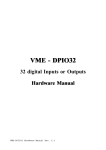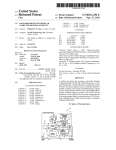Download Kontron / Thales / Cetia Mx-RAM Manual
Transcript
Artisan Technology Group is your source for quality new and certified-used/pre-owned equipment • FAST SHIPPING AND DELIVERY • TENS OF THOUSANDS OF IN-STOCK ITEMS • EQUIPMENT DEMOS • HUNDREDS OF MANUFACTURERS SUPPORTED • LEASING/MONTHLY RENTALS • ITAR CERTIFIED SECURE ASSET SOLUTIONS SERVICE CENTER REPAIRS Experienced engineers and technicians on staff at our full-service, in-house repair center WE BUY USED EQUIPMENT Sell your excess, underutilized, and idle used equipment We also offer credit for buy-backs and trade-ins www.artisantg.com/WeBuyEquipment InstraView REMOTE INSPECTION LOOKING FOR MORE INFORMATION? Visit us on the web at www.artisantg.com for more information on price quotations, drivers, technical specifications, manuals, and documentation SM Remotely inspect equipment before purchasing with our interactive website at www.instraview.com Contact us: (888) 88-SOURCE | [email protected] | www.artisantg.com Mx-RAM User’s Manual 0102-9002A.1 Artisan Technology Group - Quality Instrumentation ... Guaranteed | (888) 88-SOURCE | www.artisantg.com USA Headquarters 1203 New Hope Road Raleigh, North Carolina 27610-1474 Tel.: (800)848-2330 +1-919-231-8000 Fax: +1-919-231-8001 International Sales Department 67, rue Charles-de-Gaulle 78350 Jouy-en-Josas France Tel.: +33 – (0) 1 39 56 72 72 Fax: +33 – (0) 1 39 56-72 70 Corporate Headquarters 150 rue Marcelin Berthelot ZI Toulon-Est, BP 244 83078 Toulon Cedex 9 France Tel.: +33 (0) 4 94 16 34 00 Fax: +33 (0) 4 94 16 34 01 United Kingdom Moulton Park Business Centre Redhouse Road • Moulton Park Northampton • NN3 6AQ • UK Tel.: +44 – 1604 497 791 Fax: +44 – 1604 497 792 Checkout our web site at www.thalescomputers.com UNI/RT, UNI/XT and POWERENGINE are registered trademarks of Thales Computers – Micro Channel, AIXwindows, PowerPC, RISC System/6000 and IBM are registered trademarks of IBM Corp. – UNIX is a registered trademark licensed exclusively by X/Open Company Limited – All other product names, trademarks and registered trademarks are the property of their respective holders. Copyright Thales Computers 2000 Thales Computers reserves the right to make changes to any products herein without further notice. Thales Computers makes no warranty, representation or guarantee regarding the suitability of its products for any particular purpose, nor does Thales Computers assume any liability arising from the application or use of any product or circuit, and specifically disclaims any and all liability, including without limitation consequential or incidental damages. “Typical” parameters can and do vary in different applications. All operating parameters including “Typicals” must be validated for each customer application by customer’s technical experts. Thales Computers does not convey any license under its patent rights nor the rights of others. Thales Computers’ products are not designed, intended, or authorized for use as components in systems intended for surgical implant into the body, or other applications intended to support or sustain life, or for any other application in which the failure of the Thales Computers product could create a situation where personal injury or death may occur. Should Buyer purchase or use Thales Computers products for any such unintended or unauthorized application, Buyer shall indemnify and hold Thales Computers and its officers, employees, subsidiaries, affiliates, and distributors harmless against all claims, costs, damages, and expenses, and reasonable attorney fees arising out of, directly or indirectly, any claim of personal injury or death associated with such unintended or unauthorized use, even if such claim alleges that Thales Computers was negligent regarding the design or manufacture of the part. Restricted Rights Legend Use, duplication, or disclosure by the contractor or the Government is subject to restrictions as set forth in subdivision (b)(3)(ii) of the rights in Technical Data and Computer software clause 52.227-7013. No part of this document may be reproduced, stored in a retrieval system, transcribed, or transmitted in any form, or by any means without prior explicit permission from Thales Computers. Your comments on this manual will be welcome. A sheet is appended for you to submit your remarks. Artisan Technology Group - Quality Instrumentation ... Guaranteed | (888) 88-SOURCE | www.artisantg.com TABLE OF CONTENTS LIST OF FIGURES.................................................................................... ii LIST OF TABLES...................................................................................... ii Chapter one INTRODUCTION ......................................................one-1 1.1 Manual Overview................................................................................ one-1 1.2 Product Overview ............................................................................... one-1 Chapter two INSTALLATION....................................................... two-1 2.1 Precautions ........................................................................................... two-1 2.2 Default Settings.................................................................................... two-1 2.3 Installing the Memory Devices.......................................................... two-2 2.4 Setting the Jumpers ............................................................................. two-5 2.5 Installing the Board ............................................................................. two-6 Chapter three .................................................................................. three-1 MEMORY ADDRESSING............................................................. three-1 3.1 Memory Map .....................................................................................three-1 3.2 Data Transfers....................................................................................three-2 Chapter four......................................................................................four-1 POWER MONITOR .........................................................................four-1 4.1 Battery Status ...................................................................................... four-1 Appendix A SPECIFICATIONS.....................................................four-1 A.1 VMEbus Compliance ........................................................................ four-1 A.2 Addressing/Data Transfer Capabilities......................................... four-1 A.3 AC Electrical Characteristics............................................................ four-1 A.4 Power Requirements......................................................................... four-2 A.5 Environmental Limits ....................................................................... four-2 i Artisan Technology Group - Quality Instrumentation ... Guaranteed | (888) 88-SOURCE | www.artisantg.com LIST OF FIGURES 1-1. Mx-RAM Standard Configurations................................................................ one-1 1-2. Mx-RAM Functional Diagram ........................................................................ one-2 2-1. Memory Device Layout ...................................................................................two-3 2-2. Jumper Locations..............................................................................................two-4 2-3. Address Mode Select........................................................................................two-5 2-4. Memory Size Select ..........................................................................................two-5 2-5. Write Protect Select ..........................................................................................two-5 2-6. Base Address Select..........................................................................................two-6 4-1. Mx-RAM Front Panel ...................................................................................... four-1 A-1. Mx-RAM Timing Diagram ............................................................................ four-1 LIST OF TABLES 2-1. Factory Default Jumper Settings.....................................................................two-1 2-2. Mx-RAM SRAM and EEPROM Specifications .............................................two-2 3-1. Mx-RAM Memory Map .................................................................................three-1 A-1. Timing Parameters ......................................................................................... four-1 A-2. Mx-RAM Power Requirements .................................................................... four-2 A-3. Mx-RAM Environmental Limits................................................................... four-2 ii Artisan Technology Group - Quality Instrumentation ... Guaranteed | (888) 88-SOURCE | www.artisantg.com Chapter one INTRODUCTION 1.1 Manual Overview This manual describes the operation of the MD-RAM, MX-RAM, and MRRAM VMEbus memory boards from Thales Computers. Chapter Two guides the installation process. Chapter Three discusses memory access. Chapter Four describes the power monitor. Appendix A contains board specifications. Appendix B provides parts layouts for the three board configurations. Throughout this manual the term “Mx-RAM” (with the lower case “x” as a place holder) will be used if the information applies to all of the three functionally related boards. For additional information on VMEbus architecture, refer to the VMEbus specification. A copy of this specification can be obtained from: IEEE Service Center Order Department 445 Hoes Lane Piscataway, NJ 08854-4150 1-800-678-4333 1.2 Product Overview VITA 10229 N. Scottsdale Road Suite B Scottsdale, AZ 85253 1-602-951-8866 The Mx-RAM provides up to four megabytes of battery-backed, nonvolatile, static random access memory (SRAM) in a double-height (6U) form factor. Available configurations are shown in Figure 1-1. The MD-RAM is intended Mx-RA M- xx Standard Temperature (0 to 70°C) Extended Temperature (-40 to 85°C) Rugged, Extended Temperature (-40 to 85°C) D X R Memory Options No SRAM (MD- and MX- versions only) 512 KBytes SRAM 1 MByte SRAM 2 MBytes SRAM 4 MBytes SRAM NN 25 21 32 34 Figure 1-1. Mx-RAM Standard Configurations. Thales Computers MD-, MX-, MR-RAM User’s Manual Artisan Technology Group - Quality Instrumentation ... Guaranteed | (888) 88-SOURCE | www.artisantg.com Page 1-1 for use under normal environmental conditions. The MX-RAM can operate over an extended temperature range. The MR-RAM is designed for both extended temperatures and rugged environments. Figure 1-1 also indicates that the MD- and MX-RAM boards are available without memory devices installed. This option allows for on-site user installation of EEPROM devices instead of SRAM. For additional details on board capabilities, refer to Appendix A. Major features of the Mx-RAM include: • • • • • • Up to 4 Mbytes of nonvolatile memory. Factory installed and tested SRAM devices or unpopulated. 128 K x 8, 32-pin or 32 K x 8, 28-pin devices. Low-power consumption. Battery-backed memory for years of data retention. Extended operating temperature versions for -40° to 85°C. The major functions of the Mx-RAM are shown in Figure 1-2. Mx-RAM memory is organized as two banks of 32-bit memory quads. Each bank has its own battery and power monitor for long-term reliability. Battery status indicators enhance maintainability. Data retention is conservatively rated at ten years Memory Bank 1 SRAM (or User-Installed EEPROM) Bank 2 SRAM (or User-Installed EEPROM) Address Control Data Power Monitor Status LEDs Address Battery VMEbus Figure 1-2. Mx-RAM Functional Diagram. for factory installed SRAM versions (at 25°C, 50% duty cycle). Front panel status display and test switches provide a simple maintenance test and display for battery verification. Through the use of CMOS technology, the Mx-RAM consumes a minimal amount of power. This increases system reliability while limiting power supply requirements. Page 1-2 MD-, MX-, MR-RAM User’s Manual Thales Computers Artisan Technology Group - Quality Instrumentation ... Guaranteed | (888) 88-SOURCE | www.artisantg.com Chapter two INSTALLATION 2.1 Precautions Many of the components on the Mx-RAM can be damaged by electrostatic discharges. For this reason, keep the board in its protective antistatic bag until it is ready to be configured and/or installed. During installation, and whenever the board is removed from the bag, it is important to follow proper procedures for static protection. The Mx-RAM is factory-configured to operate in most systems without further adjustment. If a particular application requires modification to any of the jumpers, those modifications should be done at an antistatic workstation that includes an operator wrist strap and grounded bench mat. When working with the Mx-RAM, take all necessary precautions for electronic products that may be damaged by electrostatic discharge. Save the antistatic bag for storing the board and for the possibility of later shipping the board. Closely inspect the board for any signs of shipment-related damages such as loose components or bent pins. If any evidence of damage is discovered, notify the carrier and Thales Computers immediately. 2.2 Default Settings The Mx-RAM is factory-configured and ready for use as received (or upon installation of any user-installed memory devices). However, jumper blocks have been provided to allow modification of certain Mx-RAM parameters. These parameters, and the factory default jumper settings, are shown in Table 2-1. Table 2-1. Factory Default Jumper Settings Parameter ADDRESS MODE BASE ADDRESS MEMORY DEVICE SIZE WRITE PROTECT Factory Default Jumper Block Extended (A32) J2 $04000000 J4 Depends on model J6 Off J7 These settings can be changed to accommodate user requirements. Section 2.4 details the options available. Thales Computers MD-, MX-, MR-RAM User’s Manual Artisan Technology Group - Quality Instrumentation ... Guaranteed | (888) 88-SOURCE | www.artisantg.com Page 2-1 2.3 Installing the Memory Devices Mx-RAM memory is configured in two banks of four memory quads. Each quad consists of four memory devices. Figure 2-1 shows the locations of the memory banks, quads, and devices. Either one or both memory banks may be populated. Within a bank, one or more quads will be populated. If a quad is to be populated, it must have all four devices installed. The Mx-RAM boards may be populated with either 28-pin (32K x 8) or 32-pin (128K x 8), 150 nanosecond (ns) SRAMs or, for MD-RAM and MX-RAM boards only, user-installed EEPROM devices. All memory devices on the board, however, must be of the same size and type. 28-pin memory devices are installed such that pins 1 and 28 of the device are inserted into pins 3 and 30 of the socket respectively. For the MR-RAM, memory devices are factory-soldered directly into the board and jumper posts are wire-wrapped as required. MD-RAM and MX-RAM boards may be ordered with memory devices installed and tested or unpopulated for on-site memory installation. A suitable SRAM for the Mx-RAM is the OKI MSM51256, a 32K x 8 device. Use of devices that do not meet the backup current specifications will degrade the data retention time. Board design requires that the installed SRAMs meet the specifications listed in Table 2-2. EEPROM devices are allowed only in MD-RAM and MX-RAM boards specifically built for EEPROMs. These EEPROMs may be 32K x 8 devices only. Board design requires that the installed EEPROMs meet the specifications listed in Table 2-2. Table 2-2. Mx-RAM SRAM and EEPROM Specifications Parameter SRAM Access Delay 150 ns or faster Active Current 70 mA or less, 100% duty cycle 30 mA or less, 1 µs cycle time Standby Current 3 mA or less Backup Current 10 µA or less at Ta = +85°C (MX and MR) 10 µA or less at Ta = +70°C (MD) 1 µA or less at Ta = +60°C 0.5 µA or less at Ta ≤ +25°C Operating Temperature 0° to +70°C (MD-RAM) -40° to +85°C (MX- and MR-RAM) Page 2-2 MD-, MX-, MR-RAM User’s Manual EEPROM 150 ns or faster 0° to +70°C (MD-RAM) -40° to +85°C (MX-RAM) Thales Computers Artisan Technology Group - Quality Instrumentation ... Guaranteed | (888) 88-SOURCE | www.artisantg.com LSB LSB LSB LMB LMB Q U A D Q U A D UMB 5 MSB MSB MSB UMB LSB QUAD 4 LMB UMB QUAD 3 LMB LSB LMB Q U A D LSB Q U A D LMB BANK 0 UMB 2 MSB MSB UMB LMB LSB - B1 LSB Q U A D 0 MSB B2 LSB 1 UMB BANK 1 7 UMB MSB LMB UMB 6 MSB LMB Q U A D UMB MSB Most Significant Byte Upper Middle Byte Lower Middle Byte Least Significant Byte Figure 2-1. Memory Device Layout. Thales Computers MD-, MX-, MR-RAM User’s Manual Artisan Technology Group - Quality Instrumentation ... Guaranteed | (888) 88-SOURCE | www.artisantg.com Page 2-3 J7 WRITE INHIBIT J6 MEMORY SIZE (1 MB or 4 MB) J3 J1 J2 J5 ADDRESS MODE (A24 or A32) J4 ADDRESS SELECT NOTES: 1. ■ INDICATES PIN 1. 2. FOR J4 ADDRESS SELECT: JUMPER IN = 0, JUMPER OUT = 1. 3. JUMPERS J1, J3, AND J5 FOR FACTORY USE ONLY. Figure 2-2. Jumper Locations. Page 2-4 MD-, MX-, MR-RAM User’s Manual Thales Computers Artisan Technology Group - Quality Instrumentation ... Guaranteed | (888) 88-SOURCE | www.artisantg.com In addition to installing memory devices, the user may also modify the operation of the Mx-RAM by setting certain jumpers. Jumper block locations are shown in Figure 2-2. Table 2-1 shows the factory default settings. 2.4 Setting the Jumpers J2 ADDRESS MODE 1 1 A32 A24 Install jumpers in J2 as shown in Figure 2-3 to enable the VMEbus standard address (A24) mode or extended address (A32) mode. In standard mode the board responds to a 24-bit address and ignores the settings for address bits A31..A24. In extended mode all 32 bits of the address are used. A32 address mode is the factory default setting. Figure 2-3. Address Mode Select. J6 MEMORY SIZE 1 1 32K x 8 DEVICES 128K x 8 DEVICES Jumper block J6 is used to set the size of the memory devices installed in the Mx-RAM. The options are shown in Figure 2-4. With the jumpers set for 32K x 8 (28-pin) devices, the board address granularity is 1 Mbyte. With the jumpers set for 128K x 8 (32-pin) devices, the address granularity is 4 Mbytes. The default setting is configuration-dependent. Figure 2-4. Memory Size Select. J7 WRITE PROTECT WRITE PROTECT ON WRITE PROTECT OFF Figure 2-5. Write Protect Select. Jumper block J7 controls the write protect option as shown in Figure 2-5. No jumper installed (default) permits memory writes to the Mx-RAM in the VMEbus non-privileged space. Install a jumper to protect memory and inhibit writes to the board in the nonprivileged address space. If write protection is on, a bus error will be generated when non-privileged writes are attempted. Jumper block J4 is used to set the Mx-RAM base address as shown in Figure 2-6. For the A24 address mode, only one address digit must be set. The others are ignored. For the A32 mode, all three digits must be considered. The factory default setting (A32 mode) is $04000000. Ensure selected addresses comply with Note 2 of Figure 2-6. Thales Computers MD-, MX-, MR-RAM User’s Manual Artisan Technology Group - Quality Instrumentation ... Guaranteed | (888) 88-SOURCE | www.artisantg.com Page 2-5 J4 BASE ADDRESS SELECT A24 EXAMPLE: C ACTUAL ADDRESS IS 00C00000 FOR A24 ADDRESSING FOR EACH DIGIT: JUMPER IN = 0, JUMPER OUT = 1 DON'T CARE DON'T CARE 0000 = 0 DON'T CARE 0001 = 1 0010 = 2 0011 = 3 1ST DIGIT C 0100 = 4 0101 = 5 0110 = 6 0111 = 7 A32 EXAMPLE: 51C ACTUAL ADDRESS IS 51C00000 FOR A32 ADDRESSING 1000 = 8 1001 = 9 1010 = A 1011 = B 1ST DIGIT 2ND DIGIT 3RD DIGIT DON'T CARE 5 1100 = C 1101 = D 1110 = E 1111 = F 1 C NOTES: 1. n INDICATES PIN 1. 2. FOR 4 MBYTE BOARD LAST DIGIT MUST BE 0, 4, 8, OR C. Figure 2-6. Base Address Select. 2.5 Installing the Board Page 2-6 The Mx-RAM may be installed in any slot of the VMEbus system. The board jumpers the VMEbus daisy chains with traces in the printed circuit board. No other preparation is required. MD-, MX-, MR-RAM User’s Manual Thales Computers Artisan Technology Group - Quality Instrumentation ... Guaranteed | (888) 88-SOURCE | www.artisantg.com Chapter three MEMORY ADDRESSING 3.1 Memory Map The memory map for an Mx-RAM populated with 32K x 8 SRAMs (1 Mbyte total capacity) and an Mx-RAM populated with 128K x 8 SRAMs (4 Mbyte total capacity) is shown in Table 3-1. The map also applies to 32K x 8 EEPROM devices. The base address is set by J4 in the VMEbus A32 or A24 space. The mapping of the memory quads is shown in the table as an offset from this base address. Data read from an unpopulated quad is indeterminate, and data written to an unpopulated quad is ignored. Table 3-1. Mx-RAM Memory Map Thales Computers Address Offset (32K x 8 Devices) Address Offset (128K x 8 Devices) Memory Quad 0 0000 to 1 FFFF 00 0000 to 07 FFFF 0 2 0000 to 3 FFFF 08 0000 to 0F FFFF 1 4 0000 to 5 FFFF 10 0000 to 17 FFFF 2 6 0000 to 7 FFFF 18 0000 to 1F FFFF 3 8 0000 to 9 FFFF 20 0000 to 27 FFFF 4 A 0000 to B FFFF 28 0000 to 2F FFFF 5 C 0000 to D FFFF 30 0000 to 37 FFFF 6 E 0000 to F FFFF 38 0000 to 3F FFFF 7 MD-, MX-, MR-RAM User’s Manual Artisan Technology Group - Quality Instrumentation ... Guaranteed | (888) 88-SOURCE | www.artisantg.com Page 3-1 3.2 Data Transfers Page 3-2 Data may be transferred between a master and the Mx-RAM (a VMEbus slave) with a width up to 32 bits. The data may be aligned or misaligned and follows the conventions for a D32 VMEbus board. The write protect feature may be inhibited by installing jumper J7. MD-, MX-, MR-RAM User’s Manual Thales Computers Artisan Technology Group - Quality Instrumentation ... Guaranteed | (888) 88-SOURCE | www.artisantg.com Chapter four POWER MONITOR 4.1 Battery Status Two 750 mAH lithium batteries provide battery backup power for the memory banks. Data retention is conservatively rated at ten years for factory installed SRAM at 25°C and fifty percent duty cycle. Battery B1 powers quads zero through three. Battery B2 powers quads four through seven unless those quads are configured for EEPROMs, in which case B2 and its associated circuitry are not installed on the board. When VCC drops below 4.75 V, the power monitor inhibits accesses to all memory quads (an access that was in progress is allowed to complete before inhibiting that quad) and places the SRAMs in the data retention mode. When VCC drops below the battery voltage, the power monitor switches the SRAM power to the batteries. BATTERY 2 STATUS FAIL PASS On power up, when VCC exceeds the battery voltage, the power monitor switches the SRAM power to VCC. When VCC exceeds 4.75 V, the power monitor places the memory quads into the standby state. Two hundred milliseconds after VCC exceeds 4.75 V, the power monitor enables accesses to the SRAMs. FAIL PASS STATUS BATTERY 1 Battery status may be checked whenever the system power is applied by looking at the front panel battery status lights. Figure 4-1 illustrates the front panel with indicator lights. If the battery voltage is above 2.0 V, the green “PASS” light will illuminate. If the battery voltage is below 2.0 V, the red “FAIL” light will illuminate. Each battery has its own pair of status lights. For self-test, all lights illuminate whenever the VMEbus SYSRESET* signal is asserted (system reset in progress). Mx-RAM Figure 4-1. Mx-RAM Front Panel. Thales Computers MD-, MX-, MR-RAM User’s Manual Artisan Technology Group - Quality Instrumentation ... Guaranteed | (888) 88-SOURCE | www.artisantg.com Page 4-1 BLANK PAGE Page 4-2 MD-, MX-, MR-RAM User’s Manual Thales Computers Artisan Technology Group - Quality Instrumentation ... Guaranteed | (888) 88-SOURCE | www.artisantg.com Appendix A SPECIFICATIONS A.1 The Mx-RAM fully complies with the VMEbus standard: VMEbus Compliance ANSI/IEEE Std 1014-1987 IEEE Standard for a Versatile Backplane Bus: VMEbus A.2 Addressing/Data Transfer Capabilities The addressing capabilities are SAD032 and SADO24, which include A32, A24, and ADO (address only). The data transfer capability is SD32, which includes D16 and D08 (both even and odd). A.3 AC Electrical Characteristics The characteristics listed in Table A-1 apply over the full voltage and temperature range of the Mx-RAM. #1–3 in Table A-1 corresponds to times 1–3 in Figure A-1. All times are in nanoseconds. Typical values shown are at 5.0 Volts, 25°C. Table A-1. Timing Parameters # Description Typical Max Notes 1 Access Delay – Read or Write 275 ns 340 ns 1 2 Termination Delay – Read or Write 45 ns 90 ns 2 3 Cycle 515 ns 575 ns 3 Notes: 1. DSA* low to DTACK* or BERR* low. 2. Both data strobes high to DTACK* and BERR* not driven. 3. This time applies to consecutive accesses. DSA* 1 2 BERR*, DTACK* 3 Figure A-1. Mx-RAM Timing Diagram. Thales Computers MD-, MX-, MR-RAM User’s Manual Artisan Technology Group - Quality Instrumentation ... Guaranteed | (888) 88-SOURCE | www.artisantg.com Page A-1 The power requirements for the Mx-RAM are shown in Table A-2. A.4 Power Requirements Table A-2. Mx-RAM Power Requirements Source Min Max Units VCC 4.87 5.25 V 0.53 A ICC @ VCC = max, Ta = max (no memories installed) A.5 Environmental Limits The Mx-RAM meets the environmental specifications listed in Table A-3. Table A-3. Mx-RAM Environmental Limits Operating Temperature Storage Temperature Shock: One axis Second axis Third axis Vibration Relative Humidity (non-condensing) Note: Page A-2 MD-RAM MX-RAM MR-RAM 0°C to 70°C -40°C to 85°C -40°C to 85°C -40°C to 85°C -40°C to 85°C -40°C to 85°C N/A >50 Gs, 11 ms 53 Gs, 11 ms 48 Gs, 11.8 ms N/A N/A Test Range: 10 to 2000 Hz, 3 Gs First Resonant Frequency: 125 Hz 0% to 90% 0% to 90% 0% to 90% N/A Shock and vibration testing were conducted by an independent laboratory. The MR-RAM can be further characterized and certified for specific project requirements. MD-, MX-, MR-RAM User’s Manual Thales Computers Artisan Technology Group - Quality Instrumentation ... Guaranteed | (888) 88-SOURCE | www.artisantg.com Your comments on this document Title: MD-, MX-, MR-RAM-xx USER’S MANUAL Reference No: 0102-9002A.1 Errors Found in This Document Suggestions for Improvements to This Document Your comments will be promptly investigated by qualified technical personnel and action will be taken as required. If you require a written reply, furnish your complete mailing address below. DATE: NAME: COMPANY: ADDRESS: Please mail this form with your remarks to: Thales Computers Product Documentation Technician 1203 New Hope Road Raleigh, NC 27610-474 USA Tel: (919) 231-8000 Artisan Technology Group - Quality Instrumentation ... Guaranteed | (888) 88-SOURCE | www.artisantg.com Artisan Technology Group is your source for quality new and certified-used/pre-owned equipment • FAST SHIPPING AND DELIVERY • TENS OF THOUSANDS OF IN-STOCK ITEMS • EQUIPMENT DEMOS • HUNDREDS OF MANUFACTURERS SUPPORTED • LEASING/MONTHLY RENTALS • ITAR CERTIFIED SECURE ASSET SOLUTIONS SERVICE CENTER REPAIRS Experienced engineers and technicians on staff at our full-service, in-house repair center WE BUY USED EQUIPMENT Sell your excess, underutilized, and idle used equipment We also offer credit for buy-backs and trade-ins www.artisantg.com/WeBuyEquipment InstraView REMOTE INSPECTION LOOKING FOR MORE INFORMATION? Visit us on the web at www.artisantg.com for more information on price quotations, drivers, technical specifications, manuals, and documentation SM Remotely inspect equipment before purchasing with our interactive website at www.instraview.com Contact us: (888) 88-SOURCE | [email protected] | www.artisantg.com