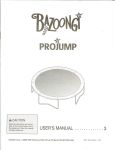Download AC-63 Accelerometer User Manual
Transcript
AC-63 Accelerometer User Manual GeoSIG Ltd, Ahornweg 5A, 5504 Othmarsingen, Switzerland Phone: + 41 44 810 2150, Fax: + 41 44 810 2350 [email protected], www.geosig.com GeoSIG Ltd. GS_AC-63m_User_Manual_V09.doc / 16.03.2010 AC-63 Accelerometer User Manual Page ii Document Revision Author Checked Approved Serge Rudaz Johannes Grob Christoph Kuendig Version 08.04.2002 18.06.2003 21.04.2004 22.11.2004 06.01.2005 21.02.2005 29.04.2005 21.06.2007 Action Initial version, based on sensor revision 3 Version for sensor housing with single bolt mounting Format Changes Updated to latest production configuration Single Ended and Current Loop specification updated Updated for AC-63m and AC-63mi version Small details revision Added DH version section Disclaimer GeoSIG Ltd reserves the right to change the information contained in this document without notice. While the information contained herein is assumed to be accurate, GeoSIG Ltd. assumes no responsibility for any errors or omissions. Copyright Notice No part of this document may be reproduced without the prior written consent of GeoSIG Ltd The software described in this document is furnished under a license and may only be used or copied in accordance with the terms of such a license. Trademark All brand and product names mentioned are trademarks or registered trademarks of their respective holders. All rights reserved. GeoSIG Ltd Switzerland GS_AC-63m_User_Manual_V09.doc / 16.03.2010 AC-63 Accelerometer User Manual GeoSIG Ltd. Page iii Table of Contents Applicability of This Manual ................................................................................................ iv Warnings and Safety .......................................................................................................... iv Symbols and Abbreviations ................................................................................................ iv 1. Introduction...................................................................................................................... 5 1.1. Configuration ...........................................................................................................................................5 2. External Sensor ............................................................................................................... 6 2.1. Electrical Connection ..............................................................................................................................6 2.1.1. Main Connector Pin Assignment .....................................................................................................6 2.1.2. Mating Connector ............................................................................................................................7 2.2. Orientation, Mounting and Levelling .......................................................................................................7 3. Internal Sensor ................................................................................................................ 9 3.1. Electrical Connection ..............................................................................................................................9 3.1.1. Main Connector Pin Assignment .....................................................................................................9 3.2. Orientation and Levelling ......................................................................................................................10 4. Downhole Sensor .......................................................................................................... 11 4.1. Borehole preparation.............................................................................................................................11 4.2. Inclinometer tube installation.................................................................................................................12 4.3. Sensor installation.................................................................................................................................13 4.4. Inclinometer casing assembly ...............................................................................................................14 4.5. Axis orientation4....................................................................................................................................16 5. INSTALLATION VERIFICATION ................................................................................... 16 6. Maintenance .................................................................................................................. 17 GeoSIG Ltd. GS_AC-63m_User_Manual_V09.doc / 16.03.2010 AC-63 Accelerometer User Manual Page iv Applicability of This Manual a This manual is applicable to the Sensor versions listed below: Sensor Version AC-63 AC-62-H AC-62-V AC-61-H AC-61-V AC-63i AC-62-Hi AC-62-Vi AC-61-Hi AC-61-Vi Remark external external external external external internal internal internal internal internal Warnings and Safety a STATIC ELECTRICITY The Sensor contains electrically sensitive devices and when serviced, care must be taken to prevent damage due to static electricity. This is very important to ensure long term reliability of the unit. SENSOR GROUNDING The metallic shell of the Sensor connector should be connected to the cable shield as well as to a potential reference. It must be connected to the local AC earthing against potential overvoltage when a long cable is used and the associated recorder is connected to earth. In case of faulty AC wiring or high earth return-current, there could be high voltages between the sensor housing and local earth potential. A qualified electrician has to review and approve the installation in such cases. EXPLOSIVE ATMOSPHERES The Sensor housing provides no protection against explosive atmospheres. It must not be directly operated in an area where explosive gases are present. Symbols and Abbreviations MEMS Sensor DAS Micro-Electro-Mechanical Systems AC-6x or AC-6xi GeoSIG Data Acquisition Unit to be used with the Sensor GS_AC-63m_User_Manual_V09.doc / 16.03.2010 AC-63 Accelerometer User Manual GeoSIG Ltd. Page 5 1. Introduction a Dear Valued GeoSIG Customer, thank you for purchasing this product. These Instruments have been optimised to meet the requirements of the majority of customers out of the box and may have even be delivered tailored to your needs. In any case, to be able to get the most out of our product, please carefully study this manual, its appendices and referenced manuals, as well as any other documents delivered with it. This is a reliable and easy to use device, and at the same time a sophisticated product, which requires care, attention and know-how in configuring, installing, operating and maintenance. The AC-6x and AC-6xi are Force Balance Accelerometers using the latest MEMS sensor technology. Uniaxial, Biaxial or Triaxial sensors are available with horizontal or vertical alignment options. MEMS accelerometer is a miniature sensor produced in a stacked wafer construction. The sensor is an analog force feedback accelerometer featuring a variable capacitance, silicon bulk-micromachined acceleration sensor and a custom low-power mixed-signal integrated circuit. The custom design results in a very low noise, low distortion sensor with high bandwidth, dynamic range, stability, and robustness. The accelerometer can withstand shock impacts up to 1500 g’s and has a demonstrated operating temperature range from –40 to +85 °C. The nominal bandwidth is from DC to 1.5 kHz. The MEMS accelerometer is a small lightweight instrument capable of operating in all orientations with more than 46 dB of cross-axis rejection and more than 120 dB of dynamic range. To optimise the performance of the accelerometer, a custom mixed-signal ASIC was designed. As changes in capacitance are sensed, the ASIC applies a restoring electrostatic force to keep the proofmass in a centred position. The feedback force is directly proportional to the applied acceleration. 1.1. Configuration The AC-6x can be provided in 2 versions: • AC-6x, external sensor with an aluminium housing (Figure 1) • AC-6xi, internal sensor mounted in a DAS (Figure 2) Figure 1. AC-6x, Standard External Housing GeoSIG Ltd. GS_AC-63m_User_Manual_V09.doc / 16.03.2010 AC-63 Accelerometer User Manual Page 6 Figure 2. AC-6xi, Internally Mounted in a DAS The Sensor, furthermore is available with various number of axes and axis alignment configurations, as listed on Table 1. Uniaxial Biaxial Sensor AC-63 & AC-63i AC-62-H & AC-62-Hi AC-62-V & AC-62-Vi AC-61-H & AC-61-Hi AC-61-V & AC-61-Vi * H: Horizontal V: Vertical Triaxial Table 1. Sensor Axes and Axis Alignment Configurations 3 3 3 3 3 Axes X–Y–Z X–Y X (or Y) – Z X (or Y) Z Alignment* H–H–V H–H H–V H V 2. External Sensor 2.1. Electrical Connection 2.1.1. Main Connector Pin Assignment All AC-6x accelerometers use the same 12 pins male metallic connector as the AC-2x and AC-3x sensors from GeoSIG. The connector pins standard assignments are as follows: Table 2. External Sensor Main Connector Pin Assignment Pin Signal Remark 1 OUTPUT X (+) 0 V ± 5 V voltage output, 47 Ω output impedance 2 OUTPUT X (-) 0 V ± 5 V voltage output inverted, 47 Ω output impedance 3 OUTPUT Y (+) 0 V ± 5 V voltage output, 47 Ω output impedance 4 OUTPUT Y (-) 0 V ± 5 V voltage output inverted, 47 Ω output impedance 5 OUTPUT Z (+) 0 V ± 5 V voltage output, 47 Ω output impedance 6 OUTPUT Z (-) 0 V ± 5 V voltage output inverted, 47 Ω output impedance 7 TEST INPUT Test input, output will result in a sensor step response 8 GROUND Ground, not connected to mechanical ground 9 +12 VDC power Power input, +10 to +15 VDC range, 75 mA @ +12 VDC 10 GROUND Ground, not connected to mechanical ground 11 AUX Auxiliary input (reserved) 12 GROUND Ground, not connected to mechanical ground GeoSIG Ltd. GS_AC-63m_User_Manual_V09.doc / 16.03.2010 AC-63 Accelerometer User Manual Page 7 2.1.2. Mating Connector The mating connector for the Sensor is illustrated on Figure 3 and respective part numbers are provided in Table 3. Table 3. AC-6x Mating Connector Part Numbers GeoSIG P/N #J_CIR.012.002.F CONINVERS P/N RC 12 S 1 N 12L 300 Binder Serie 623 P/N 99 4622 00 12 Figure 3. AC-6x Mating Connector Cable gland nut has to be determined regarding the external diameter of the cable used and must be separately ordered. It has also to provide the cable shield connection to the connector case. 2.2. Orientation, Mounting and Levelling Orientation of the Sensor can be arranged within options illustrated on Figure 4, depending on the sensor type. TRIAXIAL FLOOR UNIAXIAL V FLOOR BIAXIAL H - V BIAXIAL H - H Y 1 2 WALL UNIAXIAL H l l TRIAXIAL WALL WALL X X Y Y WALL BIAXIAL H - V l l Z WALL Z 4 3 BIAXIAL H - V UNIAXIAL V Z X X UNIAXIAL H FLOOR Z Z Z FLOOR 5 WALL BIAXIAL H - H 6 WALL TRIAXIAL CEILING Z Z X X X Y Y 7 UNIAXIAL V CEILING 8 UNIAXIAL H CEILING Y 9 UNIAXIAL H l l CEILING Y 11 10 BIAXIAL H - V Z CEILING BIAXIAL H - V l l CEILING X Y Y Y 14 15 12 BIAXIAL H - H CEILING Z Z X X 13 X 16 17 18 Figure 4. Sensor Orientation Possibilities (see Table 4) Table 4. Sensor Orientation Details Mounting on Remark Wall Connector / Cable Inlet always towards the ground Floor or Ceiling Connector / Cable Inlet always at the negative X direction The Sensor must be firmly mounted to a surface and levelled, if the application requires. Check to be sure that the Sensor is oriented to produce the desired output signals. Acceleration in the direction GeoSIG Ltd. GS_AC-63m_User_Manual_V09.doc / 16.03.2010 AC-63 Accelerometer User Manual Page 8 indicated on the housing will produce a positive output signal for that direction. The orientation definitions as shipped are X = North, Y = West and Z = UP. The surface should have a scribed north/south orientation line accurately surveyed from reliable markers. The X-axis of the sensor has to be pointed to East or to any other main direction of the structure to monitor. Small size and single bolt mounting allow the external Sensor to be easily installed and levelled saving installation time. The procedure to mount and level the Sensor is as follows, referring to Figure 5: • Check that the 3 levelling screws are approximately 5 mm extending below the Sensor. • Drill a hole for the M8 expanding nut rock anchor (supplied with the Sensor) and insert the anchor in the drilled hole and screw-in the M8 Hex fixation screw (supplied with the Sensor) until approximately 15 mm is left above the foundation surface (including the head). 165.0 * .5 R1 +0.2 40.0 -0.2 -0.0 10.0 23.0 4.0 28.0 14.0 20.0 19.0 +0.1 68.0 20.3 181.5 41.0 195.0 152.0 6.0 41.0 R 6. 5 15.0 15.0 56.0 76.0 ø 15 15.0 Space Allowance for the Connector and Cable: * Minimum Sensor with Connector: 300 mm from sensor housing 3 x M6 99.0 16.0 Sensor with Cable Inlet: 200 mm from sensor housin 80.0 96.0 112.0 ø9 6.0 R R R 3. 0 0 3. 5 1. 165.0 Figure 5. Dimensions, Axis Orientation and Fixation • Plug the larger hole at the bottom of the Sensor on the head of the fixation screw. • Gently slide the Sensor sidewise to insert the head of the fixation screw in the extended groove. a Never overtighten any of the screws. There is no need to force any of the screws to a level where it can not be tightened anymore. Doing so may damage the Sensor or the housing considerably. • Fix or loosen any of the 3 levelling screws to achieve the correct levelling as well as to achieve a good fixation of the Sensor. Optionally there can be a water bubble level provided on the sensor, to enable easier levelling. GeoSIG Ltd. GS_AC-63m_User_Manual_V09.doc / 16.03.2010 AC-63 Accelerometer User Manual Page 9 3. Internal Sensor 3.1. Electrical Connection Levelling Screws Figure 6. Interface of the Internal Sensor Red LED, which is outlined with a thick ellipse in Figure 6, is illuminated when the Sensor test is high. 3.1.1. Main Connector Pin Assignment The main connector, which is outlined with a thick rectangle in Figure 6, is in accordance with to DIN41651, with pin assignment given in Table 5. Table 5. Internal Sensor Main Connector Pin Assignment Pin SIGNAL Comment 1 OUTPUT X (+) 0 V ± 5 V voltage output 2 OUTPUT X (-) 0 V ± 5 V voltage output 3 OUTPUT Y (+) 0 V ± 5 V voltage output 4 OUTPUT Y (-) 0 V ± 5 V voltage output 5 OUTPUT Z (+) 0 V ± 5 V voltage output 6 OUTPUT Z (-) 0 V ± 5 V voltage output 7 TEST INPUT Test input, output will result in a sensor step response 8 GROUND Ground, not connected to mechanical ground 9 +12 VDC power Power input, +10 to +15 VDC range, 75 mA @ +12 VDC 10 GROUND Ground, not connected to mechanical ground GeoSIG Ltd. GS_AC-63m_User_Manual_V09.doc / 16.03.2010 AC-63 Accelerometer User Manual Page 10 3.2. Orientation and Levelling Figure 7. Internal Sensor Axis Orientation Check to be sure that the Sensor is oriented properly to produce the desired output signals. Acceleration in the direction indicated on the DAS housing will produce a positive output signal. The orientation definitions as shipped are X = North, Y = West and Z = UP. Please refer to Figure 4 for orientation possibilities, which can be achieved by mounting the DAS accordingly. a Please refer to the manual of your DAS for any limitations on the mounting orientation due to the DAS features. The internal Sensor has a single M6 center fixation screw and a 3-feet-levelling mechanism similar to the external Sensor, but designed for mounting and levelling in a DAS. Fix or loosen any of the 3 levelling screws to achieve the correct levelling as well as to achieve a good fixation of the Sensor. a Never overtighten any of the screws. There is no need to force any of the screws to a level where it can not be tightened anymore. Doing so may damage the Sensor or the housing considerably. Optionally there can be a water bubble level provided on the Sensor, to enable easier levelling. GeoSIG Ltd. GS_AC-63m_User_Manual_V09.doc / 16.03.2010 AC-63 Accelerometer User Manual Page 11 4. Downhole Sensor The sensor must be installed in a 3-inch inclinometer tube. At least a 100 mm borehole must be drilled. Depending on the soil condition, it could be required to drill a higher dimension hole and to implement a 120 mm PVC casing to insure a free path when the inclinometer tube is inserted in the borehole. 4.1. Borehole preparation Note: Do not scale the drawing. 1 2 Depth of drilled borehole Surface level PVC tubing Minimum free diameter inside casing: 120 mm. Casing sealing Cap Do not allow concrete mix from casing sealing to enter the casing. GeoSIG Ltd. Page 12 GS_AC-63m_User_Manual_V09.doc / 16.03.2010 AC-63 Accelerometer User Manual 4.2. Inclinometer tube installation 30 cm 3 meters Note: Do not scale the drawing. The number of section is only an example. Inclinometer tube in 3 meters section. Sealing (concrete mix) of tube Coupling elements, fixed with “pop” rivets. Must be fully sealed to avoid any concrete inside the tube. Bottom cap. Must be fully sealed to avoid any concrete inside the tube. GeoSIG Ltd. GS_AC-63m_User_Manual_V09.doc / 16.03.2010 AC-63 Accelerometer User Manual Page 13 4.3. Sensor installation About 50 cm Cable The maximum water level above the sensor must be maximum 50 meters. About 70 cm About 170 cm 50 m maximum Note: Do not scale the drawing. The number of section is only an example. Concrete sealing of sensor. At least 1 meter above the sensor. Sensor AC-63-DH, diameter 54 mm. Guiding system Sand (50 cm) GeoSIG Ltd. GS_AC-63m_User_Manual_V09.doc / 16.03.2010 AC-63 Accelerometer User Manual Page 14 4.4. Inclinometer casing assembly The borehole must have a casing or the soil must insure that a free path for the inclinometer tube is warranted. It is recommended to insert the inclinometer tube as soon the borehole is ready. The free path for the inclinometer tube should be 10 to 15 cm, 12 cm typically. It could be required to insert some water in the casing to sustain the water pressure at the bottom of the borehole. The inclinometer tube should be mounted with a maximum deviation of ±1° / 3 meters and with a maximum deviation from vertical at sensor location of ±3°. The functional limit for the sensor is ±9°. The water level in the inclinometer tube should be maximum 50 meters, including fast elevation due to heavy rain. It is recommended to use the optional assembly kit that GeoSIG can provide (optional) with the inclinometer tube. It will insure a perfect sealing of the tube elements and would avoid concrete mix to enter the tube. The dimensions of the inclinometer tube are: INCLINOMETRIC CASING (3 m section) COUPLING ELEMENT A Inner diameter 76.1 mm A Inner diameter 81.0 mm B Groove outer diameter 86.4 mm B Outer diameter 92.0 mm C Thickness 2.2 ±0.1 mm C Thickness 2.2 mm D Groove inner diameter 82.0 mm D Groove inner diameter 87.6 mm Length 3 meters Length 300 mm Weight 1.4 Kg/m Weight 0.5 kg Borehole diameter > 120 mm GeoSIG Ltd. GS_AC-63m_User_Manual_V09.doc / 16.03.2010 AC-63 Accelerometer User Manual Page 15 The following elements will be inserted in the borehole. Figure 8 Torpedo (the sensor and its cable) Figure 9 Guiding system Figure 10 Inclinometer tube GeoSIG Ltd. GS_AC-63m_User_Manual_V09.doc / 16.03.2010 AC-63 Accelerometer User Manual Page 16 4.5. Axis orientation4 Engraved mark Z axis X axis Y axis Figure 11, Down hole axis orientation Before the sensor is inserted in the inclinometer tube, the guiding system must be mounted bellow it. The guiding system must be orientated before the insertion. The engraved mark on bottom cover is showing the positive direction of X axis: Z axis: Vertical, positive up Y axis Mark X axis View for top: 5. INSTALLATION VERIFICATION Please note that temperature compensation device is mounted for each axis inside the sensor and that the temperature in the sensor has to stabilize before accurate measurement can be done. Allow at least half an hour for temperature stabilization. GS_AC-63m_User_Manual_V09.doc / 16.03.2010 AC-63 Accelerometer User Manual GeoSIG Ltd. Page 17 6. Maintenance The GeoSIG AC-6x accelerometers are true servo accelerometers, which are sealed from the environment. As such, there is no routine or additional maintenance required for the AC-6x accelerometers unlike many competitive force balance accelerometers, which require constant checking and adjustments to correct inherent drift problems and changing mass/spring constants. For critical, long-term applications we recommend the periodic use of the self-test capability to verify integrity of the system and installation. In precision applications we recommend a calibration audit interval of 1 year.