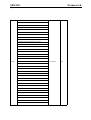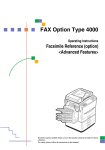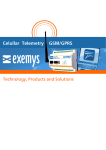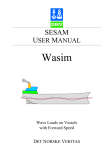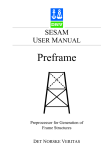Download Framework
Transcript
SESAM USER MANUAL Framework Steel Frame Design DET NORSKE VERITAS SESAM User Manual Framework Steel Frame Design December 20th, 2007 Valid from program version 3.5 Developed and marketed by DET NORSKE VERITAS DNV Software Report No.: 92-7050 / Revision 14, December 20th, 2007 Copyright © 2007 Det Norske Veritas All rights reserved. No part of this book may be reproduced, in any form or by any means, without permission in writing from the publisher. Published by: Det Norske Veritas Veritasveien 1 N-1322 Høvik Norway Telephone: Facsimile: E-mail, sales: E-mail, support: Website: +47 67 57 99 00 +47 67 57 72 72 [email protected] [email protected] www.dnv.com If any person suffers loss or damage which is proved to have been caused by any negligent act or omission of Det Norske Veritas, then Det Norske Veritas shall pay compensation to such person for his proved direct loss or damage. However, the compensation shall not exceed an amount equal to ten times the fee charged for the service in question, provided that the maximum compensation shall never exceed USD 2 millions. In this provision “Det Norske Veritas” shall mean the Foundation Det Norske Veritas as well as all its subsidiaries, directors, officers, employees, agents and any other acting on behalf of Det Norske Veritas. Table of Contents 1 INTRODUCTION ............................................................................................................1-1 1.1 Framework — Postprocessor for Frame Structures......................................................................... 1-1 1.2 Framework in the SESAM System.................................................................................................. 1-1 1.3 How to read this Manual.................................................................................................................. 1-3 1.4 Framework Extensions .................................................................................................................... 1-3 1.5 Status List ........................................................................................................................................ 1-4 2 FEATURES OF FRAMEWORK....................................................................................2-1 2.1 Postprocessing capabilities .............................................................................................................. 2-1 2.1.1 Code checks....................................................................................................................... 2-1 2.1.2 Fatigue analysis ................................................................................................................. 2-5 2.1.3 Earthquake analysis......................................................................................................... 2-11 2.1.4 Wind fatigue analysis ...................................................................................................... 2-13 2.2 Loading and load combinations..................................................................................................... 2-26 2.2.1 Calculation of joint results .............................................................................................. 2-27 2.2.2 Calculation of members forces and moments ................................................................. 2-27 2.2.3 Calculation of stresses ..................................................................................................... 2-28 2.3 Input data ....................................................................................................................................... 2-33 2.3.1 Young’s modulus ............................................................................................................ 2-33 2.3.2 Yield strength .................................................................................................................. 2-34 2.3.3 Material constant ............................................................................................................. 2-34 2.3.4 CHORD and ALIGNED members.................................................................................. 2-34 2.3.5 CANS .............................................................................................................................. 2-36 2.3.6 STUBS............................................................................................................................. 2-37 2.3.7 Joint Gap and Joint overlap ............................................................................................. 2-38 2.3.8 Joint Type ........................................................................................................................ 2-39 2.3.9 Positions for code check.................................................................................................. 2-40 2.3.10 Local coordinate system.................................................................................................. 2-41 2.3.11 Member buckling lengths................................................................................................ 2-42 2.3.12 Effective length factors ................................................................................................... 2-42 2.3.13 Unsupported flange length .............................................................................................. 2-44 2.3.14 Fabrication Method ......................................................................................................... 2-45 2.3.15 2.3.16 2.3.17 2.3.18 2.3.19 2.3.20 2.3.21 2.3.22 2.3.23 2.3.24 2.3.25 2.3.26 2.3.27 2.3.28 2.3.29 2.3.30 2.3.31 2.3.32 2.3.33 2.3.34 2.3.35 Buckling curve................................................................................................................. 2-45 Lateral buckling factor .................................................................................................... 2-46 Moment reduction factors................................................................................................ 2-46 Stiffener spacing.............................................................................................................. 2-47 Sea water density and acceleration due to gravity........................................................... 2-47 Water depth ..................................................................................................................... 2-48 Wave height..................................................................................................................... 2-48 Wave length..................................................................................................................... 2-48 Water plane...................................................................................................................... 2-48 Individual wave data........................................................................................................ 2-48 Wave load factor.............................................................................................................. 2-49 Wave spreading function ................................................................................................. 2-49 Wave spectrum shape ...................................................................................................... 2-50 Wave direction probability .............................................................................................. 2-51 Wave statistics ................................................................................................................. 2-51 SN curve .......................................................................................................................... 2-52 Minimum stress concentration factors (SCF).................................................................. 2-53 Global stress concentration factors (SCF)....................................................................... 2-53 Local stress concentration factors (SCF)......................................................................... 2-54 Parametric stress concentration factors ........................................................................... 2-56 Mandatory and optional input data.................................................................................. 2-57 3 USER’S GUIDE TO FRAMEWORK ............................................................................ 3-1 3.1 Getting Started — Graphical User Interface and Reading a Model ................................................ 3-1 3.1.1 Present a display of the model........................................................................................... 3-7 3.2 How to assign CHORDS ............................................................................................................... 3-11 3.2.1 Automatic assignment of CHORD and BRACES........................................................... 3-11 3.2.2 Global CHORD assignments........................................................................................... 3-14 3.2.3 Local CHORD assignments ............................................................................................ 3-14 3.3 How to assign CAN and STUB sections ....................................................................................... 3-17 3.3.1 CAN assignments ............................................................................................................ 3-17 3.3.2 STUB assignments .......................................................................................................... 3-19 3.3.3 How to assign joint-type and gap .................................................................................... 3-21 3.4 How to specify parametric stress concentration factors ................................................................ 3-22 3.5 The model and loads for code checks, fatigue and earthquake analyses ....................................... 3-24 3.5.1 The steel properties.......................................................................................................... 3-24 3.5.2 The loads for code checks ............................................................................................... 3-24 3.5.3 The loads for deterministic fatigue analysis.................................................................... 3-24 3.5.4 The loads for stochastic fatigue analysis ......................................................................... 3-25 3.5.5 The loads for earthquake analysis ................................................................................... 3-26 3.6 How to perform a yield check........................................................................................................ 3-27 3.7 How to perform a stability check................................................................................................... 3-28 3.8 How to perform a member check................................................................................................... 3-29 3.9 How to perform a cone check ........................................................................................................ 3-31 3.10 How to perform a punching shear check ....................................................................................... 3-32 3.11 How to perform a deterministic fatigue analysis ........................................................................... 3-34 3.12 How to perform a stochastic fatigue analysis ................................................................................ 3-36 3.13 How to perform an earthquake analysis ........................................................................................ 3-38 3.14 How to perform a joint redesign .................................................................................................... 3-40 3.15 How to perform member redesign ................................................................................................. 3-41 3.16 How to compute material take-off ................................................................................................. 3-42 3.17 How to close the design loop......................................................................................................... 3-42 3.18 How to create a hidden surface display ......................................................................................... 3-43 3.19 How to create a deformed shape display ....................................................................................... 3-45 3.20 How to create a force/moment diagram display ............................................................................ 3-46 3.21 How to perform a wind fatigue analysis........................................................................................ 3-47 3.21.1 File and file names .......................................................................................................... 3-47 3.21.2 Modelling of the structure ............................................................................................... 3-48 3.21.3 Generation of wind loads ................................................................................................ 3-48 3.21.4 Calculation of element forces from wind loading ........................................................... 3-51 3.21.5 Calculation of eigenvalues, eigenvectors and element mode shape forces ..................... 3-52 3.21.6 Merge of static and dynamic Results Interface Files ...................................................... 3-53 3.21.7 Execution of wind fatigue analysis ................................................................................. 3-53 3.21.8 Program limitations and example of use ......................................................................... 3-59 4 EXECUTION OF FRAMEWORK.................................................................................4-1 4.1 Program Environment...................................................................................................................... 4-1 4.1.1 Starting Framework in graphics mode .............................................................................. 4-2 4.1.2 Starting Framework in line mode on Unix........................................................................ 4-3 4.1.3 Starting Framework in batch run....................................................................................... 4-5 4.1.4 Files and data safety .......................................................................................................... 4-6 4.2 Program requirements...................................................................................................................... 4-7 4.2.1 Execution time................................................................................................................... 4-7 4.2.2 Storage space..................................................................................................................... 4-7 4.3 Program limitations.......................................................................................................................... 4-7 4.4 Details on line mode syntax............................................................................................................. 4-8 4.4.1 How to get help ................................................................................................................. 4-9 4.4.2 Command input files ......................................................................................................... 4-9 4.4.3 Accessing default values ................................................................................................. 4-10 4.4.4 Abbreviation and wildcards............................................................................................. 4-11 4.4.5 Input of a text or name or numerical value ..................................................................... 4-11 4.4.6 Selecting a single alternative from a list ......................................................................... 4-11 4.4.7 4.4.8 4.4.9 4.4.10 4.4.11 4.4.12 4.4.13 4.4.14 4.4.15 Selecting several alternatives from a list ......................................................................... 4-12 Entering a vector or matrix of values .............................................................................. 4-13 Setting and clearing loops in a command........................................................................ 4-14 Inserting a command into another command .................................................................. 4-14 Aborting all or parts of a command................................................................................. 4-15 Access to the operating system........................................................................................ 4-15 Appending input lines...................................................................................................... 4-15 Viewing the current status of a command ....................................................................... 4-15 Comments........................................................................................................................ 4-16 4.5 Details on graphic mode ................................................................................................................ 4-16 5 COMMAND DESCRIPTION ......................................................................................... 5-1 ASSIGN ........................................................................................................................................... 5-3 ASSIGN CAN.................................................................................................................................. 5-6 ASSIGN CAN JOINT...................................................................................................................... 5-7 ASSIGN CAN CHORD................................................................................................................... 5-8 ASSIGN CAN NONE...................................................................................................................... 5-9 ASSIGN CHORD .......................................................................................................................... 5-10 ASSIGN EARTHQUAKE-DAMPING-FUNCTION ................................................................... 5-11 ASSIGN EARTHQUAKE SPECTRUM....................................................................................... 5-12 ASSIGN FATIGUE-PART-DAMAGE......................................................................................... 5-13 ASSIGN FATIGUE-SAFETY-FACTOR ..................................................................................... 5-15 ASSIGN INDIVIDUAL-WAVE ................................................................................................... 5-16 ASSIGN JOINT-CHORD-LENGTH ............................................................................................ 5-18 ASSIGN JOINT-GAP.................................................................................................................... 5-19 ASSIGN JOINT-OVERLAP ......................................................................................................... 5-20 ASSIGN JOINT-RING-STIFFENER............................................................................................ 5-21 ASSIGN JOINT-TYPE.................................................................................................................. 5-24 ASSIGN LOAD-CASE ................................................................................................................. 5-26 ASSIGN LOCAL-COORDINATE-SYSTEM .............................................................................. 5-27 ASSIGN MATERIAL ................................................................................................................... 5-29 ASSIGN POSITIONS.................................................................................................................... 5-30 ASSIGN POSITIONS sel-mem CODE-CHECK .......................................................................... 5-31 ASSIGN POSITIONS sel-mem FATIGUE-CHECK.................................................................... 5-33 ASSIGN SCF ................................................................................................................................. 5-35 ASSIGN SCF JOINT..................................................................................................................... 5-36 ASSIGN SCF MEMBER............................................................................................................... 5-39 ASSIGN SECTION ....................................................................................................................... 5-43 ASSIGN SN-CURVE .................................................................................................................... 5-44 ASSIGN STABILITY ................................................................................................................... 5-46 ASSIGN STABILITY sel-mem BUCKLING-CURVE-Y............................................................ 5-48 ASSIGN STABILITY sel-mem BUCKLING-CURVE-Z ............................................................ 5-50 ASSIGN STABILITY sel-mem BUCKLING-LENGTH.............................................................. 5-52 ASSIGN STABILITY sel-mem FABRICATION......................................................................... 5-54 ASSIGN STABILITY sel-mem FLOODING-STATUS............................................................... 5-55 ASSIGN STABILITY sel-mem KY.............................................................................................. 5-56 ASSIGN STABILITY sel-mem KZ .............................................................................................. 5-57 ASSIGN STABILITY sel-mem LATERAL-BUCKLING-FACTOR .......................................... 5-58 ASSIGN STABILITY sel-mem MOMENT-REDUCTION-FACTOR ........................................ 5-59 ASSIGN STABILITY sel-mem NORSOK-AXIAL-COMPRESSION ........................................ 5-61 ASSIGN STABILITY sel-mem STIFFENER-SPACING ............................................................ 5-62 ASSIGN STABILITY sel-mem UNSUPPORTED-FLANGE-LENGTH .................................... 5-63 ASSIGN STUB.............................................................................................................................. 5-64 ASSIGN STUB BRACE ............................................................................................................... 5-65 ASSIGN STUB JOINT.................................................................................................................. 5-66 ASSIGN STUB NONE.................................................................................................................. 5-67 ASSIGN THICKNESS-CORRECTION ....................................................................................... 5-68 ASSIGN WAVE-DIRECTION-PROBABILITY ......................................................................... 5-70 ASSIGN WAVE-LOAD-FACTOR .............................................................................................. 5-71 ASSIGN WAVE-SPECTRUM-SHAPE........................................................................................ 5-72 ASSIGN WAVE-SPREADING-FUNCTION............................................................................... 5-74 ASSIGN WAVE-STATISTICS .................................................................................................... 5-75 ASSIGN WIND-FATIGUE........................................................................................................... 5-76 ASSIGN WIND-FATIGUE WIND-TYPE ................................................................................... 5-78 ASSIGN WIND-FATIGUE WIND-SPECTRUM ........................................................................ 5-80 ASSIGN WIND-FATIGUE COHERENCE-MODEL .................................................................. 5-81 ASSIGN WIND-FATIGUE SN-CURVE...................................................................................... 5-83 ASSIGN WIND-FATIGUE JOINT-SCF ...................................................................................... 5-84 ASSIGN WIND-FATIGUE JOINT-SCF READ .......................................................................... 5-87 ASSIGN WIND-FATIGUE BENT-CAN-SCF ............................................................................. 5-89 ASSIGN WIND-FATIGUE VORTEX-DIMENSION.................................................................. 5-90 ASSIGN WIND-FATIGUE VORTEX-FIXITY ........................................................................... 5-91 ASSIGN WIND-FATIGUE RUN-SCENARIO............................................................................ 5-94 ASSIGN WIND-FATIGUE STRESS-PRINT-OPTIONS ............................................................ 5-97 CHANGE....................................................................................................................................... 5-99 CHANGE MATERIAL ............................................................................................................... 5-100 CHANGE SECTION................................................................................................................... 5-102 CHANGE SECTION-PROPERTY ............................................................................................. 5-103 CHANGE HOTSPOTS................................................................................................................ 5-105 CHANGE SN-CURVE................................................................................................................ 5-107 CHANGE WAVE-SPREADING-FUNCTION .......................................................................... 5-108 CHANGE WAVE-STATISTICS ................................................................................................ 5-109 CHANGE WIND-FATIGUE ...................................................................................................... 5-111 CHANGE WIND-FATIGUE SECTION-DIMENSIONS........................................................... 5-112 CREATE...................................................................................................................................... 5-113 CREATE EARTHQUAKE-DAMPING-FUNCTION ................................................................ 5-114 CREATE EARTHQUAKE-SPECTRUM ................................................................................... 5-115 CREATE JOINT.......................................................................................................................... 5-116 CREATE LOAD-COMBINATION ............................................................................................ 5-118 CREATE MEMBER.................................................................................................................... 5-119 CREATE MATERIAL ................................................................................................................ 5-120 CREATE SECTION .................................................................................................................... 5-121 CREATE SECTION name text PIPE .......................................................................................... 5-122 CREATE SECTION name text SYMMETRIC-I ........................................................................ 5-123 CREATE SECTION name text UNSYMMETRIC-I .................................................................. 5-124 CREATE SECTION name text ANGLE..................................................................................... 5-125 CREATE SECTION name text CHANNEL ............................................................................... 5-126 CREATE SECTION name text BOX .......................................................................................... 5-127 CREATE SECTION name text BAR .......................................................................................... 5-128 CREATE SECTION name text GENERAL................................................................................ 5-129 CREATE SECTION name text RING-STIFFENER-T............................................................... 5-131 CREATE SECTION name text RING-STIFFENER-FLAT ....................................................... 5-132 CREATE SN-CURVE ................................................................................................................. 5-133 CREATE WAVE-SPREADING-FUNCTION............................................................................ 5-135 CREATE WAVE-STATISTICS ................................................................................................. 5-136 CREATE WIND-FATIGUE........................................................................................................ 5-138 CREATE WIND-FATIGUE ANALYSIS-PLANES .................................................................. 5-139 CREATE WIND-FATIGUE STATIC-WIND-LOADS.............................................................. 5-140 DEFINE ....................................................................................................................................... 5-141 DEFINE BEAM-SPLIT............................................................................................................... 5-144 DEFINE BUCKLING-LENGTH-DUMP ................................................................................... 5-145 DEFINE CONE-PARAMETERS................................................................................................ 5-147 DEFINE CONSTANTS............................................................................................................... 5-148 DEFINE ECCENTRICITY ......................................................................................................... 5-149 DEFINE FATIGUE-CONSTANTS ............................................................................................ 5-150 DEFINE FATIGUE-DUMP ........................................................................................................ 5-153 DEFINE FATIGUE-PARAMETERS ......................................................................................... 5-155 DEFINE FATIGUE-RAINFLOW-COUNTING......................................................................... 5-156 DEFINE GEOMETRY-VALIDITY-RANGE............................................................................. 5-157 DEFINE HOTSPOTS .................................................................................................................. 5-158 DEFINE HYDROSTATIC-DATA.............................................................................................. 5-159 DEFINE HYDROSTATIC-DATA GRAVITY........................................................................... 5-160 DEFINE HYDROSTATIC-DATA WATER-DEPTH ................................................................ 5-161 DEFINE HYDROSTATIC-DATA WATER-DENSITY ............................................................ 5-162 DEFINE HYDROSTATIC-DATA WAVE-HEIGHT ................................................................ 5-163 DEFINE HYDROSTATIC-DATA WAVE-LENGTH ............................................................... 5-164 DEFINE HYDROSTATIC-DATA WATER-PLANE ................................................................ 5-165 DEFINE JOINT-PARAMETER.................................................................................................. 5-166 DEFINE JOINT-PARAMETER CAN-DIAMETER-FRACTION............................................. 5-167 DEFINE JOINT-PARAMETER MERGE-DIAMETER-FRACTION ....................................... 5-168 DEFINE JOINT-PARAMETER MINIMUM-FREE-CAN-LENGTH ....................................... 5-169 DEFINE JOINT-PARAMETER MINIMUM-FREE-STUB-LENGTH...................................... 5-170 DEFINE JOINT-PARAMETER MINIMUM-GAP-LENGTH................................................... 5-171 DEFINE JOINT-PARAMETER MINIMUM-GAP-RESET....................................................... 5-172 DEFINE JOINT-PARAMETER STUB-DIAMETER-FRACTION ........................................... 5-173 DEFINE LOAD .......................................................................................................................... 5-174 DEFINE LRFD-CODE-CHECK ................................................................................................ 5-175 DEFINE LRFD-RESISTANCE-FACTORS .............................................................................. 5-176 DEFINE MEMBER-CHECK-PARAMETERS .......................................................................... 5-179 DEFINE MEMBER-CHECK-PARAMETERS CALCULATION-METHOD .......................... 5-180 DEFINE MEMBER-CHECK-PARAMETERS ELASTIC-CAPACITY-ONLY ....................... 5-181 DEFINE MEMBER-CHECK-PARAMETERS REFERENCE-YOUNGS-MODULUS-KSI ... 5-182 DEFINE MEMBER-CHECK-PARAMETERS REFERENCE-YOUNGS-MODULUS-MPA . 5-183 DEFINE MEMBER-CHECK-PARAMETERS SECTION-CAPACITY-CHECK .................... 5-184 DEFINE MEMBER-CHECK-PARAMETERS STABILITY-CAPACITY-CHECK ................ 5-185 DEFINE MEMBER-CHECK-PARAMETERS UNIT-LENGTH-FACTOR ............................. 5-186 DEFINE MEMBER-CHECK-PARAMETERS VON-MISES-CHECK..................................... 5-187 DEFINE MEMBER-CODE-CHECK-DUMP............................................................................. 5-188 DEFINE MEMBER-REDESIGN................................................................................................ 5-189 DEFINE PARAMETRIC-SCF .................................................................................................... 5-191 DEFINE POSITION-BOTH-SIDES ........................................................................................... 5-195 DEFINE PREFRAME-INPUT .................................................................................................... 5-196 DEFINE PRESENTATION ........................................................................................................ 5-197 DEFINE PRESENTATION DISPLAY....................................................................................... 5-198 DEFINE PRESENTATION FORCE........................................................................................... 5-201 DEFINE PRESENTATION PRINT............................................................................................ 5-204 DEFINE PRESENTATION RESULT ........................................................................................ 5-205 DEFINE PRESENTATION STRESS ......................................................................................... 5-207 DEFINE PRESENTATION SUPPORT-REACTION ................................................................ 5-209 DEFINE READ-CONCEPTS...................................................................................................... 5-211 DEFINE READ-NAMED-SETS ................................................................................................ 5-212 DEFINE SECTION-OVERRULE............................................................................................... 5-213 DEFINE WIND-FATIGUE......................................................................................................... 5-214 DEFINE WIND-FATIGUE WIND-PARAMETERS ................................................................. 5-215 DEFINE WIND-FATIGUE COHERENCE-COEFFICIENTS................................................... 5-217 DEFINE WIND-FATIGUE WIND-DIRECTIONS.................................................................... 5-218 DEFINE WIND-FATIGUE WIND-SPEEDS ............................................................................. 5-219 DEFINE WIND-FATIGUE WIND-PROBABILITIES .............................................................. 5-220 DEFINE WIND-FATIGUE DRAG-CORRECTION-FACTORS .............................................. 5-222 DEFINE WIND-FATIGUE BENT-CAN-DAMAGE................................................................. 5-224 DEFINE WIND-FATIGUE VORTEX-PARAMETERS............................................................ 5-225 DEFINE WIND-FATIGUE DEFAULT-MEMBER-FIXITIES ................................................. 5-227 DELETE ...................................................................................................................................... 5-228 DELETE WIND-FATIGUE ........................................................................................................ 5-230 DISPLAY..................................................................................................................................... 5-231 DISPLAY CODE-CHECK-RESULTS ....................................................................................... 5-233 DISPLAY DIAGRAM ................................................................................................................ 5-235 DISPLAY EARTHQUAKE-SPECTRUM.................................................................................. 5-237 DISPLAY FATIGUE-CHECK-RESULTS................................................................................. 5-238 DISPLAY LABEL....................................................................................................................... 5-240 DISPLAY MEMBER .................................................................................................................. 5-242 DISPLAY PRESENTATION...................................................................................................... 5-243 DISPLAY SHAPE....................................................................................................................... 5-244 DISPLAY SN-CURVE................................................................................................................ 5-245 DISPLAY STABILITY............................................................................................................... 5-246 DISPLAY SUPERELEMENT .................................................................................................... 5-247 FILE ............................................................................................................................................. 5-248 FILE OPEN.................................................................................................................................. 5-249 FILE TRANSFER........................................................................................................................ 5-250 FILE INTERROGATE ................................................................................................................ 5-251 FILE EXIT ................................................................................................................................... 5-252 PLOT............................................................................................................................................ 5-253 PRINT .......................................................................................................................................... 5-254 PRINT ACCELERATION .......................................................................................................... 5-258 PRINT ACTIVE-SETTINGS ...................................................................................................... 5-259 PRINT CHORD-AND-BRACE .................................................................................................. 5-260 PRINT CODE-CHECK-RESULTS............................................................................................. 5-261 PRINT CODE-OF-PRACTICE ................................................................................................... 5-264 PRINT DEFLECTION ................................................................................................................ 5-265 PRINT DISPLACEMENT........................................................................................................... 5-267 PRINT EARTHQUAKE-CHECK-TYPE ................................................................................... 5-268 PRINT EARTHQUAKE-DAMPING-FUNCTION .................................................................... 5-269 PRINT EARTHQUAKE-SPECTRUM ....................................................................................... 5-270 PRINT FATIGUE-CHECK-RESULTS ...................................................................................... 5-271 PRINT FATIGUE-CHECK-TYPE.............................................................................................. 5-273 PRINT FORCE ............................................................................................................................ 5-274 PRINT HYDROSTATIC-DATA ................................................................................................ 5-275 PRINT JOINT.............................................................................................................................. 5-276 PRINT JOINT MEMBER-FORCES ........................................................................................... 5-278 PRINT JOINT REACTION-FORCES ........................................................................................ 5-279 PRINT LOAD-CASE .................................................................................................................. 5-281 PRINT LOAD-SET ..................................................................................................................... 5-282 PRINT LRDF-RESISTANCE-FACTORS.................................................................................. 5-283 PRINT MATERIAL .................................................................................................................... 5-284 PRINT MEMBER........................................................................................................................ 5-285 PRINT MODE-SHAPE ............................................................................................................... 5-286 PRINT MODAL-MASS .............................................................................................................. 5-287 PRINT RUN................................................................................................................................. 5-288 PRINT SECTION ........................................................................................................................ 5-289 PRINT SN-CURVE ..................................................................................................................... 5-290 PRINT STRESS........................................................................................................................... 5-291 PRINT SUPERELEMENT.......................................................................................................... 5-292 PRINT SUPPORT-REACTIONS................................................................................................ 5-293 PRINT VELOCITY ..................................................................................................................... 5-294 PRINT WAVE-DIRECTIONS.................................................................................................... 5-295 PRINT WAVE-LOAD-FACTORS ............................................................................................. 5-296 PRINT WAVE-SPREADING-FUNCTION................................................................................ 5-297 PRINT WAVE-STATISTICS ..................................................................................................... 5-298 PRINT WIND-FATIGUE............................................................................................................ 5-299 RUN ............................................................................................................................................. 5-302 RUN CONE-CHECK .................................................................................................................. 5-303 RUN EARTHQUAKE-CHECK.................................................................................................. 5-304 RUN FATIGUE-CHECK ............................................................................................................ 5-306 RUN HYDROSTATIC-CHECK................................................................................................. 5-307 RUN MEMBER-CHECK............................................................................................................ 5-308 RUN PUNCH-CHECK................................................................................................................ 5-309 RUN REDESIGN ........................................................................................................................ 5-310 RUN STABILITY-CHECK ........................................................................................................ 5-311 RUN YIELD-CHECK ................................................................................................................. 5-312 RUN WIND-FATIGUE-CHECK................................................................................................ 5-313 SELECT....................................................................................................................................... 5-314 SELECT CODE-OF-PRACTICE................................................................................................ 5-315 SELECT EARTHQUAKE-CHECK-TYPE ................................................................................ 5-317 SELECT FATIGUE-CHECK-TYPE .......................................................................................... 5-318 SELECT JOINTS ........................................................................................................................ 5-319 SELECT LOAD-CASE ............................................................................................................... 5-322 SELECT LOAD-SET .................................................................................................................. 5-323 SELECT MEMBERS .................................................................................................................. 5-324 SELECT MODE-SHAPE ............................................................................................................ 5-327 SELECT SET............................................................................................................................... 5-328 SET .............................................................................................................................................. 5-329 SET COMPANY-NAME ............................................................................................................ 5-330 SET DISPLAY ............................................................................................................................ 5-331 SET DISPLAY COLOUR ........................................................................................................... 5-332 SET DISPLAY DESTINATION................................................................................................. 5-333 SET DISPLAY DEVICE............................................................................................................. 5-334 SET DISPLAY WORKSTATION-WINDOW ........................................................................... 5-335 SET DRAWING ......................................................................................................................... 5-336 SET DRAWING CHARACTER-TYPE ..................................................................................... 5-337 SET DRAWING FONT-SIZE..................................................................................................... 5-338 SET DRAWING FONT-TYPE ................................................................................................... 5-339 SET DRAWING FRAME ........................................................................................................... 5-340 SET DRAWING GRID ............................................................................................................... 5-341 SET GRAPH................................................................................................................................ 5-342 SET GRAPH LINE-OPTIONS ................................................................................................... 5-343 SET GRAPH XAXIS-ATTRIBUTES......................................................................................... 5-344 SET GRAPH YAXIS-ATTRIBUTES......................................................................................... 5-345 SET PLOT ................................................................................................................................... 5-346 SET PLOT COLOUR.................................................................................................................. 5-347 SET PLOT FORMAT.................................................................................................................. 5-348 SET PLOT FILE.......................................................................................................................... 5-349 SET PLOT PAGE-SIZE .............................................................................................................. 5-350 SET PRINT.................................................................................................................................. 5-351 SET PRINT DESTINATION ...................................................................................................... 5-352 SET PRINT FILE ........................................................................................................................ 5-353 SET PRINT PAGE-HEIGHT ...................................................................................................... 5-354 SET PRINT PAGE-ORIENTATION.......................................................................................... 5-355 SET PRINT SCREEN-HEIGHT ................................................................................................. 5-356 SET TITLE .................................................................................................................................. 5-357 TASK ........................................................................................................................................... 5-358 VIEW ........................................................................................................................................... 5-359 VIEW FRAME ............................................................................................................................ 5-360 VIEW PAN .................................................................................................................................. 5-361 VIEW POSITION........................................................................................................................ 5-362 VIEW ROTATE .......................................................................................................................... 5-363 VIEW ZOOM .............................................................................................................................. 5-365 VIEW XYPAN ............................................................................................................................ 5-366 VIEW XYZOOM......................................................................................................................... 5-367 APPENDIX A TUTORIAL EXAMPLES............................................................................ A-1 A1 Preframe Journal file and model description, example 1................................................................ A-9 A2 Wajac data files for deterministic and stochastic wave loads....................................................... A-19 A3 Sestra data file............................................................................................................................... A-21 A4 Framework journal file for code checks ....................................................................................... A-22 A5 Framework journal file for deterministic fatigue.......................................................................... A-28 A6 Framework journal file for stochastic fatigue............................................................................... A-34 A7 Results from API/AISC code checks............................................................................................ A-39 A8 Results from NPD / NS code checks ............................................................................................ A-50 A9 Results from deterministic fatigue analysis .................................................................................. A-60 A 10 Results from stochastic fatigue analysis ....................................................................................... A-65 A 11 Preframe model, example 2 .......................................................................................................... A-70 A 12 Wajac data file for wind load........................................................................................................ A-71 A 13 Sestra data files, static and eigenvalue.......................................................................................... A-73 A 14 Framework journal file for wind fatigue....................................................................................... A-74 A 15 Results from wind fatigue............................................................................................................. A-78 A 16 Information of joint connections from wind fatigue..................................................................... A-89 APPENDIX B THEORETICAL INFORMATION............................................................ B-1 B1 Use of NORSOK code of practice .................................................................................................. B-1 B2 Use of EUROCODE / NS3472 code of practice .......................................................................... B-12 B3 Automatic buckling factor calculations ........................................................................................ B-21 REFERENCES.................................................................................................. REFERENCES-1 SESAM Program version 3.5 Framework 20-DEC-2007 1 INTRODUCTION 1.1 Framework — Postprocessor for Frame Structures 1-1 Framework is SESAM’s program for postprocessing of results from linear structural analysis of frame structures. The features include checks against allowable stress levels, member stability, punching shear, fatigue, and earthquake analysis. Framework is characterised by: • Interactive menu-based input • Analysis results checked against rules defined by internationally recognised codes • Flexible graphical and tabular presentation of results You should be familiar with the rules and procedure of the type of postprocessing you want to do as this user manual is not intended to cover such. For example, if you want to do a code checking according to the API rules you should know this code of practice and if you want to do a fatigue analysis you should be familiar with the procedure of such analysis. 1.2 Framework in the SESAM System SESAM is comprised of preprocessors, environmental analysis programs, structural analysis programs and postprocessors. An overview of SESAM is shown in Figure 1.1. Frame type structures are typically modelled by the SESAM preprocessors Preframe (and Presel if including the superelement technique). Hydrodynamic loads, if relevant, are computed by the hydrodynamic analysis program Wajac. The linear structural analysis is performed by Sestra. Finally, the structural analysis results are read into Framework for postprocessing. Framework 1-2 SESAM 20-DEC-2007 1.1 Figure 1.1 SESAM overview Program version 3.5 SESAM Program version 3.5 1.3 Framework 20-DEC-2007 1-3 How to read this Manual Section 2 FEATURES OF FRAMEWORK describes the postprocessing capabilities together with postmodelling features (adding data irrelevant for the structural analysis). Information on the types of loading and load combinations that can be handled by the different types of postprocessing is also provided. The section is organised as follows: • Section 2.1 summarises the postprocessing capabilities provided for code checks, fatigue analysis and earthquake analysis. • Section 2.2 provides information on the loads, load combinations and on the calculation of displacements, velocities, accelerations, forces and stresses. • Section 2.3 explains in general terms the use of all input data that is defined through the commands. • Table 2.2 contains important information that can be used to determine the data required for a particular analysis. Section 3 USER’S GUIDE TO FRAMEWORK contains examples of various post-modelling features and analysis capabilities which are illustrated through the use of a small two-dimensional jacket structure. Section 4 EXECUTION OF FRAMEWORK contains more special information not intended for the new user using Manager to control his SESAM analysis. The chapter explains how to start Framework outside Manager and operate it in line-mode (not using the graphical user interface). The files used by Framework are also explained. Practical information is provided on how to operate Framework and manipulate its files in various ways. Built-in and hardware dependent requirements and limitations are also described. Section 5 COMMAND DESCRIPTION provides an alphabetically sorted description of all commands and associated input data. APPENDIX A TUTORIAL EXAMPLES contains a tutorial example. APPENDIX B THEORETICAL INFORMATION contains references. Note that many of the commands used in Framework are particularly designed for use with jacket structures (i.e. structures with members having tubular cross sections) and hence will be irrelevant to use when working with other kind of structures. 1.4 Framework Extensions Framework is available in a basic version with extensions. The extensions contain the various codes of practice plus the fatigue and earthquake analysis features. The extensions are (see Section 2.1 for more details): • Extension API containing the code API-AISC-WSD • Extension LRFD containing the code API-AISC-LRFD • Extension NPD containing the code NPD-NS3472(rel. 2) / NORSOK • Extension FATG containing the fatigue analysis features Framework 1-4 SESAM 20-DEC-2007 Program version 3.5 • Extension EURO containing the code EUROCODE-NS3472(rel. 3) • Extension ERQK containing the earthquake analysis features • Extension WIND containing the gust wind fatigue analysis features • Extension GRPH containing model display features (the commands DISPLAY, PLOT and VIEW) 1.5 Status List There exists for Framework (as for all other SESAM programs) a Status List providing additional information. This may be: • Reasons for update (new version) • New features • Errors found and corrected • Etc. Use the program Status for looking up information in the Status List. See the command HELP for how to run Status. SESAM Program version 3.5 Framework 20-DEC-2007 2 FEATURES OF FRAMEWORK 2.1 Postprocessing capabilities 2.1.1 Code checks 2-1 The code checks available are as follows: • Yield • Stability • Member (combined yield and stability) • Hydrostatic collapse • Punching shear • Conical transition A yield check of a frame structural member is performed to assess whether the member is subjected to acceptable stress levels. This check is performed through the use of a ‘yield interaction equation’. This equation is stipulated by the code of practice and delivers as result a usage factor. If this usage factor is less than 1.0 then the member is classed as ‘safe’. If the usage factor is greater than 1.0 then the member is classed as ‘unsafe’ and this is highlighted by the program. A yield check on a member is by default performed at three positions: at the two ends of the member and at the midpoint. However, the user may assign additional positions along the member to be checked. A stability check is performed on a frame structural member to assess potential failure due to buckling phenomena. As for the yield check this assessment is made through the use of a ‘stability interaction equation’ which delivers the usage factor. A hydrostatic collapse check is performed to assess the member induced stresses due to the action of hydrostatic pressure and other externally applied loads. This check is for NPD-NS3472 and NORSOK integrated with the stability check. Framework SESAM 2-2 20-DEC-2007 Program version 3.5 A punching shear check is performed on the brace member at a joint to assess the shear through the chord. As for the other checks this assessment is made through the use of a ‘punching shear interaction equation’ which delivers a usage factor. The punching shear check is performed for all braces at selected joints. A cone check is performed to assess the stresses in the transition between cone and cylinder. As for the other checks this assessment is made through the use of a ‘conical transition interaction equation’ which delivers a usage factor. The cone check is performed for cylinder and cone at both ends of the conical transition. Table 2.1 Codes of practice American Institute of Steel Construction 9th ed. 1989 Ref. /2/ American Petroleum Institute RP2A 21th ed. 2000 Ref. /1/ American Institute of Steel Construction LRFD 1999 Ref. /6/ American Petroleum Institute RP2A 1st ed. 1993 Ref. /5/ NPDNS3472 Norwegian Petroleum Directorate Volume 2 1994 Ref. /3/ Norwegian Standard Association NS3472, 2nd ed. 1984 Ref. /4/ NORSOK Norwegian Technology Standards Inst. N-004, Rev 2. 2004 Ref. /7/ EUROCODENS3472 European Committee for Standardization ENV 1993-1-1 1992 Ref. /8/ Norwegian Standard Association NS3472, 3rd ed. 2001 Ref. /9/ API-AISC-WSD API-AISC-LRFD Note that API supersedes the AISC rules for tubular members. As codes of practice are updated consult the Framework Status List to obtain the code edition valid for your version of the program. For the API-AISC-WSD code of practice, the allowable stress are automatically increased as follows: • Operating conditions: 0% • Storm conditions: 33.3% • Earthquake conditions: 70% Section types that may be code checked are: • Tubular sections (PIPE). • Symmetrical/un-symmetrical I or H sections (I). • Channel sections (CHAN). • Box sections (BOX). • Massive bar sections (BAR). • General sections (GENE). SESAM Framework Program version 3.5 20-DEC-2007 2-3 Stresses in a cross section are calculated at a set of pre-defined stress point. The code checks are performed at some of these points in order to assess the maximum (i.e. worst) interaction ratio, and therefore to determine the point on the section that is prone to failure. A full description of where stresses are calculated for various section types in the case of code checks may be found in Section 2.2.3. Table 2.2 below shows for each code of practice the type of check that may be performed and the section type that may be processed. Table 2.2 Code of practice API-AISC-WSD API-AISC-LRFD NPDNS3472 (rel. 2) NORSOK EUROCODENS3472 (rel. 3) Check Member section PIPE I CHA BOX BAR Yield X X X X X Stability X X X X X Punching shear X Hydrostatic collapse X Conical transition X Yield X X X X X Stability X X X X X Punching shear X Hydrostatic collapse X Conical transition X Yield X X X X X Stability X X X X X Punching shear X Hydrostatic collapse X Conical transition X Member X Punching shear X Hydrostatic collapse X Conical transition X Member X X X X X GEN X Framework 2-4 SESAM 20-DEC-2007 Program version 3.5 For NPD-NS3742 (rel. 2) and NORSOK hydrostatic collapse is implemented as a part of the stability / member check. For NORSOK and EUROCODE-NS3472 (rel. 3) the yield and stability checks have been merged into one member check. It is also an option to run a combined yield, stability and hydrostatic check for the APIAISC codes of practice. It is also possible to perform member redesign / resize in connection with yield, stability, member and hydrostatic checks, and joint strengthening in connection with punching shear check. The available way of combining loads for use in code checks are shown below: Static: One or a combination of static load cases. Freq: One load case from a frequency domain analysis. Time: One or a combination of load cases from a time domain analysis. Earth: One load case from an earthquake analysis. Static+Freq: Combination of above alternatives. Static+Time: Combination of above alternatives. Static+Earth: Combination of above alternatives. Prior to performing a code check analysis, it is usual first to model local details on a structure. Local details do not in general affect the global behaviour of the structure, but may significantly affect the behaviour of individual members. This post-modelling can be performed in Framework through the definition of the appropriate input data. The modelling tools available in Framework include: • Automatic and explicit definition of CHORD and BRACE members. • Assignment of a CAN section at a joint. The CHORD member (and the possibly ALIGNED CHORD member) at the joint automatically inherits the CAN section geometry at that joint. • Definition of a STUB section, typically assigned to a BRACE member. • Use of effective length factors for modelling in-plane and out-of-plane buckling effects. • Definition or automatic calculation of moment amplification reduction factors, to account for secondary moments due to axial loads in buckling calculations. • Definition of different yield strength at different parts of the structure to account for differences in the grade of steel. Yield strength is defined through a material property. • Modelling joints, gaps, and overlapping joints. • Section re-definition. For each of the codes of practice and code check type, all input data used, mandatory and optional, is shown in Table 2.5 through Table 2.7 and described in Section 2.3.35. SESAM Program version 3.5 Framework 20-DEC-2007 2-5 Usually, the procedure adopted for a code check analysis is as follows: • Modelling of local details. • Creation of load combinations with the appropriate factors. • Execution of code check. • Evaluation of results using print and display features. The format and explanation of the results from code checks can be found in Appendix A. 2.1.2 Fatigue analysis A fatigue analysis in Framework is performed on a frame structural member in order to assess whether that member is likely to suffer failure due to the action of repeated loading. This assessment is made using Miners rule of cumulative damage, which delivers a usage factor representing the amount of fatigue damage that a member has suffered during the specified period. A fatigue analysis in Framework can be performed using either: • a deterministic approach, or • a stochastic approach More information on both approaches is given later in this section. A factor influencing the development of fatigue failure is the overall geometry of the joint and the detailed geometry of its welds. For any particular type of loading, the joint geometry governs the value of the stress concentration in the region where fatigue cracking is likely to initiate. This region is termed as the hotspot. In Framework, hotspot stress concentration factors (SCFs) may be specified by the user. For tubular members only, the user may alternatively have the SCFs automatically calculated by the program using a set of parametric equations based on the joint type (K, YT, X, etc.). Each hotspot is associated with 3 stress concentration factors (referred to herein as a set). These are: • SCF for axial stresses, • SCF for in-plane bending stresses, • SCF for out-of-plane bending stresses. For tubular members, SCFs are normally assigned at 8 hotspots per weld side. The hotspots are equally spaced around the pipe circumference. For non-tubular members, 4 hotspots are normally used as shown in Section 2.2.3. A SCF is defined as the factor by which the nominal stress due to pure axial force or pure in-plane/out-ofplane bending (at the stress point in question) must be multiplied in order to give the hotspot stress used in the damage calculation. Framework 2-6 SESAM 20-DEC-2007 Program version 3.5 The parametric SCFs may be calculated based on formulas by: • Kuang for YT, K and KT joints / Wordsworth and Smedley for X joints. • Efthymiou for X, YT, K and KT joints. • Lloyd’s Register for gap K and KT joints. • Smedley and Fisher for SCF ratios for ring stiffened tubular joints (modify parametric SCFs). • NORSOK standard for SCFs at butt welds and conical transitions (moved to DNV-RP-C203). The user defined SCFs are referred to as GLOBAL and LOCAL. GLOBAL SCFs define a set of stress concentration factors which, unless other assignments are made, will be applied: • to all members. • at all hotspots. • at both ends. LOCAL SCFs define a set of stress concentration factors assuming a variety of SCF distributions: • to a specific member. • to one or both ends. • to a selected (chord/brace) or both weld sides. If the user wants to delete a local SCF assignment, the option GLOBAL SCFs may be reassigned to selected joints. When parametric SCFs are assigned to members at selected joints and joint type is set to LOADPATH, the SCFs will then be calculated based on the classification of brace type given by the load path (similar to the type classification done in the punching shear check). The resulting SCFs in the different hotspots will then be the percentage accumulated SCF according to the behaviour of the brace. E.g. for a brace which is classified as 40% YT and 60% KTK the SCFs will be: SCF(as YT)*0.4 + SCF(as KTK)*0.6. When selecting SCF calculations according to Efthymiou the influence function formulation may also be used. For a deterministic analysis with joint type set to LOADPATH the brace type (and hence the SCFs) will be calculated for each step in each wave (waves of various heights and direction) used to obtain the stress history for the selected members at the investigated positions and hotspots. For a stochastic analysis with joint type set to LOADPATH the brace type (and hence the SCFs) will be calculated for each harmonic wave (waves of unit amplitude with different frequencies and directions) used to obtain the stress transfer functions for the selected members at the investigated positions and hotspots. For more information on parametric SCFs, see Section 2.3.34 and Framework Theory Manual /10/ section 7.2.4. SESAM Program version 3.5 Framework 20-DEC-2007 2-7 Forces and moments for a fatigue analysis are required to be transformed into an in-plane and out-of-plane coordinate system. This transformation is derived from the definition of CHORD and BRACE members and the local axis system for each member. Another factor influencing the development of fatigue failure, is the type, amplitude, mean level and distribution of the applied loads. The applied nominal stress history, as increased locally at the hotspot, generates the stressing sequence which controls fatigue crack initiation and subsequent failure. In calculating the fatigue life of a joint, the sequence of stressing is not taken into account as fatigue life is calculated using the number of cycles computed for discrete hotspot stress ranges, together with an appropriate SN fatigue design curve, utilising the Miners rule. The SN curves in Framework may be user defined or predefined in the program. In the latter case, selected API, DNV, NS3472, NORSOK, HSE, ABS and DOE curves are available. It is also possible to incorporate thickness effects in the SN curve by factoring the hotspot stresses. For members with non-pipe cross sections, the actual thickness used when calculating the thickness correction factor is the maximum plate thickness (flange or web) from the section. The loads for a fatigue analysis must be computed from a hydrodynamic analysis using a deterministic or a stochastic approach. Deterministic in this context, implies that the computed loads are ‘real’ while stochastic implies that the computed loads are ‘complex’, comprising of real and imaginary components. The Wajac /11/ computer program may be used to compute hydrodynamic loads for subsequent fatigue analysis in Framework. For stochastic fatigue Wadam may also be used to compute the hydrodynamic loads. Deterministic fatigue analysis A deterministic fatigue analysis requires a deterministic hydrodynamic analysis (Wajac) followed by a static structural analysis (Sestra). Deterministic loads are obtained by ‘stepping’ waves of various heights and directions through the structure in order to obtain (through a structural analysis) a ‘stress history’ for each member at each of its hotspots. It is important to note that NO OTHER LOADS (e.g. gravity, etc.) should be present in the Input Interface File during the execution of the structural analysis. The limitations in Framework on the wave conditions to be specified in the hydrodynamic analysis are as follows: Maximum number of wave directions: 36 Maximum number of wave heights per wave direction: 10 Minimum number of wave steps: 2 Maximum number of wave steps: 36 For each of the wave directions specified in the hydrodynamic analysis, it is necessary, in Framework, to specify the total number of waves passing through the structure. A long term distribution of wave heights is then produced for each of the wave directions in order to obtain, for each wave height, the associated number of waves. The long term distribution of wave heights may be obtained using either a long term Weibull distribution or a piece-wise linear distribution in H-logN space. The analysis steps carried out in Framework are as follows: Framework 2-8 SESAM 20-DEC-2007 Program version 3.5 • The long term stress range distribution is derived at each hotspot (BRACE and CHORD side) for each of the wave directions. The long term stress range distribution may be created on the basis of up to 10 wave heights. Each of the discrete stress range values is derived by calculating the largest hotspot stress difference from the different wave positions. Thus a maximum of 10 stresses may be calculated for each hotspot and each wave direction. • The long term stress range distribution is discretized into 100 blocks, with each block having the same length. • The average stress range for each of the 100 blocks is then calculated in order to determine the number of cycles to failure (from the SN curve) for each of the wave directions. • Miners rule of cumulative damage is then used to sum the damage at each hotspot from each of the wave directions. All data, mandatory and optional, used in the deterministic fatigue analysis are shown in Table 2.8 and are described in Section 2.3.35. Usually, the procedure adopted for a deterministic fatigue analysis is as follows: • Definition of fatigue constants (target fatigue life, global SCFs, etc.) • Assignment of CHORD members • Modelling of local details (assignment of CAN and STUB sections, etc.). • Assignment of joint type and joint gap/overlap data. • Assignment of SCFs. • Assignment of SN curve. • Assignment of individual wave data. • Execution of fatigue analysis. • Printing of results. With joint type set to LOADPATH, the brace type (and hence the SCFs) will be calculated for each step in each wave (waves of various heights and direction) used to obtain the stress history for the selected members at the investigated positions and hotspots. For joint type LOADPATH used in combination with parametric SCFs, the print of the results will report SCFs partly according to joint geometry and partly according to the actual worst hotspot. The SCFaxC and SCFaxS are the hotspots for the Crown and Saddle positions independent of worst hotspot regarding fatigue. The SCFipb and SCFopb are the SCFs for crown position from in-plane bending and saddle position from out-of-plane bending (also independent of worst hotspot regarding fatigue). The SCFax is the actual SCF for axial force used for the hotspot reported to be governing. Hence, if the worst hotspot is a saddle point (1 or 13) the SCFaxS is reported, if a crown point (7 or 19) the SCFaxC is reported, and if any points in between (4, 10, 16 or 22) the average value SCF of crown and saddle is used. For the explanation and format of results see Appendix A. SESAM Program version 3.5 Framework 20-DEC-2007 2-9 It is also possible to perform deterministic fatigue analysis of general cyclic loads. An auxiliary program named DetSfile (available on NT only) may be used to generate the Sx.FEM file necessary for Sestra and Framework to treat the loads as wave loads. Each stress range caused by cyclic loading must be represented by 2 load cases defined in Preframe and e.g. combined in Presel. Please contact Software Support for example input and the auxiliary program DetSfile. Stochastic fatigue analysis A stochastic fatigue analysis requires a linearised frequency domain hydrodynamic analysis (Wajac) followed by a quasi-static or dynamic structural analysis (Sestra). Load transfer functions are obtained by passing a harmonic waves of unit amplitude at different frequencies and directions through the structure in order to obtain (through a structural analysis) a set of stress transfer functions for each direction for each member at each of its hotspots. It is important to note that NO OTHER LOADS (e.g. gravity, etc.) should be present in the Input Interface File during the execution of the structural analysis. The limitations in Framework on the wave conditions to be specified in the input to the hydrodynamic analysis are as follows: Maximum number of wave directions: 36 Maximum number of wave frequencies per wave direction: Maximum number of combination of Tz and spectrum shapes: 60 500 Maximum number of combination of main wave directions and spreading functions: Maximum number of seastates in a scatter diagram: Maximum number of seastates summed over all wave directions: 72 625 7500 (that is 625 seastates if 12 wave directions or 208 seastates if 36 directions) Other wave related data are required to be defined in Framework and these are as follows: • Short term sea-states and corresponding probabilities in order to describe the long term distribution of the short term sea-states. A short term sea-state is characterised by a significant wave height, denoted as Hs, and a zero up-crossing period, denoted as Tz. The sum of the probabilities for all sea-states must be 1.00. • Probability of occurrence for each of the wave directions defined during the hydrodynamic analysis. The sum of the probabilities for all wave directions must be 1.00. • The wave spectrum shape used may be either a JONSWAP, Pierson-Moskowitz, Gamma or ISSC spectrum. The same wave spectrum shape may be used for all the sea-states, or assigned individually for parts of the scatter diagram. If the wave statistics has been defined through an ‘all parameter scatter diagram’, all necessary parameters are given through the CREATE WAVE-STATISTICS command, and hence a wave spectrum shape shall not be assigned to the wave statistics. • Sea spreading data in order to define the number of elementary wave directions and the associated energy content. The number of elementary wave directions may be arbitrary. The sum of the energy content for all elementary wave directions must be 1.00. Note that the spacing of the elementary wave direc- Framework 2-10 SESAM 20-DEC-2007 Program version 3.5 tions should be the same as that of the main wave-directions. The spreading data is assigned to the scatter diagram. The analysis steps carried out in Framework are as follows: • The square modulus of elementary wave direction transfer functions, are multiplied with the spreading function weights, in order to generate the modulus of the stress transfer function for each of the wave directions. • The wave spectrum corresponding to Hs and Tz is multiplied by the modulus of the hotspot stress transfer function for each of the wave directions in order to provide the hotspot stress response spectrum. • Partial damage is calculated for each sea-state and wave direction using the SN curve. • Partial damages are weighted over the sea-states and wave directions in order to assess the total damage. All data, mandatory and optional, used in the stochastic fatigue analysis are shown in Table 2.8 and are described in Section 2.3.35. Usually, the procedure adopted for a stochastic fatigue analysis is as follows: • Definition of fatigue constants (target fatigue life, global SCFs, etc.) • Assignment of CHORD members • Modelling of local details (assignment of CAN and STUB sections, etc.). • Assignment of joint type and joint gap/overlap data. • Assignment of SCFs. • Assignment of SN curve. • Assignment of seastate data. • Execution of fatigue analysis. • Printing of results. With joint type set to LOADPATH, the brace type (and hence the SCFs) will be calculated for each harmonic wave (waves of unit amplitude with different frequencies and directions) used to obtain the stress transfer functions for the selected members at the investigated positions and hotspots. For joint type LOADPATH used in combination with parametric SCFs, the print of the results will report SCFs partly according to joint geometry and partly according to the actual worst hotspot. The SCFaxC and SCFaxS are the hotspots for the Crown and Saddle positions independent of worst hotspot regarding fatigue. The SCFipb and SCFopb are the SCFs for crown position from in-plane bending and saddle position from out-of-plane bending (also independent of worst hotspot regarding fatigue). The SCFax is the actual SCF for axial force used for the hotspot reported to be governing. Hence, if the worst hotspot is a saddle point (1 or 13) the SCFaxS is reported, if a crown point (7 or 19) the SCFaxC is reported, and if any points in between (4, 10, 16 or 22) the average value SCF of crown and saddle is used. For the explanation and format of results see Appendix A. SESAM Program version 3.5 2.1.3 Framework 20-DEC-2007 2-11 Earthquake analysis An earthquake analysis in Framework may be performed on frame type structures in order to check that, in the event of an earthquake, structural members have adequate capacity to prevent structural collapse. Results from an earthquake analysis may be used to perform code checks. More information on this is given later in this section. The earthquake analysis is based on linear earthquake response techniques using modal combination rules. The following modal combination rules are available in Framework: • Complete Quadratic Combination method; CQC • Square Root Sum of Squares method; SRSS • Naval Research Laboratory method; NRL • ABSolute sum of each modal response; ABS • The method recommended in API RP-2A; APIC For more information on the theory, see Framework Theory Manual /10/ section 2. The basic data required prior to executing an earthquake analysis are as follows: a The solution to the eigenvalue problem b Calculation of modal load factors c Definition of ground motion. Eigenfrequencies and modal load factors are computed from a linear eigenvalue analysis (e.g. Sestra) while the ground motion data are specified in Framework. Ground motion data may be given in terms of motion response spectra with linear interpolation between spectral ordinates, specified for arbitrary frequencies. Motion response spectra may be defined for: • Displacement • Velocity • Acceleration Response spectra may be defined for each of the global X-, Y- and Z-directions. Results from an earthquake analysis may be calculated for: • Joint displacements • Joint velocities • Joint accelerations Framework 2-12 SESAM 20-DEC-2007 Program version 3.5 • Member forces An earthquake analysis is performed taking into account a finite number of modes. The number of modes is selected by the user. The following limitations apply to an earthquake analysis: • Only beam members may be analysed for earthquake response. • Maximum number of modes that may be accounted for is 1000. • In the CQC modal combination rule a cut-off is used for the correlation coefficient. When the correlation coefficient is less than 0.1 the cross-modal terms are ignored in the analysis. • Response spectra may be scaled for each motion component. The factors will scale the spectral ordinates for all modes (i.e. frequencies) for which the spectral ordinates were originally defined. • Modal damping may be constant or frequency dependent. Results from an earthquake analysis may be code checked, and the following restrictions must be noted. • Only members with double symmetric sections can be code checked. See also Table 2.2 for available sections. • Only earthquake checks producing member FORCES can be code checked. • Earthquake checks producing joint displacements, velocities and accelerations or member stresses CANNOT be code checked. • Earthquake mode shapes CANNOT be code checked. • An earthquake result can be combined with a single static load case or as part of a combination of several static load cases. For more comments on load combinations see Section 2.2. If an earthquake load case is to be combined with a static load case then Prepost must first be used to MERGE the Results Interface Files produced by the static and eigenvalue analyses. The order of merging is not important. The load case combinations in Framework are performed as follows: • For yield and punching shear code checks: The sign of each normal and shear force component (for each member) produced for the earthquake load case is adjusted so that it has the same sign as produced by the static load case. For example, a member under tension (or compression) from the static load case will be under greater tension (or compression) after the earthquake load case is added. • For a stability code check: The normal moment components (My and Mz) are combined using the same procedure as for the yield and punching shear code checks. Shear components are not relevant. SESAM Program version 3.5 Framework 20-DEC-2007 2-13 The axial normal force component (for each member) produced for the earthquake load case, is always considered compressive. This is to ensure that after the earthquake and static load cases are combined, each member is under greater compressive load than from each individual load case. If only an earthquake load case (including member FORCEs) is required to be code checked, then a single load combination must be created comprising of the earthquake load case and a load factor of 1.0 (i.e. positive). This load combination will then automatically cause all members to be under axial compressive loads. • For a member (combined yield and stability) code check: The normal moment components (My and Mz) are combined using the same procedure as for the yield and punching shear code checks. Shear components are not relevant. The axial normal force component (for each member) produced for the earthquake load case, is checked for two cases, i.e. investigating for maximum tension force and maximum compression force. If only an earthquake load case (including member FORCEs) is required to be code checked, then a single load combination must be created comprising of the earthquake load case and a load factor of 1.0 (i.e. positive). This load combination will then automatically cause all members to be under axial compressive loads. 2.1.4 Wind fatigue analysis General This section gives a description of major features related to wind fatigue analysis in Framework. Wind fatigue analysis is performed according to the theoretical basis described in Framework Theory Manual Wind Fatigue Design /15/. Wind fatigue is implemented as a separate analysis module in Framework and runs by its own when the run command is executed. Input specification is an integrated part of Framework. Input commands of wind fatigue are described in Chapter 5. The wind fatigue module has its own internal data storage, separate from the data base of Framework. Many features of Framework are thus not available to wind fatigue calculations. Post processing facilities are limited to tabulated prints of fatigue damages of brace/joint intersections. The TASK WIND-FATIGUECHECK command in the graphic user interface mode makes only commands relevant for wind fatigue visible. Overview of theoretical basis and assumptions The wind fatigue module evaluates fatigue damage of frame structures subjected to wind loading. Buffeting loads due to wind gusts and the vortex shedding effects due to steady state wind are considered. Wind fatigue due to buffeting loads are treated by the power spectral density method and the damage is a function of the overall structural response. The effects of vortex shedding induced fatigue are treated by evaluation of individual member responses. The two effects are calculated on the assumption that they are uncoupled and are summed to give the overall fatigue damages of joints and members in the structure. The fatigue analysis is based on annual wind data. The annual wind data are characterized by a set of wind states, considered to represent the climate for the year. For each wind state, the response stress power spectra at local hotspots within a particular joint are evaluated. For buffeting fatigue calculations the hotspot power spectrum response is divided into a quasi-static response part and a dynamic response part, see Figure 2.1. The quasi-static part of the power spectrum cov- Framework 2-14 SESAM 20-DEC-2007 Program version 3.5 ers the low frequency non-resonant response. This spectrum has a broad peak at low frequencies but is treated as a narrow band at its peak frequency with one third of the stress variance of the low frequency broad band stress spectrum. The resulting damage is then multiplied by 10. This approach assumes that the quasi-static contribution to damage is small, so that a rigorous evaluation is not required. The dynamic response consists of the excited resonant modes. It is partitioned into separate resonant modal responses; for each of these an independent damage assessment is made. This assumes that each response is narrow band and independent of the others, but sometimes several modes, very close in frequency, are taken as one. For each of these dynamic and static partitions a Rayleigh distribution of the hotspot stress range versus the number of cycles is assumed. The variance is given by the integral under the power spectrum. Fatigue damage may then be evaluated by application of the Palmgren-Miner relationship and use of a recognised SN curve. Vortex shedding from brace members may induce oscillations in individual braces. These are local modes rather than overall structural modes. It is assumed that the vortex shedding effects are only of any significance for fatigue if they induce oscillations in the first mode of the brace. The major assumptions of wind fatigue calculation are: • Buffeting damage is dominant by low frequency resonant modes • The greatest hotspot stresses within a modal response cycle occur at maximum modal amplitude • The structure is made of welded tubular members • Parametric SCF equations or user specified SCFs are used to evaluate joint stress concentrations • Wind forces are parameterized as linear fluctuating components superimposed upon mean wind profiles • Wind gust velocities in the mean wind direction and normal to the mean wind both horizontally and vertically are statistically independent • Member drag coefficients are invariant under the fluctuating wind component and are appropriate to the mean wind speed • Vortex shedding induced member oscillations and fatigue are uncoupled from any buffeting induced vibrations and damage SESAM Program version 3.5 Framework 20-DEC-2007 2-15 2.1 Figure 2.1 Typical hotspot stress spectrum due to wind loading Wind state For the purpose of fatigue analysis, the wind speed is averaged over a suitable period of time and the wind is then represented in that time as having a constant mean value and direction, upon which fluctuations or gusts are superimposed. A period of one hour has traditionally been used and it is for this time that data are usually available. The API and NORSOK power laws represent the variation of mean wind speed with height relationship based on the drag at the earth’s surface. While the mean wind in any given hour is represented by speed and direction, the gust components are statistically described by three parameters: probability distribution, power spectrum and cross-correlation function. The probability distribution describes the ratio or percentage of time a certain wind speed is likely to occur, the power spectra reflect the energy content of the wind as a function of frequency, and the cross-correlation function indicates the way in which the gusts are spatially correlated. A set of wind states may be formed by taking wind measurements, over a period of one year, to show the number of hours per year the hourly mean wind is blowing for each speed and direction. The measurements are normally taken at 10m above ground or sea level. For each of these, three parameterized gust spectra are calculated, and a resultant damage assessment made. The total annual damage is obtained by adding these damage assessments in proportion to the fraction of a year in which they are generated. Framework SESAM 2-16 20-DEC-2007 Program version 3.5 Wind spectra and coherence models The cross-power spectrum S(r,f) of the wind may be approximated by a frequency dependent part S(f), termed spectral density or wind spectrum, and a spacial dependent part, coh(r,s,f), termed wind coherence: S ( r, s, f ) = S ( f ) • coh ( r, s, f ) The wind coherence describes the cross-correlation coefficients between the spectral densities of two points (r,s) in space and is a function of the separation of the points. Five wind spectra and three coherence models are available in Framework: • HARRIS, DAVENPORT and NPD (Frøya in Ref. /24/) spectra representing gust components in the mean wind direction • PANOFSKY LATERAL spectrum representing gust components lateral across to the mean wind • PANOSFY VERTICAL spectrum representing gust components vertical across to the mean wind • GENERAL, GUSTO and NPD (Frøya in Ref. /24/) coherence models Possible combinations of wind spectrum and coherence model implemented are given in the table below. Possible combinations of wind spectrum and coherence model Coherence options Wind spectrum Wind component 1 2 3 4 General Gusto Gusto NPD Yes Harris u Yes Davenport u Yes NPD1 u Panofsky lateral v Yes Yes Yes Panofsky vertical w Yes Yes Yes Wind spectra: HARRIS wind spectrum: 2 Lu • f 4 • k • U 10 ⎛ --------------⎞ ⎝ U 10 ⎠ S ( f ) = ------------------------------------------------Lu • f⎞ 2 5/6 ⎛ ------------•f 2+ ⎝ U 10 ⎠ Yes Yes Yes Yes SESAM Framework Program version 3.5 20-DEC-2007 2-17 DAVENPORT wind spectrum: 2 Lu • f 2 4 • k • U 10 ⎛ --------------⎞ ⎝ U 10 ⎠ S ( f ) = ------------------------------------------------Lu • f 2 4/3 •f 1 + ⎛ --------------⎞ ⎝ U 10 ⎠ PANOFSKY LATERAL wind spectrum 2 z•f 15 • k • U 10 ⎛ -----------⎞ ⎝ U ( z )⎠ S ( f ) = ----------------------------------------------------z • f 5/3 1 + 9.5 ⎛ -----------⎞ •f ⎝ U ( z )⎠ PANOFSKY VERTICAL wind spectrum: 2 z•f 3.36 • k • U 10 ⎛ -----------⎞ ⎝ U ( z )⎠ S ( f ) = --------------------------------------------------5/3 z • f ⎛ ⎞ •f 1 + 10 ----------⎝ U ( z )⎠ NPD wind spectrum: U 10 2 z 0.45 320 • ⎛ --------⎞ ⎛ ------⎞ ⎝ 10 ⎠ ⎝ 10⎠ S ( f ) = -------------------------------------------------n 5/3n ( 1 + f∗ ) z f∗ = 172 • f • ⎛ ------⎞ ⎝ 10⎠ 2/3 U 10 -0.75 • ⎛ --------⎞ ⎝ 10 ⎠ n = 0.468 where k is the surface drag coefficient, U10 is the 1 hour mean wind speed at 10m above ground or mean sea level, z is the height in meter above ground or sea level, U(z) is the wind speed at vertical coordinate z, Lu is the turbulent length scale and f is the frequency in Hz. The HARRIS and DAVENPORT spectra are independent of height (z) and is linear dependent on the drag at the ground surface. The PANOFSKY and NPD spectra depend on the height. Framework SESAM 2-18 20-DEC-2007 Program version 3.5 Coherence models: GENERAL coherence (model 1) associated with the Harris, Davenport and Panofsky wind spectra: 2 2 2 2 2 2 –f ( Cx { x ( r ) – x ( s ) } + Cy { y ( r ) – y ( s ) } + Cz { z ( r ) – z ( s ) } ) coh ( r, s, f ) = exp --------------------------------------------------------------------------------------------------------------------------------------------------------0.5 ( U ( r ) ) + U ( s ) ) where f is the frequency, x(r), y(r), z(r), x(s), y(s), z(s) are coordinates of point r and s, Cx, Cy, Cz are coefficients for the x, y and z separations relative to mean wind direction, U(r), U(s) are the velocities at points r and s. Coherence in mean wind directions, lateral to mean wind direction and vertical to mean wind direction may differ. Accordingly, the coefficients Cx, Cy, Cz may differ in each direction which gives at total of 9 coefficients to be specified for the model. GUSTO coherence (model 2) associated with the Harris wind spectrum: –c z ( r ) – z ( s ) f coh ( r, s, f ) = exp -----------------------------------U 10 GUSTO coherence (model 3) associated to the Davenport and Panofsky wind spectra: ⎧ z(r) – z(s) ⎫ – c ⎨ 2 – ---------------------------- ⎬R • f R ⎩ ⎭ coh ( r, s, f ) = exp -------------------------------------------------------------0.5 ( U ( r ) + U ( s ) ) R = 2 2 ( x(r) – x(s)) + (y(r) – y(s)) + (z(r) – z(s)) 2 where c is the coherence constant and U10 is the velocity at 10m above ground or mean sea level. NPD coherence (model 4): 1 coh ( r, s, f ) = exp – -------U 10 ri qi 3 2 ∑ Ai i=1 pi Ai = αi • f • ∆i • zg z1 z2 z g = -------------10 The coefficients α, p, q, r and the separation ∆ for the 3-D coherence function (i=1,2,3) are given in the table below. Note that separations are given by absolute values. SESAM Framework Program version 3.5 20-DEC-2007 2-19 Coefficients of NPD coherence model Component i Separation Coefficients ∆i qi pi ri αi 1 [x2-x1] 1,0 0,4 0,92 2,9 2 [y2-y1] 1,0 0,4 0,92 45,0 3 [z2-z1] 1,25 0,5 0,85 13,0 Hotspot stress spectrum The most appropriate technique for determining wind induced cyclic stresses is referred to as the frequency domain or power spectral density approach. A power spectrum describes a time dependent variable relating the energy distribution over a range of frequencies. Analysis methods whereby output spectra are obtained from input spectra via transfer functions are required for a random process such as wind, where only a statistical description of the environmental forces can be given. In the spectral analysis method of fatigue due to wind, the stress spectrum is obtained from the input wind spectrum via the structure stress transfer function. Because of the nature of the fluctuating wind force, there is, to good accuracy, a direct linear relationship between the wind speed and force spectra allowing structure stress spectra to be linearly related to wind speed spectra. An approximation to the cross-power spectral density function of the buffeting wind loads is represented in terms of the power spectra for the fluctuating wind. This is then used in the derivation of hotspot stress power spectra. For further details, see Framework Theory Manual - Wind Fatigue Design /15/. A typical hotspot stress spectrum consisting of a quasi-static response peak and modal joint peaks from the dynamic response of the excited resonant modes is shown in Figure 2.1. Wind force on a member The general form of the wind force on a member is given by 1 F = --- ρC d DL U n U n 2 where r, Cd, L, D and Un are the air density, member drag coefficient, member diameter, member length and vector normal velocity, respectively. The above form is expanded by splitting the wind velocity vector into a mean velocity (Umean) and three fluctuating gust components longitudinal to (Ug), lateral to (Vg) and vertical to (Wg) the mean wind direction. After some algebraic manipulations, see Appendix 9 in /15/, the wind force vector may be written as Framework SESAM 2-20 20-DEC-2007 F = F U meanU g +F U meanV g +F U meanW Program version 3.5 g where the resulting force vector has been divided into three separated vectors representing forces due to the three wind gust components Ug, Vg, Wg, respectively. Features have been developed in Wajac to generate the three force vector components to be used in wind fatigue calculations. Parameters used in Wajac to generate of the wind forces, which are also required in the wind fatigue calculation, are transferred to the wind fatigue module through the Results Interface File. Wind forces may be generated for a series of wind directions and water depths in Wajac. For each water depth the same wind directions are applied. Three load cases are established for each wind direction. A maximum of six wind directions for the same water depth may be handled by the wind fatigue module. The number of wind directions in Wajac may, however, be larger than six. In the wind fatigue module the user selects wind directions and water depth that shall be transferred and used in the fatigue analysis. Wind fatigue may be evaluated for a series of wind speeds different from the basic wind speed applied in Wajac. The wind forces calculated in Wajac are scaled to match the wind speeds for which the wind fatigue is evaluated. The wind speed of the first wind direction in Wajac is taken as the reference speed in this scaling process. It is thus of importance that the same speed is applied to all wind directions in Wajac, otherwise the wind forces will be scaled with respect to a wrong speed in the wind fatigue analysis module. In Wajac the wind forces are calculated for one wind speed using a drag coefficient relevant for this speed. However, when fatigue are evaluated for other wind speeds, the drag coefficient may change, since the Reynolds number changes with the speed value. A change in drag coefficient affects the resultant wind forces in the structure. Drag correction factors are applied in the wind fatigue analysis so that the user may correct for changing drag coefficients when scaling the wind forces to the appropriate wind speeds. Wajac produces a load file containing element pressures of the wind loads. Wind loads as well as element stresses are used in wind fatigue calculation. A static finite element analysis (performed by Sestra) must be carried out to establish the element stresses of the structure caused by the wind loading. Further details on wind load generation are given in Section 3.21 and in the Wajac User Manual. Eigenvalue calculation The wind fatigue analysis uses eigenvalues, eigenvectors and the resultant stresses from eigendeformations of the structure. These may be calculated by Sestra. The eigenvectors must be mass normalised. A maximum of 15 eigenvalues may be applied in the wind fatigue calculation. Vortex shedding induced vibrations Vortex shedding in steady winds may induce oscillations of individual members. It is assumed that the vortex shedding effects are only of any significance for fatigue if they induce oscillations in the first mode of the brace. Higher modes are ignored. This is a reasonable assumption for tubular structural steel members that are used in typical flare towers. For long slender members this may be inaccurate as fatigue from a higher mode may dominate the member’s life. Unsuitable applications would be the consideration of a long SESAM Program version 3.5 Framework 20-DEC-2007 2-21 solid tie member used to support a tower or the cables of guyed masts. The combination of long length, small bending stiffness and relatively high mass per unit length could mean that the fundamental mode lies below the vortex shedding frequency, but that a higher mode could be excited. Non linear geometric effects may also become important. The user should check that higher modes and non linear geometric effects are unlikely to occur. Only cross-flow oscillations are considered. In-line vibrations are ignored. The fundamental equation for the dynamic bending behaviour of a beam is used to derive at the first mode of vibration for a brace. The support conditions at the joints are of fundamental importance for the vibration response of the brace and may affect the fatigue life significantly. The dynamic equation is solved for a beam supported by rotational springs at the ends. Various support conditions may thus be simulated and the effect of various member end fixities on the fatigue life may be evaluated. A detailed outline of the derivation is described in /15/. A maximum of five fixity conditions, ranging from simply supported to fully fixed beam ends may be investigated. Vortex shedding induced fatigue damages are calculated at the member ends and at the point of highest curvature along the member span. The last is reported as ‘member centre damage’ in the out-print. The SCF applied at the member centre span should be that associated with the closure weld. One SCF value must be supplied. This value is used in the evaluation of all member centre span damages. The structural model Structures modelled by two nodes 3D beam elements with uniform tubular sections may be analysed for wind fatigue damage. The model may, however, include non-tubular beams. These beams are skipped in the fatigue analysis but wind load effect generated by these beams are accounted for. The fatigue module is primarily intended for fatigue calculations of frame structures such as flare towers. There are limitations on the size of the model to be investigated, see Section 4.3. Joint geometry The wind fatigue module determines the chords of the joints and classifies the joints by its own during the analysis process. A joint is defined as a planar structure where two or more elements meet. Joints are classified on basis of the number of elements meeting at the joint. User specified analysis planes serve as the planar structures within which joints are classified. Fatigue damage is calculated only for node/element intersections forming planes parallel to an analysis plane. When a node has no or only one element parallel to an analysis plane no joint is established for that node/analysis plane and no fatigue damage is calculated. Elements meeting at a joint may either be chord or braces. The chord is taken as the pair of co-linear elements of greatest diameter, all other elements are taken as braces. If there is more than one pair of co-linear elements of same maximum diameter, the chord is assumed to be the pair with the greatest thickness. If a joint has no pair of co-linear elements (e.g. corner joints of a frame) joint classification of Framework is tried. If chord and braces are determined by Framework chord and brace definition of Framework applies. If chord and no braces are determined no damage calculation is performed. If only braces are determined the joint is classified as a bent can. When chord and braces are determined, the joints may be classified as T, K, KT, X, non-standard or impossible according to the following rule: • T joint: there is a chord and one brace • K joint: there is a chord and two braces Framework 2-22 SESAM 20-DEC-2007 Program version 3.5 • KT joint: there is a chord and three braces • X joint: there is a chord, two braces where the chord and braces are pairs of co-linear members • Non-standard joint: there is a chord and more than three braces. Non-standard joints are treated as T joint • Impossible joint: there is a chord and more than six braces. No damage calculation is performed The classification does not distinguish between braces on the same and opposite side of the chord. A joint is classified as a bent can when only two aligned members meet at the joint. Note that the classification of a joint is related to a given analysis plane and its orientation in space. Joints are classified within each analysis plane for each node included in the wind fatigue analysis. The classification is reported in the Diagnostics file (<run name>Diagnostics.txt). Analysis planes An analysis plane is a planar surface define by the user. Analysis planes are used to select joints to be included in the fatigue calculation. Only joint-brace connections parallel to the selected analysis planes are analysed.’Parallel’ is linked to an angular tolerance limit specified by the user (see command DEFINE WIND-FATIGUE WIND-PARAMETERS). Out-of-plane elements meeting at the same node are not considered in the joint classification and in the fatigue analysis. Crown-, saddle-, heel- and toe positions of the chord/brace intersections, see Figure 5.6, are determined by the analysis planes and the joint geometry. SCF schemes Stress concentrations occur in the welded tubular joints. To evaluate the stress concentrations or ‘hotspot stresses’ (HSSs), empirically derived stress concentration factors (SCFs) based on joint geometry are used. Three parametric SCF schemes are available; • Efthymiou scheme for T, K, KT and X joints. Efthymiou equations are applied. • Lloyd’s Register scheme for T, K and KT joints. T joint uses Wordsworth and Smedely equations. K and KT joints use Wordsworth and Smedely unbalanced out-of-plane equations for out-of-plane bending and Kuang balanced axial and in-plane equations for axial load and in-plane bending. • Original scheme for T, K and KT joints. Only in-plane and axial SCFs are considered. Wordsworth and Smedely equations are used. KT joint is considered as K for the outer braces plus T for the middle brace. The SCF schemes are described in details in /15/. SCFs may alternatively be assigned by Framework or supplied by the user. SCF assignment by Framework is according to joint classifications and parametric SCF equations of Framework (Efthymiou, Kuang, Wordsworth), which in some cases may differ from joint classifications and SCF values generated by the wind fatigue module. If the parametric SCFs are less than the minimum parametric SCF values (see command DEFINE FATIGUE-CONSTANTS), the minimum values are applied. By the Read/Local and Read/Global options (command ASSIGN WIND-FATIGUE JOINT-SCF) the user may override selected SCF values assigned by Framework, or enter all SCFs values. No minimum SCF val- SESAM Program version 3.5 Framework 20-DEC-2007 2-23 ues are applied to these options. However, a message is printed to the DIagnostics file if SCFs are zero. Default global SCFs are entered by the command DEFINE FATIGUE-CONSTANTS. The default parametric SCF scheme (see command DEFINE WIND-FATIGUE WIND-PARAMETERS) are applied to all joint-brace connections which have no assigned SCFs. Default SCF schemes are Efthymiou and Lloyd’s Register. Bent can SCFs are assigned by the command ASSIGN WIND-FATIGUE BENT-CAN-SCF. No parametric SCF schemes are applied for bent cans. Bent cans which have no user assigned SCFs take the default global SCF values. No minimum SCF values are applied to bent cans. Distribution of the HSSs around the weld is found on basis of the SCFs, under loading produced by a mean wind state (static loading). When a tower is subject to wind buffeting, i.e., dynamic eddy loading, the maximum HSS at a joint, for each mode of response, is assumed to occur in the same place as for the static loading. This is a reasonable assumption, in that buffeting fatigue effects on flare towers are normally dominated by the cantilever modes of response. These strongly resemble the static response of the tower. HSSs are found for each brace/chord intersection separately, for both the chord and brace side of the weld. SN curves SN curves may be selected from the SN curve library of Framework or the user may create his own SN curves to be used in the wind fatigue analysis. The DOE-T, DOE-F, DOE-F2 and DOE-E SN curves for structures in air, see Ref. /16/, have been included in the SN curve library of Framework. SN curves may be assigned to individual joint-brace connections and bent can joints. If no assignment is made for a joint, the default SN curve is applied. Thickness corrections to the SN curves are also possible. Calculation of buffeting fatigue damage The following assumptions are made: • The hotspot stress power spectrum is characterized by a quasi-static response and several separated sharp peaks at the structural resonances. The stress spectrum is discretized into a finite number of frequency bands covering the submodal and modal peaks. • The integral under the peaks (or frequency bands) is the variance of the stress amplitude at the frequency associated with the peaks. • The stress amplitude within each frequency band has a Rayleigh distribution. This is true for narrow band processes. The sub-modal section is split into three portions, each of which is treated as having a Rayleigh distribution. • Each frequency band fatigue is directly related to the number of cycles experienced in each stress range through the Palmgren-Miner relationship. • The number of cycles to fatigue at any stress range (amplitude) may be found from standard SN curves. The damage evaluated over all stress ranges is obtained by integrating over all possible stress amplitudes. The design fatigue life is assumed to be one year. The total annual damage is the sum of the damages over Framework 2-24 SESAM 20-DEC-2007 Program version 3.5 all the frequency bands and all the wind states. The estimated fatigue life is the reciprocal of the total fatigue damage. Calculation of vortex shedding induced fatigue damage It is assumed that vortex shedding effects are only of any significance if they induce oscillations in the first mode of a brace. The first natural frequency and its associated mode shape are determined by solving the fundamental equation for the dynamic bending behaviour of a thin beam. The frequency at which vortices are shed from the opposite side of a brace member is dependent on the Reynolds’ number of the fluid flow. The mean wind speed component normal to the brace is used to calculate the Reynolds’ number in conjunction with the outer diameter of the brace. From the Reynolds’ number the vortex shedding frequency may be estimated and a critical velocity is defined as that which will cause resonant vortex shedding. If the vortex shedding frequency is sufficiently removed from the natural frequency of transverse oscillations of the brace there will not be any resonance and the amplitude will be neglected. If the ratio of the two frequencies is close to unity, the amplitude of oscillations will be significant, that is high stress levels and hence structural fatigue will be caused. Wind velocities in the range of 60 to 140 per cent of the critical vortex shedding velocity will excite oscillations that cause damage. Velocities outside this range is ignored. For each brace member the wind velocities that occur throughout the year are resolved into normal components. This is done by decomposing the statistical data on wind speeds, directions and the portion of the year that such winds occur, into discrete ranges at constant speeds. The effect of each wind range and its associated velocity is then considered in isolation. The total damage induced by each wind speed range from each direction is then summed to give the total structural damage. The amplitudes of response at the resonant vortex shedding frequency is calculated, see Section 9 in /15/. The amplitude of the vibrations is determined as a factor of the resonant amplitude. From the displacement amplitude and the mode shape, the brace section properties are used to calculate the member stresses at the two ends. The raw member stresses are then factored by the stress concentration factors (SCFs) to give the local hot spot stresses. Note that the stress range, which is twice the stress amplitude, is needed for fatigue damage calculations. The damage is evaluated using the Miner’s law approach in an analogous manner to the buffeting damage. The mode and frequency are highly dependent on the conditions of member end fixity. In general these are not known to any degree of accuracy, therefore the used is allowed to investigate ranges of fixity. Low end fixity reduces the natural frequency and the member end damage that occurs, high end fixity produces a higher natural frequency and associated with it the possibility of higher end moments and damages. The member centre damage is calculated in a similar manner to the member end damage. The SCF for the member centre is applied as a blanket value to the entire structure. This value is supplied from the input data and there are no calculations involved to derive the value. This user specified SCF should represent the typical value that would be associated with a single-sided girth closure weld. It will depend on the quality control of the welding process, the out of roundness and the mismatch that are permissible in the fabricated tubular structure. The approach used is conservative. The damage is evaluated at the section on the brace’s length that has the maximum curvature, and hence bending moment. The member’s displaced shape is examined at 100 equally spaced positions along its length to determine the greatest curvature. It is unlikely, although possible, that the position of maximum moment would coincide with a closure weld. SESAM Program version 3.5 Framework 20-DEC-2007 2-25 Run scenarios Fatigue damage calculations may be performed for a single brace or for multi braces. The single brace case allows fatigue analysis to be carried out for one joint, one wind direction, one analysis plane, one joint and several eigenmodes. Compressed or comprehensive print of results may be requested. The comprehensive output is solely for fatigue analysis of a single inspection point around the weld. The multi brace case allows fatigue analysis to be carried out for several joints, wind directions, analysis planes and eigenmodes. A compressed output is produced. Several fatigue runs may be executed in sequence. Between each run input values may be changed, however, the Rn.SIN file can not be changed. Input The solution technique used in the wind fatigue analysis requires a significant amount of input information such as geometry and modelling data of the structure, eigenvalues, eigenvectors, stresses from eigendeformations, stresses from gust wind loading, wind loads and direct input parameters. The input information except for the direct input data must be contained in a Rn.SIN (and a Ln.FEM file if the static wind loads are not contained in the Rn.SIN file) which is read by the wind fatigue module. The files must be generated in advance of the wind fatigue analysis, see Section 3.21. The Ln.FEM file contains the static wind loads. Wind parameters and other direct input are entered by the commands of Framework, see Chapter 5. When the RUN WIND-FATIGUE-CHECK command is executed a control of input is performed before the fatigue analysis is started. If input errors exist, the execution is stopped and messages printed to the screen. Output The wind fatigue module produces tabulated prints of the fatigue damage results. The results are printed to the <Run>Framework.lis file, where the prefix Run is the run name entered by the user to the RUN command. For a series of fatigue runs executed in sequence, the output is printed to the same file if the run name is the same for all runs. For different run names, the results are printed to different files. The compressed output contains one line of print for each chord/brace intersection and bent can brace included in the fatigue analysis. The fatigue damage is printed for all eight inspection points around the weld for the chord side and the brace side. Fatigue damages are reported for each wind direction and in sum for all wind directions. Buffeting damages and vortex shedding induced damages are reported separately and in sum. Vortex shedding damages are reported for the member ends as well as the point of highest curvature along the member span. The twenty largest damages are printed in ranked order. If more detailed fatigue information is required for a specific chord/brace intersection, a single brace case run must be executed using the comprehensive output option. Dump print of hotspot stresses and stress spectrum data is possible during the fatigue calculation process by setting print options by the command ASSIGN WIND-FATIGUE STRESS-PRINT-OPTIONS. The print options must be set prior to execution of the RUN command. The stress data are printed to the file runnameFramework.dmp, where runname is the name of the run. Framework 2-26 SESAM 20-DEC-2007 Program version 3.5 Diagnostics and messages are printed to the RunDiagnostics.txt file during the fatigue analysis. Classification of the joints as well as SN curves, SCF schemes and SCF factors for the joint connections are printed. The fatigue lives, which are the inverse of the annual damages, are printed to the unformatted file RunLive.frs. 2.2 Loading and load combinations Load combinations in Framework may be created by adding load cases together. Once a load combination is created, it is then referred to just like another load case. Load cases may be required to be combined in order to: • Calculate displacements • Calculate velocities • Calculate accelerations • Calculate forces • Calculate stresses • Perform code checks. In Framework the following type of load cases may be combined: • Static load cases. Any number of static load cases may be combined by use of the STATIC alternative in the CREATE LOAD-COMBINATION command. The resulting load combination (referred to herein as a static load combination) may be used for: — calculation of displacements — calculation of forces — calculation of stresses — code check analysis. • Static load case(s) plus dynamic load case(s). Dynamic load cases can be added to static load cases. The load combination is created by adding one dynamic result case by use of the SCAN alternative in the CREATE LOAD-COMBINATION command, or several dynamic result cases by use of the QUASI-STATIC alternative in the CREATE LOAD-COMBINATION. When using the SCAN alternative the program will scan through the dynamic result case to find the maximum response in combination with the static loads. When using the QUASI-STATIC alternative the user must specify the phase angle(s) to be used. The resulting load combination may be used for: — calculation of displacements — calculation of velocities — calculation of accelerations — calculation of forces SESAM Program version 3.5 Framework 20-DEC-2007 2-27 — calculation of stresses — codecheck analysis. For more information on code checks for earthquake load cases, see Section 2.1.3. • Dynamic load cases. Any number of dynamic load cases may be added together by use of the QUASI-STATIC alternative in the CREATE LOAD-COMBINATION command. Dynamic load cases are combined at user defined phase angles. Earthquake mode shapes CANNOT be combined (other than of course during the earthquake analysis). Earthquake load cases CANNOT be combined. 2.2.1 Calculation of joint results Joint results (displacements, velocities and accelerations) for all external loadcases are calculated during the structural analysis. Joint results for load combinations created in Framework are calculated by Framework. Joint results are calculated with respect to a global axis system. Results are dependent on the type of loadcase: • For a static loadcase or a static load combination, translations and rotations are presented. • For a dynamic loadcase, the maximum amplitude of each component (displacement, velocity, acceleration) is presented together with the corresponding phase angle. • For a combination of a dynamic and one or more static loadcases the following is presented: — static translations and rotations, — the maximum amplitude of each component (displacement, velocity, acceleration) due to the dynamic loadcase with the corresponding phase angle, and — the combined maximum translations and rotations. Note that joint components for a specific phase angle CANNOT be presented. Graphical presentation of joint displacements. The deformed shape may be displayed on top of the undeformed shape or alone, for quick evaluation of displacement results. 2.2.2 Calculation of members forces and moments Member forces for all external loadcases are calculated during the structural analysis. Member forces for load combinations created in Framework are calculated by Framework. Member forces are presented with respect to the member local axis system and are by default calculated at three positions along the member length; at the end joints and at the midpoint. For more information on the sign convention see Framework Theory Manual /10/ section 3.3. Framework 2-28 SESAM 20-DEC-2007 Program version 3.5 The presentation of results is dependent on the type of loadcase: • For a static loadcase or load combination, forces and moments are presented (computed at the centroid of the cross section). • For a dynamic loadcase, the maximum amplitude of each component (force, moment) is presented together with the corresponding phase angle. • For loadcase a combination of a dynamic and one or more static loadcases the following is presented: — static forces and moments at the cross section centroid, — maximum amplitude of each component (force, moment) due to the dynamic loadcase with the corresponding phase angle, and — the combined maximum components (force, moment). Note that components (force, moment) for a specific phase angle CANNOT be presented. When calculating section forces in an arbitrary position along a member the forces will be calculated based on the element forces at the start node of the element and the loads (distributed and point loads) applied to the element. Note that the analysis program Sestra saves beam element forces onto the Results Interface File only when the ISEL1 parameter on the RSEL command is set to 1. This is the default option when running from Manager, i.e. the option ‘Store for postprocessing, Beam distributed loads’ is selected. Graphical presentation of member forces and moments The member forces and moments may be displayed on the model. The following conventions apply: • Axial force (FX) is drawn in the direction of member local y-axis when positive (tensile). • Shear force (QY) is drawn in the direction of member local y-axis when positive. • Shear force (QZ) is drawn in the opposite direction of member local z-axis when positive. • Torsional moment (MX) is drawn in the direction of member local y-axis when positive. • Bending moment (MY) about member local y-axis is drawn in the opposite direction of member local zaxis when positive, i.e. the diagram is drawn on the tensile side of the member. • Bending moment (MZ) about member local z-axis is drawn in the opposite direction of member local yaxis when positive, i.e. the diagram is drawn on the tensile side of the member. On a colour display, the diagram is drawn in red for positive values of the force/moment components and in blue for negative values. 2.2.3 Calculation of stresses Stresses are normally calculated at three positions along the member’s length, that is at the two ends and at the midpoint. The user is, however, free to add more positions along the member using absolute or relative coordinates. When using relative coordinates, a value of 0.0 corresponds to end 1 (first joint), 0.5 to the midpoint and 1.0 to end 2 (second joint) of the member. The relative coordinates (or joint names) are presented in tables of stresses or code check results. SESAM Framework Program version 3.5 20-DEC-2007 2-29 The stresses at a position along the member are calculated at pre-defined points on the member’s cross section. These points are normally referred to herein as stress points (or hotspots in conjunction with fatigue analysis). Stresses are computed from resulting member forces relative to a local coordinate system. Detailed information on stress calculations can be found in the Framework Theory Manual /10/, chapter 3. Stresses may be computed for the following section types: • Tubular sections (PIPE). • Symmetrical/un-symmetrical I or H sections (I) • Channel sections (CHAN). • Box sections (BOX). • Massive bar sections (BAR). • General sections (GENE). • Angle sections (L). (Angles defined with web on negative Y-axis only). Note that for other section types, stresses cannot be calculated unless the section is redefined as a GENERAL section. For box sections the stress points may be defined in centre of flange / web thickness (default option, as shown in Figure 2.1) or at extreme fibre, see command: DEFINE HOTSPOTS EXTREME-LOCATION Figure 2.1 illustrates the stress point (hotspot) numbering system employed in Framework for the various sections and flags the points that as default are applied for code checks and printout of member stresses. The stress components calculated at each stress point are as follows: SIG ( PX ) Normal stress due to axial force alone. TAU ( PY ) Shear stress due to shear force in y direction. TAU ( PZ ) Shear stress due to shear force in z direction. TAU ( MX ) Shear stress due to torsional moment. SIG ( MY ) Normal stress due to bending moment about y-axis. SIG ( MZ ) Normal stress due to bending moment about z-axis. The maximum stress component for a section is found by calculating the equivalent stress at each of the stress points (hotspots) on the section and then storing the maximum value. Equivalent stresses are calculated according to the Von Mises criteria. For more information see the Framework Theory Manual /10/ section 3.4. The presentation of the results is dependent on the type of loadcase: • For a static loadcase, the following results are presented: Framework 2-30 SESAM 20-DEC-2007 Program version 3.5 — maximum equivalent stress and the corresponding stress point identification number. — maximum normal stress and the corresponding stress point identification number. Note that the individual stress components will add up to the maximum equivalent stress. SESAM Framework Program version 3.5 20-DEC-2007 2-31 2.2 10 Z 1 7 3 4 4 10 1 Y 11 2 Z 13 CoG Y 16 22 6 19 7 PIPE 11 5 12 3 4 3 13 I or H 10 9 8 2 9 8 5 6 7 4 7 8 2 Z Z Z CoG Y 6 1 Y 9 5 5 1 2 1 Y 16 8 3 4 7 10 6 15 14 BAR CHAN 9 Z 13 12 11 BOX Yp 9 Z 5 1 8 2 Zp Y CoG 6 8 Y 7 6 4 7 GENE 3 1 2 3 4 5 L Figure 2.2 Code check stress point (hotspot) numbering system for the various sections Framework SESAM 2-32 20-DEC-2007 Program version 3.5 2.3 10 Z 1 7 3 4 4 10 1 Y 11 2 Z 13 CoG Y 16 22 6 19 7 PIPE 11 5 12 3 4 3 13 I or H 10 9 8 2 9 8 5 6 7 4 7 8 2 Z Z Z CoG Y 6 1 Y 9 5 5 1 2 1 Y 16 8 3 4 7 10 6 15 14 BAR CHAN 9 Z 13 12 11 BOX Yp 9 Z 5 1 8 2 Zp Y CoG 6 8 Y 7 6 4 7 GENE 3 1 2 3 4 5 L Figure 2.3 Fatigue stress point (hotspot) numbering system for various sections SESAM Framework Program version 3.5 20-DEC-2007 2-33 • For a dynamic loadcase, the following results are presented: — maximum equivalent stress with the corresponding phase angle (in degrees) and corresponding stress point identification number. — maximum normal stress with the corresponding phase angle (in degrees) and corresponding stress point identification number. • For a combination of a dynamic and one or more static loadcases the following results are presented: — maximum equivalent stress with the corresponding phase angle (in degrees) and corresponding stress point identification number. — maximum normal stress with the corresponding phase angle (in degrees) and corresponding stress point identification number. Note that the individual stress components add up to the maximum equivalent (or normal) stress, since they all belong to the stress point having the largest equivalent (or normal) stress. Individual stress components may be presented for a specific phase angle. In addition the corresponding equivalent and normal stress with the stress point identification number is presented. For general beam normal (but not equivalent) stress is presented. 2.3 Input data There is no specific units requirement in Framework. However, units must be consistent with the units used in the preceding structural analysis. Default values of physical constants in Framework are based on the assumption of SI base units (metres, kilograms, Newtons). 2.3.1 Young’s modulus Some code check equations, for example AISC width to thickness ratio criteria, require that the yield strength is expressed in units of Ksi (Kips per square inch). Since units in Framework may be arbitrary (but consistent), the yield strength in Ksi is evaluated using the following expression, Fy ksi E ksi ------------ = --------Fy inp E inp hence E ksi Fy ksi = ---------- × Fy inp E inp where Fy is yield strength E is Young’s modulus ksi implies units in ksi inp implies units used in model Framework 2-34 SESAM 20-DEC-2007 Program version 3.5 Hence, Framework requires a value for E in units of ksi and this value is explicitly defined within Framework as 30,458 ksi, which is equivalent to 210 x 109 N/m². Note that from version 3.2-01 the source code in Framework for the AISC LRFD code check has been updated to reflect the formulas written on the form of 1999 edition of the AISC Specification. 2.3.2 E ⁄ ( Fy ) which was introduced in the December Yield strength The yield strength of each member is associated with its material. By default, the yield strength of each material is computed from Young’s modulus as E / 1050.0, which is equivalent to 200 x 106 N/m² when E is 210 x 109 N/m². The yield strength of each material may be changed. Some preprocessors (e.g. Genie) writes the material yield stress to the material definition card (MISOSEL) on the SESAM Interface File. When the material yield stress is available Framework will use this information. 2.3.3 Material constant The material constant accounts for material deficiencies. The yield stresses is reduced by dividing by this constant. By default this is set to 1.15. The material constant applies to the NPD-NS3472, NORSOK and EUROCODE-NS3472 code checks. 2.3.4 CHORD and ALIGNED members CHORD members in Framework are assigned at joints with several tubular members. Once a CHORD member is assigned at a joint, then all other tubular members (except the ALIGNED member) connected to that joint will be considered as BRACE members (the exception to this is when a LOCAL CHORD assignment is used; see later). Note that no command exists in Framework to explicitly define BRACE members. A BRACE member is always identified by its corresponding CHORD. It is possible that a member is a CHORD at one end while a BRACE at the other, or a CHORD at both ends or a BRACE at both ends. CHORD and ALIGNED members at a joint are automatically determined by the program and may also be explicitly defined by the user. The use of CHORD and ALIGNED members is only applicable for tubular members. If both tubular and non-tubular members are connected at a joint, then all non-tubular members will be disregarded during the automatic or manual CHORD assignments. When the automatic feature is used, all joints are scanned, and at each joint the program determines the member with the LARGEST diameter. If several potential chords with the same diameter are detected, the one with the largest thickness will be preferred. If at that joint another member exists and is also at a straight line (i.e. is aligned) with the CHORD member then that member qualifies as the ALIGNED chord for that CHORD at that joint. The concept of the ALIGNED chord may be used in calculations where the CHORD length is required, e.g. in the calculation of parametric stress concentration factors (see Framework Theory Manual /10/, section 7.2.4). The ‘effective’ CHORD length is then taken as the sum of the actual CHORD length and the length of the ALIGNED chord. The CHORD length may also be given by the user, see command ASSIGN JOINT-CHORD-LENGTH. The identification of aligned members is based on the BRACE TOLERANCE, which may be modified by the user. Initially, this has a value of 15 degrees. If the angle between a member and its aligned element is less than this angle, it will become a CHORD, otherwise it will become a BRACE. SESAM Framework Program version 3.5 20-DEC-2007 2-35 For jacket legs, the lower of the two members that qualify as chord will become CHORD and the upper will become ALIGNED chord if they have the same diameter and thickness. For cross braces (where 4 members with same diameter and thickness meet) the member having the smallest (or most negative) values of coordinates x and y, x and z or y and z will be selected as CHORD. 2.4 B B B A C A C C B B B B Y Z B B B A C B C X X Figure 2.4 Default chord and brace assignments In Figure 2.4 C denotes a CHORD, A denotes an ALIGNED chord and B denotes a BRACE member end. The default assignments for two K joints, a KT joint and a vertical X joint is shown in the view of a vertical panel. In the horizontal plane view, default assignments for an X joint is shown. If a member is manually assigned at a joint as a CHORD, then it is NOT necessary for that member to have the largest diameter at that joint. Two types of manual CHORD assignments are available; GLOBAL and LOCAL. When the GLOBAL assignment is used and a CHORD is assigned at a joint, then ALL other (tubular) members at that joint are the BRACE members of the assigned CHORD. When the LOCAL assignment is used and a CHORD is assigned at a joint then only a user defined member at that joint is the BRACE of the assigned CHORD. It should also be noted that chords which in the modelling tool are modelled as continuous members spanning across structural joints must be split at structural joints if incoming braces are going to be checked for punching shear capacity or fatigue damage (when using parametric SCFs), see command DEFINE BEAMSPLIT. Figure 2.5 below shows a typical joint and illustrates the concept of a CHORD and ALIGNED chord. See Section 3.2 for an illustrated example. Framework SESAM 2-36 20-DEC-2007 Program version 3.5 2.5 Node of Finite Element model. ALIGNED chord BRACE members CHORD Solid lines outline the "real" structure Dashed lines outline the FiniteElement model. Figure 2.5 CHORD, ALIGNED and BRACE members 2.3.5 CANS A CAN section (which is tubular) is identified by a section name. This CAN section may be assigned either to a joint of the structural model, or it may be assigned directly to the chord or the aligned chord member. If a CAN section is assigned at a joint then the CHORD and the ALIGNED chord (if any) at that joint automatically inherit the CAN section geometry. In order for a CAN section to be assigned (directly or indirectly) to a member (CHORD or ALIGNED chord) it is required that the diameter of the CAN section is not less than the nominal diameter of the member. Figure 2.6 below shows a typical joint and illustrates the concept of CANS. CAN sections defined as conceptual information on the Results File will be read by Framework. SESAM Framework Program version 3.5 20-DEC-2007 2-37 See Section 3.3 for an illustrated example. 2.6 Node of Finite Element model. ALIGNED chord BRACE members ALIGNED CHORD CAN length STUB sections CAN section CHORD CAN length STUB length CHORD Solid lines outline the "real" structure Dashed lines outline the Finite Element model. Figure 2.6 Illustration of CAN and STUB sections 2.3.6 STUBS STUB sections are normally assigned to BRACE members. A STUB section (which is tubular) is identified by a section name. This STUB section may be assigned to a joint of the structural model or directly to a brace at a joint. In order for a STUB section to be assigned to a brace, it is necessary that the diameter of the STUB section is not less than the nominal diameter of the brace. Figure 2.6 shows a typical joint and illustrates the concept of STUBS. STUB sections defined as conceptual information on the Results File will be read by Framework. See Section 3.3 for an illustrated example. Framework 2-38 2.3.7 SESAM 20-DEC-2007 Program version 3.5 Joint Gap and Joint overlap The gap length is defined as the distance, on the chord wall, between the weld toes of the two brace members. Such a joint is illustrated in Figure 2.7. 2.7 BRACE members Node of Finite Element model. gap length Solid lines outline the "real" structure Dashed lines outline the Finite Element model. Figure 2.7 Non overlapped joint An overlapped joint is illustrated in Figure 2.8. SESAM Framework Program version 3.5 20-DEC-2007 2-39 2.8 BRACE wall thickness A CHORD wall thickness over lap length projected CHORD length Section A - A A Solid lines outline the "real" structure Dashed lines outline the Finite Element model. Figure 2.8 Overlapped joint The gap length is only used in conjunction with K, KTT or KTK joints. When calculating Efthymiou SCFs, the overlap shall be specified as a negative gap value on the overlapping brace. It is only required to specify one gap value for a K-joint, the program will select the largest value of the ones assigned to the two braces. For a KT joint, the gap or overlap values shall be specified for the two KTK braces. 2.3.8 Joint Type This defines the joint type at the end of a BRACE member. Five different joint types are available, namely: YT (T or Y joint) X K KTT (T part of a KT joint) KTK (K part of a KT joint) By default, all joints are assumed to be YT. The punching shear code checks only use YT, X or K joints, that is the formulas for K joints are used for KTK and KTT classified braces. In general, an X joint is the most conservative choice. The choice of joint classification may be based on the actual geometry only or also on the force distribution at the joint (API /1/ section 4.3). For a punching shear check it is recommended to use the classification based on load path. Framework SESAM 2-40 20-DEC-2007 Program version 3.5 All five joint types may be accounted for in the calculation of parametric SCFs for a fatigue analysis. In general, YT and X joints produce the more conservative results. For application of Efthymiou SCFs, specification of joint type based on joint geometry is recommended. When the user specifies that the joint type shall be based on joint geometry or load path, the joint type will be determined as follows: The program will count the number of braces in the same plane as the current brace and the chord element, and based on the number of near and far side braces determine the joint type. The user specified BRACE TOLERANCE angle (default 15 degrees), is used in order to determine if neighbouring braces are in the same plane as the current brace. The classification is made as follows: Table 2.3 Joint type classification 2.3.9 Number of braces: Joint type based on: Same side Opposite side GEOMETRY (only) 1 0 YT 2 0 K YT 3 0 KTK YT (upper/lower brace) 3 0 KTT YT (middle brace) 4 0 Impossible 1 >0 X YT 2 >0 K YT,X 3 >0 KTK YT,X (upper/lower brace) 3 >0 KTT YT,X (middle brace) 4 >0 Impossible YT,X LOADPATH (possibly in addition) Positions for code check By default, a member modelled from a single finite element has 3 code check positions, namely both ends and the midpoint of the member. If a member is modelled from several finite elements, code check positions are created at all finite element nodes and at the mid point of all finite elements with a length exceeding a certain fraction of the total member length. The user may assign code check positions along the member, using absolute or relative coordinates. Relative coordinates should be used when updating several members of different lengths. SESAM Framework Program version 3.5 20-DEC-2007 2-41 The relative coordinate system along the member has a coordinate 0.0 at first joint (end 1), 0.5 at midpoint and 1.0 at the second joint (end 2). 2.9 Finite Elements Relative positions 0.0 0.2 0.4 0.6 1.0 Joint Node of Finite Element Model Figure 2.9 Member relative coordinate system When calculating section forces in an arbitrary position along a member the forces will be calculated based on the element forces at the start node of the element and the loads (distributed and point loads) applied to the element. However, the code check positions are static positions along the member, i.e. not dynamically moving positions trying to catch up any maximum or minimum forces / bending moments along the member. Hence, more frequent positions should be assigned when this is of great importance. 2.3.10 Local coordinate system By default the member local coordinate system is based on the finite element local coordinate system (as established in e.g. Preframe). Member forces are always presented in the member local coordinate system. For modelling of stability check properties and presentation (display and print) of member forces it is possible to re-assign a new member local coordinate system. For tubular cross-sections which have equal stiffness properties independent of the local axes, the stability axes should normally be oriented according to the frame of which the member is a part. For non-tubular cross-sections having different moments of inertia about local axes it may be dangerous to change the local axes. Changes to the orientation of the cross-section axes involve changes to the overall stiffness properties of the finite element model, and should eventually involve a new finite element analysis. But if axial force is the major load and bending moments are small, or the section has similar cross-section properties about different axes, then the orientation of stability axes may perhaps be changed without introducing too large errors. When joining several finite elements into one member, it is required that all finite elements have the same local coordinate system. Framework SESAM 2-42 20-DEC-2007 Program version 3.5 2.3.11 Member buckling lengths The user can specify the member buckling lengths Ly and Lz, which overrides the default buckling lengths (length between joints). The specified lengths will then be used in any calculation involving the buckling lengths, e.g. stability code checks for calculation of the effective lengths and the Euler buckling stress. Instead of (or in addition to) specifying buckling lengths in order to modify the effective column length, the user can specify effective length factors Ky and Kz. Automatic calculation of buckling length / effective length factors for members with pipe sections are described at end of Section 2.3.12. 2.3.12 Effective length factors The effective length factors are used for estimating the interaction effects of the total frame on a compression member which is under investigation for stability failure. This method uses effective length factors K to equate the strength of a compression member of length l to an equivalent pin ended member of length Kl subject to axial load only. If enough axial load is applied to the single column shown in Figure 2.10, the column depends entirely on its own bending stiffness for resistance to lateral deflection. The effective length of this member (Kl) will exceed its actual length. If however, this column is part of a frame, the effective length of the same column is less than its actual length due to the restraint (because of resistance to joint rotation) provided by the lateral member. In general the effective length factor may be less, equal or greater than unity. 2.10 Kl l l Kl Figure 2.10 Axis load applied to a column GREAT CARE MUST BE EXERCISED when assigning effective length factors to members in Framework as it is easy to assign incorrect values unless the concept deployed is fully realised. In Framework, two effective length factors may be assigned for each member, Kz associated with a moment about a members local z-axis (i.e. buckling in the local x-y plane) and Ky associated with a moment about a members local y-axis (i.e. buckling in the x-z plane). The default orientation of the local axis system assigned in Preframe /12/ must also be realised. This default axis system is oriented such that for members NOT parallel to the global Z-axis the member local x-z plane SESAM Framework Program version 3.5 20-DEC-2007 2-43 is parallel to the global Z-axis, while members parallel with the global Z-axis will have its member local zaxis parallel with the global Y-axis. Depending on the brace configuration Ky and Kz will require different values. An example of this is shown in Figure 2.11 and Figure 2.12. For a member which is not parallel to any of the global planes, the end moments will be calculated about the Preframe default member axis system which WILL NOT coincide with the members buckling planes. When necessary it is important to define, in Preframe, an appropriate local axis system for the members that will be checked for stability in Framework. For the brace configuration denoted A, member 1 is restrained from buckling in the global Z-X plane (also in the member’s local z-x plane) due to the brace configuration in the vertical plane (Z-X). In this case, the effective length factors may be assigned, say, as: 2.11 Ky = 0.8 Kz = 1.6 z local axis system global Z axis system X member 1 x Brace configuration A Figure 2.11 Assignment of Ky and Kz for brace configuration A For the brace configuration denoted B, member 1 is restrained from buckling in the global X-Y plane (also in the member’s local x-y plane) due to the brace configuration in the horizontal plane (X-Y). In this case, the effective length factors may be assigned, say, as: Framework SESAM 2-44 20-DEC-2007 Program version 3.5 2.12 Ky = 1.6 Kz = 0.8 z local axis system x member 1 global Z axis system X Brace configuration B Figure 2.12 Assignment of Ky and Kz for brace configuration B The effective length factors may also be calculated automatically by the program. This feature is available for tubular frames only, i.e. typically a jacket structure. The automatic buckling length calculation feature is activated in a similar way as other stability parameters. The automatic buckling factor option calculates buckling factors for each element which is part of the member. In the code check, the critical axial capacity is calculated at each code check position based on where the position is located, i.e. at which element the check position is located. The buckling parameter is calculated using an eigenvalue analysis. The critical axial compressive force will be equal in every beam element which is a part of the member. This is due to the fact that the member is regarded as one system, hence if one single member (beam element) in the member reaches the critical axial force, the member itself has reached the critical axial force also. The effective length factors for the different beam elements are dependant of the axial load in the beam. Framework calculates the ‘supporting’ spring stiffnesses automatically. The planes in which the springs acts are given by the in-plane and out-of-plane definition for the member. See Appendix B for details regarding calculations of effective length factors and the ‘supporting’ spring stiffnesses. 2.3.13 Unsupported flange length The user can specify the length between lateral supports on the compression flange for a member, which is required to be checked for lateral buckling or flexural torsional buckling. The default value assumed is the length between the joints. The unsupported length of the compression flange is used for the checking of I and channel sections for API-AISC and NPD-NS3472 stability checks and EUROCODE-NS3472 member check. SESAM Program version 3.5 Framework 20-DEC-2007 2-45 2.3.14 Fabrication Method The fabrication method may be specified as welded or rolled. The information will be used in the calculation of the lateral buckling resistance factor during the NPDNS3472 and EUROCODE-NS3472 stability calculations for non-tubular member. It will also be used for determining the limiting width thickness ratio for non-tubular members during the API-AISC stability calculations. 2.3.15 Buckling curve The characteristic axial compressive buckling strength of a member is assessed from a set of curves provided by the NS3472 and EUROCODE codes of practice. Example from NS3472 is shown in Figure 2.13. These curves are labelled A, B, C, etc. Each member may be assigned two different buckling curves; one for buckling caused by a moment about the member’s local y-axis and the other for buckling caused by a moment about the member’s local z-axis. Conservatively, non-tubular members may be assigned curve C (default) while for tubular members it is usual to assign curve A (default). The EUROCODE-NS3472 code of practice may also automatically select buckling curves based on profile shape for I(H) and BOX profiles. This option is used in stability check for both tubular and non-tubular members. Framework SESAM 2-46 20-DEC-2007 Program version 3.5 2.13 1 0.9 Reduction factor, χ 0.8 0.7 E 0.6 E 0.5 F 0.4 G H 0.3 0.2 0.1 0 0 0.5 1 1.5 2 2.5 3 Non-dimensional slenderness, λ Figure 2.13 EC3 / NS 3472 buckling curves 2.3.16 Lateral buckling factor The lateral buckling factor (usually denoted Cb for AISC and Ψ for NS3472 and EUROCODE) is used for calculation of the bending capacity of non-tubular members in the stability checks. Lateral buckling may be the mode of buckling failure for a member under axial compressive load and a ‘large’ moment about its strong axis. It can simply be described as Euler buckling of the compression flange about its strong axis. The lateral buckling factor may be user defined, or automatically calculated. A default value of 1.0 is assumed. 2.3.17 Moment reduction factors The moment (amplification) reduction factors are used in stability calculations. The application of a moment along the un-braced length of members under compressive load, generates a secondary moment SESAM Program version 3.5 Framework 20-DEC-2007 2-47 equal to the product of the resulting eccentricity and the applied axial compressive load. The secondary moment is not reflected in the computed bending stress fb. To provide for this added moment, the computed bending stress is multiplied (and therefore amplified) by the factor: 1 --------------fa 1 – ----Fe where fa is the acting axial stress and Fe is the Euler buckling stress with a factor of safety. However, depending on the applied moment diagram the amplification factor for the computed bending stress may overestimate the extent of the secondary moment. To take care of this, the amplification factor may be modified, as required, by the moment amplification reduction factor, usually denoted Cm. The computed bending stress is then factored by: ⎛ ⎞ ⎜ 1 ⎟ ⎜ ---------------⎟ C m fa ⎟ ⎜ 1 – ----⎝ F e⎠ Two values of Cm or each member are required for stability calculations; Cmy and Cmz. Cm values for members may be user defined or calculated by the program. A default value of 1.0 is assumed for Cmy and Cmz. In order to comply with the code of practice used, the correct code of practice must be selected. For EUROCODE and NS3472 (release 3) it is the equivalent uniform moment factors β (i.e. not the moment amplification factor k) which are calculated or given by the user. 2.3.18 Stiffener spacing The spacing between ring stiffeners for tubular members may be specified. A default value corresponding to the member length is assumed. This value is used for hydrostatic collapse and hydrostatic stability calculations (for tubular members only) according to API-AISC-WSD, API-AISC-LRFD and NORSOK code checks. This value is also used to give the spacing between web stiffeners according to API-AISC-WSD, APIAISC-LRFD and EUROCODE-NS3472 code checks. 2.3.19 Sea water density and acceleration due to gravity This data is used for hydrostatic collapse and hydrostatic stability calculations (for tubular members only) as indicated in Table 2.5 through Table 2.7. Default sea water density = 1025 kg/m³. Framework 2-48 SESAM 20-DEC-2007 Program version 3.5 Default gravity = 9.81 m/s². 2.3.20 Water depth This defines the average water depth. The definition of water depth is MANDATORY only for hydrostatic collapse and hydrostatic stability calculations (for tubular members only) as indicated in Table 2.5 through Table 2.7. 2.3.21 Wave height This is used in order to account for the wave induced hydrostatic pressure. If the wave height is not defined then calm sea condition is assumed and hydrostatic calculations are performed up to the mean water level. The definition of wave height is OPTIONAL for hydrostatic collapse and hydrostatic stability calculations (for tubular members only) as indicated in Table 2.5 through Table 2.7. 2.3.22 Wave length This is used in order to account for the wave induced hydrostatic pressure. If the wave length is not defined then calm sea condition is assumed and hydrostatic calculations are performed up to the mean water level. The definition of the wave length is only required when a wave height has been defined. 2.3.23 Water plane This defines the orientation of the water plane with respect to the global axis system (defined at the preprocessing stage) of the structural model. If one of the global axes is normal to the water plane, then the intersection of this axis with the water plane together with the direction of the axis and the water depth, define all members that are below the mean water level. Alternatively, the water plane orientation may be established by defining the global coordinates of any three points that lie in the water plane. This, together with the water depth, define all members that are below the mean water level. The definition of water plane is MANDATORY only for hydrostatic collapse and hydrostatic stability calculations (for tubular members only) as indicated in the Table 2.5 through Table 2.7. 2.3.24 Individual wave data The total number of waves passing through the structure, for each of the wave directions analysed, is required to be specified when performing a deterministic fatigue analysis. A long term distribution of wave heights is produced for each of the wave directions, and for each of the wave heights a certain associated number of waves is derived from the long term distribution curve. This curve may be specified as linear, which corresponds to a long term Weibull distribution, or it may be specified as piece-wise linear. SESAM Framework Program version 3.5 20-DEC-2007 2-49 Both of the long term distribution curves available are shown in Figure 2.14. Also see Figure 5.2. 2.14 h h User gives: Ntot h1 User gives: h1 : Ntot h2 : Ntot - N2 h3 : Ntot - N3 h4 : Ntot - N4 h1 h2 h2 h3 h3 h4 h4 N1 N2 N3 N4 Linear Ntot logN N1 N2 N3 N4 Ntot logN Piecewise linear Figure 2.14 Long term distributions of wave heights The definition of wave data is MANDATORY for a deterministic fatigue analysis as shown in Table 2.8. 2.3.25 Wave load factor This defines the load factor (DAF) that may be applied to each of the wave directions and heights analysed in a deterministic fatigue analysis. The stress ranges (inclusive SCF) at each hotspot calculated for each individual wave is then multiplied with the given load factor. 2.3.26 Wave spreading function Wave spreading accounts for the energy spreading of waves in a short crested sea-state. Positive angles are measured counter-clockwise with respect to the current main wave direction. The spreading function may be defined as a continuous cosine power function or as a discretised function. If a discretised spreading function is given, then the wave direction spacing must correspond to the wave direction spacing used in the hydrodynamic analysis. For each of the elementary wave directions the associated energy content is required to be defined. The sum of all energies must be equal to 1.00. If an analytical function is used, the spreading function is integrated over the interval adjacent to the current direction. The angles relative to the main wave directions, assuming 5 elementary wave directions are shown in Figure 2.15. Framework 2-50 SESAM 20-DEC-2007 Program version 3.5 2.15 a = 0° a = 45° a = −45° a = 90° a = −90° Figure 2.15 Angles relative to main direction assuming spreading of five elementary wave directions The definition of wave spreading is OPTIONAL for a stochastic fatigue analysis as indicated in Table 2.8. In the default condition the sea is assumed to be long crested. 2.3.27 Wave spectrum shape The definition of a wave spectrum shape is required in order to calculate stress response during a stochastic fatigue analysis. The types of wave spectra available are Pierson-Moskowitz, JONSWAP, Gamma and ISSC. If the wave statistics has been defined through an ‘all parameter scatter diagram’, e.g. the OchiHubble spectrum, all necessary parameters are given through the CREATE WAVE-STATISTICS command, and hence a wave spectrum shape shall not be assigned to the wave statistics. For more information on the wave spectra see Stofat User Manual /19/ Appendix B 1.4. A JONSWAP wave spectrum is normally used to simulate a seastate which is not fully developed, often caused by a high wind speed, while the Pierson-Moskowitz spectrum is appropriate for fully developed seastates. The ISSC spectrum /23/ is the recommended sea spectrum from the International Ship and Offshore Structure Congress. The spectrum is recommended for open sea conditions and fully developed sea by the 15th International Towing Tank Conference (ITTC). For more information on the wave spectra see Framework Theory Manual /10/ section 8.2.4. A wave spectrum is associated with a significant wave height and a zero up-crossing period. For more information on this see Section 2.3.29. Note that ISSC uses the mean wave period. The definition of wave spectrum is OPTIONAL for a stochastic fatigue analysis as shown in Table 2.8. A Pierson-Moskowitz wave spectrum is assumed by default. SESAM Framework Program version 3.5 20-DEC-2007 2-51 2.3.28 Wave direction probability This defines the probability of occurrence for each main wave direction specified in the hydrodynamic analysis. This data is required in order to calculate the contribution of each main wave direction to the gross fatigue damage. The definition of the wave direction probability is MANDATORY for a stochastic fatigue analysis as indicated in Table 2.8. 2.3.29 Wave statistics For a stochastic fatigue analysis the probable history of loading throughout the life of the structure is required. The waves that induce this loading are usually presented in the form of a scatter diagram. A scatter diagram gives the probability of occurrence of significant wave height (Hs) and zero up-crossing period (Tz). A typical scatter diagram is shown below. 2.16 + IW " 7 V # Figure 2.16 Scatter diagram A seastate is identified by a set of Hs and Tz values. For each seastate, Hs and Tz are required to be defined. In addition, the probability of occurrence of each seastate must be specified in order to calculate the contribution of each individual seastate to the gross fatigue damage. When using wave statistics according to ISSC /23/ it is T1 (mean wave period) that is used. A seastate is associated with a wave spectrum shape unless defined through an ‘all parameter scatter diagram’. In Framework all seastates may be associated with the same wave spectrum shape, or different Framework SESAM 2-52 20-DEC-2007 Program version 3.5 shapes may be assigned to different parts of the scatter diagram. This may be a Pierson-Moskowitz, JONSWAP, Gamma or ISSC wave spectrum. If the wave statistics has been defined through an ‘all parameter scatter diagram’, all necessary parameters are given through the CREATE WAVE-STATISTICS command, and hence a wave spectrum shape shall not be assigned to the wave statistics. For more details on the wave spectrum, see Section 2.3.27. A seastate is associated with a wave spreading function. In Framework all seastates may be associated with the same wave spreading function, or different functions may be assigned to different parts of the scatter diagram. For more details on the wave spreading, see Section 2.3.26. The definition of seastates is MANDATORY for a stochastic fatigue analysis as indicated in Table 2.8. 2.3.30 SN curve This is used to define the fatigue characteristics of a material subjected to a repeated cycle of stress of constant magnitude. The SN curve delivers the number of cycles required to produce failure for a given magnitude of stress. The SN curve may be selected from the library curves (using SI base units Newton and meter) or it may be user defined. The program default SN curve, the DNV-X curve, is similar to the X-curve stipulated by the American Welding Society, AWS D1.1 1972 section 10. The library contains a subset of DNV, API, NS3472, NORSOK, HSE /14/, ABS /20/ and DOE /16/ curves. Table 2.4 Library of predefined SN Curves API: API-X and API-X’ DNV: DNV-X NS3472: Curves for sea water, cathodic protection; named NS-n-SEA, n = curve name NORSOK: (DNV-RP-C203) Curves for sea water, cathodic protection; named NO-n-S, n = curve name HSE: Curves for sea water, cathodic protection named HSE-n-CP, free corrosion named HSE-n-FC and in air named HSE-n-AI, n = curve name ABS: Curves for sea water, cathodic protection named ABS-n-CP, free corrosion named ABS-n-FC and in air named ABS-n-A, n = curve name DOE (in air) Curves in air named DOE-n, n = curve name The library SN curves are in the fatigue calculations converted from SI base units to current model units based on the assumption that the Young’s modulus of the material corresponds to steel (with E = 2.1 x 1011 N/m2). The user defined SN curve requires the definition of slopes and intersection points. A maximum of three slopes (and two intersection points) may be specified. A consistent set of units (model units) must be used. SESAM Program version 3.5 Framework 20-DEC-2007 2-53 The Marshall reduction factor is used to modify the BRACE side SCFs of T, Y, K, KTK, KTT joints. This factor will only be used (if specified) by tubular members. For more information on this please consult the Framework Theory Manual /10/ section 7.2.4. It is possible to incorporate thickness effects in the SN curve by factoring the hotspot stresses. Note that the predefined NORSOK, DOE, ABS and HSE curves have thickness correction as part of their definition. For more information on this please consult the Framework Theory Manual /10/ section 7.2.6. The definition of SN curve is OPTIONAL for deterministic and stochastic fatigue calculations. 2.3.31 Minimum stress concentration factors (SCF) The MINIMUM SCFs are used for a fatigue analysis if, and only if, stress concentration factors are calculated by the program using parametric equations. The definition of the minimum SCFs ensures that if the program calculated SCFs are less than the defined minimum values, these minimum values will be used for the calculation of stresses. If parametric SCFs are used and the minimum SCFs have not been redefined by the user, then the minimum SCFs default to a value of 2.5. Minimum SCFs, as well as parametric SCFs, can only be used in conjunction with tubular members. Minimum SCFs are defined for axial, in-plane and out-of-plane bending stresses at ALL hotspots (8 in total), or separate for chord side and brace side with specific minimum values for both axial saddle and axial crown positions. For more information on this consult the Framework Theory Manual section 7.2.4. Overriding of minimum SCFs is done by redefining their values. The definition of minimum SCFs is OPTIONAL as shown in Table 2.8. However, it is MANDATORY that either parametric, or GLOBAL and/or LOCAL SCFs are defined for a fatigue analysis. 2.3.32 Global stress concentration factors (SCF) The GLOBAL SCFs are only used for a fatigue analysis. It defines the axial, in-plane and out-of-plane stress concentration factors to be used for all hotspots at BOTH ends of all members. The GLOBAL SCFs will be applied to all joints/members where no other assignments have been made. Overriding GLOBAL SCFs values is done by redefining their values. If GLOBAL SCFs have been specified as well as LOCAL or parametric SCFs then LOCAL or parametric SCFs take the highest priority and will be used for the fatigue analysis. It is possible to have different ‘classes’ of SCFs assigned at the end of a member, e.g. GLOBAL at one end and LOCAL at the other. The definition of GLOBAL SCFs is OPTIONAL as shown in Table 2.8. However, it is MANDATORY that either parametric, or GLOBAL or LOCAL SCFs are defined for a fatigue analysis. Framework SESAM 2-54 20-DEC-2007 Program version 3.5 2.3.33 Local stress concentration factors (SCF) The LOCAL SCFs are only used for a fatigue analysis. It defines the stress concentration factors associated with axial stress and in-plane and out-of-plane bending stresses for a specific member. If, say, both LOCAL and GLOBAL SCFs have been defined, then the LOCAL SCFs take the highest priority and will be used for the fatigue analysis. LOCAL SCFs may be assigned to a member with a tubular, general, I, box, channel or angle section. SCFs for a tubular section are defined at pre-defined points on the cross section, termed hotspots. Each hotspot is identified by a number. The hotspot numbering system is relative to an in-plane/out-of-plane coordinate system as illustrated in Figure 2.17. For more information see Framework Theory Manual sections 3.7 and 7.2.4. 2.17 A 7 4 1 10 13 MI 22 A MO 16 MO : Out−of−plane moment MI : In−plane moment 19 Section A - A Figure 2.17 Hotspot numbering system for a tubular cross section For a GENERAL and other non-pipe sections 4 hotspots (corresponding to section corners) are default. LOCAL SCFs may be assigned either to a specific end or at both ends of an member. In addition they may be assigned for the following weld sides: • BRACE side only • CHORD side only • BRACE and CHORD side A choice of SCF distributions is also available and these are as follows: • UNIFORM • BI-SYMMETRIC • SYMMETRIC SESAM Program version 3.5 Framework 20-DEC-2007 2-55 • NON-SYMMETRIC • CROWN-SADDLE The UNIFORM SCF distribution is appropriate when each stress concentration factor (i.e. axial or in-plane or out-of-plane) has the same value at ALL hotspots. Each hotspot (on the chosen weld side) is then assigned the same set of SCFs (i.e. axial, in-plane and out-of-plane). The BI-SYMMETRIC SCF distribution is appropriate when the stress concentration factors at the hotspots can be completely defined by a quarter-plane of symmetry thus only requiring the definition of SCFs at three hotspots. SCFs at hotspots 1, 4 and 7 must be specified. The BI-SYMMETRIC SCF distribution may only be used in conjunction with tubular members. The SYMMETRIC SCF distribution is appropriate when the stress concentration factors are symmetric about an axis or a plane thus only requiring the definition of SCFs at five hotspots. The plane of symmetry is the joint plane (through hotspots 7 and 19). SCFs at hotspots 1, 4, 7, 19 and 22 must be specified. The SYMMETRIC SCF distribution may only be used in conjunction with tubular members. The NON-SYMMETRIC SCF distribution is appropriate when the stress concentration factors are completely unsymmetric. SCFs at all hotspots are then required to be defined. The CROWN-SADDLE SCF distribution is appropriate when the axial SCFs are different at the crown and saddle points, but the bending SCFs are uniform. • SCF associated with axial stresses at crown point. • SCF associated with axial stresses at saddle point. • SCF associated with in-plane bending stresses at crown point. • SCF associated with out-of-plane bending stresses at saddle point. The program then automatically assigns: • the axial SCF at crown point to hotspots 7 and 19 • the axial SCF at saddle point to hotspots 1 and 13 • the in-plane bending SCF at crown point to hotspots 4, 7, 10, 16, 19 and 22 • the out-of-plane bending SCF at saddle point to hotspots 22, 1, 4, 10, 13 and 16 In addition: • the axial SCF at hotspots 4, 10, 16 and 22 is calculated as the mean value of the axial SCFs at crown and saddle. • the in-plane bending SCF is set to zero at hotspots 1 and 13 • the out-of-plane bending SCF is set to zero at hotspots 7 and 19 Framework 2-56 SESAM 20-DEC-2007 Program version 3.5 With the CROWN-SADDLE SCF distribution the in-plane and out-of-plane bending SCFs may be factored (by user defined bending SCF factors) at evenly numbered hotspots. The CROWN-SADDLE SCF distribution may only be used in conjunction with tubular members. The definition of LOCAL SCFs is OPTIONAL as shown in Table 2.8. However it is MANDATORY that either parametric or LOCAL SCFs are defined for a fatigue analysis, unless the GLOBAL SCFs may be used for all members. 2.3.34 Parametric stress concentration factors Parametric SCFs associated with axial stresses, in-plane and out-of-plane bending stresses will be calculated at a member end for both the CHORD and BRACE side of the weld provided: • the members (chord and brace) have tubular cross sections • a parametric formula has been assigned for BOTH weld sides at member ends Parametric SCFs are dependent on: • joint type (K,YT, etc.) • joint geometry (CHORD and BRACE data) and loadpath • joint gap/overlap data and are calculated based on equations by: • Kuang for YT, K, and KT joints / Wordsworth and Smedley for X joints • Efthymiou for X, YT, K and KT joints • Lloyd’s Register for gap K and KT joints /21/ • Smedley and Fisher /17/ for SCF ratios for ring stiffened tubular joints (modify SCFs calculated according to Efthymiou and Lloyd’s) • NORSOK (DNV-RP-C203) standard for SCFs at butt welds and conical transitions The Kuang and Lloyd’s formulas are only applicable to non-overlapping joints The Efthymiou SCFs /13/ may be calculated according to model C, B or A. Models B and A take loadpath into consideration and is called influence function formulations. Model A includes multiplanar effects, while model B excludes braces in other planes than the brace under consideration. Model C is a conventional approach with the following simplifications: • axial load in K, KT & X joints assumed to be balanced • out-of-plane bending in K & KT joints is assumed to be unbalanced • out-of-plane bending in X-joints is assumed to be balanced • in-plane bending in K-joints is assumed to be unbalanced SESAM Framework Program version 3.5 20-DEC-2007 2-57 2.3.35 Mandatory and optional input data For each of the codes of practice and code check type all input data used, mandatory and optional, are shown in Table 2.5 through Table 2.7. All data, mandatory and optional, used in deterministic and stochastic fatigue analysis are shown in Table 2.8. Table 2.5 Young’s modulus Yield strength Material constant Chord CAN STUB Joint gap Joint type Fabrication method Buckling lengths Unsupported flange length Effective length factor Buckling curve Lateral buckling factor Moment reduction factor Stiffener spacing Flooding status Sea water density and gravity Water depth Wave height Wave length Water plane Yield Opt Opt API-AISC-WSD & API-AISC-LRFD Pipe Non-pipe Stab. Hydr. Punch Cone Yield Stab. Opt Opt Opt Opt Opt Opt Opt Opt Opt Opt Opt Opt Opt Opt Opt Opt Opt Opt Opt Opt Opt Opt Opt Opt Opt Opt Opt Man Man Opt Opt Man Opt Opt Opt Opt Opt Opt Opt Opt Opt where Opt = Man = Opt2= Opt Opt Opt Opt Optional Mandatory Optional, but see relevant notes in chapter 2 Framework SESAM 2-58 20-DEC-2007 Program version 3.5 Table 2.6 Yield Young’s modulus Yield strength Material constant Chord CAN STUB Joint gap Joint type Fabrication method Buckling lengths Unsupported flange length Effective length factor Buckling curve Lateral buckling factor Moment reduction factor Stiffener spacing Flooding status Sea water density and gravity Water depth Wave height Wave length Water plane Opt Opt Opt Opt Opt2 Opt2 Opt Opt Opt2 NPD-NS3472(rel.2) Pipe Non-pipe Stab. Punch Cone Yield Stab. Opt Opt Opt Opt Opt Opt Opt Opt Opt Opt Opt Opt Opt Opt Opt Opt Opt Opt Opt Opt Opt Opt Opt Opt Opt Opt Opt Opt Opt Opt Opt Opt Opt Opt Opt Opt Opt Opt Opt Opt Opt Opt where Opt = Man = Opt2= Optional Mandatory Optional, but see relevant notes in chapter 2 SESAM Framework Program version 3.5 20-DEC-2007 2-59 Table 2.7 NORSOK Young’s modulus Yield strength Material constant Chord CAN STUB Joint gap Joint type Fabrication method Buckling lengths Unsupported flange length Effective length factor Buckling curve Lateral buckling factor Moment reduction factor Stiffener spacing Flooding status Sea water density and gravity Water depth Wave height Wave length Water plane Member Opt Opt Opt Opt Opt Pipe Punch Opt Opt Opt Opt Opt Opt Opt Cone Opt Opt Opt Opt Opt Opt Opt Opt Opt Opt2 Opt2 Opt Opt Opt2 Opt Opt Opt Opt Opt Opt Opt EUROCODE NS3472(rel3) All profiles Member Opt Opt Opt Opt Opt Opt Opt Opt Opt Opt Opt where Opt = Man = Opt2= Optional Mandatory Optional, but see relevant notes in chapter 2 Framework SESAM 2-60 20-DEC-2007 Program version 3.5 Table 2.8 Deterministic Fatigue Pipe Other Young’s modulus Yield strength Material constant Chord CAN STUB Joint gap Joint type Sea water density and gravity Water depth Wave height Wave length Water plane Individual Waves Wave spreading Wave spectrum shape Wave direction probability Wave Statistics Fatigue Constants SN-curve Parametric SCF Local SCF Opt2 Opt Opt Opt Opt Man Opt2 Opt2 Opt2 Opt2 Stochastic Fatigue Pipe Other Opt2 Opt Opt Opt Opt Man Opt2 Opt2 Opt2 Opt Opt Man Man Opt2 Opt2 Opt2 Opt2 Opt Opt Man Man Opt2 Opt2 where Opt = Man = Opt2= Optional Mandatory Optional, but see relevant notes in chapter 2 SESAM Program version 3.5 3 Framework 20-DEC-2007 3-1 USER’S GUIDE TO FRAMEWORK This chapter is aimed to enhance the user’s understanding in using Framework through the use of small illustrative examples. Section 3.1 through Section 3.5 provide examples on the use of various modelling features available while Section 3.6 through Section 3.13 provide examples on how to perform code checks, fatigue and earthquake analyses. The subsequent sections provide examples of special features. 3.1 Getting Started — Graphical User Interface and Reading a Model In all examples, the required Framework commands are shown. The two dimensional jacket structure shown in Figure 3.1 is used throughout the examples that follow. Table 3.1 summarises the member properties and connectivity data. Framework SESAM 3-2 20-DEC-2007 Program version 3.5 3.1 17 9 16 3 10 18 4 3 11 15 2 4 8 10 14 7 2 9 13 1 5 7 12 8 1 5 6 6 Figure 3.1 Finite element model of two dimensional frame SESAM Framework Program version 3.5 EXT. EL. ------1 2 3 4 5 6 7 8 9 10 11 12 13 14 15 16 17 18 INT. EL. -----1 12 13 2 14 15 7 8 9 10 11 6 5 3 4 16 17 18 20-DEC-2007 EL. TYPE -----BEAS BEAS BEAS BEAS BEAS BEAS BEAS BEAS BEAS BEAS BEAS BEAS BEAS BEAS BEAS BEAS BEAS BEAS MAT. NO. -----1 1 1 1 1 1 1 1 1 1 1 1 1 1 1 1 1 1 SECT. NO. -----1 1 1 1 1 2 2 2 2 2 2 2 2 2 2 3 3 3 SECT. TYPE -----PIPE PIPE PIPE PIPE PIPE PIPE PIPE PIPE PIPE PIPE PIPE PIPE PIPE PIPE PIPE I I I 3-3 SECT. ELEMENT LENGTH D H TH FLEXIBLE PART NODE 1 NODE 2 ------- -------------- ------ -----3.00 15.051993 1 2 3.00 15.051993 2 3 3.00 15.000000 3 4 3.00 15.051993 4 5 3.00 15.051993 5 6 1.50 20.000000 6 1 1.50 17.500000 2 5 1.50 12.806249 1 7 1.50 11.205467 7 5 1.50 11.907948 2 8 1.50 10.206811 8 4 1.50 12.806249 6 7 1.50 11.205467 7 2 1.50 11.907947 5 8 1.50 10.206812 8 3 2.00 5.0000000 3 9 2.00 15.000000 9 10 2.00 5.0000000 10 4 Before activating the Framework program you should provide or locate a SESAM Results Interface file in direct access Norsam format (SIN). If you have a Results files in Formatted (SIF) or Unformatted format (SIU), then use Prepost to establish a SIN file. Framework is started from the SESAM Manager by clicking Result | Frame FRAMEWORK. See also Chapter 4 regarding different ways to start Framework (Unix only). Establish a new database without using any predefined command input file: Framework 3-4 SESAM 20-DEC-2007 Program version 3.5 3.2 Figure 3.2 The Frame Postprocessing start-up menu When Framework has started, do as explained in step 1 (Figure 3.3), i.e. OPEN the results file and TRANSFER the model (superelement) data into the Framework model. By pushing the # button on top of the main window the window will expand to also show available menu alternatives on the right hand side and open a command line input field at the bottom, see below. Menu selections can then be activated by picking from the right hand side menu or typing directly into the command line input field. This way of giving user input may be combined by use of the put-down/pop-up menus. SESAM Framework Program version 3.5 20-DEC-2007 3.3 Figure 3.3 The Framework main window Enter data into the File open menu Open a Results Interface file by issuing the following command: FILE OPEN Give File Format? /SIN-DIRECT-ACCESS/SIN Give File Prefix? / / STA Give File Name? /R1/ R1 Use command FILE TRANSFER in order to select ONE superelement Then transfer one superelement by issuing the following command: FILE TRANSFERE --------------------------------------------------------------| THE CONTENTS OF YOUR RESULTS FILE IS AS FOLLOWS | --------------------------------------------------------------| | S U P E R E L E M E N T | F I L E | |-------------------------------------------------------------| | Key Type Index Text/Route | Ref-Id | |-------------------------------------------------------------| | 1 1 N/A + | 1 | --------------------------------------------------------------Select Superelement to process - Give Key? /1/ 1 3-5 Framework 3-6 SESAM 20-DEC-2007 Program version 3.5 Give Name to Superelement? /JACKET/ DEMO Give Name to Load Set? /LOADS/ STATIC_LOADS Give Load Set description? /None/ 'Static loads' Transferring Geometry of Superelement DEMO Transferring Materials............... Please wait Number of Materials Transferred...... : 1 Transferring Sections................ Please wait Number of Sections Transferred....... : 3 Transferring Joints.................. Please wait Number of Joints Transferred......... : 10 Transferring Members................. Please Wait Number of Members Transferred........ : 18 Assigning Number of Number of Number of Number of Number of CHORD and BRACE members.... joints searched ........... joint chord assignments.... joint brace assignments.... joints with aligned members joints with no assignments. Please wait : 10 : 10 : 10 : 0 : 2 Transferring Structural Concepts..... Please Wait No Member Concepts Transferred No Cones Transferred No Stubs Transferred No Cans Transferred No Pile Concepts Transferred Transferring Named Sets.............. Please Wait No Sets Transferred Transfer of Superelement Geometry Completed Your current superelement is......... : DEMO Transferring Loadcases............... Please wait Number of Loadcases Transferred...... : 3 * You may NOT perform a fatigue analysis Fatigue check type is set to ........ : NONE Your current loadset is.............. : STATIC_LOADS ---------------------------------------I M P O R T A N T I N F O R M A T I O N ---------------------------------------Each material transferred, has been assigned a default yield Therefore you may find the following two commands very useful PRINT MATERIAL PROPERTY * \(The * means all materials\) CHANGE MATERIAL PROPERTY <mat-name> YIELD-STRENGTH For other defaults use: PRINT MEMBER & PRINT JOINT commands SESAM Program version 3.5 Framework 20-DEC-2007 3-7 Framework reads any member concept information defined on the Results Interface File and creates the member definitions when establishing the Framework model file. Definitions of can, stub and conical member segments are also read from the Results Interface File. The member concept definition on the Results Interface File is also used to hold non-geometric information, i.e. hydrodynamic properties and stability parameters. Framework also reads the stability parameters (buckling length and effective length factor) and the flooding coefficient assigned to the members. The flooding coefficient (i.e. flooding status; either non-flooded (value = 0.0), or flooded (value = 1.0)) is used when calculating yield and stability utilisation of a member with pipe cross section exposed to hydrostatic water pressure. When conceptual information is read from the Results Interface File instructing Framework to create a conical member segment between two pipe segments, then two new cross sections will be created. The outer diameter and wall thickness for the new sections (for each cylinder-cone transition) will be: Diameter = Diameter of cylinder (pipe) in transition Wall thk = Wall thickness of pipe element used in stiffness analysis The new cross sections will be named as Cx_yyyyy, where: x = 1 or 2 for start and end of cone respectively yyyyy = unique concept number given on the Results Interface File Optionally, the SESAM Interface File elastic material definition card MISOSEL can contain data regarding yield strength. Framework will use this data when available. Note that prior to opening and transferring the model from the results file, it is possible to switch off reading the conceptual information (member definitions and names (members, nodes, materials, sections)) when establishing the Framework model. It is also possible to skip reading the named sets (element sets and / or joint (node) sets). How to establish load case names based on available information on the results file must be set prior to opening the results file, and selection alternatives are; • INTERNAL-RESULT-ID, i.e. create name from internal (sequential) load number. Default. • EXTERNAL-RESULT-ID, i.e.create name from external load number, e.g. result combination defined in Prepost. • LOAD-CASE-NAME, i.e. use load case name when available. Defined on result file by use of the TDLOAD card. • RESULT-CASE-NAME, i.e. use result case name when available. Defined on result file by use of the TDRESREF card. It should be noted that Framework process 2 node structural beam elements only. 3.1.1 Present a display of the model If you are running on a terminal capable of producing a graphic display then set the kind of device you are using (e.g. an X-terminal). SET DISPLAY DEVICE X Framework 3-8 SESAM 20-DEC-2007 Let the program display the finite element model: DISPLAY SUPERELEMENT Let the program display members and joints: SELECT MEMBER ALLDISPLAY MEMBER Change the view to a more convenient angle: VIEW ROTATE TO 90. 0. 0.Annotate the display: DISPLAY LABEL MEMBER-NAME ON DISPLAY LABEL JOINT-NAME ON To create a hardcopy plot of current display, simply type:. PLOT Program version 3.5 SESAM Program version 3.5 Framework 20-DEC-2007 3-9 Framework 3-10 SESAM 20-DEC-2007 Program version 3.5 SESAM Framework Program version 3.5 20-DEC-2007 3-11 3.2 How to assign CHORDS 3.2.1 Automatic assignment of CHORD and BRACES The program will automatically assign chords and braces as explained in Chapter 2. The user may verify the selections made by the program by display and printed output. Legend as shown in Table 3.1. Table 3.1 Annotation Status Colour C Chord Yellow B Brace Red L Local chord Orange S Support or free end Green P Probably a pile Green N Non-tubular Green E Tubular, no specific role Green To obtain a visual inspection use the commands: SELECT JOINT ALL DISPLAY JOINT On a colour monitor, the status may now bee seen from colour coding. On a monochrome monitor, the user may request the single letter annotations defined above to be put on each member end. DISPLAY LABEL CHORD-AND-BRACE ON To obtain a screen printout of the assignments made by the program at each joint, the following command is used: PRINT CHORD-AND-BRACE ALL where; Joint Member Type Diameter Thick Yield Chord Can/Stub Length ----------------------------------------------------------------------------1 1 CHORD 3.000E+00 3.00E-02 2.00E+08 8 BRACE 1.500E+00 1.50E-02 2.00E+08 1 6 BRACE 1.500E+00 1.50E-02 2.00E+08 1 2 1 2 13 7 10 CHORD ALIGN BRACE BRACE BRACE 3.000E+00 3.000E+00 1.500E+00 1.500E+00 1.500E+00 3.00E-02 3.00E-02 1.50E-02 1.50E-02 1.50E-02 2.00E+08 2.00E+08 2.00E+08 1 2.00E+08 1 2.00E+08 1 Framework SESAM 3-12 20-DEC-2007 Program version 3.5 3 2 15 3 16 CHORD 3.000E+00 3.00E-02 2.00E+08 BRACE 1.500E+00 1.50E-02 2.00E+08 2 BRACE 3.000E+00 3.00E-02 2.00E+08 2 Non-tubular member 4 4 11 3 18 CHORD 3.000E+00 3.00E-02 2.00E+08 BRACE 1.500E+00 1.50E-02 2.00E+08 4 BRACE 3.000E+00 3.00E-02 2.00E+08 4 Non-tubular member 5 5 4 14 7 9 CHORD ALIGN BRACE BRACE BRACE 6 5 12 6 CHORD 3.000E+00 3.00E-02 2.00E+08 BRACE 1.500E+00 1.50E-02 2.00E+08 5 BRACE 1.500E+00 1.50E-02 2.00E+08 5 7 8 9 13 12 CHORD ALIGN BRACE BRACE 1.500E+00 1.500E+00 1.500E+00 1.500E+00 1.50E-02 1.50E-02 1.50E-02 1.50E-02 2.00E+08 2.00E+08 2.00E+08 8 2.00E+08 8 8 10 11 14 15 CHORD ALIGN BRACE BRACE 1.500E+00 1.500E+00 1.500E+00 1.500E+00 1.50E-02 1.50E-02 1.50E-02 1.50E-02 2.00E+08 2.00E+08 2.00E+08 10 2.00E+08 10 9 16 17 Non-tubular member Non-tubular member 10 17 18 Non-tubular member Non-tubular member 3.000E+00 3.000E+00 1.500E+00 1.500E+00 1.500E+00 3.00E-02 3.00E-02 1.50E-02 1.50E-02 1.50E-02 2.00E+08 2.00E+08 2.00E+08 5 2.00E+08 5 2.00E+08 5 The basis for which a member qualifies as a CHORD or an ALIGNED chord when the automatic feature is used, is fully described in Section 2.3.4. To obtain more detail information about joint 1, the following command is used: PRINT JOINT PUNCH-CHECK-DATA 2 which shows; Joint ..: 2 Member ..: 1 Status ..: CHORD Diameter ......: Thickness .....: Yield .........: No. of braces .: 3.000E+00 3.000E-02 2.000E+08 3 SESAM Framework Program version 3.5 20-DEC-2007 Member ..: 13 Status ..: BRACE Diameter ......: Thickness .....: Yield .........: Joint type ....: Gap ...........: Chord angle ...: Brace/Chord dia: I/O angle .....: Chord member ..: Diameter ......: Thickness .....: Yield .........: 1.500E+00 1.500E-02 2.000E+08 YT /MANU 0.000E+00 56.10 0.50 0.00 1 3.000E+00 3.000E-02 2.000E+08 Member ..: 7 Status ..: BRACE Diameter ......: Thickness .....: Yield .........: Joint type ....: Gap ...........: Chord angle ...: Brace/Chord dia: I/O angle .....: Chord member ..: Diameter ......: Thickness .....: Yield .........: 1.500E+00 1.500E-02 2.000E+08 YT /MANU 0.000E+00 85.24 0.50 0.00 1 3.000E+00 3.000E-02 2.000E+08 Member ..: 10 Status ..: BRACE Diameter ......: Thickness .....: Yield .........: Joint type ....: Gap ...........: Chord angle ...: Brace/Chord dia: I/O angle .....: Chord member ..: Diameter ......: Thickness .....: Yield .........: 1.500E+00 1.500E-02 2.000E+08 YT /MANU 0.000E+00 42.53 0.50 0.00 1 3.000E+00 3.000E-02 2.000E+08 Member ..: 2 Status ..: ALIGN Diameter ......: Thickness .....: Yield .........: No. of braces .: 3.000E+00 3.000E-02 2.000E+08 0 3-13 Framework 3-14 SESAM 20-DEC-2007 Program version 3.5 See Figure 3.1 and corresponding element print table. 3.2.2 Global CHORD assignments A global CHORD assignment at a joint (in contrast with the local CHORD assignment, described in the next section), ‘influences’ the ‘status’ of all members connected to that joint. This command will override, at that joint, any previous CHORD assignment made. With reference to Figure 3.1, if at joint 2, member 2 (instead of member 1) is required to be assigned as the CHORD, and ALSO that members 7, 10 and 13 become the BRACES of CHORD 2, then the following command must be used: ASSIGN CHORD GLOBAL 2 2 which shows; At Joint........................................... 2 Member 2 is the............................. CHORD Member 1 is the..............................ALIGNED-CHORD Member 13 assigned as a...................... BRACE Member 7 assigned as a...................... BRACE Member 10 assigned as a...................... BRACE With reference to Figure 3.1, if at joint 8, member 14 (instead of member 10) is required to be assigned as the CHORD, and ALSO that member 10 and 11 become the BRACES, then the following command must be used: ASSIGN CHORD GLOBAL 14 8 To confirm the effect of the above command the following PRINT may be used: PRINT CHORD-AND-BRACE ( ONLY 2 10 ) which shows; Joint Member Type Diameter Thick Yield Chord Can/Stub Length ----------------------------------------------------------------------------2 2 CHORD 3.000E+00 3.00E-02 2.00E+08 1 ALIGN 3.000E+00 3.00E-02 2.00E+08 13 BRACE 1.500E+00 1.50E-02 2.00E+08 2 7 BRACE 1.500E+00 1.50E-02 2.00E+08 2 10 BRACE 1.500E+00 1.50E-02 2.00E+08 2 See Figure 3.1 and corresponding element print table. 3.2.3 Local CHORD assignments A local CHORD assignment at a joint (in contrast with the global CHORD assignment, described in the previous section), ‘influences’ the ‘status’ of a user specified member connected to that joint. This command will override, at that joint, any previous CHORD assignment made. Local chord assignments must NOT be made at joints where classification based on geometry or loadpath is used. SESAM Program version 3.5 Framework 20-DEC-2007 3-15 With reference to Figure 3.1, if at joint 2 it is required that member 10 is assigned member 7 as its CHORD, then the following command must be used; ASSIGN CHORD LOCAL 2 7 10 shows; At joint........................................... Member 7 is assigned as a local............. CHORD Member 10 is assigned as its local........... BRACE 2 which overrides the previous ‘status’ of member 10. To confirm the effect of the above command the following PRINT may be used: PRINT CHORD-AND-BRACE 2 which shows; Joint Member Type Diameter Thick Yield Chord Can/Stub Length -----------------------------------------------------------------------------2 2 CHORD 3.000E+00 3.00E-02 2.00E+08 1 ALIGN 3.000E+00 3.00E-02 2.00E+08 13 BRACE 1.500E+00 1.50E-02 2.00E+08 2 7 CH/BR 1.500E+00 1.50E-02 2.00E+08 2 10 BRACE 1.500E+00 1.50E-02 2.00E+08 7 Framework SESAM 3-16 20-DEC-2007 Program version 3.5 3.4 17 9 16 3 10 18 4 3 11 15 2 4 8 10 14 7 2 9 13 1 5 7 12 8 1 5 6 6 Figure 3.4 Position of CAN and STUB section SESAM Framework Program version 3.5 EXT. EL. ------1 2 3 4 5 6 7 8 9 10 11 12 13 14 15 16 17 18 INT. EL. -----1 12 13 2 14 15 7 8 9 10 11 6 5 3 4 16 17 18 20-DEC-2007 EL. TYPE -----BEAS BEAS BEAS BEAS BEAS BEAS BEAS BEAS BEAS BEAS BEAS BEAS BEAS BEAS BEAS BEAS BEAS BEAS MAT. NO. -----1 1 1 1 1 1 1 1 1 1 1 1 1 1 1 1 1 1 SECT. NO. -----1 1 1 1 1 2 2 2 2 2 2 2 2 2 2 3 3 3 SECT. TYPE -----PIPE PIPE PIPE PIPE PIPE PIPE PIPE PIPE PIPE PIPE PIPE PIPE PIPE PIPE PIPE I I I 3-17 SECT. ELEMENT LENGTH D H TH FLEXIBLE PART NODE 1 NODE 2 ------- -------------- ------ -----3.00 15.051993 1 2 3.00 15.051993 2 3 3.00 15.000000 3 4 3.00 15.051993 4 5 3.00 15.051993 5 6 1.50 20.000000 6 1 1.50 17.500000 2 5 1.50 12.806249 1 7 1.50 11.205467 7 5 1.50 11.907948 2 8 1.50 10.206811 8 4 1.50 12.806249 6 7 1.50 11.205467 7 2 1.50 11.907947 5 8 1.50 10.206812 8 3 2.00 5.0000000 3 9 2.00 15.000000 9 10 2.00 5.0000000 10 4 3.3 How to assign CAN and STUB sections 3.3.1 CAN assignments Figure 3.4 shows the finite element model (as in Figure 3.1) but in addition it highlights, in heavy lines, the CAN and STUB sections at the end of various members. Figure 3.5 below shows, as an example, the detail joint configuration at joint 2. Framework SESAM 3-18 20-DEC-2007 Program version 3.5 3.5 3 8 Dca = 4.0 Dsb = 2.0 Dch = 3.0 Dbr = 1.5 5 2 Tca = 0.040 Tsb = 0.020 Tch = 0.030 Tbr = 0.015 where 1 Dch, Tca 7 Dbr, Tbr Dca, Tca Dsb, Tsb : nominal diameter and wall thickness of the jacket leg. : nominal diameter and wall thickness of the brace members : diameter and wall thickness of the CAN section. : diameter and wall thickness of the STUB section. Figure 3.5 Detail joint configuration at joint Before this CAN section is assigned it must be created using the command: CREATE SECTION CAN4000 'Can section' PIPE 4.0 0.04 A material with yield strength of 400 x 106 N/m² is also created in order that is assigned to the CAN section. This is alone using the following command: CREATE MATERIAL MAT400 'Can material' 2.1E+11 400.E+6 7850. 0.3 0.0 0.0 To assign the CAN section at joint 2 use the following command: ASSIGN CAN JOINT 2 CAN4000 MAT400 0.0 0.0 where, CAN4000 is the CAN section name. MAT400 is the CAN section material. The effect of the CAN assignment is that the CHORD and ALIGNED chord at joint 2 inherit the CAN section properties at that joint. To confirm this, the following command is used: PRINT CHORD-AND-BRACE ONLY 2 which shows; SESAM Program version 3.5 Framework 20-DEC-2007 3-19 Joint Member Type Diameter Thick Yield Chord Can/Stub Length -----------------------------------------------------------------------------2 2 CHORD 4.000E+00 4.00E-02 4.00E+08 CAN4000 0.000E+00 1 ALIGN 4.000E+00 4.00E-02 4.00E+08 CAN4000 0.000E+00 13 BRACE 1.500E+00 1.50E-02 2.00E+08 2 7 BRACE 1.500E+00 1.50E-02 2.00E+08 2 10 BRACE 1.500E+00 1.50E-02 2.00E+08 2 3.3.2 STUB assignments To assign the STUB section to all braces at joint 2 (see Figure 3.5) use the following command: CREATE SECTION STB2000 'Stub section' PIPE 2.0 0.02 CREATE MATERIAL MAT380 'Stub material' 2.1E+11 380.E+6 7850. 0.3 0.0 0.0 ASSIGN STUB JOINT 2 STB2000 MAT380 0.0 where; STB2000 is the STUB section name. MAT380 is the STUB section material. The PRINT command: PRINT CHORD-AND-BRACE 2 shows; Joint Member Type Diameter Thick Yield Chord Can/Stub Length -----------------------------------------------------------------------------2 2 CHORD 4.000E+00 4.00E-02 4.00E+08 CAN4000 0.000E+00 1 ALIGN 4.000E+00 4.00E-02 4.00E+08 CAN4000 0.000E+00 13 BRACE 2.000E+00 2.00E-02 3.80E+08 2 STB2000 0.000E+00 7 BRACE 2.000E+00 2.00E-02 3.80E+08 2 STB2000 0.000E+00 10 BRACE 2.000E+00 2.00E-02 3.80E+08 2 STB2000 0.000E+00 See Figure 3.4 and corresponding element print table. Framework 3-20 SESAM 20-DEC-2007 Program version 3.5 SESAM Framework Program version 3.5 3.3.3 20-DEC-2007 3-21 How to assign joint-type and gap All members as default get default joint type values (YT). It is simple to have the program decide joint type based on geometry using the command: ASSIGN JOINT-TYPE ALL ALL GEOMETRY For punch checks, the joint type may also be specified to be load path type dependent using the command: ASSIGN JOINT-TYPE ALL ALL LOADPATH The result of the assignments above may be reviewed using display features: SELECT JOINT ALL DISPLAY JOINT DISPLAY LABEL JOINT-TYPE ON DISPLAY LABEL CHORD-AND-BRACE OFF With reference to Figure 3.4, say that it is required to specify that member 10 at joint 2 is the K part of a KT joint. This may be obtained by using the classification based on joint geometry, or alternatively by manual assignment using the command: ASSIGN JOINT-TYPE 10 2 KTK To assign a gap of 20 mm at joint 2 for brace 10, use: ASSIGN JOINT-GAP 10 2 0.02 The PRINT command: PRINT JOINT PUNCH-CHECK-DATA 2 shows; Joint ..: 2 Member ..: 1 Status ..: ALIGN Diameter ......: Thickness .....: Yield .........: No. of braces .: 4.000E+00 4.000E-02 4.000E+08 0 Member ..: 13 Status ..: BRACE Diameter ......: Thickness .....: Yield .........: Joint type ....: Gap ...........: Chord angle ...: Brace/Chord dia: I/O angle .....: Chord member ..: Diameter ......: Thickness .....: 2.000E+00 2.000E-02 3.800E+08 KTK/LOAD 0.000E+00 56.10 0.50 180.00 2 4.000E+00 4.000E-02 Framework SESAM 3-22 20-DEC-2007 Yield .........: Program version 3.5 4.000E+08 Member ..: 7 Status ..: BRACE Diameter ......: Thickness .....: Yield .........: Joint type ....: Gap ...........: Chord angle ...: Brace/Chord dia: I/O angle .....: Chord member ..: Diameter ......: Thickness .....: Yield .........: 2.000E+00 2.000E-02 3.800E+08 KTT/LOAD 0.000E+00 85.24 0.50 180.00 2 4.000E+00 4.000E-02 4.000E+08 Member ..: 10 Status ..: BRACE Diameter ......: Thickness .....: Yield .........: Joint type ....: Gap ...........: Chord angle ...: Brace/Chord dia: I/O angle .....: Chord member ..: Diameter ......: Thickness .....: Yield .........: 2.000E+00 2.000E-02 3.800E+08 KTK/MANU 2.000E-02 42.53 0.50 180.00 2 4.000E+00 4.000E-02 4.000E+08 Member ..: 2 Status ..: CHORD Diameter ......: Thickness .....: Yield .........: No. of braces .: 4.000E+00 4.000E-02 4.000E+08 3 confirming the intended joint assignments 3.4 How to specify parametric stress concentration factors With reference to Figure 3.4 it is required that parametric SCFs are calculated at either end of member 10. In order that parametric SCFs are calculated at each end of the member, it is necessary that for each end; • The corresponding CHORD member has been assigned. • The desired joint type (e.g. K, X, YT, etc.) has been assigned. • The actual gap/overlap data has been assigned for K type joints. SESAM Program version 3.5 Framework 20-DEC-2007 3-23 CAN and STUB section data will also be accounted for if assigned. It is assumed that the following commands have been issued: ASSIGN ASSIGN SELECT ASSIGN SELECT ASSIGN CAN JOINT 2 CAN4000 MAT400 0.0 0.0 CAN JOINT 5 CAN4000 MAT400 0.0 0.0 JOINT ( ONLY 2 5 7 8 ) STUB JOINT CURRENT STB2000 MAT380 0.0 JOINT ( ONLY 7 8 ) CAN JOINT CURRENT STB2000 MAT380 0.0 0.0 Joint type may be automatically assigned by: ASSIGN JOINT-TYPE ALL ALL GEOM or alternatively manually: ASSIGN JOINT-TYPE 10 8 X ASSIGN JOINT-TYPE 10 2 KTK Gap value for the KTK brace: ASSIGN JOINT-GAP 10 2 0.02 To specify computation of parametric SCFs for joints at each end of brace member 10: ASSIGN SCF JOINT 10 8 None PARAMETRIC WORDSWORTH ASSIGN SCF JOINT 10 2 None PARAMETRIC KUANG To set a minimum acceptable threshold value of 2.5, although this is the default, for each of the SCFs (axial, in-plane and out-of-plane) the following command is issued: DEFINE FATIGUE-CONSTANTS AXIAL-MINIMUM-SCF 2.5 DEFINE FATIGUE-CONSTANTS IN-PLANE-MINIMUM-SCF 2.5 DEFINE FATIGUE-CONSTANTS OUT-OF-PLANE-MINIMUM 2.5 The SCFs for member 10 are automatically calculated by the program whenever their use is wanted. To print the SCFs (parametric or otherwise) for member 10, the following PRINT command must be issued: PRINT MEMBER FATIGUE-CHECK-DATA 10 which gives: Member Joint/Po SecTy WeldSide SNcurve SCFrule Symmet Hot SCFax SCFipb SCFopb ----------------------------------------------------------------10 2 PIPE BOTH-SID DNV-X KUANG 8 PIPE BOTH-SID DNV-X WORDSWOR Framework 3-24 SESAM 20-DEC-2007 Program version 3.5 3.5 The model and loads for code checks, fatigue and earthquake analyses 3.5.1 The steel properties The model used to perform code checks, fatigue and earthquake analyses is identical to that deployed for illustrating the use of the various modelling features provided within Framework and is shown in Figure 3.4. The steel properties assumed are as follows; Young’s modulus of elasticity: 210 x 109 N/m2 Material yield strength: 356 x 106 N/m2 To change the default yield strength the following command must be used: CHANGE MATERIAL 1 YIELD-STRENGTH 356.E+6 3.5.2 The loads for code checks The loads applied to the jacket model shown in Figure 3.4 are as follows; • Load case 1: Uniformly distributed load on member 17 which represents the weight of deck equipment. • Load case 2: Point load on joint 3 to simulate, say, wind forces. • Load case 3: Jacket self weight. It is required to consider the action of all three loadcases simultaneously and in order to do this, a load combination is created through the following command: CREATE LOAD-COMBINATION STATIC 'static combination' STATIC (1 1.0 2 1.0 3 1.0) where STATIC is the load combination name. To assign this load combination as a storm loadcase (required for the API-AISC-WSD check), use: ASSIGN LOAD-CASE STATIC CONDITION STORM 3.5.3 The loads for deterministic fatigue analysis The loads applied to the jacket model shown in Figure 3.4 are deterministic wave loads calculated by the hydrodynamic SESAM program Wajac /11/. In Wajac the following data were specified: Water depth: 25.0 m sea-water density: 1025 Kg/m3 Normal drag coefficient: 1.0 Inertia coefficient: 2.0 SESAM Framework Program version 3.5 20-DEC-2007 3-25 The waves considered are shown in Table 3.2. Table 3.2 3.5.4 Height (m) Period (s) Direction (deg) 4.0 8.0 0.0 3.0 5.0 0.0 6.0 8.0 45.0 5.0 7.0 45.0 6.0 9.0 90.0 5.0 8.0 90.0 4.0 7.0 90.0 3.0 6.0 90.0 2.0 5.0 90.0 The loads for stochastic fatigue analysis The loads applied to the jacket model shown in Figure 3.4 are stochastic wave loads calculated by the hydrodynamic SESAM program Wajac /11/. A statistical linearisation for the drag forces was deployed using a JONSWAP wave spectrum. In Wajac the following data were specified: Water depth: 25.0 m Sea-water density: 1025 Kg/m3 Normal drag coefficient: 1.0 Inertia coefficient: 2.0 Wave spectrum: JONSWAP with Hs =7.0 and Tz = 8.0 sec Wave directions: 0, 45 and 90 degrees with respect to the global X-axis. The wave periods considered are shown in Table 3.3. Table 3.3 Period (s) Frequency (rad/sec) 6.28 1.000 13.34 0.471 20.40 0.308 Framework SESAM 3-26 20-DEC-2007 Program version 3.5 Table 3.3 3.5.5 24.43 0.229 34.53 0.182 41.61 0.151 48.70 0.129 55.60 0.113 62.83 0.100 The loads for earthquake analysis An eigenvalue analysis was performed for the model shown in Figure 3.4, solving for the lowest 15 frequencies and modal load factors. The results for the eigenfrequencies are shown in Table 3.4. Table 3.4 Mode Frequency Hertz Rad/sec 1 0.1937E+01 0.1217E+02 2 0.5646E+01 0.3547E+02 3 0.8994E+01 0.5651E+02 4 0.9644E+01 0.6060E+02 5 0.1305E+01 0.8199+02 6 0.1668+01 0.1048+02 7 0.1726E+01 0.1085E+02 8 0.1914E+01 0.1203E+02 9 0.2217E+01 0.1993E+02 10 0.2663E+01 0.1673e+02 11 0.2687E+01 0.1688E+02 12 0.2822E+01 0.1773E+02 13 0.2942E+01 0.1848E+02 14 0.3589E+01 0.2255+02 15 0.3648E+01 0.2292E+02 See Figure 3.4 and corresponding element print table. SESAM Framework Program version 3.5 3.6 20-DEC-2007 3-27 How to perform a yield check With reference to Figure 3.4, a yield check is performed for all members in the jacket model according to the API-AISC-WSD codes of practice. For information on the loadcases analysed see Section 3.5.2. All members in the jacket model will be checked, and results may be printed or displayed for members that exceed a ‘usage factor’ (i.e. interaction ratio) of 0.0. The following command selects the API-AISC-WSD codes of practice: SELECT CODE-OF-PRACTICE API-AISC-WSD To perform a yield check for all members, the following command is used: RUN YIELD-CHECK RUN1 'Yield check' ALL STATIC Usage factors computed by the check may be displayed: DISPLAY CODE-CHECK-RESULTS RUN1 WORST-LOADCASE MAX-USAGE-FACTOR 1.0 Results may be printed either on the screen or on a file. To direct all output to a file, and print in landscape, use the following commands: SET PRINT DESTINATION FILE SET PRINT PAGE-ORIENTATION LANDSCAPE To print (for each member) the highest usage factor (even though only one loadcase has been checked) use the following command: PRINT CODE-CHECK-RESULTS RUN1 WORST-LOADCASE FULL ABOVE 0.0 Example results obtained from a yield check are shown in Appendix A. The notation used in the heading from an AISC-API-WSD check is shown below: NOMENCLATURE: Member LoadCase CND Type Joint/Po Outcome UsfNorm UsfSher UsfComb fa fby fbz fv MaxCom Phase Hot-Norm Hot-Sher Hot-Comb Name of member Name of loadcase Operational, storm or earthquake condition Section type Joint name or position within the member Outcome message from the code check Usage factor due to acting normal stress Usage factor due to acting shear stress Usage factor due to combined stress (general sections only) Acting axial stress Acting bending stress about y-axis Acting bending stress about z-axis Acting shear stress Maximum acting combined stress (general sections only) Phase angle in degrees Hotspot name corresponding to UsfNorm Hotspot name corresponding to UsfSher Hotspot name corresponding to UsfComb Framework SESAM 3-28 20-DEC-2007 Fa Fby Fbz Fv FalCom Allowable Allowable Allowable Allowable Allowable Program version 3.5 axial stress bending stress about y-axis bending stress about z-axis shear stress combined stress (general sections only) See Figure 3.4 and corresponding element print table. 3.7 How to perform a stability check With reference to Figure 3.4 a stability check is performed for all members in the jacket model according to the API-AISC-WSD codes of practice. For information on the loadcases analysed see Section 3.5.2. All members in the jacket model will be checked, and results may be printed or displayed for members that exceed a ‘usage factor’ (i.e. interaction ratio) of 0.0. The following command selects the API-AISC-WSD codes of practice: SELECT CODE-OF-PRACTICE API-AISC-WSD To assign a value of 0.8 and 1.6 for Ky and Kz effective length factors to all members in the structural model, the following commands must be used: ASSIGN STABILITY ALL KY 0.8 ASSIGN STABILITY ALL KZ 1.6 To check member stability data the following command is used: PRINT MEMBER STABILITY-CHECK-DATA ALL To perform a stability check for all members, the following command is used: RUN STABILITY-CHECK RUN2 'Stability check' ALL STATIC Usage factors computed by the check may be displayed: DISPLAY CODE-CHECK-RESULTS RUN2 WORST-LOADCASE MAX-USAGE-FACTOR 1.0 Results may be printed either on the screen or on a file. To direct all output to a file, and print in landscape, use the following commands: SET PRINT DESTINATION FILE SET PRINT PAGE-ORIENTATION LANDSCAPE To print (for each member) the highest usage factor (even though only one loadcase has been checked) use the following command: PRINT CODE-CHECK-RESULTS RUN2 WORST-LOADCASE FULL ABOVE 0.0 Example results obtained from a stability check are shown in Appendix A. The notation used in the heading from an AISC-API-WSD check is shown below: NOMENCLATURE: Member Name of member SESAM Framework Program version 3.5 LoadCase CND Type Joint/Po Outcome UsfTot UsfAx fa fby fbz Fey Ky Ly Phase UsfMy Fa Fby Fbz Fez Kz Lz UsfMz Cmy Cmz Cb Lb 20-DEC-2007 3-29 Name of loadcase Operational, storm or earthquake condition Section type Joint name or position within the member Outcome message from the code check Total usage factor: UsfTot = UsfAx + UsfMy + UsfMz Usage factor due to axial compressive stress Acting axial stress Acting bending stress about y-axis Acting bending stress about z-axis Euler buckling stress for bending about y-axis Effective length factor for bending about y-axis Buckling length for bending about y-axis Phase angle in degrees Usage factor due to bending about y-axis Allowable axial stress Allowable bending stress about y-axis Allowable bending stress about z-axis Euler buckling stress for bending about z-axis Effective length factor for bending about z-axis Buckling length for bending about z-axis Usage factor due to bending about z-axis Moment reduction factor for bending about y-axis Moment reduction factor for bending about z-axis Lateral buckling factor (for I, H or channel sections only) Unsupported flange length (for I, H or channel sections only) See Figure 3.4 and corresponding element print table. 3.8 How to perform a member check With reference to Figure 3.4 a member (combined yield and stability) check is performed for all members in the jacket model according to the NORSOK codes of practice. For information on the loadcases analysed see Section 3.5.2. All members in the jacket model will be checked, and results may be printed or displayed for members that exceed a ‘usage factor’ (i.e. interaction ratio) of 0.0. The following command selects the NORSOK codes of practice: SELECT CODE-OF-PRACTICE NORSOK To assign a value of 0.8 and 1.6 for Ky and Kz effective length factors to all members in the structural model, the following commands must be used: ASSIGN STABILITY ALL KY 0.8 ASSIGN STABILITY ALL KZ 1.6 To check member stability data the following command is used: PRINT MEMBER STABILITY-CHECK-DATA ALL Framework 3-30 SESAM 20-DEC-2007 Program version 3.5 To perform a member check for all members, the following command is used: RUN MEMBER-CHECK MCHK 'Member check' ALL STATIC Usage factors computed by the check may be displayed: DISPLAY CODE-CHECK-RESULTS MCHK WORST-LOADCASE MAX-USAGE-FACTOR 1.0 Results may be printed either on the screen or on a file. To direct all output to a file, and print in landscape, use the following commands: SET PRINT DESTINATION FILE SET PRINT PAGE-ORIENTATION LANDSCAPE To print (for each member) the highest usage factor (even though only one loadcase has been checked) use the following command: PRINT CODE-CHECK-RESULTS MCHK WORST-LOADCASE FULL ABOVE 0.0 Example results obtained from a stability check are shown in Appendix A. The notation used in the heading from a NORSOK check is shown below: NOMENCLATURE: Member LoadCase CND Type Joint/Po Outcome Usfac fy Gamma-m Kly Klz fcle fhe spSd Phase SctNam EleNum UsfaN Nsd fc fcl Ney Nez Nrd fh UsfaM MySd MzSd Cmy Cmz fm Mrd Name of member Name of loadcase Operational, storm or earthquake condition Section type Joint name or position within the member Outcome message from the code check Total usage factor Material yield strength Material factor Effective length factor * buckling length in y direction Effective length factor * buckling length in z direction Characteristic elastic local buckling strength Elastic hoop buckling strength Design hoop stress due to hydrostatic pressure Phase angle in degrees Section name Element number Usage factor due to axial force Design axial force (stress when hydrostatic pressure) Characteristic axial compressive strength Characteristic local buckling strength Euler buckl. strength y direction (stress when hydr. pressure) Euler buckl. strength z direction (stress when hydr. pressure) Design axial resitance (stress when hydrostatic pressure) Characteristic hoop buckling stress Usage factor due to bending moment Design bending moment about y-axis (stress when hydr. pressure) Design bending moment about z-axis (stress when hydr. pressure) Moment reduction factor about y-axis Moment reduction factor about z-axis Characteristic bending strength Design bending resitance (stress when hydrostatic pressure) SESAM Framework Program version 3.5 sqSd 20-DEC-2007 3-31 Capped-end design axial compression stress See Figure 3.4 and corresponding element print table. 3.9 How to perform a cone check With reference to Figure 3.4 a cone check may be performed for all members in the jacket model with conical transition defined according to the NORSOK codes of practice. For information on the loadcases analysed see Section 3.5.2. All members in the jacket model will be checked, and results may be printed or displayed for members that exceed a ‘usage factor’ (i.e. interaction ratio) of 0.0. The following command selects the NORSOK codes of practice: SELECT CODE-OF-PRACTICE NORSOK Note that code check positions must be defined at start and end of conical transitions. By default code check positions will be assigned to these locations when the Framework model is established. To perform a cone check for all members with conical transition, the following command is used: RUN CONE-CHECK CCHK 'Cone check' ( WITH-CONE ALL ) STATIC Usage factors computed by the check may be displayed: DISPLAY CODE-CHECK-RESULTS CCHK WORST-LOADCASE MAX-USAGE-FACTOR 1.0 Results may be printed either on the screen or on a file. To direct all output to a file, and print in landscape, use the following commands: SET PRINT DESTINATION FILE SET PRINT PAGE-ORIENTATION LANDSCAPE To print (for each member) the highest usage factor (even though only one loadcase has been checked) use the following command: PRINT CODE-CHECK-RESULTS CCHK WORST-LOADCASE FULL ABOVE 0.0 Example results obtained from a stability check are shown in Appendix A. The notation used in the heading from a NORSOK check is shown below: NOMENCLATURE: Member LoadCase CND Type Joint/Po Outcome Usfact fy Gamma-m sequSd Name of member Name of loadcase Operational, storm or earthquake condition Section type Joint name or position within the member Outcome message from the code check Max usage factor of cone and cylinder side Material yield strength Material factor Equivalent design axial stress within the conical transition Framework SESAM 3-32 sacSd smcSd fclc shSd Phase SctNam Usfcon Dj tc satSd smlcSd shcSd fcj shjSd Usfcyl alpha t smtSd smltSd stotSd fh 20-DEC-2007 Program version 3.5 Design axial stress at the section within the cone Design bending stress at the section within the cone Local buckling strength of conical transition Design hoop stress due to external hydrostatic pressure Phase angle in degrees Section name Usage factor cone side Cylinder diameter at junction Cone wall thickness Design axial stress in tubular section at junction Local design bending stress at the tubular side of junction Design hoop stress due to unbalanced radial line force Characteristic axial (local) compressive strength Net design hoop stress Usage factor cylinder side Angle (deg.) between cylinder and cone Tubular wall thickness Design bending stress in tubular section at junction Local design bending stress at the cone side of junction Resulting total design stress in axial direction Characteristic hoop buckling strength Note that conical transitions cannot be defined in Framework, but must be defined in Preframe (or defined as conceptual information on the Input Interface File (prior to running Sestra) or on the Results File). 3.10 How to perform a punching shear check With reference to Figure 3.4 a punching shear check is performed at joints 2, 5, 7 and 8 according to the API-AISC-WSD codes of practice. Note that all braces at the joints shall be checked. For information on the loadcases analysed see Section 3.5.2. Results shall be printed for the worst brace at each of the joints checked. The following command selects the API-AISC-WSD codes of practice: SELECT CODE-OF-PRACTICE API-AISC-WSD Prior to the check the following commands are issued in order to model Can and Stub sections. Create Can/Stub section and material: CREATE CREATE CREATE CREATE SECTION CAN4000 SECTION STB2000 MATERIAL MAT400 MATERIAL MAT380 'Can section' PIPE 4.0 0.04 'Stub section' PIPE 2.0 0.02 'Can material' 2.1E+11 400.E+6 7850. 0.3 0.0 0.0 'Stub material' 2.1E+11 380.E+6 7850. 0.3 0.0 0.0 Make assignments: ASSIGN ASSIGN SELECT ASSIGN CAN JOINT 2 CAN4000 MAT400 0.0 0.0 CAN JOINT 5 CAN4000 MAT400 0.0 0.0 JOINT ( ONLY 2 5 7 8 ) STUB JOINT CURRENT STB2000 MAT380 0.0 SESAM Framework Program version 3.5 20-DEC-2007 3-33 SELECT JOINT ( ONLY 7 8 ) ASSIGN CAN JOINT CURRENT STB2000 MAT380 0.0 0.0 Assign joint type to be determined from loadpath: ASSIGN JOINT-TYPE ALL ALL LOADPATH Assign a gap of 50 mm (approx. 2 inches) for all braces at all joints (in lieu of more accurate computation): ASSIGN JOINT-GAP ALL ALL 0.05 To check joint punch data the following command is used: PRINT JOINT PUNCH-CHECK-DATA ( ONLY 2 5 7 8 ) To perform the punch check the following command is used: RUN PUNCH-CHECK RUN3 'Punch check' ( ONLY 2 5 7 8 ) STATIC Results may be presented as annotations on a display of the model. DISPLAY CODE-CHECK-RESULTS RUN3 WORST-LOADCASE MAX-USAGE-FACTOR 1.0 Results may be printed either on the screen or on a file. To direct all output to a file, and print in landscape, use the following commands: SET PRINT DESTINATION FILE SET PRINT PAGE-ORIENTATION LANDSCAPE To print (for each joint) the brace with the highest usage factor (even though only one has been checked) use the following command: PRINT CODE-CHECK-RESULTS RUN3 WORST-LOADCASE ABOVE 0.0 Example results obtained from a punch check are shown in Appendix A. The notation used in the heading from an AISC-API-WSD check is shown below: NOMENCLATURE: Joint Brace LoadCase CND Jnt/Per Outcome Usfac1 P Moipb Moopb Alpha Qup Qfp Dbrace Chord Phase Usfac2 Pa Maipb Name of joint Member name of the brace Name of loadcase Operational, storm or earthquake condition Joint type Outcome message from the code check Usage factor according to API 4.1-1 Acting axial force Acting in-plane moment Acting out-of-plane moment Moment transformation angle from local to in-plane/out-of-plane Ultimate strength factor due to axial force Factor accounting chord stress due to axial force Brace diameter Member name of the corresponding chord Phase angle in degrees Usage factor according to API 4.3.1-5a or API 4.3.2-2 Allowable axial force Allowable in-plane moment Framework 3-34 SESAM 20-DEC-2007 Maopb Theta Quipb Qfipb Dchord Usfac3 Method Gap Quopb Qfopb Beta Program version 3.5 Allowable out-of-plane moment Angle between brace and chord in degrees Ultimate strength factor due to in-plane moment Factor accounting chord stress due to in-plane moment Chord diameter Usage factor according to API 4.3.1-5b Method used for joint type assignment (1=MAN,2=GEO,3=LOA) Gap value used for K/KTT/KTK joint (negative if overlap) Ultimate strength factor due to out-of-plane moment Factor accounting chord stress due to out-of-plane moment Diameter Brace / Diameter Chord See Figure 3.4 and corresponding element print table. 3.11 How to perform a deterministic fatigue analysis With reference to Figure 3.4, a deterministic fatigue analysis is performed for selected BRACE members in the jacket model, at selected joints, as well as for member 16. It is assumed that the desired ‘local’ modelling (CHORDS, CANS etc.) of members and joints has been performed through the commands shown in Section 3.2 and Section 3.3 and that NO other commands have been issued. For information on the hydrodynamic loading see Section 3.5.3. Results may be printed or displayed for all the members that are checked. Table 2.8 may be used for guidance in order to ensure that data mandatory for the execution of the analysis are in-fact defined. As indicated by Table 2.8 the following data must be assigned: • Wave data • An SN curve • Stress concentration factors. The wave data assignment corresponds to the definition of the total numbers of waves passing through the structure for each of the wave directions analysed. In this example, 3 wave directions were analysed, 0, 45 and 90 deg. The commands necessary to be issued in order to assign the number of waves passing through the structure for each of the wave directions are as follows: For the 0 deg wave; ASSIGN INDIVIDUAL-WAVE 0 LINEAR 1.03E+8 For the 45 deg wave; ASSIGN INDIVIDUAL-WAVE 45 LINEAR 1.88E+7 SESAM Framework Program version 3.5 20-DEC-2007 3-35 For the 90 deg wave; ASSIGN INDIVIDUAL-WAVE 90 LINEAR 2.53E+8 Note that for all three assignments a linear H-LogN curve was requested. If the user wants to apply the DNV-X curve (identical to the AWS D1.1 1972 X curve) no additional input is required. All members get as default the DNV-X curve assigned. In this example GLOBAL stress concentration factor are used. The commands necessary to be used is: where a value of 5.0 is assigned for the SCFs associated with axial stresses and in-plane and out-of-plane bending stresses. DEFINE FATIGUE-CONSTANTS AXIAL-GLOBAL-SCF 5.0 DEFINE FATIGUE-CONSTANTS IN-PLANE-GLOBAL-SCF 5.0 DEFINE FATIGUE-CONSTANTS OUT-OF-PLANE-GLOBAL 5.0 It is required to perform the deterministic fatigue analysis for the following members: 8 11 12 15 16To perform the deterministic fatigue analysis the following command is used; DEFINE FATIGUE-CONSTANTS TARGET-FATIGUE-LIFE 1.0 RUN FATIGUE-CHECK DETFAT 'DETERMINISTIC FATIGUE ANALYSIS' ALL ( ONLY 8 11 12 15 16 ) To print the results the following command is used: PRINT FATIGUE-CHECK-RESULTS DETFAT SELECTED-MEMBERS CURRENT FULL ABOVE 0.0 The results obtained from a deterministic fatigue analysis are shown in Appendix A. The notation used for the output is explained below. NOMENCLATURE: Member Type Joint/Po Outcome Damage Life WeldSide Hot SCFrule SCFax SCFipb SCFopb SNcurve Alpha Symmet DiaBra ThiBra Gap ThiFac Theta Jtype Name of member Section type Joint name or position within the member Outcome message from the code check Accumulated damage Fatigue life Side of weld Hotspot (stress point) with maximum damage Method used for SCF calculation SCF for axial force SCF for in-plane bending SCF for out-of-plane bending SN curve name Moment transf. angle from local in-plane/out-of-plane coord. system Symmetry in SCF specification Brace diameter Brace thickness Gap between braces Thickness correction factor on SN-curve Angle between brace and chord in degrees Joint type Framework 3-36 DiaCho ThiCho LenCho QR SESAM 20-DEC-2007 Program version 3.5 Chord diameter Chord thickness Chord length Marshall reduction factor applied on SCFs See Figure 3.4 and corresponding element print table. It is also possible to perform deterministic fatigue analysis of general cyclic loads, i.e. without running Wajac to define deterministic wave loads. An auxiliary program named DetSfile (available on Windows only) may be used to generate the ‘Sx.FEM’ file necessary for Sestra and Framework to treat the loads as wave loads. Each stress range caused by cyclic loading must be represented by 2 load cases defined in Preframe and e.g. combined in Presel. Please contact Software Support for example input and the auxiliary program DetSfile. In such cases it is very important that the user sets the FATIGUE-EXPOSURE-TIME equal to -2 years to skip long term distribution of the stress ranges. The fatigue exposure time parameter is used to instruct Framework to not divide stress ranges into blocks. 3.12 How to perform a stochastic fatigue analysis A stochastic fatigue analysis is required to be performed for members 8 and 12 and 16 in the jacket model shown in Figure 3.4. It is assumed that the desired ‘local’ modelling (CHORDS, CANS etc.) of members and joints has been performed through the commands shown in Section 3.2 and Section 3.3 and that NO other commands have been issued. For information on the hydrodynamic loading see Section 3.5.4. Results may be printed or displayed for all members checked with a usage factor greater than 0.03. Table 2.8 may be used for guidance in order to ensure that data mandatory for the execution of the analysis are in-fact defined. As indicated by Table 2.8 the following data must be assigned: • Seastate data • An SN curve • Stress concentration factors. The sea data assignments correspond to the definition of the following; • Probability of occurrence for each of the wave directions defined during the hydrodynamic analysis. In this example, 3 wave directions were analysed with directions 0, 45 and 90 deg. To assign the wave direction probabilities the following command is used: ASSIGN WAVE-DIRECTION-PROBABILITY LOOP %%% Dir Prob 0 0.0 45 1.0 90 0.0 SESAM Program version 3.5 Framework 20-DEC-2007 3-37 END • Short term sea-states and corresponding probabilities. In this example,6 short term sea-states were used: Create the scatter diagram: CREATE WAVE-STATISTICS SCATTER 'ARBITRARY DATA SCATTER-DIAGRAM PROBABILITY ( %%% Hs Tz Prob 1.75 4.75 0.249 1.25 6.25 0.236 3.25 6.25 0.206 1.75 7.75 0.086 3.25 7.75 0.117 4.75 7.75 0.106 ) Assign scatter diagrams for each of the main wave directions. ASSIGN WAVE-STATISTICS LOOP 0 SCATTER 45 SCATTER 90 SCATTER END • The prevailing wave spectrum. In this example a JONSWAP wave spectrum was used with parameters gamma = 3.3 sigma A = 0.07 sigma B = 0.09 To assign the JONSWAP wave spectrum to the scatter diagram the following command is used: ASSIGN WAVE-SPECTRUM-SHAPE SCATTER JONSWAP 3.3 0.07 0.09 ALL Sea spreading data in order to define the number of elementary wave directions and the associated energy content. In this example 3 elementary wave directions were considered; To create the sea spreading data, the following command is used: CREATE WAVE-SPREADING-FUNCTION DIS2 'USER SPECIFIED' USER-DEFINED ( %%% Dir Weight -45 0.25 45 0.25 ) • The spreading function must be assigned to scatter diagram to be checked. ASSIGN WAVE-SPREADING-FUNCTION SCATTER DIS2 ALL In this example GLOBAL stress concentration factors are used. The command necessary to be given is: DEFINE FATIGUE-CONSTANTS AXIAL-GLOBAL-SCF 5.0 DEFINE FATIGUE-CONSTANTS IN-PLANE-GLOBAL-SCF 5.0 Framework 3-38 SESAM 20-DEC-2007 Program version 3.5 DEFINE FATIGUE-CONSTANTS OUT-OF-PLANE-GLOBAL 5.0 where a value of 5.0 is assigned for the SCFs associated with axial stresses and in-plane and out-of-plane bending stresses. To perform a stochastic fatigue analysis, calculating the fatigue damage for one year, the following command is used: DEFINE FATIGUE-CONSTANTS TARGET-FATIGUE-LIFE 1.0 RUN FATIGUE-CHECK STOFAT 'STOCHASTIC FATIGUE ANALYSIS' ALL ( ONLY 8 11 12 15 16 ) To print the results for the members checked with a usage factor of 0.03 or greater, the following command is used: PRINT FATIGUE-CHECK-RESULTS STOFAT SELECTED-MEMBERS CURRENT FULL ABOVE 0.03 The results obtained from the stochastic fatigue analysis are shown in Appendix A. The notation used for the output is explained below. NOMENCLATURE: Member Type Joint/Po Outcome Damage Life WeldSide Hot SCFrule SCFax SCFipb SCFopb SNcurve Alpha Symmet DiaBra ThiBra Gap ThiFac Theta Jtype DiaCho ThiCho LenCho QR 3.13 Name of member Section type Joint name or position within the member Outcome message from the code check Accumulated damage Fatigue life Side of weld Hotspot (stress point) with maximum damage Method used for SCF calculation SCF for axial force SCF for in-plane bending SCF for out-of-plane bending SN curve name Moment transf. angle from local in-plane/out-of-plane coord. system Symmetry in SCF specification Brace diameter Brace thickness Gap between braces Thickness correction factor on SN-curve Angle between brace and chord in degrees Joint type Chord diameter Chord thickness Chord length Marshall reduction factor applied on SCFs How to perform an earthquake analysis An earthquake analysis is to be performed for selected members of the jacket model shown in Figure 3.4. SESAM Framework Program version 3.5 20-DEC-2007 3-39 An eigenvalue analysis has been performed using Sestra and results for the lowest 15 mode shapes and modal load factors have been obtained. For more information on the eigenfrequencies solved see Section 3.5.5. The excitation load on the jacket model is stochastic and is described in terms of a displacement spectrum applied in the global X-direction only. Prior to performing the earthquake analysis it is MANDATORY that the excitation response spectrum is defined first. In this example the following are assumed: • Only the lowest 9 mode shapes will be considered during the earthquake analysis. • The modal damping coefficient for all modes is 0.05. • The excitation spectrum is defined in terms of a displacement spectrum applied in the global X-direction with the following spectral ordinates: Table 3.5 Mode Freq. (rad/sec) Spectral ordinate (SI units) 1 12.2 100 2 35.5 200 3 56.5 300 4 60.6 400 5 82.0 500 6 104.8 600 7 108.5 500 8 120.3 400 9 139.3 200 To perform the earthquake analysis the following commands are used: 1 Create an earthquake damping function: CREATE EARTHQUAKE-DAMPING-FUNCTION DAMPING 'Modal damping coefficient' CONSATANT 0.05 2 Assign the earthquake damping function DAMPING to the global X-direction: ASSIGN EARTHQUAKE-DAMPING-FUNCTION X DAMPING 3 Create a displacement earthquake spectrum: CREATE EARTHQUAKE-SPECTRUM DIS_SPEC 'Displacement spectrum' DISPLACEMENT Framework 3-40 SESAM 20-DEC-2007 Program version 3.5 ( 12.2 35.5 56.5 60.6 82.0 104.8 108.5 120.3 139.3 100 200 300 400 500 600 500 400 200 ) 4 Assign the earthquake spectrum DIS_SPEC to the global X-direction and signify a scaling factor: ASSIGN EARTHQUAKE-SPECTRUM X DIS_SPEC 1.0 5 Select the type of modal combination rule to be used for the earthquake analysis and the type of desired output: SELECT EARTHQUAKE-CHECK-TYPE CQC FORCE 6 Select mode shapes to be considered and put them in the CURRENT set: SELECT MODE-SHAPE ( ONLY GROUP 1 9 1 ) 7 Perform an earthquake check for the global X-direction on all members according to the pre-selected mode combination rule and output: RUN EARTHQUAKE-CHECK CQC_DIS 'CQC with displacement spectrum in X direction' X ALL CURRENT 8 The results from the analysis are stored as loadcase CQC_DIS. To print the resulting member stresses for all members the following command must be issued: SET PRINT DESTINATION FILE SET PRINT FILE MY FILES SET PRINT PAGE LANDSCAPE PRINT STRESS FULL NORMAL-STRESS ALL CQC_DIS 3.14 How to perform a joint redesign Framework has an option for a simple joint redesign computation based on a punch check run. The cross section assignments of the CHORD CAN section assignment in the database will be modified. A summary of the redesign process is printed on the screen during the redesign run. Example: RUN REDESIGN PUNCH1 1.0 % sect mat ( 30 1 33 1 36 1 ) RESIZE SESAM Program version 3.5 Framework 20-DEC-2007 3-41 In this case the run name is PUNCH1, the target usage factor is 1.0 and cross sections 30,33 and 36 will be tried in conjunction with material 1. Note the following: The cross section and material assignments to be tested must be given in order of increasing strength. Only the RESIZE option is available, at a later stage an OPTIMISE option will be considered for implementation. The lengths of the cans that are assigned to the chord members is an initial guess, and must be verified by the user. 3.15 How to perform member redesign Framework has an option to perform a redesign / resize of members not satisfying the usage factor target level. A redesign may be investigated in connection with yield, stability, member or hydrostatic code checks. The commands used to control the redesign feature are as follows: 1 Global switch used to select the redesign mode ON or OFF. Default = OFF, hence perform an ordinary code check. When switched to ON, the code check runs will enter a redesign mode. The code check run will then try to find the cross section that will satisfy the target usage factor. DEFINE MEMBER-REDESIGN OPTIONS REDESIGN-MODE ON / OFF 2 Switch used to select if the redesign process only shall use sections of equal type as originally assigned the member. Default = ON, i.e. do not try sections of other types. DEFINE MEMBER-REDESIGN OPTIONS LOCK-SECTION-TYPE ON / OFF 3 Switch used to select if the proposed section automatically shall be assigned to the member. Default = OFF, i.e. do not assign. DEFINE MEMBER-REDESIGN OPTIONS ASSIGN-SECTION ON / OFF 4 Switch used to select if the redesign process shall continue when the already assigned section satisfies the target usage factor. Default = OFF, i.e. do not try to optimise (select a smaller section) if the current section is acceptable. DEFINE MEMBER-REDESIGN OPTIONS ALLOW-OPTIMIZE ON / OFF 5 Defines the target usage factor when running redesign. Default value = 1.0. DEFINE MEMBER-REDESIGN OPTIONS TARGET-USAGE-FACTOR value A list of sections to be used in the redesign process must be defined. This list must contain the sections in a prioritised order with respect to preferred sections to use. The section on top of the list will be checked first, hence order from ‘weak’ to ‘strong’ sections. Use the command: DEFINE MEMBER-REDESIGN SECTION-LIST ( ONLY sec1 sec2 ... ) Framework 3-42 SESAM 20-DEC-2007 Program version 3.5 During the redesign process the various results are reported in the message field (and written to the MLG file). The results from the ‘final selection’ may be printed by use of the ordinary code check print command PRINT CODE-CHECK-RESULTS. 3.16 How to compute material take-off Framework has an option for simplified material takeoff computations. Three different commands are available: PRINT MATERIAL TAKE-OFF prints an overview of the total lengths, weights and surface areas identified by material and cross section names for a selection of members. PRINT MEMBER TAKE-OFF prints an overview of can/stub and mid-section cross section and material, segment lengths and mass for a selection of members. PRINT JOINT TAKE-OFF prints an overview of sections and materials for a selection of joints. Only the lengths and masses of adjoining cans and stubs will be included. Note the following: Assignment of can and stub lengths (measured from the centre node of the joint) is required. A simplified cutoff calculation of the brace members due to the chord diameter is performed. Point masses are NOT included. Eccentricities are NOT taken into account. 3.17 How to close the design loop Geometric modifications performed in FRAMEWORK during the design process may be transferred back into the Preframe model by a command input file created by Framework. The following type of changes are transferred to Preframe: • New sections created (currently only PIPE, I/H and BOX) • Modified sections (currently only PIPE, I/H and BOX) • Section assignments • New materials (currently no yield and tensile stress) • Modified materials (currently no yield and tensile stress) • Material assignments • Create members (merging of existing members) • Assign can and stub sections SESAM Program version 3.5 Framework 20-DEC-2007 3-43 • Modified can and stub sections • Assign stability parameters (currently buckling length and effective length factor) • Modified stability parameters (currently buckling length and effective length factor) This feature is activated by the command: DEFINE PREFRAME-INPUT ON The input file will contain Preframe input commands corresponding to the changes done in the Framework model from point of establishment to current status. The file name for the Preframe journal file is prefixFW2PF.JNL, where prefix is the user defined print file prefix (Use command SET PRINT FILE prefix name). 3.18 How to create a hidden surface display Display the model with a hidden surface plot (requires X-windows screen or PostScript hardcopy device). DISPLAY MEMBER DISPLAY PRESENTATION HIDDEN 1.0 Framework 3-44 SESAM 20-DEC-2007 The output from this command looks as shown below: Program version 3.5 SESAM Program version 3.5 3.19 Framework 20-DEC-2007 How to create a deformed shape display Display the deformed shape for load combination STATIC: DISPLAY SHAPE OVERLAY STATIC 1.0 0.0 LINEAR The output from this command looks as shown below: 3-45 Framework 3-46 3.20 SESAM 20-DEC-2007 Program version 3.5 How to create a force/moment diagram display Diagrams of member forces/moments may be displayed for load cases or load combinations created in Framework. Display the bending moment MY for load combination STATIC: DISPLAY DIAGRAM STATIC MY 1.0 The output from this command looks as shown below: SESAM Framework Program version 3.5 3.21 20-DEC-2007 3-47 How to perform a wind fatigue analysis Before a wind fatigue analysis can be executed a SIN file containing modelling data, eigenvalues, normalised eigenvectors, resultant stresses from eigendeformations and resultant stresses from the wind loading must be created. Also, a FEM file containing the wind loads is required if the static wind loads are not contained in the SIN file. Necessary steps to generate input data and the required files are shown below. Step Description Program In files Out files 1 Modelling of the structure Preframe direct input (graphic mode Tn.FEM or model.jnl) 2 Generation of wind loads Wajac Tn.FEM direct input (wajac.inp) Ln.FEM Sn.FEM wajac.lis 3 Calculation of element stresses from the wind loading Sestra Tn.FEM Ln.FEM Sn.FEM direct input (static.inp) Rn.SIN or Rn.SIF sestra.lis 4 Calculation of eigenvalues, normalised eigenvectors and element stresses from eigendeformations Sestra DTn.FEM direct input (dynamic.inp) DRn.SIF or DRn.SIN sestra.lis 5 Merging of Rn.SIN and DRn.SIF files into Rn.SIN file Prepost Rn.SIN DRn.SIF Rn.SIN 6 Rn.SIN RunFramework.lis a Execution of wind fatigue analysis Framework (Ln.FEM) RunDiagnostics.txt direct input (graphic mode RunLives.frs or windfatigue.jnl) a. The static wind element loads will be read from the Ln.FEM file if they are not contained in the Rn.SIN file. Element loads are printed to the Rn.SIN file if the RSEL command with parameter ISEL1=1 is included in the Sestra input of the static wind load analysis. For the Sestra runs the prefix D is applied for files related to the eigenvalue calculation, to distinguish them from files related to the static analysis. The model file DTn.FEM is a copy of Tn.FEM. 3.21.1 File and file names The full names of the files are: prefixTn.FEM Input Interface File (formatted) prefixRn.SIN Results Interface File (Norsam format) prefixRn.SIF Results Interface File (formatted) Framework SESAM 3-48 20-DEC-2007 prefixLn.FEM Loads Interface File (formatted) prefixSn.FEM Analysis Control Data File used by Sestra (formatted) Program version 3.5 The prefix may contain device, disk and a user-defined name, and n is the superelement number. Note: In Wajac the prefix for the S-file will be the same as the one for the L-files (controlled by FWAVE command in Wajac) whereas in Sestra the prefix for the S-file must be the same as the one used for the T-files. This means that if the prefix given by the FMOD and FWAVE commands in Wajac differ then the S-file must be renamed after running Wajac prior to running Sestra. prefixFramework.lis Results file of the wind fatigue module prefixDiagnostic.txt Diagnostics and message file of the wind fatigue module prefixLives.frs Fatigue lives file (unformatted) of the wind fatigue module The prefix is the run name entered to the RUN command by the user. name.inp Files Containing commands and input data for Wajac and Sestra. name.jnl Journal files for Preframe and Framework containing commands and data for the programs. These files may be established by the user or they may be generated by the programs by entering data in the graphic user interface mode. name.lis Files containing summary of results from Wajac and Sestra The name may be a user-defined name. 3.21.2 Modelling of the structure The model must consist of 2 nodes 3D beam elements. Wind fatigue is performed only for beam elements with uniform tubular pipe sections, however, static wind load effect is accounted for for all 2 nodes 3D beam elements in the model which includes beams with non-pipe sections and non-structural beams. The static wind loads are established by Wajac. Node and element numbers may be in arbitrary order. The structure may be fixed to the ground or supported by spring-to-ground elements. The model may be established by using Preframe, Prefem or a program that generate a Tn.FEM file. 3.21.3 Generation of wind loads The wind loads may be generated by Wajac. Wajac read the Tn.FEM model file and prints results to the Ln.FEM and Sn.FEM files. The Ln.FEM file contains the wind loads (distributed element pressures). SESAM Framework Program version 3.5 20-DEC-2007 3-49 The analysis data controlling the Wajac analysis is given in the Wajac input file which must have the extension inp (e.g. wajac.inp). The input file must be prepared before the Wajac run is started. A detailed description of the Wajac input is given in the Wajac User Manual. Relevant input for wind load generation is, however, explained below. Data for wind load calculations are specified by the commands WIND, SEA and SEAOPT which are mandatory, and optionally by the commands CDWN, CDWR and CONS . WIND 1 2 3 4 5 6 7 8 WID VEL ANGLE GUSTF H0 HEXP PRAT IFORM 4 5 1 SEA 2 3 ISEA THEO 1 2 SEAOPT ISEA HEIGHT PERIOD 3 4 5 1 CDWR 2 3 CONS NN SETNAM 1 2 RN1 CDX1 1 7 8 9 T0 STEP NSTEP 7 8 9 10 11 BETA WKFAC CTNO CBFAC CSTR LOAD DLOAD WID WIMET CDWN N1 6 6 PHI0 4 5 6 STYPE INDEX CDX 4 5 6 CDZ1 RN2 CDX2 7 8 CDZ STEP 3 7 8 CDZ2 2 3 4 5 6 7 OPT GRAVITY RO VISC ROAIR VISCAIR 8 Information about the wind-field is given by the WIND command which contains the wind direction/wind profile index (WID), the mean wind velocity (VEL), the wind angle (ANGLE), the gust factor (GUSTF), the velocity level (H0), the height exponent (HEXP), the mean wind period ratio (PRAT) and the option parameter (IFORM) to select wind velocity profile equation. The user may choose between three different wind profile formulae by the IFORM = 0,1,2 (Eqs. 2.27, 2.28 and 2.29 in WAJAC User Manual, respectively). The last two parameters of the WIND command may be omitted if the default wind profile (IFORM = 0) is applied. An arbitrary number of WIND commands may be given. A minimum of one WIND command must be given if wind loads are to be evaluated. By default, the air drag coefficients are assumed to be a known function of the Reynolds number. Optionally, the drag coefficients may be specified as a function of the Reynolds number by the CDWR command or for specified members by CDWN. Information given on CDWN will supersede specifications by CDWR. Wind loads are calculated when the deterministic load calculation command SEA is used. This is done by connecting each SEA command with one of the WIND commands specified (similarly to CRNT). To do this one has to use var.2 of SEA given above. Only the first two parameters (ISEA) and (THEO) are required for wind load calculations. The index (ISEA) refer to additional data specified on the SEAOPT command and (THEO) identify the wave theory to be used, which has the value 9.0 for wind load calculations. Framework 3-50 SESAM 20-DEC-2007 Program version 3.5 Reference to the WIND command is given on SEAOPT command by the WID parameter. Relevant parameters for wind load calculations are; seastate index (ISEA), stretching of the wind profile index (CSTR), load calculation index (LOAD), wind profile index (WID), wind load calculation method index (WIMET). For wind load calculations CST=-1, LOAD=1 and WIMET=1. By specifying WIMIET=1, the wind loads calculated are prepared for gust induced wind fatigue calculations in Framework which means that three wind load cases are produced for each wind direction. In the load calculation and evaluation of the Reynolds number the equivalent diameter D may be redefined by SPEC/SPEX command. If only wind loads are required calm sea condition must be specified on the SEA command and buoyancy loads must be excluded by SEAOPT. Wind loads may be calculated for several water depths by repeating the DETPH command. The same wind directions apply for all water depths and the number of wind load cases generated for the first water depth are increased repeatedly for each additional water depth. In combination with the mudline level (command MUD), the z-distance of the global coordinate reference system to the still water level is calculated. (positive z-distance means that coordinate reference system is below the still water level). This z-distance is added to the global coordinates of structure to get the height above the sea level. It of importance to enter correct combinations of mudline level and water depths to get correct calculated wind loads. All relevant parameters entered to Wajac are transferred to and used in the wind fatigue module. Default values are used for the air density (ROAIR) and viscosity coefficients (VISCAIR), unless they are specified by the CONS command. Default values are ROAIR=1.226 kg/m3 and VISCAIR=1.462⋅10-5 µ2/σ. The MPRT command is used to print the calculated wind loads to file (wajac.lis) so that the user may control the results. An input file to Wajac for wind load calculation may be as follows: WAJAC TITL STATIC WIND LOADS FOR INPUT TO WIND FATIGUE ANALYSIS C Prefix for Input Interface C PREFIX C FMODE C Prefix for Wind Load Interface Generation C PREFIX FORM FWAVE FORMATTED C Identify the model for which loads will be calculated C ILFSAV ISETOP MODE 1. 1. C Units and constant definitions C OPT GRAVITY RO VISC ROAIR VISCAIR CONS 1.225 1.5E-12 C Dataset GEOM C GEOM C C Mudline elevation C Z MUDP -10.0 C Dataset HYDR HYDR C Air drag coefficients for specific members C N1 NN STEP STYP INDX CDX CDZ SESAM Program version 3.5 Framework 20-DEC-2007 C CDWN 1. 24. 1. 1. 1. 1.2 1.2 C Air drag coefficients as a function of Reynolds numbers C Rn1 CDX1 CDZ1 RN2 CDX2 CDZ1 C CDWR C Dataset LOAD LOAD C Member force printout specification C N1 NN STEP STYPE INDEX ISEA MPRT 1. 24. 1. 1. 1. 1. MPRT 1. 24. 1. 1. 1. 2. MPRT 1. 24. 1. 1. 1. 3. C C Water depth DPTH 10.0 DPTH 12.0 DPTH 15.0 C Wind profile C WID VEL ANGLE GUSTF H0 HEXP WIND 1. 30. 0. 1.0 10. 0.125 WIND 2. 30. 30. 1.0 10. 0.125 WIND 3. 30. 60. 1.0 10. 0.125 WIND 4. 30. 90. 1.0 10. 0.125 WIND 5. 30. 120. 1.0 10. 0.125 WIND 6. 30. 150. 1.0 10. 0.125 WIND 7. 30. 180. 1.0 10. 0.125 C Deterministic load calculation C OPT ISEA THEO HEIGHT PERIOD PH10 T0 STEP SEA 1. 9. SEA 2. 9. SEA 3. 9. SEA 4. 9. SEA 5. 9. SEA 6. 9. SEA 7. 9. C Additional data for deterministic load calculation C ISEA BETA WKFC CTNO CBFC CSTR LOAD DLOA WID WIMET SEAOPT 1. -1. 1. 1. 1. SEAOPT 2. -1. 1. 2. 1. SEAOPT 3. -1. 1. 3. 1. SEAOPT 4. -1. 1. 4. 1. SEAOPT 5. -1. 1. 5. 1. SEAOPT 6. -1. 1. 6. 1. SEAOPT 7. -1. 1. 6. 1. END 3-51 ISTEP 1. 1. 1. NSTEP 3.21.4 Calculation of element forces from wind loading A static analysis by Sestra, using the wind loads calculated by Wajac, is carried out to calculate the element forces generated by the gust wind loading. Sestra reads the Ln.FEM and Sn.FEM output files from Wajac and the model file Tn.FEM. Analysis control data for the static Sestra analysis may be as follows: COMM Static analysis with superelement 1 Framework 3-52 COMM CMAS RNAM LNAM COMM ITOP COMM RETR COMM RSEL Z SESAM 20-DEC-2007 CHECK ANTP MOLO STIF RTOP LBCK PILE 0. 1. 0. 0. 0. 0. 0. NORSAM FORMATTED INAM 1. RTRAC PRNT STOR EQUI SEL1 SEL2 SEL3 ... 3. 0. 0. 0. 0. 0. 0. 0. ISEL1 ISEL2 ISEL3 ... 1. 0. 0. 0. 0. 0. 0. 0. Program version 3.5 CSING 0. SIGM 0. By the RNAM, LNAM and INAM commands prefixes of the Results Interface File (Rn.SIN), the Loads Interface Files (Ln.FEM and Sn.FEM) and Input Interface File (Tn.FEM) may be specified, respectively. The results of the static analysis are stored on a SIN or SIF file. Sestra prints a lis file (sestra.lis) containing summary of the analysis results. ISEL1 = 1 of the RSEL command initiates print of the static wind element loads to the SIN or SIF file. 3.21.5 Calculation of eigenvalues, eigenvectors and element mode shape forces An eigenvalue analysis is performed by Sestra to calculate eigenvalues, mass normalised eigenvectors and element mode shape forces of the beam elements. Analysis control data for an eigenvalue calculation by Sestra may be as follows COMM COMM CMAS RNAM ITOP INAM COMM RETR COMM EIGH IDTY DYMA Householder eigenvalue analysis requesting 10 modes for superelement 1 CHECK ANTP MOLO STIF RTOP LBCK PILE CSING SIGM 0. 2. 1. 0. 0. 0. 0. 0. 0. D FORMATTED 1. D RTRAC PRNT STOR EQUI SEL1 SEL2 SEL3 ... 3. 0. 0. 0. 0. 0. 0. 0. EIGL 10. 4. 1. 10. 1. 2. Ten eigenvalues are calculated according to the Householder’s method (EIGH 10) with diagonal mass matrix (DYMA 2). The analysis results may be stored on a SIN or SIF file. Sestra prints a lis file (sestra.lis) containing summary of the results. Note! MOLO = 1 of the CMAS command initiates calculation and storage of element mode shape forces on the Results Interface File, otherwise no element mode shape forces are stored. If no element mode shape forces are stored, the damage contribution from the dynamic response in the wind fatigue calculation will be zero. SESAM Program version 3.5 Framework 20-DEC-2007 3-53 3.21.6 Merge of static and dynamic Results Interface Files The Results Interface Files of the static analysis and the eigenvalue analysis of Sestra must be merged into one common file. The merge is performed by accessing Prepost. The procedure for merging two files is described in section 3.1.2 in the Prepost User Manual. The merge procedure requires one of the files to be a SIN file and the other to be a SIF or SIU file. In the present case the static results are contained in the Rn.SIN file and the eigenvalue results in the DRn.SIF file. The output merge file is the Rn.SIN file. Note that the input SIN file is overwritten in the merge process. The SIF file results are appended the SIN results in the merge. It does not matter for the wind fatigue calculation whether the static wind load results and eigenvalue results are contained in the SIN and SIF files, respectively, or vice versa when being merged. 3.21.7 Execution of wind fatigue analysis The wind fatigue module reads the merged results interface file (Rn.SIN) containing modelling data, results of the static analysis and results of the eigenvalue analysis Only first level superlements can be read and only one superelement can be handled at the time. If the element wind loads are not contained in the SIN the wind fatigue module also reads the Ln.FEM file, otherwise not. Analysis control data must be prepared before the wind fatigue analysis can be executed. Framework must be started and the input entered either by reading a journal file where data have been prepared in advance or using the menus and dialog boxes of the graphic user interface. A combination where input read file is modified and extended in the graphic mode is also possible. Note that the wind fatigue module cannot utilise member (concept) names, only element numbers can be used. To avoid this limitation the command DEFINE READ-CONCEPTS OFF may be applied. When set to OFF member information and member attribute data defined on the concept data cards (in the result file) will not be transferred when the model is established. The command must be set prior to opening and transferring model and results from the result file, i.e prior to the FILE OPEN command. FILE command Prefix and name of the database file must be specified when starting Framework. The data base file is opened by the FILE OPEN command and transferred to Framework by the FILE TRANSFER command. FILE OPEN SIN-DIRECT-ACCESS ' ' R1 FILE TRANSFER 1 JACKET LOADS None Framework contains a wide range of features that are not relevant for wind fatigue calculations. The TASK WIND-FATIGUE-CHECK command, available in the graphic mode, makes only commands relevant for wind fatigue calculations visible and hides non relevant commands. ASSIGN WIND-FATIGUE command Eight data groups are assigned by the ASSIGN WIND-FATIGUE command; wind type, wind profile, SN curve, joint SCF, bent can SCF, vortex dimension, vortex fixity and run scenario parameters. Framework 3-54 SESAM 20-DEC-2007 Program version 3.5 The wind type to be used is assigned by ASSIGN WIND-FATIGUE WIND-TYPE. Three choices are possible; buffeting wind, vortex shedding wind or a combination of the two. Specification of the wind band is required for the vortex wind. The user may select between narrow, broad or broad and narrow bands. ASSIGN WIND-FATIGUE WIND-TYPE WIND-BUFFETING ASSIGN WIND-FATIGUE WIND-TYPE VORTEX-SHEDDING ASSIGN WIND-FATIGUE WIND-TYPE WIND-BUFFETING-AND-VORTEX-SHEDDING BROAD-AND-NARROW The wind profile applied in the Wajac run are applied automatically in the wind fatigue module. Three choices are possible in Wajac; API, NORSOK normal wind and NORSOK extreme wind profile, represented by Eqs. (2.27), (2.28) and (2.29) in the WAjac User Manual, respectively. Default is API wind profile. Wind spectrum is selected by the command ASSIGN WIND-FATIGUE WIND-SPECTRUM. In mean wind direction three choices are possible; Harris-, Davenport- and NPD spectrum. In lateral across and vertical across directions to the mean wind the Panofsky wind spectra are applied. The lateral across and vertical across gust wind components may switched on/off ASSIGN WIND-FATIGUE WIND-SPECTRUM DAVENPORT ON ON SN curves for joints are assigned by ASSIGN WIND-FATIGUE SN-CURVE JOINT and for bent cans by ASSIGN WIND-FATIGUE SN-CURVE BENT-CAN. Any SN curve of the SN curve library of Framework may be selected as well as SN curves created by the user. Thickness corrections to the SN curves may be assigned or switch off by ASSIGN THICKNESS-CORRECTION. ASSIGN WIND-FATIGUE SN-CURVE JOINT DEFAULT ( ) DOE-T ASSIGN WIND-FATIGUE SN-CURVE BENT-CAN ( ) NO-F3-S ASSIGN THICKNESS-CORRECTION DOE-T ARBITRARY 0.032 0.022 0.25 SCFs are assigned to joints by ASSIGN WIND-FATIGUE JOINT-SCF. SCFs are assigned by the wind fatigue module itself when one of the options EFTHYMIOU, LLOYDS or ORIGINAL are selected. By selecting the READ option three possibilities appear. SCFs are assigned by Framework when a parametric SCF scheme is chosen. Global SCFs are applied when GLOBAL is chosen, and the user may specify SFCs when LOCAL is chosen. Global SCFs are specified by DEFINE FATIGUE-CONSTANTS. Bent can SCFs are assigned by ASSIGN WIND-FATIGUE BENT-CAN-SCF. A bent can occurs when no chord but two or more braces meet a joint. Global SCFs are applied to bent cans which have no user assigned SCFs. SCFs assigned by the READ option requires that joints and members are selected before SCFs are assigned. Joints and members are selected by SELECT JOINTS and SELECT MEMBERS commands, see below. In graphic mode click the ‘Select joint’ and ‘Select brace’ buttons of the dialog boxes. If READ option is applied those joint-brace connections that are not assigned SCFs by the READ option will have SCFs according to the default parametric SCF scheme. The default SCF scheme (EFTHYMIOU or LLOYDS) are specified by the command DEFINE WIND-FATIGUE WIND-PARAMETERS. Note that the ‘Minimum Parametric SCF’ specified by DEFINE FATIGUE-CONSTANTS supersede parametric SCFs less than these values. This does not apply to SCF generated by the READ/LOCAL and READ/GLOBAL options. ASSIGN WIND-FATIGUE JOINT-SCF EFTHYMIOU ASSIGN WIND-FATIGUE JOINT-SCF READ ALL ( ) PARAMETRIC EFTHYMIOU SELECT JOINTS EXCLUDE CURRENT SESAM Program version 3.5 Framework 20-DEC-2007 3-55 SELECT JOINTS INCLUDE 201 SELECT MEMBERS EXCLUDE ALL SELECT MEMBERS INCLUDE 10 ASSIGN WIND-FATIGUE JOINT-SCF READ CURRENT ( ) LOCAL CHORD-SIDE CROWN-SADDLE 8.09 11.55 3.31 8.32 ASSIGN WIND-FATIGUE JOINT-SCF READ CURRENT ( ) LOCAL BRACE-SIDE CROWN-SADDLE 4.18 9.05 2.85 6.27 SELECT JOINTS EXCLUDE CURRENT SELECT JOINTS INCLUDE 205 ASSIGN WIND-FATIGUE BENT-CAN-SCF ( ) LOCAL 5.0 5.0 5.0 5.0 ALL It may be necessary to modify element dimensions (length, diameter, thickness) in the vortex fatigue calculations if a brace has been divided into several elements in order to access correct vibration mode of the brace. Element dimensions may be modified by ASSIGN WIND-FATIGUE VORTEX-DIMENSION. If only the length of an element is to be modified the original diameter and thickness are retained when 0.0 is specifying for the two parameters. This command does not affect the original dimensions applied in buffeting fatigue calculations. ASSIGN WIND-FATIGUE VORTEX-DIMENSION CURRENT 10.0 0.0 0.0 Member ends fixity applied in vortex induced fatigue calculations are assigned by ASSIGN WINDFATIGUE VORTEX-FIXITY. Lower and upper bound values of the member ends fixity, the number of fixity steps and joint numbers of the member ends are specified. The fixity values must be in the range from 0.0 (pin-jointed end) to 1.0 (fully fixed end), or -1.0. Maximum of 5 fixity steps may be investigated. Linear interpolations between the lower and upper bound values are used to find the fixity values of the various steps. Member ends that are not assigned fixity will take default fixity specified by DEFINE WINDFATIGUE DEFAULT-MEMBER-FIXITIES. ASSIGN WIND-FATIGUE VORTEX-FIXITY MEMBER-ENDS ( ONLY 203 202 5 0.1 0.95 0.1 0.95 205 302 2 0.4 0.6 0.4 0.6 ) Run execution parameters are assigned by ASSIGN WIND-FATIGUE RUN-SCENARIO. Two run cases are possible; single brace case and multi brace case. The single brace case allows one joint/brace connection, one wind direction and several dynamic modes to be considered. A compressed or a comprehensive print of results may be requested. If the comprehensive print option is chosen, an inspection point around the weld at the chord side or at the brace side must be specified. The multi brace case allows several joints, analysis planes, wind directions and dynamic modes to be considered. Start and end values are specified. The MULTI-BRACE-CASE-SELECT-JOINTS option allows to select joints from the structure randomly by the SELECT JOINT command. All joints, analysis planes and wind directions from the start value to end value is included in the analysis. Among the specified joints only joint/brace intersections parallel to the specified analysis planes are considered. If n dynamic modes are specified, the first n modes are considered. Show of progress of the run may be switched on/off for the multibrace case. A compressed print of results is produced for the multi brace case. ASSIGN WIND-FATIGUE RUN-SCENARIO SINGLE-BRACE-CASE 3 406 210 1 2 COMPRESSED ASSIGN WIND-FATIGUE RUN-SCENARIO SINGLE-BRACE-CASE 3 406 210 1 2 COMPREHENSIVE 4 BRACESIDE ASSIGN WIND-FATIGUE RUN-SCENARIO MULTI-BRACE-CASE 3 6 102 303 1 1 2 ON SELECT JOINTS ( ONLY SET JTPRITUB SET JTSECTUB ) ASSIGN WIND-FATIGUE RUN-SCENARIO MULTI-BRACE-CASE-SELECT-JOINTS 1 6 1 6 3 ON Options for dump print of hotspot stresses and stress spectrum data are assigned by ASSIGN STRESSPRINT-OPTIONS. Prints may be performed for selected wave directions, joints, analysis planes and Framework SESAM 3-56 20-DEC-2007 Program version 3.5 hotspots of the joints. Stress data are printed to the file runnameFramework.dmp, where runname is the name of the run. The print is performed during the fatigue calculation run and the print options must therefore be assigned prior to the run execution. ASSIGN WIND-FATIGUE STRESS-PRINT-OPTIONS ON ON 1 3 201 203 1 1 1 8 CREATE WIND-FATIGUE command The user may create its own SN curves by the command CREATE SN-CURVE. The parameters of the SN Curve must be compatible with the input units applied. No correction of the SN curve parameters to the current unit of the analysis is performed for user defined SN curves. CREATE SN-CURVE NEW_T USER NONE 3.0 5.263E4 7.0 ALIGNED-WITH-FIRST Analysis planes are created by the command CREATE WIND-FATIGUE ANALYSIS-PLANES. An analysis plane is created on basis of specifying three nodes in the structure. The three nodes can not be co-linear. A maximum of 10 analysis planes may be created. CREATE WIND-FATIGUE ANALYSIS-PLANES ( ONLY 101 203 301 102 205 302 103 201 303 ) Nodal point wind loads are established by reading the Rn.SIN file if the static element wind loads have been printed to this file. If not, the Ln.FEM file is read the command CREATE WIND-FATIGUE STATICWIND-LOADS must be applied if wind loads from others than the first six wind directions are to be considered in the fatigue analysis, otherwise this command should not be accessed. When applied, the command should always follow the DEFINE WIND-FATIGUE WIND-DIRECTIONS command by which new wind directions are specified. Note that this command is shown shaded and made invalid in the graphic user interface when the static element wind loads are contained in the SIN file. CREATE WIND-FATIGUE STATIC-WIND-LOADS FEM-SEQUENTIAL ' ' L1 DEFINE WIND-FATIGUE command Minimum parametric and default global SCFs are defined by the command DEFINE FATIGUE-CONSTANTS. The minimum parametric SCFs apply only to SCFs generated by parametric SCF schemes. DEFINE DEFINE DEFINE DEFINE DEFINE DEFINE FATIGUE-CONSTANTS FATIGUE-CONSTANTS FATIGUE-CONSTANTS FATIGUE-CONSTANTS FATIGUE-CONSTANTS FATIGUE-CONSTANTS AXIAL-MINIMUM-SCF 2.5 IN-PLANE-MINIMUM-SCF 2.5 OUT-OF-PLANE-MINIMUM 2.5 AXIAL-GLOBAL-SCF 1.0 IN-PLANE-GLOBAL-SCF 1.0 OUT-OF-PLANE-GLOBAL 1.0 The DEFINE WIND-FATIGUE command contains seven data groups; buffeting wind parameters, wind directions, wind speeds, wind probabilities, drag correction factors, vortex wind parameters and default member fixations. Buffeting wind parameters are specified by DEFINE WIND-FATIGUE WIND-PARAMETERS. The parameters are: constant of coherence function, ground roughness coefficient, turbulence length scales for Davenport and Harris wind spectra, default SN curve, default SCF scheme, damping ratio, chord length/ diameter ratio, angular tolerance for analysis planes, lower limit of printed damage values in table print of results, mimimum wind force accouted for relative to maximum force component and limit value on coher- SESAM Program version 3.5 Framework 20-DEC-2007 3-57 ence terms accounted for. The angular tolerance parameter is used to decide on which joint/brace intersections shall be associated with which analysis plane. DEFINE WIND-FATIGUE WIND-PARAMETERS 8.0 0.015 1200.0 1800.0 DOE-T EFTHYMIOU 0.01 30.0 1.0 1.E-12 1.E-5 1.E-3 By the DEFINE WIND-FATIGUE WIND-DIRECTIONS command wind directions and water depth are defined. In graphic mode they are selected from list boxes of those used in the Wajac analysis. Up to six wind directions may be selected. Only wind directions of one water depth may be considered in the same run. By accessing the wind fatigue module the first six directions (if six directions exits) of the first water depth are transferred to the wind fatigue module. If other directions are to be considered the command must be executed, otherwise not. In line mode input the wind directions and water depth specified must comply with those used in the Wajac. DEFINE WIND-FATIGUE WIND-DIRECTIONS ( ONLY 0.0 30.0 60.0 90.0 120.0 150.0 ) 10.0 Wind speeds, wind probabilities and drag correction factors are specified by DEFINE WIND-FATIGUE WIND-SPEEDS, DEFINE WIND-FATIGUE WIND-PROBABILITIES and DEFINE WIND-FATIGUE DRAG-CORECTION-FACTORS, respectively. A maximum of 12 wind speed may be given. The wind speeds should correspond to speed values at a height of 10 m above ground or sea level. The speeds must have the same unit as the wind speed used in Wajac and should be in m/s. The same wind speeds are applied to all wind directions. Wind probabilities and drag correction factors are specified for each wind speed and each wind direction, which means that n times m values must be entered if n wind directions and m wind speeds have been specified. The wind probabilities are the annual probabilities associated with the corresponding wind speeds and wind directions. The probabilities should sum to 1.0 or to the total probability associated with each direction. Note that damages are reported for each wind direction and in sum over all directions. The wind loads and element forces, calculated by Wajac/Sestra are scaled to sizes that correspond to the wind speeds applied in the fatigue calculations. The wind speeds as well as the drag correction factors are included in this scaling. The drag correction factors correct for the effect that the drag coefficient may change, and hereby the wind loading, when the Reynolds number changes. The Reynolds number is a function of the wind speed and thus wind speeds others than the speed applied in Wajac, may give rise to change in drag coefficient. Accurate calculation of the drag correction factors requires the user to run a number of load cases by Wajac, at varying wind speeds, to obtain the associated base shears. DEFINE WIND-FATIGUE WIND-SPEEDS ( ONLY 10.0 15.0 20.0 25.0 30.0 ) DEFINE WIND-FATIGUE WIND-PROBABILITIES VARIABLE-PROBABILITIES ( ONLY 0.30 0.25 0.20 0.15 0.10 0.35 0.20 0.20 0.15 0.10 0.40 0.20 0.15 0.15 0.10 0.36 0.22 0.21 0.11 0.10 ) DEFINE WIND-FATIGUE DRAG-CORRECTION-FACTORS VARIABLE-FACTORS ( ONLY 1.00 0.90 0.80 0.75 0.70 1.01 0.91 0.81 0.76 0.71 1.02 0.92 0.82 0.77 0.72 1.05 0.95 0.85 0.80 0.75 ) Parameters applied in vortex fatigue calculations are specified by DEFINE WIND-FATIGUE VORTEXPARAMETERS. Eleven parameters are included. Default values are available in the graphic user interface mode. Default vortex member ends fixity are specified by DEFINE WIND-FATIGUE DEFAULT-VORTEX-FIXITIES. Lower and upper bound values of the fixity and the number of fixity steps are specified. Framework SESAM 3-58 20-DEC-2007 Program version 3.5 DEFINE WIND-FATIGUE VORTEX-PARAMETERS 1.225 0.000015 1.0 0.2 4.0 0.1 2.1E11 7380. 1.0E-04 1245. 1.6 DEFINE WIND-FATIGUE DEFAULT-MEMBER-FIXITIES 0.2 0.8 5 DELETE WIND-FATIGUE command User defined SN curves may be deleted by the command DELETE SN-CURVE DELETE SN-CURVE NEW-T Assigned bent can SN curves, bent can SCFs and vortex dimensions for joint connections and members may be deleted by the command DELETE WIND-FATIGUE BENT-CAN-SN-CURVE, DELETE WINDFATIGUE BENT-CAN-SCF and DELETE WIND-FATIGUE VORTEX-DIMENSION, respectively. Values of all or selected joints/members may be deleted. DELETE WIND-FATIGUE BENT-CAN-SN-CURVE SELECT CURRENT DELETE WIND-FATIGUE BENT-CAN-SCF ALL DELETE WIND-FATIGUE VORTEX-DIMENSION SELECT CURRENT PRINT WIND-FATIGUE command Control print of the wind fatigue input data is possible by PRINT WIND-FATIGUE INPUT. Various data groups may be selected for print, see below. The number of members, joints, wind directions, eigenmodes and static load cases for which input data shall be printed, may be chosen as ALL or a specified number. The print may be guided to screen or file by SET PRINT DESTINATION. Default is print to the screen. The print of stress concentration factors includes also print of SCF factors and SN curves applied in the last fatigue calculation run carried out. PRINT PRINT PRINT PRINT PRINT PRINT PRINT PRINT PRINT PRINT PRINT PRINT PRINT PRINT PRINT PRINT PRINT PRINT WIND-FATIGUE WIND-FATIGUE WIND-FATIGUE WIND-FATIGUE WIND-FATIGUE WIND-FATIGUE WIND-FATIGUE WIND-FATIGUE WIND-FATIGUE WIND-FATIGUE WIND-FATIGUE WIND-FATIGUE WIND-FATIGUE WIND-FATIGUE WIND-FATIGUE WIND-FATIGUE WIND-FATIGUE WIND-FATIGUE INPUT INPUT INPUT INPUT INPUT INPUT INPUT INPUT INPUT INPUT INPUT INPUT INPUT INPUT INPUT INPUT INPUT INPUT SELECT-MEMBERS NO. 201 SELECT-JOINTS ALL SELECT-WIND-DIRECTIONS NO. 1 SELECT-EIGENMODES ALL SELECT-STATIC-LOAD-CASES ALL JOINT-COORDINATES ON MEMBER-DATA OFF WIND-PARAMETERS OFF VORTEX-WIND-PARAMETERS OFF SN-CURVES ON STRESS-CONCENTRATION-FACTORS OFF EIGENVALUES-AND-EIGENMODES ON EIGENMODE-ELEMENT-FORCES OFF STATIC-WIND-LOAD-CASES ON STATIC-ELEMENT-FORCES OFF STATIC-NODAL-POINT-WIND-LOADS OFF SUM-OF-STATIC-WIND-LOADS OFF RUN-SCENARIO ON RUN WIND-FATIGUE command Execution of the wind fatigue analysis is initiated by RUN WIND-FATIGUE-CHECK. A check of the input is performed before the analysis is started. All relevant input data groups related to wind fatigue (items of the ASSIGN WIND-FATIGUE, CREATE WIND-FATIGUE and DEFINE WIND-FATIGUE commands) SESAM Program version 3.5 Framework 20-DEC-2007 3-59 must have been entered (i.e. click on OK or APPLY buttons of the dialog boxes) before the analysis can start. If the check of input is successful the fatigue analysis starts. If not, a message is printed to the screen and the run is stopped. Note that the run name is used as prefix for the fatigue results and diagnostics files. RUN WIND-FATIGUE-CHECK TOWER 'Example case' 3.21.8 Program limitations and example of use A limited number wind directions, analysis planes, etc. can be handled by the wind fatigue module. The limitations are given in Section 4.3. An example of wind fatigue analysis of a frame structure subjected to gust wind loading and vortex shedding induced vibrations is given in Appendix A. A multi brace fatigue analysis is performed. The example includes table print of the analysis results. Framework 3-60 SESAM 20-DEC-2007 Program version 3.5 SESAM Program version 3.5 4 Framework 20-DEC-2007 4-1 EXECUTION OF FRAMEWORK Framework is available in the following hardware environments: • Unix computers of various vendors • Windows 95/98 and NT, often referred to as PC. Framework may be run in three different modes: • In interactive graphics mode with menus and dialog boxes, where input may be given using a mouse as well as the keyboard. The interactive graphics mode facilities are described in Section 4.5, but in addition this mode also gives access to the line mode facilities. It requires a workstation or an X-terminal running the OSF/MOTIF window system • In interactive line mode (Unix only), using only character based input. The line mode facilities are described in Section 4.4. • In batch mode, which uses the line mode syntax and facilities. The start up of Framework in the three different modes is described in Section 4.1. This section also describes the files that Framework uses. The program requirements and limitations are described in Section 4.2 and Section 4.3. 4.1 Program Environment Framework accesses the SESAM Results Interface File on direct access (SIN) format. In the SESAM analysis program Sestra, it is possible to request the results to be stored directly on direct access NORSAM (SIN) format. Otherwise, the SESAM program Prepost must be executed in order to create a SIN file, see the Prepost User Manual for advise. Framework 4-2 SESAM 20-DEC-2007 Program version 3.5 How to start the program in the different modes is described below. 4.1.1 Starting Framework in graphics mode Start Framework in graphics mode from the SESAM Manager by the command Result | Frame FRAMEWORK. If running from the operating system command prompt window, simply type the program name to start the program: prompt> framework Framework responds by opening the main window, and overlaying it with a dialog box requesting the database file prefix, name and status. Note that the default status is Old, even when Framework suggests a new database file. Type in the file prefix and name, and select the proper status, then press the OK button (or hit <Return>). Pressing the Cancel button will abort the session. If the file specification is somehow in error, Framework will give an error message and keep the start-up dialog box open for a new file specification. 4.1 Figure 4.1 The program start-up dialog box If the file specification is correct, Framework will open the database file (with extension ‘.MOD’) and a journal file with the same prefix and name (but with extension ‘.JNL’). It will then show some preliminary SESAM Framework Program version 3.5 20-DEC-2007 4-3 messages giving the status of some default settings and of the database. These messages are shown in the next session. Finally, the start-up dialog box will disappear Framework can now be operated as described in Section 4.5. To exit the program, choose the Exit option under the File menu. Framework will then close all open files and exit. 4.1.2 Starting Framework in line mode on Unix A line mode session will not give access to the interactive graphics mode capabilities. The program runs in the terminal (window), and commands are typed on the input line. There are two ways to start Framework in line mode. The Motif version can be run in line mode by adding l or -line or -L or -LINE after the program name. prompt> framework -l The other executables of Framework can only be run in line mode, so the -l option is not necessary (it can be used, but will be ignored). After a short while, a heading, similar to the one shown below, is echoed on the screen. ****** ******** ** ** ** ******* ******* ** ** ** ******** ****** ****** ******** ** ** ** ** ********** ********* ** ** ** ******** ****** ****** ******** ** ** ** ******* ******* ** ** ** ******** ****** ****** ******** ** ** ** ********* ********** ** ** ** ** ********* ****** ** ** *** **** ************* ** ** ** ** ** ** ** ** ** ** ** ** ** ** ** ** ** ** ** ** ** ** ** ** ********************************************* * * * F R A M E W O R K * * * * Postprocessing of Frame Structures * * * ********************************************* Marketing and Support by DNV Sesam Program id Release date Access time User id Account : : : : : V.N-XY DD-MMM-YYY DD_MMM-YYY HH:MM:SS xxxxx xxxxx Computer Impl. update Operating system CPU id Installation : : : : : xxxxxx None xxxxxx xxxxxx xxxxxx Framework SESAM 4-4 20-DEC-2007 Program version 3.5 Special notes for this program version : Graphics for VAXSTATION-UIS and X-WINDOW included Copyright DET NORSKE VERITAS SESAM AS, P.O.Box 300, N-1322 Hovik, Norway where, V.N-XY is the program version identification number. DD-MMM-YY is the release /access date. HH:MM:SS is the time of access. XXXXXX is installation and computer dependent Framework then invites the user to enter the model file name (more information in Section 4.1.2) through the following prompt; Database file prefix ? / / Database file name? /FRAMEWORK/ No extension should be given since this file has a pre-determined extension. The file name Framework (i.e. FRAMEWORK.MOD) is offered as a default. Database File Status? /OLD/ NEW If the Framework database file already exists, the default OLD should be given,. If this is the first session for a specific analysis, the answer is YES ========================================= | | |............ Please wait...............| | Initialising the FRAMEWORK model file | | | ========================================= Initialisation completed correctly NEW journal file created Please proceed as follows: -------------------------Step 1 :........ Read a Results Interface File First use : FILE OPEN and then : FILE TRANSFER Step 2 :........ Proceed with your task Note that the TASK command allows you to select a specific task. Upon selection, you will then only see the commands which are relevant to the task that you have selected. SESAM Program version 3.5 Framework 20-DEC-2007 4-5 Please note the following important defaults -------------------------------------------Graphics Device :........ WINDOWS Code of practice :........ API-AISC-WSD Fatigue check :........ AUTO If opening an existing database file (OLD), the start-up messages will in addition give some information about the contents of the database. This start-up has opened a new database file, called FRAMEWORK.MOD and a new journal file, called FRAMEWORK.JNL. If the file specification is somehow incorrect, Framework will reissue the prompt for the database file prefix. Typing a double dot (..) during the start-up phase will abort the program. The facilities that are available in line mode are described in Section 4.4. To exit the program, type the EXIT command. This will close all files and exit the program. 4.1.3 Starting Framework in batch run Framework must be run in line mode during a batch run. The batch command file can look like this: prompt> framework /status=new /interface=line /command=’filname’ /forced-exit This command will start Framework and establish a new database (/status=new), run the program in line mode (/interface=line), use command input defined on file ‘filename’ (/command=‘filename’) and exit the program after executing the input commands (/forced-exit). The referred input file must be a text (ASCII) file with file extension JNL containing the Framework input commands. On a UNIX system the user may also create a similar command input file e.g. FRAMEWORK_IN.JNL, and then issue the command below in order to execute Framework as a background process framework /sta=new /interface=line < FRAMEWORK_IN.JNL > FRAMEWORK.LOG & The header and messages given by Framework will appear on the LOG file. Framework SESAM 4-6 4.1.4 20-DEC-2007 Program version 3.5 Files and data safety Framework makes use of the files shown in Table 4.1. Table 4.1 File type Extension Reads from Writes to Format DATABASE .MOD YES YES Binary Result Interface .SIN YES NO Binary JOURNAL .JNL NO YES ASCII COM. INPUT .JNL YES NO ASCII PRINT .LIS NO YES ASCII PLOT .PLO NO YES Binary The DATABASE (also named MODEL file) is a direct access file that is used to keep the model and code/ fatigue check results. It has the extension: ‘.MOD’. The RESULTS INTERFACE FILE (often named SIN-file) file is a direct access file that keeps the results from the finite element analysis. This file is only read from, but must always be kept available in the same location after first accessed using the FILE READ command. It has the extension: ‘.SIN’. The JOURNAL (also named COMMAND LOG) file is used to keep a log of most of the commands that are accepted during a Framework session. If an existing (OLD) database is opened, the journal will be appended to the corresponding old journal file if this exists. The journal file has the extension ‘.JNL’. The COMMAND INPUT file is used to read commands and data into Framework. The usage of command input files is described in Section 4.4. The default extension of a command input file is ‘.JNL’, but this default is not used if another extension is specified. The PRINT file is used to keep output from the PRINT command when the print destination is set to file. The extension of the print file is ‘.LIS’. The print file name and settings is specified using the command: SET PRINT. It is possible to use more than one print file during the same Framework session, but only one can be open at a time. The PLOT file is used to keep output from the PLOT command and from the DISPLAY command when the display destination is set to file. The plot file name and settings is specified using the command: SET PLOT. The extension of the plot file depends on the plot format used. If the SESAM neutral format is used, the extension is ‘.PLO’. Several other formats are available, including Postscript with extension ‘.PS’. It is possible to use more than one plot file during the same Framework session, but only one can be open at a time. Framework has been designed to protect the user against loss of valuable data. Thus, for some of the errors that may occur, Framework will close the database file before exiting the program. It is however not always possible to catch a program crash and close the database file properly when it happens. If the database file has been corrupted, the information may be reconstructed by use of the journal file. It is therefore recommended to take good care of the journal files. It can also be a good idea to take backup copies of the journal and database file regular intervals. SESAM Framework Program version 3.5 20-DEC-2007 4.2 Program requirements 4.2.1 Execution time 4-7 The execution time depends heavily on the type of analysis and on the model functions that are used. The most time consuming command is RUN. When checking all members and all loadcases for a model, use of the batch mode is recommended 4.2.2 Storage space The initial size of the database is about 150 KB. The FILE READ command will usually not expand the database very much, since the actual results are not transferred from the SIN file. The most significant contributor is the storage of analysis results after RUN commands. Framework has been designed such that results from previous code check and fatigue check runs are retained. If the database becomes too large, it may be recommended to start again with a clean database, read the model and results again, and redo all assignments and model changes by running an edited command log file As an example, for the jacket model shown in Appendix A, the size of the SIN files produced by Sestra/Prepost were as given in Table 4.2. After the model had been read into Framework, the model size was as given in the last column, before the slash. Finally, after additional data had been assigned, code check/fatigue analysis performed and results stored, the model files reached the size given after the slash, in the last column. Table 4.2 Analysis type Number of loadcases Size of SIN file (K bytes) Size of model file (K bytes) Before check / After check Code Checks 24 225 416 / 6.240 Deterministic fatigue 72 626 432 / 480 Stochastic fatigue 20 306 416 / 448 4.3 Program limitations Model size The maximum model size is dependent on the number of: • Joints • Members • Loadcases Framework 4-8 SESAM 20-DEC-2007 Maximum number of load cases Maximum number of members connected to a joint Maximum number of cross sections Maximum number of materials Program version 3.5 2000 80 1500 1500 Please check the Framework status list for updated information Code checks/print Maximum number of selected phase angles for complex loads 50 Deterministic fatigue Maximum number of wave directions Maximum number of wave heights per wave direction Minimum number of phase angles per wave height Maximum number of phase angles per wave height 36 10 2 36 Stochastic fatigue Maximum number of main wave directions Maximum number of wave frequencies/main wave direction Maximum number of spectrum shape/Tz value pairs Maximum number of spreading function/main wave direction pairs Maximum number of seastates in a scatter diagram Maximum number if seastates summed over all wave directions 36 60 150 72 625 7500 Earthquake analysis Maximum number of mode shapes 200 Wind fatigue analysis Maximum number of wind directions in a fatigue analysis Maximum number of static wind load cases Maximum number of eigenmodes Maximum number of wind speed Maximum number of analysis planes Maximum number of wind probabilities and drag correction factors per wind direction Maximum number of fixity steps in vortex shedding fatigue calculation 4.4 6 30 15 12 10 12 5 Details on line mode syntax The line mode environment in Framework is very powerful. It has many features and provides a great flexibility to the user. This section describes the facilities one by one. Even when running graphics mode, the line mode environment is available through the command input line. SESAM Framework Program version 3.5 20-DEC-2007 4-9 There are two modes of operation inside the line mode environment, called ‘command mode’ and ‘programming mode’. Command mode is the commonly used mode, it is used to give commands to Framework. A new input line always starts in command mode. To switch to/from programming mode inside an input line, type the dollar sign: $. Programming mode is used basically to calculate numerical values. These values can then be used in a command if desired, or they can be viewed as results. Programming mode will have limited value for Framework use. When moving through the commands, Framework will present a prompt, possibly followed by a default in / /. The main command level is signified by the prompt: No default is presented here. The main commands are ASSIGN, CREATE etc. These are described in chapter 5. When moving inside a command the prompt will change and a default may be presented. Different items on the command line are separated by blank spaces, except if it is text that is protected inside quotes. In special cases, the blank space may be left out. Such cases are documented in the sections below. Framework does not require line breaks anywhere, except for a few cases in programming mode (these are not included in this manual). Thus several commands can be typed into the same command input line. This is however not recommended as it easy to lose oversight in such a case. In the following, input typed by the user is shown in bold face while prompts given by Framework are shown as ordinary text. 4.4.1 How to get help Context sensitive help is available in command mode at any time using any of these methods: Type: ? to get a brief description of what Framework is expecting right now. Type: <text>? during a selection between alternatives to see all the alternatives that match <text>. <text> may contain wildcards or be an abbreviation. Type: ?? to get a more descriptive help text, showing how to proceed. There is also a HELP menu under the main menu, giving on-line access to the items that are described here. 4.4.2 Command input files Line mode commands may be read from a file as well as typed directly into Framework. Such a file may contain any syntax that is allowed in line mode, including reading another command input file. To read in a command input file, type an @ followed by the file name. To read parts of the file, specify the number of lines to read after the file name. If the file name does not have a suffix (i.e. a dot and the following part), Framework adds ‘.JNL’ to the name. Framework may have more than one command input file open at one time. It will always read the files sequentially, finishing the last opened file first. To get a list of the currently open files, type: @? Framework SESAM 4-10 20-DEC-2007 Program version 3.5 The last opened command input file may be closed explicitly by typing the @ followed by two dots: @.. When a command input file is being read, the lines read are echoed on the screen and logged on the journal file. Programming expressions are logged as comments and the resulting values are logged as part of the command. The @ command itself is not logged on the journal file. If an error is found inside a command input file, Framework stops reading the file and skips the remaining part of the line where the error was found. Framework will also stop reading of a command input file if it finds a line containing only an @ The commands used to manipulate command input files are summarised below. @filename Read the named file from the top. Reading will stop is an error if found, or at the end of the file, or if a line with only an @ is found. There may be one or more blank spaces between @ and the file name. @filename <n> Read <n> lines of the named file from the top. Reading will stop if an error is found, or if a line with only an @ is found. There may be one or more blank spaces between @ and the file name. @ Continue reading the presently open file. Reading will stop if an error is found, or at the end of the file, or if a line with only an @ is found. @ <n> Continue reading the presently open file. Reading will stop if an error is found, or if a line with only an @ is found. @.. Close the last opened command input file. There cannot be any blank space between @ and the dots. @? Show the name and status of the currently open command input file(s). 4.4.3 Accessing default values Framework will in many cases supply a default value when input is requested. The default will be presented in / /. An example: DEFINE FATIGUE-CONSTANTS TARGET-FATIGUE-LIFE Target fatigue life ? /1.0/ The default may be accepted using one of the following methods: <Return> (i.e. an empty input line) to accept the current default. : (colon) to accept the current default. The colon must be preceded by a blank if it is not the first item on the command line. However, several colons may follow each other without intervening spaces. ; (semicolon) to keep accepting defaults as long as they are presented, or until the command is complete. The semicolon must be preceded by a blank space if it is not the first item on the command line. However, several semicolons may follow each other without intervening spaces. SESAM Program version 3.5 Framework 20-DEC-2007 4-11 Please note that an empty line in a command input file will not be interpreted as a default. The colon and semicolon may be written into a command input file. A colon or semicolon is never logged on the journal file. Instead, the substituted default value(s) is logged. 4.4.4 Abbreviation and wildcards Framework offers two methods to shortcut selection of elements in a list: Abbreviation and the use of wildcards. Abbreviation allows abbreviation of alternatives up to hyphens, as long as the abbreviation is unique. Thus, CODE-CHECK may be abbreviated to any of: CODE, C-C, CODE-C as long as the abbreviation is unique between the alternatives presented. Wildcards consist of the following two characters: * substitutes for any number of characters. It also matches nothing. & substitutes for any one character. It must match exactly one character. As an example, *y&&& matches xabycc1 and xy111 but not xaby11. Abbreviation and wildcards may not be mixed in the same matching expression. 4.4.5 Input of a text or name or numerical value Numerical values can be input in a very free format in Framework. Floating point numbers as: 1000 1. .54 1e-44 .1e5 are all accepted. Whole numbers can be specified as floating point numbers, as long as the decimal part vanishes. Examples of whole numbers: 1000 1. .1e4 Names can be up to 8 characters long and may contain any alphanumeric character as well as the underscore ( _ ) and the hyphen ( − ). A name may be a pure number, or may begin with an alphanumeric character. The input case of a name is NOT preserved, but is converted to upper case. Text must be protected in single quotes (' ') if it contains blank space(s) and/or special characters and maximum 72 characters. 4.4.6 Selecting a single alternative from a list In many cases, Framework will require a selection of a single alternative from a list. An example is right at the start, at the main prompt: # , where the main commands are presented for selection. The selection need not be a selection between commands, it could also be a selection between named objects or between numerical values. In selection of a single value abbreviation is allowed (see Section 4.4.4), but wildcards cannot be used. An exact match is always preferred. Thus it is possible to select an item that is an abbreviation of another item in the list by typing the item exactly. Framework SESAM 4-12 20-DEC-2007 Program version 3.5 A single question mark: ? will show all items in the list. Prefixing the question mark with a a text: <text>? will show all items in the list matching <text>. The input text may be typed in upper or lower case as desired, Framework disregards the case of the text when it does the comparison. The input text used to make the selection is not logged on the journal file. Instead, the selected value is logged as it is presented in the list. 4.4.7 Selecting several alternatives from a list In some cases, a list of items is presented, from which one or more items can be selected. An example is the PRINT SN-CURVE command, where a number of variables may be selected for print. The graphical user interface will look like Figure 4.7 when a list is available. In this selection, both wildcards and abbreviation may be used (but not inside the same text). The syntax for the selection allows for more flexibility than in the single selection case, because it may be of interest to keep modifying the selection for some time before accepting it. The selection process consists of one or more selection operations, each of which follow the syntax described below. If more than one operation is required to complete the selection, the selection must be enclosed in parentheses: ( ) The syntax for a single selection operation is: INCLUDE <text> Include the item(s) matching <text> in the selection. Set the default status to INCLUDE. Any items specified after this will be included in the selection until the status is changed. ONLY <text> Set the current selection to the item(s) matching <text> Set the default status to INCLUDE. Any items specified after this will be included in the selection until the status is changed. EXCLUDE <text> Exclude the item(s) matching <text> from the selection. Set the default status to EXCLUDE. Any items specified after this will be excluded from the selection until the status is changed. <text> Include or exclude the items matching <text>, depending on the default status. The initial default status is INCLUDE. In the case of a selection of numerical values, or of a selection between names (which can be integer values), the <text> can be substituted with the interval expression: GROUP <from> <to> <step> which expands to the values: <from>, <from> + <step>, <from> + 2 * <step>, ... up to but not exceeding <to>. When a default selection is being presented, or if the left parentheses has been typed as input, Framework presents the right parenthesis as default: /)/. SESAM Program version 3.5 Framework 20-DEC-2007 4-13 A single question mark: ? will show all items in the list, listing the selected items in parenthesis. Prefixing the question mark with a text: <text>? will show all items in the list matching <text>. Examples: PRINT SN-CURVE * will print all SN-CURVES. PRINT SECTION ( * EXCLUDE 1* ) will print all sections except those with name starting with 1 4.4.8 Entering a vector or matrix of values The syntax for entering a vector or matrix of values is an extension of the syntax for selecting values from a list. In this case there is no fixed list to select from. Instead the items are inserted and manipulated as the vector/matrix is entered. The term vector is used for the case where the input is one dimensional. An example of this is entering parameter values in the DEFINE CONSTANT PHASE-ANGLE command. The term matrix is used for the case where the input is multidimensional. An example of this is the input of local stress concentration factors. Like a vector is built up from single items, a matrix is built from rows. There cannot be an unequal number of items in two different columns of a matrix. The input of a vector/matrix is consists of one or more operations. If more than one operation is required (as it most likely will be), they must be enclosed in parentheses. The syntax of one operation is (<row> refers to a single value in a vector or to a row in a matrix): INCLUDE <row> Include the specified <row> as the last row. Set the default status to INCLUDE. Until the status is changed, rows that are entered will be added at the end. EXCLUDE <row> Exclude the specified <row>. Set the default status to EXCLUDE. The next row(s) that are entered will also be excluded until the default status is changed. Wildcards may be used to specify <row>. All matching rows will be excluded. ONLY <row> Include only <row> in the matrix, clearing any previous contents first. Set the default status to INCLUDE. Until the status is changed, rows that are entered will be added at the end. INSERT-BEFORE <row1> <row2> Insert <row2> before <row1>. Set the default status to INSERT-BEFORE. Until the status is changed, rows will be keep being inserted before <row1> (immediately after the last row entered). Wildcards may be used to specify <row1>, provided that one row is matched uniquely. OVERWRITE <row1> <row2> Overwrite <row1> with <row2>. Set the default status to OVERWRITE. The next row(s) that are entered will continue overwriting until the default status is changed, scrolling down Framework 4-14 SESAM 20-DEC-2007 Program version 3.5 as they do so. When the last row has been overwritten, the default status is changed to INCLUDE. Wildcards may be used to specify <row1>, provided that one row is matched uniquely. LIST List the contents of the matrix. <row> Insert, Exclude or overwrite, using <row>, depending on the default status. The initial default status is INCLUDE. When a default vector/matrix is being presented, or if the left parenthesis has been typed as input, Framework presents the right parenthesis as default: /)/. A single question mark will show the possible alternatives in the matrix. Use LIST to see the rows in the matrix. 4.4.9 Setting and clearing loops in a command When a command is completed, Framework will by default go back to the main prompt: #. If a command is to be repeated many time in slightly different versions, it can be desirable to not go back to the main prompt, but rather to some intermediate level. This is accomplished by typing in the text: LOOP at the point where the command is to be repeated. The loop is removed by typing END at the loop point, or by aborting the command using the double dot (..). Example: ASSIGN WAVE-DIRECTION-PROBABILITY LOOP 0 0.25 45 0.65 90 0.10 END 4.4.10 Inserting a command into another command It is possible to insert a command at any point while in command mode (not in programming mode). This is done by simply typing the main prompt: # followed by the inserted command. Framework will finish the new command, and then return to the point in the previous command, where the new command was inserted. This is useful e.g. for catching up on settings or definitions that was forgotten while inside a PRINT or DISPLAY command, or for printing out objects to see what they contain. The following examples illustrate this: DISPLAY MEMBER # SELECT MEMBERS ONLY The same command cannot be entered recursively, e.g. it is not allowed to insert a PRINT MEMBER command inside another PRINT MEMBER command. Commands can be nested this way to as many levels as desired. However, to nest with more than one level may be confusing and is not recommended. The current status may be seen by typing: -?. This facility is described in Section 4.4.14. SESAM Program version 3.5 Framework 20-DEC-2007 4-15 4.4.11 Aborting all or parts of a command To abort a command, type two dots after each other (..). Please note that all entries on the command line up to the double dot will be processed before the command is aborted. The double dot clears all loops and previous input in the command and then presents the main prompt: #. A double dot is not logged, except for one case: If it is used after an inserted command has been completed. The reason is, that the completion of the inserted command causes the first part of the command to be logged before the inserted command. It is therefore necessary to log the double dot in this case, so that the log file will have a correct syntax. To abort parts of a command, going back to the last LOOP or to the point of a left parenthesis in a multiple selection or a vector or a matrix, type: <<<. CtrlC may also be used to abort a command (hold the Control key while typing C). Usage of CtrlC will throw away all of the input of the command line as well as abort the command. Unlike the double dot, the input before the CtrlC is not processed. CtrlC may also be used to abort a running analysis. 4.4.12 Access to the operating system It is possible to issue a command to the operating system at any point in a Framework command (not from programming mode). This is done by typing an exclamation mark: ! followed by the operating system command. Everything on the input line after the exclamation mark is sent to the operating system. Giving only ! on the command line will open a new sub-process. It must be terminated using the command LOGOUT. This facility is very useful for obtaining directory listings, editing files (e.g. input files), spawning into the operating system to do more complicated tasks, etc. This facility is also available from the command input line in graphics mode, but, when used here the output from the operating system will appear in the terminal window from which Framework was started. 4.4.13 Appending input lines After receiving an input line, Framework will process the input, unless told otherwise. The way to suspend processing of an input line is to type a backslash: \ as the last character in the line. Framework will then issue the append prompt: >>. 4.4.14 Viewing the current status of a command Some commands are long, and it may be difficult to keep track of what has actually been given as input. In other cases where commands have been inserted, it is good to be able to see what the current command(s) actually look like to Framework. For this reason, the command: -? has been introduced. Framework 4-16 SESAM 20-DEC-2007 Program version 3.5 4.4.15 Comments A comment may be typed anywhere in a command while in command mode (not in programming mode). Comments are prefixed by the percent sign: %. Everything from the percent sign to the end of the line is treated as a comment. A comment need not be the first item on a line. Examples: DEFINE CONSTANT GRAVITY 9.81 % Assume units Newton and Metres % This is a comment. 4.5 Details on graphic mode The Framework graphics environment offers a main window with the following parts (from top to bottom): • Title bar. This is the name of the program that is being run. • Main menu. This menu gives access to all the commands of Framework. • Message area. This is used to show messages to the user, plus commands that have been typed into the command input line, as well as those that have been read form command input files. • Command input line This line contains the prompt for line mode input (showing the default when this is available), followed by a field which is used to type line mode commands. All facilities that are described in Section 4.4 are available through this line. If the main window is iconised, all the open dialog boxes disappear into the icon. They pop up again when the main window is popped up. In addition to this, the graphics environment consists of: SESAM Program version 3.5 Framework 20-DEC-2007 4-17 4.2 Figure 4.2 The main window • Pulldown menus. These are pulled down from the items in the main menu. They are activated by clicking on an item in the main menu with the left mouse button, or by holding the left mouse button down on an item in the main menu. Similarly, some of the items in a pulldown menu may have a submenu sliding sideways from the parent menu. To select an item in a pulldown menu, click on it or drag the mouse pointer to the item and release the button. • Dialog boxes. Much of the user interaction will happen through dialog boxes. Those items in the pulldown menus that have three dots following the item label, all open a dialog box when selected. The dialog box is described more fully in Section 4.5. • Print window. After the first Print command has been issued, a print window will pop up. This is a scrollable window, that contains all the output from the Print command, that is directed to the screen. The window has a limited buffer, so if a single print command generates excessive amounts of print, some of it may disappear out of the top of the window. The print window may be iconised separately from the main window. It is possible to print inside an iconised print window. It does however not pop up automatically from an iconised state when something is printed. How to get help There is a Help menu under the main menu, which contains much useful on-line information. Dialog boxes and their contents A dialog box is used to pass information from the user to Framework. Most dialog boxes also present the current defaults, and thus may be used to pass information from Framework to the user. Framework 4-18 SESAM 20-DEC-2007 Program version 3.5 The typical entries in a dialog box are: Input fields, Menus and Pushbuttons. 4.3 Figure 4.3 The Set Plot dialog box An Input field can contain a text, a name, a whole number or a numerical value. The Set Plot dialog box contains two input fields: the file prefix and the file name description. To type into the field, click in it first using the left mouse button. In some input fields, the text can be longer than the width of the field as shown in the dialog box. The text will then scroll if typed beyond the width of the input field. Menus come in four different types: Togglebuttons, Radio boxes, Option menus and Scrollable lists. Selecting in a menu may cause considerable changes in the layout of the dialog box. This will depend on the dialog box in use. A Togglebutton is a button that has two states: On and Off. One examples is given in the Set Plot box, where the Colour button is Off. Click on the button or on the corresponding label to switch the status of the button. A Radio box is a collection of togglebuttons, where only one of the buttons can be active at any one time. All buttons are visible on the screen simultaneously. An example is the Members buttons the Select Member box. Click on a button or on the corresponding label to select that button. An Option menu is similar to a radio box, in that it presents a number of alternatives, of which only one is active at any one time. It is however operated differently. Click on the menu (not the corresponding label) to bring up the list of alternatives. Then click on an alternative to select it. Alternatively, click on the menu and hold the button down, then move the mouse pointer through the menu to the selected value, and then release the mouse button. Page size menu in the Set Plot box is an example of an option menu. SESAM Program version 3.5 Framework 20-DEC-2007 4-19 A Scrollable list is a list of alternatives, that is presented in a scrollable box. Such a menu is used in order to preserve space, or because the items in the list cannot be predicted before the menu is used. Use the scrollbar to manoeuvre through the list, and select a value by clicking on it. Only one value can be selected at any one time. The Format list in the Set Plot box is an example of a scrollable list. A Pushbutton is a button, that causes an action to happen when it is clicked on. OK, Apply and Cancel buttons are represented in the Set Plot box shown above. All dialog boxes have a standard set of buttons at the bottom of the box. These buttons are described later in this section. If the label of a pushbutton is followed by three dots, the button will open a new dialog box. The Assign dialog boxes often contain pushbuttons that provide a shortcut to boxes placed under the Select main command. In addition to these items, there are a few more complex input items, that are described in the following sections. The standard buttons in a dialog box A dialog box will contain one or more of these standard buttons, placed at the bottom of the box: OK Accept the contents of the box and close the box. The box will not be closed if there is an error in the information inside the box. Apply Accept the contents of the box. The box is not closed. Cancel Close the box without accepting the contents. Framework SESAM 4-20 20-DEC-2007 Program version 3.5 4.4 Figure 4.4 The Select Member dialog box All dialog boxes have a default pushbutton, that is activated by typing <Return> when the dialog box is active. This pushbutton is the OK or the Apply button. The default button will be highlighted or framed. Selecting several alternatives from a list In e.g. the PRINT SN-CURVE command, a scrollable list of all curves is presented. Any number of variables can be selected from this list for print. Selected values are marked by highlighting. SESAM Program version 3.5 Framework 20-DEC-2007 4-21 4.5 Figure 4.5 The Print SN-Curve dialog box The basic way to select values is to click on a value, and then drag the mouse through the list. All values that the mouse pointer is dragged through are selected, and any previously selected value becomes unselected. To modify an existing selection, hold the Control key down while clicking in the list or dragging the mouse pointer through the list. All items that are clicked on while the Control key is held will reverse their selection status. Entering a prefixed list The prefixed list is used to enter a number of values, that is unknown until the time the box is used, where each value has a prefix (or prompt). It is used to input distribution parameters, function arguments and starting point values. Framework SESAM 4-22 20-DEC-2007 Program version 3.5 4.6 Figure 4.6 The Assign Individual waves dialog box In line mode, the list is simply traversed sequentially from top to bottom. In graphics mode, the accompanying input field (located just below the box) is used to input and change values. The procedure used to change or input a value is: • Select the corresponding row in the box. Doubleclick on the row if desired to transfer the current value to the input field. If no row is selected, the first row is implicitly used. • Type the correct value in the input field. • Hit <Return> in the input field to transfer the value to the box. The next row in the box will then be selected and the input field will be cleared. Thus it is possible to input values sequentially into the box by clicking on the input field and then typing the values one by one, with each value followed by a <Return>. Entering a vector or matrix of values In many cases a vector or matrix of values must be input. An Example is entering a scatter diagram by the Create Wave-statistics command. SESAM Program version 3.5 Framework 20-DEC-2007 4-23 4.7 Figure 4.7 The Create Wave-Statistics dialog box The graphics mode input of this is quite flexible. The values are presented in columns in a scrollable box. Under the box is one input field for each column in the matrix (one field if it is a vector). Under the input field(s) are two rows of buttons, that are used to manipulate the contents of the box. Type values into the input fields, and hit <Return> in the last (bottom) field. The values are then inserted at the bottom, or before the selected row, or will overwrite the selected row, depending on the default status. The initial status is Include, which inserts values at the bottom. The input fields are cleared after the insertion is complete. Instead of pressing <Return>, a button may be pressed. The effect of this is: Include Include the values in the input field(s) at the bottom, then clear the input fields. Sets the default status to Include. Exclude Exclude all selected rows from the matrix/vector. Sets the default status to Exclude. Framework 4-24 SESAM 20-DEC-2007 Program version 3.5 Overwrite Overwrite the selected row with the contents of the input fields. Only one row can be selected in the scrollable box. The next row (if any) will then be selected, and the default status will be set to Overwrite. The input fields will be cleared. Insert before Insert the contents of the input fields before the selected row. Only one row can be selected in the scrollable box. The default status will be set to ‘Insert before’. The input fields will be cleared. Clear Clear the contents of the matrix. NOTE: There is no way to get the cleared contents back, other than perhaps cancelling the dialog box and opening it again. Help Pressing this is equivalent to pressing the help button while the scrollable box has the input focus. It provide on-line access to a description of how to use the matrix/vector. Journalling from graphics mode All commands that are accepted from graphics mode are logged on the journal file. The commands are logged in a format that can be read into the corresponding line mode command. There is one case, that deserves attention: Some dialog boxes contain many line mode commands. An example is the Set Plot dialog box. Since all the visible contents of a dialog box are selected when the OK or Apply button is pressed, even if only parts of the box has been changed, all possible commands in the box will be logged. Pressing the OK or Apply button in this box will generate the following log: SET PLOT LOOP COLOUR OFF FILE ' ' FRAMEWORK FORMAT SESAM-NEUTRAL PAGE-SIZE A4 END SESAM Program version 3.5 5 Framework 20-DEC-2007 5-1 COMMAND DESCRIPTION The hierarchical structure of the commands and numerical data is documented in this chapter by use of tables. How to interpret these tables is explained below. Examples are used to illustrate how the command structure may diverge into multiple choices and converge to a single choice. Entering data in graphics mode is described in Chapter 4. In the example below command A is followed by either of the commands B and C. Thereafter command D is given. Legal alternatives are, therefore, A B D and A C D. B A D C In the example below command A is followed by three selections of either of commands B and C as indicated by *3. For example: A B B B, or: A B B C, or A C B C, etc. B A *3 C In the example below the three dots in the left-most column indicate that the command sequence is a continuation of a preceding command sequence. The single asterisk indicate that B and C may be given any number of times. Conclude this sequence by the command END. The three dots in the right-most column indicate that the command sequence is to be continued by another command sequence. B * ... A C ... END In the example below command A is followed by any number of repetitions of either of the sequences B D and C D. Note that a pair of braces ({ }) is used here merely to define a sequence that may be repeated. The braces are not commands themselves. B A { D }* C Framework 5-2 SESAM 20-DEC-2007 Program version 3.5 The characters A, B, C and D in the examples above represent parameters being COMMANDS (written in upper case) and numbers (written in lower case). All numbers may be entered as real or integer values. Brackets ([ ]) are used to enclose optional parameters. Note: A parameter followed by a ‘+’ means that a selection of one or more numerical values, names or text strings shall be done from a list of items. Note: The command END is generally used to end repetitive entering of data. Using double dot (..) rather than END to terminate a command will, depending on at which level in the command it is given, save or discard the data entered. Generally, if the data entered up to the double dot is complete and self-contained the double dot will save the data. If in doubt, it is always safest to leave a command by entering the required number of END commands. SESAM Program version 3.5 Framework 20-DEC-2007 5-3 ASSIGN CAN CHORD EARTHQUAKE-DAMPING-FUNCTION EARTHQUAKE-SPECTRUM FATIGUE-PART-DAMAGE FATIGUE-SAFETY-FACTOR INDIVIDUAL-WAVE JOINT-CHORD-LENGTH JOINT-GAP JOINT-OVERLAP JOINT-RING-STIFFENER JOINT-TYPE LOAD-CASE ASSIGN LOCAL-COORDINATE-SYSTEM MATERIAL POSITIONS SCF SECTION SN-CURVE STABILITY STUB THICKNESS-CORRECTION WAVE-DIRECTION-PROBABILITY WAVE-LOAD-FACTOR WAVE-SPECTRUM-SHAPE WAVE-SPREADING-FUNCTION WAVE-STATISTICS WIND-FATIGUE subcommands data Framework 5-4 SESAM 20-DEC-2007 Program version 3.5 PURPOSE: To assign data that are related to the modelling of the structure in preparation for a postprocessing analysis. PARAMETERS: CAN To assign/deassign a CAN section to one or more chord members. CHORD To assign CHORD & BRACE members at tubular connections. EARTHQUAKE-DAMPING-FUNCTION To assign earthquake damping functions. EARTHQUAKE-SPECTRUM To assign earthquake response spectra. FATIGUE-PART-DAMAGE To assign fatigue initial part damage. FATIGUE-SAFETY-FACTOR To assign fatigue damage safety factor. INDIVIDUAL-WAVE To assign deterministic wave data. JOINT-CHORD-LENGTH To assign joint chord length to be used in parametric SCF calculations. JOINT-GAP To assign gap at the end of a brace member. JOINT-OVERLAP To assign an overlap at the end of a brace member. JOINT-RING-STIFFENER To assign ring stiffener to the end of a brace. JOINT-TYPE To assign joint type at the end of a brace member. LOAD-CASE To assign data related to a loadcase. LOCAL-COORDINATE-SYSTEM To assign a local coordinate system to selected members. MATERIAL To assign a material to selected members. POSITIONS To assign code check positions to selected members. SCF To assign stress concentration factors to selected members. SECTION To assign a section to selected members. SN-CURVE To assign SN-curves to selected members. STABILITY To assign stability data to selected members. STUB To assign/deassign a stub section to one or more braces. THICKNESS-CORRECTION To assign thickness correction to a SN curve. WAVE-DIRECTION-PROBABILITY To assign the probability of a wave direction. SESAM Program version 3.5 Framework 20-DEC-2007 WAVE-LOAD-FACTOR To assign wave load factor (DAF) to wave direction. WAVE-SPECTRUM-SHAPE To assign wave spectrum shape to wave statistics. WAVE-SPREADING-FUNCTION To assign wave spreading function to wave statistics. WAVE-STATISTICS To assign wave statistics to a wave direction. WIND-FATIGUE To assign data for wind fatigue calculation. All subcommands and data are fully explained subsequently as each command is described in detail. 5-5 Framework SESAM 5-6 20-DEC-2007 Program version 3.5 ASSIGN CAN JOINT ... CAN CHORD data NONE PURPOSE: To assign a CAN section either to a joint or directly to a CHORD member or to remove a CAN section from a joint or a CHORD member. PARAMETERS: JOINT Instructs the program to assign a CAN section at a joint. The CHORD and the member ALIGNED to the CHORD (if any) at that joint shall then be assigned the CAN properties specified subsequently. CHORD Instructs the program to assign a CAN section at a specific end of a CHORD member. NONE Instructs the program to remove a CAN section assigned at one or more joints or at a specific end of a CHORD member. All data are fully explained subsequently as each command is described in detail. SESAM Framework Program version 3.5 20-DEC-2007 5-7 ASSIGN CAN JOINT ... JOINT joint sec-name mat-name cho-len alg-len AUTOMATIC AUTOMATIC PURPOSE: To assign a CAN section a a given joint. The CHORD and the member ALIGNED to the CHORD (if any) at that joint shall then be assigned the CAN properties specified subsequently. PARAMETERS: joint Name of joint that will be assigned the CAN section. sec-name Name of CAN section. Note that this must be a tubular section. mat-name Material name to be assigned to the CAN section. cho-len Length of CAN section on the CHORD member. alg-len Length of CAN section on the ALIGNED CHORD member (give 0.0 if none). AUTOMATIC Calculate automatically in accordance with the guidelines for joint design as given in API / NPD / NORSOK. NOTES: The CHORD and ALIGNED member CAN lengths are used for material take-off and for code checks if checking more than 3 positions along the member (default is only both ends and mid point). The given length must be less or equal to half the element length. See also: ASSIGN CAN NONE... ASSIGN CAN CHORD... DEFINE JOINT-PARAMETER... CHORD-AND-BRACE... EXAMPLES: ASSIGN CAN JOINT 100 CAN100 MAT1 AUTOMATIC 1.2 Framework SESAM 5-8 20-DEC-2007 Program version 3.5 ASSIGN CAN CHORD ... CHORD joint chord sec-name mat-name can-len AUTOMATIC PURPOSE: To assign a CAN section at a specific end of a CHORD member. PARAMETERS: joint Name of joint identifying the CHORD end where the CAN section shall be assigned. chord CHORD (or ALIGNED-CHORD) member name to be assigned the CAN section. sec-name Name of CAN section. Note that this must be a tubular section. mat-name Material name to be assigned to the CAN section. can-len Length of CAN section on the CHORD member. AUTOMATIC Calculate automatically in accordance with the guidelines for joint design as given in API / NPD / NORSOK. NOTES: The CHORD and ALIGNED member CAN lengths are used for material take-off and for code checks if checking more than 3 positions along the member (default is only both ends and mid point). The given length must be less or equal to half the element length. See also: ASSIGN CAN NONE... ASSIGN CAN JOINT... DEFINE JOINT-PARAMETER... PRINT CHORD-AND-BRACE... EXAMPLES: ASSIGN CAN CHORD 100 1011 CAN100 MAT1 2.0 SESAM Framework Program version 3.5 20-DEC-2007 5-9 ASSIGN CAN NONE ... NONE joint chord PURPOSE: To remove a CAN section from a specific joint. PARAMETERS: joint Name of joint where a CAN section is to be removed. chord Name of CHORD for which to remove the CAN section. The alternative ALL shall remove the CAN section from both the CHORD & the ALIGNED CHORD (if any). NOTES: See also: ASSIGN CAN JOINT... ASSIGN CAN CHORD... ASSIGN CHORD... PRINT CHORD-AND-BRACE... EXAMPLES: ASSIGN CAN NONE 100 ALL Framework SESAM 5-10 20-DEC-2007 Program version 3.5 ASSIGN CHORD ... CHORD GLOBAL joint chord LOCAL joint loc-chord loc-brace PURPOSE: To manually assign CHORD & BRACE members at a tubular connection. PARAMETERS: GLOBAL To explicitly, at a joint, assign the chord member. All other tubular members connected to that joint will implicitly be classified brace members. Non tubular members are ignored. LOCAL To explicitly, at a joint, assign the chord member and in addition to explicitly assign the corresponding brace member. joint Joint name for which the chord assignment shall be made. chord Name of member to be assigned as the global chord. loc-chord Name of member to be assigned as the local chord. loc-brace Name of member to be assigned as the brace of the local chord. NOTES: See also: PRINT CHORD-AND-BRACE... DEFINE CONSTANTS MINIMUM-BRACE-ANGLE... EXAMPLES: ASSIGN CHORD GLOBAL 100 1011 SESAM Program version 3.5 Framework 20-DEC-2007 5-11 ASSIGN EARTHQUAKE-DAMPING-FUNCTION X ... EARTHQUAKE-DAMPING-FUNCTION Y damp-name Z PURPOSE: To assign a damping function in a particular global direction. PARAMETERS: X The earthquake damping shall be applied in global direction X. Y The earthquake damping shall be applied in global direction Y. Z The earthquake damping shall be applied in global direction Z. damp-name Name of damping function to be associated with the specified global direction. NOTES: See also: CREATE EARTHQUAKE-DAMPING-FUNCTION... PRINT EARTHQUAKE-DAMPING FUNCTION EXAMPLES: ASSIGN EARTHQUAKE-DAMPING-FUNCTION X D005 Framework SESAM 5-12 20-DEC-2007 Program version 3.5 ASSIGN EARTHQUAKE SPECTRUM X ... EARTHQUAKE-SPECTRUM Y spec-name scale-factor Z PURPOSE: To assign an earthquake spectrum in a particular global direction. PARAMETERS: X The earthquake spectrum shall be applied in global direction X. Y The earthquake spectrum shall be applied in global direction Y. Z The earthquake spectrum shall be applied in global direction Z. spec-name Spectrum name to be assigned in the specified direction. scale-factor Scaling factor to be applied to the earthquake spectrum in the specified direction. NOTES: See also: CREATE EARTHQUAKE-SPECTRUM... PRINT EARTHQUAKE-SPECTRUM EXAMPLES: ASSIGN EARTHQUAKE-SPECTRUM X API 0.5 SESAM Framework Program version 3.5 20-DEC-2007 5-13 ASSIGN FATIGUE-PART-DAMAGE GLOBAL JOINT ... brace sel-jnt text FATIGUE-PART-DAMAGE LOCAL CHORD-SIDE ... BRACE-SIDE MEMBER sel-mem positions text ... BOTH-SIDES UNIFORM damage BI-SYMMETRIC {hot, damage}*3 SYMMETRIC {hot, damage}*5 NON-SYMMETRIC {hot, damage}*8 GLOBAL LOCAL ... PURPOSE: To assign fatigue initial part damage to members at selected joints or positions. PARAMETERS: JOINT Signifies that part damage shall be defined at a joint. MEMBER Signifies that part damage shall be defined at a member. brace Name of brace to be assigned to the part damage. Valid alternatives are: ALL (for selecting all braces) or brace name (for selecting a single brace) or CURRENT (see command SELECT MEMBERS). Only if the name of a single chord or a single non-pipe member is given in the position of the brace member name, the assignment of LOCAL or GLOBAL will be allowed for non-brace members. sel-jnt Joints where part damage definition shall be assigned. For valid alternatives see command SELECT JOINTS. sel-mem Members where part damage definition shall be assigned. For valid alternatives see command SELECT MEMBERS. positions Select fatigue check positions to which the part damage shall be applied. See command ASSIGN POSITION sel-mem FATIGUE-CHECK regarding defining positions. text A descriptive text. GLOBAL The user specifies that the global (default) part damage values shall be applied. LOCAL The user specifies all part damage values. Framework 5-14 SESAM 20-DEC-2007 Program version 3.5 BOTH-SIDES The same part damage is applied to both chord-side and brace-side of the weld. This option should also be applied for CHORD member or a non-pipe member. CHORD-SIDE The part damage is applied for the chord side of the weld. BRACE-SIDE The part damage is applied for the brace side of the weld. UNIFORM The same values applies to all hotspots. BI-SYMMETRIC The distribution is double symmetric about the in-plane bending axis and about the out-of-plane bending axis. 3 hotspots with part damage values each must be specified SYMMETRIC The distribution is symmetric about the out-of-plane bending axis. The 5 required hotspots for a pipe are numbered 1, 4, 7, 19, 22. This option may only be used for members with pipe section. NON-SYMMETRIC The distribution has no symmetry. The user must specify part damage values for all active hotspots. For a pipe section, the 8 required hotspots are numbered 1, 4, 7, 10, 13, 16, 19, 22 damage The initial part damage to assign. hot Hot spot identification. NOTES: When giving position names defining where to apply the SCF rule use the input syntax as shown in the example at the end of this command description. Hence, enclose the positions in parentheses and start with ONLY inside the parentheses to avoid any misunderstandings regarding where to apply the damage data. The available positions (i.e. the program generated position names) can be listed by use of the command PRINT MEMBER FATIGUE-CHECK-POSITIONS. When assigning part damage with specification LOCAL and distribution BI-SYMMETRIC, SYMMETRIC or NON-SYMMETRIC warning messages with respect to if values for all necessary hotspots are given is limited. The hotspots which must be assigned values are specified in parameter list above. An exception from above is when the active hotspots for the members cross section have been changed (see command CHANGE HOTSPOTS section-name descr FATIGUE {hot}*). See also: DEFINE FATIGUE-CONSTANTS... PRINT MEMBER FATIGUE-CHECK-DATA... PRINT MEMBER FATIGUE-CHECK-POSITIONS... EXAMPLES: ASSIGN F-P-D JOINT ALL 315 'Wave Slam' LOCAL BOTH-SIDES UNIFORM 0.0167 ASSIGN F-P-D MEMBER CURRENT ( ONLY END1-0.0000 MID-0.5000 END2-1.0000 ) 'Wave Slam' LOCAL UNIFORM 0.02 SESAM Framework Program version 3.5 20-DEC-2007 5-15 ASSIGN FATIGUE-SAFETY-FACTOR JOINT ... brace sel-jnt FATIGUE-SAFETY-FACTOR MEMBER member safac MEMBER member INDIVIDUAL safac {safac}* PURPOSE To assign fatigue damage safety factor to members at selected joints or positions. PARAMETERS: JOINT Signifies that the safety factor shall be defined at a joint. MEMBER Signifies that the safety factor shall be defined at member fatigue check positions. INDIVIDUAL Signifies that the safety factor shall be defined individually at each member fatigue check position. brace Brace name to be assigned the safety factor. Valid alternatives are: ALL (for selecting all braces) or brace name (for selecting a single brace) or CURRENT (see command SELECT MEMBERS). Only if the name of a single chord or a single nonpipe member is given in the position of the brace member name, the safety factor assignment will be allowed for a non-brace member. sel-jnt Joints where the safety factor shall be assigned. For valid alternatives see command SELECT JOINTS. member Member where the safety factor shall be assigned. safac Value of safety factor. NOTES: See also: DEFINE FATIGUE-CONSTANTS... PRINT MEMBER FATIGUE-CHECK-DATA EXAMPLES: ASSIGN FATIGUE-SAFETY-FACTOR MEMBER ALL 1.1 Framework SESAM 5-16 20-DEC-2007 Program version 3.5 ASSIGN INDIVIDUAL-WAVE ... INDIVIDUAL-WAVE wave-dir LINEAR waves PIECEWISE {occurr}* PURPOSE: Assign a wave height distribution to a wave direction for deterministic fatigue analysis. PARAMETERS: wave-dir Wave direction to be assigned the wave height distribution. LINEAR Distribution is linear in H-logN scale. PIECEWISE Distribution is piecewise linear in H-logN scale. waves Total number of waves for this wave direction. occurr Number of waves that are ≤ hi for each of the wave heights for this direction with wave heights hi sorted in descending order.The specified value for h1 corresponds to the total number (Ntot) of waves for this wave direction. 5.1 h h User gives: Ntot h1 User gives: h1 : Ntot h2 : Ntot - N2 h3 : Ntot - N3 h4 : Ntot - N4 h1 h2 h2 h3 h3 h4 h4 N1 N2 Linear N3 N4 Ntot logN N1 N2 N3 N4 Ntot logN Piecewise linear Figure 5.1 Long term wave height distribution NOTES: The N values shown in Figure 5.1 correspond to the number of waves greater than the referred wave. SESAM Framework Program version 3.5 20-DEC-2007 5-17 The total number of waves for all wave directions shall correspond to the total number of waves during the period in years specified in the command DEFINE FATIGUE-CONSTANTS TARGET-FATIGUE-LIFE. While a long term wave height distribution is commonly sketched as shown in Figure 5.1 the input to give is as shown to the right in Figure 5.2. 5.2 Figure 5.2 Long term wave height distribution to be given as input See also: DEFINE FATIGUE-CONSTANTS... ASSIGN WAVE-LOAD-FACTOR PRINT WAVE-DIRECTIONS Framework SESAM 5-18 20-DEC-2007 Program version 3.5 ASSIGN JOINT-CHORD-LENGTH ... JOINT-CHORD-LENGTH brace sel-jnt length PURPOSE: To assign specific chord length used for parametric SCF calculations to each brace in a joint. PARAMETERS: brace Brace name to be assigned the chord length. Valid alternatives are: ALL (for selecting all braces) or brace name (for selecting a single brace) or CURRENT (see command SELECT MEMBERS). sel-jnt Joints where the chord length shall be assigned. For valid alternatives see command SELECT JOINTS. length Value of chord length. NOTES: By default the chord length is then the sum of length of joint chord and length of aligned chord. To reset the default length, being the sum of chord length and length of aligned chord, use the command: ASSIGN JOINT-CHORD-LENGTH brace sel-jnt DEFAULT. EXAMPLES: ASSIGN JOINT-CHORD-LENGTH ALL 1000 5.0 SESAM Framework Program version 3.5 20-DEC-2007 5-19 ASSIGN JOINT-GAP ... JOINT-GAP brace sel-jnt gap AUTOMATIC PURPOSE: To assign a gap to K type joints. PARAMETERS: brace Brace name to be assigned the gap. Valid alternatives are: ALL (for selecting all braces) or brace name (for selecting a single brace) or CURRENT (see command SELECT MEMBERS). sel-jnt Joints where the gap shall be assigned. For valid alternatives see command SELECT JOINTS. gap Value of gap. AUTOMATIC Calculate and assign gap value based on geometry (incl. eccentricity). NOTES: By default all joints are assigned a zero gap. For a fatigue analysis, the command JOINT-GAP with a negative gap may be used for the computation of parametric SCFs using Efthymiou formulas. The negative gap value shall be assigned to the overlapping brace The calculation of the gap length is based on the assumption of a plane joint. This is in correspondence with the assumptions made for geometric joint classifications. The calculated values will thus be appropriate input values for code checking purpose and SCF calculations. See also: ASSIGN JOINT-TYPE ... PRINT JOINT PUNCH-CHECK-DATA ... EXAMPLES: ASSIGN JOINT-GAP ALL 1000 AUTOMATIC Framework SESAM 5-20 20-DEC-2007 Program version 3.5 ASSIGN JOINT-OVERLAP ... JOINT-OVERLAP brace sel-jnt over-lap tw l1 l l2 PURPOSE: To assign/deassign an overlap at the end of a brace member. PARAMETERS: brace Brace name for which overlap data shall be assigned/deassigned. Valid alternatives are: ALL (for selecting all braces) or brace name (for selecting a single brace) or CURRENT (see command SELECT MEMBERS). sel-jnt Joints where the overlap shall be assigned. For valid alternatives see command SELECT JOINTS. over-lap Value of overlap. This must be a positive number. tw Minimum thickness of weld throat or brace. l1 Circumference of chord-brace contact. l Circumference of brace. l2 Projected chord length. NOTES: The circumference of the brace (l), must be greater than the circumference of the chord-brace contact (l1). For a fatigue analysis, the command JOINT-GAP with a negative gap may be used for the computation of parametric SCFs using Efthymiou formulas. EXAMPLES: ASSIGN JOINT-OVERLAP 1100 1000 0.05 0.03 0.04 0.1 SESAM Framework Program version 3.5 20-DEC-2007 5-21 ASSIGN JOINT-RING-STIFFENER ... ... JOINT-RING-STIFFENER name INDIVIDUAL {name}*nof brace ... sel-jnt nof ... AUTOMATIC separation PURPOSE: To assign (and change) ring stiffeners at the end of a brace member. The ring stiffeners are actually located inside the chord member, but the stiffeners are assigned to the braces. PARAMETERS: brace Brace name for which stiffener data shall be assigned. Valid alternatives are: ALL (for selecting all braces) or brace name (for selecting a single brace) or CURRENT (see command SELECT MEMBERS). sel-jnt Joints where the stiffeners shall be assigned. For valid alternatives see command SELECT JOINTS. nof Number of stiffeners (maximum 4 stiffeners). INDIVIDUAL The assignment refers to rings with different names. name Ring stiffener name (Ref. CREATE SECTION...). AUTOMATIC Use automatic calculation of average ring separation. separation Manually give the value for average ring separation. NOTES: Based on the ring stiffener geometry and location beneath the brace (inside the chord) SCF ratios according to "Stress Concentration Factors for Ring-Stiffened Tubular Joints, P. Smedley and P. Fisher, Lloyd’s Register of Shipping, London, U.K." /17/ are calculated. These correction factors are used to modify the Efthymiou parametric SCFs and Lloyd’s parametric SCFs. The AUTOMATIC ring separation is controlled by the command DEFINE PARAMETRIC-SCF ACTIVEBRACE-FOOTPRINT. To verify stiffener assignments, use the command PRINT JOINT RING-STIFFENERS joint and/or switch on the DISPLAY LABEL JOINT-RING-STIFFENER when using the command DISPLAY JOINT. The text RS*n will then appear at the brace end, where n = number of stiffeners assigned. To remove ring stiffeners, use the command DELETE RING-STIFFENER. How to handle SCF ratio calculation regarding geometric limitations in ring stiffeners, i.e. the b, g, t, a, ... ratios is controlled by the command DEFINE PARAMETRIC-SCF RING-STIFFENER-GEOMETRY. Framework SESAM 5-22 20-DEC-2007 Program version 3.5 How to handle SCF ratio calculation regarding limitations in the chord and ring parameters, i.e. the Rtau, K2, K1 and Imod ratios is controlled by the command DEFINE PARAMETRIC-SCF RING-STIFFENERPARAMETER. Short chord correction factors are excluded when ring stiffeners are assigned. Lloyd’s Register do not recommend ring-stiffening joints with b > 0.8. However, if a joint with b > 0.8 is to be analysed, the SCF ratio at the saddle position shall be neglected, i.e. use the unstiffened saddle SCF only. This recommendation can be overruled by the command DEFINE PARAMETRIC-SCF UNSTIFFENEDSADDLE-SCF OVERRULE. NORSOK C.2.6.3.4 (DNV-RP-C203 sect 3.3.4) "Stress concentration factors for stiffened tubular joints" says: "The maximum of the saddle and crown value should be applied around the whole brace/chord intersection". This statement has been interpreted to govern for axial SCFs and based on the resulting SCF, i.e. SCForiginal * SCFratio. This has been used as default when ring stiffeners are assigned. To switch off, use the command DEFINE PARAMETRIC-SCF AXIAL-USE-MAXIMUM OFF. 5.3 Brace 1 One ring 1 3 2 Three rings Chord 1 2 Two rings 1 3 4 2 Four rings Figure 5.3 Location of ring stiffeners The eight SCF ratios reported by Framework when printing parametric SCFs and running fatigue analysis are the following: 1 2 3 4 => => => => SCF SCF SCF SCF ratio ratio ratio ratio for for for for axial stress in the brace, saddle position axial stress in the brace, crown position in-plane bending in the brace (crown) out-of-plane bending in the brace (saddle) SESAM Framework Program version 3.5 5 6 7 8 => => => => SCF SCF SCF SCF ratio ratio ratio ratio 20-DEC-2007 for for for for axial stress in the chord, saddle position axial stress in the chord, crown position in-plane bending in the chord (crown) out-of-plane bending in the chord (saddle) The minimum SCF value used is the largest value of: a) Calculated value b) Minimum parametric SCFs defined through commands: DEFINE FATIGUE-CONSTANTS AXIAL-MINIMUM-SCF value DEFINE FATIGUE-CONSTANTS IN-PLANE-MINIMUM-SCF value DEFINE FATIGUE-CONSTANTS OUT-OF-PLANE-MINIMUM value c) Minimum SCF Chord side, Chord side, Chord side, Brace side, Brace side, Brace side, according to Smedley axial in-plane bending out-of-plane bending axial in-plane bending out-of-plane bending and Fisher document, i.e.: : 1.5 : 1.5 : 1.5 : 2.5 : 1.5 : 2.5 See also: CREATE SECTION... PRINT JOINT RING-STIFFENERS... DISPLAY LABEL JOINT-RING-STIFFENER... DELETE RING-STIFFENER... DEFINE PARAMETRIC-SCF... EXAMPLE: ASSIGN JOINT-RING-STIFFENER ALL ( ONLY 5 ) 2 RING1 AUTOMATIC 5-23 Framework SESAM 5-24 20-DEC-2007 Program version 3.5 ASSIGN JOINT-TYPE X YT KTK ... JOINT-TYPE brace sel-jnt K KTT INTERPOLATE %YT %X %K %KTK %KTT GEOMETRY LOADPATH PURPOSE: To assign a joint type at the end of a brace member, which is required for a punch check or a fatigue check using parametric SCFs. PARAMETERS: brace Brace name to be assigned the joint type. Valid alternatives are: ALL (for selecting all braces) or brace name (for selecting a single brace) or CURRENT (see command SELECT MEMBERS). sel-jnt Joints where the joint type shall be assigned. For valid alternatives see command SELECT JOINTS. X The joint type is 100% X. YT The joint type is 100% YT. K The joint type is 100% K. KTK The joint type is 100% KTK. KTT The joint type is 100% KTT. INTERPOLATE The joint type is a mixture of two or more joint types. %x Percentage for joint type X. %yt Percentage for joint type YT. %k Percentage for joint type K. %ktk Percentage for joint type KTK. %ktt Percentage for joint type KTT. SESAM Framework Program version 3.5 20-DEC-2007 GEOMETRY The joint type will be determined from joint topology LOADPATH The joint type will be determined from instantaneous load path 5-25 NOTES: By default all joints are assigned as 100% YT. The determination of joint type based on interpolate may not be used for a fatigue analysis. For joint type LOADPATH used for a fatigue analysis, the print of the results will report SCFs calculated according to joint geometry. See also: PRINT JOINT PUNCH-CHECK-DATA... EXAMPLES: ASSIGN JOINT-TYPE ALL ALL YT ASSIGN JOINT-TYPE 1 100 X Framework SESAM 5-26 20-DEC-2007 Program version 3.5 ASSIGN LOAD-CASE OPERATING ... LOAD-CASE sel-lcs CONDITION STORM EARTHQUAKE YIELD-FACTOR factor DESCRIPTION lcs-text PURPOSE: To assign either the condition or description of selected loadcases. PARAMETERS: sel-lcs Loadcases to be assigned condition or description. For valid alternatives see command SELECT LOAD-CASES. CONDITION The loadcase condition shall be defined. OPERATING The loadcases specified are due to operating conditions (factor =1.0). STORM The loadcases specified are due to storm conditions (factor=1.33). EARTHQUAKE The loadcases specified are due to earthquake conditions (factor=1.7). YIELD-FACTOR The user assigns an arbitrary factor to the yield strength factor The factor to be multiplied with the allowable yield strength DESCRIPTION Loadcase description shall be given. lcs-text Description associated with selected loadcases. NOTES: This command is only effective for the API/AISC-WSD code checks. OPERATING gives a factor of 1.0, STORM a factor=1.33 and EARTHQUAKE a factor of 1.7. See also: PRINT LOAD-CASE... EXAMPLES: ASSIGN LOAD-CASE ALL CONDITION STORM ASSIGN LOAD-CASE 1 DESCRIPTION 'H=5,T=8, direction = 0 Deg' SESAM Program version 3.5 Framework 20-DEC-2007 5-27 ASSIGN LOCAL-COORDINATE-SYSTEM X-AXIS-DIRECTION Z Y-AXIS-DIRECTION Z-AXIS-DIRECTION LOCAL-Y-AXIS-DIRECTION ... LOCAL-COORDINATE-SYSTEM sel-mem ... LOCAL-Z-AXIS-DIRECTION CHORD-PLANE Y DIRECTION dx dy JOINT name POINT x y dz z PURPOSE: To assign a local coordinate system (re-define direction of local y- or z-axis) to selected members. The local coordinate system is used for stability checks and results presentation. This command is only able to rotate the y- and z-axes about the x-axis. The x-axis is fixed along the member neutral axis. PARAMETERS: sel-mem Members to be assigned a new local coordinate system. For valid alternatives see command SELECT MEMBERS. Y Definition of element local y-axis follows. Z Definition of element local z-axis follows. X-AXIS-DIRECTION Axis points in the direction of global X-axis (superelement coordinate system) Y-AXIS-DIRECTION Axis points in the direction of global Y-axis (superelement coordinate system) Z-AXIS-DIRECTION Axis points in the direction of global Z-axis (superelement coordinate system) LOCAL-Y-AXIS-DIRECTION Corresponds to local y-axis of member. LOCAL-Z-AXIS-DIRECTION Corresponds to local z-axis of member. CHORD-PLANE The axis shall lie in the plane of the CHORD element (as at end 1 of the member). DIRECTION dx dy dz Defines an axis system normal to the member (superelement coordinate system). Framework 5-28 SESAM 20-DEC-2007 Program version 3.5 JOINT name Axis points in the direction of a joint with identification name POINT x y z Axis points in the direction of a point with coordinates x y z (superelement coordinate system) NOTES: A member retains the local coordinate system which was assigned to it during the preprocessing (e.g. Preframe). For NON-TUBULAR sections only the options LOCAL-Y-AXIS-DIRECTION and LOCAL-Z-AXISDIRECTION may be used. It is sufficient to specify the direction of either Y-axis or Z-axis, since the other axes of the element will be determined according to the longitudinal axis of the element and the right-hand rule. Definition by CHORD-PLANE is not recommended, use a guiding joint instead since this guarantees consistent (and predictable) behaviour. See also: PRINT MEMBER EXAMPLES: ASSIGN LOCAL-COORDINATE ( ONLY 1 ) Y Z-AXIS-DIRECTION SESAM Framework Program version 3.5 20-DEC-2007 5-29 ASSIGN MATERIAL ... MATERIAL mat-name sel-mem PURPOSE: To assign a material to selected members. PARAMETERS: mat-name Material name to be assigned to the selected members. sel-mem Members to be assigned the material. For valid alternatives see command SELECT MEMBERS. NOTES: A member retains the material name which was assigned to it during the preprocessing (e.g. Preframe). See also: CREATE MATERIAL... CHANGE MATERIAL... PRINT MEMBER GEOMETRY-AND-MATERIAL EXAMPLES: ASSIGN MATERIAL MAT1 ALL Framework SESAM 5-30 20-DEC-2007 Program version 3.5 ASSIGN POSITIONS ... POSITIONS sel-mem CODE-CHECK FATIGUE-CHECK subcommands data PURPOSE: To assign check positions to selected members. PARAMETERS: sel-mem Members to be assigned the positions. For valid alternatives see command SELECT MEMBERS. CODE-CHECK Assign positions to be used in code check (yield, stability, cone, member) and when printing member data, stresses and forces. FATIGUE-CHECK Assign positions to be used in fatigue check. All subcommands and data are fully explained subsequently as each command is described in detail. When assigning positions for use in code check or fatigue by use of the alternatives ABSOLUTE or RELATIVE combined with INCLUDE or EXCLUDE please note that the INCLUDE / EXCLUDE statement just modifies the overall position definition which will be applied to all members in the selection. This overall (common) definition is based on the existing position definition for the "first member" in the active member selection. Hence, modify members one by one for members which do not have identical positions before any change in position definition and always check actual positions after assignment. SESAM Framework Program version 3.5 20-DEC-2007 5-31 ASSIGN POSITIONS sel-mem CODE-CHECK DEFAULT ABSOLUTE ... POSITIONS sel-mem CODE-CHECK RELATIVE ONLY ... INCLUDE ... EXCLUDE OPTIONS ... end1 midspan frac end2 transition intermediate {name, coord}* ... maximum maxfrac PURPOSE: To assign code check positions to selected members. PARAMETERS: sel-mem Members to be assigned the positions. For valid alternatives see command SELECT MEMBERS. DEFAULT Default positions are assigned. ABSOLUTE Positions defined as absolute distance. RELATIVE Positions defined as relative distance. ONLY Modify existing defined positions to contain given positions only. INCLUDE Add positions to existing defined positions. EXCLUDE Remove positions from existing defined positions. name User defined identification of position (is not yet stored in the database). coord Absolute (when ABSOLUTE) or relative (when RELATIVE) distance measured from End 1 (first joint) of the member. OPTIONS Optional way of defining location of positions. end1 Position at start of member, select ON or OFF midspan Position at midspan of element / member, select ON or OFF frac Defines the minimum fraction (of total member length) a member segment must have prior to introducing a position at segment midspan end2 Position at end of member, select ON or OFF Framework SESAM 5-32 20-DEC-2007 Program version 3.5 transition Positions at transitions from one section size to another, e.g. if a can or stub section has been assigned to a member, select ON or OFF intermediate Positions at start/end of each element in member after e.g. use of the command CREATE MEMBER, select ON or OFF maximum Positions evenly spaced, limited by maximum 50, select ON or OFF maxfrac Defines the fraction of total member length where new positions are introduced. The lowest allowable interval value = 0.02, i.e. maximum 50 positions allowed per member NOTES: A member will as default have CODE-CHECK positions where stress analysis results are present. That is normally at both ends and at the middle of each finite element that makes up the member. If a member consists of several finite elements, additional positions may be created. The use of ABSOLUTE coordinates must only be applied to members of same length. When more than one position is given (alternatives RELATIVE and ABSOLUTE), the positions must be enclosed in parentheses as shown in example below. If the model contains members spanning across support points or structural joints, is is imortant to define positions at both sides of an intermediate joint for these members. Use the intermediate parameter explained above in combination with the command DEFINE POSITION-BOTH-SIDES ON. See also: PRINT STRESS DEFINE POSITION-BOTH-SIDES ON EXAMPLES: ASSIGN POSITIONS ALL CODE-CHECK RELATIVE ( ONLY END1 0.0 MID 0.5 END2 1.0 ) ASSIGN POSITIONS ALL CODE-CHECK OPTIONS ON ON 0.4 ON ON ON ON 0.2 If you want to assign similar code check positions to several members which have different definitions of check positions you need to first define the ‘simplest form’ and then define the wanted check positions. Se below: % First define one check position at start of each member. Note that empty % brackets ( ) means current selection of members. ASSIGN POSITIONS ( ) CODE-CHECK OPTIONS ON OFF 0.4 OFF OFF OFF OFF 0.2 % Then e.g. define 3 positions, at start (P1), midpoint (P2) and end (P3) ASSIGN POSITIONS ( ) CODE-CHECK RELATIVE ( ONLY P1 0.0 P2 0.5 P3 1.0 ) SESAM Framework Program version 3.5 20-DEC-2007 5-33 ASSIGN POSITIONS sel-mem FATIGUE-CHECK DEFAULT ABSOLUTE ... POSITIONS sel-mem FATIGUE-CHECK ONLY ... INCLUDE RELATIVE EXCLUDE OPTIONS ... end1-cs end1-bs end2-bs end2-cs transition ... {segment, coord}* ... intermediate PURPOSE: To assign fatigue check positions to selected members. PARAMETERS: sel-mem Members to be assigned the positions. For valid alternatives see command SELECT MEMBERS. DEFAULT Default positions are assigned. ABSOLUTE Positions defined as absolute distance. RELATIVE Positions defined as relative distance. ONLY Modify existing defined positions to contain given positions only. INCLUDE Add positions to existing defined positions. EXCLUDE Remove positions from existing defined positions. segment User defined identification of position. coord Absolute (when ABSOLUTE) or relative (when RELATIVE) distance measured from End 1 (first joint) of the member. OPTIONS Optional way of defining location of positions. end1-cs Position at start of member, chord side, select ON or OFF end1-bs Position at start of member, brace side, select ON or OFF end2-bs Position at end of member, brace side, select ON or OFF end2-cs Position at end of member, chord side, select ON or OFF transition Positions at transitions from one section size to another, e.g. if a can or stub section has been assigned to a member, select ON or OFF Framework SESAM 5-34 intermediate 20-DEC-2007 Program version 3.5 Positions at start/end of each element in member after e.g. use of the command CREATE MEMBER, select ON or OFF NOTES: A member will as default have two FATIGUE-CHECK positions at each member end, denominated CHORD-SIDE and BRACE-SIDE. They are both required when using parametric SCFs for brace members.The position names will also include the relative position along member axis, i.e the four default positions will be named: CHORD-SIDE-0.0000 BRACE-SIDE-0.0000 BRACE-SIDE-1.0000 CHORD-SIDE-1.0000 The use of ABSOLUTE coordinates must only be applied to members of same length. The true position names referred to in the ASSIGN SCF MEMBER and ASSIGN FATIGE-PART-DAMAGE MEMBER commands are merged based on the segment and absolute or relative coordinates given. Example; segment = P1 and coord = 0.3 gives the position name P1-0.3000. Absolute position coordinates are translated to relative coordinates when used in the position name. Use the command PRINT MEMBER FATIGUE-CHECK-POSITIONS to list the actual position names. When more than one position is given (alternatives RELATIVE and ABSOLUTE), the positions must be enclosed in parentheses as shown in example below. See also: PRINT MEMBER FATIGUE-CHECK-POSITIONS... EXAMPLES: ASSIGN POSITIONS ALL FATIGUE-CHECK RELATIVE ( ONLY END1 0.0 MID 0.5 END2 1.0 ) ASSIGN POSITIONS ALL FATIGUE-CHECK OPTIONS ON ON ON ON OFF OFF SESAM Program version 3.5 Framework 20-DEC-2007 ASSIGN SCF ... SCF JOINT MEMBER PURPOSE: To assign SCFs (Stress Concentration Factors) to members at selected joints or positions. PARAMETERS: JOINT Signifies that SCFs shall be defined at a joint. MEMBER Signifies that SCFs shall be defined at a member. All subcommands and data are fully explained subsequently as each command is described in detail. 5-35 Framework SESAM 5-36 20-DEC-2007 Program version 3.5 ASSIGN SCF JOINT GLOBAL BOTH-SIDES LOCAL ... JOINT brace sel-jnt CHORD-SIDE ... BRACE-SIDE text EFTHYMIOU PARAMETRIC LLOYDS KUANG WORDSWORTH ... UNIFORM scf_ax, scf_ipb, scf_opb CROWN-SADDLE scf_axc, scf_axs, scf_ipb, scf_opb BI-SYMMETRIC {hot, scf_ax, scf_ipb, scf_opb}*3 SYMMETRIC {hot, scf_ax, scf_ipb, scf_opb}*5 NON-SYMMETRIC {hot, scf_ax, scf_ipb, scf_opb}*8 PURPOSE: To assign SCFs (Stress Concentration Factors) at selected joints. PARAMETERS: JOINT Signifies that SCFs shall be defined at a joint. brace Name of brace to be assigned to the SCF. Valid alternatives are: ALL (for selecting all braces) or brace name (for selecting a single brace) or CURRENT (see command SELECT MEMBERS). Only if the name of a single chord or a single nonpipe member is given in the position of the brace member name, the assignment of LOCAL or GLOBAL SCFs will be allowed for non-brace members. sel-jnt Joints where SCF definition shall be assigned. For valid alternatives see command SELECT JOINTS. text A descriptive text. GLOBAL The user specifies that the global (default) SCF values shall be applied. LOCAL The user specifies all SCF values. PARAMETRIC The user specifies the parametric formulas to be used in SCF computations. SESAM Program version 3.5 Framework 20-DEC-2007 5-37 BOTH-SIDES The same SCF specification is applied to both chord-side and brace-side of the weld. This option should also be applied for CHORD member or a non-pipe member. CHORD-SIDE The SCF specification is applied for the chord side of the weld. BRACE-SIDE The SCF specification is applied for the brace side of the weld. EFTHYMIOU Use the Efthymiou formulas. These parametric SCFs may be applied for all joint types. LLOYDS Use Lloyd’s formulas. These parametric SCFs may be applied for gap K and KT joints. If applied to other joint types, Efthymiou formulas will be used. KUANG Use Kuang formulas. These parametric SCFs may be applied for all joint types except X-joints. WORDSWORTH Use the Wordsworth formulas. These parametric SCFs may be applied for X joints only. UNIFORM The same values applies to all hotspots. 3 SCF values shall be given. CROWN-SADDLE The SCF values are specified at the crown and saddle points. Values for other hotspots are derived, see Framework Theory Manual section 7.2.4. 4 SCF values shall be given. This option may only be used for members with pipe section, and only at positions at member ends. BI-SYMMETRIC The SCF distribution is double symmetric about the in-plane bending axis and about the out-of-plane bending axis. 3 hotspots with 3 SCF values each must be specified SYMMETRIC The SCF distribution is symmetric about the out-of-plane bending axis. The 5 required hotspots for a pipe are numbered 1, 4, 7, 19, 22. This option may only be used for members with pipe section. NON-SYMMETRIC The SCF distribution has no symmetry. The user must specify SCF values for all active hotspots. For a pipe section, the 8 required hotspots are numbered 1, 4, 7, 10, 13, 16, 19, 22 scf_ax SCF for axial force. scf_ipb SCF for in-plane bending. scf_opb SCF for out-of-plane bending. scf_axc SCF for axial force at crown. scf_axs SCF for axial force at saddle. hot Hot spot identification. Framework 5-38 SESAM 20-DEC-2007 Program version 3.5 NOTES: When assigning SCFs with specification LOCAL and distribution BI-SYMMETRIC, SYMMETRIC or NON-SYMMETRIC warning messages with respect to if SCFs for all necessary hotspots are given is limited. The hotspots which must be assigned SCFs are specified in parameter list above. An exception from above is when the active hotspots for the members cross section have been changed (see command CHANGE HOTSPOTS section-name descr FATIGUE {hot}*). If Lloyd’s formulas are assigned to other joint types than gap K and KT joints Efthymiou formulas will be used when calculating the SCFs. However, any print reporting SCFs will show that Lloyd’s has been assigned. When using Efthymiou SCFs the default behaviour is to calculate SCFs according to the conventional approach called model C. It is also possible to use the influence function formulation including or excluding multiplanar effects, models A and B respectively. See the command DEFINE PARAMETRIC-SCF INFLUENCE-FUNCTION-METHOD. See also: DEFINE FATIGUE-CONSTANTS... PRINT MEMBER FATIGUE-CHECK-DAT DEFINE PARAMETRIC-SCF EXAMPLES: ASSIGN SCF JOINT 33115 ONLY 3110 ' ' LOCAL BOTH-SIDES BI-SYMMETRIC ( 1 1.60 2.00 3.00 4 1.50 2.50 3.60 7 1.20 2.00 3.00 ) ASSIGN SCF JOINT 35415 CONNECTED-TO-MEMBER 35415 None GLOBAL ASSIGN SCF JOINT 35415 CONNECTED-TO-MEMBER 35415 None PARAMETRIC KUANG SESAM Framework Program version 3.5 20-DEC-2007 5-39 ASSIGN SCF MEMBER BUTT-WELD WITH-SLOPE slope MANUAL delta length area location OUTSIDE ... MEMBER sel-mem positions text CONE-TRANSITION INSIDE MAXIMUM GLOBAL LOCAL ... UNIFORM scf_ax, scf_ipb, scf_opb BI-SYMMETRIC {hot, scf_ax, scf_ipb, scf_opb}*3 SYMMETRIC {hot, scf_ax, scf_ipb, scf_opb}*5 NON-SYMMETRIC {hot, scf_ax, scf_ipb, scf_opb}*8 ... PURPOSE: To assign SCFs (Stress Concentration Factors) to member fatigue check positions. PARAMETERS: MEMBER Signifies that SCFs shall be defined at a member. sel-mem Members where SCF definition shall be assigned. For valid alternatives see command SELECT MEMBERS. positions Select fatigue check positions to which the SCFs shall be applied. See command ASSIGN POSITION sel-mem FATIGUE-CHECK regarding defining positions. text A descriptive text. BUTT-WELD The user specifies that butt weld SCF shall be applied (formulae according to NORSOK). WITH-SLOPE The user specifies butt weld with fabricated slope. See NORSOK figure C.2-11 (DNV-RP-C203 figure 3.8) slope Slope to be used (default = 4 (for slope 4:1)). MANUAL The user specifies butt weld with manually given length and eccentricity. See NORSOK figure C.2-12 (DNV-RP-C203 figure 3.9) delta Eccentricity (delta) value to be used (default = 0.0). Framework 5-40 SESAM 20-DEC-2007 Program version 3.5 length Length (L) over which eccentricity is distributed (default = 0.0). CONE-TRANSITION The user specifies that SCF at conical transition shall be applied (formulae according to NORSOK (DNV-RP-C203)). OUTSIDE To calculate SCF on the outside. INSIDE To calculate SCF on the inside. MAXIMUM To use maximum value of inside and outside SCFs. area Area (Ar) of ring stiffener without effective shell (default = 0.0). location Distance (delta) from intersection line to stiffener (default = 0.0). GLOBAL The user specifies that the global (default) SCF values shall be applied. LOCAL The user specifies all SCF values. UNIFORM The same values applies to all hotspots. 3 SCF values shall be given. BI-SYMMETRIC The SCF distribution is double symmetric about the in-plane bending axis and about the out-of-plane bending axis. 3 hotspots with 3 SCF values each must be specified SYMMETRIC The SCF distribution is symmetric about the out-of-plane bending axis. The 5 required hotspots for a pipe are numbered 1, 4, 7, 19, 22. This option may only be used for members with pipe section. NON-SYMMETRIC The SCF distribution has no symmetry. The user must specify SCF values for all active hotspots. For a pipe section, the 8 required hotspots are numbered 1, 4, 7, 10, 13, 16, 19, 22 scf_ax SCF for axial force. scf_ipb SCF for in-plane bending. scf_opb SCF for out-of-plane bending. scf_axc SCF for axial force at crown. scf_axs SCF for axial force at saddle. hot Hot spot identification. NOTES: When giving position names defining where to apply the SCF rule use the input syntax as shown in the example at the end of this command description. Hence, enclose the positions in parentheses and start with ONLY inside the parentheses to avoid any misunderstandings regarding where to apply the SCFs. The available positions (i.e. the program generated position names) can be listed by use of the command PRINT MEMBER FATIGUE-CHECK-POSITIONS. SESAM Program version 3.5 Framework 20-DEC-2007 5-41 When assigning SCFs with specification LOCAL and distribution BI-SYMMETRIC, SYMMETRIC or NON-SYMMETRIC warning messages with respect to if SCFs for all necessary hotspots are given is limited. The hotspots which must be assigned SCFs are specified in parameter list above. An exception from above is when the active hotspots for the members cross section have been changed (see command CHANGE HOTSPOTS section-name descr FATIGUE {hot}*). The formulas used for butt welds and conical transitions are according to NORSOK N-004 section C.2.6.3.7 (DNV-RP-C203 section 3.3.7) "Stress Concentration Factors for Tubular Butt Weld Connections" and section C.2.6.3.9 (DNV-RP-C203 section 3.3.9) "Conical transitions". For butt welds a global concentricity variable is used to account for tubular out of roundness, centre eccentricity and fabrication tolerance. This value is defined by the command DEFINE FATIGUE-CONSTANTS DEFAULT-FABRICATION-TOLERANCE. This eccentricity will always be added to calculated or manually given eccentricity (delta). If zero (default value) is given as input to delta and/or length for butt weld without slope (NORSOK figure C.2-12), the following values will be used: delta = global fabrication tolerance + (T/2 - t/2) length = T/2 + t/2 Tubular cone junction formulae NORSOK C.2.14 (DNV-RP-C203 3.3.7) is used for both unstiffened and ring stiffened junctions. C.2.14 gives equal maximum SCFs as C.2.12 and C.2.13 when stiffener area (Ar) is set equal to zero. (The stiffener area is set close to zero inside to program to avoid numerical problems.) At the tubular-cone junctions the maximum SCF will be at the outside at the smaller diameter junction, and at the inside at the larger diameter junction. Equations C.2.12 (DNV-RP-C203 3.3.5) and C.2.13 (DNV-RPC203 3.3.6) do only give the maximum SCFs, and hence using the SCFs defined in C.2.14 will give ‘freedom’ to select combination of inside / outside SCF calculation together with SN curve. Equation C.2.14 presumes equal wall thickness for tubular and cone. However, when calculating SCF at cone side of junction, tc is used. In junctions where tc > t, t is used. It is not possible to assign more than one SN curve to each fatigue check position. Hence it may be necessary to perform more than one fatigue analysis to cover combinations of SCFs and SN curves. When printing member fatigue data (command PRINT MEMBER FATIGUE-CHECK-DATA) four of the print table fields will contain text/data as shown below: +---------+------------+-----------+------------------------------+ | Field | Butt Weld | Butt Weld | Cone Transition | | | With Slope | Manual | | +---------+------------+-----------+------------------------------+ | SCFrule | BUTT | BUTT | CONICAL | | Symmet | SLOPE | MANUAL | OUTSIDE or INSIDE or MAXIMUM | | SCFax | slope | delta | stiffener area | | SCFipb | | length | stiffener location | +---------+------------+-----------+------------------------------+ When printing results from member fatigue check, four of the print table fields will contain text / data as shown below: Framework 5-42 SESAM 20-DEC-2007 Program version 3.5 +---------+------------+-----------+------------------------------+ | Field | Butt Weld | Butt Weld | Cone Transition | | | With Slope | Manual | | +---------+------------+-----------+------------------------------+ | SCFrule | BUTT-WELD | BUTT-WELD | CONE-TRAN | | Symmet | WITH-SLOP | MANUAL | OUTSIDE or INSIDE or MAXIMUM | | Gap | delta | delta | stiffener area | | LenCho | length | length | stiffener location | +---------+------------+-----------+------------------------------+ Evaluation of a SCF assignment is not performed until the fatigue analysis is run. Hence, if the CONETRANSITION alternative is assigned to a transition with no true cone junction, the SCF calculation will fail and the global axial SCF will be used. A message similar: Brace M1 at Section-4 neutral coordinate 0.205 * Illegal use of SCF assignment. Global axial SCF used will be given, and on the print of results the text *FAILURE* will appear at the SCFrule location in the print table. Assigning BUTT-WELD SCF rule to a cone-tubular junction will calculate butt weld SCF with actual outer diameter and thickness of sections in the junction, and neglect that it is actually a conical transition. See also: DEFINE FATIGUE-CONSTANTS... PRINT MEMBER FATIGUE-CHECK-DATA... PRINT MEMBER FATIGUE-CHECK-POSITIONS... EXAMPLES: ASSIGN SCF MEMBER CURRENT ( ONLY END1-0.0000 MID-0.5000 END2-1.0000 ) None BUTT-WELD WITH-SLOPE 4.0 ASSIGN SCF MEMBER CURRENT ( ONLY Section-STU32-0.0343 Section-50025-0.0344 ) None BUTT-WELD MANUAL 5. 30. SESAM Framework Program version 3.5 20-DEC-2007 5-43 ASSIGN SECTION ... SECTION sec-name sel-mem PURPOSE: To assign a section to selected members. PARAMETERS: sec-name Name of section to be assigned to the selected members. sel-mem Members to be assigned the section. For valid alternatives see command SELECT MEMBERS. NOTES: A member retains the section name which was assigned to it during the preprocessing (e.g. Preframe). See also: CREATE SECTION... PRINT MEMBER GEOMETRY-AND-MATERIAL... EXAMPLES: ASSIGN SECTION P100012 ALL Framework SESAM 5-44 20-DEC-2007 Program version 3.5 ASSIGN SN-CURVE ... SN-CURVE JOINT brace sel-jnt MEMBER member sn-name MEMBER member INDIVIDUAL sn-name {sn-name}* PURPOSE To assign an SN-curve to members at selected joints or positions. PARAMETERS: JOINT Signifies that the SN-curve shall be defined at a joint. MEMBER Signifies that the SN-curve shall be defined at member fatigue check positions. INDIVIDUAL Signifies that the SN-curve shall be defined individually at each member fatigue check position. brace Brace name to be assigned the SN-curve. Valid alternatives are: ALL (for selecting all braces) or brace name (for selecting a single brace) or CURRENT (see command SELECT MEMBERS). Only if the name of a single chord or a single nonpipe member is given in the position of the brace member name, the SN-curve assignment will be allowed for a non-brace member. sel-jnt Joints where the SN-curve shall be assigned. For valid alternatives see command SELECT JOINTS. member Member where the SN-curve shall be assigned. sn-name Name of SN-curve to be assigned. For the INDIVIDUAL option an SN-curve name must be given for each fatigue check position defined. NOTES: Use the commands PRINT SN-CURVE and DISPLAY SN-CURVE to see curve data and shape. Use the name API-XP to represent the library API-X’ curve (P for prime). Several curves have been defined in the SN curve library, see Section 2.3.30 SN curve. Default thickness correction factors have been predefined for the SN library NORSOK, DOE, ABS and HSE curves. The correction reference thickness and cut-off thickness are applied in SI unit meters. The thickness corrections are converted to current length unit by use of the command: DEFINE MEMBERCHECK-PARAMETERS UNIT-LENGTH-FACTOR value. For members with non-pipe cross sections, the actual thickness used when calculating the thickness correction factor is the maximum plate thickness (flange or web) from the section. SESAM Program version 3.5 Framework 20-DEC-2007 See also: CHANGE SN-CURVE... CREATE SN-CURVE... PRINT SN-CURVE... DISPLAY SN-CURVE... ASSIGN THICKNESS-CORRECTION... EXAMPLES: ASSIGN SN-CURVE JOINT ALL 1000 API-X 5-45 Framework SESAM 5-46 20-DEC-2007 Program version 3.5 ASSIGN STABILITY BUCKLING-CURVE-Y BUCKLING-CURVE-Z BUCKLING-LENGTH FABRICATION FLOODING-STATUS ... STABILITY sel-mem KY subcommands KZ data LATERAL-BUCKLING-FACTOR MOMENT-REDUCTION-FACTOR NORSOK-AXIAL-COMPRESSION STIFFENER-SPACING UNSUPPORTED-FLANGE-LENGTH PURPOSE: To assign stability data which are effective primarily for stability check calculations. All subcommands and data are fully explained subsequently as each command is described in detail. PARAMETERS: sel-mem Select members for which to assign stability data. For valid alternatives see command SELECT MEMBERS. BUCKLING-CURVE-Y To assign a Buckling curve for buckling about a member’s local y-axis (in the local z-x-plane). BUCKLING-CURVE-Z To assign a Buckling curve for buckling about a member’s local z-axis (in the local x-y-plane). BUCKLING-LENGTH To assign the buckling length for buckling about a member’s local y- and z-axes (in the local z-x- and x-y-planes). FABRICATION To assign the method used during fabrication of the member. FLOODING-STATUS To assign flooding status for tubular members KY To assign an effective length factor for buckling in a member’s local x-z plane (i.e. about local y-axis). KZ To assign an effective length factor for buckling in a member’s local x-y plane (i.e. about local z-axis). SESAM Program version 3.5 Framework 20-DEC-2007 5-47 LATERAL-BUCKLING-FACTOR To assign the lateral buckling factor. MOMENT-REDUCTION-FACTOR To assign the moment (amplification) reduction factor. NORSOK-AXIAL-COMPRESSION To assign option with respect to axial compression according to NORSOK commentary. STIFFENER-SPACING To assign stiffener spacing for tubular members UNSUPPORTED-FLANGE-LENGTH To assign the unsupported length of the compression flange. All subcommands and data are fully explained subsequently as each command is described in detail. Framework SESAM 5-48 20-DEC-2007 Program version 3.5 ASSIGN STABILITY sel-mem BUCKLING-CURVE-Y NONE A0 A ... sel-mem BUCKLING-CURVE-Y AUTO B C D PURPOSE: To assign buckling curves that will be used to calculate the characteristic axial compressive buckling strength of selected members. The curve is assigned for buckling about the member’s local y-axis (in the local z-x-plane). This command is valid for both tubular and non tubular members. PARAMETERS: sel-mem Members to be assigned the buckling curve. For valid alternatives see command SELECT MEMBERS. A0 Buckling curve A0 shall be assigned to the selected members. (EUROCODE and NS3472 release 3 only) A Buckling curve A shall be assigned to the selected members. AUTO Buckling curve shall automatically be assigned to the selected members. (EUROCODE and NS3472 release 3 only) B Buckling curve B shall be assigned to the selected members. C Buckling curve C shall be assigned to the selected members. D Buckling curve D shall be assigned to the selected members. (EUROCODE and NS3472 release 3 only) NOTES: By default, for tubular members, buckling curve A is assigned. By default, for non-tubular members, buckling curve C is assigned. The buckling curves are only used for the NPD/NS3472 and EUROCODE code check. When assigning the AUTO option available for EUROCODE and NS3472 release 3, the buckling curves to be used for I (H) sections and welded box sections will automatically be selected. For pipe profiles and SESAM Program version 3.5 Framework 20-DEC-2007 5-49 rolled box sections curve A is used as default for both axes. For other profile types than mentioned above curve C is used as default for both axes. See also: ASSIGN STABILITY sel-mem BUCKLING-CURVE-Z... PRINT MEMBER STABILITY-CHECK-DATA... EXAMPLES: ASSIGN STABILITY WITH-SECTION I30400 BUCKLING-CURVE-Y B Framework SESAM 5-50 20-DEC-2007 Program version 3.5 ASSIGN STABILITY sel-mem BUCKLING-CURVE-Z NONE A0 A ... sel-mem BUCKLING-CURVE-Z AUTO B C D PURPOSE: To assign buckling curves that will be used to calculate the characteristic axial compressive buckling strength of selected members. The curve is assigned for buckling about the member’s local z-axis (in the local x-y-plane). This command is valid for both tubular and non tubular members. PARAMETERS: sel-mem Members to be assigned the buckling curve. For valid alternatives see command SELECT MEMBERS. A0 Buckling curve A0 shall be assigned to the selected members. (EUROCODE and NS3472 release 3 only) A Buckling curve A shall be assigned to the selected members. AUTO Buckling curve shall automatically be assigned to the selected members. (EUROCODE and NS3472 release 3 only) B Buckling curve B shall be assigned to the selected members. C Buckling curve C shall be assigned to the selected members. D Buckling curve D shall be assigned to the selected members. (EUROCODE and NS3472 release 3 only) NOTES: By default, for tubular members, buckling curve A is assigned. By default, for non-tubular members, buckling curve C is assigned. The buckling curves are only used for the NPD/NS3472 and EUROCODE code check. When assigning the AUTO option available for EUROCODE and NS3472 release 3, the buckling curves to be used for I (H) sections and welded box sections will automatically be selected. For pipe profiles and SESAM Program version 3.5 Framework 20-DEC-2007 5-51 rolled box sections curve A is used as default for both axes. For other profile types than mentioned above curve C is used as default for both axes. See also: ASSIGN STABILITY sel-mem BUCKLING-CURVE-Y... PRINT MEMBER STABILITY-CHECK-DATA... EXAMPLES: ASSIGN STABILITY WITH-SECTION I30400 BUCKLING-CURVE-Z B Framework 5-52 SESAM 20-DEC-2007 Program version 3.5 ASSIGN STABILITY sel-mem BUCKLING-LENGTH AUTOMATIC ... sel-mem BUCKLING-LENGTH LATERAL-SUPPORT-AUTO LENGTH-BETWEEN-JOINTS MANUAL Ly Lz PURPOSE: To assign the buckling length of one or more members for buckling about the local y- and z-axes (in the local z-x- and x-y-planes). PARAMETERS: sel-mem Members to be assigned buckling lengths. For valid alternatives see command SELECT MEMBERS. AUTOMATIC Perform an automatic buckling length calculation of tubular members in NORSOK and API member and stability code checks. LATERAL-SUPPORT-AUTO Perform an automatic buckling length calculation of tubular members in NORSOK and API member and stability code checks with lateral spring stiffness at start and end of member set to 1.0. LENGTH-BETWEEN-JOINTS The length between joints shall be used for the computation of both buckling lengths. MANUAL Buckling lengths shall be user specified. Ly Buckling length for buckling in the member’s local x-z plane. Lz Buckling length for buckling in the member’s local x-y plane. NOTES: By default the buckling length of each member is computed as its length between joints. The automatic buckling length option calculates buckling factors for each element which is part of the member. In the code check the critical axial capacity is calculated for each code check position using the buckling factors for the element corresponding to the check position. The effective length factors which by default are set to 1.0 for both y and z-axes are not used for members with the automatic calculation activated. One exception is if the automatic buckling calculation fails. The buckling length will then be equal to the member length multiplied with the manually given effective length factors. SESAM Program version 3.5 Framework 20-DEC-2007 5-53 When the alternative LATERAL-SUPPORT-AUTO is used, the rotational and lateral spring stiffnesses are not calculated by the program. The lateral springs are under these condition set to 1.0 (i.e. supported) for start and end node of the member, and the effective length factors are calculated based on these support spring stiffnesses only. Hence, this option may be used to neglect the stiffness of incoming members on intermediate nodes, e.g. riser supports along a jacket leg. The largest value of Ly and Lz will be assumed as the value of the ‘chord length’ in the case of using parametric SCFs, when there is no aligned element. If there is an aligned element, the total length of the aligned element will be added to the largest of Ly and Lz. This default may be overruled by the command ASSIGN JOINT-CHORD-LENGTH. See also: PRINT MEMBER STABILITY-CHECK-DATA... EXAMPLES: ASSIGN STABILITY 100 BUCKLING-LENGTH MANUAL 15.5 7.3 Framework SESAM 5-54 20-DEC-2007 Program version 3.5 ASSIGN STABILITY sel-mem FABRICATION NONE ... sel-mem FABRICATION ROLLED WELDED PURPOSE: To assign the fabrication method of selected members. This command is effective for non-tubular members only. PARAMETERS: sel-mem Members to be assigned fabrication method. For valid alternatives see command SELECT MEMBERS. ROLLED Signifies a rolled type of construction. WELDED Signifies a welded type of construction. NOTES: By default the fabrication method is set to WELDED for all members. This parameter is not applicable for members with PIPE or GENERAL cross section. See also: PRINT MEMBER STABILITY-CHECK-DATA... EXAMPLES: ASSIGN STABILITY ONLY WITH-SECTION I30400 FABRICATION WELDED SESAM Framework Program version 3.5 20-DEC-2007 5-55 ASSIGN STABILITY sel-mem FLOODING-STATUS ... sel-mem FLOODING-STATUS FLOODED NON-FLOODED PURPOSE: To assign flooding status to selected members. The flooding status is used to evaluate if a pipe member is exposed to external water pressure when immersed, and used in yield and stability / hydrostatic checks. PARAMETERS: sel-mem Members to be assigned flooding status. For valid alternatives see command SELECT MEMBERS. FLOODED The member is flooded. NON-FLOODED The member is not flooded. NOTES: By default the flooding status is set to NON-FLOODED for all members. The flooding status is updated according to flooding information defined on the results file, i.e. conceptual information defined in e.g. Preframe. See also: PRINT MEMBER STABILITY-CHECK-DATA... EXAMPLES: ASSIGN STABILITY ( ONLY WITH-SECTION P100040 ) FLOODING-STATUS FLOODED Framework SESAM 5-56 20-DEC-2007 Program version 3.5 ASSIGN STABILITY sel-mem KY ... sel-mem KY ky-fact PURPOSE: To assign the effective length factor for one or more members for buckling in local x-z plane (i.e. about local y-axis). PARAMETERS: sel-mem Members to be assigned buckling length factor. For valid alternatives see command SELECT MEMBERS. ky-fact Value of the effective length factor Ky. NOTES: By default the effective length factor Ky is set to unity. For NPD-NS3472 code check, Ky will be calculated by the program according to NPD section 3.2.4.4 if Ky is assigned a value less than 0.001. The largest value of Ky and Kz assigned to a chord member will be assumed as the value of the ‘chord end fixity parameter’ in the case of fatigue analysis using Efthymiou SCFs. Note that in this case Ky and Kz must be given in the range [0.5,1.0], where 0.5 corresponds to a fixed chord and 1.0 corresponds to a pinned chord. See also: ASSIGN STABILITY sel-mem KZ... PRINT MEMBER STABILITY-CHECK-DATA... EXAMPLES: ASSIGN STABILITY ALL KY 0.8 SESAM Framework Program version 3.5 20-DEC-2007 5-57 ASSIGN STABILITY sel-mem KZ ... sel-mem KZ kz-fact PURPOSE: To assign the effective length factor for one or more members for buckling in local x-y plane (i.e. about local z-axis). PARAMETERS: sel-mem Members to be assigned buckling length factor. For valid alternatives see command SELECT MEMBERS. kz-fact Value of the effective length factor Kz. NOTES: By default the effective length factor Kz is set to unity For NPD-NS3472 code check, Kz will be calculated by the program according to NPD section 3.2.4.4 if Ky is assigned a value less than 0.001. The largest value of Ky and Kz assigned to a chord member will be assumed as the value of the ‘chord end fixity parameter’ in the case of fatigue analysis using Efthymiou SCFs. Note that in this case Ky and Kz must be given in the range [0.5,1.0], where 0.5 corresponds to a fixed chord and 1.0 corresponds to a pinned chord. See also: ASSIGN STABILITY sel-mem KY... PRINT MEMBER STABILITY-CHECK-DATA... EXAMPLES: ASSIGN STABILITY ALL KZ 1.2 Framework 5-58 SESAM 20-DEC-2007 Program version 3.5 ASSIGN STABILITY sel-mem LATERAL-BUCKLING-FACTOR ... sel-mem LATERAL-BUCKLING-FACTOR AUTO Cb PURPOSE: To assign the lateral buckling factor to selected members. The lateral buckling factor is usually denoted Cb according to AISC and Ψ according to NS3472. PARAMETERS: sel-mem Members to be assigned lateral buckling factor. For valid alternatives see command SELECT MEMBERS. AUTO The lateral buckling factor shall be computed automatically, according to the moment distribution along the member length. Cb Value of the lateral buckling factor manually specified by the user. NOTES: By default, the value of the lateral buckling factor is set to unity. The lateral buckling factor is not applicable for members with PIPE cross section. The AUTO option is only applicable for API-AISC-WSD, API-AISC-LRFD and EUROCODE/NS3472. See also: PRINT MEMBER STABILITY-CHECK-DATA... EXAMPLES: ASSIGN STABILITY ONLY WITH-SECTION I30400 LATERAL-BUCKLING-FACTOR AUTO SESAM Framework Program version 3.5 20-DEC-2007 5-59 ASSIGN STABILITY sel-mem MOMENT-REDUCTION-FACTOR MANUAL Cmy Cmz API-A API-B API-C EUROCODE ... sel-mem MOMENT-REDUCTION-FACTOR NONE NORSOK-A NORSOK-B NORSOK-C NORSOK-B-C NS3472 PURPOSE: To assign the moment (amplification) reduction factor for selected members. The factor is usually denoted Cm according to AISC and NORSOK, m according to NS3472 (release 2) and β according to EUROCODE and NS3472 (release 3). PARAMETERS: sel-mem Members to be assigned moment reduction factor. For valid alternatives see command SELECT MEMBERS. MANUAL The Cm factors shall be manually specified by the user. Cmy Value of Cm for buckling about the member’s local y-axis (in the local z-x-plane). Cmz Value of Cm for buckling about the member’s local z-axis (in the local x-y-plane). API-A The Cm values shall be computed according to the API equation a. API-B The Cm values shall be computed according to the API equation b. API-C The Cm values shall be computed according to the API equation c. EUROCODE The β values shall be computed according to EUROCODE NONE Use acting moment at code check position (NORSOK only) NORSOK-A The Cm values shall be computed according to NORSOK alternative (a) NORSOK-B The Cm values shall be computed according to NORSOK alternative (b) Framework 5-60 SESAM 20-DEC-2007 Program version 3.5 NORSOK-C The Cm values shall be computed according to NORSOK alternative (c) NORSOK-B-C The Cm values shall be computed according to NORSOK alternative (b) or (c) dependant of transverse loading NS3472 The m (β) values shall be computed according to NS3472 NOTES: By default, all members have a MANUAL assignment where both values for Cm are set to unity. Select MANUAL or one of the appropriate alternatives dependant of selected code of practice. For EUROCODE and NS3472 (release 3) it is the equivalent uniform moment factors β (i.e. not the moment amplification factor k) which are calculated or manually given through this command. See also: PRINT MEMBER STABILITY-CHECK-DATA... EXAMPLES: ASSIGN STABILITY ALL MOMENT-REDUCTION-FACTOR API-B SESAM Framework Program version 3.5 20-DEC-2007 5-61 ASSIGN STABILITY sel-mem NORSOK-AXIAL-COMPRESSION ... sel-mem NORSOK-AXIAL-COMPRESSION EXCLUDE-COMMENTARY INCLUDE-COMMENTARY PURPOSE: Option regarding use of the Commentary in NORSOK standard section Comm. 6.3.3 "Axial compression". PARAMETERS: sel-mem Members to be assigned stiffener spacing. For valid alternatives see command SELECT MEMBERS. EXCLUDE-COMMENTARY Disregard the commentary part. INCLUDE-COMMENTARY Use the commentary part (Default). NOTES: According to the NORSOK standard section Comm. 6.3.3 "Axial compression", members with two or more different cross sections can calculate the design compressive resistance Nc,Rd as given in equations 12.1 and 12.2. This stability parameter has been introduced to make it possible to switch off using this part of NORSOK, i.e. calculating the characteristic axial compressive strength as given in NORSOK section 6.3.3 using the characteristic local buckling strength corresponding to the cross section defined at each code check position. See also: PRINT MEMBER STABILITY-CHECK-DATA... EXAMPLES: ASSIGN STABILITY ALL NORSOK-AXIAL-COMPRESSION EXCLUDE-COMMENTARY Framework 5-62 SESAM 20-DEC-2007 Program version 3.5 ASSIGN STABILITY sel-mem STIFFENER-SPACING ... sel-mem STIFFENER-SPACING LENGTH-BETWEEN-JOINTS Lh PURPOSE: To assign the stiffener spacing to selected members. PARAMETERS: sel-mem Members to be assigned stiffener spacing. For valid alternatives see command SELECT MEMBERS. LENGTH-BETWEEN-JOINTS The length between joints shall be used as stiffener spacing. Lh Value of the stiffener spacing manually specified by the user. NOTES: By default, the value of the stiffener spacing is set to length between joints See also: PRINT MEMBER STABILITY-CHECK-DATA... EXAMPLES: ASSIGN STABILITY ONLY WITH-SECTION P30400 STIFFENER-SPACING 0.8 SESAM Framework Program version 3.5 20-DEC-2007 5-63 ASSIGN STABILITY sel-mem UNSUPPORTED-FLANGE-LENGTH ... sel-mem UNSUPPORTED-FLANGE-LENGTH LENGTH-BETWEEN-JOINTS flange-len PURPOSE: To assign the unsupported length of the compression flange for one or more members. PARAMETERS: sel-mem Members to be assigned unsupported flange length. For valid alternatives see command SELECT MEMBERS. LENGTH-BETWEEN-JOINTS The length between joints shall be used for computation of the unsupported flange length. flange-len Value of the unsupported flange length. NOTES: By default the unsupported flange length is the computed length between joints. This parameter is not applicable for members with PIPE or GENERAL cross sections. See also: PRINT MEMBER STABILITY-CHECK-DATA... EXAMPLES: ASSIGN STABILITY 200 UNSUPPORTED-FLANGE-LENGTH 13.5 Framework SESAM 5-64 20-DEC-2007 Program version 3.5 ASSIGN STUB BRACE ... STUB JOINT data NONE PURPOSE: To assign a STUB section either to a joint or directly to a brace member or to remove a STUB section from a joint or a BRACE member. PARAMETERS: JOINT Instructs the program to assign a STUB section at a joint. All brace members at that joint shall then be assigned the STUB properties specified subsequently. BRACE Instructs the program to assign a STUB section at a specific end of a BRACE member. NONE Instructs the program to remove a STUB section assigned at one joint or at a specific end of a BRACE member. All data are fully explained subsequently as each command is described in detail. SESAM Framework Program version 3.5 20-DEC-2007 5-65 ASSIGN STUB BRACE ... BRACE joint brace sec-name mat-name stb-length AUTOMATIC PURPOSE: To assign a STUB section at a specific end of a BRACE member. PARAMETERS: joint Name of joint identifying the brace end where the STUB section shall be assigned. brace Name of brace to be assigned the STUB section. Valid alternatives are: ALL (for selecting all braces) or brace name (for selecting a single brace) or CURRENT (see command SELECT MEMBERS). sec-name Name of STUB section. Note that this must be a tubular section. mat-name Material name to be assigned to the STUB section. stb-length Length of STUB section. AUTOMATIC Calculate automatically in accordance with the guidelines for joint design as given in API / NPD / NORSOK. NOTES: The BRACE member STUB lengths are used for material take-off and for code checks if checking more than 3 positions along the member (default is only both ends and mid point). The stub length must be less or equal to half the element length. See also: ASSIGN STUB NONE... ASSIGN STUB JOINT... DEFINE JOINT-PARAMETERS... PRINT CHORD-AND-BRACE... EXAMPLES: ASSIGN STUB BRACE 100 2000 STUB100 MAT1 AUTOMATIC Framework SESAM 5-66 20-DEC-2007 Program version 3.5 ASSIGN STUB JOINT ... JOINT joint sec-name mat-name stb-len AUTOMATIC PURPOSE: To assign a STUB section at a given joint. All brace members at that joint shall then be assigned the STUB properties specified subsequently. PARAMETERS: joint Name of joint that will be assigned the STUB section. sec-name Name of STUB section. Note that this must be a tubular section. mat-name Material name to be assigned to the STUB section. stb-len Length of STUB section. AUTOMATIC Calculate automatically in accordance with the guidelines for joint design as given in API / NPD / NORSOK. NOTES: The BRACE member STUB lengths are used for material take-off and for code checks if checking more than 3 positions along the member (default is only both ends and mid point). The stub length must less or equal to half the element length. See also: ASSIGN STUB NONE... ASSIGN STUB BRACE... DEFINE JOINT-PARAMETERS... PRINT CHORD-AND-BRACE... EXAMPLES: ASSIGN STUB JOINT 100 STUB100 MAT1 1.0 SESAM Framework Program version 3.5 20-DEC-2007 5-67 ASSIGN STUB NONE ... NONE joint brace PURPOSE: To remove a STUB section from a specific joint. PARAMETERS: joint Name of joint where a STUB section is to be removed brace Name of brace for which to remove the STUB section. Valid alternatives are: ALL (for selecting all braces) or brace name (for selecting a single brace) or CURRENT (see command SELECT MEMBERS). NOTES: See also: ASSIGN STUB JOINT... ASSIGN STUB BRACE ASSIGN CHORD... PRINT CHORD-AND-BRACE... EXAMPLES: ASSIGN STUB NONE 2000 Framework 5-68 SESAM 20-DEC-2007 Program version 3.5 ASSIGN THICKNESS-CORRECTION NONE ... THICKNESS-CORRECTION name STANDARD-T-CURVE tref ARBITRARY tcut tref texp PURPOSE: To assign thickness correction to a SN-curve. PARAMETERS: name SN-curve name. NONE No thickness correction applies. STANDARD-T-CURVE Standard T-curve (tcut=tref, texp=0.25). The reference thickness may e.g. be 0.032 metres, but must be given in current consistent units. ARBITRARY User specifies all the parameters used in the thickness correction formula. tref Reference thickness, for which the SN-curve is valid without correction. tcut Cut-off thickness. If the actual thickness is smaller, the cut-off thickness is applied in the formula below. texp Exponent. SESAM Framework Program version 3.5 20-DEC-2007 5-69 5.4 f 1.0 tcut tref t The SN-curve thickness correction factor is calculated as: f = ( tcut / tref )texp for t ≤ tcut f = ( t / tref )texp for t > tcut Figure 5.4 Thickness correction factor NOTES: SN-curves have no thickness correction assigned at creation, except for some predefined curves as described below. Default thickness correction factors have been predefined for the built-in NORSOK, DOE and HSE SN curves. The correction reference thickness and cut-off thickness are applied in SI unit meters. The thickness corrections are converted to current length unit by use of the command: DEFINE MEMBER-CHECKPARAMETERS UNIT-LENGTH-FACTOR value. For members with non-pipe cross sections, the actual thickness used is the maximum plate thickness (flange or web) from the section. See also: CREATE SN-CURVE... EXAMPLES: ASSIGN THICKNESS-CORRECTION DNV-T STANDARD-T-CURVE 0.032 Framework SESAM 5-70 20-DEC-2007 Program version 3.5 ASSIGN WAVE-DIRECTION-PROBABILITY ... WAVE-DIRECTION-PROBABILITY wave-dir probability PURPOSE: To assign a probability associated with a wave direction, for a stochastic fatigue analysis. PARAMETERS: wave-dir Wave direction. probability Probability associated with wave direction. NOTES: The initial values of all wave direction probabilities are 0.0. The sum of wave direction probabilities must be 1.0. See also: PRINT WAVE-DIRECTION EXAMPLES: ASSIGN WAVE-DIRECTION-PROBABILITY 0 1.0 SESAM Framework Program version 3.5 20-DEC-2007 5-71 ASSIGN WAVE-LOAD-FACTOR ... WAVE-LOAD-FACTOR wave-dir factor INDIVIDUAL {factor}*n PURPOSE: Assign a wave load factor (DAF) to a wave direction for deterministic fatigue analysis. PARAMETERS: wave-dir Wave direction to be assigned the wave load factor. INDIVIDUAL Assign individual wave load factors to each wave height within wave direction. factor Load factor to be applied. NOTES: The stress ranges at each hotspot calculated for each individual wave is multiplied with the load factor given (in addition to the given SCF). See also: PRINT WAVE-LOAD-FACTORS ASSIGN INDIVIDUAL-WAVE Framework SESAM 5-72 20-DEC-2007 Program version 3.5 ASSIGN WAVE-SPECTRUM-SHAPE PIERSON-MOSKOWITZ ... WAVE-SPECTRUM-SHAPE stat-name ISSC JONSWAP gamma GENERAL-GAMMA ... sigmaA sigmaB facL facN ... ALL PART lowHs uppHs lowTz uppTz PURPOSE: To assign a wave spectrum shape to a wave statistics (scatter diagram). PARAMETERS: stat-name Name of wave statistics (scatter diagram). PIERSON-MOSKOWITZ A Pierson-Moskowitz spectrum shall be assigned to the wave statistics. ISSC A ISSC spectrum shall be assigned to the wave statistics of type ISSC. JONSWAP A JONSWAP spectrum shape shall be assigned to the wave statistics. gamma Peak enhancement factor of JONSWAP. sigmaA Left width of JONSWAP spectrum. sigmaB Right width of JONSWAP spectrum. GENERAL-GAMMA A GENERAL-GAMMA spectrum shape shall be assigned to the wave-statistics. facL Parameter L for the GENERAL-GAMMA spectrum. facN Parameter N for the GENERAL-GAMMA spectrum. ALL The spectrum shape is assigned to all seastates in the wave-statistics. PART The spectrum shape is assigned to a subset of the wave-statistics, where [Hs, Tz] is between specified limits. lowHs Lowest Hs-value. SESAM Program version 3.5 Framework 20-DEC-2007 uppHs Upper Hs-value. lowTz Lowest Tz-value. uppTz Upper Tz-value. 5-73 NOTES: When the wave statistics has been defined through an ‘all parameter scatter diagram’, e.g. the Ochi-Hubble spectrum, all necessary parameters are given through the CREATE WAVE-STATISTICS command, and hence a wave spectrum shape shall not be assigned to the wave statistics, see Section 2.3.27 Wave spectrum shape. For ISSC it is T1 (mean wave period) that shall be given as input (instead of Tz). See also: CREATE WAVE-STATISTICS... EXAMPLES: ASSIGN WAVE-SPECTRUM-SHAPE SCATTERA JONSWAP 3.3 0.07 0.09 ALL Framework SESAM 5-74 20-DEC-2007 Program version 3.5 ASSIGN WAVE-SPREADING-FUNCTION ... ... WAVE-SPREADING-FUNCTION stat-name spread-name NONE ... ALL PART lowHs uppHs lowTz uppTz PURPOSE: To assign a spreading function to a wave statistics (scatter diagram). PARAMETERS: stat-name Name of wave statistics (scatter diagram) to be assigned the spreading function. spread-name Name of spreading function to be assigned to stat-name. NONE No spreading is assigned, the sea is assumed to be long crested. ALL The spreading function is assigned to all seastates in the wave-statistics. PART The spreading function is assigned to a subset of the wave-statistics, where [Hs, Tz] is between specified limits. lowHs Lowest Hs-value. uppHs Upper Hs-value. lowTz Lowest Tz-value. uppTz Upper Tz-value. NOTES: For ISSC scatter diagram it is T1 (mean wave period) that shall be given as input (instead of Tz). See also: CREATE WAVE-STATISTICS... CREATE WAVE-SPREADING-FUNCTION... PRINT WAVE-SPREADING-FUNCTION... EXAMPLES: ASSIGN WAVE-SPREADING-FUNCTION SCATTERA SPREDA ALL SESAM Framework Program version 3.5 20-DEC-2007 5-75 ASSIGN WAVE-STATISTICS ... WAVE-STATISTICS wave-dir stat-name PURPOSE: To assign a wave statistics (scatter diagram) to a wave direction. PARAMETERS: wave-dir Wave direction. stat-name Name of wave statistics (scatter diagram) to be associated with the wave direction wave-dir. NOTES: See also: CREATE WAVE-STATISTICS EXAMPLES: ASSIGN WAVE-STATISTICS 0 SCATTERA Framework SESAM 5-76 20-DEC-2007 Program version 3.5 ASSIGN WIND-FATIGUE WIND-TYPE WIND-SPECTRUM COHERENCE-MODEL SN-CURVE ... WIND-FATIGUE JOINT-SCF ... BENT-CAN-SCF VORTEX-DIMENSION VORTEX-FIXITY RUN-SCENARIO STRESS-PRINT-OPTIONS PURPOSE: To assign data for wind fatigue calculation. All data are fully explained subsequently as each command is described in detail. PARAMETERS: WIND-TYPE Instruct the program to assign a wind load type. WIND-SPECTRUM Instruct the program to assign a wind spectrum. COHERENCE-MODEL Instruct the program to assign a wind coherence model. SN-CURVE Instruct the program to assign SN curves to joint-brace connections and bent can joints. JOINT-SCF Instruct the program to assign stress concentration factors to the joints. BENT-CAN-SCF Instruct the program to assign stress concentration factors to bent can joints. VORTEX-DIMENSION Instruct the program to assign length, diameter and thickness of members for use in vortex shedding calculations. VORTEX-FIXITY Instruct the program to assign member end fixity values to be used in vortex shedding calculations. RUN-SCENARIO Instruct the program to assign run parameters for wind fatigue calculations. SESAM Program version 3.5 STRESS-PRINT-OPTIONS Framework 20-DEC-2007 5-77 Instruct the program to assign options for print of hotspot stresses and stress spectrum data. Framework SESAM 5-78 20-DEC-2007 Program version 3.5 ASSIGN WIND-FATIGUE WIND-TYPE WIND-BUFFETING ... WIND-TYPE VORTEX-SHEDDING BROAD-AND-NARROW WIND-BUFFETING-AND-VORTEX-SHEDDING ... NARROW BROAD PURPOSE: To assign wind load type to be used in evaluation of wind fatigue damage. PARAMETERS: WIND-BUFFETING Calculate the fatigue damage for gust induced wind buffeting (default). VORTEX-SHEDDING Calculate the fatigue damage for vortex shedding induced wind effects. The wind band effect parameter controls the consideration of the vortex shedding induced amplitudes of vibration. WIND-BUFFETING-AND-VORTEX-SHEDDING Calculate the fatigue damage for gust induced wind buffeting and vortex shedding induced wind effects. BROAD-AND-NARROW Consider vortex shedding induced fatigue damage to be caused by a combination of broad and narrow wind band effects. For each wind speed used in the damage evaluation, the vibration amplitude will be calculated for both broad and narrow wind band effects. The larger of the two amplitudes will be used in the damage calculation. Any normal component of the wind that causes a narrow band response will cause a flag to be printed showing that this has occurred. NARROW Consider the fatigue damage to solely be caused by a narrow wind band effect. Narrow wind band excitation is particular destructive as it arises to the natural frequency of the brace coincides, or almost coincides, with the frequency at which vortices are shed from the brace in a steady wind. This is the phenomenon of ‘lock- SESAM Program version 3.5 Framework 20-DEC-2007 5-79 on’. Avoidance of ‘lock-on’ is a major objective of flare tower design. BROAD Consider the fatigue damage to solely be caused by a broad wind band effect. NOTES: The program considers the effect of wind buffeting and vortex shedding induced vibrations individually. The combined effect of both sources of fatigue may also be considered. Wind buffeting damage is caused by fluctuations in gust wind velocities upon a mean wind speed. The fluctuations are described along, laterally across and vertically across the mean wind directions. A maximum of six wind directions may be considered in a fatigue analysis. While the mean wind is represented by a speed and direction (see command DEFINE WIND-DIRECTIONS and DEFINE WIND-SPEEDS), the gust components are statistically described by three parameters: probability distribution (see command DEFINE WIND-PROBABILITIES), power spectra and cross correlation function. The probability distribution describes the ratio of percentage of time a certain wind speed is likely to occur, the power spectra reflect the energy content of the wind as a function of frequency, and the cross-correlation function indicates the way in which the gusts are spatially correlated. The following wind spectra are applied: The HARRIS, DAVENPORT or NPD spectrum for wind gusts in longitudinal direction to the mean wind. The PANOFSKY LATERAL spectrum for wind gusts lateral (horizontal) across the mean wind direction. The PANOFSKY VERTICAL spectrum for wind gusts vertical across the mean wind direction. Vortex shedding induced fatigue is caused by steady state wind which generates wind induced vortex shedding vibrations. Oscillation modes of individual braces are considered. It is assumed that only the first mode is of any significance for fatigue damage, which is a reasonable assumption for tubular structural steel members that are used in typical flare towers. Only cross-flow oscillations are considered, in-line vibrations are ignored. The oscillation mode and frequency are highly dependent on the conditions of member end fixity. In general these are not known to any degree of accuracy, so the program allows to investigate a range of fixities. Low end fixity reduces the natural frequency and the member end damage that occur. High end fixity produces higher natural frequency and associated with it the possibility of higher end moments. Member end fixities are assigned by the command ASSIGN WIND-FATIGUE VORTEX-FIXITY. EXAMPLES: ASSIGN WIND-FATIGUE WIND-TYPE WIND-BUFFETING ASSIGN WIND-FATIGUE WIND-TYPE WIND-BUFFETING-AND-VORTEX-SHEDDING NARROW Framework SESAM 5-80 20-DEC-2007 Program version 3.5 ASSIGN WIND-FATIGUE WIND-SPECTRUM HARRIS ... WIND-SPECTRUM DAVENPORT ... NPD ON ON OFF OFF PURPOSE: To assign wind spectra for the wind fatigue analysis. In mean wind direction one of the three spectra must be selected; Harris, Davenport or NPD. The Panofsky spectra are applied for wind gust components lateral across and vertical across to the mean wind direction. Wind gust components in the across directions may selected to be included or not in the fatigue analysis. PARAMETERS: HARRIS Apply the Harris wind spectrum for gust components in mean wind direction. DAVENPORT Apply the Davenport wind spectrum for gust components in mean wind direction (Default). NPD Apply the NPD (Norwegian Petroleum Directorate) wind spectrum for gust components in mean wind direction. In Ref. /24/ (Clause 2.3.4) the NPD spectrum is called the Frøya wind spectrum ON/OFF Turn wind gust components lateral across to the mean wind direction ON/OFF. Panofsky lateral spectrum is applied when turned on. ON/OFF Turn wind gust components vertical across to the mean wind direction ON/OFF. Panofsky vertical spectrum is applied when turned on. EXAMPLES: ASSIGN WIND-FATIGUE WIND-SPECTRUM HARRIS ON ON ASSIGN WIND-FATIGUE WIND-SPECTRUM DAVENPORT ON ON ASSIGN WIND-FATIGUE WIND-SPECTRUM NPD OFF ON SESAM Framework Program version 3.5 20-DEC-2007 5-81 ASSIGN WIND-FATIGUE COHERENCE-MODEL GENERAL ... COHERENCE-MODEL GUSTO NPD PURPOSE: To assign wind coherence model for the wind fatigue analysis. PARAMETERS: GENERAL Apply the GENERAL coherence model for the wind fatigue analysis. GUSTO Apply the GUSTO coherence model for the wind fatigue analysis. NPD Apply the NPD coherence model for the wind fatigue analysis. NOTES: The equations of the coherence models are outlined i Section 2.1.4. Posiible combinations of wind spectrum and coherence model are given in the table below. The wind spectrum is assigned by the command ASSIGN WIND-FATIGUE WIND-SPECTRUM. Possible combinations of wind spectrum and coherence model Coherence options Wind spectrum Wind component 1 2 3 4 General Gusto Gusto NPD Yes Harris u Yes Yes Davenport u Yes NPD1 u Panofsky lateral v Yes Yes Yes Panofsky vertical w Yes Yes Yes Yes Yes Yes One user defined constant is required for the Gusto coherence models. The constant is entered by the command DEFINE WIND-FATIGUE WIND-PARAMETERS. The General coherence model contains 9 coefficients entered by the command DEFINE WIND-FATIGUE COHERENCE COEFFICIENTS. Coherence in mean wind direction is affected by coefficients 1-3, coherence lateral to the mean wind direction is affected by coefficients 4-6 and coherence vertical to the mean wind direction is affected by coefficients 7-9. Framework 5-82 SESAM 20-DEC-2007 Program version 3.5 The NPD (Norwegian Petroleum Directorate) coherence model has no user specified constants. In Ref. /24/ (Clause 2.3.5) the NPD cohrence model is called the Frøya coherence spectrum. EXAMPLES: ASSIGN WIND-FATIGUE COHERENCE-MODEL GENERAL ASSIGN WIND-FATIGUE COHERENCE-MODEL GUSTO ASSIGN WIND-FATIGUE COHERENCE-MODEL NPD SESAM Framework Program version 3.5 20-DEC-2007 5-83 ASSIGN WIND-FATIGUE SN-CURVE ... SN-CURVE JOINT brace sel-jnt sn-name+ BENT-CAN sel-jnt sn-name+ PURPOSE To assign an SN-curves to be used in the evaluation of wind fatigue damage. PARAMETERS: JOINT Signifies that the SN-curve shall be assigned to joint-brace connections at a joint. BENT-CAN Signifies that the SN-curve shall be assigned to a bent can joint. brace Brace name to be assigned the SN-curve. Valid alternatives are: ALL (for selecting all braces) or brace name (for selecting a single brace) or CURRENT (see command SELECT MEMBERS). sel-jnt Joints where the SN-curve shall be assigned. For valid alternatives see command SELECT JOINTS. sn-name+ Name of SN-curve to be assigned. Library or user defined SN-curve is selected from the SN-curve list box. NOTES: By pressing the Show button in the dialog boxes, assigned SN curves for current joint selection is printed to the screen and to the mlg file. Use the commands PRINT SN-CURVE and DISPLAY SN-CURVE to see curve data and shape. Default thickness correction factors have been predefined for the predefined NORSOK, HSE and DOE SN curves. The correction reference thickness and cut-off thickness are applied in SI unit meters. Library SN curve parameters are converted to current units applied by a factor calculated as the Youngs modulus of elasticity divided by 2.1E11 See also: CHANGE SN-CURVE... CREATE SN-CURVE... PRINT SN-CURVE... DISPLAY SN-CURVE... EXAMPLES: ASSIGN WIND-FATIGUE SN-CURVE JOINT ALL ( ) DOE-T ASSIGN WIND-FATIGUE SN-CURVE BENT-CAN ( ) NO-F3-S Framework SESAM 5-84 20-DEC-2007 Program version 3.5 ASSIGN WIND-FATIGUE JOINT-SCF READ ... JOINT-SCF ... EFTHYMIOU LLOYDS ORIGINAL PURPOSE: To assign SCFs (stress concentration factors) at joints to be used in the evaluation of wind fatigue damage. It is recommended to select the READ option and apply SCF assigned by Framework since joint classification and parametric formulas are treated more extensively in Framework than in the wind fatigue module. PARAMETERS: READ SCFs are computed by Framework or specified by the user (default setting) . EFTHYMIOU SCFs are computed by the wind fatigue module according to the Efthymiou rule for K, T, KT or X joints. Non-standard joints are classified as T joint. LLOYDS SCFs are computed by the wind fatigue module according to the Lloyd’s Register rule for K, T or KT joints. Non-standard joints are classified as T joint. ORIGINAL SCFs are computed by the wind fatigue module according to the Original rule for K, T or KT joints. Non-standard joints are classified as T joint. NOTES: If one of the EFTHYMIOU, LLOYDS or ORIGINAL options is applied after the READ option, assignments of the READ option are discarded in the analysis If the READ option is applied, all joint-brace connections that are not assigned SCFs by the READ option will have SCFs calculated according to the default parametric SCF scheme (EFTHYMIOU or LLOYDS). The default SCF scheme is specified by the command DEFINE WIND-FATIGUE WIND-PARAMETERS. The ‘Minimum Parametric SCF’ (command DEFINE FATIGUE-CONSTANTS) supersede parametric SCFs less than the minimum values. The wind fatigue module classifies the joints by its own by means of the geometry of the structure and defined analysis planes. The analysis planes are defined by the user (command CREATE ANALYSISPLANES). A user specified tolerance angle (command DEFINE WIND-FATIGUE WIND-PARAMETERS) decides if neighbouring elements lies in the same plane or not. A joint is defined when two or more elements meet at a node in the same analysis plane. The classification of a joint is related to a given analysis plane and its orientation in space. Joints are classified within each analysis plane for each node included in the wind fatigue analysis. The classification is reported in the Diagnostics file (run nameDiagnostics.txt). SESAM Program version 3.5 Framework 20-DEC-2007 5-85 To determine the joint type, the number of elements meeting at the node in the same plane are counted. Elements may either be chord or braces. The chord is taken as the pair of co-linear elements of greatest diameter, all other elements are taken as braces. If there is more than one pair of co-linear elements of same maximum diameter, the chord is assumed to be the pair with the greatest thickness. If a node has no pair of co-linear elements (e.g. corner joints of a frame) joint classification of Framework is tried for the current node/analysis plane. If chord and braces are determined by Framework chord and brace definition of Framework applies. If chord and no braces are determined no fatigue damage is calculated. If only braces are determined the joint is classified as a bent can. When chord and braces are determined, the joints is classified as T, K, KT, X, non-standard or impossible according to the following rule: • T joint: there is a chord and one brace • K joint: there is a chord and two braces • KT joint: there is a chord and three braces • X joint: there is a chord, two braces where the chord and braces are pairs of co-linear elements • Non-standard joint: there is a chord and more than three braces. Non-standard joints are treated as T joint • Impossible joint: there is a chord and more than six braces. No fatigue damage is calculated The classification does not distinguish between braces on the same and opposite side of the chord. Note that computations of parametric SCFs by the wind fatigue module do not handle overlapping braces of K- and KT joints or gaps of K joints larger than the chord diameter. The same is the case for KT joints when the mid brace deviates from normality to the chord with more than 5 degrees. Such joints are treated T joints. However, parametric SCFs computed by Framework (READ/PARAMETRIC option) handle such cases for the K and KT joints and may be applied. The analysis planes determines heel and toe positions of the chord/brace intersections, see Figure 5.5. Fatigue damage is evaluated at 8 hotspot stress points around a chord/brace intersection, at the chord side and the brace side of the weld. The numbering system of the hotspots is shown in Figure 5.5. A joint is classified as a bent can when only two elements within the analysis plane meet at the node. • The following SCFs are applied: • Axial SCF at saddle chord side of weld • Axial SCF at crown chord side of weld • Axial SCF at saddle brace side of weld • Axial SCF at crown brace side of weld • In-plane bending SCF at crown chord side of weld • In-plane bending SCF at crown brace side of weld Framework SESAM 5-86 20-DEC-2007 Program version 3.5 • Out-of-plane bending SCF at saddle chord side of weld • Out-of-plane bending SCF at saddle brace side of weld 5.5 BRACE Crown, toe . .. .. .. . 6 7 8 5 1 4 Crown, heel 3 2 Saddle CHORD Figure 5.5 Stress points of chord/brace intersection The SCF formulas applied by the wind fatigue module are described in Framework Theory Manual - Wind Fatigue. EXAMPLES: ASSIGN WIND-FATIGUE JOINT-SCF EFTHYMIOU SESAM Framework Program version 3.5 20-DEC-2007 5-87 ASSIGN WIND-FATIGUE JOINT-SCF READ GLOBAL BOTH-SIDES LOCAL ... READ brace CHORD-SIDE ... BRACE-SIDE sel-jnt EFTHYMIOU PARAMETRIC KUANG WORDSWORTH ... UNIFORM scf_ax scf_ipb scf_opb CROWN-SADDLE scf_axc scf_axs scf_ipb scf_opb PURPOSE: To assign SCFs (Stress Concentration Factors) computed by Framework or specified by the user. PARAMETERS: brace Name of brace to be assigned to the SCF. Valid alternatives are: ALL (for selecting all braces) or brace name (for selecting a single brace) or CURRENT (see command SELECT MEMBERS). sel-jnt Joints where SCF definition shall be assigned. For valid alternatives see command SELECT JOINTS. GLOBAL Use global SCF values (default). LOCAL Use user specifies SCF values. PARAMETRIC The user specifies the formula set to be used in SCF computations by Framework. CHORD-SIDE The SCF specification is applied for the chord side of the weld. BRACE-SIDE The SCF specification is applied for the brace side of the weld. BOTH-SIDES The same SCF specification is applied to the chord and brace sides of the weld. EFTHYMIOU Use the Efthymiou formulas. May be applied for all joint types. KUANG Use Kuang formulas. May be applied for all joint types except X-joints. WORDSWORTH Use the Wordsworth formulas. May be applied for X joints only. UNIFORM The same values apply to all hotspots. 3 SCF values shall be given. Framework 5-88 SESAM 20-DEC-2007 Program version 3.5 CROWN-SADDLE The SCF values are specified at the crown and saddle points. Values for other hotspots are derived. 4 SCF values shall be given. scf_ax SCF for axial force. scf_ipb SCF for in-plane bending. scf_opb SCF for out-of-plane bending. scf_axc SCF for axial force at crown. scf_axs SCF for axial force at saddle. NOTES: If one of the EFTHYMIOU, LLOYDS or ORIGINAL options is applied after the READ option, assignments of the READ option are discarded in the analysis If the READ option is applied, all joint-brace connections that are not assigned SCFs by the READ option will have SCFs calculated according to the default parametric SCF scheme (EFTHYMIOU or LLOYDS). The default SCF scheme is specified by the command DEFINE WIND-FATIGUE WIND-PARAMETERS. Parametric SCFs (Efthymiou rule) computed by the wind fatigue module may differ somewhat from parametric SCFs computed by Framework. This is due to handling of validity ranges of geometric parameters included in the SCF equations which are not quite identical. Parametric SCFs computed by Framework are extensively tested and verified and are recommended used. The ‘Minimum Parametric SCF’ (command DEFINE FATIGUE-CONSTANTS) supersede parametric SCFs less than the minimum values. Minimum values are not applied for the READ/GLOBAL and READ/ LOCAL options. EXAMPLES: ASSIGN WIND-FATIGUE JOINT-SCF READ 10 ( ) LOCAL BOTH-SIDES CROWN-SADDLE 1.6 1.6 2.0 2.0 ASSIGN WIND-FATIGUE JOINT-SCF READ DEFAULT ( ) PARAMETRIC EFTHYMIOU ASSIGN WIND-FATIGUE JOINT-SCF READ ALL ( ) GLOBAL SESAM Framework Program version 3.5 20-DEC-2007 5-89 ASSIGN WIND-FATIGUE BENT-CAN-SCF ... BENT-CAN-SCF sel-jnt GLOBAL LOCAL scf_axc scf_axs scf_ipb scf_opb sel-apln ALL PLANE plnno PURPOSE: To assign SCFs (Stress Concentration Factors) at bent can joints. A bent can is a joint where no chord but two or more braces meet. A bent can is associated with an analysis plane. The plane formed by the brace elements must be parallel to the associated analysis plane. PARAMETERS: sel-jnt Select joints for which bent can SCF definition shall apply. For valid alternatives, see command SELECT JOINTS. GLOBAL Use global SCF values (default) LOCAL The user specifies all SCF values scf_axc SCF for axial force at crown scf_axs SCF for axial force at saddle scf_ipb SCF for in-plane bending scf_opb SCF for out-of-plane bending sel-apln Select analysis plane to be associated with the bent can and the SCF values. For creation of analysis planes see command CREATE WIND-FATIGUE ANALYSISPLANES. ALL All analysis plane are selected PLANE Analysis plane plnno is selected plnno Analysis plane number. Numbering of the analysis planes is in the order they have been defined. The numbering starts at 1. NOTES: Members of joints where the wind fatigue module cannot determine a chord will be treated as bent can type members and apply bent can SCFs, see command ASSIGN WIND-FATIGUE JOINT-SCF. The default global SCFs are assigned to bent cans which have no user assigned SCFs EXAMPLES: ASSIGN WIND-FATIGUE BENT-CAN-SCF ( ) LOCAL 5.0 5.0 5.0 5.0 PLANE 1 Framework SESAM 5-90 20-DEC-2007 Program version 3.5 ASSIGN WIND-FATIGUE VORTEX-DIMENSION ... VORTEX-DIMENSION sel-mem length diameter thickness PURPOSE: To assign length, diameter and thickness to individual members for use in vortex shedding induced fatigue calculations. Buffeting damage calculations are unaffected by these data. PARAMETERS: sel-mem Select members where the vortex dimension definition shall be assigned. For valid alternatives see command SELECT MEMBERS. length Member length to be used in the vortex shedding calculations. The value overrides the true spatial distance between end nodes of the member. diameter Member diameter to be used in the vortex shedding calculations. The value overrides the true diameter of the member. Enter 0.0 for using the true diameter. thickness Member thickness to be used in the vortex shedding calculations. The value overrides the true thickness of the member. Enter 0.0 for using the true thickness. NOTES: Stress concentration factors (SCF) used at member ends are based on unmodified diameters and thicknesses. Resizing of members is of relevance when a brace has been modelled with more than one structural element and the whole length of the brace is required in the vortex shedding calculations. As an example of use, consider a structural brace that has been subdivided into several shorter segments by intermediate nodes. The brace is of constant diameter and thickness. In the absence of the vortex dimensions data the individual elements of the brace will be analysed for vortex shedding based on their own lengths. The natural frequencies of the individual elements will be higher than the fundamental mode of the full brace and the dynamic response and fatigue damages will be inaccurately calculated. Typically there may be no excitation of the individual elements, whereas the full brace could show significant response amplitudes. To avoid this difficulty the vortex shedding calculation should redefine the lengths of the two end elements of the brace to be equal to the full length of the brace. This will allow the SCFs at the end nodes of the brace to be used with the whole brace length. In this instance the brace diameter and thickness are not changed. EXAMPLES: ASSIGN WIND-FATIGUE VORTEX-DIMENSION 7 5.45 0.0 0.0 ASSIGN WIND-FATIGUE VORTEX-DIMENSION CURRENT 4.70 0.8 0.05 SESAM Framework Program version 3.5 20-DEC-2007 5-91 ASSIGN WIND-FATIGUE VORTEX-FIXITY ... VORTEX-FIXITY ... ( ONLY MEMBER-ENDS ... nod1 nod2 steps minfix1 maxfix1 minfix2 maxfix2 ) PURPOSE: To assign non-default member end fixities for individual braces for use in vortex shedding induced fatigue calculations. PARAMETERS: MEMBER-ENDS Member end fixity data ONLY Mandatory attribute () Mandatory parentheses nod1 Node number of fixity end 1 of the brace nod2 Node number of fixity end 2 of the brace. steps The number of fixity values to be investigated, including the two extreme values. Valid value: range 1 to 5. minfix1 Lower bound fixity at nod1. Valid value: -1.0 or range 0.0 to 1.0. maxfix1 Upper bound fixity at nod1. Valid value: -1.0 or range 0.0 to 1.0. minfix2 Lower bound fixity at nod2. Valid value: -1.0 or range 0.0 to 1.0. maxfix2 Upper bound fixity at nod2. Valid value: -1.0 or range 0.0 to 1.0. NOTES: Repeat the command as many times as is necessary for the members that are studied to override the default values defined by the command DEFINE WIND-FATIGUE DEFAULT-MEMBER-END FIXITIES. The user supplied data are checked for each member to be analysed. If both nodes of the member appears as nod1 and nod2 (in either order) then the default values will be superseded for that member. With the exception of the special case noted below, the fixity is given in terms of a non-dimensional parameter that lies in the range of 0.0 to 1.0. A value of 0.0 represents zero fixity, i.e. a pin-jointed end. A value of 1.0 represents infinite fixity, i.e. a fully fixed joint. Intermediate values relate to partial fixities. A fixity of 0.2 may be regarded as 20% fixed and 80% pinned. Physically the member end fixity is given by the ratio (KL/EI). E is the material Young’s modulus, L the member length between the two nodes nod1 and nod2, K the effective torsional spring stiffness and I the Framework SESAM 5-92 20-DEC-2007 Program version 3.5 second moment of area of the member. The ratio (KL/EI) is a non-dimensional parameter related to the fixity. The fixity value is given by the relationship Fixity = ( 2 ⁄ π ) atan ( KL ⁄ EI ) which gives the required range of values between 0 and 1. For investigation of a range of fixities a linear interpolation is used between the upper and lower bound values. The requested number of fixities must lie in the range 1 to 5. The recommended procedure for defining the member end fixity is to consider the members coming into the joint at the node. The member’s effective fixity is given by the relationship. ( KL ) ⁄ ( EI ) eff = ( Σ ( L ⁄ EI ) Allmembers ) ⁄ ( L ⁄ EL ) Member There is one special case that cannot be described by the above data input. For a cantilever member the fixity of the free end may be assigned the value -1.0 (assigned both for lower and upper bound fixity). The fixity at the root of the cantilever must be given as 1.0, i.e. fully fixed. Clearly it can not make physical sense to analyse a range of fixities for a cantilever. Accordingly any fixity of -1.0 must be considered in conjunction with a fixity of 1.0 at the member’s other end. The number of fixities selected must be set to 1. The non-dimentional fixity ratio parameter KL/EI is applied in the iteration for the mode shape of the brace. This fixity ratio is calculated by the program according to the above equation Fixratio = (KL/EI) = tan (Fixity ⋅ π ⁄ 2 ) where Fixity is the user input value of the brace end fixity ranging from 0 to 1. The table below shows the Fixratio for some Fixity values Fixratio Fixity (user input) Fixity description Infinity 1.0 Fixed 100 0.9936 Partly fixed 50 0.9873 Partly fixed 20 0.9682 Partly fixed SESAM Framework Program version 3.5 20-DEC-2007 Fixratio Fixity (user input) Fixity description 10 0.9366 Partly fixed 5 0.8743 Partly fixed 2 0.7048 Partly fixed 1 0.5 Partly fixed 0.5 0.2952 Partly fixed 0.2 0.1256 Partly fixed 0.0 0 Pinned EXAMPLES: ASSIGN WIND-FATIGUE VORTEX-FIXITY MEMBER-ENDS ( ONLY 201 202 4 0.1 0.9 0.3 0.7 202 203 3 0.0 1.0 0.0 1.0 203 202 5 0.1 0.95 0.1 0.95 205 302 2 0.4 0.6 0.4 0.6 ) 5-93 Framework SESAM 5-94 20-DEC-2007 Program version 3.5 ASSIGN WIND-FATIGUE RUN-SCENARIO SINGLE-BRACE-CASE ... ... RUN-SCENARIO MULTI-BRACE-CASE ... MULTI-BRACE-CASE-SELECT-JOINTS ... COMPRESSED ... wndir brace ... fwndir lwndir ... fwndir lwndir nod fnod anapln ndymod lnod COMPREHENSIVE inspnt BRACESIDE CHORDSIDE fanpln lanpln ndymod ON fanpln lanpln ndymod OFF PURPOSE: To assign run case parameters for the fatigue damage analysis to be executed. PARAMETERS: SINGLE-BRACE-CASE Single brace analysis. wndir Wind direction to be considered. Must comply with the wind directions analysed in Wajac. The wind directions are numbered in the sequence they are specified by the command DEFINE WIND-FATIGUE WIND-DIRECTIONS. Valid range of value: 1 to 6. brace Brace of the joint to be considered. nod Joint where damage is required. anapln Analysis plane of the joint. For creation of analysis planes, see command CREATE WIND-FATIGUE ANALYSIS-PLANES. Valid range of value: 1 to 10. ndymod Number of dynamic modes. The ndymod first modes will be considered. Valid range of value: 2 to 15. COMPRESSED Produce compressed print of the fatigue damage results. Condensed output will be generated for all inspection points around the chord/brace intersection. COMPREHENSIVE Produce comprehensive print of the fatigue damage results for the inspection point inspnt. inspnt Inspection point around the chord/brace intersection for which comprehensive print of results is produced, see Figure 5.5. SESAM Program version 3.5 Framework 20-DEC-2007 BRACESIDE Output damage for brace side. CHORDSIDE Output damage for chord side. MULTI-BRACE-CASE Multi brace analysis 5-95 MULTI-BRACE-CASE-SELECT-JOINTS Multi brace analysis selecting nodes and node sets for the run case by the SELECT JOINTS command. fwndir First wind direction to be considered in the multi brace fatigue calculation. Must comply with the wind directions analysed in Wajac. The wind directions are numbered in the sequence they are specified by the command DEFINE WIND-FATIGUE WIND-DIRECTIONS. Valid range of value: 1 to 6. lwndir Last wind direction to be considered in the multi brace calculation. Must comply with the wind directions analysed in Wajac. Valid range of value: 1 to 6. The wind directions considered will go from fwndir to lwndir in steps of 1. lwndir must be equal or larger than fwndir. fnod First node to be considered in the multi brace fatigue calculation. lnod Last node to be considered in the multi brace fatigue calculation. The nodes considered are fnod, lnod and all nodes in between the two nodes. lnod must be equal or larger than fnod. fanpln First analysis plane to be considered in the multi brace fatigue calculation. Valid range of value: 1 to 10. lanpln Last analysis plane to be considered in the multi brace fatigue calculation. Valid range of value: 1 to 10. The analysis planes considered will go from fanpln to lanpln in steps of 1. lanpln must be equal or larger than fanpl. ndymod Number of dynamic modes. The ndymod first modes will be considered. Valid range of value: 2 to 15. ON/OFF Turn show progress of run execution ON/OFF NOTES: The single brace case allows only one joint, one brace, one analysis plane and one wind direction to be considered, while the multi brace case allows consideration of several joints, braces, analysis planes and wind directions. The multi brace case produces a compressed print of the fatigue results. If a comprehensive print is requested for a joint, the single brace case must be applied. Framework 5-96 SESAM 20-DEC-2007 Program version 3.5 The overall eigenmodes of the structure are used in the buffeting damage calculations. The first 15 modes may be taken into account. Vortex shedding induced fatigue calculation considers cross-flow oscillation of individual braces, in-line vibrations are ignored. Only the first oscillation mode is used. Wind buffeting damage is caused by fluctuations in gust wind velocities upon a mean wind speed. The fluctuations are described along (u’), laterally across (v’) and vertically across (w’) the mean wind direction. The Davenport u’, Panofsky v’ and Panofsky w’ wind spectra are used for the three directions, respectively. A maximum of six wind directions may be considered in a fatigue analysis. Fatigue damage results are reported for each individual wind direction and for the added sum of damage for all wind directions. One line of print is produced for each brace end of the joints considered in the analysis. Damages are reported for the eight inspection points around the chord/brace intersection, see Figure 5.5, at the chord and brace sides of the intersection. If vortex shedding induced fatigue is investigated, damage is also calculated for the point of maximum curvature along a member and reported as member centre damage. Buffeting and vortex shedding induced damages are reported separately and by sum. The wind buffeting fatigue calculation is very time consuming. The calculation process includes integrations of the wind spectra which contain loops over the square of the number of translational degrees of freedom in the structure. These loops are again inner loops of loops over the number of wind directions, wind speeds, joints, analysis planes, braces, hotspots, wind spectra, wind states, static load cases and eigenmodes. The execution time increases rapidly with the size of the model and the number of joints, wind directions, eigenmodes and analysis planes included in the fatigue run. Care should therefore be taken in specifying too many joints, wind directions, analysis planes and eigenmodes in a same fatigue run. The analysis may rather be split into several smaller runs for the most fatigue sensitive joints. EXAMPLES: ASSIGN WIND-FATIGUE RUN-SCENARIO ASSIGN WIND-FATIGUE RUN-SCENARIO BRACESIDE ASSIGN WIND-FATIGUE RUN-SCENARIO SELECT JOINTS ONLY 2780 SELECT JOINTS INCLUDE 2610 SELECT JOINTS INCLUDE 260 SELECT JOINTS INCLUDE 277 ASSIGN WIND-FATIGUE RUN-SCENARIO SINGLE-BRACE-CASE 1 10 2 1 2 COMPRESSED SINGLE-BRACE-CASE 1 10 2 1 2 COMPREHENSIVE 4 MULTI-BRACE-CASE 1 6 2 9 1 3 2 ON MULTI-BRACE-CASE-SELECT-JOINTS 1 4 3 5 2 ON SESAM Framework Program version 3.5 20-DEC-2007 5-97 ASSIGN WIND-FATIGUE STRESS-PRINT-OPTIONS ... STRESS-PRINT-OPTIONS ... fwndir lwndir fjnt ON ON OFF OFF ljnt fanpln lanpln fhotspot lhotspot PURPOSE: To assign options for print of hotspot stresses and stress spectrum data. PARAMETERS: ON/OFF Turn print of hotspot stresses ON/OFF ON/OFF Turn print of stress spectrum data ON/OFF fwndir First wind direction to be considered. Must comply with the wind directions analysed in Wajac. The wind directions are numbered in the sequence they are specified by the command DEFINE WIND-FATIGUE WIND-DIRECTIONS. Valid range of values: 1 to 6. lwndir Last wind direction to be considered. Must comply with the wind directions analysed in Wajac. Valid range of values: 1 to 6. The wind directions considered will go from fwndir to lwndir in steps of 1. lwndir must be equal or larger than fwndir. fjnt First joint to be considered. ljnt Last jnt to be considered. The joints considered are fjnt, ljnt and all joints in between the two joints. ljnt must be equal or larger than fjnt. fanpln First analysis plane to be considered. Valid range of values: 1 to 10. lanpln Last analysis plane to be considered. Valid range of values: 1 to 10. The analysis planes considered will go from fanpln to lanpln in steps of 1. lanplnr must be equal or larger than fanpln. fhotspot First hotspot to be considered. Valid range of values: 1 to 16. lhotspot Last hotspot to be considered. Valid range of values: 1 to 16. Framework 5-98 SESAM 20-DEC-2007 Program version 3.5 NOTES: Hotspots 1 to 8 are the braceside points and hotspots 9 to 16 are the chordside points, The hotspots are equally spaced around the pipe section countered in anticlockwise direction from local z-axis of the element. The print takes place during the fatigue calculation process and the print options must therefore be assigned prior to the run execution command. The hotspot stresses and stress spectrum data are printed to the file runnameFramework.dmp, where runname is the name of the current run. EXAMPLES: ASSIGN WIND-FATIGUE STRESS-PRINT-OPTIONS ON ON 1 3 2 9 1 2 1 8 SESAM Program version 3.5 Framework 20-DEC-2007 5-99 CHANGE MATERIAL SECTION SECTION-PROPRTY CHANGE HOTSPOTS subcommands SN-CURVE data WAVE-SPREADING-FUNCTION WAVE-STATISTICS WIND-FATIGUE PURPOSE: To change data associated with a material or data associated with an SN-curve. PARAMETERS: MATERIAL Material property data shall be changed. SECTION Section geometry data shall be changed. SECTION-PROPERTY Section property data shall be changed. HOTSPOTS Section hotspot assignments shall be changed. SN-CURVE SN-curve data shall be changed. WAVE-SPREADING-FUNCTION A wave spreading function shall be changed. WAVE-STATISTICS Wave statistics data shall be changed. WIND-FATIGUE Wind fatigue data shall be changed. All subcommands and data are fully explained subsequently as each command is described in detail. Framework SESAM 5-100 20-DEC-2007 Program version 3.5 CHANGE MATERIAL ... MATERIAL mat-name DESCRIPTION text YOUNGS-MODULUS young YIELD-STRENGTH yield TENSILE-STRENGTH tensile DENSITY dens POISSONS-RATIO pois SPECIFIC-DAMPING damp THERMAL-EXPANSION alpha PURPOSE: To change the properties of a material. PARAMETERS: mat-name Name of the material to be changed. DESCRIPTION The material description shall be changed. text New Descriptive text. YOUNGS-MODULUS Young’s modulus of elasticity shall be changed. young New value for Young’s modulus. YIELD-STRENGTH The yield strength shall be changed. yield New value for yield strength. TENSILE-STRENGTH The tensile strength shall be changed. tensile New value for tensile strength. DENSITY The material density shall be changed. dens New value for density. POISSONS-RATIO Poisons ratio shall be changed. pois New value for Poisons ratio. SPECIFIC-DAMPING Material damping shall be changed. damp New value of specific damping. SESAM Program version 3.5 Framework 20-DEC-2007 THERMAL-EXPANSION The material thermal expansion shall be changed. alpha New value of thermal expansion coefficient. 5-101 NOTES: The tensile strength is as default given the value 1.11 times the yield strength assigned when the Framework model is established. The tensile strength is used in the punching shear and cone capacity checks according to API. Note that in older versions than 3.2-01 the default tensile strength was set to 1.5 times the yield strength. See also: ASSIGN MATERIAL... CREATE MATERIAL... PRINT MATERIAL... EXAMPLES: CHANGE MATERIAL 1 YIELD-STRENGTH 356E5 Framework SESAM 5-102 20-DEC-2007 Program version 3.5 CHANGE SECTION ... SECTION sct-name data PURPOSE: To change the geometric properties of a section PARAMETERS: sct-name Name of section to be changed. data See CREATE SECTION NOTES: It is possible to tag / automatically modify the box shaped cross sections that shall use design wall thickness = 0.93 times the nominal wall thickness. This is required in AISC LRFD for profiles manufactured according to ASTM A500. See command CREATE SECTION sct-name text BOX. See also: ASSIGN SECTION CREATE SECTION PRINT SECTION SESAM Framework Program version 3.5 20-DEC-2007 5-103 CHANGE SECTION-PROPERTY DESCR AREA IT IY IZ IYZ ... SECTION-PROPERTY sct-name WXMIN WYMIN value SHARY SHARZ SHCENY SHCENZ SY SZ PURPOSE: To change the stiffness properties of a section. PARAMETERS: sct-name Name of section to be changed. DESCR Text associated with section. AREA Effective cross-sectional area. IT Torsional moment of inertia about shear centre. IY Moment of inertia for bending about the local y-axis. IZ Moment of inertia for bending about the local z-axis. IYZ Product of inertia about y and z-axes. WXMIN Minimum section modulus for torsional stress about shear centre. WYMIN Minimum section modulus for bending about local y-axis. WZMIN Minimum section modulus for bending about local z-axis. Framework 5-104 SESAM 20-DEC-2007 SHARY Shear area in the local y-direction. SHARZ Shear area in the local z-direction. SHCENY Local y-coordinate of shear centre (location from centroid). SHCENZ Local z-coordinate of shear centre (location from centroid). SY Static area moment about local y-axis. SZ Static area moment about local z-axis. value New value of property. Program version 3.5 NOTES: It is possible to tag / automatically modify the box shaped cross sections that shall use design wall thickness = 0.93 times the nominal wall thickness. This is required in AISC LRFD for profiles manufactured according to ASTM A500. To set this tag the section DESCR text must start with "ASTM HSS". When this option is used, the cross section geometry and stiffness properties are automatically updated. Hence the new values will always be used, e.g. when printing section geometry, printing section stiffness properties, printing stresses and calculating usage factors (also for other codes of practice than AISC LRFD). If the section wall thickness has been modified in the preprocessor (modelling tool) or manually modified in Framework, do not use this feature. See also: CREATE SECTION... ASSIGN SECTION... PRINT SECTION... EXAMPLES: CREATE SECTION-PROPERTY MYSEC_1 AREA 1.123E-3 CHANGE SECTION-PROPERTY SCT1 DESCRIPTION 'ASTM HSS example' SESAM Framework Program version 3.5 20-DEC-2007 5-105 CHANGE HOTSPOTS ... HOTSPOTS section-name descr CODE-CHECK hot+ COORDINATES {hot, x-coo, y-coo}* FATIGUE-CHECK hot+ SHEAR-COMBINATION hot+ ... COMBINATION-RULE-1 ... COMBINATION-RULE-2 COMBINATION-RULE-3 COMBINATION-RULE-4 PURPOSE: To change the stress point or hotspot assignments to a cross section. ‘Hotspot’ is normally associated with fatigue analysis while ‘stress point’ is associated with code checking. PARAMETERS: section-name Name of section to be changed. descr Descriptive text CODE-CHECK Stress points for code check are to be changed. COORDINATES Redefine coordinate of hotspot (GENERAL profile only). FATIGUE-CHECK Hotspots for fatigue check are to be changed. SHEAR-COMBINATION Define shear stress combination rule to be used (GENERAL profile only). hot Selection of stress point or hotspot name(s). See Figure 2.2 and Figure 2.3 for naming convention. x-coo X coordinate of hotspot (GENERAL profile only). y-coo Y coordinate of hotspot (GENERAL profile only). COMINATION-RULE-1 Use combination rule 1. COMINATION-RULE-2 Use combination rule 2. COMINATION-RULE-3 Use combination rule 3. COMINATION-RULE-4 Use combination rule 4. Framework 5-106 SESAM 20-DEC-2007 Program version 3.5 NOTES: The shear combination rules are described in detail in the Theoretical Manual section 3.6.5. The default combination rule is 1. See also: CREATE SECTION ... PRINT SECTION ... SESAM Framework Program version 3.5 20-DEC-2007 CHANGE SN-CURVE ... SN-CURVE sn-name data PURPOSE: To change the properties of an SN curve. PARAMETERS: sn-name Name of SN-curve to be changed. data See CREATE SN-CURVE NOTES: See also: ASSIGN SN-CURVE... CREATE SN-CURVE... PRINT SN-CURVE... 5-107 Framework SESAM 5-108 20-DEC-2007 Program version 3.5 CHANGE WAVE-SPREADING-FUNCTION ... WAVE-SPREADING-FUNCTION name text COSINE-POWER power USER-DEFINED {wave-dir,weight}* PURPOSE: To modify a wave spreading function. PARAMETERS: name Name of wave spreading function. text Text associated with the spreading function. COSINE-POWER The spreading function is represented by a cosine function. power Power of the cosine function. USER-DEFINED The spreading function shall be user defined. wave-dir Wave direction, relative to the main wave direction. weight Weight associated with wave direction. NOTES: The sum of weights must be 1.0. See also: ASSIGN WAVE-SPREADING-FUNCTION... CREATE WAVE-SPREADING-FUNCTION... EXAMPLES: CHANGE WAVE-SPREADING-FUNCTION COS2 'Analytical cos**2' COSINE 2 SESAM Framework Program version 3.5 20-DEC-2007 5-109 CHANGE WAVE-STATISTICS ... WAVE-STATISTICS name text ALL-PARAM-SCATTER ... SCATTER-DIAGRAM ... ISSC-SCATTER-DIAGRAM NORDENSTROM parameters with the subsequent input data for ALL-PARAM-SCATTER: ... OCHI-HUBBLE {Hss,Tps,Ls,Hsw,Tpw,Lw,probocc}* with the subsequent input data for SCATTER-DIAGRAM: ... {Hs,Tz,probocc}* PURPOSE: To change a wave scatter diagram. PARAMETERS: name Name of wave statistics to change. text Text associated with the wave statistics. ALL-PARAM-SCATTER The wave statistics and spectrum shape are defined through a all parameter scatter diagram. SCATTER-DIAGRAM The wave statistics is a scatter diagram. ISSC-SCATTER-DIAGRAM The wave statistics is an ISSC scatter diagram. NORDENSTROM The wave statistics is the Nordenstrom model. OCHI-HUBBLE The wave statistics (incl. the spectrum) is a 6 parameter OchiHubble spectrum. Hss Significant wave height, swell part. Tps Peak spectral period, swell part. Ls Shape factor (Lamda), swell part. Hsw Significant wave height, wind (sea) part. Tpw Peak spectral period, wind (sea) part. Lw Shape factor (Lamda), wind (sea) part. Framework 5-110 SESAM 20-DEC-2007 Program version 3.5 probocc Probability or number of occurrence for one seastate. Hs Significant wave height of one seastate. Tz Zero up-crossing period for one seastate. T1 for ISSC. NOTES: If the seastates of the scatter diagram are defined in terms of probability then the sum of all probabilities must be 1.0. The scatter diagram type cannot be changed when using this command. It is not possible to switch from "probability" to "occurence" or vice versa when using this command. For an ISSC scatter diagram it is T1 (mean wave period) that shall be given (instead of Tz). See also: CREATE WAVE-STATISTICS... PRINT WAVE-STATISTICS... DELETE WAVE-STATISTICS... EXAMPLES: CREATE WAVE-STATISTICS WS1 'Scatter diagram for SESAM field' ( ONLY 5.0 7.0 6.0 6.0 6.0 8.0 5.0 SCATTER-DIAGRAM 7.0 0.1 0.3 0.5 0.1 ) SESAM Program version 3.5 Framework 20-DEC-2007 5-111 CHANGE WIND-FATIGUE ... WIND-FATIGUE SECTION-DIMENSIONS ... PURPOSE: To change data for wind fatigue calculation. All data are fully explained subsequently as each command is described in detail. PARAMETERS: SECTION-DIMENSIONS Instruct the program to change section dimensions of members. Framework SESAM 5-112 20-DEC-2007 Program version 3.5 CHANGE WIND-FATIGUE SECTION-DIMENSIONS ... SECTION-DIMENSIONS sel-mem diameter1 diameter2 thickness1 thickness2 PURPOSE: To change diameter and thickness of individual members for use in wind fatigue calculations. Changes made by this command affect only the wind fatigue calculations. Section data saved in the data base of Framework are unaffected by these changes. PARAMETERS: sel-mem Select members where the section dimensions shall be assigned. For valid alternatives see command SELECT MEMBERS. diameter1 Diameter at end 1 to be used in the fatigue calculation. The value overrides the true diameter of the member. Enter 0.0 for using the true diameter. diameter2 Diameter at end 2 to be used in the fatigue calculation. The value overrides the true diameter of the member. Enter 0.0 for using the true diameter. thickness1 Thickness at end 1 to be used in the fatigue calculation. The value overrides the true thickness of the member. Enter 0.0 for using the true thickness. thickness2 Thickness at end 2 to be used in the fatigue calculation. The value overrides the true thickness of the member. Enter 0.0 for using the true thickness. NOTES: Changes in the section dimensions of a member will change the stresses of the section and affect the calculated fatigue damage of the member. Such changes may also affect the member which is selected as the chord of a joint. However, it also offers the possibility for the user, in a simple way, to force a member to be the chord of a joint in the case when all members meeting at the joint have a same diameter and thickness by given an infinitesimal increase to the section dimensions for the preferred chord member. EXAMPLES: CHANGE WIND-FATIGUE SECTION-DIMENSIONS CURRENT 0.2 0.2 0.0125 0.0125 SESAM Program version 3.5 Framework 20-DEC-2007 5-113 CREATE EARTHQUAKE-DAMPING-FUNCTION EARTHQUAKE-SPECTRUM JOINT LOAD-COMBINATION MATERIAL CREATE MEMBER subcommands data SECTION SN-CURVE WAVE-SPREADING-FUNCTION WAVE-STATISTICS WIND-FATIGUE PURPOSE: To create various entities. PARAMETERS: EARTHQUAKE-DAMPING-FUNCTION To create an earthquake damping function. EARTHQUAKE-SPECTRUM To create an earthquake spectrum. JOINT To create a joint, i.e reconnect braces connected to different joints onto a new joint. LOAD-COMBINATION To create a load combination. MATERIAL To create a material. MEMBER To create a member (joining existing members). SECTION To create a section. SN-CURVE To create an SN curve. WAVE-SPREADING-FUNCTION To create a wave spreading function. WAVE-STATISTICS To create a scatter diagram. WIND-FATIGUE To create data for wind fatigue calculation. All subcommands and data are fully explained subsequently as each command is described in detail. Framework SESAM 5-114 20-DEC-2007 Program version 3.5 CREATE EARTHQUAKE-DAMPING-FUNCTION ... ... EARTHQUAKE-DAMPING-FUNCTION name CONSTANT text ... damp FREQUENCY-DEPENDENT {freq, damp}* PURPOSE: To create an earthquake damping function. PARAMETERS: name Name of damping function. text Text associated with the damping function. CONSTANT Damping is constant (frequency independent). FREQUENCY-DEPENDENT Damping is frequency dependent. freq Angular frequency where damping is specified. damp Fraction of critical modal damping. NOTES: The values represents the fraction of critical damping. For example, a 5% of critical damping must be given as 0.05. See also: ASSIGN EARTHQUAKE-DAMPING-FUNCTION... PRINT EARTHQUAKE-DAMPING-FUNCTION EXAMPLES: CREATE EARTHQUAKE-DAMPING-FUNCTION DAMP005 'Damping of 5%' CONSTANT 0.05 SESAM Framework Program version 3.5 20-DEC-2007 5-115 CREATE EARTHQUAKE-SPECTRUM ACCELERATION ... EARTHQUAKE-SPECTRUM name text DISPLACEMENT {angfrq, spec-val}* VELOCITY PURPOSE: To create an earthquake spectrum. PARAMETERS: name Name of earthquake spectrum. text Text associated with the earthquake spectrum. ACCELERATION An acceleration spectrum shall be specified. DISPLACEMENT A displacement spectrum shall be specified. VELOCITY A velocity spectrum shall be specified. angfrq Angular frequency where the spectral value shall be specified. spec-val Spectral value corresponding to this frequency. NOTES: The user may specify an arbitrary number of frequencies, but should cover the range of frequencies for which mode shapes have been computed. The spectrum ordinate for an arbitrary frequency is found using linear interpolation in log-log space. The frequencies must be specified in increasing order. Spectrum ordinates of 0.0 should not be specified. See also: ASSIGN EARTHQUAKE-SPECTRUM... PRINT EARTHQUAKE-SPECTRUM... EXAMPLES: CREATE EARTHQUAKE-SPECTRUM DISP 'Displacement spectrum' DISPLACEMENT ( ONLY 0.1 1E4 0.5 2E4 1.0 1E3 ) Framework SESAM 5-116 20-DEC-2007 Program version 3.5 CREATE JOINT name ... JOINT descr master joint1 joint2 MULTIPLE-SELECT name descr master sel-jnt BY-DISTANCE descr master dist name PURPOSE: To merge braces connected to different joints into one common joint. The braces will then be attached to another joint than originally modelled. Hence, when a structural joint has been modelled with more than one node in the static model (instead of using element eccentricities) it is possible to reconnect the braces in order to classify the braces according to real joint geometry. PARAMETERS: name Joint name. descr Text associated with joint. master Joint name for existing joint, selected as master. joint1 Start joint for merge (located on chord / aligned chord). joint2 End joint for merge (located on aligned chord / chord). MULTIPLE-SELECT Selection of joints to merge into master by use of ordinary joint select alternatives. sel-jnt Selection of joints, see SELECT JOINT. BY-DISTANCE Search in both directions along chord / aligned chord to search for joints to merge. dist Search distance (in both directions). NOTES: It is only joints along the chord / aligned chord in tubular joints that can be merged. After merging joints Framework will treat the new joint as if it had been modelled with one node and element eccentricities. The distance between the master joint and the joints to merge will be put on as member (brace) eccentricities. The program will automatically detect if given joints are candidates for this merging operation. A check with respect to maximum allowed distance between master joint and the joints to be merged is also performed. The maximum allowed distance is controlled by the command: DEFINE JOINT-PARAMETERS MERGE-DIAMETER-FRACTION. Default = 2.0 * Diameter. This maximum distance will overrule the distance given when using input alternative BY-DISTANCE above. A good practice after merging joints will be to create members (chord and aligned chord) having the new joint as start or end joint. SESAM Program version 3.5 Framework 20-DEC-2007 See also: PRINT CHORD-AND-BRACE ... DEFINE JOINT-PARAMETERS MERGE-DIAMETER-FRACTION ... EXAMPLES: CREATE JOINT J4 'Merge from 3 to 5' 4 3 5 5-117 Framework SESAM 5-118 20-DEC-2007 Program version 3.5 CREATE LOAD-COMBINATION STATIC ... LOAD-COMBINATION name text {load-case, factor}* QUASI-STATIC {load-case, factor, phase}* SCAN {load-case, factor}* PURPOSE: To create a load combination. PARAMETERS: name Name of load combination. text Text associated with the load combination. STATIC This option must be used in order to combine loadcases that are static. QUASI-STATIC This option must be used in order to combine one or more static loadcases with one or more dynamic loadcases, or to combine dynamic loadcases. Note that loadcases are combined for specific phase angles. For static loadcases, a phase angle is meaningless so any value may be specified as it will not be used. SCAN This option must be used to combine static loadcases with one dynamic loadcase. load-case Load case name to be included in the combination. This must be a basic loadcase (i.e. NOT a load combination). factor Loadcase factor. phase Phase angle (in degrees) for which a dynamic loadcase shall be combined. NOTES: The SCAN load combination will be checked (scanned) for the set of phase angles given in the command DEFINE CONSTANTS PHASE. Default is in the range of 0 to 345 degrees in step of 15 degrees. See also: ASSIGN LOAD-CASE... PRINT LOAD-CASE... DEFINE CONSTANTS PHASE EXAMPLES: CREATE LOAD-COMBINATION LC1 'None' STATIC ( 1 1.0 2 3.5 3 2.2 ) CREATE LOAD-COMBINATION LC2 'None' QUASI-STATIC ( 5 1.0 0.0 9 1.0 90.0 ) SESAM Framework Program version 3.5 20-DEC-2007 5-119 CREATE MEMBER ... MEMBER COMBINE-AUTOMATIC name text joint1 joint2 PURPOSE: To create a member (by joining existing members). PARAMETERS: COMBINE-AUTOMATIC Automatic combination of elements. name Member name. text Text associated with member. joint1 Joint name for end 1 of new member. joint2 Joint name for end 2 of new member. NOTES: The existing members and intermediate joints not supporting any incoming braces on the line between the two joints will be marked as deleted. Do not create members spanning across structural joints with incoming braces which later on are going to be checked for punching shear capacity or fatigue damage. Stability assignments done may need to be repeated See also: PRINT MEMBER ... EXAMPLES: CREATE MEMBER LEG1 'Leg 1 between joint 1001 and 1003' 1001 1003 Framework SESAM 5-120 20-DEC-2007 Program version 3.5 CREATE MATERIAL ... MATERIAL name text young yield dens pois damp exp PURPOSE: To create a material. PARAMETERS: name Material name. text Text associated with material. young Young’s modulus of elasticity. yield Material yield strength. dens Material density. pois Poisson’s ratio. damp Material specific damping. exp Thermal expansion coefficient. NOTES: See also: ASSIGN MATERIAL... CHANGE MATERIAL... PRINT MATERIAL... EXAMPLES: CREATE MATERIAL M1 'Linear elastic' 207E9 250E6 7850 0.3 0.0 1.2E-5 SESAM Framework Program version 3.5 20-DEC-2007 5-121 CREATE SECTION PIPE SYMMETRIC-I UNSYMMETRIC-I ANGLE ... SECTION name text CHANNEL BOX data BAR GENERAL RING-STIFFENER-T RING-STIFFENER-FLAT PURPOSE: To create a section with a particular profile. PARAMETERS: name Section name. text Text associated with section. PIPE Indicates that a pipe profile shall be created. SYMMETRIC-I Indicates that a symmetric-I section shall be created. UNSYMMETRIC-I Indicates that an unsymmetric-I section shall be created. ANGLE Indicates that an L section shall be created. CHANNEL Indicates that a channel section shall be created. BOX Indicates that a box section shall be created. BAR Indicates that a massive bar section shall be created. GENERAL Indicates that a general section shall be created. RING-STIFFENER-T Indicates that a ring stiffener shaped as T shall be created. RING-STIFFENER-FLAT Indicates that a flatbar ring stiffener shall be created. All data are fully explained subsequently as each command is explained in detail. Framework SESAM 5-122 20-DEC-2007 CREATE SECTION name text PIPE ... name text PIPE diam thk PURPOSE: To create a tubular section. PARAMETERS: name Section name. text Text associated with section. PIPE Section is of tubular profile. diam Pipe outside diameter. thk Pipe wall thickness. NOTES: See also: ASSIGN SECTION... PRINT SECTION... EXAMPLES: CREATE SECTION P70025 'd=700,t=25' PIPE 0.7 0.025 Program version 3.5 SESAM Framework Program version 3.5 20-DEC-2007 5-123 CREATE SECTION name text SYMMETRIC-I ... name text SYMMETRIC-I hz bt tf tw r PURPOSE: To create a symmetric I section. PARAMETERS: name Section name. text Text associated with section. SYMMETRIC-I Section is of I symmetric profile. hz Height of section. bt Width of section. tf Flange thickness. tw Web thickness. r Fillet radius. NOTES: See also: ASSIGN SECTION... PRINT SECTION... EXAMPLES: CREATE SECTION I400100 'hz=400,bt=100' SYMMETRIC-I 0.4 0.1 0.025 0.025 0 Framework SESAM 5-124 20-DEC-2007 Program version 3.5 CREATE SECTION name text UNSYMMETRIC-I ... name text UNSYMMETRIC-I hz tw bft tft tfh bfb PURPOSE: To create an unsymmetric I section. PARAMETERS: name Section name. text Text associated with section. UNSYMMETRIC-I Section is of I unsymmetric profile. hz Height of section. tw Web thickness. bft Top flange width. tft Top flange thickness. tfh Width of top flange along positive y-axis. bfb Bottom flange width. tfb Bottom flange thickness. bfh Width of bottom flange along positive y-axis. NOTES: See also: ASSIGN SECTION... PRINT SECTION... EXAMPLES: CREATE SECTION I400100 'NONE' UNSYMMETRIC-I 0.4 0.09 0.1 0.01 0.05 0.1 0.01 0.05 tfb bfh SESAM Framework Program version 3.5 20-DEC-2007 CREATE SECTION name text ANGLE ... name text ANGLE hz bt tf tw r PURPOSE: To create a section with an angle profile. PARAMETERS: name Section name. text Text associated with section. ANGLE Section is of an angle profile. hz Height of section. bt Width of section. tf Flange thickness. tw Web thickness. r Fillet radius. NOTES: See also: ASSIGN SECTION... PRINT SECTION... EXAMPLES: CREATE SECTION AN400100 'hz=400,bt=100' ANGLE 0.4 0.1 0.025 0.025 0 5-125 Framework SESAM 5-126 20-DEC-2007 Program version 3.5 CREATE SECTION name text CHANNEL ... name text CHANNEL hz bt tf tw r PURPOSE: To create a section with a channel profile. PARAMETERS: name Section name. text Text associated with section. CHANNEL Section is of a channel profile. hz Height of section. bt Width of section. tf Flange thickness. tw Web thickness. r Fillet radius. NOTES: See also: ASSIGN SECTION... PRINT SECTION... EXAMPLES: CREATE SECTION CH400100 'hz=400,bt=100' CHANNEL 0.4 0.1 0.025 0.025 0 SESAM Framework Program version 3.5 20-DEC-2007 5-127 CREATE SECTION name text BOX ... name text BOX hz bt tf tw PURPOSE: To create a section with a box profile. PARAMETERS: name Section name. text Text associated with section. BOX Section is of a box profile. hz Height of section. bt Width of section. tf Flange thickness. tw Web thickness. NOTES: It is possible to tag / automatically modify the box shaped cross sections that shall use design wall thickness = 0.93 times the nominal wall thickness. This is required in AISC LRFD for profiles manufactured according to ASTM A500. To set this tag the section description text must start with "ASTM HSS". The nominal thicknesses shall be given as input. When this option is used, the cross section geometry and stiffness properties are automatically updated. Hence the new values will always be used, e.g. when printing section geometry, printing section stiffness properties, printing stresses and calculating usage factors (also for other codes of practice than AISC LRFD). If the section wall thickness has been modified in the preprocessor (modelling tool) or manually modified in Framework, do not use this feature. See also: ASSIGN SECTION... PRINT SECTION... EXAMPLES: CREATE SECTION BX400100 'hz=400,bt=100' BOX 0.4 0.1 0.025 0.025 CREATE SECTION HSSBOX 'ASTM HSS example' BOX 300 200 10 10 Framework SESAM 5-128 20-DEC-2007 CREATE SECTION name text BAR ... name text BAR hz bt bb PURPOSE: To create a section with a massive bar profile. PARAMETERS: name Section name. text Text associated with section. BAR Section is of a massive bar profile. hz Height of section. bt Width of section at top. bb Width of section at bottom. NOTES: See also: ASSIGN SECTION... PRINT SECTION... EXAMPLES: CREATE SECTION BAR_1 'hz=400,bt=bb=100' BAR 0.4 0.1 0.1 Program version 3.5 SESAM Framework Program version 3.5 20-DEC-2007 5-129 CREATE SECTION name text GENERAL ... name ... ShAry text GENERAL ShArz area Ix Iy Iz Iyz Wxmin Wymin Wzmin ShCeny ShCenz Sy Sz PURPOSE: To create a section with a general (undefined) profile. PARAMETERS: name Section name. text Text associated with section. GENERAL Section is of a general (undefined) profile. area Effective cross-sectional area. Ix Torsional moment of inertia about shear centre. Iy Moment of inertia for bending about the local y-axis. Iz Moment of inertia for bending about the local z-axis. Iyz Product of inertia about y and z-axes. Wxmin Minimum section modulus for torsional stress about shear centre. Wymin Minimum section modulus for bending about local y-axis. Wzmin Minimum section modulus for bending about local z-axis. ShAry Shear area in the local y-direction. ShArz Shear area in the local z-direction. ShCeny Local y-coordinate of shear centre (location from centroid). ShCenz Local z-coordinate of shear centre (location from centroid). Sy Static area moment about local y-axis. Sz Static area moment about local z-axis. NOTES: See also: ASSIGN SECTION... ... Framework 5-130 SESAM 20-DEC-2007 Program version 3.5 PRINT SECTION... EXAMPLES: CREATE SECTION G1 'Main topside beam' GENERAL 1E-2 0.2 0.3 0.4 0.0 1E-2 1E-3 1E-2 5E-3 5E-3 0.0 0.0 0.0 0.0 SESAM Framework Program version 3.5 20-DEC-2007 5-131 CREATE SECTION name text RING-STIFFENER-T ... name text RING-STIFFENER-T hz bt tf tw PURPOSE: To create a T shaped ring stiffener. PARAMETERS: name Section name. text Text associated with section. RING-STIFFENER-T Section is of a T shaped ring stiffener. hz Stiffener height. bt Width of flange. tf Flange thickness. tw Web thickness. NOTES: See also: ASSIGN JOINT-RING-STIFFENER... PRINT SECTION GEOMETRY... EXAMPLES: CREATE SECTION RING1 '0.3x0.25x0.025*0.02' RING-STIFFENER-T 0.3 0.25 0.025 0.02 Framework SESAM 5-132 20-DEC-2007 Program version 3.5 CREATE SECTION name text RING-STIFFENER-FLAT ... name text RING-STIFFENER-FLAT hz tw PURPOSE: To create a flatbar shaped ring stiffener. PARAMETERS: name Section name. text Text associated with section. RING-STIFFENER-T Section is of a flatbar shaped ring stiffener. hz Stiffener height. tw Web thickness. NOTES: See also: ASSIGN JOINT-RING-STIFFENER... PRINT SECTION GEOMETRY... EXAMPLES: CREATE SECTION RING2 '0.3x0.02' RING-STIFFENER-FLAT 0.3 0.02 SESAM Framework Program version 3.5 20-DEC-2007 5-133 CREATE SN-CURVE ... SN-CURVE name USER text m0 S0 logN0 ... DEFAULT-TAIL ALIGNED-WITH-FIRST ... HORISONTAL-TAIL ALIGNED-WITH-SECOND ARBITRARY-TAIL m1 HORISONTAL-TAIL logN1 ARBITRARY-TAIL logN1 m2 PURPOSE: Create a SN-curve with up to 3 segments. PARAMETERS: name SN-curve name. USER Only user defined option available. text Text associated with SN-curve. m0 Inverse slope of first segment. S0 Stress level at end first segment. logN0 Log cycles to failure at end first segment. DEFAULT-TAIL Second segment continues with m1 = 2*m0 - 1. ALIGNED-WITH-FIRST Second segment continues with m1 = m0. HORISONTAL-TAIL Second segment is horizontal. ARBITRARY-TAIL Second segment is arbitrary. m1 Inverse slope of second segment. ALIGNED-WITH-SECOND Third segment continues with m2 = m1. HORISONTAL-TAIL Third segment is horizontal. logN1 Log cycles to failure at end second segment. m2 Inverse slope of third segment. Framework SESAM 5-134 20-DEC-2007 Program version 3.5 5.6 logS m0 1 S0 m1 1 m2 S1 N0 a0 N1 1 a1 logN The number of cycles to failure (N) for a given stress range (S) is computed according to the following formula: N · Sm = a ⎧loga0 - m0 · logS for S > S0 logN = ⎨loga1 - m1 · logS for S1 < S < S0 ⎩loga2 - m2 · logS for S2 < S1 Figure 5.6 Create SN-curve NOTES: Use the commands PRINT SN-CURVE and DISPLAY SN-CURVE to see curve data and shape. The user defined SN curves must be defined using model units. (Note that the library curves use Newton and meter and should only be displayed together with user defined curves having the same units.) See also: ASSIGN SN-CURVE... CHANGE SN-CURVE... PRINT SN-CURVE... DISPLAY SN-CURVE... EXAMPLES: CREATE SN-CURVE DNVX USER 'Veritas X-curve' 4.1 34 8.29 HORISONTAL TAIL SESAM Framework Program version 3.5 20-DEC-2007 5-135 CREATE WAVE-SPREADING-FUNCTION ... WAVE-SPREADING-FUNCTION name text COSINE-POWER power USER-DEFINED {wave-dir, weight}* PURPOSE: To create a wave spreading function. PARAMETERS: name Name of wave spreading function. text Text associated with the spreading function. COSINE-POWER The spreading function is represented by a cosine function. power Power of the cosine function. USER-DEFINED The spreading function shall be user defined. wave-dir Wave direction, relative to the main wave direction. weight Weight associated with wave direction. NOTES: The sum of weights must be 1.0. See also: ASSIGN WAVE-SPREADING-FUNCTION... EXAMPLES: CREATE WAVE-SPREADING-FUNCTION COS2 'Analytical cos**2' COSINE 2 CREATE WAVE-SPREADING-FUNCTION DIS2 'Discretised cos**2' USER-DEF ( -45 0.25 0 0.50 45 0.25 ) Framework SESAM 5-136 20-DEC-2007 Program version 3.5 CREATE WAVE-STATISTICS ... WAVE-STATISTICS name text ALL-PARAM-SCATTER ... SCATTER-DIAGRAM ... ISSC-SCATTER-DIAGRAM NORDENSTROM parameters with the subsequent input data for ALL-PARAM-SCATTER: PROBABILITY {Hss,Tps,Ls,Hsw,Tpw,Lw,prob}* ... OCHI-HUBBLE OCCURRENCE {Hss,Tps,Ls,Hsw,Tpw,Lw,occr}* with the subsequent input data for SCATTER-DIAGRAM: PROBABILITY {Hs,Tz,prob}* ... OCCURRENCE {Hs,Tz,occr}* PURPOSE: To create a wave scatter diagram. PARAMETERS: name Name of wave statistics. text Text associated with the wave statistics. ALL-PARAM-SCATTER The wave statistics and spectrum shape are defined through a all parameter scatter diagram. SCATTER-DIAGRAM The wave statistics is a scatter diagram. ISSC-SCATTER-DIAGRAM The wave statistics is an ISSC scatter diagram. NORDENSTROM The wave statistics is the Nordenstrom model. OCHI-HUBBLE The wave statistics (incl. the spectrum) is a 6 parameter OchiHubble spectrum. PROBABILITY The scatter diagram shall be defined in terms of probability for each set of Hs Tz values. OCCURRENCE The scatter diagram shall be defined in terms of occurrence for each set of hs tz values. Hss Significant wave height, swell part. Tps Peak spectral period, swell part. SESAM Program version 3.5 Framework 20-DEC-2007 Ls Shape factor (Lamda), swell part. Hsw Significant wave height, wind (sea) part. Tpw Peak spectral period, wind (sea) part. Lw Shape factor (Lamda), wind (sea) part. prob Probability of occurrence for one seastate. occr Number of occurrences for one seastate. Hs Significant wave height of one seastate. Tz Zero up-crossing period for one seastate. T1 for ISSC. 5-137 NOTES: If the seastates of the scatter diagram are defined in terms of probability then the sum of all probabilities must be 1.0. When the wave statistics has been defined through the ALL-PARAM-SCATTER option, e.g. the OchiHubble spectrum, all necessary parameters are given through the CREATE WAVE-STATISTICS command, and hence a wave spectrum shape shall not be assigned to the wave statistics, see Section 2.3.27 Wave spectrum shape. The Nordenstrom model may NOT be used for fatigue analysis. For ISSC scatter diagram it is T1 (mean wave period) that shall be given (instead of Tz). See also: ASSIGN WAVE-STATISTICS... PRINT WAVE-STATISTICS... EXAMPLES: CREATE WAVE-STATISTICS WS1 'Scatter diagram for SESAM field' SCATTER PROBABILITY ( 5.0 7.0 0.1 7.0 6.0 0.3 6.0 6.0 0.5 8.0 5.0 0.1 ) Framework SESAM 5-138 20-DEC-2007 Program version 3.5 CREATE WIND-FATIGUE ... WIND-FATIGUE ANALYSIS-PLANES STATIC-WIND-LOADS ... PURPOSE: To create data for wind fatigue calculation. PARAMETERS: ANALYSIS-PLANES Creates analysis planes. STATIC-WIND-LOADS Reads static wind loads from load result file (L#.FEM). This command is shaded in the graphic input mode and not applicable when the static wind element load are contained in the results interface file (R#.SIN). All data are fully explained subsequently as each command is described in detail. SESAM Framework Program version 3.5 20-DEC-2007 5-139 CREATE WIND-FATIGUE ANALYSIS-PLANES ... ANALYSIS-PLANES ( ONLY nod1 nod2 nod2 ) PURPOSE: Defines analysis planes which are used in assessing the fatigue damage. Triplets of three nodes define the analysis planes. The three nodes chosen for each plane must not all be co-linear. A joint is defined as a planar set of members meeting at a node. Out-of-plane members meeting at the same node are not considered. Only joints lying parallel to the selected analysis plane are analysed (within the specified angular tolerance, see command DEFINE WIND-FATIGUE WIND-PARAMETERS). PARAMETERS: ONLY Mandatory attribute () Mandatory parentheses nod1 First node used to form the analysis plane. nod2 Second node used to form the analysis plane. nod3 Third node used to form the analysis plane. NOTES: Triplets of three nodes are repeated for each analysis plane to be formed. A maximum of 10 analysis planes may be generated. EXAMPLES: CREATE WIND-FATIGUE ANALYSIS-PLANES ( ONLY 101 203 301 102 205 302 103 201 303 ) Framework SESAM 5-140 20-DEC-2007 Program version 3.5 CREATE WIND-FATIGUE STATIC-WIND-LOADS ... STATIC-WIND-LOADS FEM-SEQUENTIAL prefix name PURPOSE: This command reads the Wajac results file (L#.FEM file) containing distributed pressures or load intensity of the static wind loading. Resulting wind loads at the nodal points of the structure are calculated on basis of the distributed wind pressure loads. Note: This command is shown shaded in the graphic input mode and not applicable when the static wind element loads are contained in the results interface file (R#.SIN). By including the RSEL command with parameter ISEL1=1 in the Sestra input of the static wind load analysis, element loads will be contained in the SIN file. PARAMETERS: FEM-SEQUENTIAL Load results file on FEM sequential format prefix Prefix of the FEM file name Name of the FEM file. NOTES: When the Results Interface File (R#.SIN) is opened and read by the command FILE OPEN/TRANSFER, the load results file is also opened and read by the program. Static wind loads of the first six wind directions (if at least six wind directions are defined in Wajac) are read into the fatigue analysis program. If these wind directions are those that shall be included in the fatigue calculation, the present command needs not to be accessed. If other wind directions are to be included (must have been defined in Wajac) they are assigned by the command DEFINE WIND-FATIGUE WIND-DIRECTIONS. When the wind directions change, the present command must be executed in order to transfer the wind loads of the requested wind directions. The dialog window of the present command will immediately appear on the screen when the command DEFINE WIND-FATIGUE WIND-DIRECTIONS is executed. Up to six wind directions may be included in a fatigue damage analysis. However, more than six wind directions may be generated by Wajac. Those directions assigned by the command DEFINE WIND-FATIGUE WIND-DIRECTIONS, which may be others than the first six, will be included in the wind fatigue analysis. Only wind directions of same angles as those generated by Wajac can be assigned for the fatigue analysis. Note that if load cases for more than one water depth are generated in Wajac, only load cases of the same water depth may transferred and applied in a wind fatigue calculation run EXAMPLES: CREATE WIND-FATIGUE FEM-SEQUENTIAL ww L1 SESAM Program version 3.5 Framework 20-DEC-2007 5-141 DEFINE BEAM-SPLIT BUCKLING-LENGTH-DUMP CONE-PARAMETERS CONSTANTS ECCENTRICITY FATIGUE-CONSTANTS FATIGUE-DUMP FATIGUE-RAINFLOW-COUNTING GEOMETRY-VALIDITY-RANGE HOTSPOTS HYDROSTATIC-DATA JOINT-PARAMETERS DEFINE LOAD LRFD-CODE-CHECK sub-commands data LRFD-RESISTANCE-FACTORS MEMBER-CHECK-PARAMETERS MEMBER-CODE-CHECK-DUMP MEMBER-REDESIGN PARAMETRIC-SCF POSITION-BOTH-SIDES PREFRAME-INPUT PRESENTATION READ-CONCEPTS READ-NAMED-SETS SECTION-OVERRULE WIND-FATIGUE PURPOSE: To define general constants, fatigue data, hydrostatic data and various other design options. PARAMETERS: Framework 5-142 SESAM 20-DEC-2007 Program version 3.5 BEAM-SPLIT To define if / how to split long beams defined on the results file. BUCKLING-LENGTH-DUMP To define if results from automatic buckling factor calculations shall be written to separate file. CONE-PARAMETERS To define data used in check of conical transition. CONSTANTS To define global constant data. ECCENTRICITY To define if member end eccentricities shall be taken into account. FATIGUE-CONSTANTS To define global fatigue data. FATIGUE-DUMP To define if intermediate results from fatigue damage calculations shall be written to separate file. FATIGUE--RAINFLOW-COUNTING To switch between damage calculations based on closed form solution from spectral moments assuming Rayleigh distribution, and damage calculations based on generation of stress time series by FFT from stress autospectrum, i.e. rainflow cycle counting in time domain. GEOMETRY-VALIDITY-RANGE To define how to handle usage factors due to exceedance of geometric validity range. HOTSPOTS To define position of hotspots, centre of flange / web thickness or in extreme fibre. HYDROSTATIC-DATA To define hydrostatic data JOINT-PARAMETERS To define joint design parameters. LOAD To define naming convention to be used when establishing load case names (when reading results file). LRFD-CODE-CHECK To define options in connection with the AISC-LRFD yield and stability code check. LRFD-RESISTANCE-FACTORS To specify / change API-AISC-LRFD resistance factors. MEMBER-CHECK-PARAMETERS To define parameters used in member checks. MEMBER-CODE-CHECK-DUMP To define if results from member code check calculations shall be written to separate file. MEMBER-REDESIGN To define parameters used in connection with member code check redesign / resize. PARAMETRIC-SCF To define how to calculate parametric SCFs. POSITION-BOTH-SIDES To define how to assign code check positions at member intermediate joints. SESAM Program version 3.5 Framework 20-DEC-2007 5-143 PREFRAME-INPUT To define if a journal input file to Preframe shall be generated when exiting Framework. PRESENTATION To define alternatives with respect to presentation of stress and results. READ-CONCEPTS To switch off (on) reading the concept information from the result file. READ-NAMED-SETS To alternatively switch off reading the named element and joint sets from the result file. SECTION-OVERRULE To define how to handle the CREATE SECTION command when the given section name already exist. WIND-FATIGUE To define data for wind fatigue calculations. All subcommands and data are fully explained subsequently as each command is described in detail. Framework SESAM 5-144 20-DEC-2007 Program version 3.5 DEFINE BEAM-SPLIT NONE STRUCTURE ... BEAM-SPLIT CAN-REINFORCED ALL-JOINTS SECTION ALL PIPE-ONLY PURPOSE: To define if / how to split long beams defined on the results file. In this context ‘long beams’ means beams (member concepts) spanning across structural joints. A structural joint is a joint were more than two beam elements are joined together, i.e. typically a brace to chord connection. PARAMETERS: STRUCTURE Structure option. NONE Do not split, i.e. use as defined on the result file. (Default.) CAN-REINFORCED Split only at joints with can reinforcement. ALL-JOINTS Split at all structural joints. SECTION Section option. ALL Split independent of section type. PIPE-ONLY Split only for members with pipe section. NOTES: These switches must be set prior to the FILE OPEN and FILE TRANSFER commands are executed. When a beam is split, each part will be given name suffix _1, _2 and so on, example: BM121 slit into two beams --> BM121_1 and BM121_2. Note that the name is limited to 8 characters. If the created name has more than 8 characters, the member will be given the name Mxxxx, where xxxx is the element number to the first element being part of the member. Chords must be split at structural joints if incoming braces are going to be checked for punching shear capacity or fatigue damage (when using parametric SCF’s). When a beam is split no buckling parameters will be read from the results file and hence not assigned to these members. EXAMPLES: DEFINE BEAM-SPLIT STRUCTURE ALL-JOINTS DEFINE BEAM-SPLIT SECTION PIPE-ONLY SESAM Framework Program version 3.5 20-DEC-2007 5-145 DEFINE BUCKLING-LENGTH-DUMP ... BUCKLING-LENGTH-DUMP ON OFF PURPOSE: To define if intermediate results from the automatic buckling factor calculations shall be written to separate file. This switch is also used in connection with information about web and flange classification when performing code check according to API-AISC-LRDF. PARAMETERS: ON Activate this feature. OFF Turn off this feature. (Default behaviour.) NOTES: Automatic buckling factor calculations: For each member code check run, spring stiffnesses and buckling factors for each element being part of a member will be written to a separate file. The files will be named to identify the different runs according to the naming convention run-nameBUCK.TMP, where ‘run-name’ is the name specified when performing the code check. Web and flange classification: In connection with code check according to API-AISC-LRFD (member yield, stability, combined yield and stability) it is possible to get dump of data giving information about flange and web classification used for cross sections of type I/H, Box and Channel. For each member, each load case and each check position the following data is presented: FLclass = Classification of flange FLwtr = Actual width thickness ratio for flange FLlam_r = Lambda_p (compact) for flange FLlam_p = Lambda_r (non compact) for flange Webclass = Classification of web Webwtr = Actual height thickness ratio for web Weblam_r = Lambda_p (compact) for web Weblam_p = Lambda_r (non compact) for web The dump files will be named to identify the different runs according to the following naming convention: run-nameBUCK.TMP. Framework 5-146 SESAM 20-DEC-2007 Program version 3.5 For box sections these data will be given twice for each position. This because bending moment capacity with respect to the weak axis are calculated separately using ‘webs as flanges’ and ‘flanges as webs’. When running the combined yield and stability check this data will be presented twice, both for the yield and the stability part of the check. See also: ASSIGN STABILITY sel-mem BUCKLING-LENGTH AUTOMATIC EXAMPLES: DEFINE BUCKLING-LENGTH-DUMP ON SESAM Framework Program version 3.5 20-DEC-2007 5-147 DEFINE CONE-PARAMETERS ... CONE-PARAMETERS FABRICATION-TOLERANCE value PURPOSE: To define the fabrication tolerance value to be used in check of conical transition (NPD code of practice only). PARAMETERS: value Fabrication tolerance to be used. NOTES: The allowable fabrication tolerance default is set to 0.005 times radius of cylinder (R). See also: RUN CONE-CHECK ... EXAMPLES: DEFINE CONE-PARAMETER FABRICATION-TOLERANCE 0.003 Framework SESAM 5-148 20-DEC-2007 Program version 3.5 DEFINE CONSTANTS ... CONSTANTS GRAVITY g MATERIAL-FACTOR mat-fact MINIMUM-BRACE-ANGLE min-angle PHASE-ANGLE phase-angle* PURPOSE: To define global constants. PARAMETERS: GRAVITY The acceleration due to gravity shall be defined. g Acceleration due to gravity. MATERIAL-FACTOR The material factor shall be defined. mat-fact Value of material factor (used in NPD/NS3472 check only). MINIMUM-BRACE-ANGLE The minimum angle of a brace with its chord shall be defined. min-angle Minimum angle that a member may form with a chord such that the member is considered as the chord’s brace (in degrees). PHASE-ANGLE Phase angles shall be defined in order to compute dynamic loadcases at these phase angles during code checking or printing forces and stresses (in degrees). phas-angle Give one or more phase angles. NOTES: Default value of acceleration due to gravity is 9.81 m/s2. Default value of NPD/NS3472 material factor is 1.15. Default minimum brace angle is 15 degrees. Default phase angle is 0 degrees. EXAMPLES: DEFINE CONSTANTS PHASE-ANGLE ( ONLY 0 30 60 90 ) SESAM Framework Program version 3.5 20-DEC-2007 5-149 DEFINE ECCENTRICITY ... ECCENTRICITY ON OFF PURPOSE: To define if member end eccentricities shall be taken into account. PARAMETERS: ON Eccentricities are shown. (Default behaviour.) OFF Turn off this feature. NOTES: Eccentricities are accounted for in all calculations with respect to member lengths and angles. The automatic gap/overlap calculation takes eccentricities defined in the preprocessor into account. When switched off, it will affect the calculations as well as the display. See also: PRINT MEMBER ECCENTRICITY-DATA sel-mem EXAMPLES: DEFINE BUCKLING-LENGTH-DUMP ON Framework SESAM 5-150 20-DEC-2007 Program version 3.5 DEFINE FATIGUE-CONSTANTS ... FATIGUE-CONSTANTS TARGET-FATIGUE-LIFE year FATIGUE-EXPOSURE-TIME duration DEFAULT SN-CURVE sn-curve DEFAULT-FATIGUE-SAFETY-FACTOR safac DEFAULT-FABRICATION-TOLERANCE fabtol AXIAL-MINIMUM-SCF SCFax-min IN-PLANE-MINIMUM-SCF SCFipb-min OUT-OF-PLANE-MINIMUM SCFopb-min AXIAL-GLOBAL-SCF SCFax-glo IN-PLANE-GLOBAL-SCF SCFipb-glo OUT-OF-PLANE-GLOBAL SCFopb-glo IN-PLANE-FACTOR FACinp OUT-OF-PLANE-FACTOR FACopb MARSHALL-REDUCTION qrmin GLOBAL-FATIGUE-PART-DAMAGE damage ACCUMULATE-FATIGUE-RUN run-name PURPOSE: Define global constants used when doing a fatigue analysis. PARAMETERS: TARGET-FATIGUE-LIFE Target fatigue life in years (see note below). year Number of years (default value = 20.0). FATIGUE-EXPOSURE-TIME Fatigue exposure time (see note below). duration Give duration (default = -1.). DEFAULT-SN-CURVE Default SN-curve assigned to all members. (Must be issued prior to the FILE TRANSFER command). sn-curve Curve name (default: DNV-X) DEFAULT-FATIGUE-SAFETY-FACTOR Fatigue safety (design) factor. (Must be issued prior to the FILE TRANSFER command). SESAM Program version 3.5 safac Framework 20-DEC-2007 5-151 Give the fatigue safety (design) factor (Default = 1.0). DEFAULT-FABRICATION-TOLERANCE Global concentricity variable used to account for tubular outof-roundness, centre eccentricity and fabrication tolerance for butt weld SCF calculation. fabtol User defined default global eccentricity (Default 0.0). AXIAL-MINIMUM-SCF Minimum (parametric) SCF for axial force. SCFax-min Default value: 2.5. IN-PLANE-MINIMUM-SCF Minimum (parametric) SCF for in-plane bending. SCFipb-min Default value: 2.5. OUT-OF-PLANE-MINIMUM Minimum (parametric) SCF for out-of-plane bending. SCFopb-min Default value: 2.5. AXIAL-GLOBAL-SCF Global (default) SCF for axial force. SCFax-glo Default value: 1.0. IN-PLANE-GLOBAL-SCF Global (default) SCF for in-plane bending. SCFipb-glo Default value: 1.0. OUT-OF-PLANE-GLOBAL Global (default) SCF for out-of-plane bending. SCFopb-glo Default value: 1.0. IN-PLANE-FACTOR Correction factor applied for the in-plane bending SCF at hotspots 4, 10, 16 and 22, only for PIPE elements if the SCF distribution is CROWN-SADDLE or parametric. See Framework Theory Manual section 7.2.4. FACinp Default value: 0.7071. OUT-OF-PLANE-FACTOR Correction factor applied for the out-of-plane bending SCF, as above. FACopb Default value: 0.7071. MARSHALL-REDUCTION Minimum value of the Marshall reduction factor used for parametric SCFs. qrmin Default value: 0.8. GLOBAL-FATIGUE-PART-DAMAGE Manually assign initial fatigue damages to selected members. damage Specify initial global damage. Framework 5-152 SESAM 20-DEC-2007 Program version 3.5 ACCUMULATE-FATIGUE-RUN Define the fatigue damage of one fatigue run to be initial damage for a succeeding fatigue run. run-name Specify the name of the existing run. NOTES: The command DEFINE FATIGUE-CONSTANTS TARGET-FATIGUE-LIFE must be issued prior to the RUN command. It will have no effect on existing fatigue check results. The command DEFINE FATIGUE-CONSTANTS DEFAULT-SN-CURVE and DEFAULT-FATIGUESAFETY-FACTOR must be issued prior to the FILE TRANSFER command. It will have no effect on existing members. When setting the FATIGUE-EXPOSURE-TIME to a value greater than zero, this will be the duration that the wave occurrence data (deterministic fatigue) must correspond to. The user is then free to re-specify another TARGET-FATIGUE-LIFE without having to re-specify the number of wave cycles. None of these settings will affect the calculated fatigue life, but it will alter the calculated fatigue damage (Miners Sum). The general expressions for the calculated fatigue damage (Miners Sum) versus calculated fatigue life: Deterministic: MSD = FPD + FSF x (TFL/FET)/ Fatlife Stochastic: MSD = FPD + FSF x TFL / Fatlife where: MSD = Miner Sum Damage FPD = Fatigue Part Damage FSF = Fatigue Safety Factor TFL = Target Fatigue Life FET = Fatigue Exposure Time Fatlife = Calculated Fatigue Life See also last part of Section 3.11 for another specific value which may be used for TARGET-FATIGUELIFE. Use of minimum SCFs in connection with parametric SCFs can also be defined through the commands given under DEFINE PARAMETRIC-SCF CHORD-BRACE-SEPARATE ON. EXAMPLES: DEFINE FATIGUE-CONSTANTS MARSHALL-REDUCTION 0.9 SESAM Framework Program version 3.5 20-DEC-2007 5-153 DEFINE FATIGUE-DUMP FILE-NAME name available when deterministic: ... FATIGUE-DUMP HOTSPOT-STRESS-RANGE status DAMAGE-PER-DIRECTION status DAMAGE-PER-HOTSPOT status STRESS-RANGE-DISTRIBUTION status available when stochastic: HOTSPOT-STRESS-TRANSFER-FUNCTION status MOMENTS-OF-RESPONSE-SPECTRUM status DAMAGE-PER-SEASTATE status DAMAGE-PER-DIRECTION status DAMAGE-PER-HOTSPOT status EXCEEDENCE-PROBABILITY status nlev STRESS-RANGE-DISTRIBUTION status nlev PURPOSE: To define if and which intermediate results from fatigue damage calculations that shall be written to separate file. PARAMETERS: FILE-NAME Define dump file name. name The file name to be used. Default file name is FRAMEWORK. HOTSPOT-STRESS-RANGE Print of hot spot stress range. DAMAGE-PER-DIRECTION Print of damage per wave direction. DAMAGE-PER-HOTSPOT Print of damage per hotspot checked. STRESS-RANGE-DISTRIBUTION Print of stress range distributions. HOTSPOT-STRESS-TRANSFER-FUNCTION Print the hot spot stress transfer functions. MOMENTS-OF-RESPONSE-SPECTRUM Print the moments of response spectrum. DAMAGE-PER-SEASTATE Print damage per seastate. Framework 5-154 SESAM 20-DEC-2007 Program version 3.5 EXCEEDENCE-PROBABILITY Print the probability of exceedance of hot spot stress levels. status Print status, ON / OFF. nlev Number of levels for which the probability of exceedance / stress ranges is calculated. NOTES: For intermediate fatigue results the dump file extension is DMP. For exceedance probabilities the extension is PEX. However, when dump alternative STRESS-RANGE-DISTRIBUTION is active, both DMP and PEX are used. The PEX contain dump data for all active hotspots, while the DMP file contain dump data for worst hotspot only. ‘nlev’ is the user-defined number of levels for which the probability of exceedance / stress ranges is calculated. Maximum number of levels is 200. Default is 11. ‘nlev’ shall only be given if status is ON. When dumping STRESS-RANGE-DISTRIBUTION, the distribution representing waves from all directions (omnidirectional) has wave direction 999.000. Due to large amount of dump data, it is strongly recommended not to activate EXCEEDENCE-PROBABILITY and STRESS-RANGE-DISTRIBUTION in one run. The probability of exceedance is printed for user-defined number of stress levels for selected members during spectral fatigue analysis. The probability of exceedance is calculated for each sea state and for each wave direction. The probability of exceedance is weighed with the number of cycles in each sea state for each direction divided with the total number of cycles. The stress levels for which probability of exceedance is printed, are calculated for ‘nlev’ equal stress level intervals between Sx and zero. Sx is the stress range expected to be exceeded once in n-years. See also: RUN FATIGUE-CHECK ... EXAMPLES: DEFINE FATIGUE-DUMP FILE-NAME RUN_ONE SESAM Framework Program version 3.5 20-DEC-2007 5-155 DEFINE FATIGUE-PARAMETERS ... FATIGUE-PARAMETERS SN-CURVE-THICKNESS-EFFECT DEFAULT OPTIONAL PURPOSE: Define global paramters in connection with fatigue analysis. PARAMETERS: SN-CURVE-THICKNESS-EFFECT Define how to calculate the SN curve thickness effect for the chord side of a weld in a tubular joint connection. This global switch allow the fatigue calculations to use the brace thickness as the reference thickness when calculating the thickness effect correction at the chord side of the weld. DEFAULT Use the brace wall thickness for brace side of weld and chord wall thickness for chord side of weld. (Default program setting.). OPTIONAL Use brace wall thickness at both sides of the weld. NOTES: The option SN-CURVE-THICKNESS-EFFECT is relevant for API-RP2A only. EXAMPLES: DEFINE FATIGUE-PARAMETERS SN-CURVE-THICKNESS-EFFECT OPTIONAL Framework SESAM 5-156 20-DEC-2007 Program version 3.5 DEFINE FATIGUE-RAINFLOW-COUNTING ... FATIGUE-RAINFLOW-COUNTING OFF ON timstp stpexp seed PURPOSE: To switch between: a) Damage calculations based on closed form solution from spectral moments assuming Rayleigh distribution. This is the default option. b) Damage calculations based on generation of stress time series by FFT (Fast Fourier Transform) from stress autospectrum, i.e. rainflow cycle counting in time domain. PARAMETERS: OFF Switch off Rainflow counting (default). ON switch on Rainflow counting method. timstp Time step (default = 0.2 sec). stpexp Time steps exponent in generating stress time series (default = 14, i.e. 214 steps). seed Seed for generation of random phase angles (default = 123456). NOTES: This option is relevant for stochastic fatigue damage analysis only. EXAMPLES: DEFINE FATIGUE-RAINFLOW-COUNTING ON 0.2 14 123456 SESAM Framework Program version 3.5 20-DEC-2007 5-157 DEFINE GEOMETRY-VALIDITY-RANGE ... GEOMETRY-VALIDITY-RANGE ON OFF PURPOSE: To define how to handle usage factors due to exceedance of geometric validity ranges. The default way is to present the usage factor based on actual geometry, but indicate in the outcome column on the print that geometric values are outside the validity range given in the standard. When switched ON, a unity check normally larger than 990.0 (the value is defined dependant of which geometric limitation that has been exceeded) is stored as the governing unity check. This switch is also used to set the ‘G-fail’ usage factor as governing utilization when running punching shear check according to API code of practice. The ‘G-fail’ usage factor is the geometry check according to to API-WSD equation 4.1-1 / API-LRFD equation E.3-1. PARAMETERS: ON Turn this feature on. OFF Turn off this feature. (Default behaviour.) NOTES: When switched ON, print maximum unity check does not give a proper sorting of the results. EXAMPLES: DEFINE GEOMETRY-VALIDITY-RANGE ON Framework SESAM 5-158 20-DEC-2007 Program version 3.5 DEFINE HOTSPOTS ... HOTSPOTS EXTREME-LOCATION ON OFF PURPOSE: To select how to define positions of hotspots. This option switch is used to select if hotspots shall be defined in the extreme fibre of the section or in centre of flange / web thickness. PARAMETERS: ON Hotspots in extreme fibre. OFF Hotspots in centre of flange / web thickness. (Default behaviour.) NOTES: The effect of this option is implemented for BOX sections only. This switch must be set prior to establishing the Framework database (i.e. prior to FILE OPEN + TRANSFER) with respect to how to define hotspots for cross sections read from the results interface file. It may be switched on and off when creating new cross sections inside Framework. The X and Y hotspot coordinates are printed by use of the command: PRINT SECTION HOTSPOTS EXAMPLES: DEFINE HOTSPOTS EXTREME-LOCATION ON SESAM Framework Program version 3.5 20-DEC-2007 5-159 DEFINE HYDROSTATIC-DATA GRAVITY WATER-DEPTH ... HYDROSTATIC-DATA WATER-DENSITY WAVE-HEIGHT subcommands data WAVE-LENGTH WATER-PLANE PURPOSE: To define data necessary for a hydrostatic collapse check. PARAMETERS: GRAVITY Define acceleration due to gravity. WATER-DEPTH Define water depth. WATER-DENSITY Define sea-water density. WAVE-HEIGHT Define wave height. WAVE-LENGTH Define wave length. WATER-PLANE Define orientation of water plane. All data are fully explained subsequently as each command is described in detail. Framework SESAM 5-160 20-DEC-2007 Program version 3.5 DEFINE HYDROSTATIC-DATA GRAVITY ... GRAVITY g PURPOSE: To define the acceleration due to gravity. PARAMETERS: g Acceleration due to gravity. NOTES: Default value is 9.81 m/s2. To be upward compatible with future versions of the program it is recommended to use the DEFINE CONSTANTS GRAVITY... command. See also: PRINT HYDROSTATIC-DATA EXAMPLES: DEFINE HYDROSTATIC-DATA GRAVITY 32.0 SESAM Framework Program version 3.5 20-DEC-2007 DEFINE HYDROSTATIC-DATA WATER-DEPTH ... WATER-DEPTH depth PURPOSE: To define the water depth. PARAMETERS: depth Water depth. NOTES: Default value is 0. See also: PRINT HYDROSTATIC-DATA EXAMPLES: DEFINE HYDROSTATIC-DATA WATER-DEPTH 100.0 5-161 Framework SESAM 5-162 20-DEC-2007 DEFINE HYDROSTATIC-DATA WATER-DENSITY ... WATER-DENSITY rho PURPOSE: To define the water density. PARAMETERS: rho Water density. NOTES: Default value is 1025 Kg/m3. See also: PRINT HYDROSTATIC-DATA EXAMPLES: DEFINE HYDROSTATIC-DATA WATER-DENSITY 1025E-9 Program version 3.5 SESAM Framework Program version 3.5 20-DEC-2007 5-163 DEFINE HYDROSTATIC-DATA WAVE-HEIGHT ... WAVE-HEIGHT wave-height PURPOSE: To define the wave height. If this is defined, the hydrostatic pressure shall include corrections due to the wave elevation. PARAMETERS: wave-height Wave height. NOTES: Default value is 0. See also: PRINT HYDROSTATIC-DATA EXAMPLES: DEFINE HYDROSTATIC-DATA WAVE-HEIGHT 15.5 Framework SESAM 5-164 20-DEC-2007 Program version 3.5 DEFINE HYDROSTATIC-DATA WAVE-LENGTH ... WAVE-LENGTH wave-length PURPOSE: To define the wave length. If this is defined, the hydrostatic pressure shall include corrections due to the wave elevation. PARAMETERS: wave-length Wave length. NOTES: Default value is 0. See also: PRINT HYDROSTATIC-DATA EXAMPLES: DEFINE HYDROSTATIC-DATA WAVE-LENGTH 400 SESAM Framework Program version 3.5 20-DEC-2007 5-165 DEFINE HYDROSTATIC-DATA WATER-PLANE X-AXIS Y-AXIS ... WATER-PLANE UP coord DOWN Z-AXIS ARBIDTRARY x1 y1 z1 x2 y2 z2 x3 y3 z3 NONE PURPOSE: To define the orientation of the water plane. PARAMETERS: X-AXIS The superelement X-axis is normal to the water plane. Y-AXIS The superelement Y-axis is normal to the water plane. Z-AXIS The superelement Z-axis is normal to the water plane. ARBITRARY the water plane is arbitrarily oriented. NONE The water plane shall not be defined. coord Coordinate of the superelement axis (normal to the water plane) intersecting with the water plane. UP The axis normal to the water plane is pointing upwards (towards the blue sky). DOWN The axis normal to the water plane is pointing downwards (towards the rocky seabed). x1 through z3 Coordinates (with respect to global axis system) of 3 points defining the water plane. The normal to the water plane (pointing up) is computed as the cross product between vectors 1_3 and 2_3. NOTES: Default water plane orientation is NONE. See also: PRINT HYDROSTATIC-DATA EXAMPLES: DEFINE HYDROSTATIC-DATA WATER-PLANE Z-AXIS 100 UP Framework SESAM 5-166 20-DEC-2007 Program version 3.5 DEFINE JOINT-PARAMETER CAN-DIAMETER-FRACTION MERGE-DIAMETER-FRACTION MINIMUM-FREE-CAN-LENGTH ... JOINT-PARAMETER MINIMUM-FREE-STUB-LENGTH data MINIMUM-GAP-LENGTH MINIMUM-GAP-RESET STUB-DIAMETER-FRACTION PURPOSE: To define data necessary for a hydrostatic collapse check. PARAMETERS: CAN-DIAMETER-FRACTION Define fraction of can diameter to be used as minimum free can length. MERGE-DIAMETER-FRACTION Define fraction of chord / can diameter to be used as maximum search distance when merging joints. MINIMUM-FREE-CAN-LENGTH Define length to be used as minimum free can length. MINIMUM-FREE-STUB-LENGTH Define length to be used as minimum free stub length. MINIMUM-GAP-LENGTH Define a minimum gap length. MINIMUM-GAP-RESET Define for which joints this minimum value shall apply. STUB-DIAMETER-FRACTION Define fraction of stub diameter to be used as minimum free can length. All data are fully explained subsequently as each command is described in detail. SESAM Framework Program version 3.5 20-DEC-2007 5-167 DEFINE JOINT-PARAMETER CAN-DIAMETER-FRACTION ... CAN-DIAMETER-FRACTION frac PURPOSE: Define the fraction of can diameter to be used as minimum free can length when assigning can section in a tubular joint. PARAMETERS: frac Fraction of diameter to be used. NOTES: Default value is 0.25. The can diameter fraction specifies the minimum free length of the can from the (outermost) brace weld toe as a fraction of the can diameter. The default values correspond to the recommended values in API and NORSOK (and NPD). See also: ASSIGN CAN ... EXAMPLES: DEFINE JOINT-PARAMETER CAN-DIAMETER-FRACTION 0.3 Framework SESAM 5-168 20-DEC-2007 Program version 3.5 DEFINE JOINT-PARAMETER MERGE-DIAMETER-FRACTION ... MERGE-DIAMETER-FRACTION frac PURPOSE: Define the fraction of chord / can diameter to be used as maximum search distance along chord and aligned chord when merging joints. PARAMETERS: frac Fraction of section diameter to be used. NOTES: Default value is 2.0. See also: CREATE JOINT ... EXAMPLES: DEFINE JOINT-PARAMETER MERGE-DIAMETER-FRACTION 1.5 SESAM Framework Program version 3.5 20-DEC-2007 5-169 DEFINE JOINT-PARAMETER MINIMUM-FREE-CAN-LENGTH ... MINIMUM-FREE-CAN-LENGTH length PURPOSE: Define the length to be used as minimum free can length when assigning can section in a tubular joint. PARAMETERS: length Free can length to be used. NOTES: Default value is 0.0. The can length specifies the minimum free length of the can from the (outermost) brace weld toe. These values must be defined by the user in units consistent with the model length unit. See also: ASSIGN CAN ... EXAMPLES: DEFINE JOINT-PARAMETER MINIMUM-FREE-CAN-LENGTH 0.3 Framework 5-170 SESAM 20-DEC-2007 Program version 3.5 DEFINE JOINT-PARAMETER MINIMUM-FREE-STUB-LENGTH ... MINIMUM-FREE-STUB-LENGTH length PURPOSE: Define the length to be used as minimum free stub length when assigning stub section to braces in a tubular joint. PARAMETERS: length Free stub length to be used. NOTES: Default value is 0.0. The stub length specifies the minimum free length of the stub from the brace weld toe. These values must be defined by the user in units consistent with the model length unit. See also: ASSIGN STUB ... EXAMPLES: DEFINE JOINT-PARAMETER MINIMUM-FREE-STUB-LENGTH 0.6 SESAM Framework Program version 3.5 20-DEC-2007 DEFINE JOINT-PARAMETER MINIMUM-GAP-LENGTH ... MINIMUM-GAP-LENGTH gap PURPOSE: Define the minimum gap to be used when assigning gap between braces in tubular joints. PARAMETERS: gap Gap value to be used. NOTES: Default value is 0.0. See also: ASSIGN JOINT-GAP ... DEFINE JOINT-PARAMETER MINIMUM-GAP-RESET EXAMPLES: DEFINE JOINT-PARAMETER MINIMUM-GAP-LENGTH 0.051 5-171 Framework SESAM 5-172 20-DEC-2007 Program version 3.5 DEFINE JOINT-PARAMETER MINIMUM-GAP-RESET ALL ... MINIMUM-GAP-RESET GAP NONE PURPOSE: Define for which joints the minimum gap value shall apply when using the command ASSIGN JOINT-GAP brace sel-jnt AUTOMATIC. PARAMETERS: ALL Use for all braces, also when actual geometry gives overlap. GAP If the calculated gap value is greater than minimum, the calculated value will be used. If the calculated gap is smaller than minimum, but still positive (gap), the gap will be set to the minimum gap. If there is a joint overlap, the overlap data will be used. NONE Neglect minimum value. NOTES: Default value is NONE. See also: ASSIGN JOINT-GAP ... DEFINE JOINT-PARAMETER MINIMUM-GAP-LENGTH PRINT JOINT PUNCH-CHECK-DATA EXAMPLES: DEFINE JOINT-PARAMETER MINIMUM-GAP-RESET GAP SESAM Program version 3.5 Framework 20-DEC-2007 5-173 DEFINE JOINT-PARAMETER STUB-DIAMETER-FRACTION ... STUB-DIAMETER-FRACTION frac PURPOSE: Define the fraction of stub diameter to be used as minimum free stub length when assigning stub section to braces in a tubular joint. PARAMETERS: frac Fraction of diameter to be used. NOTES: Default value is 1.0. The stub diameter fraction specifies the minimum free length of the stub from the brace weld toe as a fraction of the stub diameter. The default values correspond to the recommended values in API and NORSOK (and NPD). See also: ASSIGN STUB ... EXAMPLES: DEFINE JOINT-PARAMETER STUB-DIAMETER-FRACTION 1.2 Framework 5-174 SESAM 20-DEC-2007 Program version 3.5 DEFINE LOAD INTERNAL-RESULT-ID ... LOAD NAMING-CONVENTION EXTERNAL-RESULT-ID LOAD-CASE-NAME RESULT-CASE-NAME PURPOSE: To define naming convention to be used when establishing load case names (when reading results file). PARAMETERS: INTERNAL-RESULT-ID Create name from internal (sequential) load number. Default behaviour. EXTERNAL-RESULT-ID Create name from external load number, e.g. result combination defined in Prepost. LOAD-CASE-NAME Use load case name when available. Defined on result file by use of the TDLOAD card. RESULT-CASE-NAME Use result case name when available. Defined on result file by use of the TDRESREF card. NOTES: This command option must be set prior to opening and transferring model and results from the result interface file. See also: FILE OPEN ... FILE TRANSFER ... EXAMPLES: DEFINE LOAD NAMING-CONVENTION EXTERNAL-RESULT-ID SESAM Program version 3.5 Framework 20-DEC-2007 5-175 DEFINE LRFD-CODE-CHECK YIELD-CHECK-COMPRESSIVE-STRENGTH ... LRFD-CODE-CHECK CRITICAL YIELD EXCLUDE SECTION-H2 INCLUDE PURPOSE: To define options in connection with the AISC-LRFD yield and stability code check. PARAMETERS: YIELD-CHECK-COMPRESSIVE-STRENGTH Select nominal compressive strength to be used in the yield check. CRITICAL Use critical stress (according to Section E2). YIELD Use yield stress (default option). SECTION-H2 Select how to handle Section H2. Will have effect for members with box and general profiles only. EXCLUDE Exclude Section H2 (default option). INCLUDE Include check according to Section H2. NOTES: None. See also: PRINT ACTIVE-SETTINGS EXAMPLES: DEFINE LRFD-CODE-CHECK YIELD-CHECK-COMPRESSIVE-STRENGTH CRITICAL Framework 5-176 SESAM 20-DEC-2007 Program version 3.5 DEFINE LRFD-RESISTANCE-FACTORS PIPE-TENSION PIPE-COMPRESSION PIPE-BENDING PIPE-SHEAR PIPE-HYDROSTATIC NON-PIPE-TENSION NON-PIPE-COMPRESSION NON-PIPE-BENDING NON-PIPE-SHEAR PUNCH-YIELD-STRESS PUNCH-WELD ... LRFD-RESISTANCE-FACTORS PUNCH-K-TENSION value PUNCH-K-COMPRESSION PUNCH-K-IPB PUNCH-K-OPB PUNCH-TY-TENSION PUNCH-TY-COMPRESSION PUNCH-TY-IPB PUNCH-TY-OPB PUNCH-X-TENSION PUNCH-X-COMPRESSION PUNCH-X-IPB PUNCH-X-OPB PURPOSE: To specify / change API / AISC LRFD resistance factors. PARAMETERS: PIPE-TENSION Define the resistance factor for pipe section, axial tension stress. Default value = 0.95. SESAM Program version 3.5 Framework 20-DEC-2007 5-177 PIPE-COMPRESSION Define the resistance factor for pipe section, axial compression stress. Default value = 0.85. PIPE-BENDING Define the resistance factor for pipe section, bending stress. Default value = 0.95. PIPE-SHEAR Define the resistance factor for pipe section, shear stress. Default value = 0.95. PIPE-HYDROSTATIC Define the resistance factor for pipe section, hydrostatic pressure stress. Default value = 0.8. NON-PIPE-TENSION Define the resistance factor for non-pipe section, axial tension stress. Default value = 0.9. NON-PIPE-COMPRESSION Define the resistance factor for non-pipe section, axial compression stress. Default value = 0.85. NON-PIPE-BENDING Define the resistance factor for non-pipe section, bending stress. Default value = 0.9. NON-PIPE-SHEAR Define the resistance factor for non-pipe section, shear stress. Default value = 0.9. PUNCH-YIELD-STRESS Define the resistance factor for punching check yield stress. Default value = 0.95. PUNCH-WELD Define the resistance factor for punching check overlapping joint welds. Default value = 0.54. PUNCH-K-TENSION Define the resistance factor for punching check connection factor, K brace, axial tension. Default value = 0.95. PUNCH-K-COMPRESSION Define the resistance factor for punching check connection factor, K brace, axial compression. Default value = 0.95. PUNCH-K-IPB Define the resistance factor for punching check connection factor, K brace, in-plane bending. Default value = 0.95. PUNCH-K-OPB Define the resistance factor for punching check connection factor, K brace, out-of-plane bending. Default value = 0.95. PUNCH-TY-TENSION Define the resistance factor for punching check connection factor, T and Y brace, axial tension. Default value = 0.9. PUNCH-TY-COMPRESSION Define the resistance factor for punching check connection factor, T and Y brace, axial compression. Default value = 0.95. PUNCH-TY-IPB Define the resistance factor for punching check connection factor, T and Y brace, in-plane bending. Default value = 0.95. PUNCH-TY-OPB Define the resistance factor for punching check connection factor, T and Y brace, out-of-plane bending. Default value = 0.95. Framework 5-178 SESAM 20-DEC-2007 Program version 3.5 PUNCH-X-TENSION Define the resistance factor for punching check connection factor, cross (X) brace, axial tension. Default value = 0.9. PUNCH-X-COMPRESSION Define the resistance factor for punching check connection factor, cross (X) brace, axial compression. Default value = 0.95. PUNCH-X-IPB Define the resistance factor for punching check connection factor, cross (X) brace, in-plane bending. Default value = 0.95. PUNCH-X-OPB Define the resistance factor for punching check connection factor, cross (X) brace, out-of-plane bending. Default value = 0.95. NOTES: None. See also: PRINT LRFD-RESISTANCE-FACTORS EXAMPLES: DEFINE LRFD-RESISTANCE-FACTORS NON-PIPE-TENSION 0.95 SESAM Program version 3.5 Framework 20-DEC-2007 5-179 DEFINE MEMBER-CHECK-PARAMETERS CALCULATION-METHOD ELASTIC-CAPACITY-ONLY REFERENCE-YOUNGS-MODULUS-KSI ... MEMBER-CHECK-PARAMETERS REFERENCE-YOUNGS-MODULUS-MPA SECTION-CAPACITY-CHECK data STABILITY-CAPACITY-CHECK UNIT-LENGTH-FACTOR VON-MISES-CHECK PURPOSE: To define parameters used in connection with member code check. PARAMETERS: CALCULATION-METHOD Define how to handle hydrostatic pressure in connection with the NORSOK code of practice. ELASTIC-CAPACITY-ONLY Define how to handled plastic / elastic section capacity in connection with the EUROCODE / NS3472 code of practice. REFERENCE-YOUNGS-MODULUS-KSI Define the reference value of Young’s modulus in ksi for use in code check according to AISC and Eurocode/NS3472. REFERENCE-YOUNGS-MODULUS-MPA Define the reference value of Young’s modulus in MPa for use in code check according to AISC and Eurocode/NS3472. SECTION-CAPACITY-CHECK Define how to handle the resistance of cross section check in connection with the EUROCODE / NS3472 code of practice. STABILITY-CAPACITY-CHECK Define how to handle the buckling check in connection with the EUROCODE / NS3472 code of practice. UNIT-LENGTH-FACTOR Define the factor which multiplied with the unit length used in the analysis gives 1.0 meter. VON-MISES-CHECK Define how the von Mises stress check criteria is handled in connection with the EUROCODE / NS3472 code of practice. All data are fully explained subsequently as each command is described in detail. Framework SESAM 5-180 20-DEC-2007 Program version 3.5 DEFINE MEMBER-CHECK-PARAMETERS CALCULATION-METHOD ... CALCULATION-METHOD A B PURPOSE: To define how to the handle hydrostatic pressure in connection with the NORSOK code of practice. PARAMETERS: A Capped-end compressive forces due to the external hydrostatic pressure are not included in the structural analysis. B Capped-end compressive forces are included in the analysis as external nodal forces. NOTES: For members exposed to external hydrostatic pressure, the design provisions is divided into two categories, i.e. method A and method B. In method A it is assumed that the capped-end compressive forces due to the external hydrostatic pressure are not included in the structural analysis. Alternatively, the design provisions in method B assume that such forces are included in the analysis as external nodal forces. If Wajac has been used to calculate the seastate loads, method B should be used. The default method selected by Framework is method B. See also: RUN MEMBER-CHECK ... EXAMPLES: DEFINE MEMBER-CHECK-PARAMETER CALCULATION-METHOD B SESAM Framework Program version 3.5 20-DEC-2007 5-181 DEFINE MEMBER-CHECK-PARAMETERS ELASTIC-CAPACITYONLY ... ELASTIC-CAPACITY-ONLY ON OFF PURPOSE: To define how to handled plastic / elastic section capacity in connection with the EUROCODE / NS3472 code of practice. PARAMETERS: ON Lock to elastic section capacity. Hence, the section will always be classified in class 3 or 4. OFF Use plastic capacity if geometry allows (default option). NOTES: See also: RUN MEMBER-CHECK ... EXAMPLES: DEFINE MEMBER-CHECK-PARAMETER VON-MISES-CHECK ONLY Framework 5-182 SESAM 20-DEC-2007 Program version 3.5 DEFINE MEMBER-CHECK-PARAMETERS REFERENCE-YOUNGSMODULUS-KSI ... REFERENCE-YOUNGS-MODULUS-KSI value PURPOSE: To define the value to used as reference Young’s modulus for use in AISC and EUROCODE/NS3472 code checks. PARAMETERS: value The Youngs modulus in ksi unit. NOTES: Both AISC and Eurocode refere to modulus of elasticity defined in ksi and MPa respectively. In previous versions these built in reference values have been set to 30458 ksi and 2.1E5 MPa. For models using Young's modulus equal to 29000 ksi (corresponding to 2.0E5 MPa) some deviations in results could occur in code checks according to Eurocode and AISC. The user should define these two values consistent with actual modulus of elasticity used in the model. E.g. if using E = 2.0E11 Pa (N/m2) in the model; set this value to 29000. Default value is 30458 ksi for compatibility reasons. (this command is new in v3.5-01) SESAM Program version 3.5 Framework 20-DEC-2007 5-183 DEFINE MEMBER-CHECK-PARAMETERS REFERENCE-YOUNGSMODULUS-MPA ... REFERENCE-YOUNGS-MODULUS-MPa value PURPOSE: To define the value to used as reference Young’s modulus for use in AISC and EUROCODE/NS3472 code checks. PARAMETERS: value The Youngs modulus in MPa (N/mm2) unit. NOTES: Both AISC and Eurocode refere to modulus of elasticity defined in ksi and MPa respectively. In previous versions these built in reference values have been set to 30458 ksi and 2.1E5 MPa. For models using Young's modulus equal to 29000 ksi (corresponding to 2.0E5 MPa) some deviations in results could occur in code checks according to Eurocode and AISC. The user should define these two values consistent with actual modulus of elasticity used in the model. E.g. if using E = 2.0E11 Pa (N/m2) in the model; set this value to 2.0E5. Default value is 2.1E5 MPa for compatibility reasons. (this command is new in v3.5-01) Framework SESAM 5-184 20-DEC-2007 Program version 3.5 DEFINE MEMBER-CHECK-PARAMETERS SECTION-CAPACITYCHECK ON ... SECTION-CAPACITY-CHECK OFF SHEAR COMBINED PURPOSE: To define how the resistance of cross section check criteria is handled in connection with the EUROCODE / NS3472 code of practice. PARAMETERS: ON Include the shear check and the combined axial + bending moment check. OFF Skip the resistance of cross section check. SHEAR Do a shear check only. COMBINED Do the combined axial + bending moment check only. NOTES: When the DEFINE MEMBER-CHECK-PARAMETERS VON-MISES-CHECK is set to ONLY the settings for the above switch is neglected. The default is ON. See also: RUN MEMBER-CHECK ... DEFINE MEMBER-CHECK-PARAMETERS VON-MISES-CHECK ... DEFINE MEMBER-CHECK-PARAMETERS STABILITY-CAPACITY-CHECK ... EXAMPLES: DEFINE MEMBER-CHECK-PARAMETER SECTION-CAPACITY-CHECK COMBINED SESAM Framework Program version 3.5 20-DEC-2007 5-185 DEFINE MEMBER-CHECK-PARAMETERS STABILITY-CAPACITYCHECK ON ... STABILITY-CAPACITY-CHECK OFF AUTO PURPOSE: To define how the buckling check criteria is handled in connection with the EUROCODE / NS3472 code of practice. PARAMETERS: ON Include the buckling check. (Default setting.) OFF Skip the buckling check. AUTO When set to AUTOmatic the code check will automatically skip the lateral buckling capacity check and axial buckling capacity check for beams having small slenderness values. See notes. NOTES: When the DEFINE MEMBER-CHECK-PARAMETERS VON-MISES-CHECK is set to ONLY the settings for the above switch is neglected. When set to AUTOmatic the code check will automatically skip the lateral buckling capacity check and axial buckling capacity check for beams having small slenderness values. The axial compression buckling check is omitted when the non-dimensional slenderness (for both local y- and z-axes) are less than 0.2. The lateral buckling check is omitted when the non-dimensional slenderness for lateral buckling is less than 0.4. See also: RUN MEMBER-CHECK ... DEFINE MEMBER-CHECK-PARAMETERS VON-MISES-CHECK ... DEFINE MEMBER-CHECK-PARAMETERS SECTION-CAPACITY-CHECK ... EXAMPLES: DEFINE MEMBER-CHECK-PARAMETER STABILITY-CAPACITY-CHECK OFF Framework SESAM 5-186 20-DEC-2007 Program version 3.5 DEFINE MEMBER-CHECK-PARAMETERS UNIT-LENGTH-FACTOR ... UNIT-LENGTH-FACTOR value PURPOSE: To define the factor which multiplied with the unit length used in the analysis gives 1.0 meter. PARAMETERS: value The unit length multiplier to be used. NOTES: The unit length factor is used in connection with geometric requirements, e.g. to verify that the tubular to be checked has a wall thickness greater or equal to 6 mm when using NORSOK code of practice. The value to be used is the factor which multiplied with the unit length used in the analysis gives 1.0 meter. (E.g. if the unit length used is millimetres => value = 1000.0). See also: RUN MEMBER-CHECK ... EXAMPLES: DEFINE MEMBER-CHECK-PARAMETER UNIT-LENGTH-FACTOR 1000. SESAM Framework Program version 3.5 20-DEC-2007 5-187 DEFINE MEMBER-CHECK-PARAMETERS VON-MISES-CHECK ON ... VON-MISES-CHECK OFF ONLY PURPOSE: To define how the von Mises stress check criteria is handled in connection with the EUROCODE / NS3472 code of practice. PARAMETERS: ON Include a von Mises stress check at each check position. OFF Skip the von Mises check. ONLY Do the check based on von Mises check only (skip other checks). NOTES: The von Mises stress check is based on a linear elastic analysis and use of elastic section modulus. The default is ON. See also: RUN MEMBER-CHECK ... DEFINE MEMBER-CHECK-PARAMETERS SECTION-CAPACITY-CHECK ... DEFINE MEMBER-CHECK-PARAMETERS STABILITY-CAPACITY-CHECK ... EXAMPLES: DEFINE MEMBER-CHECK-PARAMETER VON-MISES-CHECK ONLY Framework SESAM 5-188 20-DEC-2007 Program version 3.5 DEFINE MEMBER-CODE-CHECK-DUMP ... MEMBER-CODE-CHECK-DUMP ON OFF PURPOSE: To define if intermediate results from the member code check calculations shall be written to separate file. PARAMETERS: ON Activate this feature. OFF Turn off this feature. (Default behaviour.) NOTES: This feature is available for EUROCODE / NS3472 code of practice only. For each member code check run, important check parameters will be written to a separate file. The files will be named run-nameMCC.TMP. See also: RUN MEMBER-CHECK ... EXAMPLES: DEFINE MEMBER-CODE-CHECK-DUMP ON SESAM Framework Program version 3.5 20-DEC-2007 5-189 DEFINE MEMBER-REDESIGN REDESIGN-MODE LOCK-SECTION-TYPE ... MEMBER-REDESIGN OPTIONS ASSIGN-SECTION ALLOW-OPTIMIZE TARGET-USAGE-FACTOR SECTION-LIST ON ... OFF value list PURPOSE: To define parameters used in connection with member code check redesign / resize. PARAMETERS: OPTIONS Set the option switches ON or OFF. REDESIGN-MODE Global switch used to select the redesign mode. Default = OFF. LOCK-SECTION-TYPE Switch used to select that the redesign process shall only use sections of equal type as originally assigned the member. Default = ON, i.e. do not try sections of other types. ASSIGN-SECTION Switch used to select if the proposed section automatically shall be assigned to the member. Default = OFF, i.e. do not assign. ALLOW-OPTIMIZE Switch used to select if the redesign process shall continue when the already assigned section satisfies the target usage factor. Default = OFF, i.e. do not try to optimise (select a smaller section) if the current section is acceptable. TARGET-USAGE-FACTOR Defines the target usage factor when running redesign. Default value = 1.0. value Give target value. SECTION-LIST Define the list of sections to be used in the redesign process. list The section list: ( ONLY secnam1 secnam2 ... ), see notes. NOTES: The global REDESIGN-MODE switch is the main switch used to select the redesign mode ON or OFF. When switched to ON, the code check runs will enter a redesign mode. The code check run will then try to find the cross section (based on the list of sections) that will satisfy the target usage factor. Framework SESAM 5-190 20-DEC-2007 Program version 3.5 A list of sections to be used in the redesign process must be defined. This list must contain the sections in a prioritised order with respect to preferred sections to use. The section on top of the list will be checked first, hence order from ‘weak’ to ‘strong’ sections. During the redesign process the various results are reported in the message field (and written to the MLG file). The results from the ‘final selection’ may be printed by use of the ordinary code check print command. See also: PRINT CODE-CHECK-RESULTS ... EXAMPLES: DEFINE DEFINE DEFINE DEFINE DEFINE DEFINE MEMBER-REDESIGN MEMBER-REDESIGN MEMBER-REDESIGN MEMBER-REDESIGN MEMBER-REDESIGN MEMBER-REDESIGN OPTIONS REDESIGN-MODE ON OPTIONS LOCK-SECTION-TYPE ON OPTIONS ASSIGN-SECTION OFF OPTIONS ALLOW-OPTIMIZE OFF OPTIONS TARGET-USAGE-FACTOR 0.95 SECTION-LIST ( ONLY HEA120 HEA140 HEA160 HEA180 ) SESAM Program version 3.5 Framework 20-DEC-2007 5-191 DEFINE PARAMETRIC-SCF ACTUAL LIMITATION-METHOD-SCF LIMITS MAXIMUM ACTUAL RING-STIFFENER-GEOMETRY LIMITS NEGLECT RING-STIFFENER-PARAMETER ACTIVE-BRACE-FOOTPRINT UNSTIFFENED-SADDLE-SCF AXIAL-USE-MAXIMUM ... PARAMETRIC-SCF CHORD-BRACE-SEPARATE ACTUAL LIMITS value ON OVERRULE ON OFF ON OFF CHORD-AXIAL-CROWN value (default 2.5) CHORD-AXIAL-SADDLE value (default 2.5) CHORD-IPB-CROWN value (default 2.5) CHORD-OPB-SADDLE value (default 2.5) BRACE-AXIAL-CROWN value (default 2.5) BRACE-AXIAL-SADDLE value (default 2.5) BRACE-IPB-CROWN value (default 2.5) BRACE-OPB-SADDLE value (default 2.5) A INFLUENCE-FUNCTION-METHOD B C (default) PURPOSE: To define how to calculate parametric SCFs and SCF ratios for ring stiffeners regarding limitation given in the formulas. Framework 5-192 SESAM 20-DEC-2007 Program version 3.5 PARAMETERS: LIMITATION-METHOD-SCF How to handle SCF calculation regarding geometric limitations. ACTUAL Calculate based on actual geometry and neglect limits. LIMITS Calculate based on limits when outside limits. MAXIMUM Calculate both alternatives and use maximum values (default). RING-STIFFENER-GEOMETRY How to handle SCF ratio calculation regarding geometric limitations in ring stiffeners. NEGLECT Ring stiffeners neglected (will give SCFs as if no ring stiffeners had been assigned). RING-STIFFENER-PARAMETER How to handle SCF ratio calculation regarding limitations in the chord and ring parameters, i.e. the Rtau, K2, K1 and Imod ratios. ACTIVE-BRACE-FOOTPRINT Brace footprint length (percentage) to be used when calculating ring separation. value Value in percentage to be used (default value is 80). UNSTIFFENED-SADDLE-SCF How to handle the Lloyd’s Register recommendation regarding ring-stiffening joints with b > 0.8. ON Use recommendations given by LR / NORSOK (default). OVERRULE Overrule LR’s recommendation. AXIAL-USE-MAXIMUM How to handle NORSOK C.2.6.3.4 (DNV-RP-C203 3.3.4). OFF Do not use the recommendation in NORSOK C.2.6.3.4. CHORD-BRACE-SEPARATE Switch if separate minimum SCFs shall be used on chord side and brace side. When set to ON the values specified below will be used. When set to OFF the values defined from DEFINE FATIGUE-CONSTANTS will be used. CHORD-AXIAL-CROWN Specify minimum SCF to be used on chord side, crown posision and axial load. value Minimum SCF to be used (default 2.5). CHORD-AXIAL-SADDLE Specify minimum SCF to be used on chord side, saddle posision and axial load. CHORD-IPB-CROWN Specify minimum SCF to be used on chord side, crown posision (in-plane bending moment). SESAM Program version 3.5 Framework 20-DEC-2007 5-193 CHORD-OPB-SADDLE Specify minimum SCF to be used on chord side, saddle posision (out-of-plane bending moment). BRACE-AXIAL-CROWN Specify minimum SCF to be used on brace side, crown posision and axial load. BRACE-AXIAL-SADDLE Specify minimum SCF to be used on brace side, saddle posision and axial load. BRACE-IPB-CROWN Specify minimum SCF to be used on brace side, crown posision (in-plane bending moment). BRACE-OPB-SADDLE Specify minimum SCF to be used on brace side, saddle posision (out-of-plane bending moment). INFLUENCE-FUNCTION-METHOD Specify the Efthymiou model to be used when calculating the SCFs, see note below and Section 2.3.34. A Use Efthymiou model A, i.e. use the influence function formulation including multiplanar effect, see also note below. B Use Efthymiou model B, i.e. use the influence function formulation excluding multiplanar effect, see also note below. C Use Efthymiou model C, i.e. use the conventional SCF approach. This is the default behaviour. NOTES: Parametric SCFs according to Kuang and Wordsworth/Smedley can only be calculated according to method ACTUAL or LIMITS. (When MAXIMUM (Framework default) is selected, similar calculation as for ACTUAL is used.). When using alternative MAXIMUM in LIMITATION-METHOD-SCF parameters described in RINGSTIFFENER-GEOMETRY and RING-STIFFENER-PARAMETER will be set to ACTUAL in first calculation pass and LIMIT in second pass. When using alternative NEGLECT in RING-STIFFENER-GEOMETRY, option selected in RING-STIFFENER-PARAMETER is of no relevance. The option with CHORD-BRACE-SEPARATE ON is implemented for SCFs according to Efthymiou and Lloyd’s. For the INFLUENCE-FUNCTION-METHOD option to be used for models A or B, the joint SCF assignment must be defined to be PARAMETRIC EFTHYMIOU and the joint type must be assigned to type LOADPATH, i.e. calculate the SCFs based on load path for each stress calculation step. Use the commands ASSIGN SCF JOINT brace-name jnt-name text PARAMETRIC EFTHYMIOU and ASSIGN JOINT-TYPE brace-name jnt-name LOADPATH. For joint type LOADPATH used in combination with parametric SCFs, the print of the results will report SCFs partly according to joint geometry and partly according to the actual worst hotspot. The SCFaxC and SCFaxS are the hotspots for the Crown and Saddle positions independent of worst hotspot regarding fatigue. Framework 5-194 SESAM 20-DEC-2007 Program version 3.5 The SCFipb and SCFopb are the SCFs for crown position from in-plane bending and saddle position from out-of-plane bending (also independent of worst hotspot regarding fatigue). The SCFax is the actual SCF for axial force used for the hotspot reported to be governing. Hence, if the worst hotspot is a saddel point (1 or 13) the SCFaxS is reported, if a crown point (7 or 19) the SCFaxC is reported, and if any points inbetween (4, 10, 16 or 22) the average value SCF of crown and saddle is used. Correction of hotspot stresses are done internally in the calculation routines taking the effect from commands DEFINE FATIGUE-CONSTANTS IN-PLANE-FACTOR and DEFINE FATIGUE-CONSTANTS OUT-OF-PLANE-FACTOR into account. These are not reflected in the reports/print, but are global settings of how to perform the calculations. The settings/values of the parameters (together with other fatigue global parameters) can be printed by the command PRINT FATIGUE-CHECK-TYPE. See also: ASSIGN JOINT-RING-STIFFENER ... PRINT JOINT PARAMETRIC-SCF ... EXAMPLES: DEFINE PARAMETRIC-SCF LIMITATION-METHOD-SCF ACTUAL SESAM Framework Program version 3.5 20-DEC-2007 5-195 DEFINE POSITION-BOTH-SIDES ... POSITION-BOTH-SIDES ON OFF PURPOSE: To define how to assign code check positions at member intermediate joints. PARAMETERS: ON Define position at both sides of intermediate joint in member even when equal cross section is assigned elements at both sides of the joint (node). OFF Turn off this feature. (Default behaviour.) NOTES: When switched ON the command has effect for all subsequent given ASSIGN POSITION commands. If ON is wanted as default behaviour it should be set prior to executing the FILE OPEN and FILE TRANSFER commands. See also: ASSIGN POSITION CODE-CHECK ... FILE OPEN ... FILE TRANSFER ... EXAMPLES: DEFINE POSITION-BOTH-SIDES ON Framework SESAM 5-196 20-DEC-2007 Program version 3.5 DEFINE PREFRAME-INPUT ... PREFRAME-INPUT ON OFF PURPOSE: To define if a command input file to Preframe shall be generated when exiting Framework. PARAMETERS: ON Activate this feature. OFF Turn off this feature. (Default behaviour.) NOTES: When set to ON, create a command input file to Preframe when exiting Framework. The input file will contain Preframe commands corresponding to geometric changes / modifications done in the Framework model from point of establishment to current status. The file name for the Preframe input command file is prefixFW2PF.JNL, where prefix is the user defined print file prefix. See also: SET PRINT FILE ... EXAMPLES: DEFINE PREFRAME-INPUT ON SESAM Framework Program version 3.5 20-DEC-2007 5-197 DEFINE PRESENTATION DISPLAY FORCE ... PRESENTATION PRINT RESULT data STRESS SUPPORT-REACTION PURPOSE: To define alternatives with respect to presentation of section stresses and analyses results. PARAMETERS: DISPLAY Define settings used in connection with the display command. FORCE Define global parameters to be used in connection with print of forces, joint member end forces and display of force / moment diagrams. PRINT Define parameter to be used in connection with print. RESULT Define global parameters to be used in connection with analyses / check results presentation. STRESS Define global parameters to be used in connection with stress presentation. SUPPORT-REACTION Define global parameters to be used in connection with print of support reactions. All data are fully explained subsequently as each command is described in detail. Framework 5-198 SESAM 20-DEC-2007 Program version 3.5 DEFINE PRESENTATION DISPLAY ON LOADCASE-NAME OFF SPLIT TENSION-LABEL LABEL-ALIGNMENT SHOW-VALUES ON ... OFF COLOR-CODING ... DISPLAY COLOR-ONE color limit COLOR-TWO color limit COLOR-THREE color limit COLOR-FOUR color limit COLOR-FIVE color limit COLOR-SIX color limit COLOR-SEVEN color limit COLOR-EIGHT color limit COLOR-NINE color COLOR-LEVELS-ACTIVE numlev COLOR-LINE-WIDTH LEGEND-IN-CORNER linwidth UPPER-LEFT LOWER-RIGHT PURPOSE: Define settings used in connection with the display command. PARAMETERS: LOADCASE-NAME How to handle the loadcase name in parentheses behind the usage factor when displaying code check results for worst loadcase. Default ON. ON Switch option ON. OFF Switch option OFF. SESAM Program version 3.5 Framework 20-DEC-2007 5-199 SPLIT The usage factor and governing loadcase are split and presented with usage factor above member line and governing loadcase below member line. TENSION-LABEL How to handle the ‘Tens’ label on stability code check result display. Default ON. LABEL-ALIGNMENT Labels are drawn alongside the members. Default OFF. SHOW-VALUES Define if result values shall be shown when colour coding is switched on. Default ON. COLOR-CODING Controls use of extended color coding when displaying results from code checking and fatigue calculations, i.e. when using the commands DISPLAY CODE-CHECK-RESULTS and DISPLAY FATIGUE-CHECK-RESULTS. Default OFF. COLOR-ONE Define the colour and limit value for 1st colour level. Se notes for defaults. color Colour to be used. Available colours are RED, REDDISHBROWN, ORANGE, YELLOW, ABSINTHE, DARKGREEN, GREEN, CYAN, MAGENTA, VIOLET, BLUE, ANTI-BACKGROUND. limit Define the limit values regarding which colour to use when drawing the member (or part of member). The different levels (colours) are used when the result to report is greater than the limit value. COLOR-TWO Define the colour and limit value for 2nd colour level. Se notes for defaults. COLOR-THREE Define the colour and limit value for 3rd colour level. Se notes for defaults. COLOR-FOUR Define the colour and limit value for 4th colour level. Se notes for defaults. COLOR-FIVE Define the colour and limit value for 5th colour level. Se notes for defaults. COLOR-SIX Define the colour and limit value for 6th colour level. Se notes for defaults. COLOR-SEVEN Define the colour and limit value for 7th colour level. Se notes for defaults. COLOR-EIGHT Define the colour and limit value for 8th colour level. Se notes for defaults. Framework SESAM 5-200 20-DEC-2007 Program version 3.5 COLOR-NINE Define the colour for 9th colour level. All results less than limit for level eight is drawn in colour defined for level nine (hence no limit value for level nine). Se notes for defaults. COLOR-LEVELS-ACTIVE Choose the actual number of colour levels to be used. numlev Number of levels in the range of 3 to 9 (default 9). When e.g. using 5 levels, all results less than limit for COLOR-FOUR will be drawn with colour selection for COLOR-FIVE. COLOR-LINE-WIDTH Choose line with to be used on plots. linwidth Line width is in the range of 1.0 to 10.0 (default 3.0). Line width 1.0 corresponds to the standard line width used when drawing members and borders. LEGEND-IN-CORNER Choose where to draw the colour coding legend. UPPER-LEFT Draw the colour coding legend in upper left corner of the display window. This is the default location. LOWER-RIGHT Draw the colour coding legend in lower right corner of the display window. NOTES: When TENSION-LABEL is switched ON all members which are in tension for all loadcases investigated in the stability run will be given the label ‘Tens’ on the code check results display. Default colours and limit values for colour coding are as follows DEFINE DEFINE DEFINE DEFINE DEFINE DEFINE DEFINE DEFINE DEFINE PRESENTATION PRESENTATION PRESENTATION PRESENTATION PRESENTATION PRESENTATION PRESENTATION PRESENTATION PRESENTATION DISPLAY DISPLAY DISPLAY DISPLAY DISPLAY DISPLAY DISPLAY DISPLAY DISPLAY COLOR-ONE RED 1.0 COLOR-TWO ORANGE 0.9 COLOR-THREE YELLOW 0.8 COLOR-FOUR GREEN 0.7 COLOR-FIVE CYAN 0.6 COLOR-SIX MAGENTA 0.5 COLOR-SEVEN VIOLET 0.4 COLOR-EIGHT BLUE 0.3 COLOR-NINE ANTI-BACKGROUND When displaying fatigue life, turn color palette ‘upside down’ to get ‘critical colors’ for lower life. EXAMPLES: DEFINE DEFINE DEFINE DEFINE PRESENTATION PRESENTATION PRESENTATION PRESENTATION DISPLAY DISPLAY DISPLAY DISPLAY TENSION-LABEL OFF COLOR-CODING ON COLOR-LEVELS-ACTIVE 5 COLOR-LINE-WIDTH 5.0 SESAM Framework Program version 3.5 20-DEC-2007 5-201 DEFINE PRESENTATION FORCE OFF SUMMARY EACH-LOAD-CASE ALL-LOAD-CASES PX QY COMPONENT QZ MX MY ... MZ FORCE ABSOLUTE-MAXIMUM MAXIMUM SEARCH MINIMUM MAX-AND-MIN ENVELOP PHASE-ANGLE DIAGRAM-SPLIT MAX ALL nsplit PURPOSE: To define global parameters to be used in connection with print of forces, joint member end forces and display of force / moment diagrams. PARAMETERS: SUMMARY Alternatives regarding summary option. OFF Do not use any summary option. EACH-LOAD-CASE Print max / min value for each selected load case. ALL-LOAD-CASES Print max / min value among all selected load cases. COMPONENT Select force / bending moment component to scan. PX Axial force QY Shear force in the direction of member local y-axis. Framework 5-202 SESAM 20-DEC-2007 Program version 3.5 QZ Shear force in the direction of member local z-axis. MX Torsional moment. MY Moment about member local y-axis. MZ Moment about member local z-axis. SEARCH Define search alternative. ABSOLUTE-MAXIMUM Search for absolute maximum value of selected component. MAXIMUM Search for maximum value of selected component. MINIMUM Search for minimum value of selected component. MAX-AND-MIN Search for maximum and minimum value of each component. ENVELOP Search for maximum and minimum value of each component for each check position. PHASE-ANGLE How to handle print of member forces for complex load cases. MAX Print for max response only. The default option. ALL Print for all predefined report phase angles. The phase angles are defined through DEFINE CONSTANTS PHASE-ANGLE. DIAGRAM-SPLIT Used to modify default number (50) of parts each beam is split into when drawing a force / moment diagram. nsplit Number of divisions (10 ≤ nsplit ≤ 100). NOTES: When used in connection with PRINT FORCES it is possible to print forces at the position (among the predefined check positions) along the member giving absolute maximum, maximum or minimum value of a selected force / bending moment component. This max / min print can be printed for each of the selected load cases, or as a max / min print among all selected load cases. These options are controlled by switches set prior to using the ordinary PRINT FORCE command. When used in connection with PRINT JOINT MEMBER-FORCES it is possible to print the member end forces for a selection of joints and load cases. The forces / bending moments at the member end entering the joint will be printed. For complex loads the phase angle giving the max / min value for selected component with corresponding values (using the same phase) for the other components will be printed. (Note that the ordinary print force command prints the magnitude (amplitude) of each load component, hence may report forces / bending moments for different phase angles.) The print heading shows the search alternatives made. E.g. if component MY is selected together with search alternative absolute maximum, the heading will look like this: SESAM Program version 3.5 Framework 20-DEC-2007 5-203 Joint/Po D PX PY PZ MX |MY|max MZ ------------------------------------------------------------------------ The envelop print (SEARCH ENVELOP) for summary option EACH-LOAD-CASE is nothing else but an ordinary force print, hence the ENVELOP alternative is defined to give the same result for both EACHLOAD-CASE and ALL-LOAD-CASES with one exception; the EACH-LOAD-CASE option prints a ‘dividing line’ for each new member. The PHASE-ANGLE option will be neglected if the SUMMARY is active. The display diagram functionality is independent of assigned positions. Each member is as default split into 50 parts when drawing the diagram. The default number of parts may be adjusted by the above defined command. See also: PRINT FORCE ... PRINT JOINT MEMBER-FORCES ... EXAMPLES: DEFINE PRESENTATION FORCE COMPONENT MY Framework 5-204 SESAM 20-DEC-2007 Program version 3.5 DEFINE PRESENTATION PRINT ON SIMPLIFIED OFF ... PRINT BRIEF PUNCH-CHECK-DATA FULL PURPOSE: Define settings used in connection with print. PARAMETERS: SIMPLIFIED How to format the print regarding blank lines and lines containing hyphens only. ON Switch on simplified format, i.e. skip “unnecessary” lines. OFF Normal print. (Default behaviour.) PUNCH-CHECK-DATA Define wanted print format for punch check data. BRIEF Use the brief format printing one line for each member entering the joint. FULL Use the full print format. (Default behaviour.) NOTES: When the SIMPLIFIED print option is activated each line printed will contain member name and load case name. Hence, this will give a print format more suitable for e.g. spreadsheet import. The SIMPLIFIED option is currently implemented for PRINT FORCES, PRINT JOINT MEMBERFORCES and PRINT STRESS FULL only. The PRINT STRESS FULL command must be used in combination with DEFINE PRESENTATION STRESS FORMAT OPTIONAL. Regarding PUNCH-CHECK-DATA. For braces with negative gap (overlap) the detailed information about the overlap is not given for the BRIEF option. Hence, use the default (FULL) print option for selected joints when such information is of importance. See also: SET PRINT PAGE-HEIGHT EXAMPLES: DEFINE PRESENTATION PRINT SIMPLIFIED ON SESAM Framework Program version 3.5 20-DEC-2007 5-205 DEFINE PRESENTATION RESULT JOINT-REACTION-PHASE-ANGLE value MAXCOMP PRINT-MAXIMUM-DISPLACEMENT OFF TOTAL PRINT-MEMBER-RESULT ... ALL SELECTED ALL-POSITIONS RESULT PRINT-MEMBER-SUMMARY MAX-PER-ELEMENT OFF PRINT-ELEMENT-NUMBER SUPPORT-REACTIONS ON OFF JOINTWISE LOADCASEWISE PURPOSE: To define global parameters to be used in connection with analyses / check results presentation. PARAMETERS: JOINT-REACTION-PHASE-ANGLE Specify the phase to be used when printing joint reactions for complex results. value Phase angle in degrees. PRINT-MAXIMUM-DISPLACEMENT Print alternatives when printing joint displacements. MAXCOMP The maximum displacement / rotation in each direction will be printed independent of loadcase. The text MAXCOMP will be printed instead of the loadcase name. TOTAL Print the displacements for the loadcase giving maximum displacement. OFF Use the default presentation. PRINT-MEMBER-RESULT Print options in connection with print of results from member code check. ALL To print results for all members checked when using the print alternative MEMBERS AND WORST LOADCASE. Framework 5-206 SESAM 20-DEC-2007 Program version 3.5 SELECTED To limit the print to current selected members when using the print alternative MEMBERS AND WORST LOADCASE. PRINT-MEMBER-SUMMARY Print options in connection with print of results from member code check (currently through member check only). ALL-POSITIONS To print the maximum utilisation at each code check position for selected members and load-cases/combinations. (I.e. utilisation from different load cases will be printed for the different positions). MAX-PER-ELEMENT To print the maximum utilisation among the code check positions within each elements being part of a member. The position (element) with the highest utilisation factor is printed first. PRINT-ELEMENT-NUMBER Add element numbers to the print from code check according to API-AISC (and “old” NPD-NS3472) and fatigue check. ON / OFF Switch ON or OFF (default is OFF). SUPPORT-REACTIONS Switch used in connection with print of support reactions. JOINTWISE The support reactions shall be sorted by joint. LOADCASEWISE The support reactions shall be sorted by loadcase (incl. print of loadsum for each loadcase). This is the default setting. NOTES: The PRINT-MEMBER-RESULT definition will effect the outcome of the PRINT-CODE-CHECKRESULTS command when using the print alternative MEMBERS AND WORST LOADCASE. The PRINT-MEMBER-SUMMARY definition will effect the outcome of the PRINT-CODE-CHECKRESULTS command when using the print alternative SELECTED-MEMBERS-AND-LOADCASES. The PRINT-ELEMENT-NUMBER adds element numbers to the print from code check according to APIAISC (and “old” NPD-NS3472) and fatigue check. The element number is printed right below the ‘Joint/ Po’ location for each result presented. This indicates on which element being part of the member the check position is located. Note that for code check according to NORSOK and EUROCODE-NS3472 the element number will always be printed. See also: PRINT PRINT PRINT PRINT JOINT REACTION-FORCES ... DISLACEMENT ... SUPPORT-REACTIONS ... CODE-CHECK-RESULTS ... EXAMPLES: DEFINE PRESENTATION JOINT-REACTION-PHASE-ANGLE 90. SESAM Framework Program version 3.5 20-DEC-2007 5-207 DEFINE PRESENTATION STRESS ACTIVE HOTSPOT COMPONENTS SECTION MAXTENSION ... MAXCOMPRESSION STRESS PHASE-ANGLE FORMAT ALL MAX DEFAULT OPTIONAL PURPOSE: To define global parameters to be used in connection with print of member stresses. PARAMETERS: COMPONENTS Alternatives regarding stresses and hotspot. ACTIVE Print stresses for all active cross section hotspots. HOTSPOT The default stress presentation is to print stresses at the stress point with the highest stress. SECTION The maximum stress components for a static load case in the section is printed, i.e. the stresses are not related to the printed hotspot. MAXTENSION Print a stress summary only (worst hotspot, worst position, worst loadcase) searching maximum tensile stress. MAXCOMPRESSION Print a stress summary only (worst hotspot, worst position, worst loadcase) searching maximum compressive stress. PHASE-ANGLE Alternatives regarding complex load cases. ALL All phase angles and the corresponding stresses will be printed for defined phase angles as described under command DEFINE CONSTANTS PHASE-ANGLE. MAX Find the phase angle which gives maximum stress when the command PRINT STRESS is given. The maximum stress and its corresponding phase angle is then printed. This option is default. FORMAT Select which format to use when printing member stress. Framework SESAM 5-208 20-DEC-2007 DEFAULT Default format, using two lines for each position. OPTIONAL Optional format, using one line for each position. Program version 3.5 NOTES: The command DEFINE PRESENTATION STRESS PHASE-ANGLE is relevant for dynamic load cases only. When using PRINT STRESS ... EQUIVALENT-STRESS any of the MAXTENSION / MAXCOMPRESSION options will work. If the option DEFINE PRESENTATION STRESS PHASE-ANGLE is set to ALL, the MAXTENSION / MAXCOMPRESSION alternatives will be neglected. Switching to the FORMAT OPTIONAL print format has no effect if using the PRINT STRESS BRIEF command. This option should also be used in combination with the command DEFINE PRESENTATION PRINT SIMPLIFIED ON to skip dividing lines, i.e. skip blank lines and lines with hyphens only. See also: PRINT STRESS ... CHANGE HOTSPOTS ... DEFINE CONSTANTS PHASE-ANGLE ... EXAMPLES: DEFINE PRESENTATION STRESS COMPONENTS ACTIVE SESAM Framework Program version 3.5 20-DEC-2007 DEFINE PRESENTATION SUPPORT-REACTION SUMMARY ON OFF FX FY COMPONENT ... FZ MX MY SUPPORT-REACTION MZ ABSOLUTE-MAXIMUM SEARCH MAXIMUM MINIMUM PHASE-ANGLE MAX ALL PURPOSE: To define global parameters to be used in connection with print of support reactions. PARAMETERS: SUMMARY Alternatives regarding summary option. ON Switch on the summary option. OFF Switch off the summary option. Default option. COMPONENT Select force / bending moment component to scan. FX Force in X direction. Default option. FY Force in Y direction. FZ Force in Z direction. MX Moment about X-axis. MY Moment about Y-axis. MZ Moment about Z-axis. SEARCH Define search alternative. 5-209 Framework 5-210 SESAM 20-DEC-2007 Program version 3.5 ABSOLUTE-MAXIMUM Search for absolute maximum value of selected component. Default option. MAXIMUM Search for maximum value of selected component. MINIMUM Search for minimum value of selected component. PHASE-ANGLE How to handle print of forces for complex load cases. MAX Print for max response only. Default option. ALL Print for all predefined report phase angles. The phase angles are defined through DEFINE CONSTANTS PHASE-ANGLE. NOTES: When used in connection with PRINT SUPPORT-REACTIONS it is possible to print support reaction forces and moments giving absolute maximum, maximum or minimum value of a selected force / bending moment component. This max / min print can only be used when printing the support reactions joint wise, i.e. switch to DEFINE PRESENTATION SUPPORT-REACTIONS JOINTWISE. These options are controlled by switches set prior to using the ordinary PRINT SUPPORT-REACTIONS command. For complex loads the phase angle giving the max / min value for selected component with corresponding values (using the same phase) for the other components will be printed. The print heading shows the search alternatives made. If the option DEFINE PRESENTATION SUPPORT-REACTION SUMMARY is ON, the PHASE-ANGLE ALL option will be neglected. The predefined phase angles for reporting are defined through the command DEFINE CONSTANTS PHASE-ANGLE. Combined with the setting DEFINE PRESENTATION PRINT SIMPLIFIED ON the line giving the phase angles will be skipped. This is governing also when summary or ALL phase angles are switched off. See also: PRINT SUPPORT-REACTIONS DEFINE PRESENTATION SUPPORT-REACTIONS JOINTWISE DEFINE CONSTANTS PHSE-ANGLE ... DEFINE PRESENTATION PRINT SIMPLIFIED ON EXAMPLES: DEFINE PRESENTATION SUPPORT-REACTION SUMMARY ON DEFINE PRESENTATION SUPPORT-REACTION COMPONENT FZ SESAM Framework Program version 3.5 20-DEC-2007 5-211 DEFINE READ-CONCEPTS ... READ-CONCEPTS ON OFF PURPOSE: To switch OFF reading the concept information from the result file. PARAMETERS: ON Read conceptual information. (Default behaviour.) OFF Skip conceptual information. NOTES: When set to OFF, member information and member attribute data defined on the concept data cards will not be transferred when the model is established. In this mode, the program will also skip reading node, material and cross section names. This switch must be set prior to opening and transferring model and results from the result interface file. See also: FILE OPEN ... FILE TRANSFER ... EXAMPLES: DEFINE READ-CONCEPTS OFF Framework SESAM 5-212 20-DEC-2007 Program version 3.5 DEFINE READ-NAMED-SETS ALL ... READ-NAMED-SETS OPTION ELEMENTS-ONLY JOINTS-ONLY NONE PURPOSE: To define how to handle named sets when reading results file. PARAMETERS: ALL Read all defined named sets. (Default behaviour.) ELEMENTS-ONLY Read sets containing elements only. JOINTS-ONLY Read sets containing joints (nodes) only. NONE Do not read named sets. NOTES: This command option must be set prior to opening and transferring model and results from the result interface file. See also: FILE OPEN ... FILE TRANSFER ... EXAMPLES: DEFINE READ-NAMED-SETS OPTION ELEMENTS-ONLY SESAM Framework Program version 3.5 20-DEC-2007 5-213 DEFINE SECTION-OVERRULE ... SECTION-OVERRULE ON OFF PURPOSE: To define the possibility to overrule the CREATE SECTION command when the given section name already exist. PARAMETERS: ON Activate this feature. OFF Turn off this feature. (Default behaviour.) NOTES: When switched to ON the following message will be given: * Section ‘sec-nam’ exist. Command neglected due to activation of section overrule. The execution of a command input file will continue. When switched to OFF, the execution of a command input file will stop. See also: CREATE SECTION ... EXAMPLES: DEFINE SECTION-OVERRULE ON Framework SESAM 5-214 20-DEC-2007 Program version 3.5 DEFINE WIND-FATIGUE WIND-PARAMETERS COHERENCE-COEFFICIENTS WIND-DIRECTIONS WIND-SPEEDS ... WIND-FATIGUE WIND-PROBABILITIES ... DRAG-CORRECTION-FACTORS BENT-CAN-DAMAGE VORTEX-PARAMETERS DEFAULT-MEMBER-FIXITIES PURPOSE: To define data for wind fatigue calculation. PARAMETERS: WIND-PARAMETERS Define wind- and structural related parameters COHERENCE-COEFFICIENTS Define coefficients of the GENERAL coherence model. WIND-DIRECTIONS Define wind directions to be considered. WIND-SPEEDS Define hourly wind speeds to be considered. WIND-PROBABILITIES Define annual probabilities associated with the wind speeds. DRAG-CORRECTION-FACTORS Define factors applied to the member drag coefficient for each of the associated wind speeds. BENT-CAN-DAMAGE On/Off switch for damage calculation of Bent Cans. VORTEX-PARAMETERS Define additional wind parameters required for studying vortex shedding effects. DEFAULT-MEMBER-FIXITIES Define default member end fixities for studying vortex shedding effects. All data are fully explained subsequently as each command is described in detail. SESAM Framework Program version 3.5 20-DEC-2007 5-215 DEFINE WIND-FATIGUE WIND-PARAMETERS ... WIND-PARAMETERS cc ... damp l/d angtol kappa xludav xluhar damlim epsfrc sncrv scfrule ... epscoh PURPOSE: To define wind parameters for wind fatigue calculation. PARAMETERS: cc Constant of the coherence function. Default = 8.0 kappa Ground surface roughness coefficient. Default = 0.015 xludav Along wind turbulence length Davenport spectrum Default = 1200.0 xluhar Along wind turbulence length Harris spectrum Default = 1800.0 sncrv Default SN-curve. Default = DOE-T scfrule Default SCF scheme. The options are EFTHYMIOU (default) and LLOYDS. damp Ratio of estimated total damping to the critical damping. It is used to represent the combined effects of both the aerodynamic and structural damping. Default = 0.01 l/d Ratio of chord length to chord diameter. Used as parameter in the LLOOYD and ORIGINAL SCF calculation schemes. The value is not used if SCF data are assigned by the user/Framework. (READ option in command ASSIGN WIND-FATIGUE JOINT-SCF). Default = 30.0 angtol Angular tolerance in degrees used to determine whether a given tubular element is within an analysis plane or not. Default = 15.0 damlim Lower limit of printed damage values in the damage result table. All damage above the limit are printed (default 1.0E-10). epsfrc Lmit value of mimimum wind force relative to maximum wind force to account for. in the wind buffeting fatigue calculation (default 1.0E--5). Valid range: 0.0< epsfrc <1.0. epscoh Lmit value on coherence terms to account for. in the wind buffeting fatigue calculation (default 1.0E--3). Valid range: 0.0< epcoh <1.0. NOTES: The relative value of the wind force components relative to the maximum component is calculated and compared to the limit parameter epsfrc. All components with relative values equal to or larger than epsfrc are accounted for in the fatigue calculation. Framework 5-216 SESAM 20-DEC-2007 Program version 3.5 The coherence terms that are accounted for is given by: coh ≥ epscoh where coh is value from the coherence model applied. Available coherence models are describe in Sec. 2.1.4. The coherence is a function of distance from the current point, wind velocity and frequency. At the current point the coherence is coh = 1.0. The coherence changes exponentially and increases with increasing velocity and decreases with increasing frequency and distance from the point. At far distance from point the coherence approch zero in limit. For given values of velocities and frequencies the parameter epscoh limits the extension of coherence to the distance from the point. Calculation of the coherence matrix, which is a square by square matrix of the number of degrees of freedoms of the system, is performed in the innermost loop of about ten levels of loops and is extremely costly and time consuming to establish. All diagonal terms of the matrix have the value of 1.0 and the offdiagonal terms have values between 1.0 and 0.0 depending on the distance between the joints. Most of the offdiagonal terms are zero or close to zero and will contribute insignificatly to the damage value. High values of the parameters epsfrc and epscoh will limit the size of matrices operating on and may improve the computation effeciency considerable for large systems, but at same time reduce the accuracy of results. The purpose of these parameters is to apply values which improves the computation time without reducing the accuracy in results significantly. The most important parameter to reduce computation time is epscoh. To see how the various parameters affect the accuracy of results and the CPU time consumption of the calculatation, a few joints should be analysed with various values of epsfrc, epscoh, velocity and various number of dynamic modes and velocities. All these parameters affects the calculated results and the CPU time of the analyis. When proper values of the parameters have been decided a more comprehensive fatigue calculation may be executed. EXAMPLES: DEFINE WIND-FATIGUE WIND-PARAMETERS 8.0 0.015 1200.0 1800.0 DOE-T EFTHYMIOU 0.01 30.0 1.0 1.E-12 SESAM Framework Program version 3.5 20-DEC-2007 5-217 DEFINE WIND-FATIGUE COHERENCE-COEFFICIENTS ... COHERENCECOEFFICIENTS Cux Cuy Cuz Cvx Cvy Cvz Cwx Cvy Cwz PURPOSE: To define coefficients of the GENERAL coherence model. PARAMETERS: Cux Coefficient of x separation for coherence in mean wind direction. Default = 0.0 Cuy Coefficient of y separation for coherence in mean wind direction. Default = 8.0 Cuz Coefficient of z separation for coherence in mean wind direction. Default = 8.0 Cvx Coefficient of x separation for coherence lateral to mean wind direction. Default = 0.0 Cvy Coefficient of y separation for coherence lateral to mean wind direction. Default = 6.0 Cvz Coefficient of z separation for coherence lateral to mean wind direction. Default = 6.0 Cwx Coefficient of x separation for coherence vertical to mean wind direction. Default = 0.0 Cwy Coefficient of y separation for coherence vertical to mean wind direction. Default = 6.0 Cwz Coefficient of z separation for coherence vertical to mean wind direction. Default = 6.0 NOTES: Coherence in mean wind direction by the GENERAL coherence model is applied to the HARRIS and DAVENPORT wind spectra. Coherence lateral and vertical to the mean wind direction is applied to the PANOFSKY LATERAL and PANOFSKY VERTICAL wind spectra The GENERAL coherence model is given in Section 2.1.4 EXAMPLES: DEFINE WIND-FATIGUE COHERENCE-COEFFICIENTS 16.0 16.0 8.0 16.0 16.0 8.0 16.0 16.0 8.0 Framework SESAM 5-218 20-DEC-2007 Program version 3.5 DEFINE WIND-FATIGUE WIND-DIRECTIONS ... WIND-DIRECTIONS ( ONLY dir ) depth PURPOSE: To define mean wind directions to be included in the wind fatigue calculation. PARAMETERS: ONLY Mandatory attribute () Mandatory parentheses dir Mean wind direction in degrees transferred from the SIN file. Maximum 6 directions may be selected from the list. depth Water depth transferred from the SIN file. Only one depth can be selected. NOTES: Wind directions and water depths are defined in Wajac where the static wind loads are calculated.The same wind directions apply to all water depths. Wind directions of one water depth can be processed in a same run. Up to six wind directions can handled in a wind fatigue analysis. The wind directions of the first water depth specified in Wajac are read automatically from the Results Interface File (R#.SIN file). If another the water depth or wind directions are requested, the present command must be executed. In graphic mode wind directions and water depths are selected from given lists in the dialog box. EXAMPLES: DEFINE WIND-FATIGUE WIND-DIRECTIONS ( ONLY 0.0 30.0 60.0 90.0 120.0 150.0 ) 0.0 SESAM Framework Program version 3.5 20-DEC-2007 5-219 DEFINE WIND-FATIGUE WIND-SPEEDS ... WIND-SPEEDS ( ONLY speed ) PURPOSE: To define the hourly mean wind speeds to be included in the wind fatigue calculation. They correspond to wind speed values at a height of 10 m above the ground or sea level. The wind speeds apply for all mean wind directions included in the wind fatigue calculation. PARAMETERS: ONLY Mandatory attribute () Mandatory parentheses speed Mean wind speed. Enter maximum 12 speeds. EXAMPLES: DEFINE WIND-FATIGUE WIND-SPEEDS ( ONLY 10.0 15.0 20.0 25.0 30.0 ) Framework SESAM 5-220 20-DEC-2007 Program version 3.5 DEFINE WIND-FATIGUE WIND-PROBABILITIES ... WIND-PROBABILITIES ... prob ... ( ONLY prob(1,1) EQUAL-PROBABILITIES ... VARIABEL-PROBABILITIES ... ... prob(i,j) ... prob(ndir,nspd) ) PURPOSE: To define annual probability distribution associated with specified wind speeds and wind directions. The probability distribution describes the ratio or percentage of time a certain wind speed is likely to occur. PARAMETERS: EQUAL-PROBABILITIES The annual probabilities are equal for all wind speeds and all wind directions prob Annual probability VARIABEL-PROBABILITIES The annual probabilities vary with wind speed and wind direction. ONLY Mandatory attribute () Mandatory parentheses prob(i,j) Annual probability associated with wind speed j in wind direction i. nspd probabilities must be repeated ndir times, where nspd is the number of wind speeds and ndir is the number of wind directions that are requested. The probabilities for direction j should sum to either 1.0 or to the total probability that is associated with that direction. NOTES: For any given wind direction at any site, the time averaged (hourly average) wind speed at height 10 m, has a finite probability of lying within a selected band of speeds. This probability may be expressed as an annual probability, where the probability of occurrence is; Number of hours within selected band Wind Probability = ------------------------------------------------------------------------------------------Number of hours in a year SESAM Program version 3.5 Framework 20-DEC-2007 EXAMPLES: DEFINE WIND-FATIGUE WIND-PROBABILITIES EQUAL-PROBABILITIES 0.2 DEFINE WIND-FATIGUE WIND-PROBABILITIES VARIABLE-PROBABILITIES ( ONLY 0.3 0.25 0.2 0.15 0.1 0.35 0.2 0.2 0.15 0.1 0.4 0.2 0.15 0.15 0.1 0.2 0.2 0.2 0.2 0.2 0.3 0.25 0.2 0.15 0.1 0.36 0.25 0.2 0.15 0.1 ) 5-221 Framework SESAM 5-222 20-DEC-2007 Program version 3.5 DEFINE WIND-FATIGUE DRAG-CORRECTION-FACTORS ... DRAG-CORRECTION-FACTORS ... fact ... ( ONLY fact(1,1) ... EQUAL-FACTORS ... VARIABEL-FACTORS ... fact(i,j) ... fact(ndir,nspd) ) PURPOSE: To defines drag coefficient correction factors associated with specified wind speeds and wind directions. These are factors applied to the member drag coefficients for each associated wind speed. PARAMETERS: EQUAL-FACTORS The drag coefficient correction factors are equal for all wind speeds and all wind directions. fact Drag coefficient correction factor. VARIABEL-FACTORS The drag coefficient correction factors vary with wind speed and for wind direction ONLY Mandatory attribute. () Mandatory parentheses. fact(i,j) Drag coefficient correction factor associated with wind speed j in wind direction i. nspd factors must be repeated ndir times, where nspd is the number of wind speeds and ndir is the number of wind directions that is requested. NOTES: The load attracted by any member at any wind speed is based on the reference loads for the reference wind profiles defined in Wajac. Essentially 2 Member load due to current wind speed ( Current wind speed at member ) ----------------------------------------------------------------------------------------------- = --------------------------------------------------------------------------------2 Member load in Wajac ( Wajac wind speed at member ) However, to take account of variations in drag coefficients with changing Reynolds’ number, a drag coefficient correction factor for the whole structure at the wind speed is introduced. This does not accurately portray the drag coefficient of an individual member but does provide a means to ensure that the total tower loading is reasonable, The accurate calculation of the drag coefficient correction factor requires the user to run a number of static load cases in Wajac, at varying wind speeds, to obtain the associated base shears. SESAM Program version 3.5 Framework 20-DEC-2007 EXAMPLES: DEFINE WIND-FATIGUE DRAG-CORRECTION-FACTORS EQUAL-FACTORS 1.0 DEFINE WIND-FATIGUE DRAG-CORRECTION-FACTORS VARIABEL-FACTORS ( ONLY 1.00 0.90 0.80 0.75 0.70 1.01 0.91 0.81 0.76 0.71 1.02 0.92 0.82 0.77 0.72 1.03 0.93 0.83 0.78 0.73 1.04 0.94 0.84 0.79 0.74 1.05 0.95 0.85 0.80 0.75 ) 5-223 Framework SESAM 5-224 20-DEC-2007 DEFINE WIND-FATIGUE BENT-CAN-DAMAGE ... BENT-CAN-DAMAGE ON OFF PURPOSE: To switch OFF/ON damage calculation of bent cans. PARAMETERS: ON Switch on (default). OFF Switch off. NOTES: None. EXAMPLES: DEFINE WIND-FATIGUE BENT-CAN-DAMAGE OFF Program version 3.5 SESAM Framework Program version 3.5 20-DEC-2007 5-225 DEFINE WIND-FATIGUE VORTEX-PARAMETERS ... VORTEX-PARAMETERS denair ... turbin thcoat youngs denstl kinvis addmas dencoat strhal transra ... scfmdl PURPOSE: To define additional parameters for vortex shedding induced fatigue damage calculation. The parameters relate to physical properties of the air, the structure’s material and the coating on the members. The data are of relevance only when vortex shedding induced fatigue damage calculation is to be executed. PARAMETERS: denair Density of air. Default = 1.225 (Kg/m3) kinvis Kinematic viscosity of air. Default = 1.5*10-5 (m2/sec) addmas Added mass coefficient for all members. Default = 1.0 strhal Strouhal number for all members. Default = 0.2 transra Transition between sub-critical and post-critical Reynolds’ number ranges. Recommended values are as follows: Material type tranra Reynolds’ number transition As new steel 4.0 1.18 x 105 Concrete 5.0 9.42 x 104 Old steel or chartek 7.0 6.73 x 104 Default = 4.0 turbin Turbulence intensity ratio. Default = 0.1 youngs Young’s modulus of the structure’s material. Default = 2.1*1011 (N/m2) denstl Density of the structure’s material. Default = 7380.0 (Kg/m3) thcoat Thickness of the coating material on all members. Default = 0.0001 (m) dencoat Density of the coating material on all members. Default = 1245.0 (Kg/m3) scfmdl SCF (stress concentration factor) to be applied at mid span of all members analysed by vortex shedding. Default = 1.6 Framework 5-226 SESAM 20-DEC-2007 Program version 3.5 EXAMPLES: DEFINE WIND-FATIGUE VORTEX-PARAMETERS 1.225 0.000015 1.0 0.2 4.0 0.1 2.1E11 7380. 1.0E-04 1245. 1.6 SESAM Framework Program version 3.5 20-DEC-2007 5-227 DEFINE WIND-FATIGUE DEFAULT-MEMBER-FIXITIES ... DEFAULT-MEMBER-FIXITIES lowdeff updeff nstep PURPOSE: To define default lower and upper bound end fixities of all members and the number of fixity steps. The data are of relevance only when vortex shedding induced fatigue damage calculation is to be executed. PARAMETERS: lowdeff Lower bound fixity. Range of valid value: 0.0 to 1.0. Default = 0.3 updeff Upper bound fixity. Range of valid value: 0.0 to 1.0. Default = 0.3 nsteps Number of fixity values to be investigated including the lower and upper bound values. Range of valid value: 1 to 5. Default = 1 EXAMPLES: DEFINE WIND-FATIGUE DEFAULT-MEMBER-FIXITIES 0.2 0.8 5 Framework 5-228 SESAM 20-DEC-2007 Program version 3.5 DELETE MATERIAL SECTION CODE-CHECK-RESULTS FATIGUE-CHECK-RESULTS EARTHQUAKE-DAMPING-FUNCTION name DELETE EARTHQUAKE-SPECTRUM WAVE-SPREADING-FUNCTION WAVE-STATISTICS SN-CURVE RING-STIFFENER select WIND-FATIGUE ... PURPOSE: To delete data from database. PARAMETERS: MATERIAL The command will delete a material from the database. SECTION The command will delete a section from the database. CODE-CHECK-RESULTS The command will delete a code check run from the database. FATIGUE-CHECK-RESULTS The command will delete a fatigue check run from the database. EARTHQUAKE-DAMPING-FUNCTION The command will delete an earthquake damping function from the database. EARTHQUAKE-SPECTRUM The command will delete an earthquake spectrum from the database. WAVE-SPREADING-FUNCTION The command will delete a wave spreading function from the database. WAVE-STATISTICS The command will delete wave statistics from the database. SN-CURVE The command will delete a SN-curve from the database. RING-STIFFENER The command will delete assigned ring stiffeners from selected joints and braces. SESAM Program version 3.5 Framework 20-DEC-2007 5-229 WIND-FATIGUE The command will delete wind fatigue data. name Name of the material, section or run name etc. select Selection of joints and braces for removal of assigned ring stiffeners. EXAMPLES: DELETE CODE-CHECK-RESULTS RUN-1 Framework SESAM 5-230 20-DEC-2007 Program version 3.5 DELETE WIND-FATIGUE BENT-CAN-SN-CURVE ... WIND-FATIGUE BENT-CAN-SCF VORTEX-DIMENSION ... ALL SELECT joint sel-jnt member sel-mem ALL SELECT PURPOSE: To delete data related to the wind fatigue calculation. PARAMETERS: BENT-CAN-SN-CURVE Delete bent can SN curves. BENT-CAN-SCF Delete bent can SCFs. All SCFs of specified joints are deleted. VORTEX-DIMENSION Delete vortex dimensions. All vortex dimensions of specified members are deleted. ALL Deletion performed for all relevant joints or members. SELECT Deletion performed for a selection of joints or members joint Name of joint that deletion shall be performed for. Valid alternatives are: ALL (for selecting all joints) or joint name (for selecting a single joint) or CURRENT (see command SELECT JOINTS). sel-jnt Select joints that deletion shall be performed for. For valid alternatives see command SELECT JOINTS. member Name of member that deletion shall be performed for. Valid alternatives are: ALL (for selecting all joints) or joint name (for selecting a single joint) or CURRENT (see command SELECT MEMBERS). sel-mem Select members that deletion shall be performed for. For valid alternatives see command SELECT MEMBERS. EXAMPLES: DELETE WIND-FATIGUE BENT-CAN-SN-CURVE SELECT CURRENT DELETE WIND-FATIGUE BENT-CAN-SCF ALL DELETE WIND-FATIGUE VORTEX-DIMENSION SELECT 4 SESAM Framework Program version 3.5 20-DEC-2007 5-231 DISPLAY CODE-CHECK-RESULTS DIAGRAM EARTHQUAKE-SPECTRUM FATIGUE-CHECK-RESULTS JOINT LABEL DISPLAY MEMBER subcommands data PRESENTATION SHAPE SN-CURVE STABILITY SUPERELEMENT WAVE-SPREADING-FUNCTION PURPOSE: To present models and associated data graphically. PARAMETERS: CODE-CHECK-RESULTS Displays the usage factors for a code check (punch, yield, stability or hydrostatic check) on the members for a given run name. DIAGRAM Display diagram of member forces. EARTHQUAKE-SPECTRUM Display an earthquake spectrum. FATIGUE-CHECK-RESULTS Displays the usage factors for a stochastic or deterministic fatigue check on the members for a given run name. JOINT Displays joints in the current selected set. LABEL Turns display of labels on members or joints on/off. MEMBER Displays members in the current selected set. PRESENTATION Switch between wireframe and hidden surface display. SHAPE Displays deformed shape diagram. Framework 5-232 SESAM 20-DEC-2007 Program version 3.5 SN-CURVE Display one or more SN-curves. STABILITY Turns labels showing stability parameters on/off. SUPERELEMENT Displays the finite element model for the current superelement. WAVE-SPREADING-FUNCTION Displays a wave spreading function. All subcommands and data are fully explained subsequently as each command is described in detail. SESAM Framework Program version 3.5 20-DEC-2007 5-233 DISPLAY CODE-CHECK-RESULTS ... ... CODE-CHECK-RESULTS run ABOVE limit BELOW limit BETWEEN limit1 limit2 loadcase WORST-LOADCASE ... MAX-USAGE-FACTOR EACH-POSITION ... PURPOSE: Displays the usage factors for a code check (punch, yield, stability, member, cone or hydrostatic check) on the members for a given run name. PARAMETERS: run Run name. loadcase Selected load case. WORST-LOADCASE Worst load case within run for each member. MAX-USAGE-FACTOR Present only the maximum UF along the member. EACH-POSITION Present the UF calculated at each check position. ABOVE Present usage factors above the given limit. BELOW Present usage factors below the given limit. BETWEEN Present usage factors between the given limits. limit / limit1 / limit2 Limit usage factor for display of numerical values on members. NOTES: For alternative ABOVE and BELOW: If the value of usage factor is greater than 1.0, the member will be shown in red colour. If it is in between limit, and 1.0 it will be yellow, otherwise it will be green. Default limit is 0.8 for ABOVE and 0.5 for BELOW. For alternative BETWEEN: If the value of usage factor is greater than limit2, the member will be shown in red colour. If it is in between limit1 and limit2 it will be yellow, otherwise it will be green. Default limits are 0.5 and 0.8. It is also possible to use more than just three colours when displaying the results. See the command DEFINE PRESENTATION DISPLAY. Framework 5-234 SESAM 20-DEC-2007 Program version 3.5 When EACH-POSITION is used in combination with WORST-LOADCASE the maximum usage factor at each position searching the investigated loadcases are given. For couples of check positions defined closer to each other than 0.05 times the member length, only the highest usage factor of the two is reported The EACH-POSITION option is not valid when displaying results from a pure STABILITY code check. See also: PRINT CODE-CHECK-RESULTS... DEFINE PRESENTATION DISPLAY ... EXAMPLES: DISPLAY CODE-CHECK-RESULTS RUN01 WORST MAX-USAGE-FACTOR SESAM Framework Program version 3.5 20-DEC-2007 5-235 DISPLAY DIAGRAM PX QY ... DIAGRAM loadcase QZ MX rel-fac ... MY ABSOLUTE abs-fac MZ PURPOSE: Present diagram of member forces. PARAMETERS: load-case Load case selected. PX Axial force QY Shear force in the direction of member local y-axis. QZ Shear force in the direction of member local z-axis. MX Torsional moment. MY Moment about member local y-axis. MZ Moment about member local z-axis. rel-fac Relative scale factor (multiplied with computed default). abs-fac Absolute scale factor (multiplied with absolute force/moment values). NOTES: In order to ease interpretation, intervals with a positive force or moment is shown red, and negative is blue on a colour display. The use of an ABSOLUTE scale factor should be done after the default value is known (is printed as A-factor at the top of a display). It is also possible to display (and plot) force diagrams showing force envelopes. The envelopes are drawn for selected members based on active selection of load cases. Use ENVELOPE as load case name. Prior to executing this command a selection of members and active load cases must be defined through the existing selection alternatives. The name ENVELOPE is hence used as a command input in DISPLAY DIAGRAM and should not be used as a load case name in a preprocessor or as a load combination name. Framework 5-236 See also: DEFINE PRESENTATION FORCE... EXAMPLES: DISPLAY DIAGRAM 1 PX 1.0 SESAM 20-DEC-2007 Program version 3.5 SESAM Framework Program version 3.5 20-DEC-2007 DISPLAY EARTHQUAKE-SPECTRUM ... EARTHQUAKE-SPECTRUM name PURPOSE: Present an earthquake spectrum PARAMETERS: name Earthquake spectrum selected. NOTES: The spectrum will always be shown in log-log scale. EXAMPLES: DISPLAY EARTHQUAKE-SPECTRUM API1 5-237 Framework SESAM 5-238 20-DEC-2007 Program version 3.5 DISPLAY FATIGUE-CHECK-RESULTS MAX-USAGE-FACTOR ... FATIGUE-CHECK-RESULTS run ACCUMULATED-DAMAGE FATIGUE-LIFE ... LIFE-EACH-POSITION ... ABOVE limit BELOW limit BETWEEN limit1 limit2 PURPOSE: Displays the usage factors for a stochastic or deterministic fatigue check on the members for a given run name. PARAMETERS: run Run name MAX-USAGE-FACTOR Max usage factor along the member is presented. This corresponds to the accumulated fatigue damage at the worst joint of the member ACCUMULATED-DAMAGE Accumulated damage values are presented. FATIGUE-LIFE Fatigue lives are presented. LIFE-EACH-POSITION Fatigue lives are presented at each check position. limit / limit1 / limit2 Limit usage factor for display of numerical values on members. NOTES: For alternative ABOVE and BELOW: If the value of usage factor is greater than 1.0, the member will be shown in red color. If it is in between limit, and 1.0 it will be yellow, otherwise it will be green. Default limit is 0.8 for ABOVE and 0.5 for BELOW. For alternative BETWEEN: If the value of usage factor is greater than limit2, the member will be shown in red color. If it is in between limit1 and limit2 it will be yellow, otherwise it will be green. Default limits are 0.5 and 0.8. The specification of limit will only affect colour display/plotting. No changes are observed when using in monochrome graphics devices. SESAM Program version 3.5 Framework 20-DEC-2007 5-239 The command will display only the elements that have results and that are within the current MEMBER selection. Use the command SELECT MEMBER ALL in advance to ensure that all results from the run is presented. The LIFE-EACH-POSITION is only active when the color coding is switched on (see DEFINE PRESENTATION DISPLAY COLOR-CODING ON). For couples of check positions defined closer to each other than 0.05 times the member length, only the lowest fatigue life of the two is reported See also: PRINT FATIGUE-CHECK-RESULTS... DEFINE PRESENTATION DISPLAY COLOR-CODING ON EXAMPLES: DISPLAY FATIGUE-CHECK-RESULTS RUN02 MAX-USAGE-FACTOR 0.8 Framework 5-240 SESAM 20-DEC-2007 Program version 3.5 DISPLAY LABEL ... LABEL MEMBER-NAMES status SECTION-NAMES status MATERIAL-NAMES status JOINT-NAMES status CHORD-AND-BRACE status JOINT-TYPE status JOINT-RING-STIFFENER status JOINT-SYMBOL status MEMBER-Z-AXIS status DIAGRAM-VALUES status limit PURPOSE: Turns display of labels on members or joints on/off. PARAMETERS: MEMBER-NAMES Label the member names when members are displayed and element numbers when the superelement is displayed. SECTION-NAMES Label the section names (member display only). MATERIAL-NAMES Label the material names (member display only). JOINT-NAMES Label the joint names. CHORD-AND-BRACE Label the chord and brace status of each end of members (joint display only). JOINT-TYPE Label the joint type at each end of members (joint display only). JOINT-RING-STIFFENER Label assignment of ring stiffeners at each end of members (joint display only). JOINT-SYMBOL Draw a symbol indicating location of joints. MEMBER-Z-AXIS Draw a symbol indicating member local z-axis. DIAGRAM-VALUES Add to display the diagram values when displaying diagram of member forces and moments. status Turn label ON or OFF. SESAM Program version 3.5 limit Framework 20-DEC-2007 5-241 The threshold (absolute value, i.e. sign independent) for values to be printed. NOTES: In CHORD-AND-BRACE display: C= chord, B= brace, L= local chord, N=non-pipe, P= probably a pile, S= support or free end. The z-axis indicator is positioned at one quarter of the member length measured from the member start node. Hence the label will then also indicate the positive x-direction of the members. EXAMPLES: DISPLAY LABEL MEMBER-NAMES ON Framework 5-242 SESAM 20-DEC-2007 DISPLAY MEMBER ... MEMBER PURPOSE: Displays members in the current selected set. PARAMETERS: None NOTES: See also: PRINT MEMBER... SELECT MEMBERS... EXAMPLES: DISPLAY MEMBER Program version 3.5 SESAM Framework Program version 3.5 20-DEC-2007 5-243 DISPLAY PRESENTATION ... PRESENTATION WIREFRAME HIDDEN-SURFACE resolution PURPOSE: Switch between wireframe and hidden surface display. PARAMETERS: WIREFRAME Line display. HIDDEN-SURFACE Hidden surface display. resolution Numerical factor defining resolution for the hidden-surface display (default value is 1.0, a value of 0.1 will give a coarse resolution). NOTES: The HIDDEN-SURFACE display is only available in the DISPLAY MEMBER option. The HIDDEN-SURFACE display requires a high performance (grayscale or colour) workstation or terminal running the X windows system. EXAMPLES: DISPLAY PRESENTATION HIDDEN-SURFACE 0.1 Framework SESAM 5-244 20-DEC-2007 Program version 3.5 DISPLAY SHAPE ... SHAPE DEFORMED OVERLAY loadcase rel-fac ABSOLUTE abs-fac phase-angle CUBIC LINEAR PURPOSE: Present deformed shape plot. PARAMETERS: DEFORMED Only the deformed shape is shown OVERLAY Both the original shape and the deformed shape is shown. load-case Load case selected. rel-fac Relative scale factor (multiplied with computed default). ABSOLUTE Absolute scale factor follows. abs-fac Absolute scale factor (multiplied with absolute force/moment values). phase-angle Phase angle for the selected load case. The value used has no effect on static / quasi-static load cases. CUBIC with cubic shape functions. LINEAR Display shape with linear shape functions. NOTES: The use of an ABSOLUTE scale factor should be done after the default value is known (is printed as A-factor at the top of a display). EXAMPLES: DISPLAY SHAPE DEFORMED 1 0.0 1.0 SESAM Framework Program version 3.5 20-DEC-2007 5-245 DISPLAY SN-CURVE ... SN-CURVE name* PURPOSE: Present one or more SN-curves. PARAMETERS: name Name of SN-curves selected. NOTES: The SN-curves will always be shown in log-log scale. The library curves use the units Newton and meter and should only be displayed together with user defined curves having the same units. EXAMPLES: DISPLAY SN-CURVE DNV-X Framework SESAM 5-246 20-DEC-2007 Program version 3.5 DISPLAY STABILITY BUCKLING-LENGTH-Y BUCKLING-LENGTH-Z ... STABILITY BUCKLING-FACTOR-Y BUCKLING-FACTOR-Z status BUCKLING-CURVE-Y BUCKLING-CURVE-Z PURPOSE: Turns display of labels showing buckling parameters on/off. PARAMETERS: BUCKLING-LENGTH-Y Label the assigned buckling length about local y-axis. BUCKLING-LENGTH-Z Label the assigned buckling length about local z-axis. BUCKLING-FACTOR-Y Label the assigned buckling factor about local y-axis. BUCKLING-FACTOR-Z Label the assigned buckling factor about local z-axis. BUCKLING-CURVE-Y Label the assigned buckling curve about local y-axis. BUCKLING-CURVE-Z Label the assigned buckling curve about local z-axis. status Turn label ON or OFF. NOTES: Not more than two parameters can be switched on simultaneously. EXAMPLES: DISPLAY STABILITY BUCKLING-LENGTH-Y ON SESAM Program version 3.5 Framework 20-DEC-2007 DISPLAY SUPERELEMENT ... SUPERELEMENT PURPOSE: Displays the finite element model for the current superelement. PARAMETERS: None NOTES: See also: PRINT SUPERELEMENT EXAMPLES: DISPLAY SUPERELEMENT 5-247 Framework SESAM 5-248 20-DEC-2007 Program version 3.5 FILE OPEN FILE TRANSFER INTERROGATE EXIT PURPOSE: To open a Results Interface File, transfer the geometry of a superelement to the Framework database or to exit the program. PARAMETERS: OPEN To open a Results Interface File. TRANSFER To transfer the geometry and loads of a superelement to the Framework database. INTERROGATE Allow the user to read the superelement data from a Results Interface File without opening the file. EXIT Ends the Framework session. SESAM Framework Program version 3.5 20-DEC-2007 5-249 FILE OPEN ... OPEN format prefix name PURPOSE: To open a Results Interface File PARAMETERS: format Results Interface File format. At present the only valid alternative is SIN. prefix Results Interface File prefix. name Results Interface File name. NOTES: It is important to note that ONLY a direct access file with an extension.SIN may be read by Framework. If your Results Interface File is of any other format, use Prepost in order to convert it to a direct access file (.SIN). This command does not transfer any information about the model, this is done using the FILE TRANSFER command. EXAMPLES: FILE OPEN SIN X108A R1 Framework SESAM 5-250 20-DEC-2007 Program version 3.5 FILE TRANSFER ... TRANSFER sup-key sup-name loadset-name loadset-text PURPOSE: To transfer the geometry and loads of a superelement to the Framework database. PARAMETERS: sup-key Superelement (identified through a key) to be transferred into the Framework database file. sup-name User given name of the superelement transferred. loadset-name User given name to the loadcases present in the Results Interface File. loadset-text Text associated with the loadset name. NOTES: This command should only be issued after a FILE OPEN command. At present ONLY one superelement may be transferred in to the Framework database file. See also: PRINT SUPERELEMENT PRINT LOAD-SET EXAMPLES: FILE TRANSFER 1 JACKET WAVE_LOADS 'Design wave load 100 year return' SESAM Framework Program version 3.5 20-DEC-2007 FILE INTERROGATE ... INTERROGATE prefix name format PURPOSE: To read the superelement name without opening the file. PARAMETERS: prefix Results Interface File prefix. name Results Interface File name. format Results Interface File format. At present the only valid alternative is SIN. EXAMPLES: FILE INTERROGATE X108A FRAMEWORK SIN 5-251 Framework 5-252 20-DEC-2007 FILE EXIT ... SESAM EXIT PURPOSE: To exit the program. PARAMETERS None EXAMPLES: FILE EXIT Program version 3.5 SESAM Program version 3.5 Framework 20-DEC-2007 PLOT PLOT PURPOSE: To send last display to plot file. This requires that a DISPLAY command has been used previously. PARAMETERS: None NOTES: See also: DISPLAY... SET PLOT FORMAT... SET PLOT FILE... 5-253 Framework 5-254 PRINT SESAM 20-DEC-2007 Program version 3.5 SESAM Program version 3.5 Framework 20-DEC-2007 5-255 ACCELERATION ACTIVE-SETTINGS CHORD-AND-BRACE CODE-CHECK-RESULTS CODE-OF-PRACTICE DATABASE-HISTORY DEFLECTION DISPLACEMENT EARTHQUAKE-CHECK-TYPE EARTHQUAKE-DAMPING-FUNCTION EARTHQUAKE-SPECTRUM FATIGUE-CHECK-RESULTS FATIGUE-CHECK-TYPE FORCE HYDROSTATIC-DATA JOINT LOAD-CASE PRINT LOAD-SET LRFD-RESISTANCE-FACTORS MATERIAL MEMBER MODE-SHAPE MODAL-MASS RUN SECTION SN-CURVE STRESS SUPERELEMENT SUPPORT-REACTIONS VELOCITY WAVE-DIRECTIONS WAVE-LOAD-FACTOR WAVE-SPREADING-FUNCTION WAVE-STATISTICS WIND-FATIGUE subcommands data Framework 5-256 SESAM 20-DEC-2007 Program version 3.5 PURPOSE: To print data and results. PARAMETERS: ACCELERATION To print joint accelerations. ACTIVE-SETTINGS To print active settings for various option switches. CHORD-AND-BRACE To print chord and brace data for selected joints. CODE-CHECK-RESULTS To print results from a code check run. CODE-OF-PRACTICE To print the current code of practice. DATABASE-HISTORY To print the database history. DEFLECTION To print the member deflections. DISPLACEMENT To print joint displacements. EARTHQUAKE-CHECK-TYPE To print constant settings for the earthquake check. EARTHQUAKE-DAMPING-FUNCTION To print earthquake damping function. EARTHQUAKE-SPECTRUM To print earthquake spectra. FATIGUE-CHECK-RESULTS To print results from a fatigue check. FATIGUE-CHECK-TYPE To print constant settings for fatigue analysis. FORCE To print members forces. HYDROSTATIC-DATA To print constant settings for hydrostatic collapse check. JOINT To print joint data. LOAD-CASE To print loadcase data. LOAD-SET To print the current loadset. LRFD-RESISTANCE-FACTORS To print the current setting for LRFD load resistance factors. MATERIAL To print material data. MEMBER To print members data. MODE-SHAPE To print modeshapes. MODAL-MASS To print effective modal mass. RUN To print information about all runs. SESAM Program version 3.5 Framework 20-DEC-2007 5-257 SECTION To print section data. SN-CURVE To print data related to an SN curve. STRESS To print members stresses. SUPERELEMENT To print main superelement data. VELOCITY To print joint velocities. WAVE-DIRECTIONS To print fatigue wave directions and environmental data assigned. WAVE-LOAD-FACTORS To print fatigue wave load factors assigned to wave directions. WAVE-SPREADING-FUNCTION To print data for a wave spreading function. WAVE-STATISTICS To print data related to a wave scatter diagram. WIND-FATIGUE To print data related to a wind fatigue calculations. All subcommands and data are fully explained subsequently as each command sequence is described in detail. Framework SESAM 5-258 20-DEC-2007 Program version 3.5 PRINT ACCELERATION ... ACCELERATION sel-jnt sel-lcs PURPOSE: To print joint accelerations for selected joints and loadcases. PARAMETERS: sel-jnt Joints for which accelerations shall be printed. For valid alternatives see command SELECT JOINT. sel-lcs Loadcases for which acceleration shall be printed. For valid alternatives see command SELECT LOAD-CASE. NOTES: See also: PRINT DISPLACEMENT... PRINT VELOCITY... EXAMPLES: PRINT ACCELERATION ( ONLY 200 400 ) ALL SESAM Program version 3.5 Framework 20-DEC-2007 5-259 PRINT ACTIVE-SETTINGS ... ACTIVE-SETTINGS PURPOSE: To print the current setting for various option switches. PARAMETERS: None NOTES: Status for the following switches will be reported: • DEFINE HOTSPOTS EXTREME-LOCATION, ON or OFF • DEFINE LRFD-CODE-CHECK YIELD-CHECK-COMPRESSIVE-STRENGTH, YIELD or CRITICAL 1) • DEFINE LRFD-CODE-CHECK SECTION-H2, EXCLUDE or INCLUDE 1) 1) Only when API-AISC-LRFD is the active code of practice. EXAMPLES: PRINT ACTIVE-SETTINGS Framework SESAM 5-260 20-DEC-2007 Program version 3.5 PRINT CHORD-AND-BRACE ... CHORD-AND-BRACE sel-jnt PURPOSE: To print chord and brace data for selected joints. PARAMETERS: sel-jnt Joints for which chord and brace data to be printed. For valid alternatives see command SELECT JOINTS. NOTES: See also: ASSIGN CHORD... EXAMPLES: PRINT CHORD-AND-BRACE ONLY 2 SESAM Framework Program version 3.5 20-DEC-2007 5-261 PRINT CODE-CHECK-RESULTS ... CODE-CHECK-RESULTS name ... WORST-LOADCASE MEMBER-AND-WORST-LOADCASE SELECTED-MEMBERS-AND-LOADCASES ... sel-mem sel-lcs JOINT-AND-WORST-LOADCASE ... WORST-LOADCASE-ALL-BRACES BRACE-AND-WORST-LOADCASE SELECTED-JOINTS-AND-LOADCASES FULL ... SUMMARY ... ABOVE limit BELOW limit BETWEEN limit1 sel-jnt sel-lcs limit2 PURPOSE: To print results from a code check run. This command must be used in order to print results from a yield, stability, punch or hydrostatic-check. PARAMETERS: name Name of run for which results are to be printed. WORST-LOADCASE The print should contain only the worst loadcase for each member or joint. The print is sorted with decreasing usage-factors and results are printed for only the worst position. MEMBER-AND-WORST-LOADCASE The print should contain only the worst loadcase for each member. The print is sorted on member names and results are printed for only the worst position. SELECTED-MEMBERS-AND-LOADCASES The print should contain selected members and loadcases. The print is sorted on member names and results are printed for all positions checked. JOINT-AND-WORST-LOADCASE The print should contain only the worst loadcase for each joint. The print is sorted on joint names and results are printed for the worst brace at the joint. Framework 5-262 SESAM 20-DEC-2007 Program version 3.5 WORST-LOADCASE-ALL-BRACES Print maximum utilisation for all braces entering the joint. The results is sorted with decreasing utilisations. BRACE-AND-WORST-LOADCASE Print maximum utilisation for all braces entering the joint. Order the results according to joints and incoming braces. SELECTED-JOINTS-AND-LOADCASES The print should contain selected joints and loadcases. The print is sorted on joint names and results are printed for all braces at the joint. sel-mem Members to include in the print. For valid alternatives see command SELECT MEMBERS. sel-lcs Loadcases to include in the print. For valid alternatives see command SELECT LOAD-CASE. sel-jnt Joints to include in the print. For valid alternatives see command SELECT JOINT. FULL A full print of results is required. SUMMARY A summary print of results is required. ABOVE Results shall only be printed provided that the usage factor is above a user specified threshold value. BELOW Results shall only be printed provided that the usage factor is below a user specified threshold value. BETWEEN Results shall only be printed provided that the usage factor is between a user specified threshold values. limit / limit1 / limit2 Threshold values for which results will be printed. NOTES: For a yield, stability or hydrostatic check run the valid alternatives are as follows: WORST-LOADCASE, MEMBER-AND-WORST-LOADCASE and SELECTED-MEMBERS-AND-LOADCASES. For a punch check run the valid alternatives are as follows: WORST-LOADCASE, JOINTS-AND-WORSTLOADCASE and SELECTED-JOINTS-AND-LOADCASES For a yield, stability or hydrostatic check, the WORST-LOADCASE option reports for a member, the worst usage factor obtained and the corresponding loadcase that produced it. In this print, code check results for a member are only printed once. Members are printed in an order of decreasing usage factors. SESAM Program version 3.5 Framework 20-DEC-2007 5-263 For a punch check, the WORST-LOADCASE option reports for a joint, the brace at that joint with the worst usage factor and the corresponding loadcase that produced it. In this print, code check results for a brace are only printed once. Braces are printed in order of decreasing usage factors. The commands MEMBER/JOINT-AND-WORST-LOADCASE will print only the members/joints that have results and that are within the current MEMBER/JOINT selection. Use the command SELECT MEMBER/JOINT ALL in advance to ensure that all results from the run are presented. See also: DISPLAY CODE-CHECK-RESULTS DISPLAY FATIGUE-CHECK-RESULTS DEFINE PRESENTATION RESULTS PRINT-MEMBER-RESULT DEFINE PRESENTATION RESULTS PRINT-MEMBER-SUMMARY PRINT FATIGUE-CHECK-RESULTS... PRINT RUN RUN... EXAMPLES: SELECT MEMBER ONLY 33115 PRINT CODE-CHECK-RESULTS RUN01 MEMBER-AND-WORST-LOADCASE SUMMARY ABOVE 0.5 Framework 5-264 SESAM 20-DEC-2007 Program version 3.5 PRINT CODE-OF-PRACTICE ... CODE-OF-PRACTICE PURPOSE To print the current code of practice which will be used when a yield, stability, punch or hydrostatic check run is performed. PARAMETERS: None NOTES: See also: SELECT CODE-OF-PRACTICE EXAMPLES: PRINT CODE-OF-PRACTICE SESAM Framework Program version 3.5 20-DEC-2007 5-265 PRINT DEFLECTION CODE-CHECK-POSITIONS ... ... DEFLECTION sel-mem EVEN-DISTRIBUTED number TOTAL ... RIGID RELATIVE GLOBAL ... LOCAL ... sel-lcs PURPOSE: To calculate and print member deflections for selected members and loadcases. The deflections are basically the same as the nodal displacements but seen from the perspective of the members rather than the nodes: • TOTAL deflection is found by quadratic interpolation between the end joint displacements. • RIGID deflection constitute a straight line between the displaced end joints, i.e. no bending stresses. • RELATIVE deflection is the deformation yielding the bending stresses. PARAMETERS: CODE-CHECK-POSITIONS The deflections in the code-check-positions are printed. EVEN-DISTRIBUTED The deflections in a number of even distributed points along the member are printed. number Number of points along member. TOTAL The total deflections are printed. RIGID The deflections for a member considered as a rigid body are printed. RELATIVE The difference between the total deflections and the rigid body deflections are printed. GLOBAL The deflections are with respect to the global coordinate system. LOCAL The deflections are with respect to the local coordinate system sel-mem Members for which deformation shall be printed. For valid alternatives see command SELECT MEMBER. sel-lcs Loadcases for which deformation shall be printed. For valid alternatives see command SELECT LOAD-CASE. Framework 5-266 SESAM 20-DEC-2007 EXAMPLES: PRINT DEFLECTION CODE-CHECK-POSITIONS TOTAL GLOBAL 33317 1 Program version 3.5 SESAM Framework Program version 3.5 20-DEC-2007 5-267 PRINT DISPLACEMENT ... DISPLACEMENT sel-jnt sel-lcs PURPOSE: To print joint displacements for selected joints and loadcases. PARAMETERS: sel-jnt Joints for which displacements shall be printed. For valid alternatives see command SELECT JOINT. sel-lcs Loadcases for which displacements shall be printed. For valid alternatives see command SELECT LOAD-CASE. NOTES: See also: PRINT ACCELERATION... PRINT VELOCITY... EXAMPLES: PRINT DISPLACEMENT GROUP 10 90 10 ALL Framework 5-268 SESAM 20-DEC-2007 PRINT EARTHQUAKE-CHECK-TYPE ... EARTHQUAKE-CHECK-TYPE PURPOSE: To print constant settings for the earthquake check. PARAMETERS: None NOTES: See also: SELECT EARTHQUAKE-CHECK-TYPE ... EXAMPLES: PRINT EARTHQUAKE-CHECK-TYPE Program version 3.5 SESAM Framework Program version 3.5 20-DEC-2007 PRINT EARTHQUAKE-DAMPING-FUNCTION ... EARTHQUAKE-DAMPING-FUNCTION damp* PURPOSE: To print earthquake damping function PARAMETERS: damp A selection of damping functions. NOTES: See also: ASSIGN EARTHQUAKE-DAMPING-FUNCTION... CREATE EARTHQUAKE-DAMPING-FUNCTION... EXAMPLES: PRINT EARTHQUAKE-DAMPING-FUNCTION * 5-269 Framework SESAM 5-270 20-DEC-2007 PRINT EARTHQUAKE-SPECTRUM ... EARTHQUAKE-SPECTRUM spectr* PURPOSE: To print earthquake spectra. PARAMETERS: spectr A selection of earthquake spectra. NOTES: See also: ASSIGN EARTHQUAKE-SPECTRUM ... CREATE EARTHQUAKE-SPECTRUM ... EXAMPLES: PRINT EARTHQUAKE-SPECTRUM * Program version 3.5 SESAM Framework Program version 3.5 20-DEC-2007 5-271 PRINT FATIGUE-CHECK-RESULTS ... FATIGUE-CHECK-RESULTS run-name ... WORST-USAGE-FACTOR ... SELECTED-MEMBERS sel-mem JOINT ... FULL ... SELECTED-JOINTS ABOVE limit BELOW limit BETWEEN limit1 sel-jnt SUMMARY ... limit2 PURPOSE: To print results from a fatigue check. This command must be used in order to print results from a deterministic or stochastic fatigue run. PARAMETERS: run-name Name of run for which results are to be printed. WORST-USAGE-FACTOR Prints the position with the worst usage factor for each member, sorted in order of descending usage factors. SELECTED-MEMBERS Prints the usage factor for all positions checked for selected members. sel-mem Members to include in the print. For valid alternatives see command SELECT MEMBERS. JOINT Print for brace ends connected to joints. SELECTED-JOINTS Print for selected joints. sel-jnt Joints to include in the print. For valid alternatives see command SELECT JOINTS. FULL A full print of results is required. SUMMARY A summary print of results is required. ABOVE Results shall only be printed provided that the usage factor is above a user specified threshold value. BELOW Results shall only be printed provided that the usage factor is below a user specified threshold value. Framework 5-272 SESAM 20-DEC-2007 Program version 3.5 BETWEEN Results shall only be printed provided that the usage factor is between the user specified threshold values. limit / limit1 / limit2 Threshold values for which results will be printed. NOTES: The JOINT alternative is available for tubular joints only. The print table for JOINT alternative will give erroneous results if any assignments are altered after the fatigue run. See also: DISPLAY FATIGUE-CHECK-RESULTS PRINT RUN EXAMPLES: PRINT FATIGUE-CHECK-RESULTS RUN01 WORST-USAGE-FACTOR SUMMARY ABOVE 0.5 SESAM Program version 3.5 Framework 20-DEC-2007 PRINT FATIGUE-CHECK-TYPE ... FATIGUE-CHECK-TYPE PURPOSE: To print constant settings for the fatigue analysis. PARAMETERS: None NOTES: See also: DEFINE FATIGUE-CONSTANTS ... EXAMPLES: PRINT FATIGUE-CHECK-TYPE 5-273 Framework SESAM 5-274 20-DEC-2007 Program version 3.5 PRINT FORCE ... FORCE sel-mem sel-lcs PURPOSE: To print member reactive forces for selected members and loadcases. PARAMETERS: sel-mem Members for which forces shall be printed. For valid alternatives see command SELECT MEMBERS. sel-lcs Loadcases for which forces shall be printed. For valid alternatives see command SELECT LOAD-CASE. NOTES: Forces and moments are printed for positions along the members corresponding to the predefined code check positions. See also: DEFINE PRESENTATION FORCE ... ASSIGN POSITIONS ... PRINT STRESS ... EXAMPLES: PRINT FORCE ONLY WITH-SECTION 1 ALL SESAM Program version 3.5 Framework 20-DEC-2007 PRINT HYDROSTATIC-DATA ... HYDROSTATIC-DATA PURPOSE: To print constant settings for the hydrostatic collapse check. PARAMETERS: None NOTES: See also: DEFINE HYDROSTATIC-DATA ... EXAMPLES: PRINT HYDROSTATIC-DATA 5-275 Framework SESAM 5-276 20-DEC-2007 Program version 3.5 PRINT JOINT COORDINATES PARAMETRIC-SCF PUNCH-CHECK-DATA ... JOINT sel-jnt RING-STIFFENERS TAKE-OFF MEMBER-FORCES ... REACTION-FORCES ... PURPOSE: To print joint coordinates or data related to punch and fatigue check. PARAMETERS: COORDINATES That joint coordinates shall be printed. PARAMETRIC-SCF Assigned SCF’s shall be printed. Parametric SCFs are calculated based on given rule and actual geometry and joint type. PUNCH-CHECK-DATA Data related to a punch check shall be printed. RING-STIFFENERS Data related to assigned ring stiffeners shall be printed. TAKE-OFF Material and section take-off data will be printed. MEMBER-FORCES To print the member end forces for a selection of joints and load cases. See separate description. REACTION-FORCES To print a table of joint reaction forces. See separate description. sel-jnt Joints for which data shall be printed. For valid alternatives see command SELECT JOINTS. NOTES: The eight SCF ratios reported when printing parametric SCFs at joints with assigned ring stiffeners are the following: 1 2 3 4 5 6 => => => => => => SCF SCF SCF SCF SCF SCF ratio ratio ratio ratio ratio ratio for for for for for for axial stress in the brace, saddle position axial stress in the brace, crown position in-plane bending in the brace (crown) out-of-plane bending in the brace (saddle) axial stress in the chord, saddle position axial stress in the chord, crown position SESAM Program version 3.5 Framework 20-DEC-2007 7 => SCF ratio for in-plane bending in the chord (crown) 8 => SCF ratio for out-of-plane bending in the chord (saddle) See also: PRINT MEMBER... EXAMPLES: PRINT JOINT PUNCH-DATA ONLY 2 5-277 Framework SESAM 5-278 20-DEC-2007 Program version 3.5 PRINT JOINT MEMBER-FORCES ... MEMBER-FORCES sel-jnt sel-lcs PURPOSE: To print the member end forces for a selection of joints and load cases. The forces / bending moments at the member end entering the joint will be printed. PARAMETERS: sel-jnt Joints for which data shall be printed. For valid alternatives see command SELECT JOINTS. sel-lcs Load cases for which data shall be printed. For valid alternatives see command SELECT LOAD-CASE. NOTES: It is also possible to print absolute maximum, maximum or minimum value of a selected force / bending moment component among all selected load cases. These options are controlled by the same switches used to control the ‘member force max/min print’, and must be set prior to using the PRINT JOINT MEMBERFORCES command. See also: DEFINE PRESENTATION FORCE... EXAMPLES: PRINT JOINT MEMBER-FORCES ( ONLY 2 ) ALL SESAM Framework Program version 3.5 20-DEC-2007 5-279 PRINT JOINT REACTION-FORCES BRIEF ... REACTION-FORCES sel-jnt sel-lcs FULL ... TOTAL ... XO YO ZO Xx Yx Zx Xz Yz GLOBAL LOCAL ... Zz PURPOSE: To print a table of joint reaction forces. Forces and moments for two node beam elements and two node spring elements connected to selected joints are included. PARAMETERS: sel-jnt Joints for which data shall be printed. For valid alternatives see command SELECT JOINTS. sel-lcs Load cases for which data shall be printed. For valid alternatives see command SELECT LOAD-CASE. BRIEF The BRIEF table contain sum of forces for each joint and loadcase, in addition to the Total sum. FULL The FULL table contain the forces from each member in the common coordinate system, in addition to the contents of the BRIEF table. TOTAL In the TOTAL sum table, moments around the axes of the common coordinate system is accumulated from each contributing joint. GLOBAL Use the GLOBAL coordinate system as reference system when printing reaction forces. LOCAL Use a user defined LOCAL coordinate systems reference system when printing reaction forces. XO, YO, ZO Coordinate for origin in local coordinate system. Xx, Yx, Zx A vector in the local coordinate system pointing in global X-direction. Xz, Yz, Zz A vector in the local coordinate system pointing in global Z-direction. NOTES: To print support reaction forces, use the command PRINT SUPPORT-REACTIONS. Reaction forces is calculated as the force resultant when contributions from all connected 2 node beam and spring elements are added. Framework 5-280 SESAM 20-DEC-2007 Program version 3.5 Shell, solid and membrane elements are ignored. Node loads including BNWALO loads from Wajac (e.g. use of Soil Permeability Factor for Leg) on fixed nodes, and spring to ground elements are also ignored. Forces in the end of each member connected to the Joint is transformed to a common coordinate system, and summed. Note that the effect of any eccentricities is not accounted for. If all joints being fixed, or connected by Spring to ground is selected, then base shear forces, and overturning moments may be printed. If supernodes is selected, forces transferred to other superelements is printed. In other joints, node loads and resultant from 2 node springs will appear as unbalanced forces. See also: DEFINE PRESENTATION RESULT JOINT-REACTION-PHASE-ANGLE... EXAMPLES: PRINT JOINT REACTION-FORCES ( ONLY 2 ) ALL FULL GLOBAL SESAM Framework Program version 3.5 20-DEC-2007 5-281 PRINT LOAD-CASE ... LOAD-CASE FULL BRIEF sel-lcs PURPOSE: To print data related to loadcases. PARAMETERS: FULL A full print is required. BRIEF a brief print is required. sel-lcs Loadcases for which data shall be printed. For valid alternatives see command SELECT LOAD-CASE. NOTES: See also: ASSIGN LOAD-CASE... CREATE LOAD-COMBINATION... PRINT LOAD-SET EXAMPLES: PRINT LOAD-CASE FULL ALL Framework 5-282 SESAM 20-DEC-2007 PRINT LOAD-SET ... LOAD-SET PURPOSE: To print the current loadset from which loadcases are selected from. PARAMETERS: None NOTES: See also: PRINT LOAD-CASE EXAMPLES: PRINT LOAD-SET Program version 3.5 SESAM Program version 3.5 Framework 20-DEC-2007 PRINT LRDF-RESISTANCE-FACTORS ... LRFD-RESISTANCE-FACTORS PURPOSE: To print the current set of resistance factors used in API-AISC-LRFD code check. PARAMETERS: None NOTES: See also: DEFINE LRFD-RESISTANCE-FACTORS ... EXAMPLES: PRINT LRFD-RESISTANCE-FACTORS 5-283 Framework SESAM 5-284 20-DEC-2007 PRINT MATERIAL ... MATERIAL PROPERTY TAKE-OFF mat-name PURPOSE: To print material data. PARAMETERS: PROPERTY Material property data shall be printed. TAKE-OFF Material take-off data shall be printed. mat-name Material name of which data shall be printed, or * for all. NOTES: See also: ASSIGN MATERIAL... CHANGE MATERIAL... CREATE MATERIAL... EXAMPLES: PRINT MATERIAL PROPERTY 1 Program version 3.5 SESAM Framework Program version 3.5 20-DEC-2007 5-285 PRINT MEMBER GEOMETRY-AND-MATERIAL ECCENTRICITY-DATA YIELD-CHECK-DATA ... MEMBER STABILITY-CHECK-DATA sel-mem FATIGUE-CHECK-DATA FATIGUE-CHECK-POSITIONS TAKE-OFF PURPOSE: To print various member data. PARAMETERS: GEOMETRY-AND-MATERIAL That member data related to geometry and material will be printed. ECCENTRICITY-DATA Member eccentricities will be printed. YIELD-CHECK-DATA Member data related to a yield check will be printed. STABILITY-CHECK-DATA Member data related to a stability check will be printed. FATIGUE-CHECK-DATA Member data related to a fatigue check will be printed. FATIGUE-CHECK-POSITIONS Member fatigue check position names will be printed. TAKE-OFF Material and section take-off data will be printed. sel-mem Members for which data shall be printed. For valid alternatives see command SELECT MEMBERS. NOTES: The command parameter FATIGUE-CHECK-POSITIONS will print the member fatigue check position names which must be referred to in the ASSIGN SCF MEMBER and ASSIGN FATIGUE-PART-DAMAGE MEMBER commands. See also: PRINT JOINT... EXAMPLES: PRINT MEMBER STABILITY-CHECK-DATA ALL Framework SESAM 5-286 20-DEC-2007 Program version 3.5 PRINT MODE-SHAPE ... MODE-SHAPE sel-mod PURPOSE: To print results for selected mode shapes resulting from an eigenfrequency analysis. The frequencies and the modal load factors are included in the print table. PARAMETERS: sel-mod Modeshapes for which to print results. For valid alternatives see command SELECT MODE-SHAPE. EXAMPLES: PRINT MODE-SHAPE ALL SESAM Framework Program version 3.5 20-DEC-2007 5-287 PRINT MODAL-MASS ... MODAL-MASS sel-mod PURPOSE: To print the effective modal mass from an eigenfrequency analysis. The printed values equals the modal load factors for X, Y and Z-directions squared. The sum off the effective modal masses for the selected mode shapes is also printed. PARAMETERS: sel-mod Modeshapes for which to print results. For valid alternatives see command SELECT MODE-SHAPE. EXAMPLES: PRINT MODAL.MASS ALL Framework 5-288 20-DEC-2007 PRINT RUN ... SESAM RUN PURPOSE: To print a summary of all runs performed. PARAMETERS: None NOTES: See also: RUN... EXAMPLES: PRINT RUN Program version 3.5 SESAM Framework Program version 3.5 20-DEC-2007 PRINT SECTION GEOMETRY ... SECTION PROPERTY sec-name HOTSPOTS PURPOSE: To print section data. PARAMETERS: GEOMETRY Section geometric data shall be printed. PROPERTY Section property data shall be printed. HOTSPOTS Section hotspot data shall be printed. sec-name Section name for which data are to be printed, or * for all. NOTES: See also: ASSIGN SECTION... CREATE SECTION... EXAMPLES: PRINT SECTION GEOMETRY * 5-289 Framework SESAM 5-290 20-DEC-2007 Program version 3.5 PRINT SN-CURVE ... SN-CURVE sn-name PURPOSE: To print data related to an SN curve. PARAMETERS: sn-name NOTES: See also: ASSIGN SN-CURVE... CREATE SN-CURVE... EXAMPLES: PRINT SN-CURVE * Name of SN curves for which data shall be printed, or * for all. SESAM Framework Program version 3.5 20-DEC-2007 5-291 PRINT STRESS FULL ... STRESS BRIEF NORMAL-STRESS ... EQUIVALENT-STRESS sel-mem sel-lcs BOTH PURPOSE: To print member stresses for selected members and loadcases. PARAMETERS: FULL A full print is required. BRIEF A brief print is required. NORMAL-STRESS Normal stresses shall be printed. EQUIVALENT-STRESS Equivalent stresses shall be printed. BOTH Normal & equivalent stresses shall be printed. sel-mem Members for which stresses shall be printed. For valid alternatives see command SELECT MEMBERS. sel-lcs Loadcases for which stresses shall be printed. For valid alternatives see command SELECT LOAD-CASE. NOTES: Stresses are printed for positions along the members corresponding to the predefined code check positions. When searching maximum stress components in a cross section at a specific hotspot it is advisable to use the EQUIVALENT-STRESS alternative. Stresses are printed for the hotspot with the highest NORMAL-STRESS/EQUIVALENT-STRESS. Use DEFINE PRESENTATION STRESS COMPONENTS ACTIVE to print for all active hotspots. See also: PRINT FORCE... ASSIGN POSITIONS... DEFINE PRESENTATION STRESS COMPONENTS ACTIVE EXAMPLES: PRINT STRESS FULL BOTH ALL ALL Framework 5-292 SESAM 20-DEC-2007 PRINT SUPERELEMENT ... SUPERELEMENT PURPOSE To print the current superelement from which members are selected. PARAMETERS: None NOTES: See also: DISPLAY SUPERELEMENT EXAMPLES: PRINT SUPERELEMENT Program version 3.5 SESAM Framework Program version 3.5 20-DEC-2007 5-293 PRINT SUPPORT-REACTIONS ... SUPPORT-REACTIONS sel-jnt sel-lcs PURPOSE: To print support reactions for result cases defined on the results file and load combinations created in Framework for selected joints and loadcases. PARAMETERS: sel-jnt Joints for which support reactions shall be printed. For valid alternatives see command SELECT JOINT. sel-lcs Loadcases for which support reactions shall be printed. For valid alternatives see command SELECT LOAD-CASE. NOTES: This feature require use of Sestra version 7.5-02 or later. The support reactions may be sorted by joint or sorted by loadcase (incl. a loadsum for each loadcase). For complex load cases the print option ‘jointwise’ will give the load amplitudes and corresponding phase angles, while for the ‘loadcasewise’ option the user must specify which phase angle to report. There is no default created named set of joints with boundary conditions which can be referred when selecting joints, but you may refer to ‘ALL’ joints. Framework will then just skip joints without any support reaction forces when printing. You may also select only some of the support joints, but the loadsum will then only contain sum based on the selected joints. For options to use in connection with this command, see DEFINE PRESENTATION RESULT. See also: DEFINE PRESENTATION RESULT... EXAMPLES: PRINT SUPPORT-REACTIONS GROUP 10 90 10 ALL Framework SESAM 5-294 20-DEC-2007 Program version 3.5 PRINT VELOCITY ... VELOCITY sel-jnt sel-lcs PURPOSE: To print joint velocities for selected joints and loadcases. PARAMETERS: sel-jnt Joints for which velocities shall be printed. For valid alternatives see command SELECT JOINT. sel-lcs Loadcases for which velocities shall be printed. For valid alternatives see command SELECT LOAD-CASE. NOTES: See also: PRINT ACCELERATION... PRINT DISPLACEMENT... EXAMPLES: PRINT VELOCITY 200 ( ONLY GROUP 10 80 10 ) SESAM Program version 3.5 Framework 20-DEC-2007 PRINT WAVE-DIRECTIONS ... WAVE-DIRECTIONS PURPOSE: To print wave directions for fatigue analysis and environmental data assigned. PARAMETERS: None NOTES: See also: ASSIGN WAVE-DIRECTION-PROBABILITY... ASSIGN WAVE-STATISTICS... EXAMPLES: PRINT WAVE-DIRECTIONS 5-295 Framework 5-296 SESAM 20-DEC-2007 PRINT WAVE-LOAD-FACTORS ... WAVE-LOAD-FACTORS PURPOSE: To print wave load factors assigned to wave directions. PARAMETERS: None NOTES: See also: ASSIGN WAVE-LOAD-FACTOR... EXAMPLES: PRINT WAVE-LOAD-FACTORS Program version 3.5 SESAM Framework Program version 3.5 20-DEC-2007 5-297 PRINT WAVE-SPREADING-FUNCTION ... WAVE-SPREADING-FUNCTION name space PURPOSE: To print data related to a wave spreading function. PARAMETERS: name Wave spreading function name for which to print data. space Spacing between elementary wave directions in degrees (used for discretisation). NOTES: See also: ASSIGN WAVE-SPREADING-FUNCTION... CREATE WAVE-SPREADING-FUNCTION... EXAMPLES: PRINT WAVE-SPREADING-FUNCTION * Framework SESAM 5-298 20-DEC-2007 PRINT WAVE-STATISTICS ... WAVE-STATISTICS name+ PURPOSE: To print data related to a wave scatter diagram. PARAMETERS: name Name of wave statistics (Scatter diagram). NOTES: See also: ASSIGN WAVE-STATISTICS... CREATE WAVE-STATISTICS... EXAMPLES: PRINT WAVE-STATISTICS * Program version 3.5 SESAM Framework Program version 3.5 20-DEC-2007 5-299 PRINT WIND-FATIGUE SELECT-MEMBERS SELECT-JOINTS SELECT-WIND-DIRECTIONS ALL ... SELECT-EIGENMODES NO. SELECT-STATIC-LOAD-CASES value JOINT-COORDINATES MEMBER-DATA WIND-PARAMETERS ... WIND-FATIGUE INPUT VORTEX-WIND-PARAMETERS OFF SN-CURVES STRESS-CONCENTRATION-FACTORS EIGENVALUES-AND-EIGENMODES ... EIGENMODE-ELEMENT-FORCES STATIC-WIND-LOAD-CASES STATIC-ELEMENT-FORCES STATIC-NODAL-POINT-WIND-LOADS ON SUM-OF-STATIC-LOADS RUN-SCENARIO PURPOSE: To print input data for wind fatigue calculation. PARAMETERS: SELECT-MEMBERS Select members for print. SELECT-JOINTS Select joints for print. SELECT-WIND-DIRECTIONS Select wind directions for print. SELECT-EIGENMODES Select eigenmodes for print. SELECT-STATIC-LOAD-CASES Select static load cases for print. ALL All members, joints, wind directions, eigenmodes and static load cases are printed. Framework SESAM 5-300 20-DEC-2007 Program version 3.5 NO. Select individual member, joint, wind direction, eigenmode and static load case for print. value Member, joint, wind direction, eigenmode or static load case to be printed. JOINT-COORDINATES Turn print of joint coordinates ON/OFF. MEMBER-DATA Turn print of member data ON/OFF. WIND-PARAMETERS Turn print of wind parameters ON/OFF. VORTEX-WIND-PARAMETERS Turn print of vortex wind parameters ON/OFF. SN-CURVES Turn print of SN curves ON/OFF. SN curves for joint-brace connections of current joint selection is printed. STRESS-CONCENTRATION-FACTORS Turn print of stress concentration factors (SCFs) ON/OFF. Input SCFs are printed as well as SCFs and SN curves applied in the fatigue calculations of last executed run. EIGENVALUES-AND-EIGENMODES Turn print of eigenvalues and eigenmodes ON/OFF. EIGENMODE-ELEMENT-FORCES Turn print of eigenmode element forces ON/OFF. STATIC-WIND-LOAD-CASES Turn print of static wind load cases ON/OFF. STATIC-ELEMENT-FORCES Turn print of static element forces ON/OFF. STATIC-NODAL-POINT-WIND-LOADS Turn print of static nodal point wind loads ON/OFF. SUM-OF-STATIC-LOADS Turn print of sum of static loads ON/OFF. RUN-SCENARIO Turn print of run scenario ON/OFF. EXAMPLES: PRINT PRINT PRINT PRINT PRINT PRINT PRINT PRINT PRINT PRINT PRINT PRINT PRINT PRINT PRINT PRINT WIND-FATIGUE WIND-FATIGUE WIND-FATIGUE WIND-FATIGUE WIND-FATIGUE WIND-FATIGUE WIND-FATIGUE WIND-FATIGUE WIND-FATIGUE WIND-FATIGUE WIND-FATIGUE WIND-FATIGUE WIND-FATIGUE WIND-FATIGUE WIND-FATIGUE WIND-FATIGUE INPUT INPUT INPUT INPUT INPUT INPUT INPUT INPUT INPUT INPUT INPUT INPUT INPUT INPUT INPUT INPUT SELECT-MEMBERS ALL SELECT-JOINTS ALL SELECT-WIND-DIRECTIONS ALL SELECT-EIGENMODES NO. 1 SELECT-STATIC-LOAD-CASES NO. 10 JOINT-COORDINATES ON MEMBER-DATA OFF WIND-PARAMETERS OFF VORTEX-WIND-PARAMETERS OFF SN-CURVES ON STRESS-CONCENTRATION-FACTORS OFF EIGENVALUES-AND-EIGENMODES ON EIGENMODE-ELEMENT-FORCES OFF STATIC-WIND-LOAD-CASES OFF STATIC-ELEMENT-FORCES OFF STATIC-NODAL-POINT-WIND-LOADS OFF SESAM Program version 3.5 Framework 20-DEC-2007 PRINT WIND-FATIGUE INPUT SUM-OF-STATIC-WIND-LOADS OFF PRINT WIND-FATIGUE INPUT RUN-SCENARIO OFF 5-301 Framework 5-302 SESAM 20-DEC-2007 Program version 3.5 RUN CONE-CHECK EARTHQUAKE-CHECK FATIGUE-CHECK HYDROSTATIC-CHECK RUN MEMBER-CHECK PUNCH-CHECK subcommands data REDESIGN STABILITY-CHECK YIELD-CHECK WIND-FATIGUE-CHECK PURPOSE: To perform a check. PARAMETERS: CONE-CHECK To perform a check of conical transitions. EARTHQUAKE-CHECK To perform a member earthquake check. FATIGUE-CHECK To perform a member fatigue check. HYDROSTATIC-CHECK To perform a member hydrostatic check. MEMBER-CHECK To perform a member check (both yield and stability). PUNCH-CHECK To perform a joint punch check. REDESIGN To perform a joint can redesign. STABILITY-CHECK To perform a member stability check. YIELD-CHECK To perform a member yield check. WIND-FATIGUE-CHECK To perform a wind fatigue check. All subcommands and data are fully explained subsequently as each command sequence is described in detail. SESAM Framework Program version 3.5 20-DEC-2007 5-303 RUN CONE-CHECK ... CONE-CHECK run-name run-text sel-mem sel-lcs PURPOSE: To perform a check of conical transitions according to the pre-selected code of practice. PARAMETERS: run-name Name given to the run. run-text Text associated with run. sel-mem Members to be checked. For valid alternatives see command SELECT MEMBER. sel-lcs Loadcases to be checked. For valid alternatives see command SELECT LOADCASE. NOTES: The stress criteria checks are performed for cylinder and cone at both ends of the conical transition. Effect of external hydrostatic pressure is accounted for in calculation of the hoop stress (if a water plane is defined prior to the run). The cones are checked without any ring stiffeners at the junction of cylinder and cone. Hence, if the criteria in the code of practice is not satisfied, the user must manually design ring stiffeners, or alternatively change the wall thickness of the cone and/or cylinder. When NPD is selected as code of practice, the allowable fabrication tolerance default is set to 0.005 times R. See also: PRINT CODE-CHECK-RESULTS... PRINT RUN SELECT CODE-OF-PRACTICE... DEFINE CONE-PARAMETERS... EXAMPLES: RUN CONE-CHECK CONECHK 'Check cones' ( ONLY WITH-CONE ALL ) ALL Framework SESAM 5-304 20-DEC-2007 Program version 3.5 RUN EARTHQUAKE-CHECK X ... EARTHQUAKE-CHECK run-name run-text Y Z ALL sel-mem ... sel-mod sel-jnt PURPOSE: To perform a member or joint earthquake check according to the pre-selected mode combination rule and output request. PARAMETERS: run-name Name given to the run. run-text Text associated with run. X Earthquake excitation shall be applied in the global X-direction. Y Earthquake excitation shall be applied in the global Y-direction. Z Earthquake excitation shall be applied in the global Z-direction. ALL Earthquake excitation shall be applied in all three global directions. sel-mem Members to be checked (only when the requested output is FORCES). For valid alternatives see command SELECT MEMBERS. sel-jnt Joints to be checked (only when the requested output is DISPLACEMENT, VELOCITY or ACCELERATION). For valid alternatives see command SELECT JOINTS. sel-mod Modeshapes to be checked. For valid alternatives see command SELECT MODESHAPE. NOTES: Results from an earthquake check are printed through either print of forces, stresses, displacements, velocities or accelerations. See also: SELECT EARTHQUAKE-CHECK-TYPE... PRINT FORCE... PRINT STRESS... PRINT DISPLACEMENT... PRINT VELOCITY... PRINT ACCELERATION... SESAM Program version 3.5 Framework 20-DEC-2007 PRINT RUN EXAMPLES: RUN EARTHQUAKE-CHECK RUNEQUX 'Check X direction' X ALL ALL 5-305 Framework SESAM 5-306 20-DEC-2007 Program version 3.5 RUN FATIGUE-CHECK ... FATIGUE-CHECK run-name run-text ALL sel-mem PURPOSE: To perform a member fatigue check according to the pre-selected type (i.e. deterministic or stochastic). PARAMETERS: run-name Name given to the run. run-text Text associated with run. ALL Wave directions to be checked. sel-mem Member to be checked. For valid alternatives see command SELECT MEMBERS. NOTES: See also: PRINT FATIGUE-CHECK-RESULTS... PRINT RUN SELECT FATIGUE-CHECK-TYPE... DEFINE FATIGUE-CONSTANTS... EXAMPLES: RUN FATIGUE-CHECK RUNFAT1 'Check member 1009' ALL 1009 SESAM Framework Program version 3.5 20-DEC-2007 5-307 RUN HYDROSTATIC-CHECK ... HYDROSTATIC-CHECK run-name run-text sel-mem sel-lcs PURPOSE: To perform a member hydrostatic check according to the pre-selected code of practice. PARAMETERS: run-name Name given to the run. run-text Text associated with run. sel-mem Members to be checked. For valid alternatives see command SELECT MEMBER. sel-lcs Loadcases to be checked. For valid alternatives see command SELECT LOADCASE. NOTES: The hydrostatic check is only relevant for tubular members checked according to API-AISC-WSD and APIAISC-LRFD. See also: PRINT CODE-CHECK-RESULTS... PRINT RUN SELECT CODE-OF-PRACTICE... EXAMPLES: RUN HYDROSTATIC-CHECK HYDROCHK 'Check all members' ALL ALL Framework SESAM 5-308 20-DEC-2007 Program version 3.5 RUN MEMBER-CHECK ... MEMBER-CHECK run-name run-text sel-mem sel-lcs PURPOSE: To perform a member combined yield and stability check according to the pre-selected code of practice. The member check is available for codes of practice NORSOK, API-AISC (WSD and LRFD) and EUROCODE / NS3472 (release 3). PARAMETERS: run-name Name given to the run. run-text Text associated with run. sel-mem Members to be checked. For valid alternatives see command SELECT MEMBERS. sel-lcs Loadcases to be checked. For valid alternatives see command SELECT LOADCASE. NOTES: For API-AISC WSD and LRFD this MEMBER-CHECK will run the three check types yield, stability and hydrostatic in sequence and report the governing usage factor (UF). The outcome column on the print will indicate which case that is governing by showing: Yld, Stab or Hydr. For utilisations above 1.0, the three first characters in the outcome column shows ‘*Fa’ to indicate failure. With this combined check used on API-AISC the heading on the print of results must show different type of data dependent of governing check and member cross section type. Hence note that numbers set to zero normally means that data is not calculated or not in use for governing check type and section. The NOMENCLATURE indicates Y: for specific yield related data, S: for stability and H: for hydrostatic data. Governing hot-spot names for yield check results are not reported for this combined check See also: PRINT CODE-CHECK-RESULTS... PRINT RUN SELECT CODE-OF-PRACTICE... DEFINE MEMBER-CHECK-PARAMETERS... EXAMPLES: RUN MEMBER-CHECK MEMCHK 'Check all members' ( ONLY BRACE-MEMBERS ) ALL SESAM Framework Program version 3.5 20-DEC-2007 5-309 RUN PUNCH-CHECK ... PUNCH-CHECK run-name run-text sel-jnt sel-lcs PURPOSE: To perform a joint punch check according to the pre-selected code of practice. PARAMETERS: run-name Name given to the run. run-text Text associated with run. sel-jnt Joints to be checked. For valid alternatives see command SELECT JOINTS. sel-lcs Loadcases to be checked. For valid alternatives see command SELECT LOADCASE. NOTES: When running punching check according to the NORSOK standard, the L parameter (the least distance between crown and edge of chord can) used in equation 6.56 specified in section 6.4.3.5 "Design axial resistance for X and Y joints with joint can" will be calculated even if a can section is not defined at the end of the chord / aligned chord. The can length is detected if the chord member is modelled with more than one element and a transition in diameter / thickness occur. Use the command PRINT CHORD-AND-BRACE to check if Framework detects any can (or stub) joint reinforcements. See also: PRINT CODE-CHECK-RESULTS... PRINT RUN SELECT CODE-OF-PRACTICE... PRINT CHORD-AND-BRACE... EXAMPLES: RUN PUNCH-CHECK RJ200 'Check joint 200' ONLY 2 ALL Framework SESAM 5-310 20-DEC-2007 Program version 3.5 RUN REDESIGN ... REDESIGN run-name target {sec-nam, mat-nam}* RESIZE PURPOSE: To perform a joint can redesign (after a joint punch check according to a pre-selected code of practice). The user inputs a list of proposed pairs of section and material combinations. PARAMETERS: run-name Name of an existing punching check run. target Target value for usage factor after redesign. sec-nam Name of section. mat-nam Name of a material. NOTES: The redesign feature is only available in conjunction with a joint punch check. It is required that the user has performed a joint punch check run in advance. See also: PRINT CODE-CHECK-RESULTS... PRINT RUN SELECT CODE-OF-PRACTICE... EXAMPLES: RUN REDESIGN P1 1. (11 1 12 1 13 1) RESIZE SESAM Framework Program version 3.5 20-DEC-2007 5-311 RUN STABILITY-CHECK ... STABILITY-CHECK run-name run-text sel-mem sel-lcs PURPOSE: To perform a member stability check according to the pre-selected code of practice. PARAMETERS: run-name Name given to the run. run-text Text associated with run. sel-mem Members to be checked. For valid alternatives see command SELECT MEMBERS. sel-lcs Loadcases to be checked. For valid alternatives see command SELECT LOADCASE. NOTES: Non-pipe members having slenderness greater then 250 are skipped when running stability check according to NPD/NS3472 code of practice. Always check the MLG file to check for message with following text: Member xxxxxx has **failed** because Kl/r > 250. See also: PRINT CODE-CHECK-RESULTS... PRINT RUN SELECT CODE-OF-PRACTICE... EXAMPLES: RUN STABILITY-CHECK RUNS 'Check all members' ALL ALL Framework SESAM 5-312 20-DEC-2007 Program version 3.5 RUN YIELD-CHECK ... YIELD-CHECK run-name run-text sel-mem sel-lcs PURPOSE: To perform a member yield check according to the pre-selected code of practice. PARAMETERS: run-name Name given to the run. run-text Text associated with run. sel-mem Members to be checked. For valid alternatives see command SELECT MEMBERS. sel-lcs Loadcases to be checked. For valid alternatives see command SELECT LOADCASE. NOTES: See also: PRINT CODE-CHECK-RESULTS... PRINT RUN SELECT CODE-OF-PRACTICE... EXAMPLES: RUN YIELD-CHECK RUNIBMS 'Check all I beams' ONLY WITH-SECTION 2 ALL SESAM Framework Program version 3.5 20-DEC-2007 5-313 RUN WIND-FATIGUE-CHECK ... WIND-FATIGUE-CHECK run-name run-text PURPOSE: To perform a wind fatigue calculation run. PARAMETERS: run-name Name given to the run. run-text Text associated with the run. NOTES: When the run command is executed a test of the input is performed. All relevant commands related to wind fatigue calculation must have been accessed before the run is being started. Otherwise, or if input errors have been detected, the run is stopped and a message is printed to the screen. EXAMPLES: RUN WIND-FATIGUE-CHECK FTOW1 'Fatigue check of flare tower' Framework 5-314 SESAM 20-DEC-2007 Program version 3.5 SELECT CODE-OF-PRACTICE EARTHQUAKE-CHECK-TYPE FATIGUE-CHECK-TYPE JOINTS SELECT LOAD-CASE subcommands data LOAD-SET MEMBERS MODE-SHAPE SET PURPOSE: To perform a selection. PARAMETERS: CODE-OF-PRACTICE To select a code of practice. EARTHQUAKE-CHECK To select the modal combination rule and type of output from an earthquake analysis. FATIGUE-CHECK-TYPE To select the type of fatigue check. JOINTS To select joints. LOAD-CASE To select load cases. LOAD-SET To select a load set. MEMBERS To select members. MODE-SHAPE To select modeshapes. SET To select named sets of joints or members. NOTES: The command SELECT SET will differ between motif mode and line mode execution of Framework. The description given above is valid for line mode. For motif mode the command SELECT SET is replaced by the commands SELECT MEMBER-SET and SELECT JOINT-SET. All subcommands and data are fully explained subsequently as each command sequence is described in detail. SESAM Framework Program version 3.5 20-DEC-2007 5-315 SELECT CODE-OF-PRACTICE API-AISC-LRFD API-AISC-WSD ... CODE-OF-PRACTICE EUROCODE-NS3472 NORSOK NPD-NS3472 PURPOSE: To select the current code of practice to be used for member and joint checks. PARAMETERS: API-AISC-LRFD The API draft recommended practice & AISC code of practice shall be used, based on Load and Resistance Factor Design (LRFD). API-AISC-WSD The API & AISC codes of practice shall be used, based on Working Strength Design (i.e. allowable stresses). EUROCODE-NS3472 The EUROCODE / NS3472 (release 3) codes of practice shall be used. NORSOK The NORSOK codes of practice shall be used. NPD-NS3472 The NPD & NS3472 (release 2) codes of practice shall be used. NOTES: The default code of practice is API-AISC-WSD. When performing code check according to API-AISC-LRFD and API-AISC-WSD the limiting width thickness ratios for compression elements defined in Table I-8-1 from "Seismic Provisions for Structural Steel Buildings" Ref. /18/ are accounted for. The limiting width thickness ratio for ‘lambda_p (compact)’ is modified for cross sections of type I/H, Box and Channel when checked for load cases defined as ‘earthquake’. In connection with code check according to API-AISC-LRFD (member yield, stability, combined yield and stability) it is possible to get dump of data giving information about flange and web classification used for cross sections of type I/H, Box and Channel. See description under DEFINE BUCKLING-LENGTHDUMP. See also: PRINT CODE-OF-PRACTICE RUN YIELD-CHECK... RUN STABILITY-CHECK... RUN MEMBER-CHECK... RUN PUNCH-CHECK... RUN CONE-CHECK... Framework 5-316 SESAM 20-DEC-2007 RUN HYDROSTATIC-CHECK... EXAMPLES: SELECT CODE-OF-PRACTICE NPD-NS3742. Program version 3.5 SESAM Framework Program version 3.5 20-DEC-2007 5-317 SELECT EARTHQUAKE-CHECK-TYPE ... EARTHQUAKE-CHECK-TYPE CQC FORCE SRSS DISPLACEMENT ABS NRL APIC ... VELOCITY ACCELERATION PURPOSE: To select the type of modal combination rule to be used for an earthquake analysis and the type of desired output. PARAMETERS: CQC The CQC method shall be used. SRSS The SRSS method shall be used. ABS The ABS method shall be used. NRL The NRL method shall be used. APIC The method recommended in API RP-2A shall be used. FORCE Member forces shall be the output from an earthquake analysis. DISPLACEMENT Joint displacements shall be the output from an earthquake analysis. VELOCITY Joint velocities shall be the output from an earthquake analysis. ACCELERATION Joint accelerations shall be the output from an earthquake analysis. NOTES: The APIC combination method, recommended in API RP-2A LRFD and - WSD, is available for earthquake response spectrum combination. The CQC, Complete Quadratic Combination, is used for combining modal responses, followed by SRSS, Square root of the sum of the squares, for the directions See also: PRINT EARTHQUAKE-CHECK... RUN EARTHQUAKE-CHECK... EXAMPLES: SELECT EARTHQUAKE-CHECK-TYPE CQC FORCE Framework SESAM 5-318 20-DEC-2007 SELECT FATIGUE-CHECK-TYPE ... FATIGUE-CHECK-TYPE DETERMINISTIC STOCHASTIC PURPOSE: To select the type of fatigue check to be performed. PARAMETERS: DETERMINISTIC Deterministic fatigue check shall be performed. STOCHASTIC Stochastic fatigue check shall be performed. NOTES: See also: PRINT FATIGUE-CHECK-TYPE PRINT FATIGUE-CHECK-RESULTS... RUN FATIGUE-CHECK... EXAMPLES: SELECT FATIGUE-CHECK-TYPE STOCHASTIC Program version 3.5 SESAM Framework Program version 3.5 20-DEC-2007 5-319 SELECT JOINTS joint ONLY ALL CURRENT INCLUDE ... JOINTS ... EXCLUDE GROUP first-jnt last-jnt jnt-step LINE start-jnt end-jnt tol SET name PLANE jnt1 jnt2 jnt3 tol VOLUME xl yh xh yl zl zh CONNECTED-TOmem-name MEMBER WITH-CAN can-name WITH-STUB stub-name PURPOSE: To select joints an put them in a set called CURRENT. PARAMETERS: ONLY Only the subsequently selected joints shall be placed in the CURRENT set. The last CURRENT set of joints is disregarded. INCLUDE The subsequently selected joints shall be included (appended) in the CURRENT set. EXCLUDE The subsequently selected joints shall be excluded (removed) from the CURRENT set. joint Joint name to be selected. ALL All joints in the superelement are selected. CURRENT The last CURRENT selection shall be selected. GROUP Joints shall be selected as a group. first-jnt Joint name to start the group selection. last-jnt Joint name to end the group selection. jnt-step Step in the group selection. Framework 5-320 SESAM 20-DEC-2007 Program version 3.5 LINE All joints lying in a straight line shall be selected. start-jnt Starting joint identifying the start of the line. end-jnt Ending joint identifying the end of the line. tol Tolerance (distance from line). SET All joints defined in named SET. name Name of SET. PLANE All joints lying on a plane shall be selected. jnt1 First joint lying on the plane. jnt2 Second joint lying on the plane. jnt3 Third joint lying on the plane. tol Tolerance (distance from plane). VOLUME Joints within a volume shall be selected. xl Low value of x coordinate of point defining the volume. xh High value of x coordinate of point defining the volume. yl Low value of y coordinate of point defining the volume. yh High value of y coordinate of point defining the volume. zl Low value of z coordinate of point defining the volume. zh High value of z coordinate of point defining the volume. CONNECTED-TO-MEMBER The joints connected to a member shall be selected. mem-name Member name. WITH-CAN All joints with a can name shall be selected. can-name Name of can section. WITH-STUB All joints with a stub name shall be selected. stub-name Name of stub section. NOTES: Framework cannot access named SETs read from the Results File when the name includes the control character . (dot) or +. SESAM Program version 3.5 Framework 20-DEC-2007 See also: PRINT JOINT... EXAMPLES: SELECT JOINTS INCLUDE ALL SELECT JOINTS EXCLUDE WITH-CAN C70025 5-321 Framework SESAM 5-322 20-DEC-2007 Program version 3.5 SELECT LOAD-CASE ONLY ... LOAD-CASE INCLUDE EXCLUDE loadcase ... ALL CURRENT GROUP first-lcs last-lcs lcs-step PURPOSE: To select loadcases an put them in a set called CURRENT. PARAMETERS: ONLY Only the subsequently selected loadcases shall be placed in the CURRENT set. The last CURRENT set of loadcases is disregarded. INCLUDE The subsequently selected loadcases shall be included (appended) in the CURRENT set. EXCLUDE The subsequently selected loadcases shall be excluded (removed) from the CURRENT set. loadcase Loadcase name to be selected. ALL All loadcases are selected. CURRENT The last CURRENT selection shall be selected. GROUP Loadcases shall be selected as a group. first-lcs Loadcase name to start the group selection. last-lcs Loadcase name to end the group selection. lcs-step Step in the group selection. NOTES: See also: PRINT LOAD-CASE... EXAMPLES: SELECT LOAD-CASE ONLY GROUP 1 14 1 SELECT LOAD-CASE INCLUDE LCOM1 SESAM Framework Program version 3.5 20-DEC-2007 SELECT LOAD-SET ... LOAD-SET name PURPOSE: To select loadset. PARAMETERS: name NOTES: See also: PRINT LOAD-SET... Name of loadset to be the current loadset. 5-323 Framework SESAM 5-324 20-DEC-2007 Program version 3.5 SELECT MEMBERS member ALL ALL-BUT-PILES ONLY ... MEMBERS INCLUDE EXCLUDE CURRENT ... SET name GROUP first-mem last-mem mem-step LINE start-jnt tol PLANE jnt1 jnt2 jnt3 tol VOLUME xl yh xh end-jnt yl zl zh CONNECTED-TO-JOINT joint-name WITH-MATERIAL mat-name WITH-SECTION sec-name WITH-CAN can-name WITH-CONE cone-name WITH-STUB stub-name PILE-CONCEPTS sec-nam CHORD-MEMBERS BRACE-MEMBERS PURPOSE: To select members an put them in a set called CURRENT. PARAMETERS: ONLY Only the subsequently selected members shall be placed in the CURRENT set. The last CURRENT set of members is disregarded. INCLUDE The subsequently selected members shall be included (appended) in the CURRENT set. EXCLUDE The subsequently selected members shall be excluded (removed) from the CURRENT set. member Member name to be selected. SESAM Program version 3.5 Framework 20-DEC-2007 ALL All members in the superelement are selected. ALL-BUT-PILES All members except the piles shall be selected. CURRENT The last CURRENT selection shall be selected. SET Member included in named SET shall be selected. name Name of the SET. GROUP Members shall be selected as a group. first-mem Member name to start the group selection. last-mem Member name to end the group selection. mem-step Step in the group selection. LINE All members lying in a straight line shall be selected. start-jnt Starting joint identifying the start of the line. end-jnt Ending joint identifying the end of the line. tol Tolerance (distance from line). PLANE That all members lying on a plane shall be selected. jnt1 First joint lying on the plane. jnt2 Second joint lying on the plane. jnt3 Third joint lying on the plane. tol Tolerance (distance from plane). VOLUME Members within a volume shall be selected. xl Low value of x coordinate of point defining the volume. xh High value of x coordinate of point defining the volume. yl Low value of y coordinate of point defining the volume. yh High value of y coordinate of point defining the volume. zl Low value of z coordinate of point defining the volume. zh High value of z coordinate of point defining the volume. CONNECTED-TO-JOINT All members connected to a joint shall be selected. joint-name Name of joint. 5-325 Framework 5-326 SESAM 20-DEC-2007 Program version 3.5 WITH-MATERIAL All members with a material name shall be selected. mat-name Material name. WITH-SECTION All members with a section name shall be selected. sec-name Section name. WITH-CAN All members with a can name shall be selected. can-name Name of can section. WITH-CONE All members with a cone name shall be selected. can-name Name of cone section. WITH-STUB All members with a stub name shall be selected. stub-name Name of stub section. PILE-CONCEPT All piles with specified section name shall be selected. sec-name Section name. CHORD-MEMBERS All chord members shall be selected. BRACE-MEMBERS All brace members shall be selected. NOTES: Framework cannot access named SETs read from the Results File when the name includes the control character . (dot) or +. See also: DISPLAY MEMBER PRINT MEMBER... EXAMPLES: SELECT MEMBERS INCLUDE ALL SELECT MEMBERS EXCLUDE WITH-SECTION 1 SESAM Framework Program version 3.5 20-DEC-2007 5-327 SELECT MODE-SHAPE ONLY ... MODE-SHAPE INCLUDE EXCLUDE modeshape ... ALL CURRENT GROUP first-mod last-mod mod-step PURPOSE: To select modeshapes and put them in a set called CURRENT. PARAMETERS: ONLY Only the subsequently selected modeshapes shall be placed in the CURRENT set. The last CURRENT set of modeshapes is disregarded. INCLUDE The subsequently selected modeshapes shall be included (appended) in the CURRENT set. EXCLUDE The subsequently selected modeshapes shall be excluded (removed) from the CURRENT set. modeshape modeshape name to be selected. ALL All modeshapes are selected. CURRENT The last CURRENT selection shall be selected. GROUP Modeshapes shall be selected as a group. first-mod Modeshape name to start the group selection. last-mod Modeshape name to end the group selection. mod-step Step in the group selection. NOTES: See also: PRINT MODE-SHAPE... EXAMPLES: SELECT MODE-SHAPE ONLY GROUP 1 14 1 SELECT MODE-SHAPE EXCLUDE 14 Framework SESAM 5-328 20-DEC-2007 Program version 3.5 SELECT SET ... SET MEMBERS name sel-mem JOINTS name sel-jnt PURPOSE: To create named sets. PARAMETERS: MEMBERS To create a member set. JOINTS To create a joint set. name Name of set. sel-mem Members to be included in the set. sel-jnt Joints to be included in the set. NOTES: If a new set name is given, a new set is created. If an existing set name is given, an existing set is updated. The currently active set is the one last referred, but the user is recommended to explicitly give a set name and NOT use the reply CURRENT. The joint and member sets named DEFAULT are also modified by the commands SELECT MEMBERS, SELECT JOINTS and also most on the fly selections. A member set and a joint set may have the same name, but their definition is not interconnected. EXAMPLES: SELECT SET MEMBERS leg ONLY 33317 SESAM Framework Program version 3.5 20-DEC-2007 SET COMPANY-NAME DISPLAY DRAWING SET GRAPH subcommands data PLOT PRINT TITLE PURPOSE: Set or re-set global file/device environment characteristics. PARAMETERS: COMPANY-NAME Set company name on display/plot DISPLAY Set display characteristics. DRAWING Set drawing characteristics. GRAPH Set graph characteristics. PLOT Set plot file characteristics. PRINT Set print characteristics. TITLE Set plot title. All subcommands and data are fully explained subsequently as each command is described in detail. 5-329 Framework SESAM 5-330 20-DEC-2007 SET COMPANY-NAME ... COMPANY-NAME name PURPOSE: To set the company name for use with result presentation PARAMETERS: name The name of the company. NOTES: The name is used at the top of a framed display/plot. It is not used with printed results. See also: DISPLAY PLOT EXAMPLES: SET COMPANY-NAME 'Det Norske Veritas' Program version 3.5 SESAM Framework Program version 3.5 20-DEC-2007 5-331 SET DISPLAY COLOUR ... DISPLAY DESTINATION subcommands DEVICE data WORKSTATION-WINDOW PURPOSE: To set display characteristics. PARAMETERS: COLOUR Sets the output to the display device to be in colours or monochrome. DESTINATION Set the destination of the graphics produced in the DISPLAY command. DEVICE Set the current screen display device type. WORKSTATION-WINDOW Set the size and position of the display window when using a workstation device. All subcommands and data are fully explained subsequently as each command is described in detail. Framework SESAM 5-332 20-DEC-2007 SET DISPLAY COLOUR ... COLOUR ON OFF PURPOSE: Turn colour on/off in the display. PARAMETERS: ON Screen output is in colours. OFF Screen output is in monochrome. NOTES: Note that display and plot colour options may be different. See also: DISPLAY... SET PLOT COLOUR... Program version 3.5 SESAM Framework Program version 3.5 20-DEC-2007 5-333 SET DISPLAY DESTINATION ... DESTINATION FILE SCREEN PURPOSE: To set the destination of the graphics produced in the DISPLAY command. PARAMETERS: FILE Direct the graphics in the DISPLAY command to a plot file. SCREEN Direct the graphics in the DISPLAY command to the screen. This is the default. Framework SESAM 5-334 20-DEC-2007 Program version 3.5 SET DISPLAY DEVICE ... DEVICE device-name PURPOSE: To set the current screen display device type. PARAMETERS: device-name SESAM device name, one of: TX4014-15-16-54 TX4105 TX4107-09-13-15 VT125 VT240 VT340 WESTWARD-3219 WESTWARD-3220 VAXSTATION-UIS X-WINDOW DUMMY (Tektronix b/w devices) (Tektronix 4105) (Tektronix colour devices) (Digital VT 125 screen) (Digital VT 240 screen) (Digital VT 340 screen) (VAXStation UIS window system) (X-Windows window system) The Dummy device is used to do a Display command without generating a display. NOTES: The actual list of available devices depend on the installation. Some, but not necessarily all, may be available. SESAM Framework Program version 3.5 20-DEC-2007 5-335 SET DISPLAY WORKSTATION-WINDOW ... WORKSTATION-WINDOW left right bottom top PURPOSE: To pre-set the size and position of the graphics display window when using a workstation device. PARAMETERS: left Position of left display window border. right Position of right display window border. bottom Position of bottom display window border. top Position of top display window border. 5.7 100 screen border top Workstation-window bottom 0 0 left right 120 Figure 5.7 Setting workstation window Note: This command will only be taken into account if issued prior to any DISPLAY command. Otherwise, the settings will not be valid until the user has exited from Framework and entered again. Framework SESAM 5-336 20-DEC-2007 Program version 3.5 SET DRAWING CHARACTER-TYPE FONT-SIZE ... DRAWING FONT-TYPE subcommands data FRAME GRID PURPOSE: To set drawing characteristics. PARAMETERS: CHARACTER-TYPE Set the character type. FONT-SIZE Set the font size. FONT-TYPE Set the font type. FRAME Set frame on drawing on or off. GRID Set grid on drawing on or off. All subcommands and data are fully explained subsequently as each command is described in detail. SESAM Framework Program version 3.5 20-DEC-2007 SET DRAWING CHARACTER-TYPE ... CHARACTER-TYPE SOFTWARE HARDWARE PURPOSE: Set the drawing character type. PARAMETERS: SOFTWARE Select software character set (default). HARDWARE Select hardware character set. 5-337 Framework SESAM 5-338 20-DEC-2007 Program version 3.5 SET DRAWING FONT-SIZE ... FONT-SIZE ABSOLUTE width RELATIVE factor PURPOSE: To set the drawing font size. PARAMETERS: ABSOLUTE Set to absolute value. width Set font width. RELATIVE Set to relative value. factor Set scaling factor. NOTES: The font size can be set to an absolute value (the width of a character in mm, with the height being twice as large), or to a relative value scalable by a factor, where 40*80 characters are fitted into the window when the factor is 1. The default (which was used previously) is SET DRAWING FONT-SIZE RELATIVE 1.0. On a typical screen display, SET DRAWING ABSOLUTE 1.8 produces approximately the same font size. The absolute size setting may be useful when changing the size of the display window. It will ensure that the characters remain readable. The relative size may be useful for controlling the character size on a plot, as the size of the screen display and the plot window typically differ, and the relative setting ensures that the proportions of the layout are kept. SESAM Framework Program version 3.5 20-DEC-2007 SET DRAWING FONT-TYPE SIMPLE GROTESQUE ... FONT-TYPE ROMAN-NORMAL ROMAN-ITALIC ROMAN-BOLD PURPOSE: To set the drawing font type. PARAMETERS: SIMPLE Simple font type (default). GROTESQUE Grotesque font type. ROMAN-NORMAL Roman-normal font type. ROMAN-ITALIC Roman-italic font type. ROMAN-BOLD Roman-bold font type. 5-339 Framework SESAM 5-340 20-DEC-2007 SET DRAWING FRAME ... FRAME ON OFF PURPOSE: To set frame around drawing. PARAMETERS: ON Set frame on. OFF Set frame off. Program version 3.5 SESAM Framework Program version 3.5 20-DEC-2007 SET DRAWING GRID ... GRID ON OFF PURPOSE: To set grid on or off. PARAMETERS: ON Set grid on. OFF Set grid off. 5-341 Framework 5-342 SESAM 20-DEC-2007 Program version 3.5 SET GRAPH LINE-OPTIONS ... GRAPH XAXIS-ATTRIBUTES subcommands data YAXIS-ATTRIBUTES PURPOSE: To set plot file characteristics. PARAMETERS: LINE-OPTIONS Set the options controlling how lines are drawn and marked. XAXIS-ATTRIBUTES Set the options controlling the drawing and scale of the x-axis. YAXIS-ATTRIBUTES Set the options controlling the drawing and scale of the y-axis. All subcommands and data are fully explained subsequently as each command is described in detail. SESAM Framework Program version 3.5 20-DEC-2007 5-343 SET GRAPH LINE-OPTIONS ... LINE-OPTIONS LINE-TYPE line line-type MARKER ON/OFF MARKER-TYPE line MARKER-SIZE size marker-type PURPOSE: To set options controlling how lines are drawn and marked PARAMETERS: LINE-TYPE Controls how lines are drawn. Only six lines can be controlled. line A line number, from 1 to 6. line-type BLANK,END-POINT,DASHED,DASH-DOT,DEFAULT,DOTTED or SOLID. MARKER ON / OFF Turn usage of markers on/off. MARKER-TYPE Control the marker type marker-type CROSS,DEFAULT,DELTA,DIAMOND,NABLA,PLUS,SQUARE or STAR MARKER-SIZE Set the size of the markers. Framework SESAM 5-344 20-DEC-2007 Program version 3.5 SET GRAPH XAXIS-ATTRIBUTES DECIMAL-FORMAT format ... XAXIS-ATTRIBUTES LIMITS FREE/FIXED xmin ymin SPACING LINEAR/LOGARITHMIC TITLE DEFAULT/SPECIFIED xtitle PURPOSE: To set options controlling how lines are drawn and marked PARAMETERS: DECIMAL-FORMAT Controls the presentation of numbers labelling the x-axis. The numbers can be presented in EXPONENTIAL format, in FIXED format, as INTEGERs or in GENERAL (free) format. LIMITS Controls the limits of the x-axis. These can either be FREE (i.e. determined by the data that are being presented or FIXED to the min value xmin and the max value xmax. SPACING Controls the spacing of numbers along the axis. The axis can have a LINEAR spacing or be LOGARITHMIC with base 10. TITLE The title at the x-axis can be specified by Framework or overridden with a SPECIFIED text: xtitle. SESAM Framework Program version 3.5 20-DEC-2007 5-345 SET GRAPH YAXIS-ATTRIBUTES DECIMAL-FORMAT format ... YAXIS-ATTRIBUTES LIMITS FREE/FIXED ymin ymax SPACING LINEAR/LOGARITHMIC TITLE DEFAULT/SPECIFIED ytitle PURPOSE: To set options controlling how lines are drawn and marked PARAMETERS: DECIMAL-FORMAT Controls the presentation of numbers labelling the axis. The numbers can be presented in EXPONENTIAL format, in FIXED format, as INTEGERs or in GENERAL (free) format. LIMITS Controls the limits of the y-axis. These can either be FREE (i.e. determined by the data that are being presented or FIXED to the min value ymin and the max value ymax. SPACING Controls the spacing of numbers along the axis. The axis can have a LINEAR spacing or be LOGARITHMIC with base 10. TITLE The title at the y-axis can be specified by Framework or overridden with a SPECIFIED text: ytitle. Framework SESAM 5-346 20-DEC-2007 Program version 3.5 SET PLOT COLOUR ... PLOT FORMAT subcommands data FILE PAGE-SIZE PURPOSE: To set plot file characteristics. PARAMETERS: COLOUR Sets the output to the plot file to be in colours or monochrome. FORMAT Set the type of plot file to be used. FILE Set the prefix and name of the plot file. PAGE-SIZE Sets the size of the plot. All subcommands and data are fully explained subsequently as each command is described in detail. SESAM Framework Program version 3.5 20-DEC-2007 SET PLOT COLOUR ... COLOUR ON OFF PURPOSE: Turn colour on/off in the plot file. PARAMETERS: ON Plot file output is in colours. OFF Plot file output is monochrome. NOTES: Note that display and plot colour options may be different. See also: PLOT SET DISPLAY COLOUR... 5-347 Framework SESAM 5-348 20-DEC-2007 Program version 3.5 SET PLOT FORMAT SESAM-NEUTRAL POSTSCRIPT ... FORMAT HPGL-7550 HPGL-7470 WINDOWS-PRINTER CGM-BINARY PURPOSE: To set the type of plot file format to be used in subsequent PLOT commands. PARAMETERS: SESAM-NEUTRAL SESAM Neutral format. This is the default format. POSTSCRIPT PostScript format (PostScript is a trademark of Adobe Systems Incorporated). Note that this requires access to a printer that accepts PostScript files. HPGL-7550 HP 7550 plotter file format. HPGL-2 HP GL 2 plotter file format. WINDOWS-PRINTER Send plot directly to the default printer (defined in Windows). CGM-BINARY CGM binary plot file format. NOTES: The actual list of available devices depend on the installation. Some, but not necessarily all may be available. SESAM Framework Program version 3.5 20-DEC-2007 5-349 SET PLOT FILE ... FILE prefix name PURPOSE: To set the prefix and name of the plot file to be used in subsequent PLOT commands. Previous plot file (if any) will be closed. PARAMETERS: prefix Prefix of the plot file. name Name of the plot file. Framework SESAM 5-350 20-DEC-2007 SET PLOT PAGE-SIZE A1 A2 ... PAGE-SIZE A3 A4 A5 PURPOSE: Set the size of the plot written to the plot file. PARAMETERS: A1 A2 A3 A4 A5 NOTES: Default size is A4. Paper size. Program version 3.5 SESAM Framework Program version 3.5 20-DEC-2007 5-351 SET PRINT DESTINATION FILE ... PRINT PAGE-HEIGHT subcommands data PAGE-ORIENTATION SCREEN-HEIGHT PURPOSE: To set print characteristics. PARAMETERS: DESTINATION Set the print destination to screen or print file. FILE Set the prefix and name of the print file. PAGE-HEIGHT Set the number of lines between page breaks for the print file. PAGE-ORIENTATION Set the page orientation for the print file. SCREEN-HEIGHT Set number of lines in one screen page. All subcommands and data are fully explained subsequently as each command is described in detail. Framework SESAM 5-352 20-DEC-2007 Program version 3.5 SET PRINT DESTINATION SCREEN ... DESTINATION FILE CSV-FILE PURPOSE: To set the print destination to screen or print file, ordinary text file or ‘comma separated values’ file. PARAMETERS: SCREEN Direct print to the screen. FILE Direct print to the print file. CSV-FILE Direct print to the ‘comma separated values’ print file. NOTES: The CSV-FILE option gives the same print as the FILE destination option, but a semicolon is inserted as delimiter between each column in the print table. The print will contain the print introduction page and page break inclusive table nomenclature at top of each print table. It is therefore recommended to print each wanted data table to separate files and remove additional information above the table prior to e.g. importing the table data into Microsoft Excel. The file name will get the extension ‘.csv’. This print option sets the (maximum) number of lines for each print table to 100000. Use this option only in connection with PAGEORIENTATION LANDSCAPE. See also: SET PRINT FILE... SESAM Framework Program version 3.5 20-DEC-2007 SET PRINT FILE ... FILE prefix name PURPOSE: To set the prefix and name of the print file. PARAMETERS: prefix Prefix of the print file. name Name of the print file. NOTES: See also: SET PRINT DESTINATION... EXAMPLES: SET PRINT FILE JACKET_ JOINTS 5-353 Framework SESAM 5-354 20-DEC-2007 Program version 3.5 SET PRINT PAGE-HEIGHT ... PAGE-HEIGHT n-line PURPOSE: To set the number of lines used between each page break when printing to file. PARAMETERS: n-line Number of lines. NOTES: E.g. by giving n-line = 100000 very long tables (e.g. member forces) are printed without page breaks. This command has the same effect as the program start-up command line argument: /PRINT-PAGESIZE= n-line. SESAM Framework Program version 3.5 20-DEC-2007 5-355 SET PRINT PAGE-ORIENTATION ... PAGE-ORIENTATION LANDSCAPE PORTRAIT PURPOSE: To set the page orientation for the print file. PARAMETERS: LANDSCAPE The print page is 132 characters wide. PORTRAIT The print page is 80 characters wide. 5.8 A4 paper PORTRAIT LANDSCAPE Figure 5.8 Setting print page orientation Framework SESAM 5-356 20-DEC-2007 SET PRINT SCREEN-HEIGHT ... SCREEN-HEIGHT n-line PURPOSE: To set the number of lines used in one screen page. PARAMETERS: n-line Number of lines. NOTES: See also: SET DISPLAY WORKSTATION-WINDOW... Program version 3.5 SESAM Framework Program version 3.5 20-DEC-2007 SET TITLE ... TITLE {text}*4 PURPOSE: To set the title to be used on X-Y plots. PARAMETERS: text Give four lines defining the plot title. 5-357 Framework 5-358 SESAM 20-DEC-2007 Program version 3.5 TASK CODE-CHECK FATIGUE-CHECK TASK EARTHQUAKE-CHECK SHIP-ANALYSIS WIND-FATIGUE-CHECK ALL PURPOSE: To select a specific task. Upon selection, ONLY the commands relevant to that task shall be visible (and possible to select). PARAMETERS: CODE-CHECK Only commands relevant to code checks shall be visible. FATIGUE-CHECK Only commands relevant to fatigue check shall be visible. EARTHQUAKE-CHECK Only commands relevant to an earthquake check shall be visible. SHIP-ANALYSIS Only commands relevant to a ship analysis shall be visible. WIND-FATIGUE-CHECK Only commands relevant to wind fatigue check shall be visible. ALL All commands shall be visible independent of the task. EXAMPLES: TASK CODE-CHECK SESAM Framework Program version 3.5 20-DEC-2007 5-359 VIEW FRAME PAN POSITION VIEW ROTATE subcommands data ZOOM XYPAN XYZOOM PURPOSE: To control the appearance of the view, by specification of view angles, zoom and pan. PARAMETERS: FRAME Perform an automatic zoom to fit the current view within the frame of the display. PAN Pan (shift) the current view in the plane of the screen. POSITION Define the view angles by specifying a point in space which, together with the centre of the model’s coordinate system, defines the direction of the user’s observation. ROTATE Rotate view by specifying rotation angles. ZOOM Zoom in or out. XYPAN Pan (shift) the current view in the plane of the screen defined by relative display coordinates. XYZOOM Zoom in or out defined by relative display coordinates. All subcommands and data are fully explained subsequently as each command is described in detail. Framework 5-360 SESAM 20-DEC-2007 VIEW FRAME ... FRAME PURPOSE: Perform an automatic zoom to fit the current view within the frame of the display. PARAMETERS: None NOTES: See also: DISPLAY... VIEW ZOOM VIEW PAN Program version 3.5 SESAM Framework Program version 3.5 20-DEC-2007 5-361 VIEW PAN ... PAN pick_from pick_to PURPOSE: Pan (shift) the current view in the plane of the screen. The view is shifted by defining a vector in the plane of the screen. The vector is defined by picking the ‘from’ and the ‘to’ positions, see below. PARAMETERS: pick_from Pick (using mouse or cross-hair) a point on the screen to define the ‘from’ position. pick_to Pick (using mouse or cross-hair) a point on the screen to define the ‘to’ position. NOTES: See also: DISPLAY... VIEW ZOOM VIEW FRAME Framework SESAM 5-362 20-DEC-2007 Program version 3.5 VIEW POSITION ... POSITION x-model y-model z-model PURPOSE: Define the view angles by specifying a point in space. The imaginary line from this point towards the origin of the model’s coordinate system defines the direction of the user’s observation. Note that this command is independent of any previously entered rotations, and can therefore be used to ‘reset’ the viewing direction. PARAMETERS: x-model x-coordinate in the model’s coordinate system. y-model y-coordinate in the model’s coordinate system. z-model y-coordinate in the model’s coordinate system. NOTES: See also: DISPLAY... VIEW ROTATE VIEW FRAME SESAM Framework Program version 3.5 20-DEC-2007 5-363 VIEW ROTATE ... ROTATE TO angle-x angle-y UP angle-x-screen DOWN angle-x-screen LEFT angle-y-screen RIGHT angle-y-screen CLOCKWISE angle-z-screen X-AXIS angle-x-model Y-AXIS angle-y-model Z-AXIS angle-z-model angle-z PURPOSE: Rotate view by specifying rotation angles. Note that this command operates in two basic modes, screen mode and space mode. Screen mode (TO, UP, DOWN, LEFT, RIGHT & CLOCKWISE alternatives): Here, all angles are relative to the screen axes, which remains fixed, no matter how many rotations are entered. The angles should be interpreted such that it is the observer (the user) that revolves around a stationary model. The origin of the screen axis system lies in the centre of the screen. The x-axis is horizontal and points from the origin towards the right hand side of the screen. The y-axis is vertical and points from the origin towards the top of the screen. The z-axis is horizontal and points from the origin and out of the screen (towards the user). Space mode (X-AXIS, Y-AXIS & Z-AXIS alternatives). Here, all angles are relative to the model axes, which follow the rotations. The angles should be interpreted such that it is the model coordinate system that rotates relative to the observer. PARAMETERS: TO angle-x angle-y angle-z - This alternative is independent of all previously entered rotations. At the execution of this command, the program first re-initialises the rotations, such that the model and screen axes overlap. Then, the x, y and z rotations specified by the user are applied, in the same order. UP angle-x-screen − Rotate the view position angle-x-screen degrees UP, relative to the screen x-axis, from the current position. DOWN angle-x-screen - Rotate the view position angle-x-screen degrees DOWN, relative to the screen x-axis, from the current position. LEFT angle-y-screen - Rotate the view position angle-y-screen degrees LEFT, relative to the screen y-axis, from the current position. Framework 5-364 SESAM 20-DEC-2007 Program version 3.5 RIGHT angle-y-screen - Rotate the view position angle-y-screen degrees RIGHT, relative to the screen y-axis, from the current position. CLOCKWISE angle-z-screen - Rotate the view position angle-z-screen degrees CLOCKWISE, relative to the screen z-axis, from the current position. X-AXIS angle-x-model - Rotate the model coordinate system angle-x-model around the model x-axis. Y-AXIS angle-y-model - Rotate the model coordinate system angle-x-model around the model y-axis. Z-AXIS angle-z-model - Rotate the model coordinate system angle-x-model around the model z-axis. NOTES: See also: DISPLAY... VIEW POSITION VIEW FRAME SESAM Framework Program version 3.5 20-DEC-2007 5-365 VIEW ZOOM ... ZOOM IN OUT pick pick PURPOSE: To zoom the current view in or out. PARAMETERS: IN Zoom out by pointing to two diagonal corners in a square on the screen. The part of the view within the square will then be enlarged and fitted within the whole screen, causing an illusion of movement towards the model. OUT Zoom out by pointing to two diagonal corners in a square on the screen. The current view will then be compressed and fitted within the smaller square, causing an illusion of movement away from the model. NOTES: See also: DISPLAY... VIEW FRAME Framework SESAM 5-366 20-DEC-2007 Program version 3.5 VIEW XYPAN ... XYPAN x1 y1 x2 y2 PURPOSE: Pan (shift) the current view in the plane of the screen. The view is shifted by defining a vector in the plane of the screen. The vector is defined by relative display coordinates. PARAMETERS: x1 X coordinate for first point. y1 Y coordinate for first point. x2 X coordinate for second point. y2 Y coordinate for second point. NOTES: The VIEW PAN command is logged as VIEW XYPAN both from line mode and graphical mode. See also: DISPLAY... VIEW ZOOM VIEW FRAME SESAM Framework Program version 3.5 20-DEC-2007 5-367 VIEW XYZOOM ... XYZOOM IN OUT x1 y1 x2 y2 PURPOSE: To zoom the current view in or out. PARAMETERS: IN Zoom out by pointing to two diagonal corners in a square on the screen. The part of the view within the square will then be enlarged and fitted within the whole screen, causing an illusion of movement towards the model. OUT Zoom out by pointing to two diagonal corners in a square on the screen. The current view will then be compressed and fitted within the smaller square, causing an illusion of movement away from the model. x1 X coordinate for first point. y1 Y coordinate for first point. x2 X coordinate for second point. y2 Y coordinate for second point. NOTES: The VIEW ZOOM command is logged as VIEW XYZOOM both from line mode and graphical mode. See also: DISPLAY... VIEW FRAME Framework 5-368 SESAM 20-DEC-2007 Program version 3.5 SESAM Framework Program version 3.5 APPENDIX A 20-DEC-2007 A-1 TUTORIAL EXAMPLES In tutorial example 1 a 3 dimensional jacket structure is used to show analyses of code check, deterministic and stochastic fatigue (sections A.1 - A.10). Three sets of wave loads are computed by Wajac: • Deterministic accounting for the design wave. • Deterministic accounting for fatigue waves. • Stochastic accounting for fatigue waves. Consequently three Framework database files are created. The first to be used for code checks, the second to be used for the deterministic fatigue analysis, and the third to be used for the stochastic fatigue analysis. Tutorial example 2 shows the process of performing a wind fatigue analyses (sections A.11 - A.15). Contents: Example 1; Code check, Deterministic fatigue, Stochastic Fatigue: A.1 Preframe journal file and model description, example 1 A.2 Wajac data files for deterministic and stochastic wave loads. A.3 Sestra data file A.4 Framework journal file for code checks A.5 Framework journal file for deterministic fatigue A.6 Framework journal file for stochastic fatigue A.7 Results from API-AISC code checks A.8 Results from NPD-NS3472 code checks Framework SESAM A-2 20-DEC-2007 A.9 Results from deterministic fatigue analysis A.10 Results from stochastic fatigue analysis Example 2; Wind induced Fatigue: A.11 Preframe journal file, example 2 A.12 Wajac data file for wind loads. A.13 Sestra data file A.14 Framework journal file for wind fatigue A.15 Results from wind fatigue A.16 Information of joint connections from wind fatigue Program version 3.5 SESAM Program version 3.5 Model example 1, joint numbers. Framework 20-DEC-2007 A-3 Framework A-4 Model example 1, member numbers. SESAM 20-DEC-2007 Program version 3.5 SESAM Program version 3.5 Model example 1, shaded view. Framework 20-DEC-2007 A-5 Framework A-6 Model example 2, joint numbers. SESAM 20-DEC-2007 Program version 3.5 SESAM Program version 3.5 Model example 2, member numbers. Framework 20-DEC-2007 A-7 Framework A-8 Model example 2, hidden view. SESAM 20-DEC-2007 Program version 3.5 SESAM Framework Program version 3.5 A1 % 20-DEC-2007 Preframe Journal file and model description, example 1 Preframe journal file for a 4-leg jacket structure % % Note : % Units of length are in mm Units of force are Newtons % % Define nodal coordinates % %LEG A1 NODE 1110 -18000. -24000. -6000. 2110 -18000.0 -23250. 0. 3110 -18000.0 -22875. 3000. 5110 -18000.0 -18750.0 36000. 6110 -18000.0 -18000.0 42000.0 7110 -18000.0 -18000.0 51000.0 8110 -18000.0 -18000.0 60000.0 %LINE 1 5115 0.0 -18750.0 36000.0 8115 0.0 -18000.0 60000.0 %LEG B1 1120 18000.0 -24000.0 -6000.0 2120 18000.0 -23250.0 0.0 3120 18000.0 -22875.0 3000.0 5120 18000.0 -18750.0 36000.0 6120 18000.0 -18000.0 42000.0 7120 18000.0 -18000.0 51000.0 8120 18000.0 -18000.0 60000.0 %LEG A2 1210 -18000.0 24000.0 -6000.0 2210 -18000.0 23250.0 0.0 3210 -18000.0 22875.0 3000.0 5210 -18000.0 18750.0 36000.0 6210 -18000.0 18000.0 42000.0 7210 -18000.0 18000.0 51000.0 8210 -18000.0 18000.0 60000.0 %LINE 2 A-9 Framework A-10 SESAM 20-DEC-2007 4215 0.0 20811.0 19500.0 5215 0.0 18750.0 36000.0 8215 0.0 18000.0 60000.0 %LEG B2 1220 18000.0 24000.0 -6000.0 2220 18000.0 23250.0 0.0 3220 18000.0 22875.0 3000.0 5220 18000.0 18750.0 36000.0 6220 18000.0 18000.0 42000.0 7220 18000.0 18000.0 51000.0 8220 18000.0 18000.0 60000.0 %LINE A 3315 -18000.0 0.0 3000.0 4315 -18000.0 0.0 21135.0 5315 -18000.0 0.0 36000.0 %LINE B 5415 18000.0 0.0 36000.0 %LEVEL 36M 5510 0.0 0.0 36000.0 .. % % Define element connectivity % ELEMENT BEAM-(BEAS) 12110 1110 2110 23110 2110 3110 35110 3110 5110 56110 5110 6110 67110 6110 7110 78110 7110 8110 %LEG B1 12120 1120 2120 23120 2120 3120 35120 3120 5120 56120 5120 6120 67120 6120 7120 78120 7120 8120 %LINE 1 Program version 3.5 SESAM Program version 3.5 33115 3110 3120 35115 3120 5110 55112 5110 5115 55117 5115 5120 56115 5110 6120 77115 7110 7120 78112 7110 8115 78117 7120 8115 88112 8110 8115 88117 8115 8120 %LEG A2 12210 1210 2210 23210 2210 3210 35210 3210 5210 56210 5210 6210 67210 6210 7210 78210 7210 8210 %LEG B2 12220 1220 2220 23220 2220 3220 35220 3220 5220 56220 5220 6220 67220 6220 7220 78220 7220 8220 %LINE 2 33215 3210 3220 34212 3210 4215 34217 3220 4215 45212 4215 5210 45217 4215 5220 55212 5210 5215 55217 5215 5220 77215 7210 7220 78212 7210 8215 78217 7220 8215 88212 8210 8215 88217 8215 8220 Framework 20-DEC-2007 A-11 Framework A-12 SESAM 20-DEC-2007 Program version 3.5 %LINE A 33312 3210 3315 33317 3315 3110 34315 3315 4315 45315 4315 5315 34317 3110 4315 45312 4315 5210 55312 5210 5315 55317 5315 5110 77315 7210 7110 78315 7210 8110 88315 8210 8110 %LINE B 33415 3220 3120 35415 3220 5120 55412 5220 5415 55417 5415 5120 77415 7220 7120 78415 7120 8220 88415 8220 8120 %LEVEL 36M 55511 5115 5415 55513 5115 5510 55512 5315 5510 55517 5510 5415 55518 5510 5215 .. % % Specify boundary conditions % BOUNDARY FIXED FIXED FIXED FREE FREE FREE GLOBAL 1110 1120 1210 1220 NO % % Specify material properties % PROPERTY MATERIAL 1 LINEAR-ELASTIC 2.E05 0.25 7.7E-9 0.0 0.12E-04 .. SESAM Program version 3.5 Framework 20-DEC-2007 % % Specify section types % PROPERTY SECTION 135050 PIPE 1350.0 50.0 1.0 1.0 160060 PIPE 1600.0 60.0 1.0 1.0 50025 PIPE 500.0 25.0 1.0 1.0 70020 PIPE 700.0 20.0 1.0 1.0 70025 PIPE 700.0 25.0 1.0 1.0 60025 PIPE 600.0 25.0 1.0 1.0 1414103 I 300.0 300.0 20.0 24.0 300.0 20.0 1.0 1.0 16750 I 413.0 180.0 16.0 10.0 180.0 16.0 1.0 1.0 1212 I 305.0 305.0 20.0 24.0 305.0 20.0 1.0 1.0 .. % % Connect materials to elements % PROPERTY CONNECT MATERIAL 1 ALL END END % % Connect section numbers to elements % PROPERTY CONNECT SECTION 135050 12110 67110 12120 67120 12210 67210 12220 67220 NO 160060 23110 35110 56110 23120 35120 56120 23210 35210 56210 23220 35220 56220 NO 1414103 78110 78120 78210 78220 NO 50025 33115 33215 33312 33317 33415 NO 70020 35115 34315 45315 34317 45312 55312 55317 77315 35415 55412 55417 55511 55512 55513 55517 55518 NO 70025 55112 55117 56115 55212 55217 NO 16750 77115 77215 88112 88117 88212 88217 88315 77415 88415 NO 1212 78112 78117 78212 78217 78315 78415 NO 60025 34212 34217 45212 45217 NO END END A-13 Framework SESAM A-14 20-DEC-2007 Program version 3.5 % % Write interface file % WRITE 1 % % End of journal file % NODE COORDINATES EXT. INT. NO. NO. C O O R D I N A T E S X Y BOU Z CON ND ------ ------ -------------- -------------- -------------- --- -1110 1 -18000.000000 -24000.000000 -6000.000000 X 6 1120 10 18000.000000 -24000.000000 -6000.000000 X 6 1210 17 -18000.000000 24000.000000 -6000.000000 X 6 1220 27 18000.000000 24000.000000 -6000.000000 X 6 2110 2 -18000.000000 -23250.000000 0.000000 6 2120 11 18000.000000 -23250.000000 0.000000 6 2210 18 -18000.000000 23250.000000 0.000000 6 2220 28 18000.000000 23250.000000 0.000000 6 3110 3 -18000.000000 -22875.000000 3000.000000 6 3120 12 18000.000000 -22875.000000 3000.000000 6 3210 19 -18000.000000 22875.000000 3000.000000 6 3220 29 18000.000000 22875.000000 3000.000000 6 3315 34 -18000.000000 0.000000 3000.000000 6 4215 24 0.000000 20811.000000 19500.000000 6 4315 35 -18000.000000 0.000000 21135.000000 6 5110 4 -18000.000000 -18750.000000 36000.000000 6 5115 8 0.000000 -18750.000000 36000.000000 6 5120 13 18000.000000 -18750.000000 36000.000000 6 5210 20 -18000.000000 18750.000000 36000.000000 6 5215 25 0.000000 18750.000000 36000.000000 6 5220 30 18000.000000 18750.000000 36000.000000 6 5315 36 -18000.000000 0.000000 36000.000000 6 5415 37 18000.000000 0.000000 36000.000000 6 5510 38 0.000000 0.000000 36000.000000 6 SESAM Framework Program version 3.5 20-DEC-2007 A-15 6110 5 -18000.000000 -18000.000000 42000.000000 6 6120 14 18000.000000 -18000.000000 42000.000000 6 6210 21 -18000.000000 18000.000000 42000.000000 6 6220 31 18000.000000 18000.000000 42000.000000 6 7110 6 -18000.000000 -18000.000000 51000.000000 6 7120 15 18000.000000 -18000.000000 51000.000000 6 7210 22 -18000.000000 18000.000000 51000.000000 6 7220 32 18000.000000 18000.000000 51000.000000 6 8110 7 -18000.000000 -18000.000000 60000.000000 6 8115 9 0.000000 -18000.000000 60000.000000 6 8120 16 18000.000000 -18000.000000 60000.000000 6 8210 23 -18000.000000 18000.000000 60000.000000 6 8215 26 0.000000 18000.000000 60000.000000 6 8220 33 18000.000000 18000.000000 60000.000000 6 BASIC ELEMENTS EXT. INT. EL. MAT. SECT. SECT. SECT. ELEMENT LENGTH EL. EL. TYPE NO. NO. TYPE D H TH FLEXIBLE PART NODE 1 NODE 2 ------- ------ ------ ------ ------ ------ ------- -------------- ------ -----12110 1 BEAS 1 135050 PIPE 1350.00 6046.693359 1110 2110 12120 7 BEAS 1 135050 PIPE 1350.00 6046.693359 1120 2120 12210 23 BEAS 1 135050 PIPE 1350.00 6046.693359 1210 2210 12220 29 BEAS 1 135050 PIPE 1350.00 6046.693359 1220 2220 23110 2 BEAS 1 160060 PIPE 1600.00 3023.346680 2110 3110 23120 8 BEAS 1 160060 PIPE 1600.00 3023.346680 2120 3120 23210 24 BEAS 1 160060 PIPE 1600.00 3023.346680 2210 3210 23220 30 BEAS 1 160060 PIPE 1600.00 3023.346680 2220 3220 33115 13 BEAS 1 50025 PIPE 500.00 36000.000000 3110 3120 33215 35 BEAS 1 50025 PIPE 500.00 36000.000000 3210 3220 33312 47 BEAS 1 50025 PIPE 500.00 22875.000000 3210 3315 33317 48 BEAS 1 50025 PIPE 500.00 22875.000000 3315 3110 33415 58 BEAS 1 50025 PIPE 500.00 45750.000000 3220 3120 34212 36 BEAS 1 60025 PIPE 600.00 24505.308594 3210 4215 34217 37 BEAS 1 60025 PIPE 600.00 24505.308594 3220 4215 34315 49 BEAS 1 70020 PIPE 700.00 18135.000000 3315 4315 34317 51 BEAS 1 70020 PIPE 700.00 29191.503906 3110 4315 35110 3 BEAS 1 160060 PIPE 1600.00 33256.816406 3110 5110 Framework SESAM A-16 20-DEC-2007 35115 14 BEAS 35120 1 Program version 3.5 70020 PIPE 700.00 49010.363281 3120 5110 9 BEAS 1 160060 PIPE 1600.00 33256.816406 3120 5120 35210 25 BEAS 1 160060 PIPE 1600.00 33256.816406 3210 5210 35220 31 BEAS 1 160060 PIPE 1600.00 33256.816406 3220 5220 35415 59 BEAS 1 70020 PIPE 700.00 53119.117188 3220 5120 45212 38 BEAS 1 60025 PIPE 600.00 24505.054688 4215 5210 45217 39 BEAS 1 60025 PIPE 600.00 24505.054688 4215 5220 45312 52 BEAS 1 70020 PIPE 700.00 23927.615234 4315 5210 45315 50 BEAS 1 70020 PIPE 700.00 14865.000000 4315 5315 55112 15 BEAS 1 70025 PIPE 700.00 18000.000000 5110 5115 55117 16 BEAS 1 70025 PIPE 700.00 18000.000000 5115 5120 55212 40 BEAS 1 70025 PIPE 700.00 18000.000000 5210 5215 55217 41 BEAS 1 70025 PIPE 700.00 18000.000000 5215 5220 55312 53 BEAS 1 70020 PIPE 700.00 18750.000000 5210 5315 55317 54 BEAS 1 70020 PIPE 700.00 18750.000000 5315 5110 55412 60 BEAS 1 70020 PIPE 700.00 18750.000000 5220 5415 55417 61 BEAS 1 70020 PIPE 700.00 18750.000000 5415 5120 55511 65 BEAS 1 70020 PIPE 700.00 25991.585938 5115 5415 55512 67 BEAS 1 70020 PIPE 700.00 18000.000000 5315 5510 55513 66 BEAS 1 70020 PIPE 700.00 18750.000000 5115 5510 55517 68 BEAS 1 70020 PIPE 700.00 18000.000000 5510 5415 55518 69 BEAS 1 70020 PIPE 700.00 18750.000000 5510 5215 56110 4 BEAS 1 160060 PIPE 1600.00 6046.693359 5110 6110 56115 17 BEAS 1 70025 PIPE 700.00 36504.281250 5110 6120 56120 10 BEAS 1 160060 PIPE 1600.00 6046.693359 5120 6120 56210 26 BEAS 1 160060 PIPE 1600.00 6046.693359 5210 6210 56220 32 BEAS 1 160060 PIPE 1600.00 6046.693359 5220 6220 67110 5 BEAS 1 135050 PIPE 1350.00 9000.000000 6110 7110 67120 11 BEAS 1 135050 PIPE 1350.00 9000.000000 6120 7120 67210 27 BEAS 1 135050 PIPE 1350.00 9000.000000 6210 7210 67220 33 BEAS 1 135050 PIPE 1350.00 9000.000000 6220 7220 77115 18 BEAS 1 16750 I 413.00 36000.000000 7110 7120 77215 42 BEAS 1 16750 I 413.00 36000.000000 7210 7220 77315 55 BEAS 1 70020 PIPE 700.00 36000.000000 7210 7110 77415 62 BEAS 1 16750 I 413.00 36000.000000 7220 7120 78110 6 BEAS 11414103 I 300.00 9000.000000 7110 8110 78112 19 BEAS 1 305.00 20124.611328 7110 8115 1212 I SESAM Framework Program version 3.5 20-DEC-2007 A-17 78117 20 BEAS 1 1212 I 305.00 20124.611328 7120 8115 78120 12 BEAS 11414103 I 300.00 9000.000000 7120 8120 78210 28 BEAS 11414103 I 300.00 9000.000000 7210 8210 78212 43 BEAS 1 1212 I 305.00 20124.611328 7210 8215 78217 44 BEAS 1 1212 I 305.00 20124.611328 7220 8215 78220 34 BEAS 11414103 I 300.00 9000.000000 7220 8220 78315 56 BEAS 1 1212 I 305.00 37107.953125 7210 8110 78415 63 BEAS 1 1212 I 305.00 37107.953125 7120 8220 88112 21 BEAS 1 16750 I 413.00 18000.000000 8110 8115 88117 22 BEAS 1 16750 I 413.00 18000.000000 8115 8120 88212 45 BEAS 1 16750 I 413.00 18000.000000 8210 8215 88217 46 BEAS 1 16750 I 413.00 18000.000000 8215 8220 88315 57 BEAS 1 16750 I 413.00 36000.000000 8210 8110 88415 64 BEAS 1 16750 I 413.00 36000.000000 8220 8120 SECTIONS SECTION NUMBER : SECTION TYPE : 1212 I HZI HEIGHT AT END 305.000000 BT UPPER FLANGE WIDTH 305.000000 TT UPPER FLANGE THICKNESS 20.000000 TY WEB THICKNESS 24.000000 BB LOWER FLANGE WIDTH TB LOWER FLANGE THICKNESS SFY SHEAR FACTOR Y DIRECTION 1.000000 SFZ SHEAR FACTOR Z DIRECTION 1.000000 SECTION NUMBER : SECTION TYPE : 305.000000 20.000000 16750 I HZI HEIGHT AT END 413.000000 BT UPPER FLANGE WIDTH 180.000000 TT UPPER FLANGE THICKNESS 16.000000 TY WEB THICKNESS 10.000000 Framework SESAM A-18 20-DEC-2007 Program version 3.5 BB LOWER FLANGE WIDTH TB LOWER FLANGE THICKNESS SFY SHEAR FACTOR Y DIRECTION 1.000000 SFZ SHEAR FACTOR Z DIRECTION 1.000000 SECTION NUMBER : SECTION TYPE : 180.000000 16.000000 50025 PIPE DY OUTER DIAMETER 500.000000 T WALL THICKNESS 25.000000 SFY SHEAR FACTOR Y-DIRECTION 1.000000 SFZ SHEAR FACTOR Z-DIRECTION 1.000000 SECTION NUMBER : SECTION TYPE : 60025 PIPE DY OUTER DIAMETER 600.000000 T WALL THICKNESS 25.000000 SFY SHEAR FACTOR Y-DIRECTION 1.000000 SFZ SHEAR FACTOR Z-DIRECTION 1.000000 SECTION NUMBER : SECTION TYPE : 70020 PIPE DY OUTER DIAMETER 700.000000 T WALL THICKNESS 20.000000 SFY SHEAR FACTOR Y-DIRECTION 1.000000 SFZ SHEAR FACTOR Z-DIRECTION 1.000000 SECTION NUMBER : SECTION TYPE : 70025 PIPE DY OUTER DIAMETER 700.000000 T WALL THICKNESS 25.000000 SFY SHEAR FACTOR Y-DIRECTION 1.000000 SFZ SHEAR FACTOR Z-DIRECTION 1.000000 SECTION NUMBER : 135050 SESAM Framework Program version 3.5 SECTION TYPE 20-DEC-2007 : A-19 PIPE DY OUTER DIAMETER 1350.000000 T WALL THICKNESS 50.000000 SFY SHEAR FACTOR Y-DIRECTION 1.000000 SFZ SHEAR FACTOR Z-DIRECTION 1.000000 SECTION NUMBER : SECTION TYPE : 160060 PIPE DY OUTER DIAMETER 1600.000000 T WALL THICKNESS 60.000000 SFY SHEAR FACTOR Y-DIRECTION 1.000000 SFZ SHEAR FACTOR Z-DIRECTION 1.000000 SECTION NUMBER : SECTION TYPE : 1414103 I HZI HEIGHT AT END 300.000000 BT UPPER FLANGE WIDTH 300.000000 TT UPPER FLANGE THICKNESS 20.000000 TY WEB THICKNESS 24.000000 BB LOWER FLANGE WIDTH TB LOWER FLANGE THICKNESS SFY SHEAR FACTOR Y DIRECTION 1.000000 SFZ SHEAR FACTOR Z DIRECTION 1.000000 A2 300.000000 20.000000 Wajac data files for deterministic and stochastic wave loads WAJAC TITL DESIGN WAVE TO BE USED FOR CODE CHECKS TITL TUTORIAL EXAMPLE FOR A 4-LEG JACKET MODE CONS 1. 1.0 9806.6 1. 1.025E-9 HYDR COEF LOAD 0. 100000. 1.0 2.0 Framework SESAM A-20 20-DEC-2007 DPTH Program version 3.5 43500. CRNT 1.0 0.0 0.0 0.0 0.0 0.0 1.0 CRNT 1.0 0.0 0.0 0.0 20000. 1.0 1.0 CRNT 1.0 0.0 0.0 0.0 60000. 3.5 1.0 SEA 5.0 1.0 7500. 15.5 -60. 0. 5.0 -24.0 0. END WAJAC TITL DETERMINISTC FATIGUE ANALYSIS TITL TUTORIAL EXAMPLE FOR A 4-LEG JACKET MODE 1. CONS 1.0 9806.6 1. 1.025E-9 HYDR COEF 0. 100000. 1.0 2.0 LOAD DPTH 43500. SEA 1.1 4000. 8.0 0.0 0.0 45.0 -8.0 0.0 SEA 1.1 3000. 5.0 0.0 0.0 45.0 -8.0 0.0 SEA 1.1 6000. 8.0 0.0 0.0 45.0 -8.0 45.0 SEA 1.1 5000. 7.0 0.0 0.0 45.0 -8.0 45.0 SEA 1.1 6000. 9.0 0.0 0.0 45.0 -8.0 90.0 SEA 1.1 5000. 8.0 0.0 0.0 45.0 -8.0 90.0 SEA 1.1 4000. 7.0 0.0 0.0 45.0 -8.0 90.0 SEA 1.1 3000. 6.0 0.0 0.0 45.0 -8.0 90.0 SEA 1.1 2000. 5.0 0.0 0.0 45.0 -8.0 90.0 END WAJAC TITL SPECTRAL FATIGUE ANALYSIS TITL TUTORIAL EXAMPLE FOR A 4-LEG JACKET MODE CONS 1. 1.0 9806.6 1. 1.025E-9 HYDR COEF 0. 100000. LOAD DPTH SEAFRQ 2. 43500. -45. 0.7 2.0 SESAM Framework Program version 3.5 20-DEC-2007 SEAFRQ 2. 0. SEAFRQ 2. 45. SEAFRQ 2. 90. SEAFRQ 2. 135. A-21 FRQ 4. FRQ 2.0 3.0 5.0 12.5 AMP 500. 1000. 2300. 8500. END A3 Sestra data file Sestra data file for the analysis of the design wave Results file name is DESR1.SIU CMAS 0. ITOP 1. RETR 3. RNAM DES Z Sestra data file for the analysis of the deterministic fatigue waves Results file name is DETR1.SIU CMAS 0. ITOP 1. RETR 3. RNAM DET Z Sestra data file for the analysis of the sstochastic fatigue waves Results file name is STOR1.SIU CMAS 0. ITOP 1. RETR 3. RNAM STO Z Framework SESAM A-22 A4 20-DEC-2007 Program version 3.5 Framework journal file for code checks %===================================================================== % X108A : This is the FRAMEWORK journal file for code checks. %===================================================================== % % For all codes of practice perform a yield for all members and a punching % shear check for all braces at all joints % % For punching shear check accept default joint type. ( YT ) % % In addition, perform for a stability check for all members % % Remember that working units are Newtons and mm % % In this example no CAN or STUB sections are used. For all calculations % nominal section properties are used. % %===================================================================== % % % Let us start opening a Results Interface file called X108AR1.SIN % FILE OPEN SIN X108A R1 % % Where X108A.......... is the Results file prefix % R1............. is the Results file name % % Transfer superelement number 1 % FILE TRANSFER 1 JACKET WAVE_LOADS 'loads from Wajac' % % Where 1.............. is the key identifying the superelement to read % JACKET........ is the name given to the superelemnt % WAVE_LOADS..... is the loadset name % % Youngs modulus is now read from the Results Interface File and does SESAM Framework Program version 3.5 20-DEC-2007 % not need to be assigned. Its value is 200000 N/mm**2 % % The default material yield strength assigned by FRAMEWORK shall be % changed to 356 N/mm**2 % CHANGE MATERIAL 1 YIELD-STRENGTH 356 % % % All loadcases present are assigned STORM conditions % % ASSIGN LOAD-CASE ALL CONDITION STORM % % % ========================================= % API/AISC code checks for : Yield % Stability % Punching shear % ========================================= % % Yield check % =========== % % Code check all elements for yield using the API/AISC rules of practice. % Code check all loadcases % % % Select the API/AISC codes of practice based on Working Strength design % SELECT CODE-OF-PRACTICE API-AISC-WSD % % Run yield check and give the run the name API-Y % % If you want to see some member yield data then issue the following % command: PRINT MEMBER YIELD-CHECK-DATA <select members> % % A-23 Framework A-24 SESAM 20-DEC-2007 Program version 3.5 RUN YIELD-CHECK API-Y 'API Yield for all members' ALL ALL % % Print results for the worst loadcase for each member which exceeds a % usage factor of 0.7. Print this on a file. % SET PRINT DESTINATION FILE SET PRINT FILE X108A API-Y SET PRINT PAGE-ORIENTATION LANDSCAPE % PRINT CODE-CHECK-RESULTS API-Y WORST-LOADCASE FULL ABOVE 0.7 % % % Stability check % =============== % % % Assign effective length factors Ky & Kz % % Use Ky = 0.8 % Use Kz = 1.6 % % ASSIGN STABILITY ALL KY 0.8 ASSIGN STABILITY ALL KZ 1.6 % % % Moment amplification factors will be used according to API equation (b) % ASSIGN STABILITY ALL MOMENT-REDUCTION-FACTOR API-B % % If you want to see some member stability data then issue the following % command: PRINT MEMBER STABILITY-CHECK-DATA <select members> % % Code check all members for stability % % RUN STABILITY-CHECK API-S 'API Stability for all members' ALL ALL SESAM Framework Program version 3.5 20-DEC-2007 % % Print results for the worst loadcase for each member which exceeds a % usage factor of 0.7. Print the stability check results on a diffferent % file % SET PRINT FILE X108A API-S % PRINT CODE-CHECK-RESULTS API-S WORST-LOADCASE FULL ABOVE 0.7 % % Punching shear check % ==================== % % All BRACE members at all joints will be checked. % % At this stage CHORD & BRACES have been automatically been determined % by FRAMEWORK. % % If you want to see some joint punch data then issue the following % command: PRINT JOINT PUNCH-CHECK-DATA <select members> % % RUN PUNCH-CHECK API-P 'API Punch for all joints' ALL ALL % % Print results for the worst loadcase and worst brace for each joint which % exceeds a usage factor of 0.45. % SET PRINT FILE X108A API-P % % PRINT CODE-CHECK-RESULTS API-P WORST-LOADCASE FULL ABOVE 0.45 % % % % ========================================= % NPD/NS code checks for : Yield % Stability % Punching shear A-25 Framework A-26 % SESAM 20-DEC-2007 Program version 3.5 ========================================= % % Yield check % =========== % % % Select the NPD/NS codes of practice % SELECT CODE-OF-PRACTICE NPD-NS3472 % % % Material factor to account material deficiencie is provided as a default % with a value of 1.15 - This is acceptable % % If you want to see some member yield data then issue the following % command: PRINT MEMBER YIELD-CHECK-DATA <select members> % % Run yield check and give the run the name NPD-Y % RUN YIELD-CHECK NPD-Y 'NPD yield for all members' ALL ALL % % Print results for the worst loadcase for each member which exceeds a % usage factor of 0.7. Print this on the screen. If you want the results % printed on a file, the use the following commands % % SET PRINT FILE X108A NPD-Y % % PRINT CODE-CHECK-RESULTS NPD-Y WORST-LOADCASE FULL ABOVE 0.7 % % % Stability check % =============== % % % Code check all members for stability SESAM Framework Program version 3.5 20-DEC-2007 % % If you want to see some member stability data then issue the following % command: PRINT MEMBER STABILITY-CHECK-DATA <select members> % RUN STABILITY-CHECK NPD-S 'NPD stability for all members' ALL ALL % % Print results for the worst loadcase for each member which exceeds a % usage factor of 0.7. Print this on the screen. % SET PRINT FILE X108A NPD-S % % PRINT CODE-CHECK-RESULTS NPD-S WORST-LOADCASE FULL ABOVE 0.7 % % % Punching shear check % ==================== % % % If you want to see some joint punch data then issue the following % command: PRINT JOINT PUNCH-CHECK-DATA 5110 % RUN PUNCH-CHECK NPD-P 'NPD Punch all joints' ALL ALL % % Print results for the worst loadcase and worst brace for each joint which % exceeds a usage factor of 0.45. % SET PRINT FILE X108A NPD-P % % PRINT CODE-CHECK-RESULTS NPD-P WORST-LOADCASE FULL ABOVE 0.45 % % End of code checks. % % Exit FRAMEWORK by command FILE EXIT % A-27 Framework SESAM A-28 A5 20-DEC-2007 Program version 3.5 Framework journal file for deterministic fatigue %=================================================================== % X108B : This is the FRAMEWORK journal file for a deterministic fatigue. %================================================================== % % Local and parametric SCFs are used. % % Only a subset of elements are checked % % Remember that working units are Newtons and mm % % In this example no CAN or STUB sections are used. For all calculations % nominal section properties are used. % %================================================================== % % Let us start by opening a Results Interface file called X108BR1.SIN % FILE OPEN SIN X108B R1 % % Where X108B.......... is the Results file prefix % R1............. is the Results file name % % Transfer superelement number 1 % FILE TRANSFER 1 JACKET WAVE_LOADS 'loads for deterministic fatigue' % % Where 1.............. is the key identifying the superelement read % JACKET........ is the name given to the superelement % WAVE_LOADS..... is the loadset name % % Youngs modulus is now read from the Results Interface File and does % not need to be assigned. Its value is 200000 N/mm**2 % % % Assign individual wave data. SESAM Framework Program version 3.5 20-DEC-2007 % % For each wave direction the waves follow a linear H-logN distribution. % ASSIGN INDIVIDUAL-WAVE LOOP 0 LINEAR 1.03E+8 45 LINEAR 1.88E+7 90 LINEAR 2.53E+8 END % % % Create a modified SN-curve % CREATE SN-CURVE USE-X USER 'User defined X test curve' 4.1 34.0 8.301 HORISONTAL-TAIL % % % Assign SN-CURVE for element 33115 % ASSIGN SN-CURVE JOINT 33115 CONNECTED-TO-MEMBER 33115 USE-X % % Assign LOCAL SCF's for elements 33115 % ASSIGN SCF JOINT 33115 ONLY 3110 ' ' LOCAL BOTH-SIDES NON-SYMMETRIC %%% Hot Ax Ipb Opb ( 1 1.00 0.00 1.00 4 0.00 0.00 0.00 7 1.00 1.00 0.00 10 0.00 0.00 0.00 13 1.00 0.00 1.00 16 0.00 0.00 0.00 19 1.00 1.00 0.00 22 0.00 0.00 0.00 ) % ASSIGN SCF JOINT 33115 ONLY 3120 ' ' LOCAL BOTH-SIDES NON-SYMMETRIC A-29 Framework SESAM A-30 20-DEC-2007 %%% Hot Ax Ipb Program version 3.5 Opb ( 1 1.00 0.00 1.00 4 0.00 0.00 0.00 7 1.00 1.00 0.00 10 0.00 0.00 0.00 13 1.00 0.00 1.00 16 0.00 0.00 0.00 19 1.00 1.00 0.00 22 0.00 0.00 0.00 ) % % Assign LOCAL SCF's for elements 56115, 55112, 35115, 33115, 55117 % ASSIGN SN-CURVE JOINT 56115 CONNECTED-TO-MEMBER 56115 USE-X % ASSIGN SCF JOINT 56115 5110 ' ' LOCAL BOTH-SIDES UNIFORM 6.0 6.0 6.0 % ASSIGN SCF JOINT 56115 6120 ' ' LOCAL BOTH-SIDES NON-SYMMETRIC ( 7 4.97 2.57 0.00 10 0.0 0.0 13 4.85 0.00 2.57 16 0.0 19 4.97 2.57 0.00 22 0.0 0.0 0.0 0.0 0.0 0.0 1 4.85 0.00 2.57 4 0.0 0.0 0.0 ) % ASSIGN SN-CURVE JOINT 55112 CONNECTED-TO-MEMBER 55112 USE-X % ASSIGN SCF JOINT 55112 5110 ' ' LOCAL BOTH-SIDES NON-SYMMETRIC ( 7 2.57 2.57 0.00 10 0.0 0.0 13 6.52 0.00 2.57 16 0.0 0.0 0.0 0.0 SESAM Framework Program version 3.5 20-DEC-2007 19 2.57 2.57 0.00 22 0.0 0.0 0.0 1 6.52 0.00 2.57 4 0.0 0.0 0.0 ) % ASSIGN SN-CURVE JOINT 35115 CONNECTED-TO-MEMBER 35115 USE-X % ASSIGN SCF JOINT 35115 3120 ' ' LOCAL BOTH-SIDES NON-SYMMETRIC ( 7 2.57 2.57 0.00 10 0.0 0.0 13 2.57 0.00 2.57 16 0.0 19 2.57 2.57 0.00 22 0.0 0.0 0.0 0.0 0.0 0.0 1 2.57 0.00 2.57 4 0.0 0.0 0.0 ) % ASSIGN SCF JOINT 35115 5110 ' ' LOCAL BOTH-SIDES NON-SYMMETRIC ( 7 2.57 2.57 0.00 10 0.0 0.0 13 2.57 0.00 2.57 16 0.0 19 2.57 2.57 0.00 22 0.0 0.0 0.0 0.0 0.0 0.0 1 2.57 0.00 2.57 4 0.0 0.0 0.0 ) % ASSIGN SN-CURVE JOINT 33115 CONNECTED-TO-MEMBER 33115 USE-X % ASSIGN SCF JOINT 33115 3110 ' ' LOCAL BOTH-SIDES NON-SYMMETRIC ( 7 4.97 2.57 0.00 10 0.0 0.0 13 4.95 0.00 2.57 16 0.0 0.0 0.0 0.0 A-31 Framework SESAM A-32 20-DEC-2007 19 4.97 2.57 0.00 22 0.0 0.0 0.0 1 4.95 0.00 2.57 4 0.0 0.0 Program version 3.5 0.0 ) % ASSIGN SCF JOINT 33115 3120 ' ' LOCAL BOTH-SIDES NON-SYMMETRIC ( 7 2.57 2.57 0.00 10 0.0 0.0 13 6.52 0.00 2.57 16 0.0 19 2.57 2.57 0.00 22 0.0 0.0 0.0 0.0 0.0 0.0 1 6.52 0.00 4.03 4 0.0 0.0 0.0 ) % ASSIGN SN-CURVE JOINT 55117 CONNECTED-TO-MEMBER 55117 USE-X % ASSIGN SCF JOINT 55117 5120 ' ' LOCAL BOTH-SIDES NON-SYMMETRIC ( 7 4.97 2.57 0.00 10 0.0 0.0 0.0 13 4.95 0.00 2.57 16 0.0 0.0 0.0 19 4.97 2.57 0.00 22 0.0 0.0 0.0 1 4.95 0.00 2.57 4 0.0 0.0 0.0 ) % % Assign SN-CURVE and SCFs for element 33215 % ASSIGN SN-CURVE JOINT 33215 CONNECTED-TO-MEMBER 33215 USE-X ASSIGN SCF JOINT 33215 CONNECTED-TO-MEMBER 33215 None PARAMETRIC WORDSWORTH ASSIGN JOINT-TYPE 33215 CONNECTED-TO-MEMBER 33215 X % % Assign SN-CURVE and SCFs for element 33415 % SESAM Program version 3.5 Framework 20-DEC-2007 ASSIGN SN-CURVE JOINT 33415 CONNECTED-TO-MEMBER 33415 USE-X ASSIGN SCF JOINT 33415 CONNECTED-TO-MEMBER 33415 None PARAMETRIC KUANG ASSIGN JOINT-TYPE 33415 CONNECTED-TO-MEMBER 33415 KTT ASSIGN JOINT-GAP 33415 CONNECTED-TO-MEMBER 33415 1. % % Assign SN-CURVE and SCFs for element 35415 % ASSIGN SN-CURVE JOINT 35415 CONNECTED-TO-MEMBER 35415 USE-X ASSIGN SCF JOINT 35415 CONNECTED-TO-MEMBER 35415 None PARAMETRIC KUANG ASSIGN JOINT-TYPE 35415 CONNECTED-TO-MEMBER 35415 KTK ASSIGN JOINT-GAP 35415 CONNECTED-TO-MEMBER 35415 1. % % % Define the target fatigue life % DEFINE FATIGUE-CONSTANTS TARGET-FATIGUE-LIFE 20.0 % % Perform fatigue check % RUN FATIGUE-CHECK DETFAT 'DETERMINISTIC FATIGUE ANALYSIS' ALL ( ONLY 33115 33215 33415 35415 ) % % Print the results SET PRINT DESTINATION FILE SET PRINT FILE X108B DETFAT SET PRINT PAGE-ORIENTATION LANDSCAPE % PRINT FATIGUE-CHECK-RESULTS DETFAT SELECTED-MEMBERS CURRENT FULL ABOVE 0.0 % % End of fatigue checks. % % Exit FRAMEWORK by command FILE EXIT % A-33 Framework SESAM A-34 A6 20-DEC-2007 Program version 3.5 Framework journal file for stochastic fatigue %=================================================================== % X108C : This is the FRAMEWORK journal file for a stochastic fatigue. %=================================================================== % % Local and parametric SCFs are used. % % Only a subset of elements are checked % % Remember that working units are Newtons and mm % % In this example no CAN or STUB sections are used. For all calculations % nominal section properties are used. % %================================================================== % % Let us start by opening a Results Interface file called X108CR1.SIN % FILE OPEN SIN X108C R1 % % Where X108C.......... is the Results file prefix % R1............. is the Results file name % % Transfer superelement number 1 % FILE TRANSFER 1 JACKET WAVE_LOADS 'loads for stochastic fatigue' % % Where 1.............. is the key identifying the superelement read % JACKET........ is the name given to the superelemnt % WAVE_LOADS..... is the loadset name % % % Youngs modulus is now read from the Results Interface File and does % not need to be assigned. Its value is 200000 N/mm**2 % % SESAM Framework Program version 3.5 20-DEC-2007 % Assign environmental data % % Create scatter diagram with 6 seastates % CREATE WAVE-STATISTICS SCATTER 'ARBITRARY DATA' SCATTER-DIAGRAM PROBABILITY ( %%% Hs Tz Prob 1750.0 4.75 0.249 1750.0 7.75 0.086 1250.0 6.25 0.236 3250.0 6.25 0.206 4750.0 7.75 0.117 4750.0 7.75 0.106 ) % % Create a wave spreading function % CREATE WAVE-SPREADING-FUNCTION DIS2 'DISCRETIZED COS**2' USER-DEFINED ( %%% Dir Weigth -45 0.25 0 0.50 45 0.25 ) % % Assign the wave spreading function. % ASSIGN WAVE-SPREADING-FUNCTION SCATTER DIS2 ALL % % Assign a Pierson-Moskowitz spectrum for all seastates. % ASSIGN WAVE-SPECTRUM-SHAPE SCATTER PIERSON-MOSKOWITZ ALL % % % Assign scatter diagrams for each of the main wave directions. A-35 Framework A-36 SESAM 20-DEC-2007 Program version 3.5 % ASSIGN WAVE-STATISTICS LOOP %%% Dir Name -45 SCATTER 0 SCATTER 45 SCATTER 90 SCATTER 135 SCATTER END % % Assign the probability of ocurrence for each of the main wave directions. % ASSIGN WAVE-DIRECTION-PROBABILITY LOOP %%% Dir Prob -45 0.0 0 0.9 45 0.0 90 0.1 135 0.0 END % % % % Create a modified SN-curve % CREATE SN-CURVE USE-X USER 'User defined X test curve' 4.1 34.0 8.301 HORISONTAL-TAIL % % % Assign SN-CURVE for element 33115 % ASSIGN SN-CURVE JOINT 33115 CONNECTED-TO-MEMBER 33115 USE-X % % Assign LOCAL SCF's for elements 33115 % SESAM Framework Program version 3.5 20-DEC-2007 ASSIGN SCF JOINT 33115 ONLY 3110 ' ' LOCAL BOTH-SIDES NON-SYMMETRIC %%% Hot Ax Ipb Opb ( 1 1.00 0.00 1.00 4 0.00 0.00 0.00 7 1.00 1.00 0.00 10 0.00 0.00 0.00 13 1.00 0.00 1.00 16 0.00 0.00 0.00 19 1.00 1.00 0.00 22 0.00 0.00 0.00 ) % ASSIGN SCF JOINT 33115 ONLY 3120 ' ' LOCAL BOTH-SIDES NON-SYMMETRIC %%% Hot Ax Ipb Opb ( 1 1.00 0.00 1.00 4 0.00 0.00 0.00 7 1.00 1.00 0.00 10 0.00 0.00 0.00 13 1.00 0.00 1.00 16 0.00 0.00 0.00 19 1.00 1.00 0.00 22 0.00 0.00 0.00 ) % % % Assign SN-CURVE and SCFs for element 33215 % ASSIGN SN-CURVE JOINT 33215 CONNECTED-TO-MEMBER 33215 USE-X ASSIGN SCF JOINT 33215 CONNECTED-TO-MEMBER 33215 None PARAMETRIC WORDSWORTH ASSIGN JOINT-TYPE 33215 CONNECTED-TO-MEMBER 33215 X % % Assign SN-CURVE and SCFs for element 33415 % ASSIGN SN-CURVE JOINT 33415 CONNECTED-TO-MEMBER 33415 USE-X ASSIGN SCF JOINT 33415 CONNECTED-TO-MEMBER 33415 None PARAMETRIC KUANG ASSIGN JOINT-TYPE 33415 CONNECTED-TO-MEMBER 33415 KTT ASSIGN JOINT-GAP 33415 CONNECTED-TO-MEMBER 33415 1. A-37 Framework A-38 SESAM 20-DEC-2007 Program version 3.5 % % Assign SN-CURVE and SCFs for element 35415 % ASSIGN SN-CURVE JOINT 35415 CONNECTED-TO-MEMBER 35415 USE-X ASSIGN SCF JOINT 35415 CONNECTED-TO-MEMBER 35415 None PARAMETRIC KUANG ASSIGN JOINT-TYPE 35415 CONNECTED-TO-MEMBER 35415 KTK ASSIGN JOINT-GAP 35415 CONNECTED-TO-MEMBER 35415 1. % % % Define the target fatigue life % DEFINE FATIGUE-CONSTANTS TARGET-FATIGUE-LIFE 20.0 % % Perform fatigue check % RUN FATIGUE-CHECK STOFAT 'STOCHASTIC FATIGUE ANALYSIS' ALL ( ONLY 33115 33215 33415 35415 ) % % Print the results % SET PRINT DESTINATION FILE SET PRINT FILE X108C STOFAT SET PRINT PAGE-ORIENTATION LANDSCAPE % PRINT FATIGUE-CHECK-RESULTS STOFAT SELECTED-MEMBERS CURRENT FULL ABOVE 0.0 % % End of fatigue checks. % % Exit FRAMEWORK by command FILE EXIT % A7 Results from API/AISC code checks ********************************************************************************************* ********************************************************************************************* ** ** ** ** ** ******* ****** ***** ** * * * * * ** ** * * * * * ** ***** ****** ** * * ** * * ** * * * * * * * ******* * * ** * * * * * * * * * * * * * * * * * * * * ******* * * ***** * * * * * ****** *** * * * * * * * * * * * * * * * * * * * * * * * * * * * ******* * ** ** ***** ****** ***** * * * * * * ** * ** ** * * * ** * ** * ** * ** ** ** ** ** ** Postprocessing of Frame Structures ** ** ** ** ** ********************************************************************************************* ********************************************************************************************* Marketing and Support by DNV Software Program id : 2.8-01 Release date : 28-MAR-2001 Computer : 586 Impl. update : Access time : 28-MAR-2001 15:02:06 Operating system : Win NT 4.0 [1381] User id : FRMW CPU id : 1053416358 Installation : DNVS OSLPCN20 Copyright DET NORSKE VERITAS AS, P.O.Box 300, N-1322 Hovik, Norway DATE: 28-MAR-2001 TIME: 15:02:01 PROGRAM: SESAM FRAMEWORK 2.8-01 28-MAR-2001 PAGE: 1 SUB PAGE: 1 YIELD Check Results, API/AISC-WSD, 20th/9th Run: Superelement: Loadset: API-Y JACKET WAVE_LOADS Priority....: Worst Loadcase Usage factor: Above 0.70 NOMENCLATURE: Member Name of member LoadCase Name of loadcase CND Operational, storm or earthquake condition Type Section type Joint/Po Joint name or position within the member Outcome Outcome message from the code check UsfNorm Usage factor due to acting normal stress UsfSher Usage factor due to acting shear stress UsfComb Usage factor due to combined stress (general sections only) fa Acting axial stress fby Acting bending stress about y-axis fbz Acting bending stress about z-axis fv Acting shear stress MaxCom Maximum acting combined stress (general sections only) Phase Phase angle in degrees SctNam Section name Hot-Norm Hotspot name corresponding to UsfNorm Hot-Sher Hotspot name corresponding to UsfSher Hot-Comb Hotspot name corresponding to UsfComb Fa Allowable axial stress Fby Allowable bending stress about y-axis Fbz Allowable bending stress about z-axis Fv Allowable shear stress FalCom Allowable combined stress (general sections only) DATE: 28-MAR-2001 TIME: 15:02:01 PROGRAM: SESAM FRAMEWORK 2.8-01 28-MAR-2001 PAGE: 2 YIELD Check Results, API/AISC-WSD, 20th/9th Run: Superelement: Loadset: API-Y JACKET WAVE_LOADS Priority....: Worst Loadcase Usage factor: Above Member LoadCase CND Type Phase Joint/Po Outcome SctNam 0.70 SUB PAGE: UsfNorm UsfSher UsfComb fa fby fbz fv MaxCom Hot-Norm Hot-Sher Hot-Comb Fa Fby Fbz Fv FalCom -----------------------------------------------------------------------------------------------------------------77415 20 STO I 7120 **Fail** 23.040 0.258 1.72E+00 -1.08E+02 -6.31E+03 4.90E+01 2 16750 77215 11 STO I 7210 **Fail** 16750 77115 11 STO I 7110 **Fail** 16750 35115 8 STO PIPE 5110 12 2 1.306 0.008 12 5 1.083 0.008 12 5 0.996 0.049 2.85E+02 -7.63E+00 -2.41E+01 2.85E+02 6 STO PIPE 5220 0.826 2.85E+02 7 STO PIPE 5110 0.133 0.824 0.125 70025 DATE: 28-MAR-2001 TIME: 15:02:01 PROGRAM: SESAM 1.90E+02 3.45E+01 -1.56E+00 3.56E+02 1.90E+02 3.56E+02 1.90E+02 1.84E+02 -5.80E+01 9.23E+00 2.85E+02 3.47E+02 3.47E+02 1.90E+02 3.58E+00 2.16E+02 1.82E+02 2.53E+01 2.85E+02 3.47E+02 3.47E+02 1.90E+02 3.83E+01 1.05E+02 2.22E+02 2.37E+01 2.85E+02 3.56E+02 3.56E+02 1.90E+02 -1.25E+02 70020 55112 2.04E+01 3.56E+02 -8.57E+00 -2.01E+01 -2.32E+01 -1.49E+00 70020 55412 2.04E+01 FRAMEWORK 2.8-01 28-MAR-2001 2.04E+01 PAGE: 1 STABILITY Results, API/AISC-WSD, 20th/9th Run: Superelement: Loadset: API-S JACKET WAVE_LOADS Priority....: Worst Loadcase Usage factor: Above NOMENCLATURE: 0.70 SUB PAGE: 1 Member Name of member LoadCase Name of loadcase CND Operational, storm or earthquake condition Type Section type Joint/Po Joint name or position within the member Outcome Outcome message from the code check UsfTot Total usage factor: UsfTot = UsfAx + UsfMy + UsfMz UsfAx Usage factor due to axial compressive stress fa Acting axial stress fby Acting bending stress about y-axis fbz Acting bending stress about z-axis Fey Euler buckling stress for bending about y-axis Ky Effective length factor for bending about y-axis Ly Buckling length for bending about y-axis Phase Phase angle in degrees SctNam Section name UsfMy Usage factor due to bending about y-axis Fa Allowable axial stress Fby Allowable bending stress about y-axis Fbz Allowable bending stress about z-axis Fez Euler buckling stress for bending about z-axis Kz Effective length factor for bending about z-axis Lz Buckling length for bending about z-axis UsfMz Usage factor due to bending about z-axis Cmy Moment reduction factor for bending about y-axis Cmz Moment reduction factor for bending about z-axis Cb Lateral buckling factor (for I, H or channel sections only) Lb Unsupported flange length (for I, H or channel sections only) DATE: 28-MAR-2001 TIME: 15:02:01 PROGRAM: SESAM FRAMEWORK 2.8-01 28-MAR-2001 PAGE: 2 STABILITY Results, API/AISC-WSD, 20th/9th Run: Superelement: Loadset: API-S JACKET WAVE_LOADS Priority....: Worst Loadcase Usage factor: Above Member LoadCase CND Type Phase Joint/Po Outcome SctNam UsfTot 0.70 SUB PAGE: UsfAx fa fby fbz Fey Ky Ly UsfMy Fa Fby Fbz Fez Kz Lz Cmy Cmz Cb UsfMz -----------------------------------------------------------------------------------------------------------------34217 18 STO PIPE 3220 **Fail** Euler buckling stress exceeded 3120 **Fail** Euler buckling stress exceeded 4215 **Fail** Euler buckling stress exceeded 7210 **Fail** Euler buckling stress exceeded 60025 35115 24 STO PIPE 70020 45212 18 STO PIPE 60025 77215 11 STO I 16750 Lb 2 77115 11 STO I 7110 **Fail** Euler buckling stress exceeded 16750 33415 14 STO PIPE 3220 0.726 50025 0.347 -2.52E+00 8.32E+01 8.49E+01 2.90E+01 0.800 4.58E+04 0.218 3.56E+02 3.56E+02 7.25E+00 1.600 4.58E+04 7.25E+00 0.310 DATE: 28-MAR-2001 TIME: 15:02:01 PROGRAM: SESAM 0.850 FRAMEWORK 2.8-01 28-MAR-2001 0.850 PAGE: 1 PUNCH Results, API/AISC-WSD, 20th/9th Run: Superelement: Loadset: API-P JACKET WAVE_LOADS Priority....: Worst Loadcase Usage factor: Above NOMENCLATURE: Joint Name of joint Brace Member name of the brace LoadCase Name of loadcase CND Operational, storm or earthquake condition Jnt/Per Joint type Outcome Outcome message from the code check 0.45 SUB PAGE: 1 Usfac1 Usage factor according to API 4.1-1 P Acting axial force Moipb Acting in-plane moment Moopb Acting out-of-plane moment Alpha Moment transformation angle from local to in-/out-of-plane coord. system Qup Ultimate strength factor due to axial force Qfp Factor accounting chord stress due to axial force Dbrace Brace diameter Chord Member name of the corresponding chord Phase Phase angle in degrees Usfac2 Usage factor according to API 4.3.1-5a or API 4.3.2-2 Pa Allowable axial force Maipb Allowable in-plane moment Maopb Allowable out-of-plane moment Theta Angle between brace and chord in degrees Quipb Ultimate strength factor due to in-plane moment Qfipb Factor accounting chord stress due to in-plane moment Dchord Chord diameter Usfac3 Usage factor according to API 4.3.1-5b Method Method used for joint type assignment (1=MAN,2=GEO,3=LOA) Gap Gap value used for K/KTT/KTK joint (negative if overlap) Quopb Ultimate strength factor due to out-of-plane moment Qfopb Factor accounting chord stress due to out-of-plane moment Beta Diameter Brace / Diameter Chord DATE: 28-MAR-2001 TIME: 15:02:01 PROGRAM: SESAM FRAMEWORK 2.8-01 28-MAR-2001 PUNCH Results, API/AISC-WSD, 20th/9th PAGE: 2 Run: Superelement: Loadset: API-P JACKET WAVE_LOADS Priority....: Worst Loadcase Usage factor: Above Joint Brace LoadCase CND Jnt/Per Chord Outcome Phase 0.45 SUB PAGE: Usfac1 P Moipb Moopb Alpha Qup Qfp Dbrace Usfac2 Pa Maipb Maopb Theta Quipb Qfipb Dchord Gap Quopb Qfopb Beta Usfac3 Method -----------------------------------------------------------------------------------------------------------------3315 33312 1 STO YT /100 **Fail** 34315 3.121 -6.00E+04 3.70E+08 5.21E+08 180.000 16.971 0.982 5.00E+02 2.087 7.38E+08 3.84E+08 90.000 16.971 0.974 7.00E+02 8.711 0.988 1.86E+06 0.000 5510 55512 1 STO YT /100 *G-Fail* 55513 MANUAL 55517 1 STO YT /100 *G-Fail* 55417 6.01E+08 90.000 22.400 0.926 7.00E+02 0.351 1.11E+09 90.000 22.400 0.889 7.00E+02 0.00E+00 18.683 0.948 2.32E+06 1.25E+09 MANUAL 45315 1 STO YT /100 *G-Fail* 55317 4.58E+08 -3.73E+08 90.000 22.400 0.795 7.00E+02 0.362 9.70E+08 90.000 22.400 0.692 7.00E+02 0.00E+00 18.683 0.856 1.99E+06 34317 34315 1 STO YT /100 *G-Fail* 1.00E+09 MANUAL 1.000 2.617 -6.21E+04 -6.69E+08 4.61E+08 0.000 22.400 0.848 7.00E+02 0.578 1.04E+09 90.000 22.400 0.772 7.00E+02 0.00E+00 18.683 0.894 2.12E+06 1.08E+09 0.579 4315 1.000 2.617 -3.34E+05 0.579 5315 0.714 2.617 -3.26E+05 -2.98E+08 0.545 5415 0.00E+00 MANUAL 1.000 2.050 9.09E+04 -3.86E+08 7.44E+08 0.000 22.400 0.906 7.00E+02 0.348 2.89E+06 1.39E+09 51.593 22.400 0.859 7.00E+02 0.00E+00 18.683 0.934 0.433 1.54E+09 MANUAL 1.000 2 4215 34217 1 STO YT /100 *G-Fail* 34212 1.789 -1.44E+06 3.19E+08 1.30E+08 9.665 22.400 1.000 6.00E+02 0.036 1.88E+09 1.57E+09 85.464 22.400 1.000 6.00E+02 0.00E+00 18.683 1.000 3.92E+06 0.487 5215 55518 1 STO YT /100 *G-Fail* 55212 MANUAL 1.675 -7.34E+04 8.19E+08 5.82E+08 270.000 22.400 0.945 7.00E+02 0.276 2.01E+09 1.76E+09 90.000 22.400 0.918 7.00E+02 0.00E+00 18.683 0.962 3.70E+06 0.372 5115 55513 1 STO YT /100 55112 *G-Fail* MANUAL 77315 1 STO YT /100 67210 4.93E+08 4.61E+08 270.000 22.400 0.832 7.00E+02 0.172 1.64E+09 1.61E+09 90.000 22.400 0.748 7.00E+02 0.00E+00 18.683 0.882 0.000 13.252 1.000 7.00E+02 90.000 13.252 1.000 1.35E+03 7.030 1.000 0.000 13.252 1.000 7.00E+02 90.000 13.252 1.000 1.35E+03 7.030 1.000 3.25E+06 MANUAL 0.726 6.22E+04 -5.37E+06 -2.25E+08 0.007 9.25E+06 5.18E+09 0.059 7110 77315 1 STO YT /100 67110 55217 1 STO YT /100 35220 0.726 6.22E+04 1.61E+07 -7.56E+07 0.001 9.25E+06 5.18E+09 55212 1 STO YT /100 35210 55117 1 STO YT /100 0.00E+00 0.00E+00 1.000 0.519 0.519 0.720 -3.54E+05 1.35E+09 7.89E+08 352.875 11.712 0.999 7.00E+02 0.089 6.58E+09 3.63E+09 90.000 11.712 0.998 1.60E+03 6.463 0.999 352.875 11.712 0.999 7.00E+02 90.000 11.712 0.998 1.60E+03 6.463 0.999 11.712 0.994 1.18E+07 MANUAL 0.720 -2.34E+05 8.68E+08 -5.22E+08 0.038 6.58E+09 1.18E+07 0.145 5120 2.75E+09 MANUAL 0.223 5210 2.75E+09 MANUAL 0.024 5220 1.000 1.675 -1.58E+05 0.321 7210 1.000 0.720 3.63E+09 MANUAL 1.01E+06 1.76E+09 -1.35E+08 0.00E+00 0.00E+00 7.125 0.438 0.438 7.00E+02 35120 0.074 1.17E+07 6.53E+09 0.261 5110 55112 1 STO YT /100 35110 MANUAL 56115 1 STO YT /100 56120 33215 1 STO YT /100 23220 33215 23210 1 STO YT /100 0.991 6.463 0.996 1.60E+03 0.438 1.34E+09 9.35E+08 7.125 11.712 0.999 7.00E+02 0.108 1.18E+07 6.58E+09 3.63E+09 90.000 11.712 0.998 1.60E+03 6.463 0.999 7.224 11.712 1.000 7.00E+02 80.465 11.712 0.999 1.60E+03 0.00E+00 6.463 1.000 MANUAL 0.710 -4.58E+05 6.44E+08 -3.55E+08 0.019 6.68E+09 1.19E+07 3.69E+09 MANUAL 0.00E+00 0.438 0.438 0.657 -1.96E+05 7.96E+05 1.41E+08 352.875 9.337 0.969 5.00E+02 0.004 3.58E+09 2.20E+09 90.000 9.337 0.953 1.60E+03 0.00E+00 5.588 0.978 352.875 9.337 0.969 5.00E+02 90.000 9.337 0.953 1.60E+03 0.00E+00 5.588 0.978 9.09E+06 0.062 3210 0.00E+00 11.712 1.42E+06 0.125 3220 90.000 0.720 0.333 6120 3.62E+09 MANUAL 0.657 -1.96E+05 4.22E+08 -1.88E+08 0.021 3.58E+09 0.114 9.09E+06 2.20E+09 MANUAL 0.313 0.313 A8 Results from NPD / NS code checks ********************************************************************************************* ********************************************************************************************* ** ** ** ** ** ******* ****** ***** ** * * * * * ** ** * * * * * ** ***** ****** ** * * ** * * ** * * * * * * * ******* * * ** * * * * * * * * * * * * * * * * * * * * ******* * * ***** * * * * * ****** *** * * * * * * * * * * * * * * * * * * * * * * * * * * * ******* * ** ** ***** ****** ***** * * * * * * ** * ** ** * * * ** * ** * ** * ** ** ** ** ** ** Postprocessing of Frame Structures ** ** ** ** ** ********************************************************************************************* ********************************************************************************************* Marketing and Support by DNV Sesam Program id : 2.8-01 Computer : 586 Release date : 28-MAR-2001 Impl. update : Access time Operating system : Win NT 4.0 [1381] : 28-MAR-2001 15:02:06 User id : FRMW CPU id : 1053416358 Installation : DNVS OSLPCN20 Copyright DET NORSKE VERITAS SESAM AS, P.O.Box 300, N-1322 Hovik, Norway DATE: 28-MAR-2001 TIME: 15:02:01 PROGRAM: SESAM FRAMEWORK 2.8-01 28-MAR-2001 PAGE: 1 YIELD Check Results, NPD/NS3472 Rev 3/Ed 2 Run: Superelement: Loadset: NPD-Y JACKET WAVE_LOADS Priority....: Worst Loadcase Usage factor: Above NOMENCLATURE: Member Name of member LoadCase Name of loadcase CND Operational, storm or earthquake condition Type Section type Joint/Po Joint name or position within the member 0.70 SUB PAGE: 1 Outcome Outcome message from the code check Usfac Usage factor due to equivalent stress Seq Computed equivalent stress Yield Yield strength Gamma-m Material factor Sxx Acting axial stress Smx Acting torsional stress Phase Phase angle in degrees SctNam Section name Syy Acting shear stress yy Smy Acting bending stress about y-axis Szz Acting shear stress zz Smz Acting bending stress about z-axis DATE: 28-MAR-2001 TIME: 15:02:01 PROGRAM: SESAM FRAMEWORK 2.8-01 28-MAR-2001 PAGE: 2 YIELD Check Results, NPD/NS3472 Rev 3/Ed 2 Run: Superelement: Loadset: NPD-Y JACKET WAVE_LOADS Priority....: Worst Loadcase Usage factor: Above Member LoadCase CND Type Phase Joint/Po Outcome Usfac 0.70 SUB PAGE: Seq Yield Gamma-m SctNam Sxx Smx Syy Smy Szz Smz -----------------------------------------------------------------------------------------------------------------77415 18 I 7220 **Fail** 21.213 6.57E+03 3.56E+02 1.15E+00 3.28E+00 1.14E-02 2 16750 35115 7 PIPE 5110 **Fail** 1.029 3.19E+02 3.56E+02 0.00E+00 3.81E+01 0.00E+00 6.53E+03 1.15E+00 -1.22E+02 -1.53E+00 70020 -1.25E+00 -1.82E+02 2.09E+00 -1.49E+01 55412 6 PIPE 5220 0.924 2.86E+02 3.56E+02 1.15E+00 70020 55112 7 PIPE 5110 0.917 2.84E+02 3.56E+02 1.15E+00 70025 35415 14 PIPE 5120 0.760 2.35E+02 3.56E+02 1.15E+00 70020 55417 1 PIPE 5120 0.745 2.31E+02 3.56E+02 3.58E+00 -1.25E+01 6.05E+00 1.52E+02 -6.75E+00 1.29E+02 3.83E+01 1.49E+01 3.64E+00 5.26E+01 -4.33E+00 1.92E+02 5.94E+00 -8.51E-02 -4.82E+00 5.31E+01 3.58E+00 1.76E+02 1.15E+00 -2.74E+00 1.41E+01 70020 2.65E+00 -2.17E+02 -2.59E+00 -9.59E+00 77315 6 PIPE 7110 0.727 2.25E+02 3.56E+02 1.15E+00 70020 DATE: 28-MAR-2001 TIME: 15:02:01 PROGRAM: SESAM FRAMEWORK 2.8-01 28-MAR-2001 2.14E+00 -7.42E-01 -3.61E+00 1.77E+01 3.63E+00 2.05E+02 PAGE: 1 STABILITY Results, NPD/NS3472 Rev 3/Ed 2 Run: Superelement: Loadset: NPD-S JACKET WAVE_LOADS Priority....: Worst Loadcase Usage factor: Above 0.70 NOMENCLATURE: Member Name of member LoadCase Name of loadcase CND Operational, storm or earthquake condition Type Section type Joint/Po Joint name or position within the member Outcome Outcome message from the code check UsfTot Total usage factor: UsfTot = UsfAx + UsfMy + UsfMz UsfAx Usage factor due to axial stress fa Acting axial stress Dmy Design moment used for bending about y-axis Sigk Characterstic buckling resistance Pey Euler buckling load for bending about y-axis Ky Effective length factor for bending about y-axis Ly Buckling length for bending about y-axis Phase Phase angle in degrees SctNam Section name UsfMy Usage factor due to bending about y-axis Fy Yield strength Dmz Design moment used for bending about z-axis Sigv Lateral buckling resistance (for I, H or channel sections only) Pez Euler buckling load for bending about z-axis SUB PAGE: 1 Kz Effective length factor for bending about z-axis Lz Buckling length for bending about z-axis UsfMz Usage factor due to bending about z-axis Fy-red. Reduced yield strength due to local buckling (pipe section only) sighoop Hoop stress due to hydrostatic pressure (pipe section only) Lb Unsupported flange length (for I, H or channel sections only) Cb Lateral buckling factor (for I, H or channel sections only) Bcurv-y Buckling curve for bending about y-axis Bcurv-z Buckling curve for bending about z-axis DATE: 28-MAR-2001 TIME: 15:02:01 PROGRAM: SESAM FRAMEWORK 2.8-01 28-MAR-2001 PAGE: 2 STABILITY Results, NPD/NS3472 Rev 3/Ed 2 Run: Superelement: Loadset: NPD-S JACKET WAVE_LOADS Priority....: Worst Loadcase Usage factor: Above Member LoadCase CND Type Phase SctNam Joint/Po Outcome UsfTot 0.70 SUB PAGE: UsfAx fa Dmy Sigk Pey Ky Ly UsfMy Fy Dmz Sigv Pez Kz Lz sighoop Lb UsfMz Fy-red. Cb Bcurv-y -----------------------------------------------------------------------------------------------------------------45212 10 PIPE **Fail** Euler buckling stress exceeded 60025 35115 24 PIPE 70020 **Fail** Euler buckling stress exceeded Bcurv-z 2 34217 11 PIPE **Fail** Euler buckling stress exceeded 60025 35415 14 PIPE 0.724 70020 77315 6 PIPE 0.714 70020 DATE: 28-MAR-2001 TIME: 15:02:01 PROGRAM: SESAM 0.000 5.94E+00 7.55E+08 0.000 3.56E+02 1.44E+09 0.000 3.56E+02 0.00E+00 0.000 2.14E+00 4.83E+08 0.000 3.56E+02 1.50E+09 0.000 3.56E+02 0.00E+00 FRAMEWORK 2.8-01 28-MAR-2001 0.00E+00 0.00E+00 0.00E+00 0.800 5.31E+04 0.00E+00 1.600 5.31E+04 A A 0.00E+00 0.800 3.60E+04 0.00E+00 1.600 3.60E+04 A A PAGE: 1 PUNCH Results, NPD/NS3472 Rev 3/Ed 2 Run: Superelement: Loadset: NPD-P JACKET WAVE_LOADS Priority....: Worst Loadcase Usage factor: Above NOMENCLATURE: Joint Name of joint Brace Member name of the brace LoadCase Name of loadcase 0.45 SUB PAGE: 1 CND Operational, storm or earthquake condition Jnt/Per Joint type Outcome Outcome message from the code check Usfac Usage factor P Acting axial force Moipb Acting in-plane moment Moopb Acting out-of-plane moment Alpha Moment transformation angle from local to in-/out-of-plane coord. system Qup Ultimate strength factor due to axial force Qfp Factor accounting chord stress due to axial force Dbrace Brace diameter Chord Member name of the corresponding chord Phase Phase angle in degrees Pa Allowable axial force Maipb Allowable in-plane moment Maopb Allowable out-of-plane moment Theta Angle between brace and chord in degrees Quipb Ultimate strength factor due to in-plane moment Qfipb Factor accounting chord stress due to in-plane moment Dchord Chord diameter Method Method used for joint type assignment (1=MAN,2=GEO,3=LOA) Gap Gap value used for K/KTT/KTK joint (negative if overlap) Quopb Ultimate strength factor due to out-of-plane moment Qfopb Factor accounting chord stress due to out-of-plane moment Beta Diameter brace / Diameter chord DATE: 28-MAR-2001 TIME: 15:02:01 PROGRAM: SESAM FRAMEWORK 2.8-01 28-MAR-2001 PAGE: 2 PUNCH Results, NPD/NS3472 Rev 3/Ed 2 Run: Superelement: Loadset: NPD-P JACKET WAVE_LOADS Priority....: Worst Loadcase Usage factor: Above Joint Brace LoadCase CND Jnt/Per Chord Outcome 0.45 Usfac Phase SUB PAGE: P Moipb Moopb Alpha Qup Qfp Dbrace Pa Maipb Maopb Theta Quipb Qfipb Dchord Gap Quopb Qfopb Beta Method -----------------------------------------------------------------------------------------------------------------3315 33312 6 YT /100 **Fail** 1.553 34315 -1.07E+05 2.93E+08 6.57E+08 180.000 16.071 0.988 5.00E+02 2.26E+06 1.04E+09 5.36E+08 9.00E+01 14.940 0.982 7.00E+02 0.00E+00 7.593 0.991 21.500 1.000 6.00E+02 8.55E+01 17.321 1.000 6.00E+02 0.00E+00 16.842 1.000 10.813 0.992 7.00E+02 9.00E+01 7.988 0.988 1.60E+03 0.00E+00 4.956 0.995 21.500 1.000 7.00E+02 9.00E+01 20.917 1.000 7.00E+02 0.00E+00 16.842 1.000 90.000 21.500 1.000 MANUAL 4215 34217 10 YT /100 0.707 34212 -2.43E+06 3.81E+08 1.85E+08 4.80E+06 2.32E+09 2.26E+09 MANUAL 5110 55112 9 YT /100 0.674 35110 2.18E+06 1.02E+09 1.80E+09 1.38E+07 7.08E+09 4.42E+09 MANUAL 5315 45315 7 YT /100 0.642 55317 -1.01E+05 -5.29E+08 3.06E+06 2.08E+09 7.74E+08 1.68E+09 MANUAL 5510 55517 6 YT /100 0.618 -4.40E+05 -7.35E+08 4.52E+08 9.665 7.125 0.000 0.714 1.000 0.438 1.000 7.00E+02 2 55513 3.06E+06 2.08E+09 1.68E+09 MANUAL 4315 34317 7 YT /100 0.553 34315 1.73E+05 -3.00E+08 9.08E+08 3.91E+06 2.14E+09 2.66E+09 MANUAL 7110 77315 7 YT /100 0.521 67110 8.25E+04 4.12E+08 1.51E+09 1.10E+07 5.93E+09 3.44E+09 MANUAL 5415 55517 7 YT /100 0.501 55417 -4.41E+05 3.06E+06 6.88E+08 -3.07E+08 2.08E+09 1.68E+09 MANUAL 5220 55217 15 YT /100 0.488 35220 55518 9 YT /100 0.481 55212 35115 23120 11 YT /100 0.452 1.000 0.00E+00 16.842 1.000 21.500 1.000 7.00E+02 5.16E+01 20.917 1.000 7.00E+02 0.00E+00 16.842 1.000 12.352 1.000 7.00E+02 9.00E+01 9.526 1.000 1.35E+03 0.00E+00 5.517 1.000 90.000 21.500 1.000 7.00E+02 9.00E+01 20.917 1.000 7.00E+02 0.00E+00 16.842 1.000 10.813 0.989 7.00E+02 1.60E+03 0.000 0.000 6.43E+08 1.80E+09 352.875 1.37E+07 7.05E+09 4.41E+09 9.00E+01 7.988 0.984 0.00E+00 4.956 0.993 7.00E+02 1.000 1.000 0.519 1.000 0.438 -9.52E+04 1.38E+09 4.60E+08 270.000 21.500 1.000 7.00E+02 4.78E+06 2.91E+09 2.62E+09 9.00E+01 18.708 1.000 7.00E+02 0.00E+00 16.842 1.000 10.813 0.893 7.00E+02 1.60E+03 MANUAL 3120 20.917 -1.09E+05 MANUAL 5215 9.00E+01 -5.50E+06 6.48E+08 3.40E+08 350.342 1.68E+07 8.18E+09 5.60E+09 4.73E+01 7.988 0.839 0.00E+00 4.956 0.925 MANUAL 1.000 0.438 A9 Results from deterministic fatigue analysis ********************************************************************************************* ********************************************************************************************* ** ** ** ** ** ******* ****** ***** ** * * * * * ** ** * * * * * ** ***** ****** ** * * ** * * ** * * * * * * * ******* * * ** * * * * * * * * * * * * * * * * * * * * ******* * * ***** * * * * * ****** *** * * * * * * * * * * * * * * * * * * * * * * * * * * * ******* * ** ** ***** ****** ***** * * * * * * ** * ** ** * * * ** * ** * ** * ** ** ** ** ** ** Postprocessing of Frame Structures ** ** ** ** ** ********************************************************************************************* ********************************************************************************************* Marketing and Support by DNV Sesam Program id : 2.8-01 Computer : 586 Release date : 28-MAR-2001 Impl. update : Access time : 28-MAR-2001 15:02:06 Operating system : Win NT 4.0 [1381] User id : FRMW CPU id : 1053416358 Installation : DNVS OSLPCN20 Copyright DET NORSKE VERITAS SESAM AS, P.O.Box 300, N-1322 Hovik, Norway DATE: 28-MAR-2001 TIME: 15:02:01 PROGRAM: SESAM FRAMEWORK 2.8-01 28-MAR-2001 DETFAT JACKET WAVE_LOADS Run: Superelement: Loadset: DETERMINISTIC PAGE: 1 fatigue check results Priority....: Selected Members Usage factor: Above NOMENCLATURE: Member Name of member Type Section type Joint/Po Joint name or position within the member Outcome Outcome message from the code check Damage Accumulated damage Life Fatigue life WeldSide Side of weld Hot Hotspot (stress point) with maximum damage SCFrule Method used for SCF calculation SCFax SCF for axial force SCFipb SCF for in-plane bending SCFopb SCF for out-of-plane bending 0.00 SUB PAGE: 1 SNcurve SN curve name SctNam Section name Alpha Moment transformation angle from local to in-/out-of-plane coord. system Symmet Symmetry in SCF specifiation DiaBra Brace diameter ThiBra Brace thickness Gap Gap between braces ThiFac Thickness correction factor on SN-curve QR Marchall reduction factor applied on SCFs Cycles Total number of stress cycles Theta Angle between brace and chord in degrees Jtype Joint type DiaCho Chord diameter ThiCho Chord thickness LenCho Chord length FixCho Chord end fixity parameter SCFaxC SCF for axial force at Crown SCFaxS SCF for axial force at Saddle (Hotspot 1) DATE: 28-MAR-2001 TIME: 15:02:01 (Hotspot 7) PROGRAM: SESAM DETERMINISTIC FRAMEWORK 2.8-01 28-MAR-2001 PAGE: 2 fatigue check results Run: Superelement: Loadset: DETFAT JACKET WAVE_LOADS Priority....: Selected Members Usage factor: Above Member Type Joint/Po Outcome Damage Life 0.00 WeldSide SUB PAGE: Hot SCFrule SCFax SCFipb SCFopb SNcurve 2 SctNam Alpha Symmet DiaBra ThiBra Theta Jtype DiaCho ThiCho Gap LenCho ThiFac QR Cycles FixCho SCFaxC SCFaxS -----------------------------------------------------------------------------------------------------------------33115 PIPE 3110 3.00E-05 50025 6.68E+05 BOTH-SIDE 7.125 90.000 3120 1.06E-05 90.000 33215 PIPE 3210 2.47E-08 50025 90.000 3210 5.98E-08 90.000 3220 1.00E-10 90.000 3220 1.00E-10 90.000 PIPE 3220 6.43E-07 50025 82.875 1.35E-06 1.000 YT 1.60E+03 6.00E+01 3.63E+04 1.000 4.970 0.000 4.030 USE-X 82.875 6.520 4.950 5.00E+02 2.50E+01 0.00E+00 1.000 1.000 YT 1.60E+03 6.00E+01 3.63E+04 1.000 2.570 2.500 2.602 USE-X 10 WORDSWORT 5.991 3.75E+08 6.520 CROWN-SAD 5.00E+02 2.50E+01 0.00E+00 1.000 1.000 YT 1.60E+03 6.00E+01 3.63E+04 1.000 5.991 2.500 2.909 USE-X 10 WORDSWORT 8.081 3.75E+08 5.991 CROWN-SAD 5.00E+02 2.50E+01 0.00E+00 1.000 0.800 YT 1.60E+03 6.00E+01 3.63E+04 1.000 8.081 2.500 2.909 USE-X 1 WORDSWORT 8.081 3.75E+08 8.081 CROWN-SAD 5.00E+02 2.50E+01 0.00E+00 1.000 0.800 YT 1.60E+03 6.00E+01 3.63E+04 1.000 8.081 2.500 2.602 USE-X 1 WORDSWORT 5.991 0.00E+00 8.081 CROWN-SAD 5.00E+02 2.50E+01 0.00E+00 1.000 1.000 YT 1.60E+03 6.00E+01 3.63E+04 1.000 5.991 2.500 2.571 USE-X 10 KUANG 2.500 0.00E+00 5.991 CROWN-SAD 5.00E+02 2.50E+01 1.00E+00 1.000 1.000 K 1.60E+03 6.00E+01 3.63E+04 1.000 2.500 2.692 2.866 USE-X 1.48E+07 BRACE-SID 0.000 1 LOCAL 3.75E+08 NON-SYMME 3.11E+07 CHORD-SID 0.000 3220 1.000 2.00E+11 CHORD-SID 352.875 33415 0.00E+00 2.00E+11 BRACE-SID 352.875 0.000 USE-X 2.50E+01 3.34E+08 BRACE-SID 352.875 2.570 5.00E+02 8.09E+08 CHORD-SID 352.875 4.970 NON-SYMME 1.89E+06 BOTH-SIDE 7.125 19 LOCAL 10 KUANG 3.182 CROWN-SAD 5.00E+02 2.50E+01 1.00E+00 1.000 0.800 K 1.60E+03 6.00E+01 3.63E+04 1.000 3.182 3.75E+08 2.500 3.75E+08 3.182 3120 3.65E-03 5.47E+03 BRACE-SID 0.000 82.875 3120 2.83E-06 82.875 35415 PIPE 3220 4.04E-05 70020 44.468 3220 4.04E-05 44.468 5120 5.69E-03 58.718 5120 5.69E-03 0.00E+00 1.000 0.800 YT 1.60E+03 6.00E+01 3.63E+04 1.000 7.964 2.500 2.571 USE-X 58.718 5.913 7.964 5.00E+02 2.50E+01 0.00E+00 1.000 1.000 YT 1.60E+03 6.00E+01 3.63E+04 1.000 5.913 2.500 2.500 USE-X 4 KUANG 2.500 3.75E+08 5.913 CROWN-SAD 7.00E+02 2.00E+01 1.00E+00 1.000 1.000 K 1.60E+03 6.00E+01 3.63E+04 1.000 2.500 2.500 2.500 USE-X 4 KUANG 2.500 3.75E+08 2.500 CROWN-SAD 7.00E+02 2.00E+01 1.00E+00 1.000 0.800 K 1.60E+03 6.00E+01 3.63E+04 1.000 2.500 2.500 2.500 USE-X 10 KUANG 2.500 3.75E+08 2.500 CROWN-SAD 7.00E+02 2.00E+01 1.00E+00 1.000 0.800 K 1.60E+03 6.00E+01 3.93E+04 1.000 2.500 2.500 2.500 USE-X 3.52E+03 CHORD-SID 0.000 22 KUANG 3.75E+08 CROWN-SAD 3.52E+03 BRACE-SID 0.000 2.866 USE-X 2.50E+01 4.95E+05 BRACE-SID 0.000 2.500 5.00E+02 4.95E+05 CHORD-SID 0.000 7.964 CROWN-SAD 7.08E+06 CHORD-SID 0.000 22 KUANG 10 KUANG 2.500 CROWN-SAD 7.00E+02 2.00E+01 1.00E+00 1.000 1.000 K 1.60E+03 6.00E+01 3.93E+04 1.000 2.500 3.75E+08 2.500 3.75E+08 2.500 A 10 Results from stochastic fatigue analysis ********************************************************************************************* ********************************************************************************************* ** ** ** ** ** ******* ****** ***** ** * * * * * ** ** * * * * * ** ***** ****** ** * * ** * * ** * * * * * * * ******* * * ** * * * * * * * * * * * * * * * * * * * * ******* * * ***** * * * * * ****** *** * * * * * * * * * * * * * * * * * * * * * * * * * * * ******* * ** ** ***** ****** ***** * * * * * * ** * ** ** * * * ** * ** * ** * ** ** ** ** ** ** Postprocessing of Frame Structures ** ** ** ** ** ********************************************************************************************* ********************************************************************************************* Marketing and Support by DNV Sesam Program id : 2.8-01 Computer : 586 Release date : 28-MAR-2001 Impl. update : Access time Operating system : Win NT 4.0 [1381] : 28-MAR-2001 15:02:06 User id : FRMW CPU id : 1053416358 Installation : DNVS OSLPCN20 Copyright DET NORSKE VERITAS SESAM AS, P.O.Box 300, N-1322 Hovik, Norway DATE: 28-MAR-2001 TIME: 15:02:01 PROGRAM: SESAM FRAMEWORK 2.8-01 STOCHASTIC 28-MAR-2001 PAGE: 1 fatigue check results Run: Superelement: Loadset: STOFAT JACKET WAVE_LOADS Priority....: Selected Members Usage factor: Above NOMENCLATURE: Member Name of member Type Section type Joint/Po Joint name or position within the member Outcome Outcome message from the code check Damage Accumulated damage Life Fatigue life WeldSide Side of weld Hot Hotspot (stress point) with maximum damage SCFrule Method used for SCF calculation SCFax SCF for axial force SCFipb SCF for in-plane bending 0.00 SUB PAGE: 1 SCFopb SCF for out-of-plane bending SNcurve SN curve name SctNam Section name Alpha Moment transformation angle from local to in-/out-of-plane coord. system Symmet Symmetry in SCF specifiation DiaBra Brace diameter ThiBra Brace thickness Gap Gap between braces ThiFac Thickness correction factor on SN-curve QR Marchall reduction factor applied on SCFs Cycles Total number of stress cycles Theta Angle between brace and chord in degrees Jtype Joint type DiaCho Chord diameter ThiCho Chord thickness LenCho Chord length FixCho Chord end fixity parameter SCFaxC SCF for axial force at Crown SCFaxS SCF for axial force at Saddle (Hotspot 1) DATE: 28-MAR-2001 TIME: 15:02:01 (Hotspot 7) PROGRAM: SESAM STOCHASTIC FRAMEWORK 2.8-01 28-MAR-2001 PAGE: 2 fatigue check results Run: Superelement: Loadset: STOFAT JACKET WAVE_LOADS Priority....: Selected Members Usage factor: Above 0.00 SUB PAGE: 2 Member Type Joint/Po Outcome Damage SctNam Life WeldSide Hot SCFrule Alpha Symmet DiaBra ThiBra Theta Jtype DiaCho ThiCho SCFax SCFipb SCFopb Gap ThiFac QR Cycles FixCho SCFaxC SCFaxS LenCho SNcurve -----------------------------------------------------------------------------------------------------------------33115 PIPE 3110 1.12E-04 50025 1.78E+05 BOTH-SIDE 7.125 90.000 3120 1.86E-04 90.000 33215 PIPE 3210 1.51E-01 50025 90.000 3210 1.97E-01 90.000 3220 1.80E-01 90.000 3220 1.34E-01 90.000 PIPE 3220 6.06E-02 50025 82.875 1.09E-01 1.000 YT 1.60E+03 6.00E+01 3.63E+04 1.000 1.000 1.000 0.000 USE-X 1.000 1.000 5.00E+02 2.50E+01 0.00E+00 1.000 1.000 YT 1.60E+03 6.00E+01 3.63E+04 1.000 1.000 2.500 2.602 USE-X 22 WORDSWORT 5.991 9.18E+07 1.000 CROWN-SAD 5.00E+02 2.50E+01 0.00E+00 1.000 1.000 YT 1.60E+03 6.00E+01 3.63E+04 1.000 5.991 2.500 2.909 USE-X 22 WORDSWORT 8.081 8.47E+07 5.991 CROWN-SAD 5.00E+02 2.50E+01 0.00E+00 1.000 0.800 YT 1.60E+03 6.00E+01 3.63E+04 1.000 8.081 2.500 2.909 USE-X 10 WORDSWORT 8.081 8.45E+07 8.081 CROWN-SAD 5.00E+02 2.50E+01 0.00E+00 1.000 0.800 YT 1.60E+03 6.00E+01 3.63E+04 1.000 8.081 2.500 2.602 USE-X 10 WORDSWORT 5.991 8.41E+07 8.081 CROWN-SAD 5.00E+02 2.50E+01 0.00E+00 1.000 1.000 YT 1.60E+03 6.00E+01 3.63E+04 1.000 5.991 2.500 2.571 USE-X 10 KUANG 2.500 8.44E+07 5.991 CROWN-SAD 5.00E+02 2.50E+01 1.00E+00 1.000 1.000 K 1.60E+03 6.00E+01 3.63E+04 1.000 2.500 2.692 2.866 USE-X 1.000 0.800 1.83E+02 BRACE-SID 0.000 7 LOCAL 9.21E+07 NON-SYMME 3.30E+02 CHORD-SID 0.000 3220 1.000 1.49E+02 CHORD-SID 352.875 33415 0.00E+00 1.11E+02 BRACE-SID 352.875 0.000 USE-X 2.50E+01 1.01E+02 BRACE-SID 352.875 1.000 5.00E+02 1.33E+02 CHORD-SID 352.875 1.000 NON-SYMME 1.07E+05 BOTH-SIDE 7.125 19 LOCAL CROWN-SAD 10 KUANG 5.00E+02 2.50E+01 3.182 1.00E+00 8.17E+07 2.500 8.21E+07 82.875 3120 3.43E-01 5.82E+01 BRACE-SID 0.000 82.875 3120 1.70E-01 82.875 PIPE 3220 3.65E-01 70020 44.468 3220 3.65E-01 44.468 5120 **Fail** 1.76E+00 58.718 5120 **Fail** 1.76E+00 58.718 3.182 3.182 2.500 2.866 USE-X 1.000 0.800 YT 1.60E+03 6.00E+01 3.63E+04 1.000 7.964 2.500 2.571 USE-X 22 KUANG 5.913 8.73E+07 7.964 CROWN-SAD 5.00E+02 2.50E+01 0.00E+00 1.000 1.000 YT 1.60E+03 6.00E+01 3.63E+04 1.000 5.913 2.500 2.500 USE-X 10 KUANG 2.500 8.63E+07 5.913 CROWN-SAD 7.00E+02 2.00E+01 1.00E+00 1.000 1.000 K 1.60E+03 6.00E+01 3.63E+04 1.000 2.500 2.500 2.500 USE-X 10 KUANG 2.500 8.06E+07 2.500 CROWN-SAD 7.00E+02 2.00E+01 1.00E+00 1.000 0.800 K 1.60E+03 6.00E+01 3.63E+04 1.000 2.500 2.500 2.500 USE-X 10 KUANG 2.500 8.06E+07 2.500 CROWN-SAD 7.00E+02 2.00E+01 1.00E+00 1.000 0.800 K 1.60E+03 6.00E+01 3.93E+04 1.000 2.500 2.500 2.500 USE-X 1.14E+01 CHORD-SID 0.000 7.964 1.000 0.00E+00 1.14E+01 BRACE-SID 0.000 22 KUANG 3.63E+04 2.50E+01 5.47E+01 BRACE-SID 0.000 6.00E+01 5.00E+02 5.47E+01 CHORD-SID 0.000 1.60E+03 CROWN-SAD 1.17E+02 CHORD-SID 0.000 35415 K 10 KUANG 2.500 CROWN-SAD 7.00E+02 2.00E+01 1.00E+00 1.000 1.000 K 1.60E+03 6.00E+01 3.93E+04 1.000 2.500 8.65E+07 2.500 8.65E+07 2.500 Framework A-70 SESAM 20-DEC-2007 Program version 3.5 A 11 Preframe model, example 2 %% %% Preframe command input file, wind fatigue model %% NODE %% Coordinates 101 -5.0 0.0 0.0 102 5.0 0.0 0.0 103 0.0 8.660 0.0 201 -4.167 0.0 10.0 202 0.0 0.0 10.0 203 4.167 0.0 10.0 204 2.083 3.6084 10.0 205 0.0 7.217 10.0 206 -2.083 3.6084 10.0 301 -3.333 0.0 20.0 302 3.333 0.0 20.0 303 0.0 5.774 20.0 END END ELEMENT BEAM-(BEAS) 1 101 201 2 102 203 3 103 205 4 101 202 5 102 202 6 102 204 7 103 204 8 103 206 9 101 206 10 201 202 11 202 203 12 203 204 13 204 205 14 205 206 15 206 201 16 201 301 17 203 302 18 205 303 19 203 301 20 205 302 21 201 303 22 301 302 23 302 303 24 303 301 END END BOUNDARY FIXED FIXED FIXED FIXED FIXED FIXED GLOBAL 101 102 103 NO PROPERTY MATERIAL 1 LINEAR-ELASTIC 2.0E11 0.3 7846.8 0.0 0.12E-04 SESAM Program version 3.5 Framework 20-DEC-2007 END PROPERTY SECTION 1 PIPE 0.4 0.015 1.0 1.0 2 PIPE 0.2 0.012 1.0 1.0 END PROPERTY CONNECT MATERIAL 1 ALL END SECTION 1 1 2 3 16 17 18 NO 2 4 5 6 7 8 9 10 11 12 13 14 15 19 20 21 22 23 24 NO END END A 12 Wajac data file for wind load WAJACTITL Framework Wind Test example: TITL STATIC WIND LOADS FOR INPUT TO FRAMEWORK WIND TITL TUTORIAL EXAMPLE FOR A 3-LEG FRAME C C Prefix for Input Interfile Generatio C PREFIX C FMOD W C C Prefix for Wind load Interfile Generation C PREFIX FORM FWAVE W FORMATTED C Identify the model for which loads will be calculated MODE 1. 1. C C Units and constant definitions C OPT GRAVITY RO VISC ROAIR VISCAIR CONS 1.225 1.5E-5 C C Dataset GEOM GEOM C C Mudline elevation C Z MUDP -10.0 C C Dataset HYDR HYDR C C Air drag coefficients for specific members C N1 NN STEP STYP INDX CDX CDZ C CDWN 1. 24. 1. 1. 1. 1.2 1.2 C C Air drag coefficients as a function of Reynolds numbers C Rn1 CDX1 CDZ1 RN2 CDX2 CDZ1 C CDWR C C Dataset LOAD LOAD A-71 Framework A-72 SESAM 20-DEC-2007 C C Member force printout specification C N1 NN STEP STYPE INDEX ISEA MPRT 1. 24. 1. 1. 1. 1. MPRT 1. 24. 1. 1. 1. 2. MPRT 1. 24. 1. 1. 1. 3. MPRT 1. 24. 1. 1. 1. 4. MPRT 1. 24. 1. 1. 1. 5. MPRT 1. 24. 1. 1. 1. 6. C C Water depth DPTH 10.0 DPTH 12.0 DPTH 12.0 C C Wind profile C WID VEL ANGLE GUSTF H0 HEXP WIND 1. 30. 0. 1.0 10. 0.125 WIND 2. 30. 30. 1.0 10. 0.125 WIND 3. 30. 60. 1.0 10. 0.125 WIND 4. 30. 90. 1.0 10. 0.125 WIND 5. 30. 120. 1.0 10. 0.125 WIND 6. 30. 150. 1.0 10. 0.125 WIND 7. 30. 180. 1.0 10. 0.125 C C Deterministic load calculation C C THEO CRNO HGHT PERIOD PH10 T0 STEP NSTEP C OPT ISEA THEO HEIGHT PERIOD PH10 T0 STEP SEA 1. 9. SEA 2. 9. SEA 3. 9. SEA 4. 9. SEA 5. 9. SEA 6. 9. SEA 7. 9. C C Additional data for deterministic load calculation C ISEA BETA WKFC CTNO CBFC CSTR LOAD DLOA WID WIMET SEAOPT 1. -1. 1. 1. 1. SEAOPT 2. -1. 1. 2. 1. SEAOPT 3. -1. 1. 3. 1. SEAOPT 4. -1. 1. 4. 1. SEAOPT 5. -1. 1. 5. 1. SEAOPT 6. -1. 1. 6. 1. SEAOPT 7. -1. 1. 7. 1. C END Program version 3.5 ISTEP 1. 1. 1. 1. 1. 1. BETA NSTEP SESAM Framework Program version 3.5 20-DEC-2007 A-73 A 13 Sestra data files, static and eigenvalue Input data file for static analysis: COMM Superelement analysis with with superelement 1 COMM Static analysis COMM -----------------------------------------------------------------------COMM Data Formats - the numbers are right adjusted in the fields COMM <-1-><-2-><-3-><-4-><-5-><-6-><-7-><-8-><-9-><---10---><---11---><---12COMM <-1-><----2---><----3---><----4---><----5---><----6---><----7---><----8COMM CHECK ANTP MOLO STIF RTOP LBCK PILE CSING SIGM CMAS 0. 1. 0. 0. 0. 0. 0. 0. 0. RNAM W NORSAM COMM RNAM FORMATTED LNAM W FORMATTED INAM W ITOP 1. COMM RTRAC PRNT STOR EQUI SEL1 SEL2 SEL3 ... RETR 3. 0. 0. 0. 0. 0. 0. 0. COMM ISEL1 ... RSEL 1. COMM <-1-><----2---><----3---><----4---><----5---><----6---><----7---><----8COMM <-1-><-2-><-3-><-4-><-5-><-6-><-7-><-8-><-9-><---10---><---11---><---12COMM -----------------------------------------------------------------------Z Input data file for eigenvalue analysis: COMM SESTRA Input COMM Project: FRamework Wind TestExample COMM Householder eigenvalue analysis requesting 10 modes COMM -----------------------------------------------------------------------COMM Data Formats - the numbers are right adjusted in the fields COMM <-1-><-2-><-3-><-4-><-5-><-6-><-7-><-8-><-9-><---10---><---11---><---12COMM <-1-><----2---><----3---><----4---><----5---><----6---><----7---><----8COMM CHECK ANTP CMAS RNAM 0. D ITOP INAM MOLO STIF RTOP LBCK 2. 1. 0. 0. PILE 0. 0. CSING 0. SIGM 0. FORMATTED 1. D COMM RTRAC PRNT STOR EQUI SEL1 SEL2 SEL3 ... RETR 3. 0. 0. 0. 0. 0. 0. 0. COMM <-1-><-2-><-3-><-4-><-5-><-6-><-7-><-8-><-9-><---10---><---11---><---12COMM EIGL EIGH 10. IDTY 1. 10. 4. 1. Framework A-74 DYMA SESAM 20-DEC-2007 Program version 3.5 2. COMM <-1-><----2---><----3---><----4---><----5---><----6---><----7---><----8COMM <-1-><-2-><-3-><-4-><-5-><-6-><-7-><-8-><-9-><---10---><---11---><---12COMM -----------------------------------------------------------------------Z A 14 Framework journal file for wind fatigue %% %% Framework command input file %% Wind fatigue example %% FILE OPEN SIN-DIRECT-ACCESS WD R1 FILE TRANSFER 1 JACKET LOADS None DEFINE WIND-FATIGUE WIND-PARAMETERS 8.0 0.015 1200.0 1800.0 DOE-T EFTHYMIOU 0.01 30.0 15.0 1.E-15 1.E-04 1.E-04 DEFINE WIND-FATIGUE WIND-DIRECTIONS (ONLY 0.0 30.0 60.0 90.0 120.0 150.0) 10.0 DEFINE WIND-FATIGUE WIND-SPEEDS ( ONLY 10.0 15.0 20.0 25.0 30.0 ) DEFINE WIND-FATIGUE WIND-PROBABILITIES VARIABLE-PROBABILITIES ( ONLY 0.30 0.25 0.20 0.15 0.10 0.35 0.20 0.20 0.15 0.10 0.40 0.20 0.15 0.15 0.10 0.20 0.20 0.20 0.20 0.20 0.30 0.25 0.20 0.15 0.10 0.36 0.22 0.21 0.11 0.10 ) DEFINE WIND-FATIGUE DRAG-CORRECTION-FACTORS VARIABLE-FACTORS ( ONLY 1.00 0.90 0.80 0.75 0.70 1.01 0.91 0.81 0.76 0.71 1.02 0.92 0.82 0.77 0.72 1.03 0.93 0.83 0.78 0.73 1.04 0.94 0.84 0.79 0.74 1.05 0.95 0.85 0.80 0.75 ) DEFINE WIND-FATIGUE DEFAULT-MEMBER-FIXITIES 0.2 0.8 5 DEFINE WIND-FATIGUE VORTEX-PARAMETERS 1.225 0.000015 1.0 0.2 4.0 0.1 2.0E11 7380. 1.0E-04 1245. 1.6 CREATE WIND-FATIGUE ANALYSIS-PLANES ( ONLY 101 203 301 102 205 302 103 201 303 ) ASSIGN WIND-FATIGUE WIND-TYPE WIND-BUFFETING-AND-VORTEX-SHEDDING BROAD-AND-NARROW ASSIGN WIND-FATIGUE VORTEX-FIXITY MEMBER-ENDS ( ONLY 201 202 4 0.1 0.9 0.3 0.7 202 203 3 0.0 1.0 0.0 1.0 203 202 5 0.1 0.95 0.1 0.95 205 302 2 0.4 0.6 0.4 0.6 ) SELECT JOINTS INCLUDE ALL SELECT MEMBERS INCLUDE ALL ASSIGN WIND-FATIGUE SN-CURVE JOINT CURRENT ( ) DOE-T SESAM Program version 3.5 Framework 20-DEC-2007 SELECT JOINTS EXCLUDE CURRENT SELECT JOINTS INCLUDE 201 SELECT MEMBERS EXCLUDE ALL SELECT MEMBERS INCLUDE 10 ASSIGN WIND-FATIGUE JOINT-SCF READ CURRENT CROWN-SADDLE 8.09 11.55 3.31 8.32 ASSIGN WIND-FATIGUE JOINT-SCF READ CURRENT CROWN-SADDLE 4.18 9.05 2.85 6.27 SELECT MEMBERS EXCLUDE CURRENT SELECT MEMBERS INCLUDE 15 ASSIGN WIND-FATIGUE JOINT-SCF READ CURRENT CROWN-SADDLE 6.95 6.95 3.31 8.55 ASSIGN WIND-FATIGUE JOINT-SCF READ CURRENT CROWN-SADDLE 5.66 5.66 2.85 6.44 SELECT MEMBERS EXCLUDE CURRENT SELECT MEMBERS INCLUDE 21 ASSIGN WIND-FATIGUE JOINT-SCF READ CURRENT CROWN-SADDLE 3.78 3.78 2.16 5.41 ASSIGN WIND-FATIGUE JOINT-SCF READ CURRENT CROWN-SADDLE 2.65 2.65 3.30 4.08 SELECT JOINTS EXCLUDE CURRENT SELECT JOINTS INCLUDE 202 SELECT MEMBERS EXCLUDE CURRENT SELECT MEMBERS INCLUDE 4 ASSIGN WIND-FATIGUE JOINT-SCF READ CURRENT CROWN-SADDLE 4.21 4.21 2.64 5.86 ASSIGN WIND-FATIGUE JOINT-SCF READ CURRENT CROWN-SADDLE 2.56 2.56 2.38 3.16 SELECT MEMBERS EXCLUDE CURRENT SELECT MEMBERS INCLUDE 5 ASSIGN WIND-FATIGUE JOINT-SCF READ CURRENT CROWN-SADDLE 4.21 4.21 2.64 5.86 ASSIGN WIND-FATIGUE JOINT-SCF READ CURRENT CROWN-SADDLE 2.56 2.56 2.38 3.16 SELECT JOINTS EXCLUDE CURRENT SELECT JOINTS INCLUDE 203 SELECT MEMBERS EXCLUDE CURRENT SELECT MEMBERS INCLUDE 11 ASSIGN WIND-FATIGUE JOINT-SCF READ CURRENT CROWN-SADDLE 6.97 6.97 3.31 8.49 ASSIGN WIND-FATIGUE JOINT-SCF READ CURRENT CROWN-SADDLE 5.66 5.66 2.85 6.39 SELECT MEMBERS EXCLUDE CURRENT SELECT MEMBERS INCLUDE 12 ASSIGN WIND-FATIGUE JOINT-SCF READ CURRENT CROWN-SADDLE 3.00 3.00 4.24 4.24 ASSIGN WIND-FATIGUE JOINT-SCF READ CURRENT CROWN-SADDLE 3.00 3.00 4.24 4.24 SELECT MEMBERS EXCLUDE CURRENT SELECT MEMBERS INCLUDE 19 ASSIGN WIND-FATIGUE JOINT-SCF READ CURRENT CROWN-SADDLE 3.72 3.72 2.13 5.32 A-75 ( ) LOCAL CHORD-SIDE ( ) LOCAL BRACE-SIDE ( ) LOCAL CHORD-SIDE ( ) LOCAL BRACE-SIDE ( ) LOCAL CHORD-SIDE ( ) LOCAL BRACE-SIDE ( ) LOCAL CHORD-SIDE ( ) LOCAL BRACE-SIDE ( ) LOCAL CHORD-SIDE ( ) LOCAL BRACE-SIDE ( ) LOCAL CHORD-SIDE ( ) LOCAL BRACE-SIDE ( ) LOCAL CHORD-SIDE ( ) LOCAL BRACE-SIDE ( ) LOCAL CHORD-SIDE Framework A-76 SESAM 20-DEC-2007 ASSIGN WIND-FATIGUE JOINT-SCF READ CURRENT CROWN-SADDLE 2.60 2.60 3.32 4.01 SELECT JOINTS EXCLUDE CURRENT SELECT JOINTS INCLUDE 204 SELECT MEMBERS EXCLUDE CURRENT SELECT MEMBERS INCLUDE 6 ASSIGN WIND-FATIGUE JOINT-SCF READ CURRENT CROWN-SADDLE 4.32 4.32 2.67 5.92 ASSIGN WIND-FATIGUE JOINT-SCF READ CURRENT CROWN-SADDLE 2.62 2.62 2.36 3.20 SELECT MEMBERS EXCLUDE CURRENT SELECT MEMBERS INCLUDE 7 ASSIGN WIND-FATIGUE JOINT-SCF READ CURRENT CROWN-SADDLE 4.18 4.18 2.61 5.81 ASSIGN WIND-FATIGUE JOINT-SCF READ CURRENT CROWN-SADDLE 2.53 2.53 2.39 3.13 SELECT JOINTS EXCLUDE CURRENT SELECT JOINTS INCLUDE 205 SELECT MEMBERS EXCLUDE CURRENT SELECT MEMBERS INCLUDE 13 ASSIGN WIND-FATIGUE JOINT-SCF READ CURRENT CROWN-SADDLE 6.99 6.99 3.30 8.41 ASSIGN WIND-FATIGUE JOINT-SCF READ CURRENT CROWN-SADDLE 5.66 5.66 2.85 6.33 SELECT MEMBERS EXCLUDE CURRENT SELECT MEMBERS INCLUDE 14 ASSIGN WIND-FATIGUE JOINT-SCF READ CURRENT CROWN-SADDLE 8.08 11.53 3.30 8.26 ASSIGN WIND-FATIGUE JOINT-SCF READ CURRENT CROWN-SADDLE 4.18 8.98 2.85 6.22 SELECT MEMBERS EXCLUDE CURRENT SELECT MEMBERS INCLUDE 20 ASSIGN WIND-FATIGUE JOINT-SCF READ CURRENT CROWN-SADDLE 3.65 3.65 2.09 5.20 ASSIGN WIND-FATIGUE JOINT-SCF READ CURRENT CROWN-SADDLE 2.54 2.54 3.34 3.91 SELECT JOINTS EXCLUDE CURRENT SELECT JOINTS INCLUDE 206 SELECT MEMBERS EXCLUDE CURRENT SELECT MEMBERS INCLUDE 9 ASSIGN WIND-FATIGUE JOINT-SCF READ CURRENT CROWN-SADDLE 4.32 4.32 2.67 5.92 ASSIGN WIND-FATIGUE JOINT-SCF READ CURRENT CROWN-SADDLE 2.62 2.62 2.36 3.20 SELECT MEMBERS EXCLUDE CURRENT SELECT MEMBERS INCLUDE 8 ASSIGN WIND-FATIGUE JOINT-SCF READ CURRENT CROWN-SADDLE 4.18 4.18 2.61 5.81 ASSIGN WIND-FATIGUE JOINT-SCF READ CURRENT CROWN-SADDLE 2.53 2.53 2.39 3.13 SELECT JOINTS EXCLUDE CURRENT SELECT JOINTS INCLUDE 301 Program version 3.5 ( ) LOCAL BRACE-SIDE ( ) LOCAL CHORD-SIDE ( ) LOCAL BRACE-SIDE ( ) LOCAL CHORD-SIDE ( ) LOCAL BRACE-SIDE ( ) LOCAL CHORD-SIDE ( ) LOCAL BRACE-SIDE ( ) LOCAL CHORD-SIDE ( ) LOCAL BRACE-SIDE ( ) LOCAL CHORD-SIDE ( ) LOCAL BRACE-SIDE ( ) LOCAL CHORD-SIDE ( ) LOCAL BRACE-SIDE ( ) LOCAL CHORD-SIDE ( ) LOCAL BRACE-SIDE SESAM Program version 3.5 Framework 20-DEC-2007 SELECT JOINTS INCLUDE 302 SELECT JOINTS INCLUDE 303 SELECT MEMBERS INCLUDE ALL ASSIGN WIND-FATIGUE JOINT-SCF READ DEFAULT ( ) PARAMETRIC EFTHYMIOU SELECT JOINTS EXCLUDE CURRENT SELECT JOINTS INCLUDE 201 SELECT JOINTS INCLUDE 203 SELECT JOINTS INCLUDE 205 ASSIGN WIND-FATIGUE BENT-CAN-SCF ( ) LOCAL 5.0 5.0 5.0 5.0 ALL % ASSIGN WIND-FATIGUE WIND-SPECTRUM DAVENPORT ON ON ASSIGN WIND-FATIGUE COHERENCE-MODEL GUSTO ASSIGN WIND-FATIGUE RUN-SCENARIO MULTI-BRACE-CASE 1 6 201 206 1 3 2 ON RUN WIND-FATIGUE-CHECK WD None A-77 Framework SESAM A-78 20-DEC-2007 Program version 3.5 A 15 Results from wind fatigue ****** ******** ** ** ** ******* ******* ** ** ** ******** ****** ****** ******** ** ** ** ** ********** ********* ** ** ** ******** ****** ****** ******** ** ** ** ******* ******* ** ** ** ******** ****** ****** ******** ** ** ** ********* ********** ** ** ** ** ********* ****** ** ** *** **** ************* ** ** ** ** ** ** ** ** ** ** ** ** ** ** ** ** ** ** ** ** ** ** ** ** ********************************************* * * * F R A M E W O R K * * * * Postprocessing of Frame Structures * * * ********************************************* Marketing and Support by DNV Software Program id Release date Access time User id : : : : 3.5-01 14-MAR-2008 17-MAR-2008 10:12:00 AARN Computer Impl. update Operating system CPU id Installation : : : : : 586 Win NT 5.1 [2600] 1981837519 DNVS OSLDP4242 Copyright DET NORSKE VERITAS AS, P.O.Box 300, N-1322 Hovik, Norway ************************************************************************ PRINT OF : WIND FATIGUE RESULTS RUN NAME : UMCASE RUN DESCRIPTION : None RESULTS INTERFACE FILE : WDR1.SIN PROGRAM/ID/RELEASE DATE : FRAMEWORK 3.5-01 14-MAR-2008 ************************************************************************ RUN SCENARIO ============= ANALYSIS CASE : MULTI BRACE FATIGUE CHECK FIRST WIND DIRECTION : 1 LAST WIND DIRECTION : 6 FIRST NODE CHECKED : 201 LAST NODE CHECKED : 303 FIRST ANALYSIS PLANE : 1 LAST ANALYSIS PLANE : 3 NUMBER OF EIGENMODES : 2 SHOW PROGRESS OF EXECUTION : ON SESAM Framework Program version 3.5 WIND LOAD MODELLING: ==================== WIND LOAD TYPE WIND BAND EFFECT WIND PROFILE GUST COMPONENTS CONSIDERED WIND SPECTRA: ALONG TO WIND DIRECTION ACROSS TO WIND DIRECTION 20-DEC-2007 : : : : A-79 WIND BUFFETING AND VORTEX SHEDDING BROAD AND NARROW API (WIND PROFILE TYPE READ FROM SIN FILE) ALL (ALONG + ACROSS WIND COMPONENTS) : DAVENPORT : PANOFSKY LATERAL, PANOFSKY VERTICAL INPUT DATA: =========== PARAMETERS READ FROM SIN FILE : ------------------------------WATER DEPTH (WD) Z-COORDINATE OF MUDLINE (ZMUD) Z-COORDINATE OF STILL WATER LEVEL/GROUND (Z0 = ZMUD + WD) WIND DIRECTIONS (RELATIVE TO GLOBAL X-AXIS) MEAN WIND VELOCITY MEAN WIND VELOCITY LEVEL HEIGHT EXPONENT, API WIND PROFILE GUST FACTOR, API WIND PROFILE ACCELERATION OF GRAVITY (g) UNIT LENGTH ADJUSTMENT FACTOR (9.81/g) : 10.0 : -10.0 : 0.0 : DIR 1 2 3 4 5 6 : 30.0 : 10.0 : .125 : 1.0 : 9.81 : 1.0 DIRECT INPUT PARAMETERS : ------------------------DAMAGE CALCULATION OF BENT CAN JOINTS : COHERENCE FUNCTION CONSTANT : GENERAL COHERENCE FUNCTION - Cx,Cy,Cz ALONG DIR. : GENERAL COHERENCE FUNCTION - Cx,Cy,Cz LATERAL DIR.: GENERAL COHERENCE FUNCTION - Cx,Cy,Cz VERTICAL DIR: CURRENT COHERENCE FUNCTION : GROUND ROUGNESS COEFFICIENT : TURBULENCE LENGTH SCALE DAVENPORT SPEC. : TURBULENCE LENGTH SCALE HARRIS SPECTRUM : DEFAULT SN CURVE : MINIMUM PARAMETRIC SCFS : DEFAULT GLOBAL SCFS : DEFAULT SCF SCHEME : (New default overrules previously assigned SCFs) DAMPING RATIO : CHORD LENGTH/DIAMETER RATIO (L/D) : ANGLE 0.0 30.0 60.0 90.0 120.0 150.0 ON 8.0 0.0 8.0 0.0 6.0 0.0 6.0 GUSTO 1.5E-02 1200.0 1800.0 DOE-T 2.5 2.5 1.0 1.0 EFTHYMIOU 1.0E-02 30.0 8.0 6.0 6.0 2.5 1.0 Framework SESAM A-80 20-DEC-2007 Program version 3.5 ANGULAR TOLERANCE ANALYSIS PLANES (DEG) : LIMIT FOR PRINTING DAMAGE VALUES : MIN. WIND FORCE USED RELATIVE TO MAX. : LIMIT VALUE ON COHERENCE EFFECT : (NO COHERENCE = 1.0, FULL COHERENCE = 0 in limit) NUMBER OF WIND SPEEDS : DIR NO 1 1 1 1 1 2 2 2 2 2 3 3 3 3 3 4 4 4 4 4 5 5 5 5 5 6 6 6 6 6 NODES 1 2 3 4 WIND SPEED NO 1 2 3 4 5 1 2 3 4 5 1 2 3 4 5 1 2 3 4 5 1 2 3 4 5 1 2 3 4 5 WIND SPEED WIND PROBABILITY 10.0000 15.0000 20.0000 25.0000 30.0000 10.0000 15.0000 20.0000 25.0000 30.0000 10.0000 15.0000 20.0000 25.0000 30.0000 10.0000 15.0000 20.0000 25.0000 30.0000 10.0000 15.0000 20.0000 25.0000 30.0000 10.0000 15.0000 20.0000 25.0000 30.0000 0.3000 0.2500 0.2000 0.1500 0.1000 0.3500 0.2000 0.2000 0.1500 0.1000 0.4000 0.2000 0.1500 0.1500 0.1000 0.2000 0.2000 0.2000 0.2000 0.2000 0.3000 0.2500 0.2000 0.1500 0.1000 0.3600 0.2200 0.2100 0.1100 0.1000 15.0 1.0E-15 1.0E-04 1.0E-04 5 DRAG COEFF CORRECTION FACTORS 1.0000 0.9000 0.8000 0.7500 0.7000 1.0100 0.9100 0.8100 0.7600 0.7100 1.0200 0.9200 0.8200 0.7700 0.7200 1.0300 0.9300 0.8300 0.7800 0.7300 1.0400 0.9400 0.8400 0.7900 0.7400 1.0500 0.9500 0.8500 0.8000 0.7500 DEFINING THE ANALYSIS PLANES: 101 203 301 102 205 302 103 201 303 201 203 205 INPUT PARAMETERS FOR VORTEX SHEDDING FATIGUE ANALYSIS ----------------------------------------------------DENSITY OF AIR (kg/m3) KINEMATIC VISCOSITY OF AIR : 1.225 : 1.5E-05 ADDED MASS COEFICIENT STOUHAL NUMBER OF FLOW TRANSITION RATIO FOR REYNOLDS NUMBERS TURBULENCE INTENSITY RATIO YOUNGS MODULUS OF ELASTICITY DENSITY OF STRUCTURAL MATERIAL THICKNESS OF COATING MATERIAL DENSITRY OF COATING MATERIAL SCF AT MIDSPAN OF MEMBERS DEFAULT LOWER BOUND FIXITY DEFAULT UPPER BOUND FIXITY DEFAULT FIXITY STEPS : : : : : : : : : : : : 1. .2 4.0 .1 2.1E+11 7380.0 1.0E-04 1245.0 1.6 .2 .8 5 NUMBER OF COHERENCE MATRICES FOR THE ALONG AND LATERALS WIND DIRECTIONS : 1 Note! 1,2 or 3 coherence matrices are formed depending on the choice of wind spectrum and coherence model. The execution time increases with the number of coherence matrices applied in the run. ************************************************************************ BUFFETING DAMAGE TABLE FOR WIND DIRECTION 1, 0.0 DEG. (PRINT OF DAMAGE > 1.000E-15) =================================================================================== N N P P S O O L O I <==RELATIVE DAMAGES AROUND THE WELD ====> D D A S D | <-Side 1: Chordside points -->|<-Side 2: Braceside points --> | E E N N E 1 2 E DAMAGE 1 2 3 4 5 6 7 8 1 2 3 4 5 6 7 8 201 202 1 1 1 5.0514E-02 100.0 18.3 0.0 15.9 93.2 17.0 0.0 17.5 24.4 4.4 0.0 3.9 22.7 4.1 0.0 4.2 201 101 2 4 1 5.4120E-07 4.8 1.6 9.5 100.0 61.8 6.0 3.2 10.6 4.8 1.6 9.5 100.0 61.8 6.0 3.2 10.6 201 301 2 4 1 9.7113E-08 4.3 4.3 12.1 100.0 58.6 5.3 2.7 10.0 4.3 4.3 12.1 100.0 58.6 5.3 2.7 10.0 201 206 3 5 1 2.3090E-01 93.0 16.3 0.0 18.5 100.0 18.2 0.0 16.7 22.8 3.9 0.0 4.5 24.8 4.4 0.0 4.0 201 303 3 1 1 2.1521E-05 100.0 46.7 0.5 3.5 45.2 17.7 0.0 8.1 23.8 19.1 1.2 1.3 11.3 8.5 0.3 1.1 202 101 1 7 1 1.9102E-06 10.3 2.4 1.6 14.6 53.1 92.3 100.0 40.2 0.7 0.2 0.4 0.9 3.5 13.6 20.5 7.4 202 102 1 3 1 1.9103E-06 10.3 41.1 100.0 90.9 53.4 14.9 1.3 2.1 0.7 7.6 20.6 13.4 3.5 0.9 0.2 0.2 203 202 1 5 1 5.4061E-02 98.3 17.0 0.0 18.1 100.0 17.6 0.0 17.8 23.7 4.1 0.0 4.4 24.2 4.2 0.0 4.3 203 301 1 3 2 3.0147E-06 6.7 69.1 45.1 28.2 86.7 26.4 3.3 26.1 23.3 65.2 100.0 22.6 21.1 20.0 23.1 14.2 203 204 2 1 1 7.0423E-03 100.0 18.8 0.0 15.2 92.0 16.8 0.0 17.2 100.0 18.8 0.0 15.2 92.0 16.8 0.0 17.2 203 102 3 6 1 5.0522E-07 6.8 11.7 4.8 8.0 71.7 100.0 7.7 1.8 6.8 11.7 4.8 8.0 71.7 100.0 7.7 1.8 203 302 3 6 1 6.6018E-08 13.8 36.1 11.6 14.4 47.6 100.0 9.8 2.0 13.8 36.1 11.6 14.4 47.6 100.0 9.8 2.0 204 102 2 5 1 6.6939E-07 90.1 26.8 1.6 22.8 100.0 56.8 18.5 29.4 4.7 1.7 0.2 1.2 5.5 5.6 3.7 2.4 204 103 2 5 1 1.4745E-06 31.1 25.1 11.2 34.5 100.0 30.9 0.5 4.3 1.7 2.9 2.5 2.7 5.3 1.8 0.1 0.2 205 205 205 205 205 206 206 301 301 301 302 302 302 303 303 303 103 303 204 302 206 103 101 203 302 303 301 205 303 302 201 301 1 1 2 2 3 3 3 1 1 3 1 2 2 2 3 3 3 3 5 5 1 7 5 3 1 1 1 1 1 1 5 1 1 1 1 1 1 1 1 2 1 1 1 1 1 1 1 1 2.8308E-07 8.6581E-08 1.0563E-01 1.3725E-05 1.0315E-01 1.7207E-03 6.5672E-07 1.3465E-06 2.6739E-05 5.4234E-06 3.8157E-05 2.1443E-05 4.7979E-06 2.2377E-05 4.0723E-06 2.1422E-05 2.9 19.1 100.0 23.9 23.2 1.4 21.9 100.0 23.5 8.5 80.1 13.8 0.0 18.2 100.0 53.9 12.5 1.2 59.5 100.0 100.0 18.3 0.0 11.8 69.2 0.0 2.7 65.9 3.7 0.0 87.0 29.4 20.1 57.2 100.0 59.7 79.7 56.2 20.1 49.9 100.0 13.0 0.1 22.4 76.6 100.0 26.5 0.2 12.0 85.3 100.0 44.4 0.5 7.9 61.5 100.0 54.5 0.4 2.3 46.2 100.0 15.8 0.0 17.6 87.2 100.0 23.3 0.1 12.6 82.9 46.0 11.7 1.0 53.1 100.0 100.0 15.3 0.0 19.2 88.5 21.7 90.8 7.2 31.0 19.0 0.0 7.6 0.1 11.8 0.0 5.6 100.0 23.0 1.3 17.4 3.0 10.5 0.9 22.6 0.1 22.8 0.1 21.7 0.0 13.1 0.4 18.1 0.0 9.0 0.1 12.9 0.1 15.4 4.3 13.4 23.0 18.6 5.1 24.7 17.5 42.3 14.0 10.1 6.4 23.5 14.8 15.6 23.1 2.9 1.4 19.2 13.1 24.4 0.0 4.5 14.6 24.8 24.0 23.3 24.7 24.5 23.9 11.0 24.4 19.1 100.0 23.9 23.2 21.7 90.8 15.4 21.9 100.0 23.5 8.5 7.2 31.0 4.3 3.3 0.0 4.5 24.4 4.7 0.0 3.2 7.1 3.1 28.1 23.4 2.6 0.8 12.8 4.3 0.0 2.9 16.7 2.9 0.0 4.4 0.1 1.2 0.1 0.0 0.2 2.7 0.2 2.5 4.1 5.7 5.5 1.2 0.1 1.5 72.8 100.0 17.6 12.1 13.0 14.2 9.8 3.1 0.0 5.9 18.3 2.5 0.4 12.3 6.9 0.1 2.8 20.9 5.9 0.0 3.3 12.1 0.2 1.9 15.3 6.5 0.1 2.3 23.4 0.9 0.7 11.0 10.1 0.2 0.7 3.8 0.0 4.3 20.9 3.1 0.2 6.1 5.9 0.0 3.0 20.3 4.6 0.0 3.5 5.8 1.9 22.1 24.7 2.1 0.4 6.8 3.7 0.0 4.8 21.3 3.0 0.0 5.9 BUFFETING DAMAGE TABLE FOR ALL WIND DIRECTIONS (PRINT OF DAMAGE > 1.000E-15) ============================================================================ N N P P S O O L O I <==RELATIVE DAMAGES AROUND THE WELD ====> D D A S D |<-Side 1: Chordside points -->|<-Side 2: Braceside points E E N N E 1 2 E DAMAGE 1 2 3 4 5 6 7 8 1 2 3 4 5 6 201 202 1 1 1 1.5236E+00 100.0 18.8 0.0 14.2 81.9 14.7 0.0 18.3 25.0 4.5 0.0 3.5 20.2 3.6 201 101 2 5 1 1.8331E-06 7.6 19.2 44.0 81.9 100.0 95.2 47.5 13.9 7.6 19.2 44.0 81.9 100.0 95.2 201 301 2 3 1 3.1765E-07 10.2 51.8 100.0 98.2 72.7 65.7 41.3 11.5 10.2 51.8 100.0 98.2 72.7 65.7 201 206 3 5 1 1.6729E+00 90.4 16.0 0.0 18.7 100.0 18.6 0.0 16.2 22.4 3.8 0.0 4.6 25.1 4.5 201 303 3 1 1 9.0840E-05 100.0 36.0 4.0 24.0 80.6 15.9 0.2 18.1 24.1 17.0 8.2 11.0 19.7 6.6 202 101 1 5 1 1.2364E-05 34.2 8.0 1.4 28.9 100.0 62.0 40.8 26.8 1.8 0.5 0.2 1.7 5.6 7.0 202 102 1 5 1 1.2697E-05 31.6 24.8 40.3 63.0 100.0 28.9 1.2 7.1 1.7 3.5 8.2 7.2 5.6 1.7 203 202 1 5 1 1.6145E+00 90.0 15.9 0.0 18.7 100.0 18.6 0.0 16.1 22.2 3.8 0.0 4.6 25.0 4.5 203 301 1 1 1 1.2901E-04 100.0 36.1 2.9 18.5 82.2 18.1 0.2 15.7 24.0 16.8 6.3 7.2 20.0 7.4 203 204 2 1 1 5.1111E-02 100.0 18.7 0.0 15.0 90.1 16.3 0.0 17.5 100.0 18.7 0.0 15.0 90.1 16.3 203 102 3 4 1 2.3196E-06 7.3 10.8 45.8 100.0 94.4 56.7 27.6 16.6 7.3 10.8 45.8 100.0 94.4 56.7 203 302 3 4 1 3.9212E-07 8.8 31.5 84.0 100.0 67.8 46.5 25.3 10.9 8.8 31.5 84.0 100.0 67.8 46.5 204 102 2 5 1 1.3429E-05 39.0 9.6 1.8 29.6 100.0 62.7 46.8 31.4 2.1 0.6 0.3 1.8 5.6 7.0 204 103 2 5 1 1.4170E-05 25.1 28.3 52.7 81.3 100.0 28.0 1.3 5.6 1.4 4.4 11.1 9.9 5.7 1.6 205 103 1 5 1 2.7707E-06 8.7 12.2 29.8 66.4 100.0 64.0 26.9 10.6 8.7 12.2 29.8 66.4 100.0 64.0 205 303 1 5 1 2.9084E-07 13.7 41.1 76.0 88.7 100.0 66.1 28.3 9.1 13.7 41.1 76.0 88.7 100.0 66.1 205 204 2 5 1 1.5729E+00 90.4 15.9 0.0 18.7 100.0 18.6 0.0 16.2 22.3 3.8 0.0 4.6 24.9 4.5 -->| 7 0.0 47.5 41.3 0.0 1.5 8.3 0.2 0.0 1.3 0.0 27.6 25.3 8.8 0.2 26.9 28.3 0.0 8 4.4 13.9 11.5 3.9 6.1 3.8 0.4 3.9 4.6 17.5 16.6 10.9 4.3 0.3 10.6 9.1 3.9 205 205 206 206 301 301 301 302 302 302 303 303 303 302 206 103 101 203 302 303 301 205 303 302 201 301 2 3 3 3 1 1 3 1 2 2 2 3 3 1 1 7 5 1 1 1 1 1 1 1 1 1 1 1 1 1 1 1 1 1 1 1 1 1 1 1.0230E-04 1.5267E+00 6.6850E-02 1.3358E-05 6.9892E-05 2.0269E-04 2.7350E-04 2.4369E-04 6.0557E-05 2.3385E-04 2.5418E-04 4.8780E-05 1.9428E-04 100.0 100.0 0.0 38.3 100.0 100.0 100.0 100.0 100.0 100.0 100.0 100.0 100.0 46.8 18.8 2.5 31.2 35.5 14.5 32.0 31.9 46.6 14.3 34.2 55.7 13.9 5.2 22.5 77.0 18.2 0.4 0.0 14.3 82.3 14.9 0.0 64.6 3.5 0.0 6.5 100.0 43.9 58.2 100.0 30.0 1.5 2.7 19.5 86.4 18.6 0.1 0.0 19.6 83.5 12.1 0.3 0.2 10.3 72.8 19.9 0.0 0.2 10.5 73.9 20.4 0.0 4.8 19.2 77.9 20.4 0.2 0.0 20.0 81.9 11.6 0.3 0.2 9.4 70.4 21.1 0.1 4.1 12.7 66.7 19.9 0.2 0.0 19.7 79.9 11.1 0.4 16.6 18.4 4.9 8.9 15.1 29.5 12.5 12.6 13.4 30.9 11.8 10.7 32.2 23.6 25.3 24.9 4.5 0.0 0.1 2.1 4.2 24.4 15.4 24.6 3.5 23.6 8.4 23.6 8.4 24.5 22.6 24.6 3.4 23.6 9.1 24.6 27.2 24.7 3.3 20 WORST BUFFETING DAMAGES - ALL WIND DIRECTIONS (PRINT OF DAMAGE > 1.000E-15) ============================================================================== N N P P S O O L O I <==RELATIVE DAMAGES D D A S D |<-Side 1: Chordside points -->|<-E E N N E 1 2 E DAMAGE 1 2 3 4 5 6 7 8 1 201 206 3 5 1 1.6729E+00 90.4 16.0 0.0 18.7 100.0 18.6 0.0 16.2 22.4 203 202 1 5 1 1.6145E+00 90.0 15.9 0.0 18.7 100.0 18.6 0.0 16.1 22.2 205 204 2 5 1 1.5729E+00 90.4 15.9 0.0 18.7 100.0 18.6 0.0 16.2 22.3 205 206 3 1 1 1.5267E+00 100.0 18.8 0.0 14.3 82.3 14.9 0.0 18.4 24.9 201 202 1 1 1 1.5236E+00 100.0 18.8 0.0 14.2 81.9 14.7 0.0 18.3 25.0 206 103 3 7 1 6.6850E-02 0.0 2.5 64.6 3.5 0.0 6.5 100.0 4.9 0.0 203 204 2 1 1 5.1111E-02 100.0 18.7 0.0 15.0 90.1 16.3 0.0 17.5 100.0 301 303 3 1 1 2.7350E-04 100.0 32.0 0.2 10.3 72.8 19.9 0.0 12.5 23.6 303 302 2 1 1 2.5418E-04 100.0 34.2 0.2 9.4 70.4 21.1 0.1 11.8 23.6 302 301 1 1 1 2.4369E-04 100.0 31.9 0.2 10.5 73.9 20.4 0.0 12.6 23.6 302 303 2 1 1 2.3385E-04 100.0 14.3 0.0 20.0 81.9 11.6 0.3 30.9 24.6 301 302 1 1 1 2.0269E-04 100.0 14.5 0.0 19.6 83.5 12.1 0.3 29.5 24.6 303 301 3 1 1 1.9428E-04 100.0 13.9 0.0 19.7 79.9 11.1 0.4 32.2 24.7 203 301 1 1 1 1.2901E-04 100.0 36.1 2.9 18.5 82.2 18.1 0.2 15.7 24.0 205 302 2 1 1 1.0230E-04 100.0 46.8 5.2 22.5 77.0 18.2 0.4 16.6 23.6 201 303 3 1 1 9.0840E-05 100.0 36.0 4.0 24.0 80.6 15.9 0.2 18.1 24.1 301 203 1 1 1 6.9892E-05 100.0 35.5 2.7 19.5 86.4 18.6 0.1 15.1 24.4 302 205 2 1 1 6.0557E-05 100.0 46.6 4.8 19.2 77.9 20.4 0.2 13.4 24.5 303 201 3 1 1 4.8780E-05 100.0 55.7 4.1 12.7 66.7 19.9 0.2 10.7 24.6 204 103 2 5 1 1.4170E-05 25.1 28.3 52.7 81.3 100.0 28.0 1.3 5.6 1.4 11.8 0.0 1.1 8.3 4.7 0.0 0.1 0.1 8.6 0.0 0.1 6.8 0.0 10.8 3.5 0.1 6.4 7.1 5.0 2.5 2.5 8.6 5.1 2.2 4.8 5.0 18.5 20.2 0.0 5.6 21.0 20.0 18.0 18.2 18.9 19.6 17.4 16.1 19.1 9.5 3.7 0.3 1.8 6.3 2.8 5.3 5.5 8.4 2.7 5.8 8.5 2.6 2.8 0.0 3.2 0.2 0.6 0.1 0.0 0.0 1.2 0.2 0.0 0.7 0.2 AROUND THE WELD ====> Side 2: Braceside points 2 3 4 5 6 3.8 0.0 4.6 25.1 4.5 3.8 0.0 4.6 25.0 4.5 3.8 0.0 4.6 24.9 4.5 4.5 0.0 3.5 20.2 3.7 4.5 0.0 3.5 20.2 3.6 0.1 1.1 0.1 0.0 0.3 18.7 0.0 15.0 90.1 16.3 8.4 0.1 2.5 18.0 5.3 9.1 0.1 2.2 17.4 5.8 8.4 0.1 2.5 18.2 5.5 3.4 0.0 5.1 19.6 2.7 3.5 0.0 5.0 20.0 2.8 3.3 0.0 5.0 19.1 2.6 16.8 6.3 7.2 20.0 7.4 25.3 11.8 10.8 18.5 9.5 17.0 8.2 11.0 19.7 6.6 15.4 4.7 7.1 21.0 6.3 22.6 8.6 8.6 18.9 8.4 27.2 6.8 4.8 16.1 8.5 4.4 11.1 9.9 5.7 1.6 6.0 4.4 0.2 0.5 4.1 8.1 2.9 2.9 3.9 8.5 2.7 2.6 9.0 --> 7 0.0 0.0 0.0 0.0 0.0 3.2 0.0 0.0 0.0 0.0 0.2 0.1 0.2 1.3 2.8 1.5 0.6 1.2 0.7 0.2 8 3.9 3.9 3.9 4.4 4.4 0.2 17.5 2.9 2.7 2.9 8.5 8.1 9.0 4.6 6.0 6.1 4.1 3.9 2.6 0.3 BUFFETING DAMAGE EVALUATED FOR 33 JOINT CONNECTIONS OVER ALL ANALYSIS PLANES ---------------------------------------------------------------------------VORTEX INDUCED MEMBER END DAMAGE TABLE FOR WIND DIRECTION 2, 30.0 DEG. (PRINT OF DAMAGE > 1.000E-15) ==================================================================================================== N N P P S F F O O L O I I I <==RELATIVE DAMAGES AROUND THE WELD ====> D D A S D X X |<-Side 1: Chordside points -->|<-Side 2: Braceside points E E N N E 1 2 1 2 E % % DAMAGE 1 2 3 4 5 6 7 8 1 2 3 4 5 6 201 101 2 1 1 80 20 1.6305E-02 100.0 3.2 0.0 3.1 100.0 3.2 0.0 3.1 100.0 3.2 0.0 3.1 100.0 3.2 201 301 2 1 1 80 65 3.9702E-02 100.0 3.1 0.0 3.2 100.0 3.1 0.0 3.2 100.0 3.1 0.0 3.2 100.0 3.1 201 303 3 8 1 80 80 1.5526E-01 1.8 5.1 0.0 100.0 1.8 5.1 0.0 100.0 15.3 0.1 0.0 68.9 15.3 0.1 202 101 1 8 1 80 65 5.4191E-01 1.9 5.1 0.0 100.0 1.9 5.1 0.0 100.0 1.1 0.0 0.0 9.4 1.1 0.0 202 102 1 8 1 80 65 5.4191E-01 1.9 5.1 0.0 100.0 1.9 5.1 0.0 100.0 1.1 0.0 0.0 9.4 1.1 0.0 203 301 1 2 1 80 80 1.1689E-01 1.8 100.0 0.0 5.1 1.8 100.0 0.0 5.1 16.7 71.2 0.0 0.1 16.7 71.2 203 204 2 1 1 65 20 5.8496E-09 100.0 4.4 0.0 2.1 100.0 4.4 0.0 2.1 100.0 4.4 0.0 2.1 100.0 4.4 203 102 3 2 1 80 20 2.4615E-03 22.9 100.0 0.0 0.1 22.9 100.0 0.0 0.1 22.9 100.0 0.0 0.1 22.9 100.0 203 302 3 8 1 80 65 5.9937E-03 22.9 0.1 0.0 100.0 22.9 0.1 0.0 100.0 22.9 0.1 0.0 100.0 22.9 0.1 204 102 2 1 1 80 50 2.2408E-01 100.0 2.2 0.0 4.3 100.0 2.2 0.0 4.3 54.0 1.4 0.0 2.1 54.0 1.4 204 103 2 1 1 80 80 1.7956E-01 100.0 4.5 0.0 2.1 100.0 4.5 0.0 2.1 64.4 2.5 0.0 1.6 64.4 2.5 205 103 1 8 1 80 20 2.8965E-03 23.1 0.1 0.0 100.0 23.1 0.1 0.0 100.0 23.1 0.1 0.0 100.0 23.1 0.1 205 303 1 2 1 80 65 6.1151E-03 23.1 100.0 0.0 0.1 23.1 100.0 0.0 0.1 23.1 100.0 0.0 0.1 23.1 100.0 205 204 2 1 1 65 20 1.6585E-09 100.0 1.1 0.0 7.3 100.0 1.1 0.0 7.3 48.0 0.6 0.0 3.2 48.0 0.6 205 302 2 1 2 60 60 6.0416E-03 9.6 0.2 0.0 0.5 9.6 0.2 0.0 0.5 100.0 2.4 0.0 4.0 100.0 2.4 206 103 3 2 1 80 80 1.7754E-01 5.0 100.0 0.0 1.9 5.0 100.0 0.0 1.9 4.0 13.9 0.0 0.0 4.0 13.9 206 101 3 2 1 80 65 6.0918E-01 1.9 100.0 0.0 5.0 1.9 100.0 0.0 5.0 1.0 9.0 0.0 0.1 1.0 9.0 301 203 1 8 1 80 80 1.5982E-01 3.0 3.3 0.0 100.0 3.0 3.3 0.0 100.0 9.2 0.1 0.0 52.0 9.2 0.1 301 302 1 1 1 80 20 2.6416E-06 100.0 3.1 0.0 3.1 100.0 3.1 0.0 3.1 47.4 1.5 0.0 1.5 47.4 1.5 301 303 3 1 1 80 20 2.6325E-06 100.0 6.5 0.0 1.3 100.0 6.5 0.0 1.3 46.8 2.8 0.0 0.7 46.8 2.8 302 301 1 1 1 80 20 2.6416E-06 100.0 3.1 0.0 3.1 100.0 3.1 0.0 3.1 47.4 1.5 0.0 1.5 47.4 1.5 302 205 2 5 2 60 60 4.5322E-03 31.3 1.6 0.0 0.6 31.3 1.6 0.0 0.6 100.0 4.1 0.0 2.3 100.0 4.1 302 303 2 1 1 80 80 3.2023E-06 100.0 6.5 0.0 1.3 100.0 6.5 0.0 1.3 46.8 2.8 0.0 0.7 46.8 2.8 303 302 2 1 1 80 80 3.1265E-06 100.0 1.3 0.0 6.5 100.0 1.3 0.0 6.5 48.4 0.7 0.0 2.9 48.4 0.7 303 201 3 2 1 80 80 1.9931E-01 3.1 100.0 0.0 3.2 3.1 100.0 0.0 3.2 9.1 51.4 0.0 0.1 9.1 51.4 303 301 3 1 1 80 20 2.5702E-06 100.0 1.3 0.0 6.5 100.0 1.3 0.0 6.5 48.4 0.7 0.0 2.9 48.4 0.7 VORTEX INDUCED MEMBER END DAMAGE TABLE FOR ALL WIND DIRECTIONS (PRINT OF DAMAGE > 1.000E-15) ============================================================================================ N N P P S F F O O L O I I I <==RELATIVE DAMAGES AROUND THE WELD ====> D D A S D X X | <-Side 1: Chordside points --> | <-Side 2: Braceside points -->| 7 0.0 0.0 0.0 0.0 0.0 0.0 0.0 0.0 0.0 0.0 0.0 0.0 0.0 0.0 0.0 0.0 0.0 0.0 0.0 0.0 0.0 0.0 0.0 0.0 0.0 0.0 8 3.1 3.2 68.9 9.4 9.4 0.1 2.1 0.1 100.0 2.1 1.6 100.0 0.1 3.2 4.0 0.0 0.1 52.0 1.5 0.7 1.5 2.3 0.7 2.9 0.1 2.9 --> | E 1 201 201 201 201 201 202 202 203 203 203 203 203 204 204 205 205 205 205 205 206 206 301 301 301 302 302 302 303 303 303 E N N E 1 2 2 E % % DAMAGE 1 202 1 1 1 63 30 1.8233E-09 100.0 101 2 1 1 80 20 3.4331E-02 100.0 301 2 5 1 80 65 8.3105E-02 100.0 206 3 1 1 65 20 1.6939E-09 100.0 303 3 1 2 80 80 6.4258E-01 12.0 101 1 8 1 80 65 1.0864E+00 33.7 102 1 8 1 80 65 1.0864E+00 33.7 202 1 1 1 50 0 6.5231E-09 100.0 301 1 5 2 80 80 4.8983E-01 10.9 204 2 1 1 65 20 5.8533E-09 100.0 102 3 5 1 80 20 3.3950E-02 100.0 302 3 1 1 80 65 8.0627E-02 100.0 102 2 8 1 80 65 1.5492E+00 31.4 103 2 8 1 80 80 1.2536E+00 32.4 103 1 1 1 80 20 5.2103E-02 100.0 303 1 1 1 80 65 1.1337E-01 100.0 204 2 1 1 65 20 1.6595E-09 100.0 302 2 5 2 60 60 1.4095E-02 9.6 206 3 1 1 65 20 1.6564E-09 100.0 103 3 2 1 80 80 5.1192E-01 74.4 101 3 2 1 80 65 1.7388E+00 26.5 203 1 5 2 80 80 3.6984E-01 32.1 302 1 1 1 80 50 1.1769E-05 100.0 303 3 1 1 80 50 1.4727E-05 100.0 301 1 1 1 80 50 1.1769E-05 100.0 205 2 5 2 60 60 1.0574E-02 31.3 303 2 5 1 80 50 1.3812E-05 100.0 302 2 1 1 80 50 1.3485E-05 100.0 201 3 2 1 80 80 5.6633E-01 29.1 301 3 1 1 80 50 1.4378E-05 100.0 2 3.1 9.1 31.7 1.1 25.2 97.1 97.1 3.1 48.4 4.4 40.6 2.2 35.8 38.5 13.0 14.7 1.1 43.5 7.2 100.0 100.0 82.5 3.1 3.1 3.1 31.4 5.6 2.2 100.0 4.7 3 0.0 0.0 0.0 0.0 0.0 0.0 0.0 0.0 0.0 0.0 0.0 0.0 0.0 0.0 0.0 0.0 0.0 0.0 0.0 0.0 0.0 0.0 0.0 0.0 0.0 0.0 0.0 0.0 0.0 0.0 4 3.1 33.1 9.3 7.3 70.4 100.0 100.0 3.1 47.6 2.1 2.2 40.3 100.0 100.0 14.9 12.6 7.3 17.8 1.2 22.2 30.2 84.4 3.1 4.7 3.1 82.8 2.2 5.7 30.9 3.1 5 100.0 100.0 100.0 100.0 12.0 33.7 33.7 100.0 10.9 100.0 100.0 100.0 31.4 32.4 100.0 100.0 100.0 9.6 100.0 74.4 26.5 32.1 100.0 100.0 100.0 31.3 100.0 100.0 29.1 100.0 6 3.1 9.1 31.7 1.1 25.2 97.1 97.1 3.1 48.4 4.4 40.6 2.2 35.8 38.5 13.0 14.7 1.1 43.5 7.2 100.0 100.0 82.5 3.1 3.1 3.1 31.4 5.6 2.2 100.0 4.7 7 0.0 0.0 0.0 0.0 0.0 0.0 0.0 0.0 0.0 0.0 0.0 0.0 0.0 0.0 0.0 0.0 0.0 0.0 0.0 0.0 0.0 0.0 0.0 0.0 0.0 0.0 0.0 0.0 0.0 0.0 8 1 3.1 47.3 33.1 100.0 9.3 100.0 7.3 47.3 70.4 100.0 100.0 20.0 100.0 20.0 3.1 47.3 47.6 100.0 2.1 100.0 2.2 100.0 40.3 100.0 100.0 17.0 100.0 20.9 14.9 100.0 12.6 100.0 7.3 48.0 17.8 100.0 1.2 48.0 22.2 59.7 30.2 14.3 84.4 100.0 3.1 47.4 4.7 46.8 3.1 47.4 82.8 100.0 2.2 46.8 5.7 48.4 30.9 86.8 3.1 48.4 2 1.5 9.1 31.7 0.6 6.8 8.7 8.7 1.5 32.7 4.4 40.6 2.2 2.9 3.4 13.0 14.7 0.6 31.6 3.1 16.5 9.5 39.9 1.5 1.4 1.5 14.5 2.4 1.1 51.7 2.1 3 0.0 0.0 0.0 0.0 0.0 0.0 0.0 0.0 0.0 0.0 0.0 0.0 0.0 0.0 0.0 0.0 0.0 0.0 0.0 0.0 0.0 0.0 0.0 0.0 0.0 0.0 0.0 0.0 0.0 0.0 4 1.5 33.1 9.3 3.1 48.4 9.3 9.3 1.5 30.5 2.1 2.2 40.3 9.4 9.7 14.9 12.6 3.2 11.0 0.6 2.3 1.5 42.4 1.5 2.1 1.5 43.0 1.0 2.5 8.0 1.5 5 47.3 100.0 100.0 47.3 100.0 20.0 20.0 47.3 100.0 100.0 100.0 100.0 17.0 20.9 100.0 100.0 48.0 100.0 48.0 59.7 14.3 100.0 47.4 46.8 47.4 100.0 46.8 48.4 86.8 48.4 VORTEX INDUCED MEMBER CENTRE DAMAGE TABLE FOR ALL WIND DIRECTIONS (PRINT OF DAMAGE > 1.000E-15) =============================================================================================== N N P P S F F O O L O I I I <==RELATIVE DAMAGES AROUND THE WELD ====> D D A S D X X E E N N E 1 2 1 2 E % % DAMAGE 1 2 3 4 5 6 201 202 1 1 1 10 30 2.5170E-07 100.0 17.7 0.0 17.7 100.0 17.7 201 101 2 1 1 65 20 1.8160E-02 100.0 17.7 0.0 17.7 100.0 17.7 6 1.5 9.1 31.7 0.6 6.8 8.7 8.7 1.5 32.7 4.4 40.6 2.2 2.9 3.4 13.0 14.7 0.6 31.6 3.1 16.5 9.5 39.9 1.5 1.4 1.5 14.5 2.4 1.1 51.7 2.1 7 0.0 0.0 7 0.0 0.0 0.0 0.0 0.0 0.0 0.0 0.0 0.0 0.0 0.0 0.0 0.0 0.0 0.0 0.0 0.0 0.0 0.0 0.0 0.0 0.0 0.0 0.0 0.0 0.0 0.0 0.0 0.0 0.0 8 1.5 33.1 9.3 3.1 48.4 9.3 9.3 1.5 30.5 2.1 2.2 40.3 9.4 9.7 14.9 12.6 3.2 11.0 0.6 2.3 1.5 42.4 1.5 2.1 1.5 43.0 1.0 2.5 8.0 1.5 8 17.7 17.7 201 201 201 202 202 203 203 203 203 203 204 204 205 205 205 205 205 206 206 301 301 301 302 302 302 303 303 303 301 206 303 101 102 202 301 204 102 302 102 103 103 303 204 302 206 103 101 203 302 303 301 205 303 302 201 301 2 3 3 1 1 1 1 2 3 3 2 2 1 1 2 2 3 3 3 1 1 3 1 2 2 2 3 3 1 1 1 1 1 1 1 1 1 1 1 1 1 1 1 1 1 1 1 1 1 1 1 1 1 1 1 1 1 1 1 1 1 1 1 1 1 1 1 1 1 1 1 1 1 1 1 1 1 1 1 1 1 1 1 1 80 20 80 80 80 0 80 20 65 80 80 80 65 80 20 60 20 80 50 80 50 50 50 60 50 50 80 50 65 20 80 65 65 0 80 20 20 65 65 80 20 65 20 60 20 80 80 80 80 80 80 60 80 80 80 80 2.9939E-02 1.8020E-07 1.8644E-01 1.9509E+00 1.9509E+00 1.3531E-06 8.5633E-01 1.8123E-07 1.2112E-03 1.9968E-03 2.6751E+00 2.3868E+00 1.1497E-02 1.8938E-02 1.8027E-07 4.5583E-01 1.7925E-07 4.2297E-01 4.0129E-01 8.5633E-01 3.3370E-06 4.8057E-06 3.3370E-06 4.5583E-01 5.0427E-06 5.0427E-06 1.8644E-01 4.8057E-06 100.0 100.0 100.0 100.0 100.0 100.0 100.0 100.0 100.0 100.0 100.0 100.0 100.0 100.0 100.0 100.0 100.0 100.0 100.0 100.0 100.0 100.0 100.0 100.0 100.0 100.0 100.0 100.0 17.7 17.7 17.7 19.4 19.4 17.7 17.8 17.7 17.7 17.7 19.5 19.3 17.7 17.7 17.7 17.7 17.7 17.7 17.7 17.8 17.7 17.7 17.7 17.7 17.7 17.7 17.7 17.7 0.0 0.0 0.0 0.0 0.0 0.0 0.0 0.0 0.0 0.0 0.0 0.0 0.0 0.0 0.0 0.0 0.0 0.0 0.0 0.0 0.0 0.0 0.0 0.0 0.0 0.0 0.0 0.0 17.7 17.7 17.7 19.4 19.4 17.7 17.8 17.7 17.7 17.7 19.5 19.3 17.7 17.7 17.7 17.7 17.7 17.7 17.7 17.8 17.7 17.7 17.7 17.7 17.7 17.7 17.7 17.7 100.0 100.0 100.0 100.0 100.0 100.0 100.0 100.0 100.0 100.0 100.0 100.0 100.0 100.0 100.0 100.0 100.0 100.0 100.0 100.0 100.0 100.0 100.0 100.0 100.0 100.0 100.0 100.0 17.7 17.7 17.7 19.4 19.4 17.7 17.8 17.7 17.7 17.7 19.5 19.3 17.7 17.7 17.7 17.7 17.7 17.7 17.7 17.8 17.7 17.7 17.7 17.7 17.7 17.7 17.7 17.7 0.0 0.0 0.0 0.0 0.0 0.0 0.0 0.0 0.0 0.0 0.0 0.0 0.0 0.0 0.0 0.0 0.0 0.0 0.0 0.0 0.0 0.0 0.0 0.0 0.0 0.0 0.0 0.0 17.7 17.7 17.7 19.4 19.4 17.7 17.8 17.7 17.7 17.7 19.5 19.3 17.7 17.7 17.7 17.7 17.7 17.7 17.7 17.8 17.7 17.7 17.7 17.7 17.7 17.7 17.7 17.7 TOTAL (VORTEX INDUCED AND BUFFETING) MEMBER END DAMAGE TABLE FOR ALL WIND DIRECTIONS (PRINT OF DAMAGE > 1.000E-15) ================================================================================================================== N N P P S F F O O L O I I I <==RELATIVE DAMAGES AROUND THE WELD ====> D D A S D X X |<-Side 1: Chordside points -->|<-Side 2: Braceside points E E N N E 1 2 1 2 E % % DAMAGE 1 2 3 4 5 6 7 8 1 2 3 4 5 6 201 202 1 1 1 80 80 1.5236E+00 100.0 18.8 0.0 14.2 81.9 14.7 0.0 18.3 25.0 4.5 0.0 3.5 20.2 3.6 201 101 2 5 1 80 20 3.4333E-02 100.0 9.2 0.0 33.1 100.0 9.2 0.0 33.1 100.0 9.2 0.0 33.1 100.0 9.2 -->| VORTEX INDUCED DAMAGE EVALUATED FOR 33 JOINT CONNECTIONS OVER ALL ANALYSIS PLANES --------------------------------------------------------------------------------- 7 8 0.0 4.4 0.0 33.1 201 301 2 5 1 80 65 8.3106E-02 100.0 31.7 0.0 9.3 100.0 31.7 0.0 9.3 100.0 31.7 0.0 9.3 100.0 31.7 201 206 3 5 1 80 80 1.6729E+00 90.4 16.0 0.0 18.7 100.0 18.6 0.0 16.2 22.4 3.8 0.0 4.6 25.1 4.5 201 303 3 1 2 80 80 6.4260E-01 12.0 25.2 0.0 70.4 12.0 25.2 0.0 70.4 100.0 6.8 0.0 48.4 100.0 6.8 202 101 1 8 1 80 65 1.0864E+00 33.7 97.1 0.0 100.0 33.7 97.1 0.0 100.0 20.0 8.7 0.0 9.3 20.0 8.7 202 102 1 4 1 80 65 1.0864E+00 33.7 97.1 0.0 100.0 33.7 97.1 0.0 100.0 20.0 8.7 0.0 9.3 20.0 8.7 203 202 1 5 1 80 80 1.6145E+00 90.0 15.9 0.0 18.7 100.0 18.6 0.0 16.1 22.2 3.8 0.0 4.6 25.0 4.5 203 301 1 1 2 80 80 4.8986E-01 10.9 48.5 0.0 47.7 10.9 48.5 0.0 47.6 100.0 32.7 0.0 30.5 100.0 32.7 203 204 2 1 1 65 20 5.1111E-02 100.0 18.7 0.0 15.0 90.1 16.3 0.0 17.5 100.0 18.7 0.0 15.0 90.1 16.3 203 102 3 5 1 80 20 3.3952E-02 100.0 40.6 0.0 2.2 100.0 40.6 0.0 2.2 100.0 40.6 0.0 2.2 100.0 40.6 203 302 3 5 1 80 65 8.0628E-02 100.0 2.2 0.0 40.3 100.0 2.2 0.0 40.3 100.0 2.2 0.0 40.3 100.0 2.2 204 102 2 8 1 80 65 1.5492E+00 31.4 35.8 0.0 100.0 31.4 35.8 0.0 100.0 17.0 2.9 0.0 9.4 17.0 2.9 204 103 2 4 1 80 80 1.2537E+00 32.4 38.5 0.0 100.0 32.4 38.5 0.0 100.0 20.9 3.4 0.0 9.7 20.9 3.4 205 103 1 5 1 80 20 5.2106E-02 100.0 13.0 0.0 14.9 100.0 13.0 0.0 14.9 100.0 13.0 0.0 14.9 100.0 13.0 205 303 1 5 1 80 65 1.1337E-01 100.0 14.7 0.0 12.6 100.0 14.7 0.0 12.6 100.0 14.7 0.0 12.6 100.0 14.7 205 204 2 5 1 80 80 1.5729E+00 90.4 15.9 0.0 18.7 100.0 18.6 0.0 16.2 22.3 3.8 0.0 4.6 24.9 4.5 205 302 2 1 2 35 35 1.4119E-02 10.3 43.7 0.0 17.9 10.1 43.5 0.0 17.9 100.0 31.8 0.1 11.0 100.0 31.6 205 206 3 1 1 80 80 1.5267E+00 100.0 18.8 0.0 14.3 82.3 14.9 0.0 18.4 24.9 4.5 0.0 3.5 20.2 3.7 206 103 3 6 1 80 80 5.1625E-01 73.8 99.5 8.4 22.4 73.8 100.0 12.9 22.6 59.2 16.4 0.1 2.2 59.2 16.4 206 101 3 2 1 80 65 1.7388E+00 26.5 100.0 0.0 30.2 26.5 100.0 0.0 30.2 14.3 9.5 0.0 1.5 14.3 9.5 301 203 1 1 2 80 80 3.6986E-01 32.1 82.5 0.0 84.4 32.1 82.5 0.0 84.4 100.0 39.9 0.0 42.4 100.0 39.9 301 302 1 1 1 80 50 2.1446E-04 100.0 13.9 0.0 18.7 84.4 11.6 0.3 28.1 25.8 3.4 0.0 4.8 21.5 2.8 301 303 3 1 1 80 50 2.8823E-04 100.0 30.6 0.2 10.0 74.1 19.0 0.0 12.1 24.8 8.1 0.1 2.4 19.4 5.1 302 301 1 1 1 80 50 2.5545E-04 100.0 30.5 0.2 10.1 75.1 19.6 0.0 12.2 24.7 8.1 0.1 2.5 19.6 5.3 302 205 2 1 2 35 35 1.0589E-02 31.8 31.6 0.0 82.8 31.7 31.5 0.0 82.8 100.0 14.6 0.0 43.0 100.0 14.5 302 303 2 1 1 80 50 2.4766E-04 100.0 13.8 0.0 19.0 82.9 11.3 0.3 29.3 25.9 3.4 0.0 4.9 21.1 2.7 303 302 2 1 1 80 50 2.6766E-04 100.0 32.6 0.2 9.2 71.9 20.2 0.1 11.5 24.8 8.7 0.1 2.2 19.0 5.5 303 201 3 2 1 80 80 5.6636E-01 29.1 100.0 0.0 30.9 29.1 100.0 0.0 30.9 86.8 51.7 0.0 8.0 86.8 51.7 303 301 3 1 1 80 50 2.0866E-04 100.0 13.2 0.0 18.6 81.3 10.7 0.4 30.2 26.3 3.2 0.0 4.8 21.1 2.6 20 WORST TOTAL (VORTEX INDUCED AND BUFFETING) MEMBER END DAMAGES - ALL WIND DIRECTIONS (PRINT OF DAMAGE > 1.000E-15) ==================================================================================================================== N N P P S F F O O L O I I I <==RELATIVE DAMAGES AROUND THE WELD ====> D D A S D X X |<-Side 1: Chordside points -->|<-Side 2: Braceside points E E N N E 1 2 1 2 E % % DAMAGE 1 2 3 4 5 6 7 8 1 2 3 4 5 6 206 101 3 2 1 80 65 1.7388E+00 26.5 100.0 0.0 30.2 26.5 100.0 0.0 30.2 14.3 9.5 0.0 1.5 14.3 9.5 201 206 3 5 1 80 80 1.6729E+00 90.4 16.0 0.0 18.7 100.0 18.6 0.0 16.2 22.4 3.8 0.0 4.6 25.1 4.5 203 202 1 5 1 80 80 1.6145E+00 90.0 15.9 0.0 18.7 100.0 18.6 0.0 16.1 22.2 3.8 0.0 4.6 25.0 4.5 205 204 2 5 1 80 80 1.5729E+00 90.4 15.9 0.0 18.7 100.0 18.6 0.0 16.2 22.3 3.8 0.0 4.6 24.9 4.5 204 102 2 8 1 80 65 1.5492E+00 31.4 35.8 0.0 100.0 31.4 35.8 0.0 100.0 17.0 2.9 0.0 9.4 17.0 2.9 205 206 3 1 1 80 80 1.5267E+00 100.0 18.8 0.0 14.3 82.3 14.9 0.0 18.4 24.9 4.5 0.0 3.5 20.2 3.7 201 202 1 1 1 80 80 1.5236E+00 100.0 18.8 0.0 14.2 81.9 14.7 0.0 18.3 25.0 4.5 0.0 3.5 20.2 3.6 0.0 0.0 0.0 0.0 0.0 0.0 0.0 0.0 0.0 0.0 0.0 0.0 0.0 0.0 0.0 0.0 0.0 0.4 0.0 0.0 0.1 0.0 0.0 0.0 0.2 0.0 0.0 0.2 9.3 3.9 48.4 9.3 9.3 3.9 30.5 17.5 2.2 40.3 9.4 9.7 14.9 12.6 3.9 11.0 4.4 2.3 1.5 42.4 7.7 2.9 2.9 42.9 8.1 2.7 8.0 8.4 -->| 7 0.0 0.0 0.0 0.0 0.0 0.0 0.0 8 1.5 3.9 3.9 3.9 9.4 4.4 4.4 204 202 202 201 303 206 203 301 205 201 203 205 203 103 102 101 303 201 103 301 203 303 301 302 103 204 2 1 1 3 3 3 1 1 1 2 3 1 2 4 4 8 1 2 6 1 1 5 5 5 5 1 1 1 1 2 1 1 2 2 1 1 1 1 1 80 80 80 80 80 80 80 80 80 80 80 80 65 80 65 65 80 80 80 80 80 65 65 65 20 20 1.2537E+00 1.0864E+00 1.0864E+00 6.4260E-01 5.6636E-01 5.1625E-01 4.8986E-01 3.6986E-01 1.1337E-01 8.3106E-02 8.0628E-02 5.2106E-02 5.1111E-02 32.4 33.7 33.7 12.0 29.1 73.8 10.9 32.1 100.0 100.0 100.0 100.0 100.0 38.5 97.1 97.1 25.2 100.0 99.5 48.5 82.5 14.7 31.7 2.2 13.0 18.7 0.0 0.0 0.0 0.0 0.0 8.4 0.0 0.0 0.0 0.0 0.0 0.0 0.0 100.0 100.0 100.0 70.4 30.9 22.4 47.7 84.4 12.6 9.3 40.3 14.9 15.0 32.4 33.7 33.7 12.0 29.1 73.8 10.9 32.1 100.0 100.0 100.0 100.0 90.1 38.5 0.0 100.0 20.9 97.1 0.0 100.0 20.0 97.1 0.0 100.0 20.0 25.2 0.0 70.4 100.0 100.0 0.0 30.9 86.8 100.0 12.9 22.6 59.2 48.5 0.0 47.6 100.0 82.5 0.0 84.4 100.0 14.7 0.0 12.6 100.0 31.7 0.0 9.3 100.0 2.2 0.0 40.3 100.0 13.0 0.0 14.9 100.0 16.3 0.0 17.5 100.0 3.4 8.7 8.7 6.8 51.7 16.4 32.7 39.9 14.7 31.7 2.2 13.0 18.7 0.0 0.0 0.0 0.0 0.0 0.1 0.0 0.0 0.0 0.0 0.0 0.0 0.0 9.7 9.3 9.3 48.4 8.0 2.2 30.5 42.4 12.6 9.3 40.3 14.9 15.0 20.9 20.0 20.0 100.0 86.8 59.2 100.0 100.0 100.0 100.0 100.0 100.0 90.1 3.4 8.7 8.7 6.8 51.7 16.4 32.7 39.9 14.7 31.7 2.2 13.0 16.3 0.0 0.0 0.0 0.0 0.0 0.4 0.0 0.0 0.0 0.0 0.0 0.0 0.0 9.7 9.3 9.3 48.4 8.0 2.3 30.5 42.4 12.6 9.3 40.3 14.9 17.5 A 16 Information of joint connections from wind fatigue ****** ******** ** ** ** ******* ******* ** ** ** ******** ****** ****** ******** ** ** ** ** ********** ********* ** ** ** ******** ****** ****** ******** ** ** ** ******* ******* ** ** ** ******** ****** ****** ******** ** ** ** ********* ********** ** ** ** ** ********* ****** ** ** *** **** ************* ** ** ** ** ** ** ** ** ** ** ** ** ** ** ** ** ** ** ** ** ** ** ** ** ********************************************* * * * F R A M E W O R K * * * * Postprocessing of Frame Structures * * * ********************************************* Marketing and Support by DNV Software Program id Release date Access time User id : : : : 3.5-01 14-MAR-2008 17-MAR-2008 10:12:00 aarn Computer Impl. update Operating system CPU id Installation : : : : : 586 Win NT 5.1 [2600] 1981837519 DNVS OSLDP4242 Copyright DET NORSKE VERITAS AS, P.O.Box 300, N-1322 Hovik, Norway ************************************************************************ PRINT OF : WIND FATIGUE DIAGOSTICS RUN NAME : UMCASE RUN DESCRIPTION : None RESULTS INTERFACE FILE : WDR1.SIN PROGRAM/ID/RELEASE DATE : FRAMEWORK 3.5-01 14-MAR-2008 ************************************************************************ NO OF MODES 2 RANGING FROM PLANE 1 TO PLANE 3 JOINT NUMBER IS 201 OTHER END NODE IS 0 RANGE NODE IS 303 Jnt 201 Pln 1: 2 chord elements and 1 braces meet at BrcEnds 201 202 SNcrv DOE-T Jnt 201 Pln 2: 2 braces meet at the joint within the BrcEnds 201 101 SNcrv DOE-T BrcEnds 201 301 SNcrv DOE-T Jnt 201 Pln 3: 2 chord elements and 2 braces meet at BrcEnds 201 206 SNcrv DOE-T BrcEnds 201 303 SNcrv DOE-T Jnt 202 Pln 1: 2 chord elements and 2 braces meet at BrcEnds 202 101 SNcrv DOE-T BrcEnds 202 102 SNcrv DOE-T Jnt 203 Pln 1: 2 chord elements and 2 braces meet at BrcEnds 203 202 SNcrv DOE-T BrcEnds 203 301 SNcrv DOE-T Jnt 203 Pln 2: 2 chord elements and 1 braces meet at BrcEnds 203 204 SNcrv DOE-T Jnt 203 Pln 3: 2 braces meet at the joint within the BrcEnds 203 102 SNcrv DOE-T BrcEnds 203 302 SNcrv DOE-T Jnt 204 Pln 2: 2 chord elements and 2 braces meet at BrcEnds 204 102 SNcrv DOE-T BrcEnds 204 103 SNcrv DOE-T Jnt 205 Pln 1: 2 braces meet at the joint within the BrcEnds 205 103 SNcrv DOE-T BrcEnds 205 303 SNcrv DOE-T Jnt 205 Pln 2: 2 chord elements and 2 braces meet at BrcEnds 205 204 SNcrv DOE-T BrcEnds 205 302 SNcrv DOE-T Jnt 205 Pln 3: 2 chord elements and 1 braces meet at BrcEnds 205 206 SNcrv DOE-T Jnt 206 Pln 3: 2 chord elements and 2 braces meet at BrcEnds 206 103 SNcrv DOE-T BrcEnds 206 101 SNcrv DOE-T Jnt 301 Pln 1: 1 chord element and 2 braces meet at BrcEnds 301 203 SNcrv DOE-T BrcEnds 301 302 SNcrv DOE-T the joint within the analysis plane (evaluated as T joint). T -jnt Scf RD/LOCAL 8.09 4.18 3.31 2.85 11.55 9.05 analysis plane. No chord. Connection treated as Bent Can. BentCan Scf BENTCAN 5.00 5.00 5.00 5.00 5.00 5.00 BentCan Scf BENTCAN 5.00 5.00 5.00 5.00 5.00 5.00 the joint within the analysis plane (K joint tried). K -jnt Scf RD/LOCAL 6.95 5.66 3.31 2.85 6.95 5.66 K -jnt Scf RD/LOCAL 3.78 2.65 2.16 3.30 3.78 2.65 the joint within the analysis plane (K joint tried). K -jnt Scf RD/LOCAL 4.21 2.56 2.64 2.38 4.21 2.56 K -jnt Scf RD/LOCAL 4.21 2.56 2.64 2.38 4.21 2.56 the joint within the analysis plane (K joint tried). K -jnt Scf RD/LOCAL 6.97 5.66 3.31 2.85 6.97 5.66 K -jnt Scf RD/LOCAL 3.72 2.60 2.13 3.32 3.72 2.60 the joint within the analysis plane (evaluated as T joint). T -jnt Scf RD/LOCAL 3.00 3.00 4.24 4.24 3.00 3.00 analysis plane. No chord. Connection treated as Bent Can. BentCan Scf BENTCAN 5.00 5.00 5.00 5.00 5.00 5.00 BentCan Scf BENTCAN 5.00 5.00 5.00 5.00 5.00 5.00 the joint within the analysis plane (K joint tried). K -jnt Scf RD/LOCAL 4.32 2.62 2.67 2.36 4.32 2.62 K -jnt Scf RD/LOCAL 4.18 2.53 2.61 2.39 4.18 2.53 analysis plane. No chord. Connection treated as Bent Can. BentCan Scf BENTCAN 5.00 5.00 5.00 5.00 5.00 5.00 BentCan Scf BENTCAN 5.00 5.00 5.00 5.00 5.00 5.00 the joint within the analysis plane (K joint tried). K -jnt Scf RD/LOCAL 6.99 5.66 3.30 2.85 6.99 5.66 K -jnt Scf RD/LOCAL 3.65 2.54 2.09 3.34 3.65 2.54 the joint within the analysis plane (evaluated as T joint). T -jnt Scf RD/LOCAL 8.08 4.18 3.30 2.85 11.53 8.98 the joint within the analysis plane (K joint tried). K -jnt Scf RD/EFTHYM 39.01 18.06 2.61 2.50 2.84 2.70 K -jnt Scf RD/LOCAL 4.32 2.62 2.67 2.36 4.32 2.62 the joint within the analysis plane (K joint tried). K -jnt Scf EFTHYMIOU 3.68 2.85 2.50 3.14 3.52 2.77 K -jnt Scf EFTHYMIOU 5.51 4.69 3.31 2.85 5.28 4.53 8.32 6.27 5.00 5.00 5.00 5.00 8.55 5.41 6.44 4.08 5.86 5.86 3.16 3.16 8.49 5.32 6.39 4.01 4.24 4.24 5.00 5.00 5.00 5.00 5.92 5.81 3.20 3.13 5.00 5.00 5.00 5.00 8.41 5.20 6.33 3.91 8.26 6.22 4.41 5.92 2.50 3.20 5.50 7.17 4.14 5.40 Jnt 301 Jnt 301 Jnt 302 Jnt 302 Jnt 302 Jnt 302 Jnt 303 Jnt 303 Pln 2: 1 elements of the joint Pln 3: 1 chord element and 1 BrcEnds 301 303 Pln 1: 1 chord element and 1 BrcEnds 302 301 Pln 2: 1 chord element and 2 BrcEnds 302 205 BrcEnds 302 303 Pln 3: 1 elements of the joint Pln 1: 1 elements of the joint Pln 2: 1 chord element and 1 BrcEnds 303 302 Pln 3: 1 chord element and 2 BrcEnds 303 201 BrcEnds 303 301 are within the braces meet at SNcrv DOE-T braces meet at SNcrv DOE-T braces meet at SNcrv DOE-T SNcrv DOE-T are within the are within the braces meet at SNcrv DOE-T braces meet at SNcrv DOE-T SNcrv DOE-T analysis plane. No damage calculated. the joint within the analysis plane (evaluated as T joint). T -jnt Scf EFTHYMIOU 3.07 2.50 3.31 2.85 7.72 5.01 the joint within the analysis plane (evaluated as T joint). T -jnt Scf EFTHYMIOU 3.07 2.50 3.31 2.85 7.68 4.98 the joint within the analysis plane (K joint tried). K -jnt Scf EFTHYMIOU 3.63 2.80 2.50 3.15 3.43 2.70 K -jnt Scf EFTHYMIOU 5.56 4.73 3.31 2.85 5.25 4.52 analysis plane. No damage calculated. analysis plane. No damage calculated. the joint within the analysis plane (evaluated as T joint). T -jnt Scf EFTHYMIOU 3.07 2.50 3.30 2.85 7.63 4.93 the joint within the analysis plane (K joint tried). K -jnt Scf EFTHYMIOU 3.71 2.88 2.51 3.13 3.62 2.84 K -jnt Scf EFTHYMIOU 5.46 4.64 3.30 2.85 5.34 4.56 7.25 5.46 7.22 5.44 5.44 7.17 4.10 5.40 7.17 5.40 5.51 7.13 4.15 5.37 Framework A-92 SESAM 20-DEC-2007 Program version 3.5 SESAM Framework Program version 3.5 APPENDIX B 20-DEC-2007 B-1 THEORETICAL INFORMATION This Appendix includes additional information regarding. • Use of NORSOK code of practice. (Appendix B 1) • Use of EUROCODE / NS3472 code of practice. (Appendix B 2) • Automatic buckling factor calculations. (Appendix B 3) B1 Use of NORSOK code of practice The NORSOK code check is based on: NORSOK STANDARD, Design of Steel Structures, N-004, Rev. 2, October 2004. Ultimate Limit States: The code check covers check of tubular (pipe-sections) members and joints according to the following: • Tubular Members (section 6.3) • Tubular Joints (section 6.4) • Strength of Conical Transitions (section 6.5) It should be noticed that the member code check is a combined check for members in tension and compression. (The check is not split in Yield check and Stability check.) Hence, if a simple yield check is wanted, the NPD-NS3472 code of practice should be used. This code of practice must currently also be selected for code check of non-tubular profiles. For the member check and the conical transition check, local element forces and moments are used. For the punching shear check, the in-plane and out-of-plane reference system is used. Framework B-2 SESAM 20-DEC-2007 Program version 3.5 Hydrostatic pressure effects are included in the member check and the conical transition check if a water plane is defined prior to the run. Select the NORSOK code of practice by the command: SELECT CODE-OF-PRACTICE NORSOK Tubular Members Code Check (section 6.3) Tubular (pipe cross section) members are checked according to the NORSOK standard section 6.3.8 "Tubular members subjected to combined loads without hydrostatic pressure" or section 6.3.9 "Tubular members subjected to combined loads with hydrostatic pressure". Hydrostatic pressure effects are included in the member check if a water plane is defined prior to the run. A tubular member code check is performed by the command: RUN MEMBER-CHECK run-name run-text sel-mem sel-lcs where run-name = name given to the run run-text = description associated to the run sel-mem = members to be checked sel-lcs = load cases to be checked Code check parameters: Two new code check parameters have been introduced in connection with NORSOK: DEFINE MEMBER-CHECK-PARAMETERS UNIT-LENGTH-FACTOR value DEFINE MEMBER-CHECK-PARAMETERS CALCULATION-METHOD method Unit length factor: The unit length factor is used in connection with geometric requirements, i.e. to verify that the tubular to be checked has a wall thickness greater or equal to 6 mm. The code check is based on the SI unit Meter. The value to be used is the factor which multiplied with the unit length used in the analysis gives 1.0 meter. (E.g. if the unit length used is millimetres => value = 1000.0). Calculation method: For members exposed to external hydrostatic pressure, the design provisions is divided into two categories, i.e. method A and method B. In method A it is assumed that the capped-end compressive forces due to the external hydrostatic pressure are not included in the structural analysis. Alternatively, the design provisions in method B assume that such forces are included in the analysis as external nodal forces. Note that if Wajac has been used to calculate the seastate loads, method B should be used. The default method selected by Framework is method B. In connection with section 6.3.6.1, Hoop buckling, the length between stiffening rings (L used in geometric parameter µ) is given by the stability parameter ‘Stiffeners spacing’ defined by the command: ASSIGN STABILITY sel-mem STIFFENER-SPACING length where sel-mem = members to be checked SESAM Program version 3.5 Framework 20-DEC-2007 B-3 length = length to be used There are four available alternatives regarding calculation of the bending moments reduction factor according to Table 6-2, Notes: 1, i.e. alternative: • (a): Cm = 0.85 • (b): for members with no transverse loading, Cm = 0.6 - 0.4 M1,Sd / M2,Sd • (c): for members with transverse loading, Cm = 1.0 - 0.4 Nc,Sd / NE (but not > 0.85) • (b) or (c): as above dependant of transverse load or not To activate the calculation of moment reduction factor Cm, use the command: ASSIGN STABILITY sel-mem MOMENT-REDUCTION-FACTOR method where sel-mem = members to be checked method = NORSOK-A, NORSOK-B, NORSOK-C or NORSOK-B-C If a non-supported method is selected (e.g. API-A), the Cm value is set to 1.0. Material factor: The default material factor γm used by Framework is 1.15. According to section 6.3.7 in the NORSOK standard, the material factor is dependent of the stress level (and geometric conditions). For some design conditions, e.g. accidental limit state or lifting analysis, it must be possible to specify the material factor to be used. By changing the (default) material factor (DEFINE CONSTANTS MATERIAL-FACTOR mat-factor), the specified material factor will be used, and section 6.3.7 will be neglected. For the following design resistances a material factor of 1.15 is used (unless the material factor is specified by the user): Nt,Rd = Axial tension (section 6.3.2) Vrd = Beam shear force (section 6.3.5) MT,Rd = Torsional moment (section 6.3.5) However, the material factor presented in the print is the material factor calculated according to section 6.3.7 (unless the material factor is specified by the user). The check performed to evaluate if the user has given a material factor different from the default value is to check if the material factor differs from 1.15 by more than 0.0001. Hence, for a case where a user given material factor of 1.15 shall be used (i.e. no automatic calculation) the user must specify a material factor equal to e.g. 1.1502. Members with two or more cross sections: Framework B-4 SESAM 20-DEC-2007 Program version 3.5 For members with two or more cross sections, the design compressive resistance Ncr.Rd is calculated according to equations 12.1 or 12.2. However, the elastic buckling load NE is calculated based on the cross section at the middle of the member. See also command: ASSIGN STABILITY ( ) NORSOK-AXIAL-COMPRESSION ... Geometric requirements (calculated usage factors): The following two geometric requirements are checked: • t ≥ 6 mm • D/t < 120 The code check will be performed with the given geometric properties (even if they are outside the limits), but the print of results will give the following utilisation factors: • t < 6 mm => Usfact = 999.0 • D/t ≥ 120 => Usfact = 998.0 However, the usage factor for axial load contribution and bending moment contribution will be as calculated according to governing check, hence the sum of UsfaN + UsfaM will give the ‘correct’ utilisation without taking into consideration the geometric requirements. See also command: DEFINE GEOMETRY-VALIDITY-RANGE ON/OFF Print of results (outcome): When printing results, the governing case (equation number used in the NORSOK standard) is referred to in Outcome column on the print. The following texts are being used in addition to the equation number (positioned in front of the equation number): • Tns: member is in tension • Cmp: member is in compression • T+H: member is in tension + external hydrostatic pressure • C+H: member is in compression + external hydrostatic pressure • Hyd: hydrostatic pressure check is governing (eq. 6.15) • THA: hydrostatic pressure check is governing (eq. 6.41), method A, member in tension • CHA: hydrostatic pressure check is governing (eq. 6.41), method A, member in compression • CHB: hydrostatic pressure check is governing (eq. 6.41), method B, member in compression • S+B: interaction shear + bending moment governing SESAM Program version 3.5 Framework 20-DEC-2007 B-5 • SBT: interaction shear, bending moment + torsion moment governing When the usage factor is above unity, the following texts will appear instead of the above texts: • *Fai: Unity check above 1.0 (but less than 998.0) • *Thk: t < 6 mm (Usfact = 999.0) • *D/t: D/t ≥ 120 (Usfact = 998.0) • *Euler!*: Euler stress exceeded (Usfact = 997.0), see below For members in compression which exceeds the Euler buckling strength, the total usage factor is set to 997.0 and the usage factors for the axial part and bending moment part are set to 0.0. For members in tension, the Cm factors are set to 1.0 in the print, and the Euler capacity is reported as if the member is in compression (Cm and Euler capacity not used in the calculations). See also command: DEFINE GEOMETRY-VALIDITY-RANGE ON/OFF Notes / comments: Section 6.3.6.2 "Ring stiffener design" is not covered in the code check. In the code checking, a user given buckling length will be limited to minimum 0.01 meters (or equivalent when converted to current length unit (ref. DEFINE MEMBER-CHECK-PARAMETERS UNIT-LENGTHFACTOR value)). In the heading for print of the check results, the following symbols represent forces and moments when the member is not exposed to external water pressure, and axial and bending stresses when water pressure is present: • Nsd: Design axial force (stress when hydrostatic pressure) • Ney: Euler buckling strength y direction (stress when hydrostatic pressure) • Nez: Euler buckling strength z direction (stress when hydrostatic pressure) • Nrd: Design axial resistance (stress when hydrostatic pressure) • MySd: Design bending moment about y-axis (stress when hydrostatic pressure) • MzSd: Design bending moment about z-axis (stress when hydrostatic pressure) • Mrd: Design bending resistance (stress when hydrostatic pressure) • Nsd is reported with negative sign when the member is in compression. In the check performed according to section 6.3.8.3 "Interaction shear and bending moment" the vector sums of shear forces and bending moments are used in the formulas. Framework B-6 SESAM 20-DEC-2007 Program version 3.5 In section 6.3.8.1 "Axial tension and bending" the axial part of the utilisation is (NSd / Nt,Rd)1.75. To avoid too small utilisations for members with small bending moments, an additional check is performed according to section 6.3.2 "Axial tension". In stability checks, i.e. equations containing the moment reduction factors Cmy and Cmz (equations 6.27, 6.43 and 6.50), the maximum bending moments about Y- and Z-axes are used at all cross sections (positions) checked along the member length. Nomenclature in heading of result print is as follows: Member LoadCase CND Type Joint/Po Outcome Usfac fy Gamma-m Kly Klz fcle fhe spSd Phase SctNam UsfaN Nsd fc fcl Ney Nez Nrd fh UsfaM MySd MzSd Cmy Cmz fm Mrd sqSd Name of member Name of loadcase Operational, storm or earthquake condition Section type Joint name or position within the member Outcome message from the code check Total usage factor Material yield strength Material factor Effective length factor * buckling length in y direction Effective length factor * buckling length in z direction Characteristic elastic local buckling strength Elastic hoop buckling strength Design hoop stress due to hydrostatic pressure Phase angle in degrees Section name Usage factor due to axial force Design axial force (stress when hydrostatic pressure) Characteristic axial compressive strength Characteristic local buckling strength Euler buckl. strength y direction (stress when hydr. pressure) Euler buckl. strength z direction (stress when hydr. pressure) Design axial resitance (stress when hydrostatic pressure) Characteristic hoop buckling stress Usage factor due to bending moment Design bending moment about y-axis (stress when hydr. pressure) Design bending moment about z-axis (stress when hydr. pressure) Moment reduction factor about y-axis Moment reduction factor about z-axis Characteristic bending strength Design bending resitance (stress when hydrostatic pressure) Capped-end design axial compression stress Tubular Joints Capacity Check (section 6.4) A tubular joint code check is performed by the command: RUN PUNCH-CHECK run-name run-text sel-jnt sel-lcs where run-name = name given to the run SESAM Program version 3.5 Framework 20-DEC-2007 B-7 run-text = description associated to the run sel-jnt = joints to be checked sel-lcs = load cases to be checked Geometric requirements (calculated usage factors): The following geometric requirements are checked: • 0.2 ≤ beta ≤ 1.0 (beta = d / D) • 10 ≤ gamma ≤ 50 (gamma = D / 2T) • 30 deg. ≤ theta (≤ 90 deg.) • g/D ≥ -0.6 (for K joints) The code check will be performed with the given geometric properties (even if they are outside the limits), but the print of results will give the following utilisation factors: • beta < 0.2 => Usfact = 999.0 • beta >1.0 => Usfact = 998.0 • gamma < 10 => Usfact = 997.0 • gamma > 50 => Usfact = 996.0 • theta < 30 deg. => Usfact = 995.0 • g/D < -0.6 => Usfact = 994.0 However, the usage factor for axial load contribution and bending moment contribution will be as calculated according to governing check, hence the sum of UsfaN + UsfaM will give the ‘correct’ utilisation without taking into consideration the geometric requirements. See also command: DEFINE GEOMETRY-VALIDITY-RANGE ON/OFF Print of results (outcome): When the usage factor is above unity, the following texts will appear: • **Fail**: Unity check above 1.0 (but less than 994.0) • **Bta<.2 or **Beta>1: (Usfact = 999.0 or 998.0) • **Gam<10 or **Gam>50: (Usfact = 997.0 or 996.0) • **The<30: (Usfact = 995.0) • **g/D**: (Usfact = 994.0) Notes / comments: Framework B-8 SESAM 20-DEC-2007 Program version 3.5 When a joint is assigned joint type interpolate or loadpath, the following parameters will be calculated according to the joint type percentages: • Qu-factor for axial load (ref. Table 6-3) • C1 and C2 used in A which again used in the Qf-factor (ref. section 6.4.3.4) The total axial capacity NRd will be calculated according to the joint type percentages. In addition to formulae given in the standard, the axial design resistance reduction used in section 6.4.3.5 "Design axial resistance for X and Y joints with joint cans" is also adjusted with respect to the yield stress in can section and chord member, hence equation (6.56) will be: NRd = (r + (1-r)(Tn/Tc)2(fyn/fy,can)) * Ncan,Rd where fyn = yield strength in chord member fy,can = yield strength in can section Nomenclature in heading of result print is as follows: Joint Brace LoadCase CND Jnt/Per Outcome Usfac NSd My,Sd Mz,Sd A**2 Qux Qfx L Chord Phase UsfaN NRd My,Rd Mz,Rd Theta Quipb Qfipb NRd/Ncan UsfaM Method fy Gamma-m Gap Quopb Qfopb Name of joint Member name of the brace Name of loadcase Operational, storm or earthquake condition Joint type Outcome message from the code check Total usage factor Design axial force in brace Design in-plane bending moment Design out-of-plane bending moment Parameter used in calculation of Qf Ultimate strength factor due to axial force Factor accounting chord stress due to axial force Least distance between crown and edge of chord can Member name of the corresponding chord Phase angle in degrees Usage factor due to axial force Joint design axial resistance Design in-plane bending resistance Design out-of-plane bending resistance Angle between brace and chord in degrees Ultimate strength factor due to in-plane moment Factor accounting chord stress due to in-plane moment Reduction factor used in eq. (6.56) Usage factor due to bending moments Method used for joint type assignment Chord material yield strength Material factor Gap value used for K/KTT/KTK joint (negative if overlap) Ultimate strength factor due to out-of-plane moment Factor accounting chord stress due to out-of-plane moment SESAM Framework Program version 3.5 Beta 20-DEC-2007 B-9 Diameter brace / Diameter chord NORSOK Rev. 2, October 2004 chapter 6.4.4 "Overlap joints" give some instructions regarding additional checks to be performed. The "Outcome" column in the result print has different content dependant of governing check as follows: Ove Shea = Shear parallell to chord is governing Othrough = The through brace, according to eq. (6.57) Othr com = The through brace, according to eq. (6.57) but based on modified forces due to portion of load in overlapping brace Othr amo = The through brace, according to eq. (6.57) but based on forces in the overlapping brace Ooverlap = The overlapping brace, according to eq. (6.57) Oove Yot = The overlapping brace, calculated as Y using the through brace as chord Strength of Conical Transitions (section 6.5) A conical transition code check is performed by the command: RUN CONE-CHECK run-name run-text sel-mem sel-lcs where run-name = name given to the run run-text = description associated to the run sel-mem = members to be checked sel-lcs = load cases to be checked Geometric requirements (calculated usage factors): The following geometric requirement is checked: alpha < 30 deg. (slope angle of cone) The code check will be performed with the given geometric properties (even if they are outside the limits), but the print of results will give the following utilisation factor: alpha ≥ 30 deg. => Usfact = 999.0 However, the usage factor for tubular side and the cone side of the junction will be as calculated according to governing check. Print of results (outcome): When printing results, the governing case (equation number used in the NORSOK standard) is referred to in Outcome column on the print. The following texts are being used in addition to the equation number (positioned in front of the equation number): • LBU: local buckling under axial compression • Hyd: hydrostatic pressure check is governing (eq. 6.15) • YLD: junction yielding, hoop stress is tensile Framework B-10 SESAM 20-DEC-2007 Program version 3.5 • JBU: junction buckling, hoop stress is compressive When the usage factor is above unity, the following texts will appear instead of the above texts: • *Fai: Unity check is above 1.0 (but less than 999.0) • *Ang: Unity check = 999.0 Notes / comments: Section 6.5.5 "Ring design" is not covered in the code check. In connection with section 6.5.4.1 "Hoop buckling", the cone length used is the less of the slant height of the cone and the stability parameter ‘Stiffeners spacing’ defined by the command: ASSIGN STABILITY sel-mem STIFFENER-SPACING length where sel-mem = members to be checked length = length of cone to be used Nomenclature in heading of result print is as follows: Member LoadCase CND Type Joint/Po Outcome Usfact fy Gamma-m sequSd sacSd smcSd fclc shSd Phase SctNam Usfcon Dj t satSd smlcSd shcSd fcj shjSd Usfcyl alpha tc smtSd smltSd stotSd Name of member Name of loadcase Operational, storm or earthquake condition Section type Joint name or position within the member Outcome message from the code check Max usage factor of cone and cylinder side Material yield strength Material factor Equivalent design axial stress within the conical transition Design axial stress at the section within the cone Design bending stress at the section within the cone Local buckling strength of conical transition Design hoop stress due to external hydrostatic pressure Phase angle in degrees Section name Usage factor cone side Cylinder diameter at junction Tubular wall thickness Design axial stress in tubular section at junction Local design bending stress at the tubular side of junction Design hoop stress due to unbalanced radial line force Characteristic axial (local) compressive strength Net design hoop stress Usage factor cylinder side Angle (deg.) between cylinder and cone Cone wall thickness Design bending stress in tubular section at junction Local design bending stress at the cone side of junction Resulting total design stress in axial direction SESAM Framework Program version 3.5 fh 20-DEC-2007 B-11 Characteristic hoop buckling strength Fatigue Limit States, SN curves: The SN curves defined in NORSOK N-004 ANNEX C (ref. the 1998 release, moved to DNV-RP-C203 section 2.4) for use in sea water with cathodic protection (Table C.2-2) have been added to the SN curve library. The new SN curves are entitled ‘NO-name-S’ where name is the SN curve name, e.g. B1, C2 etc. Default thickness correction factors have been predefined for these SN curves. The correction reference thickness and cut-off thickness are applied in SI unit meters. The thickness corrections are converted to current length unit by use of the command: DEFINE MEMBER-CHECK-PARAMETERS UNIT-LENGTH-FACTOR value The value to be used is the factor which multiplied with the unit length used in the analysis gives 1.0 meter. (E.g. if the unit length used is millimetres => value = 1000.0). Note that the thickness corrections are converted to current units only for library SN curves from NORSOK. (Thickness corrections applied to non-NORSOK, or user defined SN curves, must be given in current consistent unit.) For the NORSOK T curve, the thickness exponent is automatically increased from 0.25 to 0.3 for SCFs > 10.0. Note that for thickness corrections with thickness exponent = 0.25 (except for the T-curve), the cut-off thickness is set to 1/10 of a millimetre less than the reference thickness to avoid that the thickness correction is reported as a ‘Standard T curve’ thickness correction. Framework B-12 B2 SESAM 20-DEC-2007 Program version 3.5 Use of EUROCODE / NS3472 code of practice The Framework member code check according to Eurocode / NS3472 is based on: • Eurocode 3 ENV 1993-1-1, further herein referred to as EC3 • NS3472 release 3 2001, further herein referred to as NS The code check covers Ultimate Limit State check of: • resistance of cross section incl. von Mises stress check, ref. EC3 sect. 5.4 / NS sect. 12.2 • buckling resistance of members, ref. EC3 sect. 5.5 / NS sect. 12.3 for beams of type: • H (I) profiles (double and single symmetric) • rectangular hollow section (BOX) • massive bar section • channel profiles • pipe (tubular) profiles • general profiles Select this code of practice by the command: SELECT CODE-OF-PRACTICE EUROCODE-NS3472 It should be noticed that this member code check is a combined check for members in tension and compression. A member code check is performed by the command: RUN MEMBER-CHECK run-name run-text sel-mem sel-lcs where run-name run-text sel-mem sel-lcs = = = = name given to the run description associated to the run members to be checked load cases to be checked Code check parameters: Five code check parameters to be aware of in connection with this code check: DEFINE MEMBER-CHECK-PARAMETERS UNIT-LENGTH-FACTOR value DEFINE CONTANTS MATERIAL-FACTOR value DEFINE MEMBER-CHECK-PARAMETERS VON-MISES-CHECK option SESAM Program version 3.5 Framework 20-DEC-2007 B-13 DEFINE MEMBER-CHECK-PARAMETERS SECTION-CAPACITY-CHECK option DEFINE MEMBER-CHECK-PARAMETERS STABILITY-CAPACITY-CHECK option Unit length factor: The unit length factor is used in connection with geometric properties for automatic determination of buckling curves. The code check is based on the SI unit Meter. The value to be used is the factor which multiplied with the unit length used in the analysis gives 1.0 meter. (E.g. if the unit length used is millimetres => value = 1000.0). Material factor: Defines the material factor (partial safety factor) γM1 (= γM0) defined in the standards. Note that the default value is 1.15 (due to other available code checks in Framework) and hence the following command should normally be used: DEFINE CONSTANTS MATERIAL-FACTOR 1.10 von Mises check (ref. NS sect. 12.2.2): This command is used to select how the von Mises stress check criteria is handled. The options are: ON: include a von Mises stress check at each check position (default) OFF: skip the von Mises check ONLY: do the check based on von Mises check only (skip other checks) The von Mises stress check is based on a linear elastic analysis and use of elastic section modulus. Section capacity check: This command is used to select how to handle the resistance of cross section checks. The options are: ON: perform shear check and the axial + bending moment check (default) OFF: skip the section capacity checks SHEAR: ON, but only perform shear check COMBINED: ON, but only perform the axial + bending moment check Stability capacity check: This command is used to select how to handle the buckling resistance check. The options are: ON: perform the stability checks (default) OFF: skip the stability checks Classification of cross sections (ref. EC3 sect. 5.3 table 5.3.1 / NS sect. 12.1 table 7): Framework B-14 SESAM 20-DEC-2007 Program version 3.5 The cross sections are classified for web and flange at each check position and for each loadcase investigated. When calculating the yield stress ratio e (defined by sqrt(235./fy)) the yield stress fy is converted from current unit into N/mm2 by a factor 2.1*105 / E, where E is the Young’s modulus in current units. Classification of cross section for use in the stability check is based on maximum bending moments along the member length. However, in cases where the bending moment at midspan has opposite sign compared to the maximum bending moment and is larger than 50% of the maximum bending moment, the classification based on bending moments at midspan is used. For cross sections classified in class 1 and 2 the plastic section modulus is used even if the linear elastic analysis shows that the extreme fibre in the cross section has not reached yielding. It is also possibility to lock to elastic section capacity. Hence, the sections will always be classified in class 3 or 4. This feature is controlled by use of the command: DEFINE MEMBER-CHECK-PARAMETERS ELASTIC-CAPACITY-ONLY ON (or OFF) Please note the following: • Pipe (tubular) profiles are calculated according to class 3 even if class 4 is indicated in the print • Channel profiles are only classified as class 3 sections • General profiles and massive bar profiles are only classified as class 3 sections Buckling curves (ref. EC3 table 5.5.3 / NS table 11): The buckling curves to be used for I (H) sections and welded box sections may automatically be selected by use of the commands: ASSIGN STABILITY ( ) BUCKLING-CURVE-Y AUTO ASSIGN STABILITY ( ) BUCKLING-CURVE-Z AUTO Note that the ( ) reefers to the current/active selection of members. For pipe profiles and rolled box sections curve A is used as default for both axes. For other profile types than mentioned above curve C is used as default for both axes. Resistance of cross section (ref. EC3 sect. 5.4 / NS sect. 12.2): The check includes effective cross section properties for class 4 cross-sections. For I (H) sections and for box sections it is also investigated if the shear capacity is limited due to shear buckling when web(s) is classified in class 4. When calculating the buckling coefficient χv, the contribution from the flanges is neglected, hence χv = χw, where χw is calculated for the situation with rigid transverse stiffeners at the supports. The distance between intermediate transverse stiffeners is given by the command: ASSIGN STABILITY ( ) STIFFENER-SPACING value where value = distance between intermediate transverse stiffeners SESAM Program version 3.5 Framework 20-DEC-2007 B-15 Please note the following: • Channel profiles are only calculated as class 3 sections. • General profiles are only calculated as class 3 sections. • For box profiles a reduced yield stress is used in the check to account for torsion stress, i.e. fy' = (fy2 3τ2)0.5, where τ is the shear stress caused by torsion moment (based on average shear flow in section). • Pipe (tubular) profiles are calculated according to class 3 even if class 4 is indicated in the print. (I.e. Aeff and Weff similar to class 3 section properties (A and We).) For sections in class 1 and 2 the linear interaction check is used, i.e. usage factor = n + my + mz where n and m are the normalised force components. A reduced yield stress is used in the check to account for torsion stress, i.e. fy' = (fy2 - 3τ2)0.5, where τ is the shear stress caused by torsion moment. • For I (H) sections and channel sections a warning will be given if the maximum shear stress caused by torsional moment exceeds 50% of the material strength (fy/γm). Buckling resistance of members (ref. EC3 sect. 5.5 / NS sect. 12.3): When classifying cross section class for use in the buckling resistance check the maximum bending moments along the member about weak and strong axes are used. However, in cases where the bending moment at midspan has opposite sign compared to the maximum bending moment and is larger than 50% of the maximum bending moment, the classification based on bending moments at midspan is used. The buckling resistance check is only calculated based on the geometry at midspan of the member. Compared with other member / stability code checks available in Framework it is the equivalent uniform moment factors ß (i.e. not the moment amplification factor k) which are given through the command: ASSIGN STABILITY ( ) MOMENT-REDUCTION-FACTOR ... The ß factors may be manually given or automatically calculated by the program. Automatic calculation based on moment distribution along member (see EC3 figure 5.5.3 / NS table 12) is activated by using the command: ASSIGN STABILITY ( ) MOMENT-REDUCTION-FACTOR EUROCODE or ASSIGN STABILITY ( ) MOMENT-REDUCTION-FACTOR NS3472 Note that for some profiles (e.g. I (H) sections with small height/width ratio) a buckling check without taking into account a lateral-torsional failure mode will be governing even if lateral-torsion buckling is a potential failure mode. For lateral buckling the user may specify a value for the length of member between points with lateral restraint inclusive the end rotation, the ‘lateral buckling length’ kL (see EC3 Annex F.1.2 / NS sect. B.12.3.4). Use the command: ASSIGN STABILITY ( ) UNSUPPORTED-FLANGE-LENGTH LENGTH-BETWEEN-JOINTS or Framework B-16 SESAM 20-DEC-2007 Program version 3.5 ASSIGN STABILITY ( ) UNSUPPORTED-FLANGE-LENGTH value where value = length of member between points with lateral restraint (adjusted for end rotation) The correction factor C1 (factor depending on the loading) is given by: ASSIGN STABILITY ( ) LATERAL-BUCKLING-FACTOR AUTO or ASSIGN STABILITY ( ) LATERAL-BUCKLING-FACTOR value where value = C1 to be used The C1 factor calculated when using the AUTO option is C1 = 1.88 - 1.40ψ + 0.52ψ2 which assumes a linear moment distribution along the member. The following limitations occur in the current implementation regarding elastic critical moment for lateral torsional buckling: • It is k*L that is given through ASSIGN STABILITY ( ) UNSUPPORTED-FLANGE-LENGTH, hence no fixity (‘fork support’) is assumed at both ends, and no special provision is made for end warping fixity, hence k = kw = 1.0. • Also zg = zj = 0.0 is assumed, i.e. C2 and C3 not used. Please note the following: • Channel profiles are only calculated as class 3 sections. • General profiles are only calculated as class 3 sections. • For box profiles a reduced yield stress is used in the check to account for torsion stress, i.e. fy' = (fy2 3τ2)0.5, where τ is the shear stress caused by torsion moment (based on average shear flow in section). • Pipe (tubular) profiles are calculated according to class 3 even if class 4 is indicated in the print. (I.e. Aeff and Weff similar to class 3 section properties (A and We).) A reduced yield stress is used in the check to account for torsion stress, i.e. fy' = (fy2 - 3τ2)0.5, where τ is the shear stress caused by torsion moment. Print of results: The nomenclature used in the print is as follows: Member LoadCase CND Type Joint/Po Name of member Name of loadcase Condition (not in use for this code of practice) Section type Joint name or position within the member SESAM Framework Program version 3.5 Outcome UsfTot UsfAx N Ndy(Nkdy) My*ky Mdy Ky Ly Phase SctNam EleNum UsfMy Fy Ndz(Nkdz) Mz*kz Mdz Kz Lz UsfMz Gamma-m vMises Lbuck C1 BCrv y,z Class w,f 20-DEC-2007 B-17 Outcome message from the code check Total usage factor: UsfTot = UsfAx + UsfMy + UsfMz Usage factor due to axial stress Acting axial force Axial (buckling) force capacity about y-axis Design bending moment used for bending about y-axis Moment capacity for bending about y-axis Effective length factor for bending about y-axis Buckling length for bending about y-axis Phase angle in degrees Section name Element number Usage factor due to bending about y-axis Yield strength Axial (buckling) force capacity about z-axis Design bending moment used for bending about z-axis Moment capacity for bending about z-axis Effective length factor for bending about z-axis Buckling length for bending about z-axis Usage factor due to bending about z-axis Material factor, gamma-M1 Equivalent stress used in von Mises stress check Length between lateral support of compression flange Lateral buckling factor Buckling curve for bending about y,z-axes Cross section class for web, flange Some of the positions in the print are used to show different content dependant of which of the part checks that is the governing check: von Mises stress check is governing; Ndy = axial capacity in tension Ndz = axial capacity in compression Euler axial load is exceeded; Ndy = Euler capacity about y-axis Ndz = Euler capacity about z-axis Lateral buckling is governing: My*ky = Maximum moment * kLT Mdy = Moment capacity * χLT Framework B-18 SESAM 20-DEC-2007 Program version 3.5 The outcome column in the code check results print indicates which check that is governing. The +A indicates tension, and a -A will be used when in compression: vMis von Mises check M+Ax Resistance of cross-section (Bending Moment + Axial force) AxLd Resistance of cross-section (Bending Moment + Axial force). Class 1 and 2 only, case where n is greater than the utilisation given from expression myα + mzß My+A Resistance of cross-section (Bending Moment + Axial force). Class 1 and 2 only, case where my + n2 is greater than the utilisation given from expression myα + mzß Mz+A Resistance of cross-section (Bending Moment + Axial force). Class 1 and 2 only, case where mz + n2 is greater than the utilisation given from expression myα + mzß RM+A Resistance of cross-section (Reduced bending Moment capacity due to shear + Axial force). Class 3 and 4 only Resistance of cross-section (Bending Moment, Shear + Axial force). Class 1 and 2 only Resistance of cross-section (Shear force) Stability check (not a lateral buckling case or lateral buckling not governing) Stability check inclusive lateral buckling Lateral buckling, axial tension (Compressive stress from bending moment is larger than tension stress from 0.8*axial force) MS+A Shea Stab StaL Lbck ‘Outcome’ message field: For some conditions the UsfTot is given a large value to indicate that a special situation has occurred. Note that in such cases the UsfAx, UsfMy and UsfMz show ‘normal’ values. When Euler axial load is exceeded UsfTot = 997 and the outcome column shows: *Euler! * For slender members the usage factor is calculated and reported neglecting the slenderness requirement. The outcome column, however, will indicate a slender member. To activate the program to report a usage factor equal to 995 for such conditions the following command must be executed prior to the run command: DEFINE GEOMETRY-VALIDITY-RANGE ON UsfTot = 995 : The profile is slender, i.e. slenderness is greater than 250. The three first characters in the outcome column shows: *Sl In general, for utilizations above 1.0, the three first characters in the outcome column shows: *Fa Dump of intermediate code check data: For each code check run important parameters and buckling factors may be written to a separate file. The files will be named run-name-MCC.TMP. Activate this option by the command: DEFINE MEMBER-CODE-CHECK-DUMP ON Example print and explanation to the dump values are given below: Member: 1 Scttyp: GIORHR Loadcase: 2 Position: 2 ----------------------------------------------------------------Fx = -0.5000E+06 Fy = -300.0 Fz = 2000. SESAM Framework Program version 3.5 Mx Area E-mod Ndtens Mzcap betaA betaWpz n Mcr chi_LT lamdab_y lamdab_z beta_My beta_Mz = = = = = = = = = = = = = = 20-DEC-2007 0.0000 5120. 0.2100E+06 0.1094E+07 0.3102E+08 1.000 0.6624 0.4571 0.6431E+09 0.9452 0.4810 0.9532 1.450 1.450 where: Member Scttyp Loadcase Position Fx Fy Fz Mx My Mz Area Wymin Wzmin E-mod Fy Gamma_m Ndtens Ndcomp Mycap Mzcap Vcapa = = = = = = = = = = = = = = = = = = = = = a-ratio = betaA betaWpy = = Wpy = My = 0.2000E+08 Wymin = 0.5018E+06 Fy = 235.0 Ndcomp = 0.1094E+07 Vcapa = 0.1603E+06 betaWpy = 0.9217 Wpz = 0.2193E+06 my = 0.1865 lamdab_LT= 0.4282 mu_LT = 0.5731E-01 phi_y = 0.6634 phi_z = 1.139 mu_y = -0.5291 mu_z = -1.048 B-19 Mz Wzmin Gamma_m Mycap a-ratio Wpy Mpf mz phi_LT kLT chi_y chi_z ky kz = = = = = = = = = = = = = = 0.3000E+07 0.1452E+06 1.100 0.1072E+09 1300. 0.5445E+06 0.1019E+09 0.9670E-01 0.6157 0.9580 0.8925 0.5676 1.246 1.500 Member name Cross Section type names according to SESAM Input Interface Format Loadcase name Code check position number along beam (ascending from 1 to n positions) Axial force (compression negative) Shear force in cross section Y direction Shear force in cross section Z direction Torsion moment Bending moment about cross section Y-axis Bending moment about cross section Z-axis Cross section area Mininmum section modulus about Y-axis Mininmum section modulus about Z-axis Modulus of elasticity Yield stress Material factor (safety factor) Design tension resistance of the cross section Design compression resistance of the cross section Design moment resistance of the cross section about Y-axis Design moment resistance of the cross section about Z-axis Design plastic shear resistance (Z direction) (Shear capacity in Z direction when general cross section, GBEAMG) Ratio shear area between flanges / total area when class 1 or 2. Shear area in Z direction when class 3 or 4. (Shear capacity in Y direction when general cross section, GBEAMG) Cross section area scaling factor = 1 for class 1,2 and 3 = Aeff/A for class 4 Plastic section modulus scaling factor about Y-axis; = 1 for class 1 and 2; = We/Wp for class 3; = Weff/Wp for class 4 Plastic section modulus about Y-axis Framework B-20 SESAM 20-DEC-2007 Program version 3.5 betaWpz = Wpz n my mz Mcr lamdab_LT phi_LT = = = = = = = Plastic section modulus scaling factor about Z-axis; = 1 for class 1 and 2; = We/Wp for class 3; = Weff/Wp for class 4 Plastic section modulus about Z-axis Normalised axial force Normalised bending moment about Y-axis Normalised bending moment about Z-axis Elastic critical moment for lateral torsional buckling non-dimentional slenderness for lateral torsional buckling ΦLT for lateral torsional buckling chi_LT = χLT reduction factor for lateral torsional buckling mu_LT = µLT for lateral torsional buckling kLT = kLT for lateral torsional buckling lamdab_y phi_y = = non-dimentional slenderness about Y-axis Φy for buckling about Y-axis chi_y = χy reduction factor for buckling about Y-axis lamdab_z phi_z = = non-dimentional slenderness about Z-axis Φz for buckling about Z-axis chi_z = χz reduction factor for buckling about Z-axis beta_My mu_y = = Equivalent uniform moment factor about Y-axis µy for buckling about Y-axis ky beta_Mz mu_z = = = Bending moment correction factor for buckling about Y-axis Equivalent uniform moment factor about Y-axis µz for buckling about Z-axis kz = Bending moment correction factor for buckling about Z-axis SESAM Program version 3.5 B3 Framework 20-DEC-2007 Automatic buckling factor calculations This part is currently only available in separate documentation. B-21 Framework B-22 SESAM 20-DEC-2007 Program version 3.5 SESAM Program version 3.5 Framework 20-DEC-2007 REFERENCES-1 REFERENCES 1 API Recommended Practise for Planning, Designing and Constructing Fixed Offshore Platforms. American Petroleum Institute RP 2A, 21th Edition, December 2000. 2 AISC Manual of Steel Construction. American Institute of Steel Constructions, Inc. Ninth Edition, 1989. 3 Veiledning om utforming, beregning og dimensjonering av staalkonstruksjoner (January 1990). Regelverksamling for petroleumsvirksomheten, Norwegian Petroleum Directorate, Volume 2, January 1994. 4 Norwegian Standard NS3472E 2nd Edition, June 1984. 5 Recommended Practise for Planning, Designing and Constructing Fixed Offshore Platforms. Load and Recistance Factor Design. (API RP2A-LRFD) American Petroleum Institute, First Edition, July 1993. 6 AISC Manual of Steel Construction. Load and Recistance Factor Design Specification for Structural Steel Buildings. American Institute of Steel Constructions, Inc. , December 1999. 7 NORSOK Standard, Design of Steel Structures, N-004, Rev. 2, October 2004. (Note that references to ANNEX C (Fatigue) are with respect to the 1998 release, in 2004 moved to DNV-RP-C203 (Ref. /22/)) 8 Eurocode 3: Design of steel structures - Part 1.1: General rules and rules for buildings, ENV 1993-1-1, April 1992. 9 Norwegian Standard NS3472 , 3rd Edition, 1999 (2001). 10 SESAM, Framework, Steel Frame Design, Theoretical Manual, August 1993. 11 SESAM, Wajac, Wave and Current Loads on Fixid Rigid Frame Structures, User Manual, September 2000. 12 SESAM, Prefame, Preprocessor for generation of Frame Structures, User Manual, November 1996. 13 Mike Efthymiou, Shell International Petroleum Mij. B.V: Development of SCF formulae and generalised influence functions for use in fatigue analysis. OTJ’88 Recent Developments in Tubular Joints Technology, Surrey, UK, 5 October 1988. 14 Health and Safety Executive, Offshore Installations: Guidance on design, construction and certification, Fourth Edition, February 1995. 15 SESAM, Framework , Wind Fatigue Design, Theory Manual, May 2001 16 Offshore Installations: Guideance on Design and Construction. 4th Edition, Department of Energy, HMSO 1990. 17 Stress Concentration Factors for Ring-Stiffened Tubular Joints, P. Smedley and P. Fisher, Lloyd’s Register of Shipping, London, U.K.. Framework REFERENCES-2 SESAM 20-DEC-2007 Program version 3.5 18 AISC Seismic Provisions for Structural Steel Buildings, May 21, 2002. 19 SESAM, Stofat, Fatigue Damage Calculation of Welded Plates and Shells, October 15th, 2003. 20 ABS, American Bureau of Shipping Guide for Fatigue Assessment of Offshore Structures,2003. 21 LR, Lloyd's Register of Shipping Recommended Parametric Stress Concentration Factors (report OD/ TN/95001). 22 DNV, Det Norske Veritas, RECOMMENDED PRACTICE DNV-RP-C203, FATIGUE DESIGN OF OFFSHORE STEEL STRUCTURES, Aug. 2005. 23 Recommended sea spectra from ISSC (International Ship and Offshore Structures Congress) and ITTC (International Towing Tank Conference), e.g. explained in Faltinsen, O. M. (1990). Sea Loads on Ships and Offshore Structures. 24 DNV, Det Norske Veritas, RECOMMENDED PRACTICE DNV-RP-C205, ENVIRONMENTAL CONDITIONS AND ENVIRONMENTAL LOADS, April 2007.