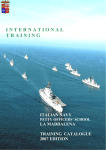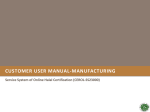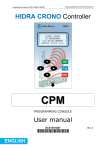Download TELMA platform RELMIN project
Transcript
User manual for the
TELMA platform
For the
RELMIN project
Summary
Introduction
1. Access
2. Modes of use for the platform
3. Choice of language
4. Types of records
5. The corpus
6. Consultation and creation of records
6.1 Login
6.2 Consultation and modification privileges
6.3 Consultation of the corpus
6.3.1 Lists
6.3.2 Records
6.3.3 Navigation
6.4 Creation of records
6.4.1 Creation of a record for a Text
6.4.2 Creation of a record for an Author
6.4.3 Creation of a record in the Glossary
6.4.4 Creation of a record for a User
Introduction
The RELMIN project examines the legal status of religious minorities in the EuroMediterranean world (5th – 15th century).
RELMIN will collect, study and publish legal texts that defined the status of
religious minorities in pre-modern Europe. Rich and varied, the corpus covers ten
centuries and a large geographic area; writings in Latin, Arabic, Greek, Hebrew
and Aramaic (as well as Spanish, Portuguese, and other European vernaculars),
these texts are currently scattered in libraries and archives throughout Europe.
They will be collected into a specialized database in their original language, along
with translations and commentaries.
An electronic edition of this database could become a reference tool for research
into the history of minorities' rights, and interreligious relations.
The database will integrate the corpus using the Telma (Electronic treatment of
manuscripts and archives) software platform of the IRHT (Institute for the
Research and History of Texts), a research unit of the CNRS.
The electronic edition of this database will be published online in the form of a
website. It will be published and updated once the database grows substantial
enough, before the end of the first year (5 years).
The Telma platform dates to 2005, and is the product of a joint project between
the Ecole Nationale des Chartes and the IRHT. This project has been retained
and financed by the CNRS through the TGE Adonis as part of the creation of
centres for digital resources adapted for the humanities. Telma comprises the
section "historical manuscript sources."
Telma fulfils many of the objectives of creating databases for a corpus of texts:
- the creation of a digital corpus by coding in a specific version of XML (a
semantically structured programming language) named TEI (Text Encoding
Initiative), which is an XML for the management of texts.
- an electronic edition of the corpus made from the corpus created in TEI.
- a lasting archive for the existing corpus.
- development of the corpus after the end of the research project (the corpus is
always accessible and expandable).
- an electronic edition that mirrors the database (the electronic edition
incorporates modifications to the database with a systematic, daily update, which
continues after the end of the research project).
On the other hand, Telma is not a software program that can be used
independently. When creating the corpus, Telma appears as forms to be
completed which once transmitted are converted into TEI. That said, each corpus
presents different intellectual challenges, so it is necessary to work jointly with
the developers of Telma, in order to adapt the generic forms of the platform to
the specific needs of each research project.
Consequently for RELMIN, after an initial, formal meeting with Richard Walter
(responsible for editorial services and electronic publications at the IRHT), and
once RELMIN had been approved by the scientific council of the IRHT, a series of
work/audit meetings followed, every month for six months, along with an intense
exchange of e-mails. In addition to the logical adaptation of Telma to the
demands of RELMIN (from the computing point of view, mainly the handling of
old languages: Arabic, Greek, Hebrew, Latin and their translation into French and
English), many functions were developed specifically for the project (the
validation of items by the administrator in preparation for the electronic edition,
close distinctions between the roles of the items' authors, and the different kinds
of collaboration: co-author, translator, and so on).
1. Access
The Telma platform is accessible in two ways:
- directly (available to the team in Nantes and select associate researchers):
http://form-tei.irht.cnrs.fr
o Telma login
o Telma password
- indirectly (available only to the team in Nantes): http://www.relmin.eu
>> Collaborative space >> Edit corpus Relmin
o RELMIN website login
o RELMIN website password
o Telma login
o Telma password
2. Modes of use for the platform
The Telma platform can be used both to display lists of the records that have
been created (stored in the database) and to create additional records.
3. Choice of language
From the point of access to Telma (login page), it is possible to choose the
language for use in the platform (French or English) by clicking on the
corresponding flag. All of the fields will then be translated into the chosen
language.
4. Types of records
There are two main kinds of records: the records for texts and the records for
authors. A record for an author is created only if an affiliated record for a text
has already been created.
In other words, one text can be attached to many authors, but an author cannot
exist without a text.
Two other types of records also exist: the records for the glossary and the
records for users.
The glossary records allow one to define a term, and the user records provide
information about the records' authors.
5. The corpus
The corpus comprises the whole of the records for texts as well as all of the
records for authors.
6. Consultation and creation of records
6.1 Login
Depending on the chosen mode of access, the login to the Telma platform will
appear as follows:
Direct access
http://form-tei.cnrs.fr
----------------------------------------------------------------------
Indirect access
http://www.relmin.eu
Login to the Telma platform through the collaborative space of the RELMIN
website:
6.2 Consultation and/or modification privileges
-
Consultation privileges
o Every registered member can consult the corpus. None of the fields
can be modified.
-
Creation privileges
o All registered members can create new records, whose creators they
become.
All fields are modifiable.
-
Invitation privileges
o All registered members can invite other registered members to
modify the records that they have created (many kinds of
collaboration are anticipated).
All fields are modifiable.
-
Collaboration privileges
o All registered members can modify the records if their creators have
invited them to do so.
All fields are modifiable.
o Registered members, creators, and collaborators on a notice should
specify what role they have played in the record's creation: author,
translator, etc.
o N.B. Creating a notice does not automatically make one its author.
It is necessary to specify this as a type of collaboration (author).
6.3 Consultation of the corpus
6.3.1 The lists
The corpus may be consulted through a list of texts as well as a list of authors.
The default view, which appears after the login, is the list of texts like the
following.
In addition, by clicking on the blue "Author" tab, the list of authors is retrieved.
The columns of the two lists are sortable in descending (1st click) or ascending
(2nd click) order: ID, Authors, Title, Reference . . . .
Records (text or author) are consulted, on the basis of the lists, by clicking on
the link "See" for the desired item, which appears to the left of each reference.
6.3.2 The records
In the case of a simple consultation (without the privilege of making additions),
the fields cannot be modified (grey).
Example of a text record ….
… attached to an author record (which appears after clicking on See)
Here, Concilium Toletantum quartum appears as the author of ten texts in the
corpus (c 57, c59 ….).
By clicking on See, one can easily go from the record for the text to the record
for the author.
6.3.3 Navigation
Within each record, we always find the same navigation:
-
flags
o French version
o English version
-
< symbol
o Previous record
-
> symbol
o Next record
-
+ and o expands all of the fields (ID, Author, Title, etc.)
o collapses all of the fields
-
list symbol
o return to the list (Texts or Authors)
Note: Click on the diskette to save the notice first!
-
diskette symbol
o save the record
-
-
I symbol
o puts the selected text into italics.
Select the text to be italicized, then click on I.
Note symbol
o to create a note at the bottom of the page.
Place the cursor just after the word to which a note is to be
appended, click on Note, then add the text of the note between the
tags <note> et </note>
6.4 Creation of records
6.4.1 Creation of a record for a Text
o
o
Connect (directly or indirectly) and login (cf. chap 6.1)
Create a new record for a text (Text tab >> New)
o Description of the fields
ID
a/- Automatic id: This field is filled by the system. Do nothing.
Author *
* Comments: The author field can be created only if a record for the text already
exists.
* Procedure:
- Create a record for a Text
- Go to the List of texts
- See the record for the created Text
- The Author block appears
a/- See: If an Author record has already been attached to the Text record.
b/- Add the author: Select an author from the list and attach it to the Text
record.
c/- Add a new author: Create a new Author record that is directly attached to
the current Text record.
Title
a/- Original title of text: Title of the text in its original language
b/- Descriptive title in French: Title given by the author of the record for quickly
identifying the text's contents (for example: "law on the wearing of distinctive
garments" or "interdict against ringing bells in the churches.")
c/- Descriptive title in English: English translation of the descriptive title
d/- Title of text in French: French translation of the title
e/- Title of text in English: English translation of the title
f/- Text reference: Numeration (e.g.: Title of the original text >> Codex
Theodosianus / Text reference: 16.8.18)
Text
a1/- Text type in French: Choose one from the list (Fatwa, Responsa…..) or add
a new type of text to the list (Autre)
a2/- Text type in English: English translation of the text type
b/- Entire text extract (original language): Copy/paste (or edit) the extract from
the chosen text in the original language
c/- Source of text: An exact bibliographic reference for the source of the text in
its original language.
d/- Language: Indicate the text's original language by selecting from the list
(Latin, Greek, Arabic . . . ), or adding a new original language to the list (Autre)
e/- Date: The dating of the text. If it is possible to date the text precisely click
on "Fixed date," if not, click on "Period".
e1/- Fixed date: If it is possible, date the text precisely
e1.1/- Fixed date: Specify the date
e1.2/- Precisions Fr: Details on the dating in French
e1.3/- Precisions En: Details on the dating in English
e2/- Period: If it is not possible to date the text precisely
e2.1/e2.2/e2.3/e2.4/e2.5/-
Range from … to: Indicate the date range
Century: Indicate the century
Quarter: Indicate the quarter-century
Precisions Fr: Details about the dating in French
Precisions En: Details about the dating in English
f/- French Translation: Copy/paste (or edit) the French translation from the
original text
g/- Source of the French translation: Cite the source of the French translation if
it is from an external source
h/- English translation: Copy/paste (or edit) the English translation of the
original text
i/- Source of the English translation: Cite the source of the English translation if
it is from an external source
Geographical area
a/-Geographical area in French: Choose one geographical region from the
proposed list, or click on "add a geographic area in French."
b/-Geographical area in English: Choose a region from the list, or click on "add a
geographic area in English."
c/-Precisions in French: Details about the geographic region in French.
d/- Precisions in English: Details about the geographic region in English.
Commentary in French
a/- Summary and context: Summary and context for the described text (in
French)
b/- Historical significance: One or more paragraphs in which the author explains
the importance of the text for the history of interreligious relations. For the
French sections, authors can leave them blank if they would rather that another
member of the RELMIN team translate into French.
Commentary in English
a/ - Summary and context: Summary and context of the described text
(English; 1-3 paragraphs)
b/- Historical significance: One or more paragraphs in which the author explains
the importance of the text for the history of interreligious relations.
For the English sections, authors can leave them blank if they would rather that
another member of the RELMIN team translate into English.
Links
a/ - URL 1: Add a URL (begin with http://) that corresponds to a webpage or a
website related to the Commentary (Summary and context / Historical meaning)
b/- Add a URL: Add an additional site.
Related text
a/- Related text 1: A related text is a text that is directly connected to the
current text. For example, the text of a law may be related to a decision by
making reference to it. Related texts are part of the corpus. To link one text,
choose one from the list that appears under "Related text 1." To link a second
text, click on "Add a related text" etc…
b/- Add a related text: Links a second (or a third . . . ) text from the corpus.
c/-Delete this related text: Lets one delete the link that has been created
between a text and a related text. This deletion affects only the link between the
texts, and not the texts themselves.
Bibliographical information
a/- Manuscript in French: Shelfmark of the manuscript in French (City, library,
shelfmark, folios, and the exact or approximate date of the manuscript if
possible).
Note, this field allows:
- creating a list of manuscripts (see the example below)
- commenting on the existence of manuscripts (e.g.: We do not possess the
acts of the council, which were composed by William of Tyre. . .).
In the first case (creating a list of manuscripts), each manuscript needs to be
listed with a hyphen then a space for formatting purposes in Relmin's electronic
edition.
Example:
-El Escorial, Real Biblioteca de San Lorenzo, D.I.1
-El Escorial, Real Biblioteca de San Lorenzo, D.I.2
-El Escorial, Real Biblioteca de San Lorenzo, E.I.12
b/- Manuscript in English: Shelfmark of the manuscript in English. The same
constraints apply as for Manuscripts in French.
c/- Images *: It is possible to insert images related to the described text. These
images should be inserted and described in the database in advance.
c1/- Add: Links the current text to one or more images that have already
been inserted and described in the database.
* Procedure for inserting images into the database:
To link an image to a text, it must already have been inserted and described in
the database. To insert an image do the following:
- Click on the tab "Images" at the top of the page.
- Click on "Ajouter"
- Click on "Parcourir": to insert an image from your computer
- Description: to comment on the image
- Return to the current text from the "Images" window
- Click on "Add": the images/descriptions stored in the database will appear
together.
- Select the desired image, which will appear in miniature with its description in
the "Images" window
- Repeat the procedure for each insertion of an image
d/- Text edition 1: In order to cite the different editions of the text in question,
create a new field for each edition. This field corresponds to the reference to one
edition of the text.
d1/- Add an edition: Create a new field to make reference a second (third,
etc. ) edition
d2/-Delete this edition: To delete the edition indicated
e/- Text translation 1: In order to cite the different translations of the text,
create a new field for each translation.
e1/- Add a translation: Create a new field to make reference to a second
(third, etc. ) translation
e2/- Delete this translation: To delete the translation indicated
f/- Study 1: In order to cite the different studies on the current text create a
new field for each. Each field corresponds to a reference for the text
f1/- Add a study: Create a new field to make reference to a second (third,
etc.) study
f2/- Delete this study: To delete the study indicated
Remarks: Format of the bibliographic references:
Books:
o N. Surname, Title (City, year).
Example:
M. Cohen, Under crescent and cross: the Jews in the Middle Ages (Princeton,
1994).
Journal articles:
o N. Surname, "Title of the article", Title of the Journal no. volume
(year), pages.
Example:
M. Kriegel, « Prémarranisme et Inquisition en Provence au XIVe siècle »,
Provence historique, 27 (1977), 313-323.
Chapters or articles in collected works:
o N. Surname, "Title of the article", N. Surname of the editor, ed.,
Title of the book (City, year), pages.
Example:
J. Bloom, “Mosque Towers and Church Towers in Early Medieval Spain,” in T.
Gaehtgens, ed., Künstlerischer Austausch: Akten des XXVIII internationalen
Kongresses für Kunstgeschichte (Berlin, 1993), 361-71.
Keywords
a/- French keyword 1: In order to insert French keywords for the text. This field
corresponds to a selection of French keywords from a list of keywords in the
corpus. Together the keywords from the different texts in the corpus comprise
the list of keywords.
If the keyword to be added is not in the existing list, click on "Other" at the end
of the list to add a new French keyword to the list.
a1/- Add a French keyword: To add a second (third, etc.) French keyword
for the current text.
a2/- Delete this keyword: To delete that French keyword. The keyword
itself will not be deleted. If it is used for another text, it will continue to appear in
the list of keywords. It will affect only the text concerned.
b/- English keyword 1: In order to insert English keywords for the text. This
field corresponds to a selection of English keywords from a list of keywords in the
corpus. Together the keywords from the different texts in the corpus comprise
the list of keywords.
If the keyword to be added is not in the existing list, click on "Other" at the end
of the list to add a new English keyword to the list.
b1/- Add an English keyword: To add a second (third, etc.) English
keyword to the text.
b2/- Delete this keyword: To delete that English keyword. The keyword
itself will not be deleted. If it is used for another text, it will continue to appear in
the list of keywords. This will only affect the text concerned.
Collaborators of the notice
a/- Collaborator 1: Each record should be signed by the different collaborators.
The creator chooses his or her name from the drop-down list Name, and selects
the Type of collaboration "auteur". Other kinds of collaboration are possible,
including translation, research for bibliographic references …
b/- Name: Name of the record's collaborator 1. This name should be associated
with a type of collaboration.
c/- Type of collaboration: List of different kinds of collaboration (author,
translator … ). It is possible to create a new kind of collaboration by choosing
"autre."
d/- Add a collaborator: The preceding combination of fields can be repeated to
add new collaborators for the record (Collaborator 2 then Collaborator 3 and so
on).
Save
a/- Click on the disc to create a new record or to save modifications to an
existing record (it also appears in the vertical navigation bar – cf. chap. 6.3.3).
Reminder: it is always necessary to save a text, before creating a record for its
author. After opening a text that has previously been saved, it is possible to
create an author record.
User permissions
a/- Existing users: registered members of the RELMIN project, the records'
creators.
b/- Users with write permissions for this manuscript: members with privileges to
do so can write in the record concerned. Only the record's creator (here,
benamram) can "invite" other registered members (here admin, BOUCHIBA, etc.)
to collaborate on the record in question. This gives them the same writing
privileges as the record's creator.
6.4.2 Creation of a record for an Author
To create an author, it is necessary to have created a text beforehand. An author
cannot be created alone, it is always associated with one or more texts.
When a new text is created (Text >> New), the author field does not exist in its
entirety. Only the list of authors that has already been created exists.
After the text has been saved, the complete "Author" field will appear once it is
reopened.
o
Two possible choices:
1/- To add an author with an existing record, select from the list of authors and
click on "Add the author". It is then possible to see the corresponding Author
record (See) or to delete the link to this author (Delete).
2/ - "Add a new author" prompts the creation of an Author record that will
automatically be linked to the current record.
o Description of the fields
Text
The list of the texts attributed to the author will appear in this window.
Medieval Author
a1/ - Author name: Give the name of the author (principal name). There is also
a window "Different author name(s)" that allows the addition of different versions
of the author's name. .
a2/ - Assembly: Check this box if the author is an assembly (e.g. a Council). In
this case, the names of the following fields (Birth and Death) will automatically
be replaced (Beginning and End) in the electronic edition.
b/ - Birth Date: the windows below, fixed and Period, are for specifying the date
or the period (if approximate)
b1/ - Fixed: If there is not an exact birth date
b1.1/
b1.2/
b1.3/
b1.4/
English
-
Birth date: exact date
Birth place: specify the place of birth if it is known
Precisions Fr: details of the date and place of birth in French
Precisions En: details of the date and place of birth in
b2/ - Period: If there is not an exact date of birth
b2.1/ - Range from … to: to indicate the date range
b2.2/ - Century: to indicate the century
b2.3/ - Quarter: to indicate the quarter-century
b2.4/ - Birth place: to indicate the place of birth if it is known
b2.5/ - Precisions Fr: details about the date and place of birth in
French
b2.6/ - Precisions En: details about the date and place of birth in
English
c/ - Death
c1/ - Fixed: If there is an exact date of death
c1.1/ Death date: exact date of death
c1.2/ Death place: specify the place where the author died if it is
known
c1.3/ Precisions Fr: details about the date and place of death in
French
c1.4/ Precisions En: details about the date and place of death in
English
c2/ - Period: If there is no exact date of death
c2.1/ - Range from … to: indicate a date range
c2.2/ - Century: to indicate the century
c2.3/ - Quarter: to indicate the quarter-century
c2.4/ - Death place: to indicate the place where the author died, if
it is known
c2.5/ - Precisions Fr: details about the date and place of death in
French
c2.6/ - Precisions En: details about the date and place of death in
English
Different author names
a/ - Other name 1: If the author's name takes other forms in different languages
a1/ - Name: second name of the author
a2/ - Language of this name: to indicate the language in which this version of
the author's name is used
a3/ - Add a new name for the author (other language): A third version of the
author's name can be added.
a3.1/ - Other name 2:
a3.1.1/ - Name: third name of the author
a3.1.2/ - Language of this name: to indicate the language in which
this version of the author's name is used
a3.1.3/ - Delete this name: A version can be deleted.
a3.1.4/ - Add a new name for the author (other language): A
fourth (fifth, etc.) version of the author's name can be added
Biography
a/ - Biography in French: A brief biography of the author in French (1-3
paragraphs)
b/ - Biography in English: A biography of the author in English (1-3 paragraphs).
As with the sections in English in the "Text" records, you can leave these blank, if
you would prefer another member of the RELMIN team translate them into
English or French.
Bibliographic information
a/ - Bibliography 1: To make the first bibliographic reference for the author
b/ - Add a bibliography: for the creation of a second bibliographic reference to
the author
b1/ b2/ reference
b3/ reference to
Bibliography 2:
Delete this bibliography: option to delete the current bibliographic
Add a bibliography: option for a third (fourth, etc.) bibliographic
the author
Format for the bibliographic references: same as the above (p. 22).
Collaborators of the notice
a/- Collaborator 1: Each record should be signed by the different collaborators.
The creator chooses his or her name from the drop-down list Name, and selects
the Type of collaboration "auteur". Other kinds of collaboration are possible,
including translation, research for bibliographic references . . .
b/- Name: Name of the record's collaborator 1. This name should be associated
with a type of collaboration.
c/- Type of collaboration: List of different kinds of collaboration (author,
translator. . ). It is possible to create a new kind of collaboration by choosing
"autre."
d/- Add a collaborator: The preceding combination of fields can be repeated to
add new collaborators for the record (Collaborator 2 then Collaborator 3 and so
on).
6.4.3 Creation of a record in the Glossary
The Telma platform not only allows the creation of records for Text and
Author, but also for Glossary records for the definition of terms. These
terms will be underlined automatically, and their definition will appear
when they are passed over by the mouse in the electronic edition.
In clicking on the tab Glossary, the List of terms included in the glossary
appear.
Clicking on "See" will display the Glossary records that are in the database.
Finally, to create a new record in the Glossary click on the button marked
"New".
o Description of the fields
a/ Title in French: term to be defined (main version) in French.
b/ Title in English: term to be defined (main version) in English
c/ Variant in French 1: variant 1 of the main term in French
d/ Add a variant: to create a variant 2, variant 3 . . .
e/ Variant in English 1: variant 1 in English
f/ Add a variant: to create a variant 2, variant 3 . . . in English
g/ Definition in French: definition of the term translated into French
h/ Definition in English: definition of the term in English
Note on the use of the Glossary
- If the term exists in French (ex: "taxe de capitation")>>> translate it into
English ("capitation tax")
- If the term exists in French transliteration (ex: "ǧizya")>>> transliterate it into
English, if different (ex: "jizya"). If the transliteration is the same in English,
enter the same term for the EN version
- If there is an additional variant in French (ex: "djizya"), enter it as a variant FR.
If there is no equivalent in English, leave the corresponding field empty.
- If the term exists in Latin, Greek, Arabic ... >>> indicate the same term
in the fields FR and EN
- if the definition comes from an external source, use the “Note” button to cite
the source
In short, the title "Variant in French" is "Variant for the French version", the
same for the English version.
6.4.4 Creation of a record for a User
Everyone how has an account in the Relmin database (login and
password) who can create records for Text, Author and Glossary, can also
create (and update) their own User record.
In the electronic edition, a User is called a Relmin Contributor. Each User
notice lets one briefly describe the contributor to the Relmin project
(surname, forename, biography …).
o Description of the fields
a/ First name: User's forename.
b/ Name: User's surname
c/ Email: User's e-mail
d/ Function: function within the Relmin project (Doctoral student, Post-doctoral
researcher … ), which can later be updated (Assistant professor … )
e/Biography in French: Brief biography of the user translated into French
f/ Biography in English: Brief biography in English