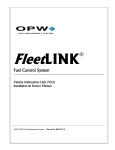Download IP-485® Master/Slave Installation/User Manual
Transcript
IP-485® Installation/User Manual Rev 1.71 – July 2014 IP-485® Installation/User Manual Rev 1.71 – July 2014 IP-485® Master/Slave Installation/User Manual © Copyright 2014 PCN Technology, Inc. ® IP-485 Is a Registered Trademark of PCN Technology, Inc. PCN Technology, Inc. | 858-434-0605 | www.pcntechnology.com 1|Page IP-485® Installation/User Manual Rev 1.71 – July 2014 Part Numbers Included in this Installation Manual: PCN3485-SCC1 IP-485® Multi-Drop Ethernet Slave UL Listed USA/Canada PCN3485-SCS1 IP-485® Single-Channel Ethernet Master UL Listed USA/Canada PCN3485-MCS4 IP-485® Multi-Channel Ethernet Master UL Listed USA/Canada Contents: 3 System Summary 4 System Level Diagram 5 PCN3485-SCC1 IP-485® Multi-Drop Ethernet Slave 6 PCN3485-SCS1 IP-485® Single-Channel Ethernet Master 7 PCN3485-MCS4 IP-485® Multi-Channel Ethernet Master 8 Connection Overview 9 Power Connections 10 System Connections 12 Single-Channel Implementation Examples 14 Multi-Channel Implementation Examples 16 Safety Instructions 2|Page IP-485® Installation/User Manual Rev 1.71 – July 2014 System Summary The PCN IP-485® system allows network communication of RS-485 Serial and Ethernet simultaneously over existing installations of twisted pair (2 wire, 4 wire) cabling. The system consists of a PCN IP-485® Master and one or multiple PCN IP-485® Slaves. PCN IP-485® Masters are available in Single-Channel (PCN3485-SCS1), supporting one channel with up to four PCN IP-485® Slaves (PCN3485-SCC1), and Multi-Channel (PCN3485MCS4), supporting up to four channels with up to four PCN IP-485® Slaves per channel (up to 16 PCN IP-485® Slaves total). Each PCN IP-485® Client supports up to 3 independent IP devices. PCN IP-485® Single-Channel Master PCN3485-SCS1 PCN IP-485® Multi-Drop Slave PCN3485-SCC1 PCN IP-485® Multi-Channel Master PCN3485-MCS4 3|Page IP-485® Installation/User Manual Rev 1.71 – July 2014 System Level Diagram MASTER SLAVE SLAVE SLAVE SLAVE 4|Page IP-485® Installation/User Manual Rev 1.71 – July 2014 PCN3485-SCC1 IP-485® Multi-Drop Ethernet Slave PCN Model No. EC3485-D Category Wire Type Distance Specifications Power Operating Temp Storage Temp Humidity Agency Approvals Bandwidths Connectivity Product Family 10/100 BASE-T Multi-Drop Ethernet Slave (Part # - PCN3485-SCC1) Twisted Pair (Standard and Proprietary Copper Media Types) Scalable / Standard & Long Range Ethernet Capabilities – Standard Serial Network Distances 120/240 VAC (-15% / +10%) 50/60Hz 2 Amps Max (5 Watt Nominal) -20 Degrees C to +60 Degrees C -40 Degrees C to +85 Degrees C 10% to 90% (non-condensing) nd UL Listed C US / I.T.E. E342284 / UL 60950-1, 2 Edition / FCC Part 15 Ethernet - 10/100 BASE-T Compliant / Serial 9600-19,200 Standard (76.8K & Higher Available) rd PCN3485-SCC1 interfaces to standard 3 party digital and serial products & networks EC3485-D 5|Page IP-485® Installation/User Manual Rev 1.71 – July 2014 PCN3485-SCS1 IP-485® Single-Channel Ethernet Master PCN Model No. EC3485-D Category Wire Type Distance Specifications Power Operating Temp Storage Temp Humidity Agency Approvals Bandwidths Connectivity Product Family 6|Page 10/100 BASE-T Single-Channel Ethernet Master (Part # - PCN3485-SCS1) Twisted Pair (Standard and Proprietary Copper Media Types) Scalable / Standard & Long Range Ethernet Capabilities – Standard Serial Network Distances 120/240 VAC (-15% / +10%) 50/60Hz 2 Amps Max (5 Watt Nominal) -20 Degrees C to +85 Degrees C -40 Degrees C to +85 Degrees C 10% to 90% (non-condensing) nd UL Listed C US / I.T.E. E342284 / UL 60950-1, 2 Edition / FCC Part 15 Ethernet - 10/100 BASE-T Compliant / Serial 9600-19,200 Standard (76.8K & Higher Available) rd PCN3485-SCS1 interfaces to standard 3 party digital and serial products & networks EC3485-D IP-485® Installation/User Manual Rev 1.71 – July 2014 PCN3485-MCS4 IP-485® Multi-Channel Ethernet Master PCN Model No. EC3485-SA1 Category Wire Type Distance Specifications Power Operating Temp Storage Temp Humidity Agency Approvals Bandwidths Connectivity Product Family 10/100 BASE-T Multi-Channel Ethernet Master (Part # - PCN3485-MCS4) Twisted Pair (Standard and Proprietary Copper Media Types) (4 Channels) Scalable / Standard & Long Range Ethernet Capabilities – Standard Serial Network Distances 120/240 VAC (-15% / +10%) 50/60Hz 2 Amps Max (20 Watt Nominal) -0 Degrees C to +55 Degrees C -20 Degrees C to +70 Degrees C 10% to 90% (non-condensing) nd UL Listed C US / I.T.E. E342284 / UL 60950-1, 2 Edition / FCC Part 15 Ethernet - 10/100 BASE-T Compliant / Serial 9600-19,200 Standard (76.8K & Higher Available) rd PCN3485-MCS4 interfaces to standard 3 party digital and serial products & networks EC3485-SA1 7|Page IP-485® Installation/User Manual Rev 1.71 – July 2014 Connections Overview PCN3485-SCC1 / PCN3485-SCS1 LF-Bus Connector Power Entry Cord BB-Bus Connector Ethernet Ports (x3) Chassis Ground PCN3485-MCS4 Chassis Ground LF-Bus Connectors (x4) Power Entry Cord Ethernet Port 8|Page BB-Bus Connectors (x4) IP-485® Installation/User Manual Rev 1.71 – July 2014 Power Connections IEC C14 (Power Entry Cord) Power Entry Cord IEC C13 (Power Cable) Power is supplied to the PCN3485-SCS1, PCN3485-SCC1, and PCN3485-MCS4 via the Power Entry Cord. The Power Entry Cord is terminated with a standard IEC C14 Power Entry Connector. The mating Power Cable has a IEC C13 connector. Power Entry Cord 9|Page IP-485® Installation/User Manual Rev 1.71 – July 2014 System Connections LF-Bus Connectors (RS-485) to (up to) four RS-485 Masters LF-Bus Connectors (RS-485) With Channel 1 Jumpers Installed to one RS-485 Master BB-Bus Connectors (IP-485®) to PCN3485-SCC1 BB-Bus Connectors (IP-485®) to PCN3485-SCC1 Sticker indicates polarity and channel on each LF-Bus and BB-Bus connector. PCN3485-SCS1 / PCN3485-SCC1 LF/BB Common to Earth Ground 10 | P a g e IP-485® Installation/User Manual Rev 1.71 – July 2014 PCN3485-SCS1 BB-Bus Twisted Pair connected to PCN3485-SCC1 Or PCN3485-SCC1 BB-Bus Twisted Pair connected to PCN3485-MCS4 PCN3485-SCS1 LF-Bus Twisted Pair connected to RS-485 Master Device Or PCN3485-SCC1 LF-Bus Twisted Pair connected to RS-485 Slave Device PCN3485-SCS1 / PCN3485-SCC1 Ethernet RJ-45 Connections 11 | P a g e IP-485® Installation/User Manual Rev 1.71 – July 2014 Single-Channel Implementation Examples Figure 1-1: Shows two separate networks; one IP and one serial network. Figure 1-2: Shows convergence of the same two networks over the same existing twisted pair cable utilizing an IP-485® Single-Single Channel Server and Client. MASTER SLAVE 12 | P a g e IP-485® Installation/User Manual Rev 1.71 – July 2014 Figure 1-3: Shows multi-drop expandability of the converged network utilizing one IP-485® Single-Single Channel Server and four IP-485® Slaves. MASTER SLAVE SLAVE SLAVE SLAVE 13 | P a g e IP-485® Installation/User Manual Rev 1.71 – July 2014 Multi-Channel Implementation Examples Figure 2-1: Shows a single RS-485 master with four “bus redundant” IP-485® utilizing one IP485® Multi-Channel Master and up to 16 IP-485® Slaves. 14 | P a g e IP-485® Installation/User Manual Rev 1.71 – July 2014 Figure 2-2: Shows dual RS-485 masters with independent serial IP-485® buses utilizing one IP485® Multi-Channel Master and up to eight IP-485® Slaves. 15 | P a g e IP-485® Installation/User Manual Rev 1.71 – July 2014 PCN Technology, Inc. IP-485® System - EC3485 Safety Manual Rev 1.71 Manufacturer: PCN Technology, Inc. Revision 1.60 – September 2, 2011 Revision 1.71 – June 26, 2012 – Added Hot Surface Label Notices for model –D-R. Models for this Safety Manual: EC3485-D (-D-L), (-D-R) (-D-E):Conductive Media Communication Module Client EC3485-SA1 : Conductive Media Communication Module Server Special Rack Mount Installation Instructions A. Elevated Operating Ambient – If installed in a closed or multi-unit rack assembly, the operating ambient temperature of the rack environment may be greater than room ambient. Therefore, consideration should be given to installing the equipment in an environment compatible with the maximum ambient temperature (Tma) of 40 C. B. Reduced Air Flow – Installation of the equipment in a rack or cabinet should be such that the amount of airflow required for safe operation of the equipment is not compromised. C. Mechanical Loading – Mounting of the equipment in the rack or cabinet should be such that a hazardous condition is not achieved due to uneven mechanical loading. D. Circuit Overloading – Consideration should be given to the connection of the equipment to the supply circuit and the effect that overloading of the circuits might have on over current protection and supply wiring. Appropriate consideration of equipment nameplate ratings should be used when addressing this concern, E. Reliable Earthing – Reliable earthing of rack-mounted equipment should be maintained. Particular attention should be given to supply connections other than direct connections to the branch circuit. (e.g. use of power strips). F. Redundant Power Supplies - Where redundant power supplies are provided with the equipment, each power supply shall be connected to a separate circuit to optimize the equipment redundancy. G. Servicing – Prior to servicing the equipment, disconnect all power supplies. Additional Warnings Caution (if batteries are used): Risk of explosion if battery is replaced by incorrect type. Dispose of used batteries according to the instructions. 16 | P a g e IP-485® Installation/User Manual Rev 1.71 – July 2014 IP-485® Product Family Installation Overview Product Models: EC3485-D (-D-L), (-D-R) or (-D-E) : Conductive Media Communication Module Client EC3485-SA1 : Conductive Media Communication Module Server Hardware Platform PCN Proprietary Hardware Ethernet Communication provided over modulated Twisted Pair Cabling INTRODUCTION The IP-485® System is a set of devices that are used to send both RS-485 and Ethernet data over 2 wire communications cable that talk between the Server (EC3485-SA1) and several Client (EC3485-D) Communication Modules. The primary advantage of this solution is to avoid having to lay conduit or pull additional wires at sites for a CAT5 Ethernet cable. The IP-485® System acts as a web of pass-through networking extension devices. The Serial twisted pair RS-485 Connections connect to the low frequency ports (LF Bus) connections while the connections between the Server and Client Modules both utilize the broadband ports (BB Bus) to intercommunicate. This implementation of the IP-485® EC3485 System has the following limitations: • Each broadband channel (BB Bus) supports a maximum of 4 client modules. • The maximum supported length of existing twisted pair communications wires is 300 feet. NOTE: The installation of the IP-485® System may require installation of several wiring and hardware assemblies. Any installation and/or modification must comply with the requirements of the National Electrical Code (NFPA 70), the Automotive and Marine Service Station Code (NFPA 30A) and any other applicable codes. NOTE: You must wear an anti-static wrist strap securely attached to an earth ground, when handling any circuit board, electronic component or assembly, or when reaching into any site controller or device’s computer enclosure. Do not use power tools. 17 | P a g e IP-485® Installation/User Manual Rev 1.71 – July 2014 INSPECTION NOTES: 1. Before opening any cartons, count the number of cartons and verify the carton count against the supplied packing list. 2. Inspect the cartons for damage made during transit. 3. File claim information with the carrier on the bill of lading. 4. Retain cartons suspected of damage for future claim purposes. NOTE: You must wear an anti-static wrist strap when removing electronic components from anti-static packages. Attach the wrist strap securely to an earth grounding point to prevent possible damage from static electricity. 5. Remove all equipment from the shipping cartons and carefully inspect for visible damage. NOTE: Any damage should be brought to the attention of the carrier and claims made immediately. Return all equipment to the respective cartons for protection until actual installation is made. Save all cartons until it is certain that return shipments are not required. SAFETY INFORMATION Read NFPA 30A and NFPA 70 (U.S. Installations) Before installing the equipment, the installer must read, understand and follow this manual, NFPA 30A, NFPA 70, and applicable federal, state and local codes and regulations. Failure to do so may adversely affect the safe use and operation of the equipment. CSA C22.1 (Canadian Installations) For installation in Canada the installer must read and understand this manual, CSA C22.1 (Canadian Electrical Code) and applicable federal, provincial and local codes and regulations. Emergency Power Cutoff NFPA30A requires that an emergency power cutoff be installed. An emergency power cutoff is a single control that removes AC power from all site fueling equipment and submersible pumps. Make sure the control is accessible, labeled clearly, and installed away from EC3485 units. Make sure all employees at the installation site know where the Emergency Power Cutoff is located and how to operate it. 18 | P a g e IP-485® Installation/User Manual Rev 1.71 – July 2014 Electrical Circuits Some of the procedures in this manual involve removal and connection of components during installation or service. Remove power from the distribution box before executing these procedures. Low Voltage Do not be misled by the term "Low Voltage". Voltage potentials as low as 50 Volts may cause death under adverse conditions. High Voltage High voltage of 120 volts AC is used for operation of this equipment. Death on contact may result if safety procedures are not followed. INSTALLATION LOCATION The IP-485® System equipment may be installed in a variety of locations; all of the cabinets and required wireways must be located in a non-hazardous area of an enclosed weather protected building. Component Preferred Location Notes The IP-485® System mounted on table top or rack mounted near the wiring conduits for existing system controls. Component Width Height Depth The IP-485® System EC3485-SA1 - 13.5 inches x 14.2 inches The IP-485® System EC3485 conduit and Wiring requirements Conduits used must be ¾ in. Verify that approved wire-ways and threaded metallic conduit with tight connections are used. The recommended Data Link wiring is #18 AWG twisted pair 600 Volt oil and gasoline resistant as a minimum. Environmental Requirements Ensure that all cabinets are located in an area that offers easy access for service, and free air space for cooling, 6" away from other cabinets. Care should be taken to ensure that the temperature of the cabinets does not exceed the operational ranges of 0°C to 50°C (32°F to 122°F) 19 | P a g e IP-485® Installation/User Manual Rev 1.71 – July 2014 Preliminary Wiring The site wiring must be completed before installation of an IP-485® System device. LF Bus and BB Bus Wiring Two pairs of data link wires are used; one pair for LF-Bus (native RS-485 communication) and one pair for Broadband BB-Bus communication of the IP-485® System (IP-485®). CONFORMITY WITH STANDARDS Ensure that all National, State, and local standards and codes are observed in site preparations, wiring, and installation. Power Wiring Confirm that all 120VAC to 240VAC wiring for outdoor equipment (line, neutral, relay select, etc.), is #14 AWG minimum (unless local codes call for 12 gauge), stranded, oil and gasoline resistant. Electrical Codes Confirm that all equipment is installed in accordance with the US National Electrical Code (NFPA 70), the automotive and Marine Service Station Code (NFPA 30A), and any other applicable State and local codes. For installations outside the US, follow all applicable local and international codes. REQUIRED TOOLS 1 Small Channel Lock pliers 1 Phillips Screwdriver Set (standard sizes) 1 Slotted Screwdriver Set (standard sizes) 1 Wire Cutters 1 Anti-static Wrist Strap 1 Needle Nose Pliers 1 Wire Strippers 16 to 32 Wire Nuts 1 Volt Meter 1 Diagonal Cutters 1 Standard Drill Bit Set 1 Drill 20 | P a g e IP-485® Installation/User Manual Rev 1.71 – July 2014 INSTALLATION OVERVIEW When possible, mount the IP-485® Master EC3485-SA1 unit in the equipment rack with access to the wiring trough where the EC3485 communication wires are located. NOTE: The IP-485® System’s Server mounting location may be in a 19” rack mount. Alternate installation of the EC3485-SA1 can be a tabletop mount. Please be careful that all boards and components that are susceptible to damage from static electrical discharge are protected by wearing an anti-static wrist strap. NOTE: Data wires may have been bundled together in parallel within the wiring trough. Unbundle the wire pairs and splice extensions if needed so that each discrete RS-485 wire pair reaches the location of the IP-485® System unit. NOTE: Connect the ground wire to an appropriate grounding location. The IP-485® Master EC3485-SA1 unit should be mounted in such a way that there is visual access to the XMIT and RCV LEDs which are next to the LF Bus and BB Bus connectors. The opposite end of the box has the Status display LEDs and should also be visible. The standard configuration is used for any site controller that does NOT require discrete or separate RS-485 channels. The EC3485-SA1 supports up to four separate LF-Bus and BB-Bus channels, but can output as one single communication channel. The IP-485® System acts as a communication pass-though device. NOTE: Each IP-485® System Server’s LF bus plug connects to only 1 channel on the site controller via the right side terminals; the left side terminals are not used. In the single channel (standard) configuration, the plugs for channels 2, 3 and 4 should have the channel 1 jumper installed. 21 | P a g e IP-485® Installation/User Manual Rev 1.71 – July 2014 Product Specifications EC3485-D (-D-L), (-D-R) or (-D-E) Client Module Power: 120/240 VAC ( -15% / +10% ) 50/60Hz 2 Amps Max. (5 Watt Nom.) Operating Temperature: -20 Deg C to +60 Deg C Storage Temperature: -40 Deg C to +85 Deg C Humidity: 10% to 90% (non-condensing) EC3485-D-R (-D-E) Specific Condition of Acceptability with 60417-2-IEC-5041 Hot Surface labeling Qualified Specification Operating Temperature: -20 Deg C to +70 Deg C EC3485-SA1 Server Unit Power: 120/240 VAC ( -15% / +10% ) 50/60Hz 2 Amps Max. (20 Watt Nom.) Operating Temperature: 0 Deg C to +55 Deg C Storage Temperature: -20 Deg C to +70 Deg C Humidity: 10% to 90% (non-condensing) POWER NOTES: 1.) 2.) 3.) 4.) Socket-outlet shall be installed near the equipment and shall be easily accessible. No user serviceable parts inside. Caution: Double pole/neutral fusing. Marking of Hot Parts - Parts inside the equipment that are hot and may be touched are marked with this symbol 60417-2-IEC-5041 adjacent to the part. Agency Approvals EC3485-D (-D-R) or (-D-E) Specific Approval I.T.E. File No. E342284 EC3485 (-D) (-D-L) (-SA1) - UL Listed C US EC3485 (-D-R) (-D-E) - UL Recognized C US UL60950-1, 2nd Edition Class 1 Division 2 Group D (EQXX) File No. MH48432 Hazardous Location C US --------------------------------------------------------------Note: EC3485-SA1, (-D), (-D-L) models Are not MH48432 [C1 D2] approved This device complies with Part 15 of the FCC Rules. Operation is subject to the following two conditions: (1) this device may not cause harmful interference, and (2) this device must accept any interference received, including interference that may cause undesired operation. Manufactured by: PCN Technology, Inc. 16450 Via Esprillo, San Diego, CA 92127 www.PCNtechnology.com 22 | P a g e IP-485® Installation/User Manual Rev 1.71 – July 2014 Page Left Intentionally Blank 23 | P a g e IP-485® Installation/User Manual Rev 1.71 – July 2014 © Copyright 2014 PCN Technology, Inc. ® IP-485 Is a Registered Trademark of PCN Technology, Inc. PCN Technology, Inc. | 858-434-0605 | www.pcntechnology.com 24 | P a g e