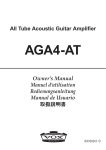Download Series 90 Programmable Controllers Flow Computer User`s Manual
Transcript
ÎÎ GE Fanuc Automation Programmable Control Products t Series 90 Programmable Controllers Flow Computer User’s Manual GFK-0685A September 1993 GFL–002 Warnings, Cautions, and Notes as Used in this Publication Warning Warning notices are used in this publication to emphasize that hazardous voltages, currents, temperatures, or other conditions that could cause personal injury exist in this equipment or may be associated with its use. In situations where inattention could cause either personal injury or damage to equipment, a Warning notice is used. Caution Caution notices are used where equipment might be damaged if care is not taken. Note Notes merely call attention to information that is especially significant to understanding and operating the equipment. This document is based on information available at the time of its publication. While efforts have been made to be accurate, the information contained herein does not purport to cover all details or variations in hardware or software, nor to provide for every possible contingency in connection with installation, operation, or maintenance. Features may be described herein which are not present in all hardware and software systems. GE Fanuc Automation assumes no obligation of notice to holders of this document with respect to changes subsequently made. GE Fanuc Automation makes no representation or warranty, expressed, implied, or statutory with respect to, and assumes no responsibility for the accuracy, completeness, sufficiency, or usefulness of the information contained herein. No warranties of merchantability or fitness for purpose shall apply. The following are trademarks of GE Fanuc Automation North America, Inc. Alarm Master CIMPLICITY CIMPLICITY 90–ADS CIMPLICITY PowerTRAC CIMSTAR GEnet Genius Genius PowerTRAC Helpmate Logicmaster Modelmaster ProLoop PROMACRO Series One Series Three Series Five Copyright 1992–1993 GE Fanuc Automation North America, Inc. All Rights Reserved Series Six Series 90 VuMaster Workmaster Preface t This manual provides the information necessary to install and use the Series 90 Flow Computer which is a Series 90-30 or Series 90-70 PCM based MegaBasic program. This program calculates the gas flow rate and volume for orifice meter applications in accordance with the AGA3 standard using either the NX-19 or Standing Katz supercompressibility methods. t Features and Benefits Features and benefits of the Flow Computer are: Feature Benefit PLC based High integration flexibility leads to lower system costs. Choice of Series 90-70 or Series 90-30 PLC Series 90-30 facilitates low cost SCADA applications. Series 90-70 for higher performance or VME applications. Performs AGA3 gas calculations Industry standard. Supports NX19 or Standard Katz supercompressibility Gas composition can be manually entered from an operator interface. Built-in operator interface Lower system cost since no external operator interface or computer is required to configure or monitor the Flow Computer. CIMPLICITY 90-ADS operator interface Flow Computer operator interface can be customized to fit application. Contents of this Manual Chapter 1. Introduction to the Flow Computer: Provides an introduction to the Series 90 Flow Computer. Chapter 2. Installation and Configuration: Describes the hardware requirements and how to install the hardware and software in your Series 90-30 or Series 90-70 Programmable Logic Controller system. Chapter 3. Operation of the Flow Computer: Describes operation of the Flow Control computer. tMegaBasicis a trademark of Christopher Cochran. GFK-0685 iii Preface Appendix A. Register Data Structure: A list of register data requirements for the Flow Computer. Appendix B. Diskette Files: List of diskette files included with the Flow Computer software. Appendix C. Config.Dat and Volume.Dat Files Default Value: A list of the default values for these files. Appendix D. Example of Ladder Logic: An example of the ladder logic which implements the Flow Computer. Related Publications: Manual of Petroleum Measurement Standards, May 1991 Orifice Metering of Natural Gas, AGA Report No. 3, August 1985 Manual for the Determination of Supercompressibility Factors for Natural Gas. PAR Research Project NX-19, published by AGA December 1962 Comparison Analysis of Orifice Metering of Natural Gas and Other Hydrocarbon Fluids. AGA Transmission Measurement Committee Report No. 3A, dated 1985. GFK-0262: GFK-0356: GFK-0263: GFK-0265: GFK-0466: GFK-0467: GFK-0401: GFK-0255: t Series 90t-30 Programmable Controller Installation Manual Logicmastert 90 Programming Software User’s Manual Series 90t-70 Programmable Controller Reference Manual Logicmastert 90-30 and 90-20 Programming Software User’s Manual Series 90t-30/90-20 Programmable Controllers Reference Manual WorkmasterR II PLC Programming Unit Guide to Operation Series 90t Programmable Coprocessor Module and Support Software User’s Series 90 -70 Programmable Controller Installation Manual Manual GFK-0487: Series 90 t PCM Development Software (PCOP) User’s Manual GEK-90817: OIT User’ Manual GFK-0499: GFK-0641: R 90-ADS Alphanumeric Display System User’s Manual CIMPLICITYR 90-ADS Alphanumeric Display System Reference Manual CIMPLICITY At GE Fanuc Automation, we strive to produce quality technical documentation. After you have used this manual, please take a few moments to complete and return the Reader ’s Comment Card located on the next page. Henry A. Konat Senior Technical Writer iv Series 90 Programmable Controllers Flow Computer User’s Manual - September 1993 GFK-0685 Contents Chapter 1 Chapter 2 Chapter 3 Introduction to the Flow Computer . . . . . . . . . . . . . . . . . . . . . . . . . . . 1-1 Product Overview . . . . . . . . . . . . . . . . . . . . . . . . . . . . . . . . . . . . . . . . . . . . . . . . System Configuration . . . . . . . . . . . . . . . . . . . . . . . . . . . . . . . . . . . . . . . . . . . . . Definition of Terms . . . . . . . . . . . . . . . . . . . . . . . . . . . . . . . . . . . . . . . . . . . . . . . 1-1 1-2 1-3 Installation and Configuration . . . . . . . . . . . . . . . . . . . . . . . . . . . . . . . 2-1 What You Will Need . . . . . . . . . . . . . . . . . . . . . . . . . . . . . . . . . . . . . . . . . . . . . . PLC Configuration . . . . . . . . . . . . . . . . . . . . . . . . . . . . . . . . . . . . . . . . . . . . . . . . Register Size . . . . . . . . . . . . . . . . . . . . . . . . . . . . . . . . . . . . . . . . . . . . . . . . . . Analog Inputs . . . . . . . . . . . . . . . . . . . . . . . . . . . . . . . . . . . . . . . . . . . . . . . . . Relocating Analog Inputs . . . . . . . . . . . . . . . . . . . . . . . . . . . . . . . . . . . . . . . . Software Installation . . . . . . . . . . . . . . . . . . . . . . . . . . . . . . . . . . . . . . . . . . . . . . 2-1 2-2 2-2 2-2 2-3 2-3 Initial Startup . . . . . . . . . . . . . . . . . . . . . . . . . . . . . . . . . . . . . . . . . . . . . . . . . . . . Flow Computer Configuration . . . . . . . . . . . . . . . . . . . . . . . . . . . . . . . . . . . . . . Process Units . . . . . . . . . . . . . . . . . . . . . . . . . . . . . . . . . . . . . . . . . . . . . . . . . . Analog Inputs . . . . . . . . . . . . . . . . . . . . . . . . . . . . . . . . . . . . . . . . . . . . . . . . . Register-Based Configuration . . . . . . . . . . . . . . . . . . . . . . . . . . . . . . . . . . . . Register Data Structure . . . . . . . . . . . . . . . . . . . . . . . . . . . . . . . . . . . . . . . . . COMREQ Instruction . . . . . . . . . . . . . . . . . . . . . . . . . . . . . . . . . . . . . . . . . . . Ladder Logic Example . . . . . . . . . . . . . . . . . . . . . . . . . . . . . . . . . . . CIMPLICITY 90-ADS . . . . . . . . . . . . . . . . . . . . . . . . . . . . . . . . . . . . . . . . . . . Configuration Using the Local Operator Interface . . . . . . . . . . . . . . . . . . Entering Configuration . . . . . . . . . . . . . . . . . . . . . . . . . . . . . . . . . . . . . . . . . Time Display . . . . . . . . . . . . . . . . . . . . . . . . . . . . . . . . . . . . . . . . . . . . . . . . . . Archiving the Flow Computer Configuration . . . . . . . . . . . . . . . . . . . . . . . 2-5 2-7 2-7 2-7 2-7 2-7 2-8 2-9 2-9 2-10 2-15 2-15 2-16 Operation . . . . . . . . . . . . . . . . . . . . . . . . . . . . . . . . . . . . . . . . . . . . . . . . . 3-1 Power Up . . . . . . . . . . . . . . . . . . . . . . . . . . . . . . . . . . . . . . . . . . . . . . . . . . . . . . . . 3-1 COMREQ Interrupt . . . . . . . . . . . . . . . . . . . . . . . . . . . . . . . . . . . . . . . . . . . . . . . Calculations Interrupt . . . . . . . . . . . . . . . . . . . . . . . . . . . . . . . . . . . . . . . . . . . . . 3-1 3-2 RAM Disk Operation . . . . . . . . . . . . . . . . . . . . . . . . . . . . . . . . . . . . . . . . . . . . . . Flow Computer OK . . . . . . . . . . . . . . . . . . . . . . . . . . . . . . . . . . . . . . . . . . . . . . . Cold Start . . . . . . . . . . . . . . . . . . . . . . . . . . . . . . . . . . . . . . . . . . . . . . . . . . . . . . . 3-3 3-3 3-3 Warm Start . . . . . . . . . . . . . . . . . . . . . . . . . . . . . . . . . . . . . . . . . . . . . . . . . . . . . . Resetting Volume . . . . . . . . . . . . . . . . . . . . . . . . . . . . . . . . . . . . . . . . . . . . . . . . . 3-3 3-3 Appendix A Register Data Structure . . . . . . . . . . . . . . . . . . . . . . . . . . . . . . . . . . . . . A-1 Appendix B Diskette Files . . . . . . . . . . . . . . . . . . . . . . . . . . . . . . . . . . . . . . . . . . . . . . B-1 Appendix C Config.dat and Volume.dat Files Default Values . . . . . . . . . . . . . . . C-1 Appendix D Example Ladder Logic . . . . . . . . . . . . . . . . . . . . . . . . . . . . . . . . . . . . . . D-1 GFK–0685A Series90 Programmable Controllers Flow Computer User’s Manual - September 1993 v Contents Figure 1-1. Flow Computer System with Local Operator Interface . . . . . . . . . . . . . . . . . . . . . . . . . . . . 1-2 Figure 1-2. Flow Computer System with CIMPLICITY 90-ADS . . . . . . . . . . . . . . . . . . . . . . . . . . . . . . . 1-2 GFK–0685A Series90 Programmable Controllers Flow Computer User’s Manual - September 1993 vi Contents Table 2-1. Engineering Units for Flow Computer Results . . . . . . . . . . . . . . . . . . . . . . . . . . . . . . . . . . . . . 2-11 Table A-1. Flow Computer Data Table . . . . . . . . . . . . . . . . . . . . . . . . . . . . . . . . . . . . . . . . . . . . . . . . . . . . . A-1 Table A-2. Common Input Parameters . . . . . . . . . . . . . . . . . . . . . . . . . . . . . . . . . . . . . . . . . . . . . . . . . . . . . A-1 Table A-3. Meter Configuration . . . . . . . . . . . . . . . . . . . . . . . . . . . . . . . . . . . . . . . . . . . . . . . . . . . . . . . . . . A-2 Table A-4. Gas Composition . . . . . . . . . . . . . . . . . . . . . . . . . . . . . . . . . . . . . . . . . . . . . . . . . . . . . . . . . . . . . A-3 Table A-5. Analog Scaling Parameters . . . . . . . . . . . . . . . . . . . . . . . . . . . . . . . . . . . . . . . . . . . . . . . . . . . . . A-3 Table A-6. Output Data Block . . . . . . . . . . . . . . . . . . . . . . . . . . . . . . . . . . . . . . . . . . . . . . . . . . . . . . . . . . . . A-4 Table C-1. Config.dat File Defaults . . . . . . . . . . . . . . . . . . . . . . . . . . . . . . . . . . . . . . . . . . . . . . . . . . . . . . . . C-1 Table C-2. Volume.dat File Default . . . . . . . . . . . . . . . . . . . . . . . . . . . . . . . . . . . . . . . . . . . . . . . . . . . . . . . . C-1 GFK–0685A Series90 Programmable Controllers Flow Computer User’s Manual - September 1993 vii restart lowapp ARestart oddapp: ARestarts for autonumbers that do not restart in each chapter. figure bi level 1, reset table_big level 1, reset chap_big level 1, reset1 Lowapp Alwbox restart evenap:A1app_big level 1, resetA figure_ap level 1, reset table_ap level 1, reset figure level 1, reset table level 1, reset these restarts oddbox reset: 1evenbox reset: 1must be in the header frame of chapter 1. a:ebx, l 1 resetA a:obx:l 1, resetA a:bigbx level 1 resetA a:ftr level 1 resetA c:ebx, l 1 reset1 c:obx:l 1, reset1 c:bigbx level 1 reset1 c:ftr level 1 reset1 Reminders for autonumbers that need to be restarted manually (first instance will always be 4) let_in level 1: A. B. C. letter level 1:A.B.C. num level 1: 1. 2. 3. num_in level 1: 1. 2. 3. rom_in level 1: I. II. III. roman level 1: I. II. III. steps level 1: 1. 2. 3. Chapter 1 Introduction to the Flow Computer 1 This chapter provides an introduction to the GE Fanuc Flow Computer for the Series 90-30 and Series 90-70 Programmable Logic Controllers. Product Overview The Series 90 Flow Computer is a Series 90-30 or Series 90-70 Programmable Coprocessor Module (PCM) based Megabasic program (catalog number IC641SWP064) which calculates the gas flow rate and volume for orifice meter applications in accordance with the AGA3 standard using either the NX-19 or Standing Katz supercompressibility methods. Gas composition can be manually entered using the operator interface. Up to four orifice-type meters can be supported by the Flow Computer simultaneously. The Flow Computer can be used with only one of two operator interfaces: 1. Local operator interface only - The local operator interface can configure the Flow Computer, and view the calculated results using seven built-in screens. PLC registers are not used and ladder logic is unnecessary when the local operator interface is used. 2. CIMPLICITY 90-ADS operator interface only - there is no local operator interface. The CIMPLICITY 90-ADS (Alphanumeric Display System) operator interface communicates to the Flow Computer through the PLC registers. A set of CIMPLICITY 90-ADS screens is provided on the flow computer diskette. Note Although the local operator interface and external operator interface can be connected simultaneously, restrictions apply as listed below. The local operator interface and external operator interface are not intended to be used simultaneously. The external operator interface cannot view configuration changes made by the local operator interface. The most recent configuration change from either the external operator interface or the local operator interface takes precedence. GFK-0685 1-1 1 System Configuration Two typical Flow Computer systems are illustrated below. Figure 1-1 is a Flow Computer system which uses the PCM local operator interface, while Figure 1-2 illustrates the use of CIMPLICITY 90-ADS as an operator interface communicating to the Flow Computer PCM through the PLC registers. The GE Fanuc Workmaster II (or IBM compatible) computer is used to: D D D install Flow Computer diskette files to the PCM to download PLC configuration and ladder logic and to download ADS screens and configuration to the ADC. ÎÎ ÎÎ ÎÎ ÎÎ Î Î ÎÎ ÎÎ ÎÎ ÎÎ ÎÎ ÎÎ Î Î Î ÎÎ Î ÎÎ ÎÎÎ ÎÎ ÎÎ ÎÎ Î Î Î ÎÎ Î ÎÎ ÎÎ ÎÎ ÎÎ ÎÎ Î Î ÎÎ ÎÎ Î Î ÎÎ ÎÎ ÎÎ ÎÎ Î Î Î ÎÎ Î ÎÎ ÎÎ ÎÎ ÎÎ ÎÎ Î Î Î ÎÎ Î ÎÎ ÎÎÎÎÎÎÎÎÎÎ ÎÎÎÎÎÎÎÎÎÎ ÎÎÎÎ ÎÎÎÎÎÎÎÎÎÎ ÎÎÎÎ ÎÎÎÎÎÎÎÎÎÎ ÎÎÎÎÎ Î ÎÎ ÎÎÎÎÎÎÎÎÎ Î ÎÎÎÎÎÎÎÎÎÎ ÎÎ Î ÎÎÎÎÎÎÎÎÎ ÎÎÎÎÎÎÎÎÎÎ ÎÎÎÎÎÎÎÎÎÎ ÎÎÎÎÎÎÎÎÎ a45053 SERIES 90–3O OR SERIES 90–70 PLC C P P C U M WORKMASTER II OIT LOCAL OPERATOR INTERFACE INSTALLATION LOGICMASTER 90 SOFTWARE PCOP SOFTWARE Figure 1-1. Flow Computer System with Local Operator Interface ÎÎ ÎÎ Î ÎÎ Î ÎÎ ÎÎ Î ÎÎ Î ÎÎÎ ÎÎ Î ÎÎ Î ÎÎ ÎÎ Î ÎÎ Î ÎÎ ÎÎ Î ÎÎ Î ÎÎ ÎÎ Î ÎÎ Î ÎÎ ÎÎ Î ÎÎ Î ÎÎ ÎÎ Î ÎÎ Î ÎÎ ÎÎÎÎ ÎÎÎ ÎÎÎ ÎÎ ÎÎ ÎÎÎÎÎÎÎÎÎ ÎÎÎÎÎÎÎÎÎ ÎÎÎÎÎÎÎÎ ÎÎÎÎ ÎÎÎÎÎÎÎÎÎ ÎÎÎÎÎÎÎÎ ÎÎÎÎ ÎÎÎÎÎÎÎÎÎ ÎÎÎÎÎÎÎÎ ÎÎÎÎ Î ÎÎÎÎÎÎÎÎÎ ÎÎÎÎÎÎÎÎ ÎÎÎÎÎÎÎÎÎ Î Î ÎÎÎÎÎÎÎÎÎ ÎÎÎÎÎÎÎÎ ÎÎÎÎÎÎÎÎÎ ÎÎÎÎÎÎÎÎÎ ÎÎÎÎÎÎÎÎ ÎÎÎÎÎÎÎÎÎ a45052 SERIES 90–3O OR SERIES 90–70 PLC C P A P C D U M C WORKMASTER II OIT EXTERNAL OPERATOR INTERFACE INSTALLATION LOGICMASTER 90 SOFTWARE PCOP SOFTWARE Figure 1-2. Flow Computer System with CIMPLICITY 90-ADS 1-2 Series 90 Programmable Controllers Flow Computer User’s Manual - September 1993 GFK-0685 1 Definition of Terms The following acronyms are used throughout this manual and are defined here for clarity. ADC ADS AGA ASCII BCD COMREQ CPU EPROM H I/O K KB LD MB OEM PC PCM PCOP PLC PROM PS RAM RLD SCADA UCDF Alphanumeric Display Coprocessor Alphanumeric Display System American Gas Association American National Standard Code for Information Interchange Binary Coded Decimal Communications Request (instruction) Central Processing Unit Erasable Programmable Read Only Memory Hexadecimal Input/Output 1024 Kilobyte (1024 bytes) Ladder Diagram language (same as RLD) Megabyte (1,048,576 bytes) Original Equipment Manufacturer Personal Computer, IBM compatible Programmable Coprocessor Module PCM development software Programmable Logic Controller Programmable Read Only Memory Power Supply Random Access Memory Relay Ladder Diagram Supervisory Control and Data Acquisition User Configuration Data For a complete definition of AGA terms relevant to the use of the Flow Computer, refer to page 34 of the “Orifice Metering of Natural Gas” dated May 1991. GFK-0685 Chapter 1 Introduction to the Flow Computer 1-3 Chapter 2 Installation and Configuration 2 section level 1 1 figure bi level 1 table_big level 1 This chapter describes hardware requirements, configuration requirements, and explains how to install and start the Flow Computer. What You Will Need 1. A Series 90-30 or 90-70 PCM module. PCM Revision 2.50 or later firmware to execute the Flow Computer program. D D Series 90-30 PCM with 640K Bytes (catalog number IC693PCM311). Series 90-70 PCM (catalog number IC697PCM711) with either a 256K Expansion Memory board (catalog number IC697MEM717) or 512K Expansion Memory board (catalog number IC697MEM719). (Note: The Flow Computer has been configured for a 256K Expansion Memory board. If a 512K Expansion memory board is used, the UCDF.CDF file supplied with the Flow Computer must be changed using PCOP.) 2. Flow Computer software diskettes (catalog number IC641SWP064). 3. A computer for downloading the Flow Computer software files to the PCM. This computer can be: D A GE Fanuc Workmaster II industrial computer or IBMRPS/2R (or compatible Personal Computer). D D An IBM PC-AT or compatible Personal Computer. A Workmaster industrial computer or IBM PC-XT (or compatible Personal Computer). 4. Logicmaster 90 software. 5. PCOP software (IC641SWP061) to configure and download software files to the PCM. 6. (Optional) Alphanumeric Display Coprocessor module (IC697ADC701 for a Series 90-70 PLC; IC693ADC311 for a Series 90-30 PLC) and associated VT100 terminal. 7. A cable is needed to connect the computer to the PCM. The cable selected depends on which computer you are using. Connection is from the computer’s serial port to port 1 on the PCM. D D D Workmaster II or IBM PS/2 - use PCM cable IC690CBL705 IBM PC-AT - use PCM cable IC690CBL701 IBM PC-XT - use PCM cable IC690CBL702 RIBM and PS/2 are registered trademarks of InternationalBusinessMachinesCorporation. GFK-0685 2-1 2 A local operator interface VT100 compatible terminal is optional and can be connected to port 2 on the PCM. The IC690CBL705 cable can be used for distances up to 10 feet. If you need a longer cable, detailed information on cable connections for port 2 is specified in Appendix A of the PCM and Support Software User’s Manual, GFK-255. The default baud rate for port 2 is 19.2K. If hardware handshaking is selected but a local operator interface is not connected to the PCM, change the handshake select to software handshake. For other baud rates the PCM configuration file can be modified and downloaded to the PCM using PCOP (PCM Development Software). For detailed information on using PCOP, see the Series 90 PCM Development Software (PCOP) User’s Manual, GFK-0487B, or later version. The following VT100 compatible terminals have been tested and are recommended for operation with the Flow Computer: D D GE Fanuc color OIT (catalog number IC600KT512D) DEC VT100 Other VT100 terminals (or terminal emulators) may be compatible with the Flow Computer but have not been tested. PLC Configuration The requirements for configuring the PLC for operation of the Flow Computer are described in this section. Connect the Workmaster II programming computer to the Series 90-70 or Series 90-30 PLC programming port. To configure the PLC for the Flow Computer PCM, enter the Logicmaster 90 Configuration package. Select a PCM for the slot in which the Flow Computer is to be installed. Configure the PCM for “PCM CFG” mode, which will cause the Flow Computer to use its on-board UCDF configuration file following a soft reset. Register Size If the local operator interface is being used, the PLC register table is not used and this section can be skipped. For Flow Computer register-based operation, the PLC register table must be sized to assign a group of contiguous registers to the Flow Computer. The Flow Computer register database size is 108 registers per meter, plus 8 registers for common meter parameters. This means that for a four meter system, a total of 440 registers must be allocated. This group of registers can be located anywhere within the PLC register table. The starting address is assigned with a ladder logic COMREQ instruction issued to the Flow Computer which will be explained later. Analog Inputs Each Flow Meter requires three analog inputs to be operational, Static Pressure, Static Temperature, and Differential Pressure. The Flow Computer reads the analog inputs from the PLC periodically and calculates new results. The analog inputs for all four 2-2 Series 90 Programmable Controllers Flow Computer User’s Manual - September 1993 GFK-0685 2 meters is contiguous in the PLC %AI table starting at %AI1 and ending at %AI12. For meter 1, Static Pressure is located in %AI1, Static Temperature in %AI2, and Differential Pressure in %AI3. The same format is repeated for meters 2 through 4. Relocating Analog Inputs The %AI1 starting address can be changed by using the local operator interface System screen as explained later under “Configuration Using the Local Operator Interface”. Software Installation The PCM development software package (PCOP) is used to install the Flow Computer diskette files on the PCM RAM. See Appendix B for a description of these files. Use the following steps for installing the Flow Computer software. GFK-0685 1. Connect the PCM programming cable from the Workmaster II computer to the Flow Computer PCM port 1. 2. Hard reset the PCM by depressing the pushbutton on the front of the module for at least five seconds. Boot-up the Workmaster II computer. Invoke PCOP from either the Logicmaster 90 main screen by pressing the F3 function key, or type PCOP at the DOS prompt. Chapter 2 Installation and Configuration 2-3 2 3. The PCOP copyright screen will then be displayed. Press the Enter key, the Folder screen is now displayed. 4. Insert the Flow Computer diskette into the diskette drive on the Workmaster II computer. Select the Flow Computer folder by typing a:\FLOW30.PCM or a:\FLOW70.PCM, then press the ENTER key. The PCOP Main menu will now be displayed. A:\FLOW70.PCM 2-4 Series 90 Programmable Controllers Flow Computer User’s Manual - September 1993 GFK-0685 2 5. Select F9, “Utility” a:\FLOW70.PCM 6. Select “Load” with the F2 key. Tab through the selections to the “Specify” mode, then enter the first file to be loaded and type Return. Repeat this process until all files from the following list have been loaded to the PCM: AGA.PGM CALC.CRN OI.PGM VT100_5.PGM UCDF.CDF CONFIG.DAT VOLUME.DAT Initial Startup To startup the Flow Computer and check it for correct operation, connect an OIT or DEC VT100 compatible terminal to port 2 on the PCM, stop the PLC, and do a soft reset (press button for less than 5 seconds) of the PCM. At initial startup, the Flow Computer uses the default configuration in its non-volatile RAM CONFIG.DAT file as listed in Appendix C. The copyright screen will appear for five seconds, followed by the results screen. A status message “Flow Computer Not OK” may appear in the lower right corner of the results screen if an analog input is out of range of the default analog scaling. This should be ignored since analog input scaling has not yet been configured for the application. To further verify Flow Computer operation, the ladder logic example folders (FLOW30E and FLOW70E) provided with the Flow Computer may be loaded and executed. Refer to the discussion of the ladder logic example under “COMREQ Instruction” later in this GFK-0685 Chapter 2 Installation and Configuration 2-5 2 chapter. The Flow Computer PCM is expected to be in slot 2 for this example. Using Logicmaster 90, load the appropriate folder to the PLC, set the PLC to Run mode, and turn %T6 on to load the configuration registers and analog inputs. The calculated flow rate shown on the local operator interface results screen should be 0.861 MMCF/HR for all four meters. If the Flow Computer does not startup at all, then PLC configuration as well as Flow Computer hardware and software should be checked. Once the problem is corrected, soft reset the Flow Computer. If you get no results or unexpected results when you press the OIT function keys, your OIT may need to be initialized. To do this, plug an IBM XT compatible keyboard into the applicable connector on the back of your OIT. Press the Ctrl-1 key sequence on the attached keyboard. The OIT Configuration menu will be displayed on the screen. Use the following sequence to initialize the OIT: select the LOCAL mode press the Enter key press the Esc key enter the key sequence [>255u press the Ctrl-1 key sequence select the ONLINE mode Remove the keyboard connection from the back of the OIT. 2-6 Series 90 Programmable Controllers Flow Computer User’s Manual - September 1993 GFK-0685 2 Flow Computer Configuration The configuration parameters and options for configuring the Flow Computer are discussed in the following paragraphs. Process Units There are two choices of process units documented for the AGA 3 standard, “IP” (USA) and “SI” (International). This version of the Flow Computer product supports the IP units only. Source code changes to the flow computer program are required to accept input and display results in “SI” (International) units. To find the units used for a particular input or output parameter of the Flow Computer, see page 34 of the AGA report number 3 entitled “Orifice Metering of Natural Gas” referenced in the Related Publications List in the Preface of this manual. Analog Inputs Each analog input must be a two’s-complement 16-bit value within the %AI 16-bit word. If third-party VME analog modules are used, ladder logic may be needed to left-justify or sign extend the data in the %AI input word to a full 16-bit value. The Flow Computer provides programmable scaling that allows the analog inputs to be converted from “counts” to process “units”. The scaling parameters are entered either through the PLC registers or with the local operator interface. Four parameters must be supplied for each of the analog inputs: 1. Minimum and Maximum Counts - this is the maximum range of the %AI analog input. The default values are 0 and 32000, respectively, corresponding to ranges 0 to 5V, 0 to 10V, and 0 to 20 ma. For a –10 to +10 volt input, it will be necessary to change the Minimum Counts to –32000. 2. Minimum and Maximum Units - these are the minimum and maximum process values corresponding to the Minimum and Maximum Counts, respectively. The default values for these parameters and their maximum ranges are listed in the Register Data Structure (Appendix A) and in the CONFIG.DAT file (Appendix C). Register-Based Configuration If the PLC registers are to be used for configuration, they must be set up prior to starting the Flow Computer. If PLC registers will not be used to configure the Flow Computer, this discussion can be skipped by proceeding to the discussion under “Configuration Using the Local Operator Interface”. Register Data Structure The Flow Computer may be configured from the PLC registers using Logicmaster 90 Configuration software, or from the CIMPLICITY 90-ADS product. A complete set of ADS screens is provided on the Flow Computer diskette. If the CIMPLICITY 90-ADS operator interface is used, ladder logic must be present in the PLC to issue a COMREQ instruction to the PCM. This is further described in the discussion below under “COMREQ Instruction”. The Flow Computer register structure consists of 108 registers per meter, plus 8 registers at the beginning of the database for information common to all meters. The database format is illustrated in Appendix A. GFK-0685 Chapter 2 Installation and Configuration 2-7 2 The Flow Computer requires only those registers needed for the number of meters configured. For example, if two meters are configured, then the register database will consume 8 + (2 x 108), or 224 registers. The maximum number of registers used with 4 meters is 8 + (4 x 108), or 440 registers. For convenience in retrofit applications, the register database can be relocated anywhere in the PLC register table by specifying the starting address through the COMREQ instruction. COMREQ Instruction Ladder logic is necessary to issue a COMREQ instruction to the Flow Computer to: D D download the configuration registers to the Flow Computer, or enable the Flow Computer to periodically write the calculated results to the PLC registers. The Flow Computer reads the PLC register configuration data and saves it in its non-volatile RAM configuration file CONFIG.DAT whenever the PLC issues a COMREQ instruction to the PCM. The COMREQ must specify a starting register address for a group of register parameters which contain the register pointer to the Flow Computer database. An external operator interface can download new meter configuration to the PLC registers, then cause the registers to be read by the Flow Computer by activating the COMREQ instruction in one of the following ways: D by activating a one-shot contact placed in series with the COMREQ instruction. The advantage of this method is higher performance since there is no continuous COMREQ overhead. D by activating a COMREQ periodically, such as once every five seconds, through a PLC timer. This is the method chosen for the ladder logic example in Appendix D which must be used to operate the example ADS screens provided with the Flow Computer. The advantage of this method is simplicity since the Host computer or the external operator interface does not need to cause a one-shot triggered COMREQ to occur after the configuration is changed in the registers. A disadvantage of this method is that Flow Computer configuration cannot be modified from the local operator interface since the next update from the Flow Computer register database will overwrite any local operator interface changes. Note To avoid PCM mis-operation, the ladder logic should not excessively burden the Flow Computer with COMREQs. Frequent (more than 1 per second) COMREQs may lead to sluggish Flow Computer operator interface response and may slow down the meter calculations to an unacceptable level. If COMREQs must be sent more often than once per second, use the “COMREQ Status” flag located in the common parameters area of the Flow Computer database (see Appendix A, Table A-2). After sending a COMREQ to the PCM, the ladder logic should clear this flag. The next COMREQ should be issued only if the Flow Computer has restored the flag to a one, indicating that the previous COMREQ has been received. Note that the COMREQ Status flag will not be set until after a COMREQ has been issued. Thus at power-up, or soft reset, the PCM must be “primed” with the first COMREQ before the COMREQ Status will be set. A PCM power-up or soft reset can be 2-8 Series 90 Programmable Controllers Flow Computer User’s Manual - September 1993 GFK-0685 2 detected in ladder logic with a 5 second watchdog timer reset by the %T100 “Flow Computer OK” flag as shown in the ladder logic example in Appendix D. Ladder Logic Example The ladder logic example shown in Appendix D is provided with the Flow Computer in the FLOW30E and FLOW70E folders. This example downloads the configuration registers and analog inputs to the Flow Computer once every five seconds. The values correspond to those contained in the default CONFIG.DAT file shown in Appendix C. The first 34 rungs load this configuration into the register data structure which starts at %R500. These rungs only execute when the %T6 coil is manually set. A Block Move instruction at rung 38 loads the seven registers required for the COMREQ instruction starting at register 5. Register 11 contains the pointer to the Flow Computer data structure, which is %R500. The COMREQ instruction is fired by a periodic 5 second timer coil %T50 located at rung 37. The Flow Computer PCM is assumed to be in slot 2. Rungs 35 and 36 are provided only for reference. They perform no function in the ladder logic example. Rung 35 detects the COMREQ Status flag which indicates that the previous COMREQ has been received by the Flow Computer. Rung 36 provides a five second watchdog timer for the “Flow Computer OK” heartbeat located at %T100. The watchdog output %Q1 will turn on if the Flow Computer heartbeat is not being detected. These flags are reset in rungs 39 and 40. CIMPLICITY 90-ADS If CIMPLICITY 90-ADS is used, ladder logic must be present in the PLC to manage the configuration download to the Flow Computer and the calculated results from the Flow Computer to the PLC registers. The ladder logic example in Appendix D can be used with the example ADS screens provided on the Flow Computer diskette. Any configuration parameters changed in an ADS screen will be downloaded to the Flow Computer from the PLC registers within 5 seconds. The register data structure starts at %R500. The register data structure starting address can be changed. However, moving the register data structure will require the ADS parameters with register pointers to be manually changed. GFK-0685 Chapter 2 Installation and Configuration 2-9 2 Configuration Using the Local Operator Interface Ladder logic is unnecessary if the local operator interface is being used for configuration. The Flow Computer local operator interface consists of seven built-in screens which are described below. These screens have the same “look and feel” as those provided for CIMPLICITY 90-ADS. A Help screen is also provided. The local operator interface is function key driven. Remember that the four configuration screens display parameters for one meter at a time. The displayed meter number can be changed in the System screen. The local operator interface consists of the following seven screens. 1. Title screen - this screen displays a copyright notice and the Flow Computer Revision number for the first five seconds after startup. GE FANUC FLOW COMPUTER COPYRIGHT 1991 GE FANUC AUTOMATION NORTH AMERICA, INC. Published in a limited, copyright sense and all rights, including trade secret rights are reserved. Unauthorized use of information or program is strictly prohibited. Revision 1.01 2-10 Series 90 Programmable Controllers Flow Computer User’s Manual - September 1993 GFK-0685 2 2. Results screen - this screen displays the calculated results. Since the configuration file in the non-volatile PCM RAM is defaulted to four meters, the results screen should be displaying the results for these meters soon after initial startup. There is no operator input required in the results screen. A Series 90-70 PCM will update its screen about once every two seconds with four meters configured. A Series 90-30 PCM with four meters will update about once every ten seconds. The units displayed for the flow rate and volume results are as follows: Table 2-1. Engineering Units for Flow Computer Results Parameter Flow/Hour MMCF/Hr Flow/Day MMCF/Day Volume MCF Meter # 1 ANALOG PF TF HW FLOW FACTORS: Fb: Fgr: Ftb: Y: Fpb Ftf Fr: Fpv: Z Flowing: FLOW RESULTS: OFC FLOW (MMCF/HR) VOLUME (MCF) FLOW (MMCF/DAY) -F1- GFK-0685 IP Units 889.31 96.50 24.73 5000.7980 1.2910 1.0000 1.00014 .98069 .96663 1.00031 1.0560 .00000 6465.7358 0.966781 1319.959455 23.20275 :SYSTEM :CONFIG : KATZ Chapter 2 Installation and Configuration Meter # 2 889.31 96.50 24.73 Meter # 3 889.31 96.50 24.73 5000.7980 1.2910 1.0000 1.00014 .98069 .96663 1.00031 1.0560 .00000 5000.7980 1.2910 1.0000 1.00014 .98069 .96663 1.00031 1.0560 .00000 Meter # 4 889.31 96.50 24.73 5000.7980 1.2910 1.0000 1.00014 .98069 .96663 1.00031 1.0560 .00000 6465.7358 0.966781 807.848322 23.20275 : NX19 6465.7358 6465.7358 0.966781 0.966781 797.292448 790.103399 23.20275 23.20275 6:07 FLOW COMPUTER OK :SCALING:RESULTS: -F8- : -F9- : HELP 2-11 2 3. System screen - this screen allows you to enter parameters which are not meter-specific. The items which you can enter in this screen are: Number of meters to be calculated - this is the number of meters which will be periodically calculated. It can be set to zero to improve local operator interface response time during initial setup. Meter number to be displayed - this parameter is used to change the meter number displayed in any of the other screens. For instance, in the Meter Configuration screen, only the configuration for the current meter number will be displayed. To select another meter, it is necessary to change the displayed meter number in the System screen. Analog input reference address - this is the beginning reference address of the analog inputs in the %AI table in the PLC. Reset all meter volumes at (HHMM)- this entry determines the time at which all meter volumes will be reset on a daily basis. Entry is in HHMM (Hour/Minute) format. Reset volume for meter # - this is a one-shot reset of the selected meter’s volume. SYSTEM CONFIGURATION Number of meters to be calculated : 4 Meter number to be displayed : 1 Analog input reference address : 1 Reset all meter volumes at : 800 (HHMM) Reset volume for meter # EDIT 2-12 :SYSTEM :CONFIG : KATZ : 0 : NX19 6:10 FLOW COMPUTER OK :SCALING:RESULTS: -F8- : -F9- : HELP Series 90 Programmable Controllers Flow Computer User’s Manual - September 1993 GFK-0685 2 4. Meter configuration screen - This screen allows configuration of most of the basic meter parameters such as Pipe and Orifice diameter, as well as the supercompressibility method, Katz or NX-19. CONFIGURATION FOR METER # 1 SUPERCOMPRESSIBILITY UNITS TAP STYLE TAP LOCATION ORIFICE DIAMETER TUBE DIAMETER RELATIVE DENSITY BAROMETRIC PRESSURE BASE PRESSURE BASE TEMPERATURE EDIT 5. :SYSTEM :CONFIG : KATZ (1=NX-19, 2=KATZ) (0=IP) (1=FLANGE, 2=PIPE) (1=UPSTRM, 2=DOWNSTRM) (INCHES or CENTIMETERS) (INCHES or CENTIMETERS) : : : : : : : : : : (PSIA or KPascal) (PSIA or KPascal) (FARENHEIT or CENTIGRADE) : NX19 1 0 1 2 4.75 7.625 .6 14.7 15.02 60 6:10 FLOW COMPUTER OK :SCALING:RESULTS: -F8- : -F9- : HELP Katz supercompressibility screen - this screen allows entry of five parameters required to configure the meter for Katz supercompressbility. STANDING KATZ INPUT PARAMETERS FOR METER # 1 CRITICAL PRESS. (PSIA): 0 MOLE FRACTIONS CARBON DIOXIDE: HYDROGEN SULFIDE: 0 0 BASE SUPERCOMPRESSIBILITY: EDIT GFK-0685 :SYSTEM CRITICAL TEMP. (deg R): 0 :CONFIG : KATZ Chapter 2 Installation and Configuration 0 : NX19 6:05 FLOW COMPUTER OK :SCALING:RESULTS: -F8- : -F9- : HELP 2-13 2 6. NX-19 supercompressibility screen - This screen requires selection of one of the two NX-19 supercompressibility methods. These methods are described in the “Manual for the Determination of Supercompressibility Factors for Natural Gas” as referenced in the Related Publications list in the preface in this manual. They are the “Standard Method” for gas densities less than 0.75, and the “Methane- Gravity Method” for densities greater than 0.75. The “Molal Analysis” and “Heating Value” methods are not supported by the Flow Computer. The gas composition consists of all compounds contained in the gas flow. The sum of these must be 1.0, however, a warning message appears for five seconds if this is violated. Enter a mole fraction of 0 for any compound not present in the gas flow. NX-19 GAS COMPOSITION FOR METER # 1 NX-19 METHOD (0=STANDARD, 2=GRAVITY) Hydrogen Helium Water Carbon Monoxude Nitrogen Oxygen Hydrogen Sulfide Argon Carbon Dioxide : : : : : : : : : 0 0 0 0 0 .001 0 0 0 : 0 Methane Ethane Propane Iso-Butane N-Butane Iso-Pentane N-Pentane N-Hexane N-Heptane N-Octane N-Nonane N-Decane : : : : : : : : : : : : .005 0 0 0 0 0 0 0 0 0 0 0 WARNING: SUM OF MOLE FRACTIONS NOT EQUAL TO 1.0 6.06 FLOW COMPUTER OK EDIT :SYSTEM :CONFIG : KATZ : NX19 :SCALING:RESULTS: -F8- : -F9- : HELP 2-14 Series 90 Programmable Controllers Flow Computer User’s Manual - September 1993 GFK-0685 2 7. Scaling screen - this screen allows the analog input scaling parameters to be modified. If a minimum and maximum value are reversed, a status message appears for five seconds. ANALOG SCALING PARAMETERS FOR METER # 1 MAX MIN MAX MIN MAX MIN MAX MIN MAX MIN MAX MIN EDIT STATIC PRESS. STATIC PRESS. STATIC TEMP. STATIC TEMP. DIFF. PRESS. DIFF. PRESS. STATIC PRESS. STATIC PRESS. STATIC TEMP. STATIC TEMP. DIFF. PRESS. DIFF. PRESS. :SYSTEM (PSIA) (PSIA) (deg R) (deg R) (PSIA) (PSIA) (COUNTS) (COUNTS) (COUNTS) (COUNTS) (COUNTS) (COUNTS) :CONFIG : KATZ : : : : : : : : : : : : : NX19 2000 0 100 0 100 0 32000 0 32000 0 32000 0 6:07 FLOW COMPUTER OK :SCALING:RESULTS: -F8- : -F9- : HELP Entering Configuration To enter or change the value of a parameter on any of the screens, you must be in the edit mode. To select the editor, press the F1 key. A reverse-video cursor will appear at the first parameter. To scroll to a particular parameter, use the UP and DOWN arrow cursor keys. To change the value of the parameter, type in the new number, then press the Enter key. The editor supports free-form entry of integers or real numbers, and correction of errors by using the Back Space key. The Flow Computer performs range checking of all configuration parameters during entry. If a parameter is rejected, an out-of-range message will appear for five seconds, the original value will be restored, and you can then re-enter the parameter. A table of the valid input range and usable significance for each parameter is shown in Appendix A. To exit the editor and save the new configuration, press the F1 key again, or select another screen using the appropriate function key. Note The screen status message “Flow Computer OK” is not updated while in the edit mode. When editing has been completed, the message will be updated with the new Flow Computer status. The Flow Computer OK flag in %T100 is updated while in the edit mode. Time Display For convenience, the time is periodically read from the PLC and displayed in the Hour/Minute (HH:MM) format at the lower right of the screen. GFK-0685 Chapter 2 Installation and Configuration 2-15 2 Archiving the Flow Computer Configuration The Flow Computer configuration can be archived to diskette once it has been entered or updated. Save the CONFIG.DAT file from the Flow Computer PCM to a hard disk or diskette file using the PCOP utility. The procedure for using PCOP to save files is similar to that used earlier during Software Installation to load files to the PCM, except that “Save” instead of “Load” must be selected. 2-16 Series 90 Programmable Controllers Flow Computer User’s Manual - September 1993 GFK-0685 Chapter 3 Operation 3 section level 1 1 figure bi level 1 table_big level 1 This chapter describes the operating features of the Flow Computer. Power Up The Flow Computer can be started by pressing the PCM soft reset key or by cycling power to the PLC. On start-up the Flow Computer restores the meter configuration and last calculated volume from its non-volatile RAM, then performs calculations on a periodic basis. If a configuration parameter or analog input is out of range, the status message “Flow Computer Not OK” will appear at the lower right corner of the screen, which means that calculations have been halted for the meter that has an error. After the fault is corrected, the Flow Computer will automatically clear the diagnostic and resume calculations for that meter. Following a soft reset or power cycle, the Flow Computer executes the following detailed sequence: 1. It reads the configuration and volume files from the non-volatile disk. This is further described in the RAM Disk Operation. 2. It defines two interrupts, COMREQ and a 2.5 second timer. The COMREQ is used to inform the Flow Computer that new register configuration is available. The 2.5 second timer is used to execute the next meter’s calculations. 3. The operator interface background task is then entered and continuously executed. The first screen displayed on the local operator interface is the copyright screen. This is displayed for five seconds then the Results screen is displayed. This screen displays the calculated results. No operator input is required in the Results screen. Screen operation following the copyright screen is described in the Local Operator Interface section of Chapter 2, Installation and Configuration. To exit the Results screen and enter a configuration screen, select the function key for the screen you want to enter. Once the local operator interface starts, it continuously updates the current screen, interrupted only by a COMREQ instruction or timer interrupt. COMREQ Interrupt Once power-up initialization is completed, the Flow Computer will continuously execute the local operator interface background task when it is not servicing a COMREQ or timer interrupt. GFK-0685 3-1 3 A COMREQ interrupt will be received whenever a COMREQ instruction is executed in the PLC ladder logic. The COMREQ specifies a register pointer which will be used to access the Flow Computer register database on the next calculation interrupt. Once a COMREQ has been received by the Flow Computer, it reads all of the configuration registers for each meter one time. The Flow Computer will not read the PLC registers again until another COMREQ interrupt is received. Once a COMREQ has been issued, the Flow Computer will continue to update the PLC register results until a soft or hard reset or power cycle occurs. Range checking is done on a configuration that is downloaded via a COMREQ. If an out-of-range parameter is downloaded, it will be ignored. The status message “Flow Computer Not OK” will appear on the local operator interface, and the Flow Computer OK flag in %T100 will be set to 0. This diagnostic is automatically cleared when the out-of-range register(s) is corrected and a new COMREQ instruction executed. Calculations Interrupt A calculations interrupt occurs every 2.5 seconds. This interrupt causes the meter configuration to be read from the PLC (if a fresh COMREQ has occurred) and analog inputs to be read from the PLC, and results to be calculated. Results will be stored in the PLC registers if any COMREQs have been received since Flow Computer startup. The flow volume is saved in non-volatile RAM so that it can be restored following a power interruption or soft reset. Each timer interrupt processes only one meter. Calculations for all meters proceed in a round robin fashion, i.e., meter 1 on the first interrupt, meter 2 on the second interrupt, etc. In a four meter system, each meter will be calculated once every 10 seconds. The frequency of the calculations was selected to be once every 2.5 seconds based on the performance of a Series 90-30 PCM. For the Series 90-30 PCM, the time required by the Flow Computer to process one meter ranges from 1.02 seconds with no COMREQs to 1.47 seconds with COMREQs. This leaves about 1 second out of every 2.5 second period for the local operator interface background task to update the screen and respond to the keyboard. In a Series 90-70 PCM, the meter processing time ranges from .45 seconds with no COMREQ instructions to .62 seconds with COMREQ instructions. This leaves about 1.8 seconds out of every 2.5 second period for the local operator interface background task to update the screen and respond to the keyboard. When faster calculations are required, it may be possible to increase the calculation frequency by decreasing the timer period below 2.5 seconds. The Calculation Time is saved in the PLC registers each calculation pass and can be viewed with Logicmaster 90. It is stored in the Common Parameters section of the register table (see Appendix A). If the Calculation Time is significantly below 2.5 seconds, the calculation frequency can be increased by editing the AGA.PGM source code line “METER_CALC_PERIOD = 2500” and changing the value from 2500 milliseconds to some lower value. Note If a local operator interface is being used, be careful not to set the interrupt period too low, otherwise no time may be left to service the local operator interface. This is noticeable by a screen which appears to be sluggish or dead, even though the calculations continue. 3-2 Series 90 Programmable Controllers Flow Computer User‘s Manual - September 1993 GFK-0685 3 RAM Disk Operation The Flow Computer non-volatile RAM data storage consists of a CONFIG.DAT and VOLUME.DAT file. Default data files are supplied with the Flow Computer diskette which must be loaded to the PCM before initial startup. The default values are shown in Appendix C. On startup, the CONFIG.DAT and VOLUME.DAT files are restored from the PCM non-volatile RAM. If a COMREQ occurs, a local operator interface screen is exited or the editor is exited, the CONFIG.DAT file is updated with the new configuration. The VOLUME.DAT file is updated at the end of the calculation interrupt with the new calculated meter volume. Flow Computer OK The Flow Computer OK flag at %T100 is a heartbeat from the PCM, which when set indicates that all parameters are within range and that the Flow Computer is operational. It is updated each time a meter’s calculations are completed. If an out of range condition exists in either the register parameters or the analog inputs, it is reset. The update frequency is equal to the METER_CALC_PERIOD (2.5 seconds). A watchdog timer can be used to sense Flow Computer OK as illustrated by the ladder logic in Appendix D. If it is necessary to change the location of the Flow Computer OK flag from %T100, use the Megabasic editor (or the Basic87.exe program provided with PCOP) to edit the line FLOC$=“%T100” in the AGA.PGM source file. Cold Start When the Flow Computer is started for the first time by a soft reset, hard reset, or power cycle, the volume will equal zero in the VOLUME.DAT file. Within twenty seconds, the Flow Computer will begin calculating a flow rate and volume based on the configuration in the CONFIG.DAT file, and the analog values in the PLC %AI table. Warm Start By definition, the only difference between a cold start and warm start is that the volume parameter is zero at a cold start. On a warm start, the volume parameter is non-zero and the Flow Computer will begin accumulating volume from there. To reset the volume to zero, see “Resetting Volume” below. Resetting Volume There is an automatic volume reset which takes place once each day at the time specified by the Reset Time parameter in the System screen. Volume can also be reset manually by selecting the meter number in the System screen parameter “Reset volume for meter number”. The volume for all meters can also be cleared by reloading the VOLUME.DAT file from diskette to the Flow Computer PCM, then restarting the Flow Computer. GFK-0685 Chapter 3 Operation 3-3 Appendix A Register Data Structure A Table A-1. Flow Computer Data Table Block Name Common Parameters Meter 1 Configuration Meter 1 Gas Composition Meter 1 Scaling Parameter Meter 1 Output Data Meter 2 Configuration Meter 2 Gas Composition Meter 2 Scaling Parameters Meter 2 Output Data Meter 3 Configuration Meter 3 Gas Composition Meter 3 Scaling Parameters Meter 3 Output Data Meter 4 Configuration Meter 4 Gas Composition Meter 4 Scaling Parameters Meter 4 Output Data Offset (words) Length (words) 0 8 40 72 84 116 148 180 192 224 256 288 300 332 364 396 408 8 32 32 12 32 32 32 12 32 32 32 12 32 32 32 12 32 Table A-2. Common Input Parameters GFK-0685 Register Offset Parameter Minimum +0 +1 +2 +3/7 Number of Meters COMREQ Status Calculation Time (ms) Not Used 1 0 = Not Ready 0 Maximum 4 1 = Ready – Comment To PCM From PCM From PCM A-1 A Table A-3. Meter Configuration Register Offset Parameter +0 +1 +2 +3 +4 +5 +6 +7 +8 +9 +10 +11 +12 +13 +14 +15 +16 +17/18 +19/20 +21 +22 +23 +24 +25/31 Not Used Not Used Not Used Units Not Used Tap Style Tap Location SupercompressibilityMethod Density Barometric Pressure Base Pressure Base Temperature Orifice Diameter Tube Diameter Not Used Not Used Not Used Critical Pressure Critical Temperature Mole Fraction CO2 Mole Fraction H2S BaseCompressibility NX-19 Method Not Used A-2 Minimum Maximum 0 = USA 1 = (not used) 1 = Flange 1 = Upstream 1 = NX-19 0 0 0 0 .001 .001 2 = Pipe 2 = Downstream 2 = KATZ 1.0000 655.35 65.535 655.35 65.535 65.535 0 0 0 0 0 0 655.35 655.35 1.0 1.0 1.0 2 Comment Multiplier = 10,000 Multiplier = 100 Multiplier = 1000 Multiplier = 100 Multiplier = 1000 Multiplier = 1000 Double Precision, Multiplier = 100 Double Precision, Multiplier = 100 Multiplier = 10,000 Multiplier = 10,000 Multiplier = 10,000 Series 90 Programmable Controllers Flow Computer User‘s Manual - September 1993 GFK-0685 A Table A-4. Gas Composition Register Offset Compound Register Offset Compound +0 Undefined +12 Propane +1 Hydrogen +13 Iso-Butane +2 Helium +14 N-Butane +3 Water +15 Iso-Pentane +4 Carbon Monoxide +16 N-Pentane +5 Nitrogen +17 N-Hexane +6 Oxygen +18 N-Heptane +7 HydrogenSulfide +19 N-Octane +8 Argon +20 N-Nonane +9 Carbon Dioxide +21 N-Decane +10 Methane +22/31 Not Used +11 Ethane Note: min=0, max =1.0000, register multiplier is 10,000 Table A-5. Analog Scaling Parameters Register Offset +0 +1 +2 +3 +4 +5 +6 +7 +8 +9 +10 +11 GFK-0685 Parameter Maximum Static Pressure Minimum Static Pressure Maximum Static Temperature Minimum Static Temperature Maximum Differential Pressure Minimum Differential Pressure Maximum Static Pressure (counts) Minimum Static pressure (counts) Maximum Static Temperature(counts) Minimum Static Temperature(counts) Maximum Differential Pressure (counts) Minimum Differential Pressure (counts) Appendix A Register Data Structure Minimum Maximum 0 0 0 0 0 0 –32000 –32000 –32000 –32000 –32000 –32000 6553.5 6553.5 655.35 655.35 655.35 655.35 32000 32000 32000 32000 32000 32000 Comment Multiplier = 10 Multiplier = 10 Multiplier = 100 Multiplier = 100 Multiplier = 100 Multiplier = 100 A-3 A Table A-6. Output Data Block A-4 Register Offset Parameter +0 +1 +2 +3 +4 +5 +6 +7 +8 +9 +10 +12 +14 +16 +18/31 Density Factor Pressure Base Factor Temperature Base Factor Flow Temperature Factor Gas Exp. Factor Reyn. Number Factor SupercompressibilityFactor FlowingCompressibility Basic Orifice Factor Unused Orifice Flow Const. Flow per Hour Volume Flow per Day Unused Comment Multiplier = 10000 Multiplier = 10000 Multiplier = 10000 Multiplier = 10000 Multiplier = 10000 Multiplier = 10000 Multiplier = 10000 Multiplier = 10000 Multiplier = 10000 Double Precision, Multiplier = 10000 Double Precision,MMCF/HR Double Precision, MCF or 103M Double Precision,MMCF/DAY Series 90 Programmable Controllers Flow Computer User‘s Manual - September 1993 GFK-0685 Appendix B Diskette Files section level 1 1 figure_ap level 1 table_ap level 1 B The FLOW30.PCM and FLOW70.PCM subdirectories contain the Flow Computer application program and data files. Following is a list of these files. GFK-0685 AGA.PGM The AGA.PGM file is a PCM MegaBasic source file that contains the upper level Flow Computer procedures. CALC.CRN The CALC.CRN file contains all of the calculation procedures called by the Flow Computer application program. The calculations procedures cannot be viewed or modified. OI.PGM The OI.PGM file is a PCM MegaBasic source file that contains the local operator interface procedures. VT100_5.PGM The VT100_5.PGM file is a PCM MegaBasic source file that contains utility functions called by the Flow Computer application program. UCDF.CDF The UCDF.CDF file is a data file that contains the PCM user configuration data. The values are set to those required for the Flow Computer application. CONFIG.DAT The CONFIG.DAT file is a data file that contains the default Flow Computer configuration. The configuration is changed by the user to those required by the application. VOLUME.DAT The VOLUME.DAT file is a data file containing the current volume for all meters. The default value is zero. B-1 B The ADS subdirectory contains a set of example Flow Computer ADS screens. AGA.ALM The AGA.ALM file contains the Flow Computer alarm definitions. AGA.CFG The AGA.CFG file contains the Flow Computer ADS configuration data including the PLC data sources. AGA1.SCN The AGA1.SCN file contains the Flow Computer ADS title screen definitions. AGA2.SCN The AGA2.SCN file contains the Flow Computer ADS results screen definitions. AGA3.SCN The AGA3.SCN file contains the Flow Computer ADS system screen definitions. AGA4.SCN The AGA4.SCN file contains the Flow Computer ADS meter configuration screen definitions. AGA5.SCN The AGA5.SCN file contains the Flow Computer ADS Katz supercompressibility screen definitions. AGA6.SCN The AGA6.SCN file contains the Flow Computer ADS NX-19 supercompressibility screen definitions. AGA7.SCN The AGA7.SCN file contains the Flow Computer ADS title screen definitions. The FLOW30E and FLOW70E subdirectories contain the example Logicmaster 90 folder files for the Series 90-30 and Series 90-70, respectively. B-2 Series 90 Programmable Controllers Flow Computer User’s Manual - September 1993 GFK-0685 Appendix C Config.dat and Volume.dat Files Default Values C section level 1 1 figure_ap level 1 table_ap level 1 The two tables in this appendix list the default values for the Config.dat and Volume.dat files. Table C-1. Config.dat File Defaults Parameter Number of Meters %AI Reference Volume Reset Time Units Tap Style Tap Location SupercompressibilityMethod Density Barometric Pressure Base Pressure Base Temperature Orifice Diameter Tube Diameter Maximum Static Pressure Minimum Static Pressure Maximum Static Temperature Minimum Static Temperature Maximum Differential Pressure Minimum Differential Pressure NX-19 Method Nitrogen Carbon Dioxide Other Compounds Value 4 1 800 (8 AM) 0 (IP) 1 (Flange) 2 (Downstream) 1 (NX-19) .6 14.7 15.02 60 4.75 7.625 2000.0 0 100.00 0 100.00 0 0 (standard) .001 .005 0 Table C-2. Volume.dat File Default Parameter Volume GFK-0685 Value 0 C-1 Appendix D Example Ladder Logic section level 1 1 figure_ap level 1 table_ap level 1 D This appendix provides an example of the ladder logic for the Series 90–70 Flow Computer. For a description of this ladder logic, see ”Ladder Logic Example” in Chapter 2, Installation and Configuration. 01–20–92 10:40 GE FANUC SERIES 90–70 DOCUMENTATION (v3.03) FLOW COMPUTER LADDER LOGIC EXAMPLE GGGG EEEEE G E G GGG EEEE G G E GGG EEEEE AAA A A AAAAA A A A A U U U U U TTTTT OOO U T O O U T O O U T O O UUU T OOO FFFFF F FFF F F M M MM MM M M M M M M M AAA A A AAAAA A A A A N N N N N N N N NN N N Page 1 U U U U U CCCC U C U C U C UUU CCCC AAA TTTTT IIIII OOO A A T I O O AAAAA T I O O A A T I O O A A T IIIII OOO N N NN N N N N N NN N N (****************************************************************************) (* *) (* Program: FLOW70E *) (* *) (* PLC PROGRAM ENVIRONMENT HIGHEST REFERENCE USED *) (* –––––––––––––––––––––––––– –––––––––––––––––––––––––– *) (* INPUT (%I): 512 INPUT: NONE *) (* OUTPUT (%Q): 512 OUTPUT: %Q00002 *) (* INTERNAL (%M): 2048 INTERNAL: NONE *) (* TEMPORARY (%T): 256 TEMPORARY: %T00100 *) (* PROGRAM REGISTER (%P): NONE PROGRAM REGISTER: NONE *) (* REGISTER (%R): 2048 REGISTER: %R00907 *) (* ANALOG INPUT (%AI): 64 ANALOG INPUT: %AI0012 *) (* ANALOG OUTPUT (%AQ): 64 ANALOG OUTPUT: NONE *) (* *) (* PROGRAM SIZE (BYTES): 2000 *) (* *) (* *) (****************************************************************************) Program: FLOW70E GFK-0685 C:\FLOW70E D-1 D 01–20–92 10:40 GE FANUC SERIES 90–70 DOCUMENTATION (v3.03) FLOW COMPUTER LADDER LOGIC EXAMPLE Page 2 (****************************************************************************) (* *) (* PROGRAM BLOCK: _MAIN *) (* *) (* *) (* PROGRAM REGISTER (%P) MEMORY SIZE (BYTES): 0 *) (* PROGRAM BLOCK SIZE (BYTES): 1939 *) (* DECLARATIONS (ENTRIES): 58 *) (* *) (* *) (* HIGHEST REFERENCE USED *) (* ––––––––––––––––––––––––––––– *) (* *) (* INPUT (%I): NONE *) (* OUTPUT (%Q): %Q00002 *) (* INTERNAL (%M): NONE *) (* TEMPORARY (%T): %T00100 *) (* LOCAL REGISTER (%L): NONE *) (* PROGRAM REGISTER (%P): NONE *) (* REGISTER (%R): %R00907 *) (* ANALOG INPUT (%AI): %AI0012 *) (* ANALOG OUTPUT (%AQ): NONE *) (* *) (* *) (****************************************************************************) Program: FLOW70E D-2 C:\FLOW70E Block: _MAIN Series90 Programmable Controllers Flow Computer User’s Manual - September 1993 GFK-0685 D 01–20–92 10:41 GE FANUC SERIES 90–70 DOCUMENTATION (v3.03) FLOW COMPUTER LADDER LOGIC EXAMPLE |[ START OF LD PROGRAM FLOW70E ] (* | |[ VARIABLE DECLARATIONS ] | |[ PROGRAM BLOCK DECLARATIONS ] | |[ INTERRUPTS ] | |[ START OF PROGRAM LOGIC ] | | < RUNG 5 >> | |%T00006 ––––– |––] [–––|MOVE |– | | INT | | | | | CONST –|IN Q|–D_BASE | +00500 | LEN | | |00001| | ––––– | | < RUNG 6 >> | |%T00006 ––––– ––––– |––] [–––|MOVE_|–––––––––––––––––|MOVE_|–– | | INT | | INT | – | | | | | | CONST –|IN Q|–NO_MTRS CONST –|IN Q|– UNITS | +00004 | LEN | +00000 | LEN | | |00001| |00001| | ––––– ––––– | | < RUNG 7 >> | |%T00006 ––––– ––––– |––] [–––|MOVE_|–––––––––––––––––|MOVE_|–– | | INT | | INT | | | | | | | CONST –|IN Q|–TAPSTYL CONST –|IN Q|–TAP_LOC | +00001 | LEN | +00002 | LEN | | |00001| |00001| | ––––– ––––– | | < RUNG 8 >> | |%T00006 ––––– ––––– |––] [–––|MOVE_|–––––––––––––––––|MOVE_|–– | | INT | | INT | | | | | | | CONST –|IN Q|– SUPER CONST –|IN Q|–DENSITY | +00001 | LEN | +06000 | LEN | | |00001| |00001| | ––––– ––––– | Program: FLOW70E GFK-0685 AppendixD Example Ladder Logic C:\FLOW70E Page 3 *) Block: _MAIN D-3 D 01–20–92 10:41 GE FANUC SERIES 90–70 DOCUMENTATION (v3.03) FLOW COMPUTER LADDER LOGIC EXAMPLE Page 4 | < RUNG 9 >> | |%T00006 ––––– |––] [–––|MOVE |– | | INT | | | | | CONST –|IN Q|–BARPRES | +01470 | LEN | | |00001| | ––––– | | < RUNG 10 >> | |%T00006 ––––– ––––– |––] [–––|MOVE_|–––––––––––––––––|MOVE_|–– | | INT | | INT | | | | | | | CONST –|IN Q|–BASE_P CONST –|IN Q|–BASE_T | +15020 | LEN | +06000 | LEN | | |00001| |00001| | ––––– ––––– | | < RUNG 11 >> | |%T00006 ––––– ––––– |––] [–––|MOVE_|–––––––––––––––––|MOVE_|–– | | INT | | INT | | | | | | | CONST –|IN Q|–ORIFDIA CONST –|IN Q|–TUBEDIA | +04750 | LEN | +07625 | LEN | | |00001| |00001| | ––––– ––––– | | < RUNG 12 >> | |%T00006 ––––– ––––– |––] [–––|MOVE_|–––––––––––––––––|MOVE_|–– | | INT | | INT | | | | | | | CONST –|IN Q|–CRIT_P1 CONST –|IN Q|–CRIT_P2 | +00000 | LEN | +00000 | LEN | | |00001| |00001| | ––––– ––––– | | < RUNG 13 >> | |%T00006 ––––– ––––– |––] [–––|MOVE_|–––––––––––––––––+MOVE_|–– | | INT | | INT | | | | | | | CONST –|IN Q|–CRIT_T1 CONST –|IN Q|–CRIT_T2 | +00000 | LEN | +00000 | LEN | | |00001| |00001| | ––––– ––––– Program: FLOW70E D-4 C:\FLOW70E Block: _MAIN Series90 Programmable Controllers Flow Computer User’s Manual - September 1993 GFK-0685 D 01–20–92 10:42 GE FANUC SERIES 90–70 DOCUMENTATION (v3.03) FLOW COMPUTER LADDER LOGIC EXAMPLE Page 5 | < RUNG 14 >> | |%T00006 ––––– ––––– |––] [–––|MOVE_|–––––––––––––––––|MOVE_|–– | | INT | | INT | | | | | | | CONST –|IN Q|–KATZCO2 CONST –|IN Q|–KATZH2S | +00000 | LEN | +00000 | LEN | | |00001| |00001| | ––––– ––––– | | < RUNG 15 >> | |%T00006 ––––– ––––– |––] [–––|MOVE_|–––––––––––––––––|MOVE_|–– | | INT | | INT | | | | | | | CONST –|IN Q|–BASECOM CONST –|IN Q|–NXMTHD | +00000 | LEN | +00000 | LEN | | |00001| |00001| | ––––– ––––– | | < RUNG 16 >> | |%T00006 ––––– ––––– |––] [–––|MOVE_|–––––––––––––––––|MOVE_|–– | | INT | | INT | | | | | | | CONST –|IN Q|–HYDROGN CONST –|IN Q|–HELIUM2 | +00000 | LEN | +00000 | LEN | | |00001| |00001| | ––––– ––––– | | < RUNG 17 >> | |%T00006 ––––– ––––– |––] [–––|MOVE_|–––––––––––––––––|MOVE_|–– | | INT | | INT | | | | | | | CONST –|IN Q|– H2O CONST –|IN Q|– CO | +00000 | LEN | +00000 | LEN | | |00001| |00001| | ––––– ––––– | | < RUNG 18 >> | |%T00006 ––––– ––––– |––] [–––|MOVE_|–––––––––––––––––|MOVE_|–– | | INT | | INT | | | | | | | CONST –|IN Q|–NITROGN CONST –|IN Q|–OXYGEN | +00000 | LEN | +00000 | LEN | | |00001| |00001| | ––––– ––––– Program: FLOW70E GFK-0685 AppendixD Example Ladder Logic C:\FLOW70E Block: _MAIN D-5 D 01–20–92 10:42 GE FANUC SERIES 90–70 DOCUMENTATION (v3.03) FLOW COMPUTER LADDER LOGIC EXAMPLE Page 6 | < RUNG 19 >> | |%T00006 ––––– ––––– |––] [–––|MOVE_|–––––––––––––––––|MOVE_|–– | | INT | | INT | | | | | | | CONST –|IN Q|– H2S CONST –|IN Q|– ARGON | +00000 | LEN | +00000 | LEN | | |00001| |00001| | ––––– ––––– | | < RUNG 20 >> | |%T00006 ––––– ––––– |––] [–––|MOVE_|–––––––––––––––––|MOVE_|– | | INT | | INT | | | | | | | CONST –|IN Q|– CO2 CONST –|IN Q|–METHANE | +00000 | LEN | +00000 | LEN | | |00001| |00001| | ––––– ––––– | | < RUNG 21 >> | |%T00006 ––––– ––––– |––] [–––|MOVE_|–––––––––––––––––|MOVE_|–– | | INT | | INT | | | | | | | CONST –|IN Q|–ETHANE CONST –|IN Q|–PROPANE | +00000 | LEN | +00000 | LEN | | |00001| |00001| | ––––– ––––– | | < RUNG 22 >> | |%T00006 ––––– ––––– |––] [–––|MOVE_|–––––––––––––––––|MOVE_|–– | | INT | | INT | | | | | | | CONST –|IN Q|–ISOBUT CONST –|IN Q|–NBUTANE | +00000 | LEN | +00000 | LEN | | |00001| |00001| | ––––– ––––– | | < RUNG 23 >> | |%T00006 ––––– ––––– |––] [–––|MOVE_|–––––––––––––––––|MOVE_|–– | | INT | | INT | | | | | | | CONST –|IN Q|–ISOPENT CONST –|IN Q|–NPENTAN | +00000 | LEN | +00000 | LEN | | |00001| |00001| | ––––– ––––– Program: FLOW70E D-6 C:\FLOW70E Block: _MAIN Series90 Programmable Controllers Flow Computer User’s Manual - September 1993 GFK-0685 D 01–20–92 10:43 GE FANUC SERIES 90–70 DOCUMENTATION (v3.03) FLOW COMPUTER LADDER LOGIC EXAMPLE Page 7 | < RUNG 24 >> | |%T00006 ––––– ––––– |––] [–––|MOVE_|–––––––––––––––––|MOVE_|–– | | INT | | INT | | | | | | | CONST –|IN Q|–NHEXANE CONST –|IN Q|–NHEPTAN | +00000 | LEN | +00000 | LEN | | |00001| |00001| | ––––– ––––– | | < RUNG 25 >> | |%T00006 ––––– ––––– |––] [–––|MOVE_|–––––––––––––––––|MOVE_|–– | | INT | | INT | | | | | | | CONST –|IN Q|–NOCTANE CONST –|IN Q|–NNONANE | +00000 | LEN | +00000 | LEN | | |00001| |00001| | ––––– ––––– | | < RUNG 26 >> | |%T00006 ––––– ––––– |––] [–––|MOVE_|–––––––––––––––––|MOVE_|–– | | INT | | INT | | | | | | | CONST –|IN Q|–MX_P_EU CONST –|IN Q|–MN_P_EU | +20000 | LEN | +00000 | LEN | | |00001| |00001| | ––––– ––––– | | < RUNG 27 >> | |%T00006 ––––– ––––– |––] [–––|MOVE |–––––––––––––––––|MOVE_|–– | | INT | | INT | | | | | | | CONST –|IN Q|–MX_T_EU CONST –|IN Q|–MN_T_EU | +10000 | LEN | +00000 | LEN | | |00001| |00001| | ––––– ––––– | | < RUNG 28 >> | |%T00006 ––––– ––––– |––] [–––|MOVE_|–––––––––––––––––|MOVE_|–– | | INT | | INT | | | | | | | CONST –|IN Q|–MXDP_EU CONST –|IN Q|–MNDP_EU | +10000 | LEN | +00000 | LEN | | |00001| |00001| | ––––– ––––– Program: FLOW70E GFK-0685 AppendixD Example Ladder Logic C:\FLOW70E Block: _MAIN D-7 D 01–20–92 10:43 GE FANUC SERIES 90–70 DOCUMENTATION (v3.03) FLOW COMPUTER LADDER LOGIC EXAMPLE Page 8 | < RUNG 29 >> | |%T00006 ––––– ––––– |––] [–––|MOVE_|–––––––––––––––––|MOVE_|–– | | INT | | INT | | | | | | | CONST –|IN Q|–MX_P_CT CONST –|IN Q|–MN_P_CT | +32000 | LEN | +00000 | LEN | | |00001| |00001| | ––––– ––––– | | < RUNG 30 >> | |%T00006 ––––– ––––– |––] [–––|MOVE_|–––––––––––––––––|MOVE_|–– | | INT | | INT | | | | | | | CONST –|IN Q|–MX_T_CT CONST –|IN Q|–MN_T_CT | +32000 | LEN | +00005 | LEN | | |00001| |00001| | ––––– ––––– | | < RUNG 31 >> | |%T00006 ––––– ––––– +––] [–––|MOVE_|–––––––––––––––––|MOVE_|–– | | INT | | INT | | | | | | | CONST –|IN Q|–MXDP_CT CONST –|IN Q|–MNDP_CT | +32000 | LEN | +00000 | LEN | | |00001| |00001| | ––––– ––––– | | < RUNG 32 >> | |%T00006 ––––– ––––– ––––– +––] [–––|MOVE_|–––––––––––––––––|MOVE_|––––––––––––––––––|MOVE_|– | | INT | | INT | | INT | | | | | | | | | CONST –|IN Q|–STAT_P CONST –|IN Q|–STAT_T CONST_ |IN Q|–DIFF_P | +14640 | LEN | +30720 | LEN | +06080 | LEN | | |00001| |00001| |00001| | ––––– ––––– ––––– | | < RUNG 33 >> | |%T00006 ––––– ––––– ––––– +––] [–––|MOVE_|–––––––––––––––––|MOVE_|––––––––––––––––––|MOVE_|– | | INT | | INT | | INT | | | | | | | | |STAT_P –|IN Q|–%AI0004 STAT_P –|IN Q|–%AI0007 STAT_P –|IN Q|–%AI0010 | | LEN | | LEN | | LEN | | |00001| |00001| |00001| | ––––– ––––– ––––– Program: FLOW70E D-8 C:\FLOW70E Block: _MAIN Series90 Programmable Controllers Flow Computer User’s Manual - September 1993 GFK-0685 D 01–20–92 10:44 GE FANUC SERIES 90–70 DOCUMENTATION (v3.03) FLOW COMPUTER LADDER LOGIC EXAMPLE Page 9 | < RUNG 34 >> | |%T00006 ––––– ––––– ––––– |––] [–––|MOVE_|–––––––––––––––––|MOVE_|––––––––––––––––––|MOVE_|– | | INT | | INT | | INT | | | | | | | | |%R00508–|IN Q|–%R00616 %R00508–|IN Q|–%R00724 %R00508–|IN Q|–%R00832 | +14640 | LEN | +30720 | LEN | +06080 | LEN | | |00076| |00076| |00076| | ––––– ––––– ––––– | | < RUNG 35 >> | | ––––– |––––––––| EQ_ |– | | INT | | | | %T00052 |%R00501–|I1 Q|––––––––––––––––––––––––––––––––––––––––––––––––––––––––––( )–– | | | | CONST –|I2 | | +00001 ––––– | | < RUNG 36 >> | |ALW_ON ––––– %Q00001 |––] [–––––––––––\ONDTRT––––––––––––––––––––––––––––––––––––––––––––––––––( )–– | |1.00s| |%T00100 | | |––] [–––––––––––|R | | | | | CONST –|PV CV|– | +00005 ––––– | %R00012 | | < RUNG 37 >> | |ALW_ON ––––– %Q00050 |––] [–––––––––––|ONDTRT––––––––––––––––––––––––––––––––––––––––––––––––––( )–– | |0.10s| |%T00050 | | |––] [–––––––––––|R | | | | | CONST –|PV CV|– | +00050 ––––– | %R00001 | Program: FLOW70E GFK-0685 AppendixD Example Ladder Logic C:\FLOW70E Block: _MAIN D-9 D 01–20–92 10:45 GE FANUC SERIES 90–70 DOCUMENTATION (v3.03) FLOW COMPUTER LADDER LOGIC EXAMPLE Page 10 | < RUNG 38 >> | |FST_SCN ––––– |––] [–––|BLKMV| | | INT | | | | | CONST –|IN1 Q|–%R00005 | +00001 | | | | | | CONST –|IN2 | | +00000 | | | | | | CONST –|IN3 | | +00008 | | | | | | CONST –|IN4 | | +00009 | | | | | | CONST –|IN5 | | +00000 | | | | | | CONST –|IN6 | | +00000 | | | | | | CONST –|IN7 | | +00500 ––––– | | < RUNG 39 >> | |%T00050 ––––– ––––– |––] [–––––––––––––––––––––––––––|MOVE |–––––––––––––––––|COMM_|– | | INT | | REQ | | | | | | | CONST –|IN Q|–%R00501 %R00005–|IN FT| | +00000 | LEN | | | | |00001| | | | ––––– CONST –|SYSID| | 0002 | | | | | | CONST –|TASK | | 000000003 ––––– | | < RUNG 40 >> | |ALW_OFF %T00100 |––] [––––––––––––––––––––––––––––––––––––––––––––––––––––––––––––––––––––( )–– | |[ END OF PROGRAM LOGIC ] | Program: FLOW70E D-10 C:\FLOW70E Block: _MAIN Series90 Programmable Controllers Flow Computer User’s Manual - September 1993 GFK-0685 D 01–20–92 10:45 ***** Program: FLOW70E GFK-0685 GE FANUC SERIES 90–70 DOCUMENTATION (v3.03) L O G I C T A B L E O F C O N T E N T S FLOW70E 1 _MAIN logic 2 3 C:\FLOW70E AppendixD Example Ladder Logic Contents 1 ***** TABLE OF CONTENTS D-11 Index A Configuration, PLC, 2-2 Configuration, register–based, 2-7 Acronyms, List of, 1-3 ADC module, Series 90–30, 2-1 ADC module, Series 90–70, 2-1 D ADS, 1-1 , 1-2 , 2-7 , 2-9 Data structure, register, 2-7 ADS subdirectory, B-1 Definition of terms, 1-3 AGA 3 standard, IP (USA), 2-7 Description of flow computer, 1-1 AGA 3 standard, SI (international), 2-7 Disk RAM, 3-3 Analog inputs for flow computer, 2-2 Diskette files, list of, B-1 Analog inputs, parameters required, 2-7 Diskette for archiving configuration, 2-16 Analog inputs, relocating, 2-3 Displaying time, 2-15 Appendices, list of Config.dat and Volume.dat Default files, C-1 diskette files, B-1 example ladder logic, D-1 register data structure, A-1 Downloading software to flow computer, 2-1 Archiving configuration to diskette, 2-16 E Engineering units for flow computer results, 2-11 Entering configuration, 2-15 B Benefits, flow computer, iii Example of ladder logic, D-1 External operator interface, 1-1 External operator interface example, 1-2 C Cables required, 2-1 Calculations interrupt, 3-2 Checking, range, 3-2 CIMPLICITY 90–ADS, external operator interface, 1-2 , 2-9 Cold start, 3-3 Computer requirements, 2-1 COMREQ frequency of execution, 2-8 instruction, 2-7 interrupt, 3-1 ladder logic requirements, 2-8 Configuration information, 2-1 Configuration range checking, 3-2 Configuration with local operator interface, 2-10 Configuration, entering, 2-15 GFK-0685 F Features, flow computer, iii Files for installation, 2-5 Flag, flow computer OK, 3-3 Flow computer analog input requirements, 2-2 archiving configuration, 2-16 CIMPLICITY 90–ADS, 2-9 configuration parameters, 2-7 description, basic, 1-1 diskettes, software, 2-1 features and benefits, iii installation and configuration, 2-1 interfaces, types of, 1-1 list of cables, 2-1 local operator interface, 2-10 OIT, tested for flow computer, 2-2 operation, 3-1 power up, 3-1 register–based configuration, 2-7 Index-1 Index software installation, 2-3 system configuration, 1-2 terminals for use with, 2-2 Ladder logic example, D-1 Flow computer ADS screens subdirectory, B-1 Ladder logic example, description of, 2-9 Flow computer flag OK, update frequency, 3-3 List of related publications, iv Flow computer OK flag, 3-3 FLOW30.PCM subdirectory, B-1 FLOW30E subdirectory, B-1 FLOW70.PCM subdirectory, B-1 FLOW70E subdirectory, B-1 Folder screen, 2-4 I IC641SWP064, flow computer diskettes, 2-1 IC690CBL701, cable, IBM–AT, 2-1 IC690CBL702, cable, IBM–XT, 2-1 IC690CBL705, cable, Workmaster II or IBM PS/2, 2-1 IC693ADC311, ADC module for Series 90–30, 2-1 IC693PCM311, PCM module, Series 90–30, 2-1 IC697ADC701, ADC module for Series 90–70, 2-1 IC697PCM711, PCM module, Series 90–70, 2-1 Ladder logic requirements, 2-8 Local operator interface, 1-1 Local operator interface example, 1-2 Local operator interface screens katz supercompressibility screen, 2-13 meter configuration screen, 2-13 nx–19 supercompressibility screen, 2-14 results screen, 2-11 scaling screen, 2-15 system screen, 2-12 title screen, 2-10 Local operator interface, configuration with, 2-10 Logicmaster 90, configuration package, 2-2 Logicmaster 90, main screen, 2-3 M Main menu, PCOP, 2-4 Main screen, Logicmaster 90, 2-3 Message, status, 3-2 Modules required, 2-1 O Initial startup, 2-5 OIT for flow computer, 2-2 Initializing an OIT, 2-6 OIT, initializing, 2-6 Inputs, analog, 2-2 Operation of flow computer, 3-1 Installation information, 2-1 Operation, RAM disk, 3-3 Installation, files for, 2-5 Installing software, 2-3 Instruction, COMREQ, 2-7 Interrupt, 2.5 second timer, 3-1 Interrupt, calculations, 3-2 Index-2 L Operator interface CIMPLICITY 90–ADS, 2-9 illustration of, 1-2 local, 2-10 P Interrupt, COMREQ, 3-1 PCM development software, 2-3 IP units, 2-7 PCM requirements, 2-1 GFK-0685 Index PCOP main menu, 2-4 utility, 2-5 PCOP software, 2-1 SI units, 2-7 PCOP, for installation, 2-3 Soft reset, 3-1 PLC configuration, 2-2 Software, downloading, 2-1 Power up, 3-1 Software, installation of, 2-3 Process units, 2-7 Starting the flow computer, 3-1 Product description, 1-1 Startup, initial, 2-5 Publications, related, iv Status message, 3-2 R RAM disk operation, 3-3 Range checking, 3-2 Subdirectory ADS, B-1 FLOW30.PCM, B-1 FLOW30E, B-1 FLOW70.PCM, B-1 FLOW70E, B-1 Register data structure, 2-7 Register data structure, tables of, A-1 Register size requirements, 2-2 Register–based configuration, 2-7 Register–based operation, 2-2 Related publications, iv Resetting volume, 3-3 S Saving configuration to diskette, 2-16 Screens, examples of folder screen, 2-4 katz supercompressibility screen, 2-13 main menu, PCOP, 2-4 main screen, Logicmaster 90, 2-3 meter configuration screen, 2-13 nx–19 supercompressibility screen, 2-14 results screen, 2-11 scaling screen, 2-15 system screen, 2-12 title screen, 2-10 GFK-0685 T Tables, register data structure, A-1 Terminals, list of, 2-2 Terms, definition of, 1-3 Time display, 2-15 Timer, 2.5 second, 3-1 U Utility screen, 2-5 V Volume, resetting, 3-3 VT100, 2-2 W Warm start, 3-3 Index-3