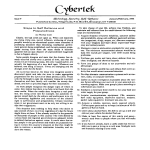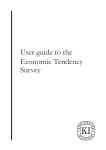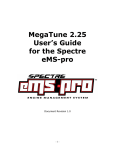Download IRv2.1 Product Infor..
Transcript
Incident Reporter™ SMS Risk Management & Cost Tracking Software Product Information Version 2.1 06.24.08 THIS PAGE INTENTIONALLY LEFT BLANK SAFETY MANAGEMENT SYSTEMS Incident Reporter v2.1 Incident Reporter v2.1 SMS Risk Management & Cost Tracking Program Table of Contents 1. INTRODUCTION....................................................................................................................................................... 2 A. FUNCTIONAL REQUIREMENTS ......................................................................................................................... 2 B. POWERFUL RISK MANAGEMENT AND COST TRACKING TOOLS.................................................................. 2 2. IRV2.1 EDITIONS ..................................................................................................................................................... 3 A. BASIC EDITION.................................................................................................................................................... 3 B. FULL EDITION...................................................................................................................................................... 3 C. ENTERPRISE EDITION ....................................................................................................................................... 3 3. FEATURES AND EASE OF USE............................................................................................................................. 4 4. SYSTEM REQUIREMENTS (WINDOWS AND MAC) ............................................................................................. 4 A. BASIC EDITION.................................................................................................................................................... 4 B. FULL EDITION...................................................................................................................................................... 5 C. ENTERPRISE EDITION ....................................................................................................................................... 6 D. WEB BROWSER REQUIREMENTS .................................................................................................................... 8 5. EMAIL NOTIFICATIONS .......................................................................................................................................... 9 A. (ENTERPRISE EDITION ONLY) .......................................................................................................................... 9 6. IR DATA ENTRY .................................................................................................................................................... 10 A. INCIDENT TAB ................................................................................................................................................... 10 B. RECORD STATUS SUMMARY SCREEN .......................................................................................................... 11 C. DETAILS TAB ..................................................................................................................................................... 11 D. INVESTIGATION TAB ........................................................................................................................................ 12 E. RISK ANALYSIS TAB ......................................................................................................................................... 13 F. CORRECTIVE ACTION PLAN TAB .................................................................................................................... 14 G. RISK CONTROLS / CORRECTIVE ACTIONS TAB ........................................................................................... 16 H. FOLLOW-UPS TAB ............................................................................................................................................ 17 I. HAZARD / CAP COMMUNICATIONS TAB .......................................................................................................... 18 J. PHOTOS TAB...................................................................................................................................................... 19 7. TREND, SUMMARY AND COST REPORTS......................................................................................................... 20 A. TREND REPORTS ............................................................................................................................................. 20 B. SUMMARY REPORTS ....................................................................................................................................... 21 C. COST REPORTS................................................................................................................................................ 22 D. COST DATA ENTRY .......................................................................................................................................... 22 E. VALUE LISTS ..................................................................................................................................................... 23 8. ADDITIONAL RESOURCES .................................................................................................................................. 23 9. FREQUENTLY ASKED QUESTIONS.................................................................................................................... 24 “WHY SHOULD I CHOOSE IRV2.1 AS MY SMS RISK MANAGEMENT SOFTWARE?” ............................................................ 24 “IS THERE A TRIAL VERSION OF IRV2.1 AVAILABLE?” .................................................................................................... 24 “HOW MUCH DOES INCIDENT REPORTER™ COST?” ..................................................................................................... 24 “WHAT ABOUT SUPPORT…WHAT ELSE IS INCLUDED?”.................................................................................................. 24 “HOW IS THE TECH SUPPORT?”................................................................................................................................... 24 “WHAT’S YOUR CONTACT INFO?” ................................................................................................................................ 24 Omni Air Group 6421 South Dorset Road Spokane, WA 99224 ................................................................ 24 Telephone 509.838.8121 Facsimile: 509.747.2562...................................................................................... 24 © 2007-2008 www.omniairgroup.com Revision: Original Date: 24 June 2008 Incident Reporter v2.1 Pg 1 IMPORTANT: Controlled page. If this page is copied or reproduced for use outside this document, its currency will expire 14 calendar days from __________________ (enter date copied). SAFETY MANAGEMENT SYSTEMS Incident Reporter v2.1 Incident Reporter v2.1 SMS Risk Management & Cost Tracking Program 1. INTRODUCTION A. FUNCTIONAL REQUIREMENTS Welcome to Incident Reporter™, the powerful and affordable SMS software that tracks safetyrelated events and their financial costs to your company. Software guru Rich Stuart was originally commissioned to develop IR version 1 for a leading North American cargo carrier. Today, IR versions 1, 2.0 and 2.1 are in use by dozens of air carriers, charter operators and corporate flight departments, worldwide. Incident Reporter v2.1 has been developed in accordance with aviation SMS risk management principles contained in: ✈ ICAO Document 9859: Safety Management Manual ✈ IATA’s Safety Management Systems; The Senior Airline Manager’s Implementation Guide ✈ FAA Advisory Circular AC 120-92: Introduction to Safety Management Systems for Air Operators ✈ Canadian Aviation Regulations Part 1, Subpart 7: Safety Management System Requirements ✈ Transport Canada Advisory Circular AC-107-001: Guidance on Safety Management Systems Development IRv2.1 meets all ICAO, Transport Canada, FAA and JAA / EASA functional requirements for risk assessment, accountability, documentation and controls. B. POWERFUL RISK MANAGEMENT AND COST TRACKING TOOLS Incident Reporter has been designed from the ground up to be intuitive and user-friendly. IRv2.1 is utilized in conjunction with Omni Air Group’s formal written SMS Program and Online SMS Training for a complete SMS solution, or may be easily integrated into existing Safety Management Systems. It’s important to note that Incident Reporter IS NOT a Safety Management System in and of itself; the program will however become the “heart” of any SMS into which it is integrated, and is a highly effective risk management tool. Data is collected from a variety of sources. Hazards, near-accidents and other occurrences are investigated, root causes are determined, and risk analysis is performed. Corrective Action Plans (CAPs) are developed and tasks assigned to appropriate managers, with target dates for the completion of each risk control or corrective action. Monitoring the implementation of these risk controls and corrective actions helps to ensure their effectiveness, and follow-up audits confirm satisfactory results. © 2007-2008 www.omniairgroup.com Revision: Original Date: 24 June 2008 Incident Reporter v2.1 Pg 2 IMPORTANT: Controlled page. If this page is copied or reproduced for use outside this document, its currency will expire 14 calendar days from __________________ (enter date copied). SAFETY MANAGEMENT SYSTEMS Incident Reporter v2.1 Lessons learned from managing each event are then communicated to personnel and industry, further enhancing organizational safety. All of these activities are documented and tracked in the IR database. Upon completion of the process, records are closed and “locked” to preserve their integrity. Controls built into the program prevent the closing of a record until all associated tasks have been accomplished and follow-up audit results are satisfactory. 2. IRV2.1 EDITIONS Incident Reporter™ v2.1 comes in Basic, Full and Enterprise editions to suit your organization’s size, needs and budget. Editions vary in terms of user accessibility (single workstation, local area network, internet), number of simultaneous users, and features. Excepting IR Basic which is PC-based, both MAC and Windows platforms are supported. A. BASIC EDITION IRv2.1 Basic is a desktop application. It is installed on one PC workstation, and is well-suited for small companies with a senior executive, manager or safety officer serving as program administrator. IRv2.1 Basic edition does not support multiple simultaneous users. B. FULL EDITION IRv2.1 Full may be installed on your company’s Local Area Network (LAN) or server, and is designed for medium-sized companies with several department managers and/or more than one location. The program is hosted on FileMaker Pro and may be accessed directly on the LAN or server by five simultaneous users via provided peer-to-peer licenses. These peer-to-peer licenses permit department managers and administrators to access the full functionality of IR (including data import/export and running trend and summary reports). Four additional peer-to-peer licenses (up to nine maximum) may be purchased for a charge of $150.00 USD per license. In addition, up to five users may access the IR database via supported web browsers for online reporting and data entry from anywhere an internet connection is available. Data may be exported and imported from .xml and ODBC data sources. Email notifications are not supported. C. ENTERPRISE EDITION IRv2.1 Enterprise is a server-based application, and is provided with FileMaker Server Advanced server software and FileMaker Pro client-server licenses for up to nine simultaneous users (via clientserver access) and up to 100 simultaneous users (via standard web browsers) over a secure internet connection. The IRv2.1 server application installs on MS SQL Server, Oracle or MySQL servers. Server installation offers 24/7 access, automated backup capability and enhanced security options. Up to 250 additional client-server licenses (over and above the nine provided) may be purchased for an additional charge of $150.00 USD per license. Like IR Full edition, online reporting and data entry are possible when accessing the program via a supported web browser. IR Enterprise also supports automatic email notifications. More information regarding a comparison of IRv2.1 editions may be accessed online at www.omniairgroup.com, or from your OAG sales representative. © 2007-2008 www.omniairgroup.com Revision: Original Date: 24 June 2008 Incident Reporter v2.1 Pg 3 IMPORTANT: Controlled page. If this page is copied or reproduced for use outside this document, its currency will expire 14 calendar days from __________________ (enter date copied). SAFETY MANAGEMENT SYSTEMS Incident Reporter v2.1 3. FEATURES AND EASE OF USE Using Incident Reporter (IR) is easy. Here are just a few of IR’s many features: ✈ Incident Reporter constantly saves data while it’s running so even if the power goes out or your laptop battery dies, all of your data and changes will remain intact. ✈ Most fields have pop-up menus and buttons, so all you have to do is click on them to enter data. ✈ Menu choices are user-customizable, so you can define the types of reports you use, aircraft tail numbers, stations served and other data that is unique to your operation. ✈ IR easily imports up to six photos or reference files / source documents per record. ✈ Tooltips direct users to reference screens, where written guidance and examples help users through various risk management processes. Familiarize yourself with Incident Reporter by viewing a 30-minute demonstration video: http://oag.articulate-online.com/9064118283 4. SYSTEM REQUIREMENTS (WINDOWS AND MAC) A. BASIC EDITION Incident Reporter Basic edition supports Windows ® operating systems only. Minimum system requirements are: Windows 2000 (Service Pack 4) ✈ ✈ ✈ ✈ Pentium 300 MHz or higher 64MB of RAM USB flash drive SVGA (800x600) or higher resolution video adapter and display Windows XP Professional, Home (Service Pack 2) ✈ ✈ ✈ ✈ Pentium 300 MHz or higher 128MB of RAM USB flash drive SVGA (800x600) or higher resolution video adapter and display Windows Vista Ultimate, Business, Home ✈ ✈ ✈ ✈ 800 MHz 32-bit (x86) or higher 512 MB of RAM USB flash drive SVGA (800x600) or higher resolution video adapter and display A “Mac” version of Incident Reporter Basic edition will become available in 2009. If you have a Mac and are running IR Basic using a Windows® emulation program, please contact us with any issues you may encounter. © 2007-2008 www.omniairgroup.com Revision: Original Date: 24 June 2008 Incident Reporter v2.1 Pg 4 IMPORTANT: Controlled page. If this page is copied or reproduced for use outside this document, its currency will expire 14 calendar days from __________________ (enter date copied). SAFETY MANAGEMENT SYSTEMS Incident Reporter v2.1 B. FULL EDITION Incident Reporter Full edition is hosted with FileMaker Pro. Minimum system requirements are: Mac OS X 10.4.8 ✈ ✈ ✈ ✈ PowerPC G3, G4, G5 or Intel-based Mac 256 MB of RAM CD-ROM drive USB flash drive Mac OS X 10.5 ✈ ✈ ✈ ✈ PowerPC G4 (867MHz+), Power PC G5, or Intel-based Mac 512 MB of RAM CD-ROM drive USB flash drive Windows XP Professional, Home Edition (Service Pack 2) ✈ ✈ ✈ ✈ ✈ Pentium III 500MHz or higher 256MB of RAM CD-ROM drive USB flash drive SVGA (800 x 600) or higher resolution video adapter and display Windows Vista Ultimate, Business, Home ✈ ✈ ✈ ✈ ✈ 800 MHz 32-bit (x86) or higher 512 MB of RAM CD-ROM drive USB flash drive SVGA (800x600) or higher resolution video adapter and display Citrix and Terminal Server Mac OS X Clients: ✈ Citrix ICA Client version 7.00.407 ✈ Microsoft Remote Desktop Connection Client 1.0.3 for Mac OS X Windows Clients: ✈ Citrix ICA Client version 9.200 ✈ Microsoft Remote Desktop Connection Servers ✈ Citrix Presentation Server 4.0 for Windows Server 2003 ✈ Windows Server 2003 Service Pack 1 © 2007-2008 www.omniairgroup.com Revision: Original Date: 24 June 2008 Incident Reporter v2.1 Pg 5 IMPORTANT: Controlled page. If this page is copied or reproduced for use outside this document, its currency will expire 14 calendar days from __________________ (enter date copied). SAFETY MANAGEMENT SYSTEMS Incident Reporter v2.1 Additional Requirements (IR Full on all platforms) ✈ Networking: IR Full ships with five licensed copies of FM Pro 9 software for up to five simultaneous direct-access (not via web browser) connections. See IR Enterprise (which is hosted on FileMaker Server Advanced) for increased direct-access capacity (up to 250 users). Any computer accessing the IR Full database over a network will need to have a licensed copy of FileMaker Pro. ✈ Online Reporting via Instant Web Publishing: A host computer with continuous access to the Internet or intranet via TCP/IP is required (IR Full is hosted on FM Pro 9 and can manage up to five simultaneous Instant Web Publishing sessions). See IR Enterprise (which is hosted on FileMaker Server 9 Advanced) for increased web-access capacity. C. ENTERPRISE EDITION Incident Reporter Enterprise edition is hosted with FileMaker Server 9 Advanced. Minimum system requirements are: Mac OS X and Mac OS X Server version 10.4.x (Intel-based Macintosh computers) Mac OS X and Mac OS X Server version 10.4.x (PowerPC-based Macintosh computers) © 2007-2008 www.omniairgroup.com Revision: Original Date: 24 June 2008 Incident Reporter v2.1 Pg 6 IMPORTANT: Controlled page. If this page is copied or reproduced for use outside this document, its currency will expire 14 calendar days from __________________ (enter date copied). SAFETY MANAGEMENT SYSTEMS Incident Reporter v2.1 Windows 2000 Server Windows Server 2003 Windows XP © 2007-2008 www.omniairgroup.com Revision: Original Date: 24 June 2008 Incident Reporter v2.1 Pg 7 IMPORTANT: Controlled page. If this page is copied or reproduced for use outside this document, its currency will expire 14 calendar days from __________________ (enter date copied). SAFETY MANAGEMENT SYSTEMS Incident Reporter v2.1 System Requirements for the FM Server Admin Console (IR Enterprise) You can use the FileMaker Server Admin Console that comes with FileMaker Server on machines that have network access to FileMaker Server. These applications require Java Runtime Environment version 5 at a minimum. For Windows Vista, the minimum requirement is version 6. The supported platforms for these applications are: ✈ Mac OS X and Mac OS X Server version 10.4.x (Intel-based and PowerPC-based) ✈ Windows 2000 Server ✈ Windows Server 2003 ✈ Windows XP ✈ Windows Vista D. WEB BROWSER REQUIREMENTS Full & Enterprise Editions IR Full and Enterprise editions support Instant Web Publishing. This feature allows you to set up your IR database for Online Reporting. In addition to online reporting, managers and users may also perform data entry while in the field. Access to your IR database via the internet, whether for reporting purposes or for data entry, requires a supported web browser. Windows web users need Internet Explorer Microsoft version 6.x or Firefox 1.x on Windows. On the Mac OS, web users need Safari 1.2.x (Mac OS X 10.3), Safari 2.0.x (Mac OS X 10.4) or Firefox 1.x only. On both platforms, some earlier versions of Microsoft Internet Explorer and Safari are blocked. Other Mozilla family browsers are not blocked but are unsupported, and users will receive a dialog encouraging them to upgrade to a supported browser. JavaScript must be enabled in the web browser. © 2007-2008 www.omniairgroup.com Revision: Original Date: 24 June 2008 Incident Reporter v2.1 Pg 8 IMPORTANT: Controlled page. If this page is copied or reproduced for use outside this document, its currency will expire 14 calendar days from __________________ (enter date copied). SAFETY MANAGEMENT SYSTEMS Incident Reporter v2.1 5. EMAIL NOTIFICATIONS A. (ENTERPRISE EDITION ONLY) IR Enterprise supports automatic and manual email notifications for various risk management For example, when an online report is received, an processes throughout the program. acknowledgement of receipt is sent to the reporter if the reporter provided a valid email address in the report. In addition, receipt-of-report notification may also be sent to up to three user-specified managers. This ensures timely notification to key managers that a report has been received. Email notifications may also be manually sent, or set by administrators to automatically alert users of approaching due dates for various risk management processes, such as when: ✈ A manager is assigned to investigate an event or other safety issue ✈ Results of an investigation are due ✈ The development of a Corrective Action Plan (CAP) is due ✈ Implementation of a Risk Control (RC) or Corrective Action (CA) is due ✈ A follow-up audit is due ✈ A Hazard / CAP communication is due For all of the above events (except report acknowledgement and when assigning a manager to investigate a report) you can set the number of days in advance of the due date that an automatic email will be sent. Note: For more information regarding online reporting with IR Full and Enterprise editions, see the document titled: Online Reporting with IRv2.1. © 2007-2008 www.omniairgroup.com Revision: Original Date: 24 June 2008 Incident Reporter v2.1 Pg 9 IMPORTANT: Controlled page. If this page is copied or reproduced for use outside this document, its currency will expire 14 calendar days from __________________ (enter date copied). SAFETY MANAGEMENT SYSTEMS Incident Reporter v2.1 6. IR DATA ENTRY A. INCIDENT TAB IR’s Main Screen presents when the program launches. The main screen is customized with your organization’s logo and graphics in IR Enterprise edition. Select your destination or task from the IR Main Screen; create or view an Incident Report, print summary reports, enter costs related to an incident, or print cost-related reports. Clicking on IR Data Entry reveals the Incident Tab: This is the first of nine “tabs”, intuitively arranged from left to right in the order of data entry for IR’s various risk management processes. These nine tabs are used to record and track hazards, errors, safety concerns, incidents and other events. By clicking on a tab itself, users easily move from tab to tab, and blue navigation buttons near the top allow users to quickly navigate between screens. The record above indicates closed by displaying the CLOSED ON (date) and record number in green. Users may enter data manually or import data with the Import Records command from an XML Data Source (such as a reporting form on your company website), from an Excel File (.xls), or from tabseparated or comma-delineated .txt files derived from electronic reporting forms created in MS WORD or in .pdf format. Data from IR may also be exported to these same formats. NOTE: An XML Data Source is XML code that is embedded into an HTML page. It requires the use of Microsoft’s XML Data Source Object (DSO), which is a Microsoft ActiveX control built into Internet Explorer 4 and higher. Using this object, it is possible to extract content from a web-based form and import the data into IR. © 2007-2008 www.omniairgroup.com Revision: Original Date: 24 June 2008 Incident Reporter v2.1 Pg 10 IMPORTANT: Controlled page. If this page is copied or reproduced for use outside this document, its currency will expire 14 calendar days from __________________ (enter date copied). SAFETY MANAGEMENT SYSTEMS Incident Reporter v2.1 B. RECORD STATUS SUMMARY SCREEN Clicking on the RECORD # field name (on the Incident Tab) takes you to the Record Status Summary Screen, where administrators can quickly view the status of each record in the database. Closed records are displayed in green, and open records (those requiring action) are displayed in red. Clicking on a record number takes you to that record. C. DETAILS TAB On the Details Tab (below), a description of the event may be entered or imported from the original reporting source document. This screen also documents whether any immediate actions were taken, and if so, a description of those actions. Certain incidents or events (such as the near-miss described in this sample Risk Management Record, or severe weather phenomena) may be beyond the control of your company to prevent a recurrence. In such cases the event may be recorded in IR, a “NO” answer provided to the question above, and the record closed. No further action is required. © 2007-2008 www.omniairgroup.com Revision: Original Date: 24 June 2008 Incident Reporter v2.1 Pg 11 IMPORTANT: Controlled page. If this page is copied or reproduced for use outside this document, its currency will expire 14 calendar days from __________________ (enter date copied). SAFETY MANAGEMENT SYSTEMS Incident Reporter v2.1 D. INVESTIGATION TAB On the Investigation Tab, assigned investigators record investigation notes and root causes. When due dates for the completion of tasks are not met, days remaining (displayed in black) become days past due and are displayed in red as shown below. Program controls prohibit closing of records for which all required tasks have not been accomplished. Open records always display in red. Throughout IRv2.1, reference tutorials provide written guidance to users for proper accomplishment of the various risk management sub- processes. Here, users are assisted in their determination of root causes with a reference tutorial that explains the process and provides a basic example. These reference tutorials greatly speed learning and result in higher quality process outputs from all users. © 2007-2008 www.omniairgroup.com Revision: Original Date: 24 June 2008 Incident Reporter v2.1 Pg 12 IMPORTANT: Controlled page. If this page is copied or reproduced for use outside this document, its currency will expire 14 calendar days from __________________ (enter date copied). SAFETY MANAGEMENT SYSTEMS Incident Reporter v2.1 E. RISK ANALYSIS TAB The Risk Analysis tab permits entering of risk statements and calculates Relative Calculated Risk, a formula that rates—on a scale of 0 to 100—the risk of an accident or event happening or reoccurring based on the exposure, likelihood, and severity of the risk. This reference tutorial explains how to develop risk statements. Here, users are instructed to consider contributing risk factors when performing risk assessment. Identification of contributing factors aids in accurate risk assessment and provides specific targets for corrective action. © 2007-2008 www.omniairgroup.com Revision: Original Date: 24 June 2008 Incident Reporter v2.1 Pg 13 IMPORTANT: Controlled page. If this page is copied or reproduced for use outside this document, its currency will expire 14 calendar days from __________________ (enter date copied). SAFETY MANAGEMENT SYSTEMS Incident Reporter v2.1 F. CORRECTIVE ACTION PLAN TAB Responsibility for development of a Corrective Action Plan, or CAP (with assignment of due date), is recorded here. Appropriate managers may work individually or jointly on CAP development. The program permits multitargeted CAPs for several departments, or for a global risk control or corrective action to be applied to all stations your company serves. In addition: ✈ Any substitute risks introduced by the CAP are recorded; ✈ Risk controls to mitigate substitute risks are developed and documented; ✈ An assessment of residual risk after CAP implementation is made; ✈ The CAP and residual risk are accepted by the appropriate risk-decision authority. Program controls prohibit administrators from “locking” a cap until all investigation, risk analysis and Corrective Action Plan data is entered. Residual risk must also be assessed and the name and title of the person accepting the CAP must be entered. CAP LOCK further serves as its own control: ✈ To preserve the integrity of all data recorded as a result of investigation, risk assessment and Corrective Action Plan development processes; ✈ To assure the person accepting the CAP (such as a senior accountable executive or regulator) that the plan will be followed as presented. © 2007-2008 www.omniairgroup.com Revision: Original Date: 24 June 2008 Incident Reporter v2.1 Pg 14 IMPORTANT: Controlled page. If this page is copied or reproduced for use outside this document, its currency will expire 14 calendar days from __________________ (enter date copied). SAFETY MANAGEMENT SYSTEMS Incident Reporter v2.1 Corrective Action Plan development, evaluation of substitute risks, assessment of residual risks and CAP acceptance by the appropriate risk-decision authority are not complex processes, but unless users receive adequate training and have ready access to written guidance, process outputs may lack quality. Again, users are assisted in their development of a quality Corrective Action Plan with the help of reference tutorials such as the one at left for analyzing risk control measures. This reference tutorial explains how to use a preferred order of controls when developing individual risk controls and/or corrective actions that comprise the CAP. Macro options and reduce options are also provided to assist users in their development of effective risk controls and corrective actions. © 2007-2008 www.omniairgroup.com Revision: Original Date: 24 June 2008 Incident Reporter v2.1 Pg 15 IMPORTANT: Controlled page. If this page is copied or reproduced for use outside this document, its currency will expire 14 calendar days from __________________ (enter date copied). SAFETY MANAGEMENT SYSTEMS Incident Reporter v2.1 For a Corrective Action Plan to be effective, it should be accepted by the appropriate risk-decision authority. These reference tutorials explain to all users how this essential risk-management process works, when they may accept a CAP, and when it should be elevated to a higher level of authority. G. RISK CONTROLS / CORRECTIVE ACTIONS TAB Risk controls and corrective actions are automatically broken out of the CAP and populate the RC/CAs Tab as separate controls or actions (shown in blue text). Additional details are then added to each control or action and assignments made to appropriate managers (or vendor points-of-contact) for implementation. © 2007-2008 www.omniairgroup.com Revision: Original Date: 24 June 2008 Incident Reporter v2.1 Pg 16 IMPORTANT: Controlled page. If this page is copied or reproduced for use outside this document, its currency will expire 14 calendar days from __________________ (enter date copied). SAFETY MANAGEMENT SYSTEMS Incident Reporter v2.1 H. FOLLOW-UPS TAB On this tab, responsibilities for monitoring of risk controls are assigned. IRv2.1 permits users to record as many risk controls and corrective actions as are necessary to effectively mitigate risk. All RC/CAs (in blue text) and associated details are again mirrored here for monitoring and follow-up. Vendors and sub-contractors may also be assigned risk controls or corrective actions, as is necessary when a vendor audit produces unsatisfactory results. Provisions are made in IRv2.1 for recording the vendor’s company name and Point-of-Contact, who is often the appropriate person to monitor a risk control that has been assigned to that vendor. Follow-up audits are performed by the director of safety or trained company auditors to ensure that each risk control or corrective action has been satisfactorily performed. Audit results and notes are recorded here. Audit Finding Reports (AFRs) may also be referenced and attached to an individual record on the Photos Tab. Note: IRv2.1 contains built-in controls that prohibit closing of a record unless all tasks have been completed and all follow-up audit results have been recorded as satisfactory. © 2007-2008 www.omniairgroup.com Revision: Original Date: 24 June 2008 Incident Reporter v2.1 Pg 17 IMPORTANT: Controlled page. If this page is copied or reproduced for use outside this document, its currency will expire 14 calendar days from __________________ (enter date copied). SAFETY MANAGEMENT SYSTEMS Incident Reporter v2.1 I. HAZARD / CAP COMMUNICATIONS TAB On this tab, responsibilities for Hazard/CAP Communications are assigned, including communication methods, recipients and due dates. Hazard/CAP communications may be part of a Corrective Action Plan to control risk, or to share lessons learned with personnel or industry. Through the sharing of information, your company’s Hazard / CAP Communications may help others in their development of effective risk controls and corrective actions. Submission of injury reports to OHS/OSHA, completion of voluntary disclosures to regulators and submission of comprehensive fixes, reports of suspected unapproved parts, and operational difficulty or mechanical reliability / interruption summary reports are but a few examples of communications that may be assigned and tracked in the IR database. Operators may also choose to share lessons learned with industry trade associations or other operators of like equipment, to enhance safety not only within the company, but throughout the industry. Hazard / CAP communications also serve to promote the company’s Safety Management System by demonstrating to all personnel that the system is working and producing positive results. © 2007-2008 www.omniairgroup.com Revision: Original Date: 24 June 2008 Incident Reporter v2.1 Pg 18 IMPORTANT: Controlled page. If this page is copied or reproduced for use outside this document, its currency will expire 14 calendar days from __________________ (enter date copied). SAFETY MANAGEMENT SYSTEMS Incident Reporter v2.1 J. PHOTOS TAB Up to six photos and/or file references may be added or linked to each record. Examples of reference files that may be attached include: ✈ Original source documents such as reporting forms; ✈ OHS / OHSA reports; ✈ Audit Finding Reports; ✈ NASA ASRS reporting forms; ✈ Voluntary Disclosures; ✈ Mechanical Reliability / Mechanical Interruption Summary reports ✈ Flight Data Monitoring / Flight Operations Quality Assurance reports ✈ Continuing Analysis and Surveillance reports ✈ Cost estimates or bids; ✈ Invoices for work performed; ✈ Insurance claim forms. © 2007-2008 www.omniairgroup.com Revision: Original Date: 24 June 2008 Incident Reporter v2.1 Pg 19 IMPORTANT: Controlled page. If this page is copied or reproduced for use outside this document, its currency will expire 14 calendar days from __________________ (enter date copied). SAFETY MANAGEMENT SYSTEMS Incident Reporter v2.1 7. TREND, SUMMARY AND COST REPORTS Clicking on Summary Reports from the main screen takes users to the Summary Reports Switchboard. Here, both Trend Reports and Summary Reports are available for viewing or print. A. TREND REPORTS One of the most powerful features of Incident Reporter v2.1 is the program’s ability to identify trends by: ✈ Station ✈ Equipment type ✈ Manufacturer ✈ Model number ✈ Tail number ✈ ATA code © 2007-2008 www.omniairgroup.com Revision: Original Date: 24 June 2008 Incident Reporter v2.1 Pg 20 IMPORTANT: Controlled page. If this page is copied or reproduced for use outside this document, its currency will expire 14 calendar days from __________________ (enter date copied). SAFETY MANAGEMENT SYSTEMS Incident Reporter v2.1 Shown here is the display format of a Trend Report by station, from IR’s sample records. B. SUMMARY REPORTS Summary Reports provide essential management tools where administrators can see all open or all closed records, or those open or closed records within a user-defined date range. Within open records, users can quickly see the status of various actions that need completion for either all open records, or for those open records within a user-defined date range. This includes: ✈ Investigation status ✈ CAP Development status ✈ Status of individual risk controls and corrective actions (RC/CAs) ✈ Status of follow-up audits ✈ Hazard / CAP communications status Rapid access to this data provides administrators and managers with a “to do” list of all of the actions and tasks necessary to close records and complete the risk management process. © 2007-2008 www.omniairgroup.com Revision: Original Date: 24 June 2008 Incident Reporter v2.1 Pg 21 IMPORTANT: Controlled page. If this page is copied or reproduced for use outside this document, its currency will expire 14 calendar days from __________________ (enter date copied). SAFETY MANAGEMENT SYSTEMS Incident Reporter v2.1 C. COST REPORTS Clicking on Cost Reports takes users to the Cost Reports Switchboard. Here, Cost Reports may be sorted by cost type or record number within a specific date range. D. COST DATA ENTRY Costs associated with a safety-related event are entered in the Cost Data Entry screen. Management may assign user access to one or more persons in accounting, in order to enter cost data associated with incidents or other events. Cost types are tailored to each company’s accounting system with the same user-customized value lists provided for IR Data entry (see value lists below). Costs may be categorized further as direct or indirect. indirect costs are nonquantifiable, and may be related to the company in general, a specific department, station or an individual employee. Management may want to record such information to get a better picture of the true impact of an incident or other irregularity. Examples of indirect costs might include the loss of a customer due to a failure to meet minimum performance standards, or lost productivity or wages by personnel. © 2007-2008 www.omniairgroup.com Revision: Original Date: 24 June 2008 Incident Reporter v2.1 Pg 22 IMPORTANT: Controlled page. If this page is copied or reproduced for use outside this document, its currency will expire 14 calendar days from __________________ (enter date copied). SAFETY MANAGEMENT SYSTEMS Incident Reporter v2.1 E. VALUE LISTS To facilitate data entry into IR, most fields contain pop-up or drop-down menus. For maintenance and equipment reliability tracking, equipment data may be entered, including equipment type, manufacturer, aircraft tail numbers, model numbers, serial numbers and ATA codes. Users may customize and add to the selections available in these drop-down menus by going to VALUE LISTS at any time. The types of reporting forms you use, the stations you serve, equipment used, names of personnel, titles, etc. are all listed here. Changes or additions to value list entries automatically change the options available for selection on pop-up and drop-down menus. Selecting “Other” from any drop-down menu permits one-time entries to be made. These features make data entry fast and easy, while reducing data entry errors. 8. ADDITIONAL RESOURCES The following white papers and resources contain additional information regarding Incident Reporter v2.1: ✈ IRv2.1 User Manual ✈ Compare IRv2.1 Solutions ✈ Online Reporting with IRv2.1 ✈ Incident Reporter Demonstration Video Contact us at Omni Air Group for free electronic downloads of these white papers, or visit OAG online at www.omniairgroup.com © 2007-2008 www.omniairgroup.com Revision: Original Date: 24 June 2008 Incident Reporter v2.1 Pg 23 IMPORTANT: Controlled page. If this page is copied or reproduced for use outside this document, its currency will expire 14 calendar days from __________________ (enter date copied). SAFETY MANAGEMENT SYSTEMS Incident Reporter v2.1 9. FREQUENTLY ASKED QUESTIONS “Why should I choose Incident Reporter as my SMS risk management software?” Because Incident Reporter: ✈ Is powerful, fast, and easy to learn; ✈ Supports both MAC and Windows platforms (Full & Enterprise editions only); ✈ Has built-in controls to ensure the completion and recording of all risk management activities; ✈ Meets all ICAO, Transport Canada, FAA and JAA / EASA functional requirements for risk assessment, accountability, documentation and controls; ✈ Contains reference tutorials to ensure consistent quality of risk management processes; ✈ Can accept imported data from electronic reporting forms and other databases; ✈ Permits server-based installations for access by up to 100 users in different cities via their web browsers; ✈ Allows you to include photos with your reports and track your costs as well; ✈ Constantly saves your data so even if your system shuts down, your records are safe and intact; “Is there a trial version of IRv2.1 available?” Yes! A fully-functional 30-day trial version of IR complete with user manual and quick-launch instructions are available from: http://www.omniairgroup.com/ir_home.html The trial version of IR permits up to ten records to be generated, so you can get a feel for how Incident Reporter processes and presents your data. A 25-minute demonstration video may also be viewed at: http://oag.articulate-online.com/9064118283 “How much does Incident Reporter™ cost?” Three IRv2.1 solutions are offered, depending on the size and needs of your company. IRv2.1 Basic (desktop edition) starts at $1,950.00 USD. See the Compare IRv2.1 Solutions document at omniairgroup.com for IR Full and Enterprise edition costs and a comparison of features, or call us at 1.509.838.8121 for more information. “What about support…what else is included?” ✈ ✈ ✈ ✈ IRv2.1 connects to a full-color User Manual (also available for download from omniairgroup.com); IR Full and Enterprise editions offer additional features, remote support and customized graphics; Online training teaches your people fast and effective use of the program; Continued telephone and email support is offered for the life of all IR products. Omni Air Group also offers a fully customized formal SMS written program and online SMS training for all personnel and managers. Call us to find out how we can help you ensure the success of your SMS. “How is the tech support?” Responsive. If you send an e-mail you’ll receive a response back within a day; call and you’ll either receive an answer on the spot or if an answer isn’t readily available, we’ll get one to you as soon as possible (usually within one business day). We’re available by phone from 8:00 am to 5:00 pm pacific time, here on the west coast of the United States. “What’s your contact info?” Omni Air Group 6421 South Dorset Road Spokane, WA 99224 Telephone 509.838.8121 Facsimile: 509.747.2562 Website: www.omniairgroup.com email: [email protected] © 2007-2008 www.omniairgroup.com Revision: Original Date: 24 June 2008 Incident Reporter v2.1 Pg 24 IMPORTANT: Controlled page. If this page is copied or reproduced for use outside this document, its currency will expire 14 calendar days from __________________ (enter date copied).