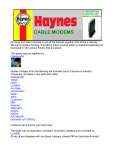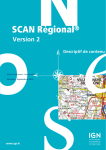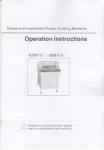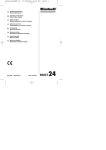Download FIPSOC User Manual
Transcript
SIDSA Chapter 8 Serial Communication Interface FIPSOC User’s Manual SIDSA Semiconductor Design Solutions Serial Communication Interface 1. Overview The Field Programmable System On Chip (FIPSOC) constitutes a new concept in system integration. It provides the user with the possibility of integrating a microprocessor core along with programmable digital and analog cells within the same integrated circuit. This chip can be considered as a large granularity FPGA with a FPAA (Field Programmable Analog Array) and a built-in microprocessor core that does not only act as a general purpose processing element, but also configures the programmable cells and their interconnections. Therefore, there is a strong interaction between hardware and software as long as signal values and configuration data within the programmable cells are accessible from microprocessor programs. This chapter describes the Serial Communication Block integrated on the FIPSOC system. It supports two serial communication interfaces: a 2-wire protocol and an SPI interface. The 2-wire interface supports multi-devices serial data communication using two lines. The 2-wire subblock can be configured as either a master device or a slave device. The block is identify by an address which can be set via software. The SPI interface is a synchronous interface which allows several devices to be interconnected. Two wires are required for data to obtain full duplex transfer communication. A third line is used for clocking purposes. The SPI subsystem supports different communication rates and can be configured to be both master or slave. The Serial Communication Block would be programmed by the software. However, it also supports on-reset configuration (hardware configuration) in order to provide more flexibility to the FIPSOC boot procedure. 2. 2-Wire Serial Interface This bus interface supports serial data transmission using two lines between the devices connected to it. The two wires are used to one for data (serial data – SDA) and one for the clock signal (serial clock –SCL). Multiple devices can be connected to the bus and can operate as either a transmitter or receiver. The transfer on the bus is initiated and controlled by a master device that generates the clock signal; the other devices, which send or receive data, are known as slaves. Each device hanging in the bus is recognized by an address. Any master-device must first identify the desired slave by sending its address through the 2-wire bus and configure it as either a transmitter or receiver (read or write operations, respectively). The 2-wire interface is multi-master. That is, more than one device are capable of controlling the serial clock of the bus. 2.1. Bit Transfer The transmission is controlled by the serial clock (SCL). The SCL line is used to control each data bit transferred. The data on the SDA line must be stable during the high level of the SCL line. Level of the SDA line can only change while the clock pulse on SCL is low. Data changed during SCL high periods will indicate a start or stop command (see figure 2.1). bus free bus busy bus free SCK SDA start condition data valid change of data allowed stop condition Fig. 2.1: Bit transfer on the 2-wire interface • Bus free: Both SDA and SCL are bi-directional lines, connected to a positive supply via a pull-up resistor (see figure 2.2). When the bus is free, no transfer between any devices is in progress and both lines stay high. All SDA and SCL outputs of any devices connected to the bus must be opendrain (or open-collector) driven. Note: 2-wire serial interface is not available in device 8x12 of the FIPSOC family. Chapter 8. Serial Communication Interface 2 SIDSA Semiconductor Design Solutions (see figure 2.1). After the stop condition, the bus is considered to be free, and a high level must be set in both SDA and SCL lines. VDD SCL (serial clock) SDA (serial data) SCL in SCL in SCL out SDA in SCL outSDA in SDA out • Acknowledgement: All address and data words are serially transmitted through the SDA line in 8-bit words, most significant bit first. Each byte transmitted is followed by an acknowledge bit set by the receiver. The receiver must pull-down the SDA line during the 9th clock cycle to acknowledge that it has received each word. During this cycle, the transmitter has to release the SDA line to receive the confirmation from the receiver. SDA out Fig. 2.2: Connection of devices to the 2-wire bus bus free • Start Condition: A high-to-low transition in SDA line with SCL high is a start condition (see figure 2.1). Only the master device may generate this situation. The bus is considered to be busy after a start condition. A start command always precedes any command in the bus. bus busy SCL out by transmitter 1 2 8 9 SDA out by transmitter not acknowledge SDA out by receiver • Stop Condition: A low-to-high transition in SDA while SCL is high is interpreted as a stop condition acknowledge start condition clock pulse for acknowledge Fig. 2.3: Acknowledge of receiver on the 2-wire bus Bus busy start condition SCL address word 1 1st data word 2 8 9 ....... last data word 1 8 stop condition 9 read SDA MSB write address field operation field acknowledge cycles Fig. 2.4: Data transfer on the 2-wire interface 2.2. Data Transfer After a start condition, the master device must send a slave address. This first word has two purposes: firstly, it is used to identify the slave device in the bus; secondly, it is used to establish the transfer direction of the communication (that is, configure the slave device as receiver or transmitter). The first word is seven bits long (address field) followed by an eight bit (operation field) which is the R/W command select bit. A read operation is initiated if this bit is high; otherwise, a write operation is initiated (see figure 2.4). The slave addressed must pull-down the ninth bit as mentioned before (see figure 2.3). If the master device do not detect a zero in the ninth clock cycle, no device has been addressed. The master must then re-try to start a communication or release the 2-wire bus. The first action would be done by sending a different address after a new start condition. The second one will be done by producing a stop condition. Chapter 8. Serial Communication Interface The number of bytes that can be transmitted between the start and the stop condition is unrestricted. Data transfer is always finished by an stop command (see figure 2.4). In other words, several start commands are allowed without releasing the bus. Various combinations of read/write format are possible in the same transmission session. These formats are described below (and shown in figure 2.5): • Master transmitter: The master device transmits data to the slave receiver. The transfer direction is not changed, and the acknowledge bit is always set by the slave. This format is used in write operations. • Master receiver: The master device reads data from the slave after the first byte transmitted. The transfer direction changes after the first byte (that is, the address word transmission has master→ slave direction while any other word is slave→ master transmitted). The acknowledge bit is always set by the receiver. Due to this fact only the first 3 SIDSA Semiconductor Design Solutions acknowledge bit is set by the slave (receiver behavior) • Combined format: It is used to change the direction of a transfer or change the slave selected without releasing the 2-wire bus. During a change of direction, the Start Condition and the Slave address are both repeated, but with the operation bit reversed Data transferred (n bytes + Ack) S Slave address RW A Data A A/A Data P Master-transmitter addresses a slave receiver. Transfer direction is not changed Data transferred (n bytes + Ack) 1 S Slave address RW A Data A Data A P (read) S Slave address RW A Direction and Ack. depends on RW bits Data A/A Sr Slave address RW A Data transferred (n bytes + Ack) Data A/A P Combined format From master to slave A Acknowledge (SDA low) From slave to master A Not acknowledge (SDA high) S Start Condition P Stop Condition Sr Repeated Start Condition Fig. 2.5: Possible Data Transfer Formats 2.3. Data out = 1, slave-receiver behavior SCL Data out device 1 losing arbitration Data out device 2 SDA Fig. 2.6: Arbitration procedure on the 2-wire interface In other words, re-starting is not needed after the multi-master conflict is arbitrated. If a master that loses the arbitration can also behave as a slave, it is possible that the master device would like to establish a communication with it. In this case, the losing master must change to its slave receiver mode in order to acknowledge the addressing call from the winning master. • Clock Synchronization A master reads a slave inmediately after the first byte Data transferred (n bytes + Ack) start condition Master devices generate the serial clock signal in the SCL line. Since the 2-wire lines are pull-up lines, any devices in the bus can alter the SCL signal by obliging a low level in the line. Slow slave-devices may use this characteristic to hold the low period of the serial clock, leaving the master device in a high wait-state. When all the devices release the SCL line, the low-to-high transition will occur and the master device will continue its function (see figure 2.7). Different slow operations can be handled thank to this bus specification (pull-up resistor), such as interrupt requesting on microcontrollers, data and acknowledgement preparations, long-time needed to store information and so on. Arbitration Special situations will appear when more than one device try to initiate a data transfer at the same time or devices with different speed responses are connected to the bus. The first situation, called multi-master conflict, requires an arbitration procedure; the second one, requires a clock signal synchronization method. • Multi-master arbitration If two or more masters try to put information onto the bus, the first device to produce a ‘one’ when the other produces a ‘zero’ will lose the arbitration. Note that bits transferred by the devices until that moment are equal in both transmissions, so no corrupted information is sent. start condition wait state Master device clock Slave device clock SCL SDA starting high period starting low period Fig. 2.7: Clock synchronization procedure on the 2-wire interface 3. SPI Serial Interface This bus interface is a synchronous interface which allows several devices to be interconnected. Separate wires are needed for data and clock. Two wires are required for data to obtain full duplex transfer communication. A third line is used for clocking purposes. The transfer on the bus is controlled by the master device that generates the clock signal. A fourth signal Chapter 8. Serial Communication Interface 4 SIDSA Semiconductor Design Solutions is used to recognize any device connected to the bus (slave select signal). generated. When the master device transmit data, the slave device responds by sending data to the master. This implies full duplex communication with both data out and data in synchronized with the same serial clock. A read operation is realized by sending a word through the MOSI line (that is, generating the clock signal in the SCK line). The transmission between the master device and the slave device selected is realized using two unidirectional lines. A read operation is always accompanied with a write operation (talk about receiver and transmitter devices has no sense in this interface). 3.1. 3.3. Signal Description The whole SPI system (master device, bus and slave device) works like a system consisting of two shift registers interconnected. The byte transmitted from the master shift register is replaced by the byte received from the slave. On the other side, the byte received from the master in the slave shift register replaces the previous word, which is sent to the master device via the MISO line (see figure 3.1). The four basic SPI signals are MISO, MOSI, SCK and SS. They can be described as follows (as shown in figure 3.1): • Master in, Slave out (MISO): this signal is configured as an input in a master device and as an output in a slave device. It is one of the two lines that transfers serial data in one direction. When multiple slave devices are connected to the SPI bus, this output must be placed in the high-impedance state if the slave is not selected. The SPI devices are double buffered on read, but not on write. Thus, if a write is performed during data transfer stored data will be erased, and both transmitted and received data would be corrupted. In order to save the data received, every eight cycles of the SCK the shift register is copied to the buffer register. • Master out, Slave in (MOSI): The MOSI line is configured as an output in a master device and as an input in a slave device. It is one of the two lines that transfer data in one direction. 3.4. • Serial Clock (SCK): The serial clock is used to synchronize data movement both in and out of the device through its MISO and MOSI lines. The master device generates this signal, so it is configured as an output in a master device and as an input in a slave device. A byte transmission is begun when the master device writes on the shift register. This operation starts an internal counter which generates eight cycles in the SCK line. Four possible timing relationships may be chosen for the transmission depending on the synchronization edge and level of the clock. Both master and slave devices must operate with the same synchronization for a right transmission. A bit transfer is made by placing data on the MOSI and MISO lines a half-cycle before the active clock edge (internal strobe in figure 3.2). The most significant bit is first sent in both MISO and MOSI lines. SLAVE MSB 8-bit Shift Register Buffer Register MSB MISO Internal Data Bus Internal Data Bus Buffer Register Serial Clock Control Byte exchange takes place during eight cycles of SCK. After any exchange operation, the stored data is transferred to the buffer register. • Slave Select (SS): The slave select input line is used to select a slave device. It is active with low level, and it must stay low during the transmission. The SS line on the master must be tied high. MASTER Data Transfer 8-bit Shift Register SS CPOL=0, CPHA=0 SCK1 CPOL=0, CPHA=1 SCK2 MOSI CPOL=1, CPHA=0 Internal Control SPI Clock Generator Internal Control SCK SS CPOL=1, CPHA=1 SS ‘1’ SCK4 ‘0’ Fig. 3.1: SPI Block Diagram 3.2. SCK3 Bit Transfer Data transmission is controlled by the SCK signal. For each cycle sent through the SCK line, bits from the master device (using the MOSI line) and bits from the slave (through the MISO line) are simultaneously Chapter 8. Serial Communication Interface MISO/MOSI MSB 6 5 4 3 2 1 LSB Internal strobe for data capture Fig. 3.2: Synchronization Clock Timing Diagram 5 SIDSA 4. Serial Comm. Interface Block SFR Note: 2-wire serial interface is not available in device 8x12 of the FIPSOC family. The Serial Communication Interface Block of the FIPSOC is controlled using registers located in the SFR map. These registers have different usage depending on the boot register configuration (described further in this section). Their values after reset depends on the levels set in a few in-out pads of the FIPSOC chip (on-reset configuration). The registers used to control the Serial Communication block are described below: Semiconductor Design Solutions Boot Control Register (On-reset configuration) Address $9D Name Bit SBCR SBCR.7 SCEN SBCR.6 SCSL SBCR.5 SBCR.4 MASTER SCIE SBCR.3 GOE SBCR.2 OD SBCR.1 IREN SBCR.0 Baud Serial Comm. Register (On-Reset configuration) Address $9C Name SCMREG Bit SCMREG.7 CCF. SCMREG.6 SCMREG.5 SCMREG.4 SCMREG.3 SCMREG.2 SCMREG.1 SCMREG.0 Description Serial Communication Register (2-wire / SPI) Communication complete flag. If 1, data is transferred; if 0, transfer is in progress 2-wire Register SPI register MASTER 2MST SPMT SDRC / CK1 SDRC (1=send, CK1 (TX frec. 0=receive) select bit 1) CK0 (1=100KHz, CK0 (TX frec. 0=1MHz) select bit 0) ID / MODF ID (this bit is set, MODF if the device is (multimaster addressed) fault) ERR/WCOL ERR (set if error WCOL (write during TX) collision) CMD/CPOL CMD (1 if cmd. CPOL (clock in progress) polarity) BUSY/CPHA BBUSY (set if CPHA (clock bus busy) phase) Data Direction Port Register (On-Reset configuration) Address $9E Name DDGPR Bit Description Data Direction General Purpose Port Register. For each bit of this register, if 1, the corresponding pin is an input; if 0, the corresponding pin is an output. Serial Comm. Buffer Register (hXX, after Reset) Address $9F Name SCMBUF Bit Description Communication buffer. The register is used for both transmit and receive data through both I2C or SPI bus. Transmit data is written to this location and receive data is read from this location. Description Boot Control Serial Communication Enable. If 1, serial communication system (I2C and SPI protocols) is enabled. Serial Communication Select. If 1, serial communication system is configured as I2C; if 0, , serial communication system is configured as SPI. Boot master. Serial Communication Interrupt Enable. If 1, enables the communication interrupt Global Output Enable. If 0, it disables every output of every DMC and places all the IO pads in input state. Open Drain. If OD = 0, the general purpose port outputs are normal CMOS outputs; if 1, the general purpose port outputs act as open drain outputs Internal ROM Enable. If 1, the internal ROM is mapped at locations $0000-$001F of the program memory. If 0, external memory is used for those locations. SCI boot baud rate. This bit selects the initial baud rate of the SCI port when booting from it 5. Global Configuration Note: 2-wire serial interface is not available in device 8x12 of the FIPSOC family. The serial Communication Interface Block consist of four main blocks which control the protocol between the external serial device and the FIPSOC chip. These blocks are: • 2-wire interface block, which generate all the signals needed to the full implementation of the protocol. The block is controlled by three registers mapped through locations of the SFR map of the 8051. It also includes a flag in a status SFR ($C4, ISR) which would interrupt the mP8051, if enabled. • SPI interface block, which generate the signals needed in a SPI bus protocol. The block is configured and controlled by two registers mapped in the SFR memory area. • Control block: The block sets the communication interface and is used by the boot program to obtain the configuration after reset (on-reset configuration). • On reset configuration circuitry, which decodes external information set on the pads to configure the communication interface that would be used on boot. Chapter 8. Serial Communication Interface 6 SIDSA 2-wire block 2-wire register. 2-wire buffer SFR $9C, SCISR Control Block On-reset Config. device address reg. SFR $9F, CMBUF SPI register Fig. 5.1: Serial Communication Interface Block SPI buffer. SPI block Four Special Function Registers locations are used to access to any of the seven internal registers of the block. These registers can be grouped according to their accessing address on the SFR map, as described below: a) Boot-Control reg SFR $9E, CMBUF DDGP ü SPI registers: It is used by the 8051 to control and receive information from the SPI block. The register can be accessed only if the SPI interface is chosen. b) Serial Comm. Buffer Register SCMBUF ($9F): ü 2-wire buffer: It is used for the data exchange and it can be accessed only if the 2-wire is enabled and the communication is in progress (that is, the bus is not free) ü 2-wire address register: It is used to identify the 2-wire block device in the bus. It can be accessed only when the block is enabled and the bus is free. ü SPI buffer register: It is used for data exchange between the serial communication block and the 8051. It is visible when SPI interface is selected Serial Comm. boot-control Register SBCR ($9D): It has two functions: firstly, it selects and enable the desired communication interface protocol; secondly, it contains on-reset information used by the boot program to configure the boot mode of the FIPSOC chip. On-reset conf. block Control block mP 8051 Serial Comm. Status Register SCMREG ($9C): ü 2-wire register: It is used by the 8051 to control the protocol communication. The bits of this register are for both configuring and status purposes. The register is mapped to the SFR area if the 2-wire interface is selected c) SFR $9D, SCISR Fig. 5.2: Serial Registers Organization 5.1. (SBCR) Serial Communication Boot-Control Register This register is accessed through position $9D of the SFR memory area. SCEN SCSL BMST SCIE GOE * * * 0 0 ODS * IREN BAUD * * * bit configured on-reset SCEN (Serial Communication Enable bit). If SCEN is set, the serial communication block is enabled. If so, the corresponding bits of the general purpose port change their function. These bit are different depending on the interface protocol selected. If SCEN = 0, the serial communication interface block is disabled and the general purpose port will be full controlled by the SFR $9E (DDGPR) and $90 (P1 of the 8051 core). See figure 5.3. SCIS (Serial Communication Interface Selection). When SCEN=1, if this bit is set the 2-wire interface is selected; otherwise, the SPI block will be enabled. When the 2.wire interface block is chosen, the two most significant bits of the general purpose port (bits GPP.7 and GGP.6) will change its function to provide the two lines of the 2-wire protocol (SCL and SDA, respectively) as shown in figure 5.4. d) Data Direction General Port Reg. DDGPR ($9E): This register configures the general purpose port as an input or an output. If either the 2-wire or the SPI interface is enabled, the direction bits of the serial communication pads used will be ignored. Chapter 8. Serial Communication Interface External Inputs Driving selection General Purpose Port SPI Block SFR $90, P1 IN / OUT & Driving Configuration Internal bus 2-wire Block All the register are configured on-reset. That means that some external pads have a special function when the reset input is active. The on-reset configuration is later described in section 8. Figure 5.2 shows the registers organization. Serial external system 8051 the bit function selection Figure 5.1 schematically shows Communication Interface Block. Semiconductor Design Solutions 7 SIDSA Semiconductor Design Solutions SPI reg [3:0] P1 Open Drain / CMOS P1 buffer IN/OUT SEL. Open Drain / CMOS IN/OUT SELECT [7:0] General Purpose Port SPI block Serial Comm. Block (disabled) SCK MOSI MISO SSN DDGP DDGP 8051 Decod. 8051 SBCR Decod. SBCR Fig. 5.3: General Purpose Port, if Serial Comm. Block disabled Fig. 5.5: General Purpose Port, if SPI block enabled Otherwise, if SCIS = 0, the SPI block is selected, and the most significant nibble of the general purpose port will change its function to communication purpose (as shown in Figure 5.5). SCK, MOSI, MISO and SSN lines are located in bits 7 through 4 of the general purpose port, respectively. Note that SSN is always an input, SCK is always bi-directional. MOSI and MISO lines directions depends on the operating mode selected in the SPI interface block. BMST (Boot Master Selection) This flag is used by the on chip boot program to configure the FIPSOC chip on reset and it has no effect in any of the blocks of the Serial Comm. Block. Its value is set when the reset signal is active. If BMST=1, master device configuration program is required during the boot process; if this flag is cleared, the boot program is called to execute the slave device routine. SCIE (Serial Communication Interrupt Enable) 2-w reg [5:0] P1 SDA Open Drain / CMOS IN/OUT SELECT buffer add reg DDGP 8051 Decod. SBCR Fig. 5.4: General Purpose Port, if 2-wire block enabled The driving configuration of the general purpose port can be selected from either open drain or CMOS levels driven by setting or clearing bit 2 of the Serial Boot-Control Register (see below). Only the two most significant bits of the general purpose port is open drain driven (no selection is allowed) when the 2-wire interface block is selected (and the Serial Communication block is enabled too). Chapter 8. Serial Communication Interface General Purpose SCL OpDrain Serial Comm. Block 2-wire block When this bit is set, the serial block would cause an interrupt through the PLHW1 interrupt source of channel 0 of the External Interrupt Controller Block (see EIC Block Document for further information). If SCIE=0, no interrupt signal will be generated, and a low level will be set in the wire. The interrupt is produced either if a word is successfully transmitted or if any error is produced in any step of the transmission. Table 5.1 shows the interrupt sources: SCIE SCIS Interrupt sources 0 X Doesn’t interrupt 1 0 (SPI) CCF + MODF + WCOL 1 1 (2-wire) CCF + ERR Table 5.1: SFR Locations of the breakpoints GOE (Global Output Enable) If GOE is cleared, all the outputs of the cells and all the pad cells of the Programmable Logic core will be disabled. That is, none of any of the cells will drive its outputs. This signal is routed to the whole FPGA to disable every single DMC output before chip configuration. The flag can be set either from software of from hardware. By default this bit is 0. 8 General Purpose Port Serial Comm. Block SIDSA Semiconductor Design Solutions ODS (Open Drain Selection) This bit affects the driving configuration of the general purpose port. If this bit is cleared, the general purpose port electrical characteristics will be normal CMOS inputs/outputs. If this bit is set, the general purpose block will be open drain driven. If the 2-wire interface block is selected, no selection is possible in the two most significant bits of the port, since the 2-wire bus requires an open drain driving pads. IREN (Internal ROM Enable) If IREN is set, locations $0000 through $001F will be mapped in the internal read only memory. Otherwise, the mP8051 will fetch the instructions from an external memory. This bit is set on reset by hardware and it can be modified via software during the program execution. BAUD (SCI Baud Rate) This flag is used by the on chip boot program to configure the serial interface routine if the FIPSOC is set to the serial interface boot mode, so this flag has no effect in any other block. Its value is set when the reset signal is active. If BAUD=1 and the SCI boot mode is set, the boot program is called to configure the serial port of the 8051 to work at 3205,1 baud if a typical 16 MHz crystal is used (fosc/4992); otherwise, if BAUD=0, fosc/1536 will be used (10416,6 bauds) 5.2. (SCMREG) Serial Communication Status Register 2-wire Register This register is accessed through position $9C of the SFR memory area if SCIS of the SBCR is set. 2MST SDRC CK0 ID 1 1 1 * 1 ERR 1 CMD BUSY 0 0 * bit configured on-reset CCF (Communication Complete flag) This bit is set by hardware when a word transmission is completed. If CCF flag is 0, the block is transmitting (or receiving) or is ready to transmit (or receive). Chapter 8. Serial Communication Interface When the 2-wire bus is free, the CCF flag is set 2MST (2-wire Master) The master flag indicates if the device controls or is suitable to control the 2-wire bus. By default, that is when the bus is free, this bit is set and the block would send a start command in order to get the bus control. The 2-wire master bit is cleared if one of the following situations happens: ü A start condition is detected in the bus and no command operation has been executed ü The device loses arbitration arbitration procedure during the The 2MST flag will change to high again if a stop condition is detected on the bus (so the bus is left free). Note that this flag has different meaning than the boot master (BMST) bit of the SBCR register. The 2MST represents the status of the 2-wire interface block, while the BMST bit in SBCR does not show any state of any subblock of the serial communication block. SDRC (Send-Receive mode operation) This bit indicates if the master or the slave device works in the transmit or the receive mode. If this bit is set, the device is set to be a transmitter; otherwise, the device will be a receiver device. Depending on bit SCIS of the SBCR register (SFR $9D), the internal circuitry will select the 2-wire register or the SPI register. If SCIS is set, operations realized in location $9C of the SFR map will affect to the 2-wire register; otherwise, the SPI register will be accessed. CCF The CCF flag is set by the internal state machine after nine cycles of the serial clock line. Clearing the CCF bit is accomplished by reading the 2-wire register with the CCF set. MST SDRC Operating mode 0 0 Receiver-Slave 0 1 Transmitter-Slave 1 0 Receive-Master 1 1 Transmitter-Master Table 5.2: Operating modes of the 2-wire interface block The 2-wire interface block is configured as mastertransmitter device when the bus is free. In this waiting state any device in the bus (including itself) can send a start command and, therefor, behaves as a master. After the device gets the bus arbitration, it must address an slave device by transmitting the word command. If the 2-wire interface detects a non-owner start condition in the bus, it will automatically changes its waiting state mode (master-transmitter) to the slave-receiver mode to allows the master device to 9 SIDSA address it. This process is shown in the flow graph of figure 5.6. After the first byte transmission (called the command word), the 2-wire interface block will change to one of the two receiver or transmitter mode to operate during the rest of the communication (see table 5.4) Start condition no yes master (send address and op. mode) slave (receive add. and op. mode) lose arbitration addressed? SDA (CK0=0) SDA line hold time (CK0 = 1) SDA line hold time (CK0 = 0) Fig. 5.8: SDA hold time in a slave device When the block is in the waiting mode (bus free) both SDA and SCL line are released (and no action will be produced or received). no yes 0 SDA (CK0=1) When the ID flag bit is set (and, of course, the serial communication block is enabled and the 2wire block is selected), the block responds to the bus stimuli. Otherwise, if the ID=0, the 2-wire interface block enter to its idle mode, waiting to a new start command (as depicted from figure 5.6). Wait for bus free Owner? receiver SCL ID (Device address identification) Bus free master Semiconductor Design Solutions bit0 ? 0 bit0 ? 1 slave receiver 1 master slave transmitter transmitter master mode slave mode Fig. 5.6: Start-up 2-wire interface process CK0 (Serial Clock frequency Configuration) The frequency of the serial clock signal may be configured (as shows in table 5.3). The serial clock frequency is compatible to other 2-wire interfaces when CK0=1. This bit configure the 2-wire interface block clock (as depicted from Figure 5.7). CK0 Frequency Frequency for fosc=16 MHz 0 fosc / 16 1 MHz 1 fosc / 160 100 KHz Table 5.3: 2-wire serial clock frequencies Therefor, the CK0 bit affects, not only to the period of the serial clock SCL, but also modified the time responses and SDA transitions times (see figure 5.8). Due to this fact, bit CK0 affects to both master and slave modes (frequency and transition times, respectively). The ID flag behaves as follows: ü Bus free: by default, any device hanging in the 2-wire bus can be addressed. Due to this fact, the 2-wire block must be “listening” during the first word, if it is enabled. In other words, the 2wire block is addressed at least during the first word transmission. ü After the first byte: After the exchange of the command word, the block will keeps the ID flag bit set if it is configured as master or the master device has addressed it. If the block configured as a slave is not addressed, the ID flag will be cleared by hardware. Both lines will be left in high impedance and entered in the standby mode.. ü Start and stop conditions: Either the start or the stop commands restart the communication between the 2-wire master and the “sleeping” device. Any of this command will take out the 2-wire block from its standby mode and will change the ID flag to 1. Table 5.4 describes the flag configuration for any of the steps depicted from figure 5.6 SCL F.S.M SDA fosc/16 clk xtal 2-wire interface block fosc/160 CK0 Fig. 5.7: Start-up 2-wire interface process Chapter 8. Serial Communication Interface 10 SIDSA Semiconductor Design Solutions by writing in the 2-wire register with both CMD and BUSY bits set. 2-wire Register flags Step Bus free (waiting mode) 2MST SDRC 1 1 ID ü Producing a stop condition in the bus to stop a transmission and leave the bus free is accomplished by writing in the 2-wire register with CMD=1 and BUSY=0 1 Master device (during 1st byte) 1 1 1 Slave device (during 1st byte) 0 0 1 Non-addressed slave (standby mode) 0 0 0 Addressed Transmitter-slave 0 1 1 Addressed receiver-slave 0 0 1 Transmitter master 1 1 1 Receiver master 1 0 1 ü The CMD flag bit will keep its value set to one during the execution of the command. After this, it will be cleared by hardware. ü If a start command has been executed, the BUSY flag will keep set and the 2-wire block will pull down the SCL and the SDA lines. ü If a stop command is already executed, the BUSY flag will be cleared and both lines will be released high. Note that a command is executed by writing in the 2-wire register. CK0 bit will be overwritten during this access. Table 5.4: 2-wire block mode configuration ERR (2-wire transfer error) BUSY (Bus busy status flag) The flag error indicates if a non-successful transmission is produced. If ERR = 1, an error has occurred; Otherwise, there is not any problem in the transmission up to the current step. This bit, accessed with the CMD bit, is used in write to send the start and stop commands to the 2wire bus, and is used in read access to control the bus status. The ERR flag represents different error situations depending on when they are produced: If BUSY=1, the bus is not free; otherwise, bus is free. When BUSY=0, if the bus is occupied the buffer register is accessed; the device address register is accessed, otherwise. 2-wire Register flags Error CCF 2MST ID ERR Device has not been addressed 0 0 0 1 Non acknowledge bit has been sent 0 - 1 1 An error has been produced 0 1 1 1 Master loses arbitration 1 1 1 1 Table 5.5: Error situations CMD (2-wire command bit) This bit is set while start and stop commands required by the mP8051 are in progress. The CMD flag is used to: ü Action: send both start and stop commands to the bus ü Status: show if a sent command is finished. Actually, the command execution steps are as follows (see BUSY flag description too): ü By default, the CMD flag is cleared, ü Producing a start condition in the bus to start a transmission (if the bus is free) is accomplished Chapter 8. Serial Communication Interface SPI Register This register is accessed through position $9C of the SFR memory area if SCIS of the SBCR is cleared. CCF SPMT CK1 CK0 MODF 1 * * * X WCOL CPOL CPHA X * * * bit configured on-reset CCF (Communication Complete flag) This bit is set by hardware upon completion of data transfer between the block and the external device. If CCF flag is 0, the block is transmitting (or receiving) or is ready to transmit (or receive). The CCF flag is set by the internal state machine after eight cycles of the serial clock line. Clearing the CCF bit is accomplished by reading the SPI register with the CCF set. SPMT (SPI Master) The master flag indicates if the device controls or is suitable to control the SPI bus. On reset, the flag is configured. If this flag is set, the SCK line is controlled by the SPI block and the corresponding bit of the general purpose port is configured as an output. If not, the serial clock must be obtained 11 SIDSA Semiconductor Design Solutions (with WCOL set) followed by a write access to the SPI register to clear the bit. from the external line, so the SCK bit of the general purpose port is configured as an input. If the SPMT = 0, the slave SPI block is selected by pulling down the SSN input. This input (bit 4 of the general purpose port) can be permanently tied down (if the block is going to behave always as an slave device) or selected by the SPI master device. If the SPMT is set and any device selects the block a mode fault will occur. Note that this flag has different meaning than the boot master (BMST) bit of the SBCR register. The SPMT bit configures the master or slave mode, while the BMST bit in SBCR is only used during the boot sequence. CK1, CK0 (SPI Clock Rate Selects) These two rate bits select one of the four baud rates to be used as SCK if the SPI interface block is a master; however, they have no effect in the slave mode. See Table 5.6. CK1,CK0 Frequency Frequency for fosc=16 MHz 00 fosc / 8 2 MHz. 01 fosc / 16 1 MHz. 10 fosc / 32 500 KHz. 11 fosc / 64 250 KHz. Table 5.6: SPI serial clock frequencies MODF (Mode Fault flag error) The mode fault flag indicates that there may have been a multi-master conflict for SPI bus control. The MODFflag is normally cleared, and is set only when the master device has its SSN line pulled low. Any write to the buffer register is ignored while this flag is set. Clearing the MODF bit is accomplished by reading the SPI register with MODF set followed by a clearing write to this bit in the SPI register WCOL (write collision flag error) The WCOL bit is set when an attempt is made to write to the CMbuffer register while data transfer is taking place. A transfer is said to begin and end when: ü CPHA is zero: A transfer is said to begin when SSN goes low and the transfer ends when SSN goes high after eight clock cycles on SCK. ü CPHA is one: A transfer is said to begin the first time SCK becomes active while SSN is low and the transfer ends when the SPIF flag gets set after eight cycles of SCK. Clearing the WCOL flag is accomplished by reading the SPI register Chapter 8. Serial Communication Interface CPOL (Clock Polarity) When the clock polarity bit is cleared and data is not being transferred, a steady state low value is produced at the SCK pin of the master device. Conversely, if this bit is set, the SCK pin will idle high. This bit is also used in conjunction with the clock phase control bit to produce the desired clock-data relationship between master and slave (see figure 3.2). CPHA (Clock Phase) The clock phase bit, in conjunction with the CPOL bit, controls the clock-data relationship between master and slave. The CPHA bit selects one of the two fundamentally different clocking protocols. When CPHA=0, the shift clock is the OR of SCK with SSN. When CPHA=1, the SSN pin may be though of as a simple output enable control (refer to figure 3.2) 5.3. (SCMBUF) Serial Communication Buffer Register The Serial Communication Buffer Register (SFR $9F, CMBUF) is used to transmit and receive data on the serial bus. Only a write to this register will initiate transmission or reception of another byte, and this will only occur in the master device. A completion of transmitting a byte of data is signaled by the CCF flag bit in both master and slave modes. Depending on bit SCIS of the SBCR register (SFR $9D), the internal circuitry will select the 2-wire block or the SPI one. If SCIS is set, operations realized in location $9F of the SFR map will affect to the 2-wire buffer or the device address register; otherwise, the SPI buffer register will be accessed. 2-wire buffer Register This register is accessed through position $9F of the SFR memory area if SCIS of the SBCR is set and the 2-wire bus is occupied. Transmission is initiated when master writes in this register. Received data can be read from the buffer register after the CCF flag is set. 2-wire Device Address Register This register is accessed through position $9F of the SFR memory area if SCIS of the SBCR is set and the 2-wire bus is free. This register is configured on reset and is used to identify the block in the 2-wire bus. Device address may be configured by software by writing the desired address in it. 12 SIDSA Semiconductor Design Solutions Note that the device address configuration is only available if bus is free; that is, if a transmission is in progress between any device hanging on the bus, the 2-wire address of the block cannot be configured. SPI buffer Register This register is accessed through position $9F of the SFR memory area if SCIS of the SBCR is cleared. Transmission is initiated when master writes in this register. Received data can be read from the buffer register after the CCF flag is set. 5.4. (DDGPR) Data Direction Register This registers sets the data direction of the general purpose port. In conjunction with SFR $90 (P1) data is sent or received to/from the external system. The most significant nibble is used for communication purpose as mentioned. If the Serial Communication block is enabled, the corresponding bits of the DDPGR register will be ignored, and those pins will be internally configured (see figures 5.3 to 5.5). If a bit of the DDGPR is set, the direction of the corresponding bit of the general purpose port will be configured as input. Otherwise, the output data direction will be selected. Chapter 8. Serial Communication Interface 13 SIDSA 6. SPI Communication Process This section will be described with flow graphs how the SPI block of the Serial Communication Block would be programmed for each step: initialize, data transmission and flags interpretation. 6.1. Semiconductor Design Solutions 6.3. Data Transmission SSN = 0? no Pull Down slave SSN (use GPP[3:0]?) Master? yes Initialize no SCEN = 1 (enable) SCSL = 0 (SPI) SPI select ODS = 1 (opendrain) or ODS = 0 (CMOS) Outputs configure WR DDGPR WR P1[3:0] Send Word WR CMBUF Check Status RD CMREG yes Execute only if: • first word • CPHA=0 SPMT= 1 (master) or SPMT= 0 (slave) Master/Slave select Slave Select Selected? Error? yes WR SBCR Error Routine no Clear CCF no End? RD CMREG no yes Master? Read Word CK0 & CK1 Configuration yes SCK rate select CPOL & CPHA Configuration SCK-SDA relationship select no Master? yes MODF = 0 WCOL = 0 no Clear dummy flags New slave selected? or CPHA = 0? Another word? yes WR CMREG 6.2. RD CMBUF Pull Up slave SSN no yes Flags Interpretation Slave De-select Flags Routine Slave De-select Pull Up slave SSN yes Mode fault: Multi-master conflict MODF=1 no yes CCF=1 no yes WCOL=1 no Write collision during transmission WCOL=1 yes no Transmission successfully ends Transmission in progress Chapter 8. Serial Communication Interface Write collision before buffer were read 14 SIDSA Semiconductor Design Solutions 7.2. 7. 2-wire Communication Process Data Transmission Start command Note: 2-wire serial interface is not available in device 8x12 of the FIPSOC family. In this section will be described how the 2-wire block of the Serial Communication Block would be programmed for each step: initialize, data transmission, flag interpretation. A flow graph of the 2-wire communication process is also provided. 7.1. no Master ? yes Check Status Check Status RD CMREG yes yes Bus free? Bus free? no Send start command ID = 1? SCEN = 1 (enable) SCSL = 1 (2-wire) CMD = 1 BUSY = 1 yes no Initialize no WR SCREG yes Check Status RD CMREG 2 wire select no Bus free? WR SBCR CMD=0? no yes no Enter slave mode? yes 2MST=1 yes yes RD CMREG Clear CCF SCL line is pulled down (sync. procedure) no Change address? no yes Error Routine Wait for transmission WR CMBUFF Write Address Address Detection no Master? yes yes CK0 Configuration no master? Receiver (bit0=1) Transmitter (bit0=0) RD SCREG Check status ID=1? or SDRC=0? or BUSY=0? SCK rate select yes Mode select Device address (bit7 through bit1) Error Routine Write dummy no ERR = 0 Clear dummy flags Slave select WR CMBUF release clock check status RD SCREG check status WR CMREG error? yes WR CMBUF Master arbitration no SCL line pull down (sync. procedure) no end? yes yes yes no end? error? Read dummy ID=1? Read dummy yes no Release SCL line RD CMBUF Read word mode? RX Read word TX TX No device addressed Chapter 8. Serial Communication Interface Master Transmitter mode? RX Master Receiver Slave Transmitter Slave Receiver Slave not addressed 15 SIDSA Semiconductor Design Solutions Send/Receive Word 7.3. Send dummy Word Flow Graph for the Communication Process Initiate Release SCL line Transmitter? 1 Suppose to be master? Start Condition detected? no Send Word yes WR CMBUF no yes Send Start Command 2 no 2 RD SCREG Check Status yes Error? Change Address Is the slave identified? Error Routine (flag interpretation) no SCL line pull down sync. procedure arbitration 3 RX / TX another? 4 End? TX / RX Word yes yes TX / RX another? yes Error? Dummy word in transmitter device Change TX/RX mode RX / TX Word no yes no Slave Selected? yes Send Command no Leave bus unlocked no Command detected? yes no yes RD CMBUF Read Word yes Send Stop Command no 5 2,5 no Start condition detected? Stop command no End of transmission CMD = 1 BUSY = 0 Master? yes Check Status no Send stop command RD CMREG Bus free? Check Status WR SCREG 7.4. RD CMREG Depending on the step of the communication, the flags bit would be interpreted as follows (see flow graph diagram): yes no CMD=0? 1. Flags Interpretation Initiate yes End of transmission 2-wire Register Interpretation xxxx xxx0 Bus free xxxx xxx1 Bus busy Relaese both SDA and SCL lines Set default values: 2MST=1 BUSY=0 ID=0 SDRC=1 Chapter 8. Serial Communication Interface 2. Start Command 2-wire Register Interpretation x00x xx01 Bus busy. Arbitration lost. x1xx xx11 Start condition executing. x1xx xx01 Start command executed. xxxx x100 If BUSY is cleared after start command is executed, a device in the bus has sent a stop command 16 SIDSA 3. Command word status 2-wire Register Interpretation 011x 1001 command is being sent 000x 1101 Arbitration lost. Changed to slave mode 000x 0101 Slave device not addressed (only in slave device) 11xx 1101 Acknowledge error. No device addressed 11xx 1001 4. Command successfully transmitted and a device is addressed Transmission status 2-wire Register Interpretation 0x1x 1001 TX/RX in progress 0x01 1101 TX error (‘false zero’sent) (only in transmitter) 5. 1xxx 1001 Transmission completed 1xxx 1101 Acknowledge bit error Semiconductor Design Solutions • SCI boot sequence: the Serial Communication is disabled and the 8051 serial interface is used. Two clock rates can be selected on-reset. • External Parallel Memory: The internal memory is deselected. The program instructions are fetched from an external memory using ports 0 and 2 of the 8051. The pads used to load the defaults values of the registers and the boot mode are: • BT1, BT0: These two inputs are used to select the boot mode, as depicted from Table 8.1 BT1 BT0 Boot mode 0 0 2-wire boot mode. 0 1 SPI boot mode. 1 0 SCI boot mode. 1 1 External Memory mode. Table 8.1: Boot modes supported • AD[15:8]: The addresses port is sampled in a high to low transition of the reset signal to configure the default values of the Serial Communication Block Registers. The direction of this port is set as input only if the reset signal is active; otherwise, the port has output direction. Stop Command 2-wire Register Interpretation x1xx xx10 Stop condition executing. x1xx xx00 Stop command executed. 8. On-Reset Configuration The FIPSOC chip has been designed to auto-boot after reset. In order to bring more flexibility to the boot process, different boot modes and configurations are supported. The information needed in the boot sequence is obtained from the external system through the input/output cells. The values set in some of the pads are captured in the reset condition and stored in the Serial Communication Block Registers. The program boot later uses these values and configures the rest of the chip. Registers Configuration Tables 8.2, 8.3 and 8.4 list the correspondence between the pads of the chip and the bits on the Serial Communication Block registers. SBCR Value on reset SCEN not (BT1) SCSL not (BT0) BMST AD[15] SCIE 0 GOE 0 ODS AD[10] IREN not (BT1 and BT0) BAUD AD[8] Table 8.2: SBCR register The boot modes supported are: • 2-wire boot sequence: the Serial Communication Block is configured as a 2-wire device. Both address device and master/slave configuration can be on-reset set • SPI boot sequence: the Serial Comm. Block is configured as an SPI device. Master/Slave configuration can be on-reset set. Chapter 8. Serial Communication Interface 17 SIDSA SCMREG 2wire Semiconductor Design Solutions Value on reset 2 wire SPI SPI CCF CCF 1 1 2MST SPMT 1 AD[15] SDRC CK1 1 AD[12] CK0 CK0 AD[0] AD[11] ID MODF 1 x ERR WCOL 1 x CMD CPOL 0 AD[14] BUSY CPHA 0 AD[13] Table 8.3: SCMREG Register Register Value on reset BUFREG AD ADDRESS[6:0] AD[14:8] Table 8.4: BUFREG and 2 wire ADDRESS Register Chapter 8. Serial Communication Interface 18