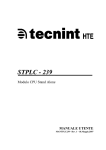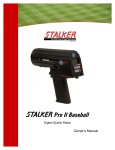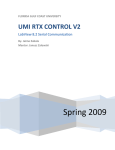Download 011-0080-00 Stalker® Speed Sensor User Manual
Transcript
Stalker Speed Sensor User Manual for Traffic, Stationary and Speedometer Models 1 2 3 4 Overview..............................................................................................................................1 Connecting the S3 to a PC ...................................................................................................3 Communicating with the S3 ..................................................................................................5 Configuring the S3................................................................................................................8 4.1 Reading the Current S3 Configuration.........................................................................8 4.2 Changing and Saving the Configuration ......................................................................9 4.3 Application Defaults..................................................................................................10 5 Operating the S3 ................................................................................................................11 5.1 Monitoring Speed Data .............................................................................................11 5.2 Logging Speed Data .................................................................................................11 5.3 Monitoring the AUX Pin.............................................................................................12 5.4 Controlling the S3 .....................................................................................................12 6 Advanced Configuration .....................................................................................................13 6.1 General Initialization File...........................................................................................13 6.2 Model Specific Configuration File..............................................................................13 6.3 Default Parameter Values.........................................................................................14 6.3.1 Application Defaults..............................................................................................14 6.3.2 Factory Defaults ...................................................................................................14 7 Advanced Operation...........................................................................................................15 Appendix A Command ID Table ...................................................................... A-1 Appendix B Streaming Speed Data Protocols.................................................. B-1 Appendix C Handshake Speed Data Protocols ................................................ C-1 Appendix D S3 Configuration Protocol............................................................. D-1 Appendix E Accessories.................................................................................. E-1 1 Overview The Stalker Speed Sensor (S3) is available in four types: Traffic, Stationary, Speedometer and Sports. This document covers the Traffic, Stationary and Speedometer types. Refer to document 011-0081-00 Stalker Sports Speed Sensor User Manual for user information on the Sports model. The S3 Traffic is the most fully featured as it operates in moving or stationary mode and reports patrol speed (ground speed), strong target speed, faster target speed and locked speed (target or faster). The S3 Stationary operates in stationary mode only and reports strong and faster target speeds. The S3 Speedometer operates in moving mode only and reports ground speed. The S3 communicates over one of two serial communications port types: RS-232 or RS-485. An RS-232 unit has separate single-ended transmit and receive signals and supports full-duplex communication. An RS-485 unit uses a single differential pair of wires for both transmit and receive and so provides only half-duplex communication, but it can communicate over longer distances. The S3 Traffic is only available as an RS-232 model. The S3 Stationary and S3 Speedometer are available as RS-232 models or RS-485 models as different assembly options. A common Configuration Protocol is used with all S3 Traffic, Stationary and Speedometer models to query and make changes to the operational software parameters stored within the non-volatile flash memory of the unit. A variety of Speed Data Protocol Formats are supported to convey speed information from the S3. This manual applies to: • PC applications: Version 1.1.1.0 and later Page 1 011-0080-00 Rev. E • • • • • S3 Traffic model operating code: Version 1.0.5 and later S3 Stationary 232 model operating code: Version 1.0.9 and later S3 Stationary 485 model operating code: Version 1.0.9 and later S3 Speedometer 232 model operating code: Version 1.0.4 and later S3 Speedometer 485 model operating code: Version 1.0.4 and later Page 2 011-0080-00 Rev. E 2 Connecting the S3 to a PC The S3 is a self-contained radar unit with a single connector used to provide power to the unit and to monitor speed information. Its pinout is shown below. Pin 1 is between the polarizing slots, and pins 2 through 5 are numbered in a counter-clockwise direction. Pin 1 – RX – Receive Data – toward the S3 unit (COMM+ for RS-485 units) Pin 2 – PWR – 12VDC (nominal) Pin 3 – AUX – Auxiliary Input/Output Pin 4 – TX – Transmit Data – from the S3 unit (COMM- for RS-485 units) Pin 5 – GND - Ground The easiest way to start using an S3 is to connect it to a PC with the S3 Power/Programming Box (ACI P/N 200-0702-00). As shown in the pictures below, there are connections for a cable to the S3 unit (To RADAR), a cable to the PC (To Computer) and a power connector (9-12VDC). Page 3 011-0080-00 Rev. E Connect the S3 to the box with the 155-2223-00 cable provided with the box. Connect to power by plugging the cigarette plug into a 12VDC nom. power supply. And connect to a PC serial port using a standard 9 pin D Serial Cable (not provided). This standard setup is for RS-232 units. Since some newer PCs are no longer configured with 9 pin D serial ports, a USB to serial adapter may be required. These products vary and may or may not work well. In some cases they provide undesirable buffering. For RS-485 units, an RS-232 to RS-485 converter is required between the box and the PC. Page 4 011-0080-00 Rev. E 3 Communicating with the S3 Both the RS-232 and RS-485 versions are configured for 10 bit asynchronous serial communications with 1 start bit, 8 data bits, 1 stop bit and no parity (8N1). The baud rate is selectable from 300, 600, 1200, 2400, 4800, 9600, 19200, 38400. The default baud rate is 9600. The basic PC application for communicating with and configuring the S3 is a set of files which must reside in the same folder on the PC. The CD provided with the S3 Power/Programming Box (ACI P/N 200-0707-00) will install all of the files described below on the user’s PC in the C:\Program Files\Stalker\Configuration Utilities folder. The files required for each of the models are as follows: • S3 Traffic: o S3 – Police.exe = PC utility program used to communicate with the S3 o Stalker.ini = general initialization file for utility program o Configure S3 Traffic x.x.x.cfg = model specific configuration file for S3 Traffic • S3 Stationary 232: o S3 – Police.exe = PC utility program used to communicate with the S3 o Stalker.ini = general initialization file for utility program o Configure S3 Stationary x.x.x.cfg = model specific configuration file for S3 Stationary 232 • S3 Stationary 485: o S3 – Police.exe = PC utility program used to communicate with the S3 o or S3 – Speedometer.exe = PC utility program used to communicate with the S3 o Stalker.ini = general initialization file for utility program o Configure S3 Stationary 485 x.x.x.cfg = model specific configuration file for S3 Stationary 485 • S3 Speedometer 232: o S3 – Speedometer.exe = PC utility program used to communicate with the S3 o Stalker.ini = general initialization file for utility program o Configure S3 Speedometer x.x.x.cfg = model specific configuration file for S3 Speedometer 232 • S3 Speedometer 485: o S3 – Speedometer.exe = PC utility program used to communicate with the S3 o Stalker.ini = general initialization file for utility program o Configure S3 Speedometer 485 x.x.x.cfg = model specific configuration file for S3 Speedometer 485 The executable file S3 – Police.exe is used to communicate with the Traffic and Stationary models of the S3. It displays target, faster, locked and patrol speeds for an S3 Traffic. For an S3 Stationary 232 model, target and faster speeds are displayed, but the lock and patrol windows are unused. For an S3 Stationary 485 model, the only output protocol format available is the EE Format Handshake protocol. In this protocol, only target speed data is sent out for the Stationary models, and it is displayed by the S3 – Police.exe application in the patrol window. The S3 – Speedometer.exe executable file is used with both versions of the S3 Speedometer and can also be used with the S3 Stationary 485 model. It only has one window used to display the ground speed for S3 Speedometer models or the target speed for the S3 Stationary 485 model. Page 5 011-0080-00 Rev. E After turning on the Speed Sensor with the switch on the interface box, double-click the appropriate executable to start the application. The following screen appears for S3 – Police.exe. And the screen below appears for S3 – Speedometer.exe. Note that the model specific configuration filename appears in the title bar (e.g. Configure S3 Traffic x.x.x.cfg or Configure S3 Speedometer x.x.x.cfg). This file defines the configuration parameters available to the application. The file may be changed by selecting Set Configuration File from the Actions pull-down menu. Right-click on the title bar, and select About Stalker II Police… (or About Stalker II Speedometer…) to display the screen below. It identifies the version of the PC utility application (e.g. 1.1.1.0) and the version of code loaded into the Speed Sensor (e.g. Speed Sensor Traffic Ver: 1.0.0). The display of the Product ID is assurance that the unit is powered and communicating. If the S3 is not communicating, the Product ID will be blank. Page 6 011-0080-00 Rev. E If the unit is not communicating, check the communications port and baud rate settings by clicking on Actions and selecting Connection … from the pull-down menu. Page 7 011-0080-00 Rev. E 4 Configuring the S3 This section assumes that the S3 already has operational code loaded into it. To change the version of code in the S3, refer to 011-0054-00 LoadCode User’s Manual. 4.1 Reading the Current S3 Configuration From the Actions pull-down menu, select Edit Config… After a few seconds, during which the application polls the unit to retrieve configuration settings, the Configurations window below is displayed. Settings can be confirmed in this view. Refer to Appendix A for a full list of all configuration parameters or commands available for the different models of S3 and their factory defaults. Page 8 011-0080-00 Rev. E 4.2 Changing and Saving the Configuration The settings in the unit can be changed by selecting another value from the setting’s pull-down menu as shown below and clicking the Save button. The changes may be confirmed by opening the Configurations window again. When the Save button is clicked, the PC application sends separate commands to the S3 unit to set each parameter. The S3 responds to each command with the current parameter value. For most commands, the S3 is able to change the parameter and report the new, desired value. However, some commands are used only for monitoring the status of the unit and cannot actually change the parameter in the S3. These are identified in Appendix A as “Monitor Only” commands. For these commands, the S3 still sends a response, but it responds with the internal parameter value and may result in the application program displaying the following screen. An example is Command 50 Current AGC Gain. Although maximum and minimum AGC gain can be controlled with other commands, the current AGC gain can not be directly controlled from outside the S3 since it is set automatically by the radar. The S3’s response to Command 50 is always the current internal gain setting regardless of the value sent in the command. Page 9 011-0080-00 Rev. E 4.3 Application Defaults To select default values, click on the Defaults button, and the values will be displayed in the Configurations window. Click Save to configure the unit with these values. An alternate but equivalent method of applying default values is to select Apply Default Values from the Action pull-down menu. Refer to Section 6.3 for a more complete description of the different types of default values. Page 10 011-0080-00 Rev. E 5 Operating the S3 5.1 Monitoring Speed Data The applications described in the previous section can be used to monitor speeds that the S3 detects. Other equipment or applications can also monitor the speed data from the unit by decoding the messages it transmits over the serial link. Speed data is only sent from the S3 unit while the radar transmitter is on (unit not in Hold). The S3 supports two types of speed output protocols or formats: • Streaming – the S3 sends speed updates in the selected message format at a specified message period. Refer to Appendix B for a detailed description of the streaming speed data protocols. • Handshake – the S3 responds with a speed response message when it receives a speed request message. This is the required format for the half-duplex RS-485 units. Refer to Appendix C for a detailed description of the handshake, or polled, speed data protocol. Several of the configuration commands described in Appendix A affect the protocol messages from the S3. Serial Port Baud Rate – Command 29: Selectable from 300 to 38400 baud – default of 9600. Serial Port Output Format – Command 30: Different formats are available for the different S3 models. Streaming formats are A, AF, B, Enhanced Output (recommended) and S. The handshake protocol is EE. Message Period – Command 31: The message period setting may have a value from 0 to 10,000. If 0 is selected (default), messages are sent at the internal sampling period of the radar (about every 45ms). A selection of 1 – 10,000 triggers the unit to send a message every 110,000ms (.001-10 sec). Since the internal sampling period is about 45ms, this is the minimum possible message period, so settings of 0 to 45 all result in the same 45ms period. Leading Zero Character – Command 23: For the formats which report speeds in ASCII characters (A, AF, B, D0-D3, and S), this parameter defines the character sent for leading zeroes: a space (ASCII 0x20 and the default) or a ‘0’ (ASCII 0x30). 5.2 Logging Speed Data When the unit is sending speed data in Format EE, the handshake protocol, the applications will log the data with timestamps to a comma-delimited file that can easily be imported to a spreadsheet. To enable logging, open the Stalker.ini file in any text editor and make sure the following lines are included as shown: ENABLE_SPEED_LOGGING=1 LOG_ALL_SPEED_DATA=1 PATROL_DATA_LOG_FILE=Patrol Speed.csv EE_FORMAT_INTERVAL=100 The LOG_ALL SPEED_DATA setting can be set to 0 to inhibit logging of 0 speeds. The PATROL_DATA_LOG_FILE can be set to any filename. The log file will be created in the folder where the application executable resides. The EE_FORMAT_INTERVAL setting defines (in milliseconds) how often the application will send an EE request to the S3. To initiate logging, click on Actions and select Start Format EE. To stop logging, click on Actions and select Stop Format EE. As long as the application is running, it appends new data to the log each time Format EE is started. The application must be closed to access the log file. Page 11 011-0080-00 Rev. E 5.3 Monitoring the AUX Pin Using configuration command 16, the AUX pin on the S3 connector can be configured to provide Doppler audio (in PWM format) for targets, a speed alarm signal, or it may be disabled completely. When used as a speed alarm, the AUX pin will be grounded if target speeds are below the Alarm Speed Threshold set using command 12. When the target speed is equal to or greater than the threshold, the AUX pin is set to 3.3VDC and can drive a maximum of 10mA. The signal on the AUX pin can be monitored on pin 3 of the S3 connector. It can also be accessed via the jack labeled Aux I/O on the S3 Power/Programming Box. 5.4 Controlling the S3 When using the S3 Police application to communicate with the unit, several softkeys are available for control of the unit: Transmit/Hold – clicking this button turns on and off the radar transmitter. Sta/Mov – clicking this button alternates the mode of the unit between Stationary and Moving. Zone – When in Stationary mode, clicking this button cycles through the Away, Closing and Both zones. When in Moving mode, it alternates the zone between Same lane and Opposite lane. Target Lock/Rel – Clicking this button under the TARGET window while a target speed is displayed transfers that speed to the LOCK window and freezes the PATROL speed displayed while continuing to track targets in the TARGET window. Clicking this button again clears the LOCK window and un-freezes the PATROL speed window. Fast Lock/Rel – Clicking this button under the FAST window while a faster speed is displayed transfers that speed to the LOCK window and freezes the PATROL speed displayed. Clicking this button again clears the LOCK window and un-freezes the PATROL speed window. PS Blank – This button has two functions. Clicking this button when a speed is locked and the PATROL speed is frozen will un-freeze the patrol speed. Clicking it again will return the locked patrol speed to the PATROL window. Clicking this button when no speed is locked will force the unit to clear the current patrol speed and reacquire a new patrol speed. Page 12 011-0080-00 Rev. E 6 Advanced Configuration 6.1 General Initialization File The general initialization file Stalker.ini is an ASCII file that may be edited with any text editor. It has several parameters described here that can be changed to affect the operation of the S3 unit. If a parameter is not discussed here, it should not be changed. PORT defines the PC communications port to be used for communication with the S3. When the communications port is changed using the Actions pull-down Connection… function, this parameter in the Stalker.ini file is automatically updated. In this case, the application needs to be closed and re-opened for the newly selected port to be used. BAUD defines the baud rate to be used for communication with the S3. As with PORT above, this parameter can also be changed via the Actions pull-down Connection… function. ENABLE_APP_LOG_FILE defines whether the S3.log file is generated for the current session. This log file contains details of the communications between the PC and the S3 unit. It is generated when the parameter is set =1 and not generated when set =0. RETRY defines the number of times the application will retry to send a configuration command to the S3 unit. CONFIG_FILE defines the model specific configuration file used during a session. These files are discussed in more detail in the next section. RESPONSE_TIMEOUT is the time in milliseconds that the application will wait for a response from the unit before a retry or failure. ENABLE_SPEED_LOGGING defines whether a speed log file is generated for the current session. It is generated when the parameter is set =1 and not generated when set =0. LOG_ALL_SPEED_DATA can be used to inhibit logging 0 speeds. When set =1 all speeds are logged including 0 speeds. When set =0 only speeds above 0 are logged. PATROL_DATA_LOG_FILE defines the filename for the speed log. This file will be saved in the directory where the application file resides. EE_FORMAT_INTERVAL defines the polling period in milliseconds for EE format requests from the application to the S3 unit. GET_CFG_INTERVAL is the polling period in milliseconds in which the fields displayed in the main window are updated. The default is 300,000ms = 5 minutes. 6.2 Model Specific Configuration File The model specific configuration file is also an ASCII file which can be edited with a text editor. It is different for the different models of Speed Sensor and defines the parameters from Appendix A that the application can control in the S3 unit. There is a block of lines in the file for each parameter in the following format: [Mode] PACKET_TYPE=1 COMMAND_ID=1 ANTENNA_NUMBER=1 VALUE_BYTES=1 DATA_TYPE=1 VALUE_MIN= VALUE_MAX= VALUE_ITEMS_DISPLAY=Stationary,Moving VALUE_ITEMS_FIRMWARE=0,1 DEFAULT_VALUE=1 DISPLAY=1 Page 13 011-0080-00 Rev. E The order of the blocks in the .cfg file determines the order in which the parameters and their values will be displayed when Edit Config… is selected from the Actions pull-down menu. As long as the blocks are moved as units, they can be put in any order. Blocks can also be deleted from the file if particular parameters are of no interest to the user. The lines described below may be changed to affect the configuration of the S3 unit, but those not discussed should not be changed. DATA_TYPE controls the behavior of the value fields. When set = 1 (list type), only the values listed in VALUE_ITEMS_DISPLAY and displayed in the pull-down for selection are valid. When set = 2 (free-form numeric type), in addition to the values in the list (if any), the user can also enter any numeric value in the range from VALUE_MIN through VALUE_MAX. VALUE_MIN defines the minimum acceptable value when DATA_TYPE=2. VALUE_MAX defines the maximum acceptable value when DATA_TYPE=2. VALUE_ITEMS_DISPLAY defines the text that will appear as pull-down selections in the line for a given parameter in the Edit Config… window. The values are separated by commas and may be set to any desired text. VALUE_ITEMS_FIRMWARE defines the actual values the application uses to communicate with the S3. These values are also separated by commas, and the order correlates on a one to one basis with the order of the list for VALUE_ITEMS_DISPLAY. The possible values are defined for each parameter/command in Appendix A. DEFAULT_VALUE is selected when clicking the Default button on the Edit Config… screen. It may be set to any value in the VALUE_ITEMS_FIRMWARE list. DISPLAY defines whether the parameter is shown in the Edit Config… screen. When set =1, the parameter is displayed. When set =0, the parameter is not displayed. 6.3 Default Parameter Values 6.3.1 Application Defaults The default values defined in the model specific configuration file (as described in Section 6.2) may be changed by the user in that file. Section 4.3 describes the procedure for setting these defaults using the PC application. 6.3.2 Factory Defaults The factory defaults for each parameter are provided in Appendix A. To return all values to their factory defaults, switch the unit on while pressing the Reset button on the S3 Power/ Programming Box, and continue to hold the button down for 2-3 seconds. After switching off and back on again, the unit will be configured with factory defaults. Page 14 011-0080-00 Rev. E 7 Advanced Operation This section discusses the S3 protocol used to communicate with the Speed Sensors. It is the protocol used by the applications described earlier in this manual and can be used by designers to develop custom applications to control Speed Sensors. Appendix A lists all parameters/commands that can be controlled externally for each model of Speed Sensor. A user can “get” the current parameter setting from the unit, “set” the parameter to a new value or “change” the value using the protocol described in Appendix D. When a controller (e.g. a PC) sends a configuration command packet to the Speed Sensor, the Speed Sensor will respond immediately with a packet in the same format. The only values changed in the returned packet are the Destination ID, Source ID, Configuration Value and the checksum bytes. In the controller to S3 direction, the Destination ID is 0x02 and the Source ID is 0x01. These values are reversed in packets from the S3 to the controller: Destination ID is 0x01 and Source ID is 0x02. In the response packet from the S3, the Speed Sensor inserts its current parameter value in the Configuration Value field. Note that all requests from the controller will not be answered with the requested value on the first attempt. In cases where the Speed Sensor can make the change immediately, the return value will be the requested value. In other cases where the internal state machine of the S3 must run before the change takes effect (commands identified as “Delayed Action” in Appendix A), the return value will be the value before it changes. In these cases, the controller should follow a “set” or “change” command with a “get” command to confirm that the requested change was made correctly. All of the methods (get, set and change) use the same packet format. The differences are in the use of the Command ID and the Configuration Value fields. • The “get” command and the “change” command are similar in that the Command ID field is set equal to the Command ID (in hex) from the list in Appendix A. • For a “change” command, the Configuration Value is set to 1 to tell the S3 unit to increment the value by 1 and return the new value. • For a “get” command, the Configuration Value is set to 0 basically instructing the S3 not to increment the current value but to simply return it. • For a “set” command, the Command ID field is set equal to 0x80 plus the Command ID (in hex) value from the list in Appendix A. The Configuration Value field is set to the new desired value. Page 15 011-0080-00 Rev. E Appendix A Command ID Table ID = Command ID (decimal) * = command supported differently in each marked S3 version T = S3 Traffic version (RS-232 only) St = S3 Stationary RS-232 version St4 = S3 Stationary RS-485 version Sp = S3 Speedometer RS-232 version Sp4 = S3 Speedometer RS-485 version These columns contain the factory default values for each command/parameter. -- in any of these columns means that the command is not supported for that model. √ in any of these columns means that the command is not used to set a parameter. It is used to request an action from the S3. Delayed Action = when included in Description column, designates commands that require the internal state machine of the S3 to run before the desired setting takes affect. Monitor Only = when included in Description column, designates commands for which the S3 ignores any value sent. N/C = “value” parameter not used – any number acceptable ID 1* T St St4 1 1* Sp 1 0 0 Sp4 1 Description Mode (Delayed Action) Mode (Delayed Action) Values 0 = Stationary 1 = Moving 0 = Stationary Zone (Delayed Action) 2 1 1 1 1 1 3 -- -- -- 23 23 4 4 4 4 -- -- 5 3 -- -- -- -- Same Lane Sensitivity 1 6 3 3 3 -- -- Fine Sensitivity Adjust 7 1 1 1 -- -- Stationary Low Cutoff 8 1 -- -- 1 1 Patrol Low Cutoff 12 200 200 200 -- -- Alarm Speed Threshold 13 1 1 1 -- -- Faster Target Tracking 14 1 -- -- -- -- Faster Locking 15 1 -- -- -- -- Lock Options 16 0 1 1 -- -- AUX Pin Configuration Ground Speed Sensitivity Opposite/Stationary 1 Sensitivity Page A-1 1 0 = Away(Stationary)/Same(Moving) 1 = Closing (Sta)/Opposite(Mov) 2 = Both (Stationary) 1 (min) – 23 (max) - approx 3dB steps 0 (min) – 4 (max) (See sensitivity discussion below this table) 0 (min) – 4 (max) (See sensitivity discussion below this table) 0 (min) – 3 (max) (See sensitivity discussion below this table) 0 = “low” (no cutoff) 1 = “high” (12 MPH/19 KPH) 0 = “low” (no cutoff) 1 = “high” (20 MPH/32 KPH) 0 – 200 (MPH units) 0 – 321 (KPH units) (can be a two byte value) 0 = Disabled 1 = Enabled 0 = Disabled 1 = Enabled 0 = Off (locking disabled) 1 = USA 2 = Florida (15 min timeout) 0 = Doppler audio (PWM) 1 = Disabled 2 = Speed Alarm 011-0080-00 Rev. E ID 17 18 19 T 3 --- St -0 0 St4 -0 0 Sp ---- Sp4 ---- 20 0 0 0 0 0 Units 21 0 0 0 0 0 Unit Resolution 23 0 0 0 -- -- Leading Zero Character 24 1 1 1 -- -- Squelch 25 1 1 1 -- -- 27 1 1 1 -- -- 28 1 1 1 -- -- Audio Volume Perceived Doppler Loudness Beep Volume 29 5 5 5 5 5 Serial Port Baud Rate 30* 2 30* Serial Port Output Format 2 Serial Port Output Format 30* 30* Description Double Suppression Cosine Angle 1 Cosine Angle 2 2 0 Serial Port Output Format 0 Serial Port Output Format Page A-2 Values 0 (no suppression) – 5 (max) 0-45 degrees 0-45 degrees 0 = MPH 1 = KPH 0 = whole units (ones) 1 = tenths (0.1) 0 = space (ASCII 0x20) 1 = zero (ASCII 0x30) 0 = Disabled 1 = Enabled 0 (off) – 4 (max) 0 = “AHi” (constant loudness) 1 = “ALo” (changes w/ signal strength) 0 (off) – 3 (max) 0 = 300 baud 4 = 4800 baud 1 = 600 baud 5 = 9600 baud 2 = 1200 baud 6 = 19200 baud 3 = 2400 baud 7 = 38400 baud 0 = None (serial output disabled) 1 = EE Format (handshake) The following formats are streaming: 2 = Enhanced Output 3 = B (target, fast/lock, patrol) 4 = S (S3 Sports compatibility format) 5 = F (FFT spectrum output) 6 = A (target only) 7 = AF (faster only) 0 = None (serial output disabled) 1 = EE Format (handshake) The following formats are streaming: 2 = Enhanced Output 3 = B (target, fast/lock, patrol)4 = S (S3 Sports compatibility format) 5 = F (FFT spectrum output) 6 = A (target only) 7 = AF (faster only) 8 = D0 (target only) 9 = D1 (target only with checksum) 10 = D2 (target only in tenths) 11 = D3 (target and amplitude) 12 = D4 (hex target) SPEEDOMETER RS-232 0 = None (serial output disabled) 1 = EE Format (handshake) The following formats are streaming: 2 = Enhanced Output 3 = B (target, fast/lock, patrol) 4 = S (S3 Sports compatibility format) 5 = F (FFT spectrum output) STATIONARY RS-485 or SPEEDOMETER RS-485 0 = None (serial output disabled) 1 = EE Format (handshake) 011-0080-00 Rev. E ID T St St4 Sp Sp4 31 0 0 0 0 0 Message Period 37 √ √ √ √ √ 42 1 1 1 1 1 43 0 -- -- -- -- 44 0 -- -- -- -- Get Product ID (Monitor Only) Transmitter Control (Delayed Action) Strongest Lock (Delayed Action) Fast Lock (Delayed Action) 45* √ -- -- 45* Description Patrol Speed Blank √ √ Patrol Speed Blank 46 √ √ √ √ √ Test (Delayed Action) 47 0 0 0 0 0 Fork Enable (Delayed Action) 48 49 7 0 7 0 7 0 7 0 7 0 50 √ √ √ √ √ 52 840 840 840 840 840 Auto Test Period 53 0 0 0 0 0 Auto Test Mode 54 -- 0 0 -- -- Low Sensitivity 55 -- 1 of 1 1 of 1 -- -- Max AGC Gain 1 Min AGC Gain 1 Get Current AGC Gain (Monitor Only) 1 Target Acquisition Quality 1, 2 Page A-3 Values 0 – Immediate reporting 1 – 10000 (ms) message delay (can be a two byte value) (N/C) Returns ASCII string containing product model and software version 0 = Transmitter off (Hold) 1 = Transmitter on 0 = Release 1 = Lock 0 = Release 1 = Lock 0 = No action 1 = (moving mode only) If speed is locked, toggle patrol speed blanking (unless in Florida lock mode), otherwise re-acquire ground speed 0 = No action 1 = Re-acquire ground speed 0 = No action 1 = Initiate self-test 0 = Fork mode off (normal) 1 = Fork mode on (non-directional) (Fork mode is turned on automatically at power-up for 1 minute; then it is automatically turned off. It may be turned off at any time using this command.) (When fork mode is turned on using this command, it stays on for 10 minutes after which time it is automatically turned off again.) 0 (low gain) – 7 (high gain) 0 (low gain) – 7 (high gain) Min <= Max Returns current AGC gain (Gain is set automatically by the radar.) 30-900 seconds (can be a two byte value) 0 = Always Test 1 = Test only when radar transmitter is on 0 = Disabled 1 = Enabled (Allows lower sensitivity settings for Opposite/Stationary Sensitivity.) (See sensitivity discussion below this table) 1 of 1, 1 of 10, 2 of 10, 3 of 10, 4 of 10, 5 of 10, 6 of 10, 7 of 10, 8 of 10, 9 of 10, 1 of 30, 29 of 30 (format is x of y where target acquisition requires >=x of the last y buffers to have good signal to noise) (can be a two byte value) 011-0080-00 Rev. E ID T St St4 Sp Sp4 Description 62 -- 0 of 1 0 of 1 -- -- Target Loss Quality 1, 3 64 -- 0 0 -- -- TX On Time 65 -- 0 0 -- -- TX Off Time 85 -- 32 32 -- -- 87 88 -45 0 45 0 45 --- --- Target Strength Sensitivity 1 1 Sensitivity Hysteresis 1 Holdover Delay 90 -- 0 -- -- -- Polled Modes D0-D4 91 -- 0 -- -- -- Direction Report Enable 92 -- 0 -- -- -- Zero Report 93 -- 0 -- -- -- Update on Change Only 98 -- 2 2 -- -- Zeros After Target Loss 99 -- 0 0 -- -- Keep Transmit On with Target 100 -- 0 0 -- -- Max TX On Time Page A-4 Values 0 of 1, 1 of 10, 2 of 10, 3 of 10, 4 of 10, 5 of 10, 6 of 10, 7 of 10, 8 of 10, 9 of 10, 1 of 30, 29 of 30 (format is n of m where target loss requires >n of the last m buffers to have bad signal to noise) (can be a two byte value) Range for both is 0-60000 ms (0-60 sec) (can be a two byte value). These values provide a transmit on/transmit off duty cycle. If either is = 0, there is no duty cycle, and the transmitter is controlled by command 42 only. No speeds are reported while the transmitter is off. 1 (min) – 32 (max) 0–3 1 –222 (10 sec) 0 = Polled Mode Disabled 1 = Polled Mode Enabled Active for Serial Formats D0-D4 only 0 = Direction Report Disabled 1 = Direction Report Enabled Enable Direction byte, Formats D0-D3 only 0 = Zero Report Disabled 1 = Zero Report Enabled Active only if 93 Change Only enabled. With no target, sends zero every two seconds. 0 = Disabled 1 = Enabled Enables speed reporting only when the speed changes. Active for Serial Formats D0-D4 only 0 = No Zeros 1 = One Zero 2 = Stream Zeros 0 = Disabled 1 = Enabled If enabled, the TX On Time (ID #64) is extended as long as a target is present. 0-60000 ms If Keep Transmit On with Target (ID #99) is enabled, this parameter forces the transmitter off after the set time even if a target is present. When set to 0, Max TX time is infinite – the transmitter is never forced off as long as a target is present. 011-0080-00 Rev. E Notes: Note 1 – Target Recognition Settings: Several commands/parameters affect recognition of targets: Opposite/Stationary Sensitivity, Same Lane Sensitivity, Fine Sensitivity Adjust, Low Sensitivity, Max AGC Gain, Min AGC Gain, Target Acquisition Quality, Target Loss Quality, Target Strength Sensitivity, Sensitivity Hysteresis and Holdover Delay. Sensitivity Settings: The main sensitivity setting used in stationary mode is controlled by Command 4 – Opposite/Stationary Sensitivity. This setting is also used in moving mode when monitoring the opposite lane zone. The main sensitivity setting used in moving mode when monitoring the same lane zone is controlled by Command 5 – Same Lane Sensitivity. The range of values for each of these settings is 0 through 4. Use 4 for maximum sensitivity and 1 for minimum sensitivity. Main sensitivity setting 0 allows no target acquisition at all. Within each of the main sensitivity levels, a finer adjustment may be made using Command 6 – Fine Sensitivity Adjust with values of 0 (less sensitive) through 3 (more sensitive). Using the main sensitivity settings and fine adjustment settings, 16 levels of sensitivity are available: Main Sensitivity 4 4 4 4 3 3 3 3 2 2 2 2 1 1 1 1 Fine Sensitivity Adjust 3 2 1 0 3 2 1 0 3 2 1 0 3 2 1 0 most sensitive – picks up everything - allows smallest signal to noise ratio least sensitive – requires largest signal to noise ratio With the S3 Stationary 232 or S3 Stationary 485, even lower sensitivity is available using Command 54 – Low Sensitivity. When enabled, twelve more steps of lower sensitivity are possible: Low Sensitivity Disabled Disabled Disabled Disabled Disabled Disabled Disabled Disabled Disabled Disabled Disabled Disabled Disabled Main Sen 4 4 4 4 3 3 3 3 2 2 2 2 1 Fine Sen Adjust 3 2 1 0 3 2 1 0 3 2 1 0 3 Page A-5 most sensitive (= Enabled 4 3) 011-0080-00 Rev. E Disabled Disabled Disabled Enabled Enabled Enabled Enabled Enabled Enabled Enabled Enabled Enabled Enabled Enabled Enabled 1 1 1 3 3 3 3 2 2 2 2 1 1 1 1 2 1 0 3 2 1 0 3 2 1 0 3 2 1 0 (= Enabled (= Enabled (= Enabled 4 4 4 2) 1) 0) least sensitive Automatic Gain Control Settings: Although the gain is controlled automatically by the radar, the range of gain may be controlled using Command 48 – Max AGC Gain and Command 49 – Min AGC Gain. The standard gain range is 0 (min) to 7 (max), and the radar automatically sets the current gain to a value within that range depending on the strength of targets it sees. If it is desired to filter out weaker targets, the max AGC gain can be reduced to give the radar a lower working range. Target Acquisition and Loss: Standard radar operation reports a target speed when analysis of its most recent buffer results in a target meeting the sensitivity (signal to noise ratio) and gain requirements outlined above. Once a target is acquired, it continues to be reported until it is lost and then for a programmable holdover period afterwards (ref Command 88). Target Acquisition: To filter out small or intermittent targets, the criteria for target acquisition may be changed using Command 55 – Target Acquisition Quality. Using this command, it is possible to specify that a good target be present for at least x of the last y buffers. Using this “x of y” nomenclature, standard operation uses “1 of 1” target acquisition quality. As an example of usage, a “2 of 10” target acquisition quality requires only two of the last ten buffers to meet requirements for a target to be acquired. Whereas a more stringent “8 of 10” setting requires eight or more of the last ten buffers to meet requirements. The y value can be up to 32 buffers or, at about 22 buffers per second, almost 1.5 seconds. This command is only available in the S3 Stationary 232 and S3 Stationary 485 models. Target Loss: To alleviate target drop-outs, the criteria for target loss may be changed using Command 62 – Target Loss Quality. Using this command, it is possible to specify that target loss requires more than n of the last m buffers to have a bad target. Using this “n of m” nomenclature, standard operation uses “0 of 1” target loss quality so that a target is lost if any buffer is bad. As an example of usage, a “2 of 10” target loss quality will declare a loss of target if more than two of the last ten buffers have bad targets. The “8 of 10” setting would require more than eight of the last ten buffers to have bad targets and would filter out more short-term target dropouts. As above with target acquisition, the m value can be up to 32 buffers or almost 1.5 seconds. This command is only available in the S3 Stationary 232 and S3 Stationary 485 models. Target Strength Sensitivity: This command can be used to suppress or acquire targets depending on their strength. A higher value for the Target Strength Sensitivity allows smaller, lower strength targets to be acquired. A lower value requires the target to be larger/closer before it is acquired. Sensitivity Hysteresis: The main sensitivity setting described under “Sensitivity Settings” above is increased by this value when a target is acquired. It is reset to its original value on target loss. This sensitivity bump while tracking a target can be used to reduce drop-outs. Page A-6 011-0080-00 Rev. E Holdover Delay: Once a target is lost, the last speed measured is reported for this many more buffers to provide speed measurement continuity for noisy, intermittent targets. Note 2 – Target Acquisition Quality: Target acquisition requires >= x of the last y buffers (x of y) to have good signal to noise. The y value can be any number from 1 to 32, and x must be less than or equal to y. The settings in the table above are just a few possibilities, and others may be added in the model specific configuration file. The VALUE_ITEMS_FIRMWARE values are calculated as (257*y) – (256*x). This command is only available in the S3 Stationary 232 and S3 Stationary 485 models. Note 3 – Target Loss Quality: Target loss requires > n of the last m buffers to have bad signal to noise. The m value can be any number from 1 to 32, and n must be less than m. The settings in the table above are just a few possibilities, and others may be added in the model specific configuration file. The VALUE_ITEMS_FIRMWARE values are calculated as (256*n) + m. This command is only available in the S3 Stationary 232 and S3 Stationary 485 models Page A-7 011-0080-00 Rev. E Appendix B Streaming Speed Data Protocols When a streaming protocol is selected, the S3 will send speed updates in the selected output format at a specified message period. Note that when the RS-485 version is used, the transmit and receive directions share the same differential pair, and thus only half-duplex communication is supported. For this reason, only the Handshake protocol described in Appendix C is supported for the RS-485 version. The following streaming protocol message formats are supported: A – ASCII target speed only AF – ASCII fast target only B – ASCII All speeds + some status D0, D1,D2 – ASCII target speed only, optional direction D3 – ASCII target speed and relative amplitude, optional direction D4- HEX target speed only Enhanced Output – Hex All speeds + status (recommended) S – S3 Sports compatibility format – ASCII All speeds + some status A Format (Strongest Target Speed Only) Byte # 1 2 3 4 Description Target speed hundreds digit (ASCII) Target speed tens digit (ASCII) Target speed ones digit (ASCII) Carriage Return (0x0D) AF Format (Fast Target Speed Only) Byte # 1 2 3 4 Description Fast speed hundreds digit (ASCII) Fast speed tens digit (ASCII) Fast speed ones digit (ASCII) Carriage Return (0x0D) Page B-1 011-0080-00 Rev. E b Format (all speeds) Byte # 1 2 3 4 5 6 7 8 9 10 11 12 13 14 15 16 Description Message Type Status 1 Status 2 Patrol speed hundreds digit (ASCII) Patrol speed tens digit (ASCII) Patrol speed ones digit (ASCII) Locked speed hundreds digit (ASCII) Locked speed tens digit (ASCII) Locked speed ones digit (ASCII) Faster speed hundreds digit (ASCII) Faster speed tens digit (ASCII) Faster speed ones digit (ASCII) Target speed hundreds digit (ASCII) Target speed tens digit (ASCII) Target speed ones digit (ASCII) Carriage Return (0x0D) Required Value or Range 0x81 (see detail below) (see detail below) 0x0D Status 1 byte Bit 7-6: Bit 5: Bit 4: Bit 3: Bit 2: Bit 1: Bit 0: always 01 (to force displayable ASCII characters) lock status (0=no speed locked, 1=speed locked) zone (0=opposite, 1=same/both) fork mode (0=off/normal, 1=fork mode enabled) secondary antenna (1= secondary antenna selected) main antenna (1=main antenna selected) transmitter status (0=off, 1=on) Status 2 byte Bit 7-6: Bit 5-4: Bit 3: Bit 2: Bit 1: Bit 0: always 01 (to force displayable ASCII characters) not used - always 00 fast lock status (0=no fast speed locked, 1=fast speed locked) fast status (0=faster disabled, 1=faster enabled) Low voltage (LoV) status (0=normal, 1=low voltage condition) radio frequency interference (RFI) Status (0=none, 1=RFI) Page B-2 011-0080-00 Rev. E D0 Format (Strongest Target Speed Only) Byte # 1 2 3 4 5 Description Optional direction byte Target speed hundreds digit (ASCII) Target speed tens digit (ASCII) Target speed ones digit (ASCII) Carriage Return (0x0D) If the direction byte is not enabled (Command 91), it is not sent, and the message will be a 4 byte message. If enabled, the direction byte is ‘+’ for approaching, ‘-‘ for receding, and ‘?’ for unknown. D1 Format (Strongest Target Speed Only) Byte # 1 2 3 4 5 6 Description Optional direction byte ‘S’ (0x53) Target speed tens digit (ASCII) Target speed ones digit (ASCII) Carriage Return (0x0D) Checksum The letter ‘S’ If the direction byte is not enabled (Command 91), it is not sent, and the message will be a 5 byte message. If enabled, the direction byte is ‘+’ for approaching, ‘-‘ for receding, and ‘?’ for unknown. The checksum is the sum of the preceding bytes rounded off to 7 bits. D2 Format (Strongest Target Speed Only) Byte # 1 2 3 4 5 6 7 Description Optional direction byte Target speed hundreds digit (ASCII) Target speed tens digit (ASCII) Target speed ones digit (ASCII) Decimal Point (0x2E) Target Speed tenths digit (ASCII) Carriage Return (0x0D) If the direction byte is not enabled (Command 91), it is not sent, and the message will be a 6 byte message. If enabled, the direction byte is ‘+’ for approaching, ‘-‘ for receding, and ‘?’ for unknown. Page B-3 011-0080-00 Rev. E D3 Format (Strongest Target Speed Only) Byte # 1 2 3 4 5 6 7 8 9 10 11 12 Description ‘*’ (0x2A) Optional direction byte Target speed hundreds digit (ASCII) Target speed tens digit (ASCII) Target speed ones digit (ASCII) Decimal Point (0x2E) Target Speed tenths digit (ASCII) ‘,’ (0x2C) Relative Amplitude hundreds digit (ASCII) Relative Amplitude tens digit (ASCII) Relative Amplitude tens digit (ASCII) Carriage Return (0x0D) Asterisk Comma If the direction byte is not enabled (Command 91), it is not sent, and the message will be a 11 byte message. If enabled, the direction byte is ‘+’ for approaching, ‘-‘ for receding, and ‘?’ for unknown. Amplitude values are relative and are not calibrated to a known reference. D4 Format (Strongest Target Speed Only) Byte # 1 2 3 4 5 6 7 Description 0x02 (HEX) 0x84 (HEX) 0x01 (HEX) Target Speed (HEX) 0x01 (HEX) 0xAA (HEX) 0x03 (HEX) These characters are sent literally, in HEX format. The only variable is speed, which is the target speed in mph (or kph) expressed in HEX format, e.g. 30 mph would be sent as 0x1D Page B-4 011-0080-00 Rev. E Enhanced Output Format (recommended) Byte # 1 2 3 4 5 6 7 8 9 10 11 12 13 14 15 Description Start ID Destination ID (or address) Source ID (or address) Packet type Payload length (LSB) Payload length (MSB) Command ID Antenna number Target speed (LSB) Target speed (MSB) Faster speed (LSB) Faster speed (MSB) Locked Speed (LSB) Locked Speed (MSB) Patrol speed (LSB) 16 17 18 19 20 Patrol speed (MSB) Direction Status Configuration Checksum (LSB) 21 Checksum (MSB) Required Value or Range 0xEF 0xFF (broadcast address) 0x02 0x01 0x0D 0x00 (length = 0x000D = 13 bytes) (bytes 7-19) 0x00 0x01 Speed of strongest target is 16-bit number (see above) Speed of faster target is 16-bit number (see above) Locked speed (strongest or faster) is 16-bit number (see above) Patrol (or “ground”) speed is 16-bit number – only valid in “moving” mode (see above) (see detail below) (see detail below) (see detail below) The checksum should equal the 16-bit sum of bytes 119 (See example packet below) (see above) Direction byte Bits 7-6: Bits 5-4: Bits 3-2: Bits 1-0: patrol speed direction (0=unknown, 1=closing, 3(-1)=away) locked speed direction (0=unknown, 1=closing, 3(-1)=away) fast speed direction (0=unknown, 1=closing, 3(-1)=away) target speed direction (0=unknown, 1=closing, 3(-1)=away) Status byte Bit 7: Bit 6: Bits 5-3: Bit 2: Bit 1: Bit 0: test result (0=success, 1=failure) fork mode (0=off/normal, 1=fork mode enabled) units (000=MPH, 001=KPH) transmitter status (0=off, 1=on) strong lock (1=locked speed is strongest target) fast lock (1=locked speed is faster target) Configuration byte Bits 7-4: Bit 3: Bits 2-1: Bit 0: Byte # 1 2 3 4 5 not used antenna orientation (front/rear) zone (00=same,01=opposite,10=bi-directional) mode (0=stationary,1=moving) EXAMPLE PACKET (Enhanced Output Format) Description Example Packet Values Start ID 0xEF Destination ID (or address) 0xFF Source ID (or address) 0x02 Packet type 0x01 Payload length (LSB) 0x0D Page B-5 011-0080-00 Rev. E 6 Payload length (MSB) 0x00 7 Command ID 0x00 8 Antenna number 0x01 9 Target speed (LSB) 0x37 (55 MPH) 10 Target speed (MSB) 0x00 11 Fast speed (LSB) 0x4B (75 MPH) 12 Fast speed (MSB) 0x00 13 Locked Speed (LSB) 0x37 (55 MPH) 14 Locked Speed (MSB) 0x00 15 Patrol speed (LSB) 0x3C (60 mph) 16 Patrol speed (MSB) 0x00 17 Direction 0x5D 18 Status 0x06 19 Configuration 0x01 20 Checksum (LSB) 0x51 21 Checksum (MSB) 0x09 Checksum = FFEF + 0102 + 000D + 0100 + 0037 + 004B + 0037 + 003C + 065D + 01 = 0951 (hex – 16 bits) Page B-6 011-0080-00 Rev. E S Format (S3 Sports compatibility format) Byte # 1 2 3 4 5 6 7 8 9 10 11 12 13 14 15 16 17 18 19 Description Message type Faster target direction Faster target speed (same) (same) (same) Strongest target direction Strongest target speed (same) (same) (same) Strongest target strength (same) (same) Channel signal strength ratio (same) (same) Status Carriage return Required Value or Range 0x83 ‘A’ = “away”, ‘C’ = “closing” Hundreds (100) ‘0’ – ‘9’ (ASCII) Tens (10) ‘0’ – ‘9’ (ASCII) Ones (1) ‘0’ – ‘9’ (ASCII) Tenths (0.1) ‘0’ – ‘9’ (ASCII) ‘A’ = “away”, ‘C’ = “closing” Hundreds (100) ‘0’ – ‘9’ (ASCII) Tens (10) ‘0’ – ‘9’ (ASCII) Ones (1) ‘0’ – ‘9’ (ASCII) Tenths (0.1) ‘0’ – ‘9’ (ASCII) Hundreds (100) ‘0’ – ‘9’ (ASCII) Tens (10) ‘0’ – ‘9’ (ASCII) Ones (1) ‘0’ – ‘9’ (ASCII) Hundreds (100) ‘0’ – ‘9’ (ASCII) Tens (10) ‘0’ – ‘9’ (ASCII) Ones (1) ‘0’ – ‘9’ (ASCII) (see detail below) 0x0D Status byte Bit 7: Bit 6: Bit 5: Bit 4: Bits 3-0: not used (= 0) not used (= 1) not used Fork Mode (1=enabled, 0=disabled) not used Page B-7 011-0080-00 Rev. E Appendix C Handshake Speed Data Protocols The Handshake Protocol only reports one speed. For S3 Traffic and S3 Speedometer, the patrol speed (ground speed) is reported. For S3 Stationary, the target speed is reported. The EE protocol is the only output protocol supported when RS-485 communication is used. EE Format Request (from Controller to S3) # 1 2 Description Start ID Check byte Required value or range 0xEE 0x12 (0xEE + 0x12 = 0 (mod 256)) EE Format Response (from S3 to Controller) # 1 2-3 Description Start ID Speed 4 Check byte Required value or range 0xEE Bit 15 – valid bit (1=valid speed) Bit 14-13 – direction (11=away, 00=neither//fork, 01=closing Bit 12 – unused Bit 11-0 – speed in selected units and unit resolution Bytes 1-4 sum to 0 (mod 256) The S3 sends only one response for each speed data request (EE command) it receives from controller. The Serial Port Output Format command (Command ID = 30) in the Configuration Protocol must be used to configure the S3 for EE Format before polling the unit with EE Format Requests. If the S3 is not configured for EE Format, the requests will be ignored. Modes D0-D4 Polled Modes Modes D0-D4 may be used in a polled mode. If polled mode is selected (Command 90), sending a 3 byte poll string of *P<cr>, (0x2A 0x50 0x0D) will cause a return of the current target speed in the selected format. Page C-1 011-0080-00 Rev. E Appendix D S3 Configuration Protocol NOTE: Hexadecimal numbers are represented by 0xNN (8-bit) or 0xNNNN (16-bit), where N = 0 – 9, A-F. Configuration packet format # 1 2 3 4 5 6 Description Start ID Destination ID (or address) Source ID (or address) Packet type Payload length (LSB) Payload length (MSB) 7 Command ID (Refer to Appendix A) 8 9 Antenna number Configuration value 10 11 Checksum (LSB) Checksum (MSB) Required value or range 0xEF 0x02 0x01 Reserved/Ignored now (anything OK - use 00) (see next) Payload length is 16-bit word which is number of bytes starting with byte #7 (byte after this byte) through (and including) last byte before checksum COMMAND – (“get method “) causes S3 to return current setting (if byte #9 equals 0x00) COMMAND – (“change method”) causes S3 to select next possible setting (if byte #9 equals 0x01) 0x80 (128d) + <COMMAND> – (“set method”) causes S3 to use value in byte # 9 as new configuration setting Reserved/Ignored now (anything OK - use 00) 0x00 = “get” (see byte #7 description) 0x01 = “change” (see byte #7 description) 0x00 – 0xFFFF “set” value (see command ID table) (for two byte values, LSB is first followed by MSB) (see next) The checksum should equal the 16-bit sum of pairs of bytes in LSB, MSB order starting with byte #1 (Start ID = 0xEF) as the first LSB through (and including) the last byte before the Checksum (in this case, byte #9). In the case of an odd number of bytes, 0x00 is used as the last MSB value. (See example below.) The following is an example showing how to set UNITS to KPH. # 1 2 3 4 5 6 7 8 9 10 11 Description Start ID Destination ID (or address) Source ID (or address) Packet type Payload length (LSB) Payload length (MSB) Command ID Antenna number Configuration value Checksum (LSB) Checksum (MSB) Required value or range 0xEF 0x02 0x01 0x00 (ignored) 0x03 0x00 (length = 0x0003 = 3 bytes) 0x94 = 0x14 (= 20) + 0x80 “set” method 0x00 (ignored) 0x01 (KPH) 0x88 0x03 (checksum is 0x02EF + 0x0001 + 0x0003 + 0x0094 + 0x0001 = 0x0388) Page D-1 011-0080-00 Rev. E Appendix E Accessories ACI P/N 200-0702-00 Accessory S3 Programming Box Kit 155-2223-00 S3 Power and I/O Cable, 12’ ** 155-2227-00 S3 Power I/O User Cable ** 200-0707-00 S3 Applications CD ** 155-2239-00 RS-485 S3 Cable, 82’ 155-2226-00 S3 Power and I/O Cable, 75’ 155-2252-00 S3 Extension Power I/O Splitter Cable 200-0708-00 S3 Cable Connector Kit 155-2225-75 S3 to Speed Sign Cable Description Along with the programming box itself, items with ** after their name are included in this kit. Provides cigarette plug for power, connections for S3 and serial cables, on/off switch, reset button and auxiliary I/O access Standard 12’ cable used to connect the S3 to the Programming Box or to a 155-2227-00 cable for a user-defined interface Can be used to interface S3 with 155-2223-00 cable to user-developed power and I/O connections CD containing user applications and associated files Connects to RS-485 version S3 providing loose wires on the distant end Connects to S3 providing round connector on the distant end Mates with round connector on 155-2226-00 cable to extend it by approximately 8’, and provides a cigarette plug for power and a direct connection to a computer serial port Includes a panel mount connector, socket contacts and a wiring diagram so user can wire 155-2226-00 cable into their system – used in lieu of 155-2252-00. Connects the S3 to an ACI Speed Sign Page E-1 011-0080-00 Rev. E