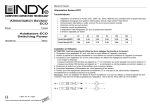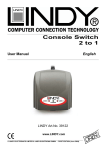Download USB & eSATA 3.5” SATA Hard Drive Housing User Manual
Transcript
USB & eSATA 3.5” SATA Hard Drive Housing User Manual English LINDY No. 42810 www.lindy.com © LINDY ELECTRONICS LIMITED & LINDY-ELEKTRONIK GMBH - FIRST EDITION (JANUARY 2008) User Manual English Introduction Thank you for purchasing the LINDY USB & eSATA, 3.5” SATA Hard Drive Housing! The LINDY USB & eSATA, 3.5” SATA Hard Drive Housing provides a fast and easy way to add extra storage space to your Desktop or Notebook computer. Package Contents LINDY USB & eSATA, 3.5” SATA Hard Drive Housing Plastic stand USB A-B cable (1.2m) eSATA cable (1m) Internal SATA HDD cable Internal SATA power cable Power supply Assembly screws CD containing Drivers and User Manual Features High Speed eSATA and USB 2.0 Interfaces For use with 3.5“ SATA I and II hard drives Supports large capacity hard disks up to 750GB Fan-free design for quiet operation Aluminium casing for heat dissipation Plug & Play installation and Hot-Swap support Supports Windows ME/2000/XP/Vista and Mac OS 9.1 or above Installation Hardware Step1. Remove the two screws from the back panel. 1 2 Step2. Connect both the SATA cable and the SATA power cable to the SATA HDD. 4 Step3. Tighten the four HDD screws from the bottom side. Step4. Slowly slide the metal base in to the aluminium chase. 3 Step5. Connect both the Power adapter and USB2.0 or eSATA cable, and turn on the power. It is now ready to use. Please Note: If you are using USB, please make sure that your USB host card supports USB 2.0. If your computer does not have a USB 2.0 capable port, you will only be able to transfer data at USB 1.0/1.1 speeds. User Manual English PC Driver The LINDY USB & eSATA, 3.5” SATA Hard Drive Housing is compatible with Windows ME*, 2000, XP and Vista. Simply connect the housing to your computer, Windows will recognise the device and automatically install the appropriate driver. Once Windows has notified you that the installation is complete you may begin using the device. * Windows ME will only support a USB connection Mac Driver The LINDY USB & eSATA, 3.5” SATA Hard Drive Housing is compatible with Mac OS 9.1* or above. Simply connect the housing to your Mac using the supplied USB cable. The drive will be detected and the driver will be installed automatically. When the installation has completed, you will find an icon for the drive has been added to your desktop. * To use an eSATA connection you must be running OS X or above. For assistance installing the eSATA driver please contact Apple support. Troubleshooting Q1: I can’t run FDISK? A1: Please restart your computer and try again. Q2.: Why can't I see the Hard Drive in My Computer? A2: Please check whether you have installed the driver onto your system, then check in Device Manager (Control Panel >> System >> Hardware >> Device Manager) to see whether USB Mass Storage Adapter appears in the Universal Serial Bus Controller. If it has a yellow exclamation mark next to it, right mouse click on the device and choose Uninstall, then detach it from the computer. Now re-attach and reinstall the driver. If there is no yellow mark, please restart your computer. Q3: Why can't I see the Hard Drive in My Computer even after I've restarted my computer? A3: Please check that both the power cable and USB cable are well connected and try again. Q4: When I plug in my USB Hard Drive Device, no LED indicator signal is shown? A4: If your USB Hard Drive doesn't have any LED signal, it means that your USB Hard Drive is not receiving any power. Therefore, you need to check the following things: 1) Make sure your PC's USB ports are working properly. 2) Make sure the external power adapter is properly connected to the USB Hard Drive. If your USB Hard Drive Device still doesn't work, please contact LINDY for advice. User Manual English CE Certification This equipment complies with the requirements relating to electromagnetic compatibility, EN 55024 and EN55022 class A for ITE, EN61000-3-2/-3 the essential protection requirement of Council Directive 89/336/EEC on the approximation of the laws of the Member States relating to electromagnetic compatibility. Shielded cables must be used with this equipment to maintain compliance with radio frequency energy emission regulations and ensure a suitably high level of immunity to electromagnetic disturbances. FCC Warning This equipment has been tested and found to comply with the limits for a Class B digital device, pursuant to part 15 of the FCC Rules. These limits are designed to provide reasonable protection against harmful interference in a residential installation. This equipment generates, uses, and can radiate radio frequency energy and, if not installed and used in accordance with the instructions, may cause harmful interference to radio communications. However, there is no guarantee that interference will not occur in a particular installation. If this equipment does cause harmful interference to radio or television reception, which can be determined by turning the equipment off and on, the user is encouraged to try to correct the interference by one or more of the following measures: Reorient or relocate the receiving antenna Increase the separation between the equipment and receiver Connect the equipment into an outlet on a circuit different from that to which the receiver is connected Consult the dealer or an experienced technician for help You are cautioned that changes or modification not expressly approved by the party responsible for compliance could void your authority to operate the equipment. This device complies with part 15 of the FCC Rules. Operation is subject to the following two conditions: 1. This device may not cause harmful interference, and 2. This device must accept any interference received, including interference that may cause undesired operation. WEEE (Waste of Electrical and Electronic Equipment), Recycling of Electronic Products In 2006 the European Union introduced regulations (WEEE) for the collection and recycling of all waste electrical and electronic equipment. It is no longer allowable to simply throw away electrical and electronic equipment. Instead, these products must enter the recycling process. Each individual EU member state has implemented the WEEE regulations into national law in slightly different ways. Please follow your national law when you want to dispose of any electrical or electronic products. More details can be obtained from your national WEEE recycling agency. LINDY No 42810 1st Edition, January 2008 www.lindy.com