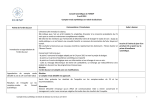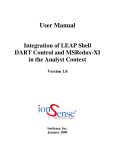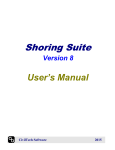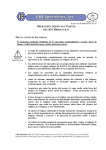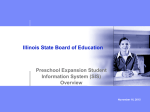Download SVP-3DS User Manual
Transcript
SVP-3DS DART 3+D Scanner X-Y User Manual Revision 2 Document # 7.5.056 IonSense Inc. 999 Broadway Suite 404 Saugus, MA 01906 Copyright © 2005-2015 by IonSense Inc. All rights reserved. The information in this document has been carefully checked and is believed to be reliable. However, no responsibility is assumed for inaccuracies. Statements in the document not intended to create any warranty, expressed or implied. Specification and performance characteristics of the hardware and software described in the manual may be changed at any time without notice. IonSense Inc. reserves the right to make changes in any product herein in order to improve reliability, design, or function. IonSense does not assume any liability arising out of application or use of any product or circuit described nor does it cover any license under its patent rights or the rights of others. The apparatus and application of the apparatus described in this document is protected by US Patent Number 6,949,741 and used under license; additional patents pending. All trademarks are properties of their respective owners. 2 Table of Contents Scope of Delivery Standard System Components Configuration Dependent Components 4 4 4 Functional Description 5 Safety 6 Installation X-Rail Installation Attaching the XY 2nd Rail Mount Slide Y-Rail Installation Mounting the DART-SVP Source on the SVP-45-A Module Mounting the 3D Scanner Adjustment Module Installing the Ceramic Tube Linear Rail Settings 7 7 8 9 10 11 11 Operation X-Y Scanner Method 12 Troubleshooting 15 Maintenance 16 Replacement Parts 17 Revision History 18 3 Scope of Delivery: This chapter lists the components of the 3+D Scanner X-Y. Figure 1: Scope of Delivery Standard System Components 1. 2. 3. 4. 5. 6. 7. JVL-2066-A JVL-2064-A JG10044 SHSC_SS188_M3_10mm N/A N/A Z3992-00 8. JG10019 3D Scanner Adjustment Module Tray Holder Assembly Ceramic Cap 32.5 Deg. Bag of M3x10 Screws Qty: 16 XY 2nd Rail Mount Slide (see below for details) Linear Rail (see below for details) Cable, V2.0 Linear Rail Driver (not pictured. installed inside controller) Graphite Vespel Ferrule (not pictured) Configuration Dependent Components 1. SI-90XX-XX Ceramic Tubes (see the VAPUR Interface Ceramic Tubes Reference Sheet 7.5.038 for lengths) 2. HW10046/47 Left/Right Handed Rail motorized 100mm Movement 3. JVL-2068/2068-R Left/Right Handed XY 2nd Rail Mount Slide NOTE: Left or right hand orientation is dependent on the Mass Spectrometer. 4 Functional Description Figure 2: 3+D Scanner X-Y (right handed configuration shown) The 3+D Scanner X-Y enables continuous scanning across a 2 dimensional rectangular space. Definitions: X Rail: The X Rail is the 300 mm rail that comes with the DART-SVP. Y Rail: The Y Rail is the 100 mm rail that comes with the 3+D Scanner XY. Rail Carriage: The Rail Carriage is the part of the linear rail that moves and has threaded holes for modules to attach. Figure 3: Rail with Rail Carriage highlighted Y Rail Cradle: The Y Rail Cradle is the part of the XY 2nd Rail Mount Slide that holds the Y Rail. Figure 4: XY 2nd Rail Mount Slide with Y Rail Cradle highlighted 5 Safety Refer to the SVP Hardware and Network manual for safety warnings regarding operating the DART. Installation X-Rail Installation The DART-SVP source has an X-Rail Cradle. Simply place the linear rail directly into the cradle on the baseplate. The rail will click into place when it is correctly positioned. Lock the rail into place using a 1.5 mm Allen wrench to tighten the two set screws. Figure 5: DART-SVP Source with X-Rail Attached 6 Attaching the XY 2nd Rail Mount Slide Place the XY 2nd Rail Mount Slide on top of the X-Rail Carriage. Using four M3x5 screws and the 2.5mm Allen wrench loosely secure the XY 2nd Rail Mount Slide onto the X-Rail Carriage, aligning it so that the Y-Rail Cradle covers the XRail motor. Figure 6: XY 2nd Rail Mount Slide with the cradle covering the X-Rail Motor. Tighten the two 1.5mm set screws on the side of the XY 2nd Rail Mount Slide facing the DART-SVP for good alignment and then finish tightening the four 2.5mm screws on top of the XY 2nd Rail Mount Slide to finish the attachment. Figure 7: XY 2nd Rail Mount Slide with Set Screws Circled in Red 7 Y-Rail Installation Slide the non-motor end of the rail into the cradle, leaving it so the end of the rail is flush with the end of the XY 2nd Rail Mount Slide. Using the 1.5mm Allen wrench, tighten the two set screws to lock the rail in place. Figure 8: Y-Rail installed with set screws circled in red Mounting the DART-SVP Source on the SVP-45A Module Pull the DART SVP source housing all of the way back from the mass spectrometer inlet and remove the ceramic tube from the VAPUR interface. Remove the DART-SVP source from the baseplate by unscrewing the thumb screw. Attach the DART-SVP source to the SVP-45A Module with the DART-SVP source thumb screw. Attach the SVP-45A module to the baseplate with the thumb screw on the SVP45A module. See figure 9 on the next page for reference. 8 Figure 9: Source with SVP-45A module Mounting the 3D Scanner Adjustment Module Place the 3D Scanner Adjustment Module on the Y-Rail Carriage and loosely secure it using four M3x10 hex screws. Using a 1.5mm Allen wrench, tighten the two set screws on the back side of the 3D Scanner Adjustment Module for proper alignment and then finish by completely tightening the four 2.5mm hex screws on the top of it. Figure 10: 3D Scanner Adjustment Module with set screws circled in red 9 Installing the Ceramic Tube Insert the longer ceramic tube into the VAPUR inlet, taking care to leave a 2mm gap between the end of the ceramic tube and the API inlet. Refer to the specific Vapur Flange Manual for the mass spectrometer that the DART-SVP is being installed on for more details. Linear Rail Settings Before running the method, be sure the Linear Rail software settings are correct. If they aren’t the methods won’t run properly. To check, click on the Settings tab in the software; open both Linear Rail #1 (X) and Linear Rail #2 (Y). • For systems with linear rail part numbers HW10029 and HW10046, left should be selected for both Motor Location and Sample From. • For systems with linear rail part numbers HW10039 and HW10047, right should be selected for both Motor Location and Sample From. Figure 11a and 11b: 3+D Scanner X-Y linear rail settings (rails HW10029 & HW10046) 10 Operation X-Y Scanner Method Method Description: This method enables continuous scanning across a User Defined 2 Dimensional rectangular space. (Maximum: 109mm x 61mm) (Minimum: 1mm x 5mm). It will scan from left to right (in right hand configuration or vice versa in left hand configuration) for each scan at a user defined speed and temperature. Prior to each row scan, a contact closure signal will be sent represented by the © in the figure below. Figure 12: X-Y Scanner Method scan path 11 Parameter Definitions: User Defined: Sample Count: Number of samples that will be run. Default = 11, Range = 1-(Sample Count Maximum), Increment = 1, Sample Count Maximum = (Y Length – 4.6mm)/ Y Spacing Ion Mode: Default = Positive, Other option= Negative Heater Temperature (C): The set temperature for the DART heater. Default = 350; Range=0500, increment= 1 Heater Wait time (sec): The desired amount of time at the beginning of each run to allow for the ionization gas flow and temperature to stabilize. A minimum of 30 seconds is recommended. Default=30, Range=1-65563 (18 hours), Increment=1 Contact Closure Delay (sec): The amount of time spent sitting between samples to give time for contact closure signals and to provide some temporal resolution in the chromatogram. Default=5, Range=1-65563 (18 hours), Increment=1 X Sample Speed (mm/sec): The Speed of the X-rail when moving from sample to sample across the plate. Default= 2.0, Range= 0.2 -10, Increment= 0.1 Figure 13: X-Y Scanner Method Parameters X Length (mm) X_dimesional_object_size: The size of the object or scanning area in the X dimension. Default=100, Range=1-109, increment=.1 Y Length (mm) Y_dimesional_object_size: The size of the object or scanning area in the Y dimension. Default=60, Range=5-61, increment=.1 Y Spacing (mm) Y spacing between rows: Default=5, Range = 2.5 – (Y Length – 4.6), Increment=.1 12 Shutdown State: The system can be kept in run or standby mode for repeated use or automatically shut down at the end of the analytical run. Default= Standby, Other options: Off, Run Standby Temperature (C): If the system is kept in run or standby mode, this temperature will be maintained. It should be a little less than the start temperature. Default=345; Range=0-500, Increment=1 Fixed (not user adjustable): Start Position: 43.8mm Y and X speed when not scanning: 10mm/sec Troubleshooting If the methods do no run correctly with respect to alignment of the sampling areas and the exit of the DART source please read the following statements. Please check that the carriage positions for both the X and Y rails are correct. The measurements are taken from the edge of the linear rail carriage to either the end of the motor for the “Home” switch position or to the end of the linear rail for the “Limit” switch position. Refer to page 15 in the DART-SVP Hardware and Network Installation Manual for a visual explanation of this measurement. X-Rail Measurements - "Home" switch: 56 mm - "Limit" switch: 134.5 mm Y-Rail Measurements - "Home" switch: 56 mm - "Limit" switch: 44 mm Maintenance No special maintenance is required for the X-Y scanner. Replacement Parts SI-90XX-XX Ceramic Tubes (see the VAPUR Interface Ceramic Tubes Reference Sheet 7.5.038 for lengths) JG10019 Graphite Vespel Ferrule 13 Revision History REV 1 2 DCR # 43 200 Revision History Description of Change Initial Release Updated format to match DARTSVP hardware manual including new sections (scope of delivery, functional description, safety, troubleshooting, maintenance and replacement parts). Updated the photos and descriptions in the installation section to show the most recent version of the product. Updated the operation section with method descriptions from the method definition documents. 14 Effective Date 11/11/2013 4/09/2015