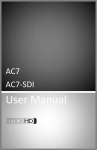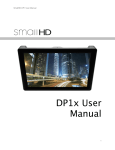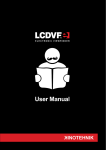Download User!Manual!
Transcript
! AC7!! AC7&SDI! User!Manual! 0! ! Table&of&Contents&& Product!Introduction!……………………………………………………………………!....!…!2! Caring!for!your!AC7!Monitor!...................................................................!4! What!should!be!in!the!box:!......................................................................!5! Powering!the!AC7!....................................................................................!6! Locking!Connectors!for!AC7&OLED!Models!only.!.....................................!9! Additional!Power!Options!........................................................................!9! Using!the!AC7!........................................................................................!10! Operating!the!Menus!.........................................................................!10! The!Preset!Menu:!..........................................................................!11! DSLR Scale Presets!......................................................................!12! Assigning!Function!Buttons!............................................................!14! Image!Menu!.......................................................................................!15! Tools!Menu!........................................................................................!16! False!Color!.....................................................................................!18! FALSE COLOR HL!........................................................................!19! FALSE COLOR HML!....................................................................!20! FOCUS ASSIST PLUS!....................................................................!21! FOCUS IN COLOR!.........................................................................!22! FOCUS ASSIST MAX!.....................................................................!23! 2X ZOOM!.........................................................................................!24! ANAMORPHIC DESQUEEZE!......................................................!25! IMAGE FLIP!...................................................................................!27! MONOCHROME!............................................................................!28! 1:1 PIXEL MAPPING!.....................................................................!30! Input!Menu!........................................................................................!31! 1"|"P a g e " ! Changing!inputs:!............................................................................!31! System!Menu!.....................................................................................!32! PIP!Menu!............................................................................................!33! Updating!Firmware!................................................................................!34! Specifications!.........................................................................................!35! Specifications!.........................................................................................!36! Warranty!................................................................................................!37! Thank!You!!.............................................................................................!38! ! 2"|"P a g e " ! Product Introduction The!AC7! Resolution! First!and!foremost,!the!ultimate!purpose!of!a!field!monitor!is! to!be!able!to!see!what!you!are!shooting.!Shooting!in!HD!and! monitoring!in!SD!is,!we!feel,!a!step!in!the!wrong!direction.! That’s!why!even!with!a!7!inch!screen,!the!AC7!delivers!HD!a! 1280x800!resolution.!Simply!put!–!this!means!that!you!truly! see!what!you!get,!so!there!are!no!surprises!in!the!editing! room.! Wide!range!of!inputs! No!matter!how!good!a!monitor!is,!if!your!camera!doesn’t! work!with!it!then!it!probably!won’t!be!very!helpful!to!you.! That’s!why!all!the!standard!HD!inputs!–!HDMI,!Component,! and!HD/SDI!–!are!available!on!the!AC7.! Production&friendly!accessories! Every!production!comes!with!a!unique!set!of!needs,!and! we’ve!made!sure!to!accommodate!for!as!many!of!those!as! possibly!with!a!range!of!innovative!and!useful!accessories! such!as!the!click&in!neoprene!Sunhood,!and!HDMI!splitter.! 3"|"P a g e " ! Caring for your AC7 Monitor ! *!The!AC7’s!max!input!voltage!is!18vDC.!!Over!powering!can!result! in!damage!to!your!AC7.!!SmallHD!is!not!liable!for!any!damage!due! to!overpowering!the!unit.! ! *!Not!all!power!sources!are!created!equal.!!Using!off&brand! batteries!can!result!in!undesired!performance!and!longevity! issues.!!! ! *!Do!not!attempt!to!disassemble!the!AC7.!!Doing!so!voids! warranty.! ! *!Water!damage!is!not!covered!by!warranty,!but!taking!the!right! precautions!when!a!water!event!occurs!can!sometimes!preserve! unit!functionality.! ! *!Clean!the!screen!with!a!high!quality!microfiber!cloth!only.!! Never!spray!the!screen!directly!with!any!sort!of!cleaning!fluid.!! ! *!Always!ask!us!if!you!have!any!questions!about!general! operation.!!Contact!SmallHD!at!www.smallhd.com/support! ! *Much"more"information"about"the"AC7"and"other"SmallHD" products"can"be"found"online"on"our"website"and"in"video"form" at"www.smallhd.com" ! 4"|"P a g e " ! What should be in the box: 1. AC7!Field!Monitor! 2. Mini!to!standard!USB!cable! 3. US!Power!Supply! 4. SmallHD!Cleaning!Cloth! 5. Quick&Start!Guide! 6. Universal!battery!adapter!plate! ! ! ! ! ! 5"|"P a g e " ! ! Powering the AC7 With!an!amazing!DC!input!voltage!range!of!7!to!18v,!the!AC7!can! be!used!with!nearly!any!battery!on!the!production!market.! ! Battery!Plates!! The!portable!powering!solution.! We!offer!several!portable!powering!options!to!help!our!customers! reduce!the!amount!of!charging!equipment!that!is!plugged!in! around!the!set.!For!example,!if!you’re!using!a!Canon!7D,!then!you! only!need!to!worry!about!keeping!your!LP&E6!batteries!charged!–! just!one!charging!station.!! ! ! Canon"5D/7D"Battery"Bracket" • Use!your!Canon’s!5D/7D!batteries!rather!than!buy!other! (Canon!Model!Number:!LP&E6)! • Holds!2!Batteries!–!Hot&Swap!for!Endless!Power! • Runs!a!AC7!for!4!hours!straight!when!using!2!LP&E6! batteries!at!once! • Fits!snugly!against!the!back!of!your!AC7!monitor!to! maintain!an!incredibly!low!profile! • Lightest!weight!battery!option!so!far!for!the!AC7! • Output!Voltage:!7.4v! ! ! Sony"NPJFV"Battery"Bracket" • Uses!Sony!NP&FV!series!batteries" • Holds!2!batteries!at!a!time!for!maximum!power" • Mounts!sleekly!on!the!back!of!the!AC7" • Capacity!is!dependent!on!batteries" • Output!Voltage:!7.2v" " ! ! 6"|"P a g e " ! Panasonic"Battery"Bracket" • Supports!CGA&D54!style!batteries! • Holds!2!batteries!but!will!run!on!just!one!–!Hot&Swap!for! endless!power! • Will!run!a!AC7!for!over!12!hours!straight!when!using!high& capacity!Panasonic!batteries! • Also!maintains!a!low!profile!when!mounted!snugly!against! the!back!of!the!AC7! • Output!Voltage:!7.4v! ! ! SmallHD"AC7"Universal"Battery"Plate" • Ships!free!with!your!AC7" • Enables!lightning&fast!one&handed!battery!changes" • Incredibly!low!profile!and!light!weight" • Snaps!in!and!only!uses!one!screw!to!attach!to!the!monitor" • Makes!your!monitor!compatible!with!all!current!AC7! SmallHD!battery!brackets!as!well!as!some!Anton!Bauer! and!Marshall!plates.!(Marshall!plate!requires!extra!wire! available!on!our!website)!" " SmallHD"Battery"sleeve" • Ships!free!with!your!AC7!(Upon!request!only)!" • Attaches!to!your!Universal!Battery!Plate" • Holds!your!legacy!SmallHD!battery!pack.!" " Attaching!the!Battery!Plate! !!!Your!battery!plate!attaches!by!screws!directly!to!the!back!of!the! Universal!battery!adapter!plate!–The!Sony,!Canon!5D/7D!and! Panasonic!plates!are!attached!at!two!points!which!are!on!the!left! and!right!side!of!the!adapter!plate. If!you!lose!a!thumbscrew!–!go!to!this!webpage!and!you!can! order!more:!http://www.smallhd.com/store/thumb&screw 7"|"P a g e " ! ! ! AC7!Power!Supply!! Take!it!with!you!where!ever!you!go.! This!12V/1.5A!powering!option!is!included!with!each!AC7!and! includes!a!detachable!US&style!cable,!but!can!be!replaced!with! additional!Australian,!European!or!UK!style!plugs!that!are! available!on!the!Store!page!on!the!website.! ! Output:!12v!DC/1.5!Amps! Output!Plug!Style:!Male!Barrel!–!2.1mm!ID/5.5mm!OD! Input:!110&240c!AC! Wall!Plug!Style:!2&Pin!(no!ground)! ! The!AC7!has!a!barrel!power!input!for!powering!from!a!wall!plug! using!the!included!power!supply,!or!from!other!sources!such!as! Anton!Bauer!batteries.! ! The!specifications!of!this!plug!are!below:! ! ! ! 8"|"P a g e " ! ! Locking Connectors for AC7-OLED Models only. The!AC7&OLED!has!a!locking!4!pin!Hirose!connector!on!it,!we!sell! multiple!different!power!cable’s!including!a!Hirose!to!XLR!4!pin,!Hirose! to!D&tap,!and!Hirose!to!Flying!leads!(which!you!can!use!to!make!your! own!custom!cable.)! Additional Power Options Adaptable!power!for!maximum!performance.!! !!!SmallHD!does!not!make!custom!power!cables.!However,!if!you! need!to!fabricate!a!special!connection!to!use!your!preferred! battery,!we!recommend!using!the!SmallHD!D&Tap!cable,!and!then! adapting!the!D&Tap!end!to!the!connection!of!your!choice.!Or!if!you! have!the!OLED!just!use!the!Hirose!to!Flying!leads!cable!we!offer.!! !!!As!always,!if!you!have!any!questions,!call!Support!at! 919.439.2166,!or!go!to!www.smallhd.com/Support!and!submit! your!questions.! 9"|"P a g e " ! Using the AC7 Operating the Menus !!!!!!!!!!!!!!!!!!!!!!!!!!!!!!!!!!!!!!!!!!!!!!!!!!!!!!!!!!!!!!!!!!!!!!!!!!!!!!!!!!!!!!!!!!!!!!!!1!!!!!2!!!!3! ! ! ! 1!–!Navigation"Scroll"Wheel! ! *!Click!to!activate!Main!Menu! ! *!Click!to!select!items!in!menu! ! *!Scroll!right!and!left!to!adjust!values! *(From!no!menu)!Scroll!any!direction!to!access!the!! !!!Preset!menu! ! ! 2!–!Back"button/Custom"Function"A" " *!Press!to!reverse!out!of!the!menu! ! *!Activate/deactivate!Preset! 3!–!Custom"Function"B"Button" " *!Activate/deactivate!Preset! ! " " " " " " 10"|"P a g e " ! ! " Activating"the"menu"and"adjusting"a"function:" 1!–!Click!the!scroll!wheel!one!time! 2!–!Roll!the!scroll!wheel!left!or!right!to!the!proper!sub!menu! 3!–!Click!the!wheel!to!select!the!sub!menu! 4!–!Roll!the!wheel!to!select!the!desired!menu!item! 5!–!Click!the!wheel!to!select!the!desired!menu!item! 6!–!Roll!the!wheel!left!or!right!to!adjust!the!value! 7!–!Press!the!back!button!to!exit!out!of!the!menu!system.! ! *NOTE:"SmallHD"monitor"software"is"constantly"under" development,"which"means"there"is"a"chance"this"manual"might" not"always"be"accurate.""Always"refer"to"online"documentation" and"videos"for"the"most"upJtoJdate"information"on"AC7" software." The&Preset&Menu:& The!Preset!menu!is!a!list!of!selectable!presets!that!can!perform!a! variety!of!advanced!functions.!!Named!presets!are!pre& programmed!to!perform!specific!functions;!therefore!the!user! cannot!modify!some!of!their!parameters.!!Generic!presets!(with! the!name!"Preset"!followed!by!a!number)!will!store!menu! adjustments!made!to!the!AC7!in!real!time.!!The!selected!preset! can!be!seen!in!the!bottom!right!corner!of!the!Main!menu.!!! ! Accessing"the"Preset"Menu:" While!not!in!any!menus:! 1!–!Roll!the!scroll!wheel!to!the!right!to!display!the!menu! 2!–!Roll!the!wheel!to!the!desired!preset! 3!–!Click!the!wheel!to!select!the!preset! 4!–!Press!the!back!button!to!exit!the!preset!menu! ! & ! 11"|"P a g e " ! DSLR Scale Presets !!!The!DSLR!Scale!presets!are!factory!defined!presets!that!enable! the!input!signal!from!a!variety!of!DSLR!cameras!to!fill!the!screen! of!the!AC7.!!Most!monitors!are!unable!to!achieve!this!function.!! Special!logic!is!in!play!when!these!presets!are!activated!that!keeps! the!image!in!full&screen!mode!even!though!the!video!signal!may! be!changing!aspect!ratios!behind!the!scenes!(as!in!the!case!of!the! Canon!5D!Mark!2,!60D,!T2i,!and!T3i).!!As!a!result,!the!"Scale"!and! "CustomScale"!menu!functions!are!locked!while!using!these! presets.! ! • Use!preset!"Canon"DSLR"!for!Canon!DSLR!(480p!output)! cameras!during!LiveView/Record!mode.!!Use!preset! "Nikon"DSLR"!for!Nikon!DSLR!(720p!output)!cameras! during!LiveView/Record!mode.!!! • Use!preset!"C!PLAYBACK"!when!reviewing!footage!already! recorded!onto!the!Canon!DSLR.! ! *Many"of"the"menu"functions"are"described"in"video"format"on" the"video"section"of"the"SmallHD"website" www.smallhd.com/videos/"View"videos"such"as"“Nikon"Preset”" and"“Preset"Menu"Demo”"are"great"resources"for"learning"how" to"navigate"your"presets." ! ! PRESET 1 ! PRESET 2 This"Preset"Menu"shows"the"" PRESET 3 Nikon"DSLR"Record"preset"is"" selected.!! PRESET 4 ! PRESET 5 ! PRESET 6 ! PRESET 7 ! PRESET 8 ! PRESET 9 ! NIKON DSLR ! CANON DSLR 12"|"P a g e " C PLAYBACK ! DSLR SCALE! INACTIVE ACTIVE! Most Canon and Nikon DSLR’s output signals do not fill a monitor’s screen completely. The AC7’s“DSLR Scale” function enables the operator to quickly and easily fill the full screen with the incoming signal, removing those useless black bars, giving you a larger, more detailed look at the scene. 13"|"P a g e " ! & Assigning&Function&Buttons& The!AC7!has!two!buttons!that!can!be!assigned!to!custom! functions!for!a!convenient!one&press!ON/OFF!of!your!favorite! features.! ! While!not!in!any!menus:! 1!–!Press!and!hold!either!of!the!two!buttons!(1!or!2)!for!3!seconds! and!release! 2!–!Scroll!with!the!scroll!wheel!to!the!desired!function!and!click! the!scroll!wheel!to!select!it! 3!–!Press!the!Back!button!to!exit!the!menu! ! ! This"Menu"shows" that"a"function" button"is"set"to"the"" 1":"1"Mapping"tool." (Menu"may"appear" different"on"your" monitor.)" 14"|"P a g e " ! Focus"Plus" Focus"Max" Focus"in"Color" Peaking" 1:1"Mapping" Freeze" Image"Flip" FalseColor"HML" FalseColor"HL" 2x"Zoom" 2x"Anamorphic" ! Image Menu The!image!menu!controls!Brightness,!Contrast,!Hue,!Saturation,! Sharpness!and!Gamma.!!Below!is!a!description!of!each.! ! Function" Contrast! Range" 0&100! Description" Controls!the!maximum! white!point!of!the!signal.! Brightness! 0&100! Controls!the!maximum! black!point!of!the!signal.! Hue! 0&100! Also!known!as!Tint!or! Phase.! Saturation! 0&100! Also!known!as!Chroma.! Sharpness! 0&100! Amount!of!edge! enhancement!is!applied.! RGB!Control! 0&100! Adjusts!RGB!Gain!and!Offset! for!all!three!color!channels.! Gamma" 2.2! " ! ! ! ! ! ! 15"|"P a g e " ! Standard!Gamma!(not! adjustable)! ! ! ! Tools Menu The!Tools!menu!provides!access!to!the!many!software!tools!of!the! AC7!to,!among!other!things,!aid!in!focus!and!exposure.! ! Some!of!the!functions!are!explained!in!greater!detail!in!later! pages,!marked!by!the!asterisk!(*).! Function" Range" Focus!Assist! Color,!Plus,! Max,!Off! Edge!Color! R,B,Y,C,M,G! Select!the!color!of!your!focus! assist!edge!in!this!menu.!! Peaking" On,!Off! Over&sharpens!the!image!to! give!a!frosted!look!to!areas! in!focus.! Exposure!Assist! HML,!HL! Overlays!varying!IRE!levels!in! specific!colors.! 1:1!Mapping*! On,!Off! Maps!the!native!signal!data! to!the!screen!of!the!AC7!–! one!native!pixel!to!one!AC7! screen!pixel,!no!scaling.! 2X!Zoom! On,!Off! A!2x!digital!zoom!feature! that!allows!you!to!get!a! closer!view!of!your!image.!! Aspect!Scale! 16:9,!4:3,! 2.35:1,! Defines!the!initial!scaling! 1.85:1,!15:9,! parameters!for!the!AC7.!! 16:10,! 16:9,!4:3,!etc.! AUTO! 16"|"P a g e " ! Description" Color!highlights!your!in!focus! edges!in!the!edge!color!of! your!choice.!Plus!and!max! Darken!image!and!outlines! area!in!focus!in!white.! Stretch,!shrink!and!move!the! image!on!screen!pixel&by& pixel.! Use!this!setting!to!help!get!a! full!screen!image!on!your! monitor.!Even!if!your!camera! output’s!image!in!strange! format!or!aspect!ratio!like! the!5DmkII!(Cont!pg12)! Desqueeze!the!image!when! using!a!2x!anamorphic!lens.! So!that!your!image!looks! normal!even!when!using! anamorphic.!! When!activated!will!freeze! the!image!on&screen.!!Turn! off!to!resume!normal!video.! CustomScale! 0&1000(x4)! DSLR!Scale!!! Canon,! Nikon,!Off! 2x!Anamorphic! On,!Off! Freeze! On,!Off! Image!Flip! H,!V,!HV! Flip!the!image!horizontally,! vertically,!or!both.! Blue!Only" On,!Off! Turns!the!Red!and!Green! color!channels!off.!!Used!for! calibrating!to!color!bars.! Monochrome" On,!Off! Removes!all!color!and!leaves! only!the!Luminance!data!of! the!signal.! Negative!!!!!!!!!!!!!!!!!!!On,!Off! ! ! ! 17"|"P a g e " ! Invert’s!the!colors!of!your! monitor.!! & & False&Color& False!color!evaluates!the!incoming!IRE!levels!(exposure)!of!the! signal!and!then!changes!the!colors!of!the!pixels!to!represent!what! those!IRE!levels!are.!!This!is!a!quick!way!to!gauge!the!exposure! levels!within!an!image!in!a!very!clear!way.! ! The!AC7!currently!has!two!different!types!of!False!Color.!!! False!Color!HML!(High!/!Mid!/!Low)! Meaning!High,!Medium,!Low,!has!colors!for!over&exposed,!under& exposed!and!mid&range.!!The!scale!is!below! ! ! ! False!Color!HL!(High!/!Low)! Meaning!High,!Low,!has!colors!for!over!and!underexposed.!!The! remaining!middle!will!be!monochrome.! ! 18"|"P a g e " ! FALSE COLOR HL INACTIVE ACTIVE! 19"|"P a g e " ! FALSE COLOR HML INACTIVE ACTIVE! ! 20"|"P a g e " ! FOCUS ASSIST PLUS INACTIVE ACTIVE One of the underlying principles behind SmallHD’s products is that they should greatly improve the operator’s ability to focus a high-definition camera. Increasing resolution is step number 1, as it adds detail to a scene that you wouldn’t otherwise see. In addition, the AC7 now offers one of the most accurate in-monitor focus assist filters on the market: “Focus Assist Plus”.! 21"|"P a g e " ! FOCUS IN COLOR INACTIVE ACTIVE! Via a recent firmware update we now have “Focus in Color”, improving even further on our already extremely accurate focus tool: “Focus Assist Plus” 22"|"P a g e " ! FOCUS ASSIST MAX INACTIVE ACTIVE! Due to demand, we’ve added an even more intense version of Focus Assist Plus called “Focus Assist Max” for those situations where you might otherwise be struggling to see details. 23"|"P a g e " ! 2X ZOOM INACTIVE ACTIVE! “2X Zoom” , or 1:2 pixel mapping simply zooms into the image past its native resolution allowing for a very fine look at the details of your image. 24"|"P a g e " ! ANAMORPHIC DESQUEEZE INACTIVE ACTIVE! Anamorphic lenses are often both beautiful and strange. Make them look less strange by using our “Anamorphic Desqueeze” filter. Even works on 2X anamorphics, stretching and cropping to a 2:35 aspect ratio for a 16:9 input (pictured). 25"|"P a g e " ! FRAMING GUIDES INACTIVE ACTIVE! The AC7 comes equipped with several “Framing Guides” to help you line up your shot. The options available are Crosshair, Crosshatch, Aspect, and Title guides. . 26"|"P a g e " ! IMAGE FLIP INACTIVE ACTIVE! “Image Flip” offers several benefits that meet specific shooting needs. If you happen to shoot with a non-flip 35mm adapter, this function will flip your image back right-side up. Secondly, since the AC7 has inputs on the top and bottom of the monitor, Image Flip and Menu Flip give you the ability to decide which way you want your cables to come out. 27"|"P a g e " ! MONOCHROME INACTIVE ACTIVE! Have the choice to monitor in black and white with “Monochrome”. Some prefer monochrome while pulling focus because it can be easier on the eyes not having chrominance interfering with the focal plane. Another simple benefit is when shooting in color, but plan to deliver the final product in monochrome, you can avoid surprises in the edit bay. 28"|"P a g e " ! 1:1 Mapping When!activated,!each!native!pixel!of!the!input!signal!is!mapped!to! a!native!pixel!on!the!display.!!This!is!also!called!“Pixel!to!Pixel”.! ! When!viewing!HD!signals!(720p!and!up),!only!a!portion!of!the! image!will!be!displayed!on!the!AC7!as!1:1!Mapping!essentially! performs!a!"zooming"!effect!on!the!native!HD!image! ! ! To!move!the!viewable!window!around:! ! When!1:1!is!activated!and!no!menu!is!being!displayed:! 1!–!Roll!the!scroll!wheel!to!the!left" 2!–!Now!roll!the!wheel!in!either!direction!to!move!the!window! around! 3!–!Press!button!B!to!change!the!direction!of!movement! 4!–!Press!the!back!button!(Button!A)!to!exit!this!dialog! ! ! ! ! ! "L"e"f"t""–""R"i"g"h"t" ""U"p""–""D"o"w"n" 29"|"P a g e " ! 1:1 PIXEL MAPPING INACTIVE ACTIVE! If you need to double check focus, or need a slightly closer look at an element of your scene, “1:1 Pixel Mapping” does the trick when it comes to 1080i/1080p signals, showing you a bit more detail than when the image is scaled to fit the screen 30"|"P a g e " ! Input Menu ! The!AC7!has!4!inputs!to!choose!from:! ! 1!–!SDI! 2!–!HDMI! 3!–!YPbPr!(SD/HD!Component)! 4!–!Composite!(SD!Only)! ! Changing&inputs:& ! 1!–!Navigate!to!the!“Input”!sub!menu!with!the!scroll!wheel! 2!–!Scroll!to!the!desired!input! 3!–!Click!the!scroll!wheel!once! ! ! ! SDI! ! HDMI! ! ! YPbPr! ! Composite! ! ! 31"|"P a g e " ! ! System Menu The!System!Menu!provides!access!to!critical!system!functions,! listed!below:! ! Function" Range" Description" Controls!the!overall! Backlight! 0&5! light!output!of!the! display.! Adjusts!the!menus! according!to!the! Menu!Flip! On,!Off! mounting! position/Image!Flip! setting.! Turns!on!Input!format! Off,!10s,!5s,!2s,! Display! display!for!a!set! ON! amount!of!seconds.!! Factory!Reset! ! Reverts!the!AC7!back! to!factory!defaults! USB!Power! Off,!5V! Toggles!power!to!the! USB!port,!on!or!off.! ! ! ! Misc Menu The!Miscellaneous!Menu!simply!contains!options!to!change!the!menu! background!opacity!level,!and!will!display!the!current!firmware!version! as!a!reference. Opacity! ! Language! Version! 32"|"P a g e " ! SMALLHD_AC7_OSV3.0!@12/01/12! PIP Menu The!AC7!allows!two!signals!(1!HD!and!1!SD)!to!be!displayed! simultaneously!using!the!PIP!or!POP!function,!located!in!this! menu.! ! Function" Range" Description" PIP,!POP!(Full,! Determines!the!type! Multi!Window! 4:3)! of!windowed!view.! Sub!Source! Composite! Determines!the! secondary!source.! Position! TL,!TR,!BL,!BR! Position!of!the! window.! Size! Small,!Medium,! Large! Determines!the!size!of! the!window.! Border! Black,!Blue! Border!or!no!border.! Swap! Swap! Swaps!the!two!signals! 33"|"P a g e " ! ! Updating Firmware The!AC7!has!the!ability!to!upgrade!its!firmware!based!on!new! software!developments.!!This!is!a!unique!ability!of!SmallHD! monitors,!and!is!very!easy!to!do.!!To!upgrade:! ! 1!–!Format!your!USB!thumb!drive!to!FAT!file!system! 2!–!Download!the!.BIN!file!from!www.smallhd.com/support! 3!–!Copy!the!.BIN!file!to!your!thumb!drive!! 4!–!Insert!the!thumb!drive!into!the!USB!to!mini&USB!cable,!then! attach!to!usb!port!of!the!AC7.! 5!–!Hold!down!the!scroll!wheel!and!then!turn!the!AC7!on.! 6!–!On!screen!instructions!will!inform!when!the!process!is! complete.! 7&!Factory!reset!the!monitor!by!selecting!the!option!in!the! monitor’s!system!menu.!! ! ! For!a!demonstration,!go!to!http://videos.smallhd.com!and!watch! the!Upgrading!Software!video.! ! ! 34"|"P a g e " ! Specifications AC7&LCD! LCD" Size" Resolution" Native"Aspect"Ratio" Color" Brightness" Contrast"Ratio" Viewing"Angle" ! 6.95!inch!(diagonal)! 1280x800!(RGB!Pixels)! 16:10! (8!bit)! 400!Nits!(cd/m2)! 800:1! 170/170!Horizontal/Vertical! Signal"INPUTS" HDMI!! YPbPr/Component! Composite! HD&SDI! SD&SDI! ! Signal"Compatibility" HDMI"In/Out" YPbPr" Composite" ! Power" Input"Voltage" Consumption"(MAX)" Power"Connector" Polarity" ! 35"|"P a g e " ! Signal"OUTPUTS" SDI!! 480i/p,!576i/p,!720p,!1080i,!1080p! 480i/p,!576i/p,!720p,!1080i,!1080p! 480i/p,!576i/p! 7&18!Volts!DC! ! 5.5mm!OD!/!2.1mm!ID!Barrel! Center!Pin!–!POSITIVE!(+)! Specifications AC7&OLED! LCD" Size" Resolution" Native"Aspect"Ratio" Color" Brightness" Contrast"Ratio" Viewing"Angle" ! 7.7!inch!(diagonal)! 1280x800!(RGB!Pixels)! 16:10! (8!bit)! 250Nits!(cd/m2)! 10000:1! 170/170!Horizontal/Vertical! Signal"INPUTS" HDMI!! YPbPr/Component! Composite! HD&SDI! SD&SDI! ! Signal"Compatibility" HDMI"In/Out" YPbPr" Composite" ! Power" Input"Voltage" Consumption"(MAX)" Power"Connector" Polarity" 36"|"P a g e " ! Signal"OUTPUTS" SDI!! 480i/p,!576i/p,!720p,!1080i,!1080p! 480i/p,!576i/p,!720p,!1080i,!1080p! 480i/p,!576i/p! 7&18!Volts!DC! ! 5.5mm!OD!/!2.1mm!ID!Barrel! Center!Pin!–!POSITIVE!(+)! Warranty The AC7 comes with a one year limited hardware warranty. The limited hardware warranty covers defects in materials and workmanship of our products. Warranty specifics: • • • Warranty!period!begins!on!date!of!shipment! Warranty!is!non&transferable;!products!not!purchased! directly!from!SmallHD!or!SmallHD!approved!affiliates!and! distributors!do!not!qualify!for!warranty!coverage.! The!customer!shall!be!responsible!for!paying!shipping! charges!required!to!return!products!to!SmallHD!for! warranty!repair.!!SmallHD!shall!pay!for!shipping!of! repaired!products!to!the!customer.! What is not covered by our warranty: • • • • • • Problems!resulting!from!accidents,!abuse,!or!misuse! Problems!resulting!from!electrical!power!source!issues! 3rd&party!servicing!not!authorized!by!SmallHD! Failure!to!follow!product!instructions! Water!damage! Scratches!to!the!body!or!panel!that!occur!as!part!of!normal! use! ! For"Dead"Pixel"Policy"and"other"Warranty"information,"visit"our" website"at"www.smallhd.com/support."" ! 37"|"P a g e " ! ! Thank You! ! ! ! ! ! Most!importantly,!we!value!your!patronage.!!If!you! have!any!questions!about!general!or!extreme!use,! or!want!access!to!the!latest!documentation,! videos,!firmware!and!general!information,!please! visit!www.smallhd.com.! ! ! ! ! ! ! ! ! ! ! ! ! 38"|"P a g e " ! ! ! 39"|"P a g e " !