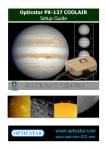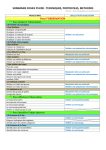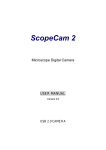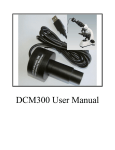Download Laboptix DCM130 User Manual
Transcript
DCM130 1.3MP Colour Camera CAMERA GUIDE Contents Contents .............................................................................................................................1 Introduction........................................................................................................................2 Box Contents......................................................................................................................2 Software installation ..........................................................................................................3 Software..............................................................................................................................3 etAMCAP .........................................................................................................................4 MiniSee ............................................................................................................................4 ScopePhoto: Introduction..............................................................................................5 Camera Performance.........................................................................................................5 Laboptix DCM130 1.3MP USB2.0 Digital Camera Specification .....................................6 OPTICSTAR Opticstar Ltd, Vantage House, 26A Northenden Road, Sale, Cheshire, M33 3BR, United Kingdom. Tel: +44(0)161 969 9008 - Web: www.opticstar.com - Email: [email protected] 1 Introduction The DCM130 colour camera employs a newly designed optical system of fully MTF (modulation Transfer Function) coated optics, for improved image flatness and contrast. This results to brighter images of higher contrast even at the periphery of the field of view. The DCM130 has been specifically designed for microscope use and matches the specific characteristics of such optical instruments. The camera will produce images of higher quality especially when combined with a plan-achromatic objectives system. DCM130 has a wide field, which matches microscope’s field of view, 18mm. The DCM130 is USB2.0 compatible for maximum speed and will not operate with the significantly slower USB1.1 ports. The camera is simple to operate via the supplied suite of software. The camera can be used with a number of microscopes, i.e. monocular head, binocular head or trinocular head. The DCM130 can be inserted directly into the ocular-tube or the photo-tube. With the 30mm/30.5mm adaptors included it will also work with a stereo microscope. The design also ensures very good colour reproduction delivering true colour. Colour Space Compression I420: 640x480, 160x120, 176x144, 329x240, 352x288 YUY2: 1280x1024, 640x480, 160x120, 176x144, 329x240, 352x288 Box Contents The DCM130 camera package includes: 1. DCM130 Camera (23mm nosepiece) with 1.5m USB cable. 2. 30mm and 30.5mm adaptors 3. Printed start-up guide. 4. CD o etAMCAP software o MiniSee V1 software o ScopePhoto V2 software. Additional information and manuals/documents can be found on the supplied CD. 2 Software installation Before you start please make certain that: 1. Your Laboptix DCM130 camera is not connected to your computer. 2. Your computer has a USB2.0 port. 3. Your computer runs Windows 2000 or Windows XP. 4. Stop any virus killer software or similar as they may affect the installation process. Such software can also seriously degrade the speed at which the camera operates when imaging and especially when saving real-time video to disk. Please place the CD that came with your camera in the CD drive. The CD should auto-run and present a number of options. If the installer does not start automatically, go to the appropriate CD-ROM drive and double-click on AUTORUN.EXE The following screen will be displayed. Click on the DCM130(USB2.0) button to install the drivers and software for your camera model. Please follow the on-screen instructions. If you are asked by Windows for the drivers instruct Windows to look for the drivers on the supplied CD. If Windows questions the drivers currently being installed select Continue Anyway. Once the drivers have been installed click on the MiniSee and ScopePhoto buttons to install the accompanying software applications. Please follow the on-screen instructions. You are now ready to connect and use your camera. You can use any of the supplied software to capture/view through your microscope. Once software installation is complete the following icons will be added to your computer’s Desktop. 3 Software The Laboptix DCM130 camera comes with three different software applications that will enable you to capture and view images via your computer running Windows 2000/XP or later. These are etAMCAP, MiniSee and ScopePhoto. etAMCAP The etAMCAP software offers full camera control and enables the capture and real-time viewing of visual targets through a microscope on a PC running Windows 2000 or XP. Video Proc Amplifier Controls • • • • • xBrightness Contrast Saturation Sharpness Gamma Video Image Controls • • CRT/LCD output Light Modes: Fluorescent 50Hz/60Hz, Incandescent, Daylight in/outside White balance: Manual/Auto Image Flip: Horizontal, Vertical • Exposure: Manual/Auto-Dark (ON/OFF) • • Video Stream Formats • • Colour Space Compression (1): I420: 640x480, 160x120, 176x144, 329x240, 352x288 Colour Space Compression (2): YUY2: 1280x1024, 640x480, 160x120, 176x144, 329x240, 352x288 Capture Controls • • Set Frame Rate (down to 1 frame per second) Set Time Limit MiniSee MiniSee is a powerful, easy-to-use image browser, capture tool and viewer specially designed for microscopes, and other optical instruments. MiniSee is several tools in one. An Image Browser lets you efficiently find and organize your images. The Image Viewer lets you view the detail of image features one by one with ease. The Image Viewer also provides several basic image manipulation functions. 4 The Image Capture Window lets you capture images and video from within MiniSee offering full access to the etAMCAP application from within MiniSee. ScopePhoto: Introduction ScopePhoto is an image processing software package including that has been designed to take advantage of your camera. Except the basic image file and image processing operations, ScopePhoto has the following features especially designed for the scientific analysis of captured images through the camera or other image capture devices. The main functions of the ScopePhoto are listed below: 1. Image archival with data attachment (*.PTL format, other formats are also supported). 2. Image capture through VFW and Twain interfaces. 3. Image cut-&-paste from image to image, image to file. 4. Image basic operations in the Image menu will adjust the image. 5. Image layer operations specially designed for measurement operations (Layer techniques are used to separate the measured results that can be placed in different layers). 6. Image processing filters for noise reduction and enhancement (Image enhancement filters, edge enhancement filters, morphology operation filters. Also user defined kernel filter, includes convolution and morphological filters. 7. Image arithmetic operation between image and image, image and digital number (Including AND, OR, XOR, NAND, NOR, NOT, Add, Subtract, Multiply, Divide, Absolute, Min, Max, Average, Invert, Logarithm, Exponential, Square Root, Square, X to the power of Y operation). 8. Image pseudo-colour, range, segmentation operations are also included in the application. 9. Image zoom and pan operations. Camera Performance The Laboptix DCM130 camera is capable of high update rates even when used with slower computers. However frame rates still depend on the PC that the camera is connected to. The frame rate will increase if you use a computer with a faster processor or with a faster disk subsystem. To increase performance on slower computers you may need to disable any anti-virus, spy-ware and ad-ware software as these may affect the performance of your camera. Decreasing the resolution below 1280x1024 would also increase frame rates. 5 Laboptix DCM130 1.3MP USB2.0 Digital Camera Specification DCM130 1.3MP Colour Imager Image sensor 1/2” CMOS of 1.3M pixels, colour Pixel Size 5.2µm X 5.2µm Dynamic Range >62dB MAX Resolution (Still) 1280 X 1008 MAX resolution (motion) 15 frame/sec at 640 X 480; 8 frames/sec at 1280 x 1024 View field Inscribed rectangle of 18 mm Usage Microscopy File format BMP, TIFF, JPG, PICT, PTL etc. Exposure Automatic Shutter control Automatic Interface USB2.0, hot plug and thrust, 1.5m USB cable System requirement Windows 2000 / XP; USB cable Software etAMCAP/drivers MiniSee ScopePhoto (full version optional) Weight 4.8 oz without eyepiece adapter Camera size Cylindrical shape, 52 mm diameter Camera body Blackened metal body Accessories 2 x 1.25” short/long adapters 6 OPTICSTAR Opticstar Ltd, Vantage House, 26A Northenden Road, Sale, Cheshire, M33 3BR, United Kingdom. Tel: +44(0)161 969 9008 - Web: www.opticstar.com - Email: [email protected] 7