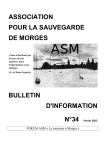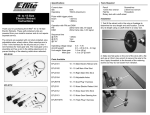Download mdk-864 microprocessor diagnostic keyboard
Transcript
® Outdoor Warning ENGINEERING COMPANY INC. Route 145, Winthrop Road, Chester, Connecticut 06412 Phone: (800) 63SIREN Phone: (860) 526-9504 Fax: (860) 526-4784 Internet: www.whelen.com Sales e-mail: [email protected] Customer Service e-mail: [email protected] MDK-864 MICROPROCESSOR DIAGNOSTIC KEYBOARD 864 SERIES REMOTE STATION CONTROLLERS USER MANUAL ©1988 Whelen Engineering Company Inc. Page 1 hJEELEN MM-864, MICROPROCESSOR DIAGNOSTIC KEYBOARD FOR WRELEN 864 SERIES REMOTE USER The information Engineering Company, STATION CONTROLLERS MANUAL contained herein Incorporated. is proprietary to Whelen All rights reserved. No part of this manual may be reproduced, recorded or s t o r e d i n a r e t r i e v a l system, or transmitted, in any form or by any means, whether electronic, mechanical, photographical, or otherwise, without prior written permission of Whelen Engineering Company, Incorporated. All Rights Copyright, Printed Reserved. 1988 by Whelen Engineering Company, Incorporated. 12/88. All materials document are subject and specifications contained to change without notice. MDK-864.003 WEELEN ENGINEERING COMPANY, INCORPORATED Route 145 - Winthrop Road Chester, Connecticut, 0. S. A. 06412 within this WHELEN MDK-864 USER TABLE SECTION 1: 2: Figure Figure Figure Figure Figure Figure Figure Figure SECTION 3: MDK-864 SECTION 4: OF CONTENTS INTRODUCTION MDK-864 SECTION MANUAL Description....................................l.l.l HDR-864 1 2 3 4 5 6 7 8 SYSTEM ILLUSTRATIONS MDK-864 Keyboard . . . . . . . . . . . . . . . . . . . . . . . . . . . . . . 2.1.1 MDK-864 Register Readout: Status Word.........2.1.2 MDK-864 Register Readout: Instant Status......2.1.3 MDK-864 Register Readout: Function Dips.......2.1.4 MDK-864 Register Readout: Instant Status Dips.2.1.5 MDK-864 Register Readout: Decoder Error Flags.2.1.6 COMM/STATTM, 10 Digit Activation Word Format..2.1.7 COMM/STATTM, 14 Digit Status Word Format......2.1.8 mm-864 Key DIAGNOSTIC KEYS Descriptions . . . . . . . . . . . . . . . . . . . . . . . . . . . . . . . 3.1.1 MDK-864 USE WITH CONTROLLERS 864 SERIES REmYlPE STATION MDK-864 Connection/De-connection.......................4.1 .l MDK-864 Programming Operations ....................... ..4.2 .l MDK-864 Diagnostic Uses ................................ 4.3.1 SECTION 1.1 MDK-864 The MDK-864, Microprocessor for use when performing Whelen's 864 Series of controllers. The 1 DESCRIPTION Diagnostic Keyboard is service and routing Microprocessor based MDK-864 consists of a keyboard programming/diagnostic numeric with two a service tool maintenance on remote station separate keypads: Located above the two keypads is a 20 character vacuum fluorescent display, which will display programming entries and 864 series system controller programming and diagnostic information. The display also indicates the MDK-864's power on/off condition and the MDK-864 programming active mode. The MDK-864 serves two functions for the user: First, the MDK-864 provides access to all 864 Series Remote Station Controllers memory, allowing the user to change the v a r i o u s s y s t e m p r o g r a m m i n g , such as a s y s t e m ' s r e m o t e station address or to vary the pre-programed timing parameters for siren/voice activation durations and duty cycles. Second, the keyboard permitting access to controller's memory for and status registers. serves as a diagnostic monitor, the remote station's 864 Series examination of existing programming, The MDK-864 consists of two parts, the interface cable and display keyboard. A slide switch is located on the rear panel of the MDK-864 keyboard (next to the 25 pin D connector) to activate the keyboard's programming active mode. 1.1.1 Mm-864 Figure Figure Figure Figure Figure Figure Figure Figure 1 2 3 4 5 6 7 8 SECTION 2 SYSTEM ILLUSTRATIONS MDK-864 Keyboard ..*........................... 2.1.1 MDK-864 Register Readout: Status Word.........2.1.2 MDK-864 Register Readout: Instant Status......2.1.3 MDK-864 Register Readout: Function Dips.......2.1.4 MDK-864 Register Readout: Instant Status Dips.2.1.5 MDK-864 Register Readout: Decoder Error Flags.2.1.6 COMM/STATTM, 10 Digit Activation Word Format..2.1.7 COMM/STATTM, 14 Digit Status Word Format......2.1.8 2.1.0 Program Enable Slide Switch OFF (( Enable )> ON 25 Pos. D Connector / I DISPLAY lo/ lol STA TEMP lnl CLR Ioi PROG NOT TO SCALE Figure 1, mu-864 2.1.1 Keyboard 0 POWER ON a PROGRAM IND. i 1 I I OEC DATA ENC DATA SELECT PROG AC OEC ERR I S/N STATUS WORD OY NAMIC AC 7 PWR-UP O-ON SYSTEM ARM O-DISARM SIREN ON O-OFF STORED AC STORED ROTOR STORED PARTIAL STORED FULL 1 -OFF 6 1 -ARM 5 l - 4O N 3 2 1 0 Figure 2, MDK-864 Register 2.1.2 Readout: Statue Word - I OEC DATA RST I TEMP 4' - INSTANT STATUS 7 6 5 BIAS PART FULL Figure 3, MDK-864 AC FUNCTION STA DIP CLEAR DEC ERR S/N PRIJG , / i SELECT , OC DIP INT STA ENC DATA / 4 3 Register 2.1.3 Readout: PROG 2 Instant 1 0 INTRUSION AC Status , SELECT , PROG STA FUNCTION OIP TEMP i \ INT STA FUNCTION DIPS ? 8 MASTER TMX ON - ON OFF - OFF IMMEDIATE RESPONSE ON - ON OFF - OFF ” ?! S T A DIP CLEAR S/N PROG -GE+ ERR 6 5 INSTANT RESPONSE ON - ON OFF - OFF AC/BAT CHECK ON - ON OFF - OFF 4 1 3 2 SIREN 30 SEC OEC F O R M A T ENABLE LEO CLR 10. O N ENABLE - ON 30 SEC - ON 8 - OFF DISABLE - OFF INFINITE . OFF Figure 4, WDK-864 Register Readout: 2 . 1 . 4 Function Dips 1 PASSWORO ON - ON OFF - OFF I AST STA TEMP INT STA OC / OEC DATA ENC OATA / #-AL SELECT PROG \ STA DIP FUNtZ;IOi t I \ OEC ERR \ ‘CLEAR I 8 l . ‘ s / n ( PROG L INSTANT STATUS DIPS 6 7 6 TONE GEN BIAS PART FULL 5 4 3 2 1 INTRUSION AC , Figure 5, MDK-864 Register Readout: 2.1.5 Inatant Status Dips OEC DATA RST STA DECODER ERROR FLAG 7 6 Figure Fl!%:‘oN -\ / 7 i INT STA 5 AC SELECT , PROG STA DIP CLEAR DC TEMP ’ ’ \ . c : S/N , @ 5 ‘t OEC EHR \ ENC DATA / PROG , 4 4 3 2 1 0 PASSWORD ERR IIIGIT COUNT ERR ADDRESS ERR AREA CODE ERR OIGIT LENGTH ERR 6, H D K - 8 6 4 R e g i s t e r Readout: 2 . 1 . 6 Decoder Error Flags /- / I FIST . \ OEC DA ;A \ , / / ’ ENC i DATA STA DC L d’ AC TEMP FUNCTION DIP STA DIP CLEAR INT STA IJEC ERR S/N PROG %iEoccT TO REMOTE AREA CODE 7-J ADDRESS I BASE I.D. # O-F OO-BASE Ol-ws-3000 1 o-ws-805 11 -ws-2000 Figure 7 CO?¶H/STATtm. 10 Digit 2.1.7 COMMAND GROUP O-SIREN 1 -STATUS Z-W EATHER 3-CONTROL Activation Word SIREN COMMAND O-F Format 9 12 AREA CODE , / / \ \ ENC DATA OEC i DATA, FIST -1 ' I STA OC AC \II / LSLECL$ROG I 4 TEMP FUNCTION DIP STA DIP CLEAR INT STA OEC ERR S/N PROG 1 3 AOORESS # D%r coGE~D I 00-BASE _ %-if? ll-ws-2tluo Figure 8, COIW/STA~, O-SIREN l-STATUS E-WEATHER 3-CONTROL SIREN f,OFMANll STATUS WORD 14 Digit Status Word Format 2.1.8 SECTION MDK-864 3.1 Two 16 key keypads are DIAGNOSTIC KEY located 3 KEYS DESCRIPTIONS on the front panel of the MDK-864. As indicated in Figure 1 in Section 2, the left keypad offers a the right keypad selection of Diagnostic and Programming Keys; is a hex keypad: O-9, A, B, C & D, which is used for selecting programming options and programming entry. This Section details the purpose and function of the Diagnostic and Programming Keys on the MDK-864 Left Keypad as indicated in Figure 1 in Section 2. Key Use/Function RST T h e R S T k e y resets the 864 Series r e m o t e s t a t i o n microprocessor controller. This key is to be depressed f o l l o w i n g connection of the MDK-864 to the Remote Station Controller as detailed in Section 4.1., or in the event the keyboard will not clear. DEC. D A T A Pressing the DEC.DATA key causes the last data received by the Remote Station's 864 Series Controller This may be interpreted according to to be displayed. Figure 7 in Section 2. ENC. Pressing the ENC. D A T A k e y c a s e s t h e l a s t d a t a transmitted by the Remote Station's 864 Series Controller to be displayed. This may be interpreted according to Figure 8 in Section 2. Data STA Pressing the STA key causes the information stored in the Remote Stations 864 Series controller's status register to be displayed. This information is updated The Status after each remote station operation. Register Display is indentified in Figure 2 in Section 2. DC VOLTS Pressing the DC VOLTS battery voltage to be AC VOLTS Pressing the AC VOLTS key causes the AC supply voltage to be displayed. SEL PROG Pressing function the for key causes displayed. the remote remote SEL PROG key permits the display or reprogramming. 3.1.1 station's station's- selection of a Key Use/Function TEMP Pressing the TEMP key causes the temperature in degree's Fahrenheit inside the Remote Station's 864 Controller's housing to be displayed. Note: Systems m a y optionally be equipped with external ambient temperature sensors; pressing the TEMP key for these systems will cause a display of the temperature as indicated by the external sensor. FUN DIP Pressing the FUN DIP key causes a display of the Remote Station's Controller Function Dip Register, which indicates the setting of the Function Dip switches on the remote station's 864 Series Controller. (See Figure 4 of Section 2.). STA DIP Pressing the STA DIP key causes a display of the Remote Station's Controller Instant Status Dip Register, which indicates the s e t t i n g of the Instant Status Dip switches on the remote station's 864 Series Controller. (See Figure 5 of Section 2.). CLEAR Pressing this key will set the value of the function selected (MDK-864 Function/Programming Keys) to all zero's. INT STA Pressing the INT STA key causes the information stored in the Remote Station's 864 Series controller's Instant Status register to be displayed. This information is reflects the remote station's real t i m e status. The Instant Status Register Display is indentfied in Figure 5 in Section 2. DEC ERR Pressing the DEC ERR causes decoder error flags for data decoded by the 864 Series Remote Station Controller b e displayed. (See Figure 6 in Section 2 for the Decoder Error Flag Register.) S/N Pressing the S/N key causes noise ratio received by the Controller to be displayed. displayed in dB. 3.1.2 the 864 The most recent signal to Series Remote Station received S/N value is Key Use/Function PROG T h e P R O G k e y i s used in conjunction with numeric keys O-9, A, B, C & D, to select the function keypad, to be programmed. After pressing the PROG key, the MDK-864 display will read: Se1 P r o g . Programs available are: 1. Wail 2. Attach 3. Alert 4. Public 5. Air 6. Hi/Low 7. Whoop tone 8. Five second 9. Siren 0. Secur-a-key A. Substitute B. tone duration. tone tone duration. duration. Address Horn tone tone max duration. duration. duration. duration. wail tone duration. address. Transmitter number. number. turn on delay. Note : In order to write new program data to the 864 Series Remote Station Controller, the program switch on the rear panel of the MDK-864 Keyboard must be turned to the Program Active Position. The program switch is a two position slide switch. The Program Active position is position nearest the 25 pin - D connector on the rear panel of the MDK-864 Keyboard. When the MDK-864 Keyboard is in the program Active mode, and LED in the lower right hand corner of the MDK-864 Keyboard will be lighted. 3.1.3 4 SECTION MIX-864 USE WITH 4.1 864 SERIES REMYl'E STATION CONTROLLERS CONNECTION/DE-CONNECTION The following steps should be utilized when 864 to any Whelen 864 Series Remote Station MS-864 and RTU-864): connecting Controller the MDK(ESC-864, Installation 1. Turn off system* AC power. 2. Turn off system* DC power. 3. Plug into 4. Turn on system* DC power. 5. Turn on system* AC power. 6. Observe power on LED in upper right 864 Controller Display is on. 7. Depress 8. For operation sections. the "RST" ESC-864. hand corner of MDK- button. refer to programming and diagnostic Removal 1. Turn off system* AC power. 2. Turn off system* DC power. 3. Remove cable. 4. Restore system* power, DC & AC. *System power refers to complete remote 2000 Series, WE%-2700 Series, WPS-3000, 864. 4.1.1 station device, ie: WPS-4000, MS-864 or WPSRTU- 4.2 MDK-864 PROGRAMMING OPERATION The following steps detail the procedure necessary to access an 864 Series Remote Station Controller's programming routines, how the routine's entry is displayed, how to enter a new entry and verify the entry. Programming Note: Operation: 1. Install MDK-864 to Remote Station Controller using installation procedure. (See Section 4.1). 2. Enable EEPROM PC board. 3. Depress 4. Using keys l-9, & A-C, select program function to be displayed or reprogrammed. 5. If a new function is to be inserted, depress CLEAR key. (Clears display to all zeros). 6. Enter the new function or program value with the numeric keyboard. 7. Turn on the Program Enable slide switch and verify that the MDK-864 programing indicator light is on. (NOTE: When in the programming mode, the Controller will not accept any input commands from the RF link). 8. Depress PROG key (new 9. Re-select the function, and verify that is displayed on the MDK-864 display. 10. Turn 11. Disable 12. Repeat the off (E2) SEL jumper PROG Program jumper. steps 3-10 Remote Station Controller key. routine or data will be stored in memory). Enable E2 on as slide the new entry switch. necessary. For accessing the siren tone cyclic timinq program for mechanical sirens, perform the following steps1. Depress the SEL PROG key. 2. Depress the ENTER 3. Using keys l-8, select to be programmed. 4. Siren cyclic durations. increments. key. the tone for the cyc lit t iming timing will be displayed in ON-OFF Timing durations are shown in To program, follow step 5-11 above. 4.2.1 timing 1OOms Programming Program Selections, Selection Display of Program Function Display l-8 Siren Tone Duration 9 Siren Address A Substitute Number B. Transmitter Turn Minutes - Seconds Activation Word, as displayed in Figure 7, Section 2. Enter A '* C " i n remote station address digits according to Figure 7, Section 2. on Delay Turn on delay time is e x p r e s s e d in seconds - tenths of seconds. PROG, ENTER, 1-5 Mechanical Timing Siren Cyclic Cyclic Timing is displayed in on/off time durations. Durations are in 1OOms increments. 4.2.2 4-3 1. DEC DATA AREA DIAGNOSTIC (see Figure - three CODE ID date. Section digit A D D R E S S - four station. BASE 7, number digit identifies DISPLAYS 2. GROUP COMMAND - 1-16 (O-F (see Figure ENC DATA DIGITS 3. the 11 2). DIGITS 13 STATUS WORD digit & 12 type that customer. identifies station that each that data is each sent being the sent (binary). hex). 8, Section (see hex Dynamic - If System Arm - On sound. word analog voltage Figure 2, code, 2). four in hex in hex Section bit code (see Figure code O-255. 2) binary per digit. (-j= "OFF" /"NO" AC-AC Pwr-Up status - C 14 - 1~ "ON"/"yES" Siren O-4 base to l-10 - same as DEC DATA. DIGITS Two - unique number EQUIPMENT TAG - equipment to (binary). COMMAND 2) power AC input System System on/off is on armed form last system for will instant enabled/disabled 4.3.1 activation. be powered status to up. response. make audible 3. 4. STATUS WORD (see Stored AC - AC Rotor - rotor power 2 Section on/off operation more Full operated - All INSTANT 1~ speakers STATUS time “ON” o= Figure not stored. Gen Part - one or Full - speakers AC - form 3, 21, continued previous activation. activation. operated last Section form last activation. 2). "OFF" Tone Bias - all Intrusion last speakers (see data from from P a r t i a l - one or activation. Real 5. Figure tone more - cabinet generator speakers on/off. on/off. on. door(s) open. on/off. FUNCTION DIPS - (see Figure Displays the the ESC-864. setting Master transmitter TMX - Immediate Instant of 4, the Section 2). function dip switches in enabled/disabled. Response enabled/disabled. Allows the ESC864 to return status data without a request, if it was activated as a individual unit. Response - enabled/disabled. Allows the ESC864 to return status data without a request, if it sees a change of state on designated bits in the status register. 4.3.2 5. FUNCTION DIPS - (see Figure 4, Section 2), continued. If enabled will AC/BATT Check - enabled/disabled. transmit loss of AC power, when battery voltage drops below 19 vdc. Siren If enabled allows base disable audible sound. Sound - enabled/disabled. station to enable or If on maintenance led's on 30 SEC LED CLR - on/off. ESC-864 will go out after 30 sec. of operation. DEC FORMAT PASSWORD 6. INSTANT See - on/off. On ESC-864 will accept 10 digit format. Off it will accept 8 digit format. - enabled/disabled. STATUS instant DIPS status (see Figure word for 5, bit Section 2). descriptions. Enabled/Disabled. If bit is enabled, when ESC-864 sees that bit change state it will transmit the instant status word to base station. 6. DECODER Used l= ERROR to (see trouble-shoot "PASS" PASSWORD FLAG 2= Figure 6, activation Section 2). failures. "ERROR" - correct/incorrect. DIGIT COUNT - not 10 or 8. ADDRESS - correct/incorrect. AREA CODE - correct/incorrect. DIGIT LENGTH - word transmitted correct/incorrect. 4.3.3 to ESC-864 window time