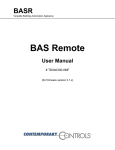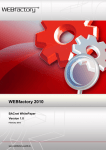Download User Manual
Transcript
BACnet OPC-Server User Manual Version 1.0 11.04.2013 BACnet OPC-Server Content 1.1 Preface....................................................................................................................... 6 1.2 Operating system versions supported ....................................................................... 6 1.3 Hardware required ..................................................................................................... 6 2 Literature information ......................................................................................................... 6 2.1 Interesting links on the subject of BACnet on the World Wide Web ........................ 6 2.2 Registered trademark ................................................................................................ 7 3 Copyright ........................................................................................................................... 7 3.1 Document revision ..................................................................................................... 8 4 Block diagram of the BACnet OPC server......................................................................... 9 5 How the BACnet OPC server works .................................................................................. 9 6 Installation of the BACnet OPC server ............................................................................ 11 6.1 General notes on installation ................................................................................... 11 6.2 Installing the network card ....................................................................................... 11 6.3 Installing the operating system ................................................................................ 11 6.4 Installing the service pack........................................................................................ 11 6.5 Installing the driver software for network cards ....................................................... 11 6.6 Checking the network card ...................................................................................... 11 6.7 Installing the BACnet OPC server ........................................................................... 11 6.8 Updating the Windows service pack ........................................................................ 15 7 Protocol versions supported ............................................................................................ 15 8 Installing the BACnet data link layer ................................................................................ 15 8.1 9 Installing the BACnet protocol stack ........................................................................ 15 Configuration of the BACnet data link layer .................................................................... 16 9.1 Configuration of the network settings ...................................................................... 16 9.2 General .................................................................................................................... 16 9.3 Starting the configuration dialog .............................................................................. 16 10 General information on configuring the network connections .................................... 17 10.1 Symbols used to represent the connections............................................................ 17 10.2 Network Number ...................................................................................................... 17 10.3 Port ID ...................................................................................................................... 17 10.4 Routing..................................................................................................................... 17 11 Setting up the connections .......................................................................................... 18 11.1 Setting up a BACnet / Ethernet connection ............................................................. 18 11.2 Setting up a BACnet / IP connection ....................................................................... 19 MBS GmbH Römerstraße 15 D-47809 Krefeld Phone: +49 2151 7294-0 Fax: +49 2151 7294-50 Web: www.mbs-software.de email: [email protected] Page 1 of 71 BACnet OPC-Server 11.3 Configuration possibilities for BACnet/IP ................................................................. 19 11.4 Configuration of the IP port ...................................................................................... 20 11.5 Configuration of the BBMD ...................................................................................... 21 11.6 Configuration of the Foreign Device ........................................................................ 22 11.7 Setting up a PTP connection ................................................................................... 23 11.8 Configuration of the interface parameters ............................................................... 25 11.9 Configuration of a modem ....................................................................................... 26 11.10 Routing into other networks ................................................................................. 26 11.11 Upload from network via PTP .............................................................................. 27 11.12 Timeout time settings for modem connections .................................................... 27 11.13 BACnet over LonTalk ........................................................................................... 27 11.14 Setting up an ARCnet connection ....................................................................... 28 12 Using a BBMD ............................................................................................................. 29 12.1 How a BBMD works ................................................................................................. 29 12.2 Configuration for using a BBMD .............................................................................. 29 13 Operating the BACnet OPC server .............................................................................. 31 13.1 The user interface .................................................................................................... 31 13.2 The status bar .......................................................................................................... 32 13.3 Information about the selected object ...................................................................... 32 13.4 Information about the communication status ........................................................... 32 13.5 The Ready indicator ................................................................................................. 33 13.6 The tool bar .............................................................................................................. 33 14 The menus of the BACnet OPC server ....................................................................... 35 14.1 The "File" menu ....................................................................................................... 35 14.2 New .......................................................................................................................... 35 14.3 Open ........................................................................................................................ 35 14.4 Save ......................................................................................................................... 35 14.5 Save as .................................................................................................................... 35 14.6 Upload from Network ............................................................................................... 36 14.7 Print.......................................................................................................................... 36 14.8 Print Preview ............................................................................................................ 36 14.9 Printer Settings ........................................................................................................ 36 14.10 Print format, Print options .................................................................................... 36 14.11 Export EDE-file .................................................................................................... 36 14.12 Import EDE-file .................................................................................................... 36 14.13 Export text file ...................................................................................................... 36 Page 2 of 71 MBS GmbH Römerstraße 15 D-47809 Krefeld Phone: +49 2151 7294-0 Fax: +49 2151 7294-50 Web: www.mbs-software.de email: [email protected] BACnet OPC-Server 14.14 Import text file ...................................................................................................... 36 14.15 Recent File ........................................................................................................... 36 14.16 End Server ........................................................................................................... 36 14.17 Delete Object ....................................................................................................... 37 14.18 Insert Object......................................................................................................... 37 14.19 Edit Object ........................................................................................................... 37 14.20 Set value .............................................................................................................. 37 14.21 Find ...................................................................................................................... 37 14.22 Manual time synchronization ............................................................................... 38 14.23 "Settings" menu ................................................................................................... 38 14.24 Global properties ................................................................................................. 38 14.25 Device properties ................................................................................................. 38 14.26 OPC properties: ................................................................................................... 38 14.27 Logging ................................................................................................................ 38 14.28 "View" menu......................................................................................................... 39 14.29 Parametric mode ................................................................................................. 39 14.30 Monitor ................................................................................................................. 39 14.31 Monitor (COV) ...................................................................................................... 39 14.32 Status Bar ............................................................................................................ 39 14.33 Sorting.................................................................................................................. 39 14.34 Monitor View ........................................................................................................ 40 14.35 Move window separation (left/right) ..................................................................... 40 14.36 "Info" menu .......................................................................................................... 40 14.37 Communication Statistic ...................................................................................... 40 14.38 About BACnet OPC Server ... ............................................................................. 40 15 Parameterizing the BACnet OPC server ..................................................................... 40 15.1 The upload process ................................................................................................. 40 15.2 Creating / editing objects manually .......................................................................... 41 15.3 Object-type, Object instance number and OPC Reference name .......................... 42 15.4 "Create object dynamically" ..................................................................................... 42 15.5 Entries in the "Object properties" list ....................................................................... 42 16 Communication with the OPC interface ....................................................................... 43 16.1 Supported OPC versions ......................................................................................... 43 16.2 Remote Start ............................................................................................................ 43 16.3 OPC Quality ............................................................................................................. 44 16.4 Configuration of the OPC interface .......................................................................... 45 MBS GmbH Römerstraße 15 D-47809 Krefeld Phone: +49 2151 7294-0 Fax: +49 2151 7294-50 Web: www.mbs-software.de email: [email protected] Page 3 of 71 BACnet OPC-Server 16.5 Requests from OPC................................................................................................. 45 16.6 OPC data point registration ..................................................................................... 45 16.7 Do initialize all data points ....................................................................................... 46 16.8 OPC delimiter character .......................................................................................... 46 17 Communication with the BACnet interface .................................................................. 46 17.1 Supported BACnet versions .................................................................................... 46 17.2 Supported services .................................................................................................. 46 17.3 Supported data link layers ....................................................................................... 46 17.4 BACnet PICS ........................................................................................................... 47 17.5 Conformance Classes and Functional Groups ........................................................ 47 17.6 BIBBs ....................................................................................................................... 47 17.7 Configuration of the BACnet interface ..................................................................... 47 17.8 APDU Parameters ................................................................................................... 48 17.9 Event Parameter / COV ........................................................................................... 50 17.10 Event Parameters / Intrinsic Reporting ................................................................ 51 17.11 Upload settings .................................................................................................... 52 17.12 Upload filter .......................................................................................................... 54 17.13 Polling filter .......................................................................................................... 55 17.14 Time Service / Priority.......................................................................................... 56 17.15 CC6 data access ................................................................................................. 57 18 Optimizing the performance......................................................................................... 57 18.1 Uses of the cache function ...................................................................................... 57 18.2 Optimizing the parameterization list ........................................................................ 58 18.3 Optimizing BACnet communication ......................................................................... 58 18.4 Important note on "parallel services" ....................................................................... 59 18.5 Automatic connection monitoring ............................................................................ 59 19 Resetting the priority array........................................................................................... 59 20 Simple test-set-up on a PC .......................................................................................... 60 21 Using the BACnet OPC server as a service ................................................................ 61 21.1 22 Setting up the BACnet OPC server as a service ..................................................... 61 Using the Import / Export interface .............................................................................. 62 22.1 ASCII files as a basis ............................................................................................... 62 22.2 APDU-Parameter ..................................................................................................... 63 22.3 Device Object Parameter......................................................................................... 65 22.4 BACnet objects ........................................................................................................ 65 22.5 Example of a parameterization file as a text file ...................................................... 66 Page 4 of 71 MBS GmbH Römerstraße 15 D-47809 Krefeld Phone: +49 2151 7294-0 Fax: +49 2151 7294-50 Web: www.mbs-software.de email: [email protected] BACnet OPC-Server 23 Abbreviations and important terms .............................................................................. 67 MBS GmbH Römerstraße 15 D-47809 Krefeld Phone: +49 2151 7294-0 Fax: +49 2151 7294-50 Web: www.mbs-software.de email: [email protected] Page 5 of 71 BACnet OPC-Server 1.1 Preface Many thanks for using the BACnet OPC Server. This easy-to-use software makes connecting BACnet networks to OPC-based visualization systems child's play. 1.2 Operating system versions supported Microsoft Windows 7 32 Bit / 64 Bit Windows Server 2008 R2 64 Bit Windows 2008 Server 32 Bit / 64 Bit Windows 2003 Server 32 Bit / 64 Bit Windows Vista 32 Bit / 64 Bit Windows XP Professional 32 Bit / 64 Bit are supported as the operating system platform. 1.3 Hardware required You will need an IBM-compatible Personal Computer as the hardware. The minimum configuration that we recommend is a processor of the Type Pentium, min. 133Mhz and 32 MB RAM memory and a CD-ROM drive. About 15 MB of free memory is required on the hard drive for installation. To support certain BACnet data link layers, you will need e.g. an Ethernet card, an ARCnet card or a LonTalk network card. A free USB port is required for the dongle. 2 Literature information ANSI/ASHRAE Standard 135-2001 BACnet A Data Communication Protocol for Building Automation and Control Networks: This is the official standard work of the ASHRAE on the subject of BACnet. It deals with the complete ASHRAE standard 135-2001 (BACnet). There are a few additions and appendices to this work, and these can be downloaded from the BACnet home page (http://www.bacnet.org). This literature is available from HYPERLINK "http://www.cci-promotor.de" http://www.cci-promotor.de or directly from the ASHRAE online bookshop: 2.1 Page 6 of 71 Interesting links on the subject of BACnet on the World Wide Web MBS GmbH Römerstraße 15 D-47809 Krefeld Phone: +49 2151 7294-0 Fax: +49 2151 7294-50 Web: www.mbs-software.de email: [email protected] BACnet OPC-Server • www.bacnet.org Official ASHRAE home page on the subject of BACnet This is the most important source for technical information on the subject of BACnet. • www.bacnet.de Home page of the European BACnet Interest Group with information about activities and events of the BACnet Interest Group e.V. • www.cimetrics.com Home page of Cimetrics Technology, Inc. with information about BACnet products, BACnet protocol stacks and BACnet software tools • www.mbs-software.de Home page of MBS GmbH with information about BACnet products, field bus gateway products and software developments. 2.2 Registered trademark Trademarks and product designations of various companies are used in this manual. The following designations are registered trademarks of the respective manufacturer and are not listed separately in this manual: • Microsoft, Windows and MS-DOS are registered trademarks of the Microsoft Corporation • BACnet and ASHRAE are registered trademarks of the American Society of Heating, Refrigerating and Air-Conditioning Engineers, INC. (ASHRAE) • Intel and Pentium are registered trademarks of the Intel Corporation • BACstac is a registered trademark of Cimetrics, Inc. • ARCnet is a registered trademark of the Datapoint Corporation • IBM-PC and IBM-AT are registered trademarks of the International Business Machines Corporation (IBM) • LONTalk is a registered trademark of Echelon, Inc. 3 Copyright ©2013 MBS GmbH Römerstraße 15 D-47809 Krefeld Phone: +49 / 21 51 / 72 94 - 0 MBS GmbH Römerstraße 15 D-47809 Krefeld Phone: +49 2151 7294-0 Fax: +49 2151 7294-50 Web: www.mbs-software.de email: [email protected] Page 7 of 71 BACnet OPC-Server Fax: +49 / 21 51 / 72 94 – 54 Email: [email protected] Internet: http://www.mbs-software.de All rights reserved. No part of this manual may be reproduced in any form (print, photocopy or otherwise) or electronically processed, copied or disseminated without the written permission of MBS GmbH. 3.1 Document revision Rev. No. Date Author 0.91 08.11.2010 ane 0.92 09.09.2011 ane Bacstac 6.2 0.93 18.04.2012 ane Parameterization file 1.0 11.04.2013 ane Combined installation and user manual Page 8 of 71 MBS GmbH Römerstraße 15 D-47809 Krefeld Phone: +49 2151 7294-0 Fax: +49 2151 7294-50 Web: www.mbs-software.de email: [email protected] Note BACnet OPC-Server 4 Block diagram of the BACnet OPC server 5 How the BACnet OPC server works • On the BACnet-Seite, the BACnet OPC server works as a client and makes available BACnet data points as an OPC server. • The data mapping of the BACnet server that can be processed and used by the address converter can be permanently stored on the hard drive in what are referred to as "*.tdb" files. • Individual BACnet servers or properties of objects can be added or deleted. OPC clients can subscribe to the properties of objects and are automatically informed about changes to the current value. • The support of the OPC/DCOM interfaces (Distributed COM) means that the separation of the client and server on different computers in a network is possible. • Properties of BACnet objects are shown individually as OPC tags, thereby allowing detailed mapping of the data points. • The OPC browsing interface is supported, i.e. a list of the available OPC tags is displayed in the OPC client, from which the desired data points can be selected. • If write access is permitted for a property of the object, then the value can be adjusted by the OPC client. Here, the BACnet server checks the specified value, and the value is rejected if implausible. The current value is then marked as "bad". • On the BACnet side, this software supports automatic uploading from the devices. However, this requires BACnet servers of Conformance Class 3 or higher. In all other cases, the definitions of the server can be comfortably created within the software and can be permanently saved. MBS GmbH Römerstraße 15 D-47809 Krefeld Phone: +49 2151 7294-0 Fax: +49 2151 7294-50 Web: www.mbs-software.de email: [email protected] Page 9 of 71 BACnet OPC-Server • Depending on the selected software option, all data link layers (apart from MS/TP) are supported by BACnet. • Depending on the selected software option, BACnet servers up to Conformance Class 6 are supported. • The BACnet addenda A+B 135-1995 are implemented. Page 10 of 71 MBS GmbH Römerstraße 15 D-47809 Krefeld Phone: +49 2151 7294-0 Fax: +49 2151 7294-50 Web: www.mbs-software.de email: [email protected] BACnet OPC-Server 6 6.1 Installation of the BACnet OPC server General notes on installation For installing drivers under Microsoft Windows, we absolutely recommend that the user logs in as an "Administrator" or as a user with administrator rights. During the installation process, you will be requested several times to restart the computer. In order to guarantee that all drivers are installed properly, these system restarts are absolutely essential. 6.2 Installing the network card Install any required network cards in the computer. Please follow the manufacturer's installation instructions. 6.3 Installing the operating system Install the Microsoft Windows operating system version. Please follow the manufacturer's installation instructions when doing so. 6.4 Installing the service pack Install the desired Microsoft service pack for Windows. Follow the installation instructions when doing so. 6.5 Installing the driver software for network cards Install the driver software for supporting the network card being used. Please follow the manufacturer's installation instructions when doing so. 6.6 Checking the network card Before installing the BACnet OPC server, check that the network card being used is working correctly. 6.7 Installing the BACnet OPC server Now place the CD BACnet OPC server in the CDROM drive and follow the installation steps. MBS GmbH Römerstraße 15 D-47809 Krefeld Phone: +49 2151 7294-0 Fax: +49 2151 7294-50 Web: www.mbs-software.de email: [email protected] Page 11 of 71 BACnet OPC-Server Page 12 of 71 MBS GmbH Römerstraße 15 D-47809 Krefeld Phone: +49 2151 7294-0 Fax: +49 2151 7294-50 Web: www.mbs-software.de email: [email protected] BACnet OPC-Server MBS GmbH Römerstraße 15 D-47809 Krefeld Phone: +49 2151 7294-0 Fax: +49 2151 7294-50 Web: www.mbs-software.de email: [email protected] Page 13 of 71 BACnet OPC-Server The configuration mask of the BACnet Stac will appear after a short time. Now proceed as described under 6. Configuration of the BACnet data link layer or confirm with OK and perform configuration of the BACnet link layer after installation. Unused connections without a protocol assignment should be deleted. The drivers for the software dongle are installed next. After the end of installation and configuration of the BACnet link layer, the USB dongle can be connected and the BACnet OPC server can be started. If the BACnet OPC server is started without the dongle, then the program will run in Demo mode with the following restrictions: Limited to the first 10 objects of every BACnet device. Loading, saving and export of the project configuration are blocked. The program must be restarted after a run time of 1 hour. Page 14 of 71 MBS GmbH Römerstraße 15 D-47809 Krefeld Phone: +49 2151 7294-0 Fax: +49 2151 7294-50 Web: www.mbs-software.de email: [email protected] BACnet OPC-Server 6.8 Updating the Windows service pack Please update the installed service pack following successful installation. This step is recommended by Microsoft in order to ensure correct functioning of the driver software and service pack. The BACnet OPC server is now available to you after successful installation. For information on changing or configuring the network settings, refer to the point "Configuration of the BACnet data link layer“ 7 Protocol versions supported The BACnet OPC server supports the following protocol versions: BACnet: 135-1995 and the addendums A and B OPC: OPC Data Access Versions 1.0 and 2.0 OPC Event/Alarm specifications, Version 1.0 8 8.1 Installing the BACnet data link layer Installing the BACnet protocol stack The BACnet protocol stack is also installed during installation of the BACnet OPC server. MBS GmbH Römerstraße 15 D-47809 Krefeld Phone: +49 2151 7294-0 Fax: +49 2151 7294-50 Web: www.mbs-software.de email: [email protected] Page 15 of 71 BACnet OPC-Server 9 Configuration of the BACnet data link layer 9.1 Configuration of the network settings 9.2 General Configuration of the BACnet data link layer can be called up in the Start menu after installation of the BACnet OPC server. The following chapters will help you to configure the network settings 9.3 Starting the configuration dialog Now call up the program for configuring the BACnet protocol stack. The properties of the BACnet data link layer are defined in the following dialog. Page 16 of 71 MBS GmbH Römerstraße 15 D-47809 Krefeld Phone: +49 2151 7294-0 Fax: +49 2151 7294-50 Web: www.mbs-software.de email: [email protected] BACnet OPC-Server Select the desired BACnet connections and confirm with OK. Unused connections to which no protocols are assigned should be deleted. 10 10.1 General information on configuring the network connections Symbols used to represent the connections This symbol represents an active network connection. This symbol represents an inactive or faulty connection. This symbol represents a virtual connection. This symbol represents a point-to-point connection (RS232). 10.2 Network Number It is possible to set up several active connections in order to communicate across the network or to route between different data link layers. Please specify a unique number of the BACnet network for each supported data link layer. 10.3 Port ID The Port ID is a unique number in the range 1-255 that permits the assignment of the data link layers being used. If a Port ID is not unique, the connection is shown as faulty and communication for this connection is not started. 10.4 Routing MBS GmbH Römerstraße 15 D-47809 Krefeld Phone: +49 2151 7294-0 Fax: +49 2151 7294-50 Web: www.mbs-software.de email: [email protected] Page 17 of 71 BACnet OPC-Server Please note that according to the BACnet standard, only one router is permitted between two BACnet networks. If this rule is not observed, a "telegram flood" can occur due to constantly repeated routing of broadcast messages 11 11.1 Setting up the connections Setting up a BACnet / Ethernet connection An Ethernet network card and a suitable NDIS driver must be installed in order to support BACnet / Ethernet. Select "Add" and "Ethernet" in order to add a connection via Ethernet 8802-3. Enter a unique Port ID for the connection, and the number of the BACnet network in the routing version. If you have only installed a single network card in your computer, you can leave the "Default" setting set under "Network Interface Card". If you have installed several network cards, select the card intended for the BACnet network. With the "Attached" switch, select whether this connection should be active ("Attached") or inactive. Pay attention to the instructions under "Network Number". Page 18 of 71 MBS GmbH Römerstraße 15 D-47809 Krefeld Phone: +49 2151 7294-0 Fax: +49 2151 7294-50 Web: www.mbs-software.de email: [email protected] BACnet OPC-Server 11.2 Setting up a BACnet / IP connection 11.3 Configuration possibilities for BACnet/IP A BACnet/IP Port can be configured in three different ways. 1. BACnet/IP Port 2. BACnet/IP Port and BBMD Device 3. Foreign Device Port and Foreign Device (e.g. for a connection via the Internet) Here, the term "Port" always refers to your own device (i.e. the device on which the BACnet OPC server is running). MBS GmbH Römerstraße 15 D-47809 Krefeld Phone: +49 2151 7294-0 Fax: +49 2151 7294-50 Web: www.mbs-software.de email: [email protected] Page 19 of 71 BACnet OPC-Server 11.4 Configuration of the IP port Select "Add" and "BACnet/IP" in order to add a connection via BACnet/IP Enter a unique port ID for the connection and, in the routing version, the number of the BACnet network. The IP address must then only be given if it differs from the computer's TCP/IP settings. If the "default" setting is selected, the computer's TCP/IP address is used. The UDP port can assume a value between 47808 (BAC0 hex) and 47817 (BAC9 hex). The Subnet mask must correspond to the selected Subnet mask of the TCP/IP settings. Page 20 of 71 MBS GmbH Römerstraße 15 D-47809 Krefeld Phone: +49 2151 7294-0 Fax: +49 2151 7294-50 Web: www.mbs-software.de email: [email protected] BACnet OPC-Server 11.5 Configuration of the BBMD Select "BBMD" to configure a BACnet broadcast management device. The purpose of BBMDs is to distribute broadcast messages over several IP networks (see BACnet Addendum A). Only one BBMD may be active per IP broadcast domain, otherwise a "telegram flood" can occur due to repeated broadcast messages. All BBMDs of a BACnet/IP network must have the same BDT (Broadcast Distribution Table) configuration. To add an entry to the BDT, fill in the "IP Address", "UDP Port" and "Subnet Mask" fields and select "Add". To remove, mark the corresponding entry in the list and select "Remove". Use of the FDT (Foreign Device Table) can be activated ("Enable") and the number of FDT entries can be defined (Max FDT Entries). By means of Foreign Devices, it is possible to connect individual devices in other IP networks to a BBMD. These devices then do not continue transmitting the broadcast messages within their IP network. MBS GmbH Römerstraße 15 D-47809 Krefeld Phone: +49 2151 7294-0 Fax: +49 2151 7294-50 Web: www.mbs-software.de email: [email protected] Page 21 of 71 BACnet OPC-Server NAT Global Address If the BBMD is behind an IP router that supports address translation with NAT, the global IP address of the host name of the IP router is entered here. The port used in the IP router and that is used for receiving the BACnet/IP packets for this BBMD is entered under UDP Port. 11.6 Configuration of the Foreign Device Select "Foreign Device" in order to configure a connection to a remote device. Please state the IP address and the UDP Port of the remote device. In this version, only permanent connections to the remote device are supported. A permanent Page 22 of 71 MBS GmbH Römerstraße 15 D-47809 Krefeld Phone: +49 2151 7294-0 Fax: +49 2151 7294-50 Web: www.mbs-software.de email: [email protected] BACnet OPC-Server connection can only be interrupted by stopping the BACstac service in the service settings. In later versions it will be possible to establish the connection dynamically. Please note that costs can arise from a permanent connection to an ISP (Internet Service Provider)! The duration of the connection to the BBMD in seconds is set under "Time To Live", whereby the value "0" identifies an unlimited duration. 11.7 Setting up a PTP connection Important note: The PTP/RS-232 function is not an independent BACnet DL layer, but rather a mechanism for routing (more precisely: half router) between BACnet networks. Open the "BACstac configuration" and select "Add“ and "Point-To-Point" in order to add a connection via RS232 / Point-To-Point. This requires a free serial interface RS232. MBS GmbH Römerstraße 15 D-47809 Krefeld Phone: +49 2151 7294-0 Fax: +49 2151 7294-50 Web: www.mbs-software.de email: [email protected] Page 23 of 71 BACnet OPC-Server Enter a unique port ID for the connection. Under "COM Port", select the serial interface that is intended for the connection. The network numbers that the device can reach are entered under "Accessible Networks" (see BACnet standard "half routers"). A list of accepted passwords can be stored under "Incoming". Your own password is added under "Outgoing". With the aid of the "Permanent" switch, it is possible to define whether the connection should be constantly active. If this switch is not active, the connection is either established by selection from the outside, i.e. a remote device, or an inquiry from your own device to a remote device. Please note that costs can arise from a permanent connection to a remote device! Page 24 of 71 MBS GmbH Römerstraße 15 D-47809 Krefeld Phone: +49 2151 7294-0 Fax: +49 2151 7294-50 Web: www.mbs-software.de email: [email protected] BACnet OPC-Server 11.8 Configuration of the interface parameters Select "COM…" to change the settings of the serial interface. Select the baud rate, data bits, parity, stop bits and the desired handshake protocol of the serial connection. MBS GmbH Römerstraße 15 D-47809 Krefeld Phone: +49 2151 7294-0 Fax: +49 2151 7294-50 Web: www.mbs-software.de email: [email protected] Page 25 of 71 BACnet OPC-Server 11.9 Configuration of a modem Activate the "Modem" checkbox and select the "Dial" button. The following dialog appears: In this input mask, define the phone number and, if necessary, initialization sequences that are sent to the modem. For these, please refer to the description of your modem. Under "Dial prefix" you can specify the command sequence for dialing. This setting should also be found in the documentation of the modem being used. Examples are: "ATDT" for tone dialing and "ATDP" for pulse dialing. 11.10 Routing into other networks The BACnet/PTP protocol works as a so-called half router to other networks. This means that in addition to the definition of the PTP settings, at least one physical protocol such as Ethernet or BACnet/IP is always required. Page 26 of 71 MBS GmbH Römerstraße 15 D-47809 Krefeld Phone: +49 2151 7294-0 Fax: +49 2151 7294-50 Web: www.mbs-software.de email: [email protected] BACnet OPC-Server 11.11 Upload from network via PTP No global broadcast messages are sent via PTP. However, these are required for the upload from the network. If you want to identify remote devices via PTP, set the "global broadcast" setting to "Remote via network number" in the BACnet properties of the BACnet OPC server, stating the desired network. This procedure must be performed separately for each network. To do this, select the "Add additive" option for the download. After all networks have been searched, you can save the entire configuration. 11.12 Timeout time settings for modem connections Please note that the time for establishing the phone connection is calculated into the general response time. As an example we have determined times in our testing laboratory. These can be used as reference values. Longer timeout times may be required when it takes longer to establish a connection, so that the connection is not interrupted before it has been completely established. Wait for I am: 30s Timeout: 20s Number of retries: 5 11.13 BACnet over LonTalk MBS GmbH Römerstraße 15 D-47809 Krefeld Phone: +49 2151 7294-0 Fax: +49 2151 7294-50 Web: www.mbs-software.de email: [email protected] Page 27 of 71 BACnet OPC-Server Separate hardware is required for BACnet over LONTalk. Please refer to the notes on installation and the manufacturer's installation instructions. 11.14 Setting up an ARCnet connection Separate hardware is required for an ARCnet connection. Please refer to the notes on installation and the manufacturer's installation instructions. Page 28 of 71 MBS GmbH Römerstraße 15 D-47809 Krefeld Phone: +49 2151 7294-0 Fax: +49 2151 7294-50 Web: www.mbs-software.de email: [email protected] BACnet OPC-Server 12 Using a BBMD The example below shows a sample configuration interacting with ordinary routers. In our example, it was borne in mind that in many networks neither broadcast messages nor so-called "directed broadcast" messages are permitted. For this, the protocol layer (BACstac) can be configured in such a way that the function of a BBMD (BACnet Broadcast Management Device) is assumed. 12.1 How a BBMD works BACnet uses broadcast messages in many ways. These are messages that are sent to all users of one or more networks. In large networks, broadcast messages tend to cause interference and are therefore not forwarded via routers or are blocked. This means that BACnet cannot be used in such a network environment, or can only be used conditionally. Using BBMD solves this problem by packing the broadcast messages into "normal" TCP/IP data packets and sending them to a remote BBMD. There the data packets are converted back into broadcast telegrams that are sent to all users from the remote BBMD within the network. 12.2 Configuration for using a BBMD MBS GmbH Römerstraße 15 D-47809 Krefeld Phone: +49 2151 7294-0 Fax: +49 2151 7294-50 Web: www.mbs-software.de email: [email protected] Page 29 of 71 BACnet OPC-Server The settings for a typical BBMD configuration are shown in the following section. Select the settings BACnet/IP and then the tabulator "BBMD". Activate "Two-Hop Forwarding" In the Broadcast Distribution Table, add a connection to the remote BBMD by entering the IP address and the used UDP port of the remote BBMD. Select "255.255.255.255" as the subnetwork mask. To insert, select "Add". Please note that no leading zeros are used when entering the IP addresses. Important note: Only one BBMD may be active per BACnet network! Page 30 of 71 MBS GmbH Römerstraße 15 D-47809 Krefeld Phone: +49 2151 7294-0 Fax: +49 2151 7294-50 Web: www.mbs-software.de email: [email protected] BACnet OPC-Server 13 Operating the BACnet OPC server A conversion table that can be saved on the hard drive or diskette as a "*.tdb" file serves as the database for converting BACnet objects to OPC. The last parameterization list saved is always loaded at the start, which means that an automatic start of the software, e.g. by entering in the Autostart program group or by a remote call-up of a client is possible without any problem. Alternatively, a start option "BACnet OPC-Server (Config)" is available. This involves switching to configuration mode without establishing a connection to connected systems. 13.1 The user interface This figure shows the user interface of the BACnet OPC server. The connected BACnet servers with their data objects are shown in the left half of the window. The properties of the respective selected object are shown in the right half of the window. MBS GmbH Römerstraße 15 D-47809 Krefeld Phone: +49 2151 7294-0 Fax: +49 2151 7294-50 Web: www.mbs-software.de email: [email protected] Page 31 of 71 BACnet OPC-Server The properties of the BACnet object selected in the left half of the window are shown in each case in the right half of the window. The data point name (OPC tag), the OPC data type used, and if the value display is activated the current value and the access type (read or read/write) is displayed for every property. 13.2 The status bar Three important items of information are shown in the status bar. 13.3 Information about the selected object Depending on the selected object, the number of data points is displayed in this information line. Here, a data point corresponds to a BACnet property or an OPC tag. 13.4 Information about the communication status This information line can assume the following states: The program is in parametric mode, communication with BACnet and OPC is deactivated. The program is in operating mode. It has not yet been possible to establish a connection with any of the servers entered in the parameterization list. The program is in operating mode. It has already been possible to establish connections with defined servers, but a connection could not be established to at least one server. The program is in operating mode, and communication could be established with all servers. Page 32 of 71 MBS GmbH Römerstraße 15 D-47809 Krefeld Phone: +49 2151 7294-0 Fax: +49 2151 7294-50 Web: www.mbs-software.de email: [email protected] BACnet OPC-Server Important note: If the communication status indicator remains continuously red (offline), please check the settings and function of the network card. Communication probably cannot be established to any device via the network. If the indicator remains continuously blue (establishment phase), please check the parameterization and the network settings and function of the network. In the parameterization list, at least one device is defined to which no connection can be established. 13.5 The Ready indicator This information line shows the Ready status of the program. If the mouse cursor is moved over an entry in the tool bar or within the menu, brief information is shown for the corresponding program function. 13.6 The tool bar The tool bar enables quick access to the most important program functions. The individual tool bar functions are described below. This figure shows the tool bar in parametric mode. All functions apart from the value display can be selected. This figure shows the tool bar in operating mode. Only the value display and parametric functions can be selected. Open…, opens a parametric file from the hard drive/diskette. Save, saves the current parametric file on the hard drive/diskette. Print… according to selectable criteria Export text file, exports the parametric file as a text file. Import text file, imports a text file and creates a parametric file. MBS GmbH Römerstraße 15 D-47809 Krefeld Phone: +49 2151 7294-0 Fax: +49 2151 7294-50 Web: www.mbs-software.de email: [email protected] Page 33 of 71 BACnet OPC-Server Upload from Network, loads the parameterization dynamically from the connected servers Insert Object, allows manual definition of new objects. Delete Object, deletes the object selected in the left half of the window. Edit Object, enables already created objects to be edited Monitor On / Off, switches the monitor on or off. Parametric mode, switches to parametric mode or to online operation. Find Look for objects Special features of the Monitor On/Off and Parametric mode functions: These functions can each assume the ON or OFF state (e.g. switch on monitor). When the function is activated, the switches appear in the tool bar as if they had been pressed. Monitor is switched on. Parametric mode is active. Page 34 of 71 MBS GmbH Römerstraße 15 D-47809 Krefeld Phone: +49 2151 7294-0 Fax: +49 2151 7294-50 Web: www.mbs-software.de email: [email protected] BACnet OPC-Server 14 The menus of the BACnet OPC server 14.1 The "File" menu 14.2 New Creates an empty parametric file (tdb file). 14.3 Open Loads a parametric file from the hard drive (tdb file). Important note: Parametric files (tdb file) that have been saved under Version 6.x or lower cannot, in some circumstances, be read in correctly due to different function interpretations of the Cimetrics BACnetstac being used. Also, parametric files (tdb file) in Version 7.x may not be used under Version 6.x or lower. In this case use the function "Import as text file" or "Export as text file" to transfer the parameterization. 14.4 Save Saves the current parametric file to the hard drive (tdb file). 14.5 Save as Saves the current parametric file to the hard drive, selecting a new file name (tdb file). MBS GmbH Römerstraße 15 D-47809 Krefeld Phone: +49 2151 7294-0 Fax: +49 2151 7294-50 Web: www.mbs-software.de email: [email protected] Page 35 of 71 BACnet OPC-Server 14.6 Upload from Network Searches the BACnet network and enters all servers found, along with their objects, in the current table. If the table already contains data, you will be asked whether you wish to add the new data, i.e. the existing parameterization is supplemented with the new devices and objects. For more information, see the "Parametric" chapter 14.7 Print This menu point enables the current configuration to be optionally printed out with values. 14.8 Print Preview Shows a preview of the printout on the screen. 14.9 Printer Settings Enables a printer to be selected, and the printer options to be set. 14.10 Print format, Print options Allows parameterization of the print options. 14.11 Export EDE-file Allows the configuration to be output as an EDE file. EDE files are used to exchange BACnet device information between different manufacturers. The device information contains, for example, objects contained in the device or default values of certain properties. EDE is the exchange format for BACnet networks that is recommended by the BACnet Interest Group Europe e.V. 14.12 Import EDE-file Allows EDE files to be imported in csv format. 14.13 Export text file Select this option to save the current parameterization to the hard drive or diskette as a text file. 14.14 Import text file Select this option to read in a text file and to create a parameterization list from this information. 14.15 Recent File If present, the 4 last parameterization files loaded are shown here. 14.16 End Server Ends the BACnet OPC server. If clients are still connected to the OPC server, a warning notice appears pointing this out. In this case, the connected clients should first be ended, followed by the BACnet OPC Page 36 of 71 MBS GmbH Römerstraße 15 D-47809 Krefeld Phone: +49 2151 7294-0 Fax: +49 2151 7294-50 Web: www.mbs-software.de email: [email protected] BACnet OPC-Server server."Edit" menu 14.17 Delete Object Deletes the selected object after a safety question. Following deletion, this can no longer be read or described by OPC clients. 14.18 Insert Object Adds a new object to the list. More information about inserting objects can be found in the chapter "Parameterizing the BACnet OPC server". 14.19 Edit Object Allows the editing of objects that are already in the parameterization list. More information about editing objects can be found in the chapter "Parameterizing the BACnet OPC server". 14.20 Set value If write access to the selected property is allowed, the current value can be changed with this function. If only read access to the property is allowed, the value can be seen and inserted into the Windows clipboard with the Copy functions. 14.21 Find Allows objects to be searched for based on object ID or object name. MBS GmbH Römerstraße 15 D-47809 Krefeld Phone: +49 2151 7294-0 Fax: +49 2151 7294-50 Web: www.mbs-software.de email: [email protected] Page 37 of 71 BACnet OPC-Server 14.22 Manual time synchronization This function allows manual time synchronization of the connected devices. This requires the BACnet OPC server to be set as "Time Master". In this dialog it is possible to select those devices whose time should be synchronized, as well as the time and date with which synchronization should be performed. The current data and time are automatically suggested. 14.23 "Settings" menu 14.24 Global properties Allows configuration of the BACnet interface. Information about configuration can be found in the chapter "Configuration of the BACnet interface“. 14.25 Device properties Allows configuration of the BACnet settings with reference to the selected device. Since program version 3.1, the settings are device specific in order to allow better adaptation to different devices. 14.26 OPC properties: Allows configuration of the OPC interface. Information about configuration can be found in the chapter "Configuration of the OPC interface“. 14.27 Logging Switches on the diagnosis function and allows the internal BACnet communication to be recorded for diagnosis purposes. Page 38 of 71 MBS GmbH Römerstraße 15 D-47809 Krefeld Phone: +49 2151 7294-0 Fax: +49 2151 7294-50 Web: www.mbs-software.de email: [email protected] BACnet OPC-Server 14.28 "View" menu 14.29 Parametric mode Switches parametric mode on or off. It is only possible to change to parametric mode if no clients are connected via OPC. 14.30 Monitor Switches the display of the values on or off. This function cannot be activated in parametric mode. 14.31 Monitor (COV) Switches the COV display of the values on or off. Registrations for the automatic notification service in the event of value changes ("COV = Change Of Value"). 14.32 Status Bar Switches display of the status bar on or off. 14.33 Sorting Sorting of the display according to name or instance. MBS GmbH Römerstraße 15 D-47809 Krefeld Phone: +49 2151 7294-0 Fax: +49 2151 7294-50 Web: www.mbs-software.de email: [email protected] Page 39 of 71 BACnet OPC-Server 14.34 Monitor View Selectable options: Colors Value changes and flags of the data points are marked in color. The following color assignments are set: Pink: Bad (bad value), Beige: Uncertain Red: Alarm (e.g. in the event of a value change), Purple: Fault Blue: Out of Service Yellow: Overridden Flags: The flags of the data points are displayed. Quality: The quality of the data points is displayed. See also Chapter 8.3. 14.35 Move window separation (left/right) Allows movement of the window separation by keyboard. 14.36 "Info" menu 14.37 Communication Statistic Shows the number of communication failures since the program start, with respect to the individual devices. 14.38 About BACnet OPC Server ... Here you will find information on the version status of the BACnet OPC server. 15 Parameterizing the BACnet OPC server Important note: A change to the parameterization is only possible if no OPC clients are connected. Therefore, start the program manually to change the parameterization. 15.1 The upload process Information is uploaded according to the following principle: Page 40 of 71 MBS GmbH Römerstraße 15 D-47809 Krefeld Phone: +49 2151 7294-0 Fax: +49 2151 7294-50 Web: www.mbs-software.de email: [email protected] BACnet OPC-Server If there is an upload request, the BACnet OPC server sends a "Who Is" inquiry as a broadcast to the network and waits for an adjustable time period for "I Am" responses from devices. These devices are then shown as a list. The property "object_list" of the device object is read out for each device selected and is entered in the parameterization list. Any set upload filters (see "BACnet settings") are taken into account. After changing from Parametric mode to Run mode, the properties are read with the "ReadProperty" command and the entries for COV notifications or results and alarms are sent to the device with the "SubscribeCOV" and "AddListElement" commands. 15.2 Creating / editing objects manually To create a new object, select the menu point "Add object" from the "Edit" menu. To edit, select the "Edit object" menu point from the "Edit" menu. MBS GmbH Römerstraße 15 D-47809 Krefeld Phone: +49 2151 7294-0 Fax: +49 2151 7294-50 Web: www.mbs-software.de email: [email protected] Page 41 of 71 BACnet OPC-Server The following dialog opens, which is the same for both functions. 15.3 Object-type, Object instance number and OPC Reference name Select the desired object type, the object instance number and the OPC reference name (OPC tag) for the object. To quickly re-create the same objects, a range of instance numbers (e.g. 10-20) can be given when inserting the objects. The specified number of objects is then created. This function is not available to you for editing, since the editing of objects always refers to the selected individual object. 15.4 "Create object dynamically" With this setting you define whether the object should be created dynamically in the server with the command "CreateObjekt" when the BACnet OPC server is started. Please only select this setting if the connected BACnet servers support this possibility. 15.5 Entries in the "Object properties" list This list has multiple functions and always refers to the object selected under "Object-type". Only the properties marked in the list are created in the parameterization list. Write requests are forwarded via OPC to those properties for which the access type "Write" is selected, provided that the connected BACnet servers permit this. If this option is not active for the property in question, a write attempt is rejected via OPC. This function enables the blocking of write access via OPC, even though this would be possible from the BACnet side. Page 42 of 71 MBS GmbH Römerstraße 15 D-47809 Krefeld Phone: +49 2151 7294-0 Fax: +49 2151 7294-50 Web: www.mbs-software.de email: [email protected] BACnet OPC-Server With this function, all properties are marked for the selected object type so that they are included in the parameterization list. This function inverts the selection of the properties. This function inverts the selection of the read and write authorization. This function adds the object to the parameterization list. This function exits the dialog for adding or editing objects. 16 16.1 Communication with the OPC interface Supported OPC versions The OPC interface supports the current definitions for DataAccess Version 1.0 and 2.0, and also the event and alarm specifications Version 1.0. Please note that when using the Intrinsic Reporting functions, i.e. transferring alarms and messages, the connected OPC client must also be able to support the OPC event and alarm specifications. 16.2 Remote Start The BACnet OPC server can be started from an OPC client (remote). When that is done, the program is loaded during the first call-up. When the last client log-off is performed, the program is ended automatically if it had previously been remotely started from an OPC client. The program is entered in the Windows registration database under the following name: "Cimetrics.BACnetOPCserver.1 (Cimetrics BACnet OPC-Server)" for OPC data access and "Cimetrics.BACnetOPCserver.Alarm 1 (Cimetrics BACnet OPC-Server Alarm)" for OPC event and alarm specifications. If you want to start the server on a station other than the local one, you will need the corresponding access rights under Windows. In this context, we refer you to the documentation of the operating system and the OPC specifications. With the help of the "DCOMCNFG.EXE" program that is included with Windows, it is possible to configure and check the DCOM interface. Here too, please refer to the Help files of the operating system and program. If a connection is established to the server via RDP, the BACnet OPC server looks for the dongle on the local system and not on the server system. In this case, start the RDP connection with rdp /console. MBS GmbH Römerstraße 15 D-47809 Krefeld Phone: +49 2151 7294-0 Fax: +49 2151 7294-50 Web: www.mbs-software.de email: [email protected] Page 43 of 71 BACnet OPC-Server 16.3 OPC Quality OPC defines three states that reflect the plausibility of a read value: 1. uncertain This state is assumed for a value for which the automatic BACnet notification service (COV=Change-Of-Value) has been activated but for which a change notice has not yet been received. 2. bad An unsuccessful attempt has been made to read the value. There can be three possible reasons for this: a) The property of the BACnet object is not supported. b) The device has not supplied a value within the timeout period after the appropriate number of repetitions. c) It has been attempted to write to a property that is read-only. 3. good The value could be successfully read and has been reported by the device. Page 44 of 71 MBS GmbH Römerstraße 15 D-47809 Krefeld Phone: +49 2151 7294-0 Fax: +49 2151 7294-50 Web: www.mbs-software.de email: [email protected] BACnet OPC-Server 16.4 Configuration of the OPC interface To configure the OPC interface, open the "OPC" dialog from the "Settings" menu. The following settings can be adjusted in this dialog: 16.5 Requests from OPC In the case of enquiries via the OPC interface, the OPC client normally decides how the data points should be read -> "decision is made by OPC flags". However, since an inquiry from the device can be problematical in terms of time if there are large amounts of data, the BACnet OPC server offers the possibility of reading the data cyclically and registering via COV so that the inquiries can be answered in the first instance from the cache -> "...will be answered from cached values". As a third possibility, data can generally be read from the devices irrespective of the OPC client setting. With the aid of these settings, it is possible to dramatically influence the time response. For details, also see the chapter "Performance". 16.6 OPC data point registration Also, for the registration time it is possible to decide whether the values should be taken from the cache or whether they should once again be read from the devices at the time of registration. MBS GmbH Römerstraße 15 D-47809 Krefeld Phone: +49 2151 7294-0 Fax: +49 2151 7294-50 Web: www.mbs-software.de email: [email protected] Page 45 of 71 BACnet OPC-Server 16.7 Do initialize all data points With the aid of this switch, it is possible to decide whether the BACnet OPC server should always be active in the background to read data points out of the BACnet devices and therefore keep the cache up to date (setting: ticked) or whether the cache should be deactivated (setting: no tick). 16.8 OPC delimiter character Selection of the OPC delimiter character. The following options can be set: as the delimiter character for the OPC tags. 17 17.1 Communication with the BACnet interface Supported BACnet versions The scope of functions of the ASHRAE standard 135-1995 and Addendum A and B is supported. 17.2 Supported services The following services are not implemented, since there are no equivalent OPC functions for them: ConfirmedPrivateTransfer UnconfirmedPrivateTransfer ConfirmedTextMessage UnconfirmedTextMessage VT_Open VT_Data VT_Close Implementation of the "Who-Has" and "I-Have" services has been deliberately excluded. The property "object_list" of the device object is used to dynamically determine the supported objects. 17.3 Supported data link layers Page 46 of 71 MBS GmbH Römerstraße 15 D-47809 Krefeld Phone: +49 2151 7294-0 Fax: +49 2151 7294-50 Web: www.mbs-software.de email: [email protected] BACnet OPC-Server Depending on the selected software option, all BACnet data link layers apart from MS/TP are supported. 17.4 BACnet PICS The PICS (Protocol Implementation Conformance Statement) included in the delivery provides information about implementation and the supported functions. 17.5 Conformance Classes and Functional Groups The document "BACnet OPC-Server PICS (Protocol Implementation Conformance Statement)" describes in detail the supported BACnet Conformance Classes and Functional Groups. Depending on the selected software option, BACnet servers up to Conformance Class 6 are supported. 17.6 BIBBs The document "BACnet OPC Server BIBBs (BACnet Interoperable Building Blocks)" describes in detail the supported BACnet Building Blocks. A BIBB (BACnet Interoperability Building Block) defines which services and procedures must be supported on the server and client side in order to realize a certain system requirement. 17.7 Configuration of the BACnet interface Please refer to the document "Configuration of the BACnet Data Link Layer", which describes the settings for the various BACnet network media. To configure the BACnet interface, open the "Global properties" or "Device properties" dialog from the "Settings" menu. MBS GmbH Römerstraße 15 D-47809 Krefeld Phone: +49 2151 7294-0 Fax: +49 2151 7294-50 Web: www.mbs-software.de email: [email protected] Page 47 of 71 BACnet OPC-Server 17.8 APDU Parameters First select the "Device properties" menu. The "Global properties/ADPU Parameters" menu now appears. Segments In order to understand the two following points, a basic understanding of how BACnet telegrams are segmented is necessary, so here is some information. Segmenting of BACnet data packets is necessary when data packets are requested that exceed a maximum permitted packet length. For example, it has been specified for the data link layer Ethernet that the maximum length of a data packet must not exceed 1476 bytes. If a data packet being sent is larger than the protocol's supported packet length, the data packet is subdivided into several telegrams ("segments"). Combination of segments into "windows". When segmented packets are received, a confirmation from the recipient is required ("Segment Acknowledge"). If this is not received, the sender can see that the packets must be sent again. The window size defines the number of segments after which the recipient sends a confirmation. Max. segments This value determines the maximum possible number of segmented packets that can be sent by devices to the BACnet OPC server. This value is set at the factory to 32. Max. window size This value defines after how many received segments a confirmation is sent to the sender. Page 48 of 71 MBS GmbH Römerstraße 15 D-47809 Krefeld Phone: +49 2151 7294-0 Fax: +49 2151 7294-50 Web: www.mbs-software.de email: [email protected] BACnet OPC-Server This value is set at the factory to 16. Max. frame size This value defines the maximum packet length that is permitted for the network. Timeout This value determines the waiting time for a reply from a remote device before the telegram is deemed invalid and is resent. Retries This value determines how often a data packet (upon a timeout) should be repeated. Polldelay This value determines the waiting time after an inquiry from the BACnet OPC server. The value "0" means that the next inquiry is initiated immediately after a reply from the device. Change this value if the total packet load on the network becomes too great. However, if excessively high values are selected, there is a risk that value changes could arrive delayed. The factory setting "0" can normally be used. MBS GmbH Römerstraße 15 D-47809 Krefeld Phone: +49 2151 7294-0 Fax: +49 2151 7294-50 Web: www.mbs-software.de email: [email protected] Page 49 of 71 BACnet OPC-Server 17.9 Event Parameter / COV To configure the BACnet interface, open the "Global properties" dialog from the "Settings" menu. The "Global properties" menu now appears. Use unacknowledged COV If this setting is selected, the subscriptions for the automatic notification service in the event of changes of value (COV) are made with the attribute "unconfirmed", i.e. there is no transport acknowledgement that ensures that these messages have arrived at the recipient (BACnet OPC server). Use acknowledged COV If this setting is selected, the subscriptions for the automatic notification service in the event of changes of value (COV) are made with the attribute "confirmed", i.e. the BACnet OPC server sends a transport confirmation to the sending device after a COV message has been received. This ensures that these messages have arrived at the recipient (BACnet OPC server). Do not use COV services If this setting is selected, no COV subscriptions are triggered on a BACnet server. Recommendation: If possible, use a confirmed COV if the connected devices also support this. Delete COV subscriptions after program end This setting should normally be activated in regular operation of the BACnet OPC server so that subscribed COV services can be logged off again in the devices after the program ends. For service purposes however, this can be deactivated because logging off from many data points can take some time. Page 50 of 71 MBS GmbH Römerstraße 15 D-47809 Krefeld Phone: +49 2151 7294-0 Fax: +49 2151 7294-50 Web: www.mbs-software.de email: [email protected] BACnet OPC-Server COV-Resubscribe This setting determines after how many seconds the subscriptions of the COV notifications are repeated. A setting of "0" deactivates this function. In the case of values other than "0", a safety supplement of 20 seconds is added to the interval entered. 17.10 Event Parameters / Intrinsic Reporting Use unacknowledged EVENT If this setting is selected, the subscriptions for notification of events or alarms ("Intrinsic Reporting") are made with the attribute "unconfirmed", i.e. there is no transport acknowledgement that ensures that these messages have arrived at the recipient (BACnet OPC server). Use acknowledged EVENT If this setting is selected, the subscriptions for notification of events or alarms ("Intrinsic Reporting") are made with the attribute "confirmed", i.e. the BACnet OPC server sends a transport confirmation to the sending device after an "Event Notification" message has been received. This ensures that these messages have arrived at the recipient (BACnet OPC server). Do not use Intrinsic Services If this setting is selected, no subscriptions for events or alarms are triggered on a BACnet server. Recommendation: If possible, use acknowledged events if the connected devices also support this. MBS GmbH Römerstraße 15 D-47809 Krefeld Phone: +49 2151 7294-0 Fax: +49 2151 7294-50 Web: www.mbs-software.de email: [email protected] Page 51 of 71 BACnet OPC-Server Delete Intrinsic subscriptions after program end This setting should normally be activated in regular operation of the BACnet OPC server so that subscribed notification services for events and alarms can be logged off again in the devices after the program ends. For service purposes however, this can be deactivated because logging off from many data points can take some time. 17.11 Upload settings Global broadcast If this setting is active, the "Who Is" inquiry is sent as a global broadcast command to all networks. Local broadcast If this setting is active, the "Who Is" inquiry is sent as a local broadcast command only to the networks in which the BACnet OPC server is running. Remote network number If this setting is active, the "Who Is" inquiry is sent as a local broadcast command to a particular network. Wait for I am This setting determines the period of time for which the BACnet OPC server should wait for "I Am" messages from devices after a "Who Is" inquiry is sent. Automatic access rights determination Page 52 of 71 MBS GmbH Römerstraße 15 D-47809 Krefeld Phone: +49 2151 7294-0 Fax: +49 2151 7294-50 Web: www.mbs-software.de email: [email protected] BACnet OPC-Server Unfortunately, BACnet provides no possibility for dynamically reading out the access rights to objects and their properties. The BACnet OPC server therefore offers a function that can be activated with the help of this setting. This function works on the principle of reading a value in conjunction with the attempt to write back the read value. Before writing, a check is performed to determine whether the properties "Out-Of-Service" or "Reliability" (if supported) permit access to the object. With this setting, the BACnet OPC server reads the data and then attempts to write back the read data. This setting should only be made if it is certain that faults cannot occur in the system as a result of the read-write attempt. If this function is not activated, recognition occurs (and if necessary negative acknowledgement of write accesses during the program run time, i.e. at the time of writing by an OPC client. OPC Reference names If this setting is activated, OPC tags are composed from the object name (property: object_name) and the property name. If this setting is not active, OPC tags are composed from the object type and object instance. max. Slots The maximum number of parallel inquiries to a device in the network. Max. Slots = 1 means that a new inquiry is not sent to a device until the previous one has either been answered or rejected by a timeout. MBS GmbH Römerstraße 15 D-47809 Krefeld Phone: +49 2151 7294-0 Fax: +49 2151 7294-50 Web: www.mbs-software.de email: [email protected] Page 53 of 71 BACnet OPC-Server 17.12 Upload filter In this dialog it is possible to define for the dynamic uploading of information for each BACnet object type the properties which should be included in the parameterization list. Properties marked in blue are included. Unselected properties are ignored. To set the filter, first select the object type, then deactivate those properties that should not be included in the parameterization list. Use this method for all other BACnet objects. Page 54 of 71 MBS GmbH Römerstraße 15 D-47809 Krefeld Phone: +49 2151 7294-0 Fax: +49 2151 7294-50 Web: www.mbs-software.de email: [email protected] BACnet OPC-Server 17.13 Polling filter The objects and properties that should definitely be updated via polling are defined in this dialog. The purpose is that COV subscriptions can only be approved for certain objects. Properties marked in the list are definitely polled (and not subscribed via COV). To set, select the desired object and by selecting the corresponding property, define in the list that the selected property should be polled. Use this method for all other BACnet objects. The BACnet OPC server stops polling when the inquiry is not answered or is not properly answered during several successive tries at reading out a property. Polling restarts when the Resubscribe time has expired. Depending on the configuration, this can take several hours. MBS GmbH Römerstraße 15 D-47809 Krefeld Phone: +49 2151 7294-0 Fax: +49 2151 7294-50 Web: www.mbs-software.de email: [email protected] Page 55 of 71 BACnet OPC-Server 17.14 Time Service / Priority Global Priority This setting enables the priority to be set for write access. Please pay attention to the command prioritization process, which is described in detail in the BACnet standard ASHRAE 135-1995. Time Service This setting enables synchronization of the time to be defined. If the BACnet OPC server is used as the Time Master, it is also possible to define the time intervals at which a synchronization of the BACnet devices should occur. The computer time serves as the basis for this. If the BACnet OPC server is used as the Time Slave, the computer time is adjusted accordingly when a synchronization message is received. Local network number With this setting it is possible to define the network number that is sent upon entry in Notification Class Objects or with COV subscriptions. Normally it is sufficient to define the local network with the number "0". If this is not accepted by BACnet servers, this network number can be adapted according to the specifications of the BACnet server. Please ensure that this setting is made globally for the entire program. Page 56 of 71 MBS GmbH Römerstraße 15 D-47809 Krefeld Phone: +49 2151 7294-0 Fax: +49 2151 7294-50 Web: www.mbs-software.de email: [email protected] BACnet OPC-Server 17.15 CC6 data access Conformance Class 6 access These settings determine which services should be used for accessing BACnet servers of Conformance Class 6. Read / Write Property Multiple This setting determines the number of parallel services. Please refer to the information found in the chapter "Optimizing the performance“. 18 Optimizing the performance Of course, the system's performance can only be as good or as fast as the weakest parts of the system. This means that although it is (and should be) possible to avoid unfavorable situations by having an adeptly configured system, it is not possible to be faster than the devices themselves if for example there are slow devices. Some notes on possible configurations are provided below. 18.1 Uses of the cache function The BACnet OPC server is able to permanently maintain an up-to-date poll (cache function). This allows a rapid response via OPC at the log-in time. Even though this may occasionally not be with the most up-to-date value, it is at least with the last valid value. On the down side, this process may slow down start-up until all the values have been initialized. MBS GmbH Römerstraße 15 D-47809 Krefeld Phone: +49 2151 7294-0 Fax: +49 2151 7294-50 Web: www.mbs-software.de email: [email protected] Page 57 of 71 BACnet OPC-Server On the other hand, in some cases it may be quicker to deactivate the cache function in order to not interrogate the data until it is requested when, for example, an image is called up via OPC. A general statement as to which of the possibilities is most suitable is not possible due to the in some cases different requirements (visualization, trend recording, error message processing etc.) and must therefore be considered in individual cases. 18.2 Optimizing the parameterization list Remove unnecessary parameters from the parameterization list if you have activated the cache function. This restricts communication to those properties that can also really be requested. Parameters that are never subscribed via OPC do not belong in the parameterization list. 18.3 Optimizing BACnet communication Above all, pay attention to two important properties in the BACnet settings: APDU_Timeout and APDU_Retries. The waiting time for a reply from the device can be set with the parameter APDU_Timeout. The parameter APDU_Retries can be used to set the number of retries that should be performed following a timeout (i.e. no reply from the device). Imagine the following situation: A particular device never replies to a particular inquiry, e.g. to a READ request for a certain property, because this property is not supported. (This is a simulated error case because BACnet provides a special error code for such a situation, but it is after all only an example). If you have now set a timeout time of 10 seconds, with 6 retries, for this single parameter alone you have a total delay time of 60 seconds (i.e. 1 minute) until continuation with the next parameter. Assuming that this is a permanent state, value changes to other (valid) parameters may arrive a full one minute late. Try to find and remedy these error sources e.g. by using a protocol analyzer. Page 58 of 71 MBS GmbH Römerstraße 15 D-47809 Krefeld Phone: +49 2151 7294-0 Fax: +49 2151 7294-50 Web: www.mbs-software.de email: [email protected] BACnet OPC-Server 18.4 Important note on "parallel services" Another important parameter that can influence the system's performance is the number of parallel services. This is set in the BACnet properties under "CC6 Data Access / Read / Write Property Multiple". BACnet allows processing of up to 255 parallel services, e.g. enquiries, in order to allow communication with connected devices as quickly as possible. In the BACnet OPC server, this number can be set in the range of 1-60. There can be interaction problems with devices here when these devices cannot support this (large) number of parallel services because, for example, the associated communication buffers are limited. The default value is set at the factory to 30. However, this value can be too high for certain devices. The symptom of the outlined problem is that following value enquiries performed cyclically in the background when using the cache function, not all enquiries can be properly answered by the device. This results in these parameters being marked as "Bad". This can be observed by activating the value display. If, in Run mode, "blocks" of parameters repeatedly assume the state "Bad" and then revert to the state "Good" a short time later, the number is probably set too high. Remedy: Set the number of the parallel services down to a value that the connected devices can handle. If you are unsure, you can also set the value "1". This will in any case guarantee that this problem will not arise. 18.5 Automatic connection monitoring The BACnet OPC server supports automatic connection monitoring to connected BACnet devices. A "Who Is" inquiry is sent every 10 seconds. In there are no replies from parameterized devices, a connection failure is detected. The state of the status display changes in this case. Furthermore the OPC tag "DEVICE_ONLINE_STATUS" is set to the value "False". 19 Resetting the priority array The BACnet standard provides 16-stage priority management for "commandable-objects", namely objects that can be written to. These objects include output objects and, depending on the implementation of the server, value objects. A set value is cancelled in BACnet by writing a ZERO value to the object's present value. The result of this is that the BACnet server removes the value from the priority list again, so that the next valid value becomes current. The BACnet OPC server also demonstrates this behavior via the OPC tags, which represent a present value. Resetting a written value via OPC is done from the client's side via OPC write access to the present value with the value "VT_ZERO". MBS GmbH Römerstraße 15 D-47809 Krefeld Phone: +49 2151 7294-0 Fax: +49 2151 7294-50 Web: www.mbs-software.de email: [email protected] Page 59 of 71 BACnet OPC-Server 20 Simple test-set-up on a PC The following steps describe how, in just a few actions, you can establish a complete BACnet test set-up with the BACnet OPC server on a PC. 1. Install the current version of a supported Windows operating system (see 1.1 Supported operating systems). 2. Install the support for the network card 3. Even if you only want to operate the test set-up locally on a single computer, a network card and the necessary drivers are still required. 4. Install the BACnet OPC server software, and follow the instructions during installation 5. After restarting the PC, the set-up described below can help you to understand the complete signal pathway from a BACnet server to OPC: First of all, start one of the supplied BACnet example servers, e.g. the "COVSERV.EXE" program. These programs are MS-DOS-based applications that simulate BACnet server functions COVSERV.EXE: This is a server that supports COV applications and COV messages. PROPSERV.EXE This is a server that simulates all properties of the supported BACnet objects. TEMPSENS.EXE This is a server that simulates a simple temperature sensor. The number of objects can also be defined in the range of 20-100,000, and error states can be simulated via the absence of telegrams or definable error codes. Next, start the BACnet OPC server and select the menu point "Upload from Network". The data points of the BACnet server are read out and shown. Now change from parametric mode to Run mode. Start your OPC-based visualization software or the "OPC Data Client" program, which is also included in the delivery. To check the OPC Event / Alarm interface, start the "OPC Alarm Client" program or another OPC application that supports the E/A specifications. Select the BACnet server in the "OPC/Connect" menu. Next, with the aid of the menu point "OPC/Add Item", you can add the properties of the BACnet objects to the list of data points to be represented and observe them there, or change them accordingly in the case or writeable properties. You can also make value changes in the supplied example servers and observe them over the enter signal pathway. To do this, enter a question mark in the DOS interface of the program. The following is a short Help text on using the example program. Page 60 of 71 MBS GmbH Römerstraße 15 D-47809 Krefeld Phone: +49 2151 7294-0 Fax: +49 2151 7294-50 Web: www.mbs-software.de email: [email protected] BACnet OPC-Server 21 Using the BACnet OPC server as a service The BACnet OPC server can be started as a service by the operating system. In that case, no user interface is available. To adjust settings on the BACnet OPC server, it is then necessary to start the BACnet OPC server (Config). When this is done, the service of the BACnet OPC server is temporarily stopped. The service is continued after the BACnet OPC server (Config) is ended. 21.1 Setting up the BACnet OPC server as a service When starting the BACnet OPC server service, the last parameterization saved that was made via "BACnet OPC-Server (Config)" or "BACnet OPC-Server (Config)" is loaded. Therefore, configuration (parameterization) of the BACnet OPC server is firstly performed via "BACnet OPC-Server (Config)" . The BACnet OPC server is then set up as a service. To do this, open the Start menu "BACnet OPC-Server/Service" and select "Install". The BACnet OPC server then starts as a service Configurations can be performed under "BACnet OPC-Server (Config)" . When starting the BACnet OPC server service, the last parameterization saved that was made via "BACnet OPC-Server (Config)" is loaded. MBS GmbH Römerstraße 15 D-47809 Krefeld Phone: +49 2151 7294-0 Fax: +49 2151 7294-50 Web: www.mbs-software.de email: [email protected] Page 61 of 71 BACnet OPC-Server You will now find the BACnet OPC server under "Computer Management/Services and Applications/Services". 22 Using the Import / Export interface The BACnet OPC server provides an import and export interface, with the aid of which it is possible to create parameterization files by means of importing as a text file, and to export existing parameterization files as text files, e.g. for documentation purposes. 22.1 ASCII files as a basis The text files that serve as a template have a certain structure. The keyword "begin" serves as a separator between different areas and BACnet objects. This introduces a new section within the text file, to which all following details refer. The ASCII characters CR (Carriage Return) followed by LF (Line Feed) serve as line separators. Please note that when using the keywords below, attention must be paid to correct spelling and upper / lower case. Page 62 of 71 MBS GmbH Römerstraße 15 D-47809 Krefeld Phone: +49 2151 7294-0 Fax: +49 2151 7294-50 Web: www.mbs-software.de email: [email protected] BACnet OPC-Server 22.2 APDU-Parameter The global configuration parameters of the program (both for the BACnet and OPC interface) are defined in the first part of the text file. This part commences with the keyword "begin" followed by "APDU props:". If this part is left out, standard values are assumed. However, these do not always match the parameters in the BACnet network, meaning that it is certainly recommended to define these parameters. Section code: begin APDU props: The following parameters can be defined: • apdu-retries This value determines the number of packet retries • apdu-timeout : (unit: s) This value determines the waiting time for a telegram confirmation. • apdu-poll-delay (unit: ms) This value determines the waiting time between two value inquiries. • apdu-framelength This value determines the maximum packet length. • apdu-windowsize This value determines the window size for packet transfer. • apdu-segments This value determines the maximum number of segments. • apdu-global-write-priority This value determines the global priority of the program for write access. • how_to_use_COV This value determines the way in which COV should be supported. 0 = Use unacknowledged COV 1 = Use acknowledged COV 2 = Do not use COV • resubscribe_COV (unit: s) This value determines the time after which there is a new COV subscription to the devices. A safety margin of 20 s is added so that no value changes can be lost. • unsubscribe_COV_on_exit This value determines whether COV subscriptions are unsubscribed at the end of the program with the command "UnsubscribeCOV". 0 = COV subscriptions are not unsubscribed. 1 = COV subscriptions are unsubscribed with "UnsubscribeCOV". • unsubscribe_INT_on_exit This value determines whether subscriptions for Intrinsic Reporting are unsubscribed at the end of the program with the command "RemoveListElement". 0 = Subscriptions for Intrinsic Reporting are not unsubscribed. 1 = Subscriptions for Intrinsic Reporting are unsubscribed with "RemoveListElement". MBS GmbH Römerstraße 15 D-47809 Krefeld Phone: +49 2151 7294-0 Fax: +49 2151 7294-50 Web: www.mbs-software.de email: [email protected] Page 63 of 71 BACnet OPC-Server • how_to_use_INT This value determines the way in which Intrinsic Reporting should be supported. 0 = Use unacknowledged events 1 = Use acknowledged events 2 = Do not use intrinsic Event services • how_many_Slots This value determines the number of parallel services • Time-Master This value determines support of the time synchronization 0 = Time Master = Time Slave • Time-Resynch (unit: h) This value determines the time interval of the time synchronization when the program is configured as the Time Master. • how_to_handle_OPC_request This value determines the way in which OPC inquiries are answered. 0 = OPC inquiries always answered from the cache. 1 = OPC inquiries always answered from the device. 2 = The decision is taken from the OPC flags. • how_to_handle_OPC_add This value determines the type of value transfer for a new OPC data point subscription. 1 = The value becomes b 0 = The value is read in the device upon subscription. A subscription with the value from the cache initialized and read later. • do_initial_polling This value determines whether a poll is compiled. 0 = No poll is compiled. 1 = A poll is compiled. • wait_for_i_am (unit: s) This value determines the waiting time after a "Who Is" message for "I Am" replies from devices. • use_read_atomic_file This value determines support of the file transfer functions 0 = No file transfer functions are used. 1 = File transfer functions are used. • use_read_conitional This value determines whether the service "ReadPropertyConditional" should be used. 0 = ReadPropertyConditional is not used. 1 = ReadPropertyConditional is used. • use_read_range This value determines whether the service "ReadRange" should be used. 0 = ReadRange is not used. 1 = ReadRange is used. • use_RPMWPM Page 64 of 71 MBS GmbH Römerstraße 15 D-47809 Krefeld Phone: +49 2151 7294-0 Fax: +49 2151 7294-50 Web: www.mbs-software.de email: [email protected] BACnet OPC-Server This value determines whether the services "ReadPropertyMultiple" and "WritePropertyMultiple" should be used. 0 = ReadPropertyMultiple / WritePropertyMultiple is not used. 1 = ReadPropertyMultiple / WritePropertyMultiple is used. • 22.3 use_device_com_ctrl This value determines whether DeviceCommunicationControl should be used. 0 = DeviceCommunicationControl is not used. 1 = DeviceCommunicationControl is used. Device Object Parameter In the case of the device object, the keyword "begin" is followed by the text "device:" and, separated by a semicolon, the object name (instance number) and the name in the display. Section code: begin device:device(1990);BACnet-device In this example, the device object is introduced with the object instance 1990. The properties of the device object that should be shown via OPC are listed in the following lines. 22.4 BACnet objects In the case of the BACnet objects, the keyword "begin" is followed by the text "object:" and, separated by a semicolon, the object name (instance number) and the name in the display. Section code: begin object:analog-value(1);analog value1 In this example, the "Analog Value" object is introduced with the object instance 1. The properties of the object that should be shown via OPC are listed in the following lines. The desired access type for OPC access must be stated for each property. This is defined by the entry "R" for read-only access or "W" for read and write access after the colon (see example). The following object types can be used: • • • • • • • • • • • • • analog-input analog-output analog-value averaging binary-input binary-output binary-value calendar command event-enrollment file group loop MBS GmbH Römerstraße 15 D-47809 Krefeld Phone: +49 2151 7294-0 Fax: +49 2151 7294-50 Web: www.mbs-software.de email: [email protected] Page 65 of 71 BACnet OPC-Server • • • • • • • 22.5 multi-state-input multi-state-output multi-state-value notification-class program schedule trendlog Example of a parameterization file as a text file This example contains a configuration for a device object and an analog input object. begin APDU props: apdu-retries = 3 apdu-timeout = 3 apdu-poll-delay = 0 apdu-framelength = 1476 apdu-windowsize = 16 apdu-segments = 32 apdu-global-write-priority = 16 how_to_use_COV = 1 how_to_use_INT = 1 how_many_Slots = 30 Time-Master = 0 Time-Resynch = 24 how_to_handle_OPC_request = 2 how_to_handle_OPC_add = 1 do_initial_polling = 1 wait_for_i_am = 5 use_read_atomic_file = 1 use_read_conitional = 1 use_read_range = 1 use_RPMWPM = 1 use_device_com_ctrl = 1 begin device:device(1990);device(1990) apdu-timeout : W application-software-version : R daylight-savings-status : R description : R firmware-revision : R local-date : R local-time : R location : R max-apdu-length-accepted : W model-name : R number-of-apdu-retries : W object-identifier : R object-list : R object-name : R object-type : R protocol-conformance-class : R protocol-object-type-supported : R protocol-services-supported : R protocol-version : R segmentation-supported : R Page 66 of 71 MBS GmbH Römerstraße 15 D-47809 Krefeld Phone: +49 2151 7294-0 Fax: +49 2151 7294-50 Web: www.mbs-software.de email: [email protected] BACnet OPC-Server system-status : W utc-offset : R vendor-identifier : R vendor-name : R begin object:analog-input(1);analog-input(1) description : R device-type : R event-state : R max-pres-value : R min-pres-value : R object-identifier : R object-name : R object-type : R out-of-service : W present-value : W reliability : R resolution : R status-flags : R units : R update-interval : W 23 Abbreviations and important terms Acknowledge Confirmation AddListElement Adding an entry in a list ASHRAE American Society of Heating, Refrigerating and Air Conditioning Engineers, INC. . ANSI American National Standards Institute . Array Memory area of a defined size. Can hold a certain amount of defined data BACnet Abbreviation for Building Automation and Control Network The term BACnet refers to the ASHRAE standard 135-995 Bit Smallest unit in data processing. Shows the statuses 0 or 1 BTA Abbreviation for Technical Apparatus MBS GmbH Römerstraße 15 D-47809 Krefeld Phone: +49 2151 7294-0 Fax: +49 2151 7294-50 Web: www.mbs-software.de email: [email protected] Page 67 of 71 BACnet OPC-Server ChangeOfBitstring Change to a sequence of bits ChangeOfState Change to a state ChangeOfValue Change to a value Client Device that accesses the data of other devices and processes them further CommandFailure Error in executing a command Condition Condition Confirmed Confirmed data transfer. The recipient acknowledges receipt Conformance Class Conformance class COV Abbreviation for Change of Value BACnet service that reports value changes at connected BACnet clients CreateObject Creation of an object DataLinkLayer Layer 2 of the ISO/OSI layer model for network communication. Describes the link layer of a data transfer DDC: Abbreviation for Direct Digital Control Intelligent controller that can independently perform control tasks in a system. Device Device DeleteObject Deletion of an object Event system EventEvents occur as a result of status changes within the File File Floating Limit Limit infringement of a floating point value Page 68 of 71 MBS GmbH Römerstraße 15 D-47809 Krefeld Phone: +49 2151 7294-0 Fax: +49 2151 7294-50 Web: www.mbs-software.de email: [email protected] BACnet OPC-Server Functional Group Functional group Gateway This refers to a device that allows data conversion of different protocols. I Am "I Am..." I Have "I Have..." LONTalk Local Operating Network Talk Data protocol of the Echelon company, designed for the field and automation level of building automation MAC address Medium Access Control Unique network card address. Issued by the manufacturer of the network cards so as to be unique worldwide Minimum On-Time Minimum On time Minimum Off Time Minimum Off time Multiple Multiple Notification Notification Object This refers to BACnet objects. These are representations of real variables, for example measured values (Analog Input) or switch positions (Multistate). Out-Of-Range A value outside the measurement range PICS Protocol Implementation Conformance Statement Document that identifies the implemented BACnet function scope of a device or of software. Priority_Array Memory area location used for recording the write priorities Property Property This refers to properties of BACnet objects, for example the current value, upper/lower limit etc. MBS GmbH Römerstraße 15 D-47809 Krefeld Phone: +49 2151 7294-0 Fax: +49 2151 7294-50 Web: www.mbs-software.de email: [email protected] Page 69 of 71 BACnet OPC-Server Range Range Relinquish_Default Default value when the Priority_Array is empty RemoveListElement Removal of an entry from a list Remote Runs a function in a remote device Read Read Server Device that provides data for other devices Synchronization Synchronization of data Time Time Unconfirmed Unconfirmed data transfer, no acknowledgement necessary by the recipient Who-Is "Who is" Who-Has "Who has" Write Write Page 70 of 71 MBS GmbH Römerstraße 15 D-47809 Krefeld Phone: +49 2151 7294-0 Fax: +49 2151 7294-50 Web: www.mbs-software.de email: [email protected]