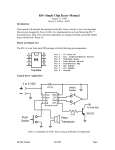Download K12 Datasheet & Kit Assembly
Transcript
K1EL K12 Single Chip Morse Code Keyer/Processor FEATURES DESCRIPTION • Keyer speed range: 5 - 59 WPM • HSCW: 1000, 1500, 2000, 3000, 4000 or 6000 lpm • QRSS: 3, 6, 10, 12, 30, 60 second dits • Non-Volatile Message Memory: 240 letters in six slots with embedded commands. • Dynamically allocated message memory • Backspace supported on message entry • Keying Modes: Bug, Ultimatic, Iambic A or B • Serial Number Generation • Audio Frequency keying mode (PTT) • Adjustable Letter Spacing 25 to 75% • Adjustable Weight 25 to 75 % • Automatic letterspace mode (Autospace) • Adjustable Keying Compensation 0 to 31 mSec • Paddle swap command • Beacon: Programmable interval: 1 to 99 seconds • Sidetone Output: TTL Square wave, 100Ω output Z • Adjustable Sidetone frequency • Keying output: TTL, high true when keyed • Optional Speed control potentiometer support • Push-button user interface • 22 easy to use commands • Operating Voltage: 2.5-5.5 VDC, built in oscillator • Power Consumption: <1 ma active, 1 µA standby The K12 is a single chip Morse keyer with an extended set of features that will be described in this datasheet. It is implemented in a Microchip PIC12F683 single chip microprocessor and requires minimal components to construct a powerful Morse keyer. The K12 has a rich set of commands that are entered directly in Morse code. When not in use it automatically goes into low power and can be run off a single battery for many months. All settings inside the K12 are stored in EEPROM so that if power is removed they are preserved. Pin compatible with K10 and K10+ keyer ICs, but requires a pull-up resistor from pin 1 to pin 4. 1 8 2 7 3 K12 4 Pin Pin Pin Pin Pin Pin Pin Pin 6 5 1: VCC 2: Key/PTT Out 3: Sidetone/AF Out 4: Command Pushbutton 5: Dit Paddle 6: Dah Paddle 7: Switch Network 8: Ground Top View Typical Keyer Application Figure 1 is a schematic of a complete K12 keyer. The switch resistor network, the MSG2-6 switches, and the rate pot driving pin 7 provide optional features. Tie pin 7 to pin 1 if it is not used. The command push-button provides access to command mode and message one. To Transmitter .1 µF K12 1 2 3 100Ω 4 Vcc K 4.7K Gnd 8 7 Net 6 6 Tone Dah 5 Cmd Dit Key L .01 µF 4.7K 15K 3V 2N7000 Paddle R AF S .01 µF 47K 33K 27K SPKR 39K 22K 5K Load Speed CMD/ MSG1 K12 Keyer Datasheet MSG2 MSG3 MSG4 10/29/2010 MSG5 MSG6 Page 1 K1EL Single Chip Morse Code Keyer/Processor K12 Construction You can either purchase the K12 kit or a K12 keyer can be constructed on a small piece of perf-board. The layout is not critical but be sure to include a .1 µF power supply bypass capacitor and place it as close as possible to K12 pins 1 and 8. If using a supply greater than 3 volts, use an LM2936-3.3 regulator to provide 3 volts for the K12. Use the interface shown in Figure 3 if you wish to drive a small speaker. If installing the K12 directly in a transceiver, the sidetone audio should be fed into the receiver's audio chain, it may be necessary to reduce the output level by using an attenuator network such as shown in Figure 4. Select R1 and R2 to give you the desired attenuation, The capacitors round the sharp edges of the square wave output. 100Ω Vcc 8Ω Spkr R1 From K12 Pin 3 2N2222 From K12 Pin 3 Figure 3 .1µF R2 To AF Input .1µF Figure 4 Keying Considerations The K12 is not capable of directly keying a transmitter and requires a buffer between the keyer chip and the transmitter. A 2N7000 FET transistor is utilized in the k12 kit which can handle voltages up to positive 60 volts. Most modern rigs utilize positive keying while older tube style rigs generally are negatively keyed. Input Considerations A paddle or command push-button input is activated by pulling it to ground. Pull-ups for pins 5 and 6 are built into the K12 so no external pull-up resistors are required. Pin 4, however, does require an external pullup resistor (4.7 to 10KΩ). A shunt .001uF capacitor is recommended on all inputs to prevent RF from getting into the K12 from your transmitter and causing unreliable operation. Push-button Functionality The K12 requires at least one push-button control, this switch is referred to as the command push-button and is connected to pin 4. It serves two functions, command control and message record/playback control. Up to five additional message push-buttons can be added to provide a total of six message slots. Be sure to use normally open switches for the push-buttons. Pin 7 is an analog input which senses the switch network shown in Fig 1. Message push-buttons 2 through 6 as well as an optional analog speed control all connect to Pin 7 as shown. Use 5% tolerance resistors for the switching network. Command Mode If the command push-button is pressed and held, the K12 will respond after about two seconds with the letter R in sidetone only. This means the K12 is ready to accept a command, you simply enter the command letter in Morse on the paddles and the command will be executed. Some commands require additional information which the K12 will prompt you for by outputting the letter E (for enter). All commands provide some sort of feedback to tell you if the command was understood and executed properly. If an illegal command is entered the K12 will respond with a question mark. Important Note ! When in command mode, transmitter keying is disabled and replies are sent in sidetone only. Thus in order to use command mode you must provide some way to hear the sidetone. If sidetone had been disabled with the A command it will be re-enabled automatically when entering command mode. K12 Keyer Datasheet 10/29/2010 Page 2 K1EL Single Chip Morse Code Keyer/Processor K12 K12 Command List A C D F H I J K L M N - Select sidetone on or off Set command speed in WPM Decrement serial number Select serial number 0/9 format Set Fast/Slow AFK tail delay Set Letter Spacing Set Paddle sensitivity Select keyer mode Load message memory slot Mute Transmit (CPO mode) Load 4 digit serial number O Q R S T U V W X Y Z - Set output keying format Query current WPM speeds Review message without transmitting Set CW transmit speed in WPM Key transmitter for tuning Select Autospacing on/off Set Keying compensation in mSec Set Key Weight Exchange Paddles Analog input diagnostic Select sidetone frequency In the command descriptions below, the [n] or [nn] notation means that additional parameters must be entered on the paddles after the command. A letter displayed in BOLD is something you enter, BOLD ITALIC is what the K12 responds with. A [pb] means that the K12 will wait for you to press one of the message pushbuttons. A - Sidetone enable is toggled when this command is entered. Toggle means if the sidetone was on when this command was issued it will be turned off and vice versa. The K12 will acknowledge this command by responding with an R. Note: If sidetone is disabled it will be re-enabled while in command mode. C[nn]- This command is used to set the command Morse speed of the K12. The K12 can use different speeds for command and transmit Morse speeds. Changes in transmit speed will not affect command speed. After the C command is issued enter the speed in WPM. See the S command for details on entering Morse speeds. D – Decrement serial number by 1, K12 responds with an R F – Toggle serial number format for 0 and 9. K12 responds N for normal, A for 0 sent as T and 9 sent as N H - Sets the transmit PTT hang delay time in AFK mode. You can select one of two delays; a fast delay which is 1.5 word space times and a slow delay which is 3 word space times. This is a toggle command. An S or L is the K12’s response to this command (S=Short, L=Long). I[nn] – The space between characters can be adjusted as a percentage. The range is 25% to 75%, 50% is normal spacing with no adjustment. Less that 50 tightens spacing, greater than 50 loosens spacing. J[nn] - This controls when the K12 will start looking for a new paddle press after sensing the current one. If there is not enough delay the keyer will send unwanted dits or dahs, if there is too much delay it bogs you down because you can't get ahead of the keyer. The default value is one dit time (50) and is adjustable in percent of a dit time. Faster operators report a setting somewhat less than default is more pleasing. If the paddle sensitivity is set to zero, both dit and dah paddle memories are disabled. The delay is calculated with this formula: DELAY_TIME = (nn×DIT_TIME)/50 where Switchpoint is a value between 01 and 99. K – There are six different keying modes supported by the K12: Iambic mode A and B, Straight Key, Bug, Ultimatic, Dit priority mode, and Dah priority mode. In either iambic mode, alternating dits and dahs are sent while both paddles are held closed. In mode B an extra alternate dit or dah is sent after both paddles are released. In straight key mode a dah paddle press will key the transmitter for as long as the paddle is pressed. Use the swap command: X to choose either the left or right paddle Bug mode directly keys with the dah paddle and generates dits automatically when the dit paddle is pressed. In Ultimatic mode when both paddles are pressed the keyer will send a continuous stream of whichever paddle was last pressed. Dit and dah priority mode will generate dits and dahs automatically in response to single paddle presses, but when both paddles are pressed either dit or dah has priority. When the K command is issued the current mode is sent, and by pressing the dah paddle the user can cycle through the six modes: A (iambic A), B (iambic B), S (straight), V (bug), U (ultimatic), E (dit pri), T (dah pri). Press the cmd PB to apply the selection. The K12 will leave straight and bug key mode and go to iambic A mode for command entry but will return after the command is complete. K12 Keyer Datasheet 10/29/2010 Page 3 K1EL Single Chip Morse Code Keyer/Processor K12 L [pb] – The L command is used to load the message memory slots. There is a detailed description of message loading in the Message Functionality section. M – Toggle transmit muting, useful for off line practice. K12 responds with R N [nnnn] – The N command is used to load a 4 digit serial number. All four digits must be entered including leading zeroes. The serial number is played by inserting a play message token /N into a message. The serial number is automatically incremented after playing. See Embedded Command section for more details. O – The K12 provides three different keying output modes. Normally sidetone is output on pin 3 and keying is output on pin 2. In AFK keying mode Pin 2 acts as a PTT line and stays low for the entire keying interval while sidetone is sent on pin 3. In External oscillator mode, pin 2 acts as PTT while pin 3 is asserted to key and external tone oscillator. External oscillator mode is useful for HSCW operation. Pin 2 Normal Pin 3 Operation Pin 2 AFK Mode Pin 3 Pin 2 External Pin 3 Oscillator Each time the O command is issued the keying mode will advance to a different mode. N signifies normal, A signifies AFK, and X signifies external modes, Q - This command is used to query the K12 about its current settings. After the command is issued the K12 will respond with K12 commands and their settings are sent in the following format: nn Fnn Snn Cnn Wnn Vnn Jnn Inn. The F value is the free message memory available. You can stop the response any time after the first parameter is sent by pressing the command pushbutton. R [pb] - You can review a message without transmitting with this command. After the R command is entered the K12 will respond with an M. You then press the message button of the message you wish to play. The message will be sent in sidetone only. If you try to play an empty slot the K12 will respond with MT. Embedded commands will be sent as is without expansion. S [nn]- The Morse sending speed is set with this command. The new value is entered directly in WPM in the following manner. After the S command is issued the K12 will respond with a single E, you then directly enter the speed. As a short cut, a T can be entered for zero. If the desired speed is a single digit, either enter the single number, or send a zero or T first. i.e. 7 or 07 or T7 will all give you 7 WPM. Likewise, 2T can be entered for 20 WPM. If an illegal value is entered, the K12 will respond with a question mark, if the value is good the K12 will respond with an R. T - After a brief pause, this command will key the transmitter for tuning. The K12 will stay in tune mode until the command push-button is pressed. U - This command toggles autospace mode. When autospace is enabled the K12 will automatically insert proper inter-letter space between letters. Each time the U command is issued the K12 will toggle between modes responding with an A for autospace enabled an N for autospace disabled. Here is how autospace works: If you pause for more than one dit time between a dit or dah the K12 will interpret this as a letter-space and will not send the next dit or dah until the letter-space time has been met. The normal letter-space is 3 dit spaces but this can be increased by using the F command. The K12 has a paddle event memory so that you can enter dits or dahs during the inter-letter space and the K12 will send them as they were entered. With a little practice, autospace will help you to send near perfect Morse. V[nn] – Keying Compensation allows a fixed amount of time to be added to the length of all dits and dahs. QSK keying on modern transceivers can cause shortening of these elements which is especially noticeable at high speeds. The K12 allows the length of the elements to be increased uniformly to compensate for this. The adjustments can be made in one-millisecond steps. The maximum adjustment is 31 mSecs. Key compensation is very similar to Weighting in that any adjustment added to the dits and dahs is subtracted K12 Keyer Datasheet 10/29/2010 Page 4 K1EL Single Chip Morse Code Keyer/Processor K12 from the spacing so the resulting speed is not changed. The difference between weighting and keying compensation is that compensation is independent of speed, so if 10 mSec of key compensation is selected, 10 mSec will be always be added regardless of speed. So be careful at high speeds with large values of keying compensation, dits and dahs may run together with no spacing at all. Letter R without compensation nn Letter R with compensation W[nn] – The keying weight can be adjusted in percentage from 25% to 75%. When set to 50 % the dit time is equal to the inter-element time, which is normal. Values less than 50 reduce weighting while values greater than 50 increase weighting. Note that weighting does not affect sending speed because any increase in keyed time is subtracted from spacing time. Reduction in weighting results in a thinner sound while increased weighting results in a heavier sound. Since weighting tracks speed, a given weighting will sound the same at all speeds. 25 % weighting 50 % weighting 75 % weighting X - This command will cause the K12 to exchange paddle Inputs (dit and dah). The K12 will always respond with a letter R to signify that this command was accepted. Y - Analog input diagnostic. This command is used to verify the correct operation of the switch network connected to the analog input pin 7. The voltage divider network allows three switches and a potentiometer to share a single pin on the K12. The K12 contains an analog to digital converter, which can accurately measure the voltage on Pin 7 and determine which switch is activated. After the Y command is issued, the analog input value on pin 7 will be sent in Morse in sidetone. Simply press a push-button or enable the speed potentiometer to obtain a reading. For proper operation the input values must fall within the following ranges: No switch ............ 255 to 204 PB 5 ................... 169 to 157 PB 2 ................... 204 to 189 PB 6 ................... 156 to 139 PB 3 ................... 188 to 180 Speed Pot .......... 60 to 0 PB 4 ................... 179 to 170 Z - This command allows the sidetone frequency to be modified. After this command is entered the sidetone oscillator will be turned on. Pressing the paddles will raise or lower the frequency. There are 13 possible choices: 2000, 1333, 1000, 800, 666, 570, 500, 440, 400, 363, 333, 307, and 285 Hz. Pressing the command push-button will end this command and store the new sidetone frequency. Due to the multi-threaded processing architecture of the K12, continuous sidetone frequency selection is not possible. Speed Potentiometer Functionality The K12 supports the use of a potentiometer to set sending speed. The “speed pot” is read using the K12’s analog input pin 7 which is shared with the message pushbuttons. Only one device, either a push-button or the speed pot, can be enabled at a time. This is why the pot must be switched in and out of the circuit. Another important reason is to reduce the power consumption in power down mode. Note that the pot is optional, speed can also be set by either the S command or by the Fast Speed Set feature described in the next section. To use the speed pot simply press the pot enable button and the K12 will output dits at the current speed in sidetone, just turn the knob to get the desired speed. The speed pot range is a subset of the entire speed range of the K12, 10 to 40 WPM. The speed pot’s range can be tailored by adjusting the value of the pot and/or adding series resistance. Note that the absolute maximum speed pot setting is 50 WPM. A log taper pot is recommended for improved linearity. Vcc 15KΩ To K10 Pin 7 5KΩ Speed Set PB Figure 5 K12 Keyer Datasheet 10/29/2010 Page 5 K1EL Single Chip Morse Code Keyer/Processor K12 Fast Speed Set Feature The sending speed can be quickly changed in 2 WPM increments by holding the command push-button and then pressing either the dit or paddle. You must press the paddle before the normal command mode time-out occurs, but once in fast change mode it will stay there until the command push-button is released. A dit is sent each time the speed is incremented or decremented. Message Functionality Messages are loaded using the L command. After the command is issued the K12 will respond with an M after which the desired message button must be pressed. When the K12 is ready to accept a new message, it will respond with an I. If you wait too long the K12 will respond with a ? and you have to start over. A message is entered directly on the paddles at a steady rate, making sure to leave proper space between letters. To insert a word space simply pause for longer than a letter space and the K12 will respond with an E to signify a word space insertion. When the message has been completely entered press the command pushbutton and the K12 will respond with an R to signify that the message was accepted and stored. If an error is made while entering a message, press and hold the command push-button and the K12 will backspace through the letters entered. When you reach the position you want, release the button and enter more letters. If the message memory becomes full while entering a message, the K12 will stop further loading, respond with a F, and return the K12 back to non-command mode. There are 236 letters in message memory that can be distributed in any way between six message slots. The length of the individual message slots is not fixed. This means, for example, you could have one message of 80 characters, one message with 5 characters, and a third with 10 characters and still have 141 locations left to split among the remaining three slots. Keep in mind that each word space occupies one memory location. If you are having problems loading messages into the K12, make sure you are leaving adequate space between letters and not sending much faster or slower than the currently set command speed. If, for example, you enter an A followed by a T and end up with an W, you are not allowing enough space between letters. It’s a fine line though because if you allow too much space the K12 will interpret that as a word space. Lowering the command speed can help. To play a message back simply press the desired message button and the message will be sent. If you want to review the message without keying the transmitter, use the R command. To abort a message being sent, press the command push-button and the transmission will stop after the current letter is complete. There is a short cut for message loading. After pressing the command button, wait for the K12 to send an R, release the command button and then press the desired message button. The K12 will respond with an I and you can directly enter a message without entering the M command. Commands can be embedded in a message. The format is the slash character DN (D and N sent together as one letter) followed by the desired command letter. If you want to insert the DN prosign into a message but don’t want it to be interpreted as a command simply enter DN twice. Example: K1EL/1 would be entered as K1EL//1 Embedded command table /Bnn /D /Gn /Hn /Knn /N /P /Q /Snn /Wnn /1 /2 Set a beacon cycle time of nn seconds (nn=00 to 99). Put this at the beginning of a message to set the beacon period. Decrement serial number Set Gap (n=0 to 5) Letterspace = (2+GAP) dits. This can be placed anywhere in a message. A gap will stay in force until set back to zero. Set HSCW speed. See table below for determining n. Key transmitter for nn seconds (nn=00 to 99) Play Serial Number with auto increment. Pause and wait for paddle entry and then continue after one word space time. The pause is ended three ways 1) paddle entry 2) Press a msg PB (2-6) or 3) Press the cmd PB to cancel. Set QRSS speed. See table below for determining n. Set a new sending speed (nn=WPM, 5 to 59) Wait for nn seconds (nn=00 to 99) Jump to message 1 Jump to message 2 K12 Keyer Datasheet 10/29/2010 Page 6 K1EL Single Chip Morse Code Keyer/Processor /3 /4 /5 /6 K12 Jump to message 3 Jump to message 4 Jump to message 5 Jump to message 6 Rate Table n HSCW Rate 0 1000 lpm (200 wpm) 1 1500 lpm (300 wpm) 2 2000 lpm (400 wpm) 3 3000 lpm (600 wpm) 4 4000 lpm (800 wpm) 5 6000 lpm (1200 wpm) QRSS Rate 3 sec dit 6 sec dit 10 sec dit 12 sec dit 30 sec dit 60 sec dit Command Examples /B60BCON DE K1EL BEDFORD NH/1 will send this beacon message in slot 1 every 60 seconds BCON DE K1EL/W60/4 will send this message in slot 4, wait 60 secs and then repeat it UR RST IS /P QSL will pause to allow the user to enter the RST then resume automatically /1EL /1 will continuously send EL at QRS 3 speed /K05 K1EL BCON/W10/R will key down for 5 secs, send the message, wait 10 seconds and then repeat CQ CQ CQ DE /1 will send the call loaded in message slot 1 st nd /H2CQ CQ DE K1EL K1EL K1EL/S15DE K1EL will send 1 part at 1500lpm and the 2 at 15 WPM CQ CQ CQ DE K1/G2ISI/G0 will send message with extra space between ISI for clarity Try to avoid inserting a space between a QRSS command and the start of text since this will cause a long delay before anything is sent. Preserve Settings/Restore Factory Defaults The K12 can save the current settings. It’s done by pressing and holding the command button for about 4 seconds until the K12 sends a P in sidetone. This means the settings have been stored in internal memory and those settings will be restored if power is cycled. If the pushbutton is held beyond the P for another 4 seconds, the K12 will send a series of six dits. At that point the factory defaults are restored. Note that the message contents are erased. Sleep Mode The K12 utilizes the automatic sleep mode of the PIC CPU. The K12 normally rests in sleep mode and draws about 1 µA of DC current. When either the paddles or push-button(s) is pressed, the chip wakes up and goes into active mode drawing less than 1 ma idle and about 10ma while actively sending. After the paddle or pushbutton is serviced the K12 goes back to sleep after a few seconds. K12 Kit The K12 kit consists of a single sided pc board, sidetone speaker, key output driver, and a multiple pushbutton interface. The kit can be built in one of two ways, internally powered with on board battery or externally powered with on board LDO voltage regulator. When running with on board battery, the sidetone frequency must be set to 2000 Hz. This is gives the loudest audio level out of the low voltage audio transducer. When operating with on board regulator the K12 is run at 5 volts and provides a higher drive to the speaker. A simple circuit is provided to attenuate and filter the sidetone output to allow it to be fed directly into a transceiver’s audio chain in embedded applications (PCB board pad A). This allows the K12’s command sidetone to be heard in the transceiver’s speaker output. K12 Keyer Datasheet 10/29/2010 Page 7 K1EL Single Chip Morse Code Keyer/Processor K12 K12 Kit Assembly Parts Inventory U1 U2 Q1 R1 R3 R2, 4 R5 R6 R7 R8 - K12 8 pin DIP IC LM2936Z 3.3V regulator TO92 * 2N7000 Transistor TO92 100Ω ¼ (brown black brown) 15KΩ ¼ watt (brown green orange) 4.7 KΩ ¼ watt (yellow violet red) 47KΩ ¼ watt (yellow violet orange) 39KΩ ¼ watt (orange white orange) 22KΩ ¼ w (red red orange) 33KΩ ¼ w (orange orange orange) R9 C1, 2, 5 C3, 4 C7 C6 B1 S1 - 27KΩ ¼ w (red violet orange) .01 µF ceramic capacitor 103 .001 uF ceramic capacitor 102 .01 µF ceramic disk capacitor 103 * 100 µF electrolytic cap (blue) * Battery holder ** Mini speaker 8 Pin DIP Socket PC board * Non battery powered, ** Battery powered PCB Assembly Test Procedure Install the resistors first, be careful to install the correct values in R3, R5, R6, R7, R8 and R9. Install the 8 pin DIP socket, locate the index mark in the socket to match the PCB silkscreen. Install a scrap resistor lead in J1. Install U1, carefully aligning pin one as shown in this diagram: 1 8 Install Capacitors C1, C2, C3, C4, C5. Now install Q1. Carefully form the leads so they will line up with the PCB holes in such a way that the flat side of the TO92 package lines up with the silk screen, solder in place. K12-BAT: B1 battery clip. K12-EXT: Install U2, C6, C7. Note: an alternate regulator may be supplied for U2. Install and solder the mini speaker. Align polarity markers on the speaker and PCB. Install the battery and you should hear one “R” (di-dah-dit) in Morse from the speaker. Use a piece of jumper wire to ground the L and/or R points on the PCB and you should hear dits and dahs. Ground the M1 point and you’ll hear an R. If you ground M2, M3, M4, M5, or M6 the keyer will send MT. If you don’t get any of these tests to work carefully check the board for miswires or solder shorts. Refer to the images of the solder side and silkscreen to aid in your debugging. Now you can finish wiring up the paddle, keying, and push button connections. The K12 can be installed directly in your transceiver or in a separate enclosure. K12 PCB Silkscreen and Bottom Layer Images K12 Keyer Datasheet 10/29/2010 Page 8 K1EL Single Chip Morse Code Keyer/Processor LM2936Z-3.3 7-15 VDC In V+ Gnd C6 + U2 .01µF G K12 Kit Schematic K1EL - 10/26/2010 Out C7 K12 + B1 3V Battery CR2032 1µF To Transmitter Key Populate U2, C7, and C6 for external or B1 for internal power K Q1 R4 4.7KΩ C5 .01 µF 100V 2N7000 U1 K12 R3 - 15K R2 - 4.7K C2 .01 µF 1 2 3 4 Vcc Gnd 8 Key Paddle L 7 Net 6 6 Tone Dah 5 Cmd Dit R C3 .001 uF C4 .001 uF J1 R6 39K R5 47K R7 33K R8 27K S1 R9 22K SPKR R1 AF CMD M2 M3 M4 M5 M6 P 100 C1 .01µF Audio Output 5K Load Speed CMD MSG2 MSG3 MSG4 MSG5 MSG6 K12 Tutorial We’ll start with power on: after a short initialization time the K12 will output the letter R to let you know it’s ready. If you hold the dah paddle down while turning power on, the K12 will output the firmware version letter (A-Z). On 1st time power up the K12 will be reset to factory defaults which are: Operating WPM:15 Command WPM:15 Sidetone:2KHz Weight:50% KeyComp:0 Interchar Spacing:50% SampleAdjust:50% KeyMode:Iambic B Sidetone:On Autospace:Off OutputMode:Normal Serial Number:0001 Now press the paddle keys and the K12 will generate dits and dahs both in sidetone and keyed output. Let’s K12 Keyer Datasheet 10/29/2010 Page 9 K1EL Single Chip Morse Code Keyer/Processor K12 enter a simple command to swap the paddles. Press the command pushbutton (CMD PB) until the K12 answers with an R. Then, without hesitation, enter an X on the paddles. The K12 will answer with an R letting you know the command succeeded. If it did not understand the command or you are too late to enter a command the K12 will respond with a question mark. To swap the paddles back enter the X command again. Next let’s change the command entry speed. You’ll enter the C command followed by the desired speed, let’s try 10 WPM. Press the CMD PB, wait for the R, and then enter C. The K12 will respond with an E telling you it’s waiting for you to enter something. You then enter a 1 followed by a 0. Try it again but this time use a T for the zero. This is a handy shortcut. The operating speed is set in the same manner using the S command. Now try the ‘fast WPM’ feature: Press and hold the CMD PB while you tap the paddles. One side increases the speed, the other decreases speed. There’s a two WPM change for each press, a dit is echoed for each change. You can move very quickly by counting the dits up or down. Next we’ll change the keying mode. Enter the K command and the K12 will tell you what mode it is currently in (see page 3). Press the dah paddle to cycle through the six modes. Give each one a try to get familiar with how they work. Now might be a good time to select the one you think you’ll be using. When you are done press the CMD PB to get back to normal operation. The sample adjust command will allow you to tweak the paddle sensitivity to home in on the way you want the paddles to respond. By setting sample adjust to zero you can disable the dit and dah paddle memories. You can save your settings in internal EEPROM at any time by pressing the CMD PB until the K12 responds with an R and then a P. The Weight, Keying compensation, and letterspace commands adjust the way Morse is generated. If you are using a battery powered K12 kit the sidetone should be left at 2 KHz, otherwise you can play around with sidetone frequency by using the Z command. Press the paddles to adjust the sidetone frequency, hit CMD PB when done. Now let’s play with messages. Review the procedure for message loading on page 6. The K12 has two great features associated with messages. The first is backspace, if you make a mistake while entering a message just backspace to fix the error. The second is non-fixed message slot sizes, if you only use two bytes in slot one, only two bytes of message memory are used up, not an entire slot. Once you have mastered message loading you can tackle some embedded commands. An easy one to start with is a speed change command. In slot one enter: /S10SLOW /S25FAST. This message will play at two different speeds. Note that after playing this message the operating speed will be left at 25 WPM. We can compose a beacon command easily: In msg slot 2 enter: /B60/K05 BCON DE K1EL NH/2 It will key down for 5 seconds, send BCON DE K1EL NH and repeat this every 60 seconds. To cancel a beacon simply press the CMD PB, K12 will stop the loop and respond with an X to let you know something was cancelled. Serial numbering is easy to use. First enter a starting serial number with the PB CMD N. You need to enter all four digits including leading zeroes. Next select the way you want the K12 to send 0s and 9s in a serial number. Use the CMD PB F command for this. To compose a message that will play a serial number, enter: CQ DE K1EL/P UR NR/N QSL?/P in slot 3. This message will send CQ and then pause to let you listen for a reply. If no reply, hit msg PB 3 to repeat the CQ. If there was a reply enter the station’s callsign and the K12 will send the serial number and pause again. If the station needs a repeat of the callsign press 2 to play this message in slot 2: UR NR /D/N QSL ? Since the serial number is incremented after an /N command you need to pre-decrement it to send the original number. The /P command is a three-way branch, 1st branch: paddle something to continue, 2nd branch: hit a msg button (other than CMD PB), 3rd branch: hit the CMD PB to cancel the message. Since MSG1 = CMD PB you can’t use slot one as a 2nd branch choice. The K12 supports two alternate sending rate modes. They are selected by putting embedded commands in the message. QRSS is extremely slow CW for VLF work, and HSCW is extremely fast CW typically used for QSOs via meteor scatter. Here are examples of each: QRSS: /K10/ Q2EL/2 Keydown for 10 seconds followed by EL at QRSS6 rate, will repeat in slot 2 HSCW: /H3K1EL K1EL K1EL K1EL K1EL K1EL K1EL /1 The call is repeated in slot 1 There are three output modes. Normal mode is keying output on pin 2 and sidetone on pin 3. Mode two allows you to run in audio frequency keyed mode. Pin 2 keys the transmitter while pin 3 provides a keyed tone to feed into a microphone. Mode three is used mainly for HSCW, it allows you to use the K12 to key an external crystal based tone oscillator. The K12 keyer is fully guaranteed; if you are not satisfied please return the K12 for a full refund. Questions will be handled by snail-mail or e-mail via these addresses: Steven T. Elliott K1EL 43 Meadowcrest Drive Bedford, NH 03110 USA or e-mail: [email protected] Watch the K1EL Website for latest updates and new product offerings: http://www.k1el.com Revision History Chip Rev A Original Release Chip Rev D Fixes for leading zero in serial number and mixed QRSS and normal speeds in message. K12 Keyer Datasheet 10/29/2010 Page 10