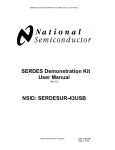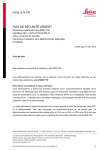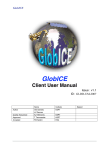Download release_note_2010_updated.txt Release notes for SAFNWC
Transcript
release_note_2010_updated.txt
Release notes for SAFNWC/PPS version 2010
=========================================
23 April 2010
updated: 20 August 2010
.
Contents:
--------0) About this release
1) Summary of main changes since version 2009
2) Changed requirements on 3rd Party Software
3) Why you should care!
4) Unpacking, building and installing the AHAMAP package - quick guide
5) Unpacking, building and installing the ACPG package - quick guide
6) Unpacking, building and installing the PPS Task Manager - quick guide
7) Configuration of the PPS-system
8) Bug corrections and improvements to PPS-TaskManager since PPS version 2009
9) Bug corrections and improvements to AHAMAP since PPS version 2009
10) Bug corrections and improvements to ACPG since PPS version 2009
11) Documentation
12) Known open issues
13) Reference data
14) PPS viewer and Training Manager tool
15) Third Party Software
16) Disclaimer
17) GAC product quality
=====================
0) About this release
=====================
This is release 2010 of the SAFNWC/PPS software package. It contains
four sub-packages packed in the following four tar-balls (versioning
of the individual packages are CVS-release tags):
-
AHAMAP-r1.61
ACPG-r2.32-without_testdata
ACPG-r2.32_testdata
PPS_TaskManager-1.22
In addition the PPS-2010 release contains a "reference dataset" and two
extra tools to visualise PPS products and for interactive collection of
training and validation data (see bullet 12 below).
This release is adapted to process GRIB-2 files, either as it is, or
maybe after a patch. While earlier releases (eg. v2009) does not process
GRIB-2 files at all. If you are using ECMWF-data, please be aware of that
they will change their products to GRIB-2 format later on.
=======================================================================
1) Summary of main changes since version 2009
=======================================================================
PPS-2010 have several minor and major improvements and changes over
PPS-2009. The most significant changes/improvements are as summarised
shortly below:
Cloud Mask and Cloud Type:
-Thresholds are now corrected according to surface emissivity
-Off-line calculation of threshold tables done with RTTOV9 and ECMWF-91
profiles.
Page 1
release_note_2010_updated.txt
-Humidity and temperature range of threshold tables has been considerably
expanded
-Coastal zone information is used even in processing on satellite swath
projection
-Introduced new CM tests (spatial coherence over sea and MODIS specific)
-Can use sea-ice from NWP-files, if OSISAF sea-ice files are missing.
CTTH:
-CTTH uses RTTOV-9 now (previously RTTOV-7 was used)
General:
-Processing of MODIS data enabled for PGE01,02,03 (but pre-processing is still
done outside PPS)
-Improved processing of GAC data, especially intercalibration of NOAA
satellites implemented. Though the product quality for GAC is still lower
than for the hrpt products, read more about this in section 17).
-The generation of absolute azimuth angles is now possible (optional). This was
a specific requirement from the CM-SAF.
-The source_me and the .profile_pps files are generated on the fly, during
configure.
-Some bug corrections.
- Most importantly: The use of wrong threshold table for the feature
T37T12 (only a problem in region processing mode) is now corrected.
See SPR-376/SMR-354.
This bug, if/when not corrected results in a slight overestimation of
cloudiness, especially wintertime.
-Changed from Numeric to NumPy, and removed dependency on Scientific Python.
-Adaptation to HDF5 library version 1.8, and corresponding HLHDF upgrade.
-Changed from EMOS to GRIB-API. Processing for GRIB2-files have not been fully
tested yet. It is still possible to build PPS against the EMOS-library (as
before) but in the future this option will removed in favour of the GRIB-API
software. GRIB-API is needed in order to be able to read GRIB2 files.
-Many minor improvements and technical changes. Some of the most important
ones are: Removal of remaining (smaller) memory leaks, and making threading in
PGE03 configurable.
PPS Task Manager:
With v2010 it is possible to synchronise PPS with the local overpass schedule
provided by your HRPT reception station, provided you have eaither a MEOS
station from Kongsberg Spacetec or a VCS based system. These adaptations were
previously delivered off-line to the users we knew ran PPS via the Task Manager
and were equipped with such systems (VCS or MEOS).
If you have another type of satellite reception station, please send us a mail
and we can see if we are able to work out a solution for you.
For more details see the separate documents: change_history_xxx.txt
(xxx=ACPG/AHAMAP/PPS_TaskManager) (see also section 10-12 below), or consult
the list of SPRs/SMRs at the NWCSAF Help Desk. You can also read the slides
presenting v2010. All documents mentioned are available on the NWCSAF Help
Desk.
=============================================
2) Changed requirements on 3rd Party Software
=============================================
The changes to PPS as outlined above have the following implications on your
environment:
Page 2
release_note_2010_updated.txt
- Numeric is not more needed. Should preferably be removed from your system if
possible
- Scientific Python is not needed any more.
- The HDF5 library should be upgraded to 1.8.x, and the latest (1.8.4 at the
time of writing) is recommended.
- The HLHDF library installed should be at least v0.79 (provided from SMHI).
- Numpy version 1.2.0 or later should be installed
- EMOS lib is not needed anymore
- GRIB-API version 1.8.0 (or later) should be installed
As already mentioned above, you can choose to skip the GRIB-API for the time
being, and use the EMOS-library instead, as before. But, please be aware that
very soon (probably later this year) you will get a PPS patch to be able to
ingest GRIB edition 2 files, and then the GRIB-API is a requirement. So better
change now!
=======================
3) Why you should care!
=======================
This release is adapted to process GRIB-2 files, either as it is, or
maybe after a patch. While earlier releases (eg. v2009) does not process
GRIB-2 files at all. If you are using ECMWF-data, please be aware of that
they will change their products to GRIB-2 format later on.
If you are running PPS-v2009 on local data over northern and central Europe,
there is no very strong or urgent need for you to upgrade to v2010, provided
you solve the bug described in SPR-376/SMR-354. The validation studies done so
far with v2010 (mainly over European land surface using Synop reports), show
very little change in performance compared to v2009, and actually a slight
degredation (though very small) of the cloud mask is observed. This, slight
degredation we attribute to a new need for tuning of the thresholds, after the
threshold calculation has changed (with new RTM model and database, and use of
actual land surface emissivities).
The major asset of v2010, lies in the global performance, where significant
improvements are observed especially over barren and desert land areas. The
cloud mask over sea is also improved picking up more cloud contaminated pixels,
however, this improvement we have not yet quantified.
Also the new and more consistent and accurate derivation of thresholds (both
land and sea) we think will make a positive impact once we have had time to do
a careful tuning. This tuning is expected to be ready later this year, and if
an improvement is seen we will release these tuned threshold-offsets to the PPS
users.
The many technical improvements, e.g. changing from RTTOV-7 to version 9,
getting rid of old Numeric and adapting to the new HDF5-1.8.x series, are
important changes that we think will improve the overall usefulness of PPS, now
and in the future. (In the HDF5-1.8.x release notes it says: "Improvemens to
speed, compression and stability".)
=======================================================================
4) Unpacking, building and installing the AHAMAP package - quick guide
=======================================================================
Go to a place where you want to keep the source code:
> tar xvfz ahamap-r1_61.tgz
Ex. (configure command in one line):
Page 3
release_note_2010_updated.txt
> ./configure --prefix=/local_disk/opt/AHAMAP/1_61
--with-proj=/opt/PROJ4/current/include,/opt/PROJ4/current/lib --with-python=yes
--with-aapp=/localdisk/opt/AAPP/6_12
--with-numpy=/usr/lib64/python2.5/site-packages/numpy/core/include/numpy
> make
> make check
> make install
It is recommended that you use AAPP of version 6.6 or later. Earlier it
has been recommended to configure without AAPP, but now it is recommended to
use AAPP. It is a necessity if you want PPS to run on global Metop!
=======================================================================
5) Unpacking, building and installing the ACPG package - quick guide
=======================================================================
The acpg package is packed in two tar-balls.
One contains source code and static data and the other one contains test data.
The unpacking should be done like this, standing where you want to have the
source distribution located:
> tar xvfz acpg-r2_32-without_testdata.tgz
> tar xvfz acpg-r2_32_testdata.tgz
Build and install the ACPG package:
Ex. (configure command in one line):
> ./configure --prefix=/local_disk/opt/ACPG/2_32
--with-proj=/usr/local/include,/usr/local/lib
--with-ahamap=/local_disk/opt/AHAMAP/1_61 --with-hlhdf=/local_disk/opt/HLHDF/0_79
--with-grib_api=/local_disk/opt/GRIB_API/1_8_0
--with-aapp=/local_disk/opt/AAPP/6_12 --with-rttov=/local_disk/opt/RTTOV9/9_3
--with-numpy=/usr/lib64/python2.5/site-packages/numpy/core/include/numpy
--datadir=/local_disk/data/pps --sysconfdir=/local_disk/data/www
> make
> make check
> make install
> make install-data
> make install-www
Please be aware that in earlier versions of PPS you would configure the use of
AAPP like this: '--with-aapp=/local_disk/opt/AAPP/6_12/AAPP'. Now the trailing
'AAPP' should be omitted!
Installation of course provides you have the necessary 3rd-party software
installed. See the software users manual!
You need hdf5 version 1.8.1, or later.
You need hl-hdf version 0.79, or later
While running the configure command, the files source_me and .profile_pps are
build, from the content of the configure command.
=======================================================================
6) Unpacking, building and installing the PPS Task Manager - quick guide
=======================================================================
If it is the first time you install the TM please refer to the SUM.
Unpack the TM tar ball:
> tar xvfz PPS_TaskManager-r1_22.tgz
Page 4
release_note_2010_updated.txt
Install the PPS Task Manager:
First make sure the install.ksh script is executable. If not:
> chmod u+x install.ksh
If you are really lazy you can copy a previous installation history file (e.g.
.tm_install_settings.lxserv16) to the top level directory and edit it as you
wish (or leave it unchanged) and then do a re-installation:
> ./install.ksh reinstall
You will get at least one question, and possibly three. Anwser as follows:
1) Answer yes ("y") on the first question.
2) Answer create ("c") on the second question.
3) Answer create ("c") on the third question, and you are done!
NB!: The module pps-Distribute is per default set up to be run just prior to
the pps-Control module (see the module_config.py.tpl). The ppsDistribute.py
(under acpg/scr) is, however, adapted to the needs at SMHI, and should be
turned off or adapted to your local needs (for distribution).
=======================================================================
7) Configuration of the PPS-system
=======================================================================
PPS-TM:
======
The PPS-Task Manager is being configured, at least partly, during the
interactive installation process (when invoking the script install.ksh).
During the interactive installation you have to anwser some questions and
the parameters you define are being entered into the installed python
files. It makes use of template files (<python-filename>.tpl) which are
being converted to .py files upon installation.
After installation you can change the configuration settings (including
the parameters you just specified) in a number of configuration files.
The most frequently visited files and parameters are given here below:
module_config.py:
You should check and modify (according to your local environment
and requirements) most of the parameters available.
Parameters which should (normally) not be changed:
* NOT_ALLOWED_USER_REQUESTS
* EXCLUSIVE_MODULES
* TIME_ONLINE_PRODUCTS_FINISHED
We run currently with these settings (parameters which are changed only
seldomly):
PRODUCTION_PRIORITY = 1
NUMBER_OF_SIMULTANEOUS_ORDERS=1
comm_config.py
It contains only three parameters, and these have been set (hopefully
correctly) during your installation! However, it is crucial for the TM
communication with ACPG that you use correct server-names and ports,
of course! Check pps_comm_config.cfg from the ACPG installation, see
below
schedule_config.py
SATELLITE_PRIORITIES
tm_config.py
Page 5
release_note_2010_updated.txt
SUPPORTED_SATELLITES
ACPG:
====
pps_basic_configure.py
* Perhaps you need to adjust the parameter NWP_TIME_RESOLUTION?
* Be sure to have the right prefix NWP_FILE_PREFIX matching your
NWP model!
* Maybe you would like to adjust the parameter
MAX_NUM_OF_MISSING_DATA[aid] to allow for less or more no-data
pixels inside each product area.
* Adjust the switch for 'moving window' option for CTTH semitransparent correction algorithm:
# Example:
for pltfrm in NOAA_METOP_LIST:
CTTH_WITH_SHIFT_PLATFORM_AREAS[pltfrm]["sswe"]=1
(when set to "1" the moving window option is ON and the result is
more valid data on the cost of a longer processing time.)
* For running PPS in satellite projection the parameter is
CTTH_WITH_SHIFT_PLATFORM.
* Perhaps you want to adjust the dictionary IMAGES, controlling
which areas and products that will have images generated, and
in which format.
* Perhaps you want to adjust the parameter THUMBNAIL_IMG_SIZE to
control the size of the thumbnail images. It is currently set
to xsize/3 times ysize/3 (where xsize,ysize are the dimensions
of the original product images).
* Perhaps you want to adjust the parameter OVERLAY controling
which areas and product images that will have coast lines and
political borders printed on the image.
grib_config.cfg
Configure for you local (or ECMWF) NWP model.
Be sure to point out the correct translation table if such one is
needed!
region_config.cfg:
Do you have all the region definitions needed available in here?
pps_config_common.cfg:
Normally you would only need to adapt the parameter
LOG_COMMUNICATION:
LOG_COMMUNICATION: ax015 {
WITH_TASK_MANAGER:
LOG_DAEMON_PORT_NUM:
LOG_DAEMON_SERVER:
};
no
2961
ax015.smhi.se
Be sure to enter a "yes" above if you wish to run the ACPG
through the task manager.
And, specify the port number and server adress corresponding to
where the log-daemon is running.
It could also be that you do not want to use OSISAF ice maps,
Page 6
release_note_2010_updated.txt
then you set WITHOUT_SEAICE to yes. You find this parameter under
PGE01.
.profile_pps:
SM_OVERWRITE=0
SM_LOGGING=0
SM_WITH_CTTH_ST_SHIFT=0
Make sure DIR_NAVIGATION points to the directory where you have
the sub-directories with AAPP satpos files, ephemeris files and
orbit parameters. E.g.:
ana
ephe
orb_elem
satpos
tle_db
tmp
tracking
Areas:
======
The area/region definitions shall be available only at one place, namely
in the region_config.cfg file. Please avoid having permanent definitions
in the pcs/area plugin files!
If a new area/region is created, remapped physiography data needs to be
generated first and the file should be put in the directory holding the
remapped physiography files, which is normally ...import/AUX_data/remapped.
The list of areas/regions you want to consider for your local PPS-production
should be defined in pps_basic_configure.py. There is a parameter called
AREALIST that sets all the area-ids of interest. Something which is often
causing a little confusion, is that when you want PPS operated from the
Task Manager you will also have to set up the areas in the PPS-TM config-file
module_config.py. Here the parameter MODULE_PRODUCT_AREAS specify the areas
which will be considered for PPS when run from the TM. But these area-ids
should also be available in the pps_basic_configure.py.
One thing which may not seem obvious is that if an area-id in the
MODULE_PRODUCT_AREAS parameter of the module_config.py file is not available in
pps_basic_configure.py, you will still however see that e.g. AvhrrOnAreas.py
detects this area as something which should be considered and it will attempt
to produce remapped AVHRR data also for that area.
See the SUM for further details!
=================================================================
8) Bug corrections and improvements to PPS Task Manager since PPS
version 2009
=================================================================
See change history in a separate document available on Helpdesk:
SW packages&patches - the PPS-document page.
See the also summary above (section 1), or consult
the list of SPRs/SMRs at the NWCSAF Help Desk.
=====================================================================
9) Bug corrections and improvements to AHAMAP since PPS version 2009
=====================================================================
Page 7
release_note_2010_updated.txt
See change history in a separate document available on
SW packages&patches - the PPS-document page.
Helpdesk:
See the also summary above (section 1), or consult the list of SPRs/SMRs at
the NWCSAF Help Desk.
===================================================================
10) Bug corrections and improvements to ACPG since PPS version 2009
===================================================================
See change history in a separate document available on
SW packages&patches - the PPS-document page.
Helpdesk:
See the also summary above (section 1), or consult the list of SPRs/SMRs at the
NWCSAF Help Desk.
=================
11) Documentation
=================
There is a new scientific Validation Report since PPS 2009.
For the other documents available, there are some updates.
Please download the documentation from the NWCSAF Help Desk!
====================
12) Known open issues
====================
Remaining issues:
-PPS v2010 has not been run with full GRIB-2 files. Though, parts of
GRIB-2 files have been tested, and is working. If it turns out
necessary, there will be a patch of PPS v2010 for GRIB-2 usage.
-PPS v2010 has not been run on python 2.6 or python 3.0. We plan to
have PPS v2011 running on python 2.6.
There are a no open Software Problem Reports (SPRs).
==================
13) Reference data
==================
Six sets of reference data with final results and intermediate (temporary)
output of PPS running version 2010 on the testdata is available:
noaa16_20020429_1129_08252_germ_pps-v2010_lxutv10.tgz
noaa17_20020912_1954_01139_germ_pps-v2010_lxutv10.tgz
metop02_20070227_0951_01857_sval_pps-v2010_lxutv10.tgz
metop02_20070227_0951_01857_germ_pps-v2010_lxutv10.tgz
noaa18_20061121_0159_07751_sval_pps-v2010_lxutv10.tgz
noaa18_20061121_0159_07751_germ_pps-v2010_lxutv10.tgz
The two datasets with the area "sval" (Svalbard) uses OSISAF ice concentration
data. Only the area "germ" uses the moving window option.
It contains intermediate and final output of running the PPS on the testdata
included in the acpg-subpackage. This reference dataset was generated on the
production environment at SMHI (Redhat Enterprise Linux 5.1 with
gcc/fortran 4.1.2).
Page 8
release_note_2010_updated.txt
The following local environment was used:
ACPG Version :
2.31
HDF5 Version :
1.8.4
PROJ Version :
4.7.0
ZLIB Version :
1.2.3
AHAMAP Version:
1.61
Pmw version:
1.3.2
Python version:
2.4.3
Tkinter version:
2.4.3
Tk/Tcl:
8.4.13
NumPy version:
1.4.0
PIL:
1.1.6
jpeg:
6b
HL-HDF:
0.79
RTTOV:
9.3
GRIB-API:
1.8.0
AAPP:
6.8
SM_COASTALZONE_LIMIT = 64
SM_LANDSEA_FRACTION_MAX = 255
=======================================
14) PPS viewer and Training Manager tool
=======================================
As a an extra "bonus" to PPS we have included a simple "PPS product viewer"
written in Python using Tk/Tcl. It may serve as a tool for application managers
and researchers. It is not intended for use at the forecasters desk, on the
other hand it may serve as an inspiration for those in charge of developing
general purpose (including remote sensing / satellite) image display systems.
It has a rather neet feature where it is possible to focus on the same object
simultaneously in a PPS product and a AVHRR RGB image. The PPS viewer comes as
a tar-ball and has a small README-file:
ImageViewer-r1_26.tgz
As this application needs the SMHI training manager tool, we have included
this as well, as well as a small application for extracting NWP profile data
from a Hirlam (or ECMWF) Grib file:
TrainingManager-r2_06.tgz
ExtractNwpProfile-r0_15.tgz
Please install the above applications in reverse order of listing. I.e, first
ExtractNwpProfile, then TrainingManager and finally ImageViewer. The Training
Manager tool comes with a User Manual. The SMHI NWCSAF/PPS development team
very much appreciate if users would contribute to the collection of AVHRR
training data using this tool (or similar inhouse version) in the future!
=======================================
15) Third Party Software
=======================================
The Software Versions Document (SVD) and the SUM outlines the third party
software needed in order to install and run PPS.
The changes since version 2009 are:
-Numeric has been replaced by NumPy
-ScientificPython is not used any more.
Page 9
release_note_2010_updated.txt
-hdf5 has been upgraded from v1.6.x to v1.8.x
-hl-hdf has been upgrade from v0.54 to v0.79. Please note that this change is
not compatible; you can not run PPS v2010 on old hl-hdf:s and you can not run
PPS v2009 on new hl-hdf.
-EMOS has been replaced by GRIB-API. Though you can still configure for using
EMOS. If you have GRIB-files, both would go. If you have GRIB2-files you need
to use GRIB-API; but our code is not yet tested with complete GRIB2-files.
=======================================
16) Disclaimer
=======================================
Both disclaimers below were also issued (in similar wording) with version 2009.
1) ifort on Intel:
No testing of version 2010 with Intel Fortran compilers done.
We expect that PPS-v2010 will not work as is with these compiler suites.
If anyone needs ifort on linux we will try to see if it is feasable to
accommodate the adaptations needed.
2) Performance over Antarctica:
The performance of PPS over Antarctica is problematic. We have so far done
no validation over that area, and there are known problem issues there:
* The landuse (land/sea mask) is generated from the USGS GTOPO30 database
as the USGS Global Land Characterization database does NOT include
Antarctica! There are likely to be inaccuracies in the land/sea mask as a
consequence of this.
* We do not yet use the OSISAF Ice maps for the southern hemisphere.
* The IR calibration from AAPP sometimes with the current AHAMAP generate
nodata values due to very cold temperatures. This result in nodata values
in the PPS products (black dots in images - noisy pattern).
3) GAC product quality
The product quality for GAC is still lower than for the hrpt products,
read more about this in section 17).
=======================================
17) GAC product quality
=======================================
PPS version 2010 includes an improved interface to process basic images and
cloud products based on the NOAA AVHRR GAC data record (i.e., reduced 4 km
resolution global AVHRR data).
The main improvement in this version consists of implemented calibration
corrections for the full series of NOAA satellites (i.e., NOAA-7 to NOAA-19
and Metop) in order to produce historically consistent AVHRR GAC radiances.
Corrections were derived from Simultaneous Nadir Observations comparing AVHRR
radiances with MODIS radiances and comparisons with various stable reference
targets on the Earth surface (Heidinger and Straka, 2010).
PPS-derived cloud products for GAC data are also provided but users should be
aware of the need for additional tuning and development activities in order to
achieve the same product quality as for HRPT full resolution products. For
example, spatial coherence tests over oceanic surfaces need to be retuned to
the coarser GAC resolution since current products give too many clouds over
ocean surfaces. A PPS software patch including retuned and improved GAC cloud
products is expected before the end of 2010.
Reference:
Hedinger, A.K. and W. Straka, 2010: Deriving and Inter-sensor consistent
Calibration for the AVHRR Solar Reflectance Data Record. Submitted to
Int. J. Remote Sens.
Page 10
release_note_2010_updated.txt
Adam Dybbroe and Sara Hornquist,
SMHI
Page 11