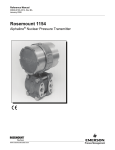Download Ganz ZNS LPR Manual
Transcript
Ganz ZNS LPR User Manual ZNS LPR Manual -1- Ganz ZNS LPR User Manual Quick Start About camera setup Recognition engine options Example timing/fps settings Program options White lists External database accounting Quick Start 1. Install ZNS LPR software. Before starting Ganz ZNS LPR installation, please note that ZNS LPR requires ZNS Client Kit API of at least 1.8.3 version to be installed on same PC. It is a part of the ZNS Suite, and in case you don't have ZNS Client or Server applications installed, please do so prior to installing ZNS LPR. Microsoft .NET Framework 3.5 is required as well. If you don't have it on your system, it can be found at http://msdn.microsoft.com/en-us/netframework/cc378097.aspx. Note that ZNS LPR requires a lot of processing power - make sure to use a powerful computer for running it. -2- Ganz ZNS LPR User Manual 2. Activate software. When ZNS LPR is started for the first time the Activation Wizard will appear to enter license key. To get a trial key, click Next and use “Request Trial” button to obtain trial license key. Trial period lasts for 30 days. Please note that only one trial license key is assigned per one public IP address – this means you will be unable to get two trial keys in a local network with single public IP address. Please contact [email protected] if you have any problems with LPR license keys. 3. Configure software After the software is activated, Server Configuration Wizard is started and you are asked to configure ZNS Server to use with ZNS LPR. You can use ZNS LPR with multiple DVR servers. -3- Ganz ZNS LPR User Manual After you have completed server configuration, Camera Setup Wizard will start to assist you with selecting camera to use for plate recognition. In case you don't have cameras where number plates can be seen, it is possible to set up camera emulation on ZNS Server using pre-recorded stream. Add camera with default recognition settings first. You will be able to edit it and add more cameras at later time. Note that by default recognition is turned on, and as soon as software will start receiving video, CPU load will increase a lot. -4- Ganz ZNS LPR User Manual Right click on the camera name you just added and select Camera Setup Wizard again. * Settings that are changed from default values are marked with bold in camera setup wizard You can use View button to visualize recognition settings. This feature requires video archive to be enabled on ZNS server. 4. Click ‘Next’ and finish camera configuration. License plate recognition takes a few seconds. If calibration was correct, software will start recognizing license plate numbers and you will see them appearing in a recent number plates list. Clicking on any number from the recent list will open investigation window positioned on clicked number. Investigation history window is used to browse all recognized number plates and has an extended event viewer with search option. -5- Ganz ZNS LPR User Manual About camera setup Cameras with faster shutter speed are recommended - even if you are receiving quality 1080p video stream at 30fps - with low shutter speed moving objects on single frames will be blurred, despite they look clear to human eye on video playback. Shutter speeds above 1/1000s are preferred. Physical position of a camera also takes an important role in quality of recognition and amount of computer resources required for analysis. Modern computers are effective in mathematic calculations, and describe everything with equations and logic operations - in turn, describing and processing some abstract actions (like reading characters) using such methods is not an easy task. In another words, finding and reading text for a computer is a lot harder than for a human. Due to this there's high demand on processing power for recognition engine. Choosing a good place for a camera will give more confident results and will require less processing power. Generally, it is best to place a camera in front of expected vehicle movement direction to minimize relative side speed of license plate to camera. This allows to shrink active recognition area and license plate will appear in view for a longer time, which means more frames with visible license plate will be received by recognition engine for analysis. Also, having more time analysis can be done a bit slower, saving CPU power. If license plate number as it appears on video frame is not clearly readable by you, recognition engine will not see it as well. Recognition engine options and parameters Camera Title - cannot be changed in current version Contrast Level - expected contrast of License plate on input images. Medium: suitable for most cases, LPR algorithm is adaptive to different lighting conditions. Low - low contrast. High - high contrast Country Code - the ISO 3166 two character country code, where LP was issued (Latvia - LV, Germany - DE, USA – US). -6- Ganz ZNS LPR User Manual Number plates from following countries are supported: Argentina (AR) Kuwait (KW) Australia (AU) Latvia (LV) Austria (AT) Lithuania (LT) Belgium (BE) Malaysia (MY) Bosnia and Herzegovina (BA) New Zealand (NZ) Brazil (BR) Netherlands (NL) Brunei (BN) Poland (PL) Bulgaria (BG) Portugal (PT) Chile (CL) Romania (RO) Columbia (CO) Russia (RU) Czech Republic (CZ) Serbia (RS) Denmark (DK) Singapore (SG) Estonia (EE) Slovakia (SK) Finland (FN) Spain (ES) France (FR) Sweden (SE) Germany (DE) Switzerland (CH) Croatia (HR) Taiwan (TN) Hungary (HU) Turkey (TR) India (IN) Ukraine (UA) Indonesia (ID) United Kingdom (GB) Israel (IL) United States (US) Italy (IT) Vietnam (VN) More countries will be added in future. -7- Ganz ZNS LPR User Manual Deviation Angle – This parameter describes expected amount of variation in number plate position relative to horizontal level. Minimizing deviation angle improves recognition performance, since less data has to be processed. It is best used in combination with Rotation Angle parameter, which sets constant adjustment angle that is applied to picture to make it appear as horizontally levelled to recognition engine. Deviation parameter can be used more efficiently from this point. Shown with solid green line on preview. Smaller deviation angle - less load. Histogram Equalization – This controls whether the contrast adjustment pre-processing should be applied. Increases CPU load and recognition precision. Please leave it as False Mask Bitmap - Not implemented in current version Minimum/Maximum Character Height - Minimal and maximal expected visual size of characters on license plate, as it appears in video. These parameters are represented with orange lines in visual configuration. Plate colour schema – Instructs LPR to look for number plates with either dark characters on bright background, or bright characters on dark background. Plate Presence Time (ms) - To be detected, number plates should be seen in at least half of frames during this time. Increasing this value makes recognition more accurate, but don't set it too high, otherwise license plate numbers from faster moving cars will be ignored, due to insufficient presence in view. Setting this too low might cause number plates to be detected more than once - if presence time is set to 200 ms and vehicle is moving by at slow speed, during it's (for example) 700ms presence time there might be two successful recognitions (200ms each) with minor difference in some single character. Efficient setting also depends on FPS, some examples can be found below. For detecting numbers in short amount of time, for example if cars are moving past camera at high speed, Recognition FPS must be increased. If recognition is running at 7 frames per second and Presence Time is set to 300-400ms frames per second, recognition will only get 2-3 frames during this time and result will not be accurate. If cars are in view for a short time, decrease Plate Presence Time and increase Recognition FPS. If cars are in view for longer time, it's better to increase Plate Presence Time and reduce Recognition FPS (if necessary). Precise mode - Possible values are: PM_Normal - for video mode and images with normal quality without noise and blurring. PM_Mode1 - for noised and night images. PM_Mode2 - for noised and night images captured with motion blur effect. PM_Night - for night images captured with IR illumination. Recognition Enabled - Enable/Disable recognition. This can also be toggled from camera context menu in structure pane. When recognition is enabled, [123] icon is displayed under video stream. -8- Ganz ZNS LPR User Manual Recognition FPS - Desired processing rate of the video stream. Analyzing more frames gives more reliable result but also consumes more CPU. Good setting depends on quality of received video stream and on speed at which cars are moving. If numbers are not seen very well on video or cars are moving fast it's recommended to increase this setting. For 30 fps stream fine settings would be 7 or 15 fps, for even omitting of excessive frames - 30/2 = 15 (15 fps, every second frame analyzed); 30/4 = 7.5 (8 fps, every fourth frame is analyzed). Rotate Angle - indicates whether the source image should be rotated by specified angle in degrees to be horizontally levelled. Effects CPU consumption and recognition precision. Shown with dotted green line on preview Save Image in Database- this feature enables storage of snapshots in external database. LPR can also store only information about frames where plate numbers were detected and retrieve them from DVR archive when necessary. This requires video archiving enabled on DVR server. More on database configuration below. Scan Rectangle - The scan rectangle defines the active area within the image, where recognition takes place. Area outside rectangle will not be processed. On the image below we show the scan rectangle, which covers reasonable range of possible license plate positions. Effects CPU load, recognition precision and speed. Smaller rectangle - less load. Example timing/fps settings Though these settings highly depend on video stream and camera configuration, we provide some examples to give your idea about possible values for few kinds of situations. Do not take this as a valid setting for your setup. Far camera zooming at road crossing at moderate angle (relative to camera side speed is average), cars moving at average speed: Plate Presence Time: 350ms; Recognition FPS: 7; Camera zooming at road crossing at low angle (relative to camera side speed is low), cars moving at low to average speed: Plate Presence Time: 750ms; Recognition FPS: 7; Camera positioned on ceiling inside parking, looking at parking entrance, in front of car moving direction (no angle), cars moving at slow speed: Plate Presence Time: 1000ms; Recognition FPS: 3; Camera targeted along straight road at moderate angle, cars moving at average to high speed: Plate Presence Time: 200ms; Recognition FPS: 15; -9- Ganz ZNS LPR User Manual Investigation Investigation window is used to examine and search through recognition data. Upper-left part contains search-related options and lower-left part displays a snapshot of recognized plate, if you have enabled storing of snapshots to database. Search for a recognized license plate is done with a pattern - entering 'AB' to Plate Number field will return license plates: AB001', '001AB' and '01AB01'. Select camera name from a drop box to search only for license plates recognized by given camera. Specifying country code will return only numbers belonging to specified country (if any). - 10 - Ganz ZNS LPR User Manual You can also use special characters in search query - '?' for single unknown character (at most 1) and '*' for multiple unknown characters (at least 0), for example searching for 'AB*3' will return plate numbers 'AB3', 'AB23', 'DDAB23' and 'AB12D12D3', while 'AB?3' will return 'AB23' and DDAB23'. When you enter 'AB' search is done for '*AB*' and entering 'A?B' will search for '*A?B*'. If you have a DVR archive available for the camera, DVR archive radio button (and playback controls after you check it) will be available. Using DVR archive and selecting recognized license plate from a list on the right will seek archived stream to a time when plate was recognized, draw corresponding frame of the stream and pause it. Red highlighting border will also be drawn to show where license plate was found. From this point you will be able to playback video from archive to see vehicle passing camera on video. Program Options General options. Plate absence time, given in seconds, defines how long license plate should be out of view to get recognized again. This is useful, for example, if parked cars might appear inside recognition area. A person walking by and covering plate for few seconds will not trigger re-recognition. Here you can define characters that will be considered similar. It is used for investigation search and trigger matching. Third 'Log file' tab is used to set amount of logging performed, limit log file size and set maximum amount of log files, as well as view current log. At the moment logging is used for debugging purposes only and most users can ignore it. - 11 - Ganz ZNS LPR User Manual Black/White lists ZNS LPR allows you to set up an automatic control point. It requires a source of allowed plate numbers (which can be any Microsoft OLE DB compatible source) and external program (for opening gate, for example) to run when recognized LP number matches one of numbers found in database. Recognition trigger configuration is found under Tools -> Trigger Setup. Screenshot on the left shows LPR configured to use a Microsoft Excel file for retrieving triggering plate numbers. First field (OLE DB connection string) contains instructions on what source to use for reading triggering numbers. Second field (SQL SELECT command) contains instructions on how to retrieve required data from specified source. Drop box is for selecting delay between re-reading data source. Note that similar characters have effect here as well - if you have O and 0 set as similar characters, both 000 and OOO number plates will match 000 given in allowed plate number list. Characters are not case-sensitive. This is example contents of an MS Excel file. First column contains triggering number plates. Second, optional column, contains additional information about number plate, which is referred to as a Triggered Plate Tag and can be supplied as command-line argument, TriggeredPlateTag. - 12 - Ganz ZNS LPR User Manual You can check what number plates are currently triggering under Tools -> Trigger Plates menu Upon trigger an external program (or wrapping command script) is called. Specify a path to program to be executed upon trigger in Start program: field. Arguments to be passed to external program are filled in Arguments field. Besides constant arguments you can supply following dynamic arguments (they will be replaced with actual values) to external program executed upon trigger: $(Server) - Name of a server where LP was found $(Camera) - Camera where LP was found $(RecognizedPlate) - LP that was recognized $(TriggeredPlate) - Source LP that recognized plate was matched against $(TriggeredPlateTag) - Tag corresponding to source LP that recognized plate was matched against If you need to execute multiple or conditional commands upon trigger, you can use windows command script as a wrapper. Consider example of basic command script usage below. Software is configured to execute command script upon trigger, with following arguments: "$(Camera)" "$(TriggeredPlate)" "$(TriggeredPlateTag)". Script will evaluate 3rd parameter, a TriggeredPlateTag, to determine what action to perform and can also forward some additional information to external programs called. - 13 - Ganz ZNS LPR User Manual Example contents of wrap.cmd file: rem Sample logging: set LOGPATH="c:\cmd-test.log" echo %DATE% %TIME% Received arguments: %* >> "%LOGPATH%" rem set set set rem Set variables CAMERA=%1 TRIGGERED_PLATE=%2 TAG=%3 Path of an optional file to log actions rem set set set Remove quotes from arguments CAMERA=CAMERA:"=% TRIGGERED_PLATE=%TRIGGERED_PLATE:"=% TAG=%TAG:"=% rem Perform conditional action depending on received arguments if /I "%TAG%" == "" ( rem Action to perform if Tag is empty echo Opening gate for "%TRIGGERED_PLATE%" >> "%LOGPATH%" OpenGate.exe ) else if /I "%TAG%" == "alert" ( rem Action to perform if Tag equals to "alert" echo Alert for "%TRIGGERED_PLATE%" >> "%LOGPATH%" ShowAlert.exe ) else ( rem Can perform default action here echo Unknown action "%TAG%" for "%TRIGGERED_PLATE%" >> "%LOGPATH%" ) rem Perform constant action not depending on received arguments echo. >> "%LOGPATH%" - 14 - Ganz ZNS LPR User Manual External Database Accounting (MySQL) Generally we don't recommend using MySQL database due to its poor performance and provide this example just for its popularity. MSSQL server will perform noticeably better. Assuming you already have working MySQL server configured (database server configuration is out of the scope of this document), for using it with ZNS LPR you will need to install MySQL ODBC 5.1 Driver, available from MySQL website. Example connection string for MySQL is found under 'Examples' button. You need to edit this string to give actual database name, user and user password for ZNS LPR to be able to connect to DB and store data. - 15 - ZNS-LPR usage recommendations General advise: General requirement for camera's configuration when using ZNS-LPR – it should be possible for human eye to recognize license plate's symbols in any frame. Number plate should be seen in a frame minimum with 2x2 pixels per one square centimeter. European number plate regular size is 52x11cm. So a number plate should be seen in a frame as 104x22 pixels. This means that 200x200pixels are recommended per square meter of viewing area. As an example a video stream with 1920x1080 resolution. So camera view for LPR should be up to 10 meters width and 5meters high. Minimal recommended recognition frame rate for not moving car is 6. Minimal recommended parameters for slowly moving plates is 12. Automatic options of camera and lens must be disabled (for example, auto iris, auto focus, back-light compensation, auto shaking compensation and others). The shutter timing should be set to acceptable minimum to prevent blurring. Shutter speed value is determined by object speed and the angle at which the object is viewed. A car going at the speed of 60 km/h covers about 15 cm over 0.01 second. An optimal setting for most situations is 1/600. The camera should be mounted in such a way that the horizontal lines of the image and horizontal edges of the plate are more or less parallel. The software detects and recognizes the license plates of cars moving towards or away from the camera. The corresponding horizontal angle should be within ‐20 +/‐ 20 degrees and vertical angle: ‐40 +/‐ 40 degrees It is enough with natural lighting of a sunny day. However it is strongly recommended to use additional light sources, for example regular street road lamp and/or IR‐illumination (300lux) at night time. Set camera for constant recording and turn auto shutter on then set iris in an almost closed position. Record some moving cars, after check the quality of recorded plates inside VMS archive. If license number plates are blurred then open iris for a bit and check new recordings. Repeat the procedure until the picture quality will be good enough for human eye to recognize license plate's symbols. Fix the iris in the last best position. Camera resolution. The use of analog/IP camera with at least D1 resolution (768x494 (NTSC) or 752x582 (PAL)). Recommended resolution is from 720p to 1080p (1280x720 to 1920x1080). Camera lens type and zoom setting. Varifocal zoom lens with a maximum focal length of 80 mm or more is recommended. General notes: There are no universal recommendations for cameras, lenses, IR illumination settings. All should be tuned for optimal recognition rates at place. It is recommended to use the IR-illumination and electric light sources separately as electric lamps blind IR illumination and the recognition rate becomes lower. Intense electric lights (regular street road lamp with tree-like lights) are much better than the IR illumination. For night recognition it is recommended to process the rear plate of the vehicle, as it is illuminated by the tail lights and the camera is not glared by the flash of car’s headlights.