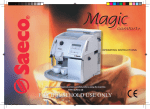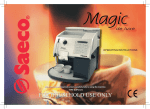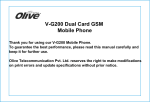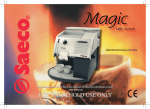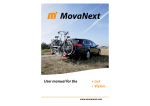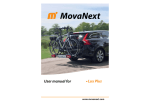Download User manual WheelDrive
Transcript
USER MANUAL EN WHEELDRIVE 9008027B 2 WheelDrive WheelDrive 3 English © 2014 Handicare All rights reserved. The information provided herein may not be reproduced and/or published in any form, by print, photoprint, microfilm or any other means whatsoever (electronically or mechanically) without the prior written authorization of Handicare. The information provided is based on general data concerning the construction known at the time of the publication of this manual. Handicare executes a policy of continuous improvement and reserves the right to changes and modifications. The information provided is valid for the product in its standard version. Handicare can therefore not be held liable for any damage resulting from specifications of the product deviating from the standard configuration. Illustrations contained in the manual may deviate from the configuration of your product. The information made available has been prepared with all possible diligence, but Handicare cannot be held liable for any errors contained in the information or the consequences thereof. Handicare accepts no liability for loss resulting from work executed by third parties. Names, trade names, trademarks etc. used by Handicare may not, as per the legislation concerning the protection of trade names, be considered as being available. 4 WheelDrive WheelDrive Table of content | 5 1 Introduction 1.1 This user manual 1.2 Symbols used in this manual 6 6 6 2 Safety 2.1 Temperature 2.2 Electromagnetic radiation 2.3 Moving parts 2.4 Entrapment points 2.5 Markings on the WheelDrive 2.6 General safety guidelines and instructions 7 7 7 7 8 8 9 3 Product description 3.1 Main parts 3.2 The user 3.3 The wheelchair 3.4 User environment 3.5 Software adjustment options 10 10 11 11 11 12 4 Use of the WheelDrive 4.1 Activating the WheelDrive 4.2 Charging the batteries 4.3 Using the batteries 4.4 Driving - using the rims 4.5 Obstacles and slopes 4.6 Mounting and dismounting a WheelDrive 4.7 Transport of the WheelDrive 4.8 Storage 4.9 Lifting the WheelDrive wheels 4.10 Safety functionalities 13 13 14 16 16 17 19 21 22 23 24 5 Anti-tip settings 25 6 Maintenance 6.1 Maintenance plan 6.2 Tyres 6.3 Cleaning 6.4 Decommissioning the WheelDrive 26 26 27 27 27 7 Troubleshooting 7.1 System notification 28 28 8 Technical specifications 8.1 CE declaration and requirements 8.2 Technical information 30 30 30 9 Warranty 9.1 Definitions of terms 9.2 Warranty period table 32 32 33 6 1 Introduction Introduction Congratulations on choosing a Handicare power assist for your manual wheelchair. Handicare’s high-quality mobility products are designed to enhance independence and make your everyday life easier. 1.1 This user manual This user manual will help you to use and maintain your WheelDrive Power assist safely. Read this entire user manual carefully before using the product. CONTACT HANDICARE IF YOU HAVE A VISUAL IMPAIRMENT. WheelDrive 1.2 Symbols used in this manual Note! Pointing out possible problems to the user. Caution! Advice for the user to prevent damage to the product. Warning! Warnings for the user to prevent personal in jury. Not following these instructions may result in physical injury, damage to the product or damage to the environment! WheelDrive 2 Safety Please note all safety instructions before starting to use the WheelDrive. Warning! Always follow the instructions given next to the warning symbols! Not following these instructions may result in physical injury, damage to the wheelchair or damage to the environment. Where possible, the warnings have been placed in the applicable paragraphs. 2.1 Temperature Warning! Avoid physical contact with the motors in the WheelDrive system. The motors are continuously in motion during use and can become warm. After use, the motors will cool down slowly. Physical contact may cause burns. Caution! Ensure that the WheelDrive is not exposed to direct sunlight for extended periods of time, because this can increase surface temperatures significantly. Safety 7 2.2 Electromagnetic radiation The WheelDrive has been tested for compliance with the relevant requirements regarding electromagnetic radiation (EMC requirements). This implies the WheelDrive can be used under normal circumstances. Note! It cannot be excluded that electromagnetic radiation emanating from mobile telephones, medical apparatus and other sources, may have an influence on the WheelDrive. It cannot be excluded that the WheelDrive will interfere with the electromagnetic fields of, for example, shop doors, burglar alarm systems and/or garage door openers. Caution! Do not use the WheelDrive near strong electrical interference fields, such as products with very strong magnets. In case you experience strange behaviour in a particular environment, switch off your WheelDrive or leave that environment as soon as possible. If the strange behaviour remains, please contact your dealer. 2.3 Moving parts Warning! The WheelDrive has moving and rotating parts. Be careful: contact with moving parts may result in serious physical injury or damage to the WheelDrive. 8 Safety 2.4 Entrapment points WheelDrive 1 Possible entrapment points when the battery pack is removed. Caution! If the battery pack is removed some openings occur, see figure 1. Do not put fingers or any other objects in the opening to prevent finger entrapment and possible damage to the WheelDrive. 2.5 Markings on the WheelDrive Markings used on the WheelDrive see figure 2 Note! Never remove or cover up the markings, symbols and instructions affixed to the WheelDrive. These safety features must remain present and clearly legible throughout the entire lifespan of the WheelDrive. 2 WheelDrive 2.6 General safety guidelines and instructions Handicare accepts no liability whatsoever for damage or injury caused by failure to (strictly) adhere to the safety guidelines and instructions or else due to carelessness during the use, service and cleaning of the WheelDrive. Depending on the specific use circumstances, additional safety instructions may be required. Please contact your dealer immediately if you observe a potential danger during the use of the product. The WheelDrive is suitable for indoor and outdoor use (EN 12184 class B). Warning! Only use the WheelDrive as intended and as prescribed in this manual. Do not adjust or change the product if not promptly described. Do not use parts or add-ons which are not clearly marked as compatible with the WheelDrive. To avoid accidents and other problems, it is very important to pay attention to the safety instructions as described in the user manual of the manual wheelchair which the WheelDrive will be used with. The WheelDrive should only be used for transport to a maximum weight of 130 kg. This implies the sum of the wheelchair frame, user weight and the weight of possible additional luggage, such as bags, accessories or medical equipment. Only use the WheelDrive in situations you would normally use a manual wheelchair as well. With the power switched off, the WheelDrive behaves just like a manual wheelchair. In order to have enough battery capacity it is adviced to charge the batteries, when the WheelDrive is not being used. When not using the WheelDrive always engage the parking brake of your wheelchair. Safety Do not use the WheelDrive in combination with a wheelchair puller or hand bike. The WheelDrive is not designed for the speeds of these applications. It is advised never to use the WheelDrive on a slope with an angle of more than 6°, above this angle the power assist can be insufficient. While driving on a slope and taking obstacles only use the large rim. In case of emergency you can propel and brake manually Caution! Never open the batteries or electronic housings. Do not connect any other equipment to the WheelDrive. Do not drive faster than 6 km/h with the WheelDrive without connected batteries to prevent potential damage to the system. Driving through deep puddles is not considered as normal use and may cause damage to the motors and other electronics. Never clean the WheelDrive using a hose or pressure washer. It is best to charge the batteries every night. The WheelDrive should be cleaned with a damp cloth only. In case of possible technical malfunctioning, please contact your dealer. 9 10 Product description WheelDrive 3 C A D B G H I E F 3 Product description The WheelDrive is a unique product giving manual wheelchair users additional power assistance, by just using one of the rims on the WheelDrive wheels. The large Assist rim can be used as a conventional wheelchair push rim to manually propel the wheel. In case the WheelDrive is switched on, the motor of the WheelDrive will give power assistance while driving. The amount of support that is provided is dependent on the selected profile and the force applied to the rim. The smaller Drive rim provides continuous support and can be used to move forwards or backwards – in this case no manual propulsion is required. The WheelDrive is very intuitive to use, but some practise and training is required for safe usage. 3.1 Main parts The main parts of the WheelDrive are illustrated (figure 3). A. Sensor box B. Profile buttons C. Assist rim D. Drive rim E. Support blocks F. Anti-tip G. Battery pack H. Charge connector I. Wheel handle WheelDrive Product description 11 3.2 The user 3.3 The wheelchair The WheelDrive is developed for users of manual wheelchairs with a fluctuating or decreasing condition and/or strength in body or limbs. The WheelDrive is compatible with most common wheelchair frames in the market. The installation can be done with a number of standard parts, supplied with the WheelDrive wheels. For each wheelchair frame model a different setting is needed. Once a wheel is set for a certain frame, it cannot be put directly onto another frame; an adjustment to the settings is required. The user must be able to estimate and correct the results of actions taken when operating the wheelchair. The user of the WheelDrive should have experience with a manual wheelchair and must be able to use, drive, brake and handle a manual wheelchair without support. Both left and right wheels work independently from each other. The WheelDrive is not intended for one hand operation. The user must be familiar with the contents of the user manual before driving the wheelchair. In addition, the user of the wheelchair must have been given thorough instruction in using the wheelchair by a qualified specialist before he or she participates in traffic. The first sessions in the wheelchair with the WheelDrive should be held under the supervision of a trainer/advisor. Please contact your dealer in case of questions. Warning! The user of the WheelDrive is responsible for complying with the applicable local safety regulations and guidelines. Driving with the WheelDrive under the influence of medicines that can affect your ability to drive is not permitted. 3.4 User environment This WheelDrive has been designed for both indoor and outdoor use (and as such is classified as a class B system according EN12184 (2009)). When driving the wheelchair with WheelDrive outdoors, it is advised to drive on paved roads, pavements, footpaths and bicycle paths. Adjust the speed to suit the environment. Caution! Do not use the WheelDrive when temperatures are below -10°C or above +40°C. Only drive on firm surfaces. Avoid loose gravel, sand, mud, snow, ice or deep puddles. Drive carefully on roads which are slippery as a result of rain, ice or snow! Clean the system after driving in wet weather by drying the product with a cloth or towel. No more than one person is to be seated in a wheelchair with the WheelDrive at a time. Do not drive through puddles of water – the WheelDrive is so called splashing water proof (normal outdoor rain conditions). Never submerge any part containing electronics in liquids. Do not allow young children to drive unsupervised in a wheelchair with the WheelDrive. Prevent the WheelDrive from coming into contact with sea water: sea water can cause corrosion and may damage the system. Driving with the WheelDrive without sufficient eyesight is not permitted. Prevent the WheelDrive from coming into contact with sand: sand can come into the moving parts of the system, causing unnecessary fast wear of these parts 12 Product description Warning! It is advised to select a low driving profile when driving indoors, on pavements and in pedestrian areas. Take extra care when driving at higher speeds. Do not drive off obstacles higher than 50 mm. Overcome obstacles only by driving backwards, if possible. Do not attach any weights to the WheelDrive system or wheelchair frame without the approval of a qualified specialist. This may negatively affect the stability of the product. It is advised to use fully charged batteries when driving up a slope (less charged batteries can supply less power than fully charged batteries). For taking slopes at least 2 LEDs of the battery indicator should be on. Never use the Drive rims when driving up or down a slope (only drive up/down a slope using the Assist rims) and only in case you would feel comfortable doing so (even) with a manual wheelchair without power assist. Take special care when driving down slopes of any kind. Adjust your speed to maintain safe control. When descending with fully charged batteries at a too high speed, the WheelDrive will switch- off automatically to avoid malfunctioning due to overvoltage (see paragraph 4.10). The wheels still can be used manually, but power assistance is not available anymore. Beware that each WheelDrive wheel is about 2 cm wider than a standard manual wheel; be careful taking narrow doors and hallways. WheelDrive 3.5 Software adjustment options The electronics of the WheelDrive are programmed to an average usage/driving profile – several parameters are available that can be adjusted to influence the driving behaviour. Please contact your dealer about possible adjustments. Warning! Only an authorized person is allowed to make any adjustments and program the WheelDrive. WheelDrive 4 Use of the WheelDrive 4 Use of the WheelDrive 4.1 Activating the WheelDrive C In order to use the WheelDrive, both wheels (left and right) should be turned on (figure 4) A. Power On/Off button B. Profile buttons I, II and III C. Battery indicator A. Power On/Off button Switch the WheelDrive on by pushing the Power On/Off button on the user interface. Switch it off again by pushing the Power On/Off button a second time B. Profile buttons I, II and III The WheelDrive has 3 driving profiles: I, II, III, Each profile and support level -with specific driving characteristics- can be selected by pushing the appropriate button on the user interface. An appropriate driving profile and speed should be chosen depending on the user’s needs and safety. Driving Signal Recommended Energy use area consumption profile I One beep Indoors, many obstacles II Indoors, limited Two Medium number of beeps obstacles III Three Outdoor areas beeps and inclines Low High Note! Selection of the same driving profile on both WheelDrive wheels normally gives the best driving experience. When turning on the WheelDrive the driving profile will start at profile I. C. Battery indicator (see next paragraph) 13 A B 14 Use of the WheelDrive WheelDrive 5 4.2 Charging the batteries Only use the supplied battery chargers to charge the battery packs (figure 5). The battery pack include electronics to control the charging process – it will disconnect the charger in case the batteries are fully charged; overloading is not possible. Each wheel has a separate battery. Both battery packs need to be charged separately. Both chargers can be used for both battery packs. Batteries can be charged when they are mounted on the WheelDrive. Batteries can also be taken off for charging. To prevent you from getting into a situation where no power assistance is available, it is strongly recommended to charge both batteries every day. Each battery pack has a charge connector with a black cover. Open the cover and insert the plug with the flat side to the left (figure 6). 6 In case the WheelDrive is switched ON, the charging level of the main battery is indicated via the battery indication LEDs on the user interface (figure 7). Warning! In case all battery indication LEDs are off when the WheelDrive is turned on, this might be due to a system error. Please contact your dealer. During charging the LED on the charger will turn red. When the battery is fully charged, the LED indicator of the charger will turn green. Now you can disconnect the plug. Please pull at the plug itself, not the cord. After disconnecting the plug, close the black connector cover to prevent water and dirt coming in. Battery indication 80% - 100% full 60% - 80% full 40% - 60% full The charger plug is not properly connected when the red light on the charger flashes. Unplug the battery and reinsert it. If the light keeps flashing please contact your dealer. 20% - 40% full 10% - 20% full Almost empty Less than 10% Auto power off forthcoming Filled is on White is off 7 5 LEDs on 4 LEDs on 3 LEDs on 2 LEDs on 1 LED blinking slowly Beeping 5 times 1 LED blinking quickly Beeping 5 times WheelDrive During charging, the LEDs that are not ON, indicate the charge status by lighting the remaining LED's stepwise as shown in figure 8. Use of the WheelDrive Step 1 Step 2 Caution! Never subject the charger to humidity – only use it indoors. Never charge the battery packs at temperatures below 0°C or above 40°C. Do not store batteries at high temperatures (this will reduce the service life significantly). Charge the battery pack completely before long-term storage, and check the charge level every 3 months. Even not-used batteries will discharge slowly; prevent the batteries to become completely empty (deep discharge of the batteries will damage the batteries). Never pull the cable to remove the battery charger from the mains or charge connector. Always attach the black connector cover if no battery charger is connected, to prevent water and dirt coming in. Warning! In case the batteries are completely empty the WheelDrive will shut down automatically to prevent deep-discharge (and damaging) of the batteries. The wheels continue to run, but power assistance is not available anymore. During charging the batteries of the WheelDrive, no power assistance is available. Do not drive with the WheelDrive during charging the batteries if they are attached to the wheels. Check your battery level before starting a ride. Step 3 Step 4 Step 5 Step 1 Etc. 15 8 16 Use of the WheelDrive WheelDrive 9 4.3 Using the batteries Removing the battery pack Place your fingers under the handle and pull it upward. This will unlock the battery pack (figure 9). 2 1 Placing the battery pack Place your fingers under the handle and position the battery pack to the contacts of the electronic housing. Push the battery pack against the wheel until the battery pack audibly and perceptibly clicks into the electronics housing. Check if the battery is fully fixed in the electronics housing (figure 10). Warning! Make sure the wheel hub and battery pack are clean and dry when inserting the battery pack! 10 1 With the battery pack removed, some openings are visible - do not push your fingers in any openings to prevent possible injuries or damages. 2 4.4 Driving - using the rims Assist rim (A in figure 11) This rim works the same as the rims on a manual wheelchair. By using these Assist rims the motor supports the forward and backward movement. The support level is dependent on the selected profile and force applied to the rim. 11 Assist rim usage When applying more force on the Assist rims, the system will give more support. When less force is applied on the Assist rim, the system will give less support. In this way the required speed can be controlled. Braking with the Assist rim Braking with the Assist rim is comparable with braking with a manual wheelchair. When the system is on, the WheelDrive offers additional motor support when moving the rim backwards. The user is part of the braking system. A B WheelDrive Warning! The Assist rim is connected to a sensor. Do not use the Assist rim to lean on, for making a transfer from or to your wheelchair. Drive rim (B in figure 11) This rim works differently than the Assist rim. When using these rims the motor will give continuous support. As long as the Drive rim is pushed forward, the wheelchair will move forward. If the Drive rim is pushed backwards, the wheelchair will move backwards. When the Drive rim is released, the motor support will stop. The wheelchair will not immediately stop, but gradually brake on the motor. If the system is turned off, the Drive rims have no function. Drive rim usage The Drive rim can be pushed forward and backwards until an end position; in this position the speed is maximum. If the Drive rim is carefully pushed forward, the speed increases according to how far the rim is pushed forward. Braking with the Drive rim By pushing the rim carefully backwards, the speed decreases. This way you can brake with the Drive rim. By moving the rim even more backwards, the wheelchair will drive backwards. The acceleration and maximum speed differs per driving profile. Warning! While using the Drive rim, beware not to put your fingers too far inwards between the spokes of the wheel. If you do not feel secure, it is advised to use WheelDrive spoke protection. Before driving, be sure the tyres are sufficiently inflated (up to 6-10 bar). Before driving, be sure the batteries are sufficiently charged. Always use the Drive rims in a smooth and uniform way to get the best driving experience. Use of the WheelDrive 17 4.5 Obstacles and slopes Take extra care when taking obstacles (such as thresholds, curbs and narrow doors and hallways) and when driving on slopes. Only use the WheelDrive in situations where you would feel safe with a normal manual wheelchair without Power assist. Always use the Assist rim for taking obstacles and slopes. This way you have the best control for driving and braking. Use the Drive rim for equal level driving Taking obstacles The WheelDrive is certified for taking obstacles up to 50 mm. High obstacles can best be taken by backward driving. Low obstacles can be taken by forward driving. The size and construction of the front wheels of your wheelchair are of great influence on taking obstacles. Drive carefully towards the obstacle with the front wheels. Select the appropriate profile and then take a short run up (15-20 cm) to climb the obstacle. Make sure the wheelchair does not keep accelerating after climbing an obstacle. Warning! Do not drive off/over of high obstacles (higher than 50 mm). Driving up a curb 1. Choose the place where the curb is at its lowest. 2. Drive straight up to the curb at a right angle to it (15-20 cm in front of the curb). 3. Propel the Assist rim forward. Drive up the curb without changing direction. 4. Maintain speed until all of the wheels are on the sidewalk. If mounting the sidewalk is not possible, find a place where the curb is lower. Driving down a curb 1. Choose the place where the curb is at its lowest. 2. Drive straight down the curb with your front wheels at a right angle to it. 18 Use of the WheelDrive 3. Propel the Assist rim slowly forward. Drive down the curb carefully and as slowly as possible without changing direction. Pushing the wheelchair to take an obstacle An obstacle can be taken by an attendant pushing the wheelchair. Put the WheelDrive off before pushing. Driving on slopes Warning! When driving up or down a slope always use an anti-tip device. Only drive up/down a slope using the Assist rims, since you have direct control for driving and braking. Never use the Drive rims in this case. It is advised to use fully charged batteries when driving up a slope (less charged batteries can supply less power than fully charged batteries). For taking slopes at least 2 LEDs of the battery indicator should be on. Never use the Drive rims when driving up or down a slope (only drive up/down a slope using the Assist rims) and only in case you would feel comfortable doing so (even) with a manual wheelchair without Power assist. Avoid sudden, jerky movements; always drive carefully and with the highest concentration. Avoid making emergency stops on a slope. For your safety: avoid changing direction on a slope whenever possible. Do not drive on slopes with loose gravel or a sandy surface, as one of the driving wheels could slip/spin. If you notice a significant decrease in speed when driving up a slope, try to take a route which is less steep. Take special care when driving down slopes of any kind. Adjust your speed to maintain safe control. WheelDrive When descending with a too high speed, the WheelDrive can shut down automatically due to over-voltage. The wheels continue to run, but power assistance is not available anymore. Do not drive on slopes for extended periods of time in order to prevent the motor from overheating. WheelDrive Use of the WheelDrive 19 12 4.6 Mounting and dismounting a WheelDrive WheelDrive is designed to fit most common manual wheelchair frames and can be installed without making adjustments to the wheelchair frame itself. The WheelDrive wheels can be taken off for transport or changing them for manual wheels. The WheelDrive is mounted on a wheelchair frame by making use of a quick release axle. The size and setting of the quick release axle is dependent on the brand and type of your manual wheelchair frame and determined by your dealer. At the rear side of a WheelDrive wheel there is an anti-tip plate in which 2 cone-shaped supports are screwed (figure 12). The position of the supports is dependent on the brand and type of your manual wheelchair frame and determined by your dealer. Dismounting of a wheel (figure 13) By rotating the wheel handle upwards, the wheel handle will be placed in the correct position. Unlock the axle by pushing the unlock button just above the handle with your thumb. Now the wheel can be removed from the chair. The easiest way to do this is by lifting the chair a little bit. 1. Pull the wheel handle vertically up. 2. Push the button to release the quick release axle. 3. Pull the wheel handle to dismount the wheel. 13 2 3 1 20 Use of the WheelDrive WheelDrive 14 Warning! Due to the weight the WheelDrive wheel might require effort to mount. If you do not feel secure mounting the wheel, due to the weight of the wheel, ask an attendant to mount the wheel. Never pull at the Drive rim to take off the wheel. (figure 14 and 15) Never use the Drive rim for carrying the WheelDrive in any way – this can damage the Drive rim. Do not use the Drive rim, but only the tire or the Assist rim for mounting and dismounting a wheel. The WheelDrive wheels must never be removed, when a person is sitting in the wheelchair. 15 Mounting a wheel (figure 16) To mount a wheel, the wheel handle has to be pulled upwards, in the open position. 1. Position the axle in the hole of the adapter sleeve on your wheelchair, and unlock the axle by pushing the unlock button just above the handle with your thumb, and release the button again. The cone-shaped supports will guide the wheel into the right position. Check if the wheels cannot be pushed further into the bus on your wheelchair, then check by pulling at the handle without pushing the unlock button that you cannot pull back the wheel anymore. 2. Push the wheel handle down vertically. 3. Then turn the handle downwards. 16 2 1 3 WheelDrive See the sticker to close the wheel handle (figure 17) Use of the WheelDrive 21 17 Warning! During the mounting process always check that the wheel cannot be pulled out anymore. Using the WheelDrive is only permitted with the WheelDrive correctly placed and locked. Place the WheelDrive wheels according to the identification on the left or right side respectively (figure 18 and 19). Caution! Make sure the wheel handle is fully closed, level with the battery pack. If the wheel handle is not completely closed the WheelDrive cannot be switched on. 18 4.7 Transport of the WheelDrive Transport without occupant Warning! Please check the manual of your wheelchair for proper instructions on transportation. Never use the Drive rim for carrying the WheelDrive in any way – this can damage the Drive rim The WheelDrive must always be switched off when being transported. 19 The battery pack of the WheelDrive can be removed when transporting the system and storing securely. In case the WheelDrive is transported unattached from a wheelchair, the wheels must be secured against moving during transport to avoid any danger for the occupants, and to avoid any damage to the WheelDrive. 22 Use of the WheelDrive As a passenger seat in a car Warning! Please check the manual of your wheelchair for proper instructions on transportation. The WheelDrive must always be switched off when being transported. Check if your wheelchair has been crash tested according to ISO 7176-19 (2008), and reduce the test load with 20 kg (to compensate the weight of the WheelDrive). A wheelchair is not primarly designed to be used as seat in a motor vehicle during transport. Transfer to a regular car seat if possible. The WheelDrive should be inspected by a Handicare’s representative before reuse after an involvement in any type of vehicle collision. Caution! Do not attach any fastening materials to the WheelDrive wheels as this can damage the parts, resulting in improper driving behaviour. Only use the designated hooks at your wheelchair frame (figure 20). 4.8 Storage When the WheelDrive is not in use, it must be stored in a dry place where it will not be exposed to weather conditions. Note! During storage, the ambient temperature should not be lower than -20°C or higher than +40°C (+40°C is the maximum allowed temperature for the used batteries). Caution! When not using the batteries: It must be avoided that the batteries will get discharged deeply – deep discharge will damage the batteries. Therefore charge the batteries every 3 months to their full capacity. WheelDrive 20 WheelDrive 4.9 Lifting the WheelDrive wheels Use of the WheelDrive 23 21 Caution! In order to mount or lift the WheelDrive wheels, only hold them at the tyre or Assist rim (figure 21). Never use the Drive rim, the wheel handle or battery pack handle for lifting the wheel (figure 22 and 23). This may cause severe damage to the sensor system. Warning! If you do not feel secure lifting the WheelDrive wheel due to the weight of it, ask an attendant to lift the wheel. 22 23 24 Use of the WheelDrive 4.10 Safety functionalities For your safety, several safety functionalities are implemented in the system. Most of them will not be noticed, but some can become obvious in case of unintended use. These intentional functionalities are described here. 1. When the wheel handle is in open position, no support is possible. The system will detect this situation and will switch off the power. 2. A continuous Power assist request during about ¾ wheel rotation will disable the Power assist functionality (e.g. when the Assist rim is blocked). Pushing one of the profile buttons will enable the function again. 3. Support is only available up to 6 km/h. If the speed exceeds approximately 18 km/h, the WheelDrive will enable ‘braking on the motor’ to limit the speed increase; if the speed exceeds approximately 22 km/h the WheelDrive will switch off to avoid malfunctioning due to overvoltage. 4. If during the activation of the system the Drive and/or Assist rim has a displacement from the initial rest position, one or both of the rims must be placed to the initial rest position first, before the function can be used. 5. In case you are charging the main batteries the motor is disabled. 6. To save energy and to avoid possible unintended activations, the power will be switched off automatically after approximately 15 minutes of not using the WheelDrive. WheelDrive WheelDrive 5 Anti-tip settings 25 24 Anti-tip settings For your own safety the WheelDrive is equipped with a so-called anti-tip device. This will prevent you from tipping-over backwards. 1 Warning! Always use the anti-tip device in its protective position when driving with the WheelDrive. For transportation or driving down a curb you can temporarily rotate the anti-tips in an upwards position. This can be done by pulling the anti-tip backwards, and rotating it upwards (figure 24) 2 By again pulling the anti-tip backwards, and rotating it downwards, the anti-tip can be set back to its protective (safe!) position (figure 25). Warning! The anti-tip device is important for your safety and prevent you from tipping backwards in case of a high acceleration. If the anti-tip blocks other parts of your own wheelchair please contact your dealer 25 2 1 26 Maintenance 6 Maintenance WheelDrive 26 Note! The WheelDrive should be serviced by your dealer once a year or, in the case of intensive use, every six months. All required maintenance that must be performed by the user is described in this section. Repairs must be carried out by an authorized person; please contact your dealer if a repair is needed. 6.1 Maintenance plan 27 The lifespan of the WheelDrive is very dependent on its usage and maintenance. • Charge the batteries daily • Ensure that the batteries are always fully charged. Not using the batteries for an extended period of time can damage them. Do not use the WheelDrive if the batteries are almost run down and never if the batteries are completely empty. This can seriously damage the batteries and you may run the risk of coming to an unintended standstill. • If the capacity of the batteries is continually decreasing so that the wheelchair can only be used for short trips, this means that the batteries are reaching the end of their lifespan. The batteries then need to be replaced. • Periodically check for low-bat warning of the sensor box (see paragraph 7.1). Preventively we advice to re-new the AA batteries every 6 months. Warning! Batteries contain acids. Damaged batteries are a serious health hazard. Replacing the sensor box AA batteries (figure 26) Both battery compartments of the sensor box can be opened with a PH1 (Philips) screwdriver (2 screws per compartment) (figure 27 and 28) . 28 WheelDrive Caution! Always replace both AA batteries at the same time. The polarity is clearly indicated in the battery compartment – incorrect polarity can damage the electronics. Note! Periodically check for low-bat warning of the sensor box (see paragraph 7.1). Preventively we advice to re-new the AA batteries every 6 months. Maintenance 27 Caution! Ensure that the controller is switched off while cleaning. If one of the rims is accidently touched, the wheelchair can start to move. Take care with water since you deal with an electronic system. Never use abrasive or aggressive cleaning agents. These can scratch the wheelchair. Do not use organic solvents such as thinner, petrol or white spirit. 6.4 Decommissioning the WheelDrive 6.2 Tyres Check the tyre pressure at least weekly (and inflate the tyres if necessary); air pressure must be between 6-10 bar. Tyres that are not inflated to the appropriate level will have a negative effect on the performance of the WheelDrive. Moving the wheelchair will require more energy then, making more demands on the batteries. Furthermore, wear on the tyres when driving with soft tyres is unnecessarily high. Caution! Never exceed the maximum tyre pressure. Tyres should only be replaced by a qualified specialist – please contact your dealer. In case of a flat tire while using the WheelDrive make sure to drive slowly, and try to inflate the tyres again, or let the tires be repaired by a qualified specialist as soon as possible. Using the WheelDrive with flat tires can damage the tyres and rims. 6.3 Cleaning Clean the WheelDrive with a wet towel and a non aggressive detergent monthly. First, wipe the dirty parts clean using a wet sponge. Preferably use clean water or a mild soap solution. Wipe the parts dry using a soft dry cloth. If your WheelDrive has become redundant or needs to be replaced, it can usually be taken back by your dealer. If this is not possible, please ask your local authority about the possibilities for recycling or environmentally friendly disposal of the materials. Various different plastics and metals were used in the manufacture of the WheelDrive. Furthermore, the WheelDrive contains electronic components that should be disposed of as electronic waste. The batteries should be disposed of as chemical waste. 28 Troubleshooting 7 Troubleshooting WheelDrive 29 If the WheelDrive is not working as you would expect, please check the following points: 1. Check section paragraph 4.10 Safety functionalities. 2. Turn the wheelchair off and then back on again. 3. Check if the wheel handle is closed. 4. Check if the Assist rim and Drive rim are at their rest position at power on. 5. Check whether the batteries are charged. Recharge them if needed. 6. Check if the sensor box AA batteries are sufficiently charged. During the first use of the Assist rim after starting up a system notification will be given see paragraph 7.1. Replace the AA batteries if needed. Step 1 Step 2 Step 3 Step 4 Step 1 Etc. If, after taking all of the above steps, a problem still persists, contact your dealer. 7.1 System notification To help you to understand some particular behaviour and to solve simple problems, the WheelDrive offers you the following signalling: After switching ON, the following signalling can occur Signal 4 beeps with Profile I button blinking Effect Notification Solution One or both of the rims are not operational Assist rim and/or Drive rim is not at its rest position Take away the reason for the rim displacement to enable the rim usage again During first usage of the Assist rims, the following signalling can occur Signal Effect Notification Solution Slow blinking as in figure 29 and beeping for ~10 seconds None 25% remaining capacity of sensor box AA batteries Replace sensor box AA batteries soon Fast blinking as in figure 29 and beeping for ~10 seconds None 10% remaining capacity of sensor box AA batteries Replace sensor box AA batteries as soon as possible WheelDrive Troubleshooting 29 During normal usage, the following signalling can occur Signal Long beeps for several seconds Battery indication off for approx. 4 seconds then blinking and beeping for approx 7 seconds Long beeps 3 beeps, repeating until rotation stops Effect Notification Solution Braking on the motor activated Speed is getting too high Slow down to 2 km/h WheelDrive will switch to less accurate method of battery capacity measurement Loss of contact with battery management system Replace battery pack Power will be switched off WheelDrive not used for 15 minutes Turn on the system if you want to use the WheelDrive again Wheel handle not closed Close the wheel handle and put on the system if you want to use the WheelDrive again Battery is empty Recharge your batteries and put on the system if you want to use the WheelDrive again Speed is too high Slow down the wheelchair to a standstill and put on the system if you want to use the WheelDrive again OFF button is pushed Put on the system if you want to use the WheelDrive again Wheel is rotating while charger is connected Stop rotating the wheel Possibly damage to charger cable or connector If the issue cannot be solved, please contact your dealer. 30 Technical specifications WheelDrive 8 Technical specifications 8.1 CE declaration and requirements This product complies with the COUNCIL DIRECTIVE 93/42/EEC of 14 June 1993 concerning medical devices. The product also meets the following requirements and standards. This has been verified by independent test organizations. Standard Definition/description EU guideline 93/42 EEC Requirements as stated in Appendix 1 apply EN 12183 (2009) Manual wheelchairs - Requirements and test methods EN 12184 (2009) Class B Electrically powered wheelchairs, scooters and their chargers - Requirements and test methods ISO 7176-14 (2008) Power and control systems for electrically powered wheelchairs and scooters Requirements and test methods EN 62304 (2006) Medical device software – Software life-cycle processes ISO 7176-21 (2009) Requirements and test mothods for electromagnetic compatibility of electrically powered wheelchairs and scooters, and battery chargers 8.2 Technical information Product Model WheelDrive right wheel E0706-5500 WheelDrive left wheel E0706-5501 WheelDrive Indoor and outdoor use (EN12184 class B) Class Description Unit Additional width in reference with manual wheel per side mm (inch) 21,5 (0.8) Total additional width in reference with manual wheel mm (inch) 43 (1.7) Total weight without batteries kg (lbs.) 9,7 (1.5) Weight of the batteries (set) kg (lbs.) 3,6 (0.6) inch 22 / 24 km (mi) km (mi) 20 (12.4) 12 (7.5) Wheel diameter Distance range approx (ISO 7176-4)* Assist rim Drive rim WheelDrive Description Climbing capacity for obstacles (outdoor), driving backwards Technical specifications Unit mm (inch) 50 (2) km (mi) 6 (3.7) Operating temperature ºC -10 and +40 Ingress Protection Rating Splashing water proof IPX4 Maximum speed forward** (support until) Battery NiMH, 24V, 3.8Ah Battery charge temperature ºC 0 till +40 Battery storage temperature ºC -20 till +40 Battery service life Maximum load capacity Battery charger Charging time (full-charge) approx AA batteries sensor box 31 500 load cycles kg (lbs.) 130 (20.5) N100-24, reference number Indes_SUP012 hours 2 A-brand Alkaline AA (LR6) battery, 2700mAh * Range dependent on user weight, condition of tyres, type of terrain, condition of battery and weather conditions ** Driving faster than 15 km/h is not allowed with a fully charged battery pack; a potential overvoltage will result in a shut-down 32 Warranty 9 Warranty WheelDrive 9.1 Definitions of terms Definitions of terms used in this warranty: • Consumable part: Part that is subjected to natural wear and tear or natural contamination during normal operation within the lifetime of the product (section 9 of Handicare’s general terms and conditions of sale); • Client: Those who purchase the product directly from Handicare; • Corrective action: Repair, replace or refund of the product; • Dealer: Those who re-sell the product to the User; • Defect: Any circumstance due to which the product is not sound or fit to use, caused by a lack of quality of the material used to manufacture the product as well as the quality of the manufacturing process; • Option: An accessory delivered by Handicare to extend the standard product model; • Product: Product that is delivered according to brochure or contract (e.g. wheelchair, scooter, battery-charger etc.); • Part: Part of product that can be exchanged or replaced. This can be an option, accessory, service part or consumable part; • Returns: Product or part that needs to be returned; • RMA-process: Process to return goods, contact your dealer; • Service part: Part that is durable and may be subjected to natural wear and tear or natural contamination during normal operation within the lifetime of the product.; • User: Those who use the product; • Warranty: The rights and obligations set forth in this document; • Warranty period: The period of time during which the warranty is valid; • Warranty provider: Handicare B.V., Vossenbeemd 104, 5705 CL Helmond, The Netherlands. Notwithstanding the rights and obligations of Handicare, Client and User set forth in Handicare’s general terms and conditions of sale, the rights of the Client and/or User towards Handicare in case of defects are limited to the provisions set forth in this warranty. For the duration of the warranty period Handicare guarantees that the product is without defects. In case of any defects the User is required –within two weeks after discovery of the defect- to contact the dealer. He has to complete a return form and return the product or part via the RMAprocess. Handicare will, at its sole discretion, take the corrective action it seems fit under the given circumstances within a reasonable period of time (depends on nature of claim) from receipt of the completed return form. The warranty period will not be extended after a corrective action. WheelDrive Warranty 33 9.2 Warranty period table Manual wheelchairs: Description Warranty period Examples include, but are not limited to the parts mentioned below Frame 2 years Weldment/frame Service Parts New: 1 year after invoice Repaired: 90 days after invoice Brakes Consumable parts 40 days after invoice Seat- and back textiles, wheels, griphandles etc. 2 years Headrests, legrests, drum brake etc. Not being service part or consumable part. Description Warranty period Examples include, but are not limited to the parts mentioned below Frame 2 years Weldment/frame Drive system 1 year Transaxle, motor, motor brake Electronics 1 year Controller, controlling mechanism, wiring harness, electronic components Service Parts New: 1 year after invoice Repaired: 90 days after invoice Brakes Consumable parts 40 days after invoice Wheels, push handles etc. 2 years Mirror, mudguards etc. Not being service part or consumable part. Options/ Accessories Power wheelchairs: Options/ Accessories Handicare will only accept shipment costs and corrective costs related to warranty on equipment during the warranty period. This warranty will void in case of: • The product and/or its parts being modified or items having been added by others than Handicare; • Changes in cosmetic appearance by use; • Failure to observe the instructions for use and maintenance, use other than normal use, wear and tear, negligence, collateral damage by neglect of earlier symptoms, overloading, third-party accidents, non-original parts used and defects not caused by the product; • Circumstances beyond our control (flood, fire, etc.). This warranty does not cover: • Tyres and inner tubes • Batteries (covered by the battery manufacturer’s warranty). 34 Warranty WheelDrive Clients and/or Users have legal (statutory) rights under applicable national laws relating to the sale of consumer products. This warranty does not affect statutory rights you may have nor those rights that cannot be excluded or limited, nor rights against the entity from whom the product was purchased. Clients may assert any rights they have at their sole discretion. INDES b.v. P.O. box 265 7500 AG ENSCHEDE The Netherlands [email protected] www.indes.eu The WheelDrive is a product of Indes Production Management BV. and is in conformity with the provisions of the medical devices directive concerning class l medical devices. 35 Dealer: Serial number: