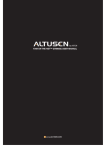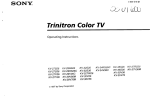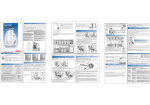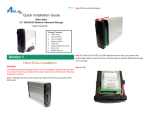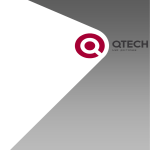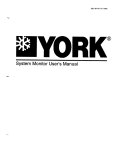Download Raisecom ROS-LITE RC581series Ethernet Media Converter
Transcript
Raisecom ROS-LITE RC581series Ethernet Media Converter Software Command User Manual Raisecom ROS 3.0 Apr-01-2006 Legal Notices Raisecom Technology Co., Ltd makes no warranty of any kind with regard to this manual, including, but not limited to, the implied warranties of merchantability and fitness for a particular purpose. Raisecom Technology Co., Ltd shall not be held liable for errors contained herein or direct, indirect, special, incidental or consequential damages in connection with the furnishing, performance, or use of this material. Warranty. A copy of the specific warranty terms applicable to your Raisecom product and replacement parts can be obtained from Service Office. Restricted Rights Legend. All rights are reserved. No part of this document may be photocopied, reproduced, or translated to another language without the prior written consent of Raisecom Technology Co., Ltd. The information contained in this document is subject to change without notice. Copyright Notices. Copyright ©2006 Raisecom. All rights reserved. No part of this publication may be excerpted, reproduced, translated or utilized in any form or by any means, electronic or mechanical, including photocopying and microfilm, without permission in Writing from Raisecom Technology Co., Ltd. Trademark Notices is the trademark of Raisecom Technology Co., Ltd. Java™ is a U.S. trademark of Sun Microsystems, Inc. Microsoft® is a U.S. registered trademark of Microsoft Corporation. Windows NT® is a U.S. registered trademark of Microsoft Corporation. Windows® 2000 is a U.S. registered trademark of Microsoft Corporation. Windows® XP is a U.S. registered trademark of Microsoft Corporation. Windows® and MS Windows® are U.S. registered trademarks of Microsoft Corporation. Contact Information Technical Assistance Center The Raisecom TAC is available to all customers who need technical assistance with a Raisecom product, technology, or, solution. You can communicate with us through the following methods: Add: 1120, Haitai Tower, 229 Fourth North Loop Middle Road, Haidian District, Beijing 100083 Tel: Fax: +86-10-82884499 Ext.878 (International Department) +86-10-82885200, +86-10-82884411 World Wide Web You can access the most current Raisecom product information on the World Wide Web at the following URL: http://www.raisecom.com Feedback Comments and questions about how the NView iEMS system software works are welcomed. Please review the FAQ in the related manual, and if your question is not covered, send email by using the following web page: http://www.raisecom.com/en/xcontactus/contactus.htm. If you have comments on the NView iEMS specification, instead of the web page above, please send comments to: [email protected] We hope to hear from you! Raisecom Technology Co., Ltd CONTENT Chapter 1 overview.............................................................................................................................................1 1.1 Audience.....................................................................................................................................................1 1.2 Structure .....................................................................................................................................................1 1.3 Abbreviation...............................................................................................................................................1 1.4 Reference....................................................................................................................................................1 Chapter 2 The use of command line..................................................................................................................2 2.1 hardware and Software Environment ......................................................................................................2 2.2 command mode .......................................................................................................................................2 3.1 alarm temperature ................................................................................................................................3 3.2 alarm temperature threshold ................................................................................................................3 3.3 alarm volt .............................................................................................................................................4 3.4 alarm volt threshold .............................................................................................................................5 3.5 arp ........................................................................................................................................................6 3.6 arp aging-time ......................................................................................................................................6 3.7 chinese .................................................................................................................................................7 3.8 clear .....................................................................................................................................................8 3.9 clear arp ...............................................................................................................................................8 3.10 clear rmon ............................................................................................................................................8 3.11 clock set ...............................................................................................................................................9 3.12 clock summer-time...............................................................................................................................9 3.13 clock summer-time recurring .............................................................................................................10 3.14 clock timezone ................................................................................................................................... 11 3.15 config .................................................................................................................................................12 3.16 debug .................................................................................................................................................12 3.17 dir.......................................................................................................................................................13 3.18 disable................................................................................................................................................14 3.19 download............................................................................................................................................14 3.20 duplex ................................................................................................................................................15 3.21 enable.................................................................................................................................................16 3.22 enable login........................................................................................................................................16 3.23 enable password.................................................................................................................................17 3.24 english................................................................................................................................................17 3.25 erase ...................................................................................................................................................18 3.26 exit .....................................................................................................................................................18 3.27 exit save-diagconfig...........................................................................................................................19 3.28 fault-pass............................................................................................................................................19 3.29 fault-return .........................................................................................................................................20 3.30 flowcontrol.........................................................................................................................................20 3.31 help ....................................................................................................................................................21 3.32 history ................................................................................................................................................22 3.33 hostname ............................................................................................................................................22 3.34 ip-access-list ......................................................................................................................................23 3.35 ip address ...........................................................................................................................................24 3.36 ip default-gateway..............................................................................................................................24 3.37 ip ip-access-list ..................................................................................................................................25 3.38 list ......................................................................................................................................................26 3.39 logging console ..................................................................................................................................27 3.40 logging file.........................................................................................................................................28 3.41 logging host .......................................................................................................................................28 3.42 logging monitor..................................................................................................................................29 3.43 logging on ..........................................................................................................................................30 3.44 logging rate ........................................................................................................................................31 3.45 logging time-stamp ............................................................................................................................32 3.46 logout .................................................................................................................................................32 3.47 loopback.............................................................................................................................................33 3.48 mls double-tagging tpid HHHH.........................................................................................................33 3.49 mls qos ...............................................................................................................................................34 3.50 mls qos default-cos ............................................................................................................................35 3.51 mls qos map cos-dscp ........................................................................................................................35 3.52 mls qos map dscp-cos ........................................................................................................................36 3.53 mls qos trust.......................................................................................................................................37 3.54 oam ....................................................................................................................................................37 3.55 password ............................................................................................................................................38 3.56 ping ....................................................................................................................................................39 3.57 pvid ....................................................................................................................................................39 3.58 queue..................................................................................................................................................40 3.59 quit .....................................................................................................................................................41 3.60 radius .................................................................................................................................................41 3.61 radius-key ..........................................................................................................................................42 3.62 rate-limit port-list...............................................................................................................................42 3.63 reboot .................................................................................................................................................43 3.64 rmon alarm.........................................................................................................................................43 3.65 rmon event .........................................................................................................................................44 3.66 rmon history.......................................................................................................................................45 3.67 rmon statistic......................................................................................................................................46 3.68 show arp.............................................................................................................................................47 3.69 show buffer ........................................................................................................................................48 3.70 show diags .........................................................................................................................................48 3.71 show hardware ...................................................................................................................................49 3.72 show interface ip................................................................................................................................50 3.73 show interface ip(UNET mode).........................................................................................................50 3.74 show interface port.............................................................................................................................51 3.75 show interface port detail...................................................................................................................52 3.76 show interface port switchport...........................................................................................................53 3.77 show ip-access-list .............................................................................................................................54 3.78 show ip ip-access-list .........................................................................................................................54 3.79 show ip route......................................................................................................................................55 3.80 show logging......................................................................................................................................56 3.81 show mls qos......................................................................................................................................57 3.82 show mls qos maps ............................................................................................................................57 3.83 show mls qos port ..............................................................................................................................58 3.84 show oam ...........................................................................................................................................58 3.85 show mls qos queueing ......................................................................................................................59 3.86 show processes...................................................................................................................................60 3.87 show rate-limit port-list .....................................................................................................................61 3.88 show rmon alarms..............................................................................................................................62 3.89 show rmon events ..............................................................................................................................62 3.90 show rmon statistics...........................................................................................................................63 3.91 show running-config ..........................................................................................................................64 3.92 show snmp access ..............................................................................................................................64 3.93 show snmp community ......................................................................................................................65 3.94 show snmp config ..............................................................................................................................66 3.95 show snmp group ...............................................................................................................................66 3.96 show snmp host..................................................................................................................................67 3.97 show snmp statistics...........................................................................................................................68 3.98 show snmp user..................................................................................................................................69 3.99 show snmp view.................................................................................................................................70 3.100 show sntp .......................................................................................................................................70 3.101 show startup-config .......................................................................................................................71 3.102 show terminal ................................................................................................................................72 3.103 show user .......................................................................................................................................73 3.104 show version ..................................................................................................................................73 3.105 show vlan.......................................................................................................................................74 3.106 shutdown........................................................................................................................................74 3.107 snmp-server access ........................................................................................................................75 3.108 snmp-server community ................................................................................................................76 3.109 snmp-server contact .......................................................................................................................77 3.110 snmp-server enable traps ...............................................................................................................78 3.111 snmp-server group .........................................................................................................................78 3.112 snmp-server host............................................................................................................................79 3.113 snmp-server location......................................................................................................................80 3.114 snmp-server user............................................................................................................................81 3.115 snmp-server view...........................................................................................................................82 3.116 sntp server......................................................................................................................................83 3.117 speed ..............................................................................................................................................83 3.118 switch-mode...................................................................................................................................84 3.119 telnet ..............................................................................................................................................84 3.120 terminal history..............................................................................................................................85 3.121 terminal time-out ...........................................................................................................................86 3.122 upload ............................................................................................................................................86 3.123 user ................................................................................................................................................87 3.124 user login .......................................................................................................................................88 3.125 user name privilege........................................................................................................................89 3.126 user-network diagnostics ...............................................................................................................89 3.127 vlan ................................................................................................................................................90 3.128 vlan accept-frame ..........................................................................................................................91 3.129 vlan double-tag ..............................................................................................................................91 3.130 vlan egress default .........................................................................................................................92 3.131 vlan ingress-filtering......................................................................................................................92 3.132 write...............................................................................................................................................93 Chapter 1 overview 1.1 Audience This user mannul is to introduce the ROS software conmmand lines, it comprehensively introduces the command line interface for the ROS-LITE v3.0 of RC581 optical media converter, and can be as a reference for using RC581 and the relevant ROS-LITE v3.0 users. 1.2 Structure This manunul includes the following contents: Chapter 2: the use of command line Mainly introduce the access control and switch configuration. Chapter 3: system command line Comprehensively introduce the configuration of command lines that ROS software supports in alphabetic order. 1.3 Abbreviation VLAN: Virtual LAN DHCP: Dynamic Host Configuration Protocol IGMP: Internet Group Management Protocol QoS: Quality of Service CoS: Class of Service ToS: Type of Service DSCP: Differentiated Services Code Point WRR: Weighted Round Robin ICMP: Internet Control Message Protocol IGP: Interior Gateway Protocol InARP: Inverse ARP MBZ: Must be Zero MIB: Management Information Base RC-OAM:Raisecom Operation, Administration, and Maintenance 1.4 Reference 1. <Raisecom Switch Software Configuration Guide> 1 Chapter 2 The use of command line 2.1 hardware and Software Environment RC581 hardware environment: RC581 series Ethernet optical fiber media conveter platform. Software environment: ROS-LITE 3.0. 2.2 command mode Mode Mode description User exec To connect the remote device, change terminal settings on a temporary basis, perform basic tests, and display system information. Privileged In this mode, user exec can configure several basic information of the switch, i.e. system time, hostname etc, cannot configure any running information of switch. Global Use this command to configuration configure parameters that apply to the whole switch. Physical port Configure parameters configuration of Ethernet physical mode. interface. User network mode Configure user network layer-3 configuration, show user network information and user network tools Access Login Prompt Raisecom> From user exec mode, type enable and password Raisecom# From privileged exec mode type config. Raisecom(config)# From global configuration mode mode type interface port portid command. Raisecom(config-port)# enter user-network diagnostics under global configuration mode Raisecom(config-usrnet)# 2 Chapter 3: system command line 3.1 alarm temperature 【instruction】 Enable or disable the alarm temperature function 【format】 [no] alarm temperature 【parameter】 N/A 【default】 enabled 【mode】 Global configuration mode; privilege user mode 【guide】 User can use the alarm temperature to enable the alarm function. when the switch’s temperature is lower than the low temperature threshold value, it will send low temperature alarm; when the switch’s temperature is higher than the high temperature threshold valus, it will send high temperature alarm. User can use no alarm temperature to disable the temperature alarm function. 【command echo】 • (E)Set successfully Implement Command successfully; • (E)Set unsuccessfully Fail to implement Command 【example】 Raisecom(config)#alarm temperature Raisecom(config)#no alarm temperature 【related command】 Command Description alarm temperature threshold Configure the temperature alarm threshold show hardware Show the temperature, volts and relevant hardware environment information 3.2 alarm temperature threshold 【instruction】 Configure the temperature alarm threshold 【format】 alarm temperature threshold celsius low <0-30> high <30-70> alarm temperature threshold fahrenheit low <32-86> high <86-158> no alarm temperature threshold 【parameter】 <0-30> low temperature threshold vaule, the unit is Celsius <30-70> high temperature threshold value, the unit is Celsius <32-86> low temperature threshold value, the unit is Fahrenheit <86-158> high temperature threshold value, the unit is Fahrenheit 【default】 The default low temperature alam threshold is 5 centigrad, default high temperature 3 alarm threshold is 70 centigrade. 【mode】 Global configuration mode; privilege user. 【guide】 User can use this command to configure the switch’s temperature alarm threshold. Switch will send alarm according to the configured temperature alarm threshold value. If the switch’s temperature is lower than the low temperature alarm threshold value, it will send low tempreture alarm; if the switch’s tempreture is higher than the high tempreture alarm threshold value, it will send high temperature alarm. User can use no alarm temperature threshold to set the temperature alarm threshold back to default value. 【command echo】 • (E)Set successfully Implement Command successfully; • (E)Set unsuccessfully Fail to implement Command 【example】 y Configure the low temperture alarm threshold value as 5 centigrade, and high tempreture alarm threshold value as 65 centigrade: Raisecom(config)#alarm temperature threshold Celsius low 5 high 65 y Configure the low temperature alarm threshold valued as 40 Fahrenheit, and high temperature alarm threshold value as 150 Fahrenheit: Raisecom(config)#alarm temperature threshold Fahrenheit low 40 high 150 y Configure the temperature alarm threshold as default value: Raisecom(config)#no alarm temperature threshold 【related command】 Command Description alarm temperature Enable or disable the temperature alarm function show hardware Show the temperature, volt and related information 3.3 alarm volt 【instruction】 Enable or disable the volt alarm function 【format】 [no] alarm volt 【parameter】 N/A 【default】 the default volt alarm function is enabled. 【mode】 Global configuration mode; privilege user. 【guide】 User can use alarm volt to enable the volt alarm function. when this function is enabled, if the switch’s voltage is lower than the low volt alarm threshold, the switch will 4 send low voltage alarm; if the switch’s voltage is higher than the high volt alarm threshod, the swith will send high voltage alarm. User can use no alarm volt to disable the switch’s voltage alarm function. 【command echo】 • (E)Set successfully Implement Command successfully; • (E)Set unsuccessfully Fail to implement Command 【example】 Raisecom(config)# alarm volt Raisecom(config)#no alarm volt 【related command】 Command Description alarm volt threshold Configure the voltage alarm threshold value show hardware Show the temperature and voltage etc. related information 3.4 alarm volt threshold 【instruction】 Configure the alarm threshold value 【format】 alarm volt threshold low <3000-3300> high <3300-3600> no alarm volt threshold 【parameter】 <3000-3300> low voltage alarm threshold value, the unit is mV <3300-3600> high voltage alarm threshold value, the unit is mV 【default】 The defalt configuration is that the low voltage alarm threshod value is 3140mV, high 缺 voltage alarm threshold is 3460mV. 【mode】 Global configuration mode; privilege user. 【guide】 User can use this command to configure the switch’s voltage alarm threshold. When this function is enabled, if the switch’s voltage is lower than the low voltage alarm threshold, it will send low voltage alarm; if the switch’s voltage is higher than the high voltage alarm threshold, it will then send high voltage alarm. User can use no alarm volt threshold to set the voltage alarm threshold value as default. 【command echo】 • (E)Set successfully Implement Command successfully; • (E)Set unsuccessfully Fail to implement Command 【example】 y Configure the low voltage alarm threshold value as 3000mV, hight voltage 5 threshold value as 3600mV: Raisecom(config)#alarm volt threshold low <3000-3300> high <3300-3600> y Conifigure the voltage alarm threshold value as default: Raisecom(config)#no alarm volt threshold 【related command】 Command Description alarm volt Enable or disable the voltage alarm function show hardware Show the temperature and voltage etc. related information 3.5 arp 【instruction】 Add new terms to ARP mapping table. no command denotes delete operation. arp ip-address mac-address 【parameter】 • ip-address IP address, the format is dotted decimal, like A.B.C.D; • mac-address hardware address, the format is HHHH.HHHH.HHHH; 【default】 N/A 【mode】 Global configuration mode, user network diagnostic mode; privilege user. 【guide】 ARP mapping table is maintained by dynamic ARP protocol. ARP searches the resolving result of IP address that maps to MAC. It is not required to involve administrator. When it is required to add static ARP table items, manually operation for ARP mapping table is required. This kind of IP address in ARP table item must belong to layer-3 interfaces. Use no arp add ip-address to delete ARP table item. 【command echo】 set successfully! Adding static MAC address list successfully set fail! Adding static MAC address list fails 【example】 Add a static MAC address item. Set IP address as 10.0.0.1 and MAC address 0050.8d4b.fd1e Raisecom(config)#arp add 10.0.0.1 0050.8d4b.fd1e Delete table IP address 10.0.0.1 in ARP mapping table Raisecom(config)# no arp add 10.0.0.1 【related command】 Command Description clear arp Clear ARP all table items show arp Show ARP all table items 3.6 arp aging-time 【instruction】 Setting the existing time of ARP dynamic address table, if exceed this time limitation, arp dynamic table will be erased. The no command is used to recovery the default table of time in ARP dynamic address table 6 arp aging-time secs 【parameters】 secs integer 0 or 30-2147483 【default】 ARP time limitation of dynamic table is 1200 secs. 【mode】 Global configuration mode Privileged user. 【guide】 Use this command to set the ARP aging time, that is the maximum time of analytical items, if the existing time of any items exceed this limitation, it will be erased automatically. If the time limitation is set to zero, there is no aging time for ARP dynamic table. 【command echo】 Set successfully Set unsuccessfully 【example】 Setting the aging time of ARP table to 1500 secs. Raisecom(config)# arp aging-time 1500 Recover the aging time of ARP table to 1200 secs. Raisecom(config)# no arp aging-time 【related command】 Command Description clear arp Erase the whole arp table show arp Show the whole arp table 3.7 chinese 【instruction】 Show the command line help information in Chinese. chinese 【parameter】 N/A 【default】 Show the command line help information in English. 【mode】 User exec, privileged exec, Global configuration mode, VLAN configuration exec, interface configuration mode; common user, privileged user 【guide】 Display the help information in Chinese. Help users to get accurate information in China. 【command echo】 N/A Command successful 【example】 chinese 【related command】 Command Description english Display the command line help information in English 7 3.8 clear 【instruction】 Clear all the information on the screen. 【parameter】 N/A 【mode】 User exec, privileged exec, Global configuration mode, VLAN configuration mode, interface configuration mode, router protocol configuration mode; common user, and privileged user 【guide】 Clear the shown information on the screen. 【command echo】 N/A 【example】 Raisecom> clear 【related command】 N/A 3.9 clear arp 【instruction】 Clear all items of ARP mapping table clear arp 【parameter】 N/A 【default】 N/A 【mode】 Privileged exec and privileged users 【guide】 If it is required to delete ARP table, use clear arp. 【command echo】 set successfully! Clear ARP list successfully set fail! Clear ARP list unsuccessfully 【example】 Clear ARP table Raisecom(config)#clear arp 【related command】 Command Description arp add Add a static MAC address item show arp Show all items of ARP mapping table 3.10 clear rmon 【instruction】 clear rmon 【parameter】 N/A 【default】 8 N/A 【mode】 Global configuration mode. 【example】 N/A 【command echo】 N/A 【example】 Raisecom(config)#clear rmon 【related command】 N/A 3.11 clock set 【instruction】 Use clockset to modify system data and time clockset <1-24> <0-60> <0-60> <2000-2199> 【parameter】 · <1-24> hour · <0-60> minute · <0-60> second · <2000-2199> year · <1-12> month · <1-31> date 【mode】 Privilege exec and privilege users 【guide】 <1-12> <1-31> Use clock set to modify date and time and they are saved in NVRAM. They can not disappear although the power supply is off. 【command echo】 (E)Set successfully Set successfully. (E)No 30th or 31th in Feb. in leap year (E)No 29th, 30th or 31th in Feb. (E)No 31th in the month 【example】 Raisecom# clock set 8 30 0 2003 9 30 The system time will become 30th September 2003, 8:30, 0 second. 【related command】 Command Description show clock Show the system current time 3.12 clock summer-time 【instruction】 Configure the summer time function 【format】 clock summer-time {enable | disable} 【parameter】 ·enable enable the summer time 9 ·disable disable the summer time 【default】 The default configuration for summer time is disabled 【mode】 Privilege user mode; privilege user 【guide】 N/A 【command echo】 · (E)Set successfully Set summer clock function enabled successfully · (E)Set unsuccessfully Fail to enable the summer clock function 【example】 Enable the summer clock function Raisecom#clock summer-time enable 【related command】 Command Description show clock Show the clock information clock summer-time Configure the starting time and ending time of summer recurring clock 3.13 clock summer-time recurring 【instruction】 Configure the starting time and ending time for the summer clock, the offset for the summer clock 【mode】 clock summer-time recurring {<1-4>| last} { sun | mon | tue | wed | thu | fri | sat } {<1-12> | MONTH } <0-23> <0-59> {<1-4> | last} { sun | mon | tue | wed | thu | fri | sat } {<1-12> | MONTH } <0-23> <0-59> <1-1440> 【parameter】 ·<1-4> ·last ·week day ·<1-12> ·MONTH ·<0-23> ·<0-59> ·<1-4> ·last ·week day ·<1-12> ·MONTH ·<0-23> ·<0-59> ·<1-1440> summer clock starting week in the current month summer clock starts from the last week of the current month summer clock starting day in the current week(Saturday: sat, Sunday: sun) summer clock starting month summer clock starting month, in English summer clock stating hour time summer clock starting minute time summer clock ending week in the current month summer clock ends at the lask week in the current month summer time ending day in the current week(Saturday: sat, Sunday: sun) summer clock ending month summer clock ending month, in English summer clock ending hour summer clock ending minute summer clock offset minute 【default】 N/A 10 【mode】 Privilege user mode; privilege user. 【guide】 This command is used for the summer clock starting time and ending time configuration. The format of the starting time and ending time is: xx month, the nth (or the last) weekday, hh o’clock mm minute. For example, The summer clock that China has ever been using is: 2 o’clock in the morning from the second Sunday in April every year, till 2 o’clock in the morning from the second Sunday in September. During this time period, the clock should be one hour faster than that normal, which means the offset is 60. 【command echo】 · (E)Set successfully Set the summer clock function successfully; · (E)Set unsuccessfully Failed to configure the summer clock 【example】 Set the summer clock as: starting time is 2 o’clock on the second Sunday of April, till 2 o’clock on the second Sunday in September, in this time period clock should be one hour faster than that normal. Raisecom# clock summer-time recurring 2 sun 4 2 0 2 sun 9 2 0 60 【related command】 Command Description clock summer-time Set the summer clock function enabled or disabled show clock Show the clock information 3.14 clock timezone 【instruction】 Configure time zone 【format】 clock timezone {+|-} <0-11> <0-59> 【parameter】 ·+ East Earth time zone ·West Earth time zone ·<0-11> time zone recurring hour ·<0-59> time zone offset minute 【default】 The default time is Beijing local time, which is eastern offset 8 hours 【format】 Privilege exec; privileged user. 【guide】 【command echo】 Set successfully 【example】 Set the time-offset direction to West Earth, offset time is 5 hours and 40 minutes. Raisecom#clock timezone – 5 40 【related command】 Command Description show clock Show the clock information 11 3.15 config 【instruction】 use config to enter the global configuration mode config [terminal] 【parameter】 terminal terminal configuration 【mode】 Privilege user mode; privilege user. 【guide】 N/A 【executation echo】 Input the configuration command, one line every time, end with CTRL-Z CONFIG-I:Configured from console ... (E) Configuration mode, one conmmand input per times. End with CTRL-Z. CONFIG-I:Configured from console ... Running successfully 【example】 Raisecom#config terminal 【related command】 Command Description exit Back to the previous command mode or exit to the logging-on status Quit Back to the previous command mode or exit to the logging-on status 3.16 debug 【instruction】 Use debug command to enable the module debugging, use no to disable the module debugging. [ no ] debug ( all | system | ospf | rip | gvrp | igmp-snooping | cli | driver | dhcp | snmp | stp | lacp | rcmp | rndp | rtdp | radius | dot1x | qos | rmon | sntp | telnet | arp | ip |config | oam | hmon |cport) 【parameter】 • • • • • • • • • • • • all debug all the function arp arp debugging cli cli debugging config system configuration informationi(can be written into the system flash) cport port debugging dhcp dhcp debugging dot1x dot1x debugging driver driver debugging gvrp gvrp debugging hmon hardware monitor debugging igmp-snooping igmp-snooping debugging ip ip debugging 12 • lacp lacp debugging • oam oam debugging • ospf ospf debugging • qos qos debugging • radius radius debugging • rip rip debugging • rmon rmon debugging • snmp snmp debugging • sntp sntp debugging • stp stp debugging • system system debugging • telnet telnet debugging 【default】 config module enabled system module enabled the other module’s debug function is disabled. 【mode】 Privilege user mode; privilege user. 【guide】 User can use this command to enable some or all the modules’ debug function. all means all the module, config module means the module that can be recorded into flash. 【command echo】 N/A 【example】 Raisecom#debug all 【related command】 Command Description logging Configure the system log 3.17 dir 【instruction】 Use dir to show flash file storage system. dir 【parameter】 N/A 【mode】 Privileged exec; privileged user. 【guide】 N/A 【command echo】 N/A 【example】 Raisecom#dir The below information is displayed when dir is operated: size date time name -------------------------------------------32 Dec-31-2000 00:00:14 durable. 13 32 Dec-31-2000 00:00:14 durable 【related command】 Command Description Write Save the current system config Erase Delete the designated file in falsh Download Download system config file or start-up file Upload Upload system config file or start-up file 3.18 disable 【instruction】 Use disable to exit privileged exec. disable 【parameter】 N/A 【mode】 privileged exec, privileged user. 【guide】 N/A 【command echo】 N/A 【example】 Raisecom#disable 【related command】 Command Description Enable Access priviledged exec from normal exec 3.19 download 【instruction】 Use download to download system config file or start-up file to flash file system. download {system-boot|startup-config} {tftp | ftp} 【parameter】 system-boot boot file startup-config config file tftp tftp download ftp ftp download 【default】 N/A 【mode】 Privileged exec and privileged user 【guide】 Use download to download boot file and config file to flash file system. When the switch is restarted, the downloaded file will execute automatically. This command can be realized with different file transport protocols for example ftp protocol and tftp. Before using these two protocols, ftp server or tftp server must be set properly and connected to the switch. 【command echo】 • (E)Read error Denotes the error occurs while reading files from the server; (E)Invalid input tftp protocol port 14 Denotes that error occurs while inputting the protocol port number; (E)Invalid input file name Denotes error occurs for the input file • (E)User name is empty. Denotes the input ftp username is blank; • (E)User password is empty. Denotes the input ftp password is blank 【example】 • Use ftp protocol to download boot file from ftp server • • • Raisecom# download system-boot ftp Please input server IP Address:1.0.0.1 Please input FTP User name:test Please input FTP Password:test Please input FTP Server File Name:system_boot.Z Use tftp protocol to download config file from tftp server Raisecom# download startup-config tftp Please input server IP Address:1.0.0.1 Please input TFTP port(default 69): Please input TFTP Server File Name:start_config.conf Use ftp protocol to download FPGA file from ftp server Raisecom# download fpga ftp 10.0.0.1 test test fpga.vme User tftp protocol to download FPGA file from ftp server Raisecom# download fpga tftp 10.0.0.1 fpga.vme 【related command】 Command Description upload Upload sysmem boot file or config file 3.20 duplex 【instruction】 User duplex command to configure the duplex mode for the physical port duplex { full | half } 【parameter】 • full full duplex • half half duplex 【default】 Duplex mode of physical port is autonegotiate 【format】 Ethernet physical interface configuration mode and physical interface range configuration mode; privileged user. 【guide】 Only the user with priority 15 can use this command. 【command echo】 • (E)Set successfully Set succesfully • (E)Port X set unsuccessfully Failed to set 【example】 Configure the duplex mode of port 4 as half duplex: Raisecom(config-port)# duplex half 【related command】 15 Command show interface port Description Show some or all the ports’ status 3.21 enable 【instruction】 Use enable to access the privileged exec. enable 【parameter】 N/A 【mode】 User exec and normal user 【guide】 Access privileged exec from normal exec. 【command echo】 N/A 【example】 Raisecom>enable Password: 【related command】 Command Description enable Change the password for privileged user password disable Exit privileged user mode and back to the starting mode 3.22 enable login 【instruction】 Use enable login command to set the users in privileged user mode. enable login { local-user | radius-user } 【parameter】 local-user to save the password of enable for local-user radius-user the password of enable on radius server 【format】 Privileged exec; privileged user. 【guide】 Enable user of this switch, the default password is ‘raisecom’ When using the user for radius server, the name of enable user is ‘iscom_admin’,so if want to login successfully, must add the user ‘iscom_admin’to radius server. The maximum length of password is 16 characters. 【command echo】 • (E)Set successfully • (E)Set unsuccessfully 【example】 Raisecom# enable login local-user 【related command】 Command description enable Change the password for privileged user mode. password enable From starting mode to privilege user mode. 16 3.23 enable password 【instruction】 User enable password to set the password of accessing privileged exec. no recover password to default value. enable password no enable password 【parameter】 • (E)Set successfully Command set successfully; • (E)Password not same Password not the same. • (E)You have no enough right to change enable password! Privilege is not high enough • (E)Password too long(must no more than 16 chars). Too long password 【default】 the default password for entering the global configuration mode from privilege user 从特 mode is “raisecom”. 【mode】 Privilege user mode; privilege user. 【guide】 Use this command to modify the password for entering the global configuration mode. 【command echo】 N/A 【example】 Raisecom#enable password 【related command】 Command Description enable Enter the privilege mode from the initial mode disable Exit privilege user mode and back to initial mode 3.24 english 【instruction】 Display the command line help information in English english 【parameter】 N/A 【default】 Display the command line help information in English 【mode】 User exec, privileged exec, Global configuration mode, VLAN configuration mode, interface configuration mode; common user, privileged user 【guide】 Display the command line help information in English. 【command echo】 Set successfully. 17 Command executed successfully. 【example】 Raisecom#english 【related command】 Command Description chinese Show the help information as the format of command-line in Chinese 3.25 erase 【instruction】 User erase to delete file in the flash erase [FILENAME] 【parameter】 FILENAME file in the system 【default】 Delete the boot file in current system 【mode】 Privilege user mode; privilege user 【guide】 Use this command to delete the designated file in flash, if no file is desinated, the file “startup_config.conf” will be deleted. 【command echo】 • (E)Erase current specified file successfully Command runs successfully. • (E)Erase current specified file unsuccessfully Failed to run the command. 【example】 Raisecom#erase aaa Delete the aaa file in the flash 【related command】 Command Description Write Save the current system’s configuration 3.26 exit 【instruction】 Use exit to return parent mode or exit login exit 【parameter】 N/A 【mode】 User exec, privileged exec, global configuration mode, VLAN configuration mode, interface configuration mode, routing protocol configuration mode, normal user, and privileged user 【guide】 User will exit the logging-on status using this command under intial mode or privilege user mode. User will return to the previous mode using this command under the VLAN configuration mode, interface mode and route protocol configuration mode. 18 【command echo】 N/A 【example】 Raisecom#exit 【related command】 Command Description quit Return to the previous mode or exit the logging-on status 3.27 exit save-diagconfig 【instruction】 Use exit save-diagconfig to return to the global configuration mode as well as saving the configuration under user network diagnosis mode. 【parameter】 N/A 【command mode】 User network diagnosis mode; privilege user. 【guide】 If this command is used under the user network diagnosis mode, system will return to the global configuration mode as well as saving the configuration that set under the user network mode. If user use the normal exit, quit, end, the system will exit the user network mode without saving the configurations. 【command echo】 N/A 【example】 Raisecom(config-usrnet)#exit save-diagconfig 【related command】 Command Description Quit Return to the previous mode or exit the logging-on status Exit Return to the previous mode or exit the logging-on status 3.28 fault-pass 【instruction】 Enable or disable the physical port fault-pass function 【format】 fault-pass {enable|disable} 【parameter】 • enable enable the fault-pass function • disable disable the fault-pass function 【default】 In the default situation, the fault-pass function for the port is disabled. 【command mode】 Ethernet physical interface mode; privilege user. 【guide】 User should ue this function carefully, the it is not configured properly, the device may not work. 【command echo】 • (E)Set successfully Command runs successfully; • (E)Port X set unsuccessfully 19 Failed to run command at pot X 【example】 • Enable the port fault-pass function Raisecom(config-port)# fault-pass enable • Disable the port fault-pass function Raisecom(config-port)# fault-pass disable 【related command】 Command Description show interface port detail Show detailed port information 3.29 fault-return 【instruction】 Enable or disable the fault-return function for physical port 【format】 fault-return {enable|disable} 【parameter】 • enable • enable the fault-return function • disable disable the fault-return function 【default】 Under the default situation, this function is disabled. 【mode】 Ethernet physical interface mode; privilege user. 【guide】 This command is only effective for the optical port. If user executes this command on electrical port, the system will give hints saying failed. In additioin, user should take care to use this function, if it is not configured properly(like: this function is enabled as the two ports that connected with each other), the optical port may not work. 【command echo】 • (E)Set successfully Command runs successfully • (E)Port X set unsuccessfully command runs unsuccessfully at the port X 【example】 • Enable the fault-return function Raisecom(config-port)# fault-return enable • Disable the fault-return function Raisecom(config-port)# fault-return disable 【related command】 Command Description show interface port detail Show the detailed port information 3.30 flowcontrol 【instructino】 Enable or diable the flowcontrol function flowcontrol {on | off} 【parameter】 • on enable the flowcontrol function • off disable the flowcontrol function 20 【default】 Under the default situration, this function is disabled. 【mode】 Enthernet physical interface mode; privilege user. 【guide】 Only the privileged user has priority 15 can use this command. 【command echo】 • (E)Set successfully Command runs successfully; • (E)Port X set unsuccessfully Command runs unsuccessfully; 【example】 • Enable the port flowcontrol function Raisecom(config-port)# flowcontrol on • Disable the port flowcontrol function Raisecom(config-port)# flowcontrol off 【related command】 Command Description show interface port Show the port information 3.31 help 【instruction】 Use “help” to show the help information of system. help 【parameter】 N/A 【mode】 User exec, privileged exec, global configuration mode, VLAN configuration mode, interface configuration mode, routing protocol configuration mode, normal user, and privileged user 【guide】 Use this command to show using help information of command line. 【command echo】 (E) ROS software provides advanced help feature. When you need help, anytime at the command line please press '?'. If nothing matches, the help list will be empty and you must backup until entering a '?' shows the available options. Two styles of help are provided: 1. Full help is available when you are ready to enter a command argument (e.g. 'show?') and describes each possible argument. 2. Partial help is provided when an abbreviated argument is entered and you want to know what arguments match the input (e.g. 'show me?'). 【example】 Raisecom>help 【related command】 N/A 21 3.32 history 【instruction】 Use this command to show history command. history 【parameter】 N/A 【default】 The number of history command in memory is 20. 【mode】 User exec, privileged exec, global configuration mode, VLAN configuration mode, interface configuration mode, routing protocol configuration mode, normal user, and privileged user 【guide】 Use this command to show history command of each mode. 【command echo】 · ter time-out 65535 enable chin enable help eng 【example】 Raisecom>history 【related command】 Command Description terminal history Change the number of history command in memory. 3.33 hostname 【instruction】 Use “hostname” command to set system name of current user. Use “no hostname” command to resume default value. hostname HOSTNAME no hostname 【parameter】 HOSTNAME: System name of new appoint to user. 【default】 The default value of hostname is raisecom. 【mode】 Privileged exec and privileged user 【guide】 This command is easy to different user to use different hostname, and different host can be marked with different hostname. 【command echo】 • (E)HostName length must be less than 16! Hostname length too long • (E)Set successfully 22 Command runs succesfully 【example】 Raisecom#hostname switch Rename the switch’s hostname as “switch” 【related command】 N/A 3.34 ip-access-list 【instruction】 Set IP address access control list, use “no” to delete this operation. 【format】 ip-access-list <0-399> (deny | permit) (ip|tcp|udp|icmp|igmp|<0-255>) (A.B.C.D A.B.C.D | any) [<1-65535>] (A.B.C.D A.B.C.D | any) [<1-65535>] 【parameter】 0-399: serial number for Access Control List. permit:Permit the packet transfer if meet the defined matching condition of ACL. deny:Deny the packet transfer if meet the defined matching condition of ACL. protocol:use a name or figure to express the protocol type of the head of packet. Name can be icmp、igmp、tcp、udp、ip, number scale from 0-255, if set the value to IP or 0, it stands for all the protocol. A.B.C.D A.B.C.D | any:The first A.B.C.D denotes source IP address, the second A.B.C.D denotes mask of source address, all of them use dotted decimal notation; any stands for all the source IP address. 1-65535:it is the port number of TCP or UDP source packet, use figure to denote which scale from 1~65535. 【default】 N/A. 【mode】 Global configuration mode; privileged user. 【guide】 Use this command to define an IP ACL, the parameter permit | deny is used to set whether to transfer or reject packets when data packet match that rule. This command only set the data filtering rule, and it need to coordinate with physical port or VLAN to form the whole matching rule. Set the rule when configure the filter. 【command echo】 (E)The mask is wrong. IP address is not canonical, address is not successive (E)Set successfully Command runs successfully. (E)Set unsuccessfully Command runs unsuccessfully 【example】 ip-access-list 50 deny icmp 192.168.1.19 255.255.255.255 any 23 【related command】 Command no ip-access-list ({0-399}|all) show ip-access-list [{0-399}] Description Erase all the items of IP ACL Show all the information for the items of IP ACL 3.35 ip address 【instruction】 Configure the layer-3 interface 【format】 ip address ipaddress [mask] <1-4094> [port {1-2}] no ip address ipaddress 【parameter】 • ipaddress IP address. Use dotted decimal, such as A.B.C.D; • mask network segment mask, format is A.B.C.D; • <1-4094> VLAN ID that corresponds to the interface; • {1-2} management port that corresponds to the interface; 【default】 N/A 【mode】 Global configuration mode, user network mode; privilege user. 【guide】 User can use the command ip address ipaddress [mask] <1-4094> [port {1-2}] to configure the IP address for the device. User the command address ipaddress to delete the IP address. 【command echo】 • (E)Set successfully Command runs successfully. • (E)Set unsuccessfully Command runs unsuccessfully. 【example】 • Configure the IP address as 10.100.0.120,VLAN as 1, port as 1: Raisecom(config)# ip address 10.100.0.120 1 port 1 • Delete the IP address 10.100.0.120 Raisecom(config)#no ip address 10.100.0.120 【related command】 Command Description show interface ip Show the layer-3 interface information 3.36 ip default-gateway 【instruction】 Use ip default-gateway command to set default gateway, no ip default-gateway to delete default gateway. ip default-gateway A.B.C.D no ip default-gateway 【parameter】 A.B.C.D the ip address of default gateway. 24 【default】 N/A. 【mode】 Global configuration mode; privileged user. 【guide】 When a packet do not find the router of the network, use this command can let the system transfer all the packets to the default gateway. 【command echo】 • (E)Invalid next-hop IP address. Getway inputting wrong • (E)Set successfully Command runs successfully. 【example】 • Conifigure the default gateway as 10.0.0.1 Raisecom(config)# ip default-gateway 10.0.0.1 • Delete the default gateway configuration Raisecom(config)# no ip default-gateway 【related command】 Command Description show ip Show the IP routing information route 3.37 ip ip-access-list 【instruction】 et IP address access control list, use “no” to delete this operation. 【format】 [no] ip ip-access-list (all | {0-399}) 【parameter】 ip-access-list: the filter rules apply the IP access control list term all|{0-399}: IP access control list series number, if it is set all, all the defined IP access control list will be applied; 【default】 N/A 【format】 Etherent layer-3 interface configruaiton mode; privilege user. 【guide】 User can use this command to add filtering rules for the layer-3 interface, the filterfing rules are comprised of the defined IP access control list. These rules’ priority depends on the rules’ adding order. Latter adding rules’s priority is always higher than the previous 25 adding rules. If conflicts happen to several rules while matching the calculation, the setting will accord with the priority. Therefore, if conflicts exist while configuration, user should arrange the orders for these rules properly so that the matched datagram will be filtered correctly. This rules apply to the layer-3 interface datagram. 【command echo】 (E)Set access list XX unsuccessfully! Set access list unsuccessfully. (E)Set successfully Command runs successfully. (E)Set unsuccessfully! Command runs unsuccessfully. 【example】 ip ip-access-list 0 【related command】 Command show ip ip-access-list ip-access-list Description Show the layer-3 interface access control configuration Ip access control list configuration 3.38 list 【instruction】 Use this command to show all commands under the mode in the form of list. list 【parameter】 N/A 【mode】 User exec, privileged exec, Global configuration mode, VLAN configuration exec, interface configuration mode, routing protocol configuration mode; normal user and privileged user 【guide】 Use this command to show particular parameter of all commands under the mode. 【command echo】 (E) chinese clear enable english exit help history list quit 26 terminal history <1-20> terminal time-out <0-65535> 【example】 Raisecom>list 【related command】 N/A 3.39 logging console 【instruction】 Configure and start to output the log information and parameters of console, the “no” command will disable the log output. logging console {<0-7> | alerts | critical | debugging | emergencies | errors | informational | notifications | warnings} no logging console 【parameter】 <0-7> log grade alerts need action immediately (grade=1) critical serious state (grade=2) debugging debug information (grade=7) emergencies system can not use (grade=0) errors error condition (grade=3) informational informational event (grade=6) notifications normal event under critical condition (grade=5) warnings warning condition (grade=4) 【default】 The direction of console log host is open. Output grade is informational. 【mode】 Global configuration mode and privileged user 【guide】 Use this command to configure output to console. Log description of console output. Grade key Grade Description word emergencies 0 System can not use alerts 1 Need action immediately critical 2 Serious event errors 3 Error event warnings 4 Warning event notifications 5 Normal but critical informational 6 Inform message debugging 7 Debug information 【command echo】 • (E)Set console logging information successfully Configure the Console logging successfully; 【example】 This command set record log grade of log host is alters,all message that is lower than it will output to log host. Raisecom(config)#logging console alerts 【related command】 27 Command Logging monitor logging host logging file logging on logging time-stamp logging rate show logging 3.40 logging file 【instruction】 description Enable output direction of log monitor. Enable output direction of log host. Enable output direction of log file Enable log function Set time stamp of log information Set output speed of log Show log information Configure and start to record the logging file into the flash, use no command to disable the logging ouput direction. logging file no logging file 【parameter】 N/A 【default】 Enable file direction output of log. The mode of output is config. 【mode】 Global configuration mode and privileged user 【guide】 Use this command to configure log information output to flash file 【command echo】 • (E)Set successfully export the logging information into files successfully. 【example】 Use this command to record log information output to file. Raisecom(config)#logging file 【related command】 Command description Logging console Enable output direction of log console logging monitor Enable output direction of log monitor. logging file Enable output direction of log file. logging on Enable log function logging time-stamp Set time stamp of log information logging rate Set output speed of log show logging Show log information 3.41 logging host 【instruction】 Configure and start to output the log information and parameters to log host, the “no” command will disable the log output direction. logging host A.B.C.D { local0 | local1 | local2 | local3 | local4 | local5 | local6 | local7} { <0-7> | alerts | critical | debugging | emergencies | errors | informational | notifications | warnings } no logging host A.B.C.D 【parameter】 ·local0-local7 ·<0-7> equipment name of log host log grade 28 ·alerts need action immediately (grade=1) ·critical serious state (grade=2) ·debugging debug information (grade=7) ·emergencies system not available (grade=0) ·errors error condition (grade=3) ·informational informational event (grade=6) ·notifications normal and critical event (grade=5) ·warnings warning condition (grade=4) 【default】 No configuration information of log host 【mode】 Global configuration mode and privileged user 【guide】 Use this command to configure output to host log. Log description of output to log host Grade Grade Description keywords emergencies 0 System not available alerts 1 Need action immediately critical 2 Serious event errors 3 Error event warnings 4 Warning event notifications 5 Normal but critical event informational 6 Inform message debugging 7 Debug information 【command echo】 • (E)Set log host logging information successfully Configure host logging successfully; • (E)Set log host logging information unsuccessfully Configure host logging unsuccessfully; 【example】 This command set record log grade of log host is alters, all message that is lower than it will output to log host. Raisecom(config)#logging host 10.0.0.1 local7 alerts 【related command】 Command description Logging console Enable output direction of log console logging monitor Enable output direction of log monitor logging file Enable output direction of log file logging on Enable log function logging time-stamp Set time stamp of log information logging rate Set output speed of log show logging Show log information 3.42 logging monitor 【instruction】 Configure and start to output the log information and parameters to console, the “no” command will disable the log output direction. logging monitor {<0-7> | alerts | critical | debugging | emergencies | errors | informational | notifications | warnings} no logging monitor 29 【paramter】 <0-7> log grade alerts need action immediately (grade=1) critical serious state (grade=2) debugging debug information (grade=7) emergencies system can not use (grade=0) errors error condition (grade=3) informational informational event (grade=6) notifications normal but critical event (grade=5) warnings warning condition (grade=4) 【default】 The direction of monitor log host is close. 【mode】 Global configuration mode and privileged user 【guide】 Use this command to configure output to monitor. Log description of output to monitor Grade Grade Description keywords emergencies 0 System not available alerts 1 Need action immediately critical 2 Serious event errors 3 Error event warnings 4 Warning event notifications 5 Normal but critical informational 6 Inform message debugging 7 Debug information 【command echo】 • (E)Set monitor logging information successfully Configure terminal logging information successfully; 【example】 This command set record log grade of monitor is alters, all message that is lower than it will output to monitor. Raisecom(config)#logging monitor alerts 【related command】 Command description Logging console Enable output direction of log console logging host Enable output direction of log host logging file Enable output direction of log file logging on Enable the log function logging time-stamp Set time stamp of log information logging rate Set output speed of log show logging show log information 3.43 logging on 【instruction】 Use “logging on” to enable log function, use “no logging on” to disable log function. [no] logging on 【parameter】 N/A 【default】 30 Log function is enabled 【mode】 Global configuration mode and privileged user 【guide】 Enable log function 【command echo】 (E)Set sucessfully Enable or disable the logging on successfully; (E)Set unsuccessfully Enable or disable the logging on unsuccessfully; 【example】 Enable logging on function Raisecom(config)#logging on 【related command】 Command Description Logging console enable output direction of log console logging monitor enable output direction of log monitor logging file enable output direction of log file logging time-stamp Set time stamp of log information logging rate set output speed of log show logging show log information 3.44 logging rate 【instruction】 Set send speed of log information, use “no” to resume default setting. logging rate <1-1000> no logging rate 【instruction】 <1-1000> Log number of every second send 【default】 Not limit send speed of log 【mode】 Global configuration mode and privileged user 【guide】 Set send speed of log information。 【command echo】 • (E)Set sucessfully Logging rate sent successfully; • (E)Set unsuccessfully! Logging rate sent unsuccessfully; 【example】 Set every second to send 100 item logs most. Raisecom(config)#logging rate 100 【related command】 Command Description Logging console Enable output direction of log console logging monitor Enable output direction of log monitor logging file Enable output direction of log file logging time-stamp Set time stamp of log information show logging Show log information 31 3.45 logging time-stamp 【instruction】 Set time stamp of log information, use no to resume default value. logging time-stamp { date-time | relative-start | null } 【parameter】 standard standard time relative-start relative time of system enabled null not add time stamp 【default】 Use standard time 【mode】 Global configuration mode and privileged user 【guide】 Use this command to set time stamp information of system using. Standard time mmm-dd-yyyy hh-mm-ss Relative time hh-mm-ss 【command echo】 • (E)Set sucessfully Coinfigure logging time-stamp successfully; • (E)Set unsuccessfully! Coinfigure logging time-stamp unsuccessfully; 【example】 Enable log relative time Raisecom(config)#logging time-stamp relative-start 【related command】 Command Description Logging console Enable output direction of log console logging monitor Enable output direction of log monitor logging file Enable output direction of log file logging rate Set output speed of log show logging show log information 3.46 logout 【instruction】 Use “logout” to exit login state. logout 【paramter】 N/A 【mode】 Privileged exec and privileged user 【guide】 When finished configure system, use this command to exit login state, if other user want to configure switch again in console, it need to login afresh. 【command echo】 N/A 【example】 Raisecom#logout 32 【related command】 N/A 3.47 loopback 【instruction】 Enable or disable the loopback function for physical port 【mode】 loopback [timeout <0-30>] no loopback 【parameter】 <0-30> duration of local loopback, unit is minute, “0” denotes inifinite. 【default】 Under the default situation, the local loopback function for physical port is disabled,and the duration is “o”. 【mode】 Ethernet physical interface moe; privilege user. 【guide】 User can use the command loopback [timeout <0-30>] to enable the local loopback functioin for physical port. The local loopback function can be applied to only one port at one time. the duration value cannot be changed while performing the local loopback. User can use the command no loopback to stop the function. Note: the loopback function may lead the devive working abnormally, problems may occur for the port status,SNMP, OAM, fault-pass and fault-return functions. Therefore, it is suggested that disable the other related functions before enable the local loopback. 【command echo】 • (E)Port %d set successfully Command runs successfully at port X • (E)Port X set unsuccessfully Command runs unsuccessfully at port X, local loopback will not operatate. (E)Set Loopback time unsuccessfully Command of local loopback duration runs unsuccessfully, local loopback will not operate; 【example】 • Enable the local loopback function for physical port without duration limitation. Raisecom# loopback • Diable the local loopback function Raisecom# no loopback 【related command】 Command Description show interface port detail Show the port detailed inforamtion 3.48 mls double-tagging tpid HHHH 【instruction】 Under the situatin of double Tag, theTPID value for the outer Tag is HHHH(HHHH 是 1~4 bits hexadecimal)。 【format】 [no] mls double-tagging tpid HHHH 【parameter】 33 HHHH: hexadecimal outer Tag TPID value, 1~4 bits hexadecimal, vaule range is 0x0-0xFFFF 【default】 Default TPID value for outer Tag is 0x9100. 【mode】 Global configuration mode; privilege user. 【guide】 Use this command to configure the TPID value for outer Tag. Use the hexadecimal parameter for the TPID value. 【command echo】 · (E)Set successfully Command runs successfully; · (E)Set unsuccessfully Command runs unsuccessfully; 【example】 y Configure the TPID value for outer Tag as 0x8100 Raisecom(config)# mls double-tagging tpid 8100 y Configure the TPID value for the outer Tag as default Raisecom(config)#no mls double-tagging tpid 【related command】 Command Description no mls double-tagging Recover the outer Tag TPID value as default show vlan Show the VLAN configuration information 3.49 mls qos 【instruction】 Enable or disable QOS function. 【format】 [no] mls qos 【paramter】 N/A 【default】 QOS function disable. 【command mode】 Global configuration mode; privileged user. 【guide】 Use this command to enable the QOS function for the switch. If some QOS settings have already been configured in advance, these settings wil take effect as soon as the QOS function is enabled. It is suggested to disable the flowcontrol function before enabling the QOS. 【command echo】 · (E)Enable global QoS successfully. Command runs successfully; · (E)Enable global QoS unsuccessfully. Command runs unsuccessfully; 【example】 34 Raisecom(config)#mls qos Raisecom(config)#no mls qos 【related command】 Command Description show mls qos Show the QOS configuration inforamtion 3.50 mls qos default-cos 【instruction】 Configure default COS and QOVERRIDE of the port 【format】 mls qos default-cos { default-cos } no mls qos default-cos 【parameter】 default-cos——specify default CoS value, if the port is trusted by CoS and data packet is untag, use default CoS as the data packet CoS value. The range of CoC value is from 0 to 7. 【default】 Default CoS value is 0. 【mode】 Port mode; privilege user. 【guide】 Configure the default port COS value 【command echo】 ·(E)Set the default CoS value for the port successfully. Configure default COS successfully; · (E)Set the default CoS value for the port unsuccessfully. Configure default COS unsuccessfully; 【example】 Raisecom(config)#interface port 1 Raisecom(config-port)#mls qos default-cos 3 Raisecom(config-port)#no mls qos default-cos Raisecom(config-port)#mls qos default-cos override Raisecom(config-port)#no mls qos default-cos override 【related command】 Command Description show mls qos port Show QOS configuration information portid 3.51 mls qos map cos-dscp 【instruction】 Configure the mapping from cos to dscp. 【format】 mls qos map cos-dscp dscp1 dscp2 dscp3 dscp4 dscp5 dscp6 dscp7 dscp8 no mls qos map cos-dscp 【parameter】 dscpn——COS n mapping dscp value, range is from 0 to 63. 【default】 CoS value 0 1 2 3 4 5 6 7 DSCP value 0 8 16 24 32 40 48 56 35 【mode】 Global configuration mode; privilege user.= 【guide】 Conifigre the mapping from cos to dscp 【command echo】 · (E)Set the cos to dscp map successfully. Command runs successfully; · (E)Set the cos to dscp map unsuccessfully. Command runs unsuccessfully; 【example】 Raisecom(config)# mls qos map cos-dscp 10 15 20 25 30 35 40 45 Raisecom(config)#no mls qos map cos-dscp 【related command】 Command Description show mls qos maps Show cos-dscp mapping information cos-dscp 3.52 mls qos map dscp-cos 【instruction】 Configure the mapping from dscp to the switch’s interior precedence 【format】 mls qos map dscp-cos dscp-list to cos no mls qos map dscp-cos 【paramter】 dscp-list——dscp value, range is from 0 to 63, format is 2,3,5-10 cos—— switch’s interior precedence, range is from 0 to 7. 【default】 DSCP 0-7 8-15 16-23 24-31 32-39 40-47 48-55 value Interior 0 1 2 3 4 5 6 CoS 【mode】 Global configuration mode; privilege user. 【guide】 Configure the mapping from dscp to switch’s interior precedence 【command echo】 · (E)Set the cos to dscp map successfully. Command runs successfully; · (E)Set the cos to dscp map unsuccessfully. Command runs unsuccessfully; 【example】 Raisecom(config)# mls qos map dscp-cos 0,8,16,24,32,40,48,50 to 0 Raisecom(config)#no mls qos map dscp-cos 【related command】 Command Description show mls qos maps Show the dscp-cos mapping information dscp-cos 36 56-63 7 3.53 mls qos trust 【instruction】 Configure the port trust status. 【format】 mls qos trust [cos | dscp ] no mls qos trust [cos | dscp] 【parameter】 CoS——classify based on the CoS value of input packet. To UNTAG packet, use the default CoS value for the port DSCP——classify based on the DSCP value of input packet. To non-IP packet, if the packet is tag, use the CoS value of the packet, if the packet is untag, use the default CoS value. Switch maps the CoS value to DSCP by CoS-to-CoS mapping table. 【default】 Default configuration is untrust; that is untrust state 【mode】 Port/port range configuration mode; privilege user. 【guide】 Used to set the CoS, IP priority or dscp of switch trust packets as the internal QoS priority. 【command echo】 · (E)Set the trust state for the port successfully. Command runs successfully · (E)Set the trust state for the port unsuccessfully. Command runs unsuccessfully 【example】 Raisecom(config)#interface port 1 Raisecom(config-port)#mls qos trust cos Raisecom(config-port)#no mls qos cos 【related command】 Command Description show mls qos port Show QOS configuration informatioin portid 3.54 oam 【instruction】 Enable or disable the RC-OAM function 【format】 oam {enable|disable} 【parameter】 • enable enable the fault-pass function • disable disable the fault-pass function 【default】 RC-OAM is disabled 【mode】 Global configuration mode; privilege user. 【guide】 Use this command to enable or disable the RC-OAM function. 37 【commmand echo】 • (E)Set successfully Command runs successfully; • (E)Set unsuccessfully Command runs unsuccessfully; 【example】 • Enable the RC-OAM function: Raisecom# oam enable • Diable the RC-OAM function: Raisecom# oam disable 【related command】 Command Description show oam Show the RC-OAM related information 3.55 password 【instruction】 Use password to change the password for the current logging-on user. password 【parameter】 N/A 【default】 The default user login password for Raisecom switch series equipments is “Raisecom” 【mode】 Privileged exec, privileged user. 【guide】 Use this command can change login password of current login user. 【command echo】 • (E)Set successfully. Command operates successfully; • (E)Set unsuccessfully! Command operates unsuccessfully; • (E)Password not same! Password input not the same; • (E)Radius user can't change password! Configure the password for user Radius • (E)Password is too long(must less than 16 chars) Password input too long 【example】 Raisecom#password Please input password:xxxx Please input again:xxxx No echo after inputting password 【related command】 Command Description user privilege Configure the user privilege 38 3.56 ping 【instructioin】 Use ping to check the connection with remote IP device 【format】 ping ipaddress [count <1-65535>] [size <1-4096>] [waittime <1-100>] 【parameter】 • ipaddress IP address. Use dotted decimal format like A.B.C.D; • <1-65535> send ECHO packets with the number that specified by count ; • <1-4096> send ECHO packets with the length that specified by size. The maximum length is 4096 bytes; • <1-100> overtime intervals based on seond units; 【default】 count default value is 5, default size is 0, default waitttime is 1. 【mode】 Privilege configuration mode, user network mode; privilege user. 【guide】 Ping command can check the connecting with remote PC or local PC by sending ICMP echo packets and monitoring the echo. For each sent packet, Ping will wait the waittime seconds at most. The sent and received packet number will be printed out. By comparing the packets that are sent and received, user can testify the validity. 【command echo】 • (E) Type CTRL+C to abort. Sending 5, 72.byte ICMP Echos to 10.1.168.10 , timeout is 1 seconds: UUUUU no answer from 10.1.168.10 Ping unsuccessfully • (E) Type CTRL+C to abort. Sending 5, 72.byte ICMP Echos to 10.168.1.10 , timeout is 1 seconds: !!!!! Success rate is 100 (5/5) round-trip (ms) min/avg/max = 0/0/0 【example】 Raisecom#ping 10.168.1.10 Raisecom#ping 10.168.1.10 count 100 【related command】 Command Description Ip address Configure the address 3.57 pvid 【instruction】 Configure the port VLAN ID。 【format】 pvid <1-4094> [override] no pvid [override] 【paramter】 39 y <1-4094> VLAN ID; y override replace the VID of original TAG packet 【default】 The default situatin is that; PVID is 1,override is disabled. 【mode】 Global configuration mode; privilege user. 【guide】 Use the command pvid <1-4094> [override] to configure the default VLAN ID and override enable/disable for physical port. Use the command no pvid overrideto disable the override without changing PVID. Use the command no pvid to set the configuration as default. 【command echo】 • (E)Set successfully Command runs successfully; • (E)Port X set unsuccessfully Command runs unsuccessfully at port X; 【example】 y Configure the physical port PVID as 4094, enable override; Raisecom(config-port)# pvid 4094 override y Disable override without changing the port PVID: Raisecom(config-port)# no pvid override y Set the physical port configuration as default (PVID is 1, override is disabled): Raisecom(config-port)# no pvid 【related command】 Command Description show interface port Show the port VLAN configuration. switchport 3.58 queue 【instruction】 Configure the port schedule mode. 【format】 queue { strict-priority|wrr-weight } 【parameter】 y strict-priority strict priority mode y wrr-weight control-forwarding wrr-weight mode (WRR) 【default】 The default scheduling mode is strict priority(SP). 【mode】 Global configuration mode; privilege user. 【guide】 Set the schedule mode for the port as strict priority mode or control-forwarding WRRmode. Under the WRR mode, the wrr-weight can not be changed. 【command echo】 · (E)Set queue schedule mode successfully Command runs successfully; · (E)Set queue schedule mode unsuccessfully. Command runs unsuccessfully; 40 【example】 Raisecom(config)# queue strict-priority Raisecom(config)# queue wrr-weight 【related command】 Command Description show mls qos Show the queue inforamtion queueing 3.59 quit 【instruction】 Use this command to return to the previous command mode or to exit the logging-on 使 mode. quit 【parameter】 N/A 【mode】 User exec, privileged exec, Global configuration mode, vlan configuration mode, physical port configuration mode, router protocol configuration mode; user network diagnosis mode, normal user, privileged user. 【guide】 Under the initial mode and privilege configuration mode, use this command to exit the logging-on status. Under the vlan configuration mode, physical port configuration mode and router protocol configuration mode, use this command to return to the previous command mode. 【command echo】 N/A 【example】 Raisecom>quit 【related command】 Command Description exit Retrun to the previous command mode or exit the logging-on status. 3.60 radius 【instructioin】 Set the IP address for certification server, no command to cancel the configuration radius ipaddress no radius 【parameter】 ipaddress – host computer of RADIUS server, point separate decimal format. 【default】 default situation: RADIUS UDP port is 1813. 【mode】 Privileged exec; privileged user. 【guide】 N/A 【command echo】 41 • (E)Invalid parameters. Invalid IP address • (E)Set radius server IP address unsuccessfully. Invalid RADIUS server configuration; • (E)Set radius server IP address successfully. Valid RADIUS server configuration 【example】 Set the IP address of RADIUS account server to 10.0.0.1 Raisecom(config)# radius 10.0.0.1 【related】 Command Description radius-key set the radius-key for RADIUS server. 3.61 radius-key 【instruction】 The radius-key between RADIUS account servers. no command to cancel configuration. radius-key string no radius-key 【parameter】 string a string within length 1-16. The precursor space is overlooked, but the character within the string or at the tail can also be part of the key. 【mode】 Privileged exec; privileged user. 【guide】 N/A 【command echo】 • (E)Set radius server key unsuccessfully. Set radius server key unsuccessfully; • (E)Set radius server key successfuly. Set radius server key successfully; 【example】 Set the radius-key of the RADIUS server to “123”: Raisecom# radius-key 123 【related command】 Command Description radius set the IP address of the certification server. 3.62 rate-limit port-list 【instruction】 Set the bandwidth limitation for physical port, no command used to delete the operation. rate-limit port-list (port-list|all) egress rate no rate-limit port-list (port-list|all) egress 【parameter】 • port-list physical port number, scale from 1-26, can use “,” and “-“ to set multiple ports; • rate set the speed, unit is kbps, scale from 1 to 1048576; 【default】 42 Do not set the bandwidth limitation for the physical port(display 0). 【mode】 Global configuration mode; privileged user. 【guide】 The actural rate value may not be consistent with the configuration 【command echo】 • (E)Set successfully Set successfully; • (E)Set unsuccessfully ! Set unsuccessfully; 【example】 • Set the egress rate as 10Mbps for port 2 Raisecom(config)# rate-limit port-list 2 egress 10240 • Delete the rate-limite for port 2 Raisecom(config)# no rate-limit port-list 2 egress 【related command】 Command Description show rate-limit port-list [port_number] Show the rate-limit status for some or all the ports 3.63 reboot 【instruction】 Use “reboot” to restore switch. reboot 【parameter】 N/A 【mode】 Privileged exec; privileged user 【guide】 Yes’ should be input to identify the operation when the command is used to reboot switch. 【command echo】 N/A 【example】 Raisecom#reboot Please input 'yes' to confirm:yes Rebooting ... 【related command】 3.64 rmon alarm 【instruction】 Use and add rmon alarm table unit, use no format to delete the table unit. rmon alarm <1-512> MIBVAR [interval <1-3600>] {delta | absolute} rising-threshold <1-65535>1 [<1-65535>2] falling-threshold <1-65535>3 [<1-65535>4] [owner STRING] no rmon alarm <1-512> 【parameter】 <1-512> Index number 43 MIBVAR the MIB variable which should be remotely monitored Interval check the MIB variable time period <1-3600> the time period for checking MIB variable ( unit is second). delta check between the change for MIB variables. absolute check the absolute value for MIB rising-threshold upper bound value for MIB variable <1-65535>1 upper bound value for MIB variable <1-65535>2 rising-threshold associated index. falling-threshold lower bound value for MIB variable. <1-65535>3 lower bound value for MIB variable. <1-65535>4 falling-threshold associated MIB variable. owner Alarm table associated owner. STRING owner characters. 【default】 Default sampling time period is 2s. Default owner is config. 【mode】 Global configuration mode. 【guide】 MIBVAR should be decimal point format; this command should be effective MIB variable that can be monitored, otherwise it can not be monitored. Use no rmon alarm <1-512> command to delete associated Alarm. 【command echo】 • (E)Wrong Mib variable format! Monitored MIB variable format is wrong; • (E)Wrong MIB variable ! Monitored MIB variable type is wrong; • (E)Owner name is too long! Owner name is too long; • (E)Set successfully. Command runs successfully. • (E)Set unsuccessfully. Command runs unsuccessfully. 【example】 Set alarm 10 to monitor the MIB variable 1.3.6.1.2.1.2.2.1.20.1,one time every 20 seconds, check the value whether it is rising or falling, if it rise for 15, such as from 10000 to 10015, alarm will then be triggered. Raisecom(config)#rmon alarm 10 1.3.6.1.2.1.2.2.1.20.1 interval 20 delta rising-threshold 15 1 falling-threshold 1 owner jjohnson 【related command】 Command Description show rmon Show rmon alarm table alarm 3.65 rmon event 【instruction】 use rmon event to add terms into RMON event table, usre no form commands to delete the table terms. 44 rmon event <1-65535> [log] [trap] [description STRING] [owner STRING] no rmon event <1-65535> 【parameter】 <1-65535> index of RMON Event table log trap description STRING whether to log when it is triggered. send the community name of trap. description string. character string. owner owner STRING string of owner 【default】 The default community name is public. The default description string is null. The default owner is config. 【mode】 Global configuration mode 【guide】 Use the command to add and set the attribute of event 【command echo】 • (E)Description is too long! Command description is too long. • (E)Owner name is too long! Ower name string is too long. • (E)Set successfully. Command runs successfully. • (E)Set unsuccessfully. Command runs unsuccessfully. 【example】 Raisecom(config)#rmon event 1 trap owner private 【related command】 Command Description show rmon Show the RMON EVENT table terms event 3.66 rmon history 【instruction】 Use to start the history statistical group function for some port; no format command is used to stop the function. rmon history (ip {0-14} | port {1-2}) [shortinterval <1-600>] [longinterval <600-3600>] [buckets <10-1000>] [owner STRING] no rmon history (ip {0-14} | port {1-2}) 【parameter】 ip layer 3 port 0-14 layer 3 port from 0-14 port physical port 1-2 physical port, range is 1-2. shortinterval short sampling time periodinterval. 45 1-600 the sampling value for short time period, range is 1-600, unit is second. longinterval long time sampling time period. 600-3600 long time sampling time period, range is 600-3600, unit is second. buckets history group data storage queue. 10-1000 the range for history group data storage queue is 10-1000. owner owner STRING string of owner. 【default】 Default short sampling time period is 30s. Default long sampling time period is 1800s Default value for history group data storage queue is 10. Default owner value is monitorHistory. 【mode】 Global configuration mode. 【guide】 N/A 【command echo】 • (E)Owner name is too long! Goup owner name string is too long. • (E)Set successfully. Command runs successfully. • (E)Set unsuccessfully. Command runs unsuccessfully. 【example】 Raisecom(config)#rmon history ip 1-9 shortinterval 60 buckets 50 owner raisecom Raisecom(config)#rmon history port 1-5,10-18,25 shortinterval 60 longinterval 500 buckets 50 owner test 【related command】 Commandf Description show rmon history Show the configuration result and information of history statistical group. 3.67 rmon statistic 【instruction】 Use to start the statistical group function for particular port, no format command is used to stop the function. rmon statistics (ip | port {1-2}) [owner STRING] no rmon statistics (ip | port {1-2}) 【parameter】 ip layer 3 port port physical port 1-2 physical port, range is 1-2 owner owner STRING string of owner. 【default】 Owner default value is monitorStatitistics. 46 【mode】 Global configuration mode. 【guide】 N/A 【command echo】 • (E)Owner name is too long ! Command group name string is too long. (E)Set successfully. Command runs successfully. • (E)Set unsuccessfully. Command runs unsuccessfully. 【example】 Raisecom(config)#rmon statistics ip owner raisecom Raisecom(config)#rmon statistics port 1 owner test 【related command】 Command Description show rmon statistics Show configuration result and information of statistical group. 3.68 show arp 【instruction】 Show the terms in ARP mapping table show arp 【parameter】 N/A 【default】 N/A 【mode】 Privileged exec; user network diagnosis mode; privileged user 【guide】 Use show arp to search all the items in arp address list, every item includes IP address, MAC address and the type information. 【command echo】 (E) current arp table aging-time is 6000 seconds(default:1200s) IP Address MAC Address Type --------------------------------------------------------------------10.0.0.5 0050.8d4b.fd1e static 10.0.0.6 0050.0a3c.ac2e dynamic 10.0.0.7 0050.1c4e.15a7 dynamic Total: 3 Static: 1 Dynamic: 2 show arp command runs successfully; 【example】 Show ARP table: Raisecom#show arp 【related command】 47 Command Description arp Add a static MAC address table clear arp Clean up all the items in ARP address mapping table 3.69 show buffer 【instruction】 show the driver pool information of the port. show buffer [port <1-2>] 【parameter】 port <1-2> specify the port number (optical); 【default】 N/A 【mode】 Privileged exec; privileged user. 【guide】 If the port number is not specified, show all the port driver pool information. 【command echo】 N/A 【example】 Raisecom(config)# show buffer port 2 Port 2 ---------------------------------------------------------Total mBlks: 500 Free mBlks: 500 DATA: 0 HEADER: RTABLE: 0 0 SOCKET: HTABLE: SONAME: 0 FTABLE: 0 0 0 ZOMBIE: RIGHTS: PCB: ATABLE: 0 0 CONTROL: 0 OOBDATA: 0 IPMADDR: 0 IFMADDR: 0 0 0 SOOPTS: IFADDR: 0 0 IPMOPTS: 0 MRTABLE: 0 【related command】 N/A 3.70 show diags 【instruction】 Show port diagnose information show diags link-flap 【parameter】 link-flap show UP/DOWN times and their speed(number of UP/DOWN at the last minute); 【default】 N/A 48 【mode】 Privileged exec; privileged user. 【guide】 N/A 【command echo】 N/A 【example】 Raisecom#show diags l Port Total Last Min -----------------------------19 2 0 21 2 2 【relataed command】 N/A 3.71 show hardware 【instruction】 Show the temperature, voltage etc. hardware environment information. show hardware 【parameter】 N/A 【default】 N/A 【mode】 Privilege configuration mode; privilege user(priority is 5). 【guide】 N/A 【command echo】 (E) Raisecom#show hardware Temperature table: Units Current Min Max Trap Low --------------------------------------------------------------------------Celsius 35 28 35 Enable 5 Fahrenheit 95 82 95 Enable 41 Volt table: Referenc Current Min Max Trap Low --------------------------------------------------------------------------3300 3317 3317 3334 Enable 3140 High Warnings 70 158 0 0 High Warnings 3460 0 2500 2513 2513 2513 Disable 0 0 0 1800 1814 1814 1814 Disable 0 0 0 1200 1252 1252 1252 Disable 0 0 0 【example】 Raisecom#show hardware 【related command】 Command Description 49 alarm temperature alarm temperature threshold alarm volt alarm volt threshold Enable or disable the temperature alarm function Set the temperature alarm threshold Enable or disable the voltage alarm function Set the voltage alarm threshold 3.72 show interface ip 【instruction】 Show the layer-3 interface. show interface ip 【parameter】 N/A 【default】 N/A 【mode】 Privilege configuration mode; privilege user(priority is 5). 【guide】 Only those privilege user with priority higher than 5 can use this command. 【comand echo】 y (E) Raisecom#show interface ip Index IP Address NetMask Vid Ports Status ------------------------------------------------------------------------------------------------------------0 10.168.0.31 255.0.0.0 1 1,2 active 【example】 Raisecom#show interface ip 【related command】 Command Description ip address Set the IP address 3.73 show interface ip(UNET mode) 【instruction】 Show the layer-3 interface under user network diagnosis mode. show interface ip 【parameter】 N/A 【default】 N/A 【mode】 User network diagnosis mode; privilege user. 【guide】 Use this command to view the layer-3 interface configuration under user network diagnosis mode. 【command echo】 y (E) Raisecom#show interface ip 50 IP Address NetMask Gateway Vid Ports Status ------------------------------------------------------------------------------------------------------------10.0.0.9 255.0.0.0 0.0.0.0 1 1,2 active 【example】 Raisecom#show interface ip 【related command】 Command Description ip address Set the IP address 3.74 show interface port 【instruction】 Show some or all ports status. show interface port [<1-2>] [statistic] 【parameter】 • <1-2> physical port; • statistic statistic information; 【default】 N/A 【mode】 Privilege configuration mode; privilege user (priority is 5). 【guide】 Only the privileged user with priority not less than 5 can use this command. 【command echo】 y (E) R: Receive Direction S: Send Direction Port Admin Operate Speed/Duplex Flowcontrol(R/S) -----------------------------------------------------------------------1 enable up(100M/full) auto off/off 2 enable down 100M/full off/off Show the port status: (E) port No: X ------------------------------------InOctets: InUcastPkts: InMulticastPkts: InBroadcastPkts: OutOctets: OutUcastPkts: OutMulticastPkts: OutBroadcastPkts: DropEvents: CRCAlignErrors: UndersizePkts: OversizePkts: Fragments: Jabbers: Collisions: Tx: 0 pps, Rx: 0 pps, 0 0 0 0 0 0 0 0 0 0 0 0 0 0 0 0 0 51 bps during 30 seconds. bps during 30 seconds. Tx: 0 pps, 0 bps during 1800 seconds. Rx: 0 pps, 0 bps during 1800 seconds. Show port X statistical information. 【example】 • Show the port 1 status Raisecom# show interface port 1 • Show port 2 statistic information Raisecom# show interface port 2 statistic 【related command】 Command Description speed Set the speed and duplex mode. duplex Set the duplex mode of the port. flowcontrol Set the start and shutdown for flow control function of the port. 3.75 show interface port detail 【instruction】 Show port detailed information 【format】 show interface port [<1-2>] detail 【parameter】 • <1-2> physical port number; • detail detailed inforamtion 【default】 N/A 【mode】 Privilege configuration mode; privilege user(priority is 5). 【guide】 N/A 【command echo】 y (E) Port 1: Administer: Enable Operate: Up(100M/full) Speed/Duplex: Auto Flowcontrol(R/S): off/off Fault pass enable: Disable Fault pass status: Normal Loopback enable: Disable Port 2: Administer: Enable Operate: Down Speed/Duplex: 100M/full Flowcontrol(R/S): off/off Fault pass enable: Disable Fault pass status: Normal Loopback enable: Disable Optical module type: Unknown SD status: SD Fault return enable: Disable Fault return status: Normal 52 Show the port detailed information. 【example】 • Show port 2 detailed information Raisecom# show interface port 2 detail 【related command】 Command Description speed Set the port speed and duplex mode duplex Set the port duplex mode flowcontrol Enable or disable the physical port flowcontrol function fault-pass Enable or disable the physical port fault-pass function fault-return Enable or disable the physical prot fault-return function loopback Enable or disable the physical port local loopback function 3.76 show interface port switchport 【instructioin】 Show the port VLAN configuration information show interface port [<1-2>] switchport 【parameter】 • <1-2> port number; • switchport switch information 【mode】 Privilege user mode; privilege user. 【guide】 Show the port VLAN configuration information. 【command echo】 y (E) Port 1: Port 1: PVID: 1 PVID override: Disabled Double tag: Disabled Vlan accept-frame: All Vlan ingress filtering: None Egress default : Unmodify Show port VLAN information. 【related command】 Command vlan accept-frame vlan double-tag vlan egress default vlan ingress-filtering Description The frame that allowed to receive Enable or disable the double TAG function for physical port. Set the process manner for the packet at the egress port Set the filtering manner for the packet at the ingress port 53 pvid Set the port VLAN ID 3.77 show ip-access-list 【instruction】 This command is to show the IP-type access control list terms. 【format】 show ip-access-list [{0-399}] 【parameter】 {0-399}:access control list series number, if this number is ignored, all the defined access control lists will be involved. 【default】 N/A 【mode】 Global configuration mode; privilege user. 【guide】 This command is to show the related types access control list term configuration. 【command echo】 Show the access control type, the quoted number by filter, the detailed matchinig 显 rule values and etc. 【example】 y (E) Raisecom#show ip-access-list Src Addr: Source Address Dest Mac: Destination Address List Access Protocol Ref. Src Addr:Port Dest Addr:Port ---------------------------------------------------------------------------0 deny IP 1 0.0.0.0:0 0.0.0.0:0 【related command】 Command Description ip-access-list Define the IP access control list 3.78 show ip ip-access-list 【instruction】 This command is used to show access control related information for layer-3 interface. 【format】 show ip ip-access-list 【parameter】 54 N/A 【default】 N/A 【mode】 Privilege user. 【guide】 This command is used to show related information of layer-3 ACL. The information shown is based on the order of arrival, the later the information is added, the more frontal it is. 【command echo】 ·(E) Raisecom#show ip ip-access-list Filter list(Larger order number, Higher priority): Index ACL-Index ---------------------------------------------------------------------0 IP 3 1 IP 8 【related command】 Command Description ip Set the layer-3 interface filtering rules ip-access-list 3.79 show ip route 【instruction】 Use show ip route to show the route information in system route table. show ip route 【parameter】 N/A 【default】 N/A 【mode】 Privilege configuration mode; privilege user. 【guide】 Use this command to show the IP routing information, different routing information based on classification can be shown. Some network’s previous routing information can also be shown. This command can be used to show the routinfg information in the hardware’s forwarding table. 【command echo】 y (E) Raisecom#show ip route Codes: C - Connected, S - Static, R - RIP, O - OSPF ----------------------------------------------------------C 10.0.0.0[255.0.0.0],is directly connected , Interface 0 Total route count: 1 55 【example】 • Raisecom#show ip route 【related command】 Command Description ip default-gateway Set default gateway 3.80 show logging 【instruction】 Show the log information. show logging [file] 【parameter】 file show the logging information which is stored in the file 【default】 N/A 【mode】 Privilege user mode; privilege user. 【guide】 Use this command to show the logging configuration information or logging information in the logging information saved in the logging file. 【command echo】 Show the log information Raisecom#show logging Syslog logging: enable, 0 messages dropped, messages rate-limited 0 per second Console logging: enable, level=debug ,22 Messages logged Monitor logging: disable, level=info ,0 Messages logged Time-stamp logging messages: enable Log host Information: Target Address Level Facility Sent ---------------------------------------------------------------------192.168. 1. 9 debug local7 11 192.168. 1.185 debug local7 11 Drop 11 11 show the information saved in the logging file. Raisecom#show logging file Logging information in file DEC-31-1999 00:04:45 SYS-1-START-A:System startup DEC-31-1999 00:16:40 SYS-1-START-A:System startup DEC-31-1999 03:54:37 SYS-1-START-A:System startup DEC-31-1999 05:24:22 SYS-1-WRITE-A:Write system configuration DEC-31-1999 04:02:35 SYS-1-START-A:System startup DEC-31-1999 05:34:36 SYS-1-WRITE-A:Write system configuration DEC-31-1999 05:37:41 SYS-1-WRITE-A:Write system configuration 【example】 Show the log information saved in the file. Raisecom#show logging file 【related command】 Command Description Logging console Start the console output direction of the logging file. logging monitor Start the monitor output direction of the logging file. logging file Start the output direction of logging file. 56 logging time-stamp Set the countermark of logging information. 3.81 show mls qos 【instruction】 Show the QOS configuration information 【format】 show mls qos 【parameter】 N/A 【default】 N/A 【mode】 Privilege configuration mode; privilege user. 【guide】 Show QOS configuration information. 【command echo】 Raisecom#show mls qos QoS: Enable 【example】 Raisecom# show mls qos 【related command】 Command Description mls qos Enable or disable QOS function 3.82 show mls qos maps 【instruction】 Show the mapping configuration information in QOS. 【format】 show mls qos maps [cos-dscp | dscp-cos] 【parameter】 N/A 【default】 N/A 【mode】 Privilege configuration mode; privilege user. 【guide】 Show the mapping configuration information of QOS. 【command echo】 Raisecom#show mls qos maps cos-dscp Cos-dscp map: cos: 0 1 2 3 4 5 6 7 -----------------------------------------dscp: 0 8 16 24 32 40 48 56 Raisecom#show mls qos maps dscp-cos Dscp-cos map: d1 : d2 0 1 2 3 4 5 6 7 8 9 57 --------------------------------------0: 0 0 0 0 0 0 1: 1 1 1 1 1 1 2: 2 2 2 2 3 3 3: 3 3 4 4 4 4 4: 5 5 5 5 5 5 5: 6 6 6 6 6 6 6: 7 7 7 7 【example】 Raisecom# show mls qos maps 【related command】 Command mls qos map [cos-dscp | dscp-cos] 0 2 3 4 5 7 0 2 3 4 5 7 1 2 3 4 6 7 1 2 3 4 6 7 Description Set the mapping information in QOS 3.83 show mls qos port 【instruction】 Show the port configuration informatioin. 【format】 show mls qos port [portid] 【parameter】 portid——port ID. 【default】 N/A 【mode】 Privilege configuration mode; privilege user. 【guide】 Show the port configuration information. 【command echo】 Raisecom#show mls qos port Port Id Trust state Default CoS -------------------------------------------1 Untrusted 0 2 Untrusted 0 【example】 Raisecom# show mls qos port 1 【related command】 Command Description mls qos trust Set the port trust state mls qos default-cos set the default port cos 3.84 show oam 【instruction】 Show RC-OAM related information. 【format】 show oam 【parameter】 58 N/A 【default】 N/A 【mode】 Privilege configuration mode; privilege user. 【guide】 shwo RC-OAM related information. 【command echo】 OAM: Disable 【example】 Raisecom# show oam 【related command】 Command Description oam {enable|disable} Enable or disable RC-OAM function 3.85 show mls qos queueing 【instruction】 Show queue configuration information. 【format】 show mls qos queueing 【parameter】 N/A 【default】 N/A 【mode】 Privilege configuration mode; privilege user. 【guide】 Show queue configuration information. 【command echo】 Raisecom#show mls qos queueing the queue schedule mode: strict priority(SP) Cos-queue map: cos-queueid 0 - 1 1 - 1 2 - 2 3 - 2 4 - 3 5 - 3 6 - 4 7 - 4 【example】 Raisecom# show mls qos port queueing 【related command】 Command Description 59 queue wrr-weight Set the schedulemode queue strict-priority Set the schedulemode 3.86 show processes 【instruction】 Show the process and stack information. show processes 【parameter】 N/A 【default】 N/A 【mode】 Privilege user mode; privilege user. 【guide】 N/A 【command echo】 【example】 Raisecom#show processes Task Information : total time elapse is 0(ticks) 0 m 0 ms Task STATUS: RDY- ready ; SUP- suspended; POS-pend on sem; TSD- task delay;DTS-dead task taskid task Name stk(B) prio status Ecode Rtime(sws /ticks%) -----------------------------------------------------------3bfe9e0 tExcTask 7744 0 POS 3d0001 ( 0 / 0.0%) 3bfc058 tLogTask 4760 0 POS 0 ( 0 / 0.0%) 348bd78 tWdbTask 7656 3 POS 0 ( 0 / 0.0%) 2c71c38 tED 8024 20 POS 3d0002 ( 0 / 0.0%) 2a055c0 tSch 8056 30 TSD 0 ( 0 / 0.0%) 29e5188 tRmonTm 1896 30 TSD 0 ( 0 / 0.0%) 2a4aa00 tStpRecv 4832 35 POS 0 ( 0 / 0.0%) 34e22d0 tNetTask 9792 50 POS 3d ( 4 / 0.0%) 2e7d9d8 tDPC 15928 50 POS 0 ( 0 / 0.0%) 2e2a988 tARL.0 15928 50 POS 0 ( 0 / 0.0%) 2da6710 tLINK.0 15912 50 3d0004 ( 3 / 0.0%) 2db3bd0 tCOUNTER.0 15896 50 3d0004 ( 3 / 0.0%) 27d9500 tScrnBg_0 13888 50 RDY 30067 ( 28 / 0.0%) 27d1c78 tScrnBg_1 16192 50 POS 0 ( 0 / 0.0%) 27ca4e0 tScrnBg_2 16192 50 POS 0 ( 0 / 0.0%) 27c2d48 tScrnBg_3 16192 50 POS 0 ( 0 / 0.0%) 27bb5b0 tScrnBg_4 16192 50 POS 0 ( 0 / 0.0%) 27b3e18 tScrnBg_5 16192 50 POS 0 ( 0 / 0.0%) 2a6ba58 tRndpRecv 7944 51 POS 0 ( 0 / 0.0%) 2a632d0 tRtdpRecv 7912 51 POS 0 ( 1 / 0.0%) 2907680 tCcomTm 840 55 TSD 0 ( 2 / 0.0%) 348df68 tSntpS 4344 56 POS 0 ( 0 / 0.0%) 2a7c008 tDhcpS 19464 56 0 ( 0 / 0.0%) 60 2a6f480 tLoopD 3944 60 TSD 0 ( 10 / 0.0%) 2906408 tCcom 3848 60 POS 0 ( 2 / 0.0%) 2a1e7f0 tRmon 32632 75 TSD 81000c ( 15 / 0.0%) 2a11358 tPortStats 3632 75 TSD 0 ( 6 / 0.0%) 2a0aeb8 tLinkTrap 8040 75 TSD 0 ( 2 / 0.0%) 2a06868 tColdTrap 3944 75 TSD 0 ( 1 / 0.0%) 2a23a38 tIgmpTm 2848 100 TSD 0 ( 0 / 0.0%) 2a22c20 tIgmpSnoop 3816 100 POS 0 ( 0 / 0.0%) 2a21a08 tSnmp 11816 100 POS 0 ( 0 / 0.0%) 2a16590 tIpBind 3904 100 TSD 81000c ( 1 / 0.0%) 2a08b78 tEndStat 7832 100 3d0004 ( 0 / 0.0%) 29e2558 tRmonAlrm 7976 100 POS 0 ( 2 / 0.0%) 27aea90 tTelnetdOut0 3336 100 POS 0 ( 0 / 0.0%) 27ad878 tTelnetdIn0 3384 100 POS 0 ( 0 / 0.0%) 27ac610 tTelnetdOut1 3336 100 POS 0 ( 0 / 0.0%) 27ab3f8 tTelnetdIn1 3384 100 POS 0 ( 0 / 0.0%) 27aa190 tTelnetdOut2 3336 100 POS 0 ( 0 / 0.0%) 27a8f78 tTelnetdIn2 3384 100 POS 0 ( 0 / 0.0%) 27a7d10 tTelnetdOut3 3336 100 POS 0 ( 0 / 0.0%) 27a6af8 tTelnetdIn3 3384 100 POS 0 ( 0 / 0.0%) 27a5890 tTelnetdOut4 3336 100 POS 0 ( 0 / 0.0%) 27a4678 tTelnetdIn4 3384 100 POS 0 ( 0 / 0.0%) 27a3460 tTelnetd 3640 100 POS 0 ( 0 / 0.0%) 3489320 tSyslog 7968 105 POS 0 ( 0 / 0.0%) 2daaac8 tx_cb 15912 110 POS 0 ( 0 / 0.0%) 348f558 tSntpCLsn 4760 150 TSD 0 ( 1 / 0.0%) 2a52d20 tRelay 3880 151 POS 0 ( 0 / 0.0%) 2da0958 rx0 15888 200 3d0004 ( 29 / 0.0%) 2cc1c98 tArlAging 1896 200 TSD 0 ( 0 / 0.0%) 2b38248 tSnmpTm 3856 200 POS 0 ( 0 / 0.0%) 2c25d60 tRosInit 5912 250 POS 81000e ( 0 / 0.0%) 2a730d0 tStpTm 3808 250 TSD 0 ( 6 / 0.0%) 27af260 tIdle 568 251 RDY 0 ( 281 / 0.0%) 【related command】 N/A 3.87 show rate-limit port-list 【instruction】 Show rate-limit configuration information. show rate-limit port-list [{port-list}] 【parameter】 • rate-limit rate limitation; • port-list physical por number; • port-list physical port number, the range is 1-2, use “,” and “-” for multiple inputting ports. 【default】 N/A 61 【mode】 Privilege configuration mode; privilege user. 【guide】 N/A 【command echo】 (E) E-Rate: Egress Rate Port E-Rate(Kbps) --------------------------1 0 2 0 Show port rate-limit control information; 【example】 Show rate-limit information Raisecom# show rate-limit port-list 【related command】 Command rate-limit port-list no rate-limit port-list 3.88 show rmon alarms 【instruction】 Description Set the port rate-limit Delete the port rate-limit Use show rmon alarms to display the information in rmon alarm table. show rmon alarms 【parameter】 N/A 【mode】 Privilege configuration mode; privilege user. 【guide】 【command echo】 rmon alarms table detailed information can referred to RFC 1757. 【example】 Raisecom#show rmon alarms Alarm 10 is Active, Owned by jjhshen Monitors 1.3.6.1.2.1.2.2.1.20 every 20 seconds Taking delta samples, last value was 0 Rising threshold is 15, assigned to event 1 Falling threshold is 1, assigned to event 0 On startup enable rising or falling alarm 【related command】 Command Description show rmon event Show the rmon events table information show rmon history Show the rmon history table information show rmon statistics Show the rmon statistics table information 3.89 show rmon events 【instruction】 Use show rmon event to display rmon events table information. 62 show rmon event 【parameter】 N/A 【mode】 Privilege configuration mode; privilege user. 【guide】 rmon alarm table detailed information can referrd to RFC 1757. 【command echo】 N/A 【example】 Raisecom#show rmon event Event 1 is active, owned by monitorEvent Event generated at 0:0:0 No notify information when event is fired. 【related command】 Command Description show rmon history Show the rmon history table information show rmon statistics Show the rmon statistic table information show rmon alarm Show the rmon alarm table information 3.90 show rmon statistics 【instruction】 Use show rmon statistics to display rmon statistics table information. show rmon statistics 【parameter】 N/A 【mode】 Privilege configuration mode; privilege user. 【guide】 rmon statistics table detailed information can referred to RFC 1757. 【command echo】 N/A 【example】 Raisecom#show rmon statistics Physical port 1 is active, and owned by monitorEtherStats which has Received 0 octets, 0 packets, 0 broadcast and 0 multicast packets, 0 undersized and 0 oversized packets, 0 fragments and 0 jabbers, 0 CRC alignment errors and 0 collisions. # of dropped packet events (due to lack of resources): 0 # of packets received of length (in octets): 64: 0, 65-127: 0, 128-255: 0, 256-511: 0, 512-1023: 0, 1024-1518:0 【related information】 Command Description 63 show rmon history Show the rmon history table information show rmon events Show the rmon events table information show rmon alarms Show the rmon alarm table information 3.91 show running-config 【instruction】 Use show running-config to view the system current configuration show running-config 【parameter】 N/A 【mode】 Privilege configuration mode; privilege user. 【guide】 Show the configuration information of current system.’!’ stands for explanation. Use command write to write to flash memory. 【command echo】 N/A 【example】 Raisecom# show running-config System current configuration: !command in view_mode terminal time-out 65535 ! !command in enable_mode ! !command in vlan configuration mode ! !command in port_mode ! !command in aggregator mode ! !command in ip interface mode ! !command in rip_mode ! !command in ospf_mode ! !command in config_mode ! 【related command】 Command Description show startup-config Show system startup information download Download system configuration file or startup file. upload Upload system configuration file or startup file. write Save current system configuration. 3.92 show snmp access 【instrcution】 Use show snmp access to show snmp access group information. show snmp access 【parameter】 N/A 64 【mode】 Privileged exec; privileged user. 【guide】 show snmp access group information. 【command echo】 N/A 【example】 Raisecom#show snmp access Index: 0 Group: initial Security Model: usm Security Level: authnopriv Context Prefix: -Context Match: exact Read View: internet Write View: internet Notify View: internet Index: 2 Group: initialnone Security Model: usm Security Level: noauthnopriv Context Prefix: -Context Match: exact Read View: system Write View: -Notify View: internet 【related command】 Command snmp-server access no snmp-server access Description Add or modify access control group. Delete access control group. 3.93 show snmp community 【instruction】 Use show snmp community to show the community information of snmp protocol. show snmp community 【parameter】 N/A 【mode】 Privileged exec, privileged user 【guide】 Use show snmp community to show the community information of snmp protocol. 【command echo】 N/A 65 【example】 Raisecom#show snmp community Index Community Name View Name -----------------------------------------------------------------1 public internet 【related command】 Command Description snmp Set snmp group information. community show snmp Show snmp view information view 3.94 show snmp config 【instruciton】 Permision ro use show snmp config command to show the basic config information of snmp. show snmp config 【parameter】 N/A 【mode】 Privileged exec; privileged user. 【guide】 Use this command to show the different quantity statistics that is received or sent by SNMP. 【command echo】 N/A 【example】 Raisecom#show snmp config Contact Information: [email protected] Device location : world china raisecom SNMP trap status: Enable SNMP EngineID: 800022b603000e5e1a2b3c 【related command】 Command Description snmp-server location Set location information of snmp snmp-server contact Set snmp contact information snmp-server enable traps Enable snmp traps 3.95 show snmp group 【instruction】 Use show snmp group to show the map relationship between snmp user and access group. show snmp group 【parameter】 N/A 【mode】 Privileged exec; privileged user. 【guide】 Show the map relationship between snmp user and access control group. 【command echo】 66 N/A 【example】 Raisecom#show snmp group Index: 0 Group: group1 User Name: guestuser1 Security Model: usm Index: 1 Group: initialnone User Name: raisecomnone Security Model: usm Index: 2 Group: initial User Name: raisecommd5nopriv Security Model: usm Index: 3 Group: initial User Name: raisecomshanopriv Security Model: usm 【related command】 Command Description snmp-server group Add or modify the map relationship from one user to access control group. no snmp-server Delete the map relationship from one user to access group control group. 3.96 show snmp host 【instruction】 Use show snmp host to show the information of target host server. show snmp host 【parameter】 N/A 【mode】 Privileged exec, privileged user 【guide】 Show the snmp target host. 【command echo】 N/A 【example】 Raisecom#show snmp host Index: 0 IP address: 10.168. 0. 16 Port: 162 67 User Name: testuser2 SNMP Version: v3 Security Level: authnopriv TagList: bridge config interface rmon snmp ospf 【related command】 Command Description snmp-server host Add or modify target host address. no snmp-server host Delete target address. 3.97 show snmp statistics 【instruction】 use show snmp statistics to show snmp statistical information. show snmp statistics 【parameter】 N/A 【mode】 Privileged exec; privileged user. 【guide】 Use this command to show the quantity statistics that are received and sent by SNMP agent. 【command echo】 N/A 【example】 Raisecom#show snmp statistics SNMP packets input:162 Unsupported SNMP version SNMP PDUs: 0 Unknown SNMP community name SNMP PDUs: 0 SNMP community not allowed operation SNMP PDUs: 0 ASN.1 or BER errors SNMP PDUs: 0 Too big SNMP PDUs: 0 Name error SNMP PDUs: 0 Bad value SNMP PDUs: 0 ReadOnly SNMP PDUs: 0 GenErrs SNMP PDUs: 0 Get-Request and Get-Next PDUs MIB objects SNMP PDUs: 0 Set-Request MIB objects SNMP PDUs: 0 Get-Request MIB objects SNMP PDUs: 0 Getnext-Request MIB objects SNMP PDUs: 0 Set-Request MIB objects SNMP PDUs: 0 Get-Response PDUs SNMP PDUs: 0 Received Traps SNMP PDUs: 0 SNMP packets output:0 Error name SNMP PDUs: 0 Too big SNMP PDUs: 0 Bad value SNMP PDUs: 0 Gen Errs SNMP PDUs: 0 Get request SNMP PDUs: 0 68 Get-next SNMP PDUs: 0 Set Request SNMP PDUs: 0 Get Responses SNMP PDUs: 0 Trap SNMP PDUs: 0 Unsupported security level SNMP PDUs: 0 Not in time window SNMP PDUs: 0 Unknown user name SNMP PDUs: 0 Unknown EngineID SNMP PDUs: 0 Wrong Digests SNMP PDUs: 0 Decryption Errors SNMP PDUs: 0 【related command】 N/A 3.98 show snmp user 【instruction】 use show snmp user to show snmp user information. show snmp user 【parameter】 N/A 【mode】 Privileged exec; privileged user. 【guide】 Show snmp user information. 【comand echo】 N/A 【example】 Raisecom#show snmp user Index: 0 User Name: guestuser1 Security Name: guestuser1 EngineID: 800022b603000e5e1a2b3c Authentication: MD5 Privacy: NoPriv Index: 1 User Name: raisecomnone Security Name: raisecomnone EngineID: 800022b603000e5e1a2b3c Authentication: NoAuth Privacy: NoPriv Index: 2 User Name: raisecommd5nopriv Security Name: raisecommd5nopriv EngineID: 800022b603000e5e1a2b3c Authentication: MD5 Privacy: NoPriv 69 Index: 3 User Name: raisecomshanopriv Security Name: raisecomshanopriv EngineID: 800022b603000e5e1a2b3c Authentication: SHA Privacy: NoPriv 【related command】 Command Description snmp-server user Add or modify user list. no snmp-server user Delete a snmp user 3.99 show snmp view 【instruction】 Use show snmp view to show snmp view information. show snmp view 【parameter】 N/A 【mode】 Privileged exec; privileged user. 【guide】 Show snmp view information. 【command echo】 N/A 【example】 Raisecom#show snmp view Index: 0 View Name: system OID Tree: 1.3.6.1.2.1.1 Mask: -Type: included Index: 1 View Name: internet OID Tree: 1.3.6 Mask: -Type: included 【related command】 Command Description snmp-server view Add or modify view no snmp-server view Delete view. 3.100 show sntp 【instruction】 Show the “sntp” information show sntp 【parameter】 70 N/A 【default】 N/A 【mode】 Privileged exec; privileged user 【guide】 Use the history studying information of sntp. 【command echo】 Show log information Raisecom#show sntp SNTP server address:192.168.1.169 SNTP Server Stratum Version Synchronize Time ---------------------------------------------------------【example】 Show the log information in the saved file. Raisecom#show sntp 【related command】 Command Description sntp server Learn the system time form sntp server. sntp broadcast set the device as detector of sntp broadcast client 3.101 show startup-config 【instruction】 Use show startup-config command to show startup configuration information that is saved in the system. 【parameter】 N/A 【mode】 Privileged exec; privileged user. 【guide】 Use this command to show startup configuration information that is saved in flash system file; use write command to save information for the device or to refresh information by download, or use erase command to delete information. Also can save information by uploading. 【command echo】 N/A 【example】 Raisecom#show startup-config !command in view_mode ! !command in enable_mode ! !command in vlan configuration mode ! !command in port_mode ! 71 !command in aggregator mode ! !command in ip interface mode ! !command in rip_mode ! !command in ospf_mode ! !command in config_mode snmp-server host 20.0.0.1 v2 public udp-port 163snmp snmp-server host 20.0.0.2 v1 public ! !NEVER change the NOTATION !end 【relatec command】 Command Description show startup-config Show system startup config information. download Download system configuration file or startup file. upload Upload system config file or start file. write Save current system configuration. erase Delete designated file in the system. 3.102 show terminal 【instruction】 use show terminal to view the system terminal running information. show terminal 【parameter】 N/A 【mode】 Privilege configuration mode; privilege user. 【guide】 Use this command to view the system terminal running information, including 1 console management base and 5 telnet management base. 【command echo】 N/A 【example】 Raisecom#show terminal terminal state time-out user ----------------------------------------------------------console active 600sec Raisecom telnet-1 inactive telnet-2 inactive telnet-3 inactive telnet-4 inactive telnet-5 inactive 【related command】 N/A 72 3.103 show user 【instruction】 Use show user to view the user information that saved in system. show user 【parameter】 N/A 【mode】 Privilege configuration mode; privilege user. 【guidie】 Use the command to inspect how many users can login the system. The information of users is stored in usertable.conf. Users can use erase to delete the file to restore default user status. 【command echo】 N/A 【example】 Raisecom#show user User name priority server --------------------------------------Raisecom 15 local Abc 15 10.0.0.1 【related command】 Command Description user Set up the user information user privilege Set the privilege of user 3.104 show version 【instruction】 Use show version to show system version. 【parameter】 N/A 【mode】 privileged configuration mode, privileged user. 【guide】 Use the command to show the software and system hardware version. 【command echo】 N/A 【example】 Raisecom#show version RaiseCom Operating System Software Copyright(c) 2001-2003 by Raisecom Science & Technology CO., LTD. Product name: ISCOM2826 RaiseComOS Software Version 2.1.237.20050117.(Compiled Feb 18 2005, 14:54:07) Hardware ISCOM2826. Version Rev.A System MacAddress is :000e.5e11.c34f ISCOM2826 with 64M bytes DRAM 73 8M bytes Flash Memory Switch uptime is 0 days, 0 hours, 36 minutes 【related command】 N/A 3.105 show vlan 【instrcution】 Show static VLAN configuration information. show vlan [{1-4094}] 【parameter】 {1-4094} VLAN ID list 【mode】 Privileged user; privileged exec. 【guide】 Show all the static VLAN configuration information, including active and suspended. 【command echo】 y (E) Switch mode: Vlan Core tag type: 0x9100 VLAN Ports Untag Port Priority ---------------------------------------------1 1,2 n/a 0 【related command】 Command vlan Description Creat VLAN 3.106 shutdown 【instruction】 Shutdown the physical port, use no command to open the port. shutdown no shutdown 【parameter】 N/A 【default】 The port is open in default. 【mode】 Ethernet physical port (port range) configuration mode; privileged user 【guide】 Only users whose priority is 15 can use the command. 【command echo】 • (E)Set successfully Set successfully; • (E)Set unsuccessfully ! Set unsuccessfully; 74 【example】 • Shut down physical port 5 Raisecom(config-port)# shutdown • Open physical port 5 Raisecom(config-port)# no shutdown 【realted command】 Command Descripton show interface port show the state of some or all interface port 3.107 snmp-server access 【instruction】 Add a SNMP access group. no command to delete operation. Add a SNMP access group snmp-server access groupname [read readview] [write writeview] [notify notifyview] { v1sm | v2csm } snmp-server access groupname [read readview] [write writeview] [notify notifyview] [contextname {exact | prefix}] usm { noauthnopriv | authnopriv} delete a SNMP access group. no snmp-server access groupname [context contextname] usm { noauthnopriv | authnopriv} no snmp-server access groupname { v1sm | v2csm } 【parameter】 groupname group name,length should be less 32 characters. read specify read view. readview the name of readview, the length should be less than 32 characters. write specify write view; writeview the name of writview, length should be less than 32 character. notify specify notify view. notifyview notify the name of the view, the length should be less than32 characters; context Specify the context. contextname the name of context or prefix, length should be less than 32 characters. exact contextname fully match context. prefix contextname match frontal characters of the context. v1sm (Security Model)SNMPv1 v2csm (Community based Security Model)SNMPv2c usm (User based Security Model)SNMPv3 noauthnopriv Security level; do not encrypt and distinguish.; authnopriv Security level, distinguish but do not encrypt. 【default】 Default readview is Internet scope including all the MIB variables in 1.3.6 tree. Default write is empty;default notifyview is Internet. Default context match option is exact. 【mode】 Global configuration mode; privileged user. 【guide】 set the priority of access group and the relationship between access group and view including the name of access group, security model, security level, write and read notifyview and name matching of context. The general read and write view is the view which is set by snmp-server view. When the last option is exact, the content name of incoming message should fully match the contextname of access 75 group; when the last option is prefix, the contextname of incoming message only need to match the prefix of the context. When the security is v1sm or v2csm, security level is noauthnopriv. 【command echo】 • (E)Set sucessfully • Set successfully; (E)Group name too long! Input the access group name with the length more that 32 characters. (E)Read view name too long! Input the read view name with the length more than 32 characters. (E)Write view name too long! Input the write view name with the length more than 32 characters. • (E)Notify view name too long! Input the notify view name with the length more than 32 characters. • (E)Context prefix too long! Input the context or prefix with the length more than 32 characters. • (E)Unsupported security model ! • (E)Unsupported security level ! • (E)Set unsuccessfully Set the access control unsuccessfully; 【example】 Creat a guestgroup access group, the security mode is usm, the security level is distinguished but not encrypted, readview is mib2, writeview and notifyview are default view. Raisecom(config)#snmp-server access guestgroup read mib2 usm authnopriv Delete the acess group guestgroup Raisecom(config)#no snmp-server access guestgroup usm authnopriv 【related command】 Command Description show snmp Show all the items in the access table. access 3.108 snmp-server community 【instruction】 Set community name, and the relative view and access-priority. snmp-server community community-name [view view-name] { ro | rw } no snmp-server community community-name 【parameter】 community-name community name, string, less than 32 view view-name view name, less than 32 ro assign the access privilege to read-only rw assign the access privilege of community to read-write 【default】 Default view is internet. 【mode】 Global configuration mode; privileged user mode 【guide】 In order to protect itself and MIB from unprivileged access, SNMP Agent affords the conception of community. SNMP Agent distributes privileged access users to community; every community has only a community name. Operation Get and Set use the name. 76 SNMPv1 and SNMpv2 use community name authentication, the SNMP diagrams those don’t coincide with community will be discarded. Different community has read-only or read-write priority. Read-only priority can query device information, read-write priority can also configure device. Use the command relative view of referred community can be defined, which enable community to access MIB variable in view only. If view name is not input, default view is internet. 【command echo】 • (E)Set sucessfully Set community name successfully; • (E)community name is too long(less than 32) Input community name with the length more than 32 characters. (E)view name is too long(less than 32) Input view name with the lenth more than 32 bits. (E)No so many space for create community (less equal 8) 8 communities have already existed; • (E)Set unsuccessfully! Community name setting unsuccessfully; 【example】 Define community raisecom,the relative default view is internet,priority is read and write. • Raisecom(config)# snmp-server community Raisecom rw Define community guest,the default view is mib2,read-olny priority. • Raisecom(config)# snmp-server view mib2 1.3.6.1.2.1 included Raisecom(config)#snmp-server community guest view mib2 ro 【related command】 Command description snmp-server view Set a view. show snmp show all community community show snmp view Show all the view 3.109 snmp-server contact 【instruction】 Set up the network administrator ID and contact information. [no] snmp-server contact sysContact 【parameter】 sysContact the contact information of network administrator, character string type. 【default】 The default contact information is mailto:[email protected] 【mode】 Global configuration mode; privileged user mode 【guide】 The information includes the contact information of network administrator, so when maintain work is needs, this information can be used to contact administrator. 【command echo】 • (E)Set sucessfully Set successfully; • (E)Set unsuccessfully! Set unsuccessfully; 【example】 77 Set up the contact information to [email protected] Raisecom(config)# snmp-server contact [email protected] 【related command】 Command description show snmp config how the contact information of network administrator. 3.110 snmp-server enable traps 【instruction】 Enable the trap send function of SNMP [no] snmp-server enable traps 【parameter】 N/A 【default】 enable traps 【mode】 Global configuration mode; privileged user mode 【guide】 Use the command to enable or disable trap datagram. When trap datagram is permitted and device has something happened, SNMP TRAP datagram will be sent to trap server. 【command echo】 • (E)Set sucessfully Set successfully; • (E)Set unsuccessfully! Set unsuccessfully; 【example】 Enable ospf trap Raisecom(config)# snmp-server enable traps ospf 【related command】 Command Description snmp-server host Set trap target host 3.111 snmp-server group 【instruction】 Add or delete the mapping relationship between user and access group. no command is used to delete the operation. [no] snmp-server group groupname user username { v1sm | v2csm | usm} 【parameter】 groupname group name,the length is less than 32 characters; user specify user name; username username, the length should be less than 32 characters; v1sm (Community based Security Model)SNMPv1 based on community security model; v2csm (Community based Security Model)SNMPv2c based on community secrity model; usm (User based Security Model)SNMPv3 security model; 【default】 N/A 【mode】 78 Global configuration mode; privileged user. 【guide】 The group that the specified user belongs to can be confirmed based on user and security modle, the view that can be accessed will be confirmed accordingly. 【command echo】 • (E)Set sucessfully Set successfully; • (E)Group name too long! Input the access group name with the length more than 32 characters. (E)User name too long! Input the user name with the length more than 32 characters; (E)Unsupported security model! • (E)Set unsuccessfully Set unsuccessfully. 【example】 • Set the mapping between user guestuser1 whose security lever is usm and access group gusetgroup. • Raisecom(config)#snmp-server group guestgroup user guestuser1 usm • delete the mapping between user guestuser1 whose security lever is usm and access group gusetgroup. Raisecom(config)#no snmp-server group guestgroup user guestuser1 usm 【related command】 Command Description show snmp Show all the terms in the user-to-access group table group 3.112 snmp-server host 【instruction】 Add or delete IP address of trap host. Add a SNMP target host server address: snmp-server host A.B.C.D version {1|2c} NAME [udpport [config ] [interface] [rmon] [snmp] [ospf] <1-65535>] [bridge] snmp-server host A.B.C.D version 3 { noauthnopriv | authnopriv } NAME [udpport <1-65535>] [bridge] [config ] [interface] [rmon] [snmp] [ospf] delete a SNMP target host address. no snmp-server host A.B.C.D 【parameter】 addrname host name, the length should not be more than 32 characters. paramsname the parameter name of host server, used to select parameter, length should be less than 32 characters. A.B.C.D trap target host IP address, point decimal. Version the SNMP version which is used by target host. 1 use SNMPv1 2c use SNMPv2c 3 Use SNMPv3\n authnopriv authentic but not privacy n. individual but can not be interrupted, privacy. noauthnopriv neither authentic nor privacy. NAME SNMPv1/v2c group name or SNMPv3 use name. udpport specify UDP port. 79 <1-65535> host address receive the udp port number of trap, range is 1-65525. bridge bridge trap; config config trap; interface interface trap; rmon rmon trap; snmp snmp trap; ospf ospf trap. 【default】 The default nofigy udp receiving port number is 162; default Taglish is all trap. 【mode】 Global configuration mode; privileged user. 【guide】 Add or delete a target host address. 【command echo】 • (E)Set sucessfully Set successfully; (E)User name is too long ! Input user name with the length more that 32 characters; (E)The input IP address is wrong! • (E)Set unsuccessfully Set unsuccessfully; 【example】 Add a host address for host_1, ip address is 172.20.21.1, username is raisecom, SNMP version is v3, authenticate without encryption, all trap. Raisecom(config)#snmp-server host 172.20.21.1 version 3 authnopriv raisecom delete host address host_1 Raisecom(config)#no snmp-server host 172.20.21.1 【related command】 Command Description show snmp host Show all the terms in the host address table. 3.113 snmp-server location 【instruction】 Set the physical location description for switch. [no] snmp-server location sysLocation 【parameter】 sysLocation specify switch’s physical position, the type is string. 【default】 Under the default situation, sysLocation is null. 【mode】 Global configuration mode; privileged user mode 【guide】 In order to locate the switch rapidly, network administer can view the description of the switch’s physical location. 【command echo】 (E)Set sucessfully • Set successfully; (E)Set unsuccessfully! • Set successfully; 【example】 Set the switch physical location as HaiTaiEdifice8th: 80 Raisecom(config)# snmp-server location HaiTaiEdifice8th 【related command】 Command Description show snmp Show the swich phycial locatioin information location 3.114 snmp-server user 【instruction】 Add a new user. No command is used to delete the operation. Add a SNMP user. snmp-server user username [remote engineid] authentication{md5 | sha} authpassword snmp-server user username [remote engineid] delete a SNMP user: no snmp-server user username [remote engineid] 【parameter】 username username,length should less than 32 characters. remote remote SNMP engine ID; engineid remote SNMP engine ID. The SNMP engine ID by which username can contact it. authentication Specify authentication algorithm. md5 Use authentication algorithm md5; sha Use authentication algorithm sha; 【default】 The default situation is that no authentication and encryption is applied; authentication algorithm and authentication key need to be seleted while executing authentication; The default SNMP engine ID is local engine ID. 【mode】 Global configuration mode; privileged user. 【guide】 Add or delete a user. 【command echo】 • (E)Set sucessfully Set successfully; (E)Engine ID is too long! • (E)Input engine ID is wrong! • (E)Failed to get local engine ID! • (E)Authentication key is wrong! Authentication key is wrong. • (E)Set unsuccessfully Set unsuccessfully 【example】 add a user guestuser1, local engine ID, md5 authentication algorithm, authentication password is Raisecom; no privacy. • Raisecom(config)#snmp-server user guestuser1 authentication md5 raisecom add a user guestuser3, local engine ID, no authentication and no privacy. • Raisecom(config)#snmp-server user guestuser2 Delete user guestuser3, local engine is ID: Raisecom(config)#no snmp-server user guestuser2 【related command】 81 Command show snmp user Description Show all the terms in user table 3.115 snmp-server view 【instruction】 add a SNMP view, no command is used to delete the operation. Add a snmp view. snmp-server view view-name oid-tree [mask] {included | excluded} delete a SNMP view: no snmp-server view view-name oid-tree 【parameter】 view-name View name, length is below 32. oid-tree OID number, length is below 128 maskOID tree mask, length is below 128, format is OID format, OID option can only be 0 or 1. included MIB variable in OID tree. excluded MIB variable out of OID tree. 【default】 All bits is 1 for default mask 【mode】 Global configuration mode; privileged user mode 【guide】 SNMPv3 defines the access control model based on view. Users can use the command to define a view. Mask is the mask for OID subtree, each bit corresponds to a term in the tree. When the mask bit is 1, the view should be in accord with the corresponding term in subtree; When the mask bit is 0, no corresponding term is needed. The mask length is 16 characters at most, which means it supports subtree with 128 depth. For example, a view’s oid subtress is 1.3.6.1.2.1, mask is .1.1.1.1.0.1, then the actural subtree in this view is 1.2.6.1.x.1(x can be arbitrary value), that is to say the first term under the 1.3.6.1 node. 【command echo】 • (E)Set sucessfully Set successfully; • (E)Name too long ! Input view name with the length more the 32 characters; (E)Oid tree Name NOT correct ! Input illegal OID tree name; • (E)mask too long! Inpurt mask with the depth more than 128; (E)Mask NOT correct ! Input illegal OID; • (E)View internet:1.3.6 should NOT be deleted! Delete the view internet; • (E)Set unsuccessfully! Set unsuccessfully; 【example】 The example blew shows how to set SNMP view: Create view mib2, view scaling inclues all the MIB virables under 1.3.6.1.2.1: Raisecom(config)#snmp-server view mib2 1.3.6.1.2.1 82 1.1.1.1.0.1 included • Delete view mib2, the subtree is 1.3.6.1.2.1 Raisecom(config)# no snmp-server view mib2 1.3.6.1.2.1 【related command】 Command Description show snmp Show all the terms in SNMP view table view 3.116 sntp server 【instruction】 This command is used to learn system time from sntp server. sntp server A.B.C.D 【parameter】 • A.B.C.D sntp server IP address 【default】 This function is disabled. 【mode】 Global configuration mode; privileged user. 【guide】 Use the command to learn system time fro, sntp server; after leaning the sntp datagram, the time will be set as system time. 【command echo】 • (E)Set sucessfully • Set successfully; (E)Set unsuccessfully! Set unsuccessfully; 【example】 Set the device to learn time information from sntp server Raisecom(config)#sntp server 10.0.0.1 【related command】 3.117 speed 【instrction】 Use speed to set physical port speed. speed { auto | 10 | 100 |1000 } 【parameter】 • auto speed is autonegociation; • 10 speed is 10Mbps; • 10 speed is 10Mbps; • 1000 speed is 1000Mbps; 【default】 The default speed is autonegociation. 【mode】 Ethernet physical port (port range) configuration; privilege user. 【guide】 Only the users that have priority 15 can use this command. 【command echo】 • (E)Set successfully Set successfully; • (E)Set unsuccessfully ! 83 set unsuccessfull; 【example】 Set the speed as 10Mbps for physical port 4: Raisecom(config-port)# speed 10 【related command】 Command Description show interface port Show some or all the port status 3.118 switch-mode 【instruction】 Set the switch mode. 【format】 switch-mode {transparent | vlan} 【parameter】 • transparent all transparent mode • vlan VLAN forwarding mode 【default】 N/A 【mode】 Privilege configuration mode; privilege user. 【guide】 Under the all-transparent mode, static VLAN and port VLAN configuration will not take effect. Under the all-tranparent mode, the system will keep the record without performing the configuratioin: y vlan y pvid y vlan accept-frame y vlan double-tag y vlan egress default y vlan ingress-filtering the configuration above will not take effect until the system is transferred to VLAN forwarding mode from all-tranparent mode the configuration will take effect directly under the VLAN forwarding mode. 【command echo】 • (E)Set successfully Set successfully; • (E)Set unsuccessfully Set unsuccessfully; 【example】 Raisecom# switch-mode transparent 【related command】 Command Description show vlan Show the static VLAN configuration information 3.119 telnet 【instruction】 Use telnet to log on remore host system. 84 【format】 telnet ipaddress [port <1-65535>] 【parameter】 • ipaddress IP address. Use dotted decimal, like A.B.C.D; • <1-65535> telnet service TCP port; 【default】 Port default value is 23. 【mode】 Privilege configuration mode; user network diagnosis mode; privilege user. 【guide】 Telnet works in a client/server manner, Telnet application is generated as the local site, and then create a link with the remore host Telnet application. After that, Telnet sends this request to the remote Telnet server. User can start the remote programmes by using this process, just like they are connected with the remote host directly, user can operate these programmes in their own system. Most of the prcesses run at the remote host, the host receives the requests from users, deals with these requests in the own working memory, which can reduce the throughput in the link. 【command echo】 (E)Connect unsuccessfully 【example】 Raisecom#telnet 10.168.1.10 【related command】 Command Description Ping Check the connection with remore IP device 3.120 terminal history 【instruction】 Change the console input memorized number terminal history <1-20> 【parameter】 • history terminal history command configuration information; • <1-20> terminal input history command number; 【default】 Console history command memorized number is 20. 【mode】 Initial mode; normal user, privilege user. 【guide】 Use this command to change the console input history command memorized number, and make the history command displaying more clear. 【command echo】 (E)Set successfully. Set successfully. 【example】 Raisecom>terminal history 10 【related command】 Command Description history Show the console history command 85 3.121 terminal time-out 【instruction】 Use the command to change the configuration when the console logout because of terminal time-out <0-65535> 【parameter】 • time-out terminal exiting configuration due to timeout; • <0-65535> terminal timeout due to be free and exit(unit is second); 【default】 The default timeout is 600 seconds. 【mode】 Intial mode; normal user, privilege user. 【guide】 Use this command to change the configuration due to console terminal exiting 【command echo】 (E)Set successfully. Command runs successfully. 【example】 Raisecom> terminal time-out 1000 【related command】 Command Description show terminal Show the terminal information 3.122 upload 【instruction】 Use this command to upload system configuration file, system boot file or FPGA file 使用 to ftp or tftp server. upload {system-boot|startup-config|fpga} ftp [A.B.C.D USERNAME PASSWORD FILENAME] upload {system-boot|startup-config|fpga} tftp [A.B.C.D FILENAME] 【parameter】 • system-boot system boot file; • startup-config system configuration file; • fpga FPGA file; • tftp upload using tftp protocol; • ftp upload using ftp protocol; • A.B.C.D server IP address; • USERNAME FTP user name; • PASSWORD FTP user password; • FILENAME file name on FTP server 【default】 N/A 【mode】 Privilege configuration mode; privilege user. 【guide】 Use this command to upload system configuration file, system boot file or FPGA fileto ftp or tftp server for backup. This command supports different protocols, ftp and tftp 86 protocols are supported currently. User should set the ftpserver or tftp server properly and guarantee the connection between the switch and the server before using this command. 【command echo】 • (E)Read error. Read data error from the server; • (E)Invalid input tftp protocol port. Invalid input tftp protocol port; • (E)Invalid input file name Invalid input file name; • (E)User name is empty! • (E)User password is empty! 【example】 Raisecom# upload system-boot ftp Please input server IP Address:1.0.0.1 Please input FTP User name:test Please input FTP Password:test Please input FTP Server File Name:system_boot.Z Use ftpprotocal to upload and download boot file from ftp server Raisecom# upload startup-config tftp Please input server IP Address:1.0.0.1 Please input TFTP port(default 69): Please input TFTP Server File Name:start_config.conf Use tftpprotocal to upload and download boot file from tftp server 【related command】 Command Description download Download system configuration file or boot file 3.123 user 【instruction】 Add user and set password. Use no command to delete the operation. user name USERNAME password { no-encryption | md5 } PASSWORD no user USERNAME 【parameter】 • USERNAME user name • password password • no-encryption password without encryption; • md5 password using md5 encryption; • PASSWORD password information 【default】 The default priority by using this command to add a new user is 15, use user privilege to change to the default priority; The default enable password by using this command to add a new user is 123, use enable password to change the default password; 【mode】 87 Privilege configuration mode; privilege user(priority is 15). 【guide】 At least onne user with the priority 15 should be restored in the system database. Only those users with priority 15 can use this command. 【command echo】 • (E)You have no enough right to change user information! If the current user’s priority is not 15, system will give this kind of information if user wants to create a new user. The privilege user with the priority 15 can log on the sytem and perform this operation; (E)Set sucessfully Add new user successfully; • (E)Set unsuccessfully! Add new user unsuccessfully; 【example】 • Add a user named abs with the user password 123 Raisecom # user name abc password no-encrypt 123 • Delete the user abs Raisecom # no user abc 【related command】 Command Description hostname Change the designated hostname User name Change the user priority USERNAME privilige enable password Change the enable password password Change the current user password 3.124 user login 【instruction】 Set the user login authentication mode. user login { local-user | radius-user | local-radius | radius-local } 【parameter】 • local-user use local user to set the file verifying user identity; • radius-user enter the RADIUS server to verify the user identity; • local-radius user local user to set the file verifying user identity without logging on the RADUS sever for verification. • radius-local log on RADIUS server for verification without use local user to set the file verification logging-on user. 【default】 The defulat situation is using local user configuration file. 【mode】 Privilege configuration mode; privilege user (with the priority 15). 【guide】 Based on RADIUS’s verifying user ENABLE, password is 123, hostname is Raisecom, the prompt is the default Enter, priority is 15. 【command echo】 • (E)Set User Login Method unsuccessfully. Set user login method unsuccessfully, user should check if the input parameter is correct or not; 88 • (E)Set User Login Method successfuly. Command runs successfully. 【example】 Set the user logging on method as loacal user verity Raisecom# user login local-user 【related command】 Command Description radius host Set RADIUS verifying server IP address radius-key Set radius key for the user and sever when using the RADIUS verifying server 3.125 user name privilege 【instruction】 Use user name privilege to set the priority for specified user. user name USERNAME privilege <1-15> 【parameter】 • USERNAME user name; • <1-15> user priority; 【default】 The default user priority is 15. 【mode】 Privilege configuration mode; privilege user(user with the priorty 15 can use this command). 【guide】 Use this command to restrict some user’s privilege so that the user can not operate some kinds of commands. When the user’s prioriry is lower than 5, this user’s priority will become a normal user. In order to avoid setting some user’s priority as too low, the system dose not allow user to change the priority of current logging-on user’s priority, in this way the system can make sure that at lease a user has the prioriy 15. 【command echo】 • (E)Set successfully. Command runs successfully; (E)can not change user privilege ! Command runs unsuccessfully; (E)You have no enough right to change user information ! The priority of current logging-on user is not 15; 【example】 Set the priority of user abc as 4: Raisecom# user name abc privilege 4 【related command】 Command Description User Add user and set the user password show user Show the user information 3.126 user-network diagnostics 【instruction】 Enter the user network diagnostics mode 【format】 user-network diagnostics 89 【parameter】 N/A 【default】 N/A 【mode】 Global configuration mode; privilege user. 【guide】 All configurations will be cleared up by using exit quit end ztrl^z and timeout etc. manners to exit user network mode, if user wants to save the configuration, use exit sav-diagconfig command to exit. 【command echo】 N/A 【example】 Raisecom(config)# user-network diagnostics 【related command】 Command Description exit Back to previous command mode or exit the logging-on state Quit Back to the previouis command or exit the logging-on state 3.127 vlan 【instruction】 Create or delete static VLAN 【format】 vlan {1-4094} port {1-2} [untag port {1-2}] [0-7] no vlan (all | {1-4094}) 【parameter】 y {1-4094} VLAN ID; y {1-2} port number; y <0-7> priority; y all all VLAN; 【default】 Under the default situatioin, there is no UNTAG port(all ports are TAG ports), no priority is set. 【mode】 Gobal configuration mode; privilege user. 【guide】 Use vlan commands to create static VLAN. Use no vlan commad to delete static VLAN in the system. 【command echo】 • (E)Set successfully Command runs successfully. • (E)Create VLAN X unsuccessfully Create VLAN x unsuccessfully; 【example】 y Create the configuration mode for static VLAN 4094, accepting port is 2, untag port is all ports, no priority is set: Raisecom(config)# vlan 4094 port 2 untag port 1-2 y Delete VLAN 3 90 Raisecom(config)#no vlan 3 【related command】 Command Description show vlan Show VLAN configuration information 3.128 vlan accept-frame 【instruction】 Set allowed datagram. 【format】 vlan accept-frame {tag|untag} no vlan accept-frame 【parameter】 y tag only accept datagram with TAG; y untag only accept datagram without TAG; y 【default】 Under the default situation, permit all kinds of datagram. 【mode】 Ethernet physical port mode; privilege user. 【guide】 Use this command to set the allowed datagram for the physical port. Use no vlan accept-frame to set the is as default. 【command echo】 • (E)Set successfully Command runs successfully; • (E)Port X set unsuccessfully Command runs unsuccessfully at port X; 【example】 y Permit receiving datagram with TAG Raisecom(config-port)# vlan accept-frame tag 【related command】 Command Description Show interface port Show port VLAN configuration information switchport 3.129 vlan double-tag 【instruction】 Enable or disable the double TAG function for the physical port. 【format】 vlan double-tag no vlan double-tag 【parameter】 N/A 【default】 Under the defult situation, the double TAG function is enabled. 【mode】 Ethernet physical port mode; privilege user. 【guide】 91 Use vlan double-tag command to enable the double TAG function Use no vlan accept-frame command to disable the double TAG function 【command echo】 • (E)Set successfully Command runs successfully; • (E)Port X set unsuccessfully Command runs unsuccessfully at port X; 【example】 y Enable double TAG function at the physica port: Raisecom(config-port)# vlan double-tag 【related command】 Command Description show vlan Show VLAN configuration information Show interface port Show port VLAN configuration information switchport 3.130 vlan egress default 【instruction】 Set the processing manner for physical port egress datagram. 【format】 vlan egress default {tag|untag|unmodify} 【parameter】 y tag add TAG to datagram at egress; y untag discard TAG to the datagram at egress; y unmodify unmoidfy the datagram at egress. 【default】 Under the default situation, system will not change the datagram at egree. 【mode】 Ethernet physical port mode; privilege user. 【guide】 Use this command to set the processing manner for the datagram that egress. If double TAG function is enable, this command will not take effect. 【command echo】 • (E)Set successfully Command runs successfully; • (E)Port X set unsuccessfully Command runs unsuccessfully at port X; 【example】 y Add TAG at the egress datagram: Raisecom(config-port)# vlan egress default tag 【related command】 Command Description Show interface port Show the port VLAN configuration information switchport 3.131 vlan ingress-filtering 【instruction】 92 Set the filtering manner for the datagram at port ingress. 【format】 vlan ingress-filtering {unknown-vlan| not-member} no vlan ingress-filtering 【parameter】 y unknown-vlan discard the datagram without VLAN information at the ingress y not-member discard the datagram that are not VLAN member at the I ingress 【default】 Under the default situation, no port datagram wiil be discarded. 【mode】 Ethernet interface mode; privilege user. 【guide】 Use this command to set the filtering manner for the datagram at port ingress. 【command echo】 • (E)Set successfully Command runs successfully; • (E)Port X set unsuccessfully Command runs unsuccessfully at port X; 【example】 y Set the port to discard the datagram that donot belong to any VLAN; Raisecom(config-port)# vlan ingress-filtering unknown-vlan 【related command】 Command Description Show interface port Show port VLAN configuration information switchport 3.132 write 【instruction】 Use write to save the current system configuration. write 【parameter】 N/A 【mode】 Privilege configuration mode; privilege user. 【guide】 Use this command to save the configuration information for the current system, when the system restarts the command operation will be saved automatically. User do not need to reconfigure the switch. 【command echo】 • (E)Save current configuration successfully! Command runs successfully; • (E)Save current configuration Fail! Commmand runs unsuccessfully; 【example】 Raisecom#write 93 【related command】 Command show startup-config download upload erase Description Show the system boot configuration information Download system configuration file or boot file Upload system configuration file or boot file Delete specified file 94