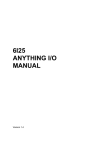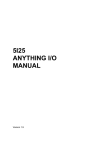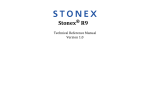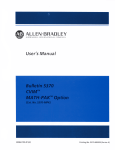Download TPS1100 Professional Series
Transcript
20 30 40 50 TPS1100 Professional Series Application programs Field Manual 1 English Version 1.0 The quick way to start with the TPS1100 Programs. For additional details on single TPS1100 application program functions refer to the Applications Reference Manual on the CD. To use the equipment in the permitted manner, please refer to the detailed safety instructions in the User Manual. © 1998 Leica Geosystems AG Heerbrugg, ® All rights reserved. 2 Index Orient. + Height T. Resection Tie Distance Stakeout How to use this manual 4 General functions 6 Orientation and Height Transfer 8 Resection 16 Tie Distance 24 Stakeout 30 Remote Height 46 Free Station 51 Reference Line 62 Hidden Point 72 Remote Height Free Station Reference Line Hidden Point 3 How to use this manual This manual gives step by step instructions for the basic uses of the TPS1100 field programs and explains some advanced program features. It shall be used together with a TPS1100 instrument or the TPS1100 PC simulation. The proposed sequence of operations will guide you from the start to the end of a program. Example The title bar allows you to check if you are in the right dialog. Enter the station Id and the instrument height. CONT F1 FreST\ Point Id Refl.Ht. Target Point : ST : 1.60 m SEARC LIST MC Sequence of operation to be done. MAIN MENU: PROGRAMS FreST\ Station Data Station Id : ST Inst.Ht. : 1.65 m MC PROG MC Start Free Station from the program menu. VIEW To define a list of the target points and the measurement sequence. Functions pointed to with a finger are optional. 4 Symbols used in the sequence of operation PROG Press the fixed key PROG. User input is necessary. ALL F1 Press the function key F1 to activate the function ALL. Repeat operation. Other Symbols Important information and tips. Structure of the Field Manual Each program is constructed with the same chapter structure. Each chapter answers questions: 1. Introduction What does the program do? What are its typical uses? 2. Basic Procedure How do I start the program? How do I use it? 3. Advanced Feature Which special functions can I use to optimize my field work? 4. Configuration How can I configure the program to my needs? 5. Program Flow How can I navigate through the program? Where can I find a specific function? 5 General functions Measurement options AREA\ ALL ALL key DIST and REC combination ALL F1 DIST F2 REC F3 CONT CONT F4 Measure Point DIST REC MC This chapter explains common functions that are used in almost all programs (see also Quick Start). CONT To measure a distance and record measurement data according to the active REC-mask. To measure and display a distance. To record displayed distance and angles according to the active REC-mask. To accept displayed distance and angles, and continue to the next dialog without recording. 6 Search Point Dialog This dialog allows you to: • Import the coordinates of a point from a data job or, MC • Enter the coordinates of a point manually. Data Job : control.gsi Search for : Point Id : Point Id+E+N 100 SEARC INPUT VIEW First enter the point Id. Modify the data job selection if necessary. Coordinates available in Data Job SEARC To import coordinates from data job and go to the next step without showing the point coordinates VIEW To import coordinates from data job and go to the next step after showing the point coordinates F1 F2 Coordinates NOT available in Data Job INPUT F3 MEAS F2 To enter coordinates manually. To measure and record point coordinates. Not available in every program. 7 Orientation and Height Transfer Introduction This program can be used for the following purposes: • To determine the orientation at the instrument station. • To determine the station elevation. • To determine simultaneously the orientation and the station elevation. The orientation and the station elevation are calculated from measurements to as many as ten known points. Orientation and Height Transfer is often used when more than one known point is available around the station. Measurements to additional known points allow a reliability control of the calculated orientation and station elevation. Basic procedure Before starting Orientation and Height Transfer the station must first be set using one of the following system functions or programs: • Station Setup • Resection, or • Free Station. 8 =0 t1 Hz1 Hz2 1st target (E, N) Dist 2 ∆Elev. 2nd target (E, N, H) 1100pr02 Hz Orientation Dis 1. Orientation only Known: Target points coordinates: - East, North Unknown: - Orientation Measure at least... - Directions to 1 target point 2. Orientation and Height Transfer Known: Target points coordinates: - East, North, Elevation Unknown: - Orientation, Station Elevation Measure at least... - Distance and directions to 1 target point Points with elevation only can be used for the determination of the station elevation. Orient. + Height T. 9 Start Orientation from the program menu. ORI\ Target Point Point Id : Refl.Ht. : SEARC LIST 10 MC MAIN MENU: PROGRAMS 1001 1.60 m MC PROG VIEW To define a list of the target points and the measurement sequence. Enter Point Id and reflector height at the first target point. F1 ALL F1 To search and import point coordinates from data job. ORI\ Point Id Hz Measure : : 1001 363.5754 g MC SEARC To measure and record first target point. See chapter "Measurement options". Repeat sequence "Target point entry and Measurement" for your next target points. Motorized instruments will drive automatically to the target point. CALC F6 To calculate the orientation and the station elevation. The results dialog displays: Results Ori\ Results (L.SQRS) Station Id : ST1 No. of Pts : 3 Inst.Ht. : 1.65 m East : 5003.542 m North : 2356.703 m Elevation : 453.344 m S.ORI S.HT STORE MEAS STORE F3 + CONT F1 To set orientation only. S.HT F2 + CONT F1 To set station elevation only. S.ORI BOTH F1 + F2 MEAS F4 Orient. + Height T. MORE To record the Orientation and Height Transfer results. S.ORI F1 MC • the current station coordinates. • the oriented horizontal direction • the a-posteriori standard deviations of the orientation and of the station elevation. To set both orientation and station elevation. To measure additional target points. Returns to the Target Point dialog. 11 Advanced feature: Result analysis Call the result analysis for individual measurements from the results dialog. F5 Error Flag Possible values NONE HZ Measurement OK Horizontal angle DIST error Distance error HT More Information Point Id Pt. Status Error flag ∆Hz ∆Dist RECLC Height difference error Results (L.SQRS) MC Ori\ : : : : : <-- To display the results of the next point. MC Ori\ MORE 3 ON NONE 0°00'03'' 0.044 m --> MEAS DEL To measure additional target points. To delete the measurements to the displayed point. Define the point status: RECLC F1 ESC ON/OFF Measurements used/not used in calculation. Ignore Elev. Elevation not used in calculation. To recalculate with the new settings. To go back to the result dialogs without changes. 12 Configuration CONF F2 Target Point Ori\ Configuration Hz Ori Acc : 0.0100 g Hz Ori Acc Ht Acc TP Posn AccTP MC Ori\ SHIFT MC Call the configuration in the first application dialog. A priori standard deviation of the orientation. A priori standard deviation of the elevation of the target points. A priori standard deviation of the position (East and North coordinates) of the target points. If the computed (a posteriori) standard deviations are within twice the values entered for the a priori standard deviations, the computed station coordinates and orientation will be accepted. User Disp Two Faces Log File Log FlName Data Job Meas. Job Orient. + Height T. Use the display mask defined by the user. Single or two face measurement. Creation of a logfile. User definable name for the logfile. Selection of the job containing the fix point coordinates. Selection of the job for recording measurements. 13 Program Flow 14 SEARC LIST <-- --> MC Ori\ Target Point > Enter Point Id of Target Point VIEW CALC SHIFT CONF CONF F2 CALC F6 ALL Measure DIST REC MC Ori\ CONT I<>II Configuration can only be accessed in this first dialog. available after 1 Point measured STORE To set Orientation and/or Height and leave program S.ORI Station Point Number WI 11 Orientation correction WI 25 Station coordinates WI 84-86 Last used reflector Ht WI 87 Instrument Height WI 88 F3 S.ORI S.HT STORE MEAS ROBST MC Ori\ Results (L.SQRS) > East, North, Elevation, Orientation F1 MORE S.HT F2 PLOT Ori\ More Information RECLC <-- --> MEAS ROBST F2 Option for adjustment with Least Square or robust methods. QUIT To quit the Program at any time. MC SHIFT DEL SHIFT F6 Orient. + Height T. 15 Resection Introduction Resection is used for station setup on an unknown point. The station coordinates and the Hz-circle orientation at the station are calculated from measurements to two known points. In building and construction sites, resection can be used where the establishment of a permanent station is not practical, or where a marker is likely to be destroyed. For Stake out, data collection or cadastral survey, resection allows you to choose the instrument location with the best view of the working area. Known: 1st and 2nd target points: - East, North - Elevation (optional) =0 t2 Hz Dis Orientation Basic procedure Hz1 Dis t1 Hz2 1st target 1100pr03 2nd target Unknown: Station coordinates: - Stn. East, Stn. North - Stn. Elev. (optional). Orientation 16 Check the geometry of the target points in relation to the station point. Avoid very small or very large angles at the station. Start resection Start Resection from the program menu. Station Data : : ST1 1.65 m MC RESEC\ Point Id Inst.Ht. MC MAIN MENU: PROGRAMS PROG CONT F1 RESEC\ Point Id Refl.Ht. Target Point : : 1001 1.60 m MC Enter the station Id and the instrument height. Enter Point Id and reflector height at the first target point. Resection 17 SEARC To search and import point coordinates form data job. RESEC\ Measure Point Id : Hz : V : Refl.Ht. : Slope Dist : F1 g g m m To measure and record first target point. (see chapter for "Measurement options") RESEC\ Point Id Refl.Ht. Target Point : : MC ALL 1001 363.5754 99.5647 1.60 ----- MC F1 1002 1.60 m Enter Point Id and reflector height at the 2nd target point. SEARC F1 To search and import point coordinates from data. 18 F1 1002 175.5768 g To measure and record 2nd target point, and to display the resection results. RESEC\ Results (L.SQRS) Station Id : ST1 No. of Pts : 2 Inst.Ht. : 1.65 m East : 5003.542 m North : 2356.703 m Elevation : 453.344 m SET STORE F3 SET F1 Resection STORE MC ALL Measure : : MC RESEC\ Point Id Hz COMP To record the resection results. To set station coordinates and orientation, and close the program. 19 Advanced Feature: Compare Results The comparison function compares the station coordinates and the orientation calculated by the program to the station coordinates and the orientation currently set in the instrument. Call the comparison function from the results dialog. F5 MC Results (L.SQRS) RESEC\ Compare Results Station Id : ST ∆Ori. : 0°00'03'' ∆East : 0.002 ∆North : 0.012 ∆Ht : 0.034 Fix East : 5003.542 MC RESEC\ COMP m m m m CONT The Delta values are the results of a substraction, e.g. ∆ East = Calc.East - Fix East CONT F1 To return to the results dialog. 20 Configuration CONF F2 RESEC\ Station Data RESEC\ Configuration Hz Ori Acc : 0.0100 g MC SHIFT MC Call the configuration in the first application dialog. Hz Ori Acc Ht Acc TP A priori standard deviation of the orientation. A priori standard deviation of the elevation of the target points. Posn AccTP A priori standard deviation of the position (East and North coordinates) of the target points. If the computed (a posteriori) standard deviations are within twice the values entered for the a priori standard deviations, the computed station coordinates and orientation will be accepted. User Disp Two Faces Log File Log FlName Data Job Meas. Job Resection Use the display mask defined by the user. Single or two face measurement. Creation of a logfile. User definable name for the logfile. Selection of the job containing the fix point coordinates. Selection of the job for recording measurements. 21 Program Flow 22 MC Resec\ Station Data > Enter Point Id and Inst. Ht. SHIFT CONF CONT F2 Resec\ Target Point > Enter 1st Point Id and Refl. Ht. <-- --> VIEW ALL DIST REC MC Resec\ Measure > Measure 1st Point CONT Resec\ Target Point > Enter 2nd Point Id and Refl. Ht. SEARC <-- --> VIEW MC SEARC MC CONF Configuration can only be accessed in this first dialog. DIST REC CONT Resec\ Results (L.SQRS) > East, North, Elevation; Orientation SET STORE MC ALL MC Resec\ Measure > Measure 2st Point COMP STORE F3 To set Station and leave program. SHIFT QUIT F6 Resection Station Point Number WI 11 Orientation correction WI 25 Station coordinates WI 84-86 Last used reflector Ht WI 87 Instrument Height WI 88 To quit the Program at any time. 23 Tie Distance Introduction Tie Distance is used to calculate the distance and the azimuth of a segment defined by two points. The polygon points can be directly measured, imported from coordinate data job, or entered manually. Two modes are available for calculating tie distances: Polygon and Radial (see illustrations below). Before starting Tie Distance: The station must be set up and oriented. Polygon Mode N Az 1-2 Az 2-3 2 1 3 Az 3-4 Tie Dist 1-2 Tie Dist 2-3 Tie Dist 3-4 4 1100pr04 Hz =0 °0 0'0 0'' Known or Measured: Polygon Points 1, 2, 3, 4 Unknown: Tie Distance and Azimuth (Az.) between Pt.1 - Pt.2, Pt.2 - Pt.3 ... 24 Radial Mode '' N 1- 2 3 2 4 Tie Dist 1-3 Center Point Tie D ist Tie Dist 1-2 Basic procedure 3 1-4 4 Start Tie Distance from the program menu. MAIN MENU: PROGRAMS PROG First two points TieD\ First Point Point Id : Refl. Ht. : MC Hz 1 1- Known or Measured: Central Point: 1 Radial Point: 2, 3, 4 Unknown: Tie Distance and Azimuth (Az.) from the central point to the radial points 2, 3, 4. 100 1.65 m MC =0 °00 Az Az 1- 1100pr05 '00 Az The procedure for the first tie distance is the same for both the polygon and radial modes. Tie Distance 25 Enter point Id and reflector height of the first point. ALL F1 Or IMPOR F6 To measure and record the first point. (see chapter for "Measurement options") To import point coordinates from a data file. TieD\ Polygon Mode 1st Point : 10 2nd Point : 11 Horiz.Dist : 25.453 m Azimuth : 15°34'21'' ∆Ht. : 0.987 m Slope Dist : 25.472 m Results in Polygon Mode NEXT F1 STORE F3 NEXT F1 STORE F2 F3 To record Tie Distance results. MC Repeat sequence for the second point. This completes the first tie distance and displays the corresponding results dialog. RAD F4 F5 F6 To switch between polygon and radial modes. To measure or import the next polygon point. 26 NEXT RESET STORE F1 F2 F3 To define a new center point. STORE F3 NEXT F1 MC TieD\ Radial Mode Center Pt : 10 Radial Pt : 11 Horiz.Dist : 25.453 m Azimuth : 15°34'21'' ∆Ht. : 0.987 m Slope Dist : 25.472 m Results in Radial Mode POLY F4 F5 F6 To switch between polygon and radial modes. To record Tie Distance results. To measure or import the next polygon point. Tie Distance 27 Configuration Call the configuration in the first application dialog. F2 TieD\ First Point TieD\ Configuration Two Faces : User Disp Two Faces Log File Log FlName Meas. Job Data Job CONT F1 MC CONF NO MC SHIFT Use the display mask defined by the user. Single or two face measurement. Creation of a logfile. User definable name for the logfile. Selection of the job for recording measurements. Selection of the job containing the fix point coordinates. To quit the configuration. 28 Program Flow SHIFT QUIT To quit the Program at any time. CONF Configuration can only be accessed in this first dialog. F6 ALL DIST REC CONF MC TieD\ First Point > Measure first/center Point CONT DIST SHIFT F2 I<>II VIEW REC MC Tied\ Next Point > Measure next Point ALL IMPOR CONT IMPORT TieD\ Polygon Mode Results > 1st Point / 2nd Point STORE RAD TieD\ Radial Mode Results > Center Point / Radial Point NEXT RESET STORE POLY MC NEXT MC I<>II VIEW RAD F5 Last used Mode active. Switch with F5 (RAD/POLY) POLY Change to Polygon Mode STORE To store the results: WI11,25,35,37,39,79 F5 F3 Tie Distance Change to Radial Mode 29 Stakeout Introduction Stakeout is used to place marks in the field at predetermined points. Different stakeout modes are available: polar, orthogonal, auxiliary points, or grid coordinates. Depending on the active stakeout mode, the corresponding stakeout elements of the measured point are calculated in relation to the point to be staked. Changing to a different stakeout mode is possible at anytime. Measured Point Stakeout elements Coarse stakeout is an optional step for approximate positioning preceeding the iterative stakeout process. It may be used to direct the rod person from the point that has just been staked to the next point. The points to be staked can be defined in two ways: 1100pr06 Point to be staked Basic procedure • The coordinates of the point are known. In this case, the points may be in data or entered manually within the stakeout program. • The azimuth and horizontal distance to the point are known. Before starting Stakeout: The station must be set up and oriented. 30 PROG Start Stakeout from the program menu. MC MAIN MENU: PROGRAMS STAKE\ Search Point Define Stakeout point Data Job : POINTS.GSI Search for : Point Id : MC Stakeout point Point Id 12 SEARC MSTAK INPUT VIEW Enter the point Id of the point to be staked. SEARC F1 To search and import point from the data. Continues to the next stakeout dialog. MSTAK F2 To enter a point given the azimuth and the distance: • Manually enter the azimuth and the Horiz.Dist from the station to the point to be staked. • Confirming the entry with STAKE F1 continues to the next stakeout dialog. Stakeout 31 STAKE\ Azimuth and Distance Point Id : 12 Azimuth : 30°03'23'' Hz : 15°43'02'' Slope Dist : 35.60 m Horiz Dist : 34.97 m ∆Height : 0.75 m Az Hz p Slo im uth is eD tan ce STAKE 12 1100pr07 Hz =0 °00 '00 " N MC The stakeout elements, azimuth and distance, are calculated from the instrument station to the point to be staked. Coarse Stakeout Mode: Azimuth and Distance STAKE F1 Turn the instrument until Hz and Azimuth values get closer. ∆ Height is the height difference from the station to the point to be staked. To continue to the main stakeout dialog. Motorized instruments drive automatically to the direction of the point to be staked. 32 ∆D is t- STAKE\ Point Id Refl. Ht. ∆Hz ∆Dist ∆Height Elevation ALL DIST REC CONT m m m m POSIT z+ DIST To measure a distance and calculate the stakeout elements 12 1100pr08 ∆H Polar Stake Out : 12 : 1.65 : 16°03'23'' : -1.23 :FILL 0.15 : 159.90 MC The stakeout elements are calculated in relation to the baseline defined by the instrument station and the measured point. Main stakeout dialog Mode: Polar Stakeout F2 ∆ Hz, ∆ Dist, and ∆ Height. ∆Height is the height difference between the measured point and the point to be staked. It is displayed in 3D stakeout mode only. Repeat procedure unti thel required positioning accuracy is achieved. ALL F1 To measure and record the stakeout point. Continues to the Search Point dialog for the entry of the next point to be staked. Stakeout 33 Advanced Feature: Configuration of the stakeout method F2 Coarse Mode MC STAKE\ Azimuth & Distance STAKE\ Method Coarse Mod : Azimuth & Dist SHIFT METHD MC Call the dialog for the configuration of the stakeout method from any stakeout dialog. • OFF Selection of the coarse stakeout mode (see chapter "Advanced Feature: Coarse mode"). Selection of the main stakeout mode. (see chapter "Advanced Feature:: Stakeout mode"). Selection of the mode for automatic positioning to the point to be staked (for motorized instruments only). No automatic positioning. • 2D or 3D 2-dimensional or 3-dimensional positioning. Ht Offset Height offset addet to the design elevations of the points to be staked. CUT and FILL values refer to the elevations modified by the offset. Select the graphic mode to be displayed in the main stakeout dialog (see chapter "Advanced Feature: Graphic mode"). Stake Mode Auto Pos. Graphics 34 Symbols • From Sta. (▲▼) • To Sta. (▼▲) Select the display mode of symbols in the stakeout dialog. The symbols may be used to guide the rod person to the point to be staked. Guidance of the rod person from the instrument station. Guidance at the rod, in relation to the instrument station (e.g. if working in RCS mode). Advanced Feature: Coarse Mode Coarse Mode = None The coarse mode is switched off. After the entry of the point to be staked in the Search Point dialog, the main stakout dialog will be accessed directly. Stakeout 35 11 Lin e+ Of f s STAKE\ Point Id Azimuth Hz Line Offset ∆Height et+ 12 Line Offset : 12 : 30°03'23'' : 15°43'02'' : 1.550 m : 1.430 m : 0.982 m MC The stakeout elements are calculated in relation to the baseline defined by the two last points staked out. Coarse Mode = Line Offset STAKE Line and Offset values are displayed after two points have been staked out. ∆ Height is the height difference from the last point staked. 1100pr09 10 STAKE To continue to the main stakeout dialog. F1 Motorized instruments drive automatically to the direction of the point to be staked. 36 – gth en 11 STAKE\ Point Id Azimuth Hz ∆Length ∆Cross ∆Height STAKE ∆L oss+ 12 ∆ Length and ∆ Cross values are displayed after the first point have been staked out. 1100pr10 ∆C r Orthogonal : 12 : 30°03'23'' : 15°43'02'' : -1.550 m : 1.430 m : 0.982 m MC The stakeout elements are calculated in relation to the baseline defined by the instrument station and the last point staked out. Coarse Mode = Orthogonal STAKE F1 ∆ Height is the height difference from the last point staked. To continue to the main stakeout dialog. Motorized instruments drive automatically to the direction of the point to be staked. Stakeout 37 Advanced Feature: Main stakeout mode 38 en gth – STAKE\ Point Id Refl. Ht. ∆Cross ∆Length ∆Height Elevation ALL ∆L oss+ DIST REC CONT 12 1.65 1.430 -1.550 0.982 0.750 m m m m m POSIT DIST To measure a distance and calculate the stakeout elements 12 F1 ∆ Cross and ∆ Length. ∆Height is the height difference between the measured point and the point to be staked. It is displayed in 3D stakeout mode only. Repeat procedure until required positioning accuracy is achieved. 1100pr11 ∆C r Orthogonal : : : : :FILL : MC The stakeout elements are calculated in relation to the baseline defined by the instrument station and the measured point. Stake Mode = Orthogonal Stake ALL F1 To measure and record stakeout point. Continues to the Search Point dialog for the entry of to the next point to be staked. STAKE\ Auxiliary points Point Id : 12 Refl. Ht. : 1.65 m Hz angle 1 :* ----- m Dist. 1 :* ----- m Hz angle 2 : ----- m Dist. 2 : ----- m Hz angle 1 Dis t.1 ALL DIST REC CONT MC In this mode, the stakeout elements for points that can not be sighted directly are caculated from measurements to two auxiliary points. Stake Mode = Auxiliary Point POSIT 12 Di st .2 The auxiliary point to be measured is marked with an asterisk (*). DIST To measure a distance to the first auxiliary point and 1100pr12 Hz angle 2 F2 calculate the stakeout elements Hz angle 1 and Dist. 1. The asterisks switches to the second auxiliary point to be measured. DIST To measure a distance to the second auxiliary point and F2 calculate the stakeout elements Hz angle 2 and Dist. 2. CONT To stake out the next point. Continues to the dialog for the F4 entry of the stakeout point. Stakeout 39 STAKE\ Point Id Refl. Ht. ∆East ∆North ∆Height Elevation North DIST REC CONT m m m m m POSIT ∆N or th – ALL Grid Coordinates : 12 : 1.65 : 1.430 : -1.550 :FILL 0.982 : 0.750 MC The displacements along the grid coordinates axes are calculated from the measured point to the point to be staked. Stake Mode = Grid Coordinates East 12 DIST To measure a distance and calculate the stakeout elements F2 1100pr13 ∆East+ ∆ East, ∆ North and ∆ Height. ∆Height is the height difference between the measured point and the point to be staked. It is displayed in 3D stakeout mode only. Repeat the procedure until the required positioning accuracy is achieved. ALL F1 To measure and record the stakeout point. Continues to the Search Point dialog for the entry of to the next point to be staked. 40 Advanced Feature: Graphic mode The following modes are available for displaying stakeout graphics in the stakeout dialog: OFF No graphics are displayed. From Station The graphics are oriented from the instrument station to the point to be staked. This mode is recommended for guiding the rod person from the station. The graphics are oriented from the current reflector position to the station. This mode is recommended for stakeout in RCS mode. The graphics are oriented to the North. This mode is recommended for stakeout in RCS mode and in the grid coordinates mode. The graphics are oriented to the South. This mode is recommended for stakeout in RCS mode and in the grid coordinates mode. To Station To North From North Stakeout 41 Illustration of the stakeout dialog in the polar stake mode after having measured a distance. STAKE\ Polar Stakeout 12 0.000 m 16°03'23'' -1.230 m 0.150 m 159.900 m hr : ∆Hz : ∆D : FILL : Elev : ALL DIST REC CONT MC Graphic mode= from Station Stake mode = Polar Stake 5 * POSIT Symbols: Instrument station Reflector position Point to be staked * The scale gives an indication of the distance between the reflector position and the point to be staked. The graphics is updated dynamically when turning the instrument towards the point to be staked. 42 Configuration CONF STAKE\ Search Point STAKE\ Configuration 3D Stake : F2 3D Stake 3-dimensional stakeout ☞ The height elements are displayed only if an elevation is available for the point to be staked. Log File Creation of a logfile. Log FlName User definable name for the logfile. Data Job Selection of the job containing the fix point coordinates. Selection of the job for recording measurements. Meas. Job CONT F1 ON MC SHIFT MC Call the configuration in the first application dialog: To exit the configuration dialog. Stakeout 43 44 Program Flow SHIFT QUIT F6 SEARC MSTAK INPUT To quit the Program at any time. MC Stake\ Search Point > Enter Point Id SHIFT VIEW CONF F2 CONF MC Stake\ Manual Entry > Enter Azimuth, Horiz. Dist. Configuration can only be accessed in this first dialog. STAKE METHD PLOT Stake\ Select Method Select: Coarse Mode: none/line/ortho/azi&dist Stake mode: Polar/Ortho/Aux/Grid Auto Pos: OFF/2D/3D Ht. Offset: [m] Graphics: no/to stat/from stat/to north Symbols: From Sta./To Sta. CONT MC Stake\ Coarse Mode > Display depends on mode MC STAKE DIST METHD REC CONT POSIT PLOT I<>II Stake\ Select Method Select: Coarse Mode: none/line/ortho/azi&dist Stake mode: Polar/Ortho/Aux/Grid Auto Pos: OFF/2D/3D Ht. Offset: [m] Graphics: no/to stat/from stat/to north Symbols: From Sta./To Sta. MC ALL MC Stake\ Stake Mode > Display depends on mode CONT POLAR ORTHO F1 SHIFT QUIT F6 Stakeout F2 F3 AUX F4 GRID F5 F6 To quit the Program at any time. 45 Remote Height Introduction Remote Height is used to determine the elevation of inaccessible points, e.g. on cables or building facades. Basic Procedure First, the distance to a base point situated vertically below (or above) the remote height point must be measured. Then aim to the remote height point. Vertical alignement The coordinates of the remote point are calculated from the distance measured to the base point and from the angles measured to the remote point. Remote Point 1100pr14 ist. Slope D Base Point Before starting Remote Height: The station must be set up and oriented. Known: - Distance to the base point - Hz and V to the remote point Unknown: - Coordinates of remote point: Elevation, East, North 46 In practice, it is not possible to maintain an exact vertical alignement of base point and remote point. Depending on the needed accuracy, you can set the maximal displacement of the remote point to be tolerated (see chapter "Configuration"). MAIN MENU: PROGRAMS REMHT\ Meas. Base Pt. Point Id : 102 Hz : 123°32'23'' V : 10°34'20'' Refl. Ht. : 1.60 m Slope Dist : ----- m Elev. Diff : ----- m ALL DIST MC PROG MC Start Remote Height from the program menu. Measure Base Point REC REMOT Enter point Id and reflector height at the base point. ALL F2 To measure and record the base point. (See chapter "Measurement options"). Continues to the next dialog for remote point measurements. Remote Height 47 48 REMHT\ Meas. Remote Pt. Point Id : 103 Hz : 123°32'23'' V : 10°34'20'' Slope Dist : ----- m ∆Ht. Diff. : ----- m East : 45300.654 m ∆Ht. Diff Remote Point BASE MC Dialog for remote point measurement. Measure Remote Point STORE 1100pr15 To define a new base point. Base Point Enter the point Id of the remote point and aim to the remote point. ∆ Ht.Diff: Height Difference between base and remote point. The angles and the coordinates of the remote point are updated dynamically. STORE To record the measurements to the remote point. Note that F3 SHIFT coordinates are recorded only if defined in the active RECmask. QUIT F6 To quit the program. Configuration Call the configuration in the first application dialog: F2 REMHT\ Meas. Base Pt. REMHT\ Configuration User Disp : MC CONF NO MC SHIFT Hz.Pos.Tol: 1100pr16 Remote Point Ho riz. Dis t User Disp Use the display mask defined by user. Hz.Pos.Tol Tolerance for vertical alignement: enter the maximal horizontal distance to be tolerated between the base point position and the remote point position. ☞ A warning is displayed if the tolerance is exceeded. Rec ∆Ht = REC in WI37 To store the ∆Height Difference between base point and remote point as record WI37. Meas. Job Selection of the job for recording measurements. Data Job Selection of the job containing the fix point coordinates. Hz.Pos.Tol Remote Height 49 Program Flow REMHT\ Meas Base Pt > Measure Base Point ALL DIST MC 50 REC REMOT SHIFT CONF Configuration can only be accessed in this first dialog. STORE To record measurements to the remote point. Depending on CONF-settings: Record additional measurement block with ∆Ht Diff (WI 37) QUIT To quit the Program at any time. F2 CONF REMHT\ Meas Remote Pt > Measure Remote Point BASE MC I<>II STORE F3 SHIFT F6 Free Station Introduction Free station is used for a station setup on an unknown point. The station coordinates and the Hz-circle orientation at the station are calculated from measurements for up to ten known points. A combination of directions and distances or of directions only may be measured to the target points. If bad target points are found in the Free Station results, they can be suppressed or remeasured. The Free Station can be immediately recalculated. Free Station is mostly used when more than two known points are available around the station. Measurements to additional known points allow a reliability control of the calculated station coordinates and orientation. In building and construction sites, Free Station can be used where the establishment of a permanent station is not practical, or where a marker is likely to be destroyed. For Stake out, data collection or cadastral survey, Free Station allows you to choose the instrument location with the best view of the working area. Free Station 51 =0 52 Hz Orientation Basic procedure Di Hz1 st 1 1st target Hz2 Dist 2 Hz3 Dist 2nd target 3 1100pr17 Station 3rd target Known: Target point coordinates: - East, North - Elevation (optional) Unknown: Station coordinates: - Stn. East, Stn. North - Stn. Elev. (optional). Orientation Measure at least... Distance and directions to 2 target points or directions only to 3 target points Points with elevation only can be used in Free Station. Start Free Station from the program menu. MAIN MENU: PROGRAMS FreST\ Station data Station Id : Inst.Ht. : MC PROG 1001 1.65 m CONT F1 FreSt\ Point Id Refl.Ht. Target Point : : SEARC LIST 1001 1.60 m MC Enter the station Id and the instrument height. VIEW To define a list of the target points and the measurement sequence. Enter Point Id and reflector height at the first target point. SEARC F1 To search and import point coordinates from data job. Free Station 53 ALL ALL F1 DIST REC 1001 363.5754 99.5647 1.60 ----- MC FreSt\ Measure Point Id : Hz : V : Refl.Ht. : Slope Dist : g g m m CONT To measures and record first target point. FreSt\ Point Id Refl.Ht. Target Point : : 1002 1.60 m MC See chapter "Measurement options". Enter Point Id and reflector height at the 2nd target point. SEARC F1 To search and import point coordinates from data job. 54 ALL Measure : : 1002 175.5768 g MC FreSt\ Point Id Hz To measure and record 2nd target point. F1 Repeat sequence for the next target points. Note: from the third point on, motorized instruments will drive automatically to the target. CALC F6 To calculate the station coordinates and the orientation. You may calculate after having measured at least: • Distance and angles to 2 target points or • Angles to 3 target points Free Station 55 56 The results dialog displays: Free Station results • the station coordinates • the oriented direction (Hz. Ori) • the a-posteriori standard deviations of the station coordinates and orientation FreSt\ Results (L.SQRS) Station Id : ST1 No. of Pts : 3 Inst.Ht. : 1.65 m East : 5003.542 m North : 2356.703 m Elevation : 453.344 m SET STORE F3 SET F1 MEAS F4 STORE MEAS MORE MC • the local scale factor COMP To record the free station results. To set station coordinates and orientation, and close the program. To measure additional target points. Returns to the Target Point dialog. Advanced Feature: Compare Results The comparison function compares the station coordinates and the orientation calculated by the program to the station coordinates and the orientation currently set in the instrument. Call the comparison function from the results dialog. F5 MC Results (L.SQRS) FreSt\ Compare Results Station Id : ST ∆Ori. : 0°00'03'' ∆East : 0.002 ∆North : 0.012 ∆Ht : 0.034 Fix East : 5003.542 MC FreSt\ COMP m m m m CONT The Delta values are the results of a substraction, e.g. ∆ East = Calc.East - Fix East CONT F1 To return to the results dialog. Free Station 57 Call the result analysis for individual measurements from the results dialog. F5 Error Flag Possible values NONE HZ Measurement OK Horizontal angle DIST error Distance error HT FreSt\ FreSt\ More Information Point Id Pt. Status Error flag ∆Hz ∆Dist RECLC Height difference error Results (L.SQRS) MC MORE : : : : : <-- To display the results of the next point. MC Advanced Features: Result analysis 3 ON NONE 0°00'03'' 0.044 m --> MEAS DEL To measure additional target points. To delete the measurements to the displayed point. Define the point status: RECLC F1 ESC ON/OFF Measurements used/not used in calculation. Ignore Elev. Elevation not used in calculation. To recalculate with the new settings. To go back to the result dialogs without changes. 58 Configuration CONF F2 FreSt\ Station Data FreSt\ Configuration Hz Ori Acc : 0.0100 g Hz Ori Acc Ht Acc TP Posn AccTP MC SHIFT MC Call the configuration in the first application dialog. A priori standard deviation of the orientation. A priori standard deviation of the elevation of the target points. A priori standard deviation of the position (East and North coordinates) of the target points. If the computed (a posteriori) standard deviations are within twice the values entered for the a priori standard deviations, the computed station coordinates and orientation will be accepted. User Disp Two Faces Log File Log FlName Data Job Meas. Job Use the display mask defined by the user. Single or two face measurement. Creation of a logfile. User definable name for the logfile. Selection of the job containing the fix point coordinates. Selection of the job for recording measurements. Free Station 59 Program Flow 60 MC FreSt\ Station Data > Enter Station Id and Inst. Ht. CONT SHIFT CONF F2 CONF SEARC LIST <-- --> MC FreSt\ Target Point > Enter Point Id VIEW CALC CALC F6 ALL DIST REC MC FreSt\ Measure > Enter Measure Points CONT I<>II Configuration can only be accessed in this first dialog. To start calculations. Available after 3 Points have been measured. STORE MEAS ROBST MORE PLOT SET To set the Station and leave the program. ROBST Option for adjustment with Least Square or robust methods. STORE Station Point Number WI 11 Orientation correction WI 25 Station coordinates WI 84-86 Last used reflector Ht WI 87 Instrument Height WI 88 F1 COMP SHIFT F2 F3 FreSt\ More Information > Results analysis+Additional measurem. RECLC <-- --> MEAS MC SET MC FreSt\ Results (L.SQRS) > East, North, Elevation; Orientation DEL SHIFT QUIT F6 To quit the Program at any time. Free Station 61 Reference Line Introduction This program is used to set out points along a reference line, with various offset left and right of the line. The reference line can be shifted with parallel offsets or even rotated to match predefined setting out instructions. The orthogonal setting out elements of the target points are calculated in relation to the defined reference line. In Building and Construction, Reference Line is the specialised program to set out building foundations (batter staking). It may also be used for simple alignement types such as water and sewer line layout, or straight roadlines and bridges. It is very convenient for orthogonal set out thanks to various offset possibilities and because the point coordinates do not need to be precalculated. Only the coordinates of the start and end points of the reference line are needed. 62 Basic procedure Before starting Reference Line: The station must be set up and oriented. A baseline shall be defined in the first step. It can be used as a reference line or serve as a base for the definition of an offset or rotated reference line. In the picture, the reference line is defined by a parallel offset to the right of the baseline. N Known: - 1st BasePt - 2nd BasePt Parallel Offset between Reference line and Baseline. f. L ine ∆Offset ∆L 1100pr18 Ba se Re lin e ine 2nd Base Pt. 1st Base Pt. Unknown: ∆ Offset, ∆ Line: Position of point to set out on the reference line. Offset Line of sight to the baseline points is not needed. They can be imported from a data file. Reference Line 63 Start Reference Line from the program menu. Refere line Base 1100pr19 nce L ine Offset Offset + 1st Base Pt. Offset + Offset - direction of the baseline to the right of the baseline to the left of the baseline MC REFLN\ Define Baseline 1st Point of Baseline 2nd Base Pt. 64 MC MAIN MENU: PROGRAMS PROG Enter the first point of the baseline. SEARC To search and import point from data job. F1 Repeat sequence for second point of baseline. And define the reference line parameters: REFLN\ Define Reference Line 1st BasePt : 1 2nd BasePt : 2 Offset : 0.000 m CONT MC Define Reference Line NEW-L To define new baseline. Offset = 0 Reference line = Baseline Offset ≠ 0 Reference line parallel to Baseline RefLn\Reference Line Results Point Id : 3 ∆Offset : 1.230 m ∆Line : 2.463 m ∆Ht : 0.235 m Elevation : 100.500 m Lin e F1 MC CONT Setting Out elements DIST REC CONT Re fer en ce ALL Enter Point Id to be set out. ∆Offse t+ DIST To measure a distance and trigger the calculation of the F2 1st Ref. Point 1100pr20 ∆L ine + Measured Point setting out elements: ∆Offset, ∆Line and ∆Ht. ∆Ht: Elevation: ∆ Offset ∆Offset+ ∆ Line ∆Line+ Perpendicular offset To the right of the reference line. Line offset from the 1st Ref. Point. In the line direction. ALL F1 SHIFT Height Offset in relation to the reference Elevation (Elevation of the 1st Base Point). Elevation of the measured point. To measure and record setting out point. Returns to the dialog for the definition of the reference line. QUIT F6 To quit the Reference Line program. Reference Line 65 Advanced Feature: Rotated Ref. Line REFLN\ Define Reference Line 1st BasePt : 1 2nd BasePt : 2 Offset : 5.000 m Line : 1.500 m : 15°00'00'' Angle α CONT f. L ine Baseline Configuration: Line / α = ON 2nd Base Pt. NEW-L Enter the Line offset to define the starting point of the reference line (1st Ref. Point). Re ∆Offse MC Dialog for the definition of a rotated Reference line: t+ Enter the rotation angle α . ∆L ine CONT F1 Offset + 1st Base Pt. 1100pr21 Line + 1st Ref. Point REFLN\ Point Id ∆Offset ∆Line ∆Ht Elevation ALL Ref Line Results : 3 : 1.230 : 2.463 : 0.235 : 100.500 DIST REC MC + α m m m m CONT DIST To measure a distance and trigger the calculation of the F2 setting out elements in relation to the new reference line and it's starting point. 66 For the configuration Ref.Elev. = 1st Base Point, the reference elevation for the calculation of ∆Height values is the elevation of the 1st base point. You can modify the reference elevation by specifiying a height offset (Ht.Offset) in the dialog for the definition of the reference line. REFLN\ Define Reference Line 1st BasePt : 1 2nd BasePt : 2 Offset : 0.000 m Line : 0.000 m : 0°00'00'' Angle α Ht.Offset : 1.500 m MC Advanced Feature: Constant reference elevation Ht Offset+ Ref. Elevation 1st Base Pt. Setting out element: ∆Ht along the vertical, in relation to the Reference elevation ∆Ht+ ∆Ht– 1100pr22 Elevation Configuration: Ref. Elev. = 1st Base Point Ht. Offset = ON Reference Line 67 For the configuration Ref.Elev. = Baseline, the reference elevation for the calculation of ∆Ht values is the elevation of the baseline at the reflector position. You can modify the reference elevation by specifiying a height offset (Ht.Offset) in the dialog for the definition of the reference line. Configuration: Ref. Elev. = Reference Line Ht. Offset = ON Elevation ∆ Perp.Ht ∆Ht+ n Ref. Elevatio ∆Spat.Dist+ 2nd Base Point 1100pr23 Ht Offset+ 1st Base Point Setting out elements: ∆Ht Along vertical ∆Perp.Dist Perpendicular to the Ref. line ∆Spat.Dist Line offset along the Ref. line Results dialog with setting out elements: REFLN\ Ref Line Results Point Id : 3 ∆Offset : 1.230 ∆Line : 2.463 ∆Ht : 0.235 ∆Perp.Dist : 100.500 ∆Spat.Dist : ALL DIST REC CONT MC Advanced: Height Offset Interpolated reference elevation m m m m 68 Configuration SHIFT REFLN\ CONF Define Baseline Configuration MC REFLN\ MC Call the configuration in the first application dialog. F2 Line / α : Parameters for the definition of the Reference line: Line /α α Ht Offset Re 2nd Base Pt. fer en ce Lin e Baseline Offset Line Offset Ref. Elev. ☞ In order to change the setting for Ref. 1100pr24 1st Base Pt. To define a parallel offset of the Reference Line in relation to the Baseline. To define a line offset for the starting point of the Reference Line and an angle between Reference Line and Baseline. To define a height offset of the Reference Line in relation to the reference elevation. To define the reference elevation for the calculation of the height offset. • Ref. Elev. = 1st Base Point • Ref. Elev. = Baseline Elev., the parameter Line/α must be turned OFF. The reference elevation is the elevation of the first Base Point. The reference elevation is the elevation of the Baseline at the intersection point with the vertical through current reflector position. Reference Line 69 70 Other parameters Ref. Elev = Reference Line Rec Diff Logfile To record setting out elements in a measurement block. Record measurement block according to RECMask. Record additional values: O = ∆Offset, L = ∆Line, H = ∆Height S = ∆Spat.Dist, P = ∆Perp.Dist (available only if Ref. Elev. = Baseline) To display the user-defined display mask in measurement mode. To create a logfile. Log FlName User definable name for the logfile. Meas. Job Selection of the job for recording measurements. Selection of the job containing the fix point coordinates. Elevation = NONE = O, O/L, O/L/H or O/S, O/S/P 1100pr25 ∆Ht 2nd Ref. Point 1st Ref. Point User Disp Data Job CONT F1 To exit the configuration dialog. REFLN\ Define Baseline > Enter or Measure 1st Base Point SEARC MEAS INPUT MC Program Flow SHIFT VIEW CONF Configuration can only be accessed in this first dialog. QUIT To quit the Program at any time. F2 VIEW REFLN\ Define Reference Line REFLN\ ALL NEW-L Ref. Line Results DIST REC MC CONT MC SEARC MEAS INPUT MC CONF REFLN\ Define Baseline > Enter or Measure 2nd Base Point CONT SHIFT F6 Reference Line 71 Hidden Point Introduction The program allows measurements to a point that is not directly visible using a special hidden-point rod. The data for the hidden point are calculated from measurements to the reflectors mounted on the rod with a known spacing and a known rod length. The rod may be held at any angle as long as it is stationary for all measurements. “Measurements” are calculated as if the hidden point was observed directly. These “calculated measurements” can also be recorded. Typical uses are: Measurement of inverts, building corner details of measurement of points behind overhangs. 72 Before starting Hidden Point: The station must be set up and oriented. Known: Hidden Point Rod Parameters - Rod Length - Spacing between center of reflectors ng rod le th R1-R 2 3 R1-R E, N, H of Hidden Point Unknown: Coordinates of Hidden Point 1100pr26 Basic procedure Set rod parameters in CONFIGURATION. Hidden Point 73 Refl.2 Refl.2 1100pr28 Refl.3 Refl.1 MAIN MENU: PROGRAMS HDNPT\ Measure Reflector 1 Point Id : 1 Point Code : ----Hz : 289.3570 V : 64.5875 Horiz.Dist.: 2.616 ALL DIST REC CONT TARGT Ht. Diff. : 1.315 ALL DIST REC MC PROG Refl.3 MC Refl.1 1100pr27 74 Start Hidden Point from the program menu. Measurement sequence: g g m m CONT Enter Point Id at first reflector. Hold rod stationary at any angle with tip on the hidden point. Measure the reflectors in the illustrated sequence. ALL F1 To measure and record in the active Measure Job. See chapter "Measurement options". Repeat for second and optional third reflectors. Motorized instruments may automatically drive to the third reflector. Results HDNPT\ Results Point Id : Hz : V : Slope Dist : Ht. Diff. : East : NEW 9 120.8865 63.6419 3.020 1.632 102.406 MC Once all reflectors have been measured the program will display the results of the hidden-point calculation. Using 3 reflectors, the mean values of the hidden point are displayed. g g m m m REC Enter Point Id of hidden point. REC To record hidden point data. NEW To measure to a new hidden point. QUIT To quit the Hidden Point program. F3 F1 SHIFT F6 Hidden Point 75 Configuration Call the configuration in the first application dialog. HDNPT\ SHIFT CONF Measure Refl. 1 HDNPT\ F2 Configuration User Disp Use the display mask defined by the user. Meas. Tol. Limit for the difference between the given and measured spacing of the reflectors. Reflector Selection of the hidden point rod reflector. Add.Const. Display of the reflector constant. ☞ No.of Refl. Auto Pos. This value depends on the selected reflector. Number of reflectors on the hidden point rod. Automatically point to optional third reflector (motorized instruments only) 76 Rod Length Distance from center of end prism to tip of the hidden point rod. Dist R1-R2 Spacing between the centers of prisms R1 and R2. Dist R1-R3 Spacing between the centers of prisms R1 and R3. Selection of the job for recording measurements. Meas. Job Data Job 1100pr29 R2 rod length R3 R1-R3 R1-R2 R1 CONT F1 Selection of the job containing the fix point coordinates. When configuration is completed. You must configure the hidden-point rod the first time you use the program. For continued use, it is only necessary to use CONFIGURATION when you want to change one of the settings. Hidden Point 77 Program Flow HDPNT\ Measure Prism 1 > Measure first Reflector. DIST REC CONF CONT DIST CONF F2 I<>II HDPNT\ Measure Prism 2 > Measure second / third Reflector. ALL SHIFT REC Configuration can only be accessed in this first dialog. MC ALL MC 78 CONT HDPNT\ Results (L.SQRS) >Calculated Hz and V, East, North, Elev. NEW MC I<>II REC SHIFT QUIT F6 To quit the Program at any time. Leica Geosystems AG, Heerbrugg, Switzerland has been certified as being equipped with a quality system which meets the International Standards of Quality Management and Quality Systems (ISO standard 9001) and Environmental Management Systems (ISO standard 14001). Total Quality Management Our commitment to total customer satisfaction Ask your local Leica agent for more information about our TQM program. Hidden Point 79 80 710513en-1.0.0 Printed in Switzerland - Copyright Leica Geosystems AG, Heerbrugg, Switzerland 1998 Original text Leica Geosystems AG Geodesy CH-9435 Heerbrugg (Switzerland) Phone +41 71 727 31 31 Fax +41 71 727 46 73 www.leica.com