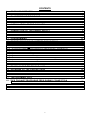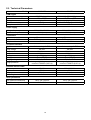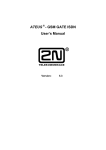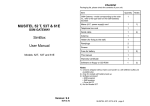Download ATEUS ® - COMPACT GSM GATEWAY User Manual
Transcript
ATEUS ® - COMPACT GSM GATEWAY User Manual Models: 910121052E and 501052E Version: 5 CONTENTS 1. PRODUCT OVERVIEW 5 2. BASIC DESCRIPTION 7 3. PLACEMENT OF THE DEVICE 7 4. TELEPHONE LINE CONNECTION 8 5. CONNECTION OF AN EXTERNAL ANTENNA 9 6. INSTALLATION OF THE SIM CARD 9 7. RO AMING 9 8. CONNECTION OF THE POWER SUPPLY 9 9. INDICATION LED DIODE 10 10. SETTING OF THE DIL SWITCH 10 11. PROGRAMMING 11 12. PROGRAMMABLE P ARAMETERS DESCRIPTION 12.1. ALLOWED NUMBERS TABLE – PARAMETERS 00 - 10 12.2. SAVING A PIN – PARAMETER 20 12 FUNCTIONING (AT A TIME OF DIALING) - PARAMETER 21 12.3. A CHOICE OF SYMBOL 12.4. SPEECH VOLUME - PARAMETERS 22 AND 23 12.5. INCOGNITO - PARAMETER 24 12.6. DIALING TONE - PARAMETER 25 12.7. ECHO SUPPRESSION - PARAMETER 26 12.8. LENGTH OF NUMBER TO MAKE DIALING FASTER - PARAMETER 27 12.9. SERVICE PASSWORD - PARAMETER 78 12.10. INITIALIZATION – FUNCTIONS 98 AND 99 13. TONES ON THE TELEPHONE LINE 13 13 13 13 13 14 14 14 15 14. ENTERING OF THE PIN/PUK CODE 16 15. POWER DOWN OF THE TELEPHONE LINE 16 16. THE OUTGOING CALL 16 17. THE INCOMING CALL 17 18. TIPS TO S AVE TELEPHONE FEES DURING CONNECTION TO A BRANCH TELEPHONE EXCHANGE 17 19. OVERVIEW OF FUNCTIONS / THE PROGRAMMING FORM 18 20. TECHNICAL P AR AMETERS 19 1 12 13 History Version What is changed or new in this version 5 • • • • All applicable to dual-band model 501052E, with GSM engine TC35 Parameter 25 - Dialing tone selection (PSTN style / permanent) Parameter 26 - Echo suppression (only for model 910121052E - with M20) Parameter 27 - Length of number (for faster dialing) 2 Checklist Package of this product contain following parts, check it please if necessary: Item Quantity GSM Gateway - model corresponding to the order no., refer to the type label on the GSM Gateway backside 1 Mains (A.C. power supply) cord 1 Telephone line cord 1 Antenna 1 Holder (for ganging to the wall) with accessories 1 This manual 1 3 Why do you need The ATEUS ® – COMPACT GSM GATEWAY? • • • • • • By connecting to your branch telephone exchange, it will be possible to automatically direct outgoing calls to the mobile telephones network. You will thus save fees for connection between the public network and the mobile telephones network. Incoming calls from a mobile telephone of your customers or technicians out in the field will also be less expensive. You will have the possibility to connect an answering machine or a classical analog telephone to the device working in the GSM network. You will have telephone connection even at places where no public network lines are established (mountain chalets, exhibitions, conferences,...). The device is very well protected against overvoltage on the telephone line. To operate the device, you do not need an external mobile telephone. This is a modern device, its features include simple installation, small dimensions, and reliability. 4 1. Product Overview This manual describes only “simple” models 910121052E and 501052E, but 2N ltd. produces a complete assortment of GSM gateways, see following tables. For news, look some actual information, such as Internet, www.2n.cz. Analog GSM Gateways Model For PBX CO line, low cost, 900 MHz For PBX CO line, low cost, dual band Order No. 910121052 501052E For PBX CO line, 900 MHz For PBX CO line, back-up powered, 900 MHz For PBX extension, back-up powered, 900 MHz For PBX CO line, dual band For PBX CO line, back-up powered, dual band For PBX extension, dual band For PBX CO line, for 19" rack, dual band For PBX extension, for 19" rack, dual band For PBX CO line, for 19" rack, 900 MHz For PBX extension, for 19" rack, 900 MHz Rack 19" with back-up power supply unit 910121053E 910121063E 910121061E 501100E 501063E 501061E 504063E 504061E 910121202E 910121203E 506000E Comparison of models • • • • • • • • • • • • • • • • • • • Model for PBX CO line (or directly connected phone) Model for PBX local line (extension) Dual band model An easy installation – Plug & Play Battery operation during AC power failure Barring possibility for selected calls Intelligent end of dialling recognition – faster connection Intelligent Incoming Call Routing Service buffer – list of selected events and calls Tariff pulse transmitter – e.g. for coin-phone Begin & end of call signalling supported Two binary inputs – for remote watching, transmits SMS Serial port RS-232C – for connecting to any PC SMS messages can be received & transmitted by PC Data mode – can be used as a modem with any PC Two universal switches – for remote controlling Programming by phone Programming by PC Remote programming by PC Explanatory Notes: ! Yes ! This feature will be available later 5 ! ! ! ! ! ! ! ! ! ! ! ! ! ! ! ! ! ! ! ! ! ! ! ! ! ! ! ! ! ! ! ! ! ! ! ! ! ! ! ! ! ! ! ! ! ! ! ! ! ! ! ! ! ! ! ! ! ! ! ! ! ! ! ! ! ! ! ! ! ! ! ! ! ! ! ! ! ! ! ! ! ! ! ! ! ! ! ! ! ! ! ! ! ! ! ! ! ! ! ! ! ! ! ! ! ! ! ! ! ! ! ! ! ! ! ! ! ! ! ! ! ! ! ! ! ! ! ! ! ! ! ! ! ! ! ! ! ! ! ! ! ! ! ! ! ! ! ! ! ! ! ! ! ! ! ! ! ! ! ! ! ! ! ! ! ! ! ! ! ! ! ! ! ! ! ! ! ! GSM gatewas with ISDN interface for voice, data and SMS services Order No. Model 1 GSM / ISDN (NT + TE), 900 MHz 1 GSM / ISDN (NT + TE), dual band 2 GSM / ISDN (NT + TE) with two GSM gateways, 900 MHz 2 GSM / ISDN (NT + TE) with two GSM gateways, dual band 2 GSM / ISDN (NT + TE) with two GSM gateways, for 19" rack, dual band 1 GSM / 2 ISDN (2 NT + 2 TE) with physical LCR selection, 900 MHz 1 GSM / 2 ISDN (2 NT + 2 TE) with physical LCR selection, dual band 2 GSM / 2 ISDN (2 NT + 2 TE) with two GSM gateways and physical selection of LCR, 900 MHz, for 19" rack, dual band 2 GSM / 2 ISDN (2 NT + 2 TE) with two GSM gateways and physical selection of LCR, dual band 2 GSM / 2 ISDN (2 NT + 2 TE) with two GSM gateways and physical selection of LCR, for 19" rack, dual band 1 GSM / 2 ISDN (2 NT + 2 TE) with physical LCR selection and automatic call routing to third networks, 900 MHz 1 GSM / 2 ISDN (2 NT + 2 TE) with physical LCR selection and automatic call routing to third networks, dual band 1 GSM / 2 ISDN (2 NT + 2 TE) with physical LCR selection and automatic call routing to third networks, for 19" rack, dual band 2 GSM / 2 ISDN (2 NT + 2 TE) with two GSM gateways, physical selection of LCR and automatic call routing to third networks, 900 MHz 2 GSM / 2 ISDN (2 NT + 2 TE) with two GSM gateways, physical selection of LCR and automatic call routing to third networks, dual band 2 GSM / 2 ISDN (2 NT + 2 TE) with two GSM gateways, physical selection of LCR and automatic call routing to third networks, for 19" rack, dual band 2 ISDN (2 NT + 2 TE) special model without GSM gateway for automatic call routing to third networks, 900 MHz 2 ISDN (2 NT + 2 TE) special model without GSM gateway for automatic call routing to third networks, dual band 2 ISDN (2 NT + 2 TE) special model without GSM gateway for automatic call routing to third networks, for 19" rack, dual band Explanatory Notes: These models will be available later 6 910121070E 502070E 910121072E 502072E 503072E 910121073 502073E 910121074E 502074E 503074E 910121081E 502081E 503081E 910121082E 502082E 503082E 910121080E 502080E 503080E 2. Basic Description The ATEUS ® - COMPACT GSM GATEWAY allows to access the GSM network in connection with the branch telephone exchange equipped with the analog external line interface (FXO) or in connection with an analog telephone appliance, a slot machine, answering machine, etc. To operate the device, no additional devices are necessary (networking card, external GSM telephone). Programmable parameters are preset to optimal values. After connecting a telephone line, an antenna, power supply, and after installing the SIM card, it is possible to realize telephone calls immediately. Antenna FME connector Telephone Line, RJ connector Power supply Euro connector Fig. 1: Bottom view Fig. 2.: Upper view 3. Placement of the Device The ATEUS ® - COMPACT GSM GATEWAY is designed for installation on vertical surface. The workplace is shown in Fig. 3. The ATEUS ® - COMPACT GSM GATEWAY may not be exposed to temperatures higher than 45°C which may occur at places with direct sun radiation or near heat sources. Fig.3.: Operational position 7 4. Telephone Line Connection a) Connection with the branch telephone exchange Connect the ATEUS ® - COMPACT GSM GATEWAY to a free external line through an analog transmitter supporting tone dialing (see Fig. 4). When programming the telephone exchange, for the entering this external line, set a number different from the one used for other external lines, for example "603". Branch telephone exchanges ATEUS ® produced by 2N Co. Ltd. are equipped with a program for automatic routing of calls to mobile telephone networks (LCR) which allows to use an identical number to access all external lines. if called number is 0603xxxxxx, call number 603xxxxxx to route this call to GSM GATEWAY CO lines Fig.4: Connection with the branch telephone exchange "603" "0" "0" line 12 13 14 15 Subscriber PBX External antenna lines Telephone line ATEUS - COMPACT GSM GATEWAY max 500 m ® power supply b) Connection with a telephone (telephone answering, coin-box telephone) To the ATEUS ® - COMPACT GSM GATEWAY, you can connect a common telephone (or another appliance) via the analog double-wire interface (see Fig. 5). The condition is to set the tone dialing (option DTMF) for this end appliance. It is very advantageous to complement this connection by an intelligent double or triple branch joint (e.g., produced by 2N Co. Ltd) and distribute capacities of one GSM telephone to multiple appliances. Analog phone Telephone answering Fig.5.: Connection with a terminal Coinbox telephone External antenna TERMINAL equipment ® ATEUS - Ping pong made by 2N Co. Telephone line ® power supply 8 ATEUS - COMPACT GSM GATEWAY 5. Connection of an External Antenna Connect the external antenna cable, which you installed at the place with good GSM network signal to the antenna FME connector. The antenna should be placed at least 2m away from the GSM gateway. Antenna and cable parameters are given in chapter 20. 6. Installation of the SIM Card To register any GSM device to the mobile telephone network, a SIM card of some of the GSM network operators is needed. The ATEUS ® -COMPACT GSM GATEWAY works with any SIM card with logical levels of 3V from the GSM900 network operator. Entering of the PIN may be enabled or disabled. Mode of the PIN code entering must be programmed on the SIM card before its installation using the mobile telephone. If the SIM card requires entering of the PIN, it is protected against being stolen. Anytime after turning on, the PIN must be entered, or if the PIN is programmed to the EEPROM memory the programmed PIN shall be entered automatically after turning on (see chapter 11). If the protection by the PIN code is unblocked, after turning on of the ATEUS ® COMPACT GSM GATEWAY it is connected to the GSM network and ready to work within several seconds. Before installing the SIM card you must decide whether you shall use possibilities of incoming redirection which are provided by GSM networks (redirection if the line is busy, if none is present, if the device cannot be reached, ...). In connection with the branch telephone exchange, it is usually advantageous to turn off all types of redirection and possibly use your own answering machine. Setting of Roaming parameters (calling through foreign GSM networks) - see chapter 7. When installing the SIM card, remove the upper shield (see Fig. 2). Press the yellow button of the SIM card reader using a suitable object so that the drawer moves out slightly. Take out the drawer, insert the SIM card and push it back. 7. Roaming Using of roaming is set on the DIL switch according to chapter 0. If you want to enable roaming and want to prefer some networks, fill the list of preferred GSM networks using the mobile telephone. Registration of the GSM gateway in a foreign GSM network is signaled by a dialing tone (see chapter 12) and by the blinking type of the LED diode (see chapter 9). If you disable roaming and the GSM gateway is registered in a foreign network, it is not possible to realize any call, after dialing the first digit you obtain the line busy tone. 8. Connection of the Power Supply The only condition for connection of the power supply is to have previously installed the antenna. If you connect the power supply to the device without an antenna, the transmitter in the GSM module could be damaged. Manipulation of the telephone line, SIM card, and DIL switches is possible during operation as well. 9 9. Indication LED Diode The LED diode indicates operational states always when the device is powered and is functional. If the LED diode is not lighted nor does not blink, the device is not powered or is damaged. Tab.1.: Operational states indicated by the LED diode: Lighted permanently Lighted 2s, not lighted 200ms Blinks with the period of 2s Blinks with the period of 400ms Device is functional and registered in the domestic GSM network Device is functional and registered in a foreign GSM network ROAMING Device is functional and is not registered to a GSM network because: • SIM card is not installed • PIN code has not been entered • There is weak signal where the antenna is installed Communication of the control processor with the GSM module is not established (normally it is established 2s after turning on) 10. Setting of the DIL Switch The DIL switch is used for simple programming of the basic parameters. Switches no. 1 and 2 program the length of delay from the last called number until starting to establish the connection (at the same time, it is the length of the maximum pause which you can realize during the dialing). Switch no. 3 enables transmission of the access tone during establishing of the connection. Switch no. 4 enables roaming. Setting of switches is shown in Fig. 6. For setting of the DIL Switch remove the upper shield (see Fig. 2). SIM card reader 1 2 3 4 1.,2.: time out 4 s 3.: transmission of the acces tone disabled transmission of the acces tone enabled 4.: roaming disabled time out 6 s time out 8 s time out 10 s roaming enabled Figr.6: Settings of the switches 10 11. Programming Before you start to program • Use the prepared form (chapter 19), which also serves as a transparent table of all functions, and input in it all values, which you intend to change. • If the GSM gateway is not completely new, ensure that you have the correct service password. If you are not sure how the GSM gateway is programmed, use full initialization prior to programming (Attention! the service password is initialized as well!). Entering the programming regime Programming of the GSM gateway is done via the telephone line with the DTMF option. Programming cannot be done during a call and if the GSM gateway requires entering of the PIN/PUK. To enter the programming regime, dial the sequence , after picking up the line, the GSM gateway enters the mode of receiving of the service password (if you are dialing into the busy line tone, its transmission is ended only after entering the whole sequence). Enter the service password and finish the transmission by !. The GSM gateway sends the confirmation/refusal signal. If the GSM gateway sends the refusal signal immediately after entering of the introductory sequence, it is not possible to program the GSM gateway, the EEPROM memory is damaged. In this case, initial values of all functions are set in the GSM gateway. If during entering the password you make a mistake, cancel its input by the character ! and start again from the introductory sequence. The service password is set in the production to '12345'. We recommend to enter another password so that your device is protected against unauthorized persons. If you forget the password, your data are not lost yet - however, it is necessary to contact the producer. Example - entering the programming regime: The programming As soon as you enter the programming mode, you can change any programmed value or multiple values, in any order. The procedure is simple - first the function number is input, then its value. The character is used as the separator (as "Enter"). The function number has two digits (see chapter 19). After inserting this number and the asterisk, the GSM gateway sends the confirmation/refusal signal according to whether your input is correct. After entering the value and the second asterisk, the GSM gateway sends the stored/confirmation signal, according to whether the value lies within the allowed range. The programmed values are stored immediately. Example - programming: performs full initialization and stores the current PIN. Error during programming If you make a mistake during entering of the number (both in the case of entering the function number or the value) and find out about this mistake before pressing the asterisk, it is possible to cancel the whole programming step by pressing the character . If the GSM gateway sends the refusal signal, it is possible to continue programming - the function number needs to be entered again even in the case that only the value was wrong. If you program a value different from the one you wanted and the value is stored, you can of course input the correct one again 11 Signaling during programming Signal Name Meaning • Confirmation that the entered service password or the function number Confirm. was accepted and is correct • When entering the service password, this signals that the password is wrong • After entering the sequence , this signals malfunction of the EEPROM memory Refusal • During programming, this signals that a wrong function number or parameter number was entered • Transmitted after cancellation of the password or function by the character Storing • Signals that the entered function value is correct and has been stored Ending of programming Hanging up of the telephone line ends programming. After ending the programming, verify that the GSM gateway behaves according to your desires. Store the filled programming form at a safe place. 12. Programmable parameters description 12.1. Allowed numbers table – parameters 00 - 10 This table can be used to limit outgoing calls only to allowed numbers. Up to first 6 digits of dialed number can be compared with up to 10 rows of this table. If it is not found here, call is cancelled and GSM gateway sends a busy tone. This function can be enabled / disabled by parameter of function 00 (see table). Use: If this function is disabled (default), the content of allowed numbers table has no effect. To use it, enable the checking by function 00 (set to 1) and fill one or more rows of this table in any order. It is important to find out how many digits must be entered to distinguish allowed and restricted numbers. Example: • I need to allow 0601, 0602 … 0606: if I don't need to restrict e.g. 0600 or 0609, only 3 digits are necessary: (060) and this requirement will occupy only 1 row of table. • Furthermore, I need to allow 01, 02 … 09 but restrict all numbers, beginning 00: for this requirement, 2 digits must be used (each group must be allowed separately) and it will occupy 9 rows of table. Note: If this function is enabled and a table is empty, it is not possible to call any number. Entering „ * ” or „ # ” characters into allowed telephone numbers table (function 01 – 10) In addition to 0 – 9 digits, DTMF dialing uses and characters for some special functions. If it is necessary to enter or into allowed tel. numbers table, a special method = „Enter” and = „Cancel”: must be used to differentiate it from • to enter as a character, double-click in a short interval (max. 0,5s). • to enter as a character, double-click in a short interval (max. 0,5s). Example – to enter "into function 01 dial: (in the programming mode) 12 12.2. Saving a PIN – parameter 20 If Your SIM card is protected by PIN (i.e. PIN must be entered whenever after power on to allow login into GSM network), this PIN can be saved into GSM gateway by function 20. In this case, after each power on (e.g. after power failure) the PIN will be entered into SIM automatically. Attention! Before saving PIN by function 20, log on to the GSM network must be made previously! Other eventualities: • If Your SIM card is protected by PIN, but this PIN is not saved by function 20, after each power on GSM gateway sends a "PIN tone" - a special tone used as a warning - and a PIN is expected before dialing. 12.3. A choice of symbol For symbol functioning (at a time of dialing) - parameter 21 , the different interpretation can be selected by function 21 see chapter 16 12.4. Speech volume - parameters 22 and 23 Loudness can be adjusted by functions 22 and 23 separately for receive and transmit direction with a step 3 dB (see table for limits). 12.5. Incognito - parameter 24 The function 24 allows disabling displaying of your telephone number on the display of the called person. Initial value “preset“- automatic service setting according to provider setting. Attention! Before you activate the incognito function “on”, check up if you have this service enabled at GSM network provider. Otherwise, outgoing calls will not be realized at some operators. 12.6. Dialing tone - parameter 25 The parameter 25 allows changing dialing tone form. Default is common dialing tone, well known from PSTN (C.O.) lines. If you will change this parameter to “1“, permanent (continuous) tone will be used. In this case, this tone will be used during roaming, too. 12.7. Echo suppression - parameter 26 Note: this parameter is applicable only to model 910121052E!!! A parameter 26 allows a qualified person to change an echo-canceller parameter "VoxGain". Default value is 8 for Greece GSM networks, and the range is 0 to 255. Echo suppression is a built-in function of GSM gateway. It is able to reduce an echo effect, caused by delay of GSM network. A greater value of this parameter can reduce the echo, but herewith it can cause some distortion of speech, such as ineligible sounds during pauses in speech. This parameter must be used with high caution, and only in exceptional events! Important note: Only a second party can hear the echo, which is done by GSM gateway. If a local user of GSM gateway hears an echo, it is done by mobile phone of second party and it cannot be reduced by this parameter! 13 12.8. Length of number to make dialing faster - parameter 27 The function makes get through time shorter. It can be used under the condition that all GSM networks to which you are going to call, have a fixed length of number (number of digits). The parameter allows entering a maximal length of called number (number of digits). If the lengths of the dialed number and the entered number are the same then GSM gateway sends acknowledgement tone and starts getting through immediately. Thus, the process of getting through is faster – otherwise the gateway waits for another e.g. 6 seconds to find out whether the dialing was completed. Notes: • • • • • • • If parameter 27 is set and subscriber dials a longer number (more digits than it is defined in parameter 27) these surplus digits are ignored. Consequently, it is impossible to make e.g. international calls, etc. In this case, the subscriber will probably hear the operator message: “the dialing number is incomplete”. From the same reason it is not possible to use a number including the international prefix even if it is a local GSM number, e.g. If you set the parameter 27 on value 10, you can dial number 0123456789 (10 digits) and you will get through. However, if you dial 0049 123456789 (13 digits!!) the GSM gateway will send only 10 digits 0049 123456 !!! If the dialed number is shorter (e.g. some GSM operators service numbers or emergency numbers etc.) you will get through, it will only last a bit longer – the same as if you have not set parameter 27 or the parameter 27 is set to zero. From this reason it is advisable to use the parameter even if GSM provider A uses 10 digits and GSM provider B uses 9 digits. Set parameter 27 on 10, consequently the call to GSM network A will be faster, the calling to GSM network B will not be sped up (no acceleration). If you had set parameter 27 on 9 in the above mentioned case, you would have been able to make calls to GSM network B faster however it would not have been possible to make calls to GSM network A (10 digits), one digit is missing. The parameter 27 and character # (tells GSM gateway last digit of called number was dialed, start sending the number to GSM network – make the dialing faster) can be used together. 12.9. Service password - parameter 78 Service password can be changed by function 78. This password is used to protect a programming mode entry. Default value is “12345”. Maximum length is 5 digits. Please don't forget a new value, if you change it. 12.10. Initialization – functions 98 and 99 Function 99 can be used to turn all programmable parameters to default values, but it will not erase an allowed numbers table. For erasing an allowed numbers table, use function 98. This function has no effect a parameter of function 00. 14 13. Tones on the Telephone Line The ATEUS ® - COMPACT GSM GATEWAY sends to the end device which picked up the telephone line, tones providing information on its operational state. Frequency of the tones, besides the access one, is 425Hz. Dialing tone 1: • Device is registered in the domestic GSM network • Device is ready to receive the dialing • This tone has identical parameters with the dialing tone on a common public network line Dialing tone 2: • Device is registered in a foreign GSM network - ROAMING • Device is ready to receive the dialing Note: Both dialing tones described above will be used on the assumption that parameter 25 is set to value “0” (default). If changed to “1“, permanent (continuous) tone will be used for both domestic GSM network and roaming. Ringing tone: • The called participant is free and is being rung at • This one is transmitted by the GSM network Busy line tone: • The called participant's line is busy • Connection is lost • The called number has too many digits (more than 20) • Device is registered in a foreign network but roaming has been disabled by the DIL switch • SIM card is not installed • GSM gateway is not registered in GSM network • Failure of communication of the control processor with the GSM module, servicing Intervention required • This tone has identical parameters with the busy tone on a common public network line Access tone: • Receiving of the dialing is finished, connection is being established • Lasts 3 s, its frequency is 800 Hz • Sending of the tone can be disabled by setting of the DIL switch PIN tone: • Entering of the PIN code is required • This tone is sent after turning on if entering of the PIN code is not blocked on the SIM card PUK tone: • Entering of the PUK code is required • It is sent after repeated wrong entering of the PIN code and blocking of the SIM card PIN/PUK OK: • Tone 2 s long, notifies of correct entering of the PIN or PUK code 15 14. Entering of the PIN/PUK Code If after picking up of the line the PIN or PUK tone is sent, it is necessary to enter the required code using the DTMF option, and end its entering by pressing the button . PIN entering: PUK entering: your PUK new PIN Wrong format of the code entering (wrong number of digits, inadmissible characters) causes repeated sending of the PIN/PUK tone. Cancellation of a wrongly entered code can be realized by hanging up of the telephone line before sending the character !. If you enter the code correctly, you will hear a 2 s long tone. In the opposite case, entering of the PIN/PUK code will continue. ATTENTION - there is a limited number of tries for entering of the codes. When entering the PUK code repeatedly, the SIM card may be damaged! 15. Power Down of the Telephone Line Dialing, line busy, PIN, and PUK tones are sent to the line during the period of 60 s. After this time elapses, the line is set in a state without power supply (Power Down state), which lasts until the line is not hung up. In the programming mode, the line enters the Power Down state after 180 s. 16. The Outgoing Call If after picking up of the telephone line (by a telephone or an external line of the branch telephone exchange) the ATEUS ® - COMPACT GSM GATEWAY sends the dialing tone, it is ready to receive the dialing. The DIL switch sets length of the maximum pause, which you may realize during the dialing. If the pause is longer, it is considered as an end of dialing and the ATEUS ® COMPACT GSM GATEWAY starts to establish the connection (without regard of the subsequent dialing). Special function can be programmed for the '#' character, in this case by sending the '#' character immediately after the dialing, the call is established immediately without waiting. (If the '#' character is send as the first one in the row, ATEUS ® - COMPACT GSM GATEWAY stops to send the dialing tone and keeps awaiting the dialing.) If you want to dial the '#' character (some functions of the GSM network), you must disable the special function of the '#' character - see chapter 11. 16 17. The Incoming Call Incoming calls are signaled by ringing of the telephone line common on the public network fixed telephone lines (ringing for 1 s, pause 4 s). The branch telephone exchange detects the incoming call and behaves according to the way it is programmed. If only the telephone is connected to the telephone line, it starts ringing. After picking up of the telephone line, the incoming call is interconnected. Until this moment, the calling participant obtains the ringing tone, and the participant is not charged with any fees. If the ATEUS ® - COMPACT GSM GATEWAY is connected to the branch telephone exchange, by suitable programming of the telephone exchange it is possible to transfer such ringing to one or more internal participants. If enabled by the telephone exchange, it is possible to use calling via the DISA selection when the telephone exchange picks up the line automatically and provides the calling person with a message on what place he/she has reached, and that he/she can dial the number of the internal participant directly via tone dialing. In this configuration, it is advantageous to program the telephone exchange in such a way so that if the called participant is not present or if the line is busy, the incoming call is directed to an operator, voice box or answering machine because this attempt to connect is charged to the calling person. 18. Tips to Save Telephone Fees during Connection to a Branch Telephone Exchange • • • • Selection of suitable tariff when purchasing the SIM card. Large operational load in the outgoing direction is assumed, and thus tariffs with more expensive lump sum are advantageous, which usually provide lower fees for the call unit. If your employees are equipped with mobile telephones, they will be able to call the firm from anywhere without the need to use the public network fixed line. If it is enabled by your telephone exchange, program the automatic start of calling to the mobile telephone network via the ATEUS ® -COMPACT GSM GATEWAY. In this way you ensure that everyone will use this possibility, and you will save the maximum of resources. In the case of modern branch telephone exchanges, it is possible to program authorization of the dialing for every user individually. To maximize saving of telephone fees when calling to the GSM network, divide the user into three groups: 1. No possibility to call the GSM network (when they try to call, they receive the line busy tone from the telephone exchange), 2. Possibility to call the GSM network via the ATEUS ® - COMPACT GSM GATEWAY only (if the ATEUS ® - COMPACT GSM GATEWAY is busy, they receive the line busy tone), 3. Possibility to call the GSM network via public network lines as well in the case that the ATEUS ® - COMPACT GSM GATEWAY is occupied by another call. All possibilities of programming the branch telephone exchanges described in this manual are provided by telephone exchanges of the series ATEUS ® produced by 2N Co. Ltd. 17 19. Overview of Functions / The Programming Form Function number and name 00 – using of table of allowed numbers 01 – table of allowed numbers, row 1 Range of values / Initial value 0,1 / 0 New value Explanation 0 - all numbers can be dialed 1 - dialed number is compared with the table First 6 or less digits of the allowed telephone number max. 6 digits / empty Deleting of row: #$!! 02 – – // –, row 2 – // – – // – 03 – – // –, row 3 – // – – // – 04 – – // –, row 4 – // – – // – 05 – – // –, row 5 – // – – // – 06 – – // –, row 6 – // – – // – 07 – – // –, row 7 – // – – // – 08 – – // –, row 8 – // – – // – 09 – – // –, row 9 – // – – // – 10 – – // –, row 10 – // – – // – 20 – saving of the PIN 0,1 / 0 0- PIN is not entered from EEPROM memory 1- The current PIN is stored in EEPROM memory, and after turning on, it is entered. (Possible only after previous entering of PIN when transmitting of the PIN tone) 21 – function of the character ! 0,1 / 1 22 – receiving volume 1-5 / 3 Receiving volume, 1= min. 5=max., step 3dB 23 – transmitting volume 1-5 / 3 Transmitting volume, 1= min. 5=max., step 3dB 0 - “Preset“- setting according to the network provider 1 -“On“- Displaying of your number is disabled 2-“Off“ – Displaying of your number enabled 0 - dialing tones according with drawings in chapter 12 1 – permanent (continuous) tone including roaming A greater value can reduce the echo, but it can cause some distortion of speech. Model 910121052E only! Dialing ends when the number of digits is equal the value set in this parameter. 0 = length of number is not watched 24 –Incognito 25- –Dialing tone model 910121052E only! 1- ! has properties described in chapter Chyba! Nenalezen zdroj odkazů. 0,1,2 / 0 0,1 / 0 26 - Echo suppression 0...255 / 8 27 - Length of number 0, 3 up to 16 default 10 78 - Service password up to 5 digits 98 – initialization of tab. of allowed numbers 99 - full initialization 0- ! is understood as dialing enter the service password enter the service password 12345 Don't forget a new value, if you change it ! Deletes rows of the table, has no effect on setting of the function 00 Sets all values to the initial ones including the service password! 18 20. Technical Parameters Model: 910121052 501052 GSM900 phase 2 FR and EFR plug-in, 3V 2W -104 dBm GSM900 & GSM 1800 phase 2+ HR, FR and EFR plug-in, 3V 2W / 900 MHz, 1W / 1800 MHz -105 dBm 230 V±10%, 50/60 Hz 10 VA (max.) 230 V±10%, 50/60 Hz 10 VA (max.) Euro connector FME connector, male RJ 6/2 Euro connector FME connector, male RJ 6/2 2-wire analog a/b FXO 48 VDC 30 mA max. 1200 Ω max. 425 Hz Tone (DTMF) 45 V RMS / 50 Hz 4 stages, lightning arrester to current of 10000 A (8/20 µs) 2-wire analog a/b FXO 48 VDC 30 mA max. 1200 Ω max. 425 Hz Tone (DTMF) 45 V RMS / 50 Hz 4 stages, lightning arrester to current of 10000 A (8/20 µs) 900 MHz 50 Ω 2W min. 0 or 3-10 m 900 / 1800 MHz 50 Ω 2W min. 0 or 3-10 m 150 x 150 x 55 mm 0°C–45°C 150 x 150 x 55 mm 0°C–45°C GSM engine Mobile tel. network type Speech codec SIM card Max. Transmission power Reception sensitivity Power supply Voltage, frequency Power consumption Connectors AC mains (supply) External antenna Telephone line Telephone interface Type Loop voltage Loop current Loop resistance Dialing tone Dialing Ringing voltage Surge protection Antenna with the cable Frequency Impedance Output power Cable length Other parameters Size (without connectors) Operational temperature 19 The product is to be used for purposes for which it has been designed, in accordance with this manual. Producer reserves the right for such modification of the product against the presented documentation which shall lead to improvement of the product features. The ATEUS ® - COMPACT GSM GATEWAY includes no components harmful for the environment. If this product can no more serve for the original purposes one day and can no more be used by you or elsewhere, dispose of it in accordance with valid legal provisions. 20 21 © 2001, 2N Co. Ltd. - Prague 22 PS 775, v5