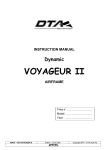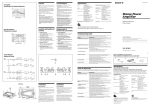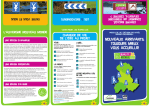Download See the manual
Transcript
SICES SII.MO.NE. Mobile user maanual After installing SI.MO.NE. appp, youl’ll be assked for your Username annd password.. Please be suure to insert the same s accesss data you usee with the PC C version of SI.MO.NE. The first page Plaant List allow ws you a view w of all you plaants. The plants with the enngine not worrking for any rreason are maarked with a rred lamp andd are at the beginningg of the list. Plants thaat are runningg without probblems are maarked with a green lamp. Plants with anyy kind of trouble arre marked witth a yellow lam mp, regardlesss if the enginne is running or not. Plants witth the engine running without troubles aare marked with w a green laamp. Plants witth engine not running but w without troublles are listed without any laamp. Plannts with samee lamp colour are listed in aalphabetical oorder, and thee same for thee ones withouut any lamp. Presssing the plannt name will bbring you to thhe plant summ mary: Heree you find som me informatioon about the pplant: - Name: plant name Location : plaant location Model: plant model/type Description: plant descripttion S/NO) Dep: Depositt status (YES me stored wheen the plant hhas been reggistered in thee PC version of The description aand the namee are the sam MO.NE. SI.M The Dep (depossit status) is the one youu set on the PC version. It cannot bee modified w with the mobile MO.NE. app. SI.M Presssing Show P Power Chart w will show you a simple diaggram of the power suppliedd by the plantt in the last fivve dayss: m The position is the laast Presssing the Loccation will shhow the actuaal position of the plant on a satellite map. transsmitted to thee SI.MO.NE ssystem by thee GPS receiveer inside the S SICES REWIND. The plant is markked with a redd pin. You can scroll thee map and alsso enlarge/reeduce it: Heree some screeenshot. Show Details w will show you the details foor the selecteed plant: On tthe plant pagee, pressing S In the upper part there aree the same status lamps ((green, yellow w, red) of the plant list with the same meeaning as seeen before. the fuel pump ssymbol lights on when a fuuel related eveents is pendinng; thee toolbox lighhts on when sscheduled maaintenaince is request. In this page tthere are a feew of information: LocalDat. RcvTime: HoursTo: VLL: IL: ActPow: ReactPow: EnerCount: CTemp: OilPress FuelLevel: is the loccal date/time oof the plant loocation is the lasst received uppdate from RE EWIND engine ruunning hours until maintennance is requeest phase-too-phase generator voltage (V) generatoors line currennts (A) generatoor active poweer (kW) generatoor reactive pow wer (kvar) active ennergy counterr (kWh) engine ccoolant tempeeratire (°C) engine ooil pressure (bbar) fuel tankk level (% withh respect to itss max capaciity) Pressing thee lens symbol will allow yoou to see the llatest receiveed periodical uupdate of the plant data: You can see the details off the plant at the time of thhese updates just by presssing on the daate/hour. In this page, pressing agaain the lens button allows you y to select the interval oof dates you nneed to recall.. Press Done to return to thhe present plaant situation. EVENTS bbutton in the lower part of the screen. TThis will show w all the evennts At any momeent you can ppress on occurred to aall the plants. Slide on an even e and preess the red AC CK t to “acknooledge” it, so it won’t be shhown anymorre. Slide again to preservee it in the list. The plants aare listed in alphabetical orrder; inside onne plant the eevents are in a “last arrivedd-first shown” order me (latest eveents are show wn The button aallows you too see a list off the latest evvents of yourr plants in thee order of tim first) indepenndently from w which plant generated it. The button Profile open o a page showing your access dataa. You can click on Password if you waant to set a neew access passsword, providing you know the previous one. In this page, press Logout to exit from m the data ppages. This will w bring you on the accesss page, andd you’ll need to insert yours (or others) crredentials agaain to restart tthe app.