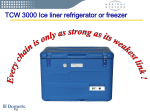Download DragonFly Manual
Transcript
Technomad DragonFly PA System Owner’s Manual and Operation Guide Technomad LLP • Made in USA www.technomad.com • 800 464 7757 Overview ! The DragonFly™ is a highly portable, battery powered PA system which offers Technomad’s unsurpassed combination of audio quality, product flexibility and ruggedness. Fully weatherproof, the DragonFly can easily be transported and set up by one person. A molded in stand-mount socket on the bottom of the unit and threaded inserts on the sides for yoke mounting give the DragonFly a range of deployment options. With a powerful, lightweight neodymium coaxial 6.5/1” coaxial driver, the DragonFly is capable of producing articulate, clear audio at 122 dB SPL powered by a 200W Class D amplifier module. ! The DragonFly is highly expandable with an available expansion bay for use with Technomad’s Schedulon™ MP3 player/recorder, a CD player module, a second wireless microphone or a link interface, including wireless, ethernet and twisted pair configurations. Extended operation time is available through an 18AH external battery pack option. Whether you need a self-contained, complete PA unit for field deployment or to expand or build an existing PA system with additional, compact output units, the DragonFly can meet your requirements. ! Physical Construction ! The DragonFly has a single piece rotomolded cabinet, making the unit extremely durable. When the clear hatch covering the upper control surface is closed and latched, the unit is rated IP56. The hatch should not be left open in rain or snow conditions. The front grill is designed to shield the driver from the elements. The electronics are in a sealed interior chamber, fully protected from moisture. Similarly, the access panel for the wireless microphone programming buttons should not be opened in rain or snow conditions. ! Standard Features ! Compact, rugged design Handheld wireless microphone system Expansion bay for MP3 player/recorder, CD player, ethernet, twisted pair, or wireless interface Stand–mount socket on bottom Threaded inserts for yoke mounting Low profile handle for easy carrying Microphone input / balanced line level input (XLR-1/4 combo jack) Line audio input Aux. speaker output AC power input (120-240 VAC) DC power input (12-24 VDC) 4 hour battery operation, 20 hour stand-by capacity ! ! ! DragonFly rear panel overview ! ! 1) Expansion Bay Available installable options include Schedulon mp3 player/recorder, CD player, second wireless microphone system, ethernet interface, wireless interface, twisted pair interface. ! 2) Microphone / balanced line input combo jack: XLR contacts are mic level and 1/4 TRS contacts are line level. ! 3) Line level audio input ! 4) Level controls for four audio sources. ! 5) Power source LED Red = Internal battery Green = external DC Blue = external AC ! 6) Battery charger LED Green = full charge Blue = charging Off = charger off 1 MIC IN LINE IN MIC AUX 2 AUXILLIARY INPUTS 4 WIRELESS EXP. BAY INPUT LEVEL CONTROLS CLIP POWER 3 ! 7) Microphone access panel This panel can be removed to access microphone controls for pairing handheld transmitter or changing the broadcast channel. ! DragonFly All Weather Portable High Power PA System 5 8) Aux. speaker output Allows a DragonFly expansion unit to be powered from DragonFly ! 9) AC power connector Harwin 10SL-3P. 120-240VAC ! 10) On/Off switch ! 11) DC power connector Harwin 10SL-4S. 12-24VDC 6 Power Source Battery Charge RED - Internal Battery GREEN - Ext. 12-28VDC BLUE - Ext. 110-240VAC OFF - CHARGER OFF GREEN - FULL CHARGE BLUE - CHARGING WIRELESS MIC. PROGRAMMING ACCESS 7 Technomad LLP • 800.474.7757 • military.technomad.com • Made in the USA 10 8 9 ! Note: DragonFly is shown without clear protective hatch for audio control surface for clarity. ! 11 Basic Operation ! The DragonFly can be run from the internal battery pack, external 120-240VAC power or external 12-24VDC power. The DragonFly is designed to automatically detect the preferred power source and to use that source on start-up. The default source is external AC, followed by external DC then the internal battery back. The DragonFly has three operational modes - on/charging, on/not charging and off/charging. On/charging is the most commonly used mode. On/charging is typically only used when the external power source is also limited, such as an external battery pack, solar panel or vehicle. Off/charging is used to charge the unit when audio system isn’t needed but the internal battery is drained. ! To start the unit, press and hold the power button until the LED lights light up. Then release the power button and press the button until the desired operational state has been reached. Press once for on/charging, twice for on/not charging and three times for off/charging. Press four times to shut the unit off completely. The charge and power LEDs will show what the operational state of the unit is. ! If the unit is running from a source that becomes unavailable, then it will automatically switch over to the next available default power source. If the unit is running from the internal battery and the battery gets depleted then the unit will simply shut off. ! After the unit is operational, you can set the volume level for whatever audio source you are using by adjusting the appropriate level control knob on the upper panel of the DragonFly. You can use all four audio inputs simultaneously. ! Clip light - this LED signals when the inputs to the DragonFly are being overdriven. While it is acceptable for the Clip LED to flicker during operation, the LED should not stay constantly lit. If the LED is fully lit, all active inputs levels should be reduced until the light is occasionally flickering. The audio mixer of the DragonFly does incorporate a limiter circuit to reduce clipping. ! Wireless Microphone operation ! The wireless microphone system integrated into the DragonFly ships with the handheld transmitter paired to the receiver inside the unit. To start using the wireless system, you can simply take the handheld unit, press the power/mute button until the green light on the mic is on. To mute the microphone, press the button once. When muted, the indicator on the handheld transmitter should be red. To shut the microphone off, simply press and hold the button until the light goes off. If you need to change the channel that the system is using, you will need to access the microphone receiver settings. First, remove the microphone access panel by undoing the two knurled knobs. You can now see the programming panel of the unit. Press and release the channel button. This will scan for an available channel and select that channel. Next, turn on the handheld unit and remove the battery cover by unscrewing the lower part of the handheld transmitter. Point the base of the unit towards the microphone receiver and press and hold the sync button on the receiver. Hold the button until the red lights on the receiver and handheld unit stop flashing. The receiver ready light should now be lit and the system should be set to operate on the new channel. Re-attach the battery cover on the handheld unit. The operational range of the wireless transmitter is approximately 300’. ! ! Battery System ! The DragonFly has a 5AH NiMH battery which is charged by the integrated, internal battery charger. Depending on the program material being reproduced by the DragonFly, the battery should provide up to four hours of operational time. If the battery has become fully discharged, it may be necessary to power the unit off for 5-10 minute to allow the battery pack to recover sufficiently for the battery charger to optimally recharge it. The battery charger is a smart charger design, meaning that it can quickly charge the battery pack to full charge within 6-8 hours without harming the cells. The unit does not need to be on in order for the battery to charge, but does need to be in charge mode. The DragonFly includes a LVD circuit to protect the battery from being excessively depleted in the event that the unit is left on indefinitely. ! IMPORTANT: NiMH batteries can continue to lose charge even when the unit is off. For best performance, be sure to charge your DragonFly fully every three weeks. ! Troubleshooting ! Problem Solution The unit will not power on from battery pack Check that the battery pack is charged by connecting the DragonFly to an AC power source. No sound is being produced by the unit. • Check that a working audio source is being used. ! • Check that the appropriate level control has been turned up. If you are uncertain if a source is working, set the level control to 12 o’clock to until you have the source working. ! • If using the wireless system, is the handheld transmitter on? Check that the handheld unit is not muted. The unit is temporarily shutting off when used. Check that the input being used is not being overdriven. The DragonFly audio amplifier incorporates clipping protection and will temporarily shut down. Simply turn down the level control for that source to prevent this problem from reoccurring The unit is not charging properly. Shut the unit off completely and let sit for 15 minutes, then reconnect to AC power to recharge the battery pack. Microphone is causing feedback. Move behind the loudspeakers when speaking, if possible. If in front of the loudspeakers keep the ‘live’ end of the mic (the part you speak into) pointing AWAY from the loudspeaker.) Switch the mic off when you’re not speaking through it. ! Reset Function: The DragonFly can be reset by pressing and holding the power button for a full 10 seconds then releasing the button. This will reboot the internal controller board and may resolve charging or power issues. ! Expansion Bay Modules (one module can be installed per system): ! Schedulon MP3 player/recorder Wireless Microphone, lapel system Twisted Pair Link Kit Wireless Link Kit ! Available Accessories/Options: ! CD player Wireless Microphone, handheld system Ethernet Link Kit Optional color: olive drab, desert sand, white, gray External battery pack (18AH SLA battery) DragonFly Expansion Unit (aux. passive loudspeaker) Tripod Stand Yoke mount DC power cord Wired Microphone Transport backpack