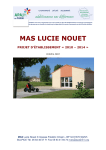Download NR-900EMS - NLJD. Owner`s manual.
Transcript
NR-900EMS User’s Manual CONTENTS 1 Function 3 2 NR-900EMS complete set 4 3 Main technical characteristics 5 4 NR-900EMS principle of operation 6 System design 10 4.1.1 Antenna system 11 4.1.2 Transceiver – Main unit 12 4.1.3 Display & Control unit 14 4.1.4 NR-900EMS User’s interface 16 NR-900EMS operational modes 19 4.2.1 «Listen» mode 19 4.2.2 «300» mode 20 4.2.3 «20К» mode 22 4.2.4 «Sleep» mode 23 4.2.5 Optional settings 23 NR-900EMS Power supply 24 5 NR-900EMS Marking 25 6 Sealing 26 7 Packing 26 8 Operation condition and restrictions 28 9 NR-900EMS preparation for use 29 4.1 4.2 4.3 2 NR-900EMS User’s Manual 10 NR-900EMS operation order 31 11 NR-900EMS operation test 31 12 Searching operation order 32 13 Operation termination and packing 35 14 Battery charging 38 15 Rechargeable battery replacement 43 16 Shipping and storage 45 This Manual is intended for explanation “NR-900EMS”Non-linear Junction Detector design & principle of operation as well as directions for its use. For proper equipment use, study this Manual in depth. NR-900EMS User’s Manual 3 1. Function NR-900EMS Non-linear Junction Detector is intended for searching of concealed eavesdropping devices and similar facilities that enclose semiconductor elements. It might be: − Radio-mikes − Microphone amplifiers − Wired mikes − Devices with IR or ultrasonic data & control channel − Video & audio recorders Fig. 1 NR-900EMS non-linear junction detector NR-900EMS can detect all above-mentioned items in every operational mode: active, stand-by or even switched off status. NR-900EMS ensures comprehensive ‘bugs’ searching and their reliable localization in fabric constructions, furniture, various office or home items. NR-900EMS provides an operator with an opportunity to distinguish industrial electronic like eavesdropping devices, in shot - ‘bugs’ from natural non-linear elements , so called ‘corrosion diodes’ 4 NR-900EMS User’s Manual 2. NR-900EMS Complete set 2 1 9 3 2a 5 2c 4 2b 10 8 7 6 Fig. 2 NR-900EMS NLJD -complete set NR-900EMS Complete set Table 1 1 Main unit (transceiver) 1 2 Telescopic rod with antenna system (2a), connection cables (2b) and control unit with indication panel (2c) 1 3 Built-in rechargeable battery 1 4 Charger 1 5 Charger adapter 1 6 AC power adapter 1 NR-900EMS 5 User’s Manual 7 Car adapter 1 8 Imitator 1 9 Headphones 1 10 Standard packing 1 User’s manual 1 Main unit (transceiver) 1 3. Main technical characteristics Table 2 Probing signal frequency 848 MHz Probing signal average power 0.2 W Transmitter output adjustment One step - 9 dB Receiver sensitivity under 6dB s/n ratio Not worse then minus 138 dB/W Receiver dynamic range Not less 40 dB Standard imitator detection range * (under high transmitter output & maximum receiver sensitivity) Receiver input attenuation Antenna power gain Polarization 0, -10, -20, -30, -40, -50 - transmitter antenna - receiver antenna - ellipticity Directional diagram back-lobe level (transmitter & receiver antennas) Indication: Not less 1 м Not less 6 dB Not less 8 dB Circular, not less 0,8 Not more -15 dB - visual - audio LCD Headphones 6 NR-900EMS User’s Manual Operational conditions: – temperature – temperature (limiting value) – relative humidity Power supply Continuous operation time: (+5 … +40)°С – 20°С и +50°С Not more 85% (under25°С) Built-in rechargeable battery -searching mode -20К mode Not less 8 h Not less 4 h Weight Transceiver unit with rechargeable battery Not more 2,5 кг Telescopic rod with antenna system Not more 1,5 кг Complete set in standard packing Not more 7,5 кг 4. NR-900EMS principle of operation NR-900EMS device represents a portable device that consists of antenna system, probing signal transmitter and 2-channel receiver. These channels are tuned to 2-nd & 3-rd harmonics of the probing signal frequency F (fig. 3). F0 2F0 3F0 Fig. 3 NR-900EMS. Main operational units. NR-900EMS User’s Manual 7 NR-900EMS Antenna system consist of two coaxial directional antennas placed on the tip of the telescopic rod (fig. 4). Main lobes of antennas radiation pattern are oriented along their geometrical axis. 2F 3F F Fig. 4 Antenna system principal of operation. All operational modes are adjusted by NR-900EMS Control unit placed on a telescopic rod (fig. 5). Fig. 5 NR-900EMS Control unit. Main view. Mono-harmonic probing signal ‘F’ emitted by transmitter is converted by non-linear elements (semi-conductors) of a certain electronic unit to polyharmonic one and re-radiated (better say ‘scattered’) into an ambient space (see also fig. 4). 8 NR-900EMS User’s Manual Two channel receiver detects the 2-nd & the 3-rd harmonics of the probing signal from that received re-radiated signal. 2F & 3F received signal levels are displayed on the LCD screen. Furthermore, at the same time tonal acoustic signal is reproduced by the headphones. The tonal signal level corresponds to that of the received electric signals. By the way, contact spot of two metallic surfaces divided by oxide layer produces a similar non-linear phenomenon, like ‘natural’ semi-conductors, so-called, ‘corrosion diodes’. But when irradiated by a probing signal of a certain frequency F it produces and re-radiates, in general, it’s 3-rd harmonic unlike industrial semiconductors with their 2-nd harmonic reply. This difference is widely used for target recognition in NLJD technique. Special ‘20K-mode’ is used for painstaking received signal investigation. This mode allows operator to distinguish with sufficient confidence between industrial semi-conductors and the so-called ‘corrosion diodes’ – natural semi-conductors produced by two metallic surfaces divided by thin oxide layer. The following operating modes are available for NR-900EMS User: «300», «20К», «Listen» and «Sleep». «300» mode represents the main operational mode. In that case the received signal parameters are analyzed and displayed on a LCD screen (fig. 6). Fig. 6 NR-900EMS LCD in a «300» mode At that, continuous audio signal can be heard in the headphones. Its loudness corresponds to the received radio signal level: 2-nd or 3-rd harmonic, depending on operator choice. Probing signal level adjustment as well as receiver input attenuation are also available. NR-900EMS User’s Manual 9 «20К» mode provides an operator with a perfect opportunity to distinguish ‘corrosion diodes’ from industrial ones, i.e. ‘false’ alarm from electronic items (fig. 7). «20К» signifies that probing signal pulse repetition frequency is around ~ 20 kHz. Fig.7 LCD in «20К» mode Under mechanical impact (another words, light knocking and tapping) a typical modulation of the reflected signal appears in the headphones that corresponds to rhythm of an impact. That phenomena results from the ‘corrosion diode’ electro-physical parameters alteration caused by A/M impact (fig.8). While the reaction of a ‘real’, industrial semi-conductor remains constant and clear not subjected to any mechanical effect. Fig.8 Typical items with a great number ‘corrosion diodes’ «Listen» mode is an optional one. Probing signal transmitter is turned off in this mode while the receiver is active (fig.9). In this case an operator obtains a chance to check the environment and to make sure of the absence of interference at working frequencies. Fig.9 LCD in «Listen» mode 10 NR-900EMS User’s Manual «Sleep» mode is a, so-called, service-mode (fig. 10). It is intended for the device prompt revival after short interruption in search operation . Fig.10 LCD in «Sleep» mode NR-900EMS is power supplied by dedicated built-in Li-Ion rechargeable battery (7.4 V/ 4200mAh). Use standard Charger unit (supplied) for battery charging. The use of other chargers is strictly forbidden. 4.1. System design NR-900EMS device consists of the Main unit - transceiver (1), antenna system (2), Control unit with LCD (3), telescopic rod (4), HF-cables (5) and headphones (6) (fig. 11). 6 1 2 4a 4 4b 5 Fig. 11 NR-900EMS design 3 4c NR-900EMS User’s Manual 11 4.1.1 Antenna system 4b 4а С В А Fig. 12 Antenna tilt adjustment. 4а – Joint fix screw NR-900EMS antenna system is fasten to the tip of 3-elbow telescopic rod (fig. 11). Antenna system elevation can fixes in a wanted position by a joint with a holder screw (item 4а at the fig. 11 & 12). Telescopic rod length can be adjusted by means of 2 level-locks (item 4b at the fig.13). 4а 4а Fig. 13 Telescopic rod length adjustment 4 4с 5 RF-cables (5) protected by flexible plastic hose are squeezed through the telescopic rod (fig. 14). Fig. 14 RF-cables pass through the telescopic rod. 12 NR-900EMS User’s Manual 2 4b 4a 4a 4b 5 5 4 4 Fig. 15 RF-cables (5) match to the antenna system (2) RF-cables are permanently fixed to the antenna system, whereas connected to the mail unit (transceiver) via RF-plugs (fig. 15 & 16). 4.1.2. Transceiver - Main unit - Fig.16 HF-cables coupling to the Main unit Transceiver unit is supplied with a shoulder strap for easy handling and transportation (fig.17). Fig.17 Main unit (transceiver) with a shoulder strap. NR-900EMS User’s Manual 13 Main unit front panel with basic system connectors (fig.18): Fig. 18 Front panel with basic connectors 1 - Headphones jack 2 - Control unit jack 1 2 4 3 NOTE 1: The same jack is used for charging built-in rechargeable battery. NOTE 2: Coupling the device’s Control unit or standard Charger to that particular jack pay special attention to the ‘key’ of the jack (see an arrow at the fig. 19). Fig. 19 ‘Key’ position in Headphone and Control unit/Charger connectors 3…4 - Connectors for coupling antenna system RF-cables (see also fig. 16). Fig.19-1 Dashboard socket for coupling transmitter’s antenna cable to the main unit. Fig.19-2 Dashboard socket for coupling receiver’s antenna cable to the main unit. NOTE: Optional color jack marking (Fig. 18, pos. 3 & 4) is available. Fig.19-3 Transmitter’s antenna cable plug. Fig.19-4 Receiver’s antenna cable plug. 14 NR-900EMS User’s Manual 4.1.3. Display & Control unit NR-900EMS Control unit (fig. 20) in essence consists of LCD and a control board with 9 non-fastening buttons. Control buttons LCD Fig. 20 NR-900EMS Control unit general view. Liquid-crystal display Any operational data essential for the operator during any operating mode are displayed on the device LCD, as well as optional parameters during their adjustment procedure. (see fig 21 and table 4). 13 14 10 11 6 12 9 5 3 7 1 2 4 8 Fig. 21 NR-900EMS LCD under various operation modes. (Marked screen numbers correspond to the table 3 lines) NR-900EMS User’s Manual Operational data on a LCD screen 15 Table 3 1 2-nd harmonic relative-signal level (pseudo-analog) 2 2-nd harmonic relative-signal level (digital) 3 3-rd harmonic relative-signal level (pseudo-analog) 4 3-rd harmonic relative-signal level (digital) 5 2-nd & 3-rd harmonic value difference. ‘ +’ (plus) icon stands for the 2-nd harmonic excess over the 3-rd one. Headphones icon points out what receiver output (2-nd or 3-rd harmonic) is connected to the headphones. 6 7 Probing signal level - Pmax/Pmin/Poff 8 Actual attenuator value: -10, -20, -30, -40, -50 dB 9 Rechargeable battery acting voltage 10 20К mode 11 LISTEN MODE 12 Sleep MODE 13 LCD contrast adjustment and its numerical value in conventional units. 14 «Averaging –out constant» adjustment and its acting value . Control buttons NR-900EMS control buttons (fig. 22 and table 4): Fig. 22 Control unit buttons 16 NR-900EMS User’s Manual 4.1.4. NR-900EMS USER’S INTERFACE Buttons symbol NR-900 EMS The device is switched off: - Single stroke: → «Listen» mode -Second stroke: → «Search» mode The device is switched on: - Single stroke: → Switching off without operator’ adjustment storage PWR 300 20К Probing signal output switching over (Pmax/Pmin) Operational mode switching over «Search» / 20 К Table 4 LCD data NR-900EMS 3 2 User’s Manual 17 Headphones out switching over (2-nd or 3-rd harmonic output) Attenuator adjustment buttons Button stands for attenuation increase (higher attenuation value) Button stands for attenuation decrease (lower attenuation value) Headphones audio level adjustment. ( See the note on the page 18) Functional button. Single stroke →«Sleep» mode ∗ Second stroke in less then 20 c interval : → LCD contrast adjustment. Triple stroke in less then 20 c interval : →‘Averaging-out constant’ adjustment. -32 dB 0 dB 18 NR-900EMS NOTE to the Table 4 User’s Manual ‘VOLUME CONTROL’ Headphones volume control is available only in the main operational modes: «LISTEN», «300» or «20К». Volume control is not provided in optional operational modes (LCD contrast & ’Averaging-out constant’ adjustment and etc.). Volume control is carried out by ‘’и ‘’ buttons: - Press any of A/M buttons – a new window (with headphone icon, pseudo-analog scale and adjusted volume level in dB ) will appear on LCD (fig. 22a). ‘0 dB’ corresponds to maximum audio level in the headphones, while ‘-32dB’ - to its minimum. Volume adjustment step - 2dB. Fig. 22а Headphones volume control adjustment scale - Press ‘’ or ‘’ button to adjust the right audio signal level in the headphones and release the button. - NR-900EMS will return to the previous operational mode automatically with a corresponding audio level alteration in the headphones. At that (after ‘volume control’ button release) the main operational mode window appears on the LCD. Note: the adjusted audio level will be stored in a device nonvolatile memory till the next volume control adjustment. ‘’ or ‘’ button has an auto-repeat facility. If one press-and-hold ‘’ or ‘’ button – only graphic representation in the window is altered. Please note: the audio level alteration in the headphones is carried out several seconds after ‘’ or ‘’ button was released and is confirmed by a shot audio signal. NR-900EMS User’s Manual 19 4.2. NR-900EMS operation modes 4.2.1. «Listen» mode After switching on the device using button the «Listen» mode get active. The following initial data are displayed on LCD screen (fig. 23): 1– Transmitter is switched off . 2– Receiver is active (in the ‘Listen’ mode); 3– Headphones are connected to the 2-nd harmonic output. 4– Attenuator is in -10 dB mode; 5– The ‘Averaging-over constant’ data corresponds to the value that was adjusted during the last operation and stored in the device memory. 3 2 4 1 5 Fig. 23 NR-900EMS LCD view after switching on the device . Headphones volume control is in the state that was adjusted during the last operation. The device transmitter is off-state in this mode while its receiver is active. This mode allows operator to control and evaluate an interference level at the operating frequencies. Moreover, the following adjustments are available for an operator: − Headphones switching over amongst the 2-nd & 3-rd harmonica outputs ( 3/2 button). − Input signal attenuation adjustment ( - Headphones volume control ( buttons); buttons). 20 NR-900EMS User’s Manual 4.2.2. «300» mode button repeated stroke activates NR-900EMS main operating mode ‘300’ (‘searching’). At that the following working parameters are set on default (fig. 24): − Minimum probing signal output level (Рmin); − -10 dB input signal attenuation (АТТ= -10 dB); − Headphones are coupled to the 2-nd harmonic output. 8 2 1 3 6 5 7 4 Fig 24 LCD in a «300» mode: 1234- LCD lines that corresponds to the 2-nd & 3-rd harmonic signal. Relative 2-nd & 3-rd harmonic level in dB in pseudo-analog form. The same in digital form. 2-nd and 3-rd harmonic level difference in dB (see fig.25) . + (plus) stands for 2-nd harmonic level excess over the 3-rd one; 5- Probing signal output conventional value Р max/P min (see fig.26). 6- Attenuator acting value for the received signals (see fig.27). 7- Built-in battery effective voltage at the present situation. NOTE: After battery discharge below 5,7 V a typical melody warning signal can be heard in the headphones accompanied by the words BATTERY EMPTY on LCD screen. In this case charge the battery as soon as possible. 8- Headphones coupling indication to the 2-nd or 3-rd harmonic output accordingly (see fig. 28). NR-900EMS User’s Manual 21 Fig.25 2-nd and 3-rd harmonic level difference , for instance, 17 – 3= +14 dB Fig.26 Probing signal output level, adjusted by PWR button Fig. 27 Acting attenuation value 0,-10, -20, -30, -40, -50 adjusted by buttons. Fig. 28 Indication of headphones coupling to the 2-nd or 3-rd harmonic output. 22 NR-900EMS User’s Manual In «300» mode the following settings are available for the operator: − Headphones switching over among the 2-nd & 3-rd harmonic outputs (3/2 button). − Input signal attenuation adjustment ( − Headphones volume control ( buttons); buttons). 4.2.3. «20К» mode «20К» mode can be activated by 300/20К button. Received signal level value is not displayed in this mode (fig.29). Probing signal output level adjustment is not available in this mode. Fig. 29 LCD in «20К» mode In «20K» mode the following adjustments are available for the operator: − Headphones switching among the 2-nd & 3-rd harmonic (3/2 button). − Input signal attenuation adjustment ( buttons); - Headphones volume control ( buttons). Repeated 300/20К button stroke restores the «300» mode. NR-900EMS User’s Manual 23 4.2.4. «Sleep» mode * «Sleep» mode is activated by a single stroke of button. In this mode, the device switches off automatically after 20 sec. of the mode activation. All working parameters settled by an operator are stored in a device nonvolatile memory (fig. 30). «Sleep» mode is intended for the rapid restoration of the device operational facility (after its short break up in a searching operation). Fig. 30 «Sleep» mode indication After the device repeated switching on by button it returns into an active mode with all adjustments restored . NOTE: If NR-900EMS switching off was done by button (passing «Sleep» mode) the «Listen» mode with every initial factory setting would be restored after device activation. 4.2.5. Optional settings * Successive button press within A/M time lapse allows an operator to proceed to the following ‘optional settings’. LCD Contract adjustment * button stroke activates LCD contrast adjustment. At that LCD-contrast analogue scale appears on the screen together with its certain numerical value evaluated in some conventional units (fig. 31). Fig.31 LCD-contrast scale Display contrast setting can be done by and is available only from this menu page. buttons 24 NR-900EMS User’s Manual ’Averaging-out constant’ adjustment * The next - keystroke switch LCD into the mode of so-called ‘averaging-out constant’ adjustment (for received 2-nd & 3-rd harmonic signals). The words «AVERAGE CONSTANT» appears on the screen with its numerical value, beneath the line (fig. 32) Fig. 32 ‘Averaging-out constant’ adjustment Available ‘averaging-out constant’ value is as follows: 1, 2, 4, 8, 16. The higher the ‘averaging-out constant’ value – the lower the noise in an output signal, while the device reaction get more inertial. The ‘averaging-out constant’ value is adjusted by the operator to the current searching process by means of buttons. The chosen ‘constant’ value is stored in a device nonvolatile memory and automatically restored later-on until an operator will alter it. * The next - keystroke returns the device to an operational mode from which all these manipulations were started. NOTE: In spite of various menu pages displayed on LCD screen the device continues to operate in the mode when the menu review was started. After all menu pages were run over LCD goes back to the first one. 4.3. NR-900EMS Power supply NR-900EMS is power supplied from built-in Li-Ion rechargeable battery. NOTE: Flat battery status (lower then 5.7 V) is indicated by a typical melody in the headphones, while 'BATTERY EMPTY’ warning appears in that display line. In that case switch-off the device immediately and charge the battery by means of Standard charger (supplied). Otherwise, the device will be switched off automatically after repeated above-mentioned melody warning. NR-900EMS User’s Manual 25 5. NR 900EMS Marking Main unit - transceiver Works number Fig. 33 Works number on the back side of the Main unit body. 1 2 Fig. 34 NR-900EMS front panel marking: Manufacturer Logo (1) and “NR 900EMS” sign (2). Fig. 35 Full LOGO on the Main unit sidewalls 26 NR-900EMS User’s Manual Packing bag Fig.36 The NR-900EMS reference sign and its works number are on a label in a pocket of the packing bag. Label 6. Sealing Main unit - transceiver Works sealing: bottom-right hollow for a fastening screw on the front side of the Main body (fig. 37). Fig. 37 Works sealing of Main unit body. 7. Packing Complete set of NR-900EMS equipment is packed into a dedicated shockproof bag (fig.38). The bag is made of a durable synthetic fabric, has rigid frame and soft inserts. Handy grips and a shoulder strap make its transportation easy and comfortable. Fig.38 NR-900EMS standard packing bag. NR-900EMS User’s Manual 27 NR-900EMS Placement in a standard packing bag is shown on fig. 39, 40. 6 5 1 2 3 4 Fig. 39 NR-900EMS placement in a packing bag 1. 2. 3. 4. 5. 6. Standard packing bag Main unit - transceiver Telescopic rod with Antenna system and Control unit. Headphones Pocket for appliances. Pocket for technical documentation. Fig. 40 NR-900EMS appliances in dedicated pocket a - Charger with adapters and cables. b - Imitator 1 2 28 NR-900EMS User’s Manual 8. Operation condition and restrictions After long-term exposure to a low temperature keep the device packed in a standard carrying case at least 2 hours for evening up its temperature with the environment. Operating NR-900EMS keep corresponding safety measures: safety precautions for the open RF emitters: - Don't direct the NR-900EMS aerial to the human eyes from the distance less then one meter. - Avoid prolonged presence of personnel in a main lobe of NR-900EMS antenna’ diagram. NOTE: Probing signal power density at the distance of 1 meter at the maximum of the directional radiation pattern does not exceed Russian State Standard 12.1.006-84 (Russian State Sanitary Norm) for UHF equipment serviceman under of continuous 8-hours operation. 29 NR-900EMS User’s Manual 9. NR-900EMS preparation for use. 9.1. Take NR-900EMS out of standard packing bag (fig. 41). Fig. 41 NR-900EMS unpacking 9.2. Couple two HF-connectors to corresponding jacks on the Main unit front panel using mnemonic symbols and/or color marks as a reference (fig. 42). Рис. 42 Подключение антенных кабелей 30 NR-900EMS User’s Manual 9.3. Connect Control unit cord to socket on the front panel of the Main unit (fig. 43). Fig. 43 Control unit connection. 9.4. Connect headphones to socket on the front panel (fig. 44). Fig. 44 Headphones connection. 9.5. NR-900EMS is ready for operation! Fig. 45 NR 900EMS set is ready for searching. NR-900EMS User’s Manual 31 10. NR-900EMS operation order 10.1. Switch on the device by button single stroke. «Listen» mode will be activated. 10.2. Adjust the highest receiver sensitivity by means of button . 10.3. Turning around antenna system press 2/3 button coupling headphones to the 2-nd and 3-rd harmonic receiver’ output respectively. 10.4. Make sure that there is no interference at operating frequencies with the receiver’s maximum sensitivity. Otherwise, adjust the receiver’ attenuator to reduce the interference signal below the sensitivity threshold by means of buttons. 11. NR-900EMS operation test 11.1. Press button second time. 11.2. Place standard imitator (item 8 at the fig. 2) in a space free from any electronic equipment. 11.3. Switch on maximum probing signal output Pmax pressing PWR button . 11.4. Point out NR-900EMS antenna system to imitator from the 0,5-0,6 m distance (see fig. 46). Imitator 0,5…0,6 m Fig. 46 NR-900EMS operation test by means of standard imitator. 11.5 Typical audio signal will be head in the headphones while the LCD shows 2-nd and 3-rd harmonic level. 32 NR-900EMS User’s Manual 11.6. Gradual imitator moving away from the antenna main lobe will cause audio signal muting as well as displayed signal level decrease on LCD (see fig. 47). NOTE: The antenna system should be in a standing position Fig. 47 Harmonic level decrease. NOTE: Flat battery status is indicated by a typical melody in the headphones. In that case switch-off the device immediately and charge the battery by means of Standard charger (supplied). Otherwise, the device will be switched off automatically after repeated above-mentioned melody warning. 12. Searching operation order 12.1. Carry out searching of semi-conductor elements (eavesdropping devices) under maximum transmitter output and the highest receiver sensitivity (Pmax & ATT = 00 dB at the fig. 48). That will provide an ultimate searching efficiency. Fig. 48 Searching mode working parameters NR-900EMS User’s Manual 33 NOTE: In every specific case NR-900EMS operating parameters (transmitter output and receiver sensitivity) are determined by the real noise and interference condition right on spot of searching operation. In its turn, this interference is arisen from casual non-linear scatterer that cannot be moved away from the place of operation. 12.2 Scan antenna system slowly over the surface or item under control. Hold antenna main lobe at a right angle to that surface (fig. 49 ). Fig. 49 Antenna system scanning diagram 12.3. After audio signal arising in the headphones, localize it referring LCD indication and the highest level of that audio signal. To do this: − Alter antenna system position and orientation. − Switch over probing signal level pushing PWR button; − Alter receiver sensitivity pressing buttons . 34 NR-900EMS User’s Manual 12.4. Comparing the level of the 2-nd & the 3-rd harmonic evaluate their ratio and draw the conclusion about the nature of the revealed object. Significant 2-nd harmonic level excess over that of the 3-rd one (fig.50) with a great probability testifies that an object under control contains industrial semi- conductors 2-nd harmonic level is higher then the 3-rd one Fig. 50 ‘Industrial’ semi-conductor indication on the device LCD. Otherwise most probable reason of the target response is so-called ‘corrosion diode’(see fig. 51). 3-rd harmonic level is higher then the 2-nd one Fig. 51 ‘Corrosion diode’ indication on the device LCD 12.5. For specifying searching results switch to ‘20K’ mode pushing 300/20k button ( see also fig. 29) Use audio monitoring via headphones to control target reaction to the outside mechanical impact. Mostly that will help to determine the type of the target revealed. NR-900EMS User’s Manual 35 13. Operation termination and packing 13.1. Press button to switch off the device NOTE: If necessary, use “Sleep MODE” and subsequent automatic device switch off with operator’s favorite adjustments storage. 13.2. Unplug headphones, Control unit cord and HF-antenna cables from the Main unit. 13.3. Push in telescopic rod (fig. 52) and put antenna system into shipping-storage position (fig.53). NOTE: Pushing in the rod hold it vertically with antenna system up to prevent HF-cables damage Fig. 52 Telescopic rod pushin- in order 13.4. Put all units and accessories into packing bag. Fig. 53 Telescopic rod with antenna system adjusted for storage and transportation. 36 NR-900EMS User’s Manual NR-900EMS packing order. Stow the device appliances into corresponding pockets of the transportation bag and close their cover (fig. 54). Place the main unit on the bottom of the bag (fig. 55). Fix the unit with an appropriate belt and Velcro-fastener (fig. 56). Lay antenna HF-cables and Control unit cord above the Main unit body preventing their small bending radius (fig. 57). Fig. 54 – 57 NR-900EMS packing order (I). NR-900EMS User’s Manual 37 Lay the rod with antenna system and control unit above the Main unit arranging LCD screen downwards. Use figured partitions of the bag for your better convenience (fig. 58) Place the headphones above telescopic rod putting them on its handle in the right part of the bag (fig. 59). Close the bag cover. Zip the bag fastener. Clasp the bag’s straps with an additional handle and fix them with Velcro-fastener (fig. 60) Fig. 58 – 60 NR-900EMS packing order (II) 38 NR-900EMS User’s Manual 14. Battery charging Operating the Mach 1 FUSION LENMAR charger use its Manual (supplied) as a reference. Fig. 61 NR-900EMS standard charger complete set. 14.1. Standard charger complete set (fig. 61): 1 – Charger body 2 – Charging adapter (for coupling to the device Main body). 3 – AC adapter (LENMAR LAD1512DB2) 4 - 12 V car cable NOTE: AC adapter LENMAR LAD1512DB2 allows to charge the battery from the mains 100 – 240 V, 50/60 Hz. NR-900EMS User’s Manual 39 Latches LED indicators Front panel Charger Fig. 62 Charger, main view Charger’s back side. Socket for coupling AC adapter or car cable. Fig. 63 Charger body back side. 14.2. Battery charging order. 14.2.1. Couple charging adapter cable to socket on the Main body front panel (fig. 64); 14.2.2. Couple charging adapter to the charger itself (fig.65). Fig. 64 Charger connection to the Main body. 40 NR-900EMS User’s Manual To do that: 1. Put the adapter body on top of the charger and press it down. 2. Slide adapter body toward LED indicators on the front plate of the charger. 3. The charger is ready for operation. 14.2.3. Connect the charger to the mains or to 12 V car socket by means of corresponding AC adapter (fig. 66) or cable (fig. 67). 1 2 3 Fig. 65 Adapter coupling to the charger. To mains To main unit Fig. 66 Charger coupling to the mains. NR-900EMS User’s Manual 41 To 12 V car socket To Main unit Fig. 67 Charger coupling to 12 V car socket. 14.2.4. After coupling the charger to main unit and to power supply net it starts actual battery status analysis and automatic charging process. Fig. 68 3 LED charger indicator 42 NR-900EMS User’s Manual 14.2.5. Use 3 LED ‘MED – HI – MAX’ on the charger front panel as well as table 5 as a reference to control battery charging (fig. 68). Charger LED indications Table 5 LED indication Charging process status Battery status analysis Flat battery. Charging start MED HI MAX red dead dead successive green blinking 50 to 70% battery charge green successive green blinking Battery charge over 70% green green Blinking green Fully charged battery green green green 14.2.6. After battery charging completion unplug the charger from the mains and adapter from the device. NOTEе: The battery can be unplugged from the charger during any charging stage without any failure to the battery or the charger itself. Attention! The charger should be switched off from the mains before hand. NR-900EMS User’s Manual 43 15. Rechargeable battery replacement Attention! Switch of the device and unplug the Control unit cord before replacing the rechargeable battery. In case of spent or dead battery it should be replaced by a new one provided by the device manufacturer/ supplier. Turn off two screws on the backside of the Main unit body. Open the back side cover Draw the battery from the battery compartment. Fig. 69 – 71 Battery replacement (I) 44 NR-900EMS User’s Manual 15.1. Unplug old battery from a socket on the backside of the device. 15.2. Take a new battery supplied by the device OEM . NOTE! Use only the batteries provided by the device OEM. Any ‘similar’ substitute will inevitably damage the NR-900EMS device 15.3. Plug new battery to the A/M socket on the back side of the device. 15.4. Place the battery into the battery compartment. 15.5. Close battery compartment cover. 15.6. Fasten battery compartment cover with corresponding screws. Fig. 72 - 75 Battery replacement (II) NR-900EMS User’s Manual 45 16. Shipping and storage NR-900EMS can be shipped in standard packing in a passenger cabin by any kind of transport. Prevent the device in standard packing from shock and vibration. Store packed device under the temperature from 5 up to 40°C and relative humidity no more then 80 % at 25°C Rechargeable batteries should be stored in charged state. 46 NR-900EMS User’s Manual FOR NOTES _________________________________ _________________________________ _________________________________ _________________________________ _________________________________ _________________________________ _________________________________ _________________________________ _________________________________ _________________________________ _________________________________ _________________________________ _________________________________ _________________________________