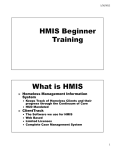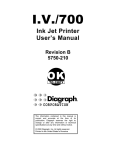Download "user manual"
Transcript
ART Gallery Report 0625 HUD Continuum of Care Annual Performance Report (CoC APR) EXECUTIVE SUMMARY: This ART Gallery report has been created to facilitate the extraction of data from ServicePoint for the completion of the CoC APR. The layout of the report is patterned after the e-SNAPS data input screens to facilitate on-line reporting. A companion ART Gallery Report (0631 APR Detail) provides the related data detail and data quality information needed by the user to insure that the data is complete and accurate. AUDIENCE: HUD Grantees and Sub-grantees FREQUENCY: The CoC APR is submitted to HUD annually, but this ART Gallery report should be run periodically to confirm that complete and accurate data is being properly recorded in ServicePoint. A minimum of quarterly runs are recommended. PURPOSE: Required reporting and project monitoring COMPATIBILITY AND SYSTEM REQUIREMENTS This version of the report requires ServicePoint 5.11.x (or higher) and ART 3x. PREREQUISITES AND WORK FLOW REQUIREMENTS This report assumes adherence to the prescribed HUD workflow (found in the APR Workflow PowerPoint file located in CollaboranGo) including the proper collection and recording of the HUD universal and program-specific data elements. Clients are included in the report if they have: • A project Entry by one or more of the selected Providers with an entry date that is on or before the last day of the reporting period; • A corresponding project Exit date that is either null (because the Client has not yet exited) or falls on or after the first day of the reporting period. • Clients who have been enrolled for 365+ days must have updated income records at some time in their enrollment period to pull correctly into Q23, Q24 and Q36 of the report. Income should be updated using Interim Reviews – via “Update” or “Annual Assessment”. • Income must be updated annually for all “stayers” of 365 days of enrollment or longer. NOTE: This report contains a considerable amount of code which may increase run time significantly. Consider scheduling the report as needed to reduce time waiting for the report to load. Please be aware of the following caveats when running this report for multiple providers or from the Sys Admin level: • The APR is intended for reporting on a single project annually. Including several providers or altering the length of the date range selected may impact data. • The APR utilizes the "last episode" logic throughout most of the report so if a client has more than one Entry/Exit across multiple providers then the "last episode" may vary. • In the questions where the APR doesn't utilize the "last episode" it pulls in information from all of the Entry/Exits valid during the reporting period and this may impact length of stay. • Running the APR as a System Administrator may impact visibility, please keep this in mind when running reports for individual providers. Bowman Systems ART Gallery Report Page 1 of 43 0625 – HUD CoC APR v25 IMPORTANT: Question #12 of the CoC APR (On Tab C) extracts information for reporting on Street Outreach projects and uses the Outreach sub-assessment and the Date of Engagement assessment question. In order for this report to function properly and data to be transferred to the data universe, the Outreach sub-assessment needs to be marked as reportable, added to an assessment and published to the appropriate Provider(s). This step is necessary even if these questions are not being utilized. INSTRUCTIONS: The easiest way to start using this report is to navigate to the automapper. This is a folder that has the reports automatically mapped to your site, so that you don’t have to map them yourself. You can navigate to the automapper as shown in Figure 1, below: Requests for additional information concerning the report function/design should be directed to Bowman Systems’ Customer Support Specialist (CSS) staff. IMPORTANT KNOWN INSTALLATION ISSUE: This report utilizes several “detail” type variables that are each “associated” with a particular “dimension”. In testing the installation process with this report a mapping malfunction was sporadically encountered which resulted the “associated dimension” being stripped from the variable during the installation process. When this occurs the report will return “multivalue” errors messages and/or erroneous count values. Bowman Systems is working with Business Objects to determine and correct the root cause of this malfunction, and will publish an updated version if needed. Meanwhile customers using this version of the report are strongly encouraged to verify that each of the detail variables in this report is properly displaying an “Associated Dimension “as shown in the Technical Note 19 below. In cases where the “Associated Dimension” has been stripped during installation, the “Associated Dimension” will appear blank. When this has occurred the user will need to edit the variable, specify the proper dimension, save the variable, and resave the report, prior to use. The table in Technical Note 19 below lists the detail variables in this report, along with their proper associated dimension. To insure that this report is returning the proper results, it is very important that these associations be checked/ verified following installation and prior to running the report. Bowman Systems ART Gallery Report Page 2 of 43 0625 – HUD CoC APR v25 Before running the report: Prior to running the report the user must have access to the list of ServicePoint providers included in the grant, and the starting/ending dates for the current reporting period. How to run: Upon opening the report, the user will be prompted (see Figure 1) to specify parameters which control the data returned by the report. Once the user has provided these parameters by responding to the user prompts, a green check-mark will appear next to each field to indicate that a selection has been made. The user should then single-click the “Refresh Data” button to generate the report. Figure 1 The user prompts contained in this report (Figure 1) are: 1. Select Provider Group(s): Click the “refresh list” icon and wait for the left window to refresh. Now select the provider groups to include, by highlighting them in the left window and moving them into the right window using the right selection arrow. 2. Select Provider(s): Click the “refresh list” icon and wait for the left window to refresh. Now select the providers to include, by highlighting them in the left window and moving them into Bowman Systems ART Gallery Report Page 3 of 43 0625 – HUD CoC APR v25 the right window using the right selection arrow. 3. Enter Start Date: The user should type in, or select from the calendar, the first day of the reporting period/year. 4. Enter End Date PLUS 1 DAY: The user should type in, or select from the calendar, the day immediately following the last day of the reporting period. For example, if the reporting period is July 1 2009 - September 30 2010, then October 1, 2010 should be entered/selected. 5. Select Entry Type: Click the “refresh list” icon and wait for the left window to refresh. Now select the Entry Types to include, by highlighting them in the left window and moving them into the right window using the right selection arrow. 6. Enter Adult Age: Enter “18” in the input window. 7. EDA Provider: The user should select the EDA provider to run the report as, or leave it at the default "-Default Provider-" if EDA mode is not desired. 8. Enter effective date: The user should type in, or select from the calendar, the day immediately following the last day of the reporting period. 9. Is using the Receiving Income Source field part of your workflow for HUD reporting?: The user should select the appropriate “Yes” or “No” value based upon if they use the “Receiving Income Source” sub-assessment question in their data entry workflow for HUD. If “Yes” is not a selection then type in “Yes” noting that case matters. Please see Technical Note #14 for more information on how this prompt answer is used in the report. 10. Is using the Receiving Benefit field part of your workflow for HUD reporting?: The user should select the appropriate “Yes” or “No” value based upon if they use the “Receiving Benefit” subassessment question in their data entry workflow for HUD. If “Yes” is not a selection then type in “Yes” noting that case matters. Please see Technical Note #17 for more information on how this prompt answer is used in the report. 11. Is using the Disability Determination field part of your workflow for HUD reporting?: The user should select the appropriate “Yes” or “No” value based upon if they use the “Disability Determination” sub-assessment question in their data entry workflow for HUD. If “Yes” is not a selection then type in “Yes” noting that case matters. Please see Technical Note #12 for more information on how this prompt answer is used in the report. 12. Is using Interim Reviews Part of your workflow for HUD reporting? The user should select the appropriate “Yes” or “No” value based upon if they use the “Interim Reviews” in their data entry workflow for HUD. If “Yes” is not a selection then type in “Yes” noting that case matters. Please see Technical Note #18 for more information on how this prompt answer is used in the report. Bowman Systems ART Gallery Report Page 4 of 43 0625 – HUD CoC APR v25 Figure 2 Tab A – Question 7 (Figure 2): This tab provides the information needed to complete Question 7 of the CoC APR. Question 7 focuses on data completeness. The upper table of Tab A displays the total number of client records included in the report, the number of adults, the number of unaccompanied youth and the number of leavers. The bottom table of Tab A displays the number of total clients with a unknown values for the various data elements, with column two reporting those with “Client Doesn’t Know” or “Client Refused” answers, and column three reporting those with missing values. All Tab A calculations are based on the HUD vendor specifications for this reports as explained in Technical Note #3. It should be noted, however, ServicePoint currently collects income and disability type data by means of a sub-assessment rather than as a series of individual questions. See Technical Note #12, Technical Note #14 and Technical Note #17 for an explanation of how sub-assessment data is interpreted relative to the Tab A data. Dimensions used as the basis for Question #7a: Client Unique Id; Adult/Child; Unaccompanied Youth; Leaver or Stayer; Last Episode Dimensions used as the basis for Question #7b: Client Unique Id; Client Last Name; Client First Name; Client Soc Sec No Dashed; Client SSN Data Quality; Client Date of Birth Type; Client Date of Birth; RaceP; RaceS; Eth; Gender; Client Gender; Adult Child; Veteran; Disabling Condition; PriorResidence; Zip Code; Zip Quality; Unaccompanied Youth; Housing Status Entry; IncYN Entry; Last 30 Day Income; EE Leave or Stay; IncNCYN Entry; IncSourceNC Entry; Disability determination; Disability Type; Disab Condition; HUD Disab Entry; DV; EE Destination; Last Episode (Block filter); Relationship to Head of Household; Name Data Quality. Bowman Systems ART Gallery Report Page 5 of 43 0625 – HUD CoC APR v25 Figure 3 Tab B – (see Figure 3) This tab provides the information needed to complete questions 8 and 9 of the CoC APR. Question 8 focuses on number and type of individuals served, while Question 9 focuses on number and type of households served Question 8 includes three tables. The first table shows counts of individuals served by household type. The second table focuses on daily averages, and the third on quarterly PIT counts. Question 9 includes two tables. The first table shows counts of households served by household type. The second table focuses household counts relative to the quarterly PIT counts. All Tab B calculations are based on the HUD vendor specifications for this reports as explained in Technical Note #3. In question 8 the “Client Household Type” methodology is used in the counting of households however in question 9 the “Master Household methodology” is used. (See Technical Note #4 for additional information regarding Household count methodologies.) It should be noted that for some grants that begin mid-year, the quarterly PIT counts will not display in chronological order. For example grants beginning on October 1 will have their first quarter PIT data displayed on the fourth row (labeled “October”) rather than on the first row (labeled “January”). Note: Question 8 "Average Number of persons Served Each Night" calculates the average number of persons served each night during the operating year by dividing the total number of nights of service among all persons served by the total number of nights during the operating year. Household type for this field is determined by the household type on the last relevant stay in the operating year. The total number of nights of service can be calculated using the project entry and exit dates for each stay a person has in the project. For example, if a person enters a unit on January 7 and exits during the day on January 10, the person has been provided three nights of service (January 7, January 8, and January 9). Nights of service provided before the start of the operating year or after the end of the operating year are excluded. Bowman Systems ART Gallery Report Page 6 of 43 0625 – HUD CoC APR v25 If you have clients with multiple stays in the project, run the APR for multiple providers or include more than one entry/exit type where the client has stays in different providers - all of the stays will be summed together and this can result in a higher "average" served per night than total clients served. For example, if client A has a stay of 365 nights with one provider and a stay of 365 nights with another provider this will come out to an average of 2 persons served per night even though this is the same client. Dimensions used as the basis for Question #8a: Client Unique Id; Adult Child; Client Household Type; Date of Birth Type Dimensions used as the basis for Question #8b: Length of Operating Stay; Client Household Type Dimensions used as the basis for Question #8c: Client Unique Id; PIT January; PIT April; PIT July; PIT October; Client Household Type Dimensions used as the basis for Question #9a: Master Household Id, Master Household Type Dimensions used as the basis for Question #9b: Master Household Id; Master Household Type; PIT January; PIT April; PIT July; PIT October Bowman Systems ART Gallery Report Page 7 of 43 0625 – HUD CoC APR v25 Figure 4 Tab C – Question 12 (Figure 4): This tab provides the information related to Street Outreach contacts and engagements that is needed to complete question 12 of the CoC APR. Question 12/Tab C contains 3 tables. The top table crosstabs the outreach counts by frequency of contact and the location of the first contact. The second table is a subset of the population counted in the first table, limited to only those who were engaged as a result of the contacts. The third simply shows the overall engagement rate and breaks it down by the location of first contact. Note that question #12 uses the Outreach sub-assessment and the Date of Engagement assessment question. In order for data to be properly transferred to the data universe, the Outreach sub-assessment needs to be marked as reportable, added to an assessment and published to the appropriate provider(s). See Technical Note #13 for more information concerning how counts in this tab are calculated. Note that only Adults and Heads of Household are included in this count. Dimensions used as the basis for Question #12a/b: Client Unique Id; Outreach Contact Count A; Outreach First Location B; Relationship to Head of Household Dimensions used as the basis for Question #12c: Client Unique Id; Outreach Contact Count B; Outreach First Location B; Relationship to Head of Household Bowman Systems ART Gallery Report Page 8 of 43 0625 – HUD CoC APR v25 Figure 5 Tab D – Question 15 (Figure 5): This tab provides the information needed to complete question 15 of the CoC APR, which reports on client gender. Question 15 is divided into 3 parts with 15a focusing on adults, 15b on children and 15c on those of unknown age. In this section of the report, household types are determined by the “Client Household Type” method. See Technical Notes #3 and #4 below. Dimensions used as the basis for Question #15 (a, b and c): Client Unique Id; Gender; Client Household Type; Adult Child (Block filter) Bowman Systems ART Gallery Report Page 9 of 43 0625 – HUD CoC APR v25 Figure 6 Tab E – Questions 16-17 (Figure 6): This tab provides the information needed to complete questions 16 and 17 of the CoC APR. Question 16 reports on client age and displays client and household counts by age category. Grayed out cells indicate non-applicable age/household type categories. It should be noted that clients whose reported date of birth indicates that they are less than zero, or greater than 100 year of age, are considered to be data entry errors and are reported on in a separate row labeled “Age Error (Negative Age or 100+)”. This Row is NOT included in the HUD e-SNAPS and theses clients are not included in any of the other age categories so it is important that their dates of birth (DOBs) be corrected to allow them to be properly reported. Question 17 focuses on Ethnicity (17a) and Race (17b), displaying client and household counts by category. Non-HUD values are placed in the “Information Missing” category. Questions 16 and 17 both utilize the Client Household Type of household counting. (See Technical Note #4.) Dimensions used as the basis for Question #16: Client Unique Id; Age at Last Entry; Client Household Type; EE Adult Child (Block filter) Dimensions used as the basis for Question #17a: Client Unique Id; Ethnicity; Client Household Type; EE Adult Child (Block filter) Dimensions used as the basis for Question #17b: Client Unique Id; Primary Race; Secondary Race; Client Household Type; EE Adult Child (Block filter) Bowman Systems ART Gallery Report Page 10 of 43 0625 – HUD CoC APR v25 Figure 7 Tab F – Questions 18-19 (Figure 7): This tab provides the information needed to complete questions 18 and 19 of the CoC APR. Question 18 reports on disabling conditions at time of entry and displays client counts by household category. Question 19 reports on domestic violence conditions and also displays client counts by household type. Questions 18 and 19 both utilize the “Client Household Type” of household classification (See Technical Note #4.) Disabling Condition uses a count of Adults only. Domestic Violence uses a count of Adults and Heads of Household only. Dimensions used as the basis for Question #18a: Client Unique Id; Disability Type; Disability determination; EE Client Household Type; Recordset Id (from the Disability subassessment); EE Last Episode (Block filter) Dimensions used as the basis for Question #18b: Client Unique Id; Disability Type; Disability determination; EE Client Household Type; Disab Condition; Recordset Id (from the Disability subassessment); EE Last Episode (Block filter) Dimensions used as the basis for Question #19a: Client Unique Id; DV; Client HH Type; Adult Child; (Block filter); Unaccompanied Youth; (Block filter); Relationship to Head of Household Dimensions used as the basis for Question #19b: Client Unique Id; DV Ext; Client HH Type; Adult Child; (Block filter); Unaccompanied Youth; (Block filter); Relationship to Head of Household Bowman Systems ART Gallery Report Page 11 of 43 0625 – HUD CoC APR v25 Figure 8 Tab G – Questions 20 (Figure 8): This tab provides the information needed to complete question 20 of the CoC APR. Question 20 reports on the client’s residence prior to project entry Question 20 again displays client counts by household type using the “Client Household Type” methodology (See Technical Note #4.) The prior living arrangement of the client is further broken down into 3 categories: Homeless Situations, Institutional Settings, and Other Locations; (sections 20a1, 20a2 and 20a3 respectively). Residence prior uses a count of Adults and Heads of Household only. Dimensions used as the basis for Question #20a1/20a2/20a3: Client Unique Id; Prior Residence; Client HH Type; Adult Child; (Block filter); Unaccompanied Youth; (Block filter) ; Last Episode (Block Filter); Relationship to Head of Household Bowman Systems ART Gallery Report Page 12 of 43 0625 – HUD CoC APR v25 Figure 9 Figure 9a Tab H – Questions 21-22 (Figure 9 and 9a): This tab provides the information needed to complete questions 21 and 22 of the CoC APR. Question 21 reports on veteran status and displays client counts by household type. Question 22 reports on disabling conditions for Adults only. Questions 22a1 and 22a2 focus on the reported condition at time of exit, considering only project leavers; Questions 22b1 and 22b2 focus on the reported condition at time of entry, considering only project stayers; Dimensions used as the basis for Question #21: Client Unique Id; Veteran; Client HH Type; Adult Child; (Block filter); Dimensions used as the basis for Question #22a1/#21a2: Client Unique Id; Disability Type; Disability determination; EE AdultChild; EE Last Episode (Block filter) Dimensions used as the basis for Question #22b1/#21b2: Client Unique Id; Disability Type; Disability determination; EE AdultChild; EE Last Episode (Block filter); Leave or Stay (Block filter) Bowman Systems ART Gallery Report Page 13 of 43 0625 – HUD CoC APR v25 Figure 10 Tab I– Questions 23-24 (Figure 10): This tab provides the information needed to complete questions 23 and 24 of the CoC APR. It is limited to Adults. Q23 considers both clients who have exited the project (leavers) and clients who remain in the project (stayers) and reports on changes in income between date of entry and date of follow up and date of entry and date of exit. Stayers enrolled 365+ days should receive an annual update to income at some point during their enrollment period but before the end date selected in the prompts to be included. All clients are counted in Q23. Question 24 has several tables that report on income change for Stayers (Q24.a.1), Leavers (Q24.b.2) and both combined (Q24b.3). Grayed out cells indicate non-applicable/incalculable combinations. See Technical Note #14 for an explanation of how a clients’ monthly income is determined. Clients with “missing” or “Client doesn’t know/client refused” data in Q23 are omitted from Q24. Stayers with any length of stay are included in the stayers/follow up column. Note: Clients with an income amount in the Total Monthly Income field and no valid sub-assessments (missing or invalid date ranges) are included in the “Other” income category. If the user would like to conduct data clean up on clients with mismatched Total Monthly Income and Sub-assessment values they can use the input controls located on the Income Tab of the 0631 APR Detail report. The numbers in the cells highlighted blue and yellow must match in order to avoid an e-snaps validation error. The cells highlighted in purple should be the total number of clients with follow up/exit income information. Values in Q24b1-3 can be added across the rows but not down the columns each column is independent. Bowman Systems ART Gallery Report Page 14 of 43 0625 – HUD CoC APR v25 Figure 11 Tab J – Question25 (Figure 11): This tab provides the information needed to complete question 25 of the CoC APR. Question 25 considers only clients who have exited the project (leavers) and reports on their sources of cash income at time of exit. 25a1 shows the data detailed by income source while 25a2 summarizes the data into four categories: No Sources; 1+ Source(s); Client Doesn’t Know/Client Refused; and Missing this Information. Both portions further breakdown the data by Adult/Child status. This count is limited to Adults and Heads of Household only. Dimensions used as the basis for Question #25a1: Merge Unique Id; IncSource Exit; EE Adult Child; IncAmt Exit; EE Last Episode (Block filter); EE Leave or Stay (Block filter); Relationship to Head of Household Dimensions used as the basis for Question #25a2: Client Unique Id; Last 30 Day Income; IncYN Exit; EE AdultChild; IncAmt Exit; EE Last Episode (Block filter) ; EE Leave or Stay (Block filter); Relationship to Head of Household Bowman Systems ART Gallery Report Page 15 of 43 0625 – HUD CoC APR v25 Figure 12 Tab K – Question 26 (Figure 12): This tab provides the information needed to complete question 26 of the CoC APR. Question 26/Tab K mirrors Question 25/Tab L, but reports on sources of non-cash benefits rather than cash income sources. Like Question 25/Tab L, Question 26/Tab K reports only on leavers and breaks down the data by Adult/Child status. This count is limited to Adults and Heads of Household only. The new Health Insurance sub-assessment values are included. Medicaid, Medicare, SCHIP and VA Medical Services continue to count in the appropriate rows. Other Health Insurance types are now included in the count for “Other Source”. Dimensions used as the basis for Question #26a1: Client Unique Id; IncSourceNC Exit; EE AdultChild; EE Last Episode (Block filter); EE Leave Stay (Block filter); Relationship to Head of Household; Covered by Health Insurance, Covered, Health Insurance Type Dimensions used as the basis for Question #26a2: Client Unique Id; IncSourceNC Exit; EE AdultChild; IncNCYN Exit; EE Last Episode (Block filter) EE Leave Stay (Block filter); Relationship to Head of Household Bowman Systems ART Gallery Report Page 16 of 43 0625 – HUD CoC APR v25 Figure 13 Tab L – Question27 (Figure 13): This tab provides the information needed to complete question 27 of the CoC APR. Question 27 reports Length of project participation by exit status (that is whether the client is a leaver or a stayer). The top table breaks down length or stay (LOS) by duration while the bottom table reports the average (mean) and the median LOS. TIP: If the mean LOS is higher than the median LOS, then it means that some clients have really long stays relative to the rest of the clients, and are driving up the average. Dimensions used as the basis for Question #27a/b: Client Unique Id; Length of Stay; Leaver or Stayer; Last Episode (Block filter) Bowman Systems ART Gallery Report Page 17 of 43 0625 – HUD CoC APR v25 Figure 14 Tab M – Question 29a1 (Figure 14): This tab provides the information needed to complete question 29a1 of the CoC APR. Question 29a1 reports on Exit Destination by household type and considers only clients who have left the project after an enrollment period of more than 90 days. Dimensions used as the basis for Question #29a1: Client Unique Id; EE Destination; Client Household Type; EE Last Episode (Block filter); EE Leave or Stay (Block filter); Length of Stay (Block filter) Bowman Systems ART Gallery Report Page 18 of 43 0625 – HUD CoC APR v25 Figure 14 Tab N – Question 36 (Figure 14): This tab provides the information needed to complete question 36 of the CoC APR. Question 36 reports on performance measures by project type. This counts Adults and Heads of Household only. Housing Stability Measure: Questions 36a & 36e count “stayers” who maintained housing stability or “leavers” who exited with a specific exit destination. Questions 36b, 36c, & 36d counts on “leavers” only. Total Income Measure: Includes both “stayers” and “leavers” Questions 36 a & e count adults that either maintained or increased their income where income is greater than 0$. Follow up income can be recorded either with Interim Review or on the client profile. Questions 36 b & d count adults that increased their income. Earned Income Measure: Includes both “stayers” and “leavers” Questions 36 a & e count adults (between the ages of 18 and 61) that either maintained or increased their Earned Income either on Follow-up or on Exit. Questions 36 b & d count adults (between the ages of 18 and 61) that increased their Earned Income. Disability Measures a-f: Question 36c only counts clients that have a specific HUD disability recorded in Bowman Systems ART Gallery Report Page 19 of 43 0625 – HUD CoC APR v25 the sub-assessment as shown below in Figure 15. If the user answers “Yes” to the “Is using the Disability Determination field part of your workflow for HUD reporting?” prompt then it will also check to see if the corresponding “Disability determination” question is answered “Yes” or null. If any other value is selected for the “Disability determination” the record will be excluded. If the user answers “No” to the ““Is using the Disability Determination field part of your workflow for HUD reporting?” prompt then it will count all clients with a specific HUD disability recorded in the sub-assessment as shown below in Figure 15. Note: If there are multiple disability records, the record closest to the entry (for “stayers”) or exit (for “leavers”) is the one used for the calculation. Measure 2a. Physical Disability 2b. Developmental Disability 2c. Chronic Health Disability 2d. HIV/AIDS Disability 2e. Mental Health Disability 2f. Substance Abuse HUD Disability "Physical/Medical (HUD 40118)" or "Physical (HUD 40118)" "Developmental (HUD 40118)") "Chronic Health Condition") "HIV/AIDS (HUD 40118)") "Mental Health Problem (HUD 40118)") "Alcohol Abuse (HUD 40118)" or "Drug Abuse (HUD 40118)" or "Both alcohol and drug abuse (HUD 40118)") Figure 15 Actual # of persons in the project for whom the measure is appropriate At entry, the “(If yes)Currently receiving services or treatment?” question must be answered “No” or left blank. Actual # of persons who accomplished this measure Counts all clients where the “(If yes)Currently receiving services or treatment?” question was answered “No” or was left blank as of entry and there is another record of the same disability category with the “(If yes)Currently receiving services or treatment?” question answered “Yes” as of exit. Note: Users should only edit disability sub-assessment records to enter an End Date or make a correction. To show a value has changed over time, the user should enter an End Date in the previous record and create a new disability record with the new values. Dimensions used as the basis for Question #36a, b, d, e, f: Client Unique Id; EE Destination; Client Household Type; EE Last Episode (Block filter); EE Leave or Stay (Block filter); EE Program Type, EE AdultChild, EE Age Entry, IncSource Exit, Income Change; Relationship to Head of Household Dimensions used as the basis for Question #36c: Client Unique Id; EE Destination; Client Household Type; EE Last Episode (Block filter); EE Leave or Stay; EE Program Type (Block filter),Disab 36c Group Entry, Disab36c Group Exit, Service Entry, Service Exit, Disab Date Entry, Disab Date Exit; Relationship to Head of Household Bowman Systems ART Gallery Report Page 20 of 43 0625 – HUD CoC APR v25 Figure 16 Tab O – Additional Information (Figure 16): Tab O data is NOT entered into the HUD e-SNAPS but rather is provided as a reference to the user running the report and lists the parameters specified in the user prompts, as well as client counts by provider: • “Client Count” represents the number of clients in the dataset; that is the number served during the grant. (Note in most cases this will be a greater number than those served during the reporting period). • “Unique Clients” is the Client Count de-duplicates the client count using the Client Unique Id algorithm. Dimensions used as the basis for Additional Information Tab: Client Unique Id; Entry Exit Client Id Bowman Systems ART Gallery Report Page 21 of 43 0625 – HUD CoC APR v25 TECHNICAL NOTES 1. Special data universe: It should be noted that this report utilizes a special single-purpose data universe created specifically for this report. This universe incorporates the unique logic of the CoC APR and when used in conjunction with the entry exit universe allows the proper counting and classification of households as laid out in the HUD report specifications. This special universe is not designed or intended for general customer use and is not supported beyond the scope of this report, and other related Gallery reports which may utilize it. Note: This report contains a significant amount of code and may result in a longer than usual run-time. This can be addressed by scheduling the report if desired. 2. Special Query Design: This report utilizes an ART 3.x feature that allows a query filter to select records based on the results of another query. In this report the first query which is based on the special data universe produces listings of Entry Exit Uids as results objects, and the other queries then use these listings as query filter criteria. 3. Report Specifications: HUD specifications for this report are lengthy and complex and this user manual does not attempt to cover all of the various programming logic and nuances involved. Complete specifications for this report are contained in the HUD “CoC APR Programming Specification” and for the CoC APR Income Changes documents available on the OneCPD website: CoC APR Programming Specifications CoC-APR-Revisions-HMIS-Programming-Specifications 4. Household counting and classification: HUD specifications for this report involve two variations on the manner in which households are classified and counted. These methods are described in much greater detail in the CoC APR Programming Specifications: a. Master Household method – This is a new HUD methodology for counting and classifying households used only in question #9. It is relatively complex in that it is based on the client’s past history of entries rather than on a single entry. b. Client Household Type method – This is a more traditional method based the number and ages of clients sharing the project entry of the clients’ last project stay. This methodology is used in questions #8, #15, #16, #17, #18, #19, #20, #21, #22, and #29. 5. De-duplication: This report de-duplicates various parts of the report according to HUD specifications using ServicePoint’s Client Unique Id field. 6. Inclusion: In order for a client or household to be properly included in this report, the workflow requirements listed below must be met. (Note this filtering is accomplished on the universe level, so these criteria are not viewable or editable within the query design view.) • • An Entry/Exit by one or more of the selected providers with an entry date that is on or before the last day of the reporting period; A corresponding project exit date that is either null (because the client has not yet exited) or falls on or after the first day of the reporting period. Bowman Systems ART Gallery Report Page 22 of 43 0625 – HUD CoC APR v25 7. Non-HUD values: Several sections of this report contain breakdowns of clients based on recorded assessment/sub-assessment answers. It should be noted that only the HUD defined pick-list values are recognized as valid responses. (These items are typically followed by a “(HUD)” designation on the pick-list). All non-HUD values are treated as null values and are generally excluded from the counts with the exception of missing values where applicable. 8. Hidden data columns: User should be aware that this report may include hidden columns in some of the tables. These hidden columns contain data fields that are essential to the calculation of correct results, and must not be removed. 9. Client Profile information: Throughout this report , as in nearly all ServicePoint reports, static client profile data including Name, Gender, date of birth (DOB), Race, Ethnicity, and Social Security Number (SS#), is determined by the last recorded value in the client’s record as opposed to a value recorded for an individual entry, exit, or service event. Because this value would typically represent the most accurate information concerning the client, it is applied retroactively to each of the client’s entry/exit and service records even though it may have in some cases actually been recorded after the event itself or may be different when compared to the value that was recorded in conjunction with the event itself. 10. Closed Security Income Sub-assessments: This report assumes the sharing of client data between sub-grantees, as this is the common practice in most HUD workflows. In situations where visibility of the income sub-assessment data is not being shared between the subgrantees, there is the potential for overstating client income amounts since two or more providers may be entering the same data without the knowledge that it has already been recorded. 11. Screen Shots: It should be noted that screen shots provided in this user manual have been selected from multiple instances of the report to display certain features, or to fit a single page, and do not necessarily correspond to one another. Numbers and totals from one screen shot therefore should not be expected to relate to numbers or totals in another screen shot, since different parameters may have been used in producing the screen shots. 12. Disability Sub-assessment Data Handling: The “Classifying client disability categories” table below (Figure 17) shows how clients are included in Q7, Q18a, Q18b, Q22a2, and Q22b2 of the CoC APR as specified by v1.9 of the document entitled “HUD Annual Performance Report (APR) Programming Specifications “. The first column displays the “Do you have a disability of long duration?” question, the second column is the count of HUD Disability Types, and the last “Result” column shows the classification for the CoC APR. The three fields used in classifying disabilities for the CoC APR are: the “Disability Determination” (field on the Disability Sub-assessment), the “Disability Type” (field on the Disability Sub-assessment), and the “Do you have a disability of long duration” (Assessment question). Classifying client disability categories If the user answers the “Is using the Disability Determination field part of your workflow for HUD reporting?” prompt “Yes” then it will count all Disability Sub-assessment record sets where the “Disability determination” is “Yes” or “null”, and the Disability type is HUD-valid value. If Disability Type is “Both alcohol and drug abuse (HUD 40118)”, count as two disabilities. Bowman Systems ART Gallery Report Page 23 of 43 0625 – HUD CoC APR v25 If the user answers the “Is using the Disability Determination field part of your workflow for HUD reporting?” prompt “No” then it will count all Disability Sub-assessment record sets where the Disability type is HUD-valid value. If Disability Type is “Both alcohol and drug abuse (HUD 40118)”, count as two disabilities. Do you have a disability of long duration? No (HUD) Yes (HUD) Client Doesn't Know (HUD)/Client Refused (HUD) null (or any other Non-HUD value) any value(including null) Disability Type Count Result 0 None 0 Condition Unknown Client Doesn’t 0 Know/Client Refused 0 Missing Information 1 or more (1/2/3+) Condition(s) Figure 17 13. Street Outreach Contacts and Engagements: It is important to note that question #12 uses the Outreach sub-assessment and the Date of Engagement assessment question. In order for this data to be properly transferred to the data universe, the Outreach sub-assessment needs to be marked as reportable, added to an assessment and published to the appropriate provider(s). It should be noted that while alternative workflows methods for collecting street outreach contacts and engagements are possible using ServicePoint and may be in keeping with the HUD HMIS Data Standards, they are not currently supported by this report, so implementations using such alternatives will need to substitute alternative own data for the Tab C data when transferring the information into the e-SNAPS. 14. Question 23/24 Logic: The chart below (Figure 18) represents the logic/error handling used in determining the client’s income category at entry. The same logic is used in determining the client’s income at entry, follow up, exit, and subsequently in which of the four income change columns the client is counted. These questions involve the determination of a client’s monthly income. In cases where client’s Total Monthly Income assessment question is populated, that amount is used regardless of the sum of the sub-assessment unless calculating changes in Earned Income. a) NOTE: This tab contains a considerable amount of code and it may take several moments for the page to load, please be patient. b) If the user answers the “Is using the Receiving Income Source field part of your workflow for HUD reporting?” prompt “Yes” then it will count all Income Sub-assessment record sets where the “Receiving Income Source” is “Yes” or “null” and where the Income Source is a HUD-valid value. c) If the user answers the “Is using the Receiving Income Source field part of your workflow for HUD reporting?:” prompt “No” then it will count all Income Sub-assessment record sets where the Income Source is a HUD-valid value. d) Clarification on reporting methodology: • For all clients enrolled 364 days or less the report will pick up any changes to the income Bowman Systems ART Gallery Report Page 24 of 43 0625 – HUD CoC APR v25 • • • • information that happen either in the Interim Review or on the client profile. If clients appear in the “missing” column they will not populate into the Q24 tables until the missing data is entered either using the Interim Review or Client Profile Method. Users cannot do a combination of Interim Reviews and updates on the client profile. One method or the other must be selected for the report values to properly calculate.] A client must have a valid income amount (0$ or more) at both entry and at exit to be included in the “Average Change” calculation. Clients enrolled in the project longer than 365 days must have a valid income amount (0$ or more) at both entry and at follow up to be included in the “Average Change” calculation. Total Monthly Income (assessment question) > $0.00 $0.00 or null $0.00 or null $0.00 or null $0.00 $0.00 or null $0.00 or null Null $0.00 or null Income Last 30 (Yes/No assessment question) Any selection or null Any selection or null No No Yes or null Client Doesn’t Know or Client Refused Client Doesn’t Know or Client Refused Yes or null Yes or null Income Sources (within the subassessment) Last 30 Day Income Amount (within the subassessment) Any selection or null Any amount or null Any selection(not null) >=$0.00 Null Any selection(not null) Null Any amount or null Null Any amount or null Use Total Monthly Income as entered Sum amounts of sub-assessments for individual sources to get total monthly income* $0.00 $0.00 $0.00 Any selection(not null) Null Unknown Null Any amount or null Unknown Null Any selection(not null) Any amount or null Null NULL NULL Income Category *Do not include any sub-assessments that do not have a corresponding Income Source in the sum of sub-assessment Income. Figure 18 e) When Client Profile Method to update Follow-up income: If sub-assessment values are ignored because the start dates are not updated with valid dates during the time period based off of the entry/exit entry date the assessment question Income received from any source in past 30 days logic is used where a selection of “No” will be counted as a Zero income and a “Yes” selection will count as missing income. This will result in a greater number of clients being counted in the No Income Category than if using the Interim Review Workflow. f) Note: Clients with an income amount in the Total Monthly Income field and no valid subassessments are included in the “Other” income category. These can be corrected if desired using the input controls located on the Income Tab of the 0631 APR Detail report. Bowman Systems ART Gallery Report Page 25 of 43 0625 – HUD CoC APR v25 15. Entry of data into HUD e-SNAPS: E-SNAPS displays only the applicable data entry screens for each project type. There may be portions of this report are not applicable. 16. Question 7 Income Logic: A client’s monthly income information considers both the Income subassessment and the Total Monthly Income assessment question (if used). If the user answers the “Is using the Receiving Income Source field part of your workflow for HUD reporting?” prompt “Yes” then it will count all Income Sub-assessment record sets where “Receiving Income Source” is “Yes” or “null” and where the Income Source is a HUD-valid value. If the user answers the “Is using the Receiving Income Source field part of your workflow for HUD reporting?” prompt “No” then it will count all Income Sub-assessment record sets where the Income Source is a HUD-valid value. 17. Questions 7 and 26 Non-Cash Benefits Logic: The 0625 report uses the following logic for the Non-Cash Benefits section of Q7 and Q26: If the user answers the “Is using the Receiving Benefit field part of your workflow for HUD reporting?” prompt “Yes” then it will count all Non-Cash Benefits Sub-assessment record sets where “Receiving Benefit” is “Yes” or “null” and where the Income Source is a HUD-valid value. If the user answers the “Is using the Receiving Benefit field part of your workflow for HUD reporting?” prompt “No” then it will count all Non-Cash Benefits Sub-assessment record sets where the Non-Cash Benefits is a HUD-valid value. 18. Workflow for Questions 23 and 24 Income: The 0625 uses sub-assessment information and Total Monthly Income to calculate changes at Follow Up and Exit. • Follow up income records use a variable called “sliding date” which is looks at the operating year in question as compared to the client’s Entry Date and looks for any income update (increase, decrease, no change) subsequent to the client’s entry date but before the end date selected in the prompts. Income records for stayers enrolled for 365+ days should be updated annually. There are two methods that can be used to update income at Follow Up: • Interim Reviews (Best Practice): Update income during each period of enrollment exceeding 365 days. If there is no income change, create Interim Review with appropriate date and make no changes to sub-assessment record. • Directly on client profile: Income changes should be entered on client profile. Indicate no change by end-dating the Entry Income and recreating the income source on the update date with the SAME amount reflected at entry. Note: If you are using this method and a client had NO income at entry, you will have to enter a “No Financial Resources” source at follow up. You do not have to go back to the Entry Date and enter a “No Financial Resources” source. You must select the No Financial Resources (HUD) value with a 0$ for the amount. Note regarding Leap Year: In a Leap Year (2012, 2016) an Annual Update made on the client’s anniversary date will not appear in the report if the Operating Year selected in the prompts is the same as the Client’s Anniversary Date. For example, if the operating year is 2/1/2012 to 2/1/2013 and the client enrolls on 2/1/2012 and income is updated on 2/1/13 this client will appear as “missing” in the APR since the update is made after the end of the operating year - to avoid this issue, update the client’s income one day early on 1/31/2013 (the 365th day of enrollment). Bowman Systems ART Gallery Report Page 26 of 43 0625 – HUD CoC APR v25 19. IMPORTANT Known Installation Issue: As stated above, this report utilizes several “detail” type variables that are each “associated” with a particular “dimension”. In testing the installation process with this report a mapping malfunction was sporadically encountered which resulted in the “associated dimension” being stripped from the variable during the installation process. When this occurs the report will return “multivalue” errors messages and/or erroneous count values. Bowman Systems is working with Business Objects to determine and correct the root cause of this malfunction, and will publish an updated version if needed. Meanwhile customers using this version of the report are strongly encouraged to verify that each of the detail variables in this report is properly displaying an “Associated Dimension “as shown: In cases where the “Associated Dimension” has been stripped during installation, the “Associated Dimension” will appear blank: When this has occurred the user will need to edit the variable, specify the proper dimension, save the variable, and resave the report, prior to use: Bowman Systems ART Gallery Report Page 27 of 43 0625 – HUD CoC APR v25 The table below lists the detail variables in this report, along with their proper associated dimension. To insure that this report is returning the proper results, it is very important that these associations be checked/ verified following installation and prior to running the report. Detail Variable Disab 36c Group Entry Disab 36c Group Exit Disab Condition Entry Disab Condition Exit Disab Date Entry Disab Date Exit DV DV Ext EE Adult Child EE Age Entry EE Client HH Type EE Destination EE Entry Date EE Entry Date Less 2 Mo EE Last Episode EE Leave or Stay EE LOS EE Program Type EE Sliding Date (EE Entry Date) EE Sliding Date (Once and Future) Entry Exit Provider Program Type Code Eth Gender Housing Status Entry Housing Status Exit Inc 36 Earned Income IncAmt Exit M2 IncDate Exit M2 Inc Entry 24 EIC Other Inc Exit 24 EIC Other IncNCYN Entry IncNCYN Exit IncSource Entry IncSource Entry NFR IncSource Exit IncSource Exit M2 Bowman Systems ART Gallery Report Associated Dimension Merge Recordset Disab Merge Recordset Disab Merge Last EE Id Merge Last EE Id Merge Recordset Disab Merge Recordset Disab Merge Last EE Id Merge Last EE Id Merge Last EE Id Merge Last EE Id Merge Last EE Id Merge Last EE Id Merge Last EE Id Merge Last EE Id Merge Last EE Id Merge Last EE Id Merge Last EE Id Merge Last EE Id Merge Last EE Id Merge Last EE Id Merge Last EE Id Merge Last EE Id Merge Last EE Id Merge Last EE Id Merge Last EE Id Merge Unique Id Merge Last EE Id Merge Recordset Inc Merge Recordset Inc Merge Recordset Inc Merge Last EE Id Merge Last EE Id Merge Recordset Inc Merge Recordset Inc Merge Recordset Inc Merge Recordset Inc Page 28 of 43 0625 – HUD CoC APR v25 IncSource Exit NFR Inc SourceNC Entry Inc SourceNC Exit IncYN Entry IncYN Exit Prior Residence RaceP RaceS Service Entry Service Exit Veteran ZipCode Zip Quality Merge Recordset Inc Merge Last EE Id Merge Last EE Id Merge Last EE Id Merge Last EE Id Merge Last EE Id Merge Last EE Id Merge Last EE Id Merge Recordset Disab Merge Recordset Disab Merge Last EE Id Merge Last EE Id Merge Last EE Id REPORT MODIFICATION Because this report is based on established HUD Specifications, modification is generally not recommended, especially with regards to the queries, variables, and formulas that impact the eSNAPSdata. Bowman Systems ART Gallery Report Page 29 of 43 0625 – HUD CoC APR v25 MAPPING OBJECTS: A listing of the report objects and their source universe and source folder is provided below. Objects are arranged by query and by object type. ======================================================================== Query Name: BISData Universe: hud_coc_apr_u Result Objects: • • • • • • • • • • • • • • • • • • • • • • • • • • • • Entry Exit Id, Client Unique Id, Last Entry Exit Id, Last Client Id, Client Date of Birth, Client Date of Birth Type, Last Episode, Age at Last Entry, Adult Child Client Household Type, Client Household Count, Unaccompanied Youth, Master Household Id, Master Household Type, Length of Stay, Length of Stay Total (Per Client), Leaver or Stayer, Client Id Master Household Size Length of Operating Stay, PIT January PIT April PIT July PIT October Outreach First Location A Outreach Contact Count A Outreach First Location B Outreach Contact Count B from from from from from from from from from from from from from from from from from from from from from from from from from from from from HUD COC-APR folder HUD COC-APR folder HUD COC-APR folder HUD COC-APR folder HUD COC-APR folder HUD COC-APR folder HUD COC-APR folder HUD COC-APR folder HUD COC-APR folder HUD COC-APR folder HUD COC-APR folder HUD COC-APR folder HUD COC-APR folder HUD COC-APR folder HUD COC-APR folder HUD COC-APR folder HUD COC-APR folder HUD COC-APR folder HUD COC-APR folder HUD COC-APR folder HUD COC-APR folder HUD COC-APR folder HUD COC-APR folder HUD COC-APR folder HUD COC-APR folder HUD COC-APR folder HUD COC-APR folder HUD COC-APR folder Filters Objects: • none (Prompts hard coded in universe design) ========================================================================== Bowman Systems ART Gallery Report Page 30 of 43 0625 – HUD CoC APR v25 Query Name: EE Data Universe: ee_ cutoff_u Result Objects: **Virtual field names for ASSESSMENT objects appear in parenthesis below their corresponding field names • • • • • • • • • • • • • • • • • • • • • Entry Exit Uid, Entry Exit Destination, Entry Exit Entry Date, Entry Exit Exit Date, Entry Exit Provider Id, Entry Exit Reason Leaving, Entry Exit Type, Entry Exit Tenure, Entry Exit Subsidy, Entry Exit Client Id, Client Unique Id, Client First Name, Client Last Name, Client Middle Name, Client Soc Sec No Dashed, Client SSN Data Quality, Client Gender, Client Primary Race, Client Secondary Race, Client Ethnicity, Is Client U S Military Veteran?, from from from from from from from from from from from from from from from from from from from from from Entry Exit folder Entry Exit folder Entry Exit folder Entry Exit folder Entry Exit folder Entry Exit folder Entry Exit folder Entry Exit folder Entry Exit folder Entry Exit/Client folder Entry Exit/Client folder Entry Exit/Client/Client Unique Id folder Entry Exit/Client/Client Unique Id folder Entry Exit/Client/Client Unique Id folder Entry Exit/Client/Client Unique Id folder Entry Exit/Client/Client Unique Id folder Entry Exit/Client folder Entry Exit/Client folder Entry Exit/Client folder Entry Exit/Client folder Entry Objects folder Zip Code of Last Permanent Address, from Entry Objects folder Zip data quality, from Entry Objects folder Type of Living Situation, from Entry Objects folder Date of Birth Type, from Entry Objects folder Housing Status, from Entry Objects folder Housing Status, from Exit Objects folder Domestic Violence victim/survivor, (DOMESTICVIOLENCEVICTIM) Extent of Domestic Violence (HUD_EXTENTOFDV) Entry Exit Provider Program Type, Name Data Quality from Entry Objects folder from Entry Objects folder from from Exit Exit folder Entry Exit/Client folder (VETERAN) • (HUD_ZIPCODELASTPERMADDR) • • • • (HUD_ZIPDATAQUALITY) (TYPEOFLIVINGSITUATION) (SVPPROFDOBTYPE) (SVP_HUD_HOUSINGSTATUS) • • • • • (SVP_HUD_HOUSINGSTATUS) Bowman Systems ART Gallery Report Page 31 of 43 0625 – HUD CoC APR v25 • Relationship to Head of Household from Entry Exit/Client folder from Entry Exit folder Filter Objects: • Entry Exit Uid Results from another query Last Entry Exit Id HUD COC-APR folder from ========================================================================== Query Name: Inc Entry Universe: ee_ cutoff_u Result Objects: **Virtual field names for ASSESSMENT objects appear in parenthesis below their corresponding field names • • • • Entry Exit Uid, Client Unique Id, Entry Exit Client Id, Income received from any source in past 30 days?, from from from Entry Exit folder Entry Exit/Client folder Entry Exit/Client folder from Entry Objects folder Recordset ID, from Source of Income, from Start Date, from End Date, from Last 30 Day Income, from Total Monthly Income, (HUD_TOTALMONTHLYINCOME) Receiving Income Source? (SVP_RECEIVINGINCOMESOURCE) from Entry Objects from Entry Objects/Monthly Income sub-assessment folder from Entry Exit folder from HUD COC-APR folder (SVP_ANYSOURCE30DAYINCOME) • • (SOURCEOFINCOME) • (MONTHLYINCOMESTART) • (MONTHLYINCOMEEND) • • • (AMOUNTMONTHLYINCOME) Entry Objects/Monthly Income sub-assessment folder Entry Objects/Monthly Income sub-assessment folder Entry Objects/Monthly Income sub-assessment folder Entry Objects/Monthly Income sub-assessment folder Entry Objects/Monthly Income sub-assessment folder Filter Objects: • Entry Exit Uid Results from another query Last Entry Exit Id ========================================================================== Bowman Systems ART Gallery Report Page 32 of 43 0625 – HUD CoC APR v25 Query Name: Inc Exit Universe: ee_ cutoff_u Result Objects: **Virtual field names for ASSESSMENT objects appear in parenthesis below their corresponding field names • • • • • • • • • • Entry Exit Uid, Client Unique Id, Entry Exit Client Id, Income received from any source in past 30 days?, (SVP_ANYSOURCE30DAYINCOME) Recordset ID from from from Entry Exit folder Entry Exit/Client folder Entry Exit/Client folder from Exit Objects folder from Source of Income, (SOURCEOFINCOME) Start Date, (MONTHLYINCOMESTART) End Date, (MONTHLYINCOMEEND) Last 30 Day Income, (AMOUNTMONTHLYINCOME) Total Monthly Income, (HUD_TOTALMONTHLYINCOME) • Receiving Income Source? (SVP_RECEIVINGINCOMESOURCE) from Exit Objects/Monthly Income sub-assessment folder Exit Objects/Monthly Income sub-assessment folder Exit Objects/Monthly Income sub-assessment folder Exit Objects/Monthly Income sub-assessment folder Exit Objects/Monthly Income sub-assessment folder Exit Objects from from from from from Exit Objects/Monthly Income sub-assessment folder from Entry Exit folder from HUD COC-APR folder Filter Objects: • Entry Exit Uid Results from another query Last Entry Exit Id ========================================================================== Query Name: Non-Cash Universe: ee_ cutoff_u Result Objects: **Virtual field names for ASSESSMENT objects appear in parenthesis below their corresponding field names • • • • Entry Exit Uid, Client Unique Id, Entry Exit Client Id, Non-cash benefit received in past 30 days?, Bowman Systems ART Gallery Report from from from Entry Exit/Client folder Entry Exit/Client folder Entry Exit/Client folder from Entry Objects folder Page 33 of 43 0625 – HUD CoC APR v25 (SVP_ANYSOURCE30DAYNONCASH) • • • Source of Non-Cash Benefit, (SVP_NONCASHBENEFITSSOURCE) Receiving Benefit? (SVP_RECEIVINGBENEFIT) Non-cash benefit received in past 30 days?, from Source of Non-Cash Benefit, from Receiving Benefit (SVP_RECEIVINGBENEFIT) Covered by Health Insurance Covered Health Insurance Type Covered by Health Insurance Covered Health Insurance Type from (SVP_ANYSOURCE30DAYNONCASH) • • • • • • • from (SVP_NONCASHBENEFITSSOURCE) from Entry Objects /Non-Cash Benefits sub-assessment folder Entry Objects/Non-Cash Benefits sub-assessment folder Exit Objects folder Exit Objects / Non-Cash Benefits sub-assessment folder from from from from from from Entry Objects/Non-Cash Benefits sub-assessment folder Entry Objects folder Entry Objects /Health Insurance Entry Objects /Health Insurance Exit Objects folder Exit Objects /Health Insurance Exit Objects /Health Insurance from Entry Exit folder from HUD COC-APR folder ** Filter Objects: • Entry Exit Uid Results from another query Last Entry Exit Id ========================================================================= Query Name: Disab Entry Universe: ee_cutoff_u Result Objects: **Virtual field names for ASSESSMENT objects appear in parenthesis below their corresponding field names • • • • Entry Exit Uid, Client Unique Id, Entry Exit Client Id, Recordset from from from from Entry Exit/Client folder Entry Exit/Client folder Entry Exit/Client folder Entry Objects /Disability sub-assessment folder • Disability Type, (DISABILITYTYPE) Start Date, (DISABILITIES_1START) End Date, (DISABILITIES_1END) Disability Determination, (DISABILITYDETERMINE) from Entry Objects /Disability sub-assessment folder from Entry Objects /Disability sub-assessment folder from Entry Objects /Disability sub--assessment folder from Entry Objects /Disability sub-assessment folder • • • Bowman Systems ART Gallery Report Page 34 of 43 0625 – HUD CoC APR v25 • • (If yes)Currently receiving services or treatment?from Entry Objects /Disability sub-assessment folder Do you have a disability of long term duration? from Entry Objects (DISABILITYTREATMENT) (HUD_DISABLINGCONDITION) ** Filter Objects: • Entry Exit Uid Results from another query Last Entry Exit Id from Entry Exit folder from HUD COC-APR folder ========================================================================= Query Name: Disab Exit Universe: ee_cutoff_u Result Objects: **Virtual field names for ASSESSMENT objects appear in parenthesis below their corresponding field names • • • • • • • • • Entry Exit Uid, Client Unique Id, Entry Exit Client Id, Recordset Id, Disability Type, (DISABILITYTYPE) Start Date, (DISABILITIES_1START) End Date, (DISABILITIES_1END) Disability Determination (DISABILITYDETERMINE) from from from from from Entry Exit/Client folder Entry Exit/Client folder Entry Exit/Client folder Exit Objects /Disability sub-assessment folder Exit Objects /Disability sub-assessment folder from Exit Objects /Disability sub-assessment folder from Exit Objects /Disability sub-assessment folder from Exit Objects /Disability sub-assessment folder (If yes)Currently receiving services or treatment?from Exit Objects /Disability sub-assessment folder Do you have a disability of long term duration? from Exit Objects (DISABILITYTREATMENT) (HUD_DISABLINGCONDITION) ** Filter Objects: • Entry Exit Uid Results from another query Last Entry Exit Id from Entry Exit folder from HUD COC-APR folder ======================================================================== Bowman Systems ART Gallery Report Page 35 of 43 0625 – HUD CoC APR v25 Query Name: Inc Interim Universe: ee_ review_u Result Objects: **Virtual field names for ASSESSMENT objects appear in parenthesis below their corresponding field names • • • • • • Entry Exit Uid, Client Unique Id, Entry Exit Client Id, Entry Exit Review Uid Entry Exit Review Date Income received from any source in past 30 days?, (SVP_ANYSOURCE30DAYINCOME) from from from from from Entry Exit folder Entry Exit/Client folder Entry Exit/Client folder Entry Exit/Entry Exit Reviews folder Entry Exit/Entry Exit Reviews folder from Review Objects folder from from from Entry Exit/Entry Exit Reviews folder Entry Exit/Entry Exit Reviews folder Entry Exit/Client folder Filter Objects: • • • Entry Exit Review Inactive Entry Exit Review Point in Time Type Client inactive ========================================================================== Bowman Systems ART Gallery Report Page 36 of 43 0625 – HUD CoC APR v25 #0625 Revision History Version Description of Changes V11.05.11 Original version BETA V11.06.28 Revised version BETA • Income logic adjusted to consider total monthly income in Q7, Q23 and Q24 • Missing section of Q22 added (22b1 and 22b2) • Filter error corrected in Q19b • Mapping Guide error corrected and updated for logic changes • Input control Technical Note added to user manual • Cosmetic changes Revised version BETA: Revised Q23 and Q 24 to remove duplicate Total Monthly Income values. Removed Unused variables Corrected associated dimensions in mapping guide Mapping Guide includes virtual field name for assessment questions V3 V4 V5 V6 V7 V8 V9 V10 V11 Bowman Systems ART Gallery Report Revised version BETA: Changed Q22 columns to follow HUD guidelines. (Adults, Children, Unknown) Updated Q25 to count Income Sources without amounts Updated Q25 to count non-HUD Income Sources as Other Updated Q26 to count non-HUD Benefit Sources as Other Revised version BETA: Updated report description to reference HUD CoC APR instead of HUD HPRP Updated Mapping Guide with clarification on Source of Non-Cash Benefit location Updated Q7 to count Residence Prior to Entry for adults and unaccompanied youth only. Same as Q20 Updated Q23 and Q24 to correct count No Income for Same Income at Exit column Revised version BETA: Resolved issue with reporting on data entered after the reporting period. Revised version: Updated Q23/24 with new HUD logic to count Total Monthly Income where present regardless of sum of income in subassessment; Reference updated income table for details. Updated Q25 with updated HUD guidelines on counting Income Sources. Added EDA Provider to Prompt Summary Revised version BETA: Updated Q23 and Q24 to properly calculate Unknown Income Change. Updated Q23 and Q24 to count income between $0.01 and $0.99. Updated Q23 and Q24 to mark clients with Total Monthly Income = $0.00, Income Last 30 Days = null, and No Income Source specified as No Income instead of Missing. Updated Technical Note #14. Corrected header for Q26b2. Revised version BETA: Updated logic for counting disabilities conditions on Tab F and H Added Question 36 Updated manual and screen shots Revised version BETA: Altered wording in Q25/26 to match information in e-SNAPS Tabs A/I/J/N: Altered income information to use “Receiving Income Source?” sub-assessment question based upon answer to prompt question. Tabs A and K: Altered non-cash information to use “Receiving Benefit?” sub-assessment question based upon answer to prompt question. Tabs A/F/H/N: Altered disability information to use “Disability Determination” sub-assessment question based upon answer to prompt question. Tab N: Q36B/D – 1/2a/2b – Altered to count leavers only. 2a/2b – Altered to count only clients that increased their income. Updated User Manual with hyperlink between technical note references and the actual technical note. Page 37 of 43 0625 – HUD CoC APR v25 V12 Revised version BETA: Altered calculation for Q36b&d Earned Income per HUD clarification to count only leavers. Changed HDX references to e-SNAPS on pages 1, 9, 20, 23, 25, 28. V13 Revision: Modified Tab A to count anonymous clients as missing for “First Name” and “Last Name”. Resolved issue on Tab J where if there were 2 or more “No Financial Resources (HUD)” records with conflicting answers to the “Income Received” question, the records will be counted as “No Income” Resolved issue on Tab J where cents between categories weren’t accounted for. For example, “$501 – 750” will now shows clients with “501.00 – 750.99”. Added additional detail to manual for question 8 Revision: Disability Determination not included in 2 variables ([Disab 36c Group Entry] and [Disab 36c Group Exit]). Corrected this error. V14 V14 (Doc Only) V24 ART universe updated to allow for more than one Entry/Exit type to be selected in the same report run. User Manual updated to indicate the implications of this change. Changed Query 1 name from Data to BISData. Revision: Updated Q23, Q24 and Q36 tables to reflect changes as per HUD’s APR Revised Specifications. User manual updated to reflect changes with detailed information. Updated Q7 to prevent gender marked as “other” from Missing Gender count. Removed variables no longer used in report for Income. Revision: Corrected error with “sliding date” for Q23, Q24. Corrected Merged Dimensions and Mapping Objects. Revision: Corrected totals for Q24a and Q24b1-2 to match e-snaps validation per clarification from HUD. Revision to variable for Sliding Date to allow for earlier recording of annual updates to income. Modification to Q7 to correct to Missing values on Disability per HUD clarification. Revision: Adjustment to remove Total Monthly Income from calculation for change in Other Income. Revised manual to show e-snaps validation errors with information on how to locate and correct. Revised document to clarify follow up income workflow and provide solution for slow run time. Revision: Adjustment to Q23, Q24 to implement clarifications from HUD AAQ on how to correctly count clients with Total Monthly Income and various combinations of subassessment records. Revision: Adjustment to Q23, Q24 to implement clarifications from HUD AAQ on how to correct clients with Total Monthly Income and various combinations of sub-assessment records using Client Profile Method to update follow-up income. Added language about adding across rows for Q24b1-3. Revision: Corrected formula for Average Change in 24b3 for Did Not have Income Category at Entry and Gained it at Follow-up/Exit. Edited Doc to reflect instructions for Leap Year. Revision: Per HUD clarification modified Q36 to include Rapid Re-Housing; corrected formula for Q15 so Other Gender is not counted in “missing” row; added manual clarification regarding inclusion of multiple providers in single report run. Revision: Revised APR to HUD specifications to update to 2014 HUD Data Dictionary. See Appendix below for specifics. Revision: Revised APR to adjust picklist values for Q17, Q22. V25 Revision: Updated “total” row for Q25 to include new income picklist values. V15 V16 V17 V18 V19 V20 V21 V22 V23 Bowman Systems ART Gallery Report Page 38 of 43 0625 – HUD CoC APR v25 APPENDIX A: 2014 APR changes due to implementation of 2014 Data Dictionary Q7 - HMIS or Comparable Database Data Quality • First name and last name o If first name is missing or blank, report client in “Don’t Know or Refused” if Name DQ = Client Doesn’t Know or Client Refused o If last name is missing or blank, report client in “Don’t Know or Refused” if Name DQ = Client Doesn’t Know or Client Refused • Disabling Condition o Reduce count of clients from All clients to Adults only • Gender o Change “Transgendered” to “Transgender” • Residence Prior to Entry o Expand count of clients from Adults and Unaccompanied Youth to Adults and All Heads of Household • Zip Code of Last Permanent Address o Report 0 for “Don’t Know or Refused” and 0 for “Missing Data” regardless of whether values exist • Housing Status (at entry) o Report 0 for “Don’t Know or Refused” and 0 for “Missing Data” regardless of whether values exist • Income (at entry), Income (at exit), Non-Cash Benefits (at entry), Non-Cash Benefits (at exit) o Reduce count of clients from All clients to Adults and All Heads of Household • Domestic Violence (at entry) o Expand count of clients from Adults and Unaccompanied Youth to Adults and All Heads of Household • Destination o Reduce count of clients from All clients to Adults and All Heads of Household o New PL value of “No exit interview completed (HUD)” should be reported in the Missing Data column “Data not collected (HUD)” • General – records with Missing Data o Missing Data = Elements where Null or “Data not collected (HUD)” Q12 - Client Contacts and Engagements • Contacted Clients o Reduce count of clients from All clients to Adults and All Heads of Household • Engaged Clients o Reduce count of clients from All clients to Adults and All Heads of Household Bowman Systems ART Gallery Report Page 39 of 43 0625 – HUD CoC APR v25 Q15a to c - Gender Adults, Children, Missing Age • Transgendered male to female has been changed to “Transgender male to female” • Transgendered female to male has been changed to “Transgender female to male” • “Information Missing” is expanded to include records where Gender is Null or equal to “Data not collected” Q16 - Age • If DOB is Null and DOB DQ is Null, Data not collected, Client Doesn’t Know or Client Refused then Age at Last Entry is Null Q17a - Ethnicity • “Information Missing” is expanded to include records where Ethnicity is Null or equal to “Data not collected (HUD)” Q17b - Race • Each of the race categories (1-5) is expanded to include records where a race field is equal to the corresponding value (1-5) and all other race fields have the same value, are Null or equal to Data not collected (HUD), Client Doesn’t Know (HUD), or Client Refused (HUD) • “Information Missing” is expanded to include records where Race is Null or equal to “Data not collected (HUD)” Q18b - Physical and Mental Health Known Conditions at Entry • The count of clients for Disabling Condition reduces from All clients to Adults only o Thus, to calculate for children = the number of specific conditions (above) with “Yes (HUD).” As with adults, Alcohol Abuse or Drug Abuse = 1 condition, Both Alcohol Abuse and Drug Abuse = 2 conditions o NO children should be recorded in rows for Condition Unknown, Don’t Know/Refused or Information Missing. o Children with Zero affirmative conditions should be reported as None regardless of the value in the Disabling Condition assessment question • Only Adults should be counted in “Information Missing” which is expanded to include records with 0 known conditions and Disabling Condition is Null or equal to “Data not collected (HUD)” Q19a - Victims of Domestic Violence • Expand count of clients from Adults and Unaccompanied Youth to Adults and All Heads of Household • “Information Missing” is expanded to include records where Domestic Violence is Null or equal to “Data not collected (HUD)” Q19b - When Past Domestic Violence Occurred • Include clients where there is a Yes for Q19a and expand count of clients from Adults and Unaccompanied Youth to Adults and All Heads of Household • “Information Missing” is expanded to include records where Domestic Violence is Null or equal to “Data not collected (HUD)” Q20a1 - Residence Prior to Program Entry – Homeless situations • Expand count of clients from Adults and Unaccompanied Youth to Adults and All Heads of Household Q20a2 - Residence Prior to Program Entry – Institutional settings • Expand count of clients from Adults and Unaccompanied Youth to Adults and All Heads of Household Bowman Systems ART Gallery Report Page 40 of 43 0625 – HUD CoC APR v25 Q20a3 - Residence Prior to Program Entry – Other locations • Expand count of clients from Adults and Unaccompanied Youth to Adults and All Heads of Household • “Date not collected (HUD)” maps into Information Missing • “Long term care facility or nursing home (HUD)” maps into “Rental by Client, with other ongoing Subsidy” • “Rental by client, with GPD TIP subsidy (HUD)” maps into “Rental by Client, with other ongoing Subsidy” • “Residential project or halfway house with no homeless criteria (HUD)” maps into “Other” Q21 - Veteran Status • “Information Missing” is expanded to include records where Veteran Status is Null or equal to “Data not collected (HUD)” Q22a2 - Physical and Mental Health Known Conditions at Exit for Leavers • The count of clients for Disabling Condition reduces from All clients to Adults only o Thus, to calculate for children = the number of specific conditions (above) with “Yes (HUD).” As with adults, Alcohol Abuse or Drug Abuse = 1 condition, Both Alcohol Abuse and Drug Abuse = 2 conditions o NO children should be recorded in rows for Condition Unknown, Don’t Know/Refused or Information Missing. o Children with Zero affirmative conditions should be reported as None regardless of the value in the Disabling Condition assessment question • Only Adults should be counted in “Information Missing” which is expanded to include records with 0 known conditions and Disabling Condition is Null or equal to “Data not collected (HUD)” Q22b2 - Physical and Mental Health Known Conditions at Exit for Stayers • The count of clients for Disabling Condition reduces from All clients to Adults only o Thus, to calculate for children = the number of specific conditions (above) with “Yes (HUD).” As with adults, Alcohol Abuse or Drug Abuse = 1 condition, Both Alcohol Abuse and Drug Abuse = 2 conditions o NO children should be recorded in rows for Condition Unknown, Don’t Know/Refused or Information Missing. o Children with Zero affirmative conditions should be reported as None regardless of the value in the Disabling Condition assessment question • Only Adults should be counted in “Information Missing” which is expanded to include records with 0 known conditions and Disabling Condition is Null or equal to “Data not collected (HUD)” Q23 and 24 – Income • “Veteran’s Disability Payment (HUD)” is changed to “VA Service Connected Disability Compensation (HUD)” and maps to Veteran’s Disability in the APR • “Veteran’s Pension (HUD)” is changed to “VA Non-Service Connected Disability Pension (HUD)” and maps to Veteran’s Pension in the APR • “Income received from any source in past 30 days?” changed to “Income from Any Source” Q25a1 and a2 - Cash Income Types by Exit Status Leavers • Reduce count from All Clients to Adults and All Heads of Household • “Veteran’s Disability Payment (HUD)” is changed to “VA Service Connected Disability Compensation (HUD)” and maps to Veteran’s Disability in the APR • “Veteran’s Pension (HUD)” is changed to “VA Non-Service Connected Disability Pension (HUD)” and maps to Veteran’s Pension in the APR Bowman Systems ART Gallery Report Page 41 of 43 0625 – HUD CoC APR v25 Q25b1 and b2 - Cash Income Types by Exit Status Stayers • Reduce count from All Clients to Adults and All Heads of Household • “Veteran’s Disability Payment (HUD)” is changed to “VA Service Connected Disability Compensation (HUD)” and maps to Veteran’s Disability in the APR • “Veteran’s Pension (HUD)” is changed to “VA Non-Service Connected Disability Pension (HUD)” and maps to Veteran’s Pension in the APR • “Income received from any source in past 30 days?” changed to “Income from Any Source” Q26a1 and a2 - Non Cash Benefit Types for Leavers • Reduce count from All Clients to Adults and All Heads of Household • Four items moved from NCB to Health Insurance o MEDICAID (HUD) o MEDICARE (HUD) o SCHIP (HUD) o Veteran’s Administration (VA) Medical Services (HUD) • Health Insurance Sub-Assessment NEW o Count these as Yes responses for Other Source in NCB Employer-provided health insurance (HUD) Health Insurance obtained through COBRA (HUD) Private pay health insurance (HUD) State health insurance for adults (HUD) Q26a1 and a2 - Non Cash Benefit Types for Leavers • Reduce count from All Clients to Adults and All Heads of Household • Four items moved from NCB to Health Insurance Sub-Assessment in 5.11.1 o MEDICAID (HUD) o MEDICARE (HUD) o SCHIP (HUD) o Veteran’s Administration (VA) Medical Services (HUD) • Health Insurance Sub-Assessment NEW o Count these as Yes responses for Other Source in NCB Employer-provided health insurance (HUD) Health Insurance obtained through COBRA (HUD) Private pay health insurance (HUD) State health insurance for adults (HUD) Q29a1 and a2 - Destination • “Data not collected (HUD)” maps into “Information Missing” • “Long-term care facility or nursing home (HUD)” maps into “Rental by Client, with other Ongoing Subsidy” • “Moved from one HOPWA funded project to HOPWA TH (HUD)” maps to “Transitional housing for homeless persons” • “Moved from one HOPWA funded project to HOPWA PH (HUD)” maps to “Permanent housing for homeless persons” • “No exit interview completed (HUD)” maps to “Information Missing” • “Rental by client, with GPD TIP subsidy (HUD)” maps into “Rental by Client, with other ongoing Subsidy” • “Residential project or halfway house with no homeless criteria (HUD)” maps into “Other” Q36a - Permanent Housing – Measure 1 Housing Stability Bowman Systems ART Gallery Report Page 42 of 43 0625 – HUD CoC APR v25 • • Should now include “PH – Rapid Re-Housing (HUD)” in PSH only New Permanent Housing Destinations include o Long-term care facility or nursing home (HUD) o Moved from one HOPWA funded project to HOPWA PH (HUD) o Rental by client, with GPD TIP housing subsidy (HUD) Q36b, c, e - Transitional Housing, Street Outreach, Safe Haven – Measure 1 Housing Stability • New Permanent Housing Destinations include o Long-term care facility or nursing home (HUD) o Moved from one HOPWA funded project to HOPWA PH (HUD) o Rental by client, with GPD TIP housing subsidy (HUD) Q36d – SSO Programs – Measure 1 Housing Stability • Should now include “Emergency Shelter (HUD)”; “Day Shelter (HUD)”; “Coordinated Assessment (HUD)” • New Permanent Housing Destinations include o Long-term care facility or nursing home (HUD) o Moved from one HOPWA funded project to HOPWA PH (HUD) o Rental by client, with GPD TIP housing subsidy (HUD) Bowman Systems ART Gallery Report Page 43 of 43 0625 – HUD CoC APR v25