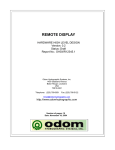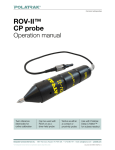Download Digibar V - Teledyne Odom Hydrographic
Transcript
Digibar V USER MANUAL Version: 0.1 Odom Hydrographic Systems, Inc. 1450 Seaboard Avenue Baton Rouge, Louisiana USA 70810-6261 Telephone: (225) 769-3051 Fax: (225) 766-5122 [email protected] http://www.odomhydrographic.com Number of pages: 165 Date: July 21, 2008 ES3 User Manual Revision History Version 0.1 Date 07-21-2008 07-22-2008 Author S. Apsey R. Byrd Remarks Initial version – draft Draft description of mounting options © ODOM HYDROGRAPHIC SYSTEMS, INC. 2008 All rights are reserved. Reproduction in whole or in part is prohibited without the prior written consent of the copyright owner. The information presented in this document does not form part of any quotation or contract, is believed to be accurate and reliable and may be subject to change without notice. The publisher will not accept any liability for any consequence of its use. Publication thereof does not convey nor imply any license under patent- or other industrial or intellectual property rights. Page 2 of 16 Odom Hydrographic Systems, Inc. July 21, 2008 ES3 User Manual CONTENTS 1 Introduction...................................................................................................................................................... 4 1.1 1.2 2 Purpose ....................................................................................................................................................... 4 Scope .......................................................................................................................................................... 4 Product description......................................................................................................................................... 5 2.1 Digibar V General Specifications ................................................................................................................ 5 2.2 PROBE........................................................................................................................................................ 5 2.3 DBV J-Box................................................................................................................................................... 5 2.4 Scope Of Material Included......................................................................................................................... 6 2.5 Digibar V Components ................................................................................................................................ 6 2.5.1 Probe.................................................................................................................................................... 6 2.5.2 Junction Box ........................................................................................................................................ 6 2.5.2.1 Power Switch ................................................................................................................................ 6 2.5.2.2 Probe Connector........................................................................................................................... 6 2.5.2.3 USB Connector............................................................................................................................. 6 2.5.2.4 RS232 Connector ......................................................................................................................... 6 2.5.3 Cables .................................................................................................................................................. 7 3 Installation........................................................................................................................................................ 8 3.1 USB Driver Installation ................................................................................................................................ 8 3.2 Communication Testing .............................................................................................................................. 9 3.3 Configuring the Digibar V Output String.................................................................................................... 11 3.3.1 Units of Operation .............................................................................................................................. 11 3.3.2 Data Output Rate ............................................................................................................................... 11 3.3.3 Data Output String ............................................................................................................................. 11 3.4 Probe Installation ...................................................................................................................................... 12 4 TroublEshooting............................................................................................................................................ 14 Appendix A. Cable Connections .......................................................................................................................... 15 Appendix B. Output Strings ................................................................................................................................. 16 Page 3 of 16 Odom Hydrographic Systems, Inc. July 21, 2008 ES3 User Manual 1 INTRODUCTION The Digibar V was designed to continuously measure sound velocity near the transducer array of Multibeam echo sounders. The Digibar V uses a 2 MHz transducer and time of flight circuitry sounding across a know distance to measure the sound velocity directly. The housing of the Digibar V was designed to allow for flexible attachment options in order to place the velocimeter near the Multibeam echo sounder’s transducer array. 1.1 Purpose The purpose of this document is to explain the features and operation of the Digibar V sound velocity probe. 1.2 Scope The scope and content of this document is focused on providing useful information to the end-user concerning both installation and operation of the instrument. Page 4 of 16 Odom Hydrographic Systems, Inc. July 21, 2008 ES3 User Manual 2 PRODUCT DESCRIPTION 2.1 Digibar V General Specifications 2.2 PROBE Body Dimensions: • 22.5 cm in length • 4.5 cm square Sounding Chamber: • Path Length – 63.5 mm • Head Material – 316 Stainless • Spacers – 316 Stainless • Reflector Plate – 316 Stainless • Acoustic Frequency – 2MHz Communications: • RS232, 19.2 k Baud Temperature Range (operation) • 1°C to 45°C (typical, other ranges available) Velocity Range: • 1400 – 1600 m/sec Sample Rate: • > 100 Hz Output Rate: • Selectable up to 10 Hz Resolution: • 0.1m/sec Accuracy: • ±0.2m/sec Submersion Depth: • 50 m max. 2.3 DBV J-Box Communications: • RS232 19.2 k Baud (2 ports) • USB (1 port) Power: • USB 5 VDC, <5 Watts Page 5 of 16 Odom Hydrographic Systems, Inc. July 21, 2008 ES3 User Manual 2.4 Scope Of Material Included The Digibar V is supplied with the probe, junction box, probe cable, USB cable and RS232 cable. 2.5 Digibar V Components 2.5.1 Probe The main component of the Digibar V is the probe. The probe is connected to the junction box with the supplied underwater connector through the Seacon connector. The connector should have a silicon lubricant on it to ensure it connects and seals properly. The probe uses a time-of-flight technique to determine sound velocity using the 2 MHz transducer. Care should always be taken with the acoustic chamber of the probe as it will require recalibration should it become dislodged. 2.5.2 Junction Box The junction box supplies power to the Digibar V probe and converts the RS232 data from the probe to USB so that it can interface to the pc. The junction box can also supply RS232 data to the pc. The junction box is powered up with the USB connector. If the USB port is not used to interface with a pc a USB power supply can be used to power up the junction box. 2.5.2.1 Power Switch Once the junction box is plugged into a pc the power switch will power up the probe. While the junction box is plugged into the pc the junction box is always powered up to keep its port enumerated on the pc. The power switch only powers up the probe. There is an LED in the middle of the power switch to indicate whether the probe is turned on. 2.5.2.2 Probe Connector The probe cable is connected here. 2.5.2.3 USB Connector The USB cable is plugged here to provide power to the junction box/probe and to transfer USB data to the pc. This port is the only means of powering up the junction box/probe. If the USB port is not being used for data transfer it can be connected to a pc to power up the probe or connected to AC/USB power supply. 2.5.2.4 RS232 Connector Page 6 of 16 Odom Hydrographic Systems, Inc. July 21, 2008 ES3 User Manual The RS232 connector is used to transfer data from the probe should the USB port not be used. Both ports can be used simultaneously. Data is transmitted at 19,200, N, 8, 1. 2.5.3 Cables The Digibar V is supplied with a serial cable, USB cable and probe cable. Page 7 of 16 Odom Hydrographic Systems, Inc. July 21, 2008 ES3 User Manual 3 INSTALLATION This section contains information necessary to install the USB drivers and install the Digibar V probe. 3.1 USB Driver Installation The USB port of the Digibar V junction box uses a virtual serial port driver to send and receive data to the computer. Once the USB drivers are installed, the application that is going to use the Digibar V will treat the port like a normal serial port. 1. Install the software BEFORE plugging the Digibar V to the computer. 2. Insert the USB driver disk that is included with the Digibar V in the computer. If the disk is not available, download the program from our web site. 3. Run the CP210xVCPInstaller.exe file. 4. Once the program has installed plug in the Digibar V junction box to the computer using the included USB cable. Plug in the Digibar V probe to the junction box using the probe cable 5. Go to Device Manager on the computer and expand the Ports (COM & LPT) section. The USB drivers will enumerate the Digibar V to the next available com port. The com port will be labelled “CP210x USB to UART Bridge Controller (COM X)” where X is the com port number that the application should use to communicate with the Digibar V. In the example below the Digibar V has enumerated to COM18. Page 8 of 16 Odom Hydrographic Systems, Inc. July 21, 2008 ES3 User Manual 3.2 Communication Testing To test the Digibar V use the TTY.exe program that is included on the CD with the USB drivers. The TTY.exe program can also be downloaded from the Support->Utilities portion of our web site. Make sure the Digibar V is connected to the junction box and the junction box is connected to the computer. Power up the Digibar V. The LED on the power switch should turn red. To test the Digibar V, it is permissible to have the probe out of the water. Start the TTY program. Go to Settings…. Set the Port to the COM port indicated in Device Manager. Set the Baud Rate to 19.2k. Make sure RTS/CTS is unchecked and New Line is unchecked. Click Ok. Page 9 of 16 Odom Hydrographic Systems, Inc. July 21, 2008 ES3 User Manual Go to Action->Connect and data should start scrolling down the screen. Page 10 of 16 Odom Hydrographic Systems, Inc. July 21, 2008 ES3 User Manual 3.3 Configuring the Digibar V Output String The are a number of parameters that can be changed on the Digibar V. These include the: Units of Operation Data Output Rate Data Output String All changes to the configuration of the Digibar V are made through either the RS232 I/O port or the USB port. The TTY program included with the installation disk or any other terminal program can be used. Refer to section 3.2 on how to set up the TTY program. Once data is scrolling up the screen in TTY use the following commands to change the parameters. 3.3.1 Units of Operation Using the keyboard on the computer type in: @t<SP>(M or F)<ENTER> SP = space key ENTER = Enter key Use: M for Meters/sec F for Feet/sec 3.3.2 Data Output Rate Using the keyboard on the computer type in: @j<SP>(0.1 to 9.9) SP = space key ENTER = Enter key Notes: 0.1 sets the output rate to 0.1 times/second (very slow) 9.9 sets the output rate to 9.9 times/second (fastest) Any value between 0.1 and 9.9 can be used but must be two digits. So for 1 time/second use 1.0 as the value to enter. 3.3.3 Data Output String @f Selects the Odom string (velocity only) @e Selects to NMEA string Page 11 of 16 Odom Hydrographic Systems, Inc. July 21, 2008 ES3 User Manual 3.4 Probe Installation The Digibar V is designed so that the sampling chamber is oriented 90 degrees with respect to the long axis of the probe body. Ideal mounting would position the probe so that the rounded nose of the probe and the wide opening of the sampling chamber face into the flow of water. This orientation aids the smooth flow of water through the chamber and even allows accurate sound velocity measurements with a flow velocity in excess of 10 knots. The probe transducer housing provides six thread holes (two holes on each of three sides) to accommodate M4 screws for attaching the unit to a flat plate. In addition, the body can be mounted to a “non-flat” surface using the two “notched” areas in the body. One notch is near the transducer housing and the second near the power/data connector. Heavy duty Ty-Wraps or hose clamps can be used to bind the probe to an irregular surface and to provide additional support down the length of the probe body to both stabilize the unit and to protect the Power/Signal cable from strumming. The objective of choosing the mount position is to see that the probe samples the same or very nearly the same water that the beam steering multibeam transducer array encounters. Threaded Mounting Holes Notches Digibar V Simplified Diagram Page 12 of 16 Odom Hydrographic Systems, Inc. July 21, 2008 ES3 User Manual The picture below shows the Digibar V installed on a flat plate adjacent to an ES3 multibeam (in its optional streamlined fairing), which in turn is mounted on a Stainless Steel pipe over the side of a small survey boat. The unit is secured to the plate by two M4 screws and the power/signal cable is strapped to the body by the three Tywraps. The cable must be protected in order to avoid the vibration/strumming caused by the flow of water over the assembly. Water Flow Ty-wraps securing the underwater cable to the probe body. Mounting Screw Digibar V and ES3 Over the side Page 13 of 16 Odom Hydrographic Systems, Inc. July 21, 2008 ES3 User Manual 4 TROUBLESHOOTING • The Digibar V should be calibrated on an annual basis to make sure that is stays within specifications. • The surface of the Digibar V must always be clean and free of oils. If the Digibar V is not outputting correct sound velocities then clean the face of the transducer with some liquid detergent. • A quick test of whether the Digibar V is working properly is to put the probe in a bucket of fresh water and let it sit there for five minutes. Measure the temperature of the water and compare the sound velocity in the chart below at the temperature measured with the sound velocity the Digibar V is outputting. Temperature 4.00 4.50 5.00 5.50 6.00 6.50 7.00 7.50 8.00 8.50 9.00 9.50 10.00 10.50 11.00 11.50 12.00 12.50 13.00 13.50 14.00 14.50 15.00 15.50 16.00 16.50 17.00 Sound Velocity 1421.62 1423.90 1426.15 1428.38 1430.58 1432.75 1434.90 1437.02 1439.12 1441.19 1443.23 1445.25 1447.25 1449.22 1451.17 1453.09 1454.99 1456.87 1458.72 1460.55 1462.36 1464.14 1465.91 1467.65 1469.36 1471.06 1472.73 Temperature 17.50 18.00 18.50 19.00 19.50 20.00 20.50 21.00 21.50 22.00 22.50 23.00 23.50 24.00 24.50 25.00 25.50 26.00 26.50 27.00 27.50 28.00 28.50 29.00 29.50 30.00 Sound Velocity 1474.38 1476.01 1477.62 1479.21 1480.77 1482.32 1483.84 1485.35 1486.83 1488.29 1489.74 1491.16 1492.56 1493.95 1495.32 1496.66 1497.99 1499.30 1500.59 1501.86 1503.11 1504.35 1505.56 1506.76 1507.94 1509.10 Page 14 of 16 Odom Hydrographic Systems, Inc. July 21, 2008 ES3 User Manual Appendix A. Cable Connections Probe Cable Connector P/N JMS3116J10-6P JMS3116J10-6P Pin Number Junction Box Side A B C D Color Wire Red Green White Black MCBH-5FS Pin Number Probe Side 1 2 3 4 Page 15 of 16 Odom Hydrographic Systems, Inc. July 21, 2008 ES3 User Manual Appendix B. Output Strings Odom Velocity Only String (AML) <space>1477.40<CR><LF> in Meters/Sec <space>4847.40<CR><LF> in Meters/Sec NMEA String $PSSV,1499.2,.0,<checksum> All data is ASCII 19200,N,8,1. Page 16 of 16 Odom Hydrographic Systems, Inc. July 21, 2008