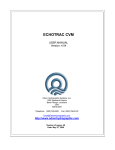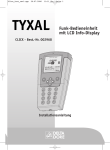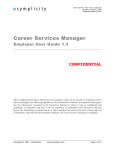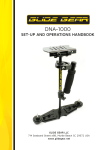Download - Teledyne Odom Hydrographic
Transcript
REMOTE DISPLAY HARDWARE HIGH LEVEL DESIGN Version: 0.2 Status: Draft Report No.: OHSI/IR12345.1 Odom Hydrographic Systems, Inc. 1450 Seaboard Avenue Baton Rouge, Louisiana USA 70810-6261 Telephone: (225) 769-3051 Fax: (225) 766-5122 [email protected] http://www.odomhydrographic.com Number of pages: 10 Date: November 19, 2004 Remote Display Hardware High Level Design Revision History Version 1.0 Date 11-19-2004 Author C. Myer Remarks Initial version – draft Approved By: Function R. Byrd President S. Apsey Vice-president C. Myer Sr. Technical Engineer M. Wilis Sr. Architect Signature Date <Author> © ODOM HYDROGRAPHIC SYSTEMS, INC. 2004 All rights are reserved. Reproduction in whole or in part is prohibited without the prior written consent of the copyright owner. The information presented in this document does not form part of any quotation or contract, is believed to be accurate and reliable and may be subject to change without notice. The publisher will not accept any liability for any consequence of its use. Publication thereof does not convey nor imply any license under patent- or other industrial or intellectual property rights. Page 2 of 2 Odom Hydrographic Systems, Inc. November 19, 2004 Remote Display Hardware High Level Design Page 3 of 3 Odom Hydrographic Systems, Inc. November 19, 2004 Remote Display Hardware High Level Design CONTENTS 1 Introduction.......................................................................................................................................................5 1.1 1.2 1.3 1.4 2 PRODUCT description .....................................................................................................................................6 2.1 2.2 2.3 2.4 2.5 3 Purpose ........................................................................................................................................................5 Scope ...........................................................................................................................................................5 Glossary .......................................................................................................................................................5 References ...................................................................................................................................................5 Specifications ...............................................................................................................................................6 Product Functions ........................................................................................................................................6 Product Interfaces ........................................................................................................................................7 Assumptions and Dependencies .................................................................................................................7 Apportioning of Requirements......................................................................................................................7 Installation.........................................................................................................................................................8 3.1 Echo Sounder configurations / Modifications...............................................................................................8 3.2 Connections .................................................................................................................................................8 3.2.1 Powering Up the Equipment .................................................................................................................8 3.2.2 Component configurations ....................................................................................................................8 3.2.3 Performance Requirements ..................................................................................................................8 3.2.4 Design constraints ................................................................................................................................8 3.2.5 Bill of Materials......................................................................................................................................9 3.3 Quality issues ...............................................................................................................................................9 3.4 Troubleshooting ...........................................................................................................................................9 Page 4 of 4 Odom Hydrographic Systems, Inc. November 19, 2004 Remote Display Hardware High Level Design 1 INTRODUCTION The Remote Display is a single 4 x 20 LCD used to display depth information from the Echotrac series of echo sounders. The depth information is displayed in the same units as the echo sounder, where one decimal place represents feet and two decimal places represent meters. It is contained in a metal housing installed on a swivel mounting bracket. There is one DB9 connector mounted on the back, which supplies power and the serial data from the sounder. 1.1 Purpose The purpose of this document is to describe the features and operation of the Echotrac MKIII or the Deso 30 Remote Display. 1.2 Scope The content of this document is focused on the user. 1.3 Glossary N/A 1.4 References N/A Page 5 of 5 Odom Hydrographic Systems, Inc. November 19, 2004 Remote Display Hardware High Level Design 2 PRODUCT DESCRIPTION 2.1 Specifications Model Number RDU-2004 Display 4x20 Dot matrix Character LCD Module. Resolution 0.01 Meters, 0.1 Feet Power Requirements 24V supplied by the echo sounder through the standard serial cable (pin #8) Weight 0.765 kg (1.6875 lb.) Dimensions Width 5.08cm (2”) X Length 22.86cm (9”) X Height 14.35cm (5.65”) Mounting Swivel bracket for a Bulkhead installation Ports/Interface RS422 (depth data; operating power 24V; connect to COM2 of the echo sounder) Features LCD Brightness Channel Select (dependent on mode of echo sounder: Single High Bathymetry, Single Low Bathymetry, Dual Bathymetry) Alarm on/off (audible) Mark (Used to fix mark the echo sounder chart) 2.2 Product Functions This product is used to give the boat operator to remote view the echo sounder’s depth data. The following is a picture representing the unit and its functions. Mark High Led Contrast 10.00 Channel Select Low Led Alarm Depth (ft of mt) Page 6 of 6 Odom Hydrographic Systems, Inc. November 19, 2004 Remote Display Hardware High Level Design The unit functions work as follows: - Contrast: The contrast knob controls the brightness of the Display. - Mark: The mark button allows the operator to mark the echo sounder printer, when the printer is running. This can be used to mark an event of some kind such as a M.O.B marker (man over board). - Channel: The channel select button allows the operator to select between Dual, Low, and High depths when the echo sounder is set in dual frequency operation. Please note that if the echo sounder is in a single frequency mode that the channel select button will have no effect and the appropriate Led will be illuminated. - Low Led: This led is illuminated when low frequency is displayed. - High Led: This led is illuminated when the high frequency is displayed. - Alarm: When the alarm is on, the led in the middle of the button is on, the internal alarm will buzz when a echo is missed. - Depth Display: The depth is displayed in the same units that the echo sounder. If there is one decimal place, the depth is in feet. If no decimal is present, the depth is in feet and greater then 1000ft. If there are two decimal places, then the depth units are meters. At greater then 1000mt, there is only one decimal. 2.3 Product Interfaces The connection, between Communications port number 2 on the back panel of the Echo sounder and the Remote Display, is made with a standard off the shelf DB9 serial cable. The pertinent signals are as follows. 2 TX2-A 2 3 RX2-A 3 5 GND 5 6 TX2-B 6 7 RX2-B 7 8 +24V 8 Echo Sounder 2.4 Remote Display Assumptions and Dependencies Set communication port 2 to on and set the baud rate to 9600 (on the echo sounder). Power is supplied through this port so do not connect COM2, of the echo sounder, to any device other than the Remote Display. 2.5 Apportioning of Requirements N/A Page 7 of 7 Odom Hydrographic Systems, Inc. November 19, 2004 Remote Display Hardware High Level Design 3 INSTALLATION The unit comes mounted on a swivel bracket, designed for a bulkhead installation. 3.1 Echo Sounder configurations / Modifications 1. Set shunts for JP1 through JP4 to position 1-2 (current loop operation for COM2), on the 2416-0019-REVA board. Install a jumper wire on the back of 2416-0019-REVA between J3/6 and J2/6. Install a jumper wire on the Communications Interface Board 2416-0010-REVA , between J1/6 (on the back of the board) to Pin 8 of COM2 (on the front of the board). Run the jumper wire through the left mounting hole of J1. Note: The purpose of the jumper wires on both boards is to put 24V on pin 8 of COM2 to power the Remote Display. 2. 3. 3.2 Connections Connect the Remote Display to Communications Port 2 on the back of the MKIII or the Deso 30. 3.2.1 Powering Up the Equipment The remote display will only power up when the echo sounder is turned on. It will only receive depth data when the unit is running. 3.2.2 Component configurations N/A 3.2.3 Performance Requirements N/A 3.2.4 Design constraints N/A Page 8 of 8 Odom Hydrographic Systems, Inc. November 19, 2004 Remote Display Hardware High Level Design 3.2.5 Bill of Materials # 1 2 3 4 4 5 QTY 10 1 2 2 3 1 PART REFERANCE # C1,C3,C4,C5,C6,C7,C8,C9,C12,C13 C2 C10,C11 C14,C15 J1,J4,J6 J2 6 7 8 9 10 11 12 13 14 15 16 17 18 19 20 1 1 1 1 2 1 3 3 2 1 1 1 2 1 1 J3 J5 L1 Q1 R10,R1 R3 R4,R5,R6 R7,R8,R9 R12,R13 RV1 U1 U1 U2 J2 U3 21 1 3.3 U4 Value 0.1uf 4.7uf/16v 100uf 470uf 3PIN RIGHT ANGLE HEADER 16 PIN HEADER SINGLE ROW HEADER 8 PIN RIGHT ANGLE HEADER 6 PIN RIGHT ANGLE HEADER 100UH POWER INDUCTOR BCX5616 100 OHM 8.25K 10K 200 OHM 121 OHM 100 OHM POT PIC16F877 PLCC44 SOCKET MAX490 LCD Module 16MHZ 1/2 SIZE CRYSTAL OSCILLATOR PT5101C SMT SMT SMT THU THU THU 0805 1206 THU THU SMT ODOM PART# 2710-0104-1000 2710-0475-1316 2710-0107-1100 1110-0477-1910 0610-0049-0000 0610-0053-0000 SMT 0610-0135-0000 0610-0040-0000 3111-0003-0000 1380-0010-0000 2712-1000-0001 2712-8251-0001 2712-1002-0001 2712-2000-0001 2712-1210-0001 1113-0100-0008 1400-0011-0000 0613-0011-0000 2710-0225-1325 0200-0014-0000 1011-0013-0000 SMT 1252-0004-0000 SMT SMT SMT SMT SMT THU SMT THU SMT 0805 0805 0805 0805 0805 S08 Quality issues N/A 3.4 Troubleshooting 1. No display: Check to make sure the serial cable is properly attached to the back of the Remote Display and connected to communication port 2 on the back of the echo sounder. If the cable is connected correctly, open the echo sounder up and make sure the ribbon cable going to the COM interface board is connected. Use a multimeter to verify that there is 24V between pin 8 and 5 of the serial cable. If there is no voltage, check the fuse F1 on the top of the Com-ethernet board. You will need to remove the cover to see the fuse. If none of this solves the problem, send the unit back. If, however, 24V is present on the DB9, remove both sides of the Remote Display and verify the internal connections. If everything is connected properly and the Remote Display still doesn’t power up, send the unit back. 2. The Display comes on but remains in standby: This would indicate that no serial data is being sent from the echo sounder. First, make sure that communication port 2 is set to ON in the echo sounder. Please note that the echo sounder defaults to communication port 2 turned OFF. Make sure the baud rate is set to 9600. If the remote still doesn’t display data, check the cable connection, and the jumper configuration mentioned in the modifications notes 3.1. Remove both sides of the Remote and verify the internal connections. If everything is connected properly and the unit still doesn’t power up, send the unit back. Page 9 of 9 Odom Hydrographic Systems, Inc. November 19, 2004 Remote Display Hardware High Level Design Electrical diagram Page 10 of 10 Odom Hydrographic Systems, Inc. November 19, 2004