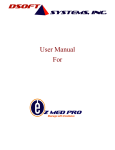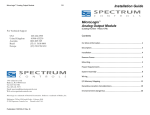Download AXEL-X MB8AA3020 Programmer Manual
Transcript
AXEL-X MB8AA3020 On-Chip Code User Manual REVISION 1.2 TABLE OF CONTENTS TABLE OF CONTENTS ............................................................................................................................. 2 LIST OF FIGURES...................................................................................................................................... 3 LIST OF TABLES........................................................................................................................................ 3 1.0 ABOUT THIS MANUAL ..................................................................................................................... 4 1.1 DOCUMENT OVERVIEW ........................................................................................................................ 4 1.2 ACRONYMS .................................................................................................................................. 5 2.0 INTRODUCTION ................................................................................................................................. 6 2.1 BYTE .DATA ORGANIZATION................................................................................................................ 7 2.2 MICRO-COMMANDS .............................................................................................................................. 8 2.3 GETTING STARTED ............................................................................................................................... 9 2.3.1 Assigning MAC Addresses ........................................................................................................... 9 2.3.2 Configuring 10GBE Transmitter and Receiver.......................................................................... 11 2.3.2.1 Configuring Transmit Pre-emphasis....................................................................................... 12 2.3.2.2 Configuring Transmit/Receive Lane and Polarity Swapping.................................................. 13 2.3.2.3 Configuring the Port Configuration Register ......................................................................... 14 2.3.3 Initializing GMII/MII Registers ................................................................................................. 14 2.3.3.1 External PHY Initialization..................................................................................................... 16 2.3.3 Initializing I2C Master Ports ..................................................................................................... 19 3.0 MICRO-ENGINE DESCRIPTION ................................................................................................... 20 3.1 TASK STRUCTURE ............................................................................................................................... 20 3.2 MB8AA3020 INITIALIZATION SEQUENCE ......................................................................................... 21 3.3.1 Initialization Sequence for MII/GMII ....................................................................................... 23 3.3.2 Initialization Sequence for 10GBE............................................................................................ 24 4.0 BUILDING MB8AA3020 FIRMWARE IMAGE ............................................................................. 25 4.1 BUILD PROCEDURE ............................................................................................................................ 25 This document contains confidential information which shall not be reproduced or transferred to other documents or disclosed to others or used for manufacturing or any other purpose without prior written permission from FUJITSU Ltd. All information contained in this document is subject to change without notice. While the information contained herein is believed to be accurate, such information is preliminary, and should not be relied upon for accuracy or completeness. 2 LIST OF FIGURES Figure 1 Figure 2 Figure 3 Figure 4 Field Description MAC Address and EtherType Field ....................................... 9 Initialization Sequence ...................................................................................... 22 Initialization Sequence for MII/GMII Task ...................................................... 23 Initialization Sequence for 10GBE Task........................................................... 24 LIST OF TABLES Table 1 Data Byte Relationship .......................................................................................... 7 Table 2 Micro-Commands ................................................................................................. 8 Table 3 Task Description .................................................................................................. 20 This document contains confidential information which shall not be reproduced or transferred to other documents or disclosed to others or used for manufacturing or any other purpose without prior written permission from FUJITSU Ltd. All information contained in this document is subject to change without notice. While the information contained herein is believed to be accurate, such information is preliminary, and should not be relied upon for accuracy or completeness. 3 1.0 About This Manual This document is intended to provide configuration description for Fujitsu MB8AA3020 10Gbps Ethernet switch on chip code. 1.1 Document Overview The document includes a description of the following: • • • • • • • Getting started example Micro-engine specification Memory map description Initialization sequence Global variable description Task descriptions Initialization code block While all registers can be modified using the On-Chip code these are the main registers that are supplied by default: • • • • • • • • • • • All setting in the switch configuration registers. All setting in the port configuration registers. All port interrupt status registers. Switch status register. Buffer management register. Management port control register. Host VLAN counter configuration register. MAC configuration register. MII/GMII status control register. Default MAC addresses for the switch and all ports. Fixed or adaptive gain for receiver equalizer. The above list while not exhaustive illustrates the programmability of the MB8AA3020. This document contains confidential information which shall not be reproduced or transferred to other documents or disclosed to others or used for manufacturing or any other purpose without prior written permission from FUJITSU Ltd. All information contained in this document is subject to change without notice. While the information contained herein is believed to be accurate, such information is preliminary, and should not be relied upon for accuracy or completeness. 4 1.2 Acronyms EEPROM ENV GMII ICB I/F IRQ LAN MAT MII MAC RAM VLAN Electrically Erasable Read Only Memory Environment Giga-bit Media Independent Interface Initialization Code Block Interface Interrupt Request Local Area Network MAC Address Table Media Independent Interface Medium Access Control Random Access Memory Virtual Local Area Network This document contains confidential information which shall not be reproduced or transferred to other documents or disclosed to others or used for manufacturing or any other purpose without prior written permission from FUJITSU Ltd. All information contained in this document is subject to change without notice. While the information contained herein is believed to be accurate, such information is preliminary, and should not be relied upon for accuracy or completeness. 5 2.0 Introduction This section focuses on a step by step example of how to configure and compile the MB8AA3020 AXEL-X on chip code. It uses the MB8AA3020 AXEL-X evaluation board as an example, for a more detail description of the MB8AA3020 AXEL-X evaluation board please refer to AXEL-X Evaluation Board Hardware Manual. The generic firmware that is included with the Fujitsu MB8AA3020 AXEL-X chip does not assign MAC addresses to the ports or the chip so at the very least the user must assign a MAC address for every port as well as the chip address for the 10GBE switch to function properly. In addition to this the user must decide whether to use fixed or dynamic gain before compiling the firmware. Before we begin our example we must first understand how the byte structure is organized in the assembly files as well as understand the various microcommands. Section 2.1 Byte .data Organization describes the byte structure organization while Section 2.2 Micro-commands describes the micro-commands. This document contains confidential information which shall not be reproduced or transferred to other documents or disclosed to others or used for manufacturing or any other purpose without prior written permission from FUJITSU Ltd. All information contained in this document is subject to change without notice. While the information contained herein is believed to be accurate, such information is preliminary, and should not be relied upon for accuracy or completeness. 6 2.1 Byte .data Organization In order to begin configuring the on chip code firmware we must first understand how the byte structure is set up in the assembly files. Below is an example of a factious symbol and the .data fields associated with the symbol. // --------------------------------------------------------------// Example of .data description // --------------------------------------------------------------Example_symbol_0: // Example of symbol .data 0x0123 // byte 1= 01; byte 0 = 23 .data 0x4567 // byte 3= 45; byte 2 = 67 .data 0x89AB // byte 5= 89; byte 4 = AB .data 0xCDEF // byte 7= CD; byte 6 = EF // --------------------------------------------------------------// Example of .data description // --------------------------------------------------------------- The organization of the .data fields always start with byte 1 and byte 0 corresponding to the first data field, byte 3 and byte 2 corresponding to the second data field and so on. Table 1 Data Byte Relationship describes the Data Byte relationship. Data .data .data .data .data Bytes Byte 1 Byte 0 Byte 3, Byte 2 Byte 5, Byte 4 Byte 7, Byte 6 Table 1 Data Byte Relationship This document contains confidential information which shall not be reproduced or transferred to other documents or disclosed to others or used for manufacturing or any other purpose without prior written permission from FUJITSU Ltd. All information contained in this document is subject to change without notice. While the information contained herein is believed to be accurate, such information is preliminary, and should not be relied upon for accuracy or completeness. 7 2.2 Micro-commands Listed in Table 2 is a list of commonly used micro-commands that are executed by the MB8AA3020 micro-engine. Micro-command Description .align_block Align the block frame .skip Skip the current instruction .data .data_ref Assigns a 16 bit value to the data The data is reference to a pointer that is defined by the user using “:” Example N/A .data 0x1234 .skip .data 0x4567 .data <16 bit value> .data_ref ICB_PCS_0 ICB_PCS_0: .data 0x1234 .data 0x4567 .skip .skip Table 2 Micro-Commands This document contains confidential information which shall not be reproduced or transferred to other documents or disclosed to others or used for manufacturing or any other purpose without prior written permission from FUJITSU Ltd. All information contained in this document is subject to change without notice. While the information contained herein is believed to be accurate, such information is preliminary, and should not be relied upon for accuracy or completeness. 8 2.3 Getting Started As mentioned in the introduction at the very least the user must set up the MAC address for every port as well as the chip for the 10GBE switch to function properly. 2.3.1 Assigning MAC Addresses By default the source code provided by the Fujitsu MB8AA3020 has a MAC address and EtherType of 0. So at the very minimum the user must assign a valid MAC address and Ethertype to every port and the station address in order for the switch to function properly. These variables can be found in the MAC_address.asm file under the symbol Hst_Adr_[0-23]. Shown in Figure 1 is the field description for the MAC address and EtherType field. Byte 7 Byte 6 Byte 5 Byte 4 Byte 3 Byte 2 Byte 1 Byte 0 description Hst_Adr_0 MAC Address xx:xx:xx:xx:xx:xx N/A Port 0 Hst_Adr_1 Hst_Adr_2 Hst_Adr_3 Hst_Adr_4 MAC Address xx:xx:xx:xx:xx:xx N/A Port 1 MAC Address xx:xx:xx:xx:xx:xx N/A Port 2 MAC Address xx:xx:xx:xx:xx:xx MAC Address xx:xx:xx:xx:xx:xx N/A N/A Port 3 Port 4 MAC Address xx:xx:xx:xx:xx:xx MAC Address xx:xx:xx:xx:xx:xx N/A N/A Port 5 Port 6 Hst_Adr_5 Hst_Adr_6 Hst_Adr_7 Hst_Adr_8 Hst_Adr_9 Hst_Adr_10 Hst_Adr_11 Hst_Adr_12 Hst_Adr_13 Hst_Adr_14 MAC Address xx:xx:xx:xx:xx:xx N/A Port 13 MAC Address xx:xx:xx:xx:xx:xx N/A Port 14 Hst_Adr_15 Hst_Adr_16 Hst_Adr_17 Hst_Adr_18 Hst_Adr_19 Hst_Adr_21 Hst_Adr_23 MAC MAC MAC MAC MAC MAC MAC N/A N/A N/A N/A N/A N/A N/A Port Port Port Port Port Port Port MAC Address xx:xx:xx:xx:xx:xx N/A Port 7 MAC Address xx:xx:xx:xx:xx:xx N/A Port 8 MAC Address xx:xx:xx:xx:xx:xx N/A Port 9 MAC Address xx:xx:xx:xx:xx:xx N/A Port 10 MAC Address xx:xx:xx:xx:xx:xx N/A Port 11 MAC Address xx:xx:xx:xx:xx:xx N/A Port 12 Address Address Address Address Address Address Address xx:xx:xx:xx:xx:xx xx:xx:xx:xx:xx:xx xx:xx:xx:xx:xx:xx xx:xx:xx:xx:xx:xx xx:xx:xx:xx:xx:xx xx:xx:xx:xx:xx:xx xx:xx:xx:xx:xx:xx 15 16 17 19 20 21 23 Reg_STA MAC Address xx:xx:xx:xx:xx:xx Ethertype Register Station Address Figure 1 Field Description MAC Address and EtherType Field This document contains confidential information which shall not be reproduced or transferred to other documents or disclosed to others or used for manufacturing or any other purpose without prior written permission from FUJITSU Ltd. All information contained in this document is subject to change without notice. While the information contained herein is believed to be accurate, such information is preliminary, and should not be relied upon for accuracy or completeness. 9 Note: It is important to note that in order for the switch to function properly a valid MAC address must be assigned for every port and station address. Below is an excerpt from the MAC_address.asm file. The first data field is two bytes long and refer to the EtherType, the rest of the .data field refer to the MAC address. The EtherType is only used in the REG_STA address there is no requirement to assign an EtherType for the ports. // --------------------------------------------------------------// MAC Addresses: API Access // --------------------------------------------------------------REG_STA: .data .data .data .data 0x0000 0x0000 0x0000 0x0000 // // // // // aa:bb:cc:dd:ee:ff type = 0x0000 msw = ee_ff lsw2 = cc_dd lsw1 = aa_bb Example: MAC Address Assignment to REG_STA Below is an example where a MAC address of 00-11-F5-76-82-61 and an EtherType of 88B5 to the REG_STA. // --------------------------------------------------------------// MAC Addresses: API Access // --------------------------------------------------------------Reg_STA: .data .data .data .data // 00:11:F5:76:82:61 0x88b5 // type = 0x88b5 0x8261 // msw = 82_61 0xF576 // lsw2 = F5_76 0x0011 // lsw1 = 00_11 Example: MAC Address Assignment to PORT 0 Below is an example where a MAC address of 00-11-F5-AB-CD-EF is applied to port 0. Recall that for ports an EtherType entry is not required. // --------------------------------------------------------------// MAC Addresses: Port MAC Control // --------------------------------------------------------------Hst_Adr_0: .data .data .data .data // 00:11:F5:AB:CD:EF 0x0000 0xCDEF 0xF5AB 0x0011 This document contains confidential information which shall not be reproduced or transferred to other documents or disclosed to others or used for manufacturing or any other purpose without prior written permission from FUJITSU Ltd. All information contained in this document is subject to change without notice. While the information contained herein is believed to be accurate, such information is preliminary, and should not be relied upon for accuracy or completeness. 10 2.3.2 Configuring 10GBE Transmitter and Receiver Fujitsu MB8AA3020 10GBE switch has an integrated 5-TAP FIR filter used for additional pre-emphasis and a 2nd order linear amplifier used for receiver equalization. The details of which can be found in AXEL-X MB8AA3020 PCS Register Specification. Before programming the on-chip the user must decide on the following configuration parameters: • • • • • • • XAUI mode of operation of XFI mode of operation for XFI 10GBE ports. Transmit pre-emphasis co-efficient to be used. Fixed gain or adaptive gain equalization for the receiver Transmitter lane swapping. Transmitter polarity swapping. Receiver lane swapping. Receiver polarity swapping. Below is an example of how to modify the on-chip code for adaptive gain. Example: Modification of Receiver Gain. In order to modify the receiver for fixed or dynamic gain open the Makefile. Below is an excerpt from the Makefile. AWK = gawk PCS_AWK = ../bin/ICB_PCS.awk PCS_CONF = ./axelx_pcs_phy_cfg_adaptive_eval_board.txt #PCS_CONF = ../../../../../register/axelx_pcs_phy_cfg_adaptive_eval_board.txt #PCS_CONF = ../../../../../register/axelx_pcs_phy_cfg_fixed_eval_board.txt By default the on chip code is set up to use adaptive gain. If you wish to use fix gain comment out the line “PCS_CONF axelx_pcs_phy_cfg_adaptive_eval_board.txt” and uncomment out the fixed gain line “PCS_CONF axelx_pcs_phy_cfg_fixed_eval_board.txt”. This document contains confidential information which shall not be reproduced or transferred to other documents or disclosed to others or used for manufacturing or any other purpose without prior written permission from FUJITSU Ltd. All information contained in this document is subject to change without notice. While the information contained herein is believed to be accurate, such information is preliminary, and should not be relied upon for accuracy or completeness. 11 Below is an example of a Makefile that uses fixed gain. AWK PCS_AWK #PCS_CONF PCS_CONF = gawk = ../bin/ICB_PCS.awk = ./axelx_pcs_phy_cfg_adaptive_eval_board.txt = ./register/axelx_pcs_phy_cfg_fixed_eval_board.txt Note: Please remember to assign the right path to these files. Without the correct path the Makefile will not compile properly. For adaptive gain you do not need to modify any receiver co-efficient since they are determined automatically using the adaptive equalization algorithm, this is not the case for fixed gain. For fixed gain you need to modify the following the gain co-efficient. The file that need to be modified is axelx_pcs_phy_cfg_fixed_eval_board.txt and the procedure used to modify the fixed gain parameters can be found in AXEL-X MB8AA3020 PCS Register Specification. 2.3.2.1 Configuring Transmit Pre-emphasis The default transmit pre-emphasis parameters can be found in either axelx_pcs_phy_cfg_adaptive_eval_board.txt or axelx_pcs_phy_cfg_fixed_eval_board.txt depending if the user is using fixed or adaptive gain. Below is an excerpt from the axelx_pcs_phy_cfg_adaptive_eval_board.txt transmit pre-emphasis co-efficients for port 0. These transmit pre-emphasis co-efficients are optimized specifically for the AXEL-X evaluation board and may not be appropriate for all applications. PORT 00 # mode value M1 5 # step addr data S2 0x0007 0x0001 #S2 0xc002 0x000f #@ S2 0xc003 0x86a0 #S2 0xc000 0x00ff #S2 0x0000 0x8000 #S2 0xc010 0x03f0 #@ S2 0xc011 0x03f0 #@ S2 0xc012 0x0330 #@ S2 0xc013 0x13f1 #@ S2 0xc014 0x0000 #@ S2 0xc015 0x03f0 #@ S2 0xc016 0x03f0 #@ S2 0xc017 0x0330 #@ #@ ###PCS_CTL2 XL_LANE_SWAP_CTL PHY_PLL_MODE_CTL PHY_PWR_DOWN_CTL PCS_CTL1 PHY_TX0_EQ_CFG0 PHY_TX0_EQ_CFG1 PHY_TX0_EQ_CFG2 PHY_TX0_EQ_CFG3 PHY_TX0_EQ_CFG4 PHY_TX1_EQ_CFG0 PHY_TX1_EQ_CFG1 PHY_TX1_EQ_CFG2 Select port number (00~19). Select adaptive mode. Select XAUI mode. Set Tx polarity swap. Set PHY PLL mode. Assert PHY Tx/Rx PD signals. Reset PCS. Set Tx lane-0 tap-0 with +63(0). Set Tx lane-0 tap-1 with +63(0). Set Tx lane-0 tap-2 with +51(0). Set Tx lane-0 tap-3 with -63(1). Set Tx lane-0 tap-4 with +0(0). Set Tx lane-1 tap-0 with +63(0). Set Tx lane-1 tap-1 with +63(0). Set Tx lane-1 tap-2 with +51(0). This document contains confidential information which shall not be reproduced or transferred to other documents or disclosed to others or used for manufacturing or any other purpose without prior written permission from FUJITSU Ltd. All information contained in this document is subject to change without notice. While the information contained herein is believed to be accurate, such information is preliminary, and should not be relied upon for accuracy or completeness. 12 S2 0xc018 0x13f1 #@ PHY_TX1_EQ_CFG3 Set S2 0xc019 0x0000 #@ PHY_TX1_EQ_CFG4 Set S2 0xc01a 0x03f0 #@ PHY_TX2_EQ_CFG0 Set S2 0xc01b 0x03f0 #@ PHY_TX2_EQ_CFG1 Set S2 0xc01c 0x0330 #@ PHY_TX2_EQ_CFG2 Set S2 0xc01d 0x13f1 #@ PHY_TX2_EQ_CFG3 Set S2 0xc01e 0x0000 #@ PHY_TX2_EQ_CFG4 Set S2 0xc01f 0x03f0 #@ PHY_TX3_EQ_CFG0 Set S2 0xc020 0x03f0 #@ PHY_TX3_EQ_CFG1 Set S2 0xc021 0x0330 #@ PHY_TX3_EQ_CFG2 Set S2 0xc022 0x13f1 #@ PHY_TX3_EQ_CFG3 Set S2 0xc023 0x0000 #@ PHY_TX3_EQ_CFG4 Set S2 0xc052 0x0000 #PHY_TX23_MON_CTL Set Tx Tx lane-1 tap-3 with Tx lane-1 tap-4 with Tx lane-2 tap-0 with Tx lane-2 tap-1 with Tx lane-2 tap-2 with Tx lane-2 tap-3 with Tx lane-2 tap-4 with Tx lane-3 tap-0 with Tx lane-3 tap-1 with Tx lane-3 tap-2 with Tx lane-3 tap-3 with Tx lane-3 tap-4 with lane-3 MON_CTL[6]=0. -63(1). +0(0). +63(0). +63(0). +51(0). -63(1). +0(0). +63(0). +63(0). +51(0). -63(1). +0(0). In order to modify these parameters please follow the procedure outlines in the AXEL-X MB8AA3020 PCS Register Specification. 2.3.2.2 Configuring Transmit/Receive Lane and Polarity Swapping By default the transmit polarity is swapped on the AXEL-X evaluation board for XAUI ports (i.e ports 0, 3-4, 7-19) and transmitter and receiver polarity are swapped for XFI ports (i.e ports 1, 2, 5, 6). This may not be appropriate for all applications. In order to modify the lane or polarity swapping use XL LANE POLARITY SWAP CONTROL REGISTER (i.e 0xC002) as described in Table 49 of AXEL-X MB8AA3020 PCS Register Specification. Below is an example where the transmit XAUI ports lanes are swapped but the transmit polarity is not swapped. This parameter can be found in both the axelx_pcs_phy_cfg_adaptive_eval_board.txt or axelx_pcs_phy_cfg_fixed_eval_board.txt file. S2 0xc002 0x0030 #@ XL_LANE_SWAP_CTL Set Tx polarity swap. This document contains confidential information which shall not be reproduced or transferred to other documents or disclosed to others or used for manufacturing or any other purpose without prior written permission from FUJITSU Ltd. All information contained in this document is subject to change without notice. While the information contained herein is believed to be accurate, such information is preliminary, and should not be relied upon for accuracy or completeness. 13 2.3.2.3 Configuring the Port Configuration Register By default all 10GBE ports are disabled with the generic firmware version. In order to enable the ports by default follow the instructions below. Below is an excerpt from the file ICB_reg.asm. In this file the first two .data fields of the pointer ICB_Default_0 controls the Port Configuration Register (i.e base+000h) as described in AXEL-X MB8AA3020 Register Specification. ICB_Default_0: .data .data .data .data_ref // all @ Port Config 0x0001 // 0xd2000001 0xd100 // [31] Port Reset 0x3800 ICB_Default_1 In order to change the port from the default disable state to a forwarding state bits [16:17] in the port configuration register needs to change from their current state of 00 to 11. This is illustrated below: ICB_Default_0: .data .data .data .data_ref // all @ Port Config 0x0001 // 0xd2000001 0xd103 // [31] Port Reset 0x3800 ICB_Default_1 2.3.3 Initializing GMII/MII Registers The initialization of the MII/GMII interface is dependent on the user environment. By default the generic firmware version initialization sequence for the GBE interface is based on the AXEL-X evaluation board which has two external PHYs connected to the AXEL-X’s MII/GMII ports. So by default the generic firmware initializes these two 10/100/GBE ports as GMII and assumes that there is an external PHY connected to these ports. While this is appropriate for the AXEL-X evaluation board it may not be suitable for all applications. This document contains confidential information which shall not be reproduced or transferred to other documents or disclosed to others or used for manufacturing or any other purpose without prior written permission from FUJITSU Ltd. All information contained in this document is subject to change without notice. While the information contained herein is believed to be accurate, such information is preliminary, and should not be relied upon for accuracy or completeness. 14 Below is an excerpt from the Firmware.asm file which shows the initialization of the two Ethernet ports to GMII. task24_bp3: // Firmware Main Task // bp + 4: Port Mode .data_ref ICB_Post_Core_0 .data 0x0000 // mode[23],0,[21],0, 0000 // for 23/21, 0: GMII, 1:MII The following configuration possibilities apply. If the user wishes to modify both ports to MII the following modification needs to be performed: Example: Both ports converted to MII task24_bp4: .data_ref .data ICB_Port_Core_0 0x0a00 Only port 21 converted to MII but port 23 left as GMII the following modification needs to be done. Example: Port 21 is MII Port 23 is GMII task24_bp4: .data_ref .data ICB_Port_Core_0 0x0200 Port 21 is GMII but port 23 is MII the following modification needs to be done. Example: Port 21 is GMII Port 23 is MII task24_bp4: .data_ref .data ICB_Port_Core_0 0x0800 This document contains confidential information which shall not be reproduced or transferred to other documents or disclosed to others or used for manufacturing or any other purpose without prior written permission from FUJITSU Ltd. All information contained in this document is subject to change without notice. While the information contained herein is believed to be accurate, such information is preliminary, and should not be relied upon for accuracy or completeness. 15 2.3.3.1 External PHY Initialization If external PHY are connected and the user wants to configure these PHYs in MII mode then the following modification must be performed. Below is an excerpt of task28 and task29 responsible for MDIO ports found in the Firmware.asm file. // --------------------------------------------------------------task28_bp3: // bp + 3 .skip .data .skip .data_ref // MDIO Port-1 0x0000 // Interface Core ICB ICB_MDIO_GMII_0 // Interface ICB // --------------------------------------------------------------task29_bp3: // bp + 3 .skip .data .skip .data_ref // MDIO Port-2 0x0000 // Interface Core ICB ICB_MDIO_GMII_0 // Interface ICB // --------------------------------------------------------------// Task Dependency // --------------------------------------------------------------// MDIO-1 -> Port-21 // MDIO-2 -> Port-23 // --------------------------------------------------------------- The default setting is for GMII however to convert from GMII to MII simply change the .data_ref text from GMII to MII. Below is an example: This document contains confidential information which shall not be reproduced or transferred to other documents or disclosed to others or used for manufacturing or any other purpose without prior written permission from FUJITSU Ltd. All information contained in this document is subject to change without notice. While the information contained herein is believed to be accurate, such information is preliminary, and should not be relied upon for accuracy or completeness. 16 Example: Converting MDIO ports from GMII to MII // --------------------------------------------------------------task28_bp3: // bp + 3 .skip .data .skip .data_ref // MDIO Port-1 0x0000 // Interface Core ICB ICB_MDIO_MII_0 // Interface ICB // --------------------------------------------------------------task29_bp3: // bp + 3 .skip .data .skip .data_ref // MDIO Port-2 0x0000 // Interface Core ICB ICB_MDIO_MII_0 // Interface ICB // --------------------------------------------------------------// Task Dependency // --------------------------------------------------------------// MDIO-1 -> Port-21 // MDIO-2 -> Port-23 // --------------------------------------------------------------- In addition to the PHY initialization the ICB_mdio.asm file needs to be modified based on the PHY initialization sequence. This is especially true if the MDIO interface is connected to the PHY because the PHY address is embedded in the initialization code. Using the AXEL-X evaluation board as an example port21 is polling PHY register 1 at PHY address 0 via MDIO-1 and port 23 is polling PHY register 1 at PHY address 0 via MDIO-2. Below is an excerpt of the Firmware.asm showing this: // --------------------------------------------------------------task21_bp3: // Task Port-21 // bp + 3: Port IRQ Service Required vector, Mode .data 0x4003 // Use MDIO-0 for polling, Mode = 3 .data 0x0000 // Link up Check Threshold This document contains confidential information which shall not be reproduced or transferred to other documents or disclosed to others or used for manufacturing or any other purpose without prior written permission from FUJITSU Ltd. All information contained in this document is subject to change without notice. While the information contained herein is believed to be accurate, such information is preliminary, and should not be relied upon for accuracy or completeness. 17 // --------------------------------------------------------------task23_bp3: // Task Port-23 // bp + 3: Port IRQ Service Required vector, Mode .data 0x8003 // Use MDIO-2 for polling, Mode = 3 .data 0x0000 // Link up Check Threshold .data 0x0801 // [11] Port Security Violation, [0] Link Fault .data 0x0000 // --------------------------------------------------------------- By default the on chip code poll the PHY status check with link fault handler. This may not be appropriate for all situations because the user may not have a PHY or the MDIO may not be connected up to the PHY. If this is the case in then you will want to bypass the PHY status check by enabling Mode=2. Below is an example where the PHY status Example of MDIO with PHY status disable // --------------------------------------------------------------task21_bp3: // Task Port-21 // bp + 3: Port IRQ Service Required vector, Mode .data 0x4002 // Use MDIO-0 for polling, Mode = 2 .data 0x0000 // Link up Check Threshold // --------------------------------------------------------------task23_bp3: // Task Port-23 // bp + 3: Port IRQ Service Required vector, Mode .data 0x8002 // Use MDIO-2 for polling, Mode = 2 .data 0x0000 // Link up Check Threshold .data 0x0801 // [11] Port Security Violation, [0] Link Fault .data 0x0000 // --------------------------------------------------------------- Lastly by default of the PHY address on the AXEL-X evaluation is 0 for both port 21 and port 23 however this is not universal for all design. In order to change this refer to Firmware.asm file task21_bp6 and task_23_bp6. This document contains confidential information which shall not be reproduced or transferred to other documents or disclosed to others or used for manufacturing or any other purpose without prior written permission from FUJITSU Ltd. All information contained in this document is subject to change without notice. While the information contained herein is believed to be accurate, such information is preliminary, and should not be relied upon for accuracy or completeness. 18 Below is an excerpt from this file: // --------------------------------------------------------------task21_bp3: // Task Port-21 // bp + 6: Link Up Wait Time .data 40 // 10ms .data 0 // 0ms .data 0x0000 .data 0x6006 // PHY Addr=0, PHY Register=1 // --------------------------------------------------------------task23_bp3: // Task Port-23 // bp + 6: Link Up Wait Time .data 40 // 10ms .data 0 // 0ms .data 0x0000 .data 0x6006 // PHY Addr=0, PHY Register=1 // --------------------------------------------------------------- 2.3.3 Initializing I2C Master Ports Initialization of the I2C master ports is essential for proper operation of I2C master ports on AXEL-X chip. By default the on-chip code initializes I2C port 2 as the master but user may use both I2C ports 1 and port 2 as master ports which would require both to be initialized properly. Note: No initialization of I2C slave ports is required. This document contains confidential information which shall not be reproduced or transferred to other documents or disclosed to others or used for manufacturing or any other purpose without prior written permission from FUJITSU Ltd. All information contained in this document is subject to change without notice. While the information contained herein is believed to be accurate, such information is preliminary, and should not be relied upon for accuracy or completeness. 19 3.0 Micro-Engine Description Fujitsu MB8AA3020 10Gbps Ethernet switch uses an integrated 312.5 MHz core, 32KB RAM micro-engine to decoded micro-commands sent to the switch via a user designated Ethernet management interface. The micro-commands are encapsulated into an Ethernet frame and decoded by the micro-engine. The use of the micro-engine gives users’ the added flexibility in programming the MB8AA3020 and at the same time reducing software development time. 3.1 Task Structure There are a total of 32 individual tasks which are described in Table 3. The memory is context switched so each tasks uses the entire 2KBx64bytes of memory. Task Number 0-19 20 21 Thread Name task_port task_none task_port_1g Initial Task State Ready Sleep Ready 22 23 task_none task_port_1g Sleep Ready 24 25 26 Firmware task_none task_i2c Run Sleep Ready 27 task_i2c Ready 28 task_mdio Ready 29 task_mdio Ready 30 task_test Sleep 31 task_RTC Ready Description 10G port monitor Reserved MII/GMII port monitor Reserved MII/GMII port monitor Firmware Main Reserved I2C Port-1 Handler I2C Port-2 Handler MDIO Port-1 Handler MDIO Port-2 Handler For Firmware Test Purposes Real Time Clock Table 3 Task Description This document contains confidential information which shall not be reproduced or transferred to other documents or disclosed to others or used for manufacturing or any other purpose without prior written permission from FUJITSU Ltd. All information contained in this document is subject to change without notice. While the information contained herein is believed to be accurate, such information is preliminary, and should not be relied upon for accuracy or completeness. 20 3.2 MB8AA3020 Initialization Sequence Shown in Figure 2 is the initialization sequence for the MB8AA3020 Fujitsu switch. Power On Port Reset/MAC Address Download firmware Firmware is downloaded from EEPROM GMII/MII Interface Reset This process is skip when the AXEL-X has been warm restarted. Start Multi-task Environment Device ICB Firmware Task ICB_reg.asm STATIC Set IRQ Handler CONFIGURABLE Set Buffer Management Register Firmware.asm task_24: bp+3 byte4 - byte7 Set Switch Configuration Register Firmware.asm task_24: bp+3 byte0 - byte 3 Set MAC Addresses MAC addresses are programmed by user in MAC_addres.asm file. VLAN ICB Disable Ports MAC Address Table ICB task_24: Firmware Set Initialization Flag Complete This document contains confidential information which shall not be reproduced or transferred to other documents or disclosed to others or used for manufacturing or any other purpose without prior written permission from FUJITSU Ltd. All information contained in this document is subject to change without notice. While the information contained herein is believed to be accurate, such information is preliminary, and should not be relied upon for accuracy or completeness. 21 From MAC Address Table ICB Set Initialization Completion Flag task_[26:27]: Firmware.asm task_[28:29]: Firmware.asm task_24: Firmware.asm task_[0-19]: Firmware.asm task_[21:23]: Firmware.asm Port Core ICB Port Tasks I/F (I2C/MDIO) Task API Handler Ready Resolve Task Dependency Resolve Task Dependency Port ICB I/F Reg ICB PCS ICB I/F ICB I/F ICB Done Wait Link Up Set Initialization Completion Flag Set Initialization Completion Flag Sleep and wait request Figure 2 Initialization Sequence This document contains confidential information which shall not be reproduced or transferred to other documents or disclosed to others or used for manufacturing or any other purpose without prior written permission from FUJITSU Ltd. All information contained in this document is subject to change without notice. While the information contained herein is believed to be accurate, such information is preliminary, and should not be relied upon for accuracy or completeness. 22 3.3.1 Initialization Sequence for MII/GMII Shown in Figure 3 is the initialization sequence for task_[21:23] MII/GMII task. Start Wait_Count = 0 Execute Port ICB Wait Link Down Polling Timer Wait_Count++ Wait_Count = 0 Wait Timer A = 10ms Wait_Count++ Check Link Status Check Link Status Down Down Up Yes Threshold=1 Wait_Count < Threshold Threshold=1 Wait_Count < Threshold No Wait Timer B = 10ms Execute Link Fault ICB Execute Link-up ICB A Wait Timer C = 10ms Execute Link-up ICB B Enable Link Fault Handler End Figure 3 Initialization Sequence for MII/GMII Task This document contains confidential information which shall not be reproduced or transferred to other documents or disclosed to others or used for manufacturing or any other purpose without prior written permission from FUJITSU Ltd. All information contained in this document is subject to change without notice. While the information contained herein is believed to be accurate, such information is preliminary, and should not be relied upon for accuracy or completeness. 23 3.3.2 Initialization Sequence for 10GBE Shown in Figure 4 is the initialization sequence for the 10GBE task. Execute PCS Restart ICB B Start Wait Timer B Execute Port ICB Execute PCS Link up ICB Execute PCS ICB Wait Time for GearBox Reset Execute Link up ICB GearBox Reset Enable Link Fault Handler Wait Count = 0 Execute PCS Restart ICB A Wait Timer C Wait Count ++ PCS Status Clear Wait Time Yes Read PCS Status 2 (clear link handler bit-11, 10) Check Link Status No Wait Count = 0 Read PCS Status 2 Wait Timer A Wait Count ++ Threshold=1 Wait_Count < Threshold Check Link Status Down Execute Link Fault ICB Up Yes Threshold=1 Wait_Count < Threshold No End Figure 4 Initialization Sequence for 10GBE Task This document contains confidential information which shall not be reproduced or transferred to other documents or disclosed to others or used for manufacturing or any other purpose without prior written permission from FUJITSU Ltd. All information contained in this document is subject to change without notice. While the information contained herein is believed to be accurate, such information is preliminary, and should not be relied upon for accuracy or completeness. 24 4.0 Building MB8AA3020 Firmware Image This section describes how to build the image for MB8AA3020. These same instructions can be found in the ReadMe file of the On-Chip-Code released with the chip. 4.1 Build Procedure In order to compile the MB8AA3020 code the following is needed: • • • MB8AA3020 on chip source code described above. MB8AA3020 Make file. GNU Compiler Collection (i.e gcc) The procedure for building the MB8AA3020 firmware image is described below: 1. As stated in Section 2.3.1 Assigning MAC Addresses the user needs to assign an appropriate MAC address for the chip as well as each port. This is done by editing the MAC_address.asm file. 2. Choose either fixed gain (i.e axel_pcs_phy_cfg_fixed_eval_board.txt) or adaptive gain (i.e axel_pcs_phy_cfg_adaptive_eval_board.txt) in the Makefile. 3. Type make on the command line. Two files named firmware.dat and firmware.sym will be generated and placed in the obj directory. Firmware.dat is the file that will be downloaded into the MB8AA3020’s EEPROM. This document contains confidential information which shall not be reproduced or transferred to other documents or disclosed to others or used for manufacturing or any other purpose without prior written permission from FUJITSU Ltd. All information contained in this document is subject to change without notice. While the information contained herein is believed to be accurate, such information is preliminary, and should not be relied upon for accuracy or completeness. 25