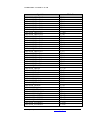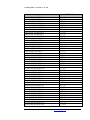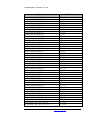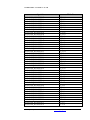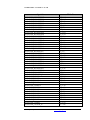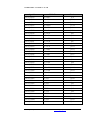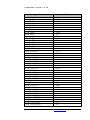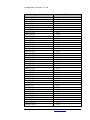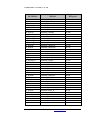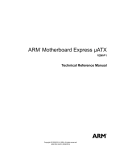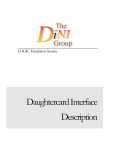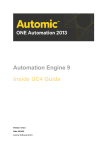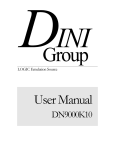Download User Manual
Transcript
THE DINI GROUP LOGIC Emulation Source User Manual DNMEG_ARM_TILE (REV2) LOGIC EMULATION SOUR CE DNMEG_ARM_TILE (REV2) User Manual Version 2.0 Date of Print April 23, 2010 ã The Dini Group 7469 Draper Avenue La Jolla, CA92037 Phone 858.454.3419 • Fax 858.454.1279 [email protected] www.dinigroup.com Copyright Notice and Proprietary Information Copyright © 2010 The Dini Group. All rights reserved. No part of this copyrighted work may be reproduced, modified or distributed in any form or by any means, without the prior written permission of The Dini Group. Right to Copy Documentation The Dini Group permits licensee to make copies of the documentation for its internal use only. Each copy shall include all copyrights, trademarks, disclaimers and proprietary rights notices. Disclaimer The Dini Group has made reasonable efforts to ensure that the information in this document is accurate and complete. However, The Dini Group assumes no liability for errors, or for any incidental, consequential, indirect, or special damages, including, without limitation, loss of use, loss or alteration of data, delays, or lost profits or savings, arising from the use of this document or the product which it accompanies. Table of Contents INTRODUCTION ............................................................................................................................................................................................................................1 1 2 3 4 5 ABOUT THE DNMEG_ARM_TILE DAUGHTER CARD .......................................................................................................................................1 DNMEG_ARM_TILE (REV2) DAUGHTER CARD FEATURES ...........................................................................................................................2 PACKAGE CONTENTS:............................................................................................................................................................................................3 INSPECT THE BOARD..............................................................................................................................................................................................4 ADDITIONAL INFORMATION ..................................................................................................................................................................................4 GETTING STARTED .....................................................................................................................................................................................................................6 1 1.1 1.2 2 2.1 2.2 3 3.1 4 4.1 4.2 5 5.1 5.2 5.3 5.4 5.5 BEFORE YOU BEGIN ..............................................................................................................................................................................................6 Configuring the Programmable Components .............................................................................................................................................................. 6 Warnings ........................................................................................................................................................................................................................ 6 PREPARING THE ARM C ORE TILE ........................................................................................................................................................................7 Why is this Necessary? .................................................................................................................................................................................................. 7 Removing Resistors........................................................................................................................................................................................................ 7 PREPARING THE DNMEG_ARM_TILE (REV2) .................................................................................................................................................8 Power Options / Jumper Settings ................................................................................................................................................................................. 8 MATING THE DNMEG_ARM_TILE (REV2) WITH THE ARM C ORE TILE ......................................................................................................9 Aligning the Headers ..................................................................................................................................................................................................... 9 Press Down Firmly ...................................................................................................................................................................................................... 10 USING THE REFERENCE DESIGN .........................................................................................................................................................................10 Initial Setup before Applying Power .......................................................................................................................................................................... 10 Serial COM Setup using Hyperterminal .................................................................................................................................................................... 11 Running the Reference Design .................................................................................................................................................................................... 12 Running the Loopback Design .................................................................................................................................................................................... 13 Resetting a Design ....................................................................................................................................................................................................... 13 PROGRAMMING/CONFIGURING THE HARDWARE ......................................................................................................................................................14 6 7 INTRODUCTION ....................................................................................................................................................................................................14 CONFIGURATION OPTIONS ..................................................................................................................................................................................14 7.1 Configuring the FPGA using JTAG............................................................................................................................................................................ 15 7.1.1 Setup ..................................................................................................................................................................................................................... 15 7.1.2 Configuring the FPGA ........................................................................................................................................................................................ 15 7.2 Configuring the FPGA using Xilinx PROM ............................................................................................................................................................... 16 7.2.1 Setup ..................................................................................................................................................................................................................... 17 7.2.2 Configuring the FPGA ........................................................................................................................................................................................ 17 HARDWARE DESCRIPTION ....................................................................................................................................................................................................19 8 9 10 OVERVIEW............................................................................................................................................................................................................19 XILINX SPARTAN 3 FPGA ...................................................................................................................................................................................21 PERIPHERALS .......................................................................................................................................................................................................21 10.1 SDRAM – PC100/PC133 ........................................................................................................................................................................................ 21 10.2 SSRAM ...................................................................................................................................................................................................................... 22 10.3 FLASH ...................................................................................................................................................................................................................... 22 10.4 AC97 Audio .............................................................................................................................................................................................................. 22 10.5 Ethernet PHY - 10/100/1000base-T (not available with DN7020k10 or DN9000k10) ...................................................................................... 22 11 CLOCK GENERATION ...........................................................................................................................................................................................22 11.1 Clock Methodology.................................................................................................................................................................................................. 22 11.2 Daughter Card Clocks ............................................................................................................................................................................................ 25 11.2.1 Connections between the FPGA and the Daughter Card Header Clocks ........................................................................................................ 25 12 ARM HEADERS ....................................................................................................................................................................................................25 13 GENERAL PURPOSE HEADERS .............................................................................................................................................................................35 14 14.1 14.2 14.3 15 15.1 15.2 15.3 16 17 18 19 20 20.1 20.2 20.3 20.4 20.5 20.6 21 21.1 APPENDIX 22 23 LED INDICATORS ................................................................................................................................................................................................37 User LED’s .............................................................................................................................................................................................................. 37 Configuration DONE LED...................................................................................................................................................................................... 38 Power Supply Status LED’s .................................................................................................................................................................................... 38 MEMORY ..............................................................................................................................................................................................................39 SRAM ........................................................................................................................................................................................................................ 39 DRAM ....................................................................................................................................................................................................................... 41 FLASH ...................................................................................................................................................................................................................... 43 PS/2 KEYBOARD AND MOUSE.............................................................................................................................................................................44 AC97 ....................................................................................................................................................................................................................44 RS232 PORT .........................................................................................................................................................................................................45 JTAG ....................................................................................................................................................................................................................46 DAUGHTER CARD HEADERS ...............................................................................................................................................................................47 Daughter Card clocking.......................................................................................................................................................................................... 47 Daughter Card Header Pin Assignments ............................................................................................................................................................... 47 FPGA to Daughter Card Header IO Connections ................................................................................................................................................ 49 Power and Reset ...................................................................................................................................................................................................... 54 Insertion/Removal of Daughter Card ..................................................................................................................................................................... 55 MEG Array Specifications ...................................................................................................................................................................................... 56 MECHANICAL .......................................................................................................................................................................................................57 Dimensions ............................................................................................................................................................................................................... 57 58 APPENDIX A: UCF FILE ......................................................................................................................................................................................58 APPENDIX B: USING A THIRD-PARTY ARM DEBUGGER ..................................................................................................................................58 List of Figures Figure 1 - DNMEG_ARM_TILE (REV2) Daughter Card .......................................................................................................................................................................................1 Figure 2 - DNMEG_ARM_TILE (REV2) Daughter Card Block Diagram ....................................................................................................................................................... 20 Figure 3 - Clocking Block Diagram .............................................................................................................................................................................................................................. 23 Figure 4 – Xilinx JTAG Connector .............................................................................................................................................................................................................................. 46 Figure 5 – Multi-ICE JTAG Connector ...................................................................................................................................................................................................................... 46 Figure 6 - Daughter Card Header Pin Assignments.................................................................................................................................................................................................. 48 List of Tables Table 1 – Additional Information ....................................................................................................................................................................................................................................4 Table 2 – Jumper Settings ..................................................................................................................................................................................................................................................8 Table 3 – FPGA Clocking............................................................................................................................................................................................................................................... 24 Table 4 - Connections for Daughter Card Header Clocks ...................................................................................................................................................................................... 25 Table 5 – ARM Header Connections ........................................................................................................................................................................................................................... 25 Table 6 – Signals on S1 and S2 ...................................................................................................................................................................................................................................... 35 Table 7 – General Purpose Headers ............................................................................................................................................................................................................................. 35 Table 8 – User LED’s ...................................................................................................................................................................................................................................................... 37 Table 9 – FPGA_DONE LED ..................................................................................................................................................................................................................................... 38 Table 10 – Power Supply Status LED’s ....................................................................................................................................................................................................................... 39 Table 11 – SRAM Connections ..................................................................................................................................................................................................................................... 39 Table 12 – DRAM Connections .................................................................................................................................................................................................................................... 41 Table 13 – FLASH Connections ................................................................................................................................................................................................................................... 43 Table 14 – PS/2 Connections ........................................................................................................................................................................................................................................ 44 Table 15 – AC97 Connections ....................................................................................................................................................................................................................................... 44 Table 16 – Signals on S3 .................................................................................................................................................................................................................................................. 45 Table 17 - Connections between FPGA and the RS232 Port ................................................................................................................................................................................ 45 Table 18 - Daughter Card Header IO Connections .................................................................................................................................................................................................. 49 Table 19 – Daughter Card Reset Signal (DC_RST_N) ............................................................................................................................................................................................ 54 I N T R O D U C T I O N Chapter 1 Introduction This User Manual accompanies the DNMEG_ARM_TILE (REV2) Daughter Card. For specific information regarding the Spartan part, please reference the datasheet on the Xilinx website. 1 About the DNMEG_ARM_TILE Daughter Card The DNMEG_ARM_TILE (REV2) Daughter Card provides a development platform for designing and verifying applications targeted for use with an ARM processor. This board provides designers access to commonly used peripherals and full utility of the ARM processor on a connected Core Tile. The DNMEG_ARM_TILE (REV2) Daughter Card can operate in standalone mode or in conjunction with one of the Dini products that houses a 400 pin MEG-Array Daughter card header, e.g. DN7020k10. Figure 1 - DNMEG_ARM_TILE (REV2) Daughter Card DNMEG_ARM_TILE User Manual www.dinigroup.com 1 I N T R O D U C T I O N 2 DNMEG_ARM_TILE (REV2) Daughter Card Features DNMEG_ARM_TILE (REV2) Daughter Card features the following: · AHB Interface o The AHB interface from the ARM Core Tile is connected both to the on-board Spartan FPGA and to the MEG-Array connector. This allows for standalone usage, base-board only usage, or a combination of base-board and on-board FPGA usage. o Sample RTL code is provided to give each peripheral on the DNMEG_ARM_TILE (REV2) an AHB interface, making the peripherals easily accessible from the ARM processor. · Microprocessor Peripherals o Xilinx Spartan 3 FPGA (3S5000-S) o SDRAM – PC100/PC133: 16M x 32 o SSRAM: 512K x 36 o FLASH: 2M x 16 o AC97 Audio o Keyboard/Mouse o RS232 o Ethernet PHY – not available with DN7020k10 or DN9000k10 · Flexible Clock Resources o AHB clock can be generated using Spartan and on-board 100 MHz clock, or from base-board. This allows for AHB frequencies from 1100 MHz. o Can use HCLK, Global Clock, retimed or delay-matched clocks for clocking Core Tile. · FPGA Configuration DNMEG_ARM_TILE User Manual www.dinigroup.com 2 I N T R O D U C T I O N o On-board Xilinx PROM for automatic configuration. o JTAG for configuration of Xilinx Spartan and PROM. Xilinx JTAG cable provided. · ARM Configuration o Through a combination of switches and FPGA signals, all init and run-time configuration signals for the ARM processor can be programmed. o JTAG interface to the ARM Core Tile is provided, allowing third-party debuggers / emulators to communicate with the ARM processor. · User LED’s (x32) · General Purpose I/O headers · Onboard distributed Power Supplies · MEG-Array (400 pin) interface to Dinigroup base-boards · Full support for embedded Logic Analyzers o ChipScopeTM Pro Analyzer · RS232 Port, 10 pin Header – MicroBlaze Applications · Stand Alone operation, requires an external +12V/+5V ATX power supply 3 Package Contents: Before using the kit or installing the software, be sure to check the contents of the kit and inspect the board to verify that you received all of the items. If any of these items are missing, contact The Dini Group before you proceed. The DNMEG_ARM_TILE (REV2) Daughter Card kit includes the following: · RS232 IDC Header to Female DB9 Cable Assembly · RS232 Serial Cable Assembly, 6ft, F/F (DB9) · CD ROM containing: o Spartan Reference Design (Verilog) DNMEG_ARM_TILE User Manual www.dinigroup.com 3 I N T R O D U C T I O N o User Manual (pdf format) o Schematic (pdf format) o Component Datasheets (pdf format) Optional items that support development efforts (not provided): ü Xilinx ISE software and Xilinx Platform Cable USB download cable ü ARM debugging cable / emulator (JTAG) 4 Inspect the Board Place the board on an anti-static surface and inspect it to ensure that it has not been damaged during shipment. Verify that all components are on the board and appear intact. 5 Additional Information For additional information, please visit http://www.dinigroup.com/. The following table lists some of the resources you can access from this website. You can also directly access these resources using the provided URLs. Table 1 – Additional Information Resource Description/URL User Manual This is the main source of technical information. The manual should contain most of the answers to your questions Demonstration Videos MEG-Array Daughter Card header insertion and removal video Dini Group Web Site The web page will contain the latest user manual, application notes, FAQ, articles, and any device errata and manual addenda. Please visit and bookmark: http://www.dinigroup.com Spartan 3 User Guide Pages from Spartan 3 User Guide, which contains device-specific information on Xilinx device characteristics ARM Core Tile Datasheet Information about the ARM Core Tile, found here: http://www.arm.com/miscPDFs/7843.pdf AMBA AHB Specification A description of the signals on the AHB bus, found here: http://www.arm.com/products/solutions/AMBA_Spec.html DNMEG_ARM_TILE User Manual www.dinigroup.com 4 I N T R O D U C T I O N Resource Description/URL E-Mail You may direct questions and feedback to the Dini Group using this e-mail address: [email protected] Phone Support Call us at 858.454.3419 during the hours of 10:00am to 5:00pm Pacific Time. FAQ The download section of the web page may contain a document called DNMEG_ARM_TILE (REV2) Frequently Asked Questions (FAQ). This document is periodically updated with information that may not be in the User’s Manual. DNMEG_ARM_TILE User Manual www.dinigroup.com 5 G E T T I N G S T A R T E D Chapter 2 Getting Started Congratulations on your purchase of the DNMEG_ARM_TILE (REV2) Daughter Card. The remainder of this chapter describes how to start using the board. 1 Before You Begin 1.1 Configuring the Programmable Components The DNMEG_ARM_TILE (REV2) Daughter Card has been factory tested and preprogrammed to ensure correct operation. The user does not need to alter any jumpers or program anything to see the board work. 1.2 Warnings · Connecting to the ARM Core Tile – There are many different build options for the Core Tile, some of which involve resistor links between voltage sources. In order to prevent electrical damage to both the Core Tile and the DNMEG_ARM_TILE (REV2), please read the section on Core Tile preparation before mating the cards. · Daughter Card Test Headers (Over Voltage) - The 400-pin daughter card test headers are NOT 5V tolerant. Take care when handling the board to avoid touching the components and daughter card connections due to ESD. · ESD Warning - The board is sensitive to static electricity, so treat the PCB accordingly. The target markets for this product are engineers that are familiar with FPGAs and circuit boards. However, if needed, the following web page has an excellent tutorial on the “Fundamentals of ESD” for those of you who are new to ESD sensitive products: http://www.esda.org/basics/part1.cfm DNMEG_ARM_TILE User Manual www.dinigroup.com 6 G E T T I N G S T A R T E D · Operating Temperature - Avoid touching the PTH012050WAZ power supply modules (PSU1, PSU2, PSU3, PSU5, PSU6) as they operate at high temperatures and may cause skin burns. 2 Preparing the ARM Core Tile 2.1 Why is this Necessary? The ARM core tile has many different stuffing options, and must be customized to fit a specific application. Our primary concern is the power connections that are, by default, installed on the tile. R25 and R182 connect PVDDIO (AHB signal voltage) on the Core Tile to 3.3V – we want to use our selectable on-board voltage of 2.5V or 3.0V to comply with the electrical limits of modern FPGAs. R24 and R183 connect PCCOY (expandable memory voltage) to 3.3V – we want to select from a variety of voltage ranges on the DNMEG_ARM_TILE (REV2) for compliance with a wider range of memory modules. 2.2 Removing Resistors R25, R182, R24, and R183 need to be removed from the ARM Core Tile. Locations of these resistors are indicated below. DNMEG_ARM_TILE User Manual www.dinigroup.com 7 G E T T I N G S T A R T E D 3 Preparing the DNMEG_ARM_TILE (REV2) 3.1 Power Options / Jumper Settings The preferred method for powering the DNMEG_ARM_TILE (REV2) is through the ATX power connector J5. Jumper settings are available to power the board using a host board’s supply through the Meg-Array connector. Jumpers are also available to change the voltage for the AHB and Memory Expansion signals to the Core Tile. Jumpers will installed at the factory before shipping – only change these settings if necessary. Table 2 – Jumper Settings Jumper Purpose J2 Install Jumper on pins 2-3 to use 5V power from the ATX connector. Install on pins 1-2 to use 5V power from the MegArray. J3 Install Jumper on pins 2-3 to use 12V power from the ATX connector. Install on pins 1-2 to use 12V power from the MegArray. J4 Install Jumper on pins 1-2 to use 3V as the VDDIO voltage for the AHB Bus. Install on pins 2-3 to use 2.5V. J11 Leave all jumpers uninstalled for 1.2V Memory Expansion. Install jumper on pins 2-4 for 1.5V. Install jumper on pins 3-4 for 1.8V. Install jumper on pins 4-6 for 2.5V. Install jumpers on pins 4-6, 7-8 for 3.3V. DNMEG_ARM_TILE User Manual www.dinigroup.com 8 G E T T I N G S T A R T E D 4 Mating the DNMEG_ARM_TILE (REV2) with the ARM Core Tile 4.1 Aligning the Headers Begin by resting the far edge of the two horizontal headers on the ARM Core Tile on headers J7 and J14 on DNMEG_ARM_TILE (REV2). While keeping the far edge aligned, allow the ARM Core Tile to lay flat on top of the DNMEG_ARM_TILE (REV2). The headers should be aligned. DNMEG_ARM_TILE User Manual www.dinigroup.com 9 G E T T I N G S T A R T E D 4.2 Press Down Firmly Press down firmly on each of the three ARM headers. Especially when dealing with new ARM Core Tiles, these connectors can be stiff. Firmly pressing each segment of each header is recommended. 5 Using the Reference Design The Dini Group provides reference designs for the DNMEG_ARM_TILE (REV2) to help the user get started with building applications: · Reference – Loaded onto the board before shipped, allows for AHB communication. · Loopback – Allows for testing of DNMEG_ARM_TILE (REV2) peripherals excluding AHB communication. Extra test cables are required (and not included) to test AHB and Meg-Array headers. 5.1 Initial Setup before Applying Power Attach the ATX Power Supply to the power header (J5) on the DNMEG_ARM_TILE (REV2) Daughter Card. Connect the “Xilinx Platform Cable USB” from the Test PC to the JTAG header (J16). Connect the serial cable from the Test PC to the RS232 header (J26). Ensure that pin 1 location of the cable aligns with pin 1 location on the PCB. DNMEG_ARM_TILE User Manual www.dinigroup.com 10 G E T T I N G S T A R T E D 5.2 Serial COM Setup using Hyperterminal Connect the RS232 Serial cable to a COM port on the host computer and the RS232 header (J26) on the DNMEG_ARM_TILE (REV2) Daughter Card. Configure Hyperterminal to the following settings: DNMEG_ARM_TILE User Manual www.dinigroup.com 11 G E T T I N G S T A R T E D Warning: The text in the buffer window (the window above the command window) may appear to be corrupted. The text in the command window should move to the buffer window as the text scrolls past the top line in the command window. However, the text may appear in the buffer window with missing characters or extra characters. See Microsoft Help and Support, article ID: 274261 5.3 Running the Reference Design Once the board powers on, it will load the bitfile stored in the Xilinx PROM and come out of reset. The attached ARM Core Tile will begin to execute the code stored in the FLASH on the DNMEG_ARM_TILE (REV2). When shipped, the code in the FLASH will toggle the LEDs on the DNMEG_ARM_TILE (REV2). If desired, AHB transactions can be initiated over RS232 by sending command files. See the reference design README for further details. In order to execute code from the FLASH, some configuration signals must be set in a certain way, described as follows: DNMEG_ARM_TILE User Manual www.dinigroup.com 12 G E T T I N G S T A R T E D Table 3 – Reference Design Configuration Signals Signal Name XHEADER_BIGENDIN XHEADER_INITRAM XHEADER_VINITHI Pin S2.1 S2.2 S2.3 Switch State OFF ON ON Signal State HIGH LOW LOW 5.4 Running the Loopback Design Power-Up the DNMEG_ARM_TILE (REV2) Daughter Card and program the Spartan FPGA with the loopback bitfile. See the section on programming the Spartan FPGA for further detail. Open a Hyperterminal Window and view the output of the design. The loopback design will run read/write tests on SRAM, DRAM, AHB headers, and Meg-Array headers. It will also echo RS232 input and PS/2 Keyboard/Mouse input to the RS232 terminal, and detect when an ARM Core Tile is attached. Because loopback cables are not provided for the AHB headers and MegArray header, errors for these tests will occur. This is a diagnostic test only for testing interfaces to the DNMEG_ARM_TILE (REV2) peripherals. 5.5 Resetting a Design Once a design is loaded, there are several ways to reset the design. If running standalone mode, reloading the design with iMPACT is an easy way to do so. The reset button S4 is a “hard” reset, and will cause the FPGA to reload from the PROM. If running attached to a host board, the reset sent across the MEG-Array connector can be used as a “soft”reset, meaning that it will reset the logic of the FPGA without reconfiguring it. DNMEG_ARM_TILE User Manual www.dinigroup.com 13 P R O G R A M M I N G / C O N F I G U R I N G T H E H A R D W A R E Chapter 3 Programming/Configuring the Hardware This chapter details the programming and configuration instructions for the DNMEG_ARM_TILE (REV2) Daughter Card. 6 Introduction Spartan 3 devices are configured by loading application-specific configuration data— the bitstream—into internal memory. Because Xilinx FPGA configuration memory is volatile, it must be configured each time it is powered-up. The bitstream is loaded into the device through special configuration pins. These configuration pins serve as the interface for a number of different configuration modes (the following configuration options are supported on this board): · JTAG/Boundary-Scan · Master-Serial from on-board Xilinx PROM 7 Configuration Options This section lists detailed instructions for programming the Xilinx Virtex-5 FPGA using iMPACT, Version 10.1 tools. Before configuring the FPGA, ensure that the Xilinx software and the “Xilinx Platform Cable USB” driver software are installed on the host computer. Note: This User Manual will not be updated for every revision of the Xilinx ISE tools, so please be aware of minor differences. DNMEG_ARM_TILE User Manual www.dinigroup.com 14 P R O G R A M M I N G / C O N F I G U R I N G T H E H A R D W A R E 7.1 Configuring the FPGA using JTAG The JTAG/Boundary-Scan configuration interface is always available, regardless of the Mode pin settings. The JTAG/Boundary-Scan configuration mode disables all other configuration modes to prevent conflicts between configuration interfaces. 7.1.1 Setup Before configuring the FPGA, ensure the following steps have been completed: 1. Attach an ATX Power Supply to the Power header (J5) on the DNMEG_ARM_TILE (REV2) Daughter Card. 2. Connect the “Xilinx Platform Cable USB” to the “FPGA JTAG” header (J16). 3. Power up the board by turning ON the ATX power supply and verify that the Power LEDs DS2-DS6 are ON indicating adequate power supply. 7.1.2 Configuring the FPGA To configure the Xilinx FPGA, perform the following steps: 1. Open iMPACT and create a new default project. Select “Configure devices using Boundary-Scan (JTAG)” from the iMPACT welcome menu. DNMEG_ARM_TILE User Manual www.dinigroup.com 15 P R O G R A M M I N G / C O N F I G U R I N G T H E H A R D W A R E 2. iMPACT will identify the PROM (XCF32P) and the FPGA (XC3S5000) in the JTAG chain. A pop-up window will display “Assign New Configuration File”. Click “Bypass” and specify the location for the FPGA bit file; Select Device 2 in the “Device Programming Properties” window and click “OK” to continue. 3. Right-click on the FPGA and select the “Program” option. A “Progress Dialog” box will appear indicating programming progress. 4. The activation of the “CFG DONE” blue LED (DS7) indicates that the FPGA configured successfully. 7.2 Configuring the FPGA using Xilinx PROM The Master-Serial mode is designed so that the FPGA can be configured from a Xilinx Flash PROM. The DNMEG_ARM_TILE (REV2) Daughter Card is populated with an XCF32P, 32Mbit Flash PROM. DNMEG_ARM_TILE User Manual www.dinigroup.com 16 P R O G R A M M I N G / C O N F I G U R I N G 7.2.1 T H E H A R D W A R E Setup Before configuring the FPGA, ensure the following steps have been completed: 1. Attach an ATX Power Supply to the Power header (J31) on the DNMEG_ARM_TILE (REV2) Daughter Card. 2. Connect the “Xilinx Platform Cable USB” to the “JTAG” header (J2). 3. Power up the board by turning ON the ATX power supply and verify that the Power LEDs DS2-DS6 are ON indicating adequate power supply. 7.2.2 Configuring the FPGA To configure the Xilinx Flash PROM, perform the following steps: 1. Open iMPACT and create a new default project. Select “Configure devices using Boundary-Scan (JTAG)” from the iMPACT welcome menu. 2. iMPACT will identify the PROM (XCF32P) and the FPGA (XC3S5000) in the JTAG chain. A pop-up window will display “Assign New Configuration File”. Specify the PROM file location. DNMEG_ARM_TILE User Manual www.dinigroup.com 17 P R O G R A M M I N G / C O N F I G U R I N G T H E H A R D W A R E Select “Bypass” for the FPGA and click “OK” in the “Device Programming Properties” window to continue. 3. Right-click on the XCF32P device and select “Program”. A Process Dialog box will indicate programming progress. 4. Power-cycle the DNMEG_ARM_TILE (REV2) Daughter Card or hit Reset Button S4 and verify that the “FPGA DONE” blue LED (DS7) is enabled, indicating successful configuration of the FPGA. DNMEG_ARM_TILE User Manual www.dinigroup.com 18 H A R D W A R E D E S C R I P T I O N Chapter 4 Hardware Description This chapter describes the functional blocks of the design and focuses on the Hardware. 8 Overview The DNMEG_ARM_TILE (REV2) Daughter Card provides for a comprehensive collection of peripherals to use in creating a system around the Xilinx Spartan 3 FPGA. A high level block diagram of the DNMEG_ARM_TILE (REV2) Daughter Card is shown in Figure 2, followed by a brief description of each section. DNMEG_ARM_TILE www.dinigroup.com 19 H A R D W A R E D E S C R I P T I O N Figure 2 - DNMEG_ARM_TILE (REV2) Daughter Card Block Diagram ARM supplies a circuit board with a processor test chip that has an ARM9 (or ARM11) within. ARM calls this product a RealView® Coretile. The DNMEG_ARM_TILE (REV2) is an intermediate host for a CoreTile adding the features and interfaces needed to make the ARM processor on the CoreTile useful for prototyping. The combination of the DNMEG_ARM_TILE (REV2) with the CoreTile is mounted on DNMEG_ARM_TILE User Manual www.dinigroup.com 20 H A R D W A R E D E S C R I P T I O N an ASIC FPGA board from The DINI Group, enabling full speed system prototyping and debug of high gate count ARM-based systems. With a separate power supply, the DNMEG_ARM_TILE (REV2)/CoreTile combo can be used stand alone. The CoreTile for ARM926EJ-S, for example, contains an ARM926EJ-S processor inside a test chip. The ARM9 processor's configuration signals and a multiplexed AHB bus are connected to the board's headers (HDRX). This CoreTile is mounted onto the DNMEG_ARM_TILE (REV2), which is, in turn, mounted onto any of the ASIC prototyping boards available from the DINI Group. The AHB bus from HDRX is connected to the Spartan-3 FPGA and the 400-pin MEG_Array expansion header. Memory expansion via PISMO is enabled to the CoreTile via HDRY. The Spartan-3 FPGA connects to most signals on this connector. User-controllable LEDs (32 in total) and 20 general purpose I/Os (GPIO) are also connected to the FPGA and HDRY. Additional memory expansion via PISMO is enabled to the CoreTile via HDRZ. The Spartan-3 FPGA also connects to all signals on this header. The DNMEG_ARM_TILE (REV2) provides the proper connector for the variety of ARM in-circuit-emulators (ICE) and debug equipment via ARM ICE debug port. 9 Xilinx Spartan 3 FPGA On the DNMEG_ARM_TILE (REV2) the AHB bus from the ARM processor is connected to a Xilinx Spartan-3 FPGA. The standard stuffing options is the 3S5000-4. All resources of this Xilinx FPGA are available to the user application. This is a fairly large FPGA, containing 66,560 FF/LUT pairs and 240kbytes of block RAM. By a conservative measure this FPGA alone can prototype 560k ASIC gates excluding memory and multipliers. This ASIC gate number can be increased in the short term to as much as 50M ASIC gates via a DN7020k10. When Altera releases the Stratix-4 family, this number will increase to >100M gates. 10 Peripherals The intention of the DNMEG_ARM_TILE (REV2) is to provide AHB interfaces to useful peripherals common to most designs. Verilog source is provided for each of the interfaces, and allows the interface to be mapped into ARM address space for use by the processor on the Core Tile. 10.1 SDRAM – PC100/PC133 Two Micron synchronous DRAMS (MT48LC16M16A2) are connected to the FPGA in a 16M x 32 configuration. These SDRAMS are PC100/PC133 compliant. DNMEG_ARM_TILE User Manual www.dinigroup.com 21 H A R D W A R E D E S C R I P T I O N 10.2 SSRAM A single Cypress pipelined SSRAM is connected to the FPGA in a 512k x 36 configuration. 10.3 FLASH A single 32 megabit FLASH memory from Atmel is connected to the FPGA in a 2M x 16 configuration. Non-volatile memory and ARM instructions can be stored in the FLASH and read out by the ARM processor. 10.4 AC97 Audio An Analog Devices AD1881A is connected to the FPGA. A CD Audio, Line Out, and Headphone IN connector is provided. The AD1881A meets the Audio Codec '97 2.0 and 2.1 Extensions. In addition, the AD1881A SoundMAX Codec is designed to meet all requirements of the Audio Codec '97, Component Specification, Revision 1.03. The AD1881A also includes some other Codec enhanced features such as the built-in PHAT Stereo 3D enhancement. 10.5 Ethernet PHY - 10/100/1000base-T (not available with DN7020k10 or DN9000k10) With an appropriate MAC, a Vitesse VSC8601 Ethernet PHY provides 10/100/1000base-T Ethernet. 11 Clock Generation 11.1 Clock Methodology The DNMEG_ARM_TILE (REV2) has a flexible and configurable clocking scheme. Figure 3 is a block diagram showing the clocking resources and connections. DNMEG_ARM_TILE User Manual www.dinigroup.com 22 Clk_in_plus2 Clk_in_plus1 Gclk5 Gclk4 Gclk7 Gclk6 X_Header (AHB Bus) Clk_pos_dn D E S C R I P T I O N Clk_neg_dn Clk_out_plus_1 Clk_out_plus_2 Clk_pos_up Clk_neg_up Clk_up_thru CLK_FPGA_OSC_P CLK_FPGA_OSC_N Gclk0 Gclk1 Gclk2 Gclk3 CLK_FPGA_FBOUT H A R D W A R E Figure 3 - Clocking Block Diagram The clocking structures for the DNMEG_ARM_TILE (REV2) include the following features: · 100 MHz Oscillator (X1) · LVDS Fanout Buffer (U6) for system-synchronous operation between hostboard and DNMEG_ARM_TILE (REV2) · Support for both delay-matched and retimed clocks to/from the ARM Core Tile · ARM Core Tile Global Clock support · Ability to clock AHB standalone, from DNMEG_ARM_TILE (REV2) w/ host-board attached, or from host-board DNMEG_ARM_TILE User Manual www.dinigroup.com 23 H A R D W A R E D E S C R I P T I O N The connections between the FPGA and various clocking resources are documented in Table 4. Table 4 – FPGA Clocking Signal Name FPGA Pin Function CLK_FPGA_OSC_P U7.AH15 100 MHz from the Oscillator CLK_FPGA_OSC_N U7.AJ15 CLK_FPGA_FBOUT U7.AF15 CLK_FPGA_FBIN_P U7.B16 CLK_FPGA_FBIN_N U7.C16 100 MHz from the Oscillator Output to clock buffer for system-synchronous operation Input from system-synchronous clock buffer Input from system-synchronous clock buffer XHEADER_REFCLK_UP U7.L4 Output to ARM for use as AHB hclk input (on selected Core Tiles) XHEADER_HCLKIN_UP XHEADER_HCLK_DN U7.L3 U7.A15 Output to ARM for use as AHB hclk input (on selected Core Tiles) Input for clocking AHB interface ZHEADER_CLK_GLOBAL U7.B15 Output to ARM for use as AHB hclk input (on selected Core Tiles) Retimed clock – see ARM Core Tile documentation Retimed clock – see ARM Core Tile documentation ZHEADER_CLK_POS_DN_IN U7.AK16 ZHEADER_CLK_NEG_DN_IN U7.AJ16 ZHEADER_CLK_POS_UP_OUT U7.J22 ZHEADER_CLK_NEG_UP_OUT U7.H22 Retimed clock – see ARM Core Tile documentation Retimed clock – see ARM Core Tile documentation ZHEADER_CLK_OUT_PLUS1 U7.F22 Delay-matched clock – see ARM Core Tile documentation ZHEADER_CLK_OUT_PLUS2 U7.E22 Delay-matched clock – see ARM Core Tile documentation ZHEADER_CLK_IN_PLUS1 U7.B16 ZHEADER_CLK_IN_PLUS2 U7.C16 DNMEG_ARM_TILE User Manual Delay-matched clock – see ARM Core Tile documentation Delay-matched clock – see ARM Core Tile documentation www.dinigroup.com 24 H A R D W A R E D E S C R I P T I O N 11.2 Daughter Card Clocks The 400 pin MEG-Array connector on the bottom of the PCBA is used to interface to the Dini Group products, e.g. DN7002k10MEG. 11.2.1 Connections between the FPGA and the Daughter Card Header Clocks The connections between the FPGA and the Daughter Card Header Clocks are shown in Table 5. Table 5 - Connections for Daughter Card Header Clocks Signal Name XHEADER_HCLK_DN_2.5V DC Pin P1.E1 XHEADER_REFCLK_UP_2.5V P1.F1 CLK_ETHB_RX_2.5V P1.E3 ZHEADER_CLK_GLOBAL P1.F3 CLK_FPGA_DC_P P1.E5 CLK_FPGA_DC_N P1.F5 XHEADER_HCLKIN_UP CLK_ETHB_TX CLK125_ETHB P1.A37 P1.K37 Function Input for clocking AHB interface Output to ARM for use as AHB hclk input (on selected Core Tiles) Ethernet clock for receive data Output to ARM for use as AHB hclk input (on selected Core Tiles) Input from system-synchronous clock buffer Input from system-synchronous clock buffer Output to ARM for use as AHB hclk input (on selected Core Tiles) Ethernet clock for transmit data 125 MHz Ethernet reference clock 12 ARM Headers The ARM header (J7, J9, J14) connections were designed to be fully compliant with the CT926EJ-S featuring an ARM9 processor. For full descriptions of the function of these signals, please consult the ARM Core Tile documentation. Table 6 – ARM Header Connections Signal Name XHEADER_ARM_PORESET_N XHEADER_BIGENDOUT XHEADER_CONFIGINIT XHEADER_CONFIGRST_N XHEADER_FIQ_N XHEADER_HADDR0 XHEADER_HADDR1 DNMEG_ARM_TILE User Manual FPGA Pin U7.W4 U7.W7 U7.W6 U7.W3 U7.W9 U7.AA2 U7.AA3 www.dinigroup.com 25 H A R D W A R E D E S C R I P T I O N Signal Name XHEADER_HADDR10 XHEADER_HADDR11 XHEADER_HADDR12 XHEADER_HADDR13 XHEADER_HADDR14 XHEADER_HADDR15 XHEADER_HADDR16 XHEADER_HADDR17 XHEADER_HADDR18 XHEADER_HADDR19 XHEADER_HADDR2 XHEADER_HADDR20 XHEADER_HADDR21 XHEADER_HADDR22 XHEADER_HADDR23 XHEADER_HADDR24 XHEADER_HADDR25 XHEADER_HADDR26 XHEADER_HADDR27 XHEADER_HADDR28 XHEADER_HADDR29 XHEADER_HADDR3 XHEADER_HADDR30 XHEADER_HADDR31 XHEADER_HADDR4 XHEADER_HADDR5 XHEADER_HADDR6 XHEADER_HADDR7 XHEADER_HADDR8 XHEADER_HADDR9 XHEADER_HBURST0 XHEADER_HBURST1 XHEADER_HBURST2 XHEADER_HBUSREQ XHEADER_HCLKIN_UP XHEADER_HDATA0 XHEADER_HDATA1 XHEADER_HDATA10 XHEADER_HDATA11 XHEADER_HDATA12 XHEADER_HDATA13 XHEADER_HDATA14 DNMEG_ARM_TILE User Manual FPGA Pin U7.T2 U7.Y3 U7.Y4 U7.T7 U7.T8 U7.AB6 U7.J8 U7.K9 U7.K7 U7.K6 U7.Y10 U7.K3 U7.K2 U7.K10 U7.L10 U7.L8 U7.L7 U7.L6 U7.L5 U7.M5 U7.N6 U7.AA10 U7.N5 U7.N4 U7.Y7 U7.Y8 U7.Y5 U7.Y6 U7.T4 U7.T1 U7.V1 U7.V5 U7.V4 U7.V6 U7.L3 U7.AH1 U7.AH2 U7.AE2 U7.AE3 U7.AD3 U7.AD4 U7.AD1 www.dinigroup.com 26 H A R D W A R E D E S C R I P T I O N Signal Name XHEADER_HDATA15 XHEADER_HDATA16 XHEADER_HDATA17 XHEADER_HDATA18 XHEADER_HDATA19 XHEADER_HDATA2 XHEADER_HDATA20 XHEADER_HDATA21 XHEADER_HDATA22 XHEADER_HDATA23 XHEADER_HDATA24 XHEADER_HDATA25 XHEADER_HDATA26 XHEADER_HDATA27 XHEADER_HDATA28 XHEADER_HDATA29 XHEADER_HDATA3 XHEADER_HDATA30 XHEADER_HDATA31 XHEADER_HDATA4 XHEADER_HDATA5 XHEADER_HDATA6 XHEADER_HDATA7 XHEADER_HDATA8 XHEADER_HDATA9 XHEADER_HGRANT XHEADER_HLOCK XHEADER_HPROT0 XHEADER_HPROT1 XHEADER_HPROT2 XHEADER_HPROT3 XHEADER_HPROT4 XHEADER_HPROT5 XHEADER_HRDATA0 XHEADER_HRDATA1 XHEADER_HRDATA10 XHEADER_HRDATA11 XHEADER_HRDATA12 XHEADER_HRDATA13 XHEADER_HRDATA14 XHEADER_HRDATA15 XHEADER_HRDATA16 DNMEG_ARM_TILE User Manual FPGA Pin U7.AD2 U7.AC7 U7.AD6 U7.AC5 U7.AC6 U7.AG3 U7.AC3 U7.AC4 U7.AC1 U7.AC2 U7.AB4 U7.AB5 U7.AB1 U7.AB2 U7.AA9 U7.AB8 U7.AG4 U7.AA6 U7.AA7 U7.AG1 U7.AG2 U7.AF1 U7.AF2 U7.AE5 U7.AF4 U7.W10 U7.V9 U7.U3 U7.U2 U7.U7 U7.U6 U7.U10 U7.U9 U7.M8 U7.M9 U7.R9 U7.R10 U7.P2 U7.P3 U7.P6 U7.P7 U7.P9 www.dinigroup.com 27 H A R D W A R E D E S C R I P T I O N Signal Name XHEADER_HRDATA17 XHEADER_HRDATA18 XHEADER_HRDATA19 XHEADER_HRDATA2 XHEADER_HRDATA20 XHEADER_HRDATA21 XHEADER_HRDATA22 XHEADER_HRDATA23 XHEADER_HRDATA24 XHEADER_HRDATA25 XHEADER_HRDATA26 XHEADER_HRDATA27 XHEADER_HRDATA28 XHEADER_HRDATA29 XHEADER_HRDATA3 XHEADER_HRDATA30 XHEADER_HRDATA31 XHEADER_HRDATA4 XHEADER_HRDATA5 XHEADER_HRDATA6 XHEADER_HRDATA7 XHEADER_HRDATA8 XHEADER_HRDATA9 XHEADER_HREADY XHEADER_HRESP0 XHEADER_HRESP1 XHEADER_HRESP2 XHEADER_HSIZE0 XHEADER_HSIZE1 XHEADER_HSIZE2 XHEADER_HTRANS0 XHEADER_HTRANS1 XHEADER_HWRITE XHEADER_IRQ_N XHEADER_PLLLOCK XHEADER_REFCLK_UP XHEADER_RESET_N XHEADER_PLLFBDIV0 XHEADER_PLLFBDIV1 XHEADER_PLLFBDIV2 XHEADER_PLLFBDIV3 XHEADER_PLLFBDIV4 DNMEG_ARM_TILE User Manual FPGA Pin U7.P10 U7.N1 U7.N2 U7.R1 U7.N8 U7.N9 U7.N10 U7.M10 U7.M1 U7.M2 U7.M3 U7.M4 U7.M6 U7.M7 U7.R2 U7.L1 U7.L2 U7.R3 U7.R4 U7.R5 U7.R6 U7.R7 U7.R8 U7.V8 U7.V10 U7.W2 U7.W1 U7.T5 U7.T10 U7.T9 U7.T3 U7.T6 U7.W5 U7.W8 U7.Y1 U7.L4 U7.Y2 U7.B27 U7.A27 U7.C27 U7.D26 U7.B26 www.dinigroup.com 28 H A R D W A R E D E S C R I P T I O N Signal Name XHEADER_PLLFBDIV5 XHEADER_PLLFBDIV6 XHEADER_PLLFBDIV7 XHEADER_PLLOUTDIV0 XHEADER_PLLOUTDIV1 XHEADER_PLLOUTDIV2 XHEADER_PLLOUTDIV3 XHEADER_PLLREFDIV0 XHEADER_PLLREFDIV1 XHEADER_PLLREFDIV2 XHEADER_PLLREFDIV3 XHEADER_HCLKDIV0 XHEADER_HCLKDIV1 XHEADER_HCLKDIV2 XHEADER_PLLBYPASS XHEADER_PLLCTRL0 XHEADER_PLLCTRL1 XHEADER_HCLK_DN YHEADER_MEMEXPA0 YHEADER_MEMEXPA1 YHEADER_MEMEXPA10 YHEADER_MEMEXPA100 YHEADER_MEMEXPA101 YHEADER_MEMEXPA102 YHEADER_MEMEXPA103 YHEADER_MEMEXPA11 YHEADER_MEMEXPA12 YHEADER_MEMEXPA13 YHEADER_MEMEXPA14 YHEADER_MEMEXPA15 YHEADER_MEMEXPA16 YHEADER_MEMEXPA17 YHEADER_MEMEXPA18 YHEADER_MEMEXPA19 YHEADER_MEMEXPA2 YHEADER_MEMEXPA20 YHEADER_MEMEXPA21 YHEADER_MEMEXPA22 YHEADER_MEMEXPA23 YHEADER_MEMEXPA24 YHEADER_MEMEXPA25 YHEADER_MEMEXPA26 DNMEG_ARM_TILE User Manual FPGA Pin U7.A26 U7.C25 U7.B25 U7.F25 U7.F24 U7.D24 U7.C24 U7.D23 U7.C23 U7.B23 U7.A23 U7.G24 U7.A24 U7.B24 U7.H23 U7.G23 U7.F23 U7.A15 U7.J29 U7.J30 U7.G25 U7.T22 U7.T23 U7.T24 U7.T25 U7.H24 U7.G29 U7.G30 U7.G27 U7.G28 U7.F28 U7.F29 U7.E29 U7.E30 U7.J26 U7.D29 U7.D30 U7.D27 U7.D28 U7.C29 U7.C30 U7.K22 www.dinigroup.com 29 H A R D W A R E D E S C R I P T I O N Signal Name YHEADER_MEMEXPA27 YHEADER_MEMEXPA28 YHEADER_MEMEXPA29 YHEADER_MEMEXPA3 YHEADER_MEMEXPA30 YHEADER_MEMEXPA31 YHEADER_MEMEXPA32 YHEADER_MEMEXPA33 YHEADER_MEMEXPA34 YHEADER_MEMEXPA35 YHEADER_MEMEXPA36 YHEADER_MEMEXPA37 YHEADER_MEMEXPA38 YHEADER_MEMEXPA39 YHEADER_MEMEXPA4 YHEADER_MEMEXPA40 YHEADER_MEMEXPA41 YHEADER_MEMEXPA42 YHEADER_MEMEXPA43 YHEADER_MEMEXPA44 YHEADER_MEMEXPA45 YHEADER_MEMEXPA46 YHEADER_MEMEXPA47 YHEADER_MEMEXPA48 YHEADER_MEMEXPA49 YHEADER_MEMEXPA5 YHEADER_MEMEXPA50 YHEADER_MEMEXPA51 YHEADER_MEMEXPA52 YHEADER_MEMEXPA53 YHEADER_MEMEXPA54 YHEADER_MEMEXPA55 YHEADER_MEMEXPA56 YHEADER_MEMEXPA57 YHEADER_MEMEXPA58 YHEADER_MEMEXPA59 YHEADER_MEMEXPA6 YHEADER_MEMEXPA60 YHEADER_MEMEXPA61 YHEADER_MEMEXPA62 YHEADER_MEMEXPA63 YHEADER_MEMEXPA64 DNMEG_ARM_TILE User Manual FPGA Pin U7.J23 U7.K25 U7.K24 U7.J27 U7.L26 U7.L25 U7.L28 U7.L27 U7.L30 U7.L29 U7.M23 U7.M22 U7.M25 U7.M24 U7.H29 U7.M28 U7.M27 U7.N21 U7.M21 U7.N23 U7.N22 U7.N25 U7.M26 U7.N27 U7.N26 U7.H30 U7.N30 U7.N29 U7.P22 U7.P21 U7.P25 U7.P24 U7.P29 U7.P28 U7.R22 U7.R21 U7.H27 U7.R24 U7.R23 U7.R26 U7.R25 U7.R28 www.dinigroup.com 30 H A R D W A R E D E S C R I P T I O N Signal Name YHEADER_MEMEXPA65 YHEADER_MEMEXPA66 YHEADER_MEMEXPA67 YHEADER_MEMEXPA68 YHEADER_MEMEXPA69 YHEADER_MEMEXPA7 YHEADER_MEMEXPA70 YHEADER_MEMEXPA71 YHEADER_MEMEXPA72 YHEADER_MEMEXPA73 YHEADER_MEMEXPA74 YHEADER_MEMEXPA75 YHEADER_MEMEXPA76 YHEADER_MEMEXPA77 YHEADER_MEMEXPA78 YHEADER_MEMEXPA79 YHEADER_MEMEXPA8 YHEADER_MEMEXPA80 YHEADER_MEMEXPA81 YHEADER_MEMEXPA82 YHEADER_MEMEXPA83 YHEADER_MEMEXPA84 YHEADER_MEMEXPA85 YHEADER_MEMEXPA86 YHEADER_MEMEXPA87 YHEADER_MEMEXPA88 YHEADER_MEMEXPA89 YHEADER_MEMEXPA9 YHEADER_MEMEXPA90 YHEADER_MEMEXPA91 YHEADER_MEMEXPA92 YHEADER_MEMEXPA93 YHEADER_MEMEXPA94 YHEADER_MEMEXPA95 YHEADER_MEMEXPA96 YHEADER_MEMEXPA97 YHEADER_MEMEXPA98 YHEADER_MEMEXPA99 ZHEADER_CFGEN_N ZHEADER_CLK_GLOBAL ZHEADER_CLK_NEG_DN_IN ZHEADER_CLK_NEG_UP_OUT DNMEG_ARM_TILE User Manual FPGA Pin U7.R27 U7.R30 U7.R29 U7.F26 U7.E27 U7.H28 U7.K29 U7.K28 U7.L21 U7.K21 U7.L24 U7.L23 U7.M30 U7.M29 U7.J25 U7.Y27 U7.H25 U7.Y28 U7.Y29 U7.Y30 U7.W29 U7.W30 U7.W21 U7.V21 U7.V22 U7.V23 U7.W26 U7.H26 U7.V25 U7.V29 U7.V30 U7.U21 U7.U22 U7.U24 U7.U25 U7.U28 U7.U29 U7.T21 U7.J17 U7.B15 U7.AJ16 U7.H22 www.dinigroup.com 31 H A R D W A R E D E S C R I P T I O N Signal Name ZHEADER_CLK_OUT_PLUS1 ZHEADER_CLK_OUT_PLUS2 ZHEADER_CLK_POS_DN_IN ZHEADER_CLK_POS_UP_OUT ZHEADER_CLK_UP_THRU ZHEADER_FPGA_IMAGE ZHEADER_GLOBAL_DONE ZHEADER_MEMEXPB0 ZHEADER_MEMEXPB1 ZHEADER_MEMEXPB10 ZHEADER_MEMEXPB100 ZHEADER_MEMEXPB101 ZHEADER_MEMEXPB102 ZHEADER_MEMEXPB103 ZHEADER_MEMEXPB11 ZHEADER_MEMEXPB12 ZHEADER_MEMEXPB13 ZHEADER_MEMEXPB14 ZHEADER_MEMEXPB15 ZHEADER_MEMEXPB16 ZHEADER_MEMEXPB17 ZHEADER_MEMEXPB18 ZHEADER_MEMEXPB19 ZHEADER_MEMEXPB2 ZHEADER_MEMEXPB20 ZHEADER_MEMEXPB21 ZHEADER_MEMEXPB22 ZHEADER_MEMEXPB23 ZHEADER_MEMEXPB24 ZHEADER_MEMEXPB25 ZHEADER_MEMEXPB26 ZHEADER_MEMEXPB27 ZHEADER_MEMEXPB28 ZHEADER_MEMEXPB29 ZHEADER_MEMEXPB3 ZHEADER_MEMEXPB30 ZHEADER_MEMEXPB31 ZHEADER_MEMEXPB32 ZHEADER_MEMEXPB33 ZHEADER_MEMEXPB34 ZHEADER_MEMEXPB35 ZHEADER_MEMEXPB36 DNMEG_ARM_TILE User Manual FPGA Pin U7.F22 U7.E22 U7.AK16 U7.J22 U7.E23 U7.K20 U7.J21 U7.A4 U7.B4 U7.C7 U7.H18 U7.E18 U7.D18 U7.B18 U7.D7 U7.E8 U7.F8 U7.C8 U7.D8 U7.A8 U7.B8 U7.H9 U7.J9 U7.A5 U7.F10 U7.G10 U7.B10 U7.C10 U7.K11 U7.J10 U7.G11 U7.H11 U7.E11 U7.F11 U7.B5 U7.C11 U7.D11 U7.A11 U7.B11 U7.J12 U7.K12 U7.G12 www.dinigroup.com 32 H A R D W A R E D E S C R I P T I O N Signal Name ZHEADER_MEMEXPB37 ZHEADER_MEMEXPB38 ZHEADER_MEMEXPB39 ZHEADER_MEMEXPB4 ZHEADER_MEMEXPB40 ZHEADER_MEMEXPB41 ZHEADER_MEMEXPB42 ZHEADER_MEMEXPB43 ZHEADER_MEMEXPB44 ZHEADER_MEMEXPB45 ZHEADER_MEMEXPB46 ZHEADER_MEMEXPB47 ZHEADER_MEMEXPB48 ZHEADER_MEMEXPB49 ZHEADER_MEMEXPB5 ZHEADER_MEMEXPB50 ZHEADER_MEMEXPB51 ZHEADER_MEMEXPB52 ZHEADER_MEMEXPB53 ZHEADER_MEMEXPB54 ZHEADER_MEMEXPB55 ZHEADER_MEMEXPB56 ZHEADER_MEMEXPB57 ZHEADER_MEMEXPB58 ZHEADER_MEMEXPB59 ZHEADER_MEMEXPB6 ZHEADER_MEMEXPB60 ZHEADER_MEMEXPB61 ZHEADER_MEMEXPB62 ZHEADER_MEMEXPB63 ZHEADER_MEMEXPB64 ZHEADER_MEMEXPB65 ZHEADER_MEMEXPB66 ZHEADER_MEMEXPB67 ZHEADER_MEMEXPB68 ZHEADER_MEMEXPB69 ZHEADER_MEMEXPB7 ZHEADER_MEMEXPB70 ZHEADER_MEMEXPB71 ZHEADER_MEMEXPB72 ZHEADER_MEMEXPB73 ZHEADER_MEMEXPB74 DNMEG_ARM_TILE User Manual FPGA Pin U7.H12 U7.E12 U7.F12 U7.E6 U7.C12 U7.D12 U7.A12 U7.B12 U7.H13 U7.J13 U7.E13 U7.F13 U7.A13 U7.B13 U7.D5 U7.J14 U7.K14 U7.F14 U7.G14 U7.B14 U7.C14 U7.H15 U7.J15 U7.F15 U7.G15 U7.B6 U7.C15 U7.D15 U7.A7 U7.B7 U7.H8 U7.G7 U7.D9 U7.E9 U7.A9 U7.B9 U7.C6 U7.C4 U7.D13 U7.E15 U7.F9 U7.G8 www.dinigroup.com 33 H A R D W A R E D E S C R I P T I O N Signal Name ZHEADER_MEMEXPB75 ZHEADER_MEMEXPB76 ZHEADER_MEMEXPB77 ZHEADER_MEMEXPB78 ZHEADER_MEMEXPB79 ZHEADER_MEMEXPB8 ZHEADER_MEMEXPB80 ZHEADER_MEMEXPB81 ZHEADER_MEMEXPB82 ZHEADER_MEMEXPB83 ZHEADER_MEMEXPB84 ZHEADER_MEMEXPB85 ZHEADER_MEMEXPB86 ZHEADER_MEMEXPB87 ZHEADER_MEMEXPB88 ZHEADER_MEMEXPB89 ZHEADER_MEMEXPB9 ZHEADER_MEMEXPB90 ZHEADER_MEMEXPB91 ZHEADER_MEMEXPB92 ZHEADER_MEMEXPB93 ZHEADER_MEMEXPB94 ZHEADER_MEMEXPB95 ZHEADER_MEMEXPB96 ZHEADER_MEMEXPB97 ZHEADER_MEMEXPB98 ZHEADER_MEMEXPB99 ZHEADER_RTCKEN_N ZHEADER_SPARE0 ZHEADER_SPARE1 ZHEADER_SPARE10 ZHEADER_SPARE11 ZHEADER_SPARE12 ZHEADER_SPARE2 ZHEADER_SPARE3 ZHEADER_SPARE4 ZHEADER_SPARE5 ZHEADER_SPARE6 ZHEADER_SPARE7 ZHEADER_SPARE8 ZHEADER_SPARE9 ZHEADER_SYSPOR_N DNMEG_ARM_TILE User Manual FPGA Pin U7.K13 U7.K15 U7.B20 U7.A20 U7.K19 U7.F7 U7.J19 U7.H19 U7.G19 U7.F19 U7.E19 U7.D19 U7.C19 U7.B19 U7.A19 U7.G17 U7.F6 U7.F17 U7.C17 U7.B17 U7.K16 U7.J16 U7.H16 U7.G16 U7.E16 U7.D16 U7.J18 U7.F16 U7.D22 U7.B22 U7.E20 U7.D20 U7.C20 U7.A22 U7.G21 U7.F21 U7.C21 U7.B21 U7.H20 U7.G20 U7.F20 U7.A16 www.dinigroup.com 34 H A R D W A R E D E S C R I P T I O N Signal Name ZHEADER_SYSRST_N FPGA Pin U7.E25 In addition, several static signals are attached to DIP Switches S1 and S2. When the switches are in the OFF position, the signals will be HIGH. Turning the switches ON results in making the signals LOW. Table 7 – Signals on S1 and S2 Signal Name XHEADER_BIGENDIN XHEADER_INITRAM XHEADER_VINITHI XHEADER_DBGEN XHEADER_TESTSELECT XHEADER_TICSELECT Pin S2.1 S2.2 S2.3 S2.4 S1.1 S1.2 13 General Purpose Headers The FPGA_LED and FPGA_GPIO busses serve as general purpose communication, the FPGA_LED bus having the added bonus of being connected to LEDs. These busses are connected to the Spartan FPGA, the ARM Z Header, and surface mount headers for external interfacing. Table 8 – General Purpose Headers Signal Name FPGA Pin Header FPGA_LED0 U7.AH29 J17.1 FPGA_LED1 U7.AH30 J17.3 FPGA_LED2 FPGA_LED3 U7.AG27 U7.AG28 J17.5 J17.7 FPGA_LED4 U7.AG29 J17.9 FPGA_LED5 FPGA_LED6 U7.AG30 U7.AF29 J17.11 J17.13 FPGA_LED7 U7.AF30 J17.15 FPGA_LED8 FPGA_LED9 U7.AF27 U7.AE26 J17.17 J17.2 FPGA_LED10 U7.AE28 J17.4 FPGA_LED11 U7.AE29 J17.6 DNMEG_ARM_TILE User Manual www.dinigroup.com 35 H A R D W A R E D E S C R I P T I O N Signal Name FPGA Pin Header FPGA_LED12 U7.AD27 J17.8 FPGA_LED13 FPGA_LED14 U7.AD28 U7.AD29 J17.10 J17.12 FPGA_LED15 U7.AD30 J17.14 FPGA_LED16 FPGA_LED17 U7.AD25 U7.AC24 J17.16 J17.18 FPGA_LED18 U7.AC25 J18.1 FPGA_LED19 U7.AC26 J18.3 FPGA_LED20 U7.AC27 J18.5 FPGA_LED21 FPGA_LED22 U7.AC28 U7.AC29 J18.7 J18.9 FPGA_LED23 U7.AC30 J18.11 FPGA_LED24 U7.AB26 J18.13 FPGA_LED25 U7.AB27 J18.15 FPGA_LED26 U7.AB29 J18.17 FPGA_LED27 FPGA_LED28 U7.AB30 U7.AB23 J18.2 J18.4 FPGA_LED29 U7.AA22 J18.6 FPGA_LED30 U7.AA24 J18.8 FPGA_LED31 U7.AA25 J18.10 FPGA_GPIO0 U7.AA28 J18.12 FPGA_GPIO1 FPGA_GPIO2 U7.AA29 U7.AA21 J18.14 J18.16 FPGA_GPIO3 U7.Y21 J18.18 FPGA_GPIO4 FPGA_GPIO5 U7.Y23 U7.Y23 J21.1 J21.3 FPGA_GPIO6 U7.Y25 J21.5 FPGA_GPIO7 FPGA_GPIO8 U7.Y26 U7.T26 J21.7 J21.9 FPGA_GPIO9 U7.T27 J21.11 FPGA_GPIO10 U7.T28 J21.13 FPGA_GPIO11 U7.T29 J21.15 FPGA_GPIO12 U7.T30 J21.2 DNMEG_ARM_TILE User Manual www.dinigroup.com 36 H A R D W A R E D E S C R I P T I O N Signal Name FPGA Pin Header FPGA_GPIO13 U7.W22 J21.4 FPGA_GPIO14 FPGA_GPIO15 U7.W23 U7.W24 J21.6 J21.8 FPGA_GPIO16 U7.W25 J21.10 FPGA_GPIO17 FPGA_GPIO18 U7.W27 U7.W28 J21.12 J21.14 FPGA_GPIO19 U7.V26 J21.16 FPGA_GPIO20 U7.V27 J21.17 FPGA_GPIO21 U7.AB25 J21.18 14 LED Indicators The DNMEG_ARM_TILE (REV2) provides various LED’s to indicate that status of the board. 14.1 User LED’s 32 green LED’s are provided to the user as a design aid during debugging. The LED’s can be turned ON by driving the corresponding pin LOW. Table 9 describes the user LED’s and their associated pin assignments on the FPGA (U7). Table 9 – User LED’s Signal Name FPGA_LED0 FPGA Pin U7.AH29 LED DS10 FPGA_LED1 U7.AH30 DS12 FPGA_LED2 FPGA_LED3 U7.AG27 U7.AG28 DS14 DS16 FPGA_LED4 U7.AG29 DS18 FPGA_LED5 U7.AG30 DS20 FPGA_LED6 U7.AF29 DS22 FPGA_LED7 U7.AF30 DS24 FPGA_LED8 FPGA_LED9 U7.AF27 U7.AE26 DS26 DS28 FPGA_LED10 U7.AE28 DS30 FPGA_LED11 FPGA_LED12 U7.AE29 U7.AD27 DS32 DS34 DNMEG_ARM_TILE User Manual www.dinigroup.com 37 H A R D W A R E D E S C R I P T I O N Signal Name FPGA Pin LED FPGA_LED13 U7.AD28 DS36 FPGA_LED14 FPGA_LED15 U7.AD29 U7.AD30 DS38 DS40 FPGA_LED16 U7.AD25 DS42 FPGA_LED17 FPGA_LED18 U7.AC24 U7.AC25 DS44 DS46 FPGA_LED19 U7.AC26 DS29 FPGA_LED20 U7.AC27 DS31 FPGA_LED21 U7.AC28 DS33 FPGA_LED22 FPGA_LED23 U7.AC29 U7.AC30 DS35 DS37 FPGA_LED24 U7.AB26 DS39 FPGA_LED25 U7.AB27 DS41 FPGA_LED26 U7.AB29 DS43 FPGA_LED27 U7.AB30 DS45 FPGA_LED28 FPGA_LED29 U7.AB23 U7.AA22 DS21 DS23 FPGA_LED30 U7.AA24 DS25 FPGA_LED31 U7.AA25 DS27 14.2 Configuration DONE LED After the FPGA has received all the configuration data successfully, it releases the DONE pin, which is pulled high by a pull-up resistor. A low-to-high transition on the DONE indicates configuration is complete and initialization of the device can begin. DONE pin drives a NFET and turns ON the blue LED (DS17) when the DONE pin goes high. Table 10 describes the DONE LED and its associated pin assignment on the FPGA (U21). Table 10 – FPGA_DONE LED Signal Name FPGA_DONE FPGA Pin U7.AJ28 LED DS7 14.3 Power Supply Status LED’s LED’s are provided to indicate the presence of various power supplies. The power monitors (U15, U16) monitor the P12VD, P3.3VD, P3.0VD, P2.5VD, and P1.2VD voltage levels and signals an under-voltage condition by pulling “FPGA_PROG_N” DNMEG_ARM_TILE User Manual www.dinigroup.com 38 H A R D W A R E D E S C R I P T I O N signal low. The status of this signal is indicated by DS19. Table 11 describes the power supply status LED’s and their associated voltage source. Table 11 – Power Supply Status LED’s Signal Name P12VD P5VD P3.3VD P2.5VD PVDDIO FPGA_PROG_N Source LED DS4 DS3 DS2 DS6 DS5 DS19 J5.1 J5.4 PSU5.6 PSU2.6 J4.2 (PSU1.6 or PSU3.6) U15.4, U16.4 15 Memory 15.1 SRAM The 32-bit wide SRAM has the following connections to the Spartan FPGA. The SRAM shares its address and data bus with the FLASH – this requires that transactions to the SRAM and FLASH be mutually exclusive. Some address bits may not be used on the SRAM – check stuffing options for actual address width. Signal descriptions and functionality can be found in the datasheet distributed with this document. Table 12 – SRAM Connections Signal Name SRAM_ADSC_N SRAM_ADSP_N SRAM_ADV_N SRAM_BWA_N SRAM_BWB_N SRAM_BWC_N SRAM_BWD_N SRAM_BWE_N SRAM_CE1_N SRAM_CE2 SRAM_CE3_N SRAM_CLK SRAM_DQ16 SRAM_DQ17 SRAM_DQ18 SRAM_DQ19 SRAM_DQ20 FPGA Pin U7.AD15 U7.AE15 U7.AE6 U7.AH8 U7.AA11 U7.AA15 U7.AB10 U7.AG8 U7.AG15 U7.AC8 U7.AD8 U7.AJ7 U7.AK12 U7.AA12 U7.AA13 U7.AB13 U7.AC13 DNMEG_ARM_TILE User Manual www.dinigroup.com 39 H A R D W A R E D E S C R I P T I O N Signal Name SRAM_DQ21 SRAM_DQ22 SRAM_DQ23 SRAM_DQ24 SRAM_DQ25 SRAM_DQ26 SRAM_DQ27 SRAM_DQ28 SRAM_DQ29 SRAM_DQ30 SRAM_DQ31 SRAM_DQP0 SRAM_DQP1 SRAM_DQP2 SRAM_DQP3 SRAM_FLASH_A0 SRAM_FLASH_A1 SRAM_FLASH_A10 SRAM_FLASH_A11 SRAM_FLASH_A12 SRAM_FLASH_A13 SRAM_FLASH_A14 SRAM_FLASH_A15 SRAM_FLASH_A16 SRAM_FLASH_A17 SRAM_FLASH_A18 SRAM_FLASH_A19 SRAM_FLASH_A2 SRAM_FLASH_A20 SRAM_FLASH_A21 SRAM_FLASH_A3 SRAM_FLASH_A4 SRAM_FLASH_A5 SRAM_FLASH_A6 SRAM_FLASH_A7 SRAM_FLASH_A8 SRAM_FLASH_A9 SRAM_FLASH_DQ0 SRAM_FLASH_DQ1 SRAM_FLASH_DQ10 SRAM_FLASH_DQ11 SRAM_FLASH_DQ12 FPGA Pin U7.AF13 U7.AG13 U7.AJ13 U7.AA14 U7.AB14 U7.AE13 U7.AE14 U7.AH14 U7.AJ14 U7.AB15 U7.AC15 U7.AJ5 U7.AH7 U7.AJ12 U7.AK13 U7.AE9 U7.AE10 U7.AJ11 U7.AK11 U7.AC11 U7.AB12 U7.AC12 U7.AD12 U7.AE12 U7.AF12 U7.AG12 U7.AH12 U7.AH10 U7.AH4 U7.AK15 U7.AJ10 U7.AD10 U7.AD11 U7.AE11 U7.AF11 U7.AG11 U7.AH11 U7.AK5 U7.AG5 U7.AB9 U7.AC9 U7.AF9 DNMEG_ARM_TILE User Manual www.dinigroup.com 40 H A R D W A R E D E S C R I P T I O N Signal Name SRAM_FLASH_DQ13 SRAM_FLASH_DQ14 SRAM_FLASH_DQ15 SRAM_FLASH_DQ2 SRAM_FLASH_DQ3 SRAM_FLASH_DQ4 SRAM_FLASH_DQ5 SRAM_FLASH_DQ6 SRAM_FLASH_DQ7 SRAM_FLASH_DQ8 SRAM_FLASH_DQ9 SRAM_MODE SRAM_OE_N SRAM_WE_N SRAM_ZZ FPGA Pin U7.AG9 U7.AJ9 U7.AK9 U7.AF6 U7.AH6 U7.AJ6 U7.AD7 U7.AE7 U7.AG7 U7.AJ8 U7.AK8 U7.AD14 U7.AE8 U7.AF8 U7.AD16 15.2 DRAM The DNMEG_ARM_TILE (REV2) uses two 16-bit wide DRAM chips in parallel to create a 32-bit wide DRAM interface. The connections to the DRAM are listed below. Some address bits may not be used on the DRAM – check stuffing options for actual address width. Signal descriptions and functionality can be found in the datasheet distributed with this document. Table 13 – DRAM Connections Signal Name FPGA Pin DRAM_A0 DRAM_A1 DRAM_A10 DRAM_A11 DRAM_A12 DRAM_A2 DRAM_A3 DRAM_A4 DRAM_A5 DRAM_A6 DRAM_A7 DRAM_A8 DRAM_A9 DRAM_BA0 DRAM_BA1 U7.AK27 U7.AJ27 U7.AH23 U7.AG23 U7.AK23 U7.AK26 U7.AJ26 U7.AF25 U7.AG26 U7.AC23 U7.AD24 U7.AF23 U7.AE23 U7.AJ23 U7.AC22 DNMEG_ARM_TILE User Manual www.dinigroup.com 41 H A R D W A R E D E S C R I P T I O N Signal Name DRAM_CAS_N DRAM_CKE DRAM_CLK0 DRAM_CLK1 DRAM_CS_N DRAM_DQ0 DRAM_DQ1 DRAM_DQ10 DRAM_DQ11 DRAM_DQ12 DRAM_DQ13 DRAM_DQ14 DRAM_DQ15 DRAM_DQ16 DRAM_DQ17 DRAM_DQ18 DRAM_DQ19 DRAM_DQ2 DRAM_DQ20 DRAM_DQ21 DRAM_DQ22 DRAM_DQ23 DRAM_DQ24 DRAM_DQ25 DRAM_DQ26 DRAM_DQ27 DRAM_DQ28 DRAM_DQ29 DRAM_DQ3 DRAM_DQ30 DRAM_DQ31 DRAM_DQ4 DRAM_DQ5 DRAM_DQ6 DRAM_DQ7 DRAM_DQ8 DRAM_DQ9 DRAM_DQM0 DRAM_DQM1 DRAM_DQM2 DRAM_DQM3 DRAM_RAS_N FPGA Pin U7.AA19 U7.AG20 U7.AK20 U7.AJ20 U7.AC19 U7.AB22 U7.AG22 U7.AB21 U7.AD20 U7.AC20 U7.AF20 U7.AE20 U7.AH20 U7.AK19 U7.AJ19 U7.AC18 U7.AB18 U7.AF22 U7.AF18 U7.AE18 U7.AK18 U7.AJ18 U7.AB17 U7.AA17 U7.AE17 U7.AJ17 U7.AH17 U7.AC16 U7.AK22 U7.AB16 U7.AE16 U7.AJ22 U7.AE21 U7.AD21 U7.AJ21 U7.AH21 U7.AA20 U7.AF19 U7.AE19 U7.AH19 U7.AG19 U7.AD19 DNMEG_ARM_TILE User Manual www.dinigroup.com 42 H A R D W A R E D E S C R I P T I O N Signal Name DRAM_WE_N FPGA Pin U7.AB19 15.3 FLASH The FLASH w/ 16-bit wide data has the following connections to the Spartan FPGA. The FLASH can be given a 32-bit wide interface in RTL, requiring multiple reads/writes per transaction. The FLASH shares its address and data bus with the SRAM – this requires that transactions to the SRAM and FLASH be mutually exclusive. Some address bits may not be used on the FLASH – check stuffing options for actual address width. Signal descriptions and functionality can be found in the datasheet distributed with this document. Table 14 – FLASH Connections Signal Name FLASH_CE_N FLASH_OE_N FLASH_RESET_N FLASH_WE_N FLASH_WP_N SRAM_FLASH_A0 SRAM_FLASH_A1 SRAM_FLASH_A10 SRAM_FLASH_A11 SRAM_FLASH_A12 SRAM_FLASH_A13 SRAM_FLASH_A14 SRAM_FLASH_A15 SRAM_FLASH_A16 SRAM_FLASH_A17 SRAM_FLASH_A18 SRAM_FLASH_A19 SRAM_FLASH_A2 SRAM_FLASH_A20 SRAM_FLASH_A21 SRAM_FLASH_A3 SRAM_FLASH_A4 SRAM_FLASH_A5 SRAM_FLASH_A6 SRAM_FLASH_A7 SRAM_FLASH_A8 SRAM_FLASH_A9 FPGA Pin U7.AJ25 U7.AH25 U7.AH24 U7.AE24 U7.AE25 U7.AE9 U7.AE10 U7.AJ11 U7.AK11 U7.AC11 U7.AB12 U7.AC12 U7.AD12 U7.AE12 U7.AF12 U7.AG12 U7.AH12 U7.AH10 U7.AH4 U7.AK15 U7.AJ10 U7.AD10 U7.AD11 U7.AE11 U7.AF11 U7.AG11 U7.AH11 DNMEG_ARM_TILE User Manual www.dinigroup.com 43 H A R D W A R E D E S C R I P T I O N Signal Name SRAM_FLASH_DQ0 SRAM_FLASH_DQ1 SRAM_FLASH_DQ10 SRAM_FLASH_DQ11 SRAM_FLASH_DQ12 SRAM_FLASH_DQ13 SRAM_FLASH_DQ14 SRAM_FLASH_DQ15 SRAM_FLASH_DQ2 SRAM_FLASH_DQ3 SRAM_FLASH_DQ4 SRAM_FLASH_DQ5 SRAM_FLASH_DQ6 SRAM_FLASH_DQ7 SRAM_FLASH_DQ8 SRAM_FLASH_DQ9 FPGA Pin U7.AK5 U7.AG5 U7.AB9 U7.AC9 U7.AF9 U7.AG9 U7.AJ9 U7.AK9 U7.AF6 U7.AH6 U7.AJ6 U7.AD7 U7.AE7 U7.AG7 U7.AJ8 U7.AK8 16 PS/2 Keyboard and Mouse The PS/2 interface consists of a bidirectional clock and a single bidirectional data signal. Please see the Schematic Errata for the actual circuit used in production. The signal connections are listed below. Table 15 – PS/2 Connections Signal Name KEYBOARD_CK KEYBOARD_TX MOUSE_CK MOUSE_TX FPGA Pin U7.AG24 U7.AK24 U7.AA16 U7.AA18 17 AC97 The on-board AC97 SoundMAX® Codec has two 3.5mm audio jacks (J29 and J30) for input/output to the chip. There are also multiple testpoints that can be connected manually by the user to an external source for inputs/outputs to the chip other than those provided. Please consult the AC97 specification for a complete description of the functionality of the codec. Table 16 – AC97 Connections Signal Name DNMEG_ARM_TILE User Manual Pin www.dinigroup.com 44 H A R D W A R E D E S C R I P T I O N Signal Name AUDIO_BIT_CLK AUDIO_RESET AUDIO_SDATA_IN AUDIO_SDATA_OUT AUDIO_SYNC LINE_OUT_R LINE_OUT_L MIC_IN Pin U7.AE22 U7.AK28 U7.AF16 U7.AG18 U7.AH27 J30.3 J30.2 J29.2 In addition, several static signals are attached to DIP Switch S3. When the switches are in the OFF position, the signals will be HIGH. Turning the switches ON results in making the signals LOW. Table 17 – Signals on S3 Signal Name AUDIO_MODE AUDIO_CS0 AUDIO_CS1 AUDIO_EAPD Pin S3.8 S3.7 S3.6 S3.5 18 RS232 Port An RS232 serial port is provided for low speed communication with the application on the FPGA. The RS-232 standard specifies output voltage levels between –5V to –15V for logical 1 and +5V to +15V for logical 0. Input must be compatible with voltages in the range of -3V to -15V for logical 1 and +3V to +15V for logical 0. This ensures data bits are read correctly even at maximum cable lengths between DTE and DCE, specified as 50 feet. The connections between the FPGA and the RS232 Port are shown below Table 18 - Connections between FPGA and the RS232 Port Signal Name FPGA_RXD FPGA_TXD RS232_EN_N FPGA Pin U7.K17 U7.K18 U7.A18 DNMEG_ARM_TILE User Manual www.dinigroup.com 45 H A R D W A R E D E S C R I P T I O N 19 JTAG There are several JTAG connections on the DNMEG_ARM_TILE (REV2). The first of these connections, the Xilinx JTAG Header J16, allows for programming the Spartan 3 FPGA and the Xilinx PROM on the DNMEG_ARM_TILE (REV2). Figure 4 – Xilinx JTAG Connector P2.5VD C142 0.1uF FPGA JTAG (Cable IV) P2.5VD R223 1K J16 1 3 5 7 9 11 13 GND GND GND GND GND GND GND VCC TMS TCK TDO TDI NC NC R222 1K R226 1K R229 1K 2 4 6 8 10 12 14 JTAG_TMS JTAG_TCK JTAG_TDO JTAG_TDI 87832-1420 2mm J10 is the JTAG connector on the board for connecting an ARM debugger/emulator to the ARM Core Tile. Note: for J10 to be active, the signal ZHEADER_CFG_EN_N attached to the Spartan FPGA must be held HIGH. Figure 5 – Multi-ICE JTAG Connector Silkscreen: ICE DEBUG JTAG J10 20 18 16 14 12 10 8 6 4 2 GND NC GND NC GND SRSTN GND TDO GND RTCK GND TCK GND TMS GND TDI GND TRSTN VCC VCC 19 17 15 13 11 9 7 5 3 1 P3.3VD JTAG_DEBUG_SRSTN JTAG_DEBUG_TDO JTAG_DEBUG_RTCK JTAG_DEBUG_TCK JTAG_DEBUG_TMS JTAG_DEBUG_TDI JTAG_DEBUG_TRSTN R150 R153 1K 1K R156 R158 R159 R160 1K 1K 1K 1K P3.3VD JTAG_CONN_ICE TSS-110-01-T-D C357 0.1uF C358 0.1uF For connector spec, see multi-ice user guide F.1 The final two JTAG connectors, J12 and J13, are for reconfiguring devices on the ARM Core Tile. Both Xilinx- and Multi-ICE-style connectors are provided for this function, since there are both Xilinx and non-Xilinx parts in the JTAG chain on the Arm Core Tile. Note: for J12 and J13 to be active, the signal ZHEADER_CFG_EN_N attached to the Spartan FPGA must be held LOW. DNMEG_ARM_TILE User Manual www.dinigroup.com 46 H A R D W A R E D E S C R I P T I O N More detail about the JTAG chains on the ARM Core Tile can be found in the documentation provided with the Core Tile. 20 Daughter Card Headers The DNMEG_ARM_TILE (REV2) has one 400-pin MEG-Array daughter card header (P1). All signals on the DNMEG_ARM_TILE (REV2) Daughter Card Headers are all routed as differential, 50-Ohm transmission lines. No length-matching is done on the PCB for Daughter Card signals, (except within a differential pair) because the Virtex-5 is capable of variable-delay input using the built-in Input/Output Delay Element (IODELAY) capabilities. Other connections on the daughter card connector system include three dedicated, differential clock connections for inputting global clocks from an external source, power connections, bank VCCO power, and a reset signal. 20.1 Daughter Card clocking Refer to the Clocking Chapter in this User Manual. 20.2 Daughter Card Header Pin Assignments The pin assignments of the DNMEG_ARM_TILE (REV2) Daughter Card Headers were designed to reduce cross talk to manageable levels while operating at full speed of the Virtex-5 LVDS standards. The Daughter Card Header is divided into three banks, refer to the following figure. DNMEG_ARM_TILE User Manual www.dinigroup.com 47 H A R D W A R E D E S C R I P T I O N A B C D E F G H J K 1 2 3 4 5 6 7 8 9 10 11 12 13 14 15 16 17 18 19 20 21 22 +12V +5V +3.3V B0 L1P B0 L2P B0 L5P B0 L10P B0 L13P B0 L14P B0 L17P B0 L26P B0 L25N B1 L3P B1 L7P B1 L11P B1 L11N 23 24 25 26 27 28 29 30 31 32 33 34 35 36 37 38 39 40 B1 L19P B1 L15N B1 L19N B2 L1N VCCO 2 B2 L5N B2 L9P B2 L9N B2 L13N B2 L17N B2 L21N B2 L27P B2 L27N B2 L22N B1 L21P B2 L28P B2 L28N B2 L29P B2 L29N B2 L30P B2 L30N B2 L31P B2 L31N B1 L22P 25 26 27 28 29 30 31 32 33 34 35 36 37 38 39 40 B1 L26P B1 L26N B2 L3P B2 L4P B2 L4N B2 L7P B2 L7N B2 L8P B2 L8N B2 L11P B2 L11N VCCO 2 B2 L12P B2 L12N B2 L15P B2 L15N B2 L16P B2 L16N B2 L19P B2 L19N B2 L20P B2 L20N B2 L23P B2 L23N 23 24 B1 L22N B1 L25P 1 2 3 4 5 6 7 8 9 10 11 12 13 14 15 16 17 18 19 20 21 22 B1 L18P B1 L18N B2 L3N B2 L18N B2 L22P B1 L14N B1 L25N B2 L14N B2 L18P B2 L21P B2 L26N B2 L10N B2 L14P B2 L17P B2 L26P B2 L6N B2 L10P B2 L13P B2 L25N VCCO 1 B1 L14P B1 L17P B1 L21N B2 L2N B2 L6P B1 L13P B1 L31N B2 L25P B1 L10P B1 L10N B1 L17N B1 L24N B2 L2P B1 L9P B1 L13N B1 L20N B1 L23N B2 L5P B1 L30N B1 L31P B1 L24P B2 L1P B1 L30P B1 L16N B1 L20P B1 L23P B1 L29N B1 L6P B1 L6N B1 L9N B1 L12N B1 L16P B1 L5P B1 L28N B1 L29P B1 L2P B1 L2N B1 L5N B1 L28P B1 L12P B1 L1P B1 L27N B1 L8N B0 L24P B0 L24N B1 L1N B1 L27P B1 L8P B1 L7N B0 L23P B0 L31N B1 L4N B0 L20P B0 L20N B0 L23N B0 L31P B1 L4P B0 L19P B0 L30N B0 L26N B1 L3N B1 L15P B0 L30P B0 L16P B0 L16N B0 L19N B0 L22N B0 L12P B0 L15P B0 L29N VCCO 0 B0 L12N B0 L15N B0 L29P B0 L22P B0 L21N B0 L11P B0 L28N B0 L18N B0 L8P B0 L8N B0 L11N B0 L28P B0 L18P B0 L25P B0 L27N B0 L14N B0 L17N B0 L21P B0 L7N B0 L27P B0 L4P B0 L4N B0 L7P GCCN B0 L10N B0 L13N RSTn B0 L3N GCCP +12V B0 L3P GCBN B0 L6N B0 L9N VCCO 1 GCBP B0 L6P B0 L9P +3.3V B0 L2N B0 L5N +5V GCAN +3.3V B0 L1N VCCO 0 GCAP B2 L24P B2 L24N A B C D E F G H J K Figure 6 - Daughter Card Header Pin Assignments DNMEG_ARM_TILE User Manual www.dinigroup.com 48 H A R D W A R E D E S C R I P T I O N 20.3 FPGA to Daughter Card Header IO Connections Most connections to the Daughter Card Header come from the ARM X Header, which carries the signals for the AHB bus. The intention in the design was to provide direct access to the ARM Core Tile from a host board (not needing to route through an intermediary FPGA). While this is completely achieved, the Spartan is still necessary to drive some setup signals for correct ARM execution. The Ethernet connection on the DNMEG_ARM_TILE (REV2) is only available if the host board is connected – these signals are routed directly to the Meg-Array connector. Table 19 - Daughter Card Header IO Connections DC SIGNAL SIGNAL DC_B0L17N_CC DC_B0L17P_CC DC_B0L18N DC_B0L18P DC_B0L19N DC_B0L19P DC_B0L20N_CC DC_B0L20P_CC DC_B0L21N DC_B0L21P DC_B0L22N DC_B0L22P DC_B0L23N DC_B0L23P DC_B0L24N DC_B0L24P DC_B0L25N DC_B0L25P DC_B0L26N DC_B0L26P DC_B0L31N DC_B0L31P DC_B1L10N_VREF DC_B1L10P DC_B1L12N DC_B1L12P DC_B1L13N DC_B1L13P DC_B1L14N_VREF DC_B1L14P XHEADER_HRDATA1 XHEADER_HRDATA0 XHEADER_HRDATA3 XHEADER_HRDATA2 XHEADER_HRDATA5 XHEADER_HRDATA4 XHEADER_HRDATA7 XHEADER_HRDATA6 XHEADER_HRDATA9 XHEADER_HRDATA8 XHEADER_HRDATA11 XHEADER_HRDATA10 XHEADER_HRDATA13 XHEADER_HRDATA12 XHEADER_HRDATA15 XHEADER_HRDATA14 XHEADER_HRDATA17 XHEADER_HRDATA16 XHEADER_HRDATA19 XHEADER_HRDATA18 XHEADER_HRDATA29 XHEADER_HRDATA28 XHEADER_HADDR12 XHEADER_HADDR13 XHEADER_HSIZE1 XHEADER_HADDR9 XHEADER_HADDR6 XHEADER_HADDR7 XHEADER_HADDR4 XHEADER_HADDR5 DNMEG_ARM_TILE User Manual Daughter Card Receptacle P1.B12 P1.A11 P1.D12 P1.C11 P1.G12 P1.H11 P1.J12 P1.K11 P1.B14 P1.A13 P1.D14 P1.C13 P1.G14 P1.H13 P1.J14 P1.K13 P1.B16 P1.A15 P1.D16 P1.C15 P1.F15 P1.E15 P1.J20 P1.K19 P1.D22 P1.C21 P1.G22 P1.H21 P1.J22 P1.K21 www.dinigroup.com 49 H A R D W A R E D E S C R I P T I O N DC SIGNAL DC_B1L17N DC_B1L17P DC_B1L18N_CC DC_B1L18P_CC DC_B1L1N DC_B1L1P DC_B1L21N DC_B1L21P DC_B1L22N_CC DC_B1L22P_CC DC_B1L25N DC_B1L25P DC_B1L26N DC_B1L26P DC_B1L27N DC_B1L27P DC_B1L29N DC_B1L29P DC_B1L2N DC_B1L2P DC_B1L30N DC_B1L30P DC_B1L3N DC_B1L3P DC_B1L4N DC_B1L4P DC_B1L5N DC_B1L5P DC_B1L6N DC_B1L6P DC_B1L7N_VREF DC_B1L7P DC_B1L8N DC_B1L8P DC_B1L9N DC_B1L9P DC_B2L10N DC_B2L10P DC_B2L11N DC_B2L11P Daughter Card Receptacle SIGNAL XHEADER_HDATA30 XHEADER_HDATA31 XHEADER_HDATA28 XHEADER_HDATA29 XHEADER_HADDR30 XHEADER_HADDR31 XHEADER_PLLLOCK XHEADER_ARM_PORESET_N XHEADER_CONFIGINIT XHEADER_HCLKIN_UP XHEADER_HLOCK XHEADER_HREADY XHEADER_HWRITE XHEADER_HBUSREQ XHEADER_HBURST1 XHEADER_HRDATA30 XHEADER_HSIZE2 XHEADER_HBURST0 XHEADER_HADDR28 XHEADER_HADDR29 XHEADER_HRDATA25 XHEADER_HRDATA24 XHEADER_HADDR26 XHEADER_HADDR27 XHEADER_HADDR24 XHEADER_HADDR25 XHEADER_HADDR22 XHEADER_HADDR23 XHEADER_HADDR20 XHEADER_HADDR21 XHEADER_HADDR18 XHEADER_HADDR19 XHEADER_HADDR16 XHEADER_HADDR17 XHEADER_HADDR14 XHEADER_HADDR15 XHEADER_HDATA1 XHEADER_HDATA2 XHEADER_HDATA20 XHEADER_HDATA0 DNMEG_ARM_TILE User Manual P1.G24 P1.H23 P1.J24 P1.K23 P1.G16 P1.H15 P1.G26 P1.H25 P1.J26 P1.K25 P1.G28 P1.H27 P1.J28 P1.K27 P1.F17 P1.E17 P1.F21 P1.E21 P1.J16 P1.K15 P1.F23 P1.E23 P1.B18 P1.A17 P1.D18 P1.C17 P1.G18 P1.H17 P1.J18 P1.K17 P1.B20 P1.A19 P1.D20 P1.C19 P1.G20 P1.H19 P1.D34 P1.C33 P1.G34 P1.H33 www.dinigroup.com 50 H A R D W A R E D E S C R I P T I O N DC SIGNAL DC_B2L12N_VREF DC_B2L12P DC_B2L13N_CC DC_B2L13P_CC DC_B2L14N DC_B2L14P DC_B2L15N DC_B2L15P DC_B2L16N_CC DC_B2L16P_CC DC_B2L17N_CC DC_B2L17P_CC DC_B2L18N DC_B2L18P DC_B2L19N DC_B2L19P DC_B2L1N DC_B2L1P DC_B2L20N_CC DC_B2L20P_CC DC_B2L22N DC_B2L22P DC_B2L23N DC_B2L23P DC_B2L24N DC_B2L24P DC_B2L26N DC_B2L26P DC_B2L27N DC_B2L27P DC_B2L28N DC_B2L28P DC_B2L29N DC_B2L29P DC_B2L30N DC_B2L30P DC_B2L3N DC_B2L3P DC_B2L4N DC_B2L4P Daughter Card Receptacle SIGNAL XHEADER_HDATA18 XHEADER_HDATA19 XHEADER_HDATA16 XHEADER_HDATA17 XHEADER_HADDR10 XHEADER_HADDR11 XHEADER_HADDR2 XHEADER_HADDR3 XHEADER_HADDR0 XHEADER_HADDR1 XHEADER_HBURST2 XHEADER_HRDATA31 XHEADER_HRDATA21 XHEADER_HRDATA20 XHEADER_HRDATA23 XHEADER_HRDATA22 XHEADER_HDATA25 XHEADER_HDATA26 XHEADER_HADDR8 XHEADER_HSIZE0 XHEADER_HRDATA27 XHEADER_HRDATA26 XHEADER_HTRANS0 XHEADER_HTRANS1 XHEADER_HGRANT XHEADER_HRESP0 XHEADER_HDATA23 XHEADER_HDATA24 XHEADER_HDATA21 XHEADER_HDATA22 XHEADER_HPROT0 XHEADER_HPROT1 XHEADER_CONFIGRST_N XHEADER_RESET_N XHEADER_HRESP1 XHEADER_HRESP2 XHEADER_HDATA15 XHEADER_HDATA27 XHEADER_HDATA13 XHEADER_HDATA14 DNMEG_ARM_TILE User Manual P1.J34 P1.K33 P1.B36 P1.A35 P1.D36 P1.C35 P1.G36 P1.H35 P1.J36 P1.K35 P1.B38 P1.A37 P1.D38 P1.C37 P1.G38 P1.H37 P1.B30 P1.A29 P1.J38 P1.K37 P1.D40 P1.C39 P1.G40 P1.H39 P1.J40 P1.K39 P1.F29 P1.E29 P1.F31 P1.E31 P1.F33 P1.E33 P1.F35 P1.E35 P1.F37 P1.E37 P1.G30 P1.H29 P1.J30 P1.K29 www.dinigroup.com 51 H A R D W A R E D E S C R I P T I O N DC SIGNAL DC_B2L5N_VREF DC_B2L5P DC_B2L6N DC_B2L6P DC_B2L7N DC_B2L7P DC_B2L8N_VREF DC_B2L8P DC_B2L9N_VREF DC_B2L9P DC_rB1L28N DC_rB1L28P DC_VCCO0_1 DC_VCCO0_2 DC_VCCO1_1 DC_VCCO1_2 DC_VCCO2_1 DC_VCCO2_2 DC_xB0L10N DC_xB0L10P DC_xB0L11N DC_xB0L11P DC_xB0L12N_VREF DC_xB0L12P DC_xB0L13N_CC DC_xB0L13P_CC DC_xB0L14N DC_xB0L14P DC_xB0L15N DC_xB0L15P DC_xB0L16N_CC DC_xB0L16P_CC DC_xB0L1N_SDA DC_xB0L1P_SCL DC_xB0L2N DC_xB0L2P DC_xB0L3N DC_xB0L3P DC_xB0L4N DC_xB0L4P Daughter Card Receptacle SIGNAL XHEADER_HDATA11 XHEADER_HDATA12 XHEADER_HDATA9 XHEADER_HDATA10 XHEADER_HDATA7 XHEADER_HDATA8 XHEADER_HDATA5 XHEADER_HDATA6 XHEADER_HDATA3 XHEADER_HDATA4 ETHB_MDC ETHB_MDIO PVDDIO PVDDIO PVDDIO PVDDIO PVDDIO PVDDIO XHEADER_HPROT2 XHEADER_HPROT3 HOST_SPARTAN_IC4 HOST_SPARTAN_IC3 HOST_SPARTAN_IC6 HOST_SPARTAN_IC5 HOST_SPARTAN_IC8 HOST_SPARTAN_IC7 HOST_SPARTAN_IC10 HOST_SPARTAN_IC9 HOST_SPARTAN_IC12 HOST_SPARTAN_IC11 HOST_SPARTAN_IC14 HOST_SPARTAN_IC13 XHEADER_FIQ_N XHEADER_IRQ_N HOST_SPARTAN_IC15 XHEADER_BIGENDOUT HOST_SPARTAN_IC25 HOST_SPARTAN_IC16 HOST_SPARTAN_IC27 HOST_SPARTAN_IC26 DNMEG_ARM_TILE User Manual P1.B32 P1.A31 P1.D32 P1.C31 P1.G32 P1.H31 P1.J32 P1.K31 P1.B34 P1.A33 P1.F19 P1.E19 P1.A6 P1.K6 P1.A20 P1.K20 P1.A32 P1.K32 P1.D8 P1.C7 P1.G8 P1.H7 P1.J8 P1.K7 P1.B10 P1.A9 P1.D10 P1.C9 P1.G10 P1.H9 P1.J10 P1.K9 P1.B4 P1.A3 P1.D4 P1.C3 P1.G4 P1.H3 P1.J4 P1.K3 www.dinigroup.com 52 H A R D W A R E D E S C R I P T I O N DC SIGNAL DC_xB0L5N_VREF DC_xB0L5P DC_xB0L6N DC_xB0L6P DC_xB0L7N DC_xB0L7P DC_xB0L8N_VREF DC_xB0L8P DC_xB0L9N_VREF DC_xB0L9P DC_xB1L11N_VREF DC_xB1L11P DC_xB1L15N_CC DC_xB1L15P_CC DC_xB1L16N DC_xB1L16P DC_xB1L19N_CC DC_xB1L19P_CC DC_xB1L20N DC_xB1L20P DC_xB1L23N DC_xB1L23P DC_xB1L24N DC_xB1L24P DC_xB2L2N DC_xB2L2P DC_xzrB2L31N DC_xzrB2L31P DC_zB0L27N DC_zB0L27P DC_zB0L28N DC_zB0L28P DC_zB0L29N DC_zB0L29P DC_zB0L30N DC_zB0L30P Daughter Card Receptacle SIGNAL not connected HOST_SPARTAN_IC28 HOST_SPARTAN_IC2 not connected XHEADER_HPROT4 XHEADER_HPROT5 XHEADER_HPROT2 XHEADER_HPROT3 XHEADER_HPROT4 XHEADER_HPROT5 not connected not connected not connected not connected not connected not connected HOST_SPARTAN_IC18 HOST_SPARTAN_IC17 HOST_SPARTAN_IC20 HOST_SPARTAN_IC19 HOST_SPARTAN_IC22 HOST_SPARTAN_IC21 HOST_SPARTAN_IC24 HOST_SPARTAN_IC23 HOST_SPARTAN_IC1 HOST_SPARTAN_IC0 not connected CLK125_ETHB_25 ETHB_RXD1 ETHB_RXD0 ETHB_RXD3 ETHB_RXD2 ETHB_TXD2 ETHB_TXD1 ETHB_RX_CTL ETHB_TXD3 DNMEG_ARM_TILE User Manual P1.B6 P1.A5 P1.D6 P1.C5 P1.G6 P1.H5 P1.J6 P1.K5 P1.B8 P1.A7 P1.B22 P1.A21 P1.B24 P1.A23 P1.D24 P1.C23 P1.B26 P1.A25 P1.D26 P1.C25 P1.B28 P1.A27 P1.D28 P1.C27 P1.D30 P1.C29 P1.F39 P1.E39 P1.F7 P1.E7 P1.F9 P1.E9 P1.F11 P1.E11 P1.F13 P1.E13 www.dinigroup.com 53 H A R D W A R E D E S C R I P T I O N 20.4 Power and Reset The +3.3V, +5V and +12V power rails are supplied to the DNMEG_ARM_TILE (REV2) Daughter Card Headers from the host Dini Card, e.g. DN9000K10. Each pin on the MEG-Array connector is rated to tolerate 1A of current without thermal overload. Each power rail supplied from the Daughter Card Header is fused to prevent damage from overload. The preferred power source is the ATX connector (J5) and not the power pins on the MEG-Array The “DC_RST_N” signal is pulled up on the DNMEG_ARM_TILE (REV2) Daughter Card. The signal is also routed to the FPGA (U7) and can be used as a reset to the logic, refer to Table 20. Table 20 – Daughter Card Reset Signal (DC_RST_N) Signal Name FPGA DC_RST_N U7.V2 DNMEG_ARM_TILE User Manual www.dinigroup.com 54 H A R D W A R E D E S C R I P T I O N 20.5 Insertion/Removal of Daughter Card Due to the high density MEG-Array connectors, the pins on the plug and receptacle of the MEG-Array connectors are very delicate. When plugging in a daughter card, make sure to align the daughter card first before pressing on the connector. Be absolutely certain that both the small and the large keys at the narrow ends of the MEG-Array headers line up BEFORE applying pressure to mate the connectors! Place it down flat, then press down gently. DNMEG_ARM_TILE User Manual www.dinigroup.com 55 H A R D W A R E D E S C R I P T I O N 20.6 MEG Array Specifications Manufacturer FCI Part Number 74390-101LF – Bottom Receptacle (P2) 84520-102LF – Top Plug (P1) RoHS Lead Compatible Free yes Total Number Of Positions 400 Contact Area Plating 0.76 µm (30 µin.) gold over 0.76 µm (30 µin.) nickel Mating Force 30 grams per contact average Unmating Force 20 grams per contact average Insulation Resistance 1000 M ohms Withstanding Voltage 200 VAC Current Rating 0.45 amps Contact Resistance 20 to 25 m ohms max (initial), 10 m ohms max increase (after testing) Temperature Range -40 °C to +85 °C Trademark MEG-Array® Approvals and Certification UL and CSA approved Product Specification GSe -12-100, from FCI website Pick-up Cap yes Housing Material LCP Contact Material Copper Alloy Durability (Mating Cycles) 50 DNMEG_ARM_TILE User Manual www.dinigroup.com 56 H A R D W A R E D E S C R I P T I O N 21 Mechanical 21.1 Dimensions The DNMEG_ARM_TILE (REV2) Daughter Card measures 133mm x 196.75mm. DNMEG_ARM_TILE User Manual www.dinigroup.com 57 A P P E N D I X Chapter 5 Appendix 22 Appendix A: UCF File See the CUSTOMER CD for the Xilinx Universal Constraint File (UCF) file. 23 Appendix B: Using a Third-Party ARM Debugger ARM debuggers are extremely useful for the development of ARM applications, and the DNMEG_ARM_TILE (REV2) supports a wide range of third-party debuggers through the DEBUG JTAG interface (see section 19). To successfully use such a debugger, the DEBUG path must be present and enabled. Make sure the following signals are configured correctly. Signal Name Value Purpose XHEADER_DBGEN ZHEADER_CFGEN_N Attached To… S2.4 U7.J17 HIGH HIGH ZHEADER_RTCKEN_N U7. LOW Enable debugging on ARM Chip Disable CONFIG JTAG path / Enable DEBUG JTAG path Enable RTCK on DEBUG JTAG interface Also consider the speed of the JTAG clock. Please consult the documentation for your ARM Test Chip and your debugger interface for specific timings and compatibility; as a rule of thumb, lower JTAG clock speeds are preferred for best compatibility. Testing has shown the DEBUG interface to run reliably at 3MHz. DNMEG_ARM_TILE User Manual www.dinigroup.com 58