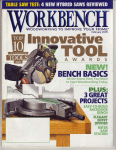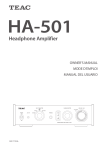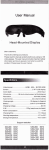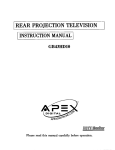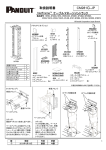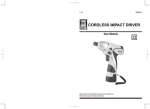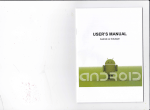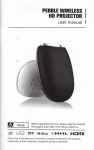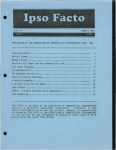Download projector Series
Transcript
苕 晷l:r|series :占 :。 :i∶ 鲺 The user manua| (Pr0duGts with oackaging ln k丨 nd pre∨ ai丨 ) Warning notice! Table of content∶ 1、 safθ ty and ¨● ● …● ● ……● …● ● …………● ……● ● ……● ● …………………● ……● ● ¨…● …03 ρrθ vention・ …¨・ ¨¨● …● …………● ● ¨¨● ¨● ¨¨¨…¨¨¨● ● ¨ 04 2 Product features struoture・ ¨・ 8ecause the projeotor is strong 丨;ght source, $o n’ t look into the lens! 0' vou may damage yoVr eyes |ease make sure a e× ternaI headphone, TF oard sIot, void ch|ldren swallowing s矾 al| deV|oes (su° h as TF ● ……● …………● 0… …・ 3 3 Function buttons and instruotions… ……¨¨¨¨・ 04 ard Panel buttoos etc ) lnterfaoe butto"s …………● …● …● ……・ ● ……・ …………………● ……… 05 4 Interfaoe ;nstructions¨ ¨¨・ 1 ¨ˇ ● ¨・ ¨・ ・ ……● ……¨…● ¨…● …●06 5 Functional aρ ρIication oρ eration・ ¨¨・ ρleaso obsorvo tho folIo"ing safoty safety and preVention BasIo operat:ons life of the maohine In addi弋 ion to tho manual Inontioned, ask staff "ith ρreoautiong. this △iI奋 inoreasθ thθ Eaoh funotionaI oρ oration releˇ ant ¨……¨………● …● …¨‘ ● …¨ ● ¨¨● ¨¨……¨¨………・ …¨・ 07 ‘ syste" sett:ngs… ¨¨・ aooessorios and other perIpheral doˇ ioos On thθ minI proJootor or ne9r 7 signaI source seIeCt:on ・ ¨…・¨ ¨¨・ …● ……… ● o8 OB 8App|ioati∞ s¨ ¨ … ¨ ¨ ¨ ¨ ¨ … … … … ¨ … ¨ … … ¨ ¨ ¨ ¨ ¨ ¨ ・ don’ quaIifications oonsulting serˇ ice Do not use damaged poψ er cords. t use stFong dissoIˇ ing agents, suoh as∶ thinner. benzone oompounds or othor ohΘ mioals 9Acoess:bility・ ¨¨¨¨¨………¨………………………¨…¨¨¨¨¨¨…………¨¨●09 10 tho somlo soreon push feature 11 sρ ecifications ¨・ ¨・ …・ …・ …● ● ……● ● ……● ¨¨¨● ……● …●10 ・ ・ ・ ¨・ ・ ¨¨・ …● ● ……………● …● …● …● ‘ ……● ● ……………● …………●12 ¨¨……・ ……・ ………・ ………・ …¨¨¨¨¨¨¨¨・14 12 user serˇ ice …………………¨¨・ 13 Warranty oard 1 Before o|eaoing' be suro to disoonnθ ot the AC Cleθ n the min∶ proJootor usIng a oIeEln cotton or soft lθ a few drops of Warm "ater ¨●15 ¨・ …・ …・ …● …● ● ……………● …● …● …● ● ……………● …● …● ● ……● oloth ・ ¨¨¨・ ¨¨・ ¨¨……………● ……● ………・ ………ˉ ・ 16 2 Don’ 14 ToohnoJogy sρ eoifioations ather oloth and nonˉ abrasiˇ o detergent Ⅱith Ihen wipo off the rosidval moisture With 9 dry t put tho orojeotor on the working platforIn that’ s not stablθ or Woak 3 Don・ t put the projector on the legs or anˇ you disoomfort or inJured 4 Don ρart of your body, to 卩roˇ 0nt °aused bˇ heat t ρress the ρroJeotor |ens Don t put the proJ¤ otor "ith slmall pieoos togothor to aˇ o;d soratohθ s or ° nto'ing it 5 Don’ ush t p1aoe obJe°ts ° n tho projootor, nor usθ the mini ρr° Ject° r to ρ any objeot 6 Don’ Don t exρ oso th0 proJeotor to strong ma召 net:o or ohar召 0d aroa. t expose it to dusty envlronment or oρ er日 te it in gas leak plaoes ⒎DoⅡ ’t exρ oso or use the m:nj ρrojoctor io liquids, raio or m° isturo Don’ t uso ;t during lightning st° 2. Product featurθ g struotureB rnl Tiρ s 1 1n the boot gt臼 te` pleage avoid obJectg bIooking tho ∶ oIet a"d outIot to avoid ρrojeotor’ s air oor air o:roulation roduoing the hoat ρ dissipation eff∞ t 2~ safety temρ oraturo: This ρ rojeotor aρ ρlles onIy to tho emˇ -10 ‘ ronment of 0s Jegreo CoIsiⅡ s 3. To extond tho Iife of tho min: meeting the safoty r。 q凵 ireII ρr° jeotor, ρIoaso use thθ power adaptor ents ⒋ Projeotor buiIt-ifI fan: ^fter Iong hours "orki"g, it’ sta广 t s nor,nal if faog or ,ork "ith 臼slight soIj,1d ho|e 3 Don・ t ut tho ρ roJeotor on tho Iegε ρ or aⅡ y p臼 you disoo田 f0rt 0r i"jured oaused by hθ at ⒋ Do,】 ’t ρross tho 9rojootor l° 冂s O0冂 ’t ρieoes 5~Don’ tρ ρrovo冂 t t the ρrojector "ith smalI geth0r to avoid soratches or enterio召 it t ρlaoe objootg on tho projoctor, oor uso the ml;ni a"y objeot~ Dom’ ⒍Doo’ p㈦ 't 0f your body, to ρrojeotor to ρu8h t oxρ ose the proJeotor to stro"gm臼 gnet;o or 。 hargθ d area t oⅡ ρ oso it to dⅡ sty enˇ iro/ument o` oρ orato it in gas Ieak ρl臼 oes 3. Funotion bottons aod instr"ct∶ ons 1 PaneI △ 臼 tton8 /turn off the main po"er suρ ^: ProsB 3 - 5 8ooo"dθ 91ˇ ; B: 0owm kθ v monu oρ o'otIon, 9ross 3 seoo"ds to s"itoh tho ˇ oIuˉ mo (doorθ a:e); C: 0ain Inenu, rotⅡ r" kθ V; D :R;ght arro, koy i" tho mo冂 u 0ρ 0ration, ρr。 8s throo gooonds to s口 itoh tho sig口 aI souroo: E: Left arrow kev ∶ o tho m哆 flu o口 oρ orat∶ on, itoh the ˇ olume (:"oroaθ 。 ) 2 Intorfaoe funot∶ ons 1ons mouth:pr° jθ 。 tor dIgρ Ioy Ions; ρross throo sooo"d6 to HD"I lnterfaco: d:gital high-dofinit丨 on ˇidθ o. audio inρ ut !nterfaoo; 12∶ 56 AV I" / ^uDlIO OuT Interfaoe∶ AV Video input/audio outρ ut ∶ ■ 巳∷ lntorfaoe; usB intθ rfaoe∶ extθ rnal storago devicθ intθ rface (not as a ρ0lI。 r funCˉ t:on, support u d:sk) DC ρoψ or ;nρ ut oonnθ otor∶ Connθ ot tho p° ψ er adapter (ratod using th:s 5V2^ / DC po"o' supply); TF card slot: e× ternaI TF, Ⅱini sD storage dev:ce :nterface; Lights∶ Projector PoΨor △ork 【ights; kov: Push up to turn on the ρoWer the power, ρush down 5 to turn off: Baslo operations Foous Whθ eI: spInnθ r projooto' disρ lay oIarity Boot: Press tA, the poⅡ er button for 3 - 5seoonds, the maohine 8raoket: Tripod nut mouth is ρ cllllered on The system enters the default Andr° id4 2~2 systom interfaoe. then the proJeotor oan be switohed to use shutdown∶ Press (A〉 4 the power button for 3 - 5 seoonds, tho system Ⅱill pronlpt l,hether to turn off the machine,oliok(0κ Intorface instruotions shut it down The machine soⅡ rce intorfaoo ;s dividod into: ^ndro;d 'H9"I/^V 2 Intorfooo 2 1 Conneot the ^C adapter lIo。 Inte=£ ace Interface Features 置^ndr◇ 1d贺 落rI⒊ 景 ∶ ∶ lsand td 2 BDⅢ I∶ I£ ∶ :::i:器 t∶ :导 3 ΔV :s∶ ab∶ Renarks :::∶ tdig王 Audio s1gna1 input Eaoh funotionaI oρ orations tof dedioated onIy uso the suρ pI;ed poⅡ er ad白 ρ 2 2 CIiok on the ˇideo player Aohioˇ θpIaying and brows:ng Iooal (us8 / TF。 Neiε hborhood 】 nult imε d讠 ard)or "θ t"ork a ˇideo 2 3 CIiok on the mus:o ρlayer s a system custom;zed amd deveIoρ ed ^ndroid i"terface:!t’ for DLP mi"i ρrojeotor by EjiaIe comρ arly main interfaoe m° duIes ∶ s as be丨 ow Achieˇ e ρlay:ng and bro"stng 9ooal(VsB / TFoard)or "et田 Android system "eighborhood muItimedia music 0rk )to 2 4 CIiok on tho ρicturo ρlayer e pIay:ng aod br° Ⅱsinε looal(usB / T卩 ° ard〉 or Ⅱ ot"ork ^ohieˇ hborh° ° d mltiInedia 。iotu'θ "oiε 2 5 CIiok on tho aρ pIioationg Υou oan oheok all Iooal (usB / TF c:rd) andnθ t"ork noighborhood l丿 ioations ond doⅡ nIo臼 d fiI0s buiIt-system apρ 】 6 svstem setting A‘ ^ndroid; B HDⅡ l; C ^V en the 口if:, seIeot the △if; netⅡ ork 】hioh oam be oonneoted: ^ 0ρ B Υou oan mod:fy usor ρθrmissions for aII tho locaI syste】 n sQtting ∶ C~svstG田 uρ ε rade: the syste】 n ρ roV:des two "ays~ 1 LooaI uρgrade(requ:res eXternaI storage deVices haˇ img tho s0ftu曰 re uρ grade paokage); 2~ "etoork upgrade(requires the ρrΙ or estabIishment of a not口 ork l suρ ρ ort chamnel)~ to dounIoad, (| Wifi 7. sigmaI souroe se∶ eotion 9 Aooessib;lity :nstaII or 'oyaI unlood eto i" … tO Esh。 Ⅱ - 9210B OlO4 ⒁ l - support to ohaoge font θ|ze, to autoˉ rotato thθ soreen, thθ mouse whθ el zoom , tθ xt-toˉ speeoh output and enhanˉ tho dθ ˇice after findi"g it and cIiok its n臼 ρush feature 1 "Ired conneot: oonneot tho projeotor and a oell ρhone ":th This ρrooession, the oonneotionmay fai丨 "D"I "0tE∶ hone does not sⅡ ρ pρ ort thθ ρrotoool bθ oouse the s normal That’ 2 Connect vith ⅢIFl hotspot∶ WlFl hotspots oan be θstablished whon tho pr° Jootor and mobiIo in tho samo L^N 3 Turn oo tho ρroJθ otor sθ tti,1ε s and tho ρrOJootor p° rtable hotsρ ot in "ireless and net"orkinε hone oapabiIities Vso the ρ to find the hotspots "IFI and oonneot it same soroen ,u6h feature With the aρ 4 Then vou oan use the ρIioat;on oalled Eshare Before using the oeII ρhone or othor smart deˇ ioe for the samo screon ρush featuro tho f:rst timo. VoⅡ instaII Esharo applioation in Andro;d or ^ρ n turn on the ρroJeot° r ^lso you o日 (as ρiotⅡ r。 d): Do"nIood and inθ taIl aooord∶ ng to tho "ob$it° montioned 6 0ρ on thθ Ehar⊙ ^Pκ instalIod in your ρ honθ or sm日 rt doˇ ioo, press the fu冂 Cti0fl key to Iook for the device oing web 臼00essibiIity eto~ 10. The same soreen 5 f° r oan downIoaJ and o markot store ρ【 the Eshare apρ Iioation Υou oan oonmeot m0 (as sho"ed) 7‘ Vou oon puoh tho p;oturo,oudio, 11 ˇidoo, dooumontg in your ooII ,hono or otho` Bmart doˇ spooifIo臼 tI0ng 0ptlCol p。 ranet。 rg ;ooo to tho ρroJoot° r and Bho" ProjectIon Tochnolo8y thom oftor tho oonnoot:on, l七 oan oIθ o oohIoˇ o uo;n‘ mor。 than ono doˇ Ioo simultanoouθ ly Graph1cs chips 8 At tho Eohoro in ˇour phono, you oa" ooo tho rodio oontrolθ DLP TexⅡ 【nstruments DLP d1g亠 ta】 l± gm processin8 ,roJecti° n toohn◇ lo每 y 氵 o,3’ o"ing, vou` ρ homo o¤ m oootroI tho ρ 'oJo0t0r omd bo a ^ftor oρ mougo ond koybo臼 rd (臼 s 0h0ψ n), D腌 D sourcc typo source 1iFo Br土 ghtness Congt” oot rot1o “,C,B)Threoˉ co1or1ε D l18ht sourCe oˇ or2⒐ 000h° urs liFo 120 1unons on un1f° rnlty Pr° Jcct1° n rat1o Focus nodo Phys1Cal reso1utioo Pr◇ joct1◇ n nothod Pr◇ joct1on s1zo Loss than1.C” ‘ D± sto” t亠 ^s,ectCot1【,n rotiogpec亠 Flcot1ons ^ppl亠 0ρ orot‘ 1000:↓ oΨ or 85“ 1,】 9:1(d1st¤ 淡anua1 rocus nc。 :ˇ idenos‘ ) 8s4屮 480 「ront, roor, honging c¤ st fr◇ nt/rear :0~100 :nChes 16:09 “,2/sⅠ ,tplo sygton ng sygt。 n CPu ^ndro1d Du仓 l-c◇ ro Bu:lt-ln Capaclty Bu± lt¨ ± n l,6C / Into8rat1on 4C, con ex0ond to 3zC Chlncse,Eng11s△ 「renc、 Russia△ suppo:`‘ og do¢ o宛 onts Vid∞ docunents c docuⅡ ents 9 Vou oon oIso 9⑴ t V0ur ρroJoot° r diBρ loy θ oreon iJlago to your mobilo ph°nθ di8pIoy Thon tho phono oao oρ thig foatⅡ ro Iθ p臼 rti0ularly a mobilo ,ho"o oomor臼 footagθ onto a l臼 r‘ 0 P1cture docments speokers orato diro。tIy θu;tab|o for friendg ρlaving gan° 10 ^ θ ρociaI foatⅡ ro ig that our "us亠 g ρrojootor ooⅡ aIBo bo Ⅱs;ng ag ^nd tho oamora "iII iml1odIatolv ρut th臼 0pcratlng no`hod 口1Fl ˇirelcss sa,le scroon fmct1on Bluetooth ρrojeoto' θoroen diθ ,Iav s,on!gh, ^rob!C Wo,d,E× ce】 ,P◇ ψorPo:nt,PDF,Coo81o Ⅱoa・ kot'Fo¢ o book,ot¢ RⅡ ,RⅡ V厶 V,3GP,WOV,etc ⅡPs,ˇ 涵A,Ⅲ^VI,WⅢ AV,ACC,otc suI,,ort fo, o8terna1 spoakors B0P,CIr。 JPEc,JPC,PWC,etc Ⅱ2ˇ Bu:1t-丘 n 】 touch koy8 Bu11t¨ ± nW1f! 802,l亠 b/B supportIng ψ1F1 Disp】 ay/Ⅱ lrocas DLⅡ DⅡ R d1splay ^ suDport HI,Ⅱ l+l:support HDlII siBna11nput usB+a:supn。 rt u d1sk,usB m° bile hθ rd digk,VsB mous%usB k。 yb∞ rd 0utput toro1nol εktended`unct1onB 3 5n】 audio olltputⅡ t◇ to1 1,oˇ er Bu11t-1n g◇ vrce r ^da,t● g1ze Product 1 Ⅱ1n1 sDψ 】 ,oXtonded up to 3zC spec1F1¢ θttong 亠0ˇ 2500,^ DC 5V/2▲ 130Ⅱ 62艹 20nn ・ u盼 12. Vsor serv∶ oe Υou should koθ ρthe lens cIean, beoauso Tho projeotor requires maintenanco the du$t or stains wiIl rθ duoe the proJeotion imago quallty on tho soreen lf any ρ art of the projΘ otor nθ eds to be rop|aoed, ploase oontaot With ˇour dealer or qua|ifiod serˇ |oe porsonnel 1 Cloan tho Ions Bn:ng oIoth or ρaρ or Ploaso use tho standard lens oIθ Iens should be orumbly, only the rooomoIIondod or nonˉ oan be used DoⅡ tho p'oJootor corrosiˇ o mator:a1s ’t use your fingers. 2~ CIean tho projootor o¤ binot oft oIoth If it’ s diffiouIt to romoVe tho dirt, Gently wipe ψith a θ oloan it "ith a soft oIoth dippod in ψotor or 0 mild dotorgθ nt Thon θtho oabloot dry w;th o soft and drv oloth 1.Check the HDllI catlle is connected v/e11j ◇th¤ rWi$c changc an◇ thcr, 2, G吩nf1r风 Whe戋 hcr the de£ au1t systeWI s1客 nal i$ HDⅢ 1, l,1鬯 急 sε p扌 es$ me姒u key F t◇ svitch to 变he ⅡDll1 $igna1‘ HDllI d◇ esr t ,lr。 rk 8‘ JI仓 ke s讧 e that the $◇ ftware is n◇ t inst仓 11ed n◇ tebo◇ k hotkey (v仓 r1◇ us 1apt◇ p hotkeys $◇ ftΨ 仓re Lg n【 ,t the 宙a皿 e). 11 the 急bove 急re o◇ n£ irIRe吨 p1ed$e 1£ 急 c◇ nt讶 ct W炙 th thP~ dcs1glIatcd 弓eFvic日 p◇ 1nt ◇r c00su1t ◇ur qp珥 n0ny。 1.C◇ 正firm AV V1de◇ ◇ utput cable an贲 the disl,1ay deVic官 i$ Co吣 ected c◇室rec弋 1y。 2.C◇ nfirWl whethe,・ the Ftachin母 ◇ utpu变 碾◇dc AⅤ screen is b色 d is c◇ rls1$弋 e冷 t 暂 1弋 h yoklr d炙 sl,1仑 y devLce, 1f thc ab◇ ve tlf◇ are conF1r皿 ed1 口1ease contact slrith tl、 e degignnated aerˇ ice rloint °r c° n写 uIt °ur c° m审 any。 "iρ 3 troub|eshooting |f you stiIl can’ The produot is a high-tooh produot e丨 ootronio oomρ ononts inside the ρroduot 两ad0 from optioaI. |η eohanioa} and lt’ s oonfigured If there is d pr0tθ otion oirouits Ⅱith Cpu 。 冂 ˇio|ation of operating ρrooedures or improper operation. the protootion oirouIt of the produot will begin to run lf there ar° s° me tely 13 Do not open the maChine by yourse丨 Ise,。 )e十 Ⅲa1£ unction Reso1uti◇ n Can`t b◇ ◇t 主. P◇ Wcr supp1y 主s bad: Check thc adhIa1夸 r ure thε 仓咖 tgr 焱g◇ ◇tl ¢ont急 ¢t. 仓 ^d en谷 2 Static plt学 no,Rε ¤on皿 虿kes 足劲喀 狐岙chi冷 e p◇ r谷 r11y d生 $ab1ed: P=e$s the p◇ Ψer kε 诹 but戈 ◇ n to restarl。 If 弋b倌 纽boVe tWo 之re co9If1苕 瓒e喊 p】 c岙 $e c◇ n庞 急 ct W1th the designatcd sea・ Vice l,oillt ◇r ¢◇nsu1t o刂 CoⅢ pany. f~ Warranty card unusua| oiroumstanoes. the fallure "ilI bo I;fted as long as you make the oorroot gettings or perform as tho fo|lowing t solve the troubleshooting using the above methods, please contact With us or the agent ∶mmediaˉ ’ na血 e rlh【 ,ne n1,lnber ai1ed 犭ddretjs ◇f tlurchase llachine number |’ 廴 £ zent’ g detailed addFes‘ 讠n+ ”ecoi・ ds honPnl〗 涵ber 14.Tooh口 ologv ●,° o∶ fioatlono Rondom ^oooooorIoB: or ^doρ tor(Btandord oonfi‘ urot∶ on): B,"D"I oobIo ^. PoⅡ urot∶ on): ε toodord °omfl‘ 臼rotion): C。 〈 pouoh. ^V oobIo (stondard oo"fi‘ D。 Thonk you for roadiflg thiθ monuol, lf you hoˇ o onV quootionB, 。loogo fool froo to oontaot "ith "o or agontθ , Ⅱo "ilI ρroˇ ido quo H匆 oorˇ l∞ for you and oin∞ ro∶ y hoρ o thot vou uⅡ our ρroduoto ond onJoy your Iif。 ,