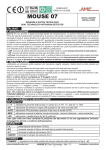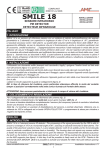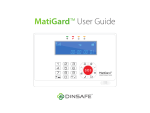Download [User manual] - KX_series_user_EN
Transcript
kX Series alarm control unit user manuaL EN 50131-3 EN 50131-6 CEB T014 www.amcelettronica.com C24/64 GSM v1.0 important Notes • The following manual has been prepared to provide assistance to users who use the system. All those who use the systems listed in this manual must be authorized. • The information contained in this document are property of AMC Elettronica s.r.l. • All information contained in this document is subject to change without notice. • Every part of this manual should be interpreted and used only for the purposes for which it was drafted, the use other than as prescribed must be authorized by AMC Elettronica srl, under penalty of forfeiture of the guarantee. • All trademarks, symbols and examples contained in this manual belong to their respective owners. guarantee AMC Electronics s.r.l. ensures that products are free from defects in workmanship. The product is not installed by the manufacturer and can be used with other products not manufactured by AMC Elettronica srl, the manufacturer does not guarantee or be held responsible for damage and / or theft or other types of issues caused by an incorrect installation and / or configuration of the system. Is not guaranteed to: - improper use of the panel - programming errors - manipulation and vandalism - wear and tear - lightning, floods, fire. AMC Electronics s.r.l. reserves the right to repair or replace the defective product within the limits established for 24 months. A different use from that stated in this manual will void the warranty. The installation must be performed in a workmanlike manner by qualified personnel. compliance AMC Electronics s.r.l. declares that the K series alarm control unit are provisions of Directive 1999/5 /CE On our web site www.amcelettronica.com standards CEI 79-2:1998+Ab:2000, CEI EN 50131-3:2009 e CEI EN 50131-6:2008 All products mentioned in this manual are in accordance with the rules: CEI 79-2:1998+Ab:2000, CEI EN 50131-3:2009 e CEI EN 50131-6:2008 certifier: IMQ – Sistemi di sicurezza Grade: 2 Following is the list of normed products: K4: control unit K8: control unit X412: control unit X824: control unit X864: control unit PSTN carrier ATS type B on board K4 e K8 (ATS2: D2-M2-T2-S0-I0)* SR 136: self powered siren (WD) KLCD: keypad KLight: keypad KXIN: inputs expansion KXOUT: outputs Transformer 20VA Transformer 25VA Transformer 30VA Xgprs/gsm: gsm - gprs module IP1: IP module * D2:transmission time 60sec. M2:max transmission time 120sec. T2:time of control information transmission 25h - S0:no bearing replacement I0: no protection of the information. www.amcelettronica.com C24/64 GSM v1.0 manufaturer AMC Elettronica s.r.l. Via Pascoli 359 22040 Alzate Brianza Como Italy Tel. +39031632780 Fax +39031632781 [email protected] www.amcelettronica.com www.amcelettronica.com C24/64 GSM v1.0 introduction X an K series are security control panel for building protection with certifification* CEI 79-2:1998+Ab:2000, CEI EN 501313:2009 e CEI EN 50131-6:2008 Grade: 2. Certifier IMQ – Sistemi di sicurezza. The control panel are equipped of 4/8 zones, expandable to 12/24, even without zones expansions. It is possible to obtain more zones by doubble and triple EOL split line. In case the split zones is not allowed, it is possible to use zones expansion. X K series are able to notify one or more situations of ALARM, ROBBERY, TAMPERING AN TROUBLE with different carriers: - PSTN LINE (tipo ATS2) ON BOARD - GSM e GPRS optional module - IP module optional * after specific programming The programmming can be via local keypad or a PC with specific software. The main features are: X412 4 -12 wired/radio/split doubble,triple EOL 2 on board - espandible to 5 (with 1 expansion) 32 users X824 8 -24 wired/radio/split doubble,triple EOL 5 on board - espandible to 8 (with 1 expansion) 32 users 4 4 group keypad tag reader event memory phone numbers carriers other inputs PC software remote management IP - GPRS timers 4 4 4 1000 8 for SMS + 8 for protocols PSTN on board, GSM/GPRS module, IP module TAMPER line / mechanical antiopening tamper yes HTML page apps (Apple - Android - Win phone) 4 4 4 1000 8 for SMS + 8 for protocols PSTN on board, GSM/GPRS module, IP module TAMPER line / mechanical antiopening tamper yes HTML page apps (Apple - Android - Win phone) SPECIFICATIONS X 864 8 -64 wired/radio/split doubble,triple EOL 5 on board - espandible to 17 (with 4 expansion) 64 users SPECIFICATIONS zones outputs user code/tag/ remote partitions zones outputs user code/tag/ remote partitions group keypad tag reader event memory phone numbers carriers other inputs PC software remote management IP - GPRS timers 4 per day week 4 per day week 8 4 8 4 1000 8 for SMS + 8 for protocols PSTN on board, GSM/GPRS module, IP module TAMPER line / mechanical antiopening tamper yes HTML page apps (Apple - Android - Win phone) 8 per day week www.amcelettronica.com C24/64 GSM v1.0 SPECIFICATIONS zones outputs user code/tag/ remote partitions group keypad tag reader event memory phone numbers carriers other inputs PC software remote management IP - GPRS timers K4 4 -12 wired/radio/split doubble,triple EOL 2 on board - espandible to 5 (with 1 expansion) 32 users K8 8 -24 wired/radio/split doubble,triple EOL 2 on board - espandible to 5 (with 1 expansion) 32 users 4 4 4 4 4 1000 8 for SMS + 8 for protocols PSTN on board, GSM/GPRS module, IP module TAMPER line / mechanical antiopening tamper yes HTML page apps (Apple - Android - Win phone) 4 per day week 4 4 4 1000 8 for SMS + 8 for protocols PSTN on board, GSM/GPRS module, IP module TAMPER line / mechanical antiopening tamper yes HTML page apps (Apple - Android - Win phone) 4 per day week ELECTRIC SPECIFICATIONS X412 power supply out voltage Voltage range Max consuption 0.18A board consuption max current out Max volatge ripple max recharge bettery current back up battery max curret on Load terminal 87mA@18V ~ 1.5A max current out Max volatge ripple max recharge bettery current back up battery max curret on Load terminal power supply type (en 50131) www.amcelettronica.com 90mA@18V ~ 1.8A 12V 7Ah 12V 17Ah 700mA 1A type A K4 power supply out voltage Voltage range Max consuption board consuption 90mA@18V ~ 400mV 800mA power supply type (en 50131) ELECTRIC SPECIFICATIONS X824 X864 230 VAC -10% + 10% 50/60Hz 13.8 V 9 - 16 V 0.2A 0.2A 80mA@18V ~ K8 230 VAC -10% + 10% 50/60Hz 13.8 V 9 - 16 V 0.18A 85mA@18V ~ 1.5A 400mV 800mA 12V 7Ah (recharged at 80% in 24H) 700mA Type A C24/64 GSM v1.0 enable installer access This parameter is used to allow installer to enter in technical editor. When this parameter is set to 1, the installer can enter in the his menù. Key the personal code and with down error go to parameter ENABLE INSTALLER ACCESS,Press enter and set 1 to allow. (0=not allowed) notifications The notification system is a list of alarms and errors from the control unit. When the red LED on the keypad turns on, the control unit is notifying that there are events to read. Pressing the CANCEL key accesses the notification screen. In the figure, the system shows that there are 3 notifications to read. They can be read after inserting an enabled code. Fig 1 the system shows 3 notifications 3 Events fig 1 Fig 2 When the code is entered, the system shows the notifications in chronological order. You can scroll through the log using the up arrow key. Fig 3 When they have been read the red LED will turn off and the message in the figure will appear [ ] 16:35 - 27/02/13 lounge radar alarm fig 2 << NO NEW >> fig 3 << EVENT >> #Exit events menu The control unit saves each system operation and occurrence. The system can save 1000 events with rotating update system. Once the log capacity is full, the system will delete the oldest event to make space for new ones. Is it possible read the event log sort by type. EVENTS MEMORY All Fig1 Reading menu for all events EVENTS MEMORY Unread Fig 2 Reading menu for only unread events EVENTS MEMORY Alarms Fig 3 Reading menu for only alarm events EVENTS MEMORY Anomalies Fig 4 Reading menu for events connected to operating errors EVENTS MEMORY Arming/Disarming Fig 5 Reading menu for system arming and disarming events EVENTS MEMORY Users system info Fig 6 Reading menu for user accesses The control panel has a quick menu to access to basic information, during in the disarm status, if is keyed CANCEL button many times it is possible to access information: - quick event log menù - PSTN status - GSM status - Battery status - Main Power status - Internet status - Cluod connection status - Firmware version - Hardware status www.amcelettronica.com KX user V.1.0 6 activate outputs menu The control unit has a system with a synoptics panel for quick activation of the outputs associated to a user code. Once entered in the output activation menu, press ENTER and go to the associated outputs. Use the vertical arrow keys to activate and deactivate. The figures to the side show the output activation screens. The outputs that can be activatedare only those showing 0=deactiACTIVATE vated and 1=activated. OUTPUTS All outputs marked with a dash cannot be activated because they are programmed with other functions. [05] name output 05 Once you have entered the activation menu, use the horizontal 0---0---------arrow keys to move from one output to the other and the vertical arrow keys to activate or deactivate [05] name output 05 (up arrow = activate, down arrow = deactivate) 0---1---------- enable remote management If enabled, this parameter allows connection to the control unit via software. Enter the enable remote management menu and change the parameter from 0 to 1. This way you can connect using the programming software. ENABLE TELEMANAGEMENT TELEMANAGEMENT Enabled 1 change code menu If you have an enabled user code (master code) you can change your own code and the code for other users. Once you have entered the CHANGE CODES, use the vertical arrows to select the user and press ENTER to change the codes. CHANGE CODE CODE: User Nr 01 111111 date/time menu Set the date and time on this menu Enter the menu, press ENTER to change Press ENTER again to enter the day of the week (1 for Mon, 2 for Tue...0 for sun) Press the Right arrow to enter the day/month/year/hours/minutes in sequence Confirm with ENTER menu TCP/IP ip addresses With this parameter it is possible to set IP address for IP Board: First enable IP board from peripheric menu. select DHCP to 1 for automatic setting, wait few minutes after exit from menu. In case doesn’t work: - set 0 and set static IP and other parameter of network IP address: eg. 192.168.000.008 Subnet mask: 255.255.255.000 Gateway: 192.168.001.001 DNS1: 008.008.008.008 DNS2: 208.067.000.000 For complete all parameter it is important to know the network parameters where the IP is connected. Set the free static address for ip board, complete all parameters. Exit from menu and wait few minutes. When the IP is connected must be see: green led = steady (IP enable on peripheric) orange led = blink machine running (when the led is steady or in OFF the machine nor run) 1° red led = off cloud connected (turn ON disconnected) 2° red led = off internet connected (turn ON disconnected) little red = lan speed (OFF=10 ON = 100MB) NOTE: when the system is in DHCP is important to know that the router assign IP to the machine (in some case is necessary wait few minutes, or set the roueter to do this). www.amcelettronica.com KX user V.1.0 7 cloud parameters DON’T MODIFY THIS FIELD this is the cloud address account I this menu are all parameter that used for registartion to the cloud. ( for APP) username:it used for name ID, the same name must be inserted to the APP during to the registration panel password: password, the same password must be inserted to the APP during to the registration panel UID CODE: this code is most important because is the unique identification code of panel. Must be inserted to the APP with all number and characters IDENTICAL. NOTE:it is possible have the same password and username with different UID in the same APP (main house, beach house etc.) enable notific. With this parameter it is possible to enable and disable smart notification in phone APP when it closed. ALARM: when the system trig in alarm it is possible receive notification on smartphone (even when the application is closed) USERS: when is enabled every action by all user are sent by notification APP (even when the application is closed) ARMING:When is enabled every arm and disarm for each program are sent by notification (even when the application is closed) For enable notification turn from 0 to 1 every single voice: eg. ALARM = 1 (ENABLED) ALARM=0 (DISABLED) AMC amanager app AMC MANAGER is an application for smrtphone that allow end user to manage many parameters of panel: - arm and disarm all partitions of panel - bypass all programmed zones - turn ON and OFF all programmed output - monitoring system status - back up battery - main power - all type of Tamper - gsm signal - PSTN line status - peripheral status - connection cables - wireless trouble - Log events register app After download APP is necessary to register it. www.amcelettronica.com 8 KX user V.1.0 Complete all field: EMAIL: that you can receive directely to the mobile Password: create a password for register After these operations press login and wait email from Cloud AMC, when the mail arrived press CONFIRM button to confirmation registration. Important: if don’t receive mail check in junk mail, if don’t work the confirmation button DON’T USE google mail important with Android: when you push confirm button must be open the APP, if this do not happen, go in application management, find broswer application and delete default preference. Open again mail message and confirm with button. add panel to the app After registration the app open the section where is possible ADD panels, press + to add panel. Name is that the installation eg. main Home. ID: is the UID CODE that you found in tha menu ACCOUNT of TCP IP in the panel USERNAME and PASSWORS: are be the same that found in ACCOUNT menu in the panel It is possible select a template for map, or use a custom image, or take a photo from internal camera. After this it is possible to manage panel ( in pic it is possible to see 3 panel in the same APP) In figure it is possible to see the map when the phone is in land screen (horizontal). It is possible to add and set in right position the zone and the output. Select the photo for each zone and outs. The app show when the zone is: ready: green circle open: orange circle alarm: red circle it is possible check and move programmed outs. www.amcelettronica.com 9 KX user V.1.0 troubles and status info In figure it is possible to see the status of panel: - back up battery - main power - all type of Tamper - gsm signal - PSTN line status - peripheral status - connection cables - wireless trouble In case of alarm it is possible receive notification with push technology (save battery life) In figure it is possible to see events and notification. www.amcelettronica.com 10 KX user V.1.0 programming and cancelling keys Programming the keys can ONLY be done by an enabled user. This same user can create keys for all selected users. Selected the PROGRAMMING KEYS menu, confirm with ENTER, select the user using the vertical arrow keys, send the learning command by pressing ENTER, 15" countdown will start during which the LEDs on the READER will flash and the user must place a key close to the READER when the code is learned, the led stop, and in keypad diplayed succesfull. Insert Key by 15 sec. PROGRAM KEY User Nr 01 Cancellation is done in exactly the same manner as programming. Once the user to be cancelled is selected, press ENTER to confirm cancellation. credit management In this menu is it possible enter the parameters for sending the credit request SMS. A specific menu “TEL. provider" and "SMS provider" can be used to enter data for Other Mobile Phone Providers. For Check the correct value of SIM credit, is important that the KEYWORD be entered. The keyword is a word immediately before number of credit value, in the SMS sent by provider. The Credit value is always updated each time the control unit performs a data CMS call or sends an sms. The message received from the provider containing the credit value will be shown directly on the display. Credit threshold is the minimum level credit before send the info. (default is 3€ or other currency) menu timer This parameter is used bypass the automatic timer arming. If is set a timer, is it possible switch the arm/disarm operation in manual. When there is value 0 the timer is bypassed. (default = 1) test menu The control unit is equipped with a test tool to be able to verify that the system is operating properly. The tests that can be performed are: - sirens - inputs - outputs - voice call - Contact ID call In the fig. it screens the siren test. ENTER key to activate and deactivate the siren test TEST Siren SIREN TEST Activate ?? SIREN TEST Disactivate ?? The inputs test is performed by counting down programming zones. In the figure there are 34 inputs to test. After test (by passing in front of sensors) press enter, in case some sensor don’t work the system will show that sensor. INPUTS TEST Tot:34 V-stop The output test is made by select the out and activate for 5 seconds. The figure shows the test screen. Use the ENTER key to activate the output. TEST OUTPUTS Tot:17 V-start 01-output one Activate?? 01-output one Activated (4.3.2...) For the CID test, the call will be made to telephone number no. 1, communicating the life test event. The call is activated by pressing ENTER and waiting for it to arrive. The event that is sent is always the life test (event no. 602). www.amcelettronica.com 11 TEST ContactID PSTN/GSM KX user V.1.0 using the system As previously described, the control unit has 4 partials and 4 arming groups. The partials consist of arming and disarming programs that include inputs and can be freely associated to users and timers. The groups, are clusters of partials that can also be freely associated to users and timers. The groups are created to make it easier to arm scenarios very easily and intuitively. ARM/DISARM partials When the system displaying the date and time, digit personal code (default 111111). The screen that will appear: fig. 1 After the confirm of activation, a horizontal synoptics panel appears ARM fig1 that indicates the arming choice (fig. 2). By using the number keys, is SYSTEM it possible select the number of the partial and/or partials to be armed. Figure 3 shows the activation of partial 1, the line above shows 1-8=PRG the name and the line below shows which partial was selected. Fig. 4 fig2 0=TOT -------shows the activation of 2 partials (1 and 2). The flashing cursor is on partial 2, therefore the name that appears is the one for P2. program 1 fig3 Note: partial selection is step-by-step so pressing the number of the partial more than once turns it off and back on. 1------- fig4 perimetric 12------ ARM/DISARM groups Each group can be given a name and be associated with the desired partials. Once programmed, activation is done in the same manner as the partials with the only difference being that activation of the 4 available groups is done using the 4 arrow keys: G1 G2 G3 G4 After keyed code and confirmed it, pressing one of the 4 arrow keys will select the group with the related name and associated partials (fig 2). Confirm with ENTER fig2 PERIMETER -234---- In the figure, the group called "PERIMETER" is made up of 3 partials (2-3-4) shortcut The control panel has 2 type of PANIC shorcut, silent with G2 and G3, keyed in the same time for 2 seconds, siren with G1 and G4. Is it possible link the activation commands directely to the number button. If one key number is pressed for few second the linked out will turn ON or OFF, this operation is displayed directely in keypad LCD (fig1) 1 garden light activate www.amcelettronica.com 1 12 garden light deactivate KX user V.1.0 sms management ARM/DISARM THE CONTROL UNIT VIA SMS To arm and/or disarm the control unit you must have a user code: UPWD:111111 ARM=T TOTAL ARMING UPWD:111111 ARM=1 PARTIAL1 ARMING UPWD:111111 ARM=123 ARMING OF PARTIALS 1 - 2 - 3 UPWD:111111 DISARM=T TOTAL DISARMING UPWD:111111 DISARM= 2 DISARMING OF ONLY PARTIAL 2 UPWD:111111 DISARM= 12 DISARMING OF PARTIALS 1 - 2 UPWD:111111 ARM? ARMING STATUS REQUEST FROM THE CONTROL UNIT ARM = 0 DISARMED ARM =T TOTAL ARMED ARM = 12 PARTIALS 1 - 2 ARMED UPWD:111111 ARM=T TOTAL ARMING Without spaces One space Without spaces sms commands This is the complete list of all of the system programming/querying commands LOCK TPWD UPWD ARM DISARM OUT.x IN.x TEL.x : = ? SYSTEM UNLOCK COMMAND (to allow to modify phone numbers) (LOCK=1 for unlock) TECHNICIAN PASSWORD DECLARATION (TPWD:000000 CODE) USER PASSWORD DECLARATION (UPWD:111111 CODE) ARMING COMMAND (T=total 1=partial 1 etc.) DISARMING COMMAND ( OUTPUT SELECTION COMMAND INPUT SELECTION COMMAND TELEPHONE SELECTION COMMAND IS USED FOR USER/INSTALLER CODE COMMAND FOR ASSIGN PARAMETER REQUEST INFO COMMAD how to create a REQUEST AND programming sms To send a command to the system you need follow a few simple rules: For example, in order to the installer to change a telephone number, he must first have authorisation from the system owner (system unlock) UPWD:111111 LOCK=OFF this command unlocks the programming via sms for 20 minutes. This unlock must be done by the system owner. (final user) Now the installer can give the command: As you can see, the message is made up of two commands: TPWD:000000 TEL.1=+393358554574 Without spaces One space Without spaces 1 - the password declaration (TPWD:000000 or UPWD:111111) This command requires the (: ) (colon) to enter the code. 2 - this is the operational part of the message that uses the (=) to assign the operation, the (?) to request information (a few examples follow) TEL.1=+393358554574 setting telephone number response from the system TEL.1:OK OUT.2=onoutput 2 activation response from the system OUT.:OK OUT.4=off deactivation of output 4 response from the system OUT.4:OK IN.2? input 2 status request response from the system IN.2=OP (if open) IN.2=CL (if at rest) www.amcelettronica.com 13 KX user V.1.0 user programming menu PERSONAL CODE 5 6 7 8 9 Arming single Program, confirm with Enter program 1 1--- 0=TOT 1-8=PRG --------- ENABLE INSTALLER ACCESS MENU EVENTS 2 4 0 Select G buttons for groups ARM SYSTEM 3 1 Arming group Perimeter, sum of the program 1 and 2 perimetric 12-- ENABLE ACCESS Installer 1 EVENTS MEMORY All EVENTS MEMORY Unread EVENTS MEMORY Alarms EVENTS MEMORY Anomalies ATTENTION : a non MASTER user, when enter his menu can ONLY: - PROGRAM KEYS - ERASE KEYS EVENTS MEMORY Arming/Disarming EVENTS MEMORY Users ACTIVATE OUTPUTS [01] output one 0100---------up Use the joistik to select and activate the outputs dx sx Keys sx and dx for outputs selection Keys up and down for activate and deactivate - = Not programmed 0 = Deactivate 1 = Activate down ENABLE TELEMANAGEMENT CHANGE CODE TCP/IP Cloud parameters TCP/IP Account TELEMANAGEMENT Enabled CODE: User Nr 01 111111 CODE: User Nr 32 ------ USER NAME Admin: PASSWORD 1234 TCP/IP Enable notific. 0 UID CODE NOTIFIC. TCP/IP Alarms 1 NOTIFIC. TCP/IP Users 1 NOTIFIC. TCP/IP Arming 1 PROGRAMMING KEYS PROGRAM KEYS User Nr 01 Insert Key by 15 sec. Press ENTER PROGRAM KEYS User Nr 32 DELETE KEYS DELETE KEYS User Nr 01 Press ENTER Deleting Key Success! # Exit DELETE KEYS User Nr 32 www.amcelettronica.com 14 KX user V.1.0 user programming menu CREDIT MANAGEMENT Tel provider Sms. provider KEYWORD Credit Threshold [Euro] 3 VOLUME SETTING VOLUME Level 2 Speakerphone MENU TIMER TIMER BYPASS MENU TEST TEST Siren 1 0 SIREN TEST Activate?? SIREN TEST Disactivate?? TEST Zones INPUTS TEST Tot:08 V-Stop INPUTS TEST 01-input one TEST Outputs TEST OUTPUTS Tot:05 V-Start 01-output one Activate?? TEST ContactID PSTN TEST ContactID GSM TEST Ademco4+2 PSTN TEST Ademco4+2 GSM MENU DATE/HOUR www.amcelettronica.com Sun 01/01/00 08:00:00 15 KX user V.1.0 index important Notes............................................................................................................................................... 2 guarantee......................................................................................................................................................... 2 compliance....................................................................................................................................................... 2 standards CEI 79-2:1998+Ab:2000, CEI EN 50131-3:2009 e CEI EN 50131-6:2008.......................................... 2 manufaturer.................................................................................................................................................... 3 introduction.................................................................................................................................................... 4 enable installer access.................................................................................................................................. 6 notifications.................................................................................................................................................... 6 events menu...................................................................................................................................................... 6 system info........................................................................................................................................................ 6 activate outputs menu................................................................................................................................... 7 enable remote management.......................................................................................................................... 7 change code menu.......................................................................................................................................... 7 date/time menu................................................................................................................................................. 7 menu TCP/IP........................................................................................................................................................ 7 ip addresses....................................................................................................................................................... 7 cloud parameters............................................................................................................................................ 8 account . ......................................................................................................................................................... 8 enable notific................................................................................................................................................... 8 AMC amanager app.......................................................................................................................................... 8 register app....................................................................................................................................................... 8 add panel to the app........................................................................................................................................ 9 troubles and status info................................................................................................................................ 10 programming and cancelling keys............................................................................................................. 11 credit management......................................................................................................................................... 11 menu timer........................................................................................................................................................ 11 test menu........................................................................................................................................................... 11 using the system............................................................................................................................................... 12 ARM/DISARM partials........................................................................................................................................ 12 ARM/DISARM groups......................................................................................................................................... 12 shortcut............................................................................................................................................................ 12 sms management............................................................................................................................................. 13 ARM/DISARM THE CONTROL UNIT VIA SMS.......................................................................................................... 13 sms commands................................................................................................................................................. 13 how to create a REQUEST AND programming sms...................................................................................... 13 user programming menu .............................................................................................................................. 14 user programming menu .............................................................................................................................. 15 www.amcelettronica.com C24/64 GSM v1.0














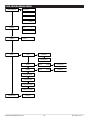







![[Manuale utente] - v1.0.KX_series_utente-IT](http://vs1.manualzilla.com/store/data/006161557_1-fcb082d2ecb2b5d65eea662d7e490087-150x150.png)