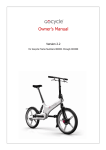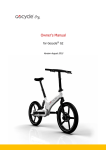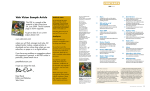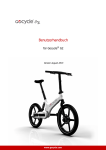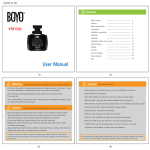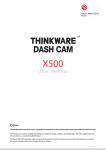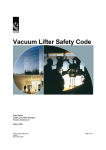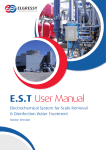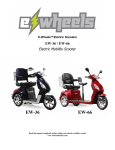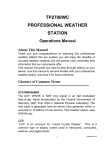Download User Manual G2 - Green
Transcript
Owner’s Manual for Gocycle® G2R and Gocycle® G2S (Frame Numbers 210001–215000) Version 1 www.gocycle.com Gocycle® Owner’s Manual for G2R and G2S, Version 1 (Frames 210001–215000) CONTENTS 1 Disclaimer, Copyrights and Trademarks ................................................................................................ 1 1.1 Disclaimer ............................................................................................................................................... 1 1.2 Copyright Notice ................................................................................................................................... 1 1.3 Trademarks ............................................................................................................................................ 1 2 Safety ............................................................................................................................................................. 2 2.1 General Warning ................................................................................................................................... 2 2.2 Intended Use .......................................................................................................................................... 2 2.3 Modifications and Refinishing ............................................................................................................ 2 2.4 Maximum Design Limit ....................................................................................................................... 3 2.5 Riding in Low Light Conditions .......................................................................................................... 3 2.6 Riding in Wet, Cold or Icy Conditions ............................................................................................... 3 2.7 Limited Life Span .................................................................................................................................. 4 2.8 First Ride ................................................................................................................................................. 4 2.9 Pre‐Ride Checklist ................................................................................................................................. 4 3 Warranty ........................................................................................................................................................ 6 3.1 Warranty Registration .......................................................................................................................... 6 3.2 Gocycle Frame Number ........................................................................................................................ 6 4 Recommended Assembly Sequence ........................................................................................................ 7 4.1 Assembling the Front and Rear Reflectors ......................................................................................... 9 4.2 Assembling the Bell ............................................................................................................................. 12 5 Gocycle Lithium Battery ........................................................................................................................... 14 5.1 Important Information: Lithium‐Ion Batteries ................................................................................ 14 5.2 Getting to Know Your Gocycle Lithium Battery ............................................................................. 14 5.3 Gocycle Lithium Battery: Usage ........................................................................................................ 15 5.4 Gocycle Lithium Battery: Care and Maintenance ........................................................................... 20 5.5 Shipping and Handling of Lithium Batteries .................................................................................. 20 5.6 Battery Pack Disposal ......................................................................................................................... 20 6 Operation .................................................................................................................................................... 22 6.1 Familiarising Yourself with Gocycle Dashboard Display .............................................................. 22 6.2 Understanding Electronic Gear Shifting .......................................................................................... 22 6.3 Riding Modes ....................................................................................................................................... 23 6.4 Energy Consumption Meter .............................................................................................................. 28 © Karbon Kinetics Limited. All Rights Reserved. i Gocycle® Owner’s Manual for G2R and G2S, Version 1 (Frames 210001–215000) 6.5 Maximising Your Gocycle’s Motor Performance and Reliability ................................................. 28 6.6 Heat ....................................................................................................................................................... 29 7 Maintenance and Adjustments ............................................................................................................... 31 7.1 Cleaning and Preventing Corrosion ................................................................................................. 31 7.2 Lubrication ........................................................................................................................................... 32 7.3 Checking for Cracking and Fatigue Failures ................................................................................... 32 7.4 Adjusting the Shifting ......................................................................................................................... 36 7.5 Adjusting the Brakes ........................................................................................................................... 38 7.6 Adjusting the PitstopWheel Cam Levers ......................................................................................... 45 7.7 Tyres ...................................................................................................................................................... 48 7.8 Adjusting the Headset ........................................................................................................................ 49 7.9 Adjusting the Bearings on the Rear Hub.......................................................................................... 53 8 Troubleshooting ........................................................................................................................................ 55 8.1 Unknown Gear State: Gears Will Not Shift ..................................................................................... 55 8.2 Diagnosis Modes ................................................................................................................................. 56 8.3 LED Reference Tables ......................................................................................................................... 61 © Karbon Kinetics Limited. All Rights Reserved. ii Gocycle® Owner’s Manual for G2R and G2S, Version 1 (Frames 210001–215000) 1 DISCLAIMER, COPYRIGHTS AND TRADEMARKS 1.1 Disclaimer The specifications, information and performance of the Gocycle and other products manufactured by or sold under license granted by Karbon Kinetics Limited and featured in this document may change without notice. The use of this information or products and the conditions under which the products are used are the sole responsibility of the buyer and/or the rider. It is the buyer’s and/or rider’s responsibility to determine the correct and safe selection of settings and conditions of use of the products and to periodically check the products for secure and proper operation. To the extent that the law permits, any liability which may be incurred as a result of the use of a product manufactured by or sold under license granted by Karbon Kinetics Limited is limited to the cost of repairing or replacing the failed product or component at the discretion of Karbon Kinetics Limited, either within or outside of warranty periods, and does not extend to any loss or damage which may be caused as a consequence of misuse or failure of the products. Damages to the product, other property or any persons are the responsibility of the buyer and/or rider. By using this product manufactured by or sold under license granted by Karbon Kinetics Limited, you are stating that you have read this disclaimer and agree to hold Karbon Kinetics Limited, its owner/s and any of its employees or directors free from all liabilities, that you agree you are using and operating the product at your own risk, and that no warrantees or guarantees are made by Karbon Kinetics Limited, expressed or implied, on performance or operation. 1.2 Copyright Notice © Copyright Karbon Kinetics Limited. All rights reserved. This material provided by Karbon Kinetics Limited is the property of Karbon Kinetics Limited and is protected by copyright, trademark and other intellectual property laws. You may view this material and print this material only for personal use, provided that you maintain all copyright, trademark and other proprietary rights or notices. You may not otherwise use, reproduce, store, post, broadcast, transmit, modify, sell or make available to others or the public, content from this material without the prior written approval of Karbon Kinetics Limited. 1.3 Trademarks Gocycle®, PitstopWheel®, Cleandrive® and Magflow® are registered trademarks of Karbon Kinetics Limited. Gocycle‐to‐Work™, EmpowerPack™, Vgonomic™ Adjustment, Lockshock™, Shocklock™ and Performance Commuting™ are trademarks of Karbon Kinetics Limited. All trademarks and the Gocycle logo may not be used without the prior written approval of Karbon Kinetics Limited, a United Kingdom Registered Company Number 4357956. © Karbon Kinetics Limited. All Rights Reserved. 1 Gocycle® Owner’s Manual for G2R and G2S, Version 1 (Frames 210001–215000) 2 SAFETY 2.1 General Warning This manual contains many warnings and cautions, which if ignored, may increase the risk of injury to you as a rider, may cause damage to the product or may invalidate the warranty. We recommend that you read and understand this manual in its entirety, prior to your first ride. Riding any bicycle involves the risk of product damage, serious injury or even death. Such risks are increased in busy, urban environments with moving traffic. By choosing to ride a Gocycle, you assume the responsibility for these risks, and it is important that you know how to ride responsibly and to exercise proper maintenance to minimise such risks and potential damage. Do not try to ride beyond the limits of your ability or the limits of the Gocycle. We strongly recommend that you learn more about the inherent risks associated with riding bicycles and suggest that you: Ask your local bike retailer for information or instruction on safe cycling. Ride within your means and ability. Attend a training session or safe cycling workshop run by many local bike clubs, police departments, schools or government support groups. Search “bicycle safety” online for reference information. Skills of riders can vary; for example, it takes a highly skilled rider to travel at high speeds and/or close to obstacles, cars or other cyclists. Do not ride in a manner that exceeds the limits of your ability. 2.2 Intended Use Gocycle is an electric bicycle developed and designed for commuting usage and/or simple riding in fair weather and at speeds relevant to safe and appropriate travel in an urban or suburban environment. Where applicable, the product meets the minimum requirements outlined in EN 14764:2005 and EN 15194. Abusive riding styles or inappropriate use will invalidate any warranty protection offered in this agreement. WARNING! Understand your Gocycle and its intended use. Using your Gocycle in the wrong manner or for the wrong purpose can be dangerous and may impact the service life of the product. The Gocycle is a power‐assisted bicycle intended for sensible use by physically competent riders. If you have any concerns or doubts about your use or enjoyment of such a product due to a medical condition, an illness or if you are recovering from treatment for a condition or illness, you should consult your doctor regarding the suitability of the product for you. If you are the user of an implanted medical device such as a pacemaker or defibrillator, you agree to seek appropriate advice from the manufacturer of such device prior to the usage of Karbon Kinetics Limited products. 2.3 Modifications and Refinishing WARNING! Do not modify or refinish your Gocycle or Gocycle components in any way. Such modifications or refinishing will void any applicable warranty. © Karbon Kinetics Limited. All Rights Reserved. 2 Gocycle® Owner’s Manual for G2R and G2S, Version 1 (Frames 210001–215000) Modifications can cause damage which can increase the risk of failure and accident which may result in serious injury or death. Refinishing can hide structural damage, such as fatigue cracks or structural problems which may also result in an accident. 2.4 Maximum Design Limit WARNING! This product has been designed with a maximum weight limit of 100kg (220lbs) for the rider, clothing and all luggage. Do not exceed this weight limit at any time. Exceeding this limit will void all warranties, may reduce the fatigue life of the product and may result in the product being unsafe for operation. 2.5 Riding in Low Light Conditions In low light conditions at night, dawn, dusk or during adverse weather conditions such as fog, the visibility of cyclists is dramatically reduced. WARNING! Never ride a bicycle in low light conditions without appropriate front and rear lights fitted and “on” (illuminated) that meet or exceed the national standards of the country in which it is being ridden. We recommend that you consult the relevant national safety organization or a reputable cycle dealer on what the minimum recommended lighting requirements are in your particular country or region. For reference when selecting lights, your Gocycle has a 34.9mm diameter seat post and upper handlebar stem. We recommend that you choose a light with a variable length strap mounting system. The following are additional recommendations: Wear bright, reflective clothing such as reflective vests, leg and arm bands Ensure that your Gocycle is equipped with correctly positioned reflectors (see 4.1 Assembling the Front and Rear Reflectors) Ensure that your clothing does not obstruct the rear lights/reflectors 2.6 Riding in Wet, Cold or Icy Conditions Under wet, cold or icy conditions, the stopping power of your brakes and tyres (as well as the brakes of other vehicles sharing the road) is dramatically reduced. This makes it harder to control speed and easier to lose control. It also makes skidding during turning more likely. Ride more slowly and cautiously when in wet weather. If it is cold, near or below the temperature when water freezes, be careful of ice on the roads which could be dangerous. WARNING! Wet weather impairs traction, braking and visibility, both for the cyclist and for other vehicles sharing the road. The risk of an accident is dramatically increased in wet conditions. To make sure that you can slow down and stop safely in wet conditions, ride more slowly and apply your brakes more gradually than you would under normal, dry conditions. © Karbon Kinetics Limited. All Rights Reserved. 3 Gocycle® Owner’s Manual for G2R and G2S, Version 1 (Frames 210001–215000) We do not recommend riding in heavy rain or standing water, but we do understand that this is not always avoidable. If your Gocycle gets wet, clean and dry it within 15 minutes of heavy wet weather riding. See 7.1 Cleaning and Preventing Corrosion for more information. 2.7 Limited Life Span WARNING! Bicycles have a limited life span for safe operation and are not indestructible. As with all mechanical components, bicycle components are subject to wear and high stresses. Different materials and components may react to wear, stress or fatigue in different ways. Exceeding the useful life of your Gocycle may be hazardous. The expected life span of a Gocycle or Gocycle component will vary with the material and construction of the frame and components, the maintenance that is received over its life and the type and amount of riding. Any unusual or abusive riding style, such as off‐road cycling, competitive riding, stunt cycling, jumping or riding at excessive speed and braking hard, can accelerate wear and fatigue of components to the point where premature and sudden failure of a component may occur without warning and risk of injury is increased. Any form of crack, scratch or change of colouring in highly stressed areas indicates that the life of the component has been reached and you should replace it before any further use. See Section 7.3 Checking for Cracking and Fatigue Failures for parts of the Gocycle that require visual inspection from time to time. An impact to your Gocycle, either major or minor, can cause stress and fatigue on the Gocycle and its components. Fully inspect your Gocycle after an impact and repair any damage or problem before riding again. If you are not comfortable inspecting your bicycle, consult [email protected]. 2.8 First Ride WARNING! First familiarise yourself with the modes of operation, controls and performance of your Gocycle before venturing onto busy streets. We strongly recommend that you familiarise yourself with your new Gocycle by first riding it in a controlled environment, away from potential hazards such as moving traffic and obstacles. It is important to become familiar with the modes of operation, controls, brakes and the different performance characteristics inherent in the electric motor. WARNING! Your braking efficiency will increase during the first few rides as your brake disks and pads “bed in”. To accelerate the increase in braking performance, perform a number of controlled stops under hard braking. 2.9 Pre-Ride Checklist WARNING! Before every ride, you should complete the following checklist. If you answer “no” to any of the questions, you should not ride your Gocycle and seek advice. If you have any reason to believe that your Gocycle is not functioning properly, or that you are aware that your Gocycle has been damaged in any way, do not ride it. © Karbon Kinetics Limited. All Rights Reserved. 4 Gocycle® Owner’s Manual for G2R and G2S, Version 1 (Frames 210001–215000) 1. Have you read and understood this Gocycle Owner’s Manual? 2. Are you wearing an approved cycle helmet and, if necessary, other appropriate protective clothing such as protective eye glasses and gloves? 3. Is your combined rider weight (including clothing and luggage) less than 100kg (220lbs)? See 2.4 Maximum Design Limit. 4. Are you visible to other road users? 5. Have you fitted the Gocycle with approved front and rear reflectors for the country of operation? 6. If riding in low light levels, have you fitted the Gocycle with approved front and rear lights? See 2.5 Riding in Low Light Conditions. 7. If it is raining or the roads are wet or icy, are you aware that the risks of injury are greater and that you should adjust you riding style to suit the conditions? See 2.6 Riding in Wet, Cold or Icy Conditions . 8. Have you properly assembled your Gocycle as per 4 Recommended Assembly Sequence ? 9. Have you confirmed that both brakes are functioning properly and you know which lever operates the front and rear brakes? 10. Have you confirmed that there are no loose connections or missing bolts and your tyres are filled with air to the recommended tyre pressure? © Karbon Kinetics Limited. All Rights Reserved. 5 Gocycle® Owner’s Manual for G2R and G2S, Version 1 (Frames 210001–215000) 3 WARRANTY Please view current warranty terms and conditions at www.gocycle.com/terms. 3.1 Warranty Registration For your continued satisfaction and safety whilst riding your Gocycle, we strongly encourage you to register your Gocycle with us. Doing so will enable us to contact you with important product safety‐ related information, should the need arise. In the event that you wish to make a warranty claim, you must provide your original proof of purchase (sales receipt or order confirmation). Keep this information in a safe place. Before we can process a warranty claim, you must have registered your Gocycle. Please visit www.gocycle.com/safety to register your Gocycle in order to stay informed of important safety notices. 3.2 Gocycle Frame Number Your Gocycle comes with a unique identifier called a frame number, positioned on the rear of the Gocycle. An example is shown below: Frame number Safety standards coding Minimum leg height with standard seat post (compact seat post available at www.gocycle.com) Your Gocycle frame number will be required when registering your Gocycle, making a warranty claim or making contact with Karbon Kinetics Ltd. Make a note of your frame number and keep it in a safe place. © Karbon Kinetics Limited. All Rights Reserved. 6 Gocycle® Owner’s Manual for G2R and G2S, Version 1 (Frames 210001–215000) 4 RECOMMENDED ASSEMBLY SEQUENCE © Karbon Kinetics Limited. All Rights Reserved. 7 Gocycle® Owner’s Manual for G2R and G2S, Version 1 (Frames 210001–215000) © Karbon Kinetics Limited. All Rights Reserved. 8 Gocycle® Owner’s Manual for G2R and G2S, Version 1 (Frames 210001–215000) 4.1 Assembling the Front and Rear Reflectors Front and rear reflectors are supplied as standard with your Gocycle and can be found in the small parts bag. To install the rear reflector: Mount the rear reflector on the upper seat post Preferred range CAUTION! Do not assemble the rear reflector too close to the saddle as it may be obscured by clothing Open the rear reflector bracket Place the bracket around the upper seat post and tighten, using a screwdriver, to secure in a position as shown © Karbon Kinetics Limited. All Rights Reserved. 9 Gocycle® Owner’s Manual for G2R and G2S, Version 1 (Frames 210001–215000) Mount the rear (red) reflector onto the bracket and listen for a “click” Adjust the bracket to ensure that the reflector is vertical Fix the assembled reflector in a vertical position as shown To install the front reflector: Lift the rubber stem cover to expose the upper handlebar stem © Karbon Kinetics Limited. All Rights Reserved. 10 Gocycle® Owner’s Manual for G2R and G2S, Version 1 (Frames 210001–215000) Open the reflector bracket Place the bracket around the upper stem and tighten, using a screwdriver, to secure in the position as shown Mount the front (white) reflector onto the bracket and listen for a “click” Adjust the bracket to ensure that the reflector is vertical © Karbon Kinetics Limited. All Rights Reserved. 11 Gocycle® Owner’s Manual for G2R and G2S, Version 1 (Frames 210001–215000) Fix the assembled reflector in a vertical position as shown 4.2 Assembling the Bell Bell O‐Ring for mounting bell (Supplied in small parts bag) Loop the rubber O‐ring over the bell as shown © Karbon Kinetics Limited. All Rights Reserved. 12 Gocycle® Owner’s Manual for G2R and G2S, Version 1 (Frames 210001–215000) Insert the base of the bell through the gap between the brake hose and handlebar, as shown Stretch the rubber O‐ring over the base of the bell to secure it in place Assembled bell Check that the bell is orientated such that it can be easily rung whilst riding © Karbon Kinetics Limited. All Rights Reserved. 13 Gocycle® Owner’s Manual for G2R and G2S, Version 1 (Frames 210001–215000) 5 GOCYCLE LITHIUM BATTERY 5.1 Important Information: Lithium-Ion Batteries The following important information applies to your Gocycle lithium battery. Read carefully to ensure the proper and safe operation and storage of the battery. Your battery has been designed for use only with a generation‐two (G2) Gocycle. Do not use the battery with any other product. Your battery is intended to remain within the Gocycle frame at all times and should be removed only by a Gocycle‐approved service centre or with the assistance and approval of a Gocycle technical support executive. Do not short circuit, disassemble, damage or modify the battery. Do not expose the battery to fire or high temperatures over 40°C (104°F). Do not expose the battery to water or moisture. Water can corrode or damage the internal battery safety devices and cause the battery to overheat, ignite, rupture or leak. Do not drop or subject the battery to strong impacts. Impacts can damage the internal battery safety devices and cause the battery to overheat, ignite, rupture or leak. Only use the specified charger. An inappropriate charger may cause damage or injury through fire or electric shock. Do not leave the battery unattended whilst charging. Only use, charge or store the battery in an environment with ambient temperatures between 0°C and 40°C (32°F and 104°F) and a humidity of 45% to 85% RH. 5.2 Getting to Know Your Gocycle Lithium Battery 1234 5 1 LED 1 2 LED 2 3 LED 3 4 LED 4 5 Button (for battery charge test and changing battery mode) 6 Charging port 6 © Karbon Kinetics Limited. All Rights Reserved. 14 Gocycle® Owner’s Manual for G2R and G2S, Version 1 (Frames 210001–215000) 5.3 Gocycle Lithium Battery: Usage 5.3.1 Proper Charging Sequence OFF Plug the charger power lead into mains electricity Open the rubber charging port cover, as shown While holding open the rubber charging port cover, insert the charging lead as shown © Karbon Kinetics Limited. All Rights Reserved. 15 Gocycle® Owner’s Manual for G2R and G2S, Version 1 (Frames 210001–215000) ON Turn on the mains electricity The charger light will turn orange to indicate charging Charge time up to 5.5 hours The battery charge level is displayed on the Gocycle dashboard. (See 6.1 Familiarising Yourself with Gocycle Dashboard Display for more information). When fully charged, the dashboard will display 10 LEDs on the left side. © Karbon Kinetics Limited. All Rights Reserved. 16 Gocycle® Owner’s Manual for G2R and G2S, Version 1 (Frames 210001–215000) OFF Turn off the mains electricity Remove the charging lead and replace the rubber charging port cover Ensure that the rubber charging port cover is in place before riding 5.3.2 Battery Operation Mode (Wakes the Battery for Use) The battery must be in Operation Mode before you can use your Gocycle. If the battery is not in Operation Mode, the Gocycle will not function, the gears will not shift and the motor will not work. To wake the battery for use: © Karbon Kinetics Limited. All Rights Reserved. 17 Gocycle® Owner’s Manual for G2R and G2S, Version 1 (Frames 210001–215000) Press the button until the LEDs begin to flash The two left LEDs (1,2) will begin to flash while the battery is waking up The LEDs on the dashboard will light up to confirm that the Gocycle is on and ready to use 5.3.3 Checking Your Battery Charge Level The battery charge level will show on the dashboard display during riding and when on charge. A Red power button B Electronic gear shift C Battery charge indicator/mode reference D Gear selection display E Speed display The battery charge level is displayed in area C, shown above. Each LED represents approximately 10% of battery charge, with 10 LEDs = 100%, 3 LEDs = 30% etc. During riding when using the motor, the battery charge level will decrease over time, with fewer LEDs displayed accordingly. The Battery Low Level Indicator is represented by one flashing LED. © Karbon Kinetics Limited. All Rights Reserved. 18 Gocycle® Owner’s Manual for G2R and G2S, Version 1 (Frames 210001–215000) When this is displayed, the Gocycle will default to Power Save mode. See 6.3.2.7 Power Save Mode for more information. 5.3.4 Returning the Battery to Sleep Mode BEST PRACTICE: The Gocycle will use power when stationary and in Operation Mode, or while the charger light is green. This will drain the battery. Best practice is to enter Sleep Mode to conserve battery—when not in use and the battery is fully charged. NOTE: the battery will never enter Sleep Mode if the charger is plugged in. To enter Sleep Mode, first disconnect the charger. Press and hold the button until the right LEDs (3,4) begin to flash LEDs (3,4) will continue to flash whilst the battery enters Sleep Mode All LEDs (1,2,3,4) will flash to confirm that the battery has entered Sleep Mode The LEDs will then remain off When in Sleep Mode no LEDs will display on the dashboard 5.3.5 Automatic Sleep Mode The battery will enter Sleep Mode automatically if not in use for 15 hours. Check that the battery is in Operation Mode before attempting to ride. If the Gocycle is plugged into the charger, it will never enter Sleep Mode. Best practice if you have a green light on your charger or you have 10 LEDs on the dash is © Karbon Kinetics Limited. All Rights Reserved. 19 Gocycle® Owner’s Manual for G2R and G2S, Version 1 (Frames 210001–215000) to unplug the charger and put the Gocycle battery into Sleep Mode. This will ensure that your battery will not be slowly depleted. 5.4 Gocycle Lithium Battery: Care and Maintenance Batteries do not last forever. As with lithium‐ion batteries found in most battery‐powered products, the Gocycle lithium‐ion battery will slowly deteriorate over time. Lithium‐ion batteries begin to degrade from the point of manufacturer due to a chemical reaction that gradually causes the internal impedance of the cells to increase—in time reducing the ability of the battery to deliver its charge. For this reason, a new battery will always perform better than one that is six months old. To maximise the potential lifespan of your Gocycle battery, follow these guidelines: Before first use, ensure that your battery is fully charged. The fuel readings on the dashboard and the capacity of the battery pack may vary during initial usage. After ten discharge and charge cycles, the battery and fuel indicators will become more consistent. Your battery will go into over discharge protection mode if it is discharged to a critically low level. Recharge your battery as soon as possible after it becomes fully discharged. A battery will be permanently damaged if left for an extended length of time in a fully discharged state. Heat accelerates the degradation of batteries. Avoid operating or storing the battery in high temperatures when possible. Once your battery displays less than two 2 LEDs, charge your battery within 48 hours. Place the battery on charge, and when the charge is complete, press the sleep button. Do not allow a nearly depleted battery to be unused for more than one month. The battery will slowly discharge until it becomes fully discharged, and this will permanently damage the battery cells. When you are not using the Gocycle, we strongly recommend that you put the battery into Sleep Mode. See 5.3.4 Returning the Battery to Sleep Mode for more information. 5.5 Shipping and Handling of Lithium Batteries Like any lithium‐ion battery over 100Wh, the Gocycle lithium‐ion battery is classified as Miscellaneous Class 9 Dangerous Goods, and as such, must be packaged, shipped and handled in accordance with the strict guidelines laid out by the relevant international regulatory bodies for air, sea and road transport. Never attempt to transport your lithium-ion battery by air, without first seeking the prior approval of your airline. Never return your battery to Karbon Kinetics Ltd without first making contact with [email protected]. Do not discard any of the battery packaging materials. 5.6 Battery Pack Disposal When your Gocycle lithium battery has reached the end of its service life, you must recycle or dispose of it properly: Do not dispose of batteries with general household waste. © Karbon Kinetics Limited. All Rights Reserved. 20 Gocycle® Owner’s Manual for G2R and G2S, Version 1 (Frames 210001–215000) When your battery no longer holds a charge, contact your local waste disposal or environmental agency for advice on disposing of a lithium‐ion battery. Lithium‐ion batteries are classified as Miscellaneous Class 9 Dangerous Goods. Consult your local authority for further advice on storage, handling and shipping. © Karbon Kinetics Limited. All Rights Reserved. 21 Gocycle® Owner’s Manual for G2R and G2S, Version 1 (Frames 210001–215000) 6 OPERATION 6.1 Familiarising Yourself with Gocycle Dashboard Display A Red power button B Electronic gear shift C Battery charge indicator/mode reference/energy consumption meter D Gear selection display E Speed display 6.2 Understanding Electronic Gear Shifting Your Gocycle is equipped with electronic shifting. Whilst riding, single click button B to shift up a gear. Your Gocycle also includes a predictive downshift feature (see 6.2.1 Turning Predictive Shifting ON/OFF to read how to turn off this feature). When slowing down, your Gocycle will automatically downshift from 3rd gear to 2nd gear (at speed 7 LEDs) and from 2nd gear to 1st gear (at speed 3 LEDs). It is possible to override the automatic downshift by double‐clicking button B to shift down. Note: When double‐clicking to downshift, do so as you would a computer mouse—if you double‐ click too slowly, the Gocycle will not recognise the command. WARNING! Electronic shifting can appear to be sensitive compared to traditional mechanical shifting. Familiarise yourself with upshifting and downshifting before riding on busy roads or in traffic. Take extra care when wearing gloves. Gloves will reduce the sensitivity of your fingers and thumbs and may cause an unwanted gear selection. Electronic Shifting: Use Button “B” Single click Change up a gear; e.g., from 2nd to 3rd Double click Change down a gear; e.g., from 3rd to 2nd © Karbon Kinetics Limited. All Rights Reserved. 22 Gocycle® Owner’s Manual for G2R and G2S, Version 1 (Frames 210001–215000) 6.2.1 Turning Predictive Shifting ON/OFF Select mode 17 Press button B to select between ON/OFF (Predictive shift ON‐ represented by a “+” as shown) (Predictive shift OFF‐ represented by a “‐“ as shown) Save your preference by pressing and holding button A—the riding mode will flash to confirm exit Mode Predictive Shift ON/OFF LED Mode Display 17 Mode Description Allows user to turn Predictive Shift ON/OFF 6.3 Riding Modes You can operate your Gocycle in different modes to suit your personal riding style. The motor assistance will start and stop at different speeds—you can control this with either the red power button (A) or the rider pedal input (R model only) or a combination of both. See 6.3.1 Riding Modes Reference Table for more information. Before selecting your desired mode, it is important to ensure that you are selecting a mode which is legal within the territory in which you are riding. WARNING! Select a riding mode which is legal in the country of use. If in doubt, consult your local transport authority. Modes 1, 2 and 3 meet EN 15194 which has been adopted by most countries within the European Union. The following sections explain the differences between the riding modes and how to select them. NOTE: In addition to riding modes 1 through 6, your Gocycle comes pre‐programmed with a number of helpful modes to assist with gear shift adjustment and fault‐finding. You should not attempt to ride your Gocycle, unless prompted by mode instructions, in any other mode preinstalled on your Gocycle. © Karbon Kinetics Limited. All Rights Reserved. 23 5 6 Empower Cruise 4 (R model only) Empower Torque Empower On Demand (R model only) Dashboard LED Display © Karbon Kinetics Limited. All Rights Reserved. Pedelec Cruise 2 3 Pedelec Auto 1 Pedelec Torque Mode Name Mode No. Stop pedalling Pedal, press red button and release red button Stop pedalling Release red button Press and hold red button Pedal Stop pedalling Stop pedalling Pedal, press red button and release red button Pedal Stop pedalling Pedal X X √ X X X 0–1 0–1 0–1 0–1 0–1 0–1 2 2 2 2 2 2 Motor Start 7 7 N/A 5 5 5 10+ 10+ (R) 9+ (S) 10+ (R) 9+ (S) 8+ 8+ 8+ X √ X X √ X √ X X √ X X √ √ N/A √ √ √ X Motor will not operate unless red button is pressed X Motor will not operate unless red button is pressed X √ Motor will not operate unless red button is pressed Motor will not operate unless red button is pressed √ √ Motor will not operate unless red button is pressed Motor will not operate unless red button is pressed Red Button Overrides Low Battery Meets Power Taper Warning EN 15194 Speed (1 LED Flashing) Regulations Controlling Motor Speed Power Reduces above this Speed Set Speed on Pedal Input (Power Taper Release of Controls Speed) No Motor Red Button Motor Power Motor Operating Speed (No. of LEDs) (E) Continuously How to Stop Press Red Button to Motor Operate the Motor No Motor Starting and Stopping the Motor How to Start Motor 6.3.1 Riding Modes Reference Table Gocycle® Owner’s Manual for G2R and G2S, Version 1 (Frames 210001–215000) 24 Gocycle® Owner’s Manual for G2R and G2S, Version 1 (Frames 210001–215000) 6.3.2 Selecting a Riding Mode Refer to the table in 6.3.1 Riding Modes Reference Table. To view current mode of operation, press and hold buttons A and B. The current mode of operation, displayed by a number of LEDs, will show on the dashboard display (C). To select a riding mode, press and hold buttons A and B until all LEDs flash, then release both buttons. The mode will then be shown on the dashboard display (C). Click button B repeatedly until you reach the number of LEDs which represent your desired mode (C). To save the mode, press and hold button A until LEDs flash and then release the button. 6.3.2.1 Pedelec Auto Mode In Pedelec Auto mode, the motor will start automatically and will continue to operate until the maximum speed is reached, all the time that the pedals are turning and you are travelling within the motor operating speed. There is no need to press the red power button. When the pedals cease to rotate, the motor will stop. WARNING! The motor will continue to operate all the time the pedals are turning and you are travelling within the motor operating speed. To stop the motor, cease pedalling. Mode Pedelec Auto LED Mode Display 1 Red (Power) Button Need not be pressed Pedals Must be turning for motor to operate Top Speed (Motor Cut-out Speed) Up to 15.5mph (25km/h) 6.3.2.2 Pedelec Cruise Mode In Pedelec Cruise mode, the motor will start when pedals are turning and the red power button has been pressed. To set a cruise speed, begin to pedal and hold down the red power button. Once the motor has started, whilst continuing to pedal, release the red power button to set cruise speed. The motor will continue to operate at this speed. To reset the cruise speed, press and release the red button at the new desired speed, whilst continually pedalling. At any time, when the pedals cease to rotate, the motor will stop. WARNING! Once you have set a cruise speed, the motor will continue to operate all the time the pedals are turning. To stop the motor, cease pedalling. Mode Pedelec Cruise LED Mode Display 2 Red (Power) Button Push and release to set cruising speed Pedals Must be turning for motor to operate Top Speed (Motor Cut-out Speed) Up to 15.5mph (25km/h) © Karbon Kinetics Limited. All Rights Reserved. 25 Gocycle® Owner’s Manual for G2R and G2S, Version 1 (Frames 210001–215000) 6.3.2.3 Pedelec Torque Mode (R Model Only) Pedelec Torque mode utilises your Gocycle’s torque sensor, with the motor assistance level controlled by rider pedal input. (Hard pedalling = high motor assistance, soft pedalling = less motor assistance). In this mode, within the motor operating speed and whilst the rider is providing pedal input, the motor will start automatically and will continue to operate until the maximum speed is reached. There is no need to press the red power button. When the pedals cease to rotate, the motor will stop. WARNING! The motor will continue to operate all the time the red power button is pressed and pedals are turning. To stop the motor, release the red power button. 6.3.2.4 Mode Pedelec On Demand (R Model Only) LED Mode Display 3 Red (Power) Button Push and hold for motor to operate Pedals Must be turning for motor to operate Top Speed (Motor Cut-out Speed) Up to 15.5mph (25km/h) Empower On Demand Mode In Empower On Demand mode, within the motor operating speed, simply press and hold the red power button to start and maintain motor assistance. The motor will continue to operate until the maximum speed is reached. When the red power button is released, the motor will stop. Note: Whilst there is no need for the pedals to be turning for the motor to operate in this mode, relying heavily on the motor assistance will dramatically reduce the range of your battery and increase the wear on your motor drive components. See 6.4 Maximising Your Gocycle’s Motor Performance and Reliability for more information as to how to get the best out of your Gocycle. WARNING! The motor will continue to operate all the time the red power button is pressed. To stop the motor, release the red power button. 6.3.2.5 Mode Empower On Demand LED Mode Display 4 Red (Power) Button Push and hold for motor to operate Pedals Pedals need not turn Top Speed (Motor Cut-out Speed) Up to 20mph (32km/h) – G2R Model Up to 18mph (30km/h) – G2S Model Empower Cruise Mode Empower Cruise mode is essentially the same as Pedelec Cruise mode, but has a higher top speed. The motor will start when pedals are turning and the red power button has been pressed. To set a cruise speed, begin to pedal and hold down the red power button. Once the motor has started, whilst continuing to pedal, release the red power button to set cruise speed. The motor will continue to operate at this speed. To reset the cruise speed, press and release the red button at the new desired speed, whilst continually pedalling. At any time, when the pedals cease to rotate, the motor will stop. © Karbon Kinetics Limited. All Rights Reserved. 26 Gocycle® Owner’s Manual for G2R and G2S, Version 1 (Frames 210001–215000) WARNING! Once you have set a cruise speed, the motor will continue to operate all the time the pedals are turning. To stop the motor, cease pedalling. 6.3.2.6 Mode Empower Cruise LED Mode Display 5 Red (Power) Button Push and release to set cruising speed Pedals Must be turning for motor to operate Top Speed (Motor Cut-out Speed) Up to 20mph (32km/h) – G2R Model Up to 18mph (30km/h) – G2S Model Empower Torque Mode (R Model Only) As with Pedelec Torque mode, Empower Torque mode utilises your Gocycle’s torque‐sensor, with the motor assistance level controlled by rider pedal input. (Hard pedalling = high motor assistance, soft pedalling = less motor assistance). In this mode, within the motor operating speed and whilst the rider is providing pedal input, the motor will start automatically and will continue to operate until the maximum speed is reached. There is no need to press the red power button. When the pedals cease to rotate, the motor will stop. WARNING! The motor will continue to operate all the time the rider continues to pedal with force. To stop the motor, cease pedalling. 6.3.2.7 Mode Empower Torque (R Model Only) LED Mode Display 6 Red (Power) Button Need not be pressed Pedals Control motor assistance level—must be turning Top Speed (Motor Cut-out Speed) Up to 20mph (32km/h) – G2R Model Up to 18mph (30km/h) – G2S Model Power Save Mode Your Gocycle will default to Power Save mode when the battery has reached a low level. The mode is represented by the battery low level warning indicator (one flashing LED) on the dashboard display. All riding modes will default to Power Save mode when a low battery level is reached. In the event that you enter Power Save mode, the motor will operate at a reduced power only when the red power button is pressed and the pedals are turning. If the pedals cease to turn, or the red power button is released, the motor will stop. If you continue to ride in Power Save mode, the battery charge level will continue to decrease. When there are no battery charge level LEDs displayed in section C, the motor will not operate. Electronic gear shifting will continue to operate. WARNING! If you have ridden your Gocycle at a low voltage, in Power Save mode, charge your battery within 12 hours. Failure to do so may result in permanent damage to your battery and will void your warranty. © Karbon Kinetics Limited. All Rights Reserved. 27 Gocycle® Owner’s Manual for G2R and G2S, Version 1 (Frames 210001–215000) 6.4 Energy Consumption Meter The energy consumption meter is available in all riding modes. Whilst riding and when the motor is in operation, the consumption of the battery is interactively displayed in place of the battery charge level (section C of your dashboard display). More consumption (Least efficient) Less consumption (Most efficient) The higher the number of LEDs displayed, the more power is being used by the motor and the faster your battery will drain. To maximise efficiency and reduce the amount of power that your motor is consuming, increase your pedal input. When the motor is not in use, or if you are pedalling above the motor speed, the dashboard display will default to battery charge level. 6.5 Maximising Your Gocycle’s Motor Performance and Reliability Gocycle’s electric motor is designed to boost performance in terms of getting you from point A to point B more quickly and with less effort. It is not designed for the motor power to be the sole means of propulsion. As with a car, top speed and range (related to fuel consumption) are difficult to define as both factors are greatly affected by a large number of variables. For the Gocycle, this is including but not limited to rider weight (including clothing and luggage), tyre type, tyre pressure, terrain, surface texture, wind conditions and of course, how much pedal input the rider is providing. The recipe is simple. Continual use of the motor assistance whilst riding and/or selecting a mode with a higher top speed will have a negative effect on the range of your battery. Using the motor assistance sparingly with maximum rider pedal input will ensure the best possible range. To get the best out of your Gocycle, read carefully the following points: 1. Pedalling: We recommend that for the best performance you continue to pedal at all times. The motor should be used to “top‐up” or “boost” power. Not providing pedal input (when a riding mode allows) will dramatically reduce battery range. 2. Excess weight: Where possible, try to keep the total combined weight of clothing, luggage and accessories to a minimum. Overloading a Gocycle will reduce the battery range. Overloading will also affect your Gocycle’s handling and increase the stresses on the clutch, gearbox and motor, potentially reducing the service life of the product. 3. Tyres: Ensure the tyres are correctly inflated. See 7.7 Tyres for more information. © Karbon Kinetics Limited. All Rights Reserved. 28 Gocycle® Owner’s Manual for G2R and G2S, Version 1 (Frames 210001–215000) 4. Riding style: Where rough terrains (e.g., poor road surfaces, potholes, speed bumps, etc.) are unavoidable, you should adapt your riding style accordingly. WARNING! Never use the motor when passing over obstacles such as ruts in the road or speed bumps, etc. Doing so will increase the stresses on the drive components and will reduce the service life of the product, possibly invalidating your warranty. 5. Deceleration/braking: Do not use motor power whilst decelerating or braking. Consciously using the motor assistance only when required will ensure the maximum possible battery range. 6. Energy consumption meter: Pay attention to your energy consumption meter. Whilst riding, when the motor is in operation, the power usage is interactively displayed in place of the battery charge level. The higher the number of LEDs displayed, the more power is being used by the motor and the faster your battery will drain. See section 6.4 Energy Consumption Meter for more information. 7. Wet conditions: Gocycle is a British product, designed with British weather in mind. However, it is important that your Gocycle is dry before storage. A city atmosphere can be a corrosive environment made worse with high humidity. We recommend a simple check and towel‐ down (if necessary) after using your Gocycle in wet conditions. See 7.1 Cleaning and Preventing Corrosion. 6.6 Heat Gocycle’s motor is extremely compact and lightweight. While this design offers benefits, certain drawbacks exist—specifically, the motor can get hot. Gocycle’s motor will get hot under normal operation similar to the exhaust pipe or engine of a motorcycle or moped. Caution! During and shortly after use, the motor area (highlighted) will be hot to touch! WARNING! Extreme caution should be used when attempting to touch any part of the motor after it has been in operation—the same caution you would use in the kitchen with hot pots or pans or boiling water. We recommend that you do not attempt to touch the motor unless it has been switched off for at least five minutes. © Karbon Kinetics Limited. All Rights Reserved. 29 Gocycle® Owner’s Manual for G2R and G2S, Version 1 (Frames 210001–215000) When your motor reaches a temperature higher than for reliable operation, the power level will automatically cut down to allow the motor to cool down. When this occurs, all standard operation of the motor will cease, and you will have to press and hold the red button in order to get the motor to operate. The motor will operate at reduced power and the LEDs will flash when in over‐temperature mode. We recommend pedalling more and using the motor less to avoid this and to speed the time until the motor cools down when you can resume normal operation. © Karbon Kinetics Limited. All Rights Reserved. 30 Gocycle® Owner’s Manual for G2R and G2S, Version 1 (Frames 210001–215000) 7 MAINTENANCE AND ADJUSTMENTS 7.1 Cleaning and Preventing Corrosion We do not recommend that you ride your Gocycle in heavy rain or store it in damp or wet areas. Please read 2.6 Riding in Wet, Cold or Icy Conditions for safety recommendations for riding in wet conditions. If you do find yourself riding while it is raining, we recommend that you use the motor when safe to do so. Using the motor will allow heat to build up in the motor and the electronics, which will evaporate the water from these moisture‐sensitive components. Use caution when you use the motor on wet roads, as the roads will be slippery and the motor may cause the front wheel to spin. Water and moisture (especially spray from roads that are salted to reduce the formation of ice) can accelerate corrosion (rust) of the various metallic components on the Gocycle, and this will reduce the life of product. Leaving water and moisture on the Gocycle could also result in premature failure of the electronics, battery or motor system. The warranty will not cover premature failure as a result of corrosion through neglect. Here are some best practice recommendations: If your Gocycle has water on it, we recommend that you wipe it dry as soon as possible with a towel or dry cloth. The less you expose your Gocycle to moisture or water, the longer it will last. Keep your Gocycle inside your house, flat or garage. If you wish to clean the Gocycle, we recommend that you use a damp towel or cloth and mild liquid soap. First wipe down all areas with a damp towel, then wipe dry with a dry towel. To clean the rim and tyre, remove the PitstopWheel, soak the rim and tyre in a bucket of soapy water and then dry with a towel. WARNING! Keep your Gocycle clean and dry at all times, where possible. Never spray the Gocycle with a hose or high-pressure cleaning system. Never use polishes, waxes or solvents to clean your Gocycle. © Karbon Kinetics Limited. All Rights Reserved. 31 Gocycle® Owner’s Manual for G2R and G2S, Version 1 (Frames 210001–215000) 7.2 Lubrication There is no need to regularly inspect, clean and lubricate the internal components of the Cleandrive® Cleandrive® The gearbox, rear hub, hub bearings and chain drive system (Cleandrive) are lubricated during production, and unless the Gocycle is regularly exposed to a high‐humidity, corrosion‐enhancing environment, these components will last the lifetime of the product. 7.3 Checking for Cracking and Fatigue Failures As with a conventional bicycle, your Gocycle will not last forever. It is a mechanical item that under normal riding will be stressed, and eventually the parts will fatigue, cracks will develop and it will become unsafe to ride. The number of miles of riding a bicycle will endure cannot be predicted since there are many variables that affect product life including: Rider weight Riding style Tyre pressure and type Roughness of the road Whether or not the bicycle has been crashed or damaged in transit Whether or not the bicycle has been ridden over large bumps such as potholes or curbs The amount and weight of luggage carried The speed at which it has travelled Whether it has been subject to abuse or vandalism Time of exposure to ultraviolet radiation from the sun Storage conditions, such as ambient temperature and moisture levels Responsible, safe riding and regular maintenance, such as within the guidelines of this manual, should afford many thousands of miles of operation of your Gocycle. Nevertheless, you must inspect the Gocycle every 500 miles to see if any of the components have cracks and need replacing. To do © Karbon Kinetics Limited. All Rights Reserved. 32 Gocycle® Owner’s Manual for G2R and G2S, Version 1 (Frames 210001–215000) this, clean the Gocycle thoroughly with a damp cloth. Wipe away all dust or dirt. Look carefully at all the components under good lighting. Important sites where cracking may initiate are shown in the images below. If a crack is more than 3mm long, do not ride the Gocycle and immediately contact [email protected]. Under normal conditions, items under warranty will be replaced. WARNING! Failure to inspect the Gocycle thoroughly may have serious consequences and could result in serious bodily injury or even death. Check for fatigue cracks where the spokes join the rim of the wheel Check for cracking here Check for fatigue cracking around the seat tube frame joint Check for cracking here © Karbon Kinetics Limited. All Rights Reserved. 33 Gocycle® Owner’s Manual for G2R and G2S, Version 1 (Frames 210001–215000) Check the head tube junction for fatigue cracking Check for cracking here Remove the handlebar rotation stop to check the head tube junction for fatigue cracking Check for cracking here © Karbon Kinetics Limited. All Rights Reserved. 34 Gocycle® Owner’s Manual for G2R and G2S, Version 1 (Frames 210001–215000) Check under the head tube junction for fatigue cracking Check for cracking here Check the Lockshock plunger for signs of fatigue cracking © Karbon Kinetics Limited. All Rights Reserved. 35 Gocycle® Owner’s Manual for G2R and G2S, Version 1 (Frames 210001–215000) WARNING! When not properly assembled, the Lockshock plunger (the grey part as indicated at left) is susceptible to impact damage from a side load, for example when folding to take in or out of a car, transporting inside a building or through a doorway. If you suspect this has occurred, do not ride the Gocycle and contact Gocycle Tech Support. Check for cracking here Check the pivot block for signs of fatigue cracking. An indication of cracking of this component could be a loose Cleandrive that swings down easily or a sloppy feeling to the ride. WARNING! Should you discover a fatigue crack more than 3mm long, or should you suspect that a component may have received an impact in an unusual way—such as if the product has been dropped—do not ride your Gocycle and immediately contact [email protected]. 7.4 Adjusting the Shifting From time to time, it might be necessary to adjust your shifting; for example, if you hear a noise from your rear hub or your Gocycle is not holding in gear. Your Gocycle’s electronic shifting is calibrated during production, but you can recalibrate it by adjusting the servo electronically as follows: Select mode 15 © Karbon Kinetics Limited. All Rights Reserved. 36 Gocycle® Owner’s Manual for G2R and G2S, Version 1 (Frames 210001–215000) Once in mode 15, the display will show the gear selection and calibration either side of the factory default Keeping the pedals still, select the gear that you are aiming to adjust with the gear select button B Now take your Gocycle for a ride—whilst pedalling, adjust the gearing by pressing buttons A or B as necessary until the gear remains in place, with no noise from the rear hub Press button A to move the servo position towards the lower gear Press button B to move the servo position towards the higher gear When a gear is properly adjusted and you are confident that you have successfully calibrated the gear, stop pedalling If there is no further calibration necessary, go to the last step If it is necessary to recalibrate other gears, repeat from the beginning To save the new calibration, press and hold both buttons A and B until the display flashes Mode E-Shift Adjustment LED Mode Display 15 Mode Description Allows calibration of the electronic shifting © Karbon Kinetics Limited. All Rights Reserved. 37 Gocycle® Owner’s Manual for G2R and G2S, Version 1 (Frames 210001–215000) 7.5 Adjusting the Brakes For information on how to bleed your Gocycle hydraulic brakes, please read carefully the brake manufacturer’s instructions, included with your Operation Guide and Assembly Guide. NOTE: The brakes will increase in power over the first 50 to 100 uses. 7.5.1 Bleeding the Brakes As with all hydraulic brakes, for the best possible performance, we recommend that the hydraulic brakes on your Gocycle are bled every 12 months. We advise that your Gocycle brakes are bled by a skilled bicycle mechanic with experience with bleeding hydraulic cycle brakes. WARNING! DOT 4 brake fluid can be an irritant when it comes into contact with human tissue. For skin contact, wash off the brake fluid in flowing clean water. For eye contact, the eye area should be irrigated with flowing water immediately and continuously for 15 minutes. Consult with medical personnel. CAUTION! DOT 4 brake fluids will strip paint. Exercise caution to avoid brake fluid coming into contact with painted surfaces. If brake fluid does come into contact with painted surfaces, wipe the surface immediately and clean with an isopropyl alcohol. Dispose of used brake fluid according to local laws. For additional guidance, consult the manufacturer’s instructions supplied. 7.5.2 Replacing the Brake Pads 7.5.2.1 Replacing the Front Brake Pads Locate and remove the six securing bolts on the motor cover © Karbon Kinetics Limited. All Rights Reserved. 38 Gocycle® Owner’s Manual for G2R and G2S, Version 1 (Frames 210001–215000) Remove the motor cover Locate and remove the two calliper securing bolts Slide the calliper off the disk rotor © Karbon Kinetics Limited. All Rights Reserved. 39 Gocycle® Owner’s Manual for G2R and G2S, Version 1 (Frames 210001–215000) Remove the brake pads using needle‐nose pliers in the direction as shown You cannot remove the pads from this side Replace the brake pads Remove from this side Ensure that the brake pads are properly aligned before reassembly © Karbon Kinetics Limited. All Rights Reserved. 40 Gocycle® Owner’s Manual for G2R and G2S, Version 1 (Frames 210001–215000) Replace the front brake calliper. Tighten the calliper securing bolts to a torque of 6– 8Nm. Replace the motor cover Replace the six motor cover securing screws. Tighten to a torque of 3–4Nm. WARNING! The braking performance of new brake pads will increase over time. Ensure that you “bed-in” your brakes by performing a number of stops. © Karbon Kinetics Limited. All Rights Reserved. 41 Gocycle® Owner’s Manual for G2R and G2S, Version 1 (Frames 210001–215000) 7.5.2.2 Replacing the Rear Brake Pads Locate the two rear calliper securing bolts, shown Remove the forward calliper securing bolt with an Allen key, as shown Remove the rear calliper securing bolt with an Allen key, as shown © Karbon Kinetics Limited. All Rights Reserved. 42 Gocycle® Owner’s Manual for G2R and G2S, Version 1 (Frames 210001–215000) Slide the calliper off the disk rotor Narrow exit out of front side of calliper— the brake pads will not exit from this side Wide exit from rear of calliper—remove the brake pads from this side © Karbon Kinetics Limited. All Rights Reserved. 43 Gocycle® Owner’s Manual for G2R and G2S, Version 1 (Frames 210001–215000) Remove brake pads using needle‐nose pliers Replace both brake pads Ensure that the brake pads are properly aligned before reassembly © Karbon Kinetics Limited. All Rights Reserved. 44 Gocycle® Owner’s Manual for G2R and G2S, Version 1 (Frames 210001–215000) Replace both calliper securing bolts. Tighten to a torque of 6–8Nm. Ensure that the brake calliper is parallel to the disk rotor when tightened. WARNING! The braking performance of new brake pads will increase over time. Ensure that you “bed-in” your brakes by performing a number of stops 7.6 Adjusting the PitstopWheel Cam Levers 7.6.1 General Adjustment All three PitstopWheel cam levers should have equal pressure to close and open. In the event that the levers have different pressure, or for example, one lever feels loose, you may need to adjust the tension in the levers. To adjust the PitstopWheel cam levers: 1. Remove the red rubber grommets. 2. Use an M4 Allen key and while holding the quick‐release lever in the closed position, tighten the stud to 3–4Nm. © Karbon Kinetics Limited. All Rights Reserved. 45 Gocycle® Owner’s Manual for G2R and G2S, Version 1 (Frames 210001–215000) 3. You will need to tighten all of the studs at least two times since the tightness of one stud may affect the next. We recommend that you tighten in a clockwise direction and through 720 degrees; i.e., 2 times for each stud. WARNING! Never tighten more than 3–4Nm. Over-tightening may lead to premature failure of the components, which may result in injury to the rider 4. Replace the red grommets. Remove the red dust grommets. While holding the quick‐release lever closed, tighten the quick‐ release lever adjuster stud to 3– 4Nm torque. Continue to adjust all 3 studs twice over progressing through 720 degrees so that relative tightness is equalized between all three levers. © Karbon Kinetics Limited. All Rights Reserved. 46 Gocycle® Owner’s Manual for G2R and G2S, Version 1 (Frames 210001–215000) 7.6.2 Checking for and Minimising Wear on the Front and Rear Hubs Periodically remove the rear wheel to check for hub wear Periodically remove the front wheel to check for hub wear Pay particular attention to the area indicated © Karbon Kinetics Limited. All Rights Reserved. 47 Gocycle® Owner’s Manual for G2R and G2S, Version 1 (Frames 210001–215000) To minimise the potential for hub wear: Thoroughly clean and dry your Gocycle after every ride. See 7.1 Cleaning and Preventing Corrosion for more information. Correctly adjust your PitstopWheel cam levers. Check from time to time that their torque is within the guidelines stated in this manual and that all three on each wheel open and close with equal pressure. From time to time, consider moving the rear PitstopWheel to the front and vice‐versa. Typically, in normal usage, the rear of a Gocycle will carry more load than the front, thus subjecting the rear hub, wheel and tyre to greater stresses. Periodically swapping the front and rear PitstopWheels will distribute wear more evenly. Note: When swapping PitstopWheels, ensure that the tyre pressures remain within the guidelines stated in this manual. See 7.7 Tyres for more information. 7.7 Tyres Gocycle comes fitted as standard with specialised, high‐performance tyres designed to give the best combination of low rolling resistance, light weight and puncture resistance. To maximise performance, we do not recommend that you use lower quality tyres than those supplied with Gocycle. We recommend that you operate Gocycle with tyre pressures of 25–30 psi on the front and 40–50 psi on the rear. This will give the best balance of low rolling resistance and comfort. Running a relatively softer front acts as a “cushioning effect”, reducing shock loads to the motor fork components— specifically the clutch and gearbox. We do not recommend that you inflate the tyres to more than 60 psi. Inflation pressures greater than 60 psi will reduce comfort and the service life of the product. WARNING! Inflating the front tyre to more than 30 psi places high shock loads into the motor drive system (motor, gearbox and clutch) whilst using the power on acceleration or over rough roads. Just like in a car as you would not accelerate rapidly on very rough roads, do not use motor power when going over potholes or speed bumps or similar obstructions in the road. Operating the Gocycle with a front tyre pressure greater than 30psi and/or using the motor assistance on rough terrain, against these recommendations, will invalidate the warranty. When changing a tyre, always use plastic tyre levers. Never use a metal tyre lever as you will damage the wheel rim. Note the correct direction of the tread of the Gocycle tyre in relation to the wheels (see figure below). In the event that you wish to use a lower performance tyre with increased puncture resistance, you can use any BMX‐sized tyre (406x40‐47) from 1.75ʺ to 2ʺ. Ask a retailer for a recommendation for a suitable alternative. WARNING! Bicycle tyres do not last forever. When the tread depth is critically low and the centreline grooves in the tyre have worn down in any part of the tyre, it may be dangerous to continue to ride on the tyre, and in this event, we recommend that you replace the tyre. © Karbon Kinetics Limited. All Rights Reserved. 48 Gocycle® Owner’s Manual for G2R and G2S, Version 1 (Frames 210001–215000) Forwards Fitting the tyres and tyre tread orientation Centreline grooves Note orientation of tyre tread 7.8 Adjusting the Headset From time to time it may be necessary to tighten the headset if it becomes loose. This process is explained by the following steps: Open the quick release lever Undo (anticlockwise) and remove the quick release lever © Karbon Kinetics Limited. All Rights Reserved. 49 Gocycle® Owner’s Manual for G2R and G2S, Version 1 (Frames 210001–215000) Loosen the top securing screw Loosen the bottom securing screw © Karbon Kinetics Limited. All Rights Reserved. 50 Gocycle® Owner’s Manual for G2R and G2S, Version 1 (Frames 210001–215000) Tighten the headset until there is no “play” felt in the steerer assembly—not less than 3Nm torque Tighten the bottom securing screw to a torque of 6–8Nm © Karbon Kinetics Limited. All Rights Reserved. 51 Gocycle® Owner’s Manual for G2R and G2S, Version 1 (Frames 210001–215000) Tighten the top securing screw to a torque of 6–8Nm Insert and tighten the quick release (clockwise) Close the quick release © Karbon Kinetics Limited. All Rights Reserved. 52 Gocycle® Owner’s Manual for G2R and G2S, Version 1 (Frames 210001–215000) 7.9 Adjusting the Bearings on the Rear Hub It is unlikely that you will need to adjust the bearings on the rear hub. However, in the event that the rear wheel develops play (more than 1mm at the rim) or it feels heavy to pedal (i.e., the hub is too tight), you may need to tighten the bearing cone. To check if adjustment is required, turn the Gocycle upside down. Using gentle pressure, move the wheel at the rim side to side. Some flex in the wheel is normal, but if you feel that the wheel is loose, you will need to adjust the bearing cone as shown below: Remove the hub cap Adjusting the rear hub gear bearing cups First, loosen the lock nut. Second, tighten the inner adjuster nut. Using (2) 14mm wrenches, adjust the rear hub gear bearing cups © Karbon Kinetics Limited. All Rights Reserved. 53 Gocycle® Owner’s Manual for G2R and G2S, Version 1 (Frames 210001–215000) Retighten the outer lock nut Hold the inner nut stationary Between adjustments, check that the rear hub rotates in the freewheel direction. The bearing cup nuts should be tightened until the wheel does not have more than 1mm of “free” play at the rim, and the wheel is able to rotate freely. This is a matter of compromise and feel. If in doubt, consult Gocycle Tech Support for advice. Retighten the outer lock nut. Note: after tightening the outer lock nut, the hub may need re‐ adjusting due to the nature of the tightening process. You may need to repeat this process until you have the desired freeness of rotation and minimal lateral play at the rim. © Karbon Kinetics Limited. All Rights Reserved. 54 Gocycle® Owner’s Manual for G2R and G2S, Version 1 (Frames 210001–215000) 8 TROUBLESHOOTING 8.1 Unknown Gear State: Gears Will Not Shift Symptom: No gear shift LEDs are visible on the dashboard display and it is not possible to shift between gears. The gears remain in the last selected gear. No LEDs visible Resolution: To return to normal shifting, stop riding and remain stationary for up to 5 seconds with both brakes applied. The Gocycle will reset to first gear and the gear shift LEDs will return to the dashboard. © Karbon Kinetics Limited. All Rights Reserved. 55 Gocycle® Owner’s Manual for G2R and G2S, Version 1 (Frames 210001–215000) 8.2 Diagnosis Modes Your Gocycle is pre‐programmed with a number of modes to assist in fault diagnosis, should an issue occur. Should an issue arise, a Gocycle technical support executive may request you to perform a number of checks in an attempt to properly diagnose a problem. The following section is for reference. Reminder! To select a mode, press and hold buttons A and B until all LEDs flash, then release both buttons. The mode will then be shown on the dashboard display (C). Click button B repeatedly until you reach the number of LEDs which represent your desired mode (C). To save the mode, press and hold button A until LEDs flash and then release the button. 8.2.1 Pedal and Wheel Sensor Physical Check To check the sensors: Select Pedal and Wheel Sensor Physical Check, mode 12 Rotate the rear wheel When movement of the rear wheel is detected, one LED will light on the right‐hand side of the dashboard display © Karbon Kinetics Limited. All Rights Reserved. Note: When functioning correctly, in a full rotation of the rear wheel, the LED will flash four times 56 Gocycle® Owner’s Manual for G2R and G2S, Version 1 (Frames 210001–215000) Now rotate the pedal cranks in a backwards direction, as shown When movement of the pedal cranks is detected, two LEDs will light on the left hand side of the dashboard display Note: When functioning correctly, in a full rotation of the pedal cranks, the two LEDs will flash eight times Exit by pressing and holding buttons A and B—the riding mode will flash to confirm exit Mode Pedal and Wheel Sensor Physical Check LED Mode Display 12 Mode Description Checks the operation of the pedal and wheel sensors © Karbon Kinetics Limited. All Rights Reserved. 57 Gocycle® Owner’s Manual for G2R and G2S, Version 1 (Frames 210001–215000) 8.2.2 Motor Check To check operation of red power button and motor: Select Motor Check, mode 13 Lift the front wheel so that is it off the ground Press red power button (A) to initiate the motor Note: In some cases you may have to repeatedly press and hold the power button to get the motor to drive continuously CAUTION! The motor will operate when the red power button is pressed Exit by pressing and holding buttons A and B—the riding mode will flash to confirm exit Mode Motor Check LED Mode Display 13 Mode Description Checks the operation of the motor © Karbon Kinetics Limited. All Rights Reserved. 58 Gocycle® Owner’s Manual for G2R and G2S, Version 1 (Frames 210001–215000) 8.2.3 Pedal Torque Sensor Present Check To check the presence and operation of the pedal torque sensor: Select Motor Check, mode 14 With both brakes held, apply pressure to the left hand (non‐ drive side) pedal crank When pressure is applied to the left‐hand (non‐drive side) pedal crank, the level of force detected will be represented on the dashboard display— applying greater pressure will turn off more LEDs Exit by pressing and holding buttons A and B—the riding mode will flash to confirm exit Mode Pedal Torque Sensor Present Check LED Mode Display 14 Mode Description Checks for the presence and operation of torque sensor © Karbon Kinetics Limited. All Rights Reserved. 59 Gocycle® Owner’s Manual for G2R and G2S, Version 1 (Frames 210001–215000) 8.2.4 Pedal and Wheel Sensor Ratio Check Follow the next steps to check function of the wheel and pedal sensors in all gears: Place the Gocycle in a cycle stand, so the rear wheel and pedal cranks are free to turn Select Motor Check, mode 16 One LED will flash to confirm that the Gocycle is ready for the test to begin Whilst applying light braking pressure to the rear brake, pedal forward at a recommended 40– 60 rpm (revolutions per minute) The Gocycle will automatically shift up from 1st to 2nd gear and from 2nd to 3rd gear. Continue to rotate the pedals at a constant 40–60 rpm for 25 complete revolutions The results of the test will then be displayed on the dashboard display. You may be asked to report these to a technical support executive. Exit by pressing and holding buttons A and B—the riding mode will flash to confirm exit Mode Pedal and Wheel Sensor Ratio Check LED Mode Display 16 Mode Description Checks the operation of the pedal and wheel sensors in all gears © Karbon Kinetics Limited. All Rights Reserved. 60 Gocycle® Owner’s Manual for G2R and G2S, Version 1 (Frames 210001–215000) 8.3 LED Reference Tables 8.3.1 Dashboard Display C D E Battery Charge Level (Displayed when motor is OFF) Gear Selection Speed Energy Consumption Meter (Displayed when motor is ON) Gear Selection Speed 8.3.2 Energy Consumption Meter More LEDS Greater consumption Less LEDS More economical 8.3.3 Battery Charge Level 10–2 LED Full power Motor will operate at full power 1 FLASHING LED Power Save Mode Motor will operate at reduced power. See 6.3.2.7 Power Save Mode 0 LED Motor will not operate 8.3.4 Speed See 6.3.1 Riding Modes Reference Table for more information. © Karbon Kinetics Limited. All Rights Reserved. 61