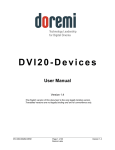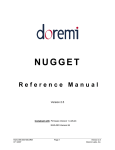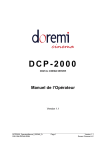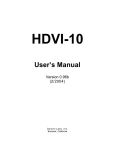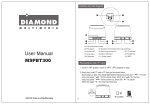Download User`s Manual
Transcript
HDVI-20s
User’s Manual
Version 1.48
(11/2005)
Doremi Labs, Inc.
Burbank, California
1 Tables of Contents
1
2
Tables of Contents ...................................................................................................................... 2
Description.................................................................................................................................. 7
2.1
HDVI-20s vs. the older HDVI-20....................................................................................... 7
3
HDVI-20s Operation................................................................................................................... 8
3.1
Resolution ........................................................................................................................... 8
3.2
Frequency............................................................................................................................ 9
4
Supported Output Resolutions .................................................................................................... 9
5
Supported Input Resolutions ....................................................................................................... 9
5.1
DVI-A Special Instructions ................................................................................................. 9
6
OSD and Remote Control functions ......................................................................................... 10
6.1
Restore I/O settings ........................................................................................................... 11
6.2
Input Source Selection...................................................................................................... 11
6.3
Picture Settings ................................................................................................................. 11
6.4
OSD Settings..................................................................................................................... 11
6.5
SDI Settings ...................................................................................................................... 11
6.6
Output Settings.................................................................................................................. 12
6.7
Miscellaneous Menu ......................................................................................................... 12
7
Troubleshooting ........................................................................................................................ 12
8
Firmware Upgrade .................................................................................................................... 13
8.1
Wiring of the HDVI-20s RS422-PC cable ........................................................................ 14
9
Recommended LCD Monitors .................................................................................................. 15
9.1
Note about the Viewsonic VP2290b ................................................................................. 15
9.2
Note about the Apple Cinema Displays ............................................................................ 15
10
Specifications ........................................................................................................................ 16
WARRANTY
Doremi's warranty obligations are limited to the terms set forth below:
Doremi Labs, Inc. ("Doremi") warrants this hardware product against defects in materials and workmanship for a period of ONE (1)
YEAR from the date of original retail purchase.
If you discover a defect, Doremi will, at its option, repair, replace, or refund the purchase price of this product at no charge to you, provided you
return it during the warranty period, with transportation charges prepaid, to your nearest Doremi Labs repair facility. To each product returned for
warranty service, please attach your name, address, telephone number, and a copy of the bill of sale bearing the appropriate Doremi serial numbers as
proof of date of the original retail purchase. You will also need to contact Doremi Labs technical support to receive a return authorization number
(RMA).
This warranty applies only to hardware products manufactured by or for Doremi that can be identified by the "Doremi Labs" trademark,
trade name, or logo affixed on them. Doremi software is warranted pursuant to a separate written statement packed with the software.
Doremi does not warrant any products that are not Doremi products. This warranty does not apply if the product has been damaged by
accident, abuse, misuse, or misapplication; if the product has been modified without the written permission of Doremi; or if any Doremi
serial number has been removed or defaced.
THE WARRANTY AND REMEDIES SET FORTH ABOVE ARE EXCLUSIVE AND IN LIEU OF ALL OTHERS, WHETHER ORAL OR
WRITTEN, EXPRESS OR IMPLIED. DOREMI SPECIFICALLY DISCLAIMS ANY AND ALL IMPLIED WARRANTIES, INCLUDING,
WITHOUT LIMITATION, WARRANTIES OF MERCHANTABILITY AND FITNESS FOR A PARTICULAR PURPOSE. No Doremi
distributor, agent, or employee is authorized to make any modification, extension, or addition to this warranty.
DOREMI IS NOT RESPONSIBLE FOR SPECIAL, INCIDENTAL, OR CONSEQUENTIAL DAMAGES RESULTING FROM ANY
BREACH OF WARRANTY, OR UNDER ANY OTHER LEGAL THEORY, INCLUDING BUT NOT LIMITED TO LOST PROFITS,
DOWNTIME, GOODWILL, DAMAGE TO OR REPLACEMENT OF EQUIPMENT AND PROPERTY, AND ANY COSTS OF
RECOVERING, REPROGRAMMING, OR REPRODUCING ANY PROGRAM OR DATA STORED IN OR USED WITH DOREMI
PRODUCTS.
Software License Agreement
THIS SOFTWARE LICENSE AGREEMENT is provided by Doremi Labs, Inc. ("Licensor").
PLEASE READ ITS TERMS CAREFULLY, AS YOUR USE OF THE SOFTWARE WILL CONSTITUTE YOUR
ACCEPTANCE OF THE TERMS OF THIS AGREEMENT.
1. License. Licensor grants to the customer a non-transferable and non-exclusive license to use the software and associated documentation being
provided with the Doremi Labs equipment being acquired by the Customer (respectively, the "Software" and the "Documentation"). Title in,
ownership of, and all right associated with the Software shall remain vested in the Licensor. THE CUSTOMER SHALL HAVE NO RIGHT TO
MODIFY, DE-COMPILE, REVERSE ENGINEER OR TRANSLATE THE SOFTWARE OR THE DOCUMENTATION OR DISTRIBUTE
COPIES THEREOF TO ANY OTHER PERSON OR ENTITY. Licensor reserves all rights not expressly granted to you.
2. Confidentiality of the Software. The Customer acknowledges and agrees that the Software and the Documentation constitute valuable proprietary
products and trade secrets of the Licensor embodying substantial creative efforts and confidential information, ideas and expressions. The Customer
agrees to maintain in all respects the confidentiality of the Software including, without limitation, agreeing not to disclose or otherwise make
available to any other person or entity, in any manner, the Software in any form whatsoever, except that such disclosure or availability shall be
permitted to an employee of the Customer whose duties and responsibilities require access to the Software in the course of his or her employment or
to agents or independent contractors of the Customer performing maintenance or support services requiring access to the Software. The Customer
further agrees not to alter or remove any copyright or other proprietary rights notice or identification which indicates the Licensor's ownership from
any part of the Software.
3. License Non-Transferable. Neither the license granted by this Agreement nor any copies of the software, the documentation, or any other
materials delivered by the Licensor to the Customer pursuant to this Agreement may, in whole or in part, be assigned, sublicensed, loaned out,
distributed, or otherwise transferred by the Customer to any other person or entity without the prior written consent of the Licensor. Any attempt to
so assign, sublicense, loan, distribute or otherwise transfer such materials shall be deemed null and void. If the Customer desires to transfer the
license in connection with a sale of the Doremi Labs equipment being purchased by another Customer, the Licensor hereby consents to the
assignment of the license provided (a) such sale otherwise complies with the terms of this agreement and applicable law and (b) the transferee reads
and agrees to accept the terms and conditions of the agreement.
4. Export by Law Assurances. The Customer agrees and certifies that neither the Software and documentation nor any direct products thereof is
being or will be downloaded, shipped, transferred, exported, or re-exported, directly or indirectly, into any country to which export is prohibited by
the laws and regulations of the United States.
5. Government End Users. If acquiring the Software on behalf of any unit or agent of the United States government, the Customer agrees that: (a)
the Software is "Commercial Computer Software" as the term is defined in paragraph 27.401 of the DoD Supplement to the Federal Acquisition
Regulations (the "Supplement") or is within the equivalent classification of any other federal agencies' regulations; (b) the Software was developed at
private expense, and no part of it was developed with government funds: (c) the government's use of the Software is subject to "Restricted Rights" as
that term is defined in clause 52.227-7013 (b) (3) (ii) of the supplement or in the equivalent clause of any other federal agencies' regulations; (d) the
Software is a "trade secret' of the licensor for all purposes of the Freedom of Information Act; and (e) each copy of the Software will contain the
Following Restricted Rights Legend:
"Restricted Rights Legend"
Use, duplication, or disclosure is subject to restriction as set forth in the subdivision (b) (3) (ii) of the Rights in the Technical Data and Computer
Software clause at FAR 52.227-7013. Manufacturer: Doremi Labs, Inc., 306 E. Alameda Ave., Burba nk, CA 91502.
The Customer agrees to indemnify Licensor for any liability, loss, costs and expense (including court cost and reasonable attorney's fees) arising out
of any breach of the provisions of this Agreement relating to use by the government.
6. Terms. The license is effective until terminated. Customers may terminate it at any time by destroying the Software together with all copies. The
license will also terminate upon conditions set forth elsewhere in this Agreement. The Customer agrees upon such termination to destroy all copies of
the Software.
7. Disclaimer of Warranty.
THE SOFTWARE IS PROVIDED "AS IS" WITHOUT WARRANTY OF ANY KIND, EITHER EXPRESS OR IMPLIED, WITH RESPECT TO
ITS MERCHANDABILITY OR ITS FITNESS FOR ANY PARTICULAR PURPOSE. THE ENTIRE RISK AS TO THE QUALITY AND
PERFORMANCE OF THE SOFTWARE IS WITH THE CUSTOMER. SHOULD THE SOFTWARE PROVE DEFECTIVE, THE CUSTOMER
(AND NOT LICENSOR OR A LICENSOR AUTHORIZED DISTRIBUTOR) ASSUMES THE ENTIRE COST OF ALL NECESSARY
SERVICING, REPAIRING, OR CORRECTION.
LICENSOR DOES NOT WARRANT THAT THE FUNCTIONS CONTAINED IN THE SOFTWARE WILL MEET THE
CUSTOMER'S REQUIREMENT OR THAT THE OPERATION OF THE SOFTWARE WILL BE UNINTERRUPTED OR ERROR FREE OR
THAT DEFECTS IN THE SOFTWARE WILL BE CORRECTED. IF ANY MODEL OR SAMPLE WAS SHOWN TO THE CUSTOMER, SUCH
A MODEL OR SAMPLE WAS USED MERELY TO ILLUSTRATE THE GENERAL TYPE AND QUALITY OF THE SOFTWARE AND NOT
TO REPRESENT THAT THE SOFTWARE WOULD NECESSARILY CONFORM TO SUCH A MODEL OR SAMPLE.
Some states do not allow the exclusion of implied warranties, so the above exclusion may not apply to the Customer.
8. Limitation of Remedies. The Licensor shall not, under any circumstances, be liable to the Customers for any indirect, consequential or incidental
damages arising out of the use, or results of use of, the software and documentation or otherwise relating to the functioning thereof or arising out of
any breach of this agreement by the Licensor, even if the licensor has been advised of the possibility of such damages. Licensor's liability to the
Customer for actual damages for any cause whatsoever, and regardless of the form of the action, will be limited to the greater of $300 or the money
paid for the Software that caused the damages or that is the subject matter of, or is directly related to, the cause of action. Some states do not allow
the limitation or exclusion of liability for incidental or consequential damages so the above limitation or exclusion may not apply to customer.
9. General.
(a) The terms of this Agreement are intended as a final expression of the parties' agreement with respect to such terms as are included in this
Agreement and may not be contradicted by evidence of any prior or contemporaneous agreement. This Agreement constitutes the complete and
exclusive statement of its terms and no extrinsic evidence whatsoever may be introduced in any judicial proceeding, if any, involving this Agreement.
(b) This Agreement shall be construed and enforced in accordance with the laws of the State of California applicable to contracts made and to be
performed entirely in the State of California.
(c) If any portion of any provision of this Agreement is ruled invalid or unenforceable under any applicable law, that provision will be enforced to the
maximum extent permissible, and the remainder of this Agreement shall continue in full force and effect.
CE NOTICE
Marking by the symbol indicates compliance of the device to the EMC (Electromagnetic
Compatibility) directive and to the Low Voltage directive of the European Community. Such
marking is indicative that this device meets or exceeds the following technical standard:
•
EN 55022 "Limits and Methods of Measurement of Radio Interface Characteristics of
Information Technology Equipment."
A "Declaration of Conformity" in accordance with the above standard has been made and is on
file at Doremi Labs, Europe, Valbonne, France.
2 Description
Doremi Labs’ HDVI-20s is a universal DVI-D converter / switcher. It converts SDI, HD-SDI, DVID and DVI-A (analog RGB) to DVI-D (digital RGB). It automatically detects the input scan rate
and supports a wide variety of video formats including PAL, NTSC, 720p, 1080p, 1080i. It also
automatically detects the resolution of the connected DVI-D monitor using EDID messages and
supports a wide variety of progressive scan displays including computer LCD monitors, HDTV
Televisions with 720p, 1080i and 1080p support, video projectors and displays (Plasma, DLP, DILA etc.).
The HDVI-20s is an easy to use plug-and-play box that allows the use of much lower priced DVI
monitoring for SD and HD pictures. Set-up and operation are easy, as they should be. But to ensure
that the images look good always, Doremi has focused attention on the technical detail of the many
facets of the conversion process.
•
•
•
•
•
Accurate spatial interpolation for clear sharp rendition of static images
Advanced de-interlace processing for clear, accurate output of moving images
Image output is automatically matched to the size of the monitor display to give optimum
results and avoid further processing
Temporal processing for smoother frame rate conversion
Small size, low power consumption
2.1 HDVI-20s vs. the older HDVI-20
There are two differences between the HDVI-20s and the older HDVI-20:
• The 1080i output mode
o HDVI-20s: The 1080i output timing is CEA-861-B compliant and is compatible
with all TV sets.
o HDVI-20: The 1080i output timing is NOT CEA-861-B compliant. It’s compatible
with most monitors, but some TV sets will only accept CEA-861-B timing and
might not work properly when the HDVI-20 is set to 1080i.
• The HDVI-20s has a single SD/HD SDI input with a loop through output, while the HDVI20 has 1 SD/HD SDI input and another SD-SDI input. So on the HDVI-20s, there will be 4
input selections, while there will be 5 input selections for the older HDVI-20.
3 HDVI-20s Operation
On power up, the HDVI-20s will automatically detect the input format of the selected input and
will send a message to the monitor connected via DVI requesting its EDID parameters. The EDID
parameters of the connected monitor will be used by the HDVI-20 to determine its output
resolution.
The HDVI-20s DVI-D output has 2 major controls: Resolution and Frequency.
Resolution:
Can be set to Auto (default) or forced to 1280x720, 1280x1024, 1920x1080, 1920x1200, 1080i
Frequency:
Can be set to 48Hz, 50Hz, 60Hz (default) or forced to Frame Sync.
3.1 Resolution
The output resolution can be set to Auto, 1280x720, 1280x1024, 1920x1080, 1920x1200 or 1080i
using the On Screen Display (OSD). In Auto mode, the output resolution will be set to match the
monitor up to 1920x1200.
• If the EDID response of the monitor is not recognized or is higher than 1920x1200, the
HDVI-20s will default to 1280x1024. In the case where this same monitor does not support
1280x1024, the output resolution can bet forced using the infrared remote control and
without the OSD interface by using the TV/Video + Number combination according to the
following table:
o TV/Video + 0 => Auto Mode
o TV/Video + 1 => 1024x768
o TV/Video + 2 => 1280x720
o TV/Video + 3 => 1280x768
o TV/Video + 4 => 1280x1024
o TV/Video + 5 => 1366x768
o TV/Video + 6 => 1400x1050
o TV/Video + 7 => 1920x1080
o TV/Video + 8 => 1920x1200
o TV/Video + 9 => 1080i
• In case of a TV set that reports 1080i, the HDVI-20s will output a compliant 1080i signal
and the TV will display it properly. However, the older HDVI-20 will output a noncompliant 1080i signal that might not be displayed properly on your TV set (it depends on
TV manufacturers). In that case and if your TV supports 720p, switch the HDVI-20 to
1280x720 which is a compliant signal and is supported by all TV sets that list 720p as a
supported mode.
3.2 Frequency
The default frequency is 60Hz because it works with all displays. If your display supports lower
frequencies and if your input source is running at 24/48, 25/50 Frames/Fields per second, you can
avoid motion artifacts by forcing the output frequency to Frame Sync.
4 Supported Output Resolutions
The HDVI-20s supports all progressive scan resolutions up to 1920x1200; it also outputs 1080i for
TV sets.
5 Supported Input Resolutions
Input
HD-SDI
SD-SDI
DVI-D
DVI-A
Resolution
All HD formats, NTSC, PAL, 2K-psf, 2K-p and 720p-50
NTSC, PAL
All DVI-D interlaced and progressive scan formats up to 1920x1200
All DVI-A RGB analog formats up to 1920x1200
YPbPr not supported on this input
5.1 DVI-A Special Instructions
Analog input sources can be noisy and jittery. We strongly recommend using the digital inputs
whenever possible. If you have to use the analog input, make sure your timing is compliant with the
CEA-861-B standard, especially for 1920x1080p @ 60 Hz.
6 OSD and Remote Control functions
By default, the HDVI-20s infrared (IR) controls are unlocked. To lock, press “MUTING” for 4
seconds. The same process can be used to unlock the IR controls. The lock state of the HDVI-20s is
saved even if the unit is turned off.
To access the OSD menu, press “RECALL”. The OSD will display six icons:
From left to right, these Icons represent:
Input Source Selection | Picture Settings | OSD Settings | Input Settings | DVI Output Settings |
Miscellaneous
To navigate through the menus, use the 2,8,4,6 button on your remote as Up, Down, Left, Right.
The table below explains all remote functions in both cases: On-screen display (OSD) ON or OFF.
HDVI-20s Remote Control
Key
Function
OSD OFF
Input Select
CH +
Switch between HD-SDI, SDI, DVI-D,
DVI-A
Lock/Unlock IR.
Toggle IR lock
Restore I/O settings
Force Flash Mode
Menu Access
Force Output Mode
OSD ON
Up
Press and hold MUTING for
4 seconds
POWER: See paragraph 6.1 Restore I/O settings
Press and hold TV/VIDEO
Displays a red screen to indicate that the
for 4 seconds
unit is in flash mode and ready to be
upgraded
RECALL
Access the menu system
TV/Video + 0-9
Force the DVI-D output to:
TV/Video + 0
TV/Video + 1
TV/Video + 2
TV/Video + 3
TV/Video + 4
TV/Video + 5
TV/Video + 6
TV/Video + 7
TV/Video + 8
TV/Video + 9
Auto Mode
1024x768
1280x720
1280x768
1280x1024
1366x768
1400x1050
1920x1080
1920x1200
1080i
2
Navigate up
Down
Left
Right
Exit
Select
8
4
6
0
ENTER or 5
Navigate down
Navigate left
Navigate Right
Exit submenu and menu
Activate the selection
6.1 Restore I/O settings
This mode is very important should you lose track of the I/O settings of the HDVI-20s. When the I/O settings
are restored, the HDVI-20 output will be set to 1280x720-59.94. The input will be set to Pattern and the unit
will output color bars.
To Restore I/O settings, turn the unit OFF, Hold the POWER button down and turn the unit back ON while
keeping the POWER button down for at least 20 seconds then release the POWER button and recycle
power to the unit.
6.2 Input Source Selection
When OSD is on, select IN and use the 2,4,6,8 keys to select the desired input, then hit 5 or ENTER.
When OSD is off, you can use the CH + key to change the input source.
6.3 Picture Settings
DISPLAY
IMAGE
POSITION
COLOR
Access to: Brightness, Contrast, Hue, Saturation and Flesh Tone settings
Access to Scaling, Adaptive De-interlacing, Noise Reduction, Auto-Filtering, Film
Mode Detect and Sharpness settings
Access Input Horizontal and Vertical Frame Offset and Horizontal and Vertical Flip
Control
Access to sRGB, Gamma Correction, Color Temperature, Red, Green and Blue
settings
6.4 OSD Settings
Sets the on-screen display’s Horizontal and Vertical positions, Blend, Timeout and Zoom.
6.5 SDI Settings
SDI Input Settings: Selects RGB, XYZ’ or YPbPr (default) for the HD-SDI input.
6.6 Output Settings
DVI
Resolution
DVI
Frequency
Pattern
Mode
H Sync
Width
V Sync
Width
H Back
Porch
V Back
Porch
-Auto (default): Use with all monitors up to 1920x1200. If the monitor reports a bad
or unsupported resolution, the HDVI-20s will default to 1280x1024. In the case
where this same monitor does not support 1280x1024, the output resolution can
be forced using the infrared remote control and without the OSD interface by
using the TV/Video + Number combination (see paragraph 3.1)
-1024x768, 1280x720, 1280x768, 1280x1024, 1366x768, 1400x1050, 1920x1080,
1920x1200 and 1080i
-48Hz: Forces the DVI output to 48Hz
-50Hz: Forces the DVI output to 50Hz
-60Hz: This is the default mode, it should work with all displays 1920x1200 or below
-Frame Sync: Eliminate motion artifacts by forcing the DVI output signal frequency
to the same or double the SDI input frequency.
All 24 and 48 FPS formats will be displayed at 48Hz
All 25 and 50 FPS formats will be displayed at 50Hz
All 29.97 (30) and 59.94 (60) FPS formats will be displayed at 59.94Hz (60Hz)
This menu has been removed in version 1.38 and higher. When input is set to pattern,
the only available pattern is Color Bars.
This setting is normally detected from the EDID message. If for any reason the EDID
is wrong, these settings can be manually adjusted. Pressing ENTER twice will restore
the default value
Same note as for H Sync Width
Same note as for H Sync Width
Same note as for H Sync Width
6.7 Miscellaneous Menu
This menu can be used to reset the factory default settings of the unit. It also displays the monitor’s
native resolution, the current DVI output resolution, the current DVI output frequency, the infrared
remote control status, the current input and the firmware version. After you reset the factory
defaults, you MUST recycle power on the unit.
The reset function in this menu is different from the Reset I/O settings described earlier.
7 Troubleshooting
If the XDVI-20s does not output video to your monitor, refer to paragraph 6.1 to learn how to
perform a Reset I/O settings.
Try to force the input and output modes using:
• CH+ to force the input to Pattern, SDI, DVI-D, 3: DVI-A
• TV/Video + 0-9 to force the DVI-D output mode (see previous sections for listing)
8 Firmware Upgrade
To upgrade the firmware of the HDVI-20s, you need to have the HDVI-20s RS422-PC cable. You
also need to have the 3 files HDVI20.exe, HDVI-20_Uploader.bat and the HDVI-20 bin file in your
DOS directory. The DOS directory is the default directory when you launch the Command Prompt
application under Windows.
1. Connect the HDVI-20s RS422-PC cable to a COM port on your PC
2. Connect the HDVI-20s to a DVI monitor
3. Force the HDVI-20s in flash mode by pressing and holding the TV/Video on your infrared
remote until the picture becomes red.
4. Double click on the HDVI20_Uploader.bat icon and enter the serial port connected to the
HDVI-20s and hit ENTER
5. Enter the binary file name of the HDVI-20 bin file and hit ENTER
6. The screen will start showing you progress and it will quit after the upgrade is over.
7. Recycle power on the HDVI-20s and go to the last menu and make sure the new firmware is
installed.
8.1 Wiring of the HDVI-20s RS422-PC cable
HDVI-20s
mini DIN8-M
Front View
6
7
V1 DB9-F
Front View
5
8
4
9
3
4
1
3
8
5
2
TX-
3
2
TXA
RX-
5
3
RXB
RX+
SIG GND
8
Frame GND
4
5
GND
Frame GND
2
7
1
6
9 Recommended LCD Monitors
All LCD monitors that support the resolutions listed in this document would work properly with the
HDVI-20s.
For best motion performance in 720p application (most demanding), we recommend using displays
with a response time of 16ms or less.
Doremi highly recommends the BenQ FP231W (1920x1200) to use with the XDVI-20 products. It
can scan at all frame rates and has the best motion performance we have seen on an LCD panel.
9.1 Note about the Viewsonic VP2290b
Because the VP2290b is a 3840x2400 monitor, the HDVI-20s output must be forced to 1920x1200.
This monitor supports Frame Sync and can be operated at frequencies as low as 24Hz. In addition,
this monitor is pre-adjusted according to ITU-709 to be used as a high def. reference monitor. The
combination of the HDVI-20s with the VP2290b creates a low cost reference monitor that
competes with CRT reference monitors that are priced over $30,000 US Dollars.
9.2 Note about the Apple Cinema Displays
All Apple cinema displays are supported by the HDVI-20s except for the 30”. The Apple displays
support 60Hz frequency only. Frame Sync Mode should not be set with these monitors; the HDVI20s will display all input resolutions at 60Hz. Note that Apple Cinema displays with the ADC
connector will need a DVI to ADC converter.
10 Specifications
INPUT
SMPTE 259M-C (270Mbps) and SMPTE 292M (1.485, 1.485/1.001 Gbps)
NTSC, PAL,
720p @ 60, 59.94 and 50Hz
1080p @ 30, 29.97, 25, 24 & 23.98Hz,
1080i @ 60, 59.94, 50, 48 & 47.95Hz
2K-p & 2K-psf @ 23.98 & 24Hz (2048x1080)
OUTPUT
DVI (Digital RGB) and DVI-HDTV (Digital RGB with HDTV resolution/frame rate) up to
1920x1200 progressive scan and 1080i formats.
Connector: DVI-D, Female, compliant to DVI 1.0
SUPPORTED MONITORS
Depending on your DVI monitor's resolution, the HDVI will either scale the video to fit your
screen or output the video without scaling.
GENERAL
Size: Approx. 1 1/8th x 3 ¾ x 5 ½ (28mm x 95mm x 14mm)
Power: External Power Adapter with a locking power connector