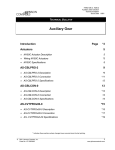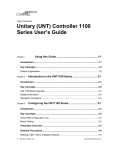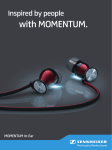Download Unitary Controller (UNT)
Transcript
Metasys Network Sales Resource Manual 635 Application Specific Controllers Section Product Bulletin Issue Date 0295 Unitary Controller (UNT) The Metasys Unitary (UNT) Controller is an electronic device for digital control of packaged air handling units, unit ventilators, fan coils, heat pumps, and other terminal units serving a single zone or room. It can also be configured as a generic input/output device for basic point monitoring applications when used within a Metasys Network. You can easily configure point inputs and outputs and software features to control a wide variety of HVAC equipment applications. You may use the UNT as a standalone controller or connected to the Metasys Network through a Network Control Module (NCM) or Companion. Figure 1: Unitary Controller Features and Benefits ❑ Standalone Control System reliability ❑ Network Communications over Facility-wide control efficiencies and cost effective sensor sharing N2 Bus ❑ Built-in Control Program Library No programming ❑ Isolated N2 Circuitry More reliable operation ❑ Removable N2 and 24 VAC Power Allows disconnection of an individual controller without disrupting other controller connections Plugs ❑ Screw Terminals for I/O “Quick Connect” lugs and crimping tool not required Connections Available in Some Models ❑ Available Pre-mounted in Single High EWC Enclosure with 50 VA Transformer © 1995 Johnson Controls, Inc. Code No. LIT-635065 Easy to mount on any wall Lockable, ready to go 1 F lexible Hardware Packaging The Unitary Controller is available in different hardware sets to suit environmental and application needs. A list of the controller hardware that is the same is listed below. Following that is a table describing the hardware differences. Table 1: Unitary Controller Hardware Characteristics--Similarities 6 Analog Inputs RTD temperature elements (1000 ohm nickel, platinum, or silicon) Adjustable 0 to 2K ohm setpoint potentiometers 0 to 5 VDC, 1 to 5 VDC or 0 to 10 VDC transmitters 4 Binary Inputs (4) 24 VAC input only (24 VAC provided) (1) Momentary pushbutton from zone sensor for temporary occupancy mode (BI 5) BI 4 may be used as an accumulator input for frequencies less than 2 Hz. Zone Bus (See Table 2 below.) Removable screw terminal block, LED Indication, 8-pin phone jack on controller 24 VAC Power in Termination Removable screw terminal block N2 Bus Removable screw terminal block, electronically isolated circuitry Table 2: Unitary Controller Hardware Characteristics--Differences Operating Temperature Rating Analog Outputs: UNT110-1 UNT111-1 UNT120-1 UNT121-1 UNT140-1 UNT141-1 32 to 140°F (0 to 60°C) 32 to 140°F (0 to 60°C) -40 to 140°F (-40 to 60°C) -40 to 140°F (-40 to 60°C) 32 to 140°F (0 to 60°C) 32 to 140°F (0 to 60°C) None 2 None 2 None 2 8 6 8 6 8 6 0 to 10 VDC @ 10 mA Binary Outputs: 24 VAC Triacs @ 0.5 amps or 0.8 amps if total power is limited Low or High side common selectable Additional 6-pin Additional 6-pin Phone Jack Phone Jack Zone Bus (See Table 1 above.) I/O Terminations Quick Connects (Spade Lugs) Quick Connects (Spade Lugs) Available pre-mounted in EWC10 with 24 VAC 50 VA transformer UNT110-101 UNT111-101 Quick Connects (Spade Lugs) 2 Application Specific ControllersUnitary Controller (UNT) Quick Connects (Spade Lugs) Fixed Screw Terminal Block Fixed Screw Terminal Block UNT140-101 UNT141-101 F lexible Hardware Packaging C onvenient Configuration Setup The Unitary Controller can be configured to match most applications found in today’s fast evolving marketplace. The UNT is available in two different versions, differing in their output point configuration. Each of these two versions are available in models with “Quick Connects” (spade lugs) or screw terminations for input/output points. The versions with “Quick Connects” are also available in low temperature models for rooftop applications. This allows you to economically select a controller to match the needed application. The UNT Controller doesn’t need to be programmed in the traditional sense. Instead, the control algorithms and input/output point assignments are configured with the use of the HVAC PRO for Windows software tool. The HVAC PRO for Windows runs on a laptop computer plugged directly into the UNT Controller, or into a jack at the room sensor or M100C Series Motor Actuator. The jack is connected back to the UNT Controller over a 3-wire cable called a Zone Bus. Programs loaded into the UNT Controller are saved in nonvolatile E2PROM memory, so there is no need to reload software after a loss of power. C ontroller Enclosure Options A second option allows you to load the configuration from the laptop via the N2 Bus. This option speeds up the initial loading and commissioning process by allowing you to load multiple controllers from one location. The controller mounts easily to any surface using either direct mount or a controller enclosure. The common packaging for the UNT Controller is in the ENC100 or EWC10. The UNT120/121 Controller must be installed in the BZ-1000-7 enclosure unless it is mounted within the enclosed low voltage electrical compartment of the mechanical unit being controlled. Programming a UNT Controller is a simple matter of responding to a series of “yes-no” and multiple choice questions, and specifying setpoints and other parameters. No previous software programming experience is required. The UNT Controller has a library of proven control sequences and proportional-integral algorithms that are automatically configured into a total system sequence-of-operation in response to your answers to the questions. Once configured, the UNT Controller’s operating parameters, such as setpoints and tuning parameters may be changed from any Metasys operator device. The UNT controller can be purchased pre-mounted in an EWC10 enclosure, including a 50 VA transformer (-101 suffix). E asy Monitoring and Diagnostics with the Zone Terminal (AS-ZTU100-1) The Zone Terminal (ZT) is a person/controller interface developed as an easy-to-use controller adjustment and indication device. The ZT is designed for the user who needs a straightforward method to monitor and adjust setpoints in an HVAC zone. The ZT plugs into the TE-6400 Metastat or TE-6100-11 or -12 Zone Sensor to communicate with the UNT Controller. Application Specific ControllersUnitary Controller (UNT) 3 Metasys Network Configuration As powerful as the UNT Controller is by itself, your facility benefits even more when UNT Controllers are part of a larger Metasys Network. Each UNT Controller can connect to the Metasys N2 Bus (Figure 2). Either a Network Control Unit or Companion system can be programmed to provide added energy management and supervisory control capabilities, including optimal start, demand limiting, load rolling, runtime totalization, and more. Metasys Dynamic Data Access networking software, available from the Network Control Unit, makes all information from each UNT Controller available throughout the facility. Dynamic Data Access also makes sensor values, operating status, and any other parameter in the UNT Controller available to operators anywhere in your facility. N1 LAN NCU NCU Operator Workstation ILC UNT Controller TO ZONSTATOTE ZONE STAT DX-9100 Controller Z BUS DSI UNT Controller AHU1 03 N2 Zone Bus TO ZONSTATOET ZONE STAT Z BUS DSI N2 AHU Controller N2 Metastat Zone Terminal Figure 2: UNT Controller in Metasys Network 4 Application Specific ControllersUnitary Controller (UNT) UNTMTSYS Metasys Companion Configuration Metasys Companion connects to the UNT Controller over an independent N2 Bus (Figure 3). User access is through the Companion System, which implements built-in energy management programs throughout the devices on the bus. PC Version Companion Metasys Companion Panel Version or AHU Controller DX-9100 Controller Zone N2 Bus AHU103 EWC10 Enclosure UNT Controller N2 Metastat Zone Terminal UNTCOMP Figure 3: UNT Controller in Companion System Application Specific ControllersUnitary Controller (UNT) 5 A pplication Flexibility The UNT11n and UNT12n Series with “Quick Connects” are packaged for convenient factory mounting by original equipment manufacturers or for field installations where “Quick Connects” are preferred. The new UNT14n is packaged to accommodate field installations using screw terminations. In addition, points unused in the control scheme can be used in supervisory monitoring and control or standalone applications by the Metasys Network. A third option uses an occupancy sensor to automatically or manually set back or set up zone temperatures when no one is around. This can further increase energy savings in individual offices or conference rooms. In addition, using the HVAC PRO for Windows software, you can access sideloops that are separate from the main control logic. See your HVAC PRO for Windows User’s Manual for further explanation of this powerful feature. The UNT Controller offers a variety of zone sensor connection options that let you select the features you--and your occupants--need. The simplest and most economical option is a solid-state sensing element wired directly to the controller. When this option is chosen, all setpoint adjustments are made using the Operator Workstation or Network Terminal on the Metasys Network, or from the Zone Terminal or Companion system. Other options provide for control of room lighting as well as temperature, turning lights on or off based on the occupancy sensor, or scheduled commands issued from the network. A Boost mode switch allows an occupant to temporarily provide extra cooling or heating, which is useful for conference rooms that experience large heat load fluctuations. You can choose to select a Temp Occ mode instead of the Boost mode. Temp Occ mode switch allows an occupant to put the controller into an unscheduled occupied mode for a specified period of time (i.e., go occupied for three hours when the switch is pressed.) A second option provides the occupants in the zone the ability to adjust the setpoint to their preference, within a restricted range established by you. The user setpoint can be overridden by you at any time using the operator interface devices or application programs in the Network Control Unit. This allows maximum energy savings while still allowing occupants some control over their environment. 1 2 3 4 5 6 1 2 3 4 5 6 A N A L O G IN P U TS A N A L OG IN P U TS 1 2 3 4 5 6 C OM M ON A N A L O G INP U T S + 1 5V D C +1 5V D C 1 2 24 V A C 3 4 B IN A R Y IN P U T B IN A R Y IN DSI CO M Z BUS 24 V A C ZBU S 1 2 3 4 5 6 7 8 C O M M ON B IN A R Y OU TP U T 2 3 4 5 6 7 8 C O M M ON 1 C O M M ON TO B IN A R Y O U TP U T S C O M M ON ZO N E N2+ TR A C S C O M M ON STAT REF N2- 24V A C 24V A C untpwer Figure 4: AS-UNT1nn-101 Enclosure with 50 VA Transformer 6 Unitary Controller (UNT) Table 3: Applications and Options Application Classifications Software Options Primary Equipment Types Unit vents ASHRAE Cycle 1 ASHRAE Cycle 2 ASHRAE Cycle 3 ASHRAE Cycle W Heat pumps Water to air Air to air Packaged rooftops Fan coils Generic point multiplexer Primary Control Strategies Room/zone control Economizer Changeover Strategies Dry bulb Outside air enthalpy Differential outside/return air temperature Outside air and return air enthalpy comparison Binary input from external economizer Supervisory network command Mixed Air Control Strategies Proportional output to OA/RA damper actuator Binary output to economizer actuator Zone bus output to OA/RA damper actuator Heating Configuration Modulated single coil Staged electric heat (3-stage max.) Modulated common heating/cooling coil Reversing valve logic for heat pumps Incremental Cooling Configuration Modulated single coil Staged DX (2-stage max.) Modulated common heating/cooling coil Reversing valve logic for heat pumps Incremental Fan Start/Stop Continuous operation Cycled with call for heating/cooling Lighting Control On and off outputs to lighting relay in conjunction with Occ/Unocc mode Unoccupied Control Setup and setback Morning warmup and cooldown C onclusion As either a member of the fully integrated system, or as a standalone controller, the UNT Controller represents a way to optimize the operation of your HVAC equipment. The UNT Controller combines the best of ease-of-setup and operation, flexibility of application, and precise control for comfort and energy management. Application Specific ControllersUnitary Controller (UNT) 7 S pecifications Product Separate Controllers AS-UNT110-1 / AS-UNT111-1 AS-UNT120-1 / AS-UNT121-1 AS-UNT140-1 / AS-UNT141-1 Pre-mounted Controllers (in an EWC10 enclosure with 50 VA transformer) AS-UNT110-101 / AS-UNT111-101 AS-UNT140-101 / AS-UNT141-101 Ambient Operating 32 to 140°F (0 to 60°C) and Conditions -40 to 140°F (-40 to 60°C) for UNT12n-1 10 to 90% RH Dimensions (H x W x D) Ambient Storage Conditions Power Requirements Shipping Weight Standards Compliance 6.5 in. x 6.4 in. x 2.2 in. (165 x 163 x 56 mm) without enclosure 9 in. x 16 in. x 7.5 in. (229 x 406 x 191 mm) with AS-ENC100 enclosure -40 to 158°F (-40 to 70°C) 10 to 90% RH 24 VAC, 50/60 Hz at 40 VA (per typical system) 1.4 lb (0.64 kg) IEEE 472 IEEE 518 IEEE 587 Category A FCC Part 15, Subpart J, Class A UL 916 Agency Listings UL 864 UL Listed and CSA Certified as part of the Metasys Network. Accessories (Order Separately) Power Supply (AS-XFR100) or (EN-EWC15-0) Zone Terminal (AS-ZTU100-1) Enclosure Kit HVAC PRO Interface N2 Plugs/Power Plugs Replacement Kit Zone Sensors Converter (AS-ENC100-0) or (EN-EWC10-0) or (EN-EWC15-0) or (BZ1000-7) (AS-CBLPRO-2) (AS-TBKIT-0) (Kit consists of five of each plug type.) (TE-6400 Series) (MM-CVT101-0) The performance specifications are nominal and conform to acceptable industry standards. For application at conditions beyond these specifications, consult the local Johnson Controls office. Johnson Controls, Inc. shall not be liable for damages resulting from misapplication or misuse of its products. Controls Group 507 E. Michigan Street P.O. Box 423 Milwaukee, WI 53201 8 Application Specific ControllersUnitary Controller (UNT) FAN 635 Metasys Network Sales Resource Manual Printed in U.S.A.