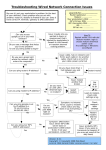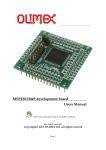Download Scanner 5 and 8 errors
Transcript
HP LaserJet Team SUPPORT COMMUNICATION <LJ M1522 – Scanner Error 5 and Error 8> PRODUCTS AFFECTED Product Number(s) Affected Starting SN Ending SN CC372A CB534A CB369A DESCRIPTION LJ M1522 series: Products that were manufactured prior to January 1, 2010 there may be a higher than expected Scanner Flatbed Assembly and Formatter failure rate. This specific failure will exhibit one or more of the following symptoms: Upon power up, the LJ M1522 series device may exhibit one or more of the following symptoms: 1. 2. Scanner error 5 Scanner error 8 SCOPE Products manufactured prior to January 1, 2010 that are affected by the failures listed above. The 5th digit in the serial number will reflect year of manufacturing. If the 5th digit in the serial number is a numeric character then the product was manufactured on or prior to December 31, 2009 and will be covered under this service advisory HP is extending the 1 year optical scanner and formatter warranty to provide adequate times for products that were manufactured on or prior to December 31, 2009 to be serviced under this service advisory. RESOLUTION Replace the Scanner Flatbed Assembly and Formatter using the part numbers listed in this advisory. PARTS REQUIRED List parts necessary to resolve the issue. Replacement Part Number Quantity Description CC396-60001 1 Formatter – LJ M1522n model CC368-60001 1 Formatter – LJ M1522nf model CB534-67903 1 SSA PKG FGI ASSY LJm1522 (scanner flatbed assembly) DOWNLOADABLE SOLUTIONS List files to download, and the URL to access the files if a downloadable solution exists. Product Number Download File Location NA NA NA SERVICE ACTION A) Ensure the product fits within the warranty start date specified (Any device manufactured on nor prior to December 31, 2009) Check the serial number. If the 5th digit in the serial number is a numeric character then the device was manufactured on or prior to December 31, 2009 B) Ensure the product failure exhibits one or more of the symptoms mentioned above under the description section. C) If both A and B are within bounds, replace the Scanner Flatbed Assembly and Formatter as documented in the Service Manual and mark the CSO as a Service Advisory REVISION HISTORY Briefly describe revision changes made to the document. ©Copyright 2004 Hewlett-Packard Development Company, L.P. Hewlett-Packard Company shall not be liable for technical or editorial errors or omissions contained herein. The information provided is provided "as is" without warranty of any kind. To the extent permitted by law, neither HP or its affiliates, subcontractors or suppliers will be liable for incidental, special or consequential damages including downtime cost; lost profits; damages relating to the procurement of substitute products or services; or damages for loss of data, or software restoration. The information in this document is subject to change without notice. Hewlett-Packard Company and the names of Hewlett-Packard products referenced herein are trademarks of Hewlett-Packard Company in the United States and other countries. Other product and company names mentioned herein may be trademarks of their respective owners. DOCUMENT PROPERTIES Field Name Value Field Name Value Document ID Auto-generated Recomm Action Fix on specific failure Version 1.0 Action Objective Recommended modification Release Date Auto-generated Service Delivery HP Site (standard warranty) Last Updated Auto-generated Order Type Code 02G Start Date 2007-11-16 Parts Cost Warranty Expiry Date 2011-05-01 Labor Cost Warranty Issue Status Open Travel Cost NA Product Division IPG Material Cost/Unit Not Used Product Catagory Hardware Labor Rate/Hr Not Used Originating Entity 4600 Labor Time Paid 30 Minutes Contacts Position Tom Boyd / TME Cost/Unit Not Used Contact Name Tom Boyd / TME Cost/Issue Not Used Doc. Author(s) Tom Boyd / TME Service Inventory Returned Create Serv Advsy NA Used Parts Action Returned Create Cust Advsy NA Parts Strategy Standard Support Process Products Affected LJ PM1522 series products Compont. Affected Applicable added components affected 3rd Party Parts Aff. NA SKU # Affected CC372A CB534A Regions Publishing regions for doc. OS Affected NA Disclosure Level Doc. Security Level/Audience Software Affected NA DESCRIPTION (back) The Description section is a required template element used to describe the issue from the customer’s point of view. The first sentence should correlate with and expound on the title of the communication and should be followed by a technical description of the issue and symptoms, with a general indication of the product line affected. The Description should include: Hardware or software affected (or a reference to a hardware list later in the text), including: o The official HP product name or the official name of the third-party hardware or software o Limiters which help to identify the breadth of the issue (for example: “some,” “certain,” “rarely,” “under certain circumstances,” “listed below,” “all,” or “any”) Description of the issue, including: o Diagnostic delineators, such as the circumstances under which the issue is noticed or the particular configuration on which the issue is experienced o Symptoms o Cause, if it helps to identify whether or not a particular product is exhibiting the issue After reading the Description, the reader should understand the issue and how it manifests. NOTE: When writing to an external service audience, specific information including references to previous documents concerning the issue, technical data, or websites may be included in order to completely identify the issue. Make certain that any links are appropriate to the audience, i.e., if the information is not available to an external service audience, but it is important, either find an external website that does include the information or include it in this section, when appropriate. SCOPE (back) The Scope section is a required template element used to define, in detail, the range of products affected by the issue. The Scope should include: HP and third-party products Any specific configurations on which the issue may occur Details of software and operating system versions Product numbers and associated serial number ranges Graphical images, if needed, to help the reader locate identification information or to distinguish an affected product from one that is not affected After reading the Scope section, the reader should be able to identify a product affected by the issue. NOTE: When writing to an external service audience, specific information, including detailed product models, software, and configuration information may be included in order to completely identify the affected system. Make certain the information is not confidential, i.e., code names, and that it is pertinent to the identification of the products. RESOLUTION (back) The Resolution section is a required template element used to describe either the workaround and/or the resolution to the issue. An example: “To resolve the issue, the hard drive must be replaced.” If the resolution involves customer action, such as keyboard replacement or a downloadable, the following information should be included: Note to indicate that the resolution is able to be performed by a customer Pertinent reference information Identification of customer self replaceable (CSR) parts, along with a note to the effect that the CSR program may not be available in all geographic regions Instructions to complete any procedures that are necessary After reading the Resolution section, the reader should be able to understand what resolves the issue. SERVICE ACTION (back) The Service Action section is a required template element used to supply detailed instructions to the service provider about how to complete the resolution to the issue. The following information should be included in this section: A description of the actions a service provider should take in order to resolve the issue, including: o Information about who should perform the action, such as the customer, the ASP/AWDP/Channel Partner, or HP Service, or a combination, depending on the contract (one choice may be appropriate, or, depending on the circumstance, more than one choice may be listed) o Detailed instructions, including any instructions the service provider must give the customer o References for more information o Assembly or disassembly images or directions o Capture procedures o Shipping and handling instructions o Warranty concerns After reading the Service Action section, the reader should know the actions to perform to resolve the issue and who should perform the actions. NOTE: When writing to an internal audience, more information may be provided, such as when and to whom to escalate calls, internal service call handling information, internal references, etc. REVISION HISTORY (back) This is an optional template element used to describe the changes made to the document. The subheading “Revision History” displays only if data is entered. Field Name Value Document ID This unique document identifying number is automatically supplied by Concentra. Must be an integer Version (top) The version number is called the “Content Version” field on the Concentra Property page. The initial version is one (1), and the version number should be incremented when there is a major change in the document (refer to the Process Manual). The author changes the version number manually in Concentra. Auto-generated Release Date The date of release of the communication is a Concentra property labeled, “Content Version Date” and the date is in the format: yyyy/mm/dd. This date is automatically generated when a document is created, and can be changed by the author through use of a calendar tool. Be sure to check this date after completing the document and before sending it to the next step in the workflow. Auto-generated Last Updated (top) The date of the last change to the communication is automatically entered in the following format: yyyy/mm/dd. yyyy-mm-dd Start Date This is a required property. Choose the start date for reimbursement in the format: yyyymm-dd from a calendar provided by the tool. yyyy-mm-dd Expiry Date (top) This is a required property. Choose the ending date for reimbursement in the format: yyyymm-dd from a calendar provided by the tool. Open/Pending/Closed Issue Status - Open - The issue does not yet have a solution - Pending - A solution in in the works but not available yet. - Closed - The solution is defined and available. IPG/PSG/ISS/TSG Product Division (top) Product division authoring the document. - IPG Firmware/Hardware/Software Product Catagory Describes the nature of the HP product being fixed not the fix. (i.e. For a firmware upgrade to a printer, "Hardware" would be selected because the product against which the service is charged is the printer. - IPG Hardware - IPG Software - IPG Firmware Originating Entity (top) 4600 Organization code number of the group originating the communication Contact/Engr/Service Title of the person to contact for mure information about the communication Contacts Position Contact Name (top) Doc. Author(s) - Contact - Engineer - Product Service Manager Division contact's name Name of the person to contact for questions about the communication. Document writers Names of the document writers SA created? Yes/No/NA Create Serv Advsy (top) Is a Service Advisory being created that refers to the same information that is in this docuement (Use NA if this document is a Service Advisory) CA created? Yes/No/NA Create Cust Advsy Is a Customer Advisory being created that refers to the same information that is in this docuement (Use NA if this document is a Customer Advisory) Products Affected Names of products affected (top) SKU # Affected List of Product Master Names for products affected (e.g. HP LaserJet M1522 MFP) SKU # of products affected List of model numbers of products affected Publishing regions for doc. Regions (top) Select one or more: - Asia Pacific and Japan - Europe/Middle East/Africa - Latin America - Canada - United States Doc. Security Level/Audience Disclosure Level Select one: - Public - HP and Customer Viewable - For HP and Channel Partner Internal Use - HP and Customer Verbal Use - HP Confidential Field Name Value Urgency of the service The Recommended Action is a required property, selected from a controlled value list-Explains the urgency of the service action detailed in the communication: Recomm Action - Fix on Specified Failure - Repair the product only if the specified failure occurred, and fits within the specified affected product, serial number range if applicable, and other specified criteria. (top) - Fix Immediately - Proactive repair is necessary and should be made immediately (within the specified date ranges). - Fix At Agreeable Time - Proactive repair is neither justified nor reimbursed. The issue should be addressed with the next routine service event. There is no immediate need. - Not Applicable - Does not fit the other criteria. No action recommended. Goal for completing Goal for completing the repair of an Advisory or Bulletin, chosen from a controlled value list, and is a required property, as follows: Action Objective (top) - Performance enhancement - typically improves the performance, serviceability, reliability, or operation of the product. - Serviceability modification - improves the serviceability or reliability of the product, provided to the customer by HP support personnel. - Recommended modification - correct manufacturing or design defects resulting in the product not meeting expected design performance or mean time between failure (MTBF) criteria. These defects relate to mechanical or electrical conditions that affect product performance or reliability. - Not applicable How the service is delivered This is a required property, describing how the service is delivered. The property is selected from a controlled value list: Service Delivery - Customer site - the modification is performed at the customer site by HP support personnel for products that are coded as having on-site warranty coverage. - HP site - he modification is performed at an authorized HP repair location for products that are coded as having return to HP warranty coverage. - Customer installable - the modification may be performed by the customer. Parts and modification instructions will be produced by the responsible HP division. - Not applicable Enter the OTC code This is an optional template element. Enter the order type code, the account code that is to be charged for the labor, parts, and/or travel expenses associated with the issue. Order Type Code (top) - 01 - Trade, Per Event, Time & Materials - 02G - Service Notes and Advisories (most common choice for SC's) - 02N - Standard Warranty - 05K - Extended Warranty Contract - 05R - Contract - 00C - Customer Claims Contract - 00W - Customer Claims Warranty - 00E - Indicates no entitlement on case. How parts are charged This is a required property describing how parts are charged, and selected from a controlled value list: Parts Cost - Division (See Order Type Code if applicable) - Warranty - Contract - Customer - No Charge How travel is charged This is a required property describing how labor is charged, and selected from a controlled value list: Labor Cost (top) - Division (See Order Type Code if applicable) - Warranty - Contract - Customer - No Charge How travel is charged This is a required property describing how travel is charged, and selected from a controlled value list: Travel Cost - Division (See Order Type Code if applicable) - Warranty - Contract - Customer - No Charge Material Cost/Unit Not Used (top) Labor Rate/Hr Not Used Maximum time paid Labor Time Paid - Hours: This is a required property. Enter the maximum number of labor hours allowed. - Minutes: This is a required property. Enter the maximum number of labor minutes allowed. Cost/Unit (top) Not Used Cost/Issue Not Used How returned part handled in field This is a required property describing how the inventory of replacement parts is handled, and selected from a controlled value list: Service Inventory (top) - Return - Parts should be returned for failure analysis or the parts can be modified - Scrap - Parts should be scrapped - Not Applicable - See Service Action section - Refer to the text in the Service Action section for information. How returned part handled at HP This is a required property describing how the returned parts from a repair transaction are handled. The property is selected from a controlled value list: Used Parts Action - Return - Scrap - Not Applicable - See Service Action section - Refer to the text in the Service Action section for information. Part reembursment stragegy This is a required property describing how parts are handled, and selected from a controlled value list: Parts Strategy (top) - Standard Support Process - use normal business procedures - Proactive Customer Care - replacement parts are reserved to resolve this issue - Customer Specific - strategy designed for a specific customer - Pay for Performance - a specific strategy for reimbursement to ASP/Channel Partners - Care Pack - reimbursement covered by a service offering - Managed program - replacement parts and reimbursement are specially managed Applicable added components affected Compont. Affected This is an optional template element. Enter all applicable components. The authoring tool will default to “not applicable” if nothing is entered. 3rd Party Parts Not Used (top) Operating systems affected OS Affected This is an optional property selected from the Product Master value. Select all applicable operating systems. applicable software titles Software Affected (top) This is an optional property selected from the Product Master value. Select all applicable software titles.