Download Service Manual Toshiba RDXS34_SU_SC_SVM
Transcript
FILE NO. 810-200511 SERVICE MANUAL DIGITAL VIDEO HDD/DVD VIDEO RECORDER RD-XS34SU RD-XS34SC S Feb., 2005 DOCUMENT CREATED IN JAPAN Feb., 2005 LASER BEAM CAUTION LABEL When the power supply is being turned on, you may not remove this laser cautions label. If it removes, radiation of a laser may be received. PREPARATION OF SERVICING Pickup Head consists of a laser diode that is very susceptible to external static electricity. Although it operates properly after replacement, if it was subject to electrostatic discharge during replacement, its life might be shortened. When replacing, use a conductive mat, soldering iron with ground wire, etc. to protect the laser diode from damage by static electricity. And also, the LSI and IC are same as above. Ground conductive wrist strap for body. Soldering iron with ground wire or ceramic type 1M W Conductive mat The ground resistance between the ground line and the ground is less than 10 · · · · · · W . Manufactured under license from Dolby Laboratories. “Dolby” and the double-D symbol are trademarks of Dolby Laboratories. “DTS” and “DTS Digital Out” are trademarks of Digital Theater Systems, Inc. Manufactured under license from QSound Labs, Inc. U.S. patent Nos. 5,105,462, 5,208,860 and 5,440,638 and various foreign counterpart. Copyright QSound Labs, Inc. 1998-2002. QXpanderTM is a trademark of QSound Labs, Inc. All rights reserved. In the United States, TV GUIDE and other related marks are registered marks of Gemstar-TV Guide International, Inc. and/or of its affiliates. In Canada, TV GUIDE is a registered mark of Transcontinental Inc., and is used under license by Gemstar-TV Guide International, Inc. The TV Guide On Screen system is manufactured under license from Gemstar-TV Guide International, Inc. and/or one of its affiliates. The TV Guide On Screen system is protected by one or more of the following issued United States patents 6,498,895, 6,418,556, 6,331,877, 6,239,794; 6,154,203; 5,940,073; 4,908,713; 4,751,578; 4,706,121. SAFETY NOTICE SAFETY PRECAUTIONS LEAKAGE CURRENT CHECK Plug the AC line cord directly into a 120V AC outlet (do not use an isolation transformer for this check). Use an AC voltmeter, having 5000 W per volt or more sensitivity. Connect a 1500 W 10 W resistor, paralleled by a 0.15 mF 150V AC capacitor between a known good earth ground (water pipe, conduit, etc.) and all exposed metal parts of cabinet (antennas, handle bracket, metal cabinet screwheads, metal overlays, control shafts, etc.). Measure the AC voltage across the 1500 W resistor. The test must be conducted with the AC switch on and then repeated with the AC switch off. The AC voltage indicated by the meter may not exceed 0.3 V. A reading exceeding 0.3 V indicates that a dangerous potential exists, the fault must be located and corrected. Repeat the above test with the DVD VIDEO RECORDER power plug reversed. NEVER RETURN A DVD VIDEO RECORDER TO THE CUSTOMER WITHOUT TAKING NECESSARY CORRECTIVE ACTION. READING SHOULD NOT EXCEED 0.3V AC VOLTMETER DVD VIDEO RECORDER (5000 W per volt or more sensitivity) Good earth ground 1500 W such as a water pipe, conduit, etc. 10 W AC OUTLET 0.15 mF 150V AC Test all exposed metal. Voltmeter Hook-up for Leakage Current Check The lightning flash with arrowhead symbol, within an equilateral triangle, is intended to alert the user to the presence of uninsulated “dangerous voltage” within the product’s enclosure that may be of sufficient magnitude to constitute a risk of electric shock to persons. The exclamation point within an equilateral triangle is intended to alert the user to the presence of important operating and maintenance (servicing) instructions in the literature accompanying the appliance. CONTENTS SECTION 1 GENERAL DESCRIPTIONS 2. LOCATION OF MAIN PARTS 2-1. Location of Main Parts 2-2. Location of PC Boards 1. OPERATING INSTRUCTIONS SECTION 2 PART REPLACEMENT AND ADJUSTMENT PROCEDURES 1. Replacement of Mechanical Parts 1-1. Cabinet Replacement 1-1-1. Top Cover 1-1-2. HDD 1-1-3. Front Panel 1-1-4. RAM Diver 1-1-5. Rear Panel 1-1-6. Fan 1-2. PC Board Replacement 1-2-1. Tuner Unit PC Board 1-2-2. Digital PC Board 1-2-3. Mother PC Board 1-2-4. Power PC Board 1-2-5. Front (R), Front (L/SW), Front (Jack) PC Board 2. WIRING CONNECTION DIAGRAM SECTION 3 SERVICING DIAGRAMS 1. CIRCUIT SYMBOLS AND SUPPLEMENTARY EXPLANATION 1-1. Precautions for Part Replacement 1-2. Solid Resistor Indication 1-3. Capacitance Indication 1-4. Inductor Indication 1-5. Waveform and Voltage Measurement 1-6. Others 2. PRINTED WIRING BOARD AND SCHEMATIC DIAGRAM 3. BLOCK DIAGRAMS 3-1. Overall Block Diagram 4. CIRCUIT DIAGRAMS 4-1. Power Supply Circuit Diagram 4-2. Front Circuit Diagram 4-2-1. Front Jack Circuit Diagram 4-2-2. Front Circuit Diagram (L/SW), (R) 4-3. Digital Circuit Diagram 4-3-1. Digital 1 Circuit Diagram 4-3-2. Digital 2 Circuit Diagram 4-4. Mother Circuit Diagram 4-4-1. Tuner Circuit Diagram 4-4-2. Timer Circuit Diagram 4-4-3. Audio Circuit Diagram 4-4-4. Video Circuit Diagram 4-4. Tuner Unit Circuit Diagram 5. PC BOARDS 5-1. Front Jack PC Board 5-2. Front Switch PC Board 5-3. Front (L) PC Board 5-4. Front (R) PC Board 5-5. Front Center PC Board 5-6. Digital PC Board 5-7. Mother PC Board SECTION 4 PARTS LIST SAFETY PRECAUTION NOTICE ABBREVIATIONS 1. Integrated Circuit (IC) 2. Capacitor (Cap) 3. Resistor (Res) 4. EXPLODED VIEWS 4-1. Packing Assembly 4-2. Chassis Assembly 5. PARTS LIST 1. OPERATING INSTRUCTIONS Please refer to the owner's manual about the contents. SECTION 1 GENERAL DESCRIPTIONS SECTION 1 GENERAL DESCRIPTIONS 2. LOCATION OF MAIN PARTS 2-1. Location of Main Parts RAM1 RAM DRIVE ZG45 FAN HDD1 HDD UNIT Fig. 1-2-1 2-2. Location of PC Boards EU05 Mother PC board EU82 Tuner Unit PC Board EU01 Digital PC Board EU03B Front (L) PC Board EU55 Front (Jack) PC Board EU03D Front (SW) PC Board EU03C Front (Center) PC Board EU02 Power PC board EU03A Front (R) PC Board Fig. 1-2-2 SECTION 2 PART REPLACEMENT AND ADJUSTMENT PROCEDURES CAUTIONS BEFORE STARTING PART REPLACEMENT Electronic parts are susceptible to static electricity and may easily damaged, so do not forget to ground as required. Many screws are used inside the unit. To prevent the screws from missing or dropping, etc. always use a magnetized screwdriver in servicing. Several kinds of screws are used and some of them need special cautions. That is, take care of the tapping screws securing molded parts and fine pitch screws used to secure metal parts. If they are used improperly, the screw holes will be easily damaged and the parts can not be fixed. 1-1. Cabinet Replacement 1-1-1. Top Cover 1. Remove seven screws (1), then remove the top cover (2). Screws (1) Screws (1) Top cover (2) Screws (1) Fig. 2-1-1 SECTION 2 PART REPLACEMENT AND ADJUSTMENT PROCEDURES 1. REPLACEMENT OF MECHANICAL PARTS 1-1-2. HDD 1. Remove the top cover. (Refer to item 1-1-1.) 2. Peel off three tapes (1). 3. Remove four screws (2). 4. Disconnect the flexible cable (3) and the connector (4). 5. Remove four screws (5), then remove the dampers (7) and HDD (8). Note: • After replacing, attach the tape (1) to its original position. Tape (1) Flexible HDD (8) cable (3) Connector Claw Screw (5) Flexible cable (3) Damper (7) Screws (2) Connector (4) Screw (5) HDD bracket (6) Damper (7) Damper (7) Damper (7) Screw (5) Screws (2) Damper (7) Screw (5) Damper (7) Tapes (1) Fig. 2-1-2 1-1-3. Front Panel 1. Remove the top cover. (Refer to item 1-1-1.) Tape (1) Flexible 2. Peel off three tapes (1). Connector (2) 3. Disconnect two connectors (2) and two flexible cables (3). cable (3) Tape (1) 4. Remove two screws (4) and two bases (5). 5. Remove two screws (6) and four claws, then remove the front panel (7). Note: Flexible Claw cable (3) • After replacing, attach the tape (1) to its original position. Connector (2) Tape (1) Bases (5) Claws Screws (6) Claw Screws (4) Front panel (7) Fig. 2-1-3 1-1-4. RAM Drive 1. Remove the front panel. (Refer to item 1-1-3.) Connector (5) Tapes (1) 2. Peel off three tapes (1). Flexible cable (2) 3. Disconnect four flexible cable (2) 4. Remove three screws (3), then remove the RAM drive (4). 5. Remove the connector (5). 6. Remove four screws (6), then remove the fixing bracket (7). Connector RAM drive (4) Screw (3) cable (2) Screws (6) Screw (3) Note: • After replacing, attach the tape (1) to its original position. Flexible Tape (1) fixing bracket (7) Screw (3) Screws (6) Fig. 2-1-4 1-1-5. Rear Panel 1. Remove the top cover. (Refer to item 1-1-1.) 1. Remove the screw (1) and five screws (2), then remove the screw (3). 2. Remove the bush from the rear panel (4). 3. Remove two claws, then remove the rear panel (4). 4. Remove two screws (5) and the fan (6). Screw (1) Screws (2) Rear panel (4) Claw Screw (3) Screws (5) Bush Fan (6) Hexagonal nut Fig. 2-1-5 1-1-6. Fan 1. Remove the top cover. (Refer to item 1-1-1.) 2. Remove the connector (1). 3. Remove two screws (2), then remove the fan (3). Fan (3) Hexagonal nuts Screws (2) Connector (1) Fig. 2-1-6 Claw 1-2. PC Board Replacement 1-2-1. Tuner Unit PC Board 1. Remove the top cover. (Refer to item 1-1-1.) Tuner Unit PC board (4) Screw (3) 2. Disconnect the flexible cable (1). 3. Remove the screw (2) and the screw (3). 4. Remove the claw, then remove the Tuner Unit PC Board (4). Screw (2) Flexible cable (1) Claw Fig. 2-1-7 1-2-2. Digital PC Board 1. Remove the top cover. (Refer to item 1-1-1.) 2. Peel off the tape (1). 3. Disconnect two flexible cables (2) and the connector (3). 4. Remove four screws (4), and the Digital PC board (5). Note: • After replacing, attach the tape (1) to its original position. • The Digital PC Board (5) is connected to the Mother PC board (6) by a connector (7). Take notice when removing. Tape(1) Flexible Flexible cable (2) cables (2) Claws Connector (3) A A Screws (4) Connector Digital PC board (5) Connector (7) Connectors (7) Mother PC board (6) Fig. 2-1-8 1-2-3. Mother PC Board 1. Remove the front panel. (Refer to item 1-1-3.) 2. Remove the rear panel. (Refer to item 1-1-5.) 3. Remove the Tuner Unit PC board. (Refer to item 1-2-1.) 4. Remove the Digital PC board. (Refer to item 1-2-2.) 5. Disconnect two flexible cable (1) and the connector (2). 6. Remove six screws (3), then remove the Mother PC board (4). Screws (3) Mother PC board (4) Connector (2) Flexible cables (1) Fig. 2-1-9 1-2-4. Power PC Board Cautions : • Danger of explosion if battery is incorrectly replaced. • Replace only with the same or equivalent type. 1. Remove the top cover. (Refer to item 1-1-1.) 2. Disconnect three connectors (1) and the connector (2). 3. Remove four screws (3) and the Power PC board (4). Connectors (1) Screws (3) Connector (1) Connector (2) Power PC board (4) Fig. 2-1-10 1-2-5. Front (R), Front (L/SW), Front (Jack) PC Board 1. Remove the front panel. (Refer to item 1-1-3.) 2. Remove four screws (1), then remove the stay (2). 3. Remove six screws (3), then remove the Front (Center) PC Board (4) and the Front (R) PC Board (5). 5. Remove two screws (6), then remove the Front (Jack) PC board (7). 4. Remove four screws (8), then remove the Front (L/SW) PC board (9). Front (Jack) PC board (7) Screws (1) Screws (8) Front (L) PC board (9) Screws (6) Screw (3) Stay (2) Front (SW) PC board Front (Center) PC board (4) Front panel Front (R) PC board (5) Fig. 2-1-11 Note: • Fasten with the tape, taking care so that the wire does not hang over the tray door. Stay Operation panel door Wire Fasten with the tape. Fasten with the tape. Front (R) PC board Front (Center) PC board Fig. 2-1-12 Front (Jack) Front (L) PC board PC board 2. WIRING CONNECTION DIAGRAM After the servicing is complete, return the wiring to its original state by using the below diagram as a reference. Tuner Unit PC Board Mother PC Board FAN Power PC Board W202 W003 W201 W005 HDD W006 W301 Front Panel W001 Digital PC Board RAM Drive : Tape : Flexible cable Fig. 2-2-1 W202 SECTION 3 SERVICING DIAGRAMS 1. CIRCUIT SYMBOLS AND SUPPLEMENTARY EXPLANATION 1-1. Precautions for Part Replacement • In the schematic diagram, parts marked (ex. F801) are critical part to meet the safety regulations, so always use the parts bearing specified part codes (SN) when replacing them. • Using the parts other than those specified shall violate the regulations, and may cause troubles such as operation failures, fire etc. 1-2. Solid Resistor Indication Unit Tolerance Rated Wattage Type Eg. 1 100k Rated Wattage Type Tolerance Fig. 3-1-1 1-3. Capacitance Indication Symbol + ........... Electrolytic, Special electrolytic ........... Non polarity electrolytic ........... Ceramic, plastic M ........... Film ........... Trimmer None ........... F m ........... mF p ........... pF None ........... 50V For other than 50V and electrolytic capacitors, described in the Circuit Diagram. (1) Ceramic, plastic, and film capacitors of which capacitance are more than 10 pF. None ........... ±5% or more B ........... ±0.1% C ........... ±0.25% D ........... ±0.5% F ........... ±1% G ........... ±2% (2) Ceramic, plastic, and film capacitors of which capacitance are 10 pF or less. None ........... more than ±5 pF B ........... ±0.1 pF C ........... ±0.25 pF (3) Electrolytic, Trimmer Tolerance is not described. None ........... SL For others, temperature characteristics are described. (For capacitors of 0.01 mF and no indications are described as F.) Sometimes described with abbreviated letters as shown in Eg. 3. NP Unit Rated voltage Tolerance Temperature characteristic (Ceramic capacitor) Static electricity capacity (Ceramic capacitor) Eg. 2 100m Temperature Rated response voltage Tolerance Fig. 3-1-2 Eg. 3 104 4 m 10x10 pF (0.1 F) Temperature characteristic (or Temperature characteristic+ Static electricity capacity tolerance) Fig. 3-1-3 SECTION 3 SERVICING DIAGRAMS None ........... W K ........... kW M ........... MW None ........... ±5% B ........... ±0.1% C ........... ±0.25% D ........... ±0.5% F ........... ±1% G ........... ±2% K ........... ±10% M ........... ±20% (1) Chip Parts None ......... 1/16W (2) Other Parts None ......... 1/6W Other than above, described in the Circuit Diagram. None ........... Carbon film S ........... Solid R ........... Oxide metal film M ........... Metal film W ........... Cement FR ........... Fusible 1-4. Inductor Indication Unit Tolerance None m m None B C D F G K M ........... H ........... mH ........... mH ........... ±5% ........... ±0.1% ........... ±0.25% ........... ±0.5% ........... ±1% ........... ±2% ........... ±10% ........... ±20% Eg. 4 Type name Fig. 3-1-4 1-5. Waveform and Voltage Measurement Eg. 5 • The waveforms for CD/DVD and RF shown in the circuit diagrams are obtained when a test disc is played back. • All voltage values except the waveforms are expressed in DC and measured by a digital voltmeter. 10m Type Tolerance 1-6. Others • The parts indicated with "NC" or "KETU" etc. are not used in the circuits of this model. Fig. 3-1-5 SECTION 4 PARTS LIST SAFETY PRECAUTION The parts identified by ! ( ) mark are critical for safety. Replace only with part number specified. The mounting position of replacement is to be identical with originals. The substitute replacement parts which do not have the same safety characteristics as specified in the parts list may create shock, fire or other hazards. NOTICE The part number must be used when ordering parts in order to assist in processing, be sure to include the model number and description. ABBREVIATIONS 1. Integrated Circuit (IC) 2. Capacitor (Cap) • Capacitance Tolerance (for Nominal Capacitance more than 10pF) Table 4-2-1 Symbol B C D F G J K M N Tolerance % ± 0.1 ± 0.25 ± 0.5 ±1 ±2 ±5 ± 10 ± 20 ± 30 Symbol P Q T U V W X Y Z Tolerance % + 100 0 + 30 – 10 + 50 – 10 + 75 – 10 + 20 – 10 + 100 – 10 + 40 – 20 + 150 – 10 + 80 – 20 Ex. 10µF J = 10µF ± 5% • Capacitance Tolerance (for Nominal Capacitance 10pF or less) Table 4-2-2 Symbol B C D F G Tolerance pF ± 0.1 ± 0.25 ± 0.5 ±1 ±2 Ex. 10pF G = 10pF ± 2pF 3. Resistor (Res) • Resistance tolerance Table 4-3-1 B C D F G J K M Tolerance % ± 0.1 ± 0.25 ± 0.5 ±1 ±2 ±5 ± 10 ± 20 Ex. 470WJ = 470W± 5% SECTION 4 PARTS LIST Symbol 4. EXPLODED VIEWS 4-1. Packing Assembly ZF10 ZF11 ZF12 ZF13 ZF01 ZF35 DVD -RO M Note: The shape of the packing material is sometimes different. Fig. 4-4-1 4-2. Chassis Assembly ZG20 EU82 W003 RAM1 W005 EU01 W501 ZG45 W002 W001 EU05 W006 EU02 HDD1 W502 ZG50 EU03B EU55 ZG01 EU03C EU03D W008 W004 EU03A Fig. 4-4-2 P801 5. PARTS LIST Location No. Part No. Description - MECHANICAL PARTS - ! ! ! ! ! ! ! ! HDD1 P801 RAM1 W001 W002 W003 W004 W005 W006 W008 W501 W502 ZF01 ZF10 ZF11 ZF10 ZF11 ZF12 ZF13 ZF35 ZG01 ZG20 ZG45 ZG50 P000428190 P000416780 P000432490 P000433830 P000433810 P000433800 P000433840 P000433820 P000387340 P000433850 P000401270 P000401270 P000432480 P000416460 P000416470 P000417050 P000417060 P000416480 P000416490 P000416800 P000432580 P000432500 P000432510 P000416790 HDD,ST3160022ACECS 160GB Cord,Power UL DVD-RAM SW-9573-ETS Cable,Flexible FFC,10P,L400 Cable,Flexible FFC,11P,L120 Cable,Flexible FFC,11P,L60 Cable,Flexible FFC,9P,L430 Cable,Flexible FFC,40P,L280 Cable,Flexible FFC,40P,L360 Cable,Flexible FFC,11P,L430 Conv Unit,ATAPI-FFC Conv Unit,ATAPI-FFC Remote Control Unit,SE-R0144 Owners Manual,ST English,RD-XS34SU Owners Manual,OP English,RD-XS34SU Owners Manual,ST French,RD-XS34SC Owners Manual,OP French,RD-XS34SC Owners Manual,Quick,English Owners Manual,Quick,Spanish,RD-XS34SU IR Blaster RWS1000-0062E Front Panel Cover,Top Fan,DC AFB0512LDP48Z Damper Location No. Part No. Description - ELECTRICAL PARTS - ! EU01 EU01 P000432530 P000432470 IC303 IC304 IC305 IC307 IC309 IC310 IC311 IC312 IC314 IC315 IC317 IC603 P000416750 P000391280 P000391240 P000391230 P000378040 79040306 P000391210 P000391210 P000391210 P000391210 P000377920 79040074 Q301 Q302 Q303 Q304 Q305 Q306 Q307 Q308 Q309 79050018 79050018 79050018 79050018 79050018 79050016 79050016 79050018 79050018 X301 X302 X303 79089168 79089168 P000377990 PC Board Assy Digital,RD-XS34SU PC Board Assy Digital,RD-XS34SC - INTEGRATED CIRCUITS IC BA25BC0FP IC PQ070XZ01ZPH IC NJM2125F IC UPD72852AGB-8EU IC SN74AHC1G08HDCKR IC PST594JMT IC K4H560838D-TCB000 IC K4H560838D-TCB000 IC K4H560838D-TCB000 IC K4H560838D-TCB000 IC SN74LV244APWR IC TC74HCU04AF - TRANSISTORS Transistor,Chip 2SA1162 Transistor,Chip 2SA1162 Transistor,Chip 2SA1162 Transistor,Chip 2SA1162 Transistor,Chip 2SA1162 Transistor,Chip 2SC2712 Transistor,Chip 2SC2712 Transistor,Chip 2SA1162 Transistor,Chip 2SA1162 - MISCELLANEOUS Oscillator,Crystal Oscillator,Crystal Crystal 27.0M EU02 P000432520 PC Board Assy EU03A P000432560 IC101 IC102 IC103 P000416700 P000402790 79050015 D110 D111 D112 D113 D114 D115 D116 D119 79060028 79060028 79060028 79060028 79060028 79060028 79060028 79060028 A100 P000416630 PC Board Assy Front(R) - INTEGRATED CIRCUITS IC PT6315 IR Module GP1UM261RKOF Transistor,Chip HN1B01F - DIODES Diode,Chip 1SS226 Diode,Chip 1SS226 Diode,Chip 1SS226 Diode,Chip 1SS226 Diode,Chip 1SS226 Diode,Chip 1SS226 Diode,Chip 1SS226 Diode,Chip 1SS226 - MISCELLANEOUS Display,FL HNV-10SM38T EU03B P000432550 Q100 Q101 Q102 Q103 Q108 Q109 Q110 79050009 79050009 79050009 79050009 79050089 79050089 79050009 PC Board Assy - TRANSISTORS Transistor,Chip Transistor,Chip Transistor,Chip Transistor,Chip Transistor Transistor Transistor,Chip Power Front(L) RN1401 RN1401 RN1401 RN1401 RN2401 RN2401 RN1401 Location No. Part No. Description D103 D104 D105 D121 D128 79060077 P000416660 79060091 79060033 P000416670 S100 S101 S102 S103 S104 S105 S106 S107 S108 S109 S110 P000391050 P000391050 P000391050 P000391050 P000391050 P000391050 P000391050 P000391050 P000391050 P000391050 P000391050 - DIODES Diode,LED Diode,LED Diode,LED Diode,LED Diode,LED - MISCELLANEOUS Switch,Tact Switch,Tact Switch,Tact Switch,Tact Switch,Tact Switch,Tact Switch,Tact Switch,Tact Switch,Tact Switch,Tact Switch,Tact EU03C D106 D107 P000437410 79060091 79060091 PC Board Assy Diode,LED Diode,LED Front Center(LED) LED, MVL-354B-T LED, MVL-354B-T EU03D P000437400 PC Board Assy Front Switch(Jog) EU05 P000432540 IC701 IC702 IC902 IC903 ICA01 ICA03 ICB10 ICW01 ICX01 ICX31 ICX32 P000391180 P000391150 P000416730 P000416650 P000416760 79040397 P000395150 P000391260 P000401210 79040371 P000363370 Q700 Q701 Q904 Q905 Q906 Q908 QB08 QW02 QW03 QW04 QX06 QX09 QX31 QX32 79050016 79050018 79050001 79050100 79050001 79050014 79050016 79050100 79050018 79050018 79050018 79050018 79050016 79050100 D701 D702 D703 D704 D901 D902 DB06 79060019 79060028 79060028 79060028 79060019 79060019 79060096 PC Board Assy Mother - INTEGRATED CIRCUITS IC PST3222NR IC DC74HCT125M IC NJM2115M IC,Terminal,OPT LAF1001-0301F IC PCM1851PJT IC MM1575ANRE IC MM1565AFBE IC MM1568DJBEG IC MM1656XJBE IC BA7046F IC NJM2330MV - TRANSISTORS Transistor,Chip 2SC2712 Transistor,Chip 2SA1162 Transistor,Chip RN2402 Transistor,Chip RN1402 Transistor,Chip RN2402 Transistor,Chip HN1C03F Transistor,Chip 2SC2712 Transistor,Chip RN1402 Transistor,Chip 2SA1162 Transistor,Chip 2SA1162 Transistor,Chip 2SA1162 Transistor,Chip 2SA1162 Transistor,Chip 2SC2712 Transistor,Chip RN1402 - DIODES Diode,Chip 1SS355 Diode,Chip 1SS226 Diode,Chip 1SS226 Diode,Chip 1SS226 Diode,Chip 1SS355 Diode,Chip 1SS355 Diode,Zener MTZJT-7733D - MISCELLANEOUS - SLA-360MT EL-3105-1UYOC/S530 LED, MVL-354B-T EL-3105-1VRT Location No. ! Part No. Description B701 J702 JW01 JX01 X700 X701 P000377950 P000432600 P000402770 P000401100 P000391040 P000363400 Buzzer PS1240P02AT Jack 3.5 Small Jack,6P+2Y/C Jack Board,6P+2P Y/C Crystal Oscillator,Crystal EU82 P000432570 Tuner MB01 P000416770 PC Board Assy - MISCELLANEOUS Tuner EU55 P000432590 Front(Jack) J170 J171 P000387300 P000402780 PC Board Assy - MISCELLANEOUS Jack,DV Jack,3P+1Y/C ENGF6501G SPECIFICATIONS Power requirement during operation 34W Power requirement at standby 17W or below (Front panel display: on) 16W or below (Front panel display: off) Power supply 120V AC, 60 Hz Mass 5.4kg External dimension Width 430 x Height 62 x Depth 334mm Incoming channels TV : 2-69CH, Cable : 1-125CH Antenna input/output terminal VHF/UHF : 75W, F Connector Signal system Standard NTSC Color TV system Laser Semiconductor laser, Wavelength : 650nm/780nm Format DVD-Video format Image recording system MPEG2 Sound recording system Dolby Digital M1, M2, Linear PCM Internal hard disk 160 GB VIDEO input 1.0Vp-p (75W), Sync signal negative, Pin jack x 3 systems, 2 at rear, 1 in front VIDEO output 1.0Vp-p (75W), Sync signal negative, Pin jack x 2 systems, 1 at rear S-VIDEO input (Y) 1.0Vp-p (75W), Sync signal negative, Mini DIN4 Pin x 3 systems (C) 0.286Vp-p (75W), 2 at rear, 1 in front S-VIDEO output (Y) 1.0Vp-p (75W), Sync signal negative, Mini DIN4 Pin x 2 systems (C) 0.286Vp-p (75W), 1 at rear COMPONENT output(Y, PB, PR) Y output (green), 1.0Vp-p (75W), Sync signal negative, Pin jack x 1 system PB, PR output (blue, red), 0.7Vp-p (75W), Pin jack x 1 systems each AUDIO input 2.0V (rms), 22kW or above, pin jack (L, R) x 3 systems 2 at rear, 1 in front AUDIO output 2.0V (rms), 2.2kW or below, pin jack (L, R) x 1 systems 1 at rear DIGITAL AUDIO OUTPUT BITSTREAM/PCM (OPTICAL terminal) Optical connector x 1 system G-LINK jack This is for connection of the supplied IR control cable only. DV input 4-Pin x 1 in front Remote control Wireless remote control (SE-R0144) Operating conditions Temperature: 41°F~95°F (5°C~35°C), Position: Horizontal Clock display 12 hour digital display Clock accuracy Quartz (monthly deviation: approximately ±30 seconds) • The design and specifications may change without prior notice. • The Illustrations and screens described in this manual may be exaggerated or simplified for easy recognition and may be slightly different from the actual unit. 1 1, SHIBAURA 1 CHOME, MINATO KU, TOKYO 105 8001, JAPAN
























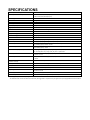

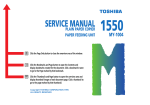


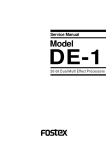









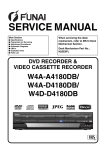



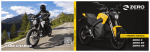



![Shigella Polyvalent Agglutinating Sera [FR]](http://vs1.manualzilla.com/store/data/006511038_1-3032f95bd4b5f04e9e2fa304420d118e-150x150.png)