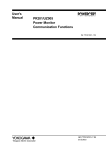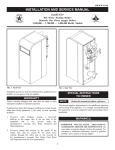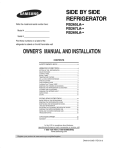Download System Integrator`s Guide
Transcript
LonWorks System Integrator Guide for the Intelli-Fin Boiler Interface Controller Save Date: November 11, 2003 Version: IF-INT-02.doc Edit: 2 LonWorks System Integrator Guide for the Intelli-Fin Boiler Interface Controller After Serial # I03H0015780 By Lochinvar Corporation July 2003 Page 1 LonWorks System Integrator Guide for the Intelli-Fin Boiler Interface Controller Save Date: November 11, 2003 Version: IF-INT-02.doc Edit: 2 Page 2 TABLE OF CONTENTS Who should read the System Integrators Guide?.......................................................................................................................... 4 Abbreviations used in this document............................................................................................................................................ 4 Trademarks ................................................................................................................................................................................... 4 References .................................................................................................................................................................................... 4 Benefits of System Integration ..................................................................................................................................................... 5 LonWorks overview ..................................................................................................................................................................... 7 BIC details .................................................................................................................................................................................... 8 One unit .................................................................................................................................................................................... 8 Multiple units for increased capacity ...................................................................................................................................... 12 Intended Uses.......................................................................................................................................................................... 14 Network Variables Available to the System Integrator .......................................................................................................... 16 Node Object ........................................................................................................................................................................ 17 Node Object (nviRequest, nvoStatus, and nciConfigSr, nroFileDirectory, nciNodeSendT) .......................................... 17 Node Object (nroPgmVer, nciDeviceName, nviInUse, nciApplVer) ............................................................................. 17 Data Sharing Between Sequencer And Heater Units .......................................................................................................... 18 Data Sharing Between Sequencer And Units (nvoSeqShare, nviSeqShare, nvoModBoilrShare, nviModBoilrShare)... 18 Monitoring .......................................................................................................................................................................... 18 Operating Mode (nvoData.Mode)................................................................................................................................... 18 Time In A Given mode (nvoData.ModeTimer) .............................................................................................................. 21 Number Of Heat Stages Requested To Be Turned On (nvoData.HeatStages)................................................................ 21 Variable Frequency Drive Position (nvoData.VFDPos and nvoVFDDisp).................................................................... 21 Bypass Valve Position (nvoData.BypassPos and nvoBypassValve) .............................................................................. 21 Boiler Run Time (nvoBlrTotRtHr – SNVT_count) ........................................................................................................ 21 Temperature Reports (nvoData, nvoReturnTemp, nvoSupplyTemp, nvoDeltaTemp, nvoBypassTemp, nvoOutdoorTemp) .......................................................................................................................................................... 22 On / Off information ....................................................................................................................................................... 23 Boiler Status (nvoBoilerState, nvoPumpSpeed, nvoBoilerLoad, and nvoUnitStatus).................................................... 23 Occupancy Status............................................................................................................................................................ 24 Errors and Alarms (nvoError, nvoAlarmH, nvoAlarmStatus, nvoAlarmLog)................................................................ 24 Control Inputs ..................................................................................................................................................................... 26 Supervisory Remote Control (nviBoilerEnable, nviApplicMode).................................................................................. 26 Third Party Sequencer Control (nviBoilerCmd) ............................................................................................................. 27 Remote Outdoor Air Sensor (nviOutdoorTemp – SNVT_temp_p) ................................................................................ 27 Remote control of Set Point Temperature (nviSetPoint – SNVT_temp_p) .................................................................... 27 Physical Analog Input Control Reset Temperature (ResetTemp – SNVT_temp_p)....................................................... 27 Configuration Parameter Network Variables...................................................................................................................... 28 Heartbeat (nciSndHrtBt and nciRcvHrtBt – SNVT_time_sec)....................................................................................... 28 Power up condition (nciPowerUp – SNVT_switch and nciSupplyCntrl – SNVT_lev_disc) ......................................... 28 Pump Run Time (nciOffDelay – SNVT_time_sec) ...................................................................................................... 28 Device Configuration (nciConfig) .................................................................................................................................. 28 Auxiliary Set Points (nciAuxSetPt) ................................................................................................................................ 32 Configuration Parameters setting temperatures .............................................................................................................. 33 Not For Public Use ............................................................................................................................................................. 34 Control Point Calculation ....................................................................................................................................................... 35 nvoData.TempControlPt - SNVT_temp_p or nvoEffectSetpt – SNVT_temp_p ......................................................... 35 BIC and CD Factory Set Configuration.................................................................................................................................. 37 What is LNS?.............................................................................................................................................................................. 38 What is LonMaker? .................................................................................................................................................................... 39 What is needed for system integration? ...................................................................................................................................... 40 Step by step integration............................................................................................................................................................... 40 Ordering and Unit Installation Task ....................................................................................................................................... 41 System Integrator Task - Add BIC system to building network (Offnet) .............................................................................. 41 Install the resource files into the appropriate directories ................................................................................................ 41 Register the resource files in the resource catalog .......................................................................................................... 42 Back up any existing network before making any major changes to an existing network.............................................. 42 Add BICs (sequencer and units) and dummy CDs to either a new or existing LNS network......................................... 43 Configure the LNS data base so that the BIC uses a device specific resource file ......................................................... 47 Add boiler function blocks (objects) for the sequencer and each of the units to the network......................................... 50 LonWorks System Integrator Guide for the Intelli-Fin Boiler Interface Controller Save Date: November 11, 2003 Version: IF-INT-02.doc Edit: 2 Page 3 Bind the Sequencer BIC to the Unit BICs for normal sequencer operation.................................................................... 52 Order replacement CDs................................................................................................................................................... 55 Make custom graphical user interfaces to display system status .................................................................................... 57 Reprogramming CDs Task .................................................................................................................................................... 57 Prepare to connect LonWorks Network wire to the BIC System Task................................................................................... 57 System Integrator Task – Final Integration (OnNet) .............................................................................................................. 57 Shut down the boiler system ........................................................................................................................................... 57 Remove the CDs from the system................................................................................................................................... 57 Connect the BIC System to the building LonWorks Network........................................................................................ 57 Commission the BICs ..................................................................................................................................................... 58 Install the replacement CDs ............................................................................................................................................ 63 Return the boiler system to operation ............................................................................................................................. 63 Test any network functions............................................................................................................................................. 63 LonWorks System Integrator Guide for the Intelli-Fin Boiler Interface Controller Save Date: November 11, 2003 Version: IF-INT-02.doc Edit: 2 Page 4 Who should read the System Integrators Guide? The system integrators guide is designed for use by anyone that could benefit by connecting the Intelli-Fin unit to a LonWorks building automation system. Specifically consulting engineers, and building owners will find the Benefits of System Integration section useful. LonMark system integrators will find the detailed information required to integrate the Intelli-Fin into a building automation system. System Integrators are expected to have previous experience with LonWorks systems. This document is intended to be used by LonMark system integrators that use LNS based tools, but information included here may enable system integrators to integrate Intelli-Fin boilers in to other systems. Abbreviations used in this document BAS BIC Binding CD Configuration Parameters Device or Node LNS PC Object Site or System Sequencer Unit Building automation system that uses LonWorks digital communications to exchange information between the equipment and human interfaces in the system. Boiler Interface Controller for Lochinvar Intelli-Fin units. Sometimes the BICs are referred to as XL10 controllers. The process of logically connecting the information in a source node to the information in a destination node(s). When the information in the source node changes, the new value is automatically communicated to the destination node(s) over the LonWorks network. Command Display Module – A dedicated human interface for the BIC. Also known as a HIP (Human interface Panel) A device or object performs various predetermined and fixed functions that are selected by variables called configuration parameters. The configuration parameters may select various functions from a repertoire of functions or the configuration parameter may vary the function in some way (such as change the gain in a PID control loop). An electronic module that controls mechanical equipment, displays controller information to a human, or connects the communications network to another network. The nodes communicate with one another over the LonWorks network. LonWorks Network Services - A server used by network tools to manage, monitor, and control the nodes on LonWorks networks. Personal computer work station running building management software Each device contains one or more object. Each object has defined inputs, outputs, configuration parameters, and predetermined functionality. A site or system is one building or one campus. A site consists of several devices connected together by one LonWorks network. Even if the devices are miles apart, they may belong to one site if one LonWorks network interconnects them. A sequencer is a device that controls several units that are connected together for greater heating capacity. The sequencer controls the water temperature by commanding the several units to turn on or off depending on the water temperature. The sequencer directs which units are firing at each moment and also directs the firing rate of each unit when they are turned on. Refers generically to either Boilers or Water Heaters. Intelli-Fin units may either be boilers (for supplying hot water for heating systems or water heaters for supplying hot water for some process). More details requirements will be specifically called out. Trademarks Intelli-Fin is a registered trademark of Lochinvar Corporation Echelon, and Neuron are U.S. registered trademarks of Echelon Corporation. LonMark, LonWorks, LonTalk, LonBuilder, and LNS, are trademarks of Echelon Corporation. References “LonMark Application Layer Interoperability Guidelines” Revision 3.3 by LonMark Interoperability Association “LonMark Layers 1 – 6 Interoperability Guidelines” Revision 3.3 by LonMark Interoperability Association “LonMark External Interface File Reference Guide” Revision 4.0B by Echelon Corporation “LonMark Resource File Developer’s Guide” by Echelon Corporation LonWorks System Integrator Guide for the Intelli-Fin Boiler Interface Controller Save Date: November 11, 2003 Version: IF-INT-02.doc Edit: 2 “LonWorks Technology device Data” by Motorola “SNVT Master List and Programmers Guide” by Echelon Corporation “The LonWorks Network Services (LNS) Architecture Strategic Overview” white paper by Echelon Corporation “The LonWorks Network Services (LNS) Architecture Technical Overview” white paper by Echelon Corporation “LNS Programmers' Guide for Windows” by Echelon Corporation “Junction Box and Wiring Guideline for Twisted Pair LonWorks Networks” by Echelon Corporation Page 5 “Installation and Service Manual - Intelli-Fin Hot Water Heating Boilers” by Lochinvar See www.echelon.com for more information about LonWorks. See www.lonmark.com for more information about LonMark Benefits of System Integration The benefits of integrating equipment into a building automation system generally are: • Reduced energy cost • Improved comfort, and / or safety for building occupants • Accommodate building use by enabling unique functions • Reduced equipment maintenance cost • Information sharing to reduce installed cost The benefits are enabled because the building equipment can “talk” to one another, can “report” certain conditions automatically to a remote location, and can be “reprogrammed.” For example: • Energy is saved by reducing comfort when the building or a space in the building is not occupied. The space temperature can be allowed to float higher or lower when the building is not occupied. • Automatic off site monitoring of building equipment is an economic way of providing equipment maintenance only when needed. A single off site monitoring station can monitor hundreds of buildings with little or no human intervention. • By keeping track of equipment run time, maintenance can be “requested” by the equipment when it is time for maintenance. • By viewing the current operating conditions of building equipment over a remote communications connection (telephone line or the internet), a technician can often diagnose a problem from his office. The service person can be sure to bring the required parts on his truck when he visits the site. • Many temporary “repairs” may be made over a remote communications connection to keep the building running at reduced functionally or efficiency, until a service person can visit the site. • Periodically the operating conditions of building equipment can be entered into a “trend log”. The log can later be viewed on a PC to show system performance. The log can verify that the system is (or is not) operating properly without a person having to be there to watch a system operate. Trend logs can be used for troubleshooting complaints made by building occupants. • The control strategies can be tuned to decrease maintenance, and increase comfort. By viewing a carefully designed trend log, operating parameters of the equipment may be tuned for a desired result. • The equipment may cooperate in an emergency. For example: In case of a fire, ventilation is turned off in the fire area reducing the oxygen available to the fire while other areas are pressurized to reduce smoke damage. After the fire, outside air is used to purge the smoke from the building. • Some sensors may be shared by many devices. For example: One outside air temperature sensor may be shared by many controllers resulting in lower installed cost. • Custom features may be added to the building to accommodate the building use. For example: LonWorks System Integrator Guide for the Intelli-Fin Boiler Interface Controller Save Date: November 11, 2003 Version: IF-INT-02.doc Edit: 2 Page 6 1. An industrial process that requires hot water may cause the boiler (water heater) temperature to be high only when the process is operating to save energy. 2. A building owner may wish to charge extra energy cost when the building is occupied beyond normal hours. A billing device may monitor building occupancy to bill the tenant when the space is occupied beyond normal hours. 3. In a multi-unit system, a custom unit sequence may be implemented by the system integrator. When equipment can “talk” to one another, each piece of equipment is capable of some system functionality. The BIC is able to: Control the temperature of the water supplied by the unit(s): • One BIC controls one unit that supplies hot water for building heat, hot water, or another process • More than one BIC and unit can be connected together to increase system heating capacity • One BIC acts to sequence several units on / off with variable firing rates Receive information and commands from other devices: • Unit and Pump Commands • Outdoor temperature • Water temperature set point of the water may be adjusted by a schedule and remotely • Unit BICs may be sequenced by one sequencer BIC Send information to other devices: • Outdoor temperature of local sensor • One sequencer BIC can be configured to sequence other unit BICs Report to a human operator or automatic device: • Return, supply, and bypass water temperature • Outdoor temperature • Effective set point and Occupancy state • Pump status • Variable firing rate, bypass, and boiler load percentage or water heater recovery rate • This BIC is the unit sequencer (otherwise it is a unit controller) • Detailed unit operation states – For example: Hot Surface Igniter, Gas valve • Alarms - For example: Sensor, Communications or Flame Failure; Low Air Pressure Water Flow or Gas Pressure; Invalid Set Points or Configurations; Device Disabled; High Temperature; Boiler not Operating; Heat Mode Fail; Blocked Drain • Name identifier and BIC Program version Receive information from a human operator: • Temperature set points • Run Time Limit When the functionality of all the devices in a system is put together the benefits of system integration can be realized. For example the following devices may be shared by BICs and other controllers to provide benefits that the BIC alone could not provide: • Off site communications device enables remote control and monitoring. For example: 1. 2. The Echelon Serial LonTalk Adapter (SLTA) and a modem connects between a dial up analog telephone line and the LonWorks Network so a remote PC may monitor and control the building. Internet server connects between a LonWorks network and the Internet (TC/IP) network enable a PC with Internet browser to monitor and control a building. • An alarm logging device that receives alarms from devices and periodically checks devices for out of range conditions reports alarms to local and / or remote PCs. • A trend logging device periodically records information from devices to store a trend log for troubleshooting. LonWorks System Integrator Guide for the Intelli-Fin Boiler Interface Controller Save Date: November 11, 2003 • IF-INT-02.doc Edit: 2 Page 7 A user interface PC running building management software may do one or more of the following: 1. 2. 3. 4. 5. 6. 7. 8. 9. • Version: Local and / or remote communications to various sites including dial in capability for remote alarm logging. Display a list of all the sites known to the building management software and a list of devices at each site. Display the current status of devices. Display and change occupancy schedules, zone set points, manual occupancy and other parameters. Display and configure the alarm and trend logs. Advanced features for multi site monitoring (scheduled periodic monitoring of buildings, change the schedule at multiple sites with only one entry, and others) Manage user permissions, restricting the functions available to each user according to job description. Configuration of the devices and the network (available only to installers and system integrators) Manually control devices (available only to installers) Other devices may be needed in the system as determined by the application requirements and system integrator. LonWorks overview Some of the features of the LonWorks system are: • All devices use the LonTalk protocol defined and documented by Echelon Corporation. The protocol defines the electrical communications signals used by devices, the type of wire to use between devices, and how information is exchanged between the devices. • Each device contains a unique identifier called the neuron – id. Most devices contain a microprocessor called the “neuron” and each neuron is given a unique 48 bit identifier at the time of manufacture. The neuron – id is read by a PC tool during the installation process. An example of a neuron – id is the hexadecimal number 00 01 3F EE 2F 7A. • Each device has a unique address identifier. The unique addresses are assigned by a system integrator using a PC tool that keeps track of all the devices and their addresses in the system. The neuron – ids, addresses, device names, and device types are saved in the tool data base. • Each device has information that may be shared with other devices. The information is stored in each device in “network variables” and optionally in “files”. Each device type has a set of network variables and files unique to the device type. PC tools read computer files that tell them what network variables and files are available in each device type. See “BIC Details” for a list of network variables found in the BIC. • A device will report a network variable to other devices when ask or “polled” by another device. For example: water temperature, device state, alarms, etc, may be polled by a PC to display the current values on the screen. The PC needs a data base of device addresses, device names, and device types to retrieve and display information from devices. • A network variable in a source device may be “bound” to volunteer information to destination device(s). For example: the output network variable on the outdoor air temperature sensor may be bound (connected) to all the network variable inputs on devices that use outdoor air temperature. When ever outdoor air temperature changes, the sensor sends the new temperature to all the devices that need it. Binding is done by the system integrator using a PC tool to tell the devices to bind the network variable output in one device to input network variables in another device(s). The binding information is saved in the PC tool data base. • All bound network variables are volunteered by the source device when the network variable value changes • Some bound network variables may also be volunteered by the source device periodically even if no change has been made. The periodic volunteering of information is called the heart – beat, and is used by the destination device(s) to determine that the source node is still working. If the destination device fails to receive the information periodically, the destination device will take alternative action. LonWorks System Integrator Guide for the Intelli-Fin Boiler Interface Controller Save Date: November 11, 2003 Version: IF-INT-02.doc Edit: 2 Page 8 • Some of the input network variables or files are stored in non-volatile memory and used by the device to tailor the device operation to the application. These variables are called “configuration parameters” and are set by the installer or system integrator using a PC tool. The configuration parameters are saved in the PC tool data base. Remote PC Monitoring Software Local PC Commissioning Tool and / or PC Monitoring Software MODEM MODEM Command Display Module Serial LonTalk Adapter LonWorks Network Serial LonTalk Adapter Boiler’s Other Controls BIC’s Alarm and Trend Logger Scheduler HVAC Lighting Security Elevator Other SENSORS ACTUATORS Typical LonWorks Building Automation System with many features interconnected on the LonWorks network. BIC details One unit The basic unit diagram is shown below. Fuel, such as natural gas is mixed with air and burns in a combustion chamber to heat the water in a primary heat exchanger. The water is also pre-heated by exhaust gases in a secondary heat exchanger to increase efficiency. Water is circulated through the heat exchangers by a primary pump. The amount of air (and fuel) supplied is controlled using a variable speed fan. Fan speed is controlled using an electronic circuit called a variable frequency drive (VFD). A BIC can control water temperature by changing the speed of the fan and cycling the burner off and on. In addition a bypass valve allows some of the heated water to be re-circulated back to the primary heat exchanger to control the water temperature in the primary heat exchanger independent of loading. The temperatures measured at the inlet, bypass, and outlet are used to adjust the air flow and bypass valve. In addition, there are safety features to ensure the following conditions are met before fuel is turned on: • There is water flowing in the heat exchanger • There is no unburned fuel in the combustion chamber or flue before the burner flame is ignited • There is air flow and the flue is not blocked • The drain for the water that condenses from the exhaust gas is not blocked • The gas pressure is within tolerances • The ignition system is working • After the fire has been established, the outlet and inlet temperatures are compared to show that water is actually being heated. LonWorks System Integrator Guide for the Intelli-Fin Boiler Interface Controller Save Date: November 11, 2003 Version: IF-INT-02.doc Edit: 2 Page 9 Re circulation (Bypass) Valve VFD T1 Inlet Water Temperature Secondary Heat Exchanger T3 Bypass Water Temperature Primary Pump Heat Exchanger (Primary) T2 Outlet Water Temperature Combustion Waste-Gas Heat Intelli- Fin Block diagram One BIC controls the temperature of the water delivered by one unit. A BIC receives the water temperature and other information from sensors, and commands the fan, bypass valve, and ignition system to heat the water. The BIC also interfaces via a LonWorks network to other equipment for system wide coordination and reporting. LonWorks System Integrator Guide for the Intelli-Fin Boiler Interface Controller Save Date: November 11, 2003 Version: IF-INT-02.doc Edit: 2 Page 10 The wiring diagram below shows the typical connection between the BIC and the safety sensors and controls. This wiring drawing is not to be used for wiring or interface details. It is to be used for an overview of boiler operation only. 120 VAC Flame Failure Circuit Breaker LWCO T'STA T HILIMI T HSI ON 24 VAC - + Low H20 Rela y 24 VAC IN PRESSURE SWITCHES GAS PRESSURE Air FLOW HIGH LOW Flow 24 VAC IN 24 VAC OUT Blocked BlockedBlocked Louver Drain Flue Flame Fenwall Failure Thermosta t Igniter 120V AC Input Relay OUT Pressure Switch Input Gas Valve Relay To120 VAC Blower Relay Common Normally Open ANALOG OUT FROM XL10 VFD Excel 10 Ignit Relay TO 120VA C NEU MTR 120 VAC GAS GAS VALVE GAS Bypass Valve Control (Floating) Bypass Valve OUTPUT FROM XL10 Low Water or Flow GAS ON H20 H20 AIR/DRAIN RESISTOR DIVIDER FLUE-LOUVER/GAS RESISTOR DIVIDER LonWorks System Integrator Guide for the Intelli-Fin Boiler Interface Controller Save Date: November 11, 2003 Version: IF-INT-02.doc Edit: 2 Page 11 The physical inputs connected between the unit and the BIC are listed below: Input Inlet Water Temperature Outlet Water Temperature Bypass Water Temperature Terminal #4 – AI1 # 6 – AI2 #7 – AI3 Outdoor Air Temperature(Optional) Low Air and Blocked Drain Input (stand alone unit) #9 – AI4 #10 – AI5 Function Measure inlet water temperature Measure outlet water temperature Measure water temperature entering the primary heat exchanger. Not used in a sequencer. Measure outdoor temperature Stand alone unit: Indicate loss of airflow or drain blockage from the low air pressure sensor and blocked drain sensor. (External switches and resistor network used to create 2 to 10 volts input voltages to indicate switch status) or Reset Temperature (sequencer) Low Gas Pressure Input and High Temperature Limit (stand alone unit) Sequencer: 4 to 20 current input used to increase the temperature control point #12 – AI6 Stand alone unit: Indicates gas pressure problem or high temperature limit from the high and low gas pressure sensor and high temperature limit switch. (External switches and resistor network used o create 2 to 10 volts input voltages to indicate switch status) or Time Clock Input (sequencer) Manual Disable #3 – Bypass Switch HSI Status Gas Valve Status #26 – DI1 #28 – DI2 Low Water Flow Hard Lockout #29 – DI3 #31 – DI4 Sequencer: Scheduled building occupancy. Used to determine the temperature set point of the control system. (External switches and resistor network used to create 2 to 10 volts input voltages to indicate switch status) – Uses the same physical input as the Low Gas Pressure Input and Blocked Flue sensor Manual request to disable the unit . Manual disable is not a power disconnect. The controller still has power present, but will shut down firing, or prevent starting to fire. If the unit is firing, a post-purge sequence is performed. A disabled unit will allow the pump to operate if configured for Continuous Pump. Indication of HSI On from the ignition device. Indicates that power has been applied to the gas valve solenoid implying that gas is being supplied. Indicates loss of pump water flow from water level or water flow sensor. Indicates flame failure from Ignition device. Note: The ground terminal next to the input should be used as the return ground terminal connection. The physical outputs from the BIC are listed below: Output Primary Pump Aux. Call for Heat Ignition control Bypass Open Terminal #23 – DO1 #22 – DO2 #21 – DO3 #20 – DO4 Bypass Close #19 – DO5 Function Turns water pump off and on. Turns Auxiliary relay off and on. Turns the ignition control (to Fenwal Unit) off and on. Bypass floating control 24 vac output causes the bypass valve to open. The analog bypass valve allows hot supply water to mix with colder inlet water in the primary heat exchanger to avoid condensation on the primary heat exchanger. Only the secondary heat exchanger is allowed to have condensation. This floating output is attached to a bypass floating valve actuator and causes the valve to slowly open. The typical motor travel time from stop to stop is 160 seconds. Bypass floating control 24 vac output causes the bypass valve to slowly close. See Bypass Open description above. LonWorks System Integrator Guide for the Intelli-Fin Boiler Interface Controller Save Date: November 11, 2003 Version: Output Dial Out Alarm Terminal #18 – DO6 Variable Speed Blower #16 – DO8 IF-INT-02.doc Edit: 2 Page 12 Function On/Off for external phone system dial out alarm to third party device. The third party device is Sensaphone Model 1104 dial-out device. A dial out alarm is commanded due to one or more of the following: • water flow failure • low or high gas pressure fail • blocked drain • flame failure • high temperature limit • freeze protect mode Optional output for stand alone systems. Several BIC Dial Out Alarm outputs may be connected in parallel to one dial out device. Each Sensaphone Model 1104 is capable of annunciating four unique messages for via 4 unique digital inputs. Control the speed of the variable speed blower motor. This pulse width modulation output is attached to an analog output converter that drives a variable frequency drive to control the speed of the air supply blower. Note: The terminal names are printed on the cover of the unit. There are terminal names on the printed wiring board that are not the same as the terminal names on the cover. Ignore the terminal markings on the printed wiring board. The markings on the printed wiring board can not be seen when the cover is in place. It is not necessary or even desirable to remove the cover. Multiple units for increased capacity To increase the capacity of a system, it is possible to connect the units together with piping and controls as illustrated in the figures below. There is a BIC for each unit that monitors the inlet and outlet temperatures for each unit and controls the ignition, fan speed, and bypass valve. In addition there may be a BIC configured to be a sequencer. The sequencer BIC monitors the system supply and return temperatures, and controls the System Pump. In addition the sequencer BIC commands the units to turn on / off and controls the firing rate of each unit in predetermined sequences. The sequencer BIC communicates with the unit BICs over a LonWorks network via network variables designed for sequence control. The sequencer can be configured at the factory for: • First unit On First unit Off. Example: If the units turn on in the 1, 2, and 3 turn sequence, then when there is less demand for heat, stage 1 is turned off first, then stage 2, then stage 3. • First unit On Last unit Off. Example: If the units turn on in the 1, 2, and 3 turn sequence, then when there is less demand for heat, stage 3 is turned off first , then stage 2, then stage 1. • Efficiency Optimized. More units run at a time at a lower firing rate instead of one boiler at a higher firing rate. Units are more efficient at lower fire rate. • Efficiency Optimized Run time equalization. Same as Efficiency Optimized except with equal run time on all boilers. System Return Temp * Unit 1 BIC #1 Hot Water Loop * Unit 2 BIC #2 System Supply Temp * System Pump * -- pipes to be 12 inch max apart or 4 pipe diameters apart Unit 3 BIC #3 Sequencer BIC LonWorks Bus LonWorks System Integrator Guide for the Intelli-Fin Boiler Interface Controller Save Date: November 11, 2003 Version: IF-INT-02.doc Up to three units connected Edit: 2 Page 13 LonWorks System Integrator Guide for the Intelli-Fin Boiler Interface Controller Save Date: November 11, 2003 System Return Temp Version: IF-INT-02.doc Edit: 2 Hot Water Loop * * Page 14 System Supply Temp System Pump Unit 1 Unit 4 Unit 2 Unit 5 Unit 3 Unit 6 * -- pipes to be 12 inch max apart or 4 pipe diameters apart. Sequencer BIC More than three units connected Intended Uses There are several intended usage scenarios of the BIC as illustrated by the diagram below. • Single stand alone unit. One BIC controls one unit. Command display module is local human interface for the unit. Optional dial out alarm system. Lochinvar typically configures a stand alone unit in the factory. Replacement units are configured by the Lochinvar factory. • Multiple sequenced units sequenced by a BIC sequencer. Up to 16 units connected together in a group for increased capacity. Each unit is controlled by a BIC. An additional BIC is the sequencer. Command display module is the local human interface for the units and sequencer. Optional local hardwired time clock connected to the sequencer. Optional dial out alarm system (all alarm outputs may be wired in parallel). Lochinvar typically configures multiple units sequenced by a BIC in the Lochinvar factory. Replacement units are configured by the Lochinvar factory. • Multiple sequenced units sequenced by a BIC sequencer with Lochinvar device monitoring. Up to 16 units connected together in a group for increased capacity. Each unit is controlled by a BIC. An additional BIC is the sequencer. Local or remote IntelliStation PC monitoring software. Local command display module. Optional local hardwired time clock on the BIC sequencer. Optional dial out alarm system (all alarm outputs may be wired in parallel). There may be one or more sequenced groups monitored by IntelliStation monitoring software. IntelliStation is a full featured workstation made specifically for BIC. Lochinvar typically configures multiple units sequenced by a BIC in the Lochinvar factory. Replacement units are configured by the Lochinvar factory. • Multiple sequenced units sequenced by a BIC sequencer with third party network monitoring. Up to 16 units connected together in a group for increased capacity. Each unit is controlled by a BIC. An additional BIC is the sequencer. Optional local command display module. Third party local or remote workstation monitors the system. Optional supervisory control of the sequencer and units. There may be one or more sequenced groups monitored by the workstation. Lochinvar typically commissions the units at the factory and ensures that the units are functional during initial installation. At some point in time the job is transferred to the system integrator who takes responsibility for the overall functionality of the system. Replacement units are configured by the system integrator. Note: It is important that the system integrator read the configuration parameters from the device after commissioning and store them in the project data base, so they will be available when a BIC needs to be replaced. LonWorks System Integrator Guide for the Intelli-Fin Boiler Interface Controller Save Date: November 11, 2003 • Version: IF-INT-02.doc Edit: 2 Page 15 Multiple sequenced units sequenced by third party sequencer and third party network monitoring. Units connected together in a group for increased capacity. Each unit is controlled by a BIC. A third party sequencer sequences units using bound SNVT network variables. Local or remote third party PC monitoring software. Optional local command display module. There may be one or more sequenced groups. Optional supervisory control by a third party supervisory controller. Lochinvar typically commissions the units at the factory and ensures that the units are functional during initial installation. At some point in time the job is transferred to the system integrator who takes responsibility for the overall functionality of the system. Replacement units are configured by the system integrator. Note: It is important that the system integrator read the configuration parameters from the device after commissioning and store them in the project data base, so they will be available when a BIC needs to be replaced. Remote PC Monitoring Software Local PC Monitoring Tool MODEM MODEM Command Display Serial Lon Talk Adapter LonWorks NETWORK Mod Boiler #1 BIC SENSORS Third Party Sequencer and / or Supervisory Control Mod Boiler #2 BIC SENSORS ACTUATORS ACTUATORS LOW COST DIAL OUT DEVICE Sensaphone 1104 (provided as on option by Lochinvar) This device provides dial out alarm management of an alarm input from the Bic Controller. Serial Lon Talk Adapter Mod Boiler #3 BIC SENSORS ACTUATORS Sequencer BIC SENSORS ACTUATORS ELECTRONIC 24 HR PROGRAM TIMER OMRON H5L-A (provided as on option by Lochinvar) . This electronic timer provides a dry contact Input to the Sequencer to provide a programmable. Setback time available over a 7 day schedule. LonWorks System Integrator Guide for the Intelli-Fin Boiler Interface Controller Save Date: November 11, 2003 Version: IF-INT-02.doc Edit: 2 Page 16 Network Variables Available to the System Integrator The BIC contains two objects. The LonMark node object (object number 0) and the Lochinvar boiler object (object number 1). The boiler object conforms to the LonMark boiler object 8301 version 1.0. Network variables are assigned to each of them. The following BIC network variables are available for use by system integrators. The BIC contains other network variables, but they are intended for factory configuration. The standard program id for this device is: 90:00:0C:83:00:03:04:18 Object Profile Variable Network variable name Mechanism Data Structure in resource file Node (0) Node (0) SNVT 1 SNVT 2 nviRequest nvoStatus Input nv Output nv SNVT_obj_request SNVT_obj_status Node (0) Node (0) Node (0) Node (0) Node (0) UNVT 1 UNVT 2 UNVT 3 SCPT 25 SCPT 49 nroPgmVer nviInUse nroFileDirectory nciConfigSr nciNodeSendT Output Nv -Constant Polled Input nv Output Nv -Constant Polled Configuration parameter nv Configuration parameter nv Node (0) Node (0) UCPT 1 UCPT 2 nciDeviceName nciApplVer Configuration parameter nv Configuration parameter nv UNVT_pgmId UNVT_inUse UNVT_address SNVT_config_src SNVT_time_sec SCPTMaxSendTime UCPTdevName UCPTapplVer Boiler (1) Boiler (1) Boiler (1) Boiler (1) Boiler (1) Boiler (1) Boiler (1) Boiler (1) Boiler (1) Boiler (1) Boiler (1) Boiler (1) Boiler (1) Boiler (1) Boiler (1) Boiler (1) Boiler (1) Boiler (1) Boiler (1) Boiler (1) Boiler (1) Boiler (1) Boiler (1) Boiler (1) Boiler (1) Boiler (1) Boiler (1) Boiler (1) Boiler (1) Boiler (1) Boiler (1) Boiler (1) Boiler (1) Boiler (1) Boiler (1) Boiler (1) Boiler (1) Boiler (1) Boiler (1) Boiler (1) Boiler (1) SNVT 1 SNVT 2 SNVT 3 SNVT 4 SNVT 7 SNVT 9 SNVT 10 SNVT 11 SNVT 12 SNVT 14 SNVT 16 SNVT 17 SNVT 18 UNVT 1 UNVT 2 UNVT 3 UNVT 4 UNVT 5 UNVT 9 UNVT 10 UNVT 11 UNVT 12 UNVT 13 UNVT 14 UNVT 15 UNVT 16 UNVT 17 UNVT 18 UNVT 19 SCPT 49 SCPT 48 SCPT 73 SCPT 78 SCPT 113 UCPT 1 UCPT 2 UCPT 3 UCPT 4 UCPT 5 UCPT 6 UCPT 7 nviBoilerEnable nvoBoilerState nvoEffectSetpt nviApplicMode nviOutdoorTemp nviSetpoint nviBoilerCmd nvoBoilerLoad nvoSupplyTemp nvoReturnTemp nvoPumpSpeed nvoBypassValve nvoOutdoorTemp nvoAlarmH nvoAlarmStatus nvoAlarmLog nviManValue nvoData nviSeqShare nvoSeqShare nviModBoilrShare nvoModBoilrShare nvoBlrTotRTHr nvoError nvoIO nvoBypassTemp nvoVFDDisp nvoDeltaTemp nvoUnitStatus nciSndHrtBt nciRcvHrtBt nciPowerUp nciHeatSetpt nciOffDelay nciIoSelect nciConfig nciAuxSetPt nciOAReset nciBypassCtrl nciRuntime nciSupplyCntrl Input nv Output nv Output nv Input nv Input nv Input nv Input nv Output nv Output nv Output nv Output nv Output nv Output nv Output nv Output nv - polled Output nv - polled Input nv Output nv - polled Input nv Output nv Input nv Output nv Output nv - polled Output nv - polled Output nv - polled Output nv Output nv – polled Output nv Output nv Configuration parameter nv Configuration parameter nv Configuration parameter nv Configuration parameter nv Configuration parameter nv Configuration parameter nv Configuration parameter nv Configuration parameter nv Configuration parameter nv Configuration parameter nv Configuration parameter nv Configuration parameter nv SNVT_switch SNVT_switch SNVT_temp_p SNVT_hvac_mode SNVT_temp_p SNVT_temp_p SNVT_switch SNVT_lev_percent SNVT_temp_p SNVT_temp_p SNVT_switch SNVT_lev_percent SNVT_temp_p UNVT_alarm UNVT_alarmStatus UNVT_alarmLog UNVT_manValue UNVT_ctl_data UNVT_seq_share UNVT_seq_share UNVT_mod_share UNVT_mod_share SNVT_count UNVT_error UNVT_io SNVT_temp_p SNVT_lev_percent SNVT_temp_p SNVT_hvac_status SNVT_time_sec SNVT_time_sec SNVT_switch SNVT_temp_p SNVT_time_sec UCPTioSelect UCPTconfig UCPTconfigPts UCPToaReset UCPTbypassCtl UCPTrunTime UCPTSupplyCntrl Applicable Heart beat Variable nciNodeSend T nciSndHrtBt nciSndHrtBt nciRcvHrtBt nciRcvHrtBt nciRcvHrtBt nciSndHrtBt nciSndHrtBt nciSndHrtBt nciSndHrtBt nciSndHrtBt nciSndHrtBt nciRcvHrtBt 3 seconds nciRcvHrtBt 5 seconds nciSndHrtBt nciSndHrtBt nciSndHrtBt LonWorks System Integrator Guide for the Intelli-Fin Boiler Interface Controller Save Date: November 11, 2003 Object Profile Variable Version: IF-INT-02.doc Network variable name Mechanism Boiler (1) UCPT 8 nciMaxSetpt Configuration parameter nv Boiler (1) UCPT 9 nciMinSetpt Configuration parameter nv Boiler (1) UCPT 10 nciOAHtgLock Configuration parameter nv Boiler (1) UCPT 11 nciOAMaxSetPt Configuration parameter nv Boiler (1) UCPT 12 nciOAMinSetPt Configuration parameter nv Boiler (1) UCPT 13 nciSetBackTemp Configuration parameter nv nviSpare Input nv Edit: 2 Data Structure in resource file Page 17 Applicable Heart beat Variable SNVT_lev_disc UCPTMaxStPt SNVT_temp_p UCPTMinSetPt SNVT_temp_p UCPTHtgLock SNVT_temp_p UCPTOAMaxSetPtSN VT_temp_p UCPTOAMinSetPt SNVT_temp_p UCPTSetBackTemp SNVT_temp_p SNVT_switch Details for each network variable are given below. All of the variables apply to the BIC when it is used as a unit controller and when it is used as a sequencer unless specifically stated. There is no difference between the boiler and the water heater except that the configuration parameters are set differently at the factory. Node Object Node Object (nviRequest, nvoStatus, and nciConfigSr, nroFileDirectory, nciNodeSendT) The following fields have been implemented in the BIC node object. • nviRequest.object_id selects the object being referenced according to the table below. The only valid value of object_id are specified below. All other object_id are invalid. The objects in the node are: nviRequest.object_id 0 1 • • Object Selected Node Object Boiler object nvoStatus.object_id returns the object_id requested by nviRequest.object_id nviRequest.object_request responds to the following commands: nviRequest.object_request RQ_NORMAL RQ_UPDATE_STATUS RQ_REPORT_MASK RQ_ALARM_NOTIFY_ENABLED RQ_ALARM_NOTIFY_DISABLED All others • • • meaning Report the status (via nvoStatus) of the object addressed by object_id. Report the status bits that are supported in nvoStatus by the object addressed by object_id. Bits that are supported by the object are set to one. The only functions are in_alarm and alarm_notify_disabled, therefore in_alarm and alarm_notify_disabled are set to True and the other fields are set to False. Enables alarm reporting via nvoAlarmH and nvoAlarmLog. Disable alarm reporting via nvoAlarmH and nvoAlarmLog Not supported. nvoStatus returns an invalid_request in the object status. nciConfigSr is available for network management tools to set to CFG_EXTERNAL when the network image is set by an outside source. Normally nciConfigSr is set to CFG_LOCAL when the node uses pre assigned binding to set its own network image. This node does not automatically assign binding. nroFileDirectory is not available for general use. There is a memory read write file but it is intended for use only in a development environment. nciNodeSendT is the heart beat time associated with nvoStatus Node Object (nroPgmVer, nciDeviceName, nviInUse, nciApplVer) nroPgmVer, nciDeviceName, nviInUse, , and nciApplVer are used by Honeywell Tools to identify and manage the node. They are not useful to general purpose tools. • nroPgmVer is a constant that indicates the BIC firmware type and version. LonWorks System Integrator Guide for the Intelli-Fin Boiler Interface Controller Save Date: November 11, 2003 Version: IF-INT-02.doc Edit: 2 • nciDeviceName is an ASCII name that may be assigned to the device. • nviInUse and nciApplVer are used to coordinate tools while they modify node configuration parameters. Page 18 Data Sharing Between Sequencer And Heater Units Data Sharing Between Sequencer And Units (nvoSeqShare, nviSeqShare, nvoModBoilrShare, nviModBoilrShare) The variables nvoSeqShare, nviSeqShare, nvoModBoilrShare and nviModBoilrShare, are used to share information between the sequencer BIC and the unit BICs. Specifically the SEQUENCER uses nvoSeqShare connected (bound) to the UNITS nviSeqShare to request and modulate unit heat. Feedback from the UNITS nvoModBoilrShare connected (bound) to the SEQUENCER nvoModBoilrShare reports the actual unit response to the request. Generally the information in these variables should not be displayed or viewed. The other variables have BIC status information in a more user friendly format. • SEQUENCER nvoSeqShare bound to all Unit BIC nviSeqShare in a one to many binding. • All Unit BIC nvoModBoilrShare bound to SEQUENCER nviModBoilrShare in a many to one binding. nvoSeqShare bound to nviSeqShare UNIT BIC 1 UNIT BIC 2 SEQUENCER BIC Other UNITs UNIT BIC n nvoModBoilrShare bound to nviModBoilrShare Monitoring Operating Mode (nvoData.Mode) The operating mode or state of a BIC is reported by nvoData.mode (an enumerated data type). The states are given below. States apply to units and not sequencers unless otherwise stated. Displayed START_UP_WAIT Raw Value 0 IDLE 1 WATER_FLOW_EVAL 2 AIR_PRES_EVAL 3 Meaning The BIC has recently been reset due to power failure or other software reset and is going through an internal start up process. Also applies to sequencers. There currently is no call for heat and the unit is currently not heating water. Also applies to sequencers. There is a call for heat but the unit is not currently heating water. The BIC has turned on the pump to circulate water through the unit, set the fan to the purge speed to purge the combustion chamber of combustible gases, and is evaluating water flow before proceeding to AIR_PRES_EVAL mode. There is a call for heat but the unit is not currently heating water. LonWorks System Integrator Guide for the Intelli-Fin Boiler Interface Controller Save Date: November 11, 2003 Displayed Version: IF-INT-02.doc Raw Value BLOCK_DRAIN_EVAL 4 LOW_GAS_PRESS_EVAL 5 PRE_PURGE 6 IGNITION_EVAL 7 BOILER_ON_EVAL 8 HEAT 9 WATER_FLOW_FAIL_MODE 10 AIR_PRESS_FAIL_MODE 11 BLOCK_DRAIN_FAIL_MODE 12 BLOCK_FLUE_FAIL_MODE 13 LOW_GAS_PRESS_FAIL_MODE 14 FLAME_FAILURE_MODE 15 SOFT_LOCK_OUT_FAIL_MODE 16 HEAT_MOD_FAIL_MODE 17 MANUAL FACTORY_TEST 18 19 Edit: 2 Meaning The BIC has turned on the pump to circulate water through the unit, set the fan to the purge speed to purge the combustion chamber of combustible gases. All previous steps have passed. The BIC is checking the flue air pressure before proceeding to BLOCK_DRAIN_EVAL mode. There is a call for heat but the unit is not currently heating water. The BIC has turned on the pump to circulate water through the unit, set the fan to the purge speed to purge the combustion chamber of combustible gases. All previous steps have passed. The BIC is checking that the condensate water drain is not blocked (if equipped with an optional condensate management system) before proceeding to LOW_GAS_PRESS_EVAL mode There is currently a call for heat but the unit is not currently heating water. All previous steps have passed. The BIC is checking for sufficient gas pressure (if equipped with optional gas pressure switches) before proceeding to PRE_PURGE mode. There is currently a call for heat but the unit is not currently heating water. All previous steps have passed and the fan is continuing to purge the combustion chamber of combustible gases for a period of time before proceeding to IGNITION_EVAL mode There is a call for heat but the unit is not currently heating water. The Ignition request to the Fenwal control panel has been made. Proceed to BOILER_ON_EVAL mode. There is a call for heat and the unit should be heating water. The inlet and outlet water temperatures are being compared to show that the unit is heating water before proceeding to the HEAT mode. There is a call for heat and the unit is heating water. The fan speed and bypass valve position are being adjusted to maintain the water temperature set points. When heat is no longer called for, proceed to the POST_PURGE_PREPARE mode. The primary pump is on but no water flow through the unit is detected. The fan and pump are on but the unit is not heating water. When there is no longer a call for heat, proceed to IDLE. The fan has been turned on but no flue air pressure has been detected. The fan and pump are on but the unit is not heating water. When there is no longer a call for heat, proceed to IDLE. The condensate water drain is blocked. The fan and pump are on but the unit is not heating water. When there is no longer a call for heat, proceed to IDLE. A blocked flue has been detected. The fan and pump are on but the unit is not heating water. When there is no longer a call for heat, proceed to IDLE. There is a problem with the gas pressure. The fan and pump are on but the unit is not heating water. When there is no longer a call for heat, proceed to IDLE. (Some units are wired to connect the high and low gas pressure sensors together so a LOW_GAS_PRESS_FAIL_MODE may in fact be issued when the gas pressure is too high) The Fenwal Ignition Controller has indicated a flame failure (Hard Lockout). The unit is not heating water. When there is no longer a call for heat, proceed to IDLE. There is a call for heat but no heat has been detected during BOILER_ON_EVAL and 5 minutes have gone by. The unit is not heating water. When there is no longer a call for heat, proceed to IDLE. There is a call for heat. Heat has been detected but then the heat failed. A failure purge operation is taking place. The unit is not heating water. Not currently supported. The BIC is in the factory test mode. A BIC should never be in the factory test mode while operating a unit. The only way the BIC can be put into a FACTORY_TEST is by changing some of the unspecified network variables. Page 19 LonWorks System Integrator Guide for the Intelli-Fin Boiler Interface Controller Save Date: November 11, 2003 Displayed Version: IF-INT-02.doc PUMP_ONLY EMERGENCY_MODE DISABLED_MODE Raw Value 20 21 22 HIGH_TEMP_MODE 23 OFF_MODE SMOKE_EMERGENCY POST_PURGE 24 25 26 FREEZE_PROTECT_MODE 27 POST_PURGE_PREPARE 28 FLOAT_OUT_SYNC 29 IDLE_MIN_DELAY SPARE_MODE2 SEQ_HEAT_0STGS 30 31 32 SEQ_HEAT_1STGS 33 SEQ_HEAT_2STGS 34 SEQ_HEAT_3STGS 35 SEQ_HEAT_4STGS 36 SEQ_HEAT_5STGS 37 SEQ_HEAT_6STGS 38 SEQ_HEAT_7STGS 39 SEQ_HEAT_8STGS 40 SEQ_HEAT_9STGS 41 SEQ_HEAT_10STGS 42 SEQ_HEAT_11STGS 43 SEQ_HEAT_12STGS 44 SEQ_HEAT_13STGS 45 SEQ_HEAT_14STGS 46 Edit: 2 Meaning Not currently supported. Not currently supported. The unit is not heating water but the pump may be on or off depending on the pump configuration set at the factory. The DISABLED_MODE occurs when one of the following is true: • Disable switch on unit is set in the disable position • Improperly configured sequencer (configuration is performed at the factory) • A sensor that is critical to operation has failed If the inlet, outlet, or bypass water temperature exceeds the high temperature limit configured in the factory, then the BIC turns off the heat. A post heat purge operation occurs during this mode. This mode can also be entered by a failure of a controlling sensor or the closure of the high temperature input contact input. Not currently supported. Not currently supported. At the end of a heating cycle, the fan continues to run to purge the combustion chamber and flue of combustible gases. At the end of the timed period, proceed to the IDLE mode. If inlet, outlet, or bypass is less than the factory configured limit, heat is turned off (with a post heat purge) and the pump is turned on. There is no longer a call for heat but the unit is still heating water. The air flow is set to a rate to prepare for shut down. At the end of the timed period, proceed to POST_PURGE mode. There is no call for heat and the BIC is calibrating the floating control analog outputs such as the bypass valve. The BIC performs the calibration so that the valve positions can be accurately reported at power up. The FLOAT_OUT_SYNC mode occurs only at power up reset, after START_UP_WAIT Not used. Not used. This BIC is the sequencer, is calling for heat and is cycling through the safety sensors checks before directing one or more units to begin heating water. This BIC is the sequencer and is currently requesting heat from one unit in the system. This BIC is the sequencer and is currently requesting heat from two units in the system. This BIC is the sequencer and is currently requesting heat from three units in the system. This BIC is the sequencer and is currently requesting heat from four units in the system. This BIC is the sequencer and is currently requesting heat from five units in the system. This BIC is the sequencer and is currently requesting heat from six units in the system. This BIC is the sequencer and is currently requesting heat from seven units in the system. This BIC is the sequencer and is currently requesting heat from eight units in the system. This BIC is the sequencer and is currently requesting heat from nine units in the system. This BIC is the sequencer and is currently requesting heat from ten units in the system. This BIC is the sequencer and is currently requesting heat from eleven units in the system. This BIC is the sequencer and is currently requesting heat from twelve units in the system. This BIC is the sequencer and is currently requesting heat from thirteen units in the system. This BIC is the sequencer and is currently requesting heat from Page 20 LonWorks System Integrator Guide for the Intelli-Fin Boiler Interface Controller Save Date: November 11, 2003 Version: IF-INT-02.doc Displayed Raw Value SEQ_HEAT_15STGS 47 SEQ_HEAT_16STGS 48 Edit: 2 Page 21 Meaning fourteen units in the system. This BIC is the sequencer and is currently requesting heat from fifteen units in the system. This BIC is the sequencer and is currently requesting heat from sixteen units in the system. Time In A Given mode (nvoData.ModeTimer) The BIC may be in a given mode for a period of time before the mode proceeds to the next mode. The time that has been spent in a given mode is reported in nvoData.ModeTimer which is an unsigned long (two bytes) data type with range of 0 to 65534 seconds. In a sequencer nvoData.ModeTimer starts from the beginning of a call for heat until there is no longer a call for heat. Number Of Heat Stages Requested To Be Turned On (nvoData.HeatStages) In a sequencer, the sequencer commands the units in the system to turn on or off. nvoData.HeatStages reports the number of stages (units) currently requested to be turned on by the sequencer. nvoData.HeatStages is an unsigned short (one byte) data type. In a unit controller, nvoData.HeatStages is one if there is a call for heat, and zero if there is not a call for heat. Variable Frequency Drive Position (nvoData.VFDPos and nvoVFDDisp) The variable frequency drive position (VFD) determines the speed of the fan and is an indication of how much energy is being transferred to the water. nvoData.VFDPos, reports the percentage (0 to 100 percent) of fan speed being commanded by the BIC. When the ignition is on, zero percent means the fan is running at 25 percent of full speed and 100 percent means the fan is running at full speed. nvoVFDDisp reports the actual fire rate. In a sequencer, nvoData.VFDPos reports the approximate overall requested fan speeds of the group of units that it controls. The relationship between nvoData.VFDPos, VFD frequency, fan speed, and firing rate (nvoVFDDisp - SNVT_lev_percent), is linear. The end points are shown in the table below. nvoData.VFDPos (percent) VFD frequency (Hz) 0 100 15 60 Fan Speed (percent of full speed) 25 100 Firing Rate nvoVFDDisp (percent of full firing rate) 25 100 Note: The minimum firing rate can be altered by changing nciConfig.VFDMinPosition and reprogramming the variable frequency drive. The table above is the default. Bypass Valve Position (nvoData.BypassPos and nvoBypassValve) The temperature of the water in the primary heat exchanger is controlled to prevent condensation in the primary heat exchanger. Condensation is allowed only in the secondary heat exchanger. Water circulated from the primary heat exchanger outlet back to the primary heat exchanger inlet is used to keep the primary heat exchanger above the condensation point. A bypass valve controls the amount of water being re-circulated based on the bypass water temperature. Both nvoData.BypassPos and nvoBypassValve (SNVT_lev_percent) report the bypass valve position. When nvoBypassValve is zero, the valve is closed, and when the nvoBypassValve is 100 percent, the valve is fully open. The bypass valve is controlled via a floating control electrical connection. The bypass position is only an estimate of valve position based on how long the valve motor is driven open or closed with a known motor speed. Whenever the valve is intended to be closed all the way (for example at the end of a heating cycle), the motor is over driven to ensure that the valve is in a known position. Bypass valve position does not apply to sequencers. Boiler Run Time (nvoBlrTotRtHr – SNVT_count) Boiler run time is the number of hours that the unit has been heating water and can be used to schedule unit maintenance. The run time is saved in non-volatile memory every eight hours of accumulated run time. Therefore a loss of power may cause up LonWorks System Integrator Guide for the Intelli-Fin Boiler Interface Controller Save Date: November 11, 2003 Version: IF-INT-02.doc Edit: 2 Page 22 to eight hours of run time to be lost during a power outage nvoBlrTotRtHr reports the run time in hours. The data type is unsigned long (two bytes) and has a range from 0 to 65534 hours. Temperature Reports (nvoData, nvoReturnTemp, nvoSupplyTemp, nvoDeltaTemp, nvoBypassTemp, nvoOutdoorTemp) The variables listed below report the various temperatures in the system. Note: Some of the variables are fields in a data structure (nvoData) but that the same value is also value is also reported in single field bind able SNVT network variables. Variable Data Type Range (Degrees C) nvoData.InletWaterTemp and nvoReturnTemp nvoData.OutletWaterTemp and nvoSupplyTemp nvoData.DeltaTemp and nvoDeltaTemp SNVT_temp_p 10 to 120 SNVT_temp_p 10 to 120 SNVT_temp_p 0 to 120 Delta Degrees nvoData.BypassTemp and nvoBypassTemp SNVT_temp_p 10 to 120 nvoData.TempControlPt and nvoEffectSetpt SNVT_temp_p 10 to 120 Function Reports the Inlet water temperature. If the BIC is a sequencer, the temperature reported is the Return Water temperature. Reports the Outlet water temperature. If the BIC is a sequencer, the temperature reported is the Supply Water temperature. Reports the Outlet water temperature minus Inlet water temperature. If the BIC is a sequencer, the temperature reported is the Supply Water temperature minus the Return Water temperature. Reports the temperature of the water entering the primary heat exchanger. Applies only to a unit (boiler or water heater). If the BIC is a sequencer, this sensor is replaced with a resistor and does not control or report anything meaningful. Temperature control point. Applies to a single unit or to a sequencer. If this BIC is a unit being commanded by a sequencer, temperature control point is meaningless. The BIC is trying to heat the water to this temperature. Either the Inlet (Return) or Outlet (Supply) water temperature may be controlled as configured at the factory or selected via the Command Display. For boilers the temperature control point is selected by an algorithm that takes into account the effective occupancy, the set points entered in the configuration parameter nciOaReset, and the outdoor temperature (if equipped with an optional outdoor air package). For water heaters, the temperature control point is selected by an algorithm that takes into account the effective occupancy, and some of the set points entered in the configuration parameter nciOaReset. nvoData.OutsideAirTemp and nvoOutdoorTemp SNVT_temp_p -40 to 120 nvoData.CalcWaterFlow SNVT_flow 0 – 10000 liters per second See the Control Point Calculation section for details. Reports the outside air temperature. Outside temperature is only used by a single boiler or by a sequencer with multiple boilers to adjust the control point based on outdoor air temperature. Not Used. LonWorks System Integrator Guide for the Intelli-Fin Boiler Interface Controller Save Date: November 11, 2003 On / Off information Version: IF-INT-02.doc Edit: 2 Page 23 All information is a one bit boolean (True/False) data type Variable nvoData.PrimaryPmp Function nvoData.ManDisableIn Reports that the primary pump (system pump in sequencers) output is enabled. Reports that power is being applied to the safety switches and the ignition system. If all of the safety requirements have been satisfied, then the ignition system will light the flame. Dial out alarm is being commanded due to one or more of the following: • water flow failure • low or high gas pressure fail • blocked drain • flame failure • high temperature limit Reports the state of the disable input to the BIC. nvoData.GlowBarOnIn nvoData.GasValveOnIn Reports the state of the HSI status input to the BIC. Reports the state of the gas valve input to the BIC. nvoData.LowWaterFlowIn Reports the current state of the low water flow input to the BIC. nvoData.FlameFailIn Reports the current state of the hard lockout input to the BIC. nvoData.LowAirIn Reports the current state of the low air input to the BIC. nvoData.BlockDrainIn Reports the current state of the blocked drain input to the BIC. Reports the current state of the gas pressure input to the BIC nvoData.IgnitEnab and nvoData.AuxCallHeat nvoData.DialOutAlarm nvoData.LowGasIn nvoData.HighTempIn When the BIC is a controller, reports the current state of the high temperature input. When the BIC is a sequencer, reports the current state of the time clock input. nvoData.SecondaryPmp nvoData.LocalAlarm nvoData.SeqControllerCfg nvoData.Out7 nvoData.LEDOut Not used Not used. Not Used Not used Not used True False Pump on Pump off Ignition power on Ignition power off Alarm No Alarm Disable switch is in “RUN” mode HSI On Gas Valve is On Low water level or no water flow Disable switch is in “STOP” mode HSI Off Gas valve is off Water level is OK or adequate water flow Flame OK or no flame required No flame detected when there should be a flame Low air detected Blocked drain The gas pressure is low or high. High temp input not detected or scheduled to be not occupied Air flow is OK Drain OK The gas pressure is OK. High temp input or scheduled to be occupied Boiler Status (nvoBoilerState, nvoPumpSpeed, nvoBoilerLoad, and nvoUnitStatus) The following network variables report the status of boiler components for monitoring of for control of auxiliary equipment . • nvoBoilerState (SNVT_switch) reports the boiler state as given below LonWorks System Integrator Guide for the Intelli-Fin Boiler Interface Controller Save Date: November 11, 2003 nvoBoilerState.state 0 1 1 • Version: IF-INT-02.doc nvoBoilerState.value 0 100 1 to 100 (percentage of units firing) Edit: 2 Page 24 Boiler state Unit is not firing Unit is firing (standalone unit) Unit is firing (sequencer) nvoPumpSpeed (SNVT_switch) reports the speed of the pump nvoPumpSpeed.state 0 1 nvoPumpSpeed.value 0 100 Pump Speed Not Running Full Seed • nvoBoilerLoad (SNVT_lev_percent) reports the current heat energy demand of the unit. Negative values indicate that heating energy is required (or in use) by the controller. nvoBoilerLoad can be used for coordination within the HVAC subsystem and energy management decisions made by supervisory nodes or other control equipment. • nvoUnitStatus.mode reports the current status of the boiler object as shown below: nvoData.mode MANUAL FACTORY_TEST OFF_MODE All others nvoUnitStatus.mode HVAC_TEST HVAC_OFF HVAC_HEAT Meaning The node is in a mode not supported by the SNVT_hvac_mode data type The node is disabled or off Heating energy is being supplied to the controlled space. • nvoUnitStatus.heat_output_primary reports the current percentage of modulating stages firing. Takes into account the number of stages available, the number of stages firing, and the firing rate. • nvoUnitStatus.in_alarm reports the alarm condition. Condition No alarm reported by nvoAlarmStatus At least one alarm reported by nvoAlarmStatus Alarm reporting has been suppressed • nvoUnitStatus.in_alarm False (0) True (1) AlarmNotifyDisabled (-1) nvoUnitStatus.cool_output, nvoUnitStatus.econ_output and nvoUnitStatus.heat_output_secondary are not used in this device and are set to zero. Occupancy Status The temperature control point may be controlled by several factors. One factor is the occupancy state. Only one source of occupancy information is available if the device is a sequencer. There is no sources state available in a stand alone unit. are arbitrated by the occupancy arbitration logic to calculate an Effective occupancy for the control point. In a sequencer, the following variables report the occupancy control of set point temperature: Variable nvoData.SchedOcc nvoData.EffectOcc nvoData.OverRideOcc nvoData.ManualOcc nvoData.SensorOcc Function Scheduled occupancy determined by a time clock connected to the time clock input of the BIC. The effective occupancy state. In this model, the effective occupancy state is the scheduled occupancy. Not used Not used Not used Valid Values OC_OCCUPIED OC_UNOCCUPIED OC_OCCUPIED OC_UNOCCUPIED Errors and Alarms (nvoError, nvoAlarmH, nvoAlarmStatus, nvoAlarmLog) A search for error and alarm conditions in the node is made periodically. If an error or alarm condition is detected the corresponding alarm is reported to a supervisory node via nvoAlarmH. In addition, when the alarm condition returns to normal, a return to normal indication is sent using nvoAlarmH. • nvoAlarmH.subnet is the LonWorks subnet number (in domain entry 1 of the node's domain table) to which the node is assigned. • nvoAlarmH.node is the LonWorks node number (in domain entry 1 of the node's domain table) assigned to the node. LonWorks System Integrator Guide for the Intelli-Fin Boiler Interface Controller Save Date: November 11, 2003 • Version: IF-INT-02.doc Edit: 2 Page 25 nvoAlarmH.type is the alarm type being issued. The table below lists all the alarm conditions that may be reported. nvoAlarmH.type 0 -1 Alarm Condition NoAlarm AlarmNotifyDisabled 1 CommFailed 2 NodeDisabled 3 6 7 8 9 10 11 12 13 14 SensorFailed LowWaterFlow LowAirPressure BlockedDrain LowGasPressure FlameFailure SoftLockOut HeatModeFail BoilerNotOperational HighTempAlarm -127 -126 -125 -122 -121 -120 -119 -118 -117 -116 -115 -114 Notes No alarms presently detected. The alarm reporting has been turned on and off by the nviRequest. See the section on the “Node Object”. In addition alarm reporting is turned on by restoration of power, return to online, or a reset. Further reporting of alarm conditions are disabled. One or more network variable inputs have failed to receive an update within their specified heartbeat time The control algorithm has stopped because the controller is in Disabled, Manual, or FactoryTest mode. No more alarms are reported via nvoAlarm and nvoAlarmLog when the mode is Disabled and the last alarm issued is NodeDisabled. Other reasons for shut down may also cause the node to be disabled. One or more sensors have failed. Low water mode Low pressure mode Block drain mode Low Gas Pressure mode Flame failure mode Soft lock out mode Heat mode failure Boiler not operation mode The high temperature sensor has detected that the boiler has exceeded a safe temperature. Return From CommFailed Return From NodeDisabled Return From SensorFailed Return From LowWaterFlow Return From LowAirPressure Return From BlockedDrain Return From LowGasPressure Return From FlameFailure Return From SoftLockOut Return From HeatModeFail Return From BoilerNotOperational Return From HighTempAlarm nvoAlarmH is sent over the LonWorks network using acknowledged service to assure that a supervisory node will receive the alarm. If an alarm is not acknowledged it is repeated at the application level. If the alarm condition changes before it is acknowledged, the unacknowledged condition is remembered until either it is acknowledged or the alarm condition changes again. Only one unacknowledged alarm condition is remembered for each alarm type. Certain alarms conditions are suppressed conditionally as follows: If an input network variable with heart beat failure detect is bound to the same node as nvoAlarmH, then nvoAlarmH and nvoAlarmLog does not report the related network variable receive failure error and its associated return to normal. Suppression only occurs when nvoAlarmH is bound to only one node using LonWorks subnet / node addressing and only after the input network variable has actually received a network variable from the source node since the latest application restart (or power up condition). nvoAlarmStatus and nvoError contain all the detected current alarms and errors even though they may be suppressed for reporting by nvoAlarmH and nvoAlarmLog. • nvoAlarmLog reports the last five alarms (including return to normal) that where issued by nvoAlarmH. One of the alarms. When the AlarmNotifyDisabled alarm is entered into the log, further alarms or (return to normal) are not entered into the log, until alarm reporting is again enabled. If nvoAlarm is bound and not being acknowledged, the last alarm report entered into nvoAlarmLog is the one that was not acknowledged. • nvoAlarmStatus contains a list of all the current alarms detected by the node. Each alarm is reported by a bit. The alarms are the same as reported by nvoAlarmH.type. nvoAlarmStatus contains all the detected current alarms even though they may be suppressed for reporting by nvoAlarmH or not acknowledged via nvoAlarmH. LonWorks System Integrator Guide for the Intelli-Fin Boiler Interface Controller Save Date: November 11, 2003 Version: IF-INT-02.doc Edit: 2 Page 26 • The Service LED blinks at the following rate depending on the alarm condition. The LED blink rate is not affected by alarm reporting suppression. • Alarm Condition Hardware or Software Failure None Any alarm condition Don't Care None None Failed Service LED Blink Rate (Cycles per second) 1 2 steady ON or OFF nvoError report in greater detail the source of alarms. nvoError has one bit for each possible error condition. There is a correspondence between the error conditions and alarm types as shown in the table below. nvoError contains all the detected current errors even though they may be suppressed for reporting by nvoAlarmH. Error Condition InletSensorError OutletSensorError BypassSensorError OASensorError LowWaterError LowAirError BlockDrainError LowGasPressError BlockFlueError FlameFailError SoftLockoutError HeatModeFailError BoilerNotOpError HighTempError ShareError nvBoilerCmdError nvOaTempError nvApplicModeError nvSeqShareError nvModBoilerShareError Corresponding Alarm SensorFailed SensorFailed SensorFailed SensorFailed LowWaterFlow LowAirPressure BlockedDrain LowGasPressure FlameFailure SoftLockOut HeatModeFail BoilerNotOperational HighTempAlarm CommFailed CommFailed CommFailed CommFailed CommFailed CommFailed Meaning (when TRUE) The corresponding sensor is configured and has failed The corresponding sensor is configured and has failed The corresponding sensor is configured and has failed The corresponding sensor is configured and has failed Low water mode Low pressure mode Block drain mode Low Gas Pressure mode spare – not used Flame failure mode Soft lock out mode Heat mode failure Boiler not operational mode High temperature alarm mode This is a sequenced boiler and both nviSeqShare and nviBoilerCmd is not bound nviBoilerCmd is bound and has not been updated in the heartbeat time nviOutdoorTemp is bound and has not been updated in the heartbeat time nviApplicMode is bound and has not been updated in the heartbeat time nviSeqShare is bound and has not been updated in the heartbeat time nviModBoilrShare is bound and has not been updated in the heartbeat time Control Inputs Supervisory Remote Control (nviBoilerEnable, nviApplicMode) • nviBoilerEnable (SNVT_switch) is enables (automatic, local, or remote) unit operation or disables unit operation. nviBoilerEnable is typically sent from a system coordination panel. For example, in a boiler control system, selected boilers would be disabled for an extended shutdown period until maintenance is performed. nviBoilerEnable.state 0 1 1 0xFF (-1) • nviBoilerEnable.value Don’t Care 0 Not Zero Don’t Care Operation Unit turned OFF Unit turned Off Unit enabled Unit enabled (unbound default) nviApplicMode(SNVT_hvac_mode) allows this unit and other controllers in the building to be coordinated by a supervisory controller or operator interface. For example, when heating is called for, the boilers in the building are turned on, and the air conditioners are turned off. When cooling is called for, the boilers are turned off, and the air conditioners are turned on. nviApplicMode causes the following actions: nviApplicMode HVAC_OFF HVAC_AUTO HVAC_MRNG_WRMUP HVAC_HEAT HVAC_EMERG_HEAT HVAC_NUL (unbound default) All others Meaning Set the boiler to Off mode The boiler is in the heat mode, using the heating set points Set the boiler to Off Mode. LonWorks System Integrator Guide for the Intelli-Fin Boiler Interface Controller Save Date: November 11, 2003 Version: IF-INT-02.doc Third Party Sequencer Control (nviBoilerCmd) • Edit: 2 Page 27 nviBoilerCmd (SNVT_switch) may be bound to a third party sequencer. When nviBoilerCmd is bound to a third party sequencer and nciConfig.ApplicationType is set values between 4 (BOILER1_WITH_SEQ) and 19 (BOILER16_WITH_SEQ) or values between 22 (WTRHTR1_WITH_SEQ) and 37 (WTRHTR16_WITH_SEQ), the third party sequencer controls the unit according to the following table. When nviBoilerCmd is not bound, it is ignored. nviBoilerCmd.state 0xFF (-1) or 0 nviBoilerCmd.value Don’t Care 0 1 1 to 200 (0.5 to 100 percent) 1 Operation Boiler is in IDLE mode. (Not heating water). If the boiler is not IDLE when nviBoilerCmd changes to this state, the boiler proceeds through the necessary steps to reach the IDLE mode. Boiler is in IDLE mode. (Not heating water). If the boiler is not IDLE when nviBoilerCmd changes to this state, the boiler proceeds through the necessary steps to reach the IDLE mode. The boiler is in HEAT mode with firing rate set according to nviBoilerCmd.value. (Heating water). If the boiler is not in HEAT mode, when nviBoilerCmd is set to this state, the boiler proceeds through the necessary steps to reach the HEAT mode. In Heat mode, the VFD drive (controls boiler firing rate) is set according to: nvoData.VFDPos = nviBoilerCmd.value * 100. See note below: Note: Because nvoData.VFDPos is data type SNVT_lev_percent having a range of 0 to 20,000 (representing 0 to 100 percent) and nviBoilerCmd.value has a range of 0 to 200 (representing a range of 0 to 100 percent), it is necessary to multiply nviBoilerCmd.value by 100 to get nvoData.VFDPos. See the section on “Variable Frequency Drive Position” for the relationship between nvoData.VFDPos and actual firing rate. CAUTION: The unit cannot be controlled by two sequencers at the same time. nviBoilerCmd may not be bound to a third party sequencer at the same time as nviSeqShare is bound to a BIC sequencer. If nciConfig.ApplicationType is within the range specified above, but both nviBoilerCmd and nviSeqShare are bound or both nviBoilerCmd and nviSeqShare are not bound, the unit goes to the DISABLE_MODE. Remote Outdoor Air Sensor (nviOutdoorTemp – SNVT_temp_p) A remote outdoor air sensor may be bound to the BIC. When nviOutdoorTemp is not invalid (327.67degrees C), this input has priority over the local sensor and may be used in the set point calculation. Typically nviOutdoorTemp is bound to nvoOutdoorTemp of another BIC or some other outdoor sensor in the building automation system. Remote control of Set Point Temperature (nviSetPoint – SNVT_temp_p) When nviSetPoint is not invalid (327.67degrees C), the temperature control point of the water is controlled by nviSetPoint, overriding all the other set points. nviSetPoint may be used to control the temperature of the water. nviSetPoint has priority over all other temperature set points. nviSetPoint may be bound to a controller that controls the water temperature. nviSetPoint only applies to a sequencer or a stand alone unit. nviSetPoint does apply to a unit controlled by a sequencer. See the Control Point Calculation for more details. Physical Analog Input Control Reset Temperature (ResetTemp – SNVT_temp_p) The ResetTemp is available to increase the temperature control point. ResetTemp cannot be viewed by any tool and applies only to a sequencer of boilers or water heaters. It does not apply to standalone boilers or standalone water heaters. ResetTemp is controlled by the current flowing into the Reset temperature control input. The formula for calculating ResetTemp is: ResetTemp = (nciOAReset.MaxSetpoint - nciOaReset.Setpoint ) * (Input Current – 6 ma) / (20 ma) With this formula, if the input current is 6 ma, then ResetTemp is 0, or if the input current is 20 ma, then ResetTemp is equal to (nciOAReset.MaxSetpoint - nciOaReset.Setpoint). If there is nothing connected to the input terminal, ResetTemp is set to the invalid value (327.67) and ResetTemp is not used to calculate the effective set point. LonWorks System Integrator Guide for the Intelli-Fin Boiler Interface Controller Save Date: November 11, 2003 Version: IF-INT-02.doc Edit: 2 Page 28 Configuration Parameter Network Variables Heartbeat (nciSndHrtBt and nciRcvHrtBt – SNVT_time_sec) • nciSndHrtBt is the heart beat updated time for the output network variables listed in the table of network variables. • nciRcvHrtBt is the heart beat time for input network variables listed in the table of network variables. Failure to receive a bound network variable within nciRcvHrtBt will cause an error condition. • nciSndHrtBt should be set to 55 seconds and nciRcvHrtBt should be set to 300 seconds by a management node to be compatible with a Honeywell system. Power up condition (nciPowerUp – SNVT_switch and nciSupplyCntrl – SNVT_lev_disc) • nciPowerUp (SNVT_switch) provides the default power-up and restart modes of the boiler controller. Upon power up, return to online, or reset, the nviBoilerEnable is set to nciPowerUp. If the unit is turned off at power up, nviBoilerEnable changed to turn on the boiler. nciPowerUp.state 0 1 1 0xFF (-1) • nciPowerUp.value Don’t Care 0 Not Zero Don’t Care Operation Unit turned OFF Unit turned Off Unit enabled Unit enabled nciSupplyCntrl is used to determine whether the controller uses the temperature of the supply water or the temperature of the return water to control the firing rate. Either nciConfig.SupplyContrl or nciSupplyCntrl may be used to select the controlling sensor. nciSupplyCntrl does not apply to a sequenced unit. If nciSupplyCntrl is changed by a tool, nciConfig.SupplyContrl is updated. If nciConfig.SupplyContrl is changed by a tool, nciSupplyCntrl is updated. nciConfig.SupplyContrl 0 1 nciSupplyCntrl ST_OFF ( 0 ) ST_ON ( 4 ) Function Control return water temperature Control supply water temperature Pump Run Time (nciOffDelay – SNVT_time_sec) nciOffDelay specifies the time that the pump remains on after the flame goes out. Device Configuration (nciConfig) The fields of nciConfig are used to configuration the BICs operation. The fields are listed below. • OutOfService (unsigned:1) disables the boiler when it is TRUE. When OutOfService is TRUE, there is no way to cause the unit to heat water. • LedType (unsigned :3) is not used. • LeadLagSequ (unsigned :4) A sequencer can be configured at the factory to sequence the boilers on and off using different sequences. LeadLagSequ 0 1 2 3 4 • Function Not a sequencer First unit On First unit Off First unit On Last unit Off Efficiency Optimized Efficiency Optimized Run time equal ApplicationType (enum APPLIC_TYPE) specifies the type of control performed by the BIC. If the BIC is a sequencer, ApplicationType specifies how many units are being sequenced. If the BIC is a sequenced unit, ApplicationType specifies the “address” of the unit. ApplicationType also specifies whether this is a water heater application or a boiler application. LonWorks System Integrator Guide for the Intelli-Fin Boiler Interface Controller Save Date: November 11, 2003 ApplicationType 0 1 2 3 4 5 6 7 8 9 10 11 12 13 14 15 16 17 18 19 20 21 22 23 24 25 26 27 28 29 30 31 32 33 34 35 36 37 38 39 40 41 42 43 44 45 46 47 48 49 50 51 52 53 54 55 56 57 58 59 60 61 62 63 64 65 66 Version: IF-INT-02.doc Meaning AutoDetect Boiler Stand Alone Water Heater Stand Alone Master Sequencer Sequenced Boiler #1 Sequenced Boiler #2 Sequenced Boiler #3 Sequenced Boiler #4 Sequenced Boiler #5 Sequenced Boiler #6 Sequenced Boiler #7 Sequenced Boiler #8 Sequenced Boiler #9 Sequenced Boiler #10 Sequenced Boiler #11 Sequenced Boiler #12 Sequenced Boiler #13 Sequenced Boiler #14 Sequenced Boiler #15 Sequenced Boiler #16 Sequencer Boiler Sequencer water Heater Sequenced Water Heater #1 Sequenced Water Heater #2 Sequenced Water Heater #3 Sequenced Water Heater #4 Sequenced Water Heater #5 Sequenced Water Heater #6 Sequenced Water Heater #7 Sequenced Water Heater #8 Sequenced Water Heater #9 Sequenced Water Heater #10 Sequenced Water Heater #11 Sequenced Water Heater #12 Sequenced Water Heater #13 Sequenced Water Heater #14 Sequenced Water Heater #15 Sequenced Water Heater #16 Sequencer for 0 boilers Sequencer for 1 boilers Sequencer for 2 boilers Sequencer for 3 boilers Sequencer for 4 boilers Sequencer for 5 boilers Sequencer for 6 boilers Sequencer for 7 boilers Sequencer for 8 boilers Sequencer for 9 boilers Sequencer for 10 boilers Sequencer for 11 boilers Sequencer for 12 boilers Sequencer for 13 boilers Sequencer for 14 boilers Sequencer for 15 boilers Sequencer for 16 boilers Sequencer for 0 water heaters Sequencer for 1 water heaters Sequencer for 2 water heaters Sequencer for 3 water heaters Sequencer for 4 water heaters Sequencer for 5 water heaters Sequencer for 6 water heaters Sequencer for 7 water heaters Sequencer for 8 water heaters Sequencer for 9 water heaters Sequencer for 10 water heaters Sequencer for 11 water heaters Edit: 2 APPLICATION Not available Unit is a stand alone boiler Unit is a stand alone water heater Not available Unit is a boiler sequenced by a BIC sequencer or a third party device Not available Not available Unit is a water heater sequenced by a BIC sequencer or a third party device. The BIC is a sequencer of boilers The BIC is a sequencer of Water Heaters Page 29 LonWorks System Integrator Guide for the Intelli-Fin Boiler Interface Controller Save Date: November 11, 2003 ApplicationType 67 68 69 70 71 72 73 -1 Version: IF-INT-02.doc Meaning Sequencer for 12 water heaters Sequencer for 13 water heaters Sequencer for 14 water heaters Sequencer for 15 water heaters Sequencer for 16 water heaters Share Boiler Share Water Heater No application Edit: 2 Page 30 APPLICATION Not Available Not Available Not Available • PrePurgeVFDSpeed (SNVT_lev_percent) specifies VFD speed during the pre purge period. • VFDMinPosition (SNVT_lev_percent) specifies the minimum firing rate that is allowed by the VFD. This variable must be coordinated with the configuration of the VFD. • PostPurgeVFDSpeed (SNVT_lev_percent) specifies VFD speed during the post purge period. • InletWtrTempCal, OutletWtrTempCal, BypassWtrTempAICal1, and OATempOffstCal2 (SNVT_temp_p) are the offset calibrations associated with the analog input temperature sensors. The sensor reading is altered by plus or minus the value entered here. The default value is 0. • VoltOfstCal1, and VoltOfstCal2 (signed long) are the offset calibrations associated with voltage or current input sensors. The sensor reading is altered by plus or minus the value entered here. The default value is 0. • SingleSetptEnable (unsigned :1) turns on and off the outdoor temperature reset feature. The outdoor reset feature is turned off in a water heater. TRUE turns off the outdoor temperature reset and the 4-20 ma interface reset features. FALSE turns on the outdoor temperature reset and the 4-20 ma interface reset features. See the section on Control Point Calculation. • SupplyCntrl (unsigned :1) is used to determine whether the controller uses the temperature of the supply water or the temperature of the return water to control the firing rate. Either nciConfig.SupplyContrl or nciSupplyCntrl may be used to select the controlling sensor. nciSupplyCntrl does not apply to a sequenced unit. If nciSupplyCntrl is changed by a tool, nciConfig.SupplyContrl is updated. If nciConfig.SupplyContrl is changed by a tool, nciSupplyCntrl is updated. nciConfig.SupplyContrl 0 1 nciSupplyCntrl ST_OFF ( 0 ) ST_ON ( 4 ) Function Control return water temperature Control supply water temperature • OverridePriority, OverrideType (unsigned :1) Not Used • SpCfg1 (unsigned :1) turns off the non-volatile saving of run time when it is TRUE. Default value is FALSE. • TmClkCfg (unsigned :1) enables or disables the time clock input. The time clock only applies to a sequencer. TmClkCfg 0 1 Meaning The time clock input is disabled. The time clock input is enabled. Applies only to a sequencer. • SpCfg3 and SpCfg4 (unsigned :1) not used. • BoilerCapacity (SNVT_btu_kilo) not used. • PumpMode (unsigned :4) controls when the pump operates. PumpMode 0 1 • Meaning Auto Pump comes on during a call for heat and stays on for an additional number of seconds after the call for heat. The pump runs continuously. HeatSourceType, LoadType, EnBypIn, GroupingCode (unsigned :4) not used. LonWorks System Integrator Guide for the Intelli-Fin Boiler Interface Controller Save Date: November 11, 2003 Version: IF-INT-02.doc Edit: 2 Page 31 • Reserved1 (unsigned :4) is not available for public use and must not be altered from the default value. • HipDeviceNameSel (enum HIP_DEV_NAME) specifies that nciDeviceName be loaded with the text shown below when nciConfig is received by the BIC. Since the command display module reads nciDeviceName, the names specified below will be displayed on the command display module when the status of this device is displayed on a command display module. HipDeviceNameSel 0 1 2 3 4 5 6 7 8 9 10 11 12 13 14 15 16 17 18 19 20 21 22 23 24 25 26 27 28 29 30 31 32 33 34 35 36 37 38 39 40 41 42 43 -1 Text entered into nciDeviceName -Sequencer Comments Blank The leading ‘-‘ causes the sequencer to be at the top of the list displayed on the command display module Boiler Boiler#01 Boiler#02 Boiler#03 Boiler#04 Boiler#05 Boiler#06 Boiler#07 Boiler#08 Boiler#09 Boiler#10 Boiler#11 Boiler#12 Boiler#13 Boiler#14 Boiler#15 Boiler#16 WtrHeater WtrHtr#01 WtrHtr#02 WtrHtr#03 WtrHtr#04 WtrHtr#05 WtrHtr#06 WtrHtr#07 WtrHtr#08 WtrHtr#09 WtrHtr#10 WtrHtr#11 WtrHtr#12 WtrHtr#13 WtrHtr#14 WtrHtr#15 WtrHtr#16 NciDevName Heater TimeClock AlarmNode SBCMaster 3rdPartyIF Modem SLTA Do not load nciDeviceName with a name • uiDamperMtrTimeS0 (unsigned long) specifies the bypass valve motor speed. The speed is the time it takes to go from zero position to full position. • BypassCfgPos (SNVT_lev_percent) is the maximum allowed position of the bypass valve. Normally set to 100 percent. LonWorks System Integrator Guide for the Intelli-Fin Boiler Interface Controller Save Date: November 11, 2003 Auxiliary Set Points (nciAuxSetPt) Version: IF-INT-02.doc Edit: 2 Page 32 • DiffBoilerOnTemp (SNVT_temp_p) specifies how much heat rise the heater must have before the HEAT mode is reported in nvoData.mode. • siPwmPeriodS4 (signed long) sets the total period of the pulse width modulation output to the variable frequency drive. • siPwm0pcntS4 (signed long) sets the minimum on time of the pulse width modulation output to the variable frequency drive. • siPwm100pcntS4 (signed long) sets the pulse maximum on time of the width modulation output to the variable frequency drive. • ubKpHeatS0 (unsigned short) is the PID control loop proportional gain. • siKiHeatS0 (signed long) is the PID control loop integral gain. • siKdHeatS0 (signed long) is the PID control loop differential gain. • Volt1Level0Set (unsigned short) specifies a threshold used by voltage input 1. Default value is 4.0 volts. Less than 4.0 volts but greater than 0.8 volts mean both Low Air and Block Drain are on. • Volt1Level1Set (unsigned short) specifies a threshold used by voltage input 1. Default value is 4.9 volts. Greater than 4.0 volts but less than 4.9 volts means Block Drain Active only. • Volt1Level2Set (unsigned short) specifies a threshold used by voltage input 1. Default value is to 6.3 volts. Greater than 4.9 but less than 6.3 means Low Air active only. • Volt1Level3Set (unsigned short) specifies a threshold used by voltage input 1. Default value is 0.8 volts. Less than 0.8 volts means no response or an invalid sensor. • Volt2Level0Set (unsigned short) specifies a threshold used by voltage input 2. Default value is 4.0 volts. Less than 4.0 volts but greater than 0.8 volts mean both Low Gas Pressure Input and High Temperature Limit are on. • Volt2Level1Set (unsigned short) specifies a threshold used by voltage input 2. Default value is 4.9 volts. Greater than 4.0 volts but less than 4.9 volts means High Temperature Limit is Active only. • Volt2Level2Set (unsigned short) specifies a threshold used by voltage input 2. Default value is to 6.3 volts. Greater than 4.9 but less than 6.3 means Low Gas Pressure active only. • Volt2Level3Set (unsigned short) specifies a threshold used by voltage input 2. Default value is 0.8 volts. Less than 0.8 volts means no response or an invalid sensor. • StgrThrotRng (SNVT_temp_p) is the stager throttling range. The stager applies only to a sequencer of more than two heaters. • BypassSetpointTemp (SNVT_temp_p) is the desired set point for the bypass temperature. • ubStgrKdGainS0 (unsigned short) is the derivative stage gain. The stager applies only to a sequencer of more than two heaters. • ubStageOnDelayS2 (unsigned short) is the number of seconds between adding stages. Removing stages takes half as long as adding stages. The stager applies only to a sequencer of more than two heaters. • IgnitVFDSpeed (SNVT_lev_percent) is the firing rate when the gas valve opens. • FreezeProtectTemp (SNVT_temp_p) is the freeze protect temperature. If any of the sensors sense a temperature lower than FreezeProtectTemp, the unit goes into the freeze protect mode. LonWorks System Integrator Guide for the Intelli-Fin Boiler Interface Controller Save Date: November 11, 2003 Version: IF-INT-02.doc Configuration Parameters setting temperatures Edit: 2 Page 33 All the temperature setting configuration parameters are SNVT_temp_p data type. They apply to all usage scenarios unless otherwise stated. The temperature setting configuration parameters are used to determine the control point. See the Control Point Calculation section for more details. Note: Some of the variables are fields in a data structure (nciOAReset) but that the same value is also value is also reported and changeable in single field SNVT network variables. Variable nciOAReset.SetbackAmt and nciSetBackTemp UN OCCUPIED nciOAReset.Setpoint and nciHeatSetpt OCCUPIED with out reset due to outdoor temperature nciOAReset.MaxSetpoint and nciMaxSetpt OCCUPIED with full reset due to low outdoor temperature nciOAReset.OaMinSetpoint and nciOAMinSetPt Outdoor temperature that causes full reset nciOAReset.OaMaxSetpoint and nciOAMaxSetPt Outdoor temperature that causes no reset nciOAReset.AbsMaxSetp nciOAReset.AbsMinSetp and nciMinSetpt nciOAReset.OaHtgLockout and Function Control point during the Unoccupied mode 10 to 120 Default Boiler Value (Degrees C) 60 In a single boiler unit or boiler sequencer when the mode is occupied and the outdoor temperature is nciOAReset.OaMaxSetpoint or higher, then the control point is set to nciOAReset.Setpoint. 10 to 120 71.1 10 to 120 82.2 -60 to 35 -23.3 -60 to 35 15.5 -60 to 200 125.0 -60 to 110 50.0 -60 to 35 20.0 In a single water heater unit or water heater sequencer when the mode is occupied, then the control point is set to nciOAReset.Setpoint. In a single boiler unit or boiler sequencer when the mode is occupied and the outdoor temperature is nciOAReset.OaMinSetpoint or lower, then the control point is set to nciOAReset.MaxSetpoint. Not used in a water heater. In a single boiler unit or boiler sequencer when the mode is occupied and the outdoor temperature is nciOAReset.OaMinSetpoint or lower, then the control point is set to nciOAReset.MaxSetpoint. Not used in a water heater. In a single boiler unit or boiler sequencer when the mode is occupied and the outdoor temperature is nciOAReset.OaMaxSetpoint or higher, then the control point is set to nciOAReset.Setpoint. Not used in a water heater. The control point is never allowed to go above nciOAReset.AbsMaxSetp. If the measured inlet, outlet, or bypass temperature exceeds nciOAReset.AbsMaxSetp, then BIC enters the HIGH_TEMP_MODE and the heat is shut off and a post purge operation is performed. The control point is never allowed to go below nciOAReset.AbsMinSetp. In a single boiler unit or a boiler sequencer, if the outdoor temperature, Range (Degrees C) LonWorks System Integrator Guide for the Intelli-Fin Boiler Interface Controller Save Date: November 11, 2003 Variable nciOAHtgLock nciOAReset.EmergSetpoint Version: IF-INT-02.doc Function Edit: 2 Range (Degrees C) Page 34 Default Boiler Value (Degrees C) is greater than nciOAReset.OaHtgLockout, heating will be turned off. Not used in a water heater. Set point during an emergency – Not used 10 to 120 54.4 Not For Public Use • nviManValue and nvoIO are used in the factory for testing the hardware and are not available for use by system integrators. nviSpare is not used in this device. • nciIoSelect configures the physical analog and digital inputs of the device. This application is fixed and can not be changed. Attempts to change nciIoSelect will cause controller functions to fail. • nciBypassCtrl is a look up table for the nonlinear bypass control and should not be changed by the user. • nciRuntime supplies non-volatile storage of run time and should not be changed by the user LonWorks System Integrator Guide for the Intelli-Fin Boiler Interface Controller Save Date: November 11, 2003 Version: IF-INT-02.doc Edit: 2 Page 35 Control Point Calculation nvoData.TempControlPt - SNVT_temp_p or nvoEffectSetpt – SNVT_temp_p The control point is the desired temperature of the water. The sequencer BIC or the one unit BIC calculates the desired water temperature according to the following table. The control point listed in the right column of the table below is calculated based on the left hand columns (effective occupancy, nciConfig.SingleSetptEnable, outdoor temperature or ResetTemp. Both nvoData.TempControlPt and nvoEffectSetpt report the effective set point. nviSetpoint (Input Network variable may be bound to another device) ResetTemp nvoData.EffectOcc 4-20 ma Interface (Input for sequencer only) Effective Occupancy Valid Value Invalid Value Don’t care Valid Value nciConfig. SingleSetptEna ble (set in the factory) Note 2 Outdoor Temperature sensor connected and working Note 4 Don’t Care (The default invalid value, 327.67. means that nviSetPoint is not active) Invalid Value (The default invalid value, 327.67. means that reset is not active because the input current is out of range ) OC_UNOCCUPIED OC_OCCUPIED Don’t Care TRUE (If the unit is a water heater or is a boiler without the reset enabled, this parameter is set to TRUE) FALSE (reset is enabled) Don’t Care Don’t Care Don’t Care Don’t Care Don’t Care nvoData.TempControlPt and nvoEffectSetpt is set to the value listed below (Desired water temperature) Note 1 nviSetPoint nciOaReset.Setpoint or nciHeatSetpt Don’t Care See Note 4 TRUE (If the unit is a water heater or is a boiler without the outdoor air package enabled, this parameter is set to TRUE) nciOAReset.SetbackAmt nciOaReset.Setpoint or nciHeatSetpt Working FALSE (Outdoor air reset is enabled) Use actual outdoor temperature See Note 3 Not working Use outdoor temperature =15.5 Degrees C See Note 3 Note 1: The effective control point (nvoData.TempControlPt) is limited to values between nciOAReset.AbsMaxSetp and nciOAReset.AbsMinSetp. In other words if the calculated control point from the steps above is above nciOAReset.AbsMaxSetp, then, nvoData.TempControlPt is set to nciOAReset.AbsMaxSetp. Also if the calculated control point from the steps above is below nciOAReset.AbsMinSetp, then, nvoData.TempControlPt is set to nciOAReset.AbsMinSetp. Note 2: Water heaters typically have nciConfig.SingleSetptEnable set to True. Units used for building heating have nciConfig.SingleSetptEnable set to False. LonWorks System Integrator Guide for the Intelli-Fin Boiler Interface Controller Save Date: November 11, 2003 Version: IF-INT-02.doc Edit: 2 Page 36 Note 3: Exact control point calculation using outdoor reset. The control point is set to a point on a line having the following equation: nvoData.TempControlPt = nciOAReset.Setpoint + (X * A / B) where A = nciOAReset.MaxSetpoint – nciOAReset.Setpoint Furthermore: • A is limited to the 0 and 250 degrees C range before being used in the formula. Normally the tool that enters values in nciOAReset does not cause the limit to be exceeded but the limit protects the BIC from invalid values set by the tool. B = nciOAReset.OaMaxSetpoint – nciOAReset.OaMinSetpoint Furthermore: • B is limited to the 1 to 140 degrees C range before being used in the formula above. Normally the tool that enters values in nciOAReset does not cause the limit to be exceeded but the limit protects the BIC from invalid values set by the tool. X = nciOAReset.OaMaxSetpoint – nvoData.OutsideAirTemp Furthermore: X is limited to the 0 to B degrees C range before being used in the formula above. If nvoData.OutsideAirTemp is greater than or equal to nciOAReset.OaMaxSetpoint, then X = 0 because of the limit and then the control point = nciOAReset.Setpoint. If nvoData.OutsideAirTemp is less than or equal to nciOAReset.OaMinSetpoint, then X = B because of the limit and then the control point = nciOAReset.MaxSetpoint. The equation is illustrated by the figure below: Control Point Temperature MaxSetpoint Setpoint OaAMinSetpoint Outdoor Temperature OaMaxSetpoint Note 4: Exact control point calculation using the ResetTemp input in sequencers. The control point is set to a point on a line having the following equation: nvoData.TempControlPt = nciOAReset.Setpoint + ResetTemp If ResetTempCurrent is 6 ma or greater, ResetTemp = (nciOAReset.MaxSetpoint - nciOaReset.Setpoint ) * (ResetTempCurrent – 6 ma) / (20 ma) If ResetTempCurrent is less than 6 ma, ResetTemp = 0 LonWorks System Integrator Guide for the Intelli-Fin Boiler Interface Controller Save Date: November 11, 2003 Version: IF-INT-02.doc where ResetTempCurrent is the current flowing into the input terminal. Edit: 2 Page 37 The equation is illustrated by the figure below: Control Point Temperature MaxSetpoint Setpoint AI3 input current 4ma 20 Ma 6 ma When the ResetTempCurrent is less 6 ma but greater than 4 ma, the heating is turned off. If ResetTempCurrent is less than 4 ma, heating is turned on with ResetTemp = 0. See the section on Remote Control. BIC and CD Factory Set Configuration ********* WARNING !!!! ********* The BICs and CDs are configured at the factory. The system integrator must not change any of the BIC or CD configurations. The system integrator must protect the configuration of the BIC and CD made in the factory. During installation, the system integrator must read the configuration parameters from the BICs into the tool data base (LNS data base) before trying to monitor or change anything in the BICs. Altering the BIC configuration parameter may introduce inappropriate or unsafe unit operation. Furthermore the factory sets the network image (domain, subnet, node, and bindings) so that BICs can communicate with one another and CDs can display BIC status. If you do not follow the procedure given in the Step by Step Integration Procedure, and write the network image you could cause the BICs and /or CDs to no longer communicate with one another. ********* WARNING !!!! ********* In all cases the BIC controller system and any optional command display modules are pre configured at the factory: • Each BIC and the command display are assigned unique addresses (domain, subnet, node) LonWorks System Integrator Guide for the Intelli-Fin Boiler Interface Controller Save Date: November 11, 2003 Version: IF-INT-02.doc • Network image is pre loaded at the factory. • Edit: 2 Page 38 All of the configuration parameters are loaded at the factory. The command display module(s) are configured to communicate with the BICs using subnet / node addressing. Each command display can support up to 17 BICs. • Typically only one BIC per interconnected group is configured to be a sequencer. What is LNS? The acronym LNS means LonWorks Network Services. LNS provides network services that are necessary to build interoperable LonWorks systems or jobs. LNS resides in a device on the network (usually a PC but smaller versions are available) and provides services to any client (device) that requests them. Typically LNS is used by human interface devices (such as LonMaker) to manage the devices on the network. Specifically a human interface device may use the LNS server when installing, configuring, interconnecting, commissioning, monitoring and replacing devices on the LonWorks network. LNS does not display any network information directly. A separate user interface client (such as LonMaker) must be present to display and modify anything on the network. LNS assumes that each device on the network contains objects. Each object has inputs, outputs, configuration parameters, and a predetermined fixed functionality. The objects may be configured and interconnected to perform desirable functions in the system. LNS keeps track of the devices and objects in the system data base. The LNS server makes the information in its data base available to client devices such as human interfaces (like LonMaker) to perform their functions. Specifically, the LNS server stores the following information: • Network interface information for each device type in the system. Specifies the object types and the data type structure in each device type. For example: The BIC is a device type with two objects and several network variables having specific data structures. • Names, addresses and type of device of all the devices in system • Configuration parameter values loaded into objects. • Connections between object inputs and outputs in the system. • Templates for each object type in a system. (Specifies inputs, outputs, configuration parameters, and default configuration parameter values). • Additional template information to aid system design and monitoring. The LNS server also performs the following functions at the request of a client: • Add device in the LNS data base. The device may not yet physically exist but has been added to the data base during the design phase. • Retrieve the neuron id of a physical device and assign the neuron id to a device in the LNS data base • Commissions device. The commissioning process includes downloading the network address and binding (connection) information, and the configuration parameter information to the device over the LonWorks network. • Add object and assign the object to a device in the LNS data base. • Add connections between object inputs and outputs in the LNS data base • Change the object configuration parameters in the LNS data base LonWorks System Integrator Guide for the Intelli-Fin Boiler Interface Controller Save Date: November 11, 2003 Version: IF-INT-02.doc Edit: 2 Page 39 • Retrieve information from devices (objects) for use by monitor user interfaces. • When object configuration parameters or connections are changed in the LNS data base, send the changes to the device(s) that are already installed on the LonWorks network. • Retrieve network topology, network address, connections, configuration parameter information from a functioning system and store the information in an LNS data base. Not all the desired information may reside in the system but basic information can be retrieved. • Other functions to automate system design and maintenance. The LNS server contains two major components. The Network Services Server (NSS) processes standard network services, maintains the network data base and enables and coordinates multiple points of access to its services and data. The Network Services Interface (NSI) provides the physical interface to the LonWorks network and manages transactions with the NSS and application servers. In addition the NSS interfaces to local client applications through the LNS Host API. When the host is a PC, then clients interface using Microsoft OLE automation. The LNS architecture allows many human interfaces or tools to exist on the LonWorks network at the same time. Only one Network Services Server (NSS) is allowed to exist in the network at a time. All tools and human interfaces are clients and communicate with the NSS (via NSS and Host LNS API). The NSS coordinates the activities of the various clients and ensures consistent information across all clients, the database, and the devices on the network. Clients may have director (navigator), installation, maintenance, diagnostics, monitor, field programming, device specific configuration, or job specific functions. Directors allow the user to choose the clients (and devices or objects) to display and modify. What is LonMaker? LonMaker is an integration tool for designing, installing, maintaining, and operating a multi-vendor, open, interoperable LonWorks network. Based on Echelon’s LNS network operating system, the LonMaker tool combines the client – server architecture with an easy to use Microsoft Visio user interface. The result is a tool that is sophisticated enough to design and LonWorks System Integrator Guide for the Intelli-Fin Boiler Interface Controller Save Date: November 11, 2003 Version: IF-INT-02.doc Edit: 2 Page 40 commission a distributed control network but that can be left behind as an operations and maintenance tool. The LonMaker tool takes full advantage of LonMark features such as standard functional profiles, configuration properties, and resource files. Users are provided with a familiar, CAD-like environment for designing a control system. LonMaker includes a number of smart shapes for LonWorks networks, and users can create new custom shapes. Shapes may be single device, functional block, or connection. Custom shapes may be a complete subsystem with nested subsystems and predefined devices, functional blocks, and connections between them. Using custom subsystem shapes, additional subsystems can be created by simply dragging a custom subsystem shape from a stencil to the drawing. LonMaker performs the following functions with the aid of the behind the scenes LNS data base and the VISIO user interface: • Installation of devices using service pin, bar code scanning, winking, manual entry, or automatic discovery • Recover network design from an existing network • Merge networks into one integrated system • Test a device • Configure of a device • Manual operation of a device • Browse a device or a functional block • Display and allow users to change any network variable(s) in any device • Compatible with LNS DDE server for a variety of third-party operator interface packages • Supports multiple users • Supports Plug-ins (custom user interfaces for specific device types or specific functions) What is needed for system integration? The following items are needed to integrate the BIC into an LNS based system. • Either LNS version 3.04.03 or higher or LonMaker version 3.1 or higher installed on your PC. LNS and LonMaker are Echelon products. • Network interface to connect your PC to the LonWorks network. Any of the NSI supported interfaces may be used for system integration. Generally network interfaces are available from Echelon. • Resource files available in BIC. ZIP archive. BIC.ZIP is available from Lochinvar. 9 BIC.XIF – device interface 9 BIC.XFO and BIC.XFB – binary device interface files 9 BIC.DEF – source definition resource file 9 BIC.TYP – custom data structures 9 BIC.FPT – functional profile for BIC 9 BIC.ENU – United States English language text strings 9 BICUS.FMT– data format with United States units 9 BICSI.FMT – data format with metric units 9 README.TXT – instructions for resource files installation into LonMaker / LNS – It is recommended that you read the README.TXT file for details on the installation of the resource files. There may be current issues with LonMaker / LNS that you should know. • WinZip or other program that can extract the resource files from the BIC.ZIP archive and place them in the appropriate directories. • You will need a browser to display and modify BIC information. LonMaker comes with a browser that shows the values and allows you to change those that can be changed, but the format is not user friendly. Your custom browser or graphics package can display the BIC information in a more user friendly format. Step by step integration The details of how to integrate a BIC system into a LonMaker system are presented below. The general steps are: Ordering and Unit Installation Task • Order the units per the usual Lochinvar ordering process. • Install the units LonWorks System Integrator Guide for the Intelli-Fin Boiler Interface Controller Save Date: November 11, 2003 Version: IF-INT-02.doc Edit: 2 Page 41 System Integrator Task – Add BIC system to building network (Offnet) Note: This task should be done at the office without being connected to the LonWorks network. • Install the resource files into the appropriate directories • Register the resource files in the resource catalog • Back up any existing network before making any major changes to an existing network. • Add BICs (sequencer and units) and dummy CDs to either a new or existing LNS network • Configure the LNS data base so that the BIC uses a device specific resource file • Add boiler function blocks (objects) for the sequencer and each of the units to the network • Bind the Sequencer BIC to the Unit BICs for normal sequencer operation • Order replacement CDs • Make custom graphical user interfaces to display system status Note: Do not add or delete BICs from the network after ordering replacement CDs. Reprogramming CDs Task • Using information provided by System Integrator, the Lochinvar factory programs replacement CDs with the new subnet/node address of the BICs, and ships them to the system integrator. Prepare to connect LonWorks Network wire to the BIC System Task • Run the building LonWorks network wire to the BIC system but do not connect the BIC system to building LonWorks network. System Integrator Task – Final Integration (OnNet) Note: The final task of integration is performed after replacement CDs arrive. • Shut down the boiler system • Remove the CDs from the boiler system • Connect the BIC System to the building LonWorks Network • Commission the BICs • Install the replacement CDs • Return the boiler system to operation • Test any network functions The step by step process is long, involved, and somewhat tedious. Do not rush through the process, or skip any steps. Check your work before you go on to the next step. Refer to this step by step guide on every step. It is not recommended that you use the LonMaker network recovery and merge facilities with BICs or CDs. The recovery process is prone to recovery errors and can leave the BICs in a non-functional state. For example: The recovery process does not recover BIC bindings completely and the merge facility changes the subnet / node address of all the BICs. After the BICs have been integrated into a system it is recommended that the LonMaker merge facility not be used on the network. The CDs contain a table of BIC subnet / node addresses and if the merge facility changes a BICs subnet / node address, the CD will no longer be able communicate with BICs. Ordering and Unit Installation Task Order the units using the standard Lochinvar ordering process. Install and connect the units into a boiler (heater) system interconnecting the BICs and CDs with a LonWorks network. Turn on and test the system. The system should be working before it is integrated into the rest of the building automation system. System Integrator Task - Add BIC system to building network (Offnet) The steps in this task should be done at the office by the system integrator without being connected to the LonWorks network. At the end of this task, the BICs and CDs have been added to the network data base but the units are still running as a non integrated subsystem. This task takes a skilled person about 30 minutes (not including custom graphics). Do not add or delete BICs from the network after ordering replacement CDs. Install the resource files into the appropriate directories Extract the resource files from the BIC.ZIP archive and install them into the directories shown below. LonWorks System Integrator Guide for the Intelli-Fin Boiler Interface Controller Save Date: November 11, 2003 File BIC.XIF BIC.XFB BIC.XFO BIC.TYP BIC.ENU BIC.FPT BicUS.fmt BicSI.fmt Version: IF-INT-02.doc Directory (note 1) \LonWorks\import\Lochinvar\Bic \LonWorks\import\Lochinvar\Bic \LonWorks\import\Lochinvar\Bic \LonWorks\types\User\Lochinvar\Bic \LonWorks\types\User\Lochinvar\Bic \LonWorks\types\User\Lochinvar\Bic \LonWorks\types\User\Lochinvar\Bic \LonWorks\types\User\Lochinvar\Bic Edit: 2 Page 42 Comments Note 2 Note 2 Note 1: Directory path names are typical. It is assumed that the default LonMaker directory scheme is in use. Note 2: BicUS.fmt is for U.S. default units. BicSI.fmt is for metric units. Copy either BicUS.fmt or BicSI.fmt to the type directory as required by your regional use of units. Register the resource files in the resource catalog It is assumed that the LNS user is able to use the resource catalog facility (ldrfcat.exe) and no other instructions are given here. Back up any existing network before making any major changes to an existing network If, the BICs will be connected to an existing network, backup the network using the LonMaker back up facility. In case there is a fatal error made, you will be able to recover using this backup. LonWorks System Integrator Guide for the Intelli-Fin Boiler Interface Controller Save Date: November 11, 2003 Version: IF-INT-02.doc Edit: 2 Page 43 Add BICs (sequencer and units) and dummy CDs to either a new or existing LNS network In this step you will create devices in the network for your BICs and CDs. CDs will not be commissioned under LNS but their subnet / node address must be “reserved”. By creating dummy CDs, their address will be reserved. For every CD, create an extra BIC and give it the name of a CD. If there is more than one group in the network create one group of units at a time. For example, a group is one sequencer, several units, and one CD. • Start LonMaker and either create a new network or open an existing network. You should have backed up an existing network in the previous step. You should not check the OnNet Radio Button in the Network Open Wizard. Work should be done without communicating the changes to the any nodes at this time. • Drag a Device template onto the drawing which launches the “New Device Wizard”. Give the device a name such as BOILER 01, and create one device for every BIC (sequencer and units) and one device for every CD. In this case there are 6 devices. Do not commission the devices at this time. Go to the next step. LonWorks System Integrator Guide for the Intelli-Fin Boiler Interface Controller Save Date: November 11, 2003 • Version: IF-INT-02.doc Edit: 2 Page 44 Load the BIC.XIF file for all the devices, and proceed through the other wizard screens with the default values. The XIF file should not be Uploaded from the device. Some device versions may not have up to date self documentation. Ignore the “Configuration Properties Warning” if it appears. Assign the devices to the channel that will be used to connect the boiler system to the network. “Finish the New Device Wizard”. LonWorks System Integrator Guide for the Intelli-Fin Boiler Interface Controller Save Date: November 11, 2003 Version: IF-INT-02.doc Edit: 2 Page 45 • On the drawing, select (click) each device, and open the “Device Properties” dialog box by selecting properties from the drop down menu. Change the name of each device to an appropriate name. The order of the names is not important at this time. The Device Name given in “Device Properties” will appear on the drawing, is saved in the LNS data base, and may be used on custom graphics. The names will not appear on the CD. The CD will display the names given during configuration at the factory. The names displayed by CD are saved in each BIC. The names saved in BICs may be changed by Intelli-Station. Select the “Device Properties” Identifiers tab and note what subnet/ node ID has been assigned to the device. Make a list of devices containing,: “CD Name”(named displayed by CD); “Device Name” (from LNS data base – Device Properties dialog); Subnet, Node, Neuron Id, and Device Type. An example of a list of devices is shown below. Enter this information on the REPLACEMNT CD ORDER FORM found a few pages later in this book and as a separate file bundled with this document in electronic form. The Neuron Id can be found on the bar code labels of the units. Example device list compiled from the CD bar code labels, and the Device Properties dialog box. This list is used to order replacement CDs custom loaded for your network. CD Name (Given at Lochinvar Factory) SEQUENCER BOILER01 BOILER02 BOILER03 CD01 CD02 LNS Device Name (Given by System Integrator) SEQUENCER Boiler01 Boiler02 Boiler03 CD1 CD2 LNS Subnet LNS Node NeuronID Node Type 3 3 3 3 3 3 25 26 27 28 29 30 010031F24E00 010031F20C00 010029B81200 010029B91900 010053EEDE00 010038C92D00 BIC BIC BIC BIC Command Display Command Display LonWorks System Integrator Guide for the Intelli-Fin Boiler Interface Controller Save Date: November 11, 2003 Version: IF-INT-02.doc Edit: 2 Page 46 The drawing should look like this when all of the BICs and dummy CDs have been added to network and given appropriate names. LonWorks System Integrator Guide for the Intelli-Fin Boiler Interface Controller Save Date: November 11, 2003 Version: IF-INT-02.doc Edit: 2 Page 47 Configure the LNS data base so that the BIC uses a device specific resource file There is a bug in LonMaker/LNS that causes all user defined objects to be assigned to LonMark resource file scope 3 resource files (one resource file for each manufacturer) by default. For large organizations it is impractical to have one resource file for all node types. For large organizations it is more convenient to use resource file scope 6 (one resource file for each node type). Furthermore LonMaker does not currently search for resource file by scope. LonMark envisions that tools search for resource files starting with scope 6 and proceeding to scope 5, the scope 4, etc until profiles, data types, and formats are found in a resource file. LonMaker does allow the scope of each object to be changed manually using the LNS Object Browser (LNSObjectBrowser.exe). See the “LonMark Resource File Developer’s Guide” and “LonMark Application Layer Interoperability Guidelines” for more detailed information on “Scope”. In some future version (hopefully a service pack or minor version update) of LNS/LonMaker, this bug may be fixed and the step given below will then not be necessary. The procedure below changes the resource file “Scope” of all installed devices using the BIC resource files, providing no function blocks (objects) have yet been created on a drawing. • Exit LonMaker (to avoid conflicts between LonMaker and the LNS Object Browser). • Start the LNS Object Browser. This program comes with LNS and LonMaker and allows a skilled person to change certain parameters in the LNS data base. • Navigate the tree as shown in the tree below and also depicted in the screens below: ObjectServer Networks <NetworkName> for example: ExampleA Systems <SystemName> often the same as the Network Name, For example: ExampleA TemplateLibrary DeviceTemplates BIC Interface LonMarkObjects <ObjectTypeName> may be LMOBJ or BoilerObject or similar LonWorks System Integrator Guide for the Intelli-Fin Boiler Interface Controller Save Date: November 11, 2003 Version: IF-INT-02.doc Edit: 2 Page 48 LonWorks System Integrator Guide for the Intelli-Fin Boiler Interface Controller Save Date: November 11, 2003 Version: IF-INT-02.doc Edit: 2 Page 49 • From the LNS Object Browser menu, first elect "Options" and then select "Allow Modifications". Then double click on Mode in the right window. The dialog box below appears. Enter 6 in the “New Value’ box and click on “OK” • Exit the LNS Object Browser. Now the “Scope” of all the boiler objects that will be created later is 6 and matches the resource files. LonWorks System Integrator Guide for the Intelli-Fin Boiler Interface Controller Save Date: November 11, 2003 Version: IF-INT-02.doc Edit: 2 Page 50 Add boiler function blocks (objects) for the sequencer and each of the units to the network Connections between the sequencer and units must be added to the network. In LonMaker the connections are made between functional block objects. Boiler Objects (LMOBJ1) must be added to the drawing before the connections (binding) can be made. The steps below show how to add objects to the drawing. • Drag the “Functional Block” template to the drawing, causing the “New Functional Block Wizard” to run. Select the device Name and Functional Block Name (LMOBJ1) to be added to the drawing. Note: For BICs the ID is 6:20040. 6 is the resource file scope and 20040 is the resource file user defined object type that has been assigned to BICs. If the scope is not 6, the resource file will not be found by LNS and device data will not be parsed and formatted correctly in the LonMaker browser and other user interfaces that use LNS resource files. If the scope is not 6, the scope can be changed manually for every BIC - LMOBJ1 using the LNS Object Browser. LonWorks System Integrator Guide for the Intelli-Fin Boiler Interface Controller Save Date: November 11, 2003 Version: IF-INT-02.doc Edit: 2 Page 51 • Give the Functional Block (FB) a meaningful name. Press Finished to place the object on the drawing. Repeat for all the BICs. Do not make any functional blocks for the CDs. LonWorks System Integrator Guide for the Intelli-Fin Boiler Interface Controller Save Date: November 11, 2003 Version: IF-INT-02.doc Edit: 2 Page 52 Bind the Sequencer BIC to the Unit BICs for normal sequencer operation The variables nvoSeqShare, nviSeqShare, nvoModBoilrShare and nviModBoilrShare, are used to share information between the sequencer BIC and the unit BICs. Specifically the SEQUENCER uses nvoSeqShare connected (bound) to the UNITS nviSeqShare to request and modulate unit heat. Feedback from the UNITS nvoModBoilrShare connected (bound) to the SEQUENCER nviModBoilrShare reports the actual unit response to the request. Note: If there is no sequencer, then there is no binding required. • In LonMaker, on the drawing, select the sequencer BIC function block. Right Click and select “Connect” from the drop down menu. • Before making any connections select “Unacknowledged” in the “New Connections” drop down box. • Then make the following two connections with the Hub and Targets and “Add” them as listed below: Hub SEQUENCER -> nvoSeqShare Target(s) All UnitBIC -> nviSeqShare SEQUENCER -> nviModBoilrShare All UnitBIC -> nvoModBoilrShare Hub selection Note Do not include SEQUENCER in the target List Do not include SEQUENCER in the target list LonWorks System Integrator Guide for the Intelli-Fin Boiler Interface Controller Save Date: November 11, 2003 Version: IF-INT-02.doc Edit: 2 Page 53 Use the Add FB/SN button to add target devices to the list of targets. Then use Add All to simplify adding targets. The view below shows target selection and final results. Sometimes, the wizard tries to connect between a sequencer input and output network variable. Be sure to delete the connection between the sequencer input and output network variables, by first selecting the sequencer to sequencer connection in the Connections window and then pressing the delete button. LonWorks System Integrator Guide for the Intelli-Fin Boiler Interface Controller Save Date: November 11, 2003 Version: IF-INT-02.doc Edit: 2 The drawing should look like this when objects and connections have been added. Page 54 LonWorks System Integrator Guide for the Intelli-Fin Boiler Interface Controller Save Date: November 11, 2003 Version: IF-INT-02.doc Edit: 2 Page 55 Order replacement CDs Request replacement CDs from Lochinvar using the REPLACEMNT CD ORDER FORM shown below. The REPLACEMENT CD ORDER FORM is also included in a separate file. It is preferred that you fill out the form electronically and send it to Lochinvar as an electronic file. The form includes a space for the network domain. The network domain can be found in a tab under LonMaker Network Properties (activated from the LonMaker Properties menu item). The domain length must be one byte long. ********* CRITICAL INFORMATION !!!! ********* The BICs and CDs are configured at the factory. The factory sets the network image (domain, subnet, node, and bindings) so that BICs can communicate with one another and CDs can display BIC status. Integration into an LNS system changes the BIC network image to one that has been created for your network during the task of adding BICs to the building network. Replacement CDs will be programmed according to the subnet node address listed in the REPLACEMNT CD ORDER FORM. It is important to send the correct information to the factory. ********* CRITICAL INFORMATION!!!! ********* LonWorks System Integrator Guide for the Intelli-Fin Boiler Interface Controller Save Date: November 11, 2003 Version: IF-INT-02.doc Edit: 2 Page 56 REPLACEMNT CD ORDER FORM SITE (where BICs will be installed): ______________________________________________ CUSTOMER: Company:_____________________________________________ Contact:_______________________________________________ Phone:_________________________________________________ FAX:__________________________________________________ E-Mail:_________________________________________________ SHIPPING ADDRESS: Address:______________________________________________________ ______________________________________________________ City, State, Zip:_________________________________________________ Country:_______________________________________________________ DOMAIN: ______ Hexadecimal (only one byte domain lengths are allowed) CD Name (Given at Lochinvar Factory) SEQUENCER BOILER01 BOILER02 BOILER03 BOILER04 BOILER05 BOILER06 BOILER07 BOILER08 BOILER09 BOILER10 BOILER11 BOILER12 BOILER13 BOILER14 BOILER15 BOILER16 CD01 CD02 CD03 CD04 LNS Device Name (Given by System Integrator) LNS Subnet LNS Node NeuronID Don’t Care Don’t Care Don’t Care Don’t Care Node Type BIC - Sequencer BIC BIC BIC BIC BIC BIC BIC BIC BIC BIC BIC BIC BIC BIC BIC BIC Command Display Command Display Command Display Command Display Note: It is expected that the CDs will display all boilers in this group and that the CD passwords are the default values. If this is not the case, specify which CDs should display which BICs and list the level 1, level 2, and level 3 passwords on the next page. LonWorks System Integrator Guide for the Intelli-Fin Boiler Interface Controller Save Date: November 11, 2003 Version: IF-INT-02.doc Edit: 2 Page 57 Make custom graphical user interfaces to display system status Graphical user interfaces can be created to display any of the parameters listed in the BIC details section. It is the business of system integrators to provide workstations with custom graphics. Only the items listed in BIC details may be displayed and /or changed by custom graphic user interfaces. Reprogramming CDs Task Using the REPLACEMENT CD form, the Lochinvar factory programs replacement CDs with the new subnet/node address of the BICs, and ships them to the system integrator. Lochinvar will ship a copy of the REPLACEMNT CD ORDER FORM with the CDs so you will have a list of the devices and their neuron ids available during the final integration task. Prepare to connect LonWorks Network wire to the BIC System Task At the site, run the building LonWorks network wire to the BIC system but do not connect the LonWorks bus to the BIC system. This task can be performed at any time. Use the standard LonWorks bus wire and LonWorks topology to include the BIC system in the building automation system. See “Junction Box and Wiring Guideline for Twisted Pair LonWorks Networks” by Echelon Corporation for more information on the standard wiring LonWorks bus wiring practices. System Integrator Task – Final Integration (OnNet) In a previous task, a network containing the BICs and CDs were created. Since CDs cannot presently be programmed by LNS tools, the replacement CDs where programmed at the Lochinvar factory. When the replacement CDs arrive, the final integration task can be completed. Before starting the final integration task, it must be pointed out that the boiler system is now working. It is possible, through error, to cause the boiler system to no longer function. Follow the warnings given below. Shut down the boiler system Shut down the boiler system by placing all the RUN / STOP switches in the STOP position. Remove the CDs from the system The CDs are mounted on the units using a sub base. A CD can be removed by lifting the bottom of the CD away from the sub base. When the bottom of the CD is disconnected from the sub base, rotate the CD further until the plastic tabs at the top of the CD allow the CD to be removed from the sub base. Package the removed CDs for return to the Lochinvar factory. Connect the BIC System to the building LonWorks Network Connect the LonWorks network to the building network. LonMaker / LNS must be connected to the LonWorks network to complete this installation. LonMaker must be able to communicate with the BICs. LonWorks System Integrator Guide for the Intelli-Fin Boiler Interface Controller Save Date: November 11, 2003 Version: IF-INT-02.doc Edit: 2 Page 58 Commission the BICs In this step the BICs will be commissioned. The process of commissioning is a three step process. • Assign the neuron id to a device in the network drawing. • LonMaker reads the configuration parameters from the device • LonMaker down loads the network image to the device CDs are not commissioned by LNS / LonMaker. Do not try to commission CDs. ********* WARNING !!!! ********* The BICs and CDs are configured at the factory. The system integrator must not change any of the BIC or CD configurations. The system integrator must protect the configuration of the BIC and CD made in the factory. During installation, the system integrator must read the configuration parameters from the BICs into the tool data base (LNS data base) before trying to monitor or change anything in the BICs. Failure to read the configuration parameters from the BICs will allow LonMaker to set the configuration parameters to incorrect values. The BIC system will no longer function properly. The mistake of writing configuration parameters instead of reading configuration parameters is not easily recovered. ********* WARNING !!!! ********* • Start LonMaker and open the network. Check the OnNet Radio Button in the Network Open Wizard. In this step LonMaker will communicate with device on the LonWorks network. • On the network drawing, select all the BICs to be commissioned. Do not select any CDs. LonWorks System Integrator Guide for the Intelli-Fin Boiler Interface Controller Save Date: November 11, 2003 Version: IF-INT-02.doc Edit: 2 Page 59 • Right click the selected device(s) to display the drop down menu. From the drop down menu , select Commission to launch the Commission Device Wizard. There is no application image to load. Next step. LonWorks System Integrator Guide for the Intelli-Fin Boiler Interface Controller Save Date: November 11, 2003 • Select the following : Version: IF-INT-02.doc Edit: 2 Page 60 State = OnLine Source of Configuration Property Values = Current values in device ********* WARNING !!!! ********* THIS IS A CRITICAL STEP. “OnLine” and “Current Values In Device” must be selected. Failure to select these items will result in a non-functioning BIC system and you cannot recover the system without outside help. ********* WARNING!!!! ********* ********* CHECK YOUR WORK!!!! ********* “OnLine” and “Current Values In Device” must be selected. ********* CHECK YOUR WORK!!!! ********* • Next Step LonWorks System Integrator Guide for the Intelli-Fin Boiler Interface Controller Save Date: November 11, 2003 Version: IF-INT-02.doc Edit: 2 Page 61 • The Manual method of Device Identification is preferred . Typically the LNS workstation is not located near the units, it may be easier and more accurate to manually enter the neuron ids. If you do use the service pin method, the service pin button is on one side of the BICs. Next Step. LonWorks System Integrator Guide for the Intelli-Fin Boiler Interface Controller Save Date: November 11, 2003 Version: IF-INT-02.doc Edit: 2 Page 62 • Enter the neuron ids of the BICs from a copy of the REPLACEMNT CD ORDER FORM. Finish. During this step, the BICs will be loaded with an updated network image (domain / subnet / node address and the bindings) you have created for this project. ********* WARNING!!!! ********* Failure to match the Neuron Id with the correct BIC, will require that you delete the function blocks and bindings from your project, rename the BICs according to the correct name for each neuron id, and create function blocks and bindings again. DO NOT DE-COMMISION BICs DE-COMMISIONING RESETS CONFIGURATION PARAMETERS and the factory set parameters will be lost. In addition, De-Commissioning sets the node offline, and the BIC no longer will control a UNIT. ********* WARNING!!!! ********* LonWorks System Integrator Guide for the Intelli-Fin Boiler Interface Controller Save Date: November 11, 2003 Version: IF-INT-02.doc • The look of commissioned BICs. Do not commission CDs Edit: 2 Page 63 Install the replacement CDs Install the replacement CDs on their sub bases. Line up the upper tabs first and gently rotate the CD onto the connections at the bottom. After a few minutes, the CDs should be displaying BIC status. Return the boiler system to operation Set all the RUN/STOP switches to RUN. Create a demand for heat. The units should stage on (BURNER ON) one at a time over a period of several minutes between units. It may be difficult to create enough demand in a large system and mild weather so that all units stage on (BURNER ON). If the temperature is especially mild, the outside air lock out temperature may prevent any units from staging on. Comment: IntelliStation can be useful during this integration process if the last step fails. Also an on site SLTA and modem can be used to restore the BICs to a functioning boiler system. The Lochinvar factory can restore the BIC to the original condition if the integration effort fails. Test any network functions Test any graphical user interfaces you have created to display or control BICs.