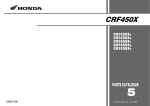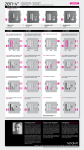Download NESTORET 5050 - Frank`s Hospital Workshop
Transcript
GUIDO RAYOS X, S.A. MAN-011 Feb. 01 Ed. 2 / Rev. 1 1 NESTORET 5050 GUIDO RAYOS X, S.A. 2 INDEX Disclaimer I Description 7 I.1 Hood 7 I.2 Humidity system 7 I.3 Fitler unit 7 I.4 Cabinet 8 I.5 Stand 8 Operation 9 II.1 Humidity control 9 II.2 Oxygen system 9 II.3 Front panel (Description and functions) 11 II.4 Heating pack 13 A To operate 13 B To preheat 13 C To heat 15 II D II.5 A B II.6 MAN-011 Feb. 01 Ed. 2 / Rev. 1 1 Air control mode 15 2 Servo control mode 16 Oxygen and relative humidity 17 Alarms 19 Air control mode 19 1 Sensor alarm 19 2 Low temperature alarm 20 3 High temperature 20 Servo control mode 20 1 Sensor alarm 20 2 Low temperature 21 3 High temperature 21 C Power failure 22 D Fan failure (Air circulation) 22 E Humidity alarm 22 F Heating alarm 22 G Oxygen alarm 22 Sensors activation and deactivation 23 NESTORET 5050 GUIDO RAYOS X, S.A. 3 II.7 Software language 24 II.8 Change of display type 25 II.9 ON/OFF Switch (SW) activation 25 II.10 Change of temperatura alarm range (High / Low) 25 Maintenance 26 III.1 Cabinet 26 III.2 Filter 26 III.3 Hood 26 III.4 Bed tray 27 III.5 Body 27 III.6 Battery from power failure alarm 27 Service 28 Electronic circuitry 28 Main mode 29 1 Power supply 29 2 Microcontroller 29 3 A/D Converter and Multiplexer 30 4 Sensors 30 5 Power drivers 31 III IV IV.1 A IV.2 IV.3 Adjustments 31 A Air temperature 32 B Patient temperature 32 C Oxygen concentration 33 D Heating indication 33 E Relative Humidity 34 F Security Thermostat 34 Wiring diagrams, Spare parts list 35 Warranty MAN-011 Feb. 01 Ed. 2 / Rev. 1 NESTORET 5050 GUIDO RAYOS X, S.A. MAN-011 Feb. 01 Ed. 2 / Rev. 1 4 NESTORET 5050 GUIDO RAYOS X, S.A. 5 DISCLAIMER The safety devices and other controls provided in this equipment will perform reliably when operated, maintained, and repaired in accordance with the instructions of this manual. Safety devices must be checked periodically and reset, repaired, or replaced as necessary to ensure that they will operate reliably. Equipment and parts that are broken, missing, badly worn, distorted or contaminated should be replaced with appropriate GUIDO RAYOS X parts. The equipment or its components should not be modified without the approval of the manufacturer. The Manufacturer disclaims all responsability for any malfunction of this equipment resulting from faulty operation, maintenance or repair, or if any of its components are damaged or modified by anyone other than the manufacturer. MAN-011 Feb. 01 Ed. 2 / Rev. 1 NESTORET 5050 GUIDO RAYOS X, S.A. MAN-011 Feb. 01 Ed. 2 / Rev. 1 6 NESTORET 5050 GUIDO RAYOS X, S.A. 7 I. DESCRIPTION The NESTORET Incubators are designed for the hospital where isolation of the newborn is a prime objective. All surfaces are easily accessible for cleaning. The incubator consists of a transparent hood mounted on a body unit wich contains a heating pack, a heat circulation system, a humidity system, an air filter unit and an infant bed wich is adjustable for Trendelenburg, Fowler and Examination positions. With the front door open, the bed slides out for examination procedures without becoming disengaged or falling. For such purpose, place the bed on up position by rotating backwards the two tilting knobs located at both sides of the Incubator base, then slides the bed out gently until it stops, its security design will avoid to fall. A cabinet, mounted on casters and having storage space for accessories (except the BASIC Version), supports the incubator. The incubator includes an I.V. stand. I.1 HOOD Transparent, incorporates six hand hole ports, thermometer and a front opening door. The six hand hole ports have soft selfadjusting plastic sleeves (optional) wich are protected from room contamination by elbow opening clear molded doors. The fold-down front door permits maximum access to the infant when inhood procedures are required. I.2 HUMIDITY SYSTEM The humidity system consists of a "Water Fill & Drain" unit, a humidity control knob, a water reservoir, and a connecting rubber tube. The "Water Fill & Drain" unit, which is mounted in the left side of the incubator, is made of translucent plastic so the water level in the incubator is visible at all times. The humidity control knob is mounted on the left side of the incubator. The rubber tubing in the humidity system is made of silicone rubber and is autoclavable. The humidity reservoir and cover are easily removed from the incubator, and can be autoclaved. I.3 FILTER UNIT The filter unit consists of filter pads, cover and oxygen inlets. The filter housing incorporates the 35% oxygen limiting inlet. The filter consists of three pads and will remove all air-borne particles. The cover enables the operator to visually inspect the filter. MAN-011 Feb. 01 Ed. 2 / Rev. 1 NESTORET 5050 GUIDO RAYOS X, S.A. 8 I.4 CABINET Its compartments enables the storage of accessories, etc. Only the BASIC Version has no storage capability. Foot brakes are provided on the two front casters in order to lock the wheels. I.5 IV STAND Mounted at the left on the rear side, its height is adjustable. II. OPERATION MAN-011 Feb. 01 Ed. 2 / Rev. 1 NESTORET 5050 GUIDO RAYOS X, S.A. 9 II.1 HUMIDITY CONTROL The humidity control system provides a range of humidities from closed (-) to open (+). Humidity condensate will depend on the difference in room temperature and incubator temperature. Fill to the gauge line (1.2 liters aprox). Set the humidity control knob to the desired position. Check water level daily. To drain the reservoir, pull and, without pulling, turn right the manifold and drain the water into a container. 1. Water level. 2. Humidity control knob. 1 2 II.2 OXYGEN SYSTEM There are two inlets provided for controlled administration of oxygen. A 35% oxygen limiting inlet and the Up to 100% inlet are supplied with metal screw-on caps. Both inlets are located on the filter unit. Oxygen should be administered using a "BACK PRESSURE COMPENSATED" flowmeter. IMPORTANT: ROUTINELY CHECK THE OXYGEN CONCENTRATION IN THE INCUBATOR. Tubing from the flowmeter should be connected to the 35% inlet nipple when the oxygen concentration in the incubator is to be limited to 35%. The 35% inlet will limit the oxygen concentration in the incubator regardless of the flow. For a fast increase of the oxygen concentration (up to 35%) in the incubator, flows as high as 20 to 30 l.p.m. can be used; however, for economy of operation and to obtain concentrations in the MAN-011 Feb. 01 Ed. 2 / Rev. 1 NESTORET 5050 GUIDO RAYOS X, S.A. 10 35% range, a flow of 3 l.p.m. is recommended. When oxygen concentrations above 35% are required, the tubing from the flowmeter should be connected to the Up to 100% inlet and the 35% inlet should be capped. Oxygen administered through this inlet will produce concentrations in the incubator of from 40 to Up to 100% depending on the rate of flow. Oxygen concentrations should be checked and the flow of oxygen increased or decreased until the desired concentration has been reached. When high oxygen concentrations are required, the following steps should be taken: The water reservoir should be filled with water to the fill line. • • Air filters should be clean. • the vents on the sides of the hood should be closed. CAUTION: DO NOT USE CONVENTIONAL OILS AND GREASES IN OXYGEN SERVICE EQUIPMENT BECAUSE OF POTENTIAL FIRE HAZARD. USE SPECIAL OXYGEN SERVICE LUBRICANT. WARNING: OXYGEN CONCENTRATIONS HIGHER THAN 40% CAN INCREASE THE RISK OF RETROLENTAL FIBROPLASIA (RETINOPATHY OF PREMATURITY). IS PROBABLE THAT EVEN CONCENTRATIONS OF 40% OXYGEN IT (FORMERLY CONSIDERED SAFE) COULD BE DANGEROUS FOR SOME INFANTS. FLOW SETTING: Set the flow at the approximate concentration rates stated here below II.3 FRONT PANEL (DESCRIPTION AND FUNCTIONS) II.4. HEATING PACK. 3 LPM for concentration of 40 - 50% 5 LPM for concentration of 55 - 65% 10 L P M for concentration of 75 - 85% IMPORTANT: BEFORE MAN-011 Feb. 01 Ed. 2 / Rev. 1 USING THE INCUBATOR WITH A PATIENT, IT IS NESTORET 5050 GUIDO RAYOS X, S.A. 11 NECCESSARY TO CHECK ITS GOOD PERFORMANCE CONDITIONS, AS WELL AS THOSE FROM THE ACCESSORIES AND OPTIONS. (1) (2) (3) HEAT/CALOR Indication of heating device operation ON/OFF Heating control switch LCD Display information, messages, etc. SERVO Patient Temperature operation mode AIR Air temperature operation mode STAR/STOP Start/Stop operation 1...0 Numerical sensitive keypad ENTER Confirm the set values PRE Preheating O2/HUM Select Oxygen or Relative Humidity readout HIGH/ALTA High Temperature alarm LOW/BAJA Low Temperature alarm SENSOR Sensor failure alarm MOTOR Air Circulation alarm POWER/ALIM. Power failure alarm HUMIDITY / HUMEDAD High or Low Relative Humidity alarm % O2 Hihg or Low Oxygen alarm Silence alarms MAN-011 Feb. 01 Ed. 2 / Rev. 1 NESTORET 5050 GUIDO RAYOS X, S.A. MAN-011 Feb. 01 Ed. 2 / Rev. 1 12 NESTORET 5050 GUIDO RAYOS X, S.A. 13 A. TO OPERATE: To start operation, plug the unit to the mains (check voltage) and press the I/O switch located at the right side of the trolley. Press the ON/OFF key at the front panel, the LCD will display "GUIDO RAYOS X", immediately afterwards the Incubator will perform a selftest of all its circuitry. IMPORTANT: When the Incubator is operated for the first time when its installation, it is neccessary to calibrate the Oxygen sensor as it is described at the page 18 in the present Manual. B. TO PREHEAT: CAUTION:BEFORE TO USE THE INCUBATOR WITH THE NEWBORN, PREHEAT THE UNIT FOR A BETTER COMFORT OF THE NEWBORN AND AN ACCURATE PERFORMANCE. PREHEATING PERIOD OF TIME DEPENDS ON ENVIRONMENTAL TEMPERATURE. IF PREHEATING MODE IS NOT DESIRED, THE OPERATION MODE, AIR OR SERVO, CAN BE DIRECTLY SELECTED. Pressing any key the LCD will display, AIR=__._ ºC SELECT MODE Press the key “PRE” to start the preheating until to reach aproximately the factory preset temperature (28 ºC). In the meantime the LCD will display AT=__._ ºC (__._ ºC) PREHEATING After “=“ symbol we can find present temperature. It is possible to modify preset preheating temperature in order to reach a nearly temperature of the normal operation temperature. Proceed with following steps to change preset preheating temperature: • Turn on the incubator: GUIDO RAYOS X VER X.X • MAN-011 Feb. 01 Ed. 2 / Rev. 1 Press any key : NESTORET 5050 GUIDO RAYOS X, S.A. 14 AIR=__._ ºC SELECT MODE • Press AIR , AIR=__._ ºC PSET AIR=28.0 ºC • Change old preset 28.0ºC temperature to new preheating temperature with numerical keypad. • By pressing ENTER, you will confirm selection , AT=__._ ºC PRESS START • Despite it is displayed “PRESS START”, you have to press “ENTER”. This is because this is an special feature of NESTORET 5050 . AIR=__._ ºC SELECT MODE • Finally, press PRE. , AT=__._ ºC (__._) PREHEATING Once the preheating temperature is reached, the LCD will display "UNIT READY", to be used within a patient, displaying the temperature inside the Incubator as well as advising to the medical personnel by means of an acoustic signal. Then the Operation Mode should be selected just afterwards the newborn is New placed temperature into the Incubator. in brackets IMPORTANT:BY PRE. KEY, THE LCD WILL AIR TEMPERATURE (AT), PERCENTAGE (OX) AND RELATIVE PRESSING AGAIN THE DISPLAY THE REGISTERED PARAMETERS, SUCH AS PATIENT TEMPERATURE (ST), OXYGEN HUMIDITY (RH). NOTE: TO II.4.4. MAN-011 Feb. 01 Ed. 2 / Rev. 1 SET OXYGEN AND RELATIVE HUMIDITY VALUES, SEE CHAPTER NESTORET 5050 GUIDO RAYOS X, S.A. 15 C. TO HEAT If Preheating Mode was not selected, proceed as follows: Press any key, the LCD will display, AIR=__._ ºC SELECT MODE To select the Operation Mode press AIR or SERVO key. AIR key corresponds to Air Control Mode; SERVO key corresponds to Servo Control Mode (patient skin temperature). 1) AIR CONTROL MODE: NOTE: THE DIGITAL DISPLAY INFORMS THE TEMPERATURE OF THE AIR FLOWING INTO THE HOOD. Pressing AIR key, the LCD will display , AIR=__._ ºC PSET AIR=__._ By means the numerical keypad, set the heating device working range between 20 and 40 ºC. NOTE: WHEN SETTING TEMPERATURE ENTER ALWAYS CASE OF NO DECIMALS. AS EXAMPLE PRESS 3, THEN 7, 3 DIGITS, EVEN IN THEN 0 TO SET 37 DEGRESS. Then press ENTER to confirm, the LCD will display , AT=__._ (__._) PRESS START Then press START to start the heating. The LED bar will indicate the operation of the heating device. By reaching the selected heating range, the heating devices will modulate to keep the temperature stable. The LCD will display the air flow registered temperature, as well as will inform, too, the set temperature, displaying ACTIV ED UNIT to inform the heating device is in Preset operation temperature . in brackets MAN-011 Feb. 01 Ed. 2 / Rev. 1 NESTORET 5050 GUIDO RAYOS X, S.A. 16 AT=__._ ºC (__._) UNIT ACTIVE The selected heating range can be modified at any time by pressing START/STOP and after ENTER key; you will find displayed following message : AIR=__._ ºC SELECT MODE Then set the new temperature by the keypad as previously explained and confirm by pressing ENTER key. The LCD will display the messages described above. Then press START key. 2) SERVO CONTROL MODE: ATTENTION:BEFORE SELECTING SERVO CONTROL MODE PROCEED TO PREHEAT THE INCUBATOR AS EXPLAINED PREVIOUSLY IN THE II.4.2. TO PREHEAT CHAPTER. Before anything display on the screen following message : AIR=__._ ºC SELECT MODE Press SERVO key, the LCD will display , SKIN=__._ ºC PSET SKIN=__._ Set the patient temperature between 20 and 40 ºC by means of the keypad, confirm by pressing ENTER key. NOTE: WHEN SETTING TEMPERATURE ENTER ALWAYS CASE OF NO DECIMALS. AS EXAMPLE PRESS 3, THEN 7, 3 DIGITS, EVEN IN THEN 0 TO SET 37 DEGRESS. The LCD will display , ST=__._ ºC (__._) PRESS START MAN-011 Feb. 01 Ed. 2 / Rev. 1 NESTORET 5050 GUIDO RAYOS X, S.A. 17 NOTE: ST MEANS PRESENT TEMPERATURE. TEMPERATURE IN BRACKETS MEANS PRESET TEMPERATURE. Then press START to start the heating. The LED bar will indicate the operation of the heating devices. By reaching the selected patient temperature, the heating devices will modulate to keep the temperature stable. The LCD will inform the patient temperature and the selected one. By displaying UNIT ACTIVE will inform the heating device is on operation. The set patient temperature can be modified at any time by pressing START/STOP and after ENTER key; you will find displayed following message : AIR=__._ ºC SELECT MODE Press SERVO key, the LCD will display SKIN = __._ ºC PSET SKIN = __._ ºC Then set the new temperature by the keypad as previously explained and confirm by pressing ENTER key. The LCD will display the messages described above. Then press START key. ATTENTION: IF A MOMENTARY PAUSE WITHOUT CHANGING THE SET PATIENT TEMPERATURE IS REQUIRED, PRESS STOP KEY. PRESS START KEY TO CONTINUE OPERATION. THE INCUBATOR WILL OPERATE ON THE SAME OPERATION MODE AND PARAMETERS ALREADY SET. D. OXYGEN AND RELATIVE HUMIDITY A) The NESTORET 5050 Incubator monitors the Oxygen percentage inside the hood and the Relative Humidity. To set the alarm levels for above mentioned parameters proceed as follows (always before to place the infant into the Incubator and before to deliver any oxygen flow, due to when calibrating at 21% if the concentration is higher the calibration got will be erroneus). B) To see in the LCD the O2 and humidity parameters, press the O2/HUM key when the incubator is activated in the servo or manual mode ever since no alarm optical/ acustic is activated NOTE: WHEN SELECTING PARAMETERS YOU MUST START FROM “SELECT MODE” SCREEN : AIR=__._ ºC MAN-011 Feb. 01 Ed. 2 / Rev. 1 NESTORET 5050 GUIDO RAYOS X, S.A. 18 SELECT MODE Press the O2/HUM key, the LCD will display , AIR=__._ ºC 1=OXYG, 2=HUMID To set the Oxygen range press 1, the LCD will display AIR=__._ ºC OX: 1=PRG, 2=CAL Then, press 1 again , AT=__._ ºC (__._) PRESET OX %=21.0 By means of the keypad set the desired value. Press ENTER key to confirm. Once again you will find following screen : AIR=__._ ºC 1=OXYG, 2=HUMID Real oxygen percentage in brackets Finally press ENTER to confirm values. To calibrate the Oxygen Sensor, press the O2/HUM. key, the LCD will display ; AIR=__._ ºC 1=OXYG, 2=HUMID NOTE: DUE TO THE WEAR OF THE OXYGEN CELL SENSOR IT IS RECOMMENDED TO PERFORM PERIODICALLY ITS CALIBRATION PROCEDURES Check the Oxygen Sensor is pluged on the front panel and its housing is not located inside the Hood, allow to stabilize. Press 1, the LCD will display, AIR=__._ ºC OX: 1=PRG, 2=CAL Press 2, the LCD will display , MAN-011 Feb. 01 Ed. 2 / Rev. 1 NESTORET 5050 GUIDO RAYOS X, S.A. 19 OX CALIBR (21 %) PRESS ENTER By pressing ENTER, the Oxygen Sensor is already calibrated with a new reference. New screen displayed ; AIR=__._ ºC OX: 1=PRG, 2=CAL To set the Relative Humidity procedure is the same we have explained to Oxygen values, but selecting 2=HUMID, instead of 1=OXYG. II.5. ALARMS The NESTORET 5050 Alarm System informs to the medical attendant of any incidence may occur. The alarm is visible and audible. NOMENCLATURE OF SYMBOLS IN ALARM MESSAGES + Excess temperature alarm - Failing temperature alarm = Temperautre O.K. * Desactive sensor A) AIR CONTROL MODE 1. SENSOR ALARM: In case of air sensor failure or it gets disconnected or out of range; the SENSOR Alarm will activate the corresponding LED and buzzer, the alarm cannot be silenced. The LCD will inform to the attendant displaying , * ALARM * AIR SENSOR The Incubator is now out of service. Call to any authorized Service engineer. MAN-011 Feb. 01 Ed. 2 / Rev. 1 NESTORET 5050 GUIDO RAYOS X, S.A. 20 2. LOW TEMPERATURE ALARM: Is activated when temperature reaches aproximately 1 ºC below the preset temperature (See paragrap II.10 to cahnge preset temperature alarm range). "LOW" alarm LED will lit, to silence acoustic alarm press SILENCE key. The LCD will display * ALARM * AT - RH OX The alarm can be silenced by pressing the SILENCE key. If SILENCE was pressed and the alarm conditions remain during a period of ten minutes, the alarm will be activated again. IMPORTANT:CHECK THE CHECK HOLE DOORS, HOOD AND TUBING PORTS ARE PROPERLY CLOSED. THE HEAT LED BAR IS LITTING (THE MICROPROCESSOR CONTROLS THE HEATING DEVICE); IF CONTRARY, UNPLUG THE UNIT FROM THE POWER SOURCE, REMOVE THE PATIENT INCUBATOR AND CALL TO THE AUTHORISED SERVICE ENGINEER. FROM THE 3. HIGH TEMPERATURE Is activated when the temperature reaches aproximately 1 ºC higher than the preset temperature (See paragrap II.10 to cahnge preset temperature alarm range). "HIGH" alarm LED will lit and the LCD will display , * ALARM * AT + RH OX to silence acoustic alarm press SILENCE key. Check if heat sources are close to the Incubator location, if positive keep them away. If the alarm is still effective unplug the unit from the power source, remove the patient from the incubator and call to the authorised service engineer. B) SERVO CONTROL MODE 1. SENSOR ALARM: Informs when a failure of the skin probe or if it gets disconnected or out of range. The Alarm will activate the corresponding LED and buzzer. The LCD will display , * ALARM * SKIN SENSOR MAN-011 Feb. 01 Ed. 2 / Rev. 1 NESTORET 5050 GUIDO RAYOS X, S.A. 21 being possible to silence. The Incubator is now out of service. It can be used on Air Mode if no any circunstances or alarms avoid it, in case it is absolutely needed switch to Air Operation Mode and call to the authorized service engineer. 2. LOW TEMPERATURE Is activated when temperature reaches aproximately 1 ºC below the preset temperature (See paragrap II.10 to cahnge preset temperature alarm range). "LOW" alarm LED will lit and the LCD will display, * ALARM * ST - RH OX to silence acoustic alarm press SILENCE key. If SILENCE was pressed and the alarm conditions remain during a period of ten minutes, the alarm will be activated again. IMPORTANT:CHECK THE CONDITIONS OF THE PATIENT. CHECK THE HOLE CHECK THE HEAT LED BAR IS ON (THE MICROPROCESSOR CONTROLS THE HEATING DEVICES); IF CONTRARY, UNPLUG THE UNIT FROM THE POWER SOURCE, REMOVE THE PATIENT FROM THE INCUBATOR AND CALL TO THE AUTHORISED SERVICE ENGINEER. DOORS, HOOD AND TUBING PORTS ARE PROPERLY CLOSED. 3. HIGH TEMPERATURE Is activated when the temperature reaches aproximately 1 ºC higher than the preset temperature (See paragrap II.10 to cahnge preset temperature alarm range). "HIGH" alarm LED will lit and the LCD will display , * ALARM * ST + RH OX to silence acoustic alarm press SILENCE key. HEAT LED will switch off. Check the conditions of the patient. Check if heat sources are close to the Incubator location, if positive keep them away. If the alarm is still effective, unplug the unit from the power source, remove the patient from the incubator and call to the authorised service engineer. C) POWER FAILURE Is activated when failure of the power from the battery or from the mains. The alarm circuit includes a rechargeable battery and operation conditions of it must be checked periodically. D) FAN FAILURE (AIR CIRCULATION) MAN-011 Feb. 01 Ed. 2 / Rev. 1 NESTORET 5050 GUIDO RAYOS X, S.A. 22 Is activated when the fan stops or its performance is below the normal operating requirements. The alarm will activate MOTOR LED and the LCD will display , * ALARM * MOTOR ERROR not being possible to silence it. Unplug the unit from the power source, remove the patient from the incubator and call to the authorised service engineer. E) HUMIDITY ALARM. Is activated when the registered Relative Humidity is out of the set range. The HUMIDITY LED will lit and the LCD will display , * ALARM * ST RH ± OX (HIGH(+) or LOW(-), depending on the registered value). The alarm can be silenced. This alarm does not interfere on the operation of the Incubator. If the alarm conditions remain during a period without turning off the SILENCE key, ten minutes later, the alarm will be activated again. To switch off the alarm operation, if desired, refer to chapter II.6 "SENSORS ACTIVATION AND DEACTIVATION". F) HEATING ALARM. Is activated when correspondent sensor is disconnected or out of range. The Alarm will activate the corresponding LED and buzzer. The Incubator is now out of service. Unplug the unit from the power source, remove the patient from the incubator and call to the authorised service engineer. * ALARM * HEATING ERROR G) OXYGEN ALARM. Is activated when the registered Oxygen percentage inside the Hood is out of the set range. The %02 (Oxygen) LED will lit and the LCD will display , * ALARM * ST RH OX ± (HIGH (+) or LOW (-), depending on the registered value). The alarm MAN-011 Feb. 01 Ed. 2 / Rev. 1 NESTORET 5050 GUIDO RAYOS X, S.A. 23 can be silenced. This alarm do not interfere on the operation of the Incubator. If the alarm conditions remain during a period of ten minutes, the alarm will be activated again. To switch off the alarm operation, if desired, refer to chapter II.6. "SENSORS ACTIVATION AND DEACTIVATION". If any alarm has been silenced the display will work intermitently, in order to see better the situation of the silenced alarm. II.6. SENSORS ACTIVATION AND DEACTIVATION The applications program of the NESTORET 5050 Incubator allows to the user, at any moment, to deactivate or activate the sensors of the monitored parameters, if required for calibration procedures or non essential parameters cancellation (Oxygen and/or Relative Humidity). If the Incubator is switched off, proceed as follows: Press I/O switch, located at the side of the trolley. Press ON/OFF key at the front panel. The LCD will display , GUIDO RAYOS X VER X.X then type sequentially: • SILENCE key • 7388 • SILENCE key. ENTER then the LCD will display , • MAINT: 0 SW, 1 LNG 2 SEN, 3 DIS, 4 RNG Press 2 key and the LCD will display all coded available sensors and their status as follows, 1RH 2AT 3ST 4HT 5FA 6OX 7A2 8AI (at the right side of each coded sensor "+" or "-" will display, meaning activated or deactivated respectively) (RH=Relative Humidity, AT=Air Temperature, ST=Skin Temperature, HT=Heating Device Temperature, FA=Fan, OX=Oxygen, A2 and A1 are auxiliary options for future implements) To activate (+) or deactivate (-) press the corresponding figure key of the sensor. Proceed with any sensor you want to activate or deactivate, then press ENTER to confirm. MAN-011 Feb. 01 Ed. 2 / Rev. 1 NESTORET 5050 GUIDO RAYOS X, S.A. 24 The LCD will display , MAINT.: 0 SW, 1 LNG 2 SEN, 3 DIS, 4 RNG pressing again ENTER the LCD will display the initial message. You can proceed to set the Operation Mode, etc. as above described. II.7. SOFTWARE LANGUAGE The applications program of your NESTORET 5050 is delivered from factory in two languages: english and spanish. At factory your incubator has been preset to english, if you want to switch to the language, proceed as follows: Press I/O switch, located at the side of the trolley. Press ON/OFF key at the front panel. The LCD will display , GUIDO RAYOS X VER X.X then type sequentially: • SILENCE key • 7388 • SILENCE key. ENTER then the LCD will display, • MAINT.: 0 SW, 1 LNG 2 SEN, 3 DIS, 4 RNG Press 1 key the LCD will display , 1=ENGLISH VER 2=SPANISH VER press the corresponding key to the selected language and confirm by pressing ENTER. II.8. CHANGE OF DISPLAY TYPE Press 3 key when applications programm is selected, display type will be activated, 1 DISPL 16 CARS 2 DISPL 20 CARS MAN-011 Feb. 01 Ed. 2 / Rev. 1 NESTORET 5050 GUIDO RAYOS X, S.A. 25 for LCD equipment press 1; for luminiscent display press 2. II.9. ON/OFF SWITCH (SW) ACTIVATION Press 0 key when applications programm is selected. The display will show: WITH ON/OFF WITHOUT ON/OFF For equipments with ON/OFF switch on front panel keypad, press the ON/OFF key, selecting WITH ON/OFF option. II.10. CHANGE OF TEMPERATURE ALARM RANGE (HIGH / LOW) Press 4 key when applications programm is selected. The display will show: RNG.TMP (0.1 ÷ 2.0) R= __._ , H= Preset value of temperature Range (R) (High / low) is 1 ºC. To this value corresponds a hysteriris value (H) of 0,4 ºC. To change the preset value (R) (between 0,1 ºC and 2,0 ºC), by means of the numerical keypad, set the required value and press ENTER, the display will show the corresponding hysteresis value (this value H can not be changed). Then press ENTER again to accept the new values (R) and (H). those used in window washing) and to smaller areas with a clean, soft cloth, sponge, or chamois. DON'T use boiling water. DON'T use strong solvents such as ether. Drying If it is necessary to dry the washed surface, use a clean damp chamois. DON'T rub hood with a dry cloth. III.4 BED TRAY The bed tray can be autoclaved at 15 p.s.i. (1.05 kg/cm2) for 20 minutes. It must be laid upside-down on a flat surface during sterilization to prevent distortion. MAN-011 Feb. 01 Ed. 2 / Rev. 1 NESTORET 5050 GUIDO RAYOS X, S.A. 26 III. MAINTENANCE III.1 CABINET The cabinet can be cleaned with a damp cloth and soap. It must be dried immediately afterwards. III.2 FILTER The filter should be replaced every three months. Pull gently from the Up to 100% Oxygen inlet and press it gently towards the Incubator side until the panel can be removed. Remove the filter pads and replace with the new ones. Replace the panel and apply the self-adhesive tab (from the filter instruction sheet) to the face of the panel. Note the date of replacement of the filter pads on the tab. III.3 HOOD The hood can be removed from the body loosening the four thumb screws which hold the bed spacers in place. Loosen the thumb screws, disengage the bed spacers from the hood, disengage the two screws from the sensor housing and carefully remove the hood. ATTENTION: BEFORE PROCEEDING, UNPLUG THE TEMPERATURE AND AIR/HUMIDITY SENSORS ASSEMBLY LOCATED AT THE LEFT SIDE OF THE HOOD. ONCE CLEANED, PLUG IT AGAIN. The hand hole doors can be replaced by unscrewing the hinge pin and removing the door. The hood can be cleaned with soap and water. Accepted desinfectants such as Wescodyne, Warexin, etc., may be used. NEVER use ether, alcohol or acetone to clean the hood. Dusting Dust and clean hood with a soft, damp cloth or chamois. Wipe the surface gently. DON'T use gritty cloths. Washing Wash with mild soap or detergent and water. DON'T use scouring compounds. Use plenty of water. Apply to large areas with a bristle mop (such as MAN-011 Feb. 01 Ed. 2 / Rev. 1 NESTORET 5050 GUIDO RAYOS X, S.A. 27 III.5 BODY It is double walled. The outer wall is made of High Impact ABS, the inner wall is made of aluminium with epoxy painting. When all removable components of the incubator have been taken out, the body may be cleaned with soap and water and may be desinfected using a commercially available cold sterilizing solution. Be sure to use a solution that does not affect to the painting. CAUTION: DO NOT USE ANY CLEANING AGENT CONTAINING ABRASIVE MATERIALS. HOT CAUSTICS, HIGHLY CHLORINATED SOLVENT, OR ANY AGENT CONTAINING IODINE FULL STRENGTH SHOULD BE AVOIDED AS DISFIGURATION OF THE EPOXY COATED ENAMEL COULD RESULT. DO NOT GAS OR STEAM STERILIZE THE BODY.GAS AND STEAM STERILIZATION TECHNIQUE COULD CAUSE BLISTERING OF THE EPOXY FINISH AND OF THE HIGH RESISTANT ABS OUTER WALL. III.6. BATTERY FROM POWER FAILURE ALARM CAUTION : CHECK PERIODICALLY THE BATTERY FROM THE POWER FAILURE ALARM. To perform it, just unplug the cord from the mains meanwhile the Incubator is under operation (the alarm will activate the corresponding Power alarm LED and the buzzer). IMPORTANT: THE NESTORET 5050 INCUBATOR INCLUDES THE MOST ADVANCED ELECTRONIC DESIGN, INSURING GREATER RELIABILITY IN ITS OPERATION. ANY TECHNICAL SERVICE PERFORMED IN ITS MAINTENANCE REQUIRES PROPERLY TRAINED, QUALIFIED PERSONNEL. A).- MAIN MODULE For a better explanation and understanding, the Main Module has been clasified in the following blocks: • Power Supply • Microcontroller • A/D Converter and Multiplexer • Sensors MAN-011 Feb. 01 Ed. 2 / Rev. 1 NESTORET 5050 GUIDO RAYOS X, S.A. 28 IV. SERVICE. Service must be performed by qualified and authorized service personnel. Call to the manufacturer or its Agent for any service you may require. To accede to the heating module and/or to the printed board it is neccessary to open the Incubator Base front. Proceed as follows: • Unscrew the small screws from the front lower part at both sides of the Incubator Base. • From inside the Hood, unscrew the front screws from the hinges located on the lower corner of the Hood sides. The other two screws located besides the above ones must be slightly loosen. • Pull gently upwards the front door. The pins of the hinges will get out from the Base. Pull outwards from both ends the whole front Base. The front will tilt leaving the access free. In case to need more free access to replace any part on the heating module proceed as follows: • IMPORTANT: BEFORE TO PROCEED AS DESCRIBED BELOW, SWITCH OFF THE INCUBATOR POWER SUPPLY (RIGHT SIDE ON THE TROLLEY) AND UNPLUG THE CORD FROM THE MAINS. Unplug the wiring multiconnector from the printed board. Check the ground wire is also out from the screw on the heating module. IMPORTANT: BE SURE TO UNPLUG FROM THE MULTICONNECTOR THE TWO LABEBED WIRES OF THE BLACK CABLE FROM THE POWER SUPPLY. Unscrew the four nuts that hold the heating module into its location. You can now to withdraw it carefully. Proceed by pulling it outwards from its location and turning it gradually, facing to the top. ATTENTION: WHEN ABOVE PROCEDURES, TAKE CARE NOT TO DISCONNECT ACCIDENTALLY ANY WIRE, ETC. IF IT HAPPENS PROCEED TO SOLVE IT ACCOR- DING TO THE WIRING DIAGRAM. IV. 1. ELECTRONIC CIRCUITS The following describes the electronic operation of the 5050 module and includes electronic schematics, adjustments guide and instructions for proper technical maintenance. MAN-011 Feb. 01 Ed. 2 / Rev. 1 NESTORET 5050 GUIDO RAYOS X, S.A. • 29 Power Drivers 1. Power Supply Tension from Transformer (15-0-15 V AC) is rectified by the PR1 diodes bridge. +5 Vcc power is got by means of the RE2 (7805) Tension Regulator and its filters. The R74 Resistor dissipates the generated power when a power fall to the input of the RE2 Regulator. +15 Vcc power is got by means of the RE3 (7815) Tension Regulator and its filters. -15 Vcc power is got by means of the RE4 (7915) Tension Regulator and its filters. 2. Microcontroller A DALLAS DS5000 Microcontroller checks and controls all Incubator functions. An Oscillator/Clock circuit composed by X1, C9 and C10 generates a 12 MHz frecuency. The Microcontroller reads the keypad via the U2 Keypad Decodifier. Any time a key is pressed, the Decodifier transfer the data to the Microcontroller which collects the information of the event by the INT0 interruption. Besides, it transfers a signal to the buzzer, generating an acoustic signal any time a key is pressed. A Microcontroller function is to display the data on the J6 LCD, as well as to activate the alarm LED's L2 ... L8. Also it activates the ARL1 LED's bar to indicate the heat output generation. U10 and U15 Integrated Circuits are latches of those signals being reloaded each 10 ms. The Microcontroller collects periodically the data from all the sensors from the A/D U11 Converter. 3. A/D Converter and Multiplexer All signals generated by the sensors are multiplexed by the U12 that, up on requirement of the Microcontroller, will write the data to the sensor multiplexer to be converted into digital. At present six of the eight Multiplexer inputs are used being the J11 and J12 connectors free for future implements. That signal at the Multiplexer output is drived to the eight bits A/D U11 Converter. It converts the input analogic data and performs its conversion into digital at its data output, being readed by the Microcontroller that performs the conversion from digital data into the displayed values (Temperature, % Humidity, % Oxygen, etc.). The TP5 reference voltage and the TP3 offset are respectively adjustable by the P6 and P9 potentiometers. 4. Sensors MAN-011 Feb. 01 Ed. 2 / Rev. 1 NESTORET 5050 GUIDO RAYOS X, S.A. 30 The NESTORET 5050 Incubator has the capability to read signals generated by an Air Temperature sensor, by a Skin Temperature sensor, by a Humidity sensor, by an Oxygen Concentration sensor, by a Heating Device Temperature sensor and the Fan Operation by HALL effect. The Air Temperature Sensor is amplified by U7 being possible to adjust the P5 gain and the P13 offset. The Skin Temperature sensor is isolated from the circuit by means the U8 isolation amplifier that provides a 2500 Vpp isolation. At the output of this amplifier the U9 circuit amplifies the sensor isolated signal being possible to adjust the gain and offset by the P14 and P8 respectively. The Humidity sensor is a capacitive sensor with signal conditioning. It makes a correction in the relative humidity depending on the temperature. The humidity correction factor can be adjust by the P1 potentiometer of the humidity board. Gain level is adjustable by P2. The signal generated by the Oxygen Concentration sensor is amplified by U16, being possible to adjust the gain and offset by P12 and P7 respectively. The Heating Device Temperature sensor is amplified by U13 being possible to adjust the P10 gain and P11 offset. When fan blades rotation, the HALL effect sensor generates a pulse. Those pulses are integrated by C19, D8, R66 and C21, having at TP9 a proportional power to the fan rotating speed. The J11 and J12 Connectors are free to receive any other analogic signal that could be used on future implements. At present these two inputs are deactivated in the activation/deactivation panel from the service program. 5. Power Drivers The heating device and the fan are activated by their corresponding driver. The signal coming from the Microcontroller is isolated by the OPT1-OPT2 Optocoupler that feeds the TRC1-TRC2 Triac supplying power to the heater and to the fan. The heater is activated and deactivated upon requirement of the system. The fan is activated/deactivated when pressing ON/OFF key. IV.2. ADJUSTMENTS Here below are described the adjustment instructions to perform on the NESTORET 5050 in case of replacement of some of the components, such as sensors, circuits, etc., due to a failure. To perform the adjustments properly the following instruments are required: • Digital Voltmeter (DVM). • Temperature and Oxygen Concentration Simulator (SIM50TO). • Humidity Concentration Simulator (SIM50HR). MAN-011 Feb. 01 Ed. 2 / Rev. 1 NESTORET 5050 GUIDO RAYOS X, S.A. 31 Screwdriver. To access the electronic circuits open the Incubator Base front as explained on this Manual. • Turn on the Incubator by pressing the I/O Switch located at the right side of the trolley. Before performing the adjustments check the power from the power supply. Here below are detailed power referenced to ground (GND -TP11): POWER + 5 Volts ± 5% + 15 Volts ± 5% - 15 Volts ± 5% TEST POINT TP8 TP10 TP12 Once checked, perform the adjustment according to the instructions detailed here below. • Put DVM probes between GND-TP11 and TP3. Twist P9 Potentiometer to read 0 Volts. • Put DVM probes between GND-TP11 and TP5. Twist P6 Potentiometer to read 1250 mVolts. • Deactivate sensors on the Service Menu. Turn off the Incubator by pressing the I/O Switch located at the right side ofthe trolley. Release the connectors J7, J8, J9, J14. Connect on above connectors the wires from the Temperature Simulator (SIM50TO) as follows : • • • CABLE CONNECTOR SIM1 J7 SIM2 J8 SIM3 J9 SIM4 J14 Set the jumper at J5 and take it off when you finish the adjustment. Turn on the Incubator by pressing the I/O Switch located at the right side of the trolley. • Press the ON/OFF key. Press three times the "PRE." key. The LCD will display : AT=00.0 PT=00.0 OX=00.0 RH=00.0 (AT: Air Temp., PT: Patient Temp., OX: Oxygen, RH: Humidity) A. Air Temperature MAN-011 Feb. 01 Ed. 2 / Rev. 1 NESTORET 5050 GUIDO RAYOS X, S.A. 32 • Set Simulator switch at "0". • Set DVM probes between GND-TP11 and TP2. Twist P13 Potentiometer to read between 2 to 4 mVolts. • Set Simulator switch at "40/99". • Twist P5 Potentiometer to read 40.0 ºC at the Air Temperature Display on the Incubator Control. • Set Simulator switch at "18/21". Twist P13 Potentiometer to read 18.0 ºC at the Air Temperature Display on the Incubator Control. Because adjustments are mutual interactive, therefore have to be repeated steps 3 and 6 until to get the correct value. • Then disconnect the temperature simulator and connect again the sensors connector. Set a precision patron termometer inthe middle of the mattress, 10 cm height f. Select 37ªC as working temperature and go back to PREHEATING display. When the temperature is stabilizated check then the air temperature (AT) is the same that shows the patron termometer. If not, adjust the potenciometer P5 till both temperatures are the same. B. Patient Temperature • Set Simulator switch at "0". • Set DVM probes between GND-TP11 and TP4. Twist P8 Potentiometer to read between 2 to 4 mVolts. • Set Simulator switch at "40/99". • Twist P14 Potentiometer to read 40.0 ºC at the Skin Temperature Display on the Incubator Control. • Set Simulator switch at "18/21". Twist P8 Potentiometer to read 18.0 ºC at the Skin Temperature Display on the Incubator Control. Because adjustments are mutual interactive, therefore have to be repeated steps 3 and 6 until to get the correct value. • Then disconnect the temperature simulator and connect again the sensors connector. Set a precision patron termometer and the patient temperature sensor in the middle of the mattress, 10 cm height. Select 37ªC as working temperature and go back to PREHEATING display. When the temperature is stabilizated check then the patient temperature (ST) is the same that shows the patron termometer. If not, adjust the potenciometer P14 till both temperatures are the same. C. Oxygen Concentration • MAN-011 Feb. 01 Ed. 2 / Rev. 1 Set Simulator switch at "0". NESTORET 5050 GUIDO RAYOS X, S.A. 33 • Set DVM probes between GND-TP11 and TP7. Twist P7 Potentiometer to read 5 mVolts maximum. • Set Simulator switch at "40/99". • Twist P12 Potentiometer to read 99.0% at the Oxygen Concentration Display on the Incubator Control. • Set Simulator switch at "18/21". Twist P7 Potentiometer to read 21.0% at the Oxygen Concentration Display on the Incubator Control. Because adjustments are mutual interactive, therefore have to be repeated steps 3 and 6 until to get the correct value. • D. Heating Indication • Set Simulator switch at "0". • Set DVM probes between GND-TP11 and TP6. Twist P11 Potentiometer to read 5 mVolts maximum. • Set Simulator switch at "40/99". • Twist P10 Potentiometer to illuminate the four first LED's on the LED Bar for heating indication at the front panel. • Set Simulator switch at "18/21". Twist P11 Potentiometer to illuminate the two first LED's on the LED Bar for heating indication at the front panel. Because adjustments are mutual interactive, therefore have to be repeated steps 3 and 6 until to get the correct value. • E. Relative Humidity • Connect the temperature sensor in the humidity/air board. • Connect the humidity/air board to main board with its cable. • Turn on the incubator and set the PREHEATING mode. • Set the DVM probes between GND-TP11 and TP1of the humidity/air board. • Twist P1 potenciometer of the humidity/air board to read 0,465 V. • Set the humidity simulator in the sensor connector HR. • Set the simulator swich in the position 1 and twist P2 potentiometer of the main board till the display shows the humidity concentration given by the simulator at the position 1. • Set the simulator swich in the position 2 and twist P2 potentiometer of the main board till the display shows the humidity concentration given by the simulator at the position 2. • Repeat the two last steps until you get the most accurate adjustment • Remove the simulator and set in its place the humidity sensor. Important : do not touch the pins of the sensor and the integrate circuit with the fingers. Static sensitive, use proper grounding. MAN-011 Feb. 01 Ed. 2 / Rev. 1 NESTORET 5050 GUIDO RAYOS X, S.A. 34 F. Security Thermostat • Select SERVO Mode following Manual instructions. • Open the heating pack in order to accede to security thermostat. • Twist right security thermostat axis. • Locate the patient sensor in the middle of the mattress, 10 cm height. • Key in 38 ºC and let the incubator reachs 37,5 ºC; Next, turn left security thermostat in order to light off heating pack bulb located on the electronic board. • Check adjustment; Let the incubator gets cool; Proceed as explained at paragraph before to insure Thermostat has been properly adjusted. • Close Heating pack. NOTE : THIS ADJUSTMENT HAS BEEN MADE IN THE FACTORY AT AN AIR TEMPERATURE OF 23ºC. IF THE THERMOSTAT DON´T OPEN AT THE MENTIONED TEMPERATURE, IT WILL BE NECESSARY ANOTHER ADJUSTMENT WHERE THE INCUBATOR IS LOCATED MAN-011 Feb. 01 Ed. 2 / Rev. 1 NESTORET 5050 GUIDO RAYOS X, S.A. 35 IV.3. WIRING DIAGRAMS, SPARE PARTS LIST MAN-011 Feb. 01 Ed. 2 / Rev. 1 NESTORET 5050 GUIDO RAYOS X, S.A. 36 PEGAR PLANO NESTORET 5050 - 2325/1 de 10.Agosto.00 (documento “pag36MAN011_e2_r1) MAN-011 Feb. 01 Ed. 2 / Rev. 1 NESTORET 5050 GUIDO RAYOS X, S.A. 37 ITEM REF. DESCRIPTION 1 2 3 4 5 0826 7782 2336 7768 1510 RESISTOR RESISTOR RESISTOR RESISTOR RESISTOR 180 Ω 1K 1K5 2K 2K2 1/2 W 1/4 W 1/4 W 1/4 W 1/4 W 6 9220 RESISTOR 4K7 1/4 W 7 8 0599 1513 RESISTOR RESISTOR 5K 10K 1/4 W 1/4 W 9 10 11 12 13 14 15 2557 9224 1519 1531 2411 2551 0967 RESISTOR RESISTOR RESISTOR RESISTOR RESISTOR RESISTOR RESISTOR 18K7 20K 22K 68K 75 Ω 75K 100K 1/4 W 1/4 W 1/4 W 1/4W 1/4 W 1/4 W 1/4 W 16 17 18 19 20 7779 1525 1526 2146 5041 RESISTOR RESISTOR RESISTOR RESISTOR RESISTOR 120 Ω 330 Ω 470 Ω 480 Ω 680 Ω 1/4 W 1/4 W 1/4 W 1/4 W 1/4 W 21 22 1803 7633 22 Ω 4W 23 9206 24 7632 25 26 0935 2399 27 1576 28 29 30 31 32 33 34 35 36 37 38 39 40 7817 2301 1540 2257 2258 7727 2351 2407 7807 2343 0957 2251 7749 RESISTOR CONNECTOR 2 PIN 2.54 MALE SQUARE PIN HEADER CONNECTOR 3 PIN 2.54 MALE SQUARE PIN HEADER CONNECTOR 5 PIN 2.54 MALE STRAIGHT HEADER SIL 9 PIN MALE CONNECTOR 14 PIN 3.96 MALE SQUARE PIN HEADER CONNECTOR 14 PIN 2.54 MALE 74C923 74HC573 7805 7815 7915 AD202KN AD580 AD711 ADC0801 ARRAY LED 10 COIL CA3140 CERAMIC CAPACITOR RASTER 5 MAN-011 Feb. 01 Ed. 2 / Rev. 1 VALUE R71, R78 R27 R16 R53, R65 R34, R35, R49, R50, R62, R64 R1, R4, R13, R17, R26, R29, R31, R36, R48, R70 R19 R6, R7, R8, R9, R12, R23, R25, R39, R63, R68 R10 R15 R18 R21 R2, R3, R5 R30, R77 R24, R32, R45, R51, R66, R67, R69, R73, R76 R72, R79, R75 R11 R14, R20 R90, R91 R37, R38, R40, R41, R42, R43, R44, R46, R52, R54, R56, R57, R58, R59, R60, R61 R74 J4, J3, J14 J8, J9, J13 J7 J2 J1 J6 100 nF U2 U10, U15 RE2 RE3 RE4 U8 RE1 U6 U11 ARL1 CH1 U6, U7, U9, U13, U16 CD2, CD5, CD6, CD6A, CD10, CD11, CD15 NESTORET 5050 GUIDO RAYOS X, S.A. 38 ITEM REF. DESCRIPTION 41 42 43 44 45 7728 2345 6191 9226 0976 CD4051 CERAMIC CAPACITOR CERAMIC CAPACITOR CERAMIC CAPACITOR CERAMIC CAPACITOR 46 47 7744 1435 CERAMIC CAPACITOR DIODE 1N4148 48 49 50 6217 0932 9227 51 2522 52 1419 53 1421 54 0956 55 7642 56 57 58 59 9322 2695 0985 0644 DS5000 TANTALUM CAPACITOR RADIAL ELECTROLITIC CAPACITOR RADIAL ELECTROLITIC CAPACITOR RADIAL ELECTROLITIC CAPACITOR AXIAL ELECTROLITIC CAPACITOR AXIAL ELECTROLITIC CAPACITOR RADIAL ELECTROLITIC CAPACITOR SLOW FUSE JUMPER3 RED INTERMITTENT LED RED FIXED LED 60 61 62 63 2246 2347 2303 9235 MOC3010 NEON NPN BC337 NPN BC548 65 66 2348 1478 PNP BC557B MALE PIN 2.54 67 9284 68 0988 69 1492 70 1493 71 2349 72 0962 73 74 2252 9231 BOARD RECTIFIER B8OC1500/1000 TOP ADJUSTING POTENTIOMETER TOP ADJUSTING POTENTIOMETER TOP ADJUSTING POTENTIOMETER TOP ADJUSTING POTENTIOMETER TOP ADJUSTING POTENTIOMETER RELE FINDER C.I. 3022 RESISTORS NETWORK 9 PINS MAN-011 Feb. 01 Ed. 2 / Rev. 1 VALUE 10 µF 1 µF 16 V 25 V U12 C19 C7 C9, C10 C1, C2, C3, C4, C14, C15, C16, C17, C18, C20, C23, C26, C29, C90, CD8 C13 D3, D4, D5, D6, D7, D8, D9, D10 U5 C12,C21 C5 2200 µF 16 V C91 100 µF 25 V C27, C30 470 µF 16 V C24 2200 µF 25 V C25, C28 4700 µF 25 V C22 2A F1, F2, F3 J11, J12 L1 L2, L3, L4, L5, L6, L7, L8, L9 OPT1, OPT2 NEON Q4 Q1, Q2, Q3, Q5, Q6 1 µF 10 nF 27 pF 100 nF 150 pF Q7 TP1, TP2, TP3, TP4, TP5, TP6, TP7, TP8, TP9, TP10, TP11, TP12 PR1 1K P6, P9 5K P3 10K 22K P5, P7, P8, P10, P11, P13, P14 P2 500 Ω P12 12 V 8x4K7 2 CIRC. RL1 AR1, AR2 NESTORET 5050 GUIDO RAYOS X, S.A. 39 ITEM REF. DESCRIPTION 75 76 77 78 79 80 81 82 83 84 85 86 1501 2248 7648 0822 1554 9239 5121 1556 7573 1602 9323 6116 87 88 89 90 91 92 93 1301 1285 1284 1360 2325 0826 2350 TRIAC TBA16 QUARTZ CRISTAL ZUMBADOR SONICAL LED FIJO VERDE SOCKET DIP 8 SOCKET DIP 20 SOCKET DIP 40 SOCKET DIP16 SOCKET DIP 6 PORTAFUSES DISIPATOR 20 x 20 ELECTROLUMINISCENCE DISPLAY CASQUILLO NYLON 5 mm CASQUILLO NYLON 8 mm SCREW DIN 7985 M3x10 NUT DIN 934 M3 PRINTER DISPLAY RESISTOR ZENER 7,5 V MAN-011 Feb. 01 Ed. 2 / Rev. 1 VALUE TRC1, TRC2 X1 Z1 L9 12 MHz 12 V 180 ZP07V5 1/4 W RD1, RD2 DZ1, DZ2 NESTORET 5050 GUIDO RAYOS X, S.A. 40 PEGAR AQUI ESQUEMA DE LA PLACA DE HUME- MAN-011 Feb. 01 Ed. 2 / Rev. 1 NESTORET 5050 GUIDO RAYOS X, S.A. 41 ITEM REF. DESCRIPTION 1 1524 RESISTOR 220 Ω 1/4 W R9 2 0967 RESISTOR 100K 1/4 W R1, R2, R3, R6 3 1526 RESISTOR 470 Ω 1/4 W R8 4 7782 RESISTOR 1K 1/4 W R7 5 5118 RESISTOR 150K 1/4 W R4 6 5160 RESISTOR 300K 1/4 W R5 7 1554 SOCKET 8 2189 AIR SENSOR PLASTIC HOLDER 9 2251 I.C. CA3140E U1, U2 10 9318 CONNECTOR 5 PIN MALE 2.54 J2 11 2801 LATERAL ADJUSTMENT POTENCIOMETER 43P P1 12 2344 CERAMIC CAPACITOR RASTERS 5 1 MF C5 13 7749 POLYESTER CAPACITOR 100 nF C1, C2 14 1435 DIODE 1N4148 D2 15 2358 TEMPERATURE SENSOR LM-35-CAZ Q1 16 2803 HUMIDITY SENSOR HIH-3605-A 17 2780 HUMIDITY BOARD 18 2802 PRINTER BOARD LN385Z-1,2 19 2465 SIL 20 9304 ZENNER 21 5053 MALE PIN MAN-011 Feb. 01 Ed. 2 / Rev. 1 VALUE U1, U2 D1 5,1 V Z1 TP1 NESTORET 5050 GUIDO RAYOS X, S.A. MAN-011 Feb. 01 Ed. 2 / Rev. 1 42 NESTORET 5050 GUIDO RAYOS X, S.A. 43 ITEM REFERENCE 1 2452 HUMIDITY TEMPERATURE SENSORS 2 2213 HOLE DOOR 3 2263 GASKET 4 1273 SCREW DIN 965 M4x10 5 1236 SPRING 6 1309 SCREW DIN 912 M5x45 7 1340 LOCK NUT DIN 985 M5 8 2212 FLANGE 9 2269 LEFT SHAFT 10 1333 SCREW DIN 7985 M4x16 13 2265 BUMPER 15 2199 HOOD 16 2204 ROUND DIAPHRAGM 17 2216 LOCKING END 18 2197 SCREW DIN 7981 M4x19 19 7597 SCREW DIN 7985 M3x16 20 2205 LATERAL DIAPHRAGM 21 7566 SCREW DIN 966 M5x16 22 2267 AXLE FEMALE SEAT 23 1332 SCREW DIN 7985 M3x8 24 2215 LOCK 25 2231 LOCKING SEAT 26 2202 LOCKING SPRING 27 2217 LOCKING KNOB 28 1103 HANDLE 29 2268 SHAFT ASSEMBLY, RIGHT 30 2201 FRONT DOOR MAN-011 Feb. 01 Ed. 2 / Rev. 1 DESCRIPTION NESTORET 5050 GUIDO RAYOS X, S.A. MAN-011 Feb. 01 Ed. 2 / Rev. 1 44 NESTORET 5050 GUIDO RAYOS X, S.A. 45 ITEM REFERENCE DESCRIPTION 1 1116 HEATING BOX 2 1197 GASKET 3 2405 HEAT COIL 4 2289 GASKET 5 1105 FAN BLADE 6 1147 SPACER 7 1207 BULB CRADLE 8 0546 SCREW DIN 912 M6x20 9 1358 JAM NUT 10 1294 SCREW DIN 7985 M5x12 11 7561 WASHER DIN 137 M6 12 7570 GASSKET 13 2171 SCREW M4x38 14 2401 TRANSFORMER 15 2282 SPACER 16 1273 SCREW DIN 965 M4x10 17 2463 CAPACITOR MOTOR 1MF 18 1340 NUT M5 DIN 985 19 1283 SCREW DIN 7985 M4x10 20 2288 THERMOSTAT HOLDER PLATE 21 1247 ALARM THERMOSTAT 22 1265 MOTOR MOUNT STUD M4 10 mm 23 1333 SCREW M4x16 DIN 7485 24 8028 NUT M5 DIN 934 25 1165 WASHER M5 DIN 125 26 0994 TEFLON SPACER HOLDER LEDS SENSOR 27 7703 LEDS SENSOR 28 2173 SCREW M4x5 DIN 916 29 2740 FAN MOTOR 30 2429 MOTOR MOUNTING PLATE MAN-011 Feb. 01 Ed. 2 / Rev. 1 NESTORET 5050 GUIDO RAYOS X, S.A. 46 ITEM REFERENCE 31 1192 SEAL 32 1159 WASHER DIN 6798J M4 33 1681 LOCK NUT DIN 934 M4 34 1346 NUT M6 DIN 982 35 1166 WASHER M6 DIN 125 36 7538 FAN MOTOR SENSOR 37 1171 GROWER WASHER M8 DIN 127 38 7688 NUT M8 DIN 439 MAN-011 Feb. 01 Ed. 2 / Rev. 1 DESCRIPTION NESTORET 5050 GUIDO RAYOS X, S.A. MAN-011 Feb. 01 Ed. 2 / Rev. 1 47 NESTORET 5050 GUIDO RAYOS X, S.A. 48 ITEM REFERENCE 1 2182 WATER LEVEL 2 2641 WATER FILLING BODY 3 2645 BULON ROSCADO M6x13 GRIFO 4 2646 BULON ROSCADO M6x41 GRIFO 5 2651 PASAMUROS CONJUNTO GRIFO 6 2656 WASHER BOLT 18,25x32x1 mm 7 2642 WASHER 18,25x32x2 mm 8 2653 NUT M18x100 9 2647 BOLT SPACER 10 2649 BOLT SPRING 11 2644 BOLT SPACER TOP 12 2643 BACK BOLT WASHER 13x18x2 13 2654 NUT CONECTION BOLT RACORD 14 2657 FIXING BOLT RACORD 2,62x11,9 15 2652 CONECTION RACORD BOLT TUBE 16 2652 CONECTION RACORD BOLT TUBE 17 2440 WATER BOLT TEFLON CAP MAN-011 Feb. 01 Ed. 2 / Rev. 1 DESCRIPTION NESTORET 5050 GUIDO RAYOS X, S.A. MAN-011 Feb. 01 Ed. 2 / Rev. 1 49 NESTORET 5050 GUIDO RAYOS X, S.A. 50 ITEM REFERENCE 1 2280 OUTER BODY (4 PCS.) 2 2369 REAR SCREW 3 2370 SIDE SCREW 4 9317 SCREW DIN 965 M4x8 5 2371 WATER TANK INLET 6 1315 SCREW DIN 7985 M5x10 7 1266 WATER TANK LOCK NUT / SCREW ASSY. 8 2456 NYLON WASHER M7 9 2432 WATER TANK LID 10 2261 AIR SILICONE HOSE 11 1137 WATER TANK FLANGE 12 2431 WATER TANK 13 2299 SILICONE TUBE 14 1165 WASHER DIN 125 M5 15 1157 WASHER DIN 125 M4 16 1705 SCREW DIN 7985 M4x8 17 1160 WASHER M4 DIN 127 18 7837 SCREW DIN 7981 M4x6,5 19 2270 HEATING PACK HOUSING 20 2182 WATER LEVEL 21 1744 I.V. STAND LOCK 22 2790 I.V. STAND LOWER HOLDER 23 2446 I.V. STAND HOLDER FIXING PLATE 24 2107 SCREW DIN 7982 M4x6,5 25 2440 CAP 26 1344 NUT M4 27 1334 SCREW DIN 7985 M4x25 28 2230 INNER BODY 29 0664 NYLON WASHER 12x4x2 30 1700 SCREW DIN 965 M3x6 31 2789 I.V. STAND UPPER HOLDER MAN-011 Feb. 01 Ed. 2 / Rev. 1 DESCRIPTION NESTORET 5050 GUIDO RAYOS X, S.A. 51 ITEM REFERENCE 32 1360 NUT M3 33 2367 85% OXYGEN INLET 34 2366 35 % OXYGEN INLET 35 2391 FRONT DOOR SHAFT 36 2201 FRONT DOOR 37 2199 HOOD 38 DESCRIPTION SCREW W3/16 x 2 39 1225 BED SPACER 40 1206 HOOD FASTENING 41 1106 BED 42 1122 MATTRESS 43 2361 FILTER RETAINER FRAME 44 2656 PLASTIC WASHER 92x18,25x1 45 46 PLASTIC COVER 2314 47 FILTER LABEL FILTER RETAINER 48 1155 AIR FILTER 49 2652 CONNECTION RACORD WATER TUBE 50 1346 LOCK NUT DIN 985 M6 51 1166 WASHER DIN 125 M6 52 1277 SCREW DIN 7985 M4x12 53 0854 NUTSER M-4 54 2319 KEYPAD LABEL 55 2318 INSTRUCTIONS LABEL 56 2706 2 BLACK PIN CONNECTOR 57 2704 3 PIN CONECTOR 58 1144 CAP CHAIN MAN-011 Feb. 01 Ed. 2 / Rev. 1 NESTORET 5050 GUIDO RAYOS X, S.A. 52 ITEM REFERENCE 59 2365 INLET CAP 35 AND 85% 60 2651 PASAMUROS BOLT SET 61 2646 BULON ROSCADO LARGO 62 2647 BOLT SPACER 63 2657 FIXING BOLT RACORD 2,62x11,9 64 2642 FRONT WASHER 32x18,5x2 65 2653 NUT 66 2649 BOLT SPRING 67 2654 NUT CONECTION BOLT RACORD 68 2644 BOLT SPACER TOP 69 2641 WATER FILLING BODY 70 2645 BULON ROSCADO M6x13 GRIFO 71 2648 INSIDE WATER TUBE SPRING 72 2643 BACK BOLT WASHER 13x18x2 MAN-011 Feb. 01 Ed. 2 / Rev. 1 DESCRIPTION NESTORET 5050 GUIDO RAYOS X, S.A. MAN-011 Feb. 01 Ed. 2 / Rev. 1 53 NESTORET 5050 GUIDO RAYOS X, S.A. 54 ITEM REFERENCE DESCRIPTION 1 2230 INNER BODY 2 0552 SCREW DIN 912 M5x12 3 1391 WASHER DIN 127 M5 4 1165 WASHER DIN 125 M5 5 SHAFT, HUMIDITY 6 2222 SHAFT, TILTING KNOB 7 2362 FASTENER 8 1726 PLASTIC WASHER 10 mm 9 FASTENER LOCK NUT 10 2223 SPECIAL SCREW DIN 912 M4x6 11 2235 TILTING ASSEMBLY STAND 12 7719 SCREW DIN 916 M4x6 14 2241 SHAFT, TILTING DEVICE 15 2242 HOLDER 16 2245 FASTENER 8 mm 18 7577 FASTENER 5 mm 19 1054 LOCK NUT DIN 934 M6 20 1166 WASHER DIN 125 M6 21 2220 SCREW DIN 912 M5x10 22 2243 TILTING KNOB 23 2219 TILTING POSITIONING END 24 1691 SCREW DIN 912 M4x10 25 2364 TILTING SHAFT SCREW 26 0626 SCREW DIN 912 M5x30 27 2421 SPACER 29 1340 LOCK NUT DIN 985 M5 MAN-011 Feb. 01 Ed. 2 / Rev. 1 NESTORET 5050 GUIDO RAYOS X, S.A. 55 ITEM REFERENCE 31 2232 TILTING CONNECTING ROD 32 2250 HUMIDITY SHAFT 33 2372 STAND 34 2237 SCREW DIN 965 M5x20 35 2229 SLIDING TIP 36 2224 SPRING 37 2228 SPACER 38 1160 WASHER DIN 127 M4 39 1157 WASHER DIN 125 M4 40 2373 HUMIDITY CONTROL SLIDING 41 2227 SLIDING BUMPER 42 2225 SLIDING SHAFT 43 2236 TILT BAR 44 1304 SCREW DIN 912 M5x16 45 1334 SCREW DIN 7985 M4x25 46 2238 TILT BAR SPACER 47 2239 TILT BAR POSITIONER 48 2218 TILT BAR POSITIONER STOPER 49 0664 WASHER 12x4x2 50 1333 SCREW DIN 7985 M4x6 51 2544 SPACER 52 1302 SCREW DIN 916 M5x6 53 2545 TILTING POSITIONER STOPER 54 2548 TILTING STAND 55 1283 SCREW DIN 7985 M4x8 56 2546 TILTING , LEFT 2547 TILTING, RIGHT MAN-011 Feb. 01 Ed. 2 / Rev. 1 DESCRIPTION NESTORET 5050 GUIDO RAYOS X, S.A. 56 ITEM REFERENCE 57 1684 SCREW DIN 916 M4x8 58 2549 TILTING FEED SCREW, LEFT 2550 TILTING FEED SCREW, RIGHT 2233 TILTING CONNECTING ROD 59 MAN-011 Feb. 01 Ed. 2 / Rev. 1 DESCRIPTION NESTORET 5050 GUIDO RAYOS X, S.A. 57 WARRANTY GUIDO RAYOS X S.A. (hereinafter referred to as GRX) warrants that each NESTORET Incubator will be free from defects in material and workmanship under normal use and service for a period of one year from the date of delivery by GRX to the first purchaser. If any such defect occurs during the warranty period, the aforesaid purchaser should communicate directly with GRX agent. If returned, GRX's agent will arrange for repairs or replacement within the terms of warranty. The defective instrument should be returned properly packed, freight prepaid. Loss or damage in shipment to GRX agent shall be at purchaser's risk. This same warranty is made for a period of thirty days with respect to the expandable parts. In no event shall GRX be liable for any incidental, indirect, or consequential damages in connection with the purchase or use of the Incubator. This warranty shall not apply to, and GRX shall not be responsible for any loss arising in connection with the purchase or use of any such Incubator wich has been altered by anyone other than an authorized GRX representative or altered in any way so as, in GRX's judgement, to affect its stability or reliability or wich has been subject to misuse, negligence, or accident, or wich has been used otherwise than in accordance with the instructions furnished by GRX. This warranty is in lieu of all other warranties, express or implied, and of all other obligations or liabilities on GRX's part, and GRX neither assumes or authorizes any representative or other person to assume for it any other liability in connection with the sale of such Incubator. GRX disclaims all other warranties, express or implied, including any implied warranty of merchant ability or of fitness for a particular purpose or application other than those expressly set forth in the appropiate product labelling or user information manual. MAN-011 Feb. 01 Ed. 2 / Rev. 1 NESTORET 5050 GUIDO RAYOS X, S.A. 58 Manufactured by: GUIDO RAYOS X, S.A. Salcedo, 5 28034 Madrid (Spain) Tel: +34 - 91 - 358 16 25 Fax: +34 - 91 - 358 08 69 e-mail: [email protected] MAN-011 Feb. 01 Ed. 2 / Rev. 1 NESTORET 5050 GUIDO RAYOS X, S.A. MAN-011 Feb. 01 Ed. 2 / Rev. 1 59 NESTORET 5050 GUIDO RAYOS X, S.A. MAN-011 Feb. 01 Ed. 2 / Rev. 1 60 NESTORET 5050