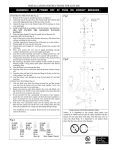Download Operation and Service Manual
Transcript
Agilent 16200A External DC Bias Adapter Operation and Service Manual Agilent Part No. 16200-90000 Printed in JAPAN January 2000 Second Edition Notice The information contained in this document is subject to change without notice . This document contains proprietary information which is protected by copyright. All rights are reserved. No part of this document may be photocopied, reproduced, or translated to another language without the prior written consent of the Agilent Technologies. Agilent Technologies Japan, Ltd. Component Test PGU-Kobe 1-3-2, Murotani, Nishi-ku, Kobe-shi, Hyogo, 651-2241 Japan Warranty This Agilent Technologies instrument product is warranted against defects in material and workmanship for a period of one year from the date of shipment, except that in the case of certain components listed in this manual, the warranty shall be for the specied period. During the warranty period, Agilent Technologies will, at its option, either repair or replace products which prove to be defective. For warranty service or repair, this product must be returned to a service facility designed by Agilent Technologies. The Buyer shall prepay shipping charges to Agilent Technologies and Agilent Technologies shall pay shipping charges to return the product to the Buyer. However, the Buyer shall pay all shipping charges, duties, and taxes for products returned to Agilent Technologies from another country. Agilent Technologies warrants that its software and rmware designed by Agilent Technologies for use with an instrument will execute its programming instruction when property installed on that instrument. Agilent Technologies does not warrant that the operation of the instrument, or software, or rmware will be uninterrupted or error free. Limitation of Warranty The foregoing warranty shall not apply to defects resulting from improper or inadequate maintenance by the Buyer, Buyer-supplied software or interfacing, unauthorized modication or misuse, operation outside of the environmental specications for the product, or improper site preparation or maintenance. No other warranty is expressed or implied. Agilent Technologies specically disclaims the implied warranties of merchantability and tness for a particular purpose. Certication The Agilent Technologies certies that this product met its published specications at the time of shipment from the factory. Agilent Technologies further certies that its calibration measurements are traceable to the United States National Institute of Standards and Technology, to the extent allowed by the Institute's calibration facility, or to the calibration facilities of other International Standards Organization members. Exclusive Remedies The remedies provided herein are the buyer's sole and exclusive remedies. Agilent Technologies shall not be liable for any direct, indirect, special, incidental, or consequential damages, whether based on contract, tort, or any other legal theory. Assistance Product maintenance agreements and other customer assistance agreements are available for Agilent Technologies products. If you need assistance, contact your nearest Agilent Technologies Sales and Service Oce. Addresses are provided at the back of this manual. c Copyright 1995,2000 Agilent Technologies Japan, Ltd. Manual Printing History The manual printing date and part number indicate its current edition. The printing date changes when a new edition is printed. (Minor corrections and updates which are incorporated at reprint do not cause the date to change.) The manual part number changes when extensive technical changes are incorporated. November 1995 : : : : : : : : : : : : : : : : : : : : : : : : : : : : : : : : : : : : : : First Edition (part number: 16200-90000) January 2000 : : : : : : : : : : : : : : : : : : : : : : : : : : : : : : : : : : : : : : Second Edition (part number: 16200-90000) iv Safety Summary The following general safety precautions must be observed during all phases of operation, service, and repair of this instrument. Failure to comply with these precautions or with specic WARNINGS elsewhere in this manual may impair the protection provided by the equipment. In addition it violates safety standards of design, manufacture, and intended use of the instrument. The Agilent Technologies assumes no liability for the customer's failure to comply with these requirements. DO NOT Operate In An Explosive Atmosphere Do not operate the instrument in the presence of ammable gasses or fumes. Operation of any electrical instrument in such an environment constitutes a denite safety hazard. DO NOT Service Or Adjust Alone Do not attempt internal service or adjustment unless another person, capable of rendering rst aid and resuscitation, is present. DO NOT Substitute Parts Or Modify Instrument Because of the danger of introducing additional hazards, do not install substitute parts or perform unauthorized modications to the instrument. Return the instrument to a Agilent Technologies Sales and Service Oce for service and repair to ensure that safety features are maintained. Dangerous Procedure Warnings Warnings , such as the example below, precede potentially dangerous procedures throughout this manual. Instructions contained in the warnings must be followed. Warning Dangerous voltages, capable of causing death, are present in this instrument. Use extreme caution when handling, testing, and adjusting this instrument. v Safety Symbols General denitions of safety symbols used on equipment or in manuals are listed below. Instruction manual symbol: the product is marked with this symbol when it is necessary for the user to refer to the instruction manual. Alternating current. Direct current. On (Supply). O (Supply). This Warning sign denotes a hazard. It calls attention to a procedure, practice, condition or the like, which, if not correctly performed or adhered to, could result in injury or death to personnel. This Caution sign denotes a hazard. It calls attention to a procedure, practice, condition or the like, which, if not correctly performed or adhered to, could result in damage to or destruction of part or all of the product. Note denotes important information. It calls attention to a procedure, practice, condition or the like, which is essential to highlight. vi Contents 1. General Information Introduction . . . . . . . . . . Using the 16200A . . . . . . . Product Description . . . . . . Accessories Supplied . . . . . . Operating and Safety Precautions Operating . . . . . . . . . . Service . . . . . . . . . . . Specications . . . . . . . . . . . . . . . . . . . . . . . . . . . . . . . . . . . . . . . . . . . . . . . . . . . . . . . . . . . . . . . . . . . . . . . . . . . . . . . . . . . . . . . . . . . . . . . . . . . . . . . . . . . . . . . . . . . . . . . . . . . . . . . . . . . . . . . . . . . . . . . . . . . . . . . . . . . . . . . . . . . . . . . . . . . . . . . . . . . . . . . . . . . . . . . . . 1-1 1-1 1-1 1-1 1-3 1-3 1-3 1-3 . . . . . . . . . . . . . . . . . . . . . . . . . . . . . . . . . . . . . . . . . . . . . . . . . . . . . . . . . . . . . . . . . . . . . . . . . . . . . . . . . . . . . . . . . . . . . . . . . . . . . . . . . . . . . . . . . . . 2-1 2-1 2-3 2-3 2-3 Fuse . . . . . . . . . . . . . . . . . . . . . . . . . . . . . . . . . . Connecting the Adapter for Use . . . . . . . . . . . . . . . . . . . . . . . Repacking the Adapter . . . . . . . . . . . . . . . . . . . . . . . . . . . . 2-3 2-4 2-5 2. Preparation for Use Introduction . . . . . . . . . Initial Inspection . . . . . . . Environmental Considerations Operating and Storage . . . Instruction for Cleaning . . . 3. Operation . . . . . Introduction . . . . . . . . . . . . . . . . . . . . . . . . . . . Calibration . . . . . . . . . . . . . . . . . . . . . . . . . . . Connecting the 16200A . . . . . . . . . . . . . . . . . . . . . LOAD, SHORT and OPEN Compensation . . . . . . . . . . . . . . Conguration for Compensation Key Sequence . . . . . . . . . . Compensation Procedure . . . . . . . . . . . . . . . . . . . . . LOAD Fixture Compensation . . . . . . . . . . . . . . . . . . LOAD Compensation Key Sequence . . . . . . . . . . . . . . . SHORT Fixture Compensation . . . . . . . . . . . . . . . . . SHORT Compensation Key Sequence . . . . . . . . . . . . . . OPEN Fixture Compensation . . . . . . . . . . . . . . . . . . OPEN Compensation Key Sequence . . . . . . . . . . . . . . . Completing the Compensation Procedure . . . . . . . . . . . . Evaluating the DUT . . . . . . . . . . . . . . . . . . . . . . . DC Bias . . . . . . . . . . . . . . . . . . . . . . . . . . . . . You Can NOT Use the Internal DC BIAS Source of Your Instrument Requirement for External Current Source . . . . . . . . . . . . Current Limiting Resisitor . . . . . . . . . . . . . . . . . . . Additional Error . . . . . . . . . . . . . . . . . . . . . . . . . . . . . . . . . . . . . . . . . . . . . . . . . . . . . . . . . . . . . . . . . . . . . . . . . . . . . . . . . . . . . . . . . . . . . . . . . . . . . . . . . . . . . . . . . . . . . . . . . . . . . . . . . . . . . . . . . . 3-1 3-1 3-1 3-1 3-2 3-2 3-2 3-2 3-3 3-3 3-3 3-3 3-3 3-4 3-4 3-4 3-4 3-4 3-5 Contents-1 4. Service Introduction . . . . . . . . . . . . . . . . . . . . . . . . . . . . . . . . . Replaceable Parts . . . . . . . . . . . . . . . . . . . . . . . . . . . . . . Schematic Diagram . . . . . . . . . . . . . . . . . . . . . . . . . . . . . Index Contents-2 4-1 4-2 4-3 Figures 2-1. 2-2. 4-1. 4-2. Product Overview . . . . . Connecting the Adapter . . Replaceable Parts Identiers 16200A Schematic Diagram . . . . . . . . . . . . . . . . . . . . . . . . . . . . . . . . . . . . . . . . . . . . . . . . . . . . . . . . . . . . . . . . . . . . . . . . . . . . . . . . . . . . . . . . . . . . . . . . . 2-2 2-4 4-2 4-3 1-1. Furnished Accessories . . . . . . . . . . . . . . . . . . . . . . . . . . . 2-1. Contents . . . . . . . . . . . . . . . . . . . . . . . . . . . . . . . . . 4-1. Replaceable Mechanical Parts . . . . . . . . . . . . . . . . . . . . . . . . 1-2 2-3 4-3 Tables Contents-3 1 General Information Introduction The purpose of this manual is to enable you to use your 16200A External DC Bias Adapter eciently and condently. This manual contains both general and specic information. To use the 16200A to perform a specic function (without having to read the entire manual), follow the directions in \Using the 16200A". Using the 16200A The 16200A has been designed to operate specically with the 4291A RF Impedance Analyzer or 4286A RF LCR Meter. To install the 16200A, turn to Chapter 2. To operate the 16200A, turn to Chapter 3. To order replaceable parts for the 16200A, turn to Chapter 4. Product Description The 16200A has been designed to operate specically with the 4291A RF Impedance Analyzer or 4286A RF LCR Meter. By connecting an external dc currect source to the 16200A, the 16200A can supply a bias R one port type test xture. currect across components of up to 65 A dc through an APC-7 Accessories Supplied The following accessories are supplied with the 16200A: General Information 1-1 Table 1-1. Furnished Accessories Description Part Number Operation and Service Manual Shorting Device (1mm20.5mm) Shorting Device (1.6mm20.8mm) Shorting Device (2mm21.25mm) Shorting Device (3.2mm21.6mm) LOAD Device (1mm20.5mm) LOAD Device (1.6mm20.8mm) LOAD Device (2.0mm21.25mm) LOAD Device (3.2mm21.6mm) 1-2 General Information P/N 16200-90000 P/N 16191-29005 P/N 16191-29006 P/N 16191-29007 P/N 16191-29008 P/N 5182-0433 P/N 5182-0434 P/N 5182-0435 P/N 5182-0436 Quantity 1 1 1 1 1 5 5 5 5 Operating and Safety Precautions Operating You need observe only normal precautions when handling and operating the 16200A. Do not exceed the operating input power, voltage, and current level and signal type appropriate for the measurement instrument being used; refer to your instrument's operation manual. Caution Electrostatic discharge (esd) can damage the highly sensitive microcircuits in the 16200A External DC Bias Adapter. ESD damage is most likely to occur as the 16200A is being connected or disconnected. Protect the 16200A from ESD damage by wearing a grounding strap that provides a low resistance path to ground. Alternatively, ground yourself to discharge any static charge build-up by touching the outer shell of any grounded instrument chassis before touching the test port connectors. Never touch a test port connector's center contacts. Use a work station equipped with an anti-static work surface. Service The voltage levels in this adapter do not warrant more than normal caution for operator safety. Nevertheless, service should be performed only by qualied personnel. Specications This section lists the complete 16200A specications. These specications are the performance standards and limits against which the 16200A is tested. When shipped from the factory, the 16200A meets the following specications: External DC Bias : : : : : : : : : : : Up to 65A can be applied to the DC BIAS INPUT BNC connector. Frequency Range : : : : : : : : : : : : : : : : : : : : : : : : : : : : : : : : : : : : : : : : : : : : : : : : : : : : : : : : : : : : : : : : 1 MHz to 1 GHz Applicable Instrument : : : : : : : : : : : : : : : : : : : : : : : : : : : : : : : : : : : : : : : : : : : : : : : : : : : : : : : : : : : : 4291A, 4286A Applicable Fixture : : : : : : : : : : : : : : : : : : : : : : : : : : : : : : : : : 16191A, 16192A, 16193A, 16194A, 16091A Input Resistance : : : : : : : : : : : : : : : : : : : : : : : : : : : : : : : : : : : : : : : : : : : : : : : : : : : : : : : : : : : : : : : : : : : : : : 1 k 610% Operating Temperature : : : : : : : : : : : : : : : : : : : : : : : : : : : : : : : : : : : : : : : : : : : : : : : : : : : : : : : : : : : : : : : : 0 to 55 C Non-operating Temperature : : : : : : : : : : : : : : : : : : : : : : : : : : : : : : : : : : : : : : : : : : : : : : : : : : : : : : : : 040 to 70 C Operating Humidity : : : : : : : : : : : : : : : : : : : : : : : : : : : : : : : : : : : : : : : : : : : : : : : : : : : : : : : : : : 95% RH (@40 C) Non-operating Humidity : : : : : : : : : : : : : : : : : : : : : : : : : : : : : : : : : : : : : : : : : : : : : : : : : : : : : : 95% RH (@65 C) Dimensions : : : : : : : : : : : : : : : : : : : : : : : : : : : : : : : : : : : : : : : : : : : : : 165 mm (w) 2 65 mm (h) 2 130 mm (d) Weight : : : : : : : : : : : : : : : : : : : : : : : : : : : : : : : : : : : : : : : : : : : : : : : : : : : : : : : : : : : : : : : : : : : : : : : : : : : : : : : : : : : : : : 500 g General Information 1-3 2 Preparation for Use Introduction This chapter explains how to install the 16200A External DC Bias Adapter. The topics covered include initial inspection, ambient environmental considerations, connecting the adapter for use, and repacking the adapter. Initial Inspection The adapter has been carefully inspected electrically and mechanically before being shipped from the factory. It should be in perfect physical condition, no scratches, dents or the like, and it should be in perfect electrical condition. Verify the adapter's physical condition by carefully performing an incoming inspection to check the adapter for signs of physical damage and missing contents. If any discrepancy is found, notify the carrier and Agilent Technologies promptly. Your Agilent Technologies sales oce will arrange for repair and replacement without waiting for the claim to be settled. 1. Inspect the shipping container for damage, and keep the shipping materials until the inspection is satisfactorily completed. 2. Verify that the shipping container contains everything listed in Table 2-1. 3. Inspect the exterior of the 16200A for any signs of damage. Preparation for Use 2-1 Figure 2-1. Product Overview 2-2 Preparation for Use Description Table 2-1. Contents Agilent Part Number External BIAS Adapter Operation and Service Manual Shorting Device (1mm20.5mm) Shorting Device (1.6mm20.8mm) Shorting Device (2mm21.25mm) Shorting Device (3.2mm21.6mm) LOAD Device (1mm20.5mm) LOAD Device (1.6mm20.8mm) LOAD Device (2.0mm21.25mm) LOAD Device (3.2mm21.6mm) 16200A PN 16200-90000 P/N 16191-29005 P/N 16191-29006 P/N 16191-29007 P/N 16191-29008 P/N 5182-0433 P/N 5182-0434 P/N 5182-0435 P/N 5182-0436 Quantity 1 1 1 1 1 1 5 5 5 5 Environmental Considerations Operating and Storage The 16200A should be operated within an ambient temperature range of 0 C to 55 C and relative humidity up to 95% RH at 40 C (non-condensing). The 16200A may be stored within a temperature range of 040 C to +70 , and at a relative humidity of up to 90% RH at +65 C (non-condensing). Instruction for Cleaning For cleaning, wipe with soft cloth that is soaked with water and wrung tightly without undue pressure. Fuse Use the following fuse: Agilent Part Number: 2110-0056 (UL/CSA type, Normal-Blo 6A 250V) If you need this fuse, contact your nearest Agilent Technologies Sales and Service Oce. Preparation for Use 2-3 Connecting the Adapter for Use Caution Make sure that the currect source is turned o before you start making connections. Figure 2-2. Connecting the Adapter R Connector on the test station. 1. This is connected to the APC-7 R Connector on a test xture. 2. This is connected to a APC-7 3. DC Source Input. This terminal is connected to an external currect source in order to apply dc bias currect to the DUT. 4. V Monitor. This terminal is connected to a Volt Meter to monitor the dc bias level. 2-4 Preparation for Use Repacking the Adapter If it is necessary to ship the adapter(s) to a Agilent Technologies service center, each adapter should be repacked using the original factory packaging materials. Alternatively, comparable packaging materials may be used. Wrap the adapter in heavy paper and pack in anti-static plastic packing material. Use sucient shock absorbing material on all sides of the 16200A to provide a thick, rm cushion and to prevent movement. Seal the shipping container securely and mark it FRAGILE. Preparation for Use 2-5 3 Operation Introduction This chapter describes the compensation techniques. Calibration R on the test head and must be Calibration denes the measurement accuracy at the APC-7 performed before the 16200A is attached to the test station. Follow the calibration procedure described in the 4291A RF Impedance/Material Analyzer User's Guide or 4286A RF LCR Neter User's Guide. Connecting the 16200A After the calibration of the test station has been completed, connect the connector on the R connector on the test station and connect the underside of the 16200A to the APC-7 R connector on the upper side of connector on the underside of the test xture to the APC-7 the 16200A. LOAD, SHORT and OPEN Compensation The 16200A and the test xture have inherent stray capacitance, residual inductance, and residual resistance which, if not properly compensated for before making measurements, will degrade measurement accuracy. To correct for these residuals and thus minimize measurement error, the measuring instrument's LOAD, SORT and OPEN compensation capability must be used. Operation 3-1 Conguration for Compensation Key Sequence 4291A 1. Press 4CAL5 2. Press COMPEN KIT MODIFY DEFINE STANDARD LOAD: RESIST(R) NNNNNNNNNNNNNNNNNNNNNNNNNNNNNNNN NNNNNNNNNNNNNNNNNNNN NNNNNNNNNNNNNNNNNNNNNNNNNNNNNNNNNNNNNNNNNNNNNNN NNNNNNNNNNNNNNNNNNNNNNNNNNNNNNNNNNNNNNNNNNNNNNN 3. Press 455 415 4x15 4. Press STD DONE (DEFINE) KIT DONE (MODIFIED) NNNNNNNNNNNNNNNNNNNNNNNNNNNNNNNNNNNNNNNNNNNNNNNNNNNNN NNNNNNNNNNNNNNNNNNNNNNNNNNNNNNNNNNNNNNNNNNNNNNNNNNNNNNNNNNN 5. Set the oscillator level, frequency and other parameters to the desired levels. 4286A 1. Press 4CAL5 2. Press COMPEN KIT MODIFY DEFINE STANDARD LOADTYPE: R-L NNNNNNNNNNNNNNNNNNNNNNNNNNNNNNNN NNNNNNNNNNNNNNNNNNNN NNNNNNNNNNNNNNNNNNNNNNNNNNNNNNNNNNNNNNNNNNNNNNN NNNNNNNNNNNNNNNNNNNNNNNNNNNNNNNNNNNNNNNNN 3. Press DEFINE LOAD STD LOAD RESIST. (R) NNNNNNNNNNNNNNNNNNNNNNNNNNNNNNNNNNNNNNNNNNNNNNN NNNNNNNNNNNNNNNNNNNNNNNNNNNNNNNNNNNNNNNNNNNNNNNNNN 4. Press 455 415 4x15 5. Press INDUCT. (L) NNNNNNNNNNNNNNNNNNNNNNNNNNNNNNNNNNN 6. Press 405 4x15 7. Press STD DONE (DEFINE) KIT DONE (MODIFIED) NNNNNNNNNNNNNNNNNNNNNNNNNNNNNNNNNNNNNNNNNNNNNNNNNNNNN NNNNNNNNNNNNNNNNNNNNNNNNNNNNNNNNNNNNNNNNNNNNNNNNNNNNNNNNNNN 8. Set the oscillator level, frequency and other parameters to the desired levels. Compensation Procedure LOAD Fixture Compensation LOAD Compensation corrects the phase-shift induced error, making the Electrical Length Compensation unnecessary. From the LOAD devices supplied with the adapter, select a LOAD with an impedance value that is accurately known and stable and that is nearest in size to the DUT. Mount the selected LOAD device on the test xture. Refer to \Performing SHORT Compensation" in \Fixture Compensation" in 4291A RF Impedance/Material Analyzer User's Guide or 4286A RF LCR Meter for a detailed description of how to mount devices on the test xture. LOAD Compensation Key Sequence After mounting the LOAD device in the test xture, press the following front panel keys on the 4291A or 4286A: 1. Press 4CAL5 FIXTURE COMPEN COMPEN MENU LOAD NNNNNNNNNNNNNNNNNNNNNNNNNNNNNNNNNNNNNNNNNNNN NNNNNNNNNNNNNNNNNNNNNNNNNNNNNNNNNNN NNNNNNNNNNNNNN NNNNNNNNNNNNNN When LOAD Compensation is nished, the LOAD softkey label is underlined on the display screen. Remove the LOAD device from the test xture. 3-2 Operation SHORT Fixture Compensation From the shorting devices supplied with the test xture or the adapter, select the shorting device that is nearest in size to the DUT, and mount it on the test xture. SHORT Compensation Key Sequence After mounting the shorting device in the test xture, press the following front panel key: NNNNNNNNNNNNNNNNN 1. Press SHORT NNNNNNNNNNNNNNNNN When SHORT Compensation is nished, the SHORT softkey label is underlined on the display screen. Remove the shorting device from the test xture. OPEN Fixture Compensation First mount the DUT in the test xture and then remove it to create an OPEN condition with an air gap that is the same size as the DUT. OPEN Compensation Key Sequence After removing the DUT from the test xture, press the following front panel key: NNNNNNNNNNNNNN 1. Press OPEN NNNNNNNNNNNNNN When OPEN Compensation is nished, the OPEN softkey label is underlined on the display screen. Completing the Compensation Procedure When LOAD, SHORT and OPEN Compensation have all been successfully completed, press the following front panel key sequence: NNNNNNNNNNNNNNNNNNNNNNNNNNNNNNNNNNN 1. Press DONE COMPEN Caution Do NOT turn on the voltage source while compensation is in progress. Operation 3-3 Evaluating the DUT Re-install the DUT in the test xture and make the desired measurements. Next, attach the dc power supply cable to the DC Power Port, turn on an external dc power supply and adjust the voltage on the power supply to the desired value. The impedance, capacitance and other values may then be read on the display screen on the 4291A. Caution Do NOT short the high and low terminals when the voltage source is turn on. Caution When a positive bias voltage is used, the positive terminal of an electrolytic capacitor must be connected to the instruments high terminal. When using a negative bias voltage, connect the negative terminal of an electrolytic capacitor to the instrument's high terminal. Note When measuring high value capacitors, allow sucient time for the capacitor to charge to the applied voltage. DC Bias You Can NOT Use the Internal DC BIAS Source of Your Instrument R terminal and the The 16200A contains a capacitor, series connected between the APC-7 component under test. Its function is to block the applied dc voltage from owing back into the measuring instrument. Also, because of its location, this capacitor makes it impossible to bias samples from the measuring instrument's internal bias source. Thus, the 16200A can not be used for applications in which the instrument's internal bias source is used. Requirement for External Current Source The external dc current source used for biasing samples connected to the 16200A must be capable of delivering 5A. Current Limiting Resisitor When external dc voltage source is used, a 2 k (2W) current limiting resistor should be connected in series with the dc voltage output. 3-4 Operation Additional Error The additional error for impedance measurement may be calculated using the following equation: Where 1 MHz f 1 GHz and dc bias is 0 A: Where the dc bias current applyed: 1+ f 500 3 Zx 50 1 Zx + 4 200 Where f is measurement frequency in MHz, Zx is impedance of DUT in I is current in A + I 5 Zx % % Operation 3-5 4 Service Introduction This chapter gives service information for the 16200A. The Replaceable Parts List and the Schematic Diagram are included. Service 4-1 Replaceable Parts Figure 4-1 and Table 4-1 identify the replaceable mechanical parts. The parts listed can be ordered from your nearest Agilent Technologies oce. Ordering information should include the Agilent part number and the quantity required. Figure 4-1. Replaceable Parts Identiers 4-2 Service Table 4-1. Replaceable Mechanical Parts Reference Designator Agilent Part Number Qty. 1 16200-00601 1 Top Cover 2 16200-65001 1 Body 3 0403-0786 4 Bumper Foot 4 1250-0083 2 Connector BNC (for \Ext DC Bias" and monitoring for DC Bias level) 5 2110-0565 1 Fuse Cover 2110-0056 1 Fuse (6A) Description Schematic Diagram Figure 4-2 shows the schematic diagram of the 16200A. Figure 4-2. 16200A Schematic Diagram Service 4-3