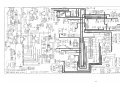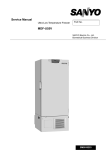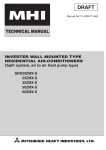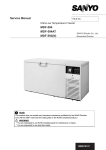Download Service Manual MDF-U74V MDF-U74VC
Transcript
Service Manual Ultra-Low Temperature Freezer FILE No. MDF-U74V MDF-U74VC SANYO Electric Co., Ltd. Biomedical Business Division SM9910225 Effective models This service manual is effective for following models. Model name MDF-U74V MDF-U74VC Product code Voltage and Frequency 823 020 52 220V 50Hz 823 020 53 220V 60Hz 823 020 54 230V 50Hz 823 020 55 220V 60Hz 823 020 56 220V 50Hz 823 020 57 220V 60Hz 823 020 80 220V 60Hz Contents ------------------------------------------------ 䊶Specifications 1 - Structural specifications - Control specifications - Performance specifications ------------------------------------------------ 4 --------------------------------------------- 5 䊶Cooling unit parts ------------------------------------------------ 6 䍃Components on PCB ------------------------------------------------ 7 䊶Connection on PCB ------------------------------------------------ 8 䊶Electric parts ------------------------------------------------ 9 䊶Specification of sensor ------------------------------------------------ 10 䊶Wiring diagram ------------------------------------------------ 11 䊶Circuit diagram ------------------------------------------------ 13 䊶Control specifications ------------------------------------------------ 14 䊶Parts layout ------------------------------------------------ 29 䊶Test data ------------------------------------------------ 31 䊶Dimensions 䊶Cascade refrigeration system - Pull-down & Pull-up - Pull-down pressure - Pull-down current-input - H/L EVA OUT temperatures - Temperature uniformity (17points measured) - Amount of power consumption data - Cycle operation data - Sample load test 䊶Instruction manual ------------------------------------------------ 45 㩷 Specifications 㩷 ŶStructural specifications Item MDF-U74V MDF-U74VC Name Ultra-low Temperature Freezer External dimensions W1010 × D870 × H2010 (mm) Internal dimensions W870 × D600 × H1400 (mm) Effective capacity 728 L Outer door 1door, painted steel Inner door 2doors, ABS resin panel with stainless frame Insulation Vacuum insulation panel + rigid polyurethane foamed-in place Exterior Painted steel Interior Painted steel Shelf 3shelves, stainless steel Inner dimensions; W848 x D533 (mm) Load; 50kg/shelf Outer door latch 1pc Outer door lock 1pc Caster Monitoring hole 4pcs㧔leveling leg㧦2pcs㧕 3places(Rear upper, back right bottom, back left bottom) Inner diameter; ij17mm Refrigeration circuit Cascade refrigeration system Compressor High stage side; Hermetic type, Output; 1100W Low stage side; Hermetic type, Output; 1100W Evaporator High stage side; Cascade condenser Low stage side; Tube on sheet㧔Sharing with interior㧕 Condenser High stage side; Fin and Tube type Low stage side; Cascade condenser Refrigerant High stage side; R-407D Low stage side; R-508 Refrigerant oil Ze-NIUSL22SA Power supply Local voltage Weight 346 Kg 351 Kg Accessories Optional component 1 set of key, 1 scraper Automatic temperature recorder(MTR-G85) Back-up system (CVK-UB2, CVK-UB2(I)); LCO2, (CVK-UBN2);LN2 Inventory rack (IR-220, IR-224U㧕 Independent inner door (MDF-7ID) -1- ŶControl specifications Item Temp. controller Thermal sensor Temperature display High temp. alarm Low temp. alarm Door alarm Filter alarm Power failure alarm Remote alarm Notice of battery life Notice of fan motor life STATUS function Lamps and keys Control panel on Key Lock Compressor protection Start delay MDF-U74V MDF-U74VC Micro-processor control system Temperature setting range: -50͠㨪-90͠ (Unit:1͠) Non-volatile memory Pt.1000ȍ LED display (Unit:1͠) When chamber temp. reaches to set temp.+5͠~+20͠ (Factory default; +10͠), high temp. alarm emits. ALARM lamp blinks, audible alarm sounds intermittently after 15min. passes. Remote alarm contact; Normal Open, Normal Close Contact activates in reverse after 15min. passes. Allowable contact capacity; Max. 30VDC, 2A When chamber temp. reaches to set temp.-5͠~-20͠ (Factory default; -10͠), low temp. alarm emits. ALARM lamp blinks, audible alarm sounds intermittently after 15min. passes. Remote alarm contact; Normal Open, Normal Close Contact activates in reverse after 15min. passes. Allowable contact capacity; Max. 30VDC, 2A When a door leaves open, DOOR lamp illuminates after 2min. passes. When a condenser filter is clogged, FILTER lamp illuminates and audible alarm sounds intermittently. When a power is interrupted, ALARM lamp blinks, audible alarm sounds intermittently and remote alarm contact outputs. Remote alarm terminal 3P; Max. DC30Vޔ2A N.C.-COM, N.O.-COM When temp. alarm or power failure alarm emits, or when sensor is failed, remote alarm contact activates in reverse. When battery accumulation time reaches to approx. 3years, BATTERY lamp illuminates. When fan motor accumulation time reaches to approx. 6years, BATTERY lamp blinks. Status-1: When a temperature in AT sensor is lower than 0͠ or higher than +35͠, it diagnoses that the ambient temperature is abnormal. Status-2: When a power supply voltage is lower than rated voltage -15%, it diagnoses that the power supply voltage is abnormal. Status-3: When a running rate of compressor L is higher than 95%, it diagnoses that unit is in overloaded operation. Lamps: ALARM, BATTERY, STATUS, DOOR, FILTER Buzzer stop key: BUZZER Alarm test key: ALARM TEST Status key: STATUS Set key: SET Digit shift key: Numerical value shift key: Press key for 5 seconds to display Key Lock mode. L0: Key Lock is OFF L1: Key Lock is ON When a temperature in cascade sensor is lower than -34͠, compressor L turns on. When a temperature in cascade sensor is higher than -12͠, compressor L turns off. When a temperature in filter sensor is higher than +60͠, compressor H turns off. Overload relay If several units are installed on a same site, it is possible to set delay time not to start them simultaneously after they returns from power failure. Setting range: 3~15 minutes (Unit: 1 minute) It is impossible to set delay time individually by units. -2- ŶPerformance specifications Model Cooling performance Temperature control range Power source Rated power consumption Noise level MDF-U74V o -86 C at the center of the chamber (ambient temperature; 30oC, no load)* -50oC to -86oC (ambient temperature; 30oC, no load) 220 V, 50 Hz 220 V, 60 Hz 230 V, 50 Hz 240 V, 50 Hz 1050 W 1230 W 1120 W 1170 W 51 dB [A] (background noise; 20 dB) Maximum pressure 2680 kPa Model Cooling performance MDF-U74VC o -86 C at the center of the chamber (ambient temperature; 30oC, no load)* Temperature control range -50oC to -86oC (ambient temperature; 30oC, no load) Power source 220 V, 60 Hz Rated power consumption Noise level 1230 W 51 dB [A] (background noise; 20 dB) Maximum pressure 2680 kPa * Design or specifications will be subject to change without notice. -3- Dimensions -4<Overlook view> Power cord <Front view> <Side view> Cascade refrigeration system Compressor H H side L side Pre-condenser Dryer H Cap. tube H -5- Suction heat exchanger Frame pipe Pre-condenser Condenser Header Dryer L Evaporator Cascade condenser Oil separator Cap. tube L Compressor L Cap. tube (EX) EX tank X => Evacuation points Cooling unit parts <MDF-U74V/U74VC> Specifications Item H side Compressor 220V, 50Hz 230/240V, 50Hz 220V,60Hz *220V, 50Hz Refrigerant oil Cooling system Condenser Type Condenser Pre-condenser Frame pipe Evaporator Type Capillary tube Resistance PSIkg/cm2 Length Outer diameter Inner diameter L side Type:KS370J1NS-4A Code:7FB-0-M101-001-04 Type:KS370J1NS-4A1 Code:7FB-0-M101-001-05 Type:KS370J1NS-7A Code:7FB-0-M101-001-06 Type:KS370J1NS-4AD Code:7FB-0-M101-001-07 Ze-NIUSL22SA Charged q’ty: 850cc Forced air cooling㧔partially㧕and oil cooler Fin and tube 12 columns x 4 lines P6.35mm Fin 88pcs. W 350mm Ǿ6.35mm Cascade condenser Shell and tube Ǿ80mm Refrigerant Dryer Condensing fan Condensing fan motor Oil separator ʊ ʊ Tube on sheet Ǿ9.52mm Ex. capillary 0.37Mpa 34 PSI/G 3000mm Ǿ2.4mm Ǿ1.2mm 3000mm Ǿ2.0mm Ǿ0.9mm 500mm Ǿ2.4mm Ǿ1.2mm R-508 Charged q’ty: 320g n-Pentane Charged-q’ty: 39g 4A-XH-9 Charged q’ty: 18g Ǿ230 mm, 4 blades Material: ABS n-Pentane Charged q’ty: 46g 4A-XH-6 Charged q’ty: 58g ʊ Type:SV4-11AA5P ʊ ʊ Type:SPK-0S02S2 * … Compressor for CCC Authorization <Compressor terminals layout> C S Coil pipe Ǿ6.35mm 78 PSI R-407D Charged q’ty: 606g Oil additive Cascade condenser R -6- Components on PCB CN11 䋤1-䋤3: To Temp. sensor CN8 䋤1-䋤2: To Battery 䋤3-䋤4: To Transformer CN1 䋤1-䋤3: To Switching power supply CN2 To MTR-480䋨Option䋩 To MTR-L03䋨Option䋩 CN7 䋤1-䋤2: To Door SW 䋤5-䋤6: To AT sensor 䋤7-䋤8: To Filter sensor 䋤 9- 䋤 10: To Cascade sensor CN9 䋤1-䋤2: To H comp. relay CN6 To LCD PCB CN4 䋤 1- 䋤 2: To Temp. control relay 䋤3-䋤4: To Heater relay CN5 䋤1-䋤5: To Switch PCB 䋤6-䋤7: To Buzzer PCB CN3 To Remote alarm terminal 䋤1:COM. 䋤2:N.O. 䋤3:N.C. -7- Connections on PCB The following shows the connections of connectors on the Temp. controller PCB. Connector Connects to Usage CN1 Switching power supply To supply the power to PCB. CN2 Network interface To connect to MTR-480, MTR-L03㧔option㧕 Remote alarm terminal CN3 Remote alarm contact outputs. #1: COM. In normal condition, open for #1-#2 and #2: N.O. closed for #1-#3. #3: N.C. CN4 CN5 CN6 CN7 CN8 To control chamber temperature (12VDC) #1-#2㧦Temp. control relay To supply the power to Cap. tube heater #3-#4㧦Heater relay (12VDC) #1-#5: Switch PCB To connect to each switch #6-#7: Buzzer Display PCB To connect to each LED #1-#2: Door switch To control the door switch #5-#6: AT sensor To detect the ambient temperature #7-#8: Filter sensor To detect the temperature in condenser outlet pipe. #9-#10: Cascade sensor To detect the temperature in cascade. #1-#2: Battery㧔#1:6V #2:Battery switch㧕 To supply the power during power failure #3-#4: Transformer To supply the power to PCB. CN9 #1-#2: H. Comp. relay To control compressor H ON/OFF (12VDC) CN10 Unused CN11 #1-#3: Temp. sensor To detect the internal temperature. -8- Electrical Parts MDF-U74V/U74VC Compressor Starting relay Overload relay Starting capacitor Running capacitor Fan motor capacitor (H) Condensing fan motor Capitube heater H Comp. relay Heater relay Temp. control relay Switching power supply Temp. sensor AT sensor Filter sensor Cascade sensor Door switch Noise filter Battery switch Battery Handle heater Transformer Breaker switch Boost relay (MDF-U74VC only) Power relay (MDF-U74VC only) Breaker switch (MDF-U74VC only) Power transformer (MDF-U74VC only) Power transformer (MDF-U74VC only) 220VAC, 60Hz 220VAC, 50Hz 230/240VAC, 50Hz Type KS370J1NS-7A KS370J1NS-4A KS370J1NS-4AI Code 7FB-0-M101-001-06 7FB-0-M101-001-04 7FB-0-M101-001-05 Rated voltage (50/60Hz) 220V, 60Hz 220/230V, 50Hz 230/240V, 50Hz Winding resistance C-R(Main) 1.64㱅 2.53㱅 2.53㱅 C-S(Aux) 3.35㱅 4.8㱅 4.8㱅 Type AMVL-300A AMVL-300A AMVL-300A Pick up voltage 215~247VAC(60Hz) 185~217VAC(50Hz) 185~217VAC(50Hz) Drop out voltage 69~132VAC(60Hz) 60~120VAC(50Hz) 60~120VAC(50Hz) Type MRA999549201 MRA999539201 MRA999539201 Action to the temp. (no current) ON:69±11㷄 OFF:135±5㷄 ON:69±11㷄 OFF:135±5㷄 ON:69±11㷄 OFF:135±5㷄 Action to the current (AT25͠) 29.5A 22.5A 22.5A Operation time 6~16sec. 6~16sec. 6~16sec. Rating 250VAC, 160MF 250VAC, 100MF 250VAC, 100MF Rating 400VAC, 25MF 400VAC, 25MF 400VAC, 25MF Rating 1.0MF 1.0MF 1.0MF Type SV4-11AA5P SV4-11AA5P SV4-11AA5P Rating 220-240VAC, 10W 220-240VAC, 10W 220-240VAC, 10W Rating 230V, 11.2W 230V, 11.2W 230V, 11.2W Resistance 4700㱅 4700㱅 4700㱅 Type G4F-11123T G4F-11123T G4F-11123T Contact capacity 20A, 250VAC 20A, 250VAC 20A, 250VAC Coil 12VDC 12VDC 12VDC Parts code 624 173 2397 624 173 2397 624 173 2397 Type G2R-1A-T G2R-1A-T G2R-1A-T 10A, 250VAC 10A, 250VAC 10A, 250VAC Contact capacity Coil 12VDC 12VDC 12VDC Parts code 624 188 9299 624 188 9299 624 188 9299 Type G4F-11123T G4F-11123T G4F-11123T Contact capacity 20A, 250VAC 20A, 250VAC 20A, 250VAC Coil 12VDC 12VDC 12VDC Parts code 624 173 2397 624 173 2397 624 173 2397 Type LDA10F-12 LDA10F-12 LDA10F-12 Rated output 12VDC, 0.9A 12VDC, 0.9A 12VDC, 0.9A Parts code 624 226 2053 624 226 2053 624 226 2053 Type SS-12-T SS-12-T SS-12-T Rating 1000㱅 1000㱅 1000㱅 Type 502AT 502AT 502AT Rating 5K㱅, 25㷄 5K㱅, 25㷄 5K㱅, 25㷄 Type 502AT 502AT 502AT Rating 5K㱅, 25㷄 5K㱅, 25㷄 5K㱅, 25㷄 Type 502AT 502AT 502AT Rating 5K㱅, 25㷄 5K㱅, 25㷄 5K㱅, 25㷄 Type SDKNA20700 SDKNA20700 SDKNA20700 Rating 5V, 5MA 5V, 5MA 5V, 5MA Type ZAC2220-11 ZAC2220-11 ZAC2220-11 Rating 250VAC, 20A 250VAC, 20A 250VAC, 20A Type SLE6A2-5 SLE6A2-5 SLE6A2-5 Rating 250VAC, 4A 250VAC, 4A 250VAC, 4A Type 5HR-AAC 5HR-AAC 5HR-AAC Rating 6V, 1100mAH 6V, 1100mAH 6V, 1100mAH Parts code 624 209 9284 624 209 9284 624 209 9284 Rating 9VAC, 0.83W 9VAC, 0.83W 9VAC, 0.83W Type S41-U097PV S41-U097PV S41-U097PV Primary 115V 115V 115V Secondary 230V 230V 230V Type BAM215131 BAM215131 BAM215131 Rating 250V, 15A 250V, 15A 250V, 15A Type G7L-1A-TUB Rating 30A, 220V, DC24V Type DS1E-M-DC12V Rating 12V, 0.6A, 125V Type IR11A2E201R Rating 250VAC, 20A Type ATR-HJ61TC-1 Rating 200, 225, 240V Type ATR-D35003 Rating P;208V, S;230V * Compressor for CCC Authorization Type: KS370J1NS-4ADCode:7FB-0-M101-001-07 -9- Specifications of sensor The following shows the temperature in thermal sensor (502AT-1) and its resistance value. Resistance Resistance Resistance Resistance Temp. Temp. Temp. Temp. Value (kǡ) Value (kǡ) Value (kǡ) Value (kǡ) (C) (C) (C) (C) 㧙50 154.5 㧙36 71.80 㧙22 35.65 0 13.29 㧙49 145.9 㧙35 68.15 㧙21 33.99 5 10.80 㧙48 137.8 㧙34 64.71 㧙20 32.43 10 8.84 㧙47 130.2 㧙33 61.48 㧙19 30.92 15 7.20 㧙46 123.1 㧙32 58.43 㧙18 29.50 20 6.01 㧙45 116.5 㧙31 55.55 㧙17 28.14 25 5.00 㧙44 110.2 㧙30 52.84 㧙16 26.87 30 4.17 㧙43 104.4 㧙29 50.23 㧙15 25.65 35 3.50 㧙42 98.87 㧙28 47.77 㧙14 24.51 40 2.96 㧙41 93.70 㧙27 45.45 㧙13 23.42 45 2.51 㧙40 88.85 㧙26 43.26 㧙12 22.39 50 2.13 㧙39 84.18 㧙25 41.19 㧙11 21.41 55 1.82 㧙38 79.80 㧙24 39.24 㧙10 20.48 60 1.56 㧙37 75.67 㧙23 37.39 㧙5 16.43 65 1.35 The following shows the temperature in thermal sensor (PT1000ȍ) and its resistance value. Resistance Resistance Resistance Temp. Temp. Temp. Value (ǡ) Value (ǡ) Value (ǡ) (C) (C) (C) 㧙140 450.83 㧙70 729.99 0 1000.0 㧙130 491.47 㧙60 769.02 10 1038.0 㧙120 531.83 㧙50 807.87 20 1076.0 㧙110 571.92 㧙40 846.58 30 1113.8 㧙100 611.76 㧙30 885.13 40 1151.4 㧙90 651.38 㧙20 923.55 50 1189.0 㧙80 690.78 㧙10 961.84 60 1226.4 - 10 - Wiring diagram - 11 - - 12 - 㪚㫀㫉㪺㫌㫀㫋㩷㪻㫀㪸㪾㫉㪸㫄㩷 - 13 - 㩷 1. Control specifications Key and Switch BUZZER : ALARM TEST : When this key is pressed, unit steps into Alarm Test mode with ALARM lamp blinks, intermittent buzzer beeps, digital LED goes off and remote alarm activates. After an elapse time is about 90seconds, unit returns to normal condition. (Auto Return function) If Alarm Test is performed when a battery switch is in off position, “E09” blinks on the display. SET : nd Press this key once to activate setting mode with 2 digit in LED blinks. Press this key again to store a value to be changed. STATUS : If this key is pressed during STATUS lamp illuminates, status code (‘--- 1’, ‘---2’ and ‘---3’) is displayed. (Digit shift key) (Numerical value shift key) 2. In alarm condition, audible alarm silences when this key is pressed. Remote alarm activates and message is not eliminated. When a power failure is occurred (battery back-up), press this key to show a chamber temperature for 5 seconds. A blinking digit can change among 1st digit ~ 3rd digit with every time press this key. If this key is pressed for 5 seconds when a chamber temperature is displayed, Key Lock activates with “L_0” is displayed. A blinking digit can increase one by one every time press this key. If this key is pressed for 5 seconds when a chamber temperature is displayed. Function mode activates with “F00” is displayed. Temperature control Setting range : Display range : Setting procedure : -50㷄~-90㷄 -180~50 Press SET key and set the required value with key and key. Press SET key to store the value to be changed. Unacceptable setting If a value which is out of setting range is input and SET key is pressed, it is range : noticed the value cannot be set with audible alarm sounds for 1second. 3. Temperature alarm Setting range : High temperature alarm … +5㷄~+20㷄 (Factory default: 10㷄) Low temperature alarm …. -5㷄~-20㷄 (Factory default: -10㷄) Setting procedure : Keep pressing key over 5 seconds to step to function mode (F00). Input “F01” for high temperature alarm or “F02” for low temperature alarm. st Press SET key to set the value to be changed with the 1 digit blinks. Press SET key again to store the value in the non-volatile memory. Unacceptable setting If a value which is out of setting range is input and SET key is pressed, it is range : noticed the value cannot be set with audible alarm sounds for 1second. 4. Key Lock mode and Function mode A) Key Lock mode Setting range : 0 (Unlock), 1 (Lock) Setting procedure: In chamber temperature display, press key for 5 seconds to step to Key Lock mode. (“L_0” or “L_1” is displayed. Factory default: L_0) Change the value with key and press SET key to store the value in the non-volatile memory. - 14 - B) Function mode Setting range Display range Setting procedure : : 00~50 : 00~59 00, 16 and 33~43, 44~49, 51~59 are unused. In chamber temperature display, press key for 5 seconds to step㩷 to function mode (F00 is displayed). key and key. Change the blinking 1st digit to desired function code with Press SET key to be function code available. Unacceptable setting If a value which is out of setting range is input and SET key is pressed, it is range : noticed the value cannot be set with audible alarm sounds. 5. Error codes E01: E02: E03: E04: E05: E06: E07: E08: E09: E10: Temp. sensor is open circuited Temp. sensor is short circuited Cascade sensor is open circuited Cascade sensor is short circuited Filter sensor is open circuited Filter sensor is short circuited AT sensor is open circuited AT sensor is short circuited Battery switch is in off position Compressor temperature is abnormal (1) Temp. sensor Open circuit (E01): When a temperature in temp. sensor is higher than 50㷄, E01 and 50㷄 are displayed alternately and audible alarm sounds intermittently and remote alarm contact activates. Compressor is forced to run. Press BUZZER key to silence audible alarm. Short circuit (E02): When a temperature in temp. sensor is lower than -170㷄, E02 and -170㷄~ -180㷄 are displayed alternately and audible alarm sounds intermittently and remote alarm contact activates. Compressor is forced to run. Press BUZZER key to silence audible alarm. (2) Cascade sensor Open circuit (E03): When a temperature in cascade sensor is higher than 60 㷄 , E03 and chamber temperature are displayed alternately, audible alarm sounds intermittently and remote alarm contact activates. Both High and Low side compressors turn off. Press BUZZER key to silence audible alarm. Short circuit (E04): When a temperature in cascade sensor is lower than -65㷄 , E04 and chamber temperature are displayed alternately, audible alarm sounds intermittently and remote alarm contact activates. Both High and Low side compressor turn off. Press BUZZER key to silence audible alarm. (3) Filter sensor Open circuit (E05): When a temperature in filter sensor is lower than -60㷄, E05 and chamber temperature are displayed alternately, audible alarm sounds intermittently and remote alarm contact activates. High side compressor is forcibly turned off. Press BUZZER key to silence audible alarm. Short circuit (E06): When a temperature in filter sensor is higher than 60㷄, E06 and chamber temperature are displayed alternately, audible alarm sounds intermittently and remote alarm contact activates. Press BUZZER key to silence audible alarm. - 15 - (4) AT sensor Open circuit (E07): When a temperature in AT sensor is lower than -60㷄, E07 and chamber temperature are displayed alternately, audible alarm sounds intermittently and remote alarm contact activates. Press BUZZER key to silence audible alarm. Short circuit(E08): When a temperature in AT sensor is higher than 60㷄, E08 and chamber temperature are displayed alternately, audible alarm sounds intermittently and remote alarm contact activates. Press BUZZER key to silence audible alarm. (5) Battery SW is in off position (E09): If you press ALARM TEST key when battery switch is in off position or battery is unconnected, E09 is displayed. (6)Compressor abnormal temperature (E10): When a temperature in filter sensor is higher than 60㷄, E10 and chamber temperature are displayed alternately and high side compressor is forced to turn off to notify compressor temperature is abnormal or fan motor is locked. Press BUZZER key to silence audible alarm. When the temperature in filter sensor subtracts ambient temperature is equal or lower than 10㷄, compressor turns on. (7) Error code priority No.1: No.2: No.3: No.4: No.5: 6. Warning function Door alarm : Cascade sensor error (E03, E04) … Compressor is forced to turn off Filter sensor error (E05, E06) … Compressor protection is uncontrollable Abnormal compressor temp.(E10) … Compressor temporary turns off Temp. sensor error (E01, E02) … Compressor is forced to turn on AT sensor error (E07, E08) … Warming-up operation is done with regardless of any ambient temp. When an outer door leaves open, DP54 (red lamp) illuminates. Audible alarm sounds intermittently after 1~15 minutes (Factory default: 2 minutes) elapse. Audible alarm does not activate simultaneously with remote alarm. Press BUZZER key to silence audible alarm.(No Ring Back) High temp. alarm : When chamber temperature is equal or higher than set temperature + high temp. alarm set temperature +1, ALARM lamp and LED blink, audible alarm sounds intermittently after 10 minutes delay, and remote alarm activates. When chamber temperature is equal or lower than set temperature, ALARM lamp and LED go off, audible alarm silences, and remote alarm turns off. When BUZZER key is pressed, audible alarm silences, but remote alarm output does not turn off. Low temp. alarm : When chamber temperature is equal or lower than set temperature - low temp. alarm set temperature -1, ALARM lamp and LED blink, audible alarm sounds intermittently after 10 minutes delay, and remote alarm activates. When chamber temperature is equal or higher than set temperature, ALARM lamp and LED go off, audible alarm silences, and remote alarm turns off. When BUZZER key is pressed, audible alarm silences, but remote alarm output does not turn off. - 16 - 7. Power failure alarm : If a power interrupts for 3 seconds when battery switch is in on-position, ALARM lamp blinks, audible alarm sounds intermittently and remote alarm activates. When a power returns within 3 seconds after the power interrupts, microprocessor resets and unit will start operation in default settings. At the time remote alarm will be active. Press BUZZER key to silence audible alarm, but remote alarm does not turn off. Remote alarm should activate until chamber temperature is stable after the power returns from power failure. When a power interrupts, press BUZZER key to see chamber temperature for 5 seconds. Other function Auto Return : If there are not any key operations for 90 seconds in setting mode, Key Lock mode and Function mode, unit automatically returns to chamber temperature display. Ring Back : Display of sensor temperatures : To prevent someone except for an operator pressing BUZZER key when a unit is in alarming condition, audible alarm sounds again after predetermined setting time elapses even if BUZZER key is pressed to silence audible alarm. F12: Temperature in temp. sensor (Ex. -80.2㷄㩷 㸢㩷 Displayed as ‘80.2’) F13: Temperature in cascade sensor (Ex. 67㷄㩷 㸢㩷 Displayed as ‘067’) F14: Temperature in filter sensor (Ex. 67㷄㩷 㸢㩷 Displayed as ‘067’) F15: Temperature in AT sensor (Ex. 30㷄㩷 㸢㩷 Displayed as ‘030’) Battery accumulation F03: Battery accumulation time is displayed. time : (Ex. Accumulated 2years and 6months 㸢㩷 Displayed as ‘02.5’) When ’02.8’ is shown on the display, BATTERY lamp illuminates to notify battery replacement. <Reset of battery accumulation time> Step to F06 and input ‘409’. Press SET key to change accumulation time to ’00.0’. BATTERY lamp goes off. Condensing fan motor accumulation time : F32: Condensing fan motor accumulation time is displayed. (Ex. Accumulated 5years and 6months 㸢 Displayed as ’05.5’) When condensing fan motor accumulation time reaches to 5.6 years, BATTERY lamp blinks to notify fan motor replacement. <Reset of battery accumulation time> Step to F06 and input ‘410’. Press SET key to change accumulation time to ’00.0’. BATTERY lamp goes off. Capillary heater F18: When you input ‘000’ in F18, compressor turns off and capillary heater forcibly ON/OFF : is forced to turn on. When you input ‘000’ during capillary heater turns on, it comes to end to turn capillary heater on. When you input ‘001’, capillary heater never turns on, but compressor turns off in every 18 hours. ROM version : F30: ROM version is displayed (Ex. Ver. 1.00 㸢㩷 Displayed as “1.00”) - 17 - 8. STATUS (1) STATUS lamp illuminates in the following conditions; STATUS 1: When an ambient temperature is higher than 35.0㷄, or lower than 0㷄, ‘----1’ is displayed. STATUS 2: When a power source voltage becomes low (Lower than 2.01VDC between TP7 and TP3), ‘--- 2’ is displayed. STATUS 3: When running rate is higher than 95%, ‘---3’ is displayed. (2) Display of STATUS code (Ex.1) Every STATUS codes are displayed in the following order when all of three STATUS occur simultaneously. ‘ ------‘ => ‘--- 1’ => ‘--- 2’ => 㩷 ‘--- 3’ => ‘---1’ … (Ex. 2) Both STATUS codes are displayed in the following order when STATUS 1 and 2 occur simultaneously. ‘ ------‘ => ‘--- 1’ => ‘--- 2’ => 㩷 ‘--- 2’ => ‘---1’ … (Note) When all of STATUS codes are eliminated or 90 seconds elapse, unit returns to chamber temperature display automatically. 9. Running rate Running rate = (ON time / (ON time + OFF time)) x 100% Condition to start measure running rate: It regards as ‘cycle start’ when a compressor turns on after it turned off once chamber temperature was lower than set temperature. Running rate should be measured after 2 hours elapse then. ON time (Min.) = The time until P3.1 in IC5 first reaches from LOW to HIGH OFF time (Min.) = The time until P3.1 in IC5 reaches from HIGH to LOW Condition to calculate running rate: ON time OFF time Running rate =0 =0 Impossible to calculate >0 =0 (0%) =0 >0 >0 >0 0 ~ 100% Note) Running rate cannot be measured when a chamber temperature is higher than set temperature + 4.0㷄. Wait until a chamber temperature is stabled. Diagnosed value of overload running rate: Step to F20 and input ‘000’. - 18 - Chamber temp. Compressor ON (1st) Start to cycle run Start to calculate running rate Start to diagnose running rate 㧿et temp. Compressor OFF (1st) Reach to set temp. 2 hours 8 hours stabilized (Cycle run) Diagnosis is done with every 8 hour until chamber temp is higher than Set temp + 4.0 Diagnosed running rate =(-(Set temp.)X0.9)+((ATX0.9-4.5㷄))-((Set temp.+85㷄) / 10)) Running status will be obtained by calculating diagnosed running rate. Unit determines by comparing running rate between 8 hours operation after 2 hours elapse after the unit commence cycle operation and diagnosed running rate. (Diagnosed running rate – running rate) < 0 … Normal (DP52 goes off) (Diagnosed running rate – running rate) 㻢0 … Overload operation (DP52 illuminates) 222 = Running rate cannot be obtained by calculation. (DP52 goes off) Diagnosis is done in every 8 hours. 10. Function mode F00 Display of chamber temperature (Unused) F01 Setting of high temperature alarm F02 Setting of low temperature alarm F03 Display of battery accumulation time F04 Setting of door alarm delay time F05 Setting of compressor delay time F06 Setting of service code (Code: 384), Reset of accumulation time F07 * Temperature sensor Zero Adjustment F08 * Cascade sensor Zero Adjustment F09 Compressor continuous running mode … Factory test mode (Unused) F10 Program running mode … Factory test mode (Unused) F11 PCB test mode … Factory test mode (Unused) F12 * Display of temperature in temp. sensor F13 * Display of temperature in cascade sensor F14 * Display of temperature in filter sensor F15 * Display of temperature in AT sensor F16 Display of chamber temperature (Unused) F17 * Model code setting (Initialization of non-volatile ROM and memory) F18 * Capillary heater is forcibly turned on/off F19 Setting of capillary heater ON time … Factory use F20 Setting of diagnosed value of overload running rate … Factory use F21 Communication ID set F22 Communication mode set F23 * Display of power supply voltage F24 Remote alarm terminal output F25 Setting of Ring Back time F26 * Display of actual operation rate F27 * Display of diagnosed value of overload running rate F28 * Display of delay time of permission for measuring running rate (2 hrs timer) F29 * Display of delay time of permission for measuring running rate (8 hrs timer) F30 * ROM version is displayed F31 * Setting of filter alarm F32 Display of condensing fan motor accumulation time F33~F43 Unused F44 * Adjustment of display of power supply voltage F45~F49 Unused F50 Setting of alarm delay time F51~F59 Unused - 19 - Input service code ‘384’ in F06 prior to use function codes which are marked with *. To cancel service code, input “000” in F06 or turn the power off. Setting procedure: In chamber temperature display, press key for 5 seconds to display “F00”. Input Function code by pressing key and key. Press SET key to be function mode available. F00: <Purpose> Simply passing through if entered by mistake. <Operation> Press SET key in “F00” to return to chamber temperature display. F01: <Purpose> Setting of high temperature alarm <Operation> Input F01 and press SET key to display “010” (Factory default). Setting range is ‘005~020’. Change a value by pressing key. Press SET key to store the value and to return to chamber temperature display. F02: <Purpose> Setting of low temperature alarm <Operation> Input F02 and press SET key to display “-10” (Factory default). Setting range is “-05”~“-20”. Change a value by pressing key. Press SET key to store the value and to return to chamber temperature display. F03: <Purpose> Display of battery accumulation time <Operation> Input F03 and press SET key to display alternately F03 with “00.0” (in case battery used for 36days or less). Press SET key to return to chamber temperature display. F04: <Purpose> Setting of door alarm delay time <Operation> Press SET key in “F04” to display ‘002’ (Factory default). setting range is ‘001’~’015’. Change a value by pressing key and key. Press SET key to store the value and to return to chamber temperature display. F05: <Purpose> Compressor turns on with delay when a power is supplied or a power returns from a power failure. <Operation> Input “F05” and press SET key to display ‘003’ (Factory default). Setting range is ‘003’~’015’. (Unit: Minute) Change a value by pressing key and key. Press SET key to store the value and to return to chamber temperature display. F06: <Purpose> Input of service code. Reset of accumulation time <Operation> Input F06 and press SET key to display ‘000’ (Factory default). Set service code to “384” by pressing key and key. Press SET key to store the value and to return to chamber temperature display. <Reset of battery accumulation time> Input service code ‘384’ in F06. Input ‘409’ to reset battery accmulation time and to return to chamber temperature display. (Service code is cancelled) <Reset of condensing fan motor accumulation time> Input service code ‘384’ in F06. Input ‘410’ to reset fan motor accumulation time and to return to chamber temperature display. (Service code is cancelled) - 20 - <Cancel> Input F06 again and press SET key to display ‘384’. Change to ‘000’ by pressing key and key. Press SET key to store the value and to return to chamber temperature display. Turn a power off then on to change a value to ‘000’, but it is not stored in non-volatile memory. Note) Service code ‘384’ is stored in non-volatile memory during battery back-up. F07: <Purpose> To match a temperature in temp. sensor with 1/2H air temperature <Operation> Input service code in F06 prior to use this mode. Input F07 and press SET key to display ‘00.0’ (Factory default). Setting range is ‘-4.9’~’04.9’. Change a value by pressing key and key. Press SET key to store the value and to return to chamber temperature display. F08: <Purpose> To calibrate a temperature in cascade sensor <Operation> Input service code in F06 prior to use this mode. Input F08 and press SET key to display ‘00.0’ (Factory default). Setting range is ‘-9.9’~’09.9’. Change a value by pressing key and key. Press SET key to store the value and to return to chamber temperature display. F12: <Purpose> To display a temperature in temp. sensor <Operation> Input service code in F06 prior to use this mode. Input F12 and press SET key to display alternately F12 and “XX.X” (chamber temperature). Press SET key to return to chamber temperature display. 3 digits indication. Minus “-“ is not indicated. Ex) “-79.5㷄” 㸢㩷 Indicated as “79.5” F13: <Purpose> To display a temperature in cascade sensor <Operation> Input service code in F06 prior to use this mode. Input F13 and press SET key to display alternately F13 and “XX.X” (present temperature in cascade sensor). Press SET key to return to chamber temperature display. F14: <Purpose> To display a temperature in filter sensor <Operation> Input service code in F06 prior to use this mode. Input F14 and press SET key to display alternately F14 and “XX.X” (present temperature in filter sensor). Press SET key to return to chamber temperature display. F15: <Purpose> To display a temperature of AT sensor <Operation> Input service code in F06 prior to use this mode. Input F15 and press SET key to display alternately F15 and “XX.X” (present temperature in AT sensor). Press SET key to return to chamber temperature display. F16: <Purpose> Simply passing through if entered by mistake. <Operation> Press SET key in “F16” to return to chamber temperature display. F17: <Purpose> Initialization of non-volatile memory. Model code change <Operation> Service code should be input in F06 prior to use this mode. Input F17 and press SET key to display ‘00X’. Change a value by pressing key and key. Press SET key to store and return to chamber temperature display. Model code ‘003’: MDF-U74V/U74VC - 21 - <Initial values in non-volatile memory> Zero Adjustment value for temperature sensor Zero Adjustment value for cascade sensor Capillary heater ON time Auto Return Chamber set temperature Door alarm delay time High temp. alarm Low temp. alarm Compressor delay time Communication ID Communication mode Key Lock Linkage between remote alarm and buzzer Buzzer tone for filter alarm Diagnosed value for STATUS 3 : 0㷄 : 0㷄 : 8 minutes : 30 minutes : -80㷄 : 2 minutes : +10㷄 : -10㷄 : 3 minutes : 000 : 000 : OFF : OFF : OFF : Fixed F18: <Purpose> Setting of capillary heater ON/OFF time <Operation> Service code should be input in F06 prior to use this mode. Input F18 and Press SET key to display ‘000’ (Factory default). Change to alternative value ‘000’ or ‘001’ by press key and key. Press SET key to store the value and return to chamber temperature display. 000: Capillary heater is forced to turn on when it turns off Capillary heater is forced to turn off when it turns on 001: Capillary heater is not forced to operate F21: <Purpose> Setting of serial communication ID <Operation> Input F21 and press SET key to display ‘000’ (Factory default). Setting range is ‘001’ ~ ‘255” by pressing key and key. Press SET key to return to chamber temperature display. <Serial communication data> Chamber temperature Cascade temperature Power supply voltage Filter temperature Ambient temperature Door status Capillary heater status Compressor H status Compressor L status Power failure Running rate Diagnosed value for overload operation 2H timer count 8H timer count Chamber set temperature Set temperature of high temp. alarm Set temperature of low temp. alarm FILTER lamp status Remote alarm status STATUS lamp status Chamber set temperature for remote mode - 22 - : 180.0 ~ +50.0 (㷄) : -68.0 ~ +89.0 (㷄) : 0.0 ~ 120.0 (%) : -68.0 ~ +160.0 (㷄) : -68.0 ~ +89.0 (㷄) : 0 / 100 (Close/Open) : 0 / 100 (OFF/ON) : 0 / 100 (OFF/ON) : 0 / 100 (OFF/ON) : 0 / 100 (OFF/ON) : 0~100, 222 (%) : 0~100, 999 (%) : 0~120 (Minutes) : 0~480 (Minutes) : -90.0~-50.0 (㷄) : +5.0~+20.0 (㷄) : -5.0~-20.0 (㷄) : 0 / 50 (OFF/ON) : 0 / 50 (OFF/ON) : 0 / 50 (OFF/ON) : -90.0~-50.0 (㷄) F22: <Purpose> Setting of serial communication mode <Operation> input F22 and press SET key to display ‘000’ (Factory default) Change a value by pressing key and key. Press SET key to store the value and return to chamber temperature display. Control mode (the 3rd digit) 0: Local (initial) 1: Remote Baud rate (the 2nd digit) 0: 2400bps (initial) 1: 4800bps 2: 9600bps Note) Setting value cannot be changed at control panel if control mode is set to ‘Remote’. F23: <Purpose> To display a power supply voltage (Unit: %) <Operation> Service code should be input in F06 prior to use this mode. Input F23 and press SET key to display alternately F23 with ‘xxx’ (present power supply voltage). Press SET key to return to chamber temperature display. F24: <Purpose> Linkage between remote alarm and buzzer <Operation> Input F24 and Press SET key to display ‘000’ (Factory default). Change a value by pressing key and key. Press SET key to store the value and return to chamber temperature display. 000: Remote alarm does not link with buzzer 001: Remote alarm links with buzzer F25: <Purpose> Setting of Ring Back time <Operation> Input F25 and press SET key to display “030” (Factory default). Setting range is ‘000’~’060’. Change a value by pressing key and key. Press SET key to store the value and to return to chamber temperature display. 000: Not Ring Back 010: 10 minutes 020: 20 minutes 030: 30 minutes 040: 40 minutes 050: 50 minutes 060: 60 minutes F26: <Purpose> Display of running rate (Unit: %) <Operation> Service code should be input in F06 prior to use this mode. Input F26 and press SET key to display alternately F26 with “XXX” (Present running rate). Press SET key to return to chamber temperature display. F27: <Purpose> Display of diagnosed value for overload running rate <Operation> Service code should be input in F06 prior to use this mode. Input F27 and press SET key to display alternately F27 with “XXX” (present diagnosed value of overload running rate). ‘000’ is displayed before it accumulates 480 minutes in 8H timer. Factory default is ‘095’ which is the fixed, except in case diagnosed value is obtained from calculation in F20. Press SET key to return to chamber temperature display. - 23 - F28: <Purpose> Display of delay time to start measuring running rate (2hrs timer; 000~120 min) <Operation> Service code should be input in F06 prior to use this mode. Input F28 and press SET key to display alternately F28 with ‘xxx’ (present count value for delay time to start measuring running rate). Press SET key to return to chamber temperature display. When a delay time expires (a value reaches to ‘120’), unit will start measuring running rate. F29: <Purpose> Display of delay time to start diagnosing running rate (8hrs timer; 000~480 min) <Operation> Service code should be input in F06 prior to use this mode. Input F29 and press SET key to display alternately F29 with ‘xxx’ (present count value for delay time to start diagnosing running rate). Press SET key to return to chamber temperature display. 8hours timer start counting after 2hours timer expires. When a delay time expires (a value reaches to ‘480’), unit will start diagnosing running rate. F30: <Purpose> ROM version is displayed <Operation> Service code should be input in F06 prior to use this mode. Input F30 and press SET key to display alternately F30 with “X.XX” (present ROM version). Press SET key to return to chamber temperature display. F31: <Purpose> Setting of buzzer during filter alarm occurs <Operation> Input F31 and press SET key to display “001” (Factory default). Change to alternative value ‘000’ or ‘001’ by key and key. Press SET key to revert to chamber temperature display. 000: Buzzer OFF 001: Buzzer ON F32: <Purpose> Display of accumulation time of condensing fan motor <Operation> Input F32 and press SET key to display alternately F32 with ‘xx.x’ (accumulation time). Press SET key to return to chamber temperature display. F44: <Purpose> Adjustment for difference of power supply voltage <Operation> Input F44 and press SET key to display ‘000’ (Factory default). Setting range is ‘000’~’003’. Press SET key to return to chamber temperature display. Input value 000 001 002 003 F50: Adjustment of display 0% (Power supply voltage is not increased) 3% increased 5% increased 7% increased <Purpose> Setting of alarm delay time <Operation> Input F50 and press SET key to display ‘015’ (Factory default). Setting range is ‘000’~’015’. Change a value by pressing key and key. Press SET key to store the value and to return to chamber temperature display. - 24 - 11. Compressor control (differential) value Compressor H: Turns on when a chamber temperature is set temperature -0.4㷄. Compressor L: 1) Turns on when compressor H turns on and a temperature in cascade sensor is -34㷄. 2) Turns on after 3 minutes elapse since compressor H turned on Compressor H, L: Turns off when a chamber temperature is set temperature -1.4㷄 Interval: 1 minute * * ‘Interval’ means that a period one of compressor either H or L turns on after another one was turned on. Note) Compressor L does not turn on until 1 minute elapses after compressor H turned on, if a temperature in cascade sensor is lower than -34㷄. Chamber temp. = Set temp. –0.4㷄 Chamber temp. = Set temp. –1.4㷄 Over 1min Comp. delay time is over 3min Chamber temp. = Set temp. –0.4㷄 Chamber temp. = Set temp. –1.4㷄 Over 1min Comp. delay time is over 3min Set temp. Set temp. –0.4㷄 Chamber Temp. Cascade Temp. =-34㷄 Cascade Temp. =-34㷄 Cascade Temp. Set temp. –1.4㷄 Cascade Temp. =-34㷄 ON H comp.. OFF ON L comp.. OFF H/L comp. OFF L comp. ON H comp. ON H/L comp. OFF L comp. ON H comp. ON Compressor H protection: Compressor H turns off to prevent it from being warmed up that is caused by fan motor locked. Filter sensor temperature: Compressor H turns off when a temperature in filter sensor is higher than 60㷄. It will turn on again when the filter sensor temperature is lower than ambient temperature +10㷄. 12. Delay time Compressor delay time (Factory default: 3 minutes) When a compressor H/L is turned off during cycle operation, it has a delay time to start the compressor again. Delay time can be set in F05. Temperature alarm delay time (Factory default: 10 minutes) When high or low temperature alarm is triggered, buzzer and remote alarm activate with the delay time. Delay time can be set in F01/F02. * Note) ALARM lamp illuminates and indication is given without delay. Door alarm delay time (Factory default: 2 minutes) When an outer door is open, audible alarm sounds with the delay time. Delay time can be set in F04. - 25 - Power failure alarm delay time (3 seconds fixed) When a power is failed, power failure alarm is triggered with 3 seconds of delay. Delay time cannot be changed. 13. Prevention for oil logging in capillary Purpose: Capillary heater which attached with capillary is powered by turning both High and Low side compressor off regularly to prevent oil logging in capillary. Operation: Both High and Low side compressor are turned off, while a capillary heater relay (CN4: 3-4) is turned on. DP3 (red lamp) is lit. Frequency: 8 minutes in every 18 hours (Setting time are changeable in F19) Timing of operation: (1) 9 seconds after both High and Low side compressor are turned off during cycle operation. (2) Both High and Low side compressor are forced to turn off if they keep running for 60 minutes or more after they were ordered to turn off. Operation of capillary heater: Capillary heater is forcibly ON/OFF controlled in F18. 14. Sensor offset Offset value: (1) Temperature sensor: +1.3㷄 (Changeable in F07) (2) Cascade sensor: +/-0.0㷄 (Changeable in F08) (3) Filter sensor: +/-0.0㷄 (4) AT sensor: +/-0.0㷄 15. Remote alarm terminal Operation: When an alarm is occurred, remote alarm contact (RLY2) switches the position. Normal In alarm 16. CN3 1 – 2 (N.O.) 1 – 3 (N.C.) Open Close Close Open Operation and setting after a power is reset Settings when a power is supplied (Power on reset) Alarms: OFF Compressors: OFF Remote alarm: OFF Ring Back: 30 minutes Door alarm delay time: 2 minutes Timers: Reset 2H timer, 8H timer: 0 (Reset) Counting of compressor L OFF period: Reset Setting data: Read by non-volatile memory Momentary power failure: When a chamber temperature is lower than set temperature+10㷄, unit will determine as ‘Momentary power failure’ is occurred. - 26 - Settings after unit returns from power failure: Alarms: OFF Compressors: OFF Remote alarm: ON Door alarm delay time: 2 minutes Timers: Reset 2H timer, 8H timer: 0 (Reset) Counting of compressor L OFF period: Reset Setting data: Read by non-volatile memory 17. Lamp and display Lamp operation: <Control PCB> DP1: DP2: DP3: DP4: DP6: Orange lamp Goes off: High/low temp. alarm (15min. delay), sensor error, power failure Illuminates: Not in alarm condition Green lamp Goes off: Compressor L turns off. (normal condition) Illuminates: Compressor L turns on. Red lamp Goes off: Capillary heater turns off. (normal condition) Illuminates: Capillary heater turns on. Yellow lamp (Unused) Green lamp Goes off: Compressor H turns off. (normal condition) Lit : Compressor H turns on. <Display PCB> DP51: DP52: DP53: DP54: DP55: DP56: Red lamp Blinks : In alarm conditions Green lamp Illuminates : In STATUS mode Orange lamp Illuminates : In filter alarm Red lamp Illuminates : Door leaves open Orange lamp Illuminates : Battery accumulation time is reached to 2.8 years Blinks : Fan motor accumulation time is reached to 5.6 years Lock (Unused) Examples of display: Chamber temp. Set temp. Function㩷 㩷 㩷 -79.5㷄 -80.0㷄 F03 Decimal point of chamber temp. -80.0 Sensor offset㩷 㩷 㩷 -5.0 Operation monitoring㩷 㩷 LCP Service code㩷 㩷 㩷 384 Error Set value㩷 㩷 㩷 004 Accumulation time㩷 㩷 8H timer 135 Key Lock㩷 㩷 㩷 L_0 - 27 - 㩷㩷㩷㩷 E01 Buzzer tone: Alarms (except door alarm) Key operation Set value memory Out of settable range Door alarm Intermittent tone Click tone Click tone Continuous tone (1 second) Intermittent tone with shorter than other alarms - 28 - Parts layout Control panel Latch "Close" Latch "Open" Door latch Handle Fan motor Boost BOX (MDF-U74VC only) Power transformer (MDF-U74VC only) Filter sensor - 29 - <Grille> Filter AT sensor Power switch <Electrical BOX> 12P terminal Remote alarm Main PCB Switching power supply Running capacitor H Starting capacitor H Running capacitor L Starting capacitor L - 30 - Test data *Following data are the reference only. Pull-down data䇭䇭䇭䇭AT:30㷄 40 Chamber temp[㷄] 20 0 -20 -40 -60 -80 -100 0 1 2 3 4 5 6 7 8 9 10 11 12 13 14 15 Time[Minute] Pull-up data䇭䇭䇭䇭AT:30㷄 0 -10 Chamber temp[㷄] -20 -30 -40 -50 -60 -70 -80 -90 -100 0 1 2 3 4 5 Time[Minute] - 31 - 6 7 8 9 Pull-down pressure data䇭AT35㷄, 50Hz 2.5 H䇭Ps H䇭Pd L䇭Ps L䇭Pd Pressure䋨MPa䋩 2 1.5 1 0.5 0 0 2 4 6 8 10 12 14 16 Time䋨Hour䋩 Pull-down pressure data AT35㷄, 60Hz 3 H䇭Ps H䇭Pd L䇭Ps L䇭Pd Pressure䋨MPa䋩 2.5 2 1.5 1 0.5 0 0 2 4 6 8 Time䋨Hour䋩 - 32 - 10 12 14 Current-Input data AT35㷄 230V,50Hz 10 2 A kW 1.8 8 1.6 7 1.4 6 1.2 5 1 4 0.8 3 0.6 2 0.4 1 0.2 0 Input䋨kW䋩 Current䋨A䋩 9 0 0 2 4 6 8 Time䋨䌨our䋩 10 12 14 Current-Input data䇭AT35㷄 220V,60Hz 10 1.8 A kW 9 8 1.4 7 1.2 6 1 5 0.8 4 0.6 3 2 0.4 1 0.2 0 0 0 2 4 6 8 Time䋨Hr䋩 - 33 - 10 12 14 Input䋨䌫W䋩 Current䋨䌁䋩 1.6 H/L EVA OUT temperatures 䇭AT30㷄 40 HEVAout LEVAout 1/2hair Temperatture䋨㷄䋩 20 0 -20 -40 -60 -80 -100 0 2 4 6 8 Time䋨Hr䋩 - 34 - 10 12 14 Temperature uniformity - 17 points measured * Measured points Back Top of interior 㽳 㽵 Upper area measuring points 㽶 Front 㽲~㽵: 70mm(H) from top of interior 27mm(D), 42.6mm(W) from each corners on Middle shelf. 70mm᳂ 㽲 㽴 㽶: 65mm(H) from top of interior 㾁 10mmH 㾁: 10mm(H) from upper shelf Upper shelf 42.6mmW 㽸 㽷 27mmD 㽺 㽻 Middle shelf 㽹 H 10mmH Mullion Middle area measuring points 㽷~㽺: 10mm(H), 27mm(D), 42.6mm(W) from each corner on middle shelf ĵ: 10mm(H) from middle shelf 㾂 10mmH D Lower shelf Bottom area measuring points ᳑ 㽽 㽼 㽿 㽼~㽿: 70mm(H) from bottom of interior 27mm(D), 42.6mm(W) from each corner on middle shelf 㾀 Bottom of interior 㽾 70mm᳂ 㾀 65mm(H) from bottom of interior 㾂: 10mm(H) from lower shelf Left Right - 35 - 䋼Conditions䋾 Ambient temperature: 20/30㷄 Load: Unloaded 䋼Distribution data䋾 Temperature of the cycle in each area (SV=-80㷄䇮air temperature) Unit:㷄 Ambient temperature 20㷄 50Hz Middle area Bottom area 㽲 㽳 㽴 㽵 㽶 㽷 㽸 㽹 㽺 㽻 㽼 㽽 㽾 㽿 㾀 㾁 㾂 Upper area Maximum Minimum Left front Left back Right front Right back Center Left front Left back Right front Right back Center Left front Left back Right front Right back Center Center of Upper shelf Center of Lower shelf Average -75.9 -76.6 -75.8 -76.6 -77.2 -77.1 -78.2 -76.8 -79.5 -77.2 -73.2 -74.8 -72.6 -74.2 -74.1 -79.8 -75.0 - 60Hz Middle of Differential Maximum Minimum cycle -79.1 -79.9 -79.5 -80.9 -81.2 -79.6 -81.2 -79.2 -82.4 -79.5 -75.5 -76.7 -75.4 -76.4 -75.9 -82.3 -77.5 - -77.5 -78.3 -77.7 -78.8 -79.2 -78.4 -79.7 -78.0 -81.0 -78.4 -74.4 -75.8 -74.0 -75.3 -75.0 -81.1 -76.3 -77.6 ±1.6 ±1.7 ±1.9 ±2.2 ±2.0 ±1.3 ±1.5 ±1.2 ±1.5 ±1.2 ±1.2 ±1.0 ±1.4 ±1.1 ±0.9 ±1.3 ±1.3 - -74.3 -74.3 -74.1 -75.1 -75.2 -76.3 -76.0 -75.0 -78.8 -75.3 -72.3 -73.6 -71.7 -72.8 -73.2 -77.6 -73.9 - -80.5 -81.9 -81.6 -82.1 -83.2 -80.3 -83.3 -81.0 -83.8 -81.6 -77.3 -78.6 -76.2 -77.7 -77.8 -84.0 -78.2 - Middle of Differential cycle -77.4 -78.1 -77.9 -78.6 -79.2 -78.3 -79.7 -78.0 -81.3 -78.5 -74.8 -76.1 -74.0 -75.3 -75.5 -80.8 -76.1 -77.6 ±3.1 ±3.8 ±3.8 ±3.5 ±4.0 ±2.0 ±3.7 ±3.0 ±2.5 ±3.2 ±2.5 ±2.5 ±2.3 ±2.5 ±2.3 ±3.2 ±2.2 Unit:㷄 Ambient temperature 30㷄 50Hz Middle area Bottom area 㽲 㽳 㽴 㽵 㽶 㽷 㽸 㽹 㽺 㽻 㽼 㽽 㽾 㽿 㾀 㾁 㾂 Upper area Maximum Minimum Left front Left back Right front Right back Center Left front Left back Right front Right back Center Left front Left back Right front Right back Center Center of Upper shelf Center of Lower shelf Average -74.8 -75.4 -74.6 -75.4 -75.9 -76.4 -77.5 -76.0 -78.9 -76.6 -73.5 -74.4 -72.3 -74.1 -73.9 -78.9 -74.6 - 60Hz Middle of Differential Maximum Minimum cycle -78.0 -78.6 -78.3 -79.6 -80.0 -79.0 -80.5 -78.8 -82.1 -79.0 -75.5 -76.5 -74.5 -76.4 -76.0 -81.6 -77.3 - -76.4 -77.0 -76.5 -77.5 -78.0 -77.7 -79.0 -77.4 -80.5 -77.8 -74.5 -75.5 -73.4 -75.3 -75.0 -80.3 -76.0 -76.9 ±1.6 ±1.6 ±1.9 ±2.1 ±2.1 ±1.3 ±1.5 ±1.4 ±1.6 ±1.2 ±1.0 ±1.1 ±1.1 ±1.2 ±1.1 ±1.3 ±1.4 - 䋼Amount of power consumption䋾 Amount of power consumption when driving at cycle (SV=-80㷄䋩 Unit䋺kWh/day Ambient temperature 20㷄 Ambient temperature 30㷄 50Hz 60Hz 50Hz 60Hz 220V 18.06 20.73 20.53 23.57 230V 18.47 21.00 240V 18.69 21.25 Note:This data does not represent a guarantee of product performance. - 36 - -75.1 -75.6 -74.8 -75.7 -75.9 -76.3 -77.3 -76.3 -79.0 -76.5 -72.6 -73.1 -73.0 -74.3 -73.8 -79.0 -74.1 - -78.6 -79.6 -78.9 -80.6 -80.5 -79.2 -81.1 -79.6 -82.5 -79.2 -75.1 -76.4 -75.1 -76.9 -76.3 -82.0 -77.4 - Middle of Differential cycle -76.9 -77.6 -76.9 -78.2 -78.2 -77.8 -79.2 -78.0 -80.8 -77.9 -73.9 -74.8 -74.1 -75.6 -75.1 -80.5 -75.8 -77.1 ±1.8 ±2.0 ±2.1 ±2.5 ±2.3 ±1.5 ±1.9 ±1.7 ±1.8 ±1.4 ±1.3 ±1.7 ±1.1 ±1.3 ±1.3 ±1.5 ±1.7 - 䋼Distribution data䋾 Temperature of the cycle in each area (SV=-70㷄䇮air temperature Unit:㷄 Ambient temperature 20㷄 50Hz Middle area Bottom area 㽲 㽳 㽴 㽵 㽶 㽷 㽸 㽹 㽺 㽻 㽼 㽽 㽾 㽿 㾀 㾁 㾂 Upper area Maximum Minimum Left front Left back Right front Right back Center Left front Left back Right front Right back Center Left front Left back Right front Right back Center Center of Upper shelf Center of Lower shelf Average -67.9 -68.5 -68.0 -68.9 -69.4 -67.7 -68.8 -67.9 -70.9 -68.6 -63.2 -63.1 -63.3 -64.8 -64.0 -71.9 -64.9 - 60Hz Middle of Differential Maximum Minimum cycle -72.9 -74.4 -74.1 -76.0 -76.0 -71.1 -74.5 -71.5 -75.5 -72.3 -65.2 -66.8 -65.6 -67.2 -66.2 -76.0 -67.5 - -70.4 -71.5 -71.1 -72.5 -72.7 -69.4 -71.7 -69.7 -73.2 -70.5 -64.2 -65.0 -64.5 -66.0 -65.1 -74.0 -66.2 -69.1 ±2.5 ±3.0 ±3.1 ±3.6 ±3.3 ±1.7 ±2.9 ±1.8 ±2.3 ±1.9 ±1.0 ±1.9 ±1.2 ±1.2 ±1.1 ±2.1 ±1.3 - -68.1 -68.8 -68.3 -69.3 -69.7 -68.0 -69.8 -68.3 -71.0 -68.8 -63.2 -64.0 -63.3 -64.9 -64.2 -72.3 -65.0 - -73.3 -74.9 -74.5 -76.7 -76.6 -71.1 -74.4 -71.6 -75.5 -72.2 -65.0 -66.8 -65.4 -67.2 -66.0 -76.2 -67.4 - Middle of Differential cycle -70.7 -71.9 -71.4 -73.0 -73.2 -69.6 -72.1 -70.0 -73.3 -70.5 -64.1 -65.4 -64.4 -66.1 -65.1 -74.3 -66.2 -69.4 ±2.6 ±3.1 ±3.1 ±3.7 ±3.5 ±1.6 ±2.3 ±1.7 ±2.3 ±1.7 ±0.9 ±1.4 ±1.1 ±1.2 ±0.9 ±2.0 ±1.2 Unit:㷄 Ambient temperature 30㷄 50Hz Middle area Bottom area 㽲 㽳 㽴 㽵 㽶 㽷 㽸 㽹 㽺 㽻 㽼 㽽 㽾 㽿 㾀 㾁 㾂 Upper area Maximum Minimum Left front Left back Right front Right back Center Left front Left back Right front Right back Center Left front Left back Right front Right back Center Center of Upper shelf Center of Lower shelf Average -67.8 -68.6 -67.6 -68.2 -69.1 -67.5 -69.6 -67.1 -70.5 -68.4 -62.8 -64.1 -61.7 -63.3 -63.0 -72.0 -64.2 - 60Hz Middle of Differential Maximum Minimum cycle -72.7 -73.9 -73.7 -75.4 -75.5 -71.6 -74.7 -71.1 -75.9 -72.4 -64.8 -66.4 -63.6 -65.8 -65.0 -76.6 -66.8 - -70.3 -71.3 -70.7 -71.8 -72.3 -69.6 -72.2 -69.1 -73.2 -70.4 -63.8 -65.3 -62.7 -64.6 -64.0 -74.3 -65.5 -68.9 ±2.5 ±2.7 ±3.1 ±3.6 ±3.2 ±2.1 ±2.6 ±2.0 ±2.7 ±2.0 ±1.0 ±1.2 ±0.9 ±1.3 ±1.0 ±2.3 ±1.3 - 䋼Amount of power consumption䋾 Amount of power consumption when driving at cycle (SV=-70㷄䋩 Unit䋺kWh/day Ambient temperature 20㷄 Ambient temperature 30㷄 50Hz 60Hz 50Hz 60Hz 220V 15.23 17.71 17.81 20.28 230V 15.58 17.84 240V 15.97 18.93 Note:This data does not represent a guarantee of product performance. - 37 - -67.7 -68.7 -67.5 -68.2 -69.1 -67.6 -69.8 -66.9 -70.4 -68.4 -62.7 -63.8 -61.5 -63.2 -62.8 -72.1 -64.1 - -73.3 -74.4 -74.1 -75.7 -75.9 -71.6 -75.2 -71.3 -76.0 -72.8 -65.1 -66.6 -63.6 -66.0 -65.1 -76.6 -66.9 - Middle of Differential cycle -70.5 -71.6 -70.8 -72.0 -72.5 -69.6 -72.5 -69.1 -73.2 -70.6 -63.9 -65.2 -62.6 -64.6 -64.0 -74.4 -65.5 -69.0 ±2.8 ±2.9 ±3.3 ±3.8 ±3.4 ±2.0 ±2.7 ±2.2 ±2.8 ±2.2 ±1.2 ±1.4 ±1.1 ±1.4 ±1.2 ±2.3 ±1.4 - AT20㷄䇭50䌈䌺䇭SV䋽-80㷄 -70 Chamber temp[㷄] -72 -74 㾀 -76 㾂 -78 㽻 -80 㽶 -82 㾁 -84 0:00 0:30 30 1:00 60 1:30 90 2:00 120 2:30 150 Time[Minute] AT20㷄䇭50䌈䌺䇭SV䋽-70㷄 -60 -62 Chamber temp[㷄] -64 㾀 -66 㾂 -68 -70 㽻 -72 -74 㽶 㾁 -76 -78 -80 0:00 0:30 30 1:00 60 1:30 90 2:00 120 Time[Minute] - 38 - 2:30 150 3:00 180 AT30㷄䇭50䌈䌺䇭SV䋽-80㷄 -70 Chamber temp[㷄] -72 㾀 -74 -76 㾂 㽻 -78 -80 㽶 㾁 -82 -84 0:00 0:30 30 1:00 60 1:30 90 2:00 120 2:30 150 Time[Minute] AT30㷄䇭50䌈䌺䇭SV䋽-70㷄 -60 -62 㾀 Chamber temp[㷄] -64 -66 㾂 -68 -70 㽻 -72 -74 㽶 㾁 -76 -78 -80 0:00 0:30 30 1:00 60 1:30 90 2:00 120 Time[Minute] - 39 - 2:30 150 3:00 180 AT20㷄䇭60䌈䌺䇭䌓䌖䋽-80㷄 -70 Chamber temp[㷄] -72 -74 㾀 -76 㾂 -78 㽻 㽶 -80 -82 㾁 -84 0:00 0:30 30 90 1:30 1:00 60 120 2:00 150 2:30 180 3:00 Time[Minute] AT20㷄䇭60䌈䌺䇭䌓䌖䋽-70㷄 -60 -62 Chamber temp[㷄] -64 㾀 -66 㾂 -68 -70 㽻 -72 -74 㽶 -76 㾁 -78 -80 0:00 30 0:30 60 1:00 90 1:30 Time[Minute] - 40 - 120 2:00 150 2:30 AT30㷄䇭60䌈䌺䇭䌓䌖䋽-80㷄 -70 Chamber temp[㷄] -72 -74 㾀 -76 㾂 -78 㽻 -80 㽶 -82 㾁 -84 0:00 30 0:30 60 1:00 90 1:30 120 2:00 150 2:30 3:00 180 Time[Minute] AT30㷄䇭60䌈䌺䇭䌓䌖䋽-70㷄 -60 -62 㾀 Chamber temp[㷄] -64 㾂 -66 -68 -70 -72 㽻 -74 㽶 -76 㾁 -78 -80 0:00 30 0:30 60 1:00 90 1:30 120 2:00 Time[Minute] - 41 - 150 2:30 180 3:00 Sample load test Note) Following data are the reference only. <Condition> 500ml water x 240 bottles 䋨Total:120L䋩 Measuring points: a, b, c, d, H EVA OUT, L EVA OUT Ambient temperature: 30㷄 Front 1st shelf: 500ml×60bottles a 2nd shelf: 500ml×60bottles b 3rd shelf: 500ml×60bottles c 4th shelf: 500ml×60bottles d Pull-down data 䋨SV-80㷄䋩 40 20 0 Temperature䋨㷄䋩 L䌯䌡䌤䇭䌣 -20 LEva 䌯䌵䌴 -40 HEva out L䌯䌡䌤䇭䌢 -60 L䌯䌡䌤䇭䌡 -80 L䌯䌡䌤䇭䌤 -100 0 10 20 30 40 50 60 Time䋨Hr䋩 - 42 - 70 80 90 100 110 Temperatures after unit reaches to -80㷄 10 H Eva out 0 -10 Temperature䋨㷄䋩 -20 -30 -40 -50 -60 L Eva 䌯䌵䌴 L䌯䌡䌤䇭䌣 -70 -80 L䌯䌡䌤䇭䌡 L䌯䌡䌤䇭䌤 L䌯䌡䌤䇭䌢 -90 0 60 120 180 240 300 360 300 360 Time䋨min䋩 Temperatures after unit reaches to -70㷄 10 0 -10 H Eva out Temperature䋨㷄䋩 -20 -30 -40 L Eva 䌯䌵䌴 -50 -60 -70 L䌯䌡䌤䇭䌤 -80 L䌯䌡䌤䇭䌣 L䌯䌡䌤䇭䌡 L䌯䌡䌤䇭䌢 -90 0 60 120 180 Time䋨min䋩 - 43 - 240 SV-80㷄 Pull-up data 40 30 20 H Eva out 10 0 Temperature䋨㷄䋩 -10 L Eva 䌯䌵䌴 -20 -30 L䌯䌡䌤䇭䌢 -40 L䌯䌡䌤䇭䌡 -50 L䌯䌡䌤䇭䌤 -60 -70 L䌯䌡䌤䇭䌣 -80 -90 -100 0 5 10 15 20 25 30 35 40 Time䋨Hr䋩 - 44 - 45 50 55 60 65 70