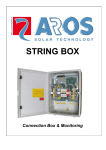Download Blanket tracker
Transcript
Blanket Tracker Blanket tracker 2011‐11‐09 C83D5EN12 Blanket Tracker Table of Content TABLE OF CONTENT ........................................................................................................................................ 2 GENERAL INFORMATION ..................................................................................................................................................3 SECURITY INFORMATION ..................................................................................................................................................3 DESCRIPTION OF THE FUNCTION.....................................................................................................................................3 MEASUREMENT FUNCTIONS ............................................................................................................................................3 SENSOR BODY .....................................................................................................................................................................3 UNPACKING ........................................................................................................................................................ 4 Cable winder ....................................................................................................................................................................... 4 HANDLING AND INTERFACE ......................................................................................................................... 5 DESCRIPTION OF THE DISPLAY IN TEXT MODE ............................................................................................................6 DESCRIPTION OF THE DISPLAY IN PROFILE MODE ......................................................................................................7 MAIN MENU ........................................................................................................................................................ 8 SETTINGS ............................................................................................................................................................................8 Threshold 1 (Fluff) .......................................................................................................................................................... 9 Threshold 2 (Sludge Blanket) ..................................................................................................................................10 Maximum depth ..............................................................................................................................................................10 Blind zone ..........................................................................................................................................................................10 Measuring mode .............................................................................................................................................................11 SETUP ............................................................................................................................................................................. 11 Language ...........................................................................................................................................................................11 Depth Unit..........................................................................................................................................................................12 Concentration Units ......................................................................................................................................................12 Temperature units .........................................................................................................................................................12 Time and date ..................................................................................................................................................................13 CALIBRATION .................................................................................................................................................................. 14 Zero Sample ......................................................................................................................................................................14 Conc. sample – Sludge Sample .................................................................................................................................14 Lab Value ...........................................................................................................................................................................15 0 m Cal. Zero depth calibration.............................................................................................................................15 1 m Cal. – 1 m or 39.4” depth calibration ...........................................................................................................15 LOG.................................................................................................................................................................................... 16 GETTING STARTED ....................................................................................................................................... 17 GETTING STARTED WITH THE BLANKET TRACKER .................................................................................................. 17 Setting of Maximum depth .........................................................................................................................................17 PROFILE MODE ................................................................................................................................................................ 18 SAVE A PROFILE .............................................................................................................................................................. 18 ALARM VALUES .............................................................................................................................................................. 18 MAINTENANCE ............................................................................................................................................... 19 Inspection of the sensor ...............................................................................................................................................19 CHANGING OF BATTERIES ............................................................................................................................................. 19 TROUBLE SHOOTING ................................................................................................................................... 20 SPARES .............................................................................................................................................................. 20 CONTACT INFORMATION ........................................................................................................................... 21 WARRANTY ..................................................................................................................................................... 21 SPECIFICATION, PORTABLE BLANKET TRACKER .............................................................................. 22 2 Blanket Tracker General information It is of great importance to read all parts of this manual prior to start up of the instrument. If the Blanket Tracker is not used and handled according to this manual, then the life and functionality may be jeopardized, and all warranties will be void. Security information This instrument should be handled by qualified and authorized personnel only. It is mandatory to follow all security and other routines that apply at site when using the Blanket Tracker in tanks and basins. Within EU it is prohibited to dispose of electric and electronic waste in regular waste as these may contain harmful substances. All electric and electronic waste must be sorted and left for recycling. Such products are labeled with an X‐marked waste bin. It is important that everyone cooperate in order to secure a high level when it comes to recycling and help to save our environment. If such waste not is handled and recycled according to regulation (EC Directive 2002/96/EC) the environment as well as people’s health may be jeopardized. Description of the function Blanket Tracker is a portable optical suspended solids meter designed to measure sludge blanket depth and suspended solids in clarifiers, thickeners, aeration basins, etc. in water and wastewater plants, as well in other facilities. It is possible to display measured values as text or as a graphic image of the sludge profile. Two different alarm levels for the sludge blanket may be set to indicate fluff and sludge blanket levels. These may be displayed next to the graphic sludge profile. Measurement Functions The Blanket Tracker is able to store up to 250 measurements as a graphic profile, each with information about time, date, location, that may be named by the user (maximum 10 characters e.g. Clarifier 2; Thickener 5, etc.) Each profile also contains data about blanket and fluff depths that applied for the specific measurement. Sensor body The sensor body contains optics and electronics that should not be exposed to mechanical abuse or high temperatures. If the sensor body has mechanical damages, water may penetrate into the sensor and destroy the electronics and optics. Please see section Maintenance for more information. 3 Blanket Tracker Unpacking Open the instrument case and check that no damages have occurred during shipping. The instrument case should contain the following items plus the service manual, see figure 1. fig 1 Cable winder In order to facilitate the handling of the Blanket Tracker it is supplied with a SS cable winder that is attached to the battery case, see fig 2. It is possible to wind up part or all of 33’ cable on the winder.. The cable is locked in place with an O‐ring, see fig 3. fig 2 fig 3 4 Blanket Tracker Handling and Interface The following icons show the keypad push buttons and describe their functions. Opens the main menu or confirms (enters) a choice in the menus. Closes a menu choice without changing, or exit’s one‐step backwards in the menu tree (escape function). Navigates up one step in the menu tree or increases the value of a chosen number in a menu. Navigates down one step in the menu tree or decreases the value of a chosen number in a menu. The profile button alternates between measuring values in text or sludge profile presentation. Restart of a measurement. At restart, a new measuring will be initiated and replaces the existing value. The measured values may be stored at an optional location in the log file. Turns on the backlight for display for two minutes. On/Off switch. Press the button in order to turn on or off the Blanket Tracker. 5 Blanket Tracker Description of the Display in Text Mode At start up, the display is shown in fig 4 and description in fig 5. Value for solids concentration and depth are displayed on the left and alarm values for fluff (6) and sludge blanket (7) with actual depth for each as (9) & (10) below. Depths are shown as Blind until alarm for each concentration goes off. Plus date, time and temperature across the top. fig 4 Depth Solids concentration Date, Time Water temperature Battery level Threshold 1 ‐ Fluff Threshold 2 ‐ Sludge Measuring location Fluff level Blanket depth fig 5 6 Blanket Tracker Description of the Display in Profile Mode When pressing the Profile button marked the display will show the sludge profile. See fig 6 below. At any time during a measurement it is possible to switch between text mode and profile mode by pressing the button without affecting the measuring value. General information such as sludge concentration and depth is always shown in either the text or profile modes windows. fig 6 Profile displayed in x=mg/l and y=depth Solids Concentration Depth – current Fluff level Blanket depth Maximum depth Sensor position during depth measuring versus max. depth fig 7 7 Blanket Tracker Main menu Press Use to open the main menu. See fig 8. or to pick the desired sub menu and open with . fig 8 Settings In the SETTINGS menu (fig 9) it is possible to set alarm values for fluff and sludge blanket concentrations. In this menu the span (max depth) measurement is set to fit the profile scale maximum depth. It is recommended to set a ”blind zone” so that the solids concentration measurement reading start just below the water surface like 1” or so This is done to avoid optical light reflections that could otherwise cause false alarm of fluff and blanket depths. Measure Mode allows you to pick DEPTH for a normal clarifier and HEIGHT for an upside down clarifier like a DAF so you are measuring from the surface down for blanket. fig 9 8 Blanket Tracker Threshold 1 (Fluff) This value defines the solids concentration that indicates the FLUFF level. The concentration may be given in g/l, mg/l, % or ppm For more information see ”Settings”. When the preset alarm value is reached, then this will be shown on the display as FLUFF LEVEL. The sensitivity for fluff concentration is normally set at 10% to 25% of the sludge blanket alarm value. fig 10 Press to open the menu and select ”SETTINGS” confirm with down with with and pick ”Threshold 1” with . Step up with . Step or down until desired concentration is obtained. Confirm and step to next digit with . Exit the menu with until one of the two main windows appear (text mode or profile mode). 9 Blanket Tracker Threshold 2 (Sludge Blanket) This value defines the solids concentration that defines the SLUDGE BLANKET Level. The concentration may be given in g/l, mg/l, % or ppm For more information see ”Settings”. When the preset alarm value is reached, then this will be shown on the display as SLUDGE BLANKET level. In a clarifier this concentration is normally choosen to correspond with the return sludge (RAS) concentration, e.g. 5,000 mg/l (ppm) and in a thickener e.g. 7,000 mg/l. fig 11 Press to open the menu and select ”SETTINGS” confirm with . Step down with and select ”Thrreshold 2 ” with down with until desired concentration is obtained. Confirm and step to next digit with . Step up with or . Exit the menu with until one of the two main windos appear (text mode or profile mode). Maximum depth Press to open the menu and select “SETTINGS”. Confirm with down with and select ”MAX DEPTH” with . To scale the “MAX DEPTH” span that is shown at profile measurement, step up with down with . Step until desired value. Confirm with or . Exit the menu with until one of the two main windows appear (text mode or profile mode). Blind zone Press to open the menu and select “SETTINGS”. Confirm with down with and select ”Blind zone” with . Step . To scale the “Blind zone” span that is shown at profile measurement, step up with or down with until desired value.Confirm with . Exit the menu with of the two main windows appear (text mode or profile mode). until one 10 Blanket Tracker Measuring mode In order to define how the levels for FLUFF and SLUDGE BLANKET are presented, it is possible to select if the depth is shown from the surface down (Depth) or from the bottom and up(Height) for a DAF. To choose between these options perform the following steps; Press to open the menu and select ”SETTINGS”. Confirm with . Step up with . Step down with and select ”MEAS. MODE” with or down with in order to select desired mode. Confirm with menu with profile until one of the two main windos appear (text mode or . Exit the mode). SETUP The SETUP menu (fig 12) enables selection of language, units for depth and concentration units, temperature units, time and date. fig 12 Language The following languages are available; Swedish, English, German and French. To select the desired language, perform the following steps; Press to open the menu and step down with . Select ”LANGUAGE” and confirm with and select ”SETUP” with . Step up with or down with until desired language is found and confirm with . Exit the menu with mode). until one of the two main windows appear (text mode or profile 11 Blanket Tracker Depth Unit Following units for depth measurement are available; cm, dm, m, inch and ft (with inches). Press to open the menu and step down with . Step down with with Select.”SETUP” with and select ”Depth unit”. Confirm with or down with . Step up until desired unit (cm, dm, m, in, ft). Confirm with . When all settings are done, exit with windos appear (text mode or profile until one of the two main mode). Concentration Units Following units for sludge concentration are available; g/l, mg/l, %, and ppm. Press to open the menu and step down with . Step down with upwith . Select ”SETUP” with and selsct ”Conc unit”. Confirm with or down with . Step until desired unit (g/l, mg/l, %, ppm). Confirm with . When all settings are done, exit with windows appear (text mode or profile mode). until one of the two main Temperature units Following temperature units are available; °C, °F, or °K. Press to open the menu and step down with . Step down with upwith . Select ”SETUP” with . Select ”Temp. unit” and confirm with or downwith . Step until desired unit (C, F, K). Confirm with When all settings are done, exit with appear (text mode or profile mode). . until one of the two main windows 12 Blanket Tracker Time and date To set time and date; Press to open the menu and step down with . Step down with up with with and select ”Time and Date”. Confirm with or down with or down with . Select ”SETUP” with . Step until desired time and date format. Step up and set actual time and date. Confirm and step further with . When all settings are done, exit with two main windows appear (text mode or profile mode). until one of the fig 13 13 Blanket Tracker Calibration Calibration can be done for both depth measurement and sludge concentration. For depth measurement, zero compensation is performed every time when the Blanket Tracker is turned on to adjust for barometric pressure. It is also possible to perform a manual calibration of zero and one meter (3.3 ft) depth. This is done by starting the Blanket Tracker and perform a zero calibration of the depth. fig 14 Zero Sample Press with to open the menu and step down with . Step down with . Select ”Calibration” and select ”zero sample”. Confirm with Put the sensor in clean, deareated water and confirm with . . . When zero calibration is done, exit with until one of the two main windows appears (text mode or profile mode). Conc. sample – Sludge Sample Press to open the menu and step down with . Select ”Calibration” with . Step down with and select ”Conc sample”. Confirm with . Put the senor in a sample with known concentration and stir sample with sensor to keep solids in suspension. Confirm with . When complete then exit with until one of the two main windows appears(text mode or profile mode). 14 Blanket Tracker Lab Value Press with up with to open the menu and step down with . Step down with or down with . Select ”Calibration” and select ”lab value ”. Confirm with . Step until the value corresponds with the lab value. Confirm with . When all settings are done, exit with of the two main windows appears (text mode or profile mode). until one 0 m Cal. ‐ Zero depth calibration Press with to open the menu and step down with . Step down with and select ”0 m cal. ”. Hold sensor vertically in the air and start zero calibratoin with then save calibration with . Select ”Calibration” . Continue until value is stable and . Exit the menu with . 1 m Cal. – 1 m or 39.4” depth calibration Press to open the menu and step down with . Select ”Calibration” with . Step down with and to ”1 m cal. ”. Lower the sensor into the water until the 1 meter SS collar is level with the top of the liquid. Start Calibration with and save calibration when value is stable by once again pressing . When all settings are done, exit with main windows appears (text mode or profile mode). until one of the two Must turn Tracker OFF/ON after zero & 1 m depth calibrations Turn tracker OFF and ON after you have completed zero & 1 m depth calibrations. This resets the tracker to accept the new depth values. 15 Blanket Tracker Log Up to 250 measurements may be stored in the Blanket Tracker internal memory. Every stored measurement is saved as a profile that contains all data available at the actual measurement. Each individual line in the log may be tagged with 10 alphanumerical characters; e.g. Clarifier 2; Thickener 5, etc. fig 15 Press to open the menu and step down with confirm with . Step up with or down with . Select ”Log” and to pick the right log datas. Confirm with . When all settings are done, exit with of the two main windows appear (text mode or profile mode). until one fig 16 Step down with and select Position ‐ Show, Empty, Delete, or Create”. Confirm with . ”Delete” and ”Empty” are local and are only valid in its choosen position. ”Show” or ”Create” are global and valid for all positions. Step up with or down with or reverse the selection with When all settings are done, exit with appear (text mode or profile mode). to navigate the menu tree.Confirm with . until one of the two main windows 16 Blanket Tracker Getting Started Getting started with the Blanket Tracker Start the Blanket Tracker by pressing the button marked . To switch OFF/ON the unit, press the same button. The unit will do an atmospheric pressure compensation at start‐up and measurement will start automatically. Values for sludge concentration and depth are displayed in clear text and real time. If the unit is not active during an eight minute period then it will automatically be turn off without saving the measurements. In order to get correct scaling of the depth range in profile range shown on the display, then it is necessary to set the maximal depth at the actual measuring position. Setting of Maximum depth Press to open the menu and select ”Settings” with desired Max Depth is selected with . Step down with until . fig 17 Select the depth value numbers by stepping Save by pressing and change the values with or . to save. fig 18 17 Blanket Tracker Profile mode In order to switch between text mode and profile mode, press the button marked is possible to step back and forth with this button without affecting the actual measurement. . It Save a profile To save a measurement profile, or to perform a new measurement, press , When doing this, an option to save or restart the measurement will be presented, There is a short command from the text mode display where it is possible to select position for storing the measurement profile. Step up with or down with to reach desired log position. The postion tag will be shown in the lower margin in the display window. Fig 19 below, shows that the actual profile will be stored at position ”SED_1” Fig 19 It is possible to tag each of the 250 log positions with up to 10 alphanumerical characters. By entering the log position by tag name, all actual information for the stored measurement may be retrieved. Alarm values At delivery the Blanket Tracker is preset with the following values; Fluff (1000mg/l) and Sludge Blanket (5000mg/l). Using these values, it is possible to instantly start to measure and get a picture of the sludge profile. To change the settings please see Threshold 1 for Fluff and Threshold 2 for Sludge Blanket. 18 Blanket Tracker Maintenance The Blanket Tracker is designed to reduce the manual maintenance to a minimum. All metal parts are stainless steel (SS 2343/SS316). The enclosure is IP67/NEMA 6 (water proof) in order to withstand water flushing when cleaning. The sensor cable is a specially manufactured PUR™ with a strong shield and extra heavy wires to withstand mechanical wear for a long life. The sensor and enclosure cable fittings are high quality MatchClamp™ to ensure a water proof connection even should the outer shield be damaged. Inspection of the sensor The sensor head should be cleaned if any solids or fouling of the measuring windows occurs. In order to verify the necessity of cleaning, place the sensor in clean, de‐aerated water and read the display value. The value should not differ more than ±100mg/l from zero. If the value is off the cleaning is required, a new zero calibration may be performed. See section Calibration. In order to verify if a depth calibration is needed, lower the sensor into water until the one meter cable mark. The depth value should not differ more than ±2cm (±1”). A higher deviation requires a zero and one meter calibration, see section Calibration. When cleaning the sensor, it is preferred to use the Cerlic Sensor Cleaning (CSC) liquid. It is also possible to use a soft cloth and water. Pay attention not to scratch the measuring windows or damage the built in pressure sensor. Changing of Batteries Cerlic Blanket Tracker is supplied with four AA batteries, placed inside the unit. To change the batteries, follow the steps below; 1. Open the back part of the handle on the enclosure. This part is a combined battery lid and cable winder. This is done by removing the two screws countersunk into the back of the enclosure, see fig 20. Do not remove the screw holding the cable winder. 2. Remove the battery lid and replace the batteries. Make sure to follow the label showing the polarity (+/‐). 3. Remount the battery lid. 4. Mount the back of the handle containing the battery lid by tightening the screws. It is important to make sure the lid is well closed with no visible gaps or cables between the housing and lid. fig 20 19 Blanket Tracker Trouble shooting Check that the batteries are in good condition. The Blanket Tracker has a built in logic to increase the battery life. If the battery voltage goes below a certain level, then the software will block the following functions; display back light, acoustic and vibration signals. If the Blanket Tracker values for depth and concentration should deviate, a new calibration for depth and/or concentration. Please see section Calibration for instructions. In case of any malfunction that is not possible to correct with a new calibration, please contact Cerlic or a local Cerlic representative. In case of sending the Blanket Tracker to Cerlic for check up or repair, please make sure to use the form for Return of Material (RMA) prior to dispatch. The RMA document can be downloaded from the Cerlic web page www.cerlic.com. The WEB page also has the actual and correct receiving address. Spares The Blanket Tracker is supplied with four AA batteries. The batteries are the only parts that are subject to be changed by the user. It is recommended to keep an extra set of batteries available. Spare part list: Part no 21450731 21450989 20250978 20201021 20201020 10305942 21650997 Description Battery 3V 200mAh Battery AA Case Tracker Battery Holder Tracker Handle Tracker Cable holder Tracker O‐ring for cable holder 25,0x4,0 EPDM 70 20 Blanket Tracker Contact information Actual visit and receiving address is always available at the Cerlic web page. Europe Cerlic Controls AB Mälarvägen 3, SE 141 71 SEGELTORP, Sweden Phone:+46 850 169 400/Fax: +46 850 169 429 Mail address: P.O. Box 5084, SE‐141 05 KUNGENS KURVA, Sweden web: www.cerlic.com US & Canada Cerlic Enviromental Controls, Inc 200 Burdette Road Atlanta, GA 30327 Phone: 404‐256‐3097 Warranty Instruments delivered from Cerlic Controls AB, are carefully checked and tested prior to the shipment. 1. Cerlic warranty and repair free of charge the Portable Blanket Tracker if it is determined that the problem is any fault in manufacturing or equipment during the warranty period. 2. The warranty period is 12 months from the date of invoice. 21 Blanket Tracker Specification, Portable Blanket Tracker Function Sludge Concentration and Depth Measuring principle Optical light transmission Wave length NIR 850 nm Measuring range Max – ~10 000 mg/l (ppm) Accuracy suspended solids 1% FS (full scale) Repeatability < 2% of Measured Value Type of Measurement Continuous with Profile Number of Detectable Levels Two (fluff and sludge blanket) Measuring units g/l, mg/l, %, ppm Depth units cm, dm, m, in, ft with inches Principe of Depth Measurement Pressure cell, absolute pressure Accuracy Depth Measurement +/‐ 0,5% FS Maximum depth 19m (62 ft) Display Graphical, 128 x 64 pixels, LCD Back light Yes Languages Swedish, English, German, French Log Function 250 Measurements with profile Signal at Preset Alarm Values Acoustic, Vibration, Display Temperature Range ‐ Liquid 0 – +50°C (+32 ‐ 122°F) Temperature Range of BT ‐10 ‐ +50°C (+14‐122°F) Key Pad 8 Membrane Push Buttons Sensor Body Stainless Steel, BK7 Glass Windows Cable PUR, Shielded Cable Fitting MatchClamp™ Weight Sensor 450g (1 lb) Weight Hand Held Unit w/ sensor 1.4 kg (3.0 lb) Batteries Battery Life, Continuous Measurement Four AA 1.5V Battery Life, Normal Use Approx 1‐2 years Dimensions Sensor Body Dimensions Hand Held Unit 145x32mm 5.7”x1.26” 200x105x130mm (l xw xh) 7.87” x4.13”* x 5.12” (lx w x h) Cable Length 8 m (26 ft), 12 m(36 ft), 20 m (61 ft) Enclosure Sensor Body IP68 (NEMA 7) Enclosure Hand Held Unit IP67 (NEMA 6X) & will float in water Up to 100 hours 22