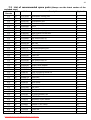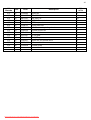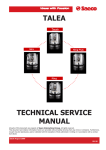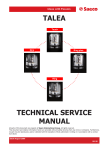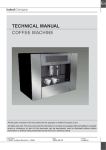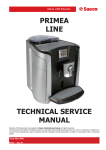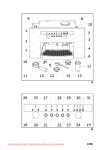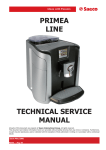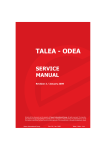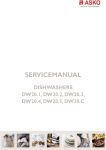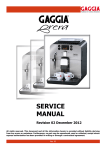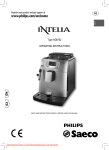Download De Dietrich DED700X User Guide Manual
Transcript
Service Manual Coffe machine DE DIETRICH DED700X The manufacturer declines any responsibility or errors or omissions in this document. No part of the product can be reproduced, used or copied without prior express written consent or unless this is allowed by a contractual clause. December 2007 Edition Downloaded from CoffeeMachineManual.com Manuals Rev. 00 2 CONTENTS OF THE DE DIETRICH MAINTENANCE MANUAL 1. Introduction Rev 00 from page 3 to page 4 1.1 Appropriate documents 1.2 Tools and equipment 1.3 Safety instructions 2. Technical information Rev 00 from page 5 to page 7 2.1 Internal components 2.2 Product technical data 3. Programming diagnostics and tests Rev 00 from page 8 to page 16 3.1 Programming by the user 3.2 Diagnostics mode 3.3 Test Mode 3.4 Checking micro-switches in Test Mode 3.5 Outages displayed on the screen 3.6 Checking micro-switches and sensors 4. Diagrams Rev 00 from page 17 to page 20 4.1 Cabling diagram 4.2 Hydraulics diagram 5. Operating logic Rev 00 from page 21 to page 26 5.1 Hydraulic operating diagram 5.2 The SBS system 5.3 Aqua Prima 5.4 Fitting and removing OETIKER clamps 6. Fitting and removing components Rev 00 from page 27 to page 41 6.1 6.2 6.3 6.4 6.5 6.6 Removing the upper panel and component support frame Removing the coffee grinder Removing the grinding wheels Removing the coffee grinder motor Removing the boilers Replacing the geared motor 7. Exploded views Rev 00 from page 42 to page 47 7.1 Exploded views 7.2 List of recommended spare parts (Check the part numbers with the latest exploded view) 8. Problems - Causes - Solutions Rev 00 from page 48 to page 49 8.1 Problems - Causes - Solutions Downloaded from CoffeeMachineManual.com Manuals 3 CHAPTER 1 INTRODUCTION Downloaded from CoffeeMachineManual.com Manuals REV.00 4 1.1 Appropriate documents In order to make repairs the following documents must be available: Instruction notice specific to the model Technical documents specific to the model (diagrams, exploded views) 1.2 Tools and equipment The standard set of tools is needed plus the following special items : 1 special screwdriver with a T09 and T10 tip, Pozi Drive type screwdriver and a number 04 hex key. 1 Digital thermometer measuring range =200°C. It should be usable for measuring liquids and surface temperatures. 1 pair of Oetiker clamp pliers 1 cutting pliers 1.3 Safety Instructions It is recommended to read the machine’s instruction notice before carrying out any maintenance. Comply to current standards for repair of household appliances. Before beginning repairs on the machine, unplug it first. Turning the main power switch off is not sufficient to avoid all risks of electrocution. This appliance belongs to isolation class I. Once the repair has been made test its isolation and dielectric strength. Downloaded from CoffeeMachineManual.com Manuals 5 CHAPTER 2 TECHNICAL INFORMATION Downloaded from CoffeeMachineManual.com Manuals REV.00 6 2.1 Internal components Downloaded from CoffeeMachineManual.com Manuals 7 2.2 Product technical data Power supply and consumption 230 V~; 50 Hz; 1250 W 120 V; 60 Hz; 1250W 100 V; 60 Hz; 1250 W Safety devices Coffee boiler 2 175°C safety thermostats – steam boiler 175°C thermostat and 229°C heat fuse NTC Sensor Stainless steel heat exchanger - (1090W), for coffee or hot water. Temperature control Coffee resistor Steam resistor Aluminium tube heat exchanger - (1000W) for steam production (high speed steam production) Pump Safety relief valve Ulka vibration pump; 230V; 50 Hz; 48 W 120V; 60 Hz; 41 W 100V; 50/60 Hz; 55 W Safety pressure relief valve with compensation valve Water filter Coffee grinder (grinding wheel) Placed in the water tank Threaded brass spindle, ceramic grinding wheels Motor Absorption DC 230 V / 120 V / 100 V During temperature rise : approx. 4.8 A (230 V); 9 A (120V); 11 A (100V) Absorption in energy-saving mode (stand-by) Approx. 20 Watt/h Main pump Dimensions LxWxH (in mm) Weight Coffee holder capacity (beans) pressure 15 bar 595/325/458 Approx. 16 kg Approx. 300 grams Water tank capacity Heat exchanger volume Water loading time Temperature rise time Steam generation Approx. 2 litres at the maximum level Approx. 1.0 cm3 (10 ml volume) Approx 10 seconds at start-up. Approx. 1.5 minutes. Immediate Downloaded from CoffeeMachineManual.com Manuals 8 CHAPTER 3 PROGRAMMING DIAGNOSTICS AND TESTS Downloaded from CoffeeMachineManual.com Manuals REV.00 9 3.1 Programming by the user Select product Machine ready D On the main page press on the MENU key to access the programming pages Press the OK key to go to ENERGY SAVING mode and reduce power consumption. Press OK to restart the machine Energy savings Rince À Rince Language À Language Contrast À This function is used to choose the message display language. Contrast Water hardness À This function is used to set the contrast in order to be able to view the instructions clearly Water Hardness Water filter À The hardness of the water used to make the drinks varies from region to region. This is why the machine should be set to the correct degree of hardness for the water being used Water filter Temperature À This function is used to check the water filter (if one is used) by warning the user when replacement is needed. The “REINITIALISE” command should be used every time a new filter is fitted. Temperature Expresso aroma À This function is used to make warmer or hotter coffee by setting water temperature (high, medium and low) Expresso aroma Coffee aroma À This function is used to set the dose of coffee (quantity) to grind when making an expresso (strong, regular, weak) Coffee aroma Large coffee aroma À This function is used to set the dose of coffee (quantity) to grind when making a coffee (strong, regular, weak) Large coffee aroma Pre-humidifier À This function is used to set the dose of coffee (quantity) to grind when making a large coffee (strong, regular, weak) Pre-humidifier Total coffees À The pre-humidifer process increases the coffee aroma thus giving the coffee an excellent taste. This function is used to humidify the coffee before preparing it. The machine automatically eliminates water remaining in the internal piping immediately after the heating phase so that only fresh water is used to make the coffee Downloaded from CoffeeMachineManual.com Manuals 10 Total coffees Timer Timer Clock À À Clock Washing cycle À This function is used to display the total number of coffees made by the machine This function is used to save energy when the machine is not used for long periods. This function is pre-set by the manufacturer and automatically switches the machine to ENERGY SAVING mode when the set time has passed. This function that can be switched on and off by the user can be used to : - display the time when the machine is in “ENERGY SAVING” or “SELECT FUNCTION” mode - to select the machine start and stop times Clock Clock settings À Clock settings Time On/Off À Set the current time Time On/Off Display Time. À Set the start and stop times Display Time Clock À Washing cycle Default settings À Default settings Quit À Quit Energy savings Set the start and stop times Set time display This function is used to carry out a washing cycle for parts used in coffee distribution This function is used to reset the default factory settings Warning ! : custom settings are lost when resetting factory settings. This function is used to quit the programming functions. Downloaded from CoffeeMachineManual.com Manuals 11 3.2 Diagnostics Mode SELECT FUNCTION MACHINE READY Auto-diagnostic To go to “diagnostics mode” turn on the machine is displayed. Within the first 5 seconds, press the 8-9-8-2 keys in order to display Programming energy saving and then press OK to display Software The programming menu is displayed. Keys “2” and “3” are used to scroll through the settings. Key “4” is used to change the settings and confirm. Key “1” is used to quit diagnostics mode. MACHINE SETTINGS SETTING RANGE 1 1 Large coffee – 520 impulses 50 – 800 Number of pump impulses to make a large coffee 2 1 Expresso – 170 impulses 50 – 800 Number of pump impulses to make an expresso coffee 3 1 Coffee – 290 impulses 50 – 800 Number of pump impulses to make a coffee 4 Hot Water – 260 impulses 50 - 800 Number of pump impulses to distribute hot water 5 Steam timer 20 seconds 5 - 120 6 K1 Setting K1 Value 8 1 – 50 7 K2 Setting K2 Value 30 1 – 50 8 Normal temperature 90 °C 70 – 130 °C Normal temperature 9 High temperature 110 °C 70 – 130 °C High temperature 10 Temperature of the 1st coffee 117 °C 70 – 130 °C Temperature of the first coffee 11 Total grounds 0 0 – 50 Coffee grounds counter 12 Stop grounds 12 0 - 50 Limit beyond which the coffee grounds tray should be emptied 13 Total water 0 14 De-scaling water ml -- 0 15 Water filter ml -- 16 H2O after de-scaling message ml -- 0 17 Hot water flow l/h 20 06 - 26 Flow in l/h during hot water distribution 18 Hot water pump settings 62430 Pump settings for water distribution (do not modify the selected value) 19 Water tank – number of impulses 0 0 20 Water tank stop – n° of impulses 750 Downloaded from CoffeeMachineManual.com Manuals FUNCTION K1 is the temperature rise factor. High value = high factor (do not modify the selected value) K2 is the influence of frequency of use on the temperature setting. High value = low influence (do not modify the selected value) Boiler 1 total distributed water (not modifiable) When the set value is reached the “de-scale” message is displayed (not modifiable) Quantity of water filtered since the Aqua Prima filter was activated Quantity of water used since the “de-scale” message was displayed Water tank counter Water tank stop 12 21 Number of washing cycles 0 Washing cycle counter 22 Washing cycle status 0 Status of the washing cycle 23 De-scaling - Number 0 Number of de-scaling cycles 24 De-scaling status 0 De-scaling status 25 Phase code 128 26 Last maintenance day 1 - 31 Last maintenance date (day) 27 Last maintenance month 1 - 12 Last maintenance date (month) 28 Last maintenance Year 2000- 2050 Machine status indicator * Last maintenance date (year) * See table Phase code description BIT VALUE 0 3 5 7 1 8 32 128 DESCRIPTION Fill the machine (not enough water) Start of coffee cycle. The distribution group is full of coffee Machine waiting Il BIT = 1 failure Downloaded from CoffeeMachineManual.com Manuals 13 3.3 Test Mode Test mode is used to detect failures more easily and thus reduce the time needed to find them. SELECT FUNCTION MACHINE READY To enter TEST MODE Auto-diagnostic To go into “Test mode” switch on the machine, is displayed, within the next five seconds press the 10-11-10-11 keys in order. A series of letters and numbers will be displayed on the next page (see “Checking micro-switches in test mode” table). Anti-clockwise rotation of the geared motor Key 1 Check the anti-clockwise rotation of the geared motor and the rise of the coffee group. Check the noise made by the geared motor. When the geared motor is in distribution position the figure 1 should display on the top line. Clockwise rotation of the geared motor Key 2 Check the clockwise rotation of the geared motor and the descent of the coffee group. Check the noise made by the geared motor. When the geared motor is on standby the figure 2 should display on the top line. Coffee grinder operation Key 3 Check the coffee grinder rotates anti-clockwise. Check the noise made by the coffee grinder. (keep pressing until the grinder stops automatically). If the grinder motor is running, a reference value for the number of revs. is shown (approx. 6-12) on the lower right side of the display and the figure 9 starts flashing on the top line. Water – steam solenoid valve operation Key 3 + 7 Check that the pump is working correctly and check the noise it makes. During water distribution check that the turbine is working correctly (the flow in litres/h is shown at the bottom right side of the display) Water – steam solenoid valve operation Check that the solenoid valve is working correctly Downloaded from CoffeeMachineManual.com Manuals Key 2 + 7 14 Pressured up pump operation Key 1 + 7 To check that the pump is pressured up. (this is done to check for eventual leaks inside the machine) Steam boiler electric current Key 4 + 6 Check the electric current using an ammeter. During the temperature rise approx. : 4.8 A (230 V); 9 A (120V); 11 A (100V) Coffee boiler electric current Key 2 + 6 Check the electric current using an ammeter. Boiler temperature Key 4 + 6 + 7 This function is used to check the current temperature of the coffee boiler Contrast LCD Key 1 + 6 + 7 Back-light LCD Key 2 + 6 + 7 3.4 Display N° 1 2 3 5 6 7 8 9 0 A M R K 0-8 * Checking micro-switches in Test Mode Micro-switch Geared motor in distribution phase switch Geared motor on standby switch Panel switch Coffee ground tray and drip tray switch Coffee group switch Door switch Turbine sensor Coffee grinder sensor Water sensor Water tank safety sensor No Coffee RTC control Facade detector Coffe grinder setting Coffee grinder impulses Function It sets the stopping point of the group’s rise It sets the stopping point of the group’s descent Detects the presence of the coffee grounds tray and the drip tray Detects the presence of the coffee group Detects the correct shutting of the door Counts the turbine impulsions in order to define the quantity of water to be used when making the coffee Defines the number of revolutions depending on the dose of coffee Detects when there is insufficient water in the tank Detects when the water tank is full Detects when there is no more coffee in the coffee holder Detects correct function of the clock (it should blink) Detects the presence of the facade Detects the coffee grinder settings in factory control phase Indicates whether the value on the previous line (0-8) was saved Downloaded from CoffeeMachineManual.com Manuals 15 3.5 Outages displayed on the screen GSI (water supply outage) - CAUSES/SOLUTIONS Internal drip tray sensor Power PURGE - Run water Check the water tank is correctly installed GROUP BLOCKED - Replace upper / lower micro-switch Power Small geared motor - Close the front panel Micro-switch Earthing of the machine disrupts the micro-switch Cut cables DISPLAYED OUTAGES CLOSE THE PANEL - CLOSE THE DOOR - Close the front panel Micro-switch TRB support unhooked Door hinge bent Cut cables COFFEE GROUNDS TRAY MISSING - Put the coffee grounds tray back Micro-switch Cut cables GROUPE MISSING - Put the group back Micro-switch Group flange broken Cut cables NOT ENOUGH COFFEE - Add coffee Replace PW Replace coffee griinder sensor DESCALE - Descale Replace CPU GRINDER BLOCKED - Replace the coffee grinder Replace PW FILL WATER TANK - Jammed floater Replace water sensor Replace PW FLASHING DISPLAY - Replace CPU Replace PW Crushed cables WAIT (does not heat) heat LEDs off - Reinitialise the thermostats Boiler cable disconnected Replace PW PART OF THE DISPLAY MISSING OR DISTORTED - Replace the display Replace CPU NO STEAM - Replace steam boiler Replace PW Downloaded from CoffeeMachineManual.com Manuals 16 3.6 N° 1 Checking micro-switches and sensors Description Geared motor microswitch WORK Geared motor microswitch HOME Front command strip micro-switch Activated Distributor in WORK position Distributor in HOME position Command strip closed Deactivated Distributor not in WORK position Distributor not in HOME position Command strip open COFFEE GROUNDS TRAY micro-switch DISTRIBUTION GROUP micro-switch Tray present Tray absent Present Absent 7 8 DOOR Micro-switch FLOW METER Door closed Door open 9 COFFEE GRINDER IMPULSES 0 WATER LEVEL in the tank WATER ALARM microswitch Level is OK Level is LOW Water detected in the bottom of the machine M Coffee holder empty There is no coffee No water detected in the bottom of the machine. There should be coffee. R CLOCK (shows seconds) Even seconds Odd seconds K FRONT FACE PRESENT Present Absent 0-8 COFFEE GRINDER SETTINGS COFFEE GRINDER SETTINGS SAVED 2 3 5 6 A * Notes The technician can check the impulses The technician can check the impulses This is derived and not hardware data. It should flash at 1 HZ Factory settings Not saved Downloaded from CoffeeMachineManual.com Manuals Saved 17 CHAPTER 4 DIAGRAMS Downloaded from CoffeeMachineManual.com Manuals REV.00 18 4.1 Cabling diagram Downloaded from CoffeeMachineManual.com Manuals 19 Fuses FUSE 120 V 230V PF1 02A/250V 01A/250V PF2 16A/125V 08A/250V PF3 PF4 16A/125V 08A/250V 02A/250V 02A/250V Downloaded from CoffeeMachineManual.com Manuals DESCRIPTION Coffee grinder safety Coffee boiler, grinder, main circuit and pump safety Steam boiler safety Main circuit safety 20 4.2 Hydraulics diagram Downloaded from CoffeeMachineManual.com Manuals 21 CHAPTER 5 OPERATING LOGIC Downloaded from CoffeeMachineManual.com Manuals REV.00 22 5.1 Hydraulics operating diagram n° Component Function 1 Water tank Water supply 2 Floater Water shortage detection 3 Water filter Elimination of solid matter from the water 4 Turbine Measures flow per impulse, sets quantities 5 Pump Water flow / pressure (15 bar) 6 Pressure safety valve Protects the circuit from over pressuring (opens at 17-19 bars) 7 Heat exchanger / heater Heats for water, coffee, steam distribution. 8 Temperature sensor Transmits current temperatures to the electronics 9 Overheating thermostat Switches off the machine in the event of overheating 10 Hot water – steam tap When open supplies hot water or steam 11 Tube boiler For steam distribution 12 Frother nozzle valve Opens if the nozzle obstructs Downloaded from CoffeeMachineManual.com Manuals 23 5.2 The SBS system Distribution Process The SBS distribution system (see figure 2) can be set using a button and is used to change (by increase or decrease depending on the position of the button) the flow of water into the group for percolation. Thus the percolation time can be varied (extraction time) and, consequently, the intensity of the flavour, while keeping the coffee smooth. Function When the SBS valve is open coffee accumulates inside the membrane valve due to a weak counter pressure from the SBS valve. The valve needle thus remains in its maximum open position due to the resistance of the spring. The coffee flows quickly (see figure 3). When the SBS valve is closed, coffee accumulates on the valve membrane and increases the pressure inside the valve. The spring releases due to the counter pressure and the valve needle reduces the flow of coffee (see figure 4). Fig 1 Fig.3 Downloaded from CoffeeMachineManual.com Manuals Fig.2 Fig.4 Downloaded from CoffeeMachineManual.com Manuals 25 Checking SBS valve operation To check that the SBS valve is working correctly, make a large coffee. While the coffee is preparing check the difference in distribution speed between the maximum position and the minimum position. The difference in speed is 2.5 times faster (therefore the difference is VERY obvious !!). LIGHT EXPRESSO Downloaded from CoffeeMachineManual.com Manuals SHORT 26 5.3 Aqua Prima Operating logic with “AQUA PRIMA” filter If the use of the “aqua prima” filter is selected from the user menu or the command strip, the system’s water measuring logic becomes the following : If the “aqua prima” function is active the electronics will count one turbine impulse every two revolutions. If the “aqua prima” function is inactive the electronics will count turbine impulses one impulse per revolution. A graph showing this function is shown below: DESCALING Hardness 1 Water hardness Descaling frequency Descaling frequency when using Aqua Prima Approx. 3 months 120 litres Approx. 3 months 240 litres Approx. 2 months 90 litres Approx. 2 months 180 litres 3 Soft water (jusqu’à 7ºdH) Standard water (7º-14ºdH) Hard water (15º-21ºdH) Approx. 6 weeks 60 litres Approx. 6 weeks 120 litres 4 Hard water (15º-21ºdH) Approx. 4 weeks 30 litres Approx. 4 weeks 60 litres 2 Downloaded from CoffeeMachineManual.com Manuals Downloaded from CoffeeMachineManual.com Manuals 28 5.4 Fitting and removing OETIKER clamps Fitting the clamp on the boiler BOILER The figure (1) shows where the clamp should be mounted on the boiler joint. To tighten the clamp use the appropriate pliers. Make sure it is sufficiently tight (A) and that it is in the right place (1) To remove the clamp proceed as illustrated (B) Downloaded from CoffeeMachineManual.com Manuals 29 CHAPTER 6 FITTING AND REMOVING COMPONENTS Downloaded from CoffeeMachineManual.com Manuals REV.00 30 6.1 Removing the upper panel and component support frame Remove the screws indicated at the rear of the machine Remove the upper panel as illustrated Cut the “B” clamp, remove the “A” connector and the “C” terminal connectors Remove the indicated screws on the LEFT and RIGHT sides Downloaded from CoffeeMachineManual.com Manuals 31 Remove the screws shown on the front area and detach the steam pipe by removing the indicated clip Lift the component support frame Chassis Downloaded from CoffeeMachineManual.com Manuals Board 32 Remove the indicated screws Cut the clamp Remove the cabling and then the upper board by lifting it Downloaded from CoffeeMachineManual.com Manuals 33 6.2 Removing the coffee grinder Remove the screws indicated by an arrow (Note. when refitting the coffee grinder do not forget the two “2” that go around the motor “3”) Remove the coffee grinder When refitting the coffee grinder take care to correctly place the indicated joint Downloaded from CoffeeMachineManual.com Manuals 34 6.3 Removing the grinding wheels To remove the upper grinding wheel “A” (Unpack) turn it anti-clockwise as shown in the first picture using the “B” ring until the “C” tool is opposite the “D” aperture. (removing the upper grinding wheel) Once freed, the grinding wheel can be removed from its support. Downloaded from CoffeeMachineManual.com Manuals 35 (removing the lower grinding wheel) Clean out all coffee residue using a small flat screwdriver, compressed air or a vacuum cleaner. Turn the grinding wheel anti-clockwise while levering it using a small flat screwdriver as shown in the first picture. Once freed, the lower grinding wheel can be removed from its support. The upper and lower grinding wheels are made from ceramic and are completely identical. Note : to refit them proceed in the opposite order Downloaded from CoffeeMachineManual.com Manuals 36 6.4 Removing the coffee grinder motor Remove the screws of the grinder motor side-plate. Remove the sensor from the side-plate by pressing on the anchor tab. Remove the sensor from its casing in the side plate using a small screwdriver (as shown above) Disconnect the motor power cables. Remove the rubber cap from the motor side-plate. Downloaded from CoffeeMachineManual.com Manuals 37 If the crown is damaged, remove the cog wheel using a size 10 and a size 7 spanner to unscrew the fixing nut. Fit the new crown by placing it on the spindle gear and fix it by fitting the washer and fixing nut. Block the nut on the brass spindle axis using the size 7 and 10 spanners. Grease the entire crown. Downloaded from CoffeeMachineManual.com Manuals 38 Evenly spread grease on the entire surface of the cog wheel. Apply grease to the teeth of the endless screw on the grinder motor shaft. Fit the motor side-plate as illustrated. Fit the fixing pins as illustrated and push them right into their housing. Downloaded from CoffeeMachineManual.com Manuals 39 6.5 Removing the boilers Steam boiler Remove screw “A” and the two “B” clamps, remove the two silicone meshed pipes. Remove the resistance protection cover “C” and disconnect the two “D” connectors. To remove the steam boiler, cut the two clamps and disconnect the two silicone pipes Downloaded from CoffeeMachineManual.com Manuals 40 Coffee boiler Remove the screw as shown Remove the small cover and the indicated screws to free the boiler pivot To remove the coffee boiler remove the three screws as shown above. Disconnect the connector shown by the arrow Remove the boiler from its casing. Downloaded from CoffeeMachineManual.com Manuals 41 Remove the fixing pin and disconnect the teflon pipe that connects the pump to the boiler by removing the clamp This picture shows the coffee boiler once removed from the casing. To replace the thermostats, remove the indicated screw (this can also be done while the boiler is still in its casing) To remove the boiler from its base unscrew the indicated screw (A) Downloaded from CoffeeMachineManual.com Manuals 42 6.6 Replacing the geared motor Remove the casing (A) by removing the three screws. Remove the two screws and the boiler pivot (B) Remove the protection cover (C) by removing the screws. Inside the area protected by the casing are : - the electric motor (A) with the transmission and synchronisation gears (B) and (C) for the distribution group; - the coffee grounds tray micro-switch (D); - the distribution group micro-switch (E); - the distribution group standby detection micro-switch (F); - the distribution group, distribution detection micro-switch (G); Remove the gear (C) that is coupled to the shaft of the small motor. Remove the larger gear (B). Pull out the small motor (A) and its transmission shaft (H). Downloaded from CoffeeMachineManual.com Manuals 43 Fit the small motor and transmission shaft by placing the parts in their casing (L) Fit the gear (B), while making sure that the printed arrow is included in the opening that contains the pivot (P). Refit the protection cover (C) and replace the screws Fit the gear that couples with the transmission shaft. Refit the boiler pivot (B) while making sure that the two joints (G) are present on the beak that fits in the pipe hole (D). Replace the boiler pivot screws. Warning : before tightening the screws they must both be fully screwed Downloaded from CoffeeMachineManual.com Manuals 44 CHAPTER 7 EXPLODED VIEWS Downloaded from CoffeeMachineManual.com Manuals REV.00 45 7.1 Exploded view Downloaded from CoffeeMachineManual.com Manuals 46 Downloaded from CoffeeMachineManual.com Manuals 47 Esp. E90046 Downloaded from CoffeeMachineManual.com Manuals 48 7.2 List of recommended spare parts (Always use the latest version of the exploded view) N° Pos. Planche 2/5 2/5 2/5 2/5 2/5 2/5 2/5 2/5 2/5 2/5 2/5 2/5 3/5 3/5 3/5 3/5 3/5 3/5 3/5 3/5 3/5 3/5 3/5 3/5 3/5 3/5 3/5 4/5 4/5 4/5 4/5 4/5 4/5 4/5 4/5 4/5 4/5 4/5 4/5 4/5 05 09 10 11 12 13 14 15 19 25 40 43 02 03 19 20 21 24 26 27 28 29 37 42 43 44 47 05 06 07 08 10 17 19 20 27 28 32 38 40 Code 227370303 145853260 149501550 229186103 145854962 149206750 126839418 147895450 140329162 140326661 140324461 140320762 11004398 11001170 147923662 229434700 224640200 147923762 140324362 147660562 145856562 126764718 186053700 11006792 12000440 145898750 11009545 12000140 11001164 140321961 229452100 140328059 11001163 189428300 11004555 11003342 12000892 NF11.052 11003559 NV99.099 Description Distributor moving part Gaco Joint Distribution pipe Distributor support Joint Push button mount Push button spring Push button for the door OR 117 OR metric 0040-20 OR metric 0060-20 OR 108 Power Card 2 pole connecting set Connection for water valve Teflon pipe Filter set Adapter OR metric 0060-30 Small valve piston Water valve adapter Cylinder spring Switch CPU connecting board set PUSH-PUSH key Male part 2 flat cable sets Ulka pump Connector set OR 2031 Safety valve set OR 2015 2 pole connector set 175° C Thermostat Bleckman 230V resistor Solenoid valve Oetiker D 9.5 clamp Oetiker clamp Cable set Turbine set Downloaded from CoffeeMachineManual.com Manuals Qty in % 3 10 3 3 5 3 3 3 10 10 10 10 3 3 3 3 5 3 10 5 10 5 3 3 5 5 3 3 3 10 3 10 3 3 3 3 10 10 5 3 49 N° Planche 4/5 4/5 4/5 4/5 4/5 4/5 5/5 5/5 5/5 5/5 5/5 5/5 5/5 5/5 Pos. 47 49 50 54 56 57 04 14 42 43 44 51 53 56 Code 11005060 NM01.035 NM01.057 189428600 11001522 11006731 146520100 11004354 NE05.038 9121.042 9121.042 11003037 186724200 11003426 Description Pivot set OR 0090-20 OR 0050-20 175° C Thermostat NTC temperature sensor 230V boiler set 48x28 ceramic grinding wheel Coffee grinder set Micro-switch Z 108 gear Z 12/90 gear Motor set for geared motor Micro-switch Coffee group Downloaded from CoffeeMachineManual.com Manuals Qté en % 5 10 10 3 3 3 3 3 5 3 3 3 3 3 50 CHAPTER 8 PROBLEMS CAUSES SOLUTIONS Downloaded from CoffeeMachineManual.com Manuals REV.00 51 8.1 Problems - Causes - Solutions Problems Causes Solutions The machine will not power up The machine is not connected to a power outlet Have the mains connection checked The coffee is not hot enough The cups are cold The machine is not distributin g hot water or steam The coffee is served too slowly The steam nozzle is obstructed The coffe is too finely ground Warm the cups with hot water Remove the steam nozzle by pulling it downwards and clean it. Change the mix Turn the grinder setting button to a higher setting The distribution group is dirty The SBS system button is completely to the right The coffee is served too quickly The coffee is too coarsely ground Wash the distribution group Turn the button to the left and then turn it to the right when the machine is distributing coffee Change the mix Turn the grinder setting button to a lower setting The machine takes to long to heat up and the quantity of water distributed through the nozzle is limited The distribution group cannot be removed The SBS system button is completely to the left Turn the button to the right when the machine serves coffee There is scale in the machine circuit. Carry out a de-scaling cycle The distribution group is not in the right position. Turn on the machine. Close the front panel; the group returns to its initial position and can be removed. Remove the drip tray. The drip tray is fitted The coffee is spilling from the distributor The coffee does not froth Water is overflowing from the drip tray The distribution group is not in the right position Place the distributor correctly The distributor is blocked up Remove the distributor and clean it The mix is not suitable or was roasted too long ago Change the coffee mix. The coffee is too coarsely ground Adjust the grinder The SBS button is turned to the left Turn the SBS button to the right The drip tray is full Check the floater position and empty the drip tray Downloaded from CoffeeMachineManual.com Manuals REV.00