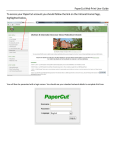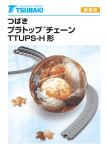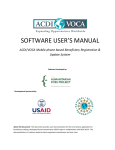Download ACDI Convergent Solutions.
Transcript
2013 Product Catalog THE PAPERCUT RESOURCE CENTER FOR THE DEALER CHANNEL ACDIProServices® Convergent Solutions ACDI is a Certified PaperCut Authorized Solution Center servicing all of North and South America. ACDI offers world-class customer service and dynamic technical support for print, scan, fax, and copy management applications. We are a well organized team with over 18 years of experience in designing, manufacturing, and supporting hundreds of dealer partners. We’re considered the market resource, and undeniable leader with a broad range of experience in management solutions and cost recovery. As a Certified PaperCut Authorized Solution Center, ACDI provides: • Free Consulting: configuration strategy • Remote and on-site web demonstrations • Remote and on-site installation assistance • Professional Services: training, application icon branding • Dealer program with personalized assistance • NFR License with remote assistance and training for your IT staff • Manufacturer of hardware devices for cost recovery • Convergent Solutions: software and hardware bundle discounts • PaperCut application technical support • ACDI dealer program includes same online PaperCut discount on all orders (Software/Hardware/Pro Services) Download and read the BLI Solutions report. http://www.acd-inc.com/buyerslab/papercut_bli_report.pdf 2013 Our ACDI powered by PaperCut logo is a symbol representing ACDI as the leading PaperCut distributor for North America. We service the OEM, Dealer & IT Services Channels. Our services include, sales and technical support, training, licenses, and remote and on-site installations. ACDI is also a leading manufacturer of cost recovery solutions, including card readers, kiosks, coin-ops, and much more. For almost two decades, ACDI has partnered with copier dealers and print software companies to provide solutions for higher education, professional, and commercial markets. We offer assistance with installations, telephone support, and site development for all of our customers. Our experience enables us to design solutions that are essential in meeting the demands of your copy and print management needs. Our sales and marketing teams will assist your organization in designing, creating, and implementing efficient and effective support options. We utilize cutting edge technology and various channels including: print material, video training, WebX training, new software release events, trade show collateral, and on-site meetings to keep your team of professionals up-to-date. Market specific and OEM specific custom material is available upon request. Markets Education cost recovery solutions powered by ACDI | The Facts. We sell, install, train and support every aspect of PaperCut®. All under one roof, we call this ACDI Convergent Solutions. Over 50,000 organizations in 100 countries rely on PaperCut to control costs and centrally manage their printer, copier, and MFD use. “If the United States cut its At the core of PaperCut MF is the ability to interface directly with MFD hardware to track off-the-glass functions such as copy, scan, fax and secure print release. office paper use by roughly 10%, greenhouse gas emissions would fall by 1.6 million tons. This is the equivalent of taking 280,000 cars off the road for a year.” www.greenpressinitiative.org/documents/ stateofindustrysummary.pdf The Benefits. From browser access for students and staff to mixed platform support (Windows, Macintosh, Linux, and Novell), PaperCut can handle the unique challenges of campus networks. Flexible group level controls including monitoring, quotas, charging, print job filtering, and hold/release queues allow you to precisely manage your print resources. Rules based printing You can set an upper document size to stop unusually large print jobs. Other filters include a maximum number of copies, color, and duplex printing. There is even a filter to stop “double submitted” jobs caused by accidentally clicking the Print icon twice. The Result: 30% to 40% reduction in paper usage. Secure release and “Follow me” printing In a standard printing environment, a user’s jobs are sent directly to the printer for immediate printing. This results in wasted paper and toner when printing is forgotten and not collected. It also presents a security risk if those forgotten jobs were sensitive or confidential. PaperCut print release provides a simple solution that places jobs in a holding state until the user authenticates and releases the job at the printer. The Result: Complete security and reduction of unwanted print waste including paper, toner, and wear on machinery. The Benefits. Automatically convert print jobs to grayscale and duplex. Previously PaperCut could only disallow all single sided and color printing jobs on a printer, but now jobs can be automatically converted to duplex and/or grayscale. For instance, always force students, faculty, and staff to print duplex or use conditional scripting to automatically convert all Outlook Email messages to grayscale. The Result: 10% to 30% reduction in paper output. Track your school or universities printing and copying usage with real-time reporting. Upon completion of each copy session (when the user presses end) the details of the copy transaction are logged into PaperCut in real-time. Provision for network failure is provided enabling session replay from memory. Administrators have access to the same PaperCut reporting and management features as they would have for a standard printer. The Result: Determine which copiers are used most and pinpoint areas where savings can be increased. Resulting in a greater return on investment. The Benefits. 2 Print from anywhere with PaperCut’s embedded Web Print solutions. Cloud-based, virtual “Find me” print queue. 1 User prints to the virtual “Find me” print queue. As a core feature of PaperCut, Web Print enables printing from user-owned devices without the overhead of installing printer drivers and managing server authentication. Web Print is PaperCut’s unique and industry leading solution to manage the growing need for printing from wireless device. The Result: 20% to 30% reduction in IT costs. 3 Pick up your printed documents here via Fast Release card authentication... 3 or, release your queued documents and print here... Your solution will be ready to work when you are. As a preferred PaperCut Authorized Solution Center, ACDI is dedicated to developing custom software and hardware solutions for its clients. But solutions are only as good as the people who stand behind it. That is why we offer ACDI ProServices, our most comprehensive level of support, yet. The Result: A reduction in “the cost of doing business.” or, output directly from MFP with cardreader authentication. The Benefits. More ways for students to pay • Manual payment (data entered via web) • Campus cards • Top-up Cards (a voucher system you can run yourself – no extra costs) • Online payment gateways: PayPal, Cybersource, Authorize.net and many others • Cash payment hardware: Dedicated pay boxes, Kiosks, and Coin/Note boxes at release stations The Result: complete student satisfaction and a reduction in IT and support staff. Embedded Software For printing, PaperCut authenticates and tracks print jobs at the server layer before they pass to the MFD. To track off-the-glass device usage such as copying usage the authentication and tracking steps need to be done on the device itself. Where possible this is accomplished using embedded software. The embedded software runs on the MFD and works with the PaperCut Server to bring the same experience offered with printing to direct device usage. The Result: 100% | The percentage of print and copy jobs that can be accurately charged to the correct person, department or pay center. Case Study For John Brown University (JBU), PaperCut is not only slashing print costs, but supporting rationalization of the number of devices across campus and centralization of consumables purchasing. The Challenge JBU had two existing print management systems in place and a wide variety of print devices in use. A project to introduce new Toshiba MFPs seemed an ideal time to upgrade print management to allow usage tracking and chargeback. JBU wanted to: •Move away from departments purchasing their own print supplies, centralizing procurement for better pricing and easier management • Update its six year old approach to print management • Introduce a pay-as-you-go model for student printing, and streamline departmental charge-back for faculty members. The Solution JBU performed in-depth trial evaluations of PaperCut and two other print management solutions. They selected PaperCut for its high performance in critical areas including: • Ease of use • Simple and fast deployment • Strong integration into MFPs including the new Toshiba devices • Open API • Fast RO In implementing PaperCut, JBU IT staff reevaluated its approach to print policies – overdue after six years without change! PaperCut was first rolled out to support the new Toshiba MFPs, and then extended to cover print management for staff and faculty, then to students. PaperCut needed to support a range of client devices including Windows and Macintosh desktops and laptops, some connected to an Active Directory domain and some running in a multi-user, single sign-on environment. ACDI Convergent Solutions School and University Solution Software: PaperCut MF® Hardware (online): How PaperCut Helped Faculty and staff now have their printing charged to their department at a per-page rate. This automated and simple charge-back removes the need for departments to purchase their own print consumables for cost allocation – instead, purchasing is now centralized through the IT department. Alpha Touch Terminal RSX1000 Series (revalue station) ACD3080 (community card dispenser) EX2000 (coin-op) Hardware (offline): Students have a print quota assigned per semester, and then must add to their balance through the PaperCut Pay Stations if required. For IT staff, replacing two print management solutions with PaperCut provides simpler administration. The PaperCut implementation covers more devices than the previous solutions, and is future-proof as the university’s fleet of devices changes. “PaperCut has been rock solid and its intuitive web interface has made management a breeze. Deployment was simple and painless and updates require little more than a double-click of the mouse.” Jeremiah Proctor, Technical Support Specialist II, John Brown University ACD3000 (card reader) ACD3180 (card dispenser/encoder) KPE (card encoder) EX2000 Series (coin-op) Stands & Accessories: 7000EFS Series Stand ACDL-114 LCKDwn Kit CR80-Debit Card Professional cost recovery solutions powered by The Benefits. Within the legal environment, PaperCut is well suited to integrate with the most popular legal billing software solutions, such as PCLaw, ProLaw, Juris, Timeslips, and Tabs3. Import to PaperCut PaperCut requires a tab delimited file. This can be created directly for import or an application can be created to take an existing export from the billing software and convert it to the required format. The Result: 10% to 30% reduction in labor, IT and workforce costs. Export to PaperCut PaperCut provides a large number of useful reports for shared account use. These reports even include invoicing type reports. Some customers prefer to have the data exported from PaperCut to import back into their billing software. PaperCut easily creates a .CSV file that can be readily imported into your accounting software. The Result: 10% to 30% reduction in labor costs. Resulting in a greater return on investment. The Benefits. Automatically convert print jobs to grayscale and duplex. Previously PaperCut could only disallow all single sided and color printing jobs on a printer, but now jobs can be automatically converted to duplex and/or grayscale. For instance always force staff to print duplex or use conditional scripting to automatically convert all Outlook email messages to grayscale. The Result: 10% to 30% reduction in paper output. Track your firms printing and copying usage with real-time reporting. On the completion of each copy session (when the user presses end) the details of the copy transaction are logged into PaperCut in real-time. Provision for network failure is provided enabling session replay from memory. Administrators have access to the same PaperCut reporting and management features as they would have for a standard printer. The Result: Determine which copiers are used most and pinpoint areas where savings can be increased. Resulting in a greater return on investment. The Benefits. Print from anywhere with PaperCut’s embedded Web Print solutions. 2 Cloud-based, virtual “Find me” print queue. 1 Web Print is PaperCut’s unique and industry leading solution to manage the growing need for printing from a laptop, wireless devices and anonymous users. As a core feature of PaperCut, Web Print enables printing from user-owned devices without the overhead of installing printer drivers and managing server authentication. The Result: 20% to 30% reduction in IT costs. User prints to the virtual “Find me” print queue. 3 Pick up your printed documents here via Fast Release card authentication... Secure print release & find-me printing In a standard printing environment, a user’s jobs are sent directly to the printer/MFP for immediate printing. This results in wasted paper and toner when printing is forgotten and not collected. It also presents a security risk if those forgotten jobs were sensitive or confidential. PaperCut print release provides a simple solution that places jobs in a holding state until the user authenticates and releases the job at the printer. The Result: Complete security and reduction of unwanted print waste including paper, toner and wear on machinery. 3 or, release your queued documents and print here... or, output directly from MFP with cardreader authentication. ACDIProServices® ACDI Convergent Solutions Law Solution Your solution will be ready to work when you are. As a preferred PaperCut Authorized Solution Center, ACDI is dedicated to developing custom software and hardware solutions for its clients. But solutions are only as good as the people who stand behind it. That is why we offer ACDI ProServices, our most comprehensive level of support, yet. Hardware: Alpha Touch Terminal Software: PaperCut MF® Stands & Accessories: The Result: A reduction in “the cost of doing business.” Guarantee that your clients are billed for every print, copy, fax and scan. PaperCut’s advanced client software empowers users to allocate print jobs to specific accounts, allowing you to recover costs from clients, projects and/or departments. A pop-up window actively prompts users to allocate print jobs to specific client accounts. • Clients or accounts • Project or phase • Client/matter • Department or cost center The Result: 100% of print and copy jobs will be accurately billed to the correct client or department. ACDL-114 (paper drawer lock) Commercial cost recovery solutions powered by EX2000 Advantages • Multiple Price Lines for B&W & color copies. • Offline pin accounts for Staff, Service, programming settings, or printing reports. • Editable text on display screens. • Multiple copies in one session with full escrow refund or one copy minimum. • Accepts nickels, dimes, quarters and dollar coins. Also $1, 5, 10, 20 and major credit cards. • Comprehensive reporting. (Online and Offline) • Supports Foreign Currency. • Interfaces with pay-for-print solutions. (Print management software required) • Includes pricing signage, service manual and installation instructions. • Can be card revaluing station. • Wall mount or optional pedestal. The EX2000 Series is a true workhorse. With next-generation technology built in and industry leading versatility, the EX2000 is a must-have in any retail print and copy solution. It makes copy and print control easy and affordable. The EX2000 series offers multiple price lines allowing you to charge different prices for color and black & white prints and copies. Offline PIN accounts for staff and service make programming settings and printing reports a snap. The EX2000 accepts a multitude of currency options and interfaces with pay-for-print, print management software solutions, empowering your clients and your bottom line. Cost Recovery 10 Reasons to use PaperCut Cut Waste and Your Carbon Footprint Encourage responsible printing with PaperCut MF quotas and print policies, cutting paper and toner costs and power usage. Apply Print Policies Enterprise-Wide With PaperCut MF, printing requests are intercepted at the print server to control jobs according to policies that encourage or enforce good behavior. Offer Driver-less Web Printing Simplify printing with Web Print, a unique PaperCut MF feature that al lows end users to print wireless from laptops and netbooks with no driver installation or server authentication. Why PaperCut? Monitoring and control is the key to reducing your organization’s print costs and environmental impact. Enable Find-Me / Secure PaperCut is the solution selected Print Release PaperCut MF protects confidential documents and slashes the volume by over 50,000 organizations in over of unclaimed printouts by ensuring users release print jobs at the point of printing. 100 countries. As a modern, crossplatform solution designed for Monitor and Report on Usage networks of all sizes, PaperCut is Real-time monitoring and reports address all areas of print/ copy/fax/scan management, a rich feature, web based browser ranging from detailed page logs to summaries by user, department, device or console for both users and environmental impact. administrators. Deploy Simply An installation wizard installs server software and then proceeds to automatically detect printers and multifunction devices on your network. Administer Centrally, Manage Easily PaperCut MF provides browser-based administration access from any network location, providing advanced administration and configuration options in an intuitive user interface. Integrate with Your Intranet and Other Systems A customizable web interface ensures you can easily integrate with your intranet site, and a fully documented API and scripting interface let you integrate PaperCut MF with other IT systems. Scale Up Effortlessly Modern software design and architecture provides scalability for networks of all sizes, from five to 500,000 users. The Swiper The Swiper is a cost effective credit card reader that interfaces with almost every copier and MFP in the market today. Clients and customers Maximize Uptime and Availability with the need to print and copy PaperCut MF delivers a robust approach to maintaining service by clustering at the print while out on the road or after spooler, application server and database (for cluster-aware databases), as well as automatic business hours will love the ease of fail-over protection against single points of failure. use and the security of viewing their transactions via a browser. How it works PaperCut works by intercepting printer usage at the server level, calculating the cost, and deducting it from a central account associated with a user, department, group or client account. Administrators can define quotas by scheduling credit allocation at defined intervals. In a pay for print environment users can add funds to accounts using a variety of online payment systems to implement a self-managing user-pays system solution selected by over 50,000 organizations in over 100 countries. As a modern, cross-platform solution designed for networks of all sizes, PaperCut is a rich feature, ACDI Convergent Solutions Commercial Solution Hardware: EX2000 Series (Coin-op) SWIPER (Visa®, MasterCard®, Discover® and American Express®) web based browser console for both users and administrators. Most importantly it is a cost-effective solution with a proven return on investment. Software: PaperCut MF® Easy to deploy and administer PaperCut is hardware vendor and operating system neutral. It works on all major printer brands and supports standards including PCL and Postscript. Unlike other solutions PaperCut is a full cross-platform system supporting all major operating systems including mixed environments. Would you like to host some printers on Windows and others on Apple, Linux or Novell? Advanced User Management Define Printing Cost • Automatic User Import • Page-level Color Detection • Account Creation Rules • Advanced Filtering & Restrictions • Internal Users • Local & Server Printers • Detailed Logging • Secure Printing & Print Release Stations • Monitor Load & Error Events Stands & Accessories: Sidekick 7000EFS Series Stand ACDL-114 LCKDwn Kit Software Download and read the BLI Solutions report. acd-inc.com/buyerslab/papercut_bli_report.pdf Software | PaperCut MF Eliminates waste, encourages responsible behavior and enables user and department accountability for print usage. PaperCut MF includes embedded software that runs on your copier/MFD to enable tracking, control and secure print release directly from the device’s panel. PaperCut MF is suitable for sites of any size, with a cross-platform and vendor-neutral approach to technology and device support. PaperCut’s solutions are currently in use in over 50,000 sites worldwide and translated into 20 languages, making PaperCut MF a product you can trust with a high return-on-investment. n Track all MFDs / Printers n Secure Print Release n Control and Report Use n Recover Costs n Enforce Print Policy n Minimize Waste n Intuitive and Easy to Use PaperCut MF is regarded as the simplest system of its type to deploy and manage. System administrators have full access to administration and configuration via a familiar web interface. It offers: User directory (eg. Active Directory and others) integration and automatic user account creation n Secure print release and Find-Me printing n n Administrator dashboard with real-time status updates Print Archiving: Review job content visually 2013 n n Optional client and account billing n Ability to encourage responsible use via popup notifications Web Print Detailed Reporting PaperCut includes over 80 one-click reports available for online viewing, printing or export. Reports address all areas ranging from detailed page logs to summaries by user, department, device or environmental impact. Administrators can create ad-hoc reports by applying filter conditions and reports can be emailed to specified people on a regular schedule. Software | PaperCut MF Web Based Administration PaperCut MF provides “out of the box” browser-based administration access from any network location enabling centralized management of every user and device. Web technologies make cross-platform support easy as there is no need for additional software to be installed and no web server configuration. A key feature of the administration interface is the dashboard tab – an easy-to-read single page view of the printing environment for administrators. The Dashboard page utilizes a number of gadgets to present key real time information such as system activity and status updates, along with trend information and statistics from past activity such as number of pages printed and environmental impact measures. Powerful Job Scripting Advanced scripting can be used to define and finely tune your printing policy, and support your organization in eliminating waste and changing user behavior. With PaperCut you can: Automatically route large jobs to detected high volume printers n n Discourage printing of emails via popup print policy warnings Convert jobs to grayscale and duplex n n Discourage or disable color printing by user group Least cost routing (suggest more cost effective devices based on conditions) n n Allow free printing (e.g. during class times) Define action by job attribute, user / group, period of day, device feature / type. n Software | PaperCut MF 2 Secure Print Release Cloud-based, virtual “Find me” print queue. PaperCut’s Find-Me printing feature enables users to print to a global virtual queue. Jobs are 1 paused and only printed when the user releases the job at any compatible MFD/printer: n User prints to the virtual “Find me” print queue. Improved document security and convenience. Reduce IT administrators need to manage multiple print drivers and queues for both n workstations and notebooks. Find-Me printing minimizes waste and has been shown to reduce printing output by up to 3 n 20% in busy office environments. n Support for multiple release methods ranging from auto release on authentication to active release job-by-job. Secure Device Access Today’s MFDs are smarter. They have touch screens and the ability to run software directly on the device’s panel. PaperCut leverages this technology to bring new features to each device. One of the key features is user authentication – only allowing device access to authorized users. At the simplest level users can authenticate with network user-name and password via an on-screen keyboard. In addition many environments will implement ID card authentication. Card numbers can be extracted from your network’s user directory or a database (e.g. door access control system), alternatively users can self-associate their card on first- use. Card types include magnetic stripe, proximity (HID, Mifare & Legic) and bar codes, and PaperCut supports many brands of USB card readers including RFIdeas, Elatec and OmniKey. Off the shelf standard USB and network card readers are available from leading suppliers. PaperCut have a global network of hardware experts (Authorized Solutions Centers) should you require technical assistance, advice or on-site support of both software and hardware. Pick up your printed documents here via Fast Release card authentication... 3 or, release your queued documents and print here... or, output directly from MFP with cardreader authentication. Software | PaperCut MF Print Archiving & Watermarking PaperCut administrators can utilise these features to ensure users are answerable to their printing. PaperCut’s Print Archiving empowers approved administrators to browse and review the content of print activity within their environment. Alongside the powerful tracking and reporting functionality built into PaperCut, this gives system administrators a wide range of auditing functions. Watermarking can automatically add a user-name or other metadata to the bottom of every page e.g. to indicate the document owner. Watermarking may include a unique digital signature which allows you to track document origin to enhance security and encourage responsible printing. iPad, Mobile and Driverless Web Printing The introduction of iPads, mobile devices, tablets, netbooks and BYO devices have brought a new set of challenges to the printing landscape. PaperCut can help solve these problems with native iPad print support and web based driverless printing – core features in PaperCut. Users of these devices have access to the full range of features including authenticating, account selection and ‘find-me’ printing in a simple user interface. Software | PaperCut MF Payment Gateways Give end users the ability to make payments into their PaperCut account using payment gateways. Payment gateways allow third party systems to connect to PaperCut in a supported manner. Common gateways include leading providers like PayPal and Authorize.Net which allow real-time online payments via credit card. PaperCut also supports closed or internal payment systems such as a main college funds account. Hardware gateways are available to support a range of cash loaders, self-service kiosks and bill and coin boxes. For hardware, please refer to a PaperCut MF Authorized Solution Center. User Web Interface End users have access to a set of web tools to track their own activity in real-time, query their account 3rd Party Systems Banking Systems Closed Payments Open Payments balances, and view their transactions – without the need for intervention from administrators. The end user interface is fully customizable, so you can design a look and feel to match your website or intranet pages. Managing Quotas Users can operate in either credit or debit, with defined account rules including how and how often an account is credited. Use network groups to define how additional quota/credit is assigned. Use network groups to define how additional quota/credit is assigned; for example, allow a specific group of users to accumulate their quota while others operate on a “use it or lose it” basis. Pre-Paid/Top-Up Cards PaperCut MF comes with a simple to implement voucher system for purchasing additional print credit. Administrators can print out a batch of single-use cards with a pre-defined value. Users redeem cards by entering the card’s unique code on a web page. Top-Up Cards Internal Payments USER Hardware Kiosk Cash Technical Specifications Software | PaperCut MF n eDirectory LDAP NIS, PAM, Samba, and others. n n Scalability: Suitable for networks of 5 to 500,000+ users n Supported Workstation Operating Systems: Microsoft Windows (any edition) n Mac OS X (10.5 and above) n Linux (any modern distribution) n Unix Workstation (Java required to run client software) n Architecture: n Single server or multi-server environments n Monitor locally attached printers n Client software is optional n Available in 20+ languages and currency formats world-wide Licensing: Enterprise-wide license: unlimited printers, servers, and workstations n Licensed based on number of end users, plus a per-device license for MFD’s running embedded software n Premium Upgrade Assurance included for first 12 months n Open Systems: n Open documented database schema n XML Web Services API with sample code Supported Server Operating Systems: n Microsoft Windows Server (any edition including 64-bit and server core) n Mac OS X Server (10.6 or higher) n Linux (any modern distribution) n Novell OES Linux and iPrint Supported User Directory Services: n Active Directory (native integration including nested groups and OU’s) n OpenDirectory MFDs/Printers: n Almost all major digital laser, inkjet and wide format devices supported n Supported print languages: PCL, PCL6, HPGL, Postscript, PCL-GUI, Ricoh RPCS, Epson ESC, QPDL, various GDI printers and many languages that don’t even have names Supported Database Servers: n Self managing internal database: suitable for up to 5,000 end users n Microsoft SQL Server 2000/2005/2008/2012 (either 32 or 64 bit) n Microsoft SQL Express 2005/2008/2012 (free from Microsoft) n PostgreSQL 7.1 or higher n MySQL 5.0 or higher n Oracle 9.2 or higher Supported Cluster Environments: n Microsoft Failover Server n Microsoft Cluster Server n Veritas Cluster Server n Linux HA Encryption: n SSL encryption used for sensitive client server communication. Software | PaperCut NG How does it work? PaperCut NG works by intercepting printer usage at the Server level, calculating the usage cost, and deducting it from a central account associated with the User’s login. Print and Internet Quota charging, tracking and monitoring application designed to promote the responsible use of IT resources. It’s a premium cross-platform solution specifically designed to Administrators may define a quota by scheduling credit allocation at specific intervals. Alternatively, integrating hardware via PaperCut MF and using the Top-Up/Pre-Paid Card tool to create a selfmanaging User-pays System. Printer usage is calculated on a cost-per-page basis with advanced charging options available for color, different page sizes and double-sided printing. In a business environment, PaperCut NG is often implemented in “silent mode” where only managers are made aware of usage or is used to track at the client/project/cost center level. meet the needs of schools, universities and other organizations. Implementations range from silent In a school or university environment, PaperCut is run in a visible “restricted” mode. Users, exceeding monitoring, quota control to user-pays systems. shared accounts to track printing by department or faculty. PaperCut NG leads the way with innovative their credit, are automatically denied access to the resources. Staff members are granted access to How Much Paper Are You Using? features, cross-platform support, source code That sounds like an easy question, but many organizations simply have no idea of the volume of access and enterprise level scalability. paper used for printing. If you do know, do you know where it goes? PaperCut NG can arm you with information not just about overall printing volumes, but volume by printer, group/department, user and many other factors. So next time the question is asked, “where does all the money we spend on printing go?”, the answer is a few clicks away. How Much Paper Can You Save? There are many ways to implement PaperCut, so the amount saved will depend on which features and strategy you choose to implement. The following table gives an indication of the typical amount of paper saved by implementing each strategy. We have also created a simple-to-use ROI Calculator to calculate your savings http://www.acd-inc.com/papercut_roi.php Support ACDI | Support ACDIProServices® ACDI ProServices is our top-of-the-line support package. ProServices offers everything you will need to ensure that your investment is up and running all-day, every-day. PaperCut gets an average of 6 to 8 upgrades a year and you will have access to all of them; it doesn’t matter if they are major or minor. With Upgrade Assurance, a nice support package on its own, you get phone, email and remote login support. With ProServices, you get all of that and more. Upgrades Phone Support Everyone has different needs and no two situations are the same. When problems Email Support arise, on-site support can save you thousands of dollars. We travel to your location, Remote Login listen to you, diagnose the issue and don’t leave until you are up and running again. On-site Support Consulting Services Planning on make a few changes? Our consultation services will work with you to answer your questions and help you make those hard descisions. With our vast knowledge of the industry, we can help you avoid the unforseen pitfalls. Our customization services are available when you are looking for a solution that isn’t right out of the box. ACDI can customize a software and hardware plan that is costeffective and just right for your needs. Customization Third-party Support ProServices 4 4 4 4 4 4 4 4 Upgrade Assurance 4 4 4 4 8 8 8 8 Hardware Convergent Solutions hardware | Coin-Op Series EX2000 Series Multi-Vend The EX 2000 Series is the most reliable and aesthetically pleasing unit on the market today. With its unmatched functionality, it is the solution for all your print and copy needs. Printing reports has never been easier. You can output directly from the EX2000 to the MFP it’s attached to, without the need for a separate printer. They are compatible with most copiers on the market today. Control your overhead by reducing your paper and equipment costs with the EX2000. Convergent Solutions EX2000 Series Multi-Vend Size and weight Height: 27.25” Width: 13” n Depth: 5.5” n Weight: 45-55 lbs External buttons and controls 10 digit numeric keypad Forward, Backward, Enter, Eject n Coin return n 2-bypass keys In the Box EX2000 Series coin-op H20-Copier OEM (copy harness) n Stand (optional) n Power Supply n 3 sets of keys (door, cashbox, bypass) n Price decals & Owner’s manual n n n n n n Display Sensors 2x16 backlit LCD Alphanumeric n Editable text on screen Use exact change (when coin-tubes are low Minimum copy vend (requires a “vended” copy before making change) n Auto detect coin count n n Processor EXTechnology control board n Multiple prices: differentiates between b/w, color, and premium paper sizes (on most copier models) n Field programmable (copier models selected via external keypad) n n n Copy system requirements n n Copier interface: H20-“Copier OEM” Smart interface required on select models Print system requirements Configuration Options EX2000: coins only EX2000B: coins & bills n EX2000BC: coins, bills & stored-value cards n EX2000CCB: coins, bills & credit cards (Visa, MC, AMEX, Disc) n EX2000SW: coins & account cards n EX2000SWB: coins, bills & account cards n n Stands & Accessories 7000EFS: standard base 7000LEFS: standard base and coin-op security plate n 7000LP: coin-op security plate (requires 7000EFS) n 2015PD: pedestal style base n ACDL-114: paper drawer lock n Extractor Software: manage coin-op meters from central PC n Phantom Print: print reports directly to MFP (requires Ethernet connection n Pay-for-print software n Annual License n Release Station interface Software n Internal Components Coinco 3-tube changer (Optional) Coinco 4 or 6-tube changer n Coinco bill stacker: $1’s, $5’s, $10’s & $20’s n Euro Coinco 3-tube changer and bill stacker n n Environments University Library Public Library n Court House n Grocery Store n Convenience Store n Copy Shop n 7000EFS: standard base n Capacities Nickels: 86, Dimes: 125, Quarters: 95 Bills: 500 n Cashbox: approximately $500 in change n 100 User codes n n Power n 24VAC Assembly & Warranty Made in USA Standard 2 Year Warranty n Extended Warranty (optional) n Languages ACDL-114: paper drawer lock n n Supports English n Convergent Solutions hardware | Coin-Op Series EZVend Series Multi-Vend We have extended the EX Technology into our line of EZVend series control solutions for greater performance and enhanced reporting at an affordable price. The EZVend is designed to accept coins and/ or dollar bills. Users will take pleasure in the external service keys that provide a simple yet intuitive menu system for configuration and setup. Plus, they are compatible with most copiers on the market today. Convergent Solutions EZVend Series Multi-Vend Size and weight Height: 27.25” Width: 13” n Depth: 5.5” n Weight: 45lbs n Power n 24VAC n 2x16 backlit LCD Alphanumeric n EXTechnology control board (simplified) EZVend Series coin-op H10-Copier OEM (copy harness) n Stand (optional) n Power Supply n 3 sets of keys (door, cashbox, bypass) n Price decals & Owner’s manual n n External buttons and controls Forward, Backward, Up, Eject Coin return n Bypass n Display In the Box n Configuration Options n n Sensors n n Use exact change (when coin-tubes are low) Minimum copy vend (requires a “vended” copy before making change) EZVend100: Coins only EZVend200: Coins & $1’s - $5’s n Processor EXTechnology control board n Single price only n Field programmable (copier models selected via external keypad) n n Copy system requirements n Internal Components Coinco 4-tube changer n (Optional) Coinco 6-tube n Coinco bill stacker: $1’s & $5’s n Euro Coinco 3-tube changer and bill stacker Copier interface: H10-“Copier OEM” Print system requirements n 7000EFS: standard base Capacities Nickels: 86 n Dime: 125 n Quarters: 95 n Bills: 500 n Cashbox: approximately $500 in change n ACDL-114: paper drawer lock n Not available Environments University Library Public Library n Court House n Grocery Store n Convenience Store n Copy Shop Stands & Accessories Wall mount or optional base n 7000EFS: standard base n 7000LEFS: standard base and coin-op security plate n 7000LP: coin-op security plate (requires 7000EFS) n 2015PD: pedestal style base n ACDL-114: paper drawer lock n Extractor Software: manage coin-op meters from central PC n Phantom Print: print reports directly to MFP (requires Ethernet connection) n n Languages n Supports English Assembly & Warranty Made in USA Standard 2 Year Warranty n Extended Warranty (optional) n n Convergent Solutions hardware | Online Account The Swiper Invite The Swiper into your environment and you’ll see a total transformation in the disposition of your customers. The Swiper provides a comfortable, easy to use method for paying for copies and prints. If coin and bill collection is a burden to you, implement The Swiper and its paperless solution to relieve the strain of manual cash collection and reconciliation. With the Swiper, all the transactions are captured wirelessly and visible online by registering your account. Complete transparency and automated reporting is worth the investment alone, not to mention the convenience given to your customers. It accepts all the major credit cards: Visa, American Express, Discover, and MasterCard. In addition to being overly user friendly and easy to use, The Swiper is without moving parts, which means its reliability is unmatched in the industry today. Simply swipe your card and begin making copies; it’s that easy! Convergent Solutions The Swiper Size and weight Height: 5” Width: 6” n Depth: 7.5” n Weight: 6 lbs External buttons and controls n n n n Credit card swipe Bypass Copy system requirements Display 2x16 backlit LCD Alphanumeric n Optional register display n n Copier interface: H20-“Copier OEM” Smart interface required on select models n Print system requirements n EXTechnology control board Multiple prices: differentiates between b/w, color, and premium paper sizes (on most copier models) n Field programmable (copier models selected via external keypad) n Wireless “Cell Phone” processing: DOES NOT use Ethernet or phone line connection n Pay-for-print software Release Station interface Software n n Capacities Reads Visa, MC, Amex, AMEX ATM Cards n Bank Debit Cards n Gift Cards Sidekick-1000: stand Power n ACDL-114: paper drawer lock 24VAC n n Swiper: accepts Visa, MC, AMEX, Disc Stands & Accessories Sidekick-1000: stand ACDL-114: paper drawer lock n SKT-40: Receipt printer n Environments University Library Public Library n Court House n Grocery Store n Convenience Store n Copy Shop n Hotel Business Center n Real estate agency n n n n n SWIPER H20-Copier OEM (copy harness) n Stand (optional) n Power Supply n 2 Bypass keys n Owner’s manual n Configuration Options n Processor In the Box Languages n Supports English Assembly & Warranty Made in USA Standard 2 Year Warranty n Extended Warranty (optional) n n Convergent Solutions hardware | Credit & Copy Card Systems ACD3000 Cost recovery is more critical today than ever before. One simple way to generate savings and a possible revenue stream is to implement a card system. The ACD3000 Series debit card reader utilizes ACDI’s own EXTechnology to setup individual price lines for each controllable MFP function. Business centers, libraries and universities can combine the ACD3000 with print management software to have a complete self-contained, customized solution. Convergent Solutions ACD3000 Size and weight Height: 5” Width: 4.75” n Depth: 7.25” n Weight: 5lbs n Power n 16VAC n 2x16 backlit LCD Alphanumeric n Editable text on screen ACD3000 H20-Copier OEM (copy harness) n Stand (optional) n Power Supply n 2 keys n 1 cleaning card n Documentation n n External buttons and controls n Display In the Box n 10 digit numeric keypad Forward, Backward, Enter, Eject n n Copy system requirements n Processor EXTechnology control board n Multiple prices: differentiates between b/w, color, and premium paper sizes (on most copier models) n Field programmable (copier models selected via external keypad) n Editable text display Copier interface: H20-“Copier OEM” Print system requirements n n n Pay-for-print software Release Station interface software Environments University Library Public Library n UPS Store n Copy Shop n Configuration Options n ACD3000 Stands & Accessories Sidekick-1000: Stand ACDL-114: paper drawer lock n Extractor Software: manage coin-op meters from central PC n Phantom Print: print reports directly to MFP (requires Ethernet connection) n n n Internal Components n Internal mag stripe reader Assembly & Warranty Made in USA Standard 2 Year Warranty n Extended Warranty (optional) n n Languages Sidekick-1000: Stand Capacities Reads CR80 cards, black core, mag stripe, tracks 2, 4, & 5.5 Left n Reads CR50 cards, black core, mag stripe, center track n 100 User codes n Extractor Software n Supports English Convergent Solutions hardware | Credit & Copy Card Systems ACD3180 The ACD3180 Card Dispenser/Encoder is a convenient way of purchasing new copy cards or recharging existing ones. By simply inserting cash or swiping a major credit card, you will be armed with a fully active copy card that can be used to pay for copies and prints. The ACD3180 leverages technology that virtually eliminates the need for staff intervention and increases productivity. Convergent Solutions ACD3180 Size and weight Height: 20” Width: 17.75” n Depth: 10.5” n Weight: 70lbs n Power n 24VAC n n n 2x16 backlit LCD Alphanumeric ACD3180 Power Cord n 1 Barrel Key n Owner’s manual n n External buttons and controls n Display In the Box n High security lock Dispense button Configuration Options n Copy system requirements Does not Apply (only used for dispensing/programming cards) n 3180-B: bills only 3180-CCB: credit cards and bills n Processor EXTechnology control board Field programmable n Editable text display n Does not Apply (only used for dispensing/programming cards) Wall mount 3000PD - Pedestal stand n CR80 Copy Card n CopyMate KPE n SKT-40: Receipt printer Environments Assembly & Warranty n n Stands & Accessories n Print system requirements n Internal Components UCR1000 (card reader/encoder) Coinco bill stacker: $1’s, $5’s, $10’s & $20’s n Credit Card reader (Optional) n KPE3000 n Capacities Holds approximately 290 cards Bill stacker holds 500 bills n Visa, MC, AMEX, Discover (Optional) n University Library Public Library n Court House n Grocery Store n Convenience Store n Copy Shop n n n n CR80 Copy Card Languages n 3000PD Pedestal Stand Made in USA Standard 2 Year Warranty n Extended Warranty (optional) n Supports English Convergent Solutions hardware | Credit & Copy Card Systems KPE3000 The KPE3000 is part of our “stored-value” card system which provides control and convenience to administrators for encoding new cards and for adding or subtracting value from existing cards. Cards may also be encoded with Cash Value or Units. PIN access provides security, preventing unauthorized access. Each machine is equipped with a step-by-step procedural guide that is visible while entering transactions, enabling your staff to move through the service mode with ease. Convergent Solutions KPE3000 Size and weight Height: 5” Width: 4.75” n Depth: 7.25” n Weight: 5lbs n Power n 24V External (US) n External buttons and controls Keypad differs Display 1x16 backlit LCD n Alphanumeric KPE 2 Super Cards n Power Supply n Owner’s manual n Keys for housing n n n n In the Box Copy system requirements Configuration Options n Does not Apply (only used for| programming cards) KPE n Processor n EXTechnology Control Board Internal Components n Stands & Accessories Print system requirements n Does not Apply (only used for| programming cards) PCS3500 Encode in cash value Encode in units n Three group codes n CR80 Copy Card n University Library Public Library n UPS Store n Copy Shop n n Languages n Supports English CR80 Copy Cards Assembly & Warranty Made in USA Standard 2 Year Warranty n Extended Warranty (optional) n Environments Capacities n n Convergent Solutions hardware | Credit & Copy Card Systems CR80 Copy Cards CR80 Copy Cards are the cards used with our “storedvalue” card system. They are mag stripe cards that have a value, allowing a patron to make copies and/or prints. The value is stored on the card, not within a database. Therefore, if the cards are lost or stolen, the value cannot be retrieved. Choose the ACDI brand, CopyMate (illustration shown), or design your own card; ACDI offers both! Card specifics HighCo, 4000 Oersted, black core Size standard credit card dimensions, 30 millimeters thick. Available mag stripe positions Track IV (standard), Track II, Track 5.5 Left Convergent Solutions hardware | Online Account & Cost Recovery CPad Terminal CPad is a high resolution 7” touch screen that interfaces with your copier, and brings all of PaperCut’s core functionality to almost any copier. CPad works by locking the copier until the user has authenticated by one of the various configurable authentication methods. Users interact with the Cpad via a rich touch screen, offering an intuitive interface. Copying is tracked and reported to the PaperCut central server in real time. For secure print release and PaperCut “find me” printing, users are presented with an on-screen list of print jobs and may release their jobs with one touch. CPad supports all advanced features such as card readers, self-association/ registration of cards and account selection via keyword/ID search. The CPad delivers a high level of functionality for any environment. Convergent Solutions CPad Terminal At a glance Now you can take control of copy costs and print management on almost any multi function device using the Cartadis CPad terminal with PaperCut MF. With CPad you can enforce copy & print quotas that encourage users to think before they print. The CPad can turn almost any device into a papercut machine while environmental impact reporting gives you facts on usage. MFP manufacturer independent Easily transferred between devices n CPad has the core functionality of PaperCut n Secure Print Release and PaperCuts “find me” printing n Charging to shared accounts/departments management n Supports multiple authentication methods n Swipe Card Authentication n Username/Password Combination n ID Number / Code n n Features & Specifications High resolution 7” color touch screen Real-time responsive touch interface n Built-in dual port ethernet hub Ethernet 10/100 Base-T n Dual USB ports for card readers and other supported hardware n External power supply n True 2.6 Linux operating system n 128 MB Flash disk, 64 MB RAM n Multiple USB card readers supported; HID, mifare and others. n Cable locking cover reduces risk of disconnection. n Dimensions: 188 x 127 x 37 mm n User interface configurable to promote your organizations corporate brand n n Convergent Solutions hardware | Online Account & Cost Recovery Prox Series Prox Series card readers are designed for customers seeking to leverage their existing card system for applications beyond physical security. Engineered to work with nearly all proximity technologies, Prox Series readers provide error-free identification for over 300 million physical access proximity cards worldwide. Featuring plug-n-play functionality, no required software, and embedded configurable flash memory, the reader is ready to integrate with nearly all operating systems, applications, and embedded controllers. The USB model emulates a keyboard and keystrokes the card’s ID and/or site code to the cursor’s location on the screen. The reader can be configured to add keystrokes before and after the card’s data. The serial version, available in RS-232, Ethernet, or USB Virtual Com, delivers the card’s data in ASCII. Convergent Solutions Prox Series Applications Versatile Mounting Options Desktop PC/LAN access control Application log-on n Employee identification n Time and attendance n Form filler to existing software applications n PLC and embedded controllers n Hoteling, meeting attendance, visitor management n Secure printing n Point of sale The standard housing can be placed anywhere on the desktop. Featuring an articulated cable, it can easily be mounted on kiosks, monitors, time clocks, and more. Optional base and mounting brackets expand placement options. Other form factors allow for easy, unobtrusive placement. Dimensions: 3 3/8” x 2” x 0.6” except for Indala, Pyramid n n Power Supply and Interface Ports/Styles USB, USB Dongle Reader, RS-232, PCMCIA, Ethernet, Keyboard, OEM bare board Easy Interface: Since there is no software deployed, the plugn-play reader designs are truly easy to integrate into your existing application. The USB models connect directly to USB ports and send data as keystrokes. The RS-232 model connects to a serial port and sends data as ASCII. The Ethernet model comes with free software to redirect the IP address to virtual COM port on Windows® PCs. The USB Virtual COM model emulates a virtual serial device. Prox Bracket Kit Compatibility: Compatible with Windows CE®, Windows 2000®, Windows XP®, Windows Vista®, Windows 7®, Macintosh®, the Solaris™ operating system, Sun Ray™ thin clients, and Linux. (Free configuration software requires Windows® operating system.) Information and Productivity ProxCard II HID 1326 Clamshell Card Eliminates errors associated with individual identification. Desktop Weight 0.45 lbs (204g) USB self-powered; RS-232 model: several power options exist Indicators Tri-state LED, beeper Desktop Unit Colors n Black & Pearl Transmit frequency 125 kHz Supported Cards—Partial List HID n Indala n Kantech ioProx n Cardax n G-Prox II n Honeywell / NexWatch n EM / Rosslare n HiTag n Casi n Pyramid n AWID n Deister n Keri n Operating Temperature Range -22° to 150°F (-30° to 65°C) Operating Humidity Range 5% to 95% relative humidity, non-condensing Storage temperature range Typical Maximum Read Range -40° to 185°F (-40° to 85°C) 1.0” – 3.0” (2.5 – 7.6cm) dependent upon proximity card type and environmental conditions Interface RS-232 DB9, USB or Ethernet Certifications FCC, United States; CE Mark Europe, C-TICK, RoHS, Industry Canada Convergent Solutions hardware | Online Account & Cost Recovery ID Series The ID Series contact-less smart card readers eliminates the need for manual entry, providing error-free identification. ID Series is compatible with nearly all 13.56 MHz contact-less cards/tags/labels. This reader allows users to use their building access card or other 13.56 MHz tags for other forms of identification and security throughout the workplace. The plug-n-play reader comes with flash memory, allowing the user to quickly configure the output to meet the user’s needs. As a card enrollment or ID badge reader/tester, the USB model emulates a keyboard and will keystroke the card’s data to the cursor’s location on the screen. The reader can be configured to add keystrokes before or after the card’s data. The serial version, available in RS232, Ethernet, or USB Virtual COM, delivers the card’s data in ASCII. Convergent Solutions ID Series Applications Versatile Mounting Options Desktop PC/LAN access control Employee identification n Time and attendance n PLC and embedded controllers n Hoteling, meeting attendance, visitor management n Secure printing n Point of sale The standard housing can be placed anywhere on the desktop. Featuring an articulated cable, it can easily be mounted on kiosks, monitors, time clocks, and more. Optional base and mounting brackets expand placement options. Other form factors allow for easy, unobtrusive placement. Dimensions: 3.4” x 2” x 0.6” n n Power Supply and Interface Ports/Styles Easy Interface: Since there is no software deployed, the plug-n-play reader designs are truly easy to integrate into your existing application. The USB models connect directly to USB ports and send data as keystrokes. The RS-232 model connects to a serial port and sends data as ASCII. The Ethernet model comes with free software to redirect the IP address to virtual COM port on Windows® PCs. The USB Virtual COM model emulates a virtual serial device. Prox Bracket Kit Compatibility: Compatible with Windows CE®, Windows 2000®, Windows XP®, Windows Vista®, Windows 7®, Macintosh®, the Solaris™ operating system, Sun Ray™ thin clients, and Linux. (Free configuration software requires Windows® operating system.) Information and Productivity ProxCard II HID 1326 Clamshell Card Eliminates errors associated with individual identification. Desktop Weight 0.45 lbs (204g) USB, USB Dongle Reader, RS-232, PCMCIA, Ethernet, Keyboard, OEM bare board USB self-powered; RS-232 model; 5V supplied by PS2. Keyboard pass-thru connector Indicators Tri-state LED, beeper Desktop Unit Colors n Black & Pearl Supported Cards—Partial List HID iclass n ISO14443A n ISO15693 n Legic n Sony FeliCa n Xceed ID n Typical Maximum Read Range 2.0” – 4.0” (5.0 – 10.0 cm) with PVC ID cards n 1.0” – 1.5” (2.5 – 3.8 cm) with labels or tags n 1.0” – 2.0” (2.5 – 5.0 cm) with MIFARE card Transmit frequency 13.56 kHz Operating Temperature Range -22° to 150°F (-30° to 65°C) Operating Humidity Range 5% to 95% relative humidity, non-condensing Storage temperature range -40° to 185°F (-40° to 85°C) n Interface RS-232 DB9, USB or Ethernet Certifications FCC, United States; CE Mark Europe, C-TICK, RoHS, Industry Canada Convergent Solutions hardware | Credit & Copy Card Systems Alpha Touch Screen The Alpha touch screen controller (Alpha) works with leading market software products to control document output in office, school, and library environments. Just plug the Alpha into your network to communicate with your central accounts database, which tracks activity at all your office machines. Patrons can log-in using an account name or number or swipe a number of card options for access. This enables the copier or MFD and charges the job to the patron’s account. Convergent Solutions Alpha Touch Screen Network Benefits Integrated 2 port 10/100 Ethernet DHCP, DNS Server compliant n Remote upgrade utility n Touch screen display enables easy access to print jobs and a better user interface n Debug mode allows screen contrast adjustment, copier interface test, PING to server and card reader test n Robust ABS case is ideal for public access environment n One low cost device enables tracking of color, duplex and different media size output from most modern multi function devices n PCase design prevents access to the cables in the back of the unit n The Alpha eliminates proprietary debit cards and enables an online, accounts-based system that automatically tracks activity at all output devices in a single database n Unlike direct printing or debit card solutions, users pick up print jobs wherever and whenever they choose - The printing follows the user! n With our remote access, your equipment can be updated easily and with no disruption to you. n n Interfaces 320 x 240 touch screen pane Copier interface attaches to all major equipment brands n Optional input reader devices include Mifare®, Prox® and iClass® from HID and a variety of barcode symbologies n Combination reader options include ABA card and barcode, ABA card and Mifare®, ABA card and HID and also barcode with various Mifare or HID proximity readers n n Options Barcode scanner mounting Sturdy pedestal, includes neat cable routing system to prevent damage n n Convergent Solutions hardware | Credit & Copy Card Systems RSX1000 Online Account Revalue Station A feature-rich, online revalue station designed to streamline money management in an account-based environment. It’s wide-ranging versatility allows users to add value to copy cards or online accounts, quickly and securely. The RSX1000 offers a gamut of cashless and currency options and eliminates staff intervention. Convergent Solutions RSX1000 Size and weight Height: 60” Width: 20” n Depth: 23” n Weight: 175 lbs n Power n 120VAC n Display 21.5” Widescreen Optical TouchScreen monitor n Full HD 1080p display (1920 x 1080p) External buttons and controls n Intuitive 21.5” Widescreen Optical TouchScreen monitor Configuration Options Sensors n n Auto detect card level $ Bill acceptor level Computer Windows 7 Professional PC Internal Components (optional) Credit Card ePort terminal Mag-stripe swipe reader n Proximity Reader/Scanner n Barcode Reader/Scanner n Coinco bill stacker: $1’s, $5’s, $10’s & $20’s n Custom vending microcontroller n Internal stored value card reader n Card Dispenser Print system requirements n Compatible with multiple pay-for-print software solutions n Print Release Station configuration n n Capacities n 4GB2 Dual Channel DDR3 SDRAM at 1333MHz n 320GB3 SATA hard drive (7200RPM) n Bills: 500 n Cards: 290 RSX1000 Series Revalue Station Power Supply n Keys n Lockdown anchor kit n Setup Instructions n n n n In the Box n RSX1000-SW: Revalues ABA Mag-stripe with $ bills n RSX1000CC-SW: Revalues ABA Mag-stripe with $ bills and credit cards n RSX1000-Prox: Revalues Proximity cards with $ bills n RSX1000CC-Prox: Revalues Proximity cards with $ bills and credit cards n RSX1000-Bar: Revalues Barcoded cards with $ bills n RSX1000CC-Bar: Revalues Barcoded cards with $ bills and credit cards Environments University Library Public Library n Court House n Business Centers n Corporate setting n Stands & Accessories n n Assembly & Warranty Made in USA Standard 2 Year Warranty n Extended Warranty (optional) n Languages n Supports English Signage banner n Convergent Solutions hardware | Credit & Copy Card Systems Virtual Cash Controller The Virtual Cash Controller (VCC) works with leading market software products to control document output in office, school, and library environments. Just plug the VCC into your network to communicate with your central accounts database, which tracks activity at all your office machines. Patrons can key their account number into the VCC or swipe any ABA magnetic stripe card (student ID, library card, grocery store card) and scan a proximity card or barcode. This enables the copier or other device and charges the job to the patron’s account. Convergent Solutions Virtual Cash Controller Network Benefits Integrated 2 port 10/100 Ethernet DHCP, DNS Server compliant n Remote upgrade utility Robust ABS case is ideal for public access environment n One low cost device enables tracking of color, duplex and different media size output from most modern multi function devices n Patrons are granted secure access to unattended devices at your facility. n The VCC helps eliminate proprietary debit cards and migrate to an online, accounts-based system that automatically tracks activity at all your printers and copiers in a single database. n Unlike direct printing or debit card solutions, users can pick up their print jobs wherever and whenever they choose—in a different building, after class, on their way home. The printing follows the user! n You don’t need to wait for product upgrades to arrive—with our remote access, your equipment can be updated easily and with no disruption to you. n n Interfaces 16 key numeric keypad ABA track 2 Magnetic card reader n Copier interface attaches to all major equipment brands n 2 x 20 easy to read liquid crystal display n Optional input reader devices include Mifare®, Prox® and iClass® from HID and a variety of barcode symbologies n Combination reader options include ABA card and barcode, ABA card and Mifare®, ABA card and HID and also barcode with various Mifare or HID proximity reade n n Options Wall mount bracket Sturdy pedestal, includes neat cable routing system to prevent damage n Alpha numeric overlay for name based login Wall mount bracket n Sturdy pedestal, includes neat cable routing system to prevent damage n Alpha numeric overlay for namebased login n n n Convergent Solutions hardware | Online Account & Cost Recovery CopyMate Controller The CopyMate series of controllers provide simple and cost effective control of copiers and stencil duplicators. Users simply enter an authorized code or account number and the CopyMate allows operation of the copier and records the total amount of copies made, saving the information for later retrieval. Convergent Solutions CopyMate Controller Size and weight Height: 2.0” Width: 14.5” n Depth: 6.5” n Weight: 6lbs Environments Law Firm K-12 Public School n Architecture Firm n n n n Display n n Stands & Accessories CD Extractor Software MB2500 Bracket n Transfer cable: copies data from one unit to another n n Languages n Assembly & Warranty Supports English 2x16 backlit LCD Alphanumeric Made in USA Standard 2 Year Warranty n Extended Warranty (optional) n n In the Box Processor n n CopyMate control board Single price: tracks b&w copies Capacities n Reads ABA Stripe cards, tack 1 & 2 Power n 12VAC External buttons and controls n n 16 digit numeric keypad Add, Enter, Clear, Delete Copy system requirements n Copier interface: H10-“Copier OEM” CopyMate Controller Power Supply n Setup Instructions n n Configuration Options n CopyMate900: stores up to 900 account codes n CopyMate2500: stores up to 2500 account codes n CopyMate SW2500: accepts cards and account codes n CopyMate SD: designed for stencil duplicators, stores 2000 accounts Convergent Solutions hardware | Online Account & Cost Recovery Remote E-Counter Looking to control copiers from the checkout counter or service desk? The Remote E-Counter is the most practical solution on the market! Enable the copier with the on/off toggle switch, and watch the counter as it increases with each copy. Upon checkout, simply push the reset button and you are ready for your next customer. Dimensions 1.5” x 3” x 1.5” Shipping Weight 2.5 lbs. Power Requirements 5VAC or 25VAC Convergent Solutions hardware | Accessories Series Security Solutions 7000-EFS The 7000EFS is a secure base stand for various models of coin-ops. The hardened steel base elevates your coin-op to a user-friendly height. The 7000EFS also works in conjunction with the 7000LP, sliding up through the bottom of the locking plate; This tamper-proof solution makes it a pleasurable and secure experience for the end-user. 7000-lp The 7000LP is a locking security plate made of hardened steel and designed to slip over the 7000-EFS secure base stand. ACD-114 Paper tray lock fits almost all copiers and MFPs. Protect against unauthorized access to your paper stock with the Paper Drawer Tray Lock. 7000-lefs The 7000-LEFS is a low cost, easily installed coin-op security solution. It is designed for both left and right side mounts, ensuring compatibility with most copiers. ProxBracket Kit “L” shaped universal bracket to attach a Prox reader to a copier. The kit comes with mounting screws, adhesive and a cord management system. Convergent Solutions hardware | Accessories Series ACDL114 Paper Drawer Lock The ACDL-114 Paper tray lock fits most all copiers and MFPs and protects against unauthorized access to your paper stock. The Paper Drawer Lock is a convenient and low cost solution to paper tray security. Do you manage paper stock for multiple copiers? Multiple paper tray locks can be keyed alike – one key for all your paper security needs. Dimensions | 6” x 6” Shipping Weight | 3lbs. No tools are required for installation Convergent Solutions hardware | Accessories Series Pedestals 2015 PD Pedestal 3000 PD Pedestal for 1500 & 2000 for 3180 & 3080 Height: 9” For EZVend and EX2000 Height: 28” Weight: 14lbs Height: 12” Weight: 24lbs 7000 EFS for EX2000 Series For EZVend and EX2000 Weight: 17lbs Convergent Solutions hardware | Accessories Series Sidekick Pedestal The CopyMate® Sidekick provides a sleek and secure mount for your ACDI device. If you’re concerned about compatibility, don’t be; this stand is compatible with all ACDI Readers and Account Management devices. These mounts are engineered in compliance with the American Disabilities Act and are capable of being wall-mounted. Cables are completely hidden from view for a clean trouble-free look. Convergent Solutions hardware | Accessories Series RSX1000 The TSPC-1105 and RSXStand provide a sleek and secure mount for your RSX1000 devices. These mounts are engineered in compliance with the American Disabilities Act and are capable of being wall-mounted. Cables are completely hidden from view for a clean troublefree look. TSPC-1105 •Preloaded Touch Screen PC, Pay and Release Station RSXStand •Stand for Touch Screen PC; TSPC-1105 ACDI | Warranty TERMS Net 30: In order to receive Net 30 terms a credit application must be filled out. A late fee of 1.5% will be applied monthly if payment has not been received within the time frame of this term. Cash On Delivery (C.O.D.): Total cost paid upon delivery of order. Ask for C.O.D. total. New customers will be asked to pay C.O.D. or with a credit card on their first purchase order. Installation Material: Each unit includes a service manual and installation instructions. This material will normally answer any questions concerning the operation of the unit. If the service technician needs help, it is only a phone call away. 3% CWO on Web. Toll-free Support ACDI was founded on the belief that we must be responsive and efficient in order to be competitive. We know that your business cannot be competitive if your products have excessive downtime. We provide a toll-free technical support line in order to help make your installations simple and cost effective. ACDI technicians will help with all phases from pre-installation advice to converting our equipment to an upgraded copier. Warranty and Alteration/Attachment Disclaimer All products manufactured by Access Control Devices, Inc. (ACDI) carry a full two-year warranty. If our equipment fails during the twoyear warranty due to defects in material or workmanship, ACDI will repair or replace the defective part. ACDI provides a toll-free support line for your convenience. Technicians may call this number for support regardless of your warranty status. ACDI technicians will provide troubleshooting guidelines over the phone and arrange for replacement parts if necessary. Replacement parts will be considered sales if the defective parts are not returned within 30 days. ACDI | Warranty An alteration is defined as any change to a copier, computer, laser printer, reader-printer or other device that deviates from the original physical, mechanical, electrical or electronic interconnection of a machine of ACDI’s manufacturer to any other device that is sold, serviced, supplied or installed by the original equipment manufacturer (“OEM”) of the machine. An alteration to a machine may be made by a purchaser or lessee of ACDI’s products with prior written notice by the customer to the OEM’s supplier and service organization. This should be done to ensure that continued service support will be provided if an alteration is made to the machine. An attachment can be made to virtually any machine via an OEM approved attachment means. The correct attachment means should be confirmed in writing with the OEM machine supplier. The customer is responsible for making any such alteration or attachment using an ACDI product or device, for its use and the results obtained and to pay all charges related to the alteration or attachment that would affect “Maintenance Service” by the OEM supplier and service organization. The customer is responsible for removal of any alteration or attachment and to restore a rented or leased machine to its normal, unaltered condition prior to its return to the rental or lease supplier, or upon notice from the OEM supplier and service organization that the alteration or attachment creates a safety hazard or renders maintenance of the machine impractical. See alteration attachment disclaimer for additional terms and conditions. ****Extended warranty available upon request. Note - Within 30 days of purchase, any repaired unit/part will be shipped overnight at ACDI’s expense. - Items 31-90 days from date of purchase - any repaired unit/part will be shipped ground track at ACDI’s expense. - Items 91 days or more from date of purchase - any repaired unit/part will be shipped ground track at customer’s expense. The customer assumes responsibility to the OEM supplier and service organization for all charges for maintenance and other service activities, or for loss of or damage to a machine, caused by: 1) use of ACDI attachments, 2) alterations as defined above. It is understood that ACDI shall not be liable for any incidental or consequential damages. ACDI’s liability and the customer’s exclusive remedy for any cause of action arising from the use of ACDI of the purchase price for the goods, with respect to which damages are claimed. All claims of whatever nature shall be deemed waived unless made in writing within (30) days of the customer’s receipt of the goods. Access Control Devices Incorporated 7428 Lindsey Road | Little Rock AR 72206 Phone: 800.990.2234 | Fax: 501.664.8085