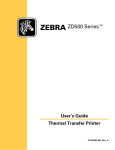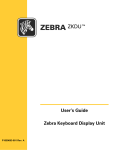Download datacard® service announcement
Transcript
DATACARD® SERVICE ANNOUNCEMENT To Datacard Service and Authorized Service Channels (outside of North America) From Cassy O’Neil, Global Services Marketing Date February 28, 2014 Subject Datacard® CD800™ Card Printer with Inline Lamination Module Introduction Datacard Group recently announced the release of the Datacard® CD800™ printer with inline lamination module (CD800 CLM system). The CD800 card lamination module (CLM) offers a rich set of standard features and maximum flexibility to meet the growing needs of customer card programs. The system combines direct to card printing, encoding and single laminator as standard with optional tactile impression and second laminator to meet the needs of the end customers and provide them the end product which is the card/credential. The information provided in this announcement is designed to provide Datacard service personnel and authorized service channels with key service information regarding this new instant issuance system. Additional information is available in the product announcement and product data sheet on PartnerPageSM. Global Service Support Information Information on the Datacard Group service offerings for the CD800 CLM is contained below, including the following topics: • Product Highlights • Service Guidelines • Product Installation • Technical Training • Technical Documentation • Spare Parts • Warranty • Frequently Asked Questions Product Overview Features and information on the CD800 CLM system that are of interest to service personnel are: 1 DATACARD® SERVICE ANNOUNCEMENT Modular design –makes it easy to setup printer and laminator and connect cables; each component (i.e. printer and laminator) may be tested and serviced separately. The CD800 CLM module can be added to existing CD800 duplex printers that were ordered after July 2, 2012 that are currently in the field. Lamination Station- Laminator Station 1 (L1) has single sided lamination capabilities with option for Laminator Station 2 (L2) which provides the ability to apply two different types of laminate material to meet the changing needs of the customer; easy to disassemble; LED light on laminator which shows status (i.e. warming up, up to temperature etc.). Optional Tactile Impression feature- inline generic impression feature imbedded into the substrate of a card with optional custom die. Datacard offers five generic impressions and can customize impressions as well. New Datacard® DuraShield™ Clear and Holographic Overlay provides increased durability to the card. Bar Code Reader - The optional bar code reader provides the ability to read serialized laminates. Debow feature- easy to adjust settings in printer manager Printer manager- Web-based printer manager is used for printer and laminator configuration and diagnostics Easy driver installation- Uses Microsoft Windows 7 & 8 OS driver and is compatible with Datacard® IDWorks® software Unique laminate cores – this prevents the material from being loaded improperly; the CD800 CLM laminates are not compatible with the CP80/CP80 Plus printers Preventative maintenance- Preventative maintenance is performed by the operator using a cleaning sleeve and cleaning card; it is recommended under normal operating conditions that the cleaning sleeve is replaced and a cleaning card is run through the system after 500 cards are produced. A sticky cleaning card is used to clean the laminator. Both the printer and laminator cleaning cycles can be initiated via the front LCD panel of the printer. 2 DATACARD® SERVICE ANNOUNCEMENT Service Guidelines There are several service options for the CD800 CLM system. Service guidelines for each option are provided below. The following service options are available in the US and in some countries where Datacard Group has a direct service presence (US, Canada, Japan, United Kingdom, France, Spain, Germany, Mexico, Australia and New Zealand). Please contact your Datacard Group regional service support team for a list of the specific services that are offered in your region. On-Site Repair (on-call) - In order for a technician to repair the system, a workspace that is at least three times the footprint of the CD800 CLM system should be available to provide adequate access to components. It is highly recommended that the servicing technician have the recommended parts and tools from the full RSPL in order to efficiently repair the system. Depot or Service Center Repair – If a depot repair option is selected; the customer needs to consider whether they can be without their CD800 CLM system during the repair time. Two options may be considered. In each scenario the repair center should have an inventory of all parts and tools listed in the RSPL. Standard Depot Service (Repair with no temporary system) - The defective system is shipped to a depot/service center for repair. Upon completion of the repair, the system is returned to the customer. The customer will need to retain the original shipping container or order a new one so that no damage occurs during shipment. The customer will not be able to issue cards for up to two weeks as their system is repaired and returned so a backup unit may be necessary for customers who cannot be without a system. Rapid Replacement Service (Permanent replacement system) – If a quantity of CD800 CLM systems are located in the same general geographic area, the service provider may retain an inventory of CD800 CLM systems. When a system needs to be repaired, a permanent replacement system is shipped to the customer and the defective system is shipped to the designated repair center. In this scenario, the asset tracking number/serial number will need to be updated with the replacement system asset tracking number/serial number. Note Rapid Replacement is only offered on the CD800 CLM with a tactile impresser if the customer has 15 or more systems that will be covered under the contract. See the CD800 Printer Service Price Pages for more details. Depot repair considerations when shipping for repair – Prior to shipping a CD800 system that has been in production, the supply ribbons and card stock must be removed. Do not include power cords and power supplies when shipping the unit for depot repair. If the original shipping container has not been saved, a new shipping kit must be ordered that contains the shipping carton with foam inserts and appropriate packing material (SLM/CLM w/impression feature part number 508529-002; SLM/CLM w/o impression feature part number 508529-001 and CD800 printer part number 503680-001). 3 DATACARD® SERVICE ANNOUNCEMENT Installation The person doing the install should be able to lift a minimum of 30-37 lbs (15.0 – 17.0 kgs). To configure the system an IT administrator should provide the IP address of the network. For network requirements refer to the site preparation section in the User Guide. Following the instructions of the Quick Install Guide, the installer should expect to unpack, install, test and conduct basic operator training in less than an hour. The CD800 CLM system is easy to install using the visual step-by-step installation guide. The product specifications are contained in the CD800 CLM system data sheet located on PartnerPageSM. Some key information that may be helpful for installation is contained below: Dimensions/Weights: - Dimensions: o Single/Dual Laminator 23.2 in. x 10.6 in. x 20.2 in. (589 mm x 270 mm x 513 mm) o Laminator w/ Tactile 26.2 in x 10.6 in. x 20.2 in. (675 mm x 270 mm x 513 mm) - Weight: o Single Laminator 29.92 lbs (13.6 kg) o Dual Laminator 32.78 lbs (14.9 kg) o Laminator w/ Tactile 36.96 lbs (16.8 kg) Input voltage: 100V – 240V, 50-60 Hz Power cables – Power cables are supplied with the printer Technical Training CD800 Printer Maintenance Course The SD/CD series printer maintenance training class (TE1524) provides the knowledge necessary to install, operate, maintain and troubleshoot the CD Series printers. For customers ordering a CD800 CLM, TE1157 is also required. To request this printer maintenance training, please contact the Technical Education department through PartnerPageSM at www.partnerpage.com or email [email protected]. Please refer to course descriptions, day schedules and the training schedule posted on PartnerPageSM for up-to-date information. Course Identifier Intended Audience Course Length Delivery Prerequisites Recommended Skill set CD/SD Printer Maintenance Training – TE1524 TE1524 Datacard Group customer engineers, channel partners or repair technicians responsible for the installation, operation, and maintenance of the CD800 Series printer. The entire course is approximately 14 hours. The self-study course is available online and on DVD. Slides with narration and video clips are used to present material including removal/replacement procedure for all components. Online: Enroll online by logging onto PartnerPageSMTrainingDesktop Card PrintersCD800Online Course and select „Register Now‟ DVD: Order part number 539946-001 Students must have access to a SD/CD printer, a basic tool kit, and a PC with speakers. General knowledge of the plastic card industry, a general understanding of networks, working knowledge of computers, Microsoft Windows OS. Must possess a strong electrical and mechanical aptitude along with experience relating 4 DATACARD® SERVICE ANNOUNCEMENT Class Size Major Topics/Activities Certification Course Identifier Intended Audience Course Length Delivery Prerequisites Recommended Skill set Class Size Major Topics/Activities Certification CD/SD Printer Maintenance Training – TE1524 to electro-mechanical systems. Student to system ratio is 1 to 1. Introduction/Overview Printer installation Printer activation Operation Printer manager Card feeding, transporting and printing Advancing the ribbon Encoding the magnetic stripe Duplex module Smart card option Lock option Multi-hopper option SD Series base and enclosures & SD Series differences CD Series base and enclosures & CD Series differences Note: Training on the CLM Laminator Option is not part of this course. View the CLM Laminator Training, TE1157 for training on the CLM Laminator Option. A 50-question exam is given at the end of the course. The student must get at least 80% of the questions correct to pass and will receive a certificate in the mail. If the student is taking the course via DVD, please send the Training Coordinator your completed test by mail or via email ([email protected]) CLM/SLM Laminator Maintenance Training – TE1157 TE1157 Datacard Group customer engineers, channel partners or repair technicians responsible for the maintenance of the CLM/SLM Laminators. This self-paced course is approximately 5 hours. The self-study course is available online and on DVD. Slides with narration and video clips are used to present material including removal/replacement procedure for all components. Online: enroll online by logging onto PartnerPageSMTrainingDesktop Card Printers SLM/CLM Laminator and select „Register Now‟ DVD: order part number 509213-001 Certification on the SD/CD Series Printers. Students must have access to a CD800 CLM, a basic tool kit, and a PC with speakers. General knowledge of the plastic card industry, a general understanding of networks, working knowledge of computers and the Windows XP OS. Must possess a strong electrical and mechanical aptitude along with experience relating to electro-mechanical systems. Student to system ratio is 1 to 1. Introduction Overview Installation Operation Diagnostics Theory of Operation and Adjustments Base and Enclosures Removal Procedures Replacement Procedures A 20-question exam is given at the end of the course. The student must get at least 80% of the questions correct to pass and will receive a certificate in the mail. If the student is taking the course via DVD, please send the Training Coordinator your completed test by mail or via email ([email protected]) 5 DATACARD® SERVICE ANNOUNCEMENT Technical Documentation CD800 CLM Owner’s Library CD (527454-001- Rev A) - Each CD800 system is shipped with this CD containing the following: o User Guide (527443-001 Rev A) - contains an introduction to the printer, instructions for loading supplies, description of the various operations that are performed using the Operation Panel and basic troubleshooting o Installation and Administrator‟s Guide (527444-001Rev A) – contains full installation instructions, administrator tasks and troubleshooting o Quick Install Guide (see below) o XPS Printer Driver Guide (527280-001 Rev D) – outlines driver installation and use o Repackaging Instructions (527404-001 Rev A and 527440-001 Rev A) – Illustrates repackaging of the printer and laminator Quick Install Guide (527247-001 Rev E and 527441-001 Rev A)- Besides being provided on the Owners Library CD, this information is provided in printed form in the shipping container. Service Library CD (527390-001 Rev B) - This CD is available as part of the CD800 system maintenance training class. It includes the following technical information: o Printer Service Manual (527391-001 Rev B) o Printer Illustrated Parts Guide (527392-001 Rev B) o Laminator Service Manual (527408-001 Rev A) o Laminator Illustrated Parts Guide (527409-001 Rev A) The Owner‟s Library CD, Quick Install Guide and Service Library CD are all available on PartnerPageSM under Service & Support. Spare Parts The SPL (Spare Parts List) which included the RSPL (Recommended Spare Parts List) for the CD800 CLM system is available on PartnerPageSM. The majority of the printer components are the same as the CD Series card printer components Warranty The CD800 CLM system warranty is thirty (30) months after installation. Complete warranty details for the CD800 CLM system are available on PartnerPageSM under: Sales Info Desktop Card Printers CD800 CLM Contracts & Warranties 6 DATACARD® SERVICE ANNOUNCEMENT Frequently Asked Questions Q: A: Does the CD800 CLM use the same laminates as the CP80/CP80 Plus printers? No, the CD800 CLM has unique laminates that are not compatible or interchangeable with the CP80/CP80 Plus printers. Q: A: Can I use my CP80/CP80 Plus laminator cleaning card in my CD800 printer with CD800 CLM? Yes, the cleaning card on both printers is the same for the laminator. Q: A: Can the CD800 CLM be used as a standalone laminator? No, the CD800 CLM must be attached to a CD800 duplex printer in order to work. Q: A: Can the SLM (Standard Lamination Module) be used on the CD800 system? No, if you try and connect the SLM (Standard Lamination Module) to the CD800 printer you will get “mismatch error”, the CLM (Commercial Lamination Module) is the only lamination module that will work with the CD800 printer. The SLM (Standard Lamination Module) is only compatible with the SD460. Datacard Group Contact Information If you have any questions regarding the CD800 CLM system, please contact your Datacard Group regional service manager 7