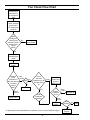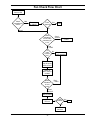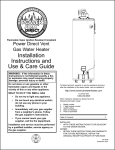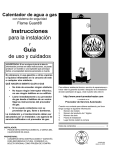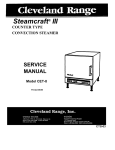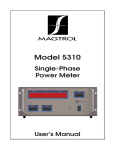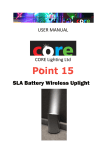Download HPWH Service Handbook (321549
Transcript
Service Handbook RESIDENTIAL HYBRID ELECTRIC HEAT PUMP WATER HEATER FOR MODELS: HPE10260H045DV (60 GAL.) HPE10280H045DV (80 GAL.) INSTALLATION CONSIDERATIONS PREVENTIVE MAINTENANCE OPERATION & SERVICE - TROUBLESHOOTING SERVICE SHOULD ONLY BE PERFORMED BY A QUALIFIED SERVICE TECHNICIAN PRINTED IN THE U.S.A. 0511 321549-000 Table of Contents Introduction ............................................................................................................................................................ 3 Certification and Approvals .................................................................................................................................... 3 Tools Required....................................................................................................................................................... 3 Terms, Definitions, and Formulas .......................................................................................................................... 4 Safety Precautions ................................................................................................................................................ 5 Installation Check List............................................................................................................................................ 6 Potential Issues ..................................................................................................................................................... 7 Dry Fire Protection / Powered Anode Operation ................................................................................................... 8 Water Piping System ............................................................................................................................................ 9 T&P Valve / Thermal Expansion .......................................................................................................................... 10 General Service / Preventive Maintenance ..........................................................................................................11 Operational Overview .......................................................................................................................................... 12 Operating Your Heat Pump.................................................................................................................................. 13 Control Board Overview ...................................................................................................................................... 14 Control Board Section “A”.................................................................................................................................... 15 Control Board Section “B”.................................................................................................................................... 16 Control Board Section “C” ................................................................................................................................... 17 Control Board Section “D” ................................................................................................................................... 18 Wiring Diagrams ............................................................................................................................................. 19-20 Accessing Maintenance Display .......................................................................................................................... 21 Element Test (Continuity Check) ......................................................................................................................... 22 Element Test (Ohm’s Check) ............................................................................................................................... 23 Heating Element Replacement ............................................................................................................................ 24 Energy Cutout (ECO) Troubleshooting ................................................................................................................ 25 Run Capacitor...................................................................................................................................................... 26 Powered Anode Replacement / Removing the Shroud ....................................................................................... 27 Component Check Flowcharts ....................................................................................................................... 28-31 Temperature Sensors .......................................................................................................................................... 32 Resistance vs. Temperature Charts .................................................................................................................... 33 R-134a Temperature Chart .................................................................................................................................. 34 Cleaning the Evaporator ...................................................................................................................................... 35 Common Service Problems ............................................................................................................................ 36-38 Fault Code Troubleshooting Guide ................................................................................................................. 39-44 Draining and Filling the Water Heater ................................................................................................................. 45 Condensate Pump ............................................................................................................................................... 46 Parts List.............................................................................................................................................................. 47 2 Service Handbook Introduction: Your safety, and the safety of others, is extremely important in the servicing of this water heater. Many safety-related messages and instructions have been provided in this handbook and on your water heater to warn you and others of potential hazards. Read, understand and obey all safety messages and instructions that appear throughout this handbook and in the Installation Instructions and Use & Care Guide that shipped with the water heater. It is very important that the meaning of each safety message is understood by you and others who service this water heater. The information contained in this handbook is designed to answer commonly faced situations encountered in the operation of the residential electric heat pump product line and is not meant to be all-inclusive. If you are experiencing a problem not covered in this handbook, please contact the Technical Information Center listed on the back cover of this handbook for further assistance. Additional information is also available on the web site listed on the back cover of this handbook. This handbook is intended for use by qualified service technicians and reference should be made to the Installation Instructions and Use & Care Guide accompanying the product. This handbook contains supplemental information to the Installation Instructions and Use & Care Guide. When servicing residential electric heat pump water heaters, it is essential that you return the unit to a safe condition before you leave the site. All original components must be re-installed and all safety measures must be implemented. In addition, the recommended water temperature setting is 120°F. Certifications and Approvals: Code Compliance - All models meet or exceed federal minimum energy standards effective January 20, 2004, according to latest editions of the National Appliance Energy Conservation Act (NAECA). They also comply with the latest editions of the B.O.C.A. National Codes, C.E.C., U.B.C., S.B.C.C., C.A.B.O. and the H.U.D. standards. All models U.L. listed according to safety specifications outlined in Underwriters Laboratories, Inc. Standards for Safety (UL 174 and UL 1995) Tools for servicing residential electric heat pump water heater models: • Container (to measure flow rate) • Continuity checker or electrical multimeter (with alligator leads) • Funnel (for chlorination or scale-removal treatments) • Hose (to drain tank) • Needle nose pliers • Pipe wrench • Screw drivers (flat tip and Phillips) • Nut Drivers - 5/16” & 9/32” • Socket wrench: Figure 1 1-1/16 inch socket– 6 point deep well (for anode removal) 1-1/2 inch socket (for element removal) Appropriate extensions • Thermometer • Water pressure gauge • Flashlight • Drill • Amp meter-clamp type Digital multimeter shown. Supplies for servicing residential electric heat pump water heater models: • Chlorine Bleach (for chlorination procedure, as well as algae/scale removal from condensate drain pan) • Cotton swabs (to check for minor leaks) • Teflon® tape or approved thread sealant • All Purpose ABS/PVC Cement • Un-Lime or Mag Erad (for removal of scale) 3 Terms, Definitions and Formulas First Hour Rating (FHR) is a volume of hot water delivered by a water heater during a 1-hour, Department Of Energy mandate test procedure. The FHR is given in gallons or liters. Energy Factor (EF) is an indicator of the combined thermal efficiency and standby efficiency of a water heater. The higher the Energy Factor, the more efficient the water heater will be. Recovery rate is the amount of water, expressed in gallons per hour (GPH),heated to a given temperature rise. Residential water heaters are typically rated at approximately 90°F temperature rise. IE: A standard electric water heater with one 4.5 kW (kilowatt) electric heating element can produce 20 GPH at an approximate 90°F rise. Temperature rise is the increase in the temperature from its coldest “inlet” water temperature to the desired hot “outlet” setting. Standby efficiency relates to the ability of the product to retain the stored heat (Btu) while the heating source is not on. Insulation and other services are used to increase this efficiency. Water (for all practical purposes) cannot be compressed. Water expands when it is heated. The volume and pressure of water increases when it is heated in a closed system. IE: Water heated from 90°F to 140°F in a 40 gallon water heater will expand by approximately onehalf gallon. Minerals and gases will separate from water as temperature increases. Amperage (Amps) (1 phase) = Watts divided by Volts (Ohm’s Law) KW Required = (GPH X 8.25 X Temp. Rise X 1.0) divided by (3413) Ohms = Volts divided by Amperes (Ohm’s Law) One killowatt is equal to 1000 watts One kilowatt is equal to 3,413 BTU Recovery Rate =(KW X 3413) divided by (Temp. Rise X 8.25) Rise (°F) = (KW X 3413) divided by (GPH X 8.25) Supply electrical fusing and wiring or breakers should be sized at least 125% of expected heater amperage, per NEC and local codes. Water weighs 8.25 pounds per gallon at 120°F % of Hot water = (Mixed temp. - Cold) divided by (Hot temp. - Cold). This formula gives the number of gallons drawn from the water heater for each gallon delivered at a shower head or faucet. If the shower head flow rate (gallons per minute) is known, the draw efficiency and gallon capacity of the water heater may be used to calculate the length of the showering period in minutes. Watt Density = the density of the wattage output of the element compared to the surface area of the element (i.e. “High Watt Density Element” will have the most wattage per square inch of element surface. 4 Safety Precautions Explosion Hazard 7HPSHUDWXUHSUHVVXUHUHOLHI YDOYHPXVWFRPSO\ZLWK$16, =&6$DQG$60( FRGH 3URSHUO\VL]HGWHPSHUDWXUH SUHVVXUHUHOLHIYDOYHPXVWEH LQVWDOOHGLQRSHQLQJSURYLGHG &DQUHVXOWLQRYHUKHDWLQJ DQGH[FHVVLYHWDQNSUHVVXUH &DQFDXVHVHULRXVLQMXU\RU GHDWK WARNING Excessive Weight Hazard Use two or more people to move and install water heater. Failure to do so can result in back or other injury. 5 Installation Checklist Water Heater Location • Centrally located with the water piping system. • The flooring beneath the water heater must be able to support the weight of the water heater when filled with water (see Table 1). installed, see “Closed System/Thermal Expansion” section (p.10). • Condensate Drain Line Installation TABLE 1: Weight of water heater, full of water Capacity Weight (lbs) 60 Gallon 760 80 Gallon 967 Mixing valve (when applicable) installed per manufacturer’s instructions see “Water Piping System” (p.9). • Must be located with access to an adequate drain or condensate pump. • Condensate drain lines installed and piped to an adequate drain or condensate pump. • Located indoors (such as a basement or garage) and in a vertical position. Protected from freezing temperatures. Electrical Connections • • Provisions made to protect the area from water damage. Metal drain pan installed and piped to an adequate drain. The water heater requires nominal 240 VAC for proper operation. • Wiring size and connections comply with all applicable codes or in the absence of local or state codes follow NFPA-70, the National Electrical Code-current edition. • Water heater and electrical supply are properly grounded. • Wiring enclosed in approved conduit (if required by local codes). • Dedicated circuit with proper overload fuse or circuit breaker protection installed. • Sufficient room to service the water heater. • Sufficient air for the heat pump to function. The approximate minimum air requirement is 750 cubic feet of space. For example: this would be a room approximately 10’X9 1/2’ in size with an 8’ ceiling. NOTE: For optimal efficiency, the following minimum clearances should be maintained: 3 ft. on the air inlet side, 6 ft. on the air outlet side and 2 ft. front and back. • Unrestricted airflow, the unit cannot be placed into any type of closet or small enclosure. • The site location must be free from any corrosive elements in the atmosphere such as sulfur, fluorine, and chlorine. These elements are found in aerosol sprays, detergents, bleaches, cleaning solvents, air fresheners, paint and varnish removers, and many other commercial and household products. In addition, excessive dust and lint may affect the operation of the unit and require more frequent cleaning, see “Cleaning/Replacing the Air Filter” section (p.11). • Post Installation Review Ambient air temperature must be between 45°F and 109°F (inclusive) in order for the heat pump to work properly. If the ambient air temperature falls outside these upper and lower limits the electrical elements will activate to meet hot water demand. Water System Piping • Temperature and pressure relief valve properly installed with a discharge pipe run to an adequate drain and protected from freezing. • All piping properly installed and free of leaks. • Heater completely filled with water, see “Water Piping System” section (p.9). • Closed system pressure buildup precautions 6 • To maintain optimal operation check, remove and clean the air filter see “Cleaning/Replacing the Air Filter” section (p.11). • Understand the importance of routine inspection/ maintenance of the condensate drain pan and lines, see “Inspection/Cleaning of the Condensate Drain Pan & Condensate Drain Lines” (p.46). This is to help prevent any possible drain line blockage resulting in the condensate drain pan overflowing. IMPORTANT: Water coming from the plastic shroud is an indicator that both condensation drain lines may be blocked. Immediate action is required. • Understand how to use the User Interface Module to set the various modes and functions, see “Adjusting the User Interface Module/Operating Modes” (p.12-13). • Understand the various Operating Modes and which mode may be best based on season, ambient temperature, and usage see “Operating Mode Description” (p.12-13). NOTE: It may be necessary to temporaily change modes if, for example, filling a spa or hot tub. • The Installation Instructions and Use & Care Guide should be kept with the water heater for reference. Potential Installation Issues Symptom Cause Solution Temperature set to 60 ºF and not adjustable Vacation mode is on Turn off Vacation mode by pressing the Vacation button Electric mode selected but the heat pump is running Upon initial start up, the heat pump will run until the tank temperature reaches the set point; this is done so that the heat pump operation can be verified. The water heater will operate according to the selected mode after this first run. No action is necessary. Power is applied to the unit, but there is no display on the User Interface Module (UIM) The unit is in Standby; the power button on the UIM is RED If after heat pump operation has been verified and element heating is desired, lower the set point temperature to 95ºF. The heat pump will shut off when the tank temperature is ≥ 95º F. Set the temperature to the desired set point. The elements will now be used for heating in Hybrid and Electric modes. Press the power button; it should turn green and the display should light up. If the power button does not turn green, remove the protective film over the face of the UIM and re-try the power button. If the unit does not power up, cycle power to the unit and re-try using a thumb. “Low Water Level Alarm” message The tank is not completely displayed on the UIM filled with water Purge air from the tank using the procedure outlined in the “Dry Fire Element Protection” section (p.8). If the tank is properly filled, the unit should operate normally. “Heat Pump Fault” message displayed on the UIM There are 12 potential causes for this fault Refer to the Trouble Shooting section for corrective actions (p.39-44) Efficiency mode selected but elements come on instead of heat pump Ambient air or water temperature outside the heat pump safe operating envelope Heat pump safety lock out occurs if : 7 • ambient air temperature is below 45º F or above 109º F; • tank temperature is below 59º F Dry Fire Element Protection cleared before the water heater will operate. In order to clear the error, shut off power to the water heater, and purge all air from the water heater tank. This is done by opening all hot water taps in the building. Run the water until there is no air coming out with the water. Shut off all hot water taps. Apply power to the water heater. After four (4) minutes, dry fire detection should be complete, the error should be cleared and the water heater should operate normally. If the LOW WATER LEVEL ALARM repeats, purge air from tank again by following the method outlined above. Dry Fire is a term used to describe a heating element that is on and not fully submerged in water. This will result in permanent damage to the element. The dry fire element protection algorithm is installed on this heat pump water heater and prevents damage to the heating elements in the event that power is applied to the water heater without sufficient water in the tank to cover the elements. This routine takes approximately four (4) minutes. If it is determined that the element is not fully submersed in water, an error will be displayed on the user interface: LOW WATER LEVEL ALARM. The water heater will not operate while this fault is active and it must be Powered Anode Operation Checking the Powered Anode for Proper Operation: from the body. The voltage produced by the powered anode circuit is delivered to the titanium anode rod by a red wire connected to the tab that connects to the anode rod. Current flows from the titanium anode rod, through the water and to the grounded tank wall. The powered anode circuitry will maintain the minimum voltage required to protect the tank steel. When dissimilar metals are in contact with water, a galvanic cell will likely result and corrosion of the metal components will occur. If left unchecked, corrosion will weaken the wall of a water heater tank which will eventually leak. Passive anodes are typically used to counteract this corrosion and extend tank life. Passive anodes erode over time and become less effective until they stop working all together, another type of protective device is a powered anode. Fault detection is built into the powered anode software. If a fault is detected, an error message will be displayed on the User Interface Module (UIM): “Powered Anode Fault”. By checking the fault code history, see “Accessing the Maintenance Display” (p.21), a specific fault code can be read to aid in isolating the cause. Refer to the “Fault Code Troubleshooting Guide” (p39-44) for the list of powered anode fault messages, what the messages indicate, possible causes, and corrective actions. IMPORTANT: The anode protecting the tank requires power to the unit to operate. Do not shut off power to the unit for an extended period of time. If power must be turned off, drain the tank completely to minimize corrosion. A powered anode is an active device that counteracts galvanic corrosion in the water heater tank. Unlike a standard depleting anode, a powered anode does not lose effectiveness over time. The powered anode circuit is made up of an electronic control, a titanium anode rod, and the water heater tank. The electronic control monitors conditions in the tank and produces a voltage that will prevent galvanic corrosion from occurring. The titanium anode rod consists of two functional parts: A steel body which threads into the tank providing mechanical and electrical connection to the tank and a titanium rod that is electrically insulated 8 Water Piping System 3. Some local codes may require, and the manufacturer of this water heater recommends, installing a mixing valve or an anti-scald device in the domestic hot water line as shown (Figure 2), or at the point of use. These valves reduce the point-of-use temperature of the hot water by mixing cold and hot water and are readily available. Contact a licensed plumber or the local plumbing authority for more information. 4. Some local codes may require, and the manufacturer of this water heater recommends, installing a pressure reducing valve (PRV) in the cold water inlet line where it enters the residence as shown (Figure 2). 5. If installing the water heater in a closed water system, install an expansion tank in the cold water line as specified under “Closed System/Thermal Expansion” (p.10). 6. Install a shut off valve in the cold water inlet line. It should be located close to the water heater and be easily accessible. Know the location of this valve and how to shut off the water to the heater. 7. Install a discharge line from the temperature and pressure relief valve in the opening marked “T & P RELIEF VALVE”. See Figure 3 and the “Temperature and Pressure Relief Valve” (p.10) 8. After piping has been properly connected to the water heater, open the nearest hot water faucet. Then open the cold water shut off valve and allow the tank to completely fill with water. To purge the lines of any excess air and sediment, keep the hot water faucet open for three (3) minutes after a constant flow of water is obtained. Close the faucet and check all connections for leaks. Piping, fittings, and valves should be installed according to the installation drawing (Figure 2). If the indoor installation area is subject to freezing temperatures, the water piping must be properly insulated. Water supply pressure should be 50-60 PSIG (.35 MPa) and not exceed the maximum 80 PSIG (.55 MPa). If the supply line pressure exceeds 80 PSIG (.55 MPa), a pressure reducing valve (PRV) with a bypass should be installed in the cold water supply line. This should be placed on the supply to the entire house in order to maintain equal hot and cold water pressures. IMPORTANT: • Heat must not be applied to the water fittings on the heater as they may contain nonmetallic parts. If solder connections are used, solder the pipe to the adapter before attaching the adapter to the hot and cold water fittings. • Always use a good grade of joint compound and be certain that all fittings are tight. IMPORTANT: DO NOT over apply joint compound. Piping Installation 1. Install the water piping and fittings as shown (Figure 2). Connect the cold water supply (3/4” NPT) to the fitting marked “Cold”. Connect the hot water supply (3/4” NPT) to the fitting marked “Hot”. 2. The installation of unions in both the hot and cold water supply lines are recommended for ease of removing the water heater for service or replacement. Figure 2 Massachusetts: Install a vacuum relief in cold water line per section 19 MGL 142. Vacuum Relief Valve Union Union Temperature and Pressure Relief Valve Shut-off Valve (Hot) Hot (Outlet) Untempered Water Outlet Mixing Valve - Follow the Mixing Valve’s Manufacturer’s Installation Instructions. (Set to 120° F) Cold Water Inlet Valve Cold Water Inlet Pressure Reducing Valve (PRV) should be installed where the water supply enters the residence. Tempered Water to Fixtures Discharge Pipe (Do Not Cap or Plug) Condensate Drain Lines* Cold Water Outlet Metal Drain Pan 2 1/2” Depth Maximum and 2 Inches wider than the water heater. In a closed system, use a thermal expansion tank. See “Closed System/ Thermal Expansion” section. Cold (Inlet) Shut-off Valve (Cold) Drain Line 3/4” ID Minimum Drain 6” Maximum Air Gap * If an adequate drain is not available for the condensate drain lines then a condensate pump should be used. DO NOT discharge the condensate drain lines into the metal drain pan. 9 Temperature and Pressure Relief Valve tubing so that any discharge from the valve exits only within 6 in. (152mm) above drain, or at any distance below, the structural floor, and does not contact any live electrical part. The discharge opening must not be blocked or reduced in size under any circumstance. IMPORTANT: Only a new temperature and pressure relief valve should be used with your water heater. Do not use an old or existing valve as it may be damaged or not adequate Explosion Hazard 7HPSHUDWXUHSUHVVXUHUHOLHI YDOYHPXVWFRPSO\ZLWK$16, =&6$DQG$60( FRGH for the working pressure of the new water heater. Do not place any valve between the relief valve and the tank. The Temperature & Pressure Relief Valve: • Shall not be in contact with any electrical part. 3URSHUO\VL]HGWHPSHUDWXUH SUHVVXUHUHOLHIYDOYHPXVWEH LQVWDOOHGLQRSHQLQJSURYLGHG &DQUHVXOWLQRYHUKHDWLQJ DQGH[FHVVLYHWDQNSUHVVXUH &DQFDXVHVHULRXVLQMXU\RU GHDWK Figure 3 Temperature and Pressure Relief Valve Installation • Shall be connected to an adequate discharge line. • Shall not be rated higher than the working pressure shown on the data plate of the water heater. The Discharge Line: • Shall not be smaller than the pipe size of the relief valve or have any reducing coupling installed in the discharge line. Temperature and Pressure Relief Valve • Shall not be capped, blocked, plugged or contain any valve between the relief valve and the end of the discharge line. • Shall terminate a maximum of 6 in. (152mm) above a floor drain or external to the building. In cold climates, it is recommended that the discharge pipe be terminated at an adequate drain inside the building. • Shall be of material listed for hot water distribution. • Shall be installed to allow complete drainage of both the valve and discharge line. Discharge Pipe (Do Not Plug or Cap) Drain Pan 2 1/2” (63.5mm) Depth Maximum and 2” (51mm) wider than the water heater. Closed System/Thermal Expansion Drain Line 3/4” (19mm) ID Minimum Drain 6” (152mm) Maximum Air Gap For protection against excessive pressures and temperatures, a temperature and pressure relief valve must be installed in the opening marked “T & P RELIEF VALVE” (Figure 3). To reduce the risk of excessive pressures and temperatures in this water heater, install temperature and pressure relief protective equipment required by local codes, but no less than a combination temperature and pressure relief valve certified by a nationally recognized testing laboratory that maintains periodic inspection of the production of listed equipment or materials, as meeting the requirements for Relief Valves and Automatic Shutoff Devices for Hot Water Supply Systems, ANSI Z21.22 - latest edition. This valve must be marked with the maximum set pressure not to exceed the marked maximum working pressure of the water heater. Install the valve into an opening provided and marked for this purpose in the water heater, and orient it or provide 10 As water is heated, it expands (thermal expansion). In a closed system, the volume of water will grow. As the volume of water grows, there will be a corresponding increase in water pressure due to thermal expansion. Thermal expansion can cause premature tank failure (leakage). This type of failure is not covered under the limited warranty. Thermal expansion can also cause intermittent temperature-pressure relief valve operation: water discharge from the valve due to excessive pressure build up. The temperature pressure relief is not intended for the constant relief of thermal expansion. This condition is not covered under the limited warranty. A properly-sized thermal expansion tank should be installed on all closed systems to control the harmful effects of thermal expansion. Contact a plumbing service agency or your retail supplier reguarding the installation of a thermal expansion tank. General Service information • Volts times Amps = Watts • Watts divided by Volts = Amps • Replacement Elements: • Element Cycling: Most two-element water heaters are nonsimultaneous. In other words, only one element operates at a time. Use replacement elements that are rated at the same wattage, voltage and shape indicated on the heater model and rating plate. Installing an element with a higher voltage rating or wattage output may create a safety hazard. (It could overload the heater wiring, the supply wiring, or the fusing.) Installing an element with a lower wattage or voltage rating will reduce performance. If the upper element fails, the customer will lose hot water. (Power switches to the lower element only after the water at the top of the tank is heated.) If the lower element or thermostat fails, the customer should still have hot water in the top 1/3 of the tank. Also, with two-element water heaters, the lower element and thermostat will cycle more frequently than the upper element and thermostat. For this reason, the lower element will normally accumulate lime faster and fail more often than the upper element. This increased cycling also causes lower thermostats to fail more often than upper thermostats. Also, select replacement elements with the most surface area (low watt density) available for your water heater. By spreading the heat of the element over a greater area, the lime (calcium) buildup rate should be reduced. Elements constructed of Incoloy are much more durable than zinc-coated copper elements. Routine Preventive Maintenance At least monthly, a visual inspection should be made of the following: • Air Filter (Remove and inspect, clean if needed, and reinstall). • Condensate drain pan and condensate lines. • The lower metal drain pan for standing water which may indicate a clogged condensate drain pan, condensate lines, or plumbing leak. • Leaking or damaged water piping. • Presence of corrosive materials in the installation area. • Presence of combustible materials near the water heater. • After servicing this water heater, check to make sure it is working properly, see “Operational Overview/Initial Start Up” (p.12) IMPORTANT: If you lack the necessary skills required to properly perform this visual inspection, you should not proceed, but get help from a qualified person. Cleaning/Replacing the Air Filter Air Filter Cleaning/Replacement IMPORTANT: Before attempting to clean or replace the air filter, press the power button to place the water heater in Standby Mode and turn-off power to the water heater at the circuit breaker/fuse box. 1. Locate the screw securing the filter panel to the heat pump shroud and remove it. 2. Remove (slide) the filter from the unit. 3. If you are replacing the filter, skip to step 4. To clean the filter, use a vacuum with a hose attachment to remove any dust or debris. 4. Place the new or cleaned filter into the filter panel and secure the filter to the shroud with the screw loosened earlier. Use the slots for guides when inserting the filter into the water heater and replace the screws. 5. Restore power to the water heater and press the power button to turn the water heater on. NOTE: The water heater will conduct a system diagnostic prior to operation. 11 Operational Overview Vacation mode should be used when hot water will not be needed for a period of time greater than three (3) days. In vacation mode electric elements are used to heat water and set point is a non-adjustable 60°F. Minimal electricity will be used and maintaining 60°F minimizes the risk of the water heater freezing in cold weather. Heat Pump Water Heater Operation: Heat pump water heaters remove heat from surrounding air and use that heat to heat water. By doing so, heat pump water heaters can operate much more efficiently and at significantly lower costs compared to standard electric water heaters. This heat pump water heater has four (4) operating modes for maximum flexibility in meeting hot water needs under a variety of conditions. Available modes are: Efficiency, Hybrid, Electric and Vacation. User Interface Module Overview: The User Interface Module (UIM) is used to control the heat pump water heater. It displays useful information about the operating status of the water heater, the selected mode of operation and the set point temperature. Fault information will be displayed should a malfunction occur with one of the components or sub-systems. The UIM also is used to set the water heater to the desired set point temperature, mode of operation, temperature units (°F or °C) and to check the operating condition of the heat pump through the maintenance display, see “Accessing the Maintenance Display”(p. 21). Operating Mode Descriptions: Efficiency Mode provides the highest efficiency and lowest cost operation by using only the heat pump to heat water. Recovery time and efficiency will vary with ambient temperature and relative humidity. Efficiency will be greatest when both are high and recovery time will be shortest. At lower temperatures and relative humidity levels, efficiency will be lower and recovery will take longer. Heat pump operation is allowed from 45°F to 109°F ambient temperature. At ambient temperatures lower that 45°F and greater than 109°F the heat pump will not operate. Similarly, if the water temperature in the tank is less than 59°F, the heat pump will not operate. The unit will operate in electric mode until ambient and water temperatures return to the safe operating range of the heat pump. Initial Start Up: When powered up for the first time (or when power is re-applied after a power outage or service work is performed), the control will run the dry fire check to establish that the tank is completely filled with water, see “Dry Fire Element Protection” (p.8). The UIM will display “Dry Fire” during this operation, which will take about four (4) minutes. After eight (8) minutes have elapsed, the fan should come on; after an aditional thirty (30) seconds, the heat pump compressor should turn on. Note that during the initial start up, the heat pump will come on regardless of operation mode selected. This is intended to allow for evaluation of the heat pump to ensure that it is operating properly. The heat pump will heat water until the set point temperature is reached in the tank; it will then shut off. After this initial start up is complete, the water heater will operate per operational mode setting, ambient air and tank water tamperatures, and set point temperature. Hybrid mode provides the best combination of energy efficiency and hot water delivery. The heat pump will be used to heat water after moderate hot water use. When a large quantity of hot water is used, the upper electric heating element will heat water in order to speed up recovery. Once the upper portion of the tank reaches set point, the element will shut off and the heat pump will heat water until the average tank temperature reaches set point. Hybrid mode provides the highest first hour hot water delivery with excellent economy. Electric mode allows operation like a standard electric water heater, using the upper and lower heating elements to heat water. The heat pump is not used in this mode. The key advantage of using this mode is that it eliminates the cool air exhausted from the heat pump. During cold weather months, this may be desirable. Hot water delivery and operating costs are comparable to a standard electric water heater with similar tank capacity. 12 Operating Your Heat Pump Water Heater Turning the Unit On: The power button is located at the bottom of the UIM, below the display. There are two (2) conditions for the power button indicated by color: RED-the unit is in STANDBY and power is applied to the unit; GREEN-the unit is ON. Press the power button to turn the unit on if needed. NOTE: All buttons on the User Interface are touch sensitive and require only a light touch. Adjusting Set Point Temperature: The water temperature can be adjusted from 95°F to 150°F. Use the Up and Down Buttons on the UIM to set the desired temperature. IMPORTANT: Before attempting to adjust the thermostat, read the information on water temperature adjustment above. If the instructions are not clear, contact a qualified person. IMPORTANT: Filling a spa or hot tub from this water heater may result in extended recovery/re-heat time. Switching (temporarily) to Hybrid Mode or Electric Mode will decrease the recovery/re-heat time. Be sure to switch back to the desired operational mode when finished. The factory temperature set point is 120°F. Notify homeowner if the set point is increased above 120° at any time for any reason. Return the set point to a safe level upon completion of service work. VACATION Other Controls Lock - Holding this button for more than 3 seconds switches the lock mode on or off. When the User Interface Module is locked a symbol and “Lock” text will be visible on the display and there will be no access to mode change or set point change. °F/°C Selecting Operating Mode: Vacation Mode - The set point changes to 60°F which is the temperature that will be maintained. This mode is recommended for periods of three (3) days or more in which the water heater will be idle. Vacation Mode minimizes energy consumption and minimizes the risk of freezing during cold weather. NOTE: To activate Vacation Mode touch the Vacation Mode button. To deactivate Vacation Mode, touch the Vacation Mode button again. °F/°C - The button switches the display to show the set temperature in Fahrenheit or Celsius. Figure 4 User Interface Module (UIM) The operating mode can be changed by touching the desired mode icon on the User Interface Module (Figure 4). Operational Mode Buttons NOTE: While vacation mode is on, the other modes cannot be selected and set point temperature can not be changed. Turn off vacation mode by pressing the vacation mode button. Desired mode and set point can now be selected. EFFICIENCY HYBRID ELECTRIC EFFICIENCY Efficiency Mode - Is the most energy efficient mode. This mode uses the heat pump to heat water in the tank. The elements are not used unless the ambient operating temperature is below 45°F or above 109°F. HYBRID ELECTRIC Element Functioning Icon Hybrid Mode - Combines high energy efficiency with reduced recovery time. This mode uses the heat pump as the primary heating source. The heating element will heat water if demand exceeds a predetermined level so that the set point temperature can be recovered more quickly. Electric Mode - The water heater functions as a conventional electric unit, relying totally on the elements to heat the water in the tank. This mode may be useful in winter to eliminate the output of cold air from the unit. Heat Pump Functioning Icon F Water Temperature Set Point Water Heater Mode/Status Indicator Water Heater Efficiency Status Icon HEAT PUMP ELEMENT °F/°C Temperature Up (Increase) Button VACATION LOCK EFFICIENCY LCD Control Panel Lock Icon Temperature Down (Decrease) Button Fahrenheit/Celsius LCD Display Panel Temperature Display Lock Button Button Power Button: On - Green Standby - Red 13 Control Board Overview Figure 5 B A D C Heat Pump Water Heater Control Board Overview: The Control Board on the Heat Pump Water Heater monitors the complete heating system and reports any errors through the User Interface Module (UIM). Based on the inputs from the sensors and/or the manual inputs from the UIM, the Control Board determines which heating mode the unit should be in to reach the user set-point. Above, the Control Board is broken down into four (4) sections. The specifics of each section are explained in greater detail in the following pages. 14 Section “A” of Control Board Figure 6 CN201 Section “A” FUS201 FUS202 CN202 CN206 CN207 CN 201 Line Power: • Pin 1 - Control board power wire L1 (240VAC) • Pin 2 - Control board power wire L2 (240VAC) • Pin 3 - Not used • Pin 4 - Control board power wire ground CN 202 ECO Bottom: • Pin 1 - Connect to lower heating element • Pin 2 - Connect to L1 behind ECO switch CN 206 Compressor: • Pin 1 - Compressor power L1 • Pin 2 - Unused • Pin 3 - Unused • Pin 4 - Compressor power L2 CN 207 Fan Low/high: • Pin 1 - Fan power L1 • Pin 2 - Unused • Pin 3 - Fan power FUS 201: • Fuse 201 (3 Amp, 250V, slow blow) fuses the L1 power leg coming to the Control Board FUS 202: • Fuse 202 (3 Amp, 250V, slow blow) fuses the L2 power leg coming to the Control Board 15 Section “B” of Control Board Figure 7 Section “B” Pin 1 Pin 2 Terminal 1 Terminal 2 RY 203 Upper Element Relay: • Terminal 1 - COM Connects to L1 behind the ECO Switch. • Terminal 2 - NO Connects to the upper heating element. CN 203 Powered Anode: • Pin 1 - Powered anode signal • Pin 2 - Ground 16 Section “C” of Control Board Section “C” Figure 8 CN 208 CN 211/215 Dip Switch CN 212 CN 204 CN 204 Upper and Lower tank water temperature sensors: • Pin 1 - Upper water temperature sensor on tank. • Pin 2 - Upper water temperature sensor on tank. • Pin 3 - Lower water temperature sensor on tank. • Pin 4 - Lower water temperature sensor on tank. CN 212 Temperature Sensors: • Pin 1 - Ambient temperature sensor. • Pin 2 - Ambient temperature sensor. • Pin 3 - Discharge temperature sensor. • Pin 4 - Discharge temperature sensor. • Pin 5 - Coil temperature sensor. • Pin 6 - Coil temperature sensor. 17 Section “C” of Control Board (con’t) CN 211/215 UIM Communication Cable: • Pin 1 - +5 V • Pin 2 - +12 V • Pin 3 - Signal A+ • Pin 4 - Signal B+ • Pin 5 - Ground Note: Both CN211 and CN215 are identical and either can be used for the UIM communication. CN 208 Overload Detection: • Pin 1 - High pressure switch. • Pin 2 - High pressure switch. • Pin 3 - Low pressure switch. • Pin 4 - Low pressure switch. • Pin 5 - Not used • Pin 6 - Not used • Pin 7 - Not used • Pin 8 - Not used • Pin 9 - Condensate pump signal overflow (optional) • Pin 10 - Condensate pump signal overflow (optional) Note: Pin 9 and 10 are connected by a jumper wire. This wire should be cut and wired in series to the overflow switch of the field supplied condensation pump (optional). SW 201 Dip Switch: • SW 1 - Not used • SW 2 - Not used • SW 3 - Not used • SW 4 - Not used Led 201 Power Indicator: • LED 201 when illuminated, indicate that 5 and 12 Volts DC are present for the UIM Figure 9 Section D Section D LED 202/203 Powered Anode Indicators: LED 203 / 202 18 • LED 202One (1) flash/second (approx.), indicates there is power to the anode circuit. • LED 203Two (2) flashes/second (approx.), indicates proper operation. Four (4) flashes/second (approx.), indicates a fault. Wiring Diagram for Models With Relay USER INTERFACE COIL TEMP. SENSOR DISCHARGE TEMP. SENSOR AMBIENT TEMP. SENSOR BLACK RED BLACK 1 CN211 CN208 C-C D-D ANODE - POWERED GREEN GREEN 1 1 1 5 1 6 CN212 HP TEMP. 5 a WHITE b 10 OVERLOAD DETECTION WHITE RED BLACK BLACK BLUE DISPLAY CN215 HEAT PUMP WATER HEATER WIRING DIAGRAM A-A TANK LOWER TEMP. SENSOR B-B TANK UPPERTEMP. SENSOR BLACK HIGH PRESSURE SWITCH LOW PRESSURE SWITCH Figure 10 1 2 4 CN203 CN204 TANK ANODE-POWERED TEMP. RY 203 N.O. COM. UPPER ELEMENT WHITE RED 1 OVERFLOW SWITCH RED COMPRESSOR CN206 RED 4 GREEN RED C G R S WHITE COMPRESSOR WHITE BLACK BLACK RED CAPACITOR BLACK 1 WHITE LOWER CN202 ELEMENT 2 BLACK RED 3 6 8 2 1 4 0 RELAY WHITE BLUE RED BLOWER CN207 BROWN L2 L1 BLACK 1 G HEAT PUMP WATER HEATER CONTROLLER GREEN CN201 4 1 POWER LINE RED RED BLOWER GREEN AND YELLOW COMBINATION TANK JACKET GREEN GREEN GROUNDING STRIP D-D GREEN RED GREEN BLACK RED BLACK BLACK WHITE BLACK B-B TANK UPPER TEMP. SENSOR BLACK 1 3 2 4 BLACK HIGH LIMIT SWITCH BLACK A-A BLACK RED L1 L2 G TANK LOWER TEMP. SENSOR GREEN JUNCTION BOX GR C-C WHITE UPPER ELEMENT 4.5 KW BLACK RED ANODE-POWERED WHITE AC 240V 60Hz 1PH. TANK LOWER ELEMENT 2K W NOTES 1. THE FUNCTIONOF CN211 AND CN215 IS THE SAME, EITHER CN211 OR CN215 SHOULD BE CONNECTED TO COMPUTER BY SPECIAL CONNECTOR. 2. IF ANY OF THE ORIGINAL WIRE AS SUPPLIED MUST BE REPLACED, USE THE SAME SIZE ONLY TYPE 105°C THERMOPLASTIC OR EQUIVALENT. . 3. TANK LOWER ELEMENT MUST NOT EXCEED 2KW. Junction Box FIELD INSTALLED FACTORY INSTALLED a RESERVED UIM CONNECTION b OPTIONAL OVERFLOW SWITCH, NORMALLY CLOSED Figure 10a Overload Protection Circuit Breaker Approved Connectors Red L1 Black L2 Green Ground Wire Capacitor To 240v 1 Phase Power supply Compressor Control Relay Electrical Service ground Compressor control relays were used in early production models so the compressor’s operating voltage did not have to travel through the tank’s high limit switch (Figure 10a). 19 Wiring Diagram for Non-Relay Models FIigure 11 Junction Box Overload Protection Circuit Breaker Approved Connectors Red L1 Black L2 To 240v 1 Phase Power supply Green Ground Wire Electrical Service ground 20 Accessing the Maintenance Display Interpreting the fault code history The User Interface Module on the front of the heat pump water heater has a multi-function display that gives information about the status and condition of the operation of the water heater. In power saving mode, the display will be off; momentarily touching any of the buttons above or below the display area will ‘wake’ the display and cause it to light up. The User Display is the default screen viewable during normal operation. A second display mode is available, Maintenance Display, which provides more detail about how the water heater is operating and stores and displays more specific fault messages. Fault code E01 is the newest code detected. If there is a fault shown on the User Display, E01 is the active fault. Faults E02 through E04 are faults that have been detected in the past and may or may not be relevant. If one of these faults is the same as E01, it is an indication that the fault is repeating. If there are multiple operational issues, codes E01-E04 will be helpful in troubleshooting efforts. The fault history can not be cleared or reset. There will always be codes stored whether there is an actual fault or not. Accessing the Maintenance Display 1. Touch and hold the Up and Down arrows at the same time for three (3) seconds. The display will change to the Maintenance Display mode. 2. A total of ten (10) screens are available in this mode (see Table 2). By using the up arrow to scroll, each screen is available for viewing. The first six (6) screens display system temperatures and the final four (4) show the fault code history. The down arrow can be used to access previous screens. Table 2: Maintenance Display Screen Message Meaning 1 ---- Ambient Temperature Air temperature entering evaporator 2 ---- Average Tank Temperature Weighted average of UT and LT 3 ---- Upper Tank Temperature Thermisitor, outer tank wall 4 ---- Lower Tank Temperature Thermisitor, outer tank wall 5 ---- Discharge Temperature Measured at compressor 6 ---- Coil Temperature Measured at evaproator 7 E01 Fault Code Newest (active) fault code 8 E02 Fault Code Historical Fault 9 E03 Fault Code Historical Fault 10 E04 Fault Code Historical fault 21 Element Test (Continuity Tester) I. Preparing for the Test 1. Press the power button on the User Interface Module (UIM). 2. Turn off power to the water heater at the breaker or disconnect switch serving the water heater. 3. Verify there is no power at the incoming power connections to the water heater with an AC Volt meter. 4. Remove the cover panel(s), then move the insulation away from the element. Do not damage the insulation. defective and should be replaced (p. 24). D. Proceed to Completing the Test. 5. Remove the thermostat cover(s). 6. Disconnect the wires from the element terminals. III. Completing the Test 1. Replace the element(s) if necessary (p. 24). IIA. Testing for a Burned Out Element 2. Reconnect the terminal wires. 1. Complete Preparing for the Test before you proceed. 3. 2. Place one test probe on each of the element terminals. Reinstall the thermostat cover(s), put the insulation back in place, then reinstall the cover panel(s). 4. 3. If there is no continuity, replace the element (p. 24). If there is continuity, proceed to Testing for a Grounded Element. Make sure that the tank is full of water before reconnecting power. A. Open a hot water faucet. B. Once water flows smoothly from the hot water side of the faucet, all air has been purged from the tank and it is safe to energize the elements. IIB. Testing for a Grounded Element 1. Complete Preparing for the Test before you proceed. 2. Check for continuity as follows: C. Reconnect power to the water heater. A. Place a test probe on one of the element terminals and the other test probe on the element flange or tank shell. Ensure a good ground connection. Figure 12 B. Repeat the test for the other element terminal. C. If either test shows continuity, the element is 22 Element Test (OhmMeter) I. Preparing for the Test 1. Press the power button on the User Interface Module. 1. Turn off power to the water heater at the breaker or disconnect switch serving the water heater. 2. Verify there is no power at the incoming power connections to the water heater with an AC volt meter. 3. Remove the cover panel(s), then move the insulation away from the element. Do not damage the insulation. Figure 13 4. Remove the thermostat cover(s). 5. Disconnect the wires from the element terminals. IIA. Testing for a Burned Out Element 1. Complete Preparing for the Test before you proceed. 2. Measure the element’s resistance by placing a probe on each terminal. (See graphic at right.) 3. Compare your result with the following: A. If the resistance is between 10 and 25 Ohms, the element is good. Proceed to Completing the Test. B. If the meter shows no continuity, the element should be replaced (p. 24). Proceed to Completing the Test. III. Completing the Test C. If the meter measures more than 25 Ohms, proceed to Testing for a Grounded Element. IIB. Testing for a Grounded Element 1. Complete Preparing for the Test before you proceed. 2. Check for resistance as follows: 1. Replace the element(s) if necessary (p. 24). 2. Reconnect the terminal wires. 3. Reinstall the thermostat cover(s), put the insulation back in place, then reinstall the cover panel(s). 4. Make sure that the tank is full of water before reconnecting power. A. Open a hot water faucet. A. Place a probe on one of the element terminals and the other probe on the element flange or tank shell. Ensure a good ground connection. B. Once water flows smoothly from the hot water side of the faucet, all air has been purged from the tank and it is safe to energize the elements. B. Repeat the test for the other element terminal. C. If both tests show infinite resistance, the element is not grounded. If either test shows less than infinite resistance, the element is defective and should be replaced (p. 24). C. Reconnect power to the water heater. D. Proceed to Completing the Test. 23 Heating Element Replacement Replacement heating elements must be of the same style and Voltage/wattage rating as the ones originally in the water heater. This information can be found on the flange or terminal block of the element or on the water heater data plate. IMPORTANT: Before replacing any element, confirm that you have the correct replacement element (wattage). This water heater has a folded 4500 watt upper element and a folded 2000 watt lower element. DO NOT replace the element(s) with a wattage, style or shape different than the elements specified for the upper and/or lower element. 1. Turn off power to the water heater at the breaker disconnect switch serving the water heater. 2. Verify there is no power at the incoming power connection to the water heater with an AC volt meter. 3. Open a nearby hot water faucet and allow to run until the water is no longer hot. 4. Drain the water heater by connecting a hose to the drain valve and terminating it to an adequate drain or to the exterior of the building. When unit is drained, close the drain valve and remove hose. 8. Clean the area where the gasket fits to the tank. If you are replacing the bottom element, remove any accumulated sediment on the bottom of the tank. 9. Make sure the replacement element has the correct voltage and wattage rating and shape by matching it to the rating plate on the water heater. Position the new gasket(s) on the element and insert it into the water heater tank (Figure 15). Tighten the element by turning it clockwise until secure. 10. Close the drain valve and open the nearest hot water faucet. Then open the cold water shut off valve and allow the tank to fill completely with water. To purge the lines of any excess air and sediment, keep the hot water faucet open for three (3) minutes after a constant flow of water is obtained. 11. Check for leaks around the element. 12. Reconnect the electrical wires to the element and securely tighten the screws (See Figure 14). 13. Replace the protective plastic cover removed earlier. Make sure the cover is securely engaged on the attachment points. 14. Replace the foam block and access cover. 15. Although this water heater is equipped with “Dry Fire” protection circuitry, be sure tank is completely filled with water before applying electrical power to the water heater. Figure 14 Wires Element Screws 5. Remove the access cover, then remove the foam insulation block. 6. Remove the protective plastic cover from the attachment point. 7. Disconnect the electrical wires from the heating element by loosening the screws (Figure 14). Remove the screw-in element by turning the element counterclockwise with a 1-1/2 inch socket wrench. Remove the existing gasket. Figure 15 Screw-in Element Spud Gasket 24 Energy Cutout (ECO) Switch Troubleshooting Checking the ECO: ECO Function and Troubleshooting: An energy cutout (ECO) switch is installed on this water heater to shut down the water heating means in the event of a malfunction. If the upper tank temperature reaches 190°F. the ECO contacts will open breaking the L1 and L2 legs that feed the upper heating elements. The ECO also interrupts power to the compressor control relay, which in turn shuts off power to the compressor. Some models will not have a compressor relay in which case the compressor will be controlled directly by the ECO. Refer to the wiring diagram located on the control box cover to see if a given unit is equipped with a compressor control relay. 1. Shut off power to the unit at the breaker/fuse panel prior to servicing the unit. 2. Gain access to the ECO located in the upper element compartmant, above the element. 3. Remove the black wire from terminal number one (1) and the white wire from terminal number three (3) on the ECO. 4. Using an Ohm meter or continuity tester, check pin 1 to pin 2; there should be continuity (very low resistance). If resistance is high or continuity checks bad, replace the ECO. Check pin 3 to 4, again there should be continuity. If not replace the ECO. If the ECO has tripped, it must be manually reset as follows below. Resetting a tripped ECO: Investigate cause of ECO tripping: 1. Shut off power to the unit at the breaker/fuse panel prior to servicing the unit. It is very important to investigate why the ECO tripped as the control board may be faulty. Check the relays on the control board to determine if the contacts might be stuck closed; check the three relays listed in Table 3 by checking pin to pin resistances as noted. Resistance should be greater than 1 mega-Ohm (no continuity) between the pins as listed in the table. If the resistance between any of the pin combinations listed is less than 1 mega-Ohm, replace the control board. 2. Gain access to the ECO located in the upper element compartment, above the element. 3. Check the temperature of the tank. In order to manually reset the ECO, the tank temperature must first drop below 120°F. 4. Press the red button located on the front of the ECO. 5. Apply power to the unit. Once the ECO has been reset, the fault on the user interface module should clear and the water heater should return to normal operation. If resetting the ECO does not clear the error, the ECO will need to be checked. Follow the procedure below. NOTE: Tank temperature must be less than 120°F in order to re-set ECO. TABLE 3 Relay Number Load Check Pins RY 203 Upper Element COM to NO (Top of Relay) RY 205 Lower Element CN206 pin 1 to 4 RY 207 Compressor CN202 pin 1 to 2 25 Checking the Run Capacitor If the compressor is not operating or is not operating correctly, the run capacitor may be the cause and should be checked. Figure 16 Capacitor Terminals A bad capacitor will typically be either shorted or open. Visually inspect the body of the capacitor; look for any sign of the housing bulging, splitting or leaking fluid. Replace the capacitor if there is any sign of physical damage. Use a capacitance meter to measure the capacitance of the capacitor. If it measures 25uF ±5%, it is good. If the value is outside this tolerance, the capacitor is bad and should be replaced. If a capacitance meter is not available, use an Ohm meter to check the condition of the capacitor. Place one meter lead on each of the capacitor terminals. If the resistance value is increasing or decreasing, this indicates it is charging or discharging and that the capacitor is probably good. If the resistance is infinite, it shows the capacitor is open or the resistance is steady, that the capacitor is partly shorted. In either case, the run capacitor should be replaced with a unit with the same specifications and dimensions. Figure 17 COMPR. MOTOR THERMAL PROTECTOR C AUX. S MAIN R RUN CAPACITOR 26 Powered Anode Troubleshooting and Replacement Removing the Powered Anode: Checking the Powered Anode for Proper Operation: 1. Press the power button on the UIM to place the water heater in Standby Mode. Note: Power to the board is still present at this time. 2. Terminate all power to the unit at the breaker/fuse panel. 3. Open a nearby hot water faucet and allow to run until the water is no longer hot. 4. De-pressurize the water heater by closing the cold water supply valve to the water heater and opening a nearby hot water faucet. 5. The powered anode is located on the left side of the heat pump compartment and is between the compressor and the evaporator. 6. Remove the top housing see “Removing the Top Housing” below to gain access to the powered anode. 7. Un-plug the red wire from the powered anode. 8. Use a 1-1/16 inch deep well socket with extension and long breaker bar to loosen and remove the powered anode. When dissimilar metals are in contact with water, a galvanic cell will likely result and corrosion of the metal components will occur. If left unchecked, corrosion will weaken the wall of a water heater tank which will eventually leak. Passive anodes are typically used to counteract this corrosion and extend tank life. Passive anodes erode over time and become less effective until they stop working all together, another type of protective device is a powered anode. A powered anode is an active device that counteracts galvanic corrosion in the water heater tank. Unlike a standard depleting anode, a powered anode does not lose effectiveness over time. The powered anode circuit is made up of an electronic control, a titanium anode rod, and the water heater tank. The electronic control monitors conditions in the tank and produces a voltage that will prevent galvanic corrosion from occuring. The titanium anode rod consists of two functional parts: A steel body which threads into the tank providing mechanical and electrical connection to the tank and a titanium rod that is electrically insulated from the body. The voltage produced by the powered anode circuit is delivered to the titanium anode rod by a red wire connected to the tab that connects to the anode rod. Current flows from the titanium anode rod, through the water and to the grounded tank wall. The powered anode circuitry will maintain the minimum voltage required to protect the tank steel. Replacing the Powered Anode: 1. Apply a small amount of thread sealant to the threads of the replacement anode. Do not get thread sealant on anode. 2. Thread the anode into the spud and torque to 50 lb-ft. 3. Connect the red wire to the tab on the powered anode. 4. Re-fill the tank with water. 5. Apply power to the water heater and press the power button if needed to turn it on. 6. Wait eight (8) minutes for the dry fire detection to run and for water heating to begin. 7. Monitor the UIM to see if the powered anode fault repeats. It may take up to 70 minutes for a powered anode fault to appear. Fault detection is built into the powered anode software. If a fault is detected, an error message will be displayed on the User Interface Module (UIM): “Powered Anode Fault”. By checking the fault code history see “Interpreting the Fault Code History” (p.21), a specific fault code can be read to aid in isolating the cause. Refer to the Fault Code Troubleshooting guide for the list of powered anode fault messages, what the messages indicate, possible causes, and corrective actions. IMPORTANT: The anode protecting the tank requires power to the unit to operate. Do not shut off power to the unit for an extended period of time. If power must be turned off, drain the tank completely to minimize corrosion. Removing the Top Housing (Shroud): 1. Press the power button on the User Interface Module (UIM) to place the water heater in standby mode. Note: Power to the board is still present at this time. 2. Terminate all power to the unit at the breaker/fuse panel. 3. Using a #2 Phillips head screwdriver, remove the eight (8) screws attaching the left louvered panel to the top of the unit and set aside. 4. Using a #2 Phillips screwdriver, remove the two (2) screws from the control board cover located inside the top of the unit on the right side, then remove the cover by lifting up and out. 5. Locate the ribbon cable and disconnect from either CN211 or CN215. Thread the connector through the plastic grommet on the bottom left side of the control box. 6. Remove the seven (7) screws attaching the shroud to the top of the unit and carefully lift the top up and away from the unit. 27 Compressor Check Flow Chart Compressor Fault Table 4 Check Check maintenance display Put unit in stand by Turn power off at breaker / fuse panel Verify connections and insure they are seated fully Voltage * Resistance (VAC) (Ω) ± 5% ± 5% C-R 240 3.5 C-S 298 6.1 R-S 380 9.5 C-GROUND 128 >1M R-GROUND 112 >1M S-GROUND 321 >1M *Values with 240 VAC input Check Compressor shell temperature Allow compressor to cool; thermal switch to reset Hot Cool Restore power at breaker / fuse panelpress power button and verify that unit is in efficiency mode Wait eight (8) minutes for compressor time out Fan on Yes No Raise set point 10° Yes Wait ten (10) seconds for compressor to turn on Fan on No Check CN207 on control board pin 1 to 3 for 240 VAC Perform voltage and current checks Voltage present Yes Replace fan assembly No Replace control board * *If replacing the control board does not resolve the issue, contact technical support. 28 Powered Anode Check Flow Chart Powered anode Fault Check connection at anode Reconnect terminal to powered anode Bad Fault Yes cleared? No Good Check connection on control board @ CN203 Bad Reconnect terminal to control board @ CN203 Fault Yes cleared? No Yes Good Reconnect ground to terminal in bottom of control board box Check Bad connection at ground Good Fault cleared? Yes No Disconnect wire from powered anode Check voltage ≈ 2.5 Vdc Done Disconnect CN203 Good and measure resistance between pin1 and tab at end of wire ≈100Ω Bad Good Bad Replace anode wire Check resistance from anode center tab to tank ≥1MΩ Call tech services Bad Replace control board * No Fault cleared? Call tech services Restore power Clean threads on powered anode and tank threads, apply teflon® tape to anode, re-install and re-connect Yes Check that upper element is folded No Replace element with folded type Good Place unit in standby mode and turn power off at breaker/ fuse panel Remove anode and check resistance from threaded portion of anode to the tab ≥1MΩ Bad Replace anode *If replacing the control board does not resolve the issue, contact technical support. 29 Fan Check Flow Chart Fan doesn’t operate when compressor is on; no fault on UIM Set to efficiency mode; increase set point15°F so compressor comes on Check voltage at control board connector CN207 between pins 1 and 3 (240V) No Replace control board * Yes Turn off power at breaker/fuse panel Disconnect CN207 Measure Bad motor ˃100Ω Yes resistance of Hot? fan wire harness connector No at pins 1 and 3 Replace fan Good 49-61Ω Replace control board * Check filter and Clean evaporator for dirt and dust build up Dirty Clean evaporator and filter Motor thermal switch may be open; allow to cool Repeat resistance check Bad ˃100Ω Replace fan Good 49-61Ω Reconnect CN207 Fan working? No *If replacing the control board does not resolve the issue, contact technical support. 30 Call tech services Yes Done Fan Check Flow Chart Fan connect fault on UIM Check connection at CN207 Good Bad Reconnect on CN207 Fault cleared? Yes Done No Check resistance on fan cable connector pin 1 to 3 Good 49-61Ω Replace control board Bad ˃100Ω Is case of motor hot? No Replace fan motor assembly Yes Thermal switch may be open; allow to cool Check air filter; clean if needed Check resistance of cold motor Bad ˃100Ω Good 49-61Ω Reconnect cable to CN207 Apply power to the unit Fault Yes Done cleared? No Call tech services 31 Temperature Sensors Temperature Sensor Resistance Measurement: Overview: The temperature sensors used in this water heater are negative temperature co-efficient (NTC) thermisitors. With this type sensor, as temperature increases, the resistance across the thermisitor decreases or as temperature decreases, resistance will increase. The control board monitors the resistance of each sensor and converts each to a corresponding temperature. There are five (5) such sensors installed on the heat pump water heater to monitor ambient, evaporator (coil), upper tank, lower tank and compressor discharge temperatures. Each is critical to the operation of the unit. If there is a connection issue with any sensor, there should be a connection fault displayed on the User Interface Module (UIM) Maintenance Display see “Accessing the Maintenance Display” (p.21). If a temperature sensor connect fault is indicated by the Maintenance Display or if a temperature sensor issue is suspected, use the following procedure to check the sensor(s): 1. Check the resistance of a suspect temperature sensor by disconnecting the appropriate connector from the control board and placing the meter leads on the corresponding connector pins (see Table 4). Note that there are contacts located on the side of each connector that should be used. 2. Note the ambient temperature. 3. Compare the resistance reading on the appropriate Resistance vs. Temperature graph for the sensor being checked. If the reading is within ±2% of the value obtained from the graph, the sensor is good. If the value is outside this tolerance, the sensor should be replaced. The water heater can continue to heat water with a faulty temperature sensor, but operation will be affected as follows: • The unit can function with a faulty lower tank temperature sensor. Upper tank temperature will be used in place of average tank temperature. • A fault with the ambient, compressor discharge or coil (evaporator outlet) temperature sensor will cause a HEAT PUMP fault, locking out the heat pump. The unit will operate as if in ELECTRIC mode until the problem is resolved and the fault is cleared. • An upper tank temperature sensor fault will lock out all water heating means, both heat pump and elements, until the problem is resolved and the fault is cleared. NOTE: After the problem is resolved, a fault must be cleared by turning off power to the unit at the breaker or fuse panel for ten (10) seconds and then turning it back on. A more thorough check of a sensor can be done by checking at high and low temperature extremes. Check at low temperature by placing the sensor in ice. The reading should be 32°F. High temperature can be checked also, but do not exceed 130°F for the ambient sensor. All other sensors can be checked up to the boiling point (212°F). Submerge only the end of the sensor in boiling water; do not submerge the wire. TABLE 5 Sensor Ambient Connector / Chart Pins CN212 Chart #1 Pins 1 to 2 CoilEvaporator CN212 Tank-Upper CN204 Tank-Lower CN204 Chart #1 Pins 5 to 6 Chart #2 Pins 1 to 2 Chart #2 Pins 3 to 4 DischargeCompressor 32 CN212 Pins 3 to 4 Chart #2 Resistance vs. Temperature Charts Chart #1 Resistance vs. temperature for ambient and coil thermistors 35 30 Resistance (k Ohms) 25 20 15 10 5 0 0 20 40 60 80 100 120 140 160 180 200 220 Temperature (F) Chart #2 Resistance vs. Temperature for Tank and Discharge thermistors 170 160 150 140 130 Resistance (k Ohms) 120 110 100 90 80 70 60 50 40 30 20 10 0 0 20 40 60 80 100 120 Temperature (F) 33 140 160 180 200 220 Pressure-Temperature Chart for Refrigerant R-134a Chart #3 PSIG 5 4 3 2 1 0 1 2 3 4 5 6 7 °F -22 -21 -19 -18 -16 -15 -12 -10 -8 -5 -3 -1 1 PSIG 8 9 10 11 12 13 14 15 16 17 18 19 20 °F 3 5 7 8 10 12 13 15 16 18 19 21 22 PSIG 21 22 23 24 25 26 27 28 29 30 31 32 33 °F 24 25 26 27 29 30 31 32 33 35 36 37 38 PSIG 34 35 36 37 38 39 40 42 44 46 48 50 52 °F 39 40 41 42 43 44 45 47 49 51 52 54 56 PSIG 54 56 58 60 62 64 66 68 70 72 74 76 78 °F 57 59 60 62 64 65 66 68 69 71 72 73 75 PSIG 80 85 90 95 100 105 110 115 120 125 130 135 140 °F 76 79 82 85 88 90 93 96 98 100 103 105 107 PSIG 145 150 155 160 165 170 175 180 185 190 195 200 205 °F 109 112 114 116 118 120 122 123 125 127 129 131 132 PSIG 210 220 230 240 250 260 275 290 305 320 335 350 365 °F 134 137 140 143 146 149 153 157 161 165 169 172 176 34 Cleaning the Evaporator 3. Loosen and remove the four (4) nuts that mount the fan assembly to the fan shroud. Lower the fan assembly and carefully rest it in the area adjacent to the condensate pan. Cover the fan assembly to protect the motor from the evaporator cleaner. Important: Do not damage the fan blades. Proper maintenance and cleaning of the supplied, washable air filter should prevent the evaporator from getting dirty. However, should the evaporator become dirty, it must be cleaned to maintain performance of the heat pump. Care should be taken during cleaning not to damage the evaporator fins. If the fins become bent, use a fin straightening tool (12-fins per inch) to re-align the fins. 4. Cleaner should be applied to the inlet (left) side of the evaporator only. Spray evaporator cleaner on the evaporator working from the top down. Do not over apply cleaner; use only enough to clean the evaporator. The most effective way to clean the evaporator is to use a commercially available spray cleaner intended for cleaning air conditioner evaporators. Select a product that is compatible with plastics such as ABS and high impact polystyrene and is a no rinse product intended for indoor use. Follow the procedure below for best results. 5. Clean the fan blades by carefully wiping each one with a damp cloth. 6. Clean the condensate pan by wiping with a damp cloth to remove any dirt that may be present. 1. Shut off power to the unit at the breaker or fuse box prior to servicing the unit. 7. Re-install the fan assembly and both side panels. 2. Remove the air inlet and outlet grills. Important: Do not spray cleaner on the fan motor. Figure 18 35 Troubleshooting Common Service Problems As a first step in diagnosis and troubleshooting, the unit should be disconnected from power at the breaker/fuse panel for ten seconds, then reconnect power to the unit and determine if the noted error code still appears. The process of waiting for the error code to reappear may take about 8 minutes for the initial power initialization of the unit. PROBLEM NO HOT WATER: POSSIBLE CAUSE TEST/CORRECTIVE ACTION No power to the water heater. Check for blown fuse or tripped breaker. Restore power to the unit then press power button. On/Off switch is off. Press On/Off switch, should be illuminated green when energized. Unit in Vacation mode. Press Vacation button to turn off. High temperature limit switch open Reset the high temperature limit switch; see “ECO Switch Troubleshooting” (p.25) Non-functioning upper temperature sensor Perform temperature sensor resistance test procedure (p.32), replace sensor if defective. Inlet or outlet water valves at the water heater closed Insure valves are fully open INSUFFICIENT HOT WATER Temperature set point too low / SLOW HOT WATER RECOVERY: Increase set point temperature; see “Adjusting Set Point Temperature” section (p.13) Inlet or outlet valves at the water heater are partially closed Insure valves are fully open Air filter dirty Clean or replace air filter Hot water usage pattern exceeds the capability of the water heater in current mode Change to diffrent mode or modify usage patterns Water connections to unit reversed Ensure the cold connection is at the bottom and the hot connection is at the top Heat lost through long run of exposed pipe Insulate exposed piping. Hot water leak at faucet or piping Repair hot water leaks Non-functioning heating element Test elements and replace as required; see details in the “Element Test” section (p.22-23) Sediment or scale build up in tank Drain and flush tank. Water conditioning may be necessary to minimize build up. Water heater may be under-sized Upgrade to larger capacity water heater 36 Troubleshooting Common Service Problems PROBLEM POSSIBLE CAUSE HIGHER THAN EXPECTED Electric mode selected OPERATING COSTS: TEST/CORRECTIVE ACTION Change to efficiency or hybrid for reducing energy costs Ambient air temperature preventing compressor operation Ambient air temperature must be ≥ 45°F and ≤109°F to enable compressor operation. Air filter dirty Clean or replace air filter Temperature set point too high Decrease set point temperature; see “Adjusting Set Point Temperature” section (p.13) Water connections to unit reversed Ensure the cold connection is at the bottom and that the hot connection is at the top Heat lost through long run of exposed pipe or a recirculation system Insulate exposed piping. It may be necessary to discontinue use of re-circulation system. Hot water leak at faucet or piping Repair hot water leaks Sediment or scale build up in tank Drain and flush tank. Water conditioning may be required to minimize build up Excessive water pressure DRIP FROM TEMPERATURE & PRESSURE RELIEF VALVE: Check water supply inlet pressure. If more than 80 PSIG, install a pressure reducing valve Add or service a thermal expansion tank See “Closed System/Thermal Expansion” section (p.10) Malfunctioning Temperature & Pressure Relief Valve Replace the Temperature & Pressure relief valve. OTHER: The heat pump does not run in efficiency mode If ambient temperature is greater than 109°F or less than 45°F the heat pump will not operate. LEAKS AROUND THE ELEMENTS: The gasket and or threads are leaking Re-seal or replace gasket. See “Heating Element Replacement” (p.24), for draining and filling procedures. (Warning: Do not plug or cap T&P discharge pipe.) See also “Leaks around Tank Fittings” 37 Troubleshooting Common Service Problems PROBLEM LEAKS AROUND TANK FITTINGS POSSIBLE CAUSE The threads are leaking and need to be resealed (e.g., drain valve, relief valve, etc.): TEST/CORRECTIVE ACTION Insert a cotton swab between the jacket opening and the fitting. If the cotton absorbs water, follow these steps: Disconnect power, then drain the tank (p.45). Remove the fitting and put thread sealant or Teflon tape on the threads, then reinstall the fitting. Refill tank (p.45). Restore power. See also “Leaks Around the Elements” The spud had developed a leak at the weld. Call technical support before replacing the water heater DRIPPING DRAIN VALVE: Valve may be slightly open Check to see if the drain valve is closed tightly. If the leakage cannot be stopped by tightening the valve, replace it. WATER, DISCOLORED: Milky water: There may be build up gases in the heated water (oxygen, chlorine, carbon dioxide, hydrogen sulfide, etc.) Although milky water may not be completely eliminated, it can be reduced by installing aerated faucets NOISES Scale / lime / mineral build up in the water heater. Treat the water heater with a deliming solution (e.g. Mag-Erad or Un-Lime). The directions for the product should be followed explicitly. Water hammer. To prevent damage to the water heater and plumbing system, install a water hammer arrestor. (Crackling, gurgling, popping, rumbling): NOISES (Pounding noises or vibrations in pipes 38 Fault Code Troubleshooting Guide Upper Element Connect Fault (Upper heating element circuit is open): Loose connection or damaged wire• Turn off power at the circuit breaker / fuse box and check for a loose connection at the element. For access directions see “Heating Element Replacement” (p.24). Upper element faulty• Check resistance of the element itself to see if it’s around 12.4 Ω. If it is broken, replace nonfunctioning element. See “Heating Element Replacement” (p.24). Control board faulty• If the error persist, the problem may be caused by the control. Replace the control board. • If replacing the control board doesn’t resolve the issue, contact technical support. Lower Element Connect Fault (lower heating element circuit is open): Loose connection or damaged wire• Turn off power at the circuit breaker / fuse box and check for a loose connection at the element. For access directions see “Heating Element Replacement” (p.24). Lower element faulty• Check resistance of the element itself to see if it is around 28 Ω. If it is broken , replace nonfunctioning element. See “Heating Element Replacement” (p.24). Important: Using an element greater than 2000 watts in place of the lower element will damage the water heater and void the warranty. Control board faulty• If the error still persists, this problem may be caused by the control board. Replace the control board. Heat Pump Connect Fault (Heat pump compressor circuit is open): Loose connection or damaged wire• Turn off power at the circuit breaker / fuse box. • Check wire harness connections at compressor, control board, run capacitor and compressor relay. • Inspect wires for damage. Compressor thermal protector open• Compressor will restart after coolling off. Faulty run capacitor• Check the capacitor, see “Checking the Run Capacitor” (p.26), replace if defective. Control board faulty• Replace control board. • If replacing the control board doesn’t resolve the issue, contact technical support. Compressor faulty• Check the compressor, refer to the “Checking the compressor” flowchart p.28, replace if defective. Fan Connect Fault (Heat pump fan circuit is open): Loose connection or damaged wire• Turn off power at the circuit breaker / fuse box • Check that connector CN207 on control board is seated. • Check wires for damage The internal protector of fan motor may be open or the fan motor is broken• Check the fan motor, refer to “Checking the fan motor” flowcharts (p.30-31). Replace if defective. Control board faulty• Replace control board. • If replacing the control board doesn’t resolve the issue, contact technical support. 39 Fault Code Troubleshooting Guide Ambient Temperature Sensor Short or Open or Ad Error (Ambient temperature sensor circuit is not functioning): Loose connection or damaged wire• Turn off power at the circuit breaker / fuse box. • Check that connector CN212 on control board is seated. • Check wires for damage. Ambient temperature sensor is shorted or open• Unplug ribbon cable from CN212; check resistance between pins 1 and 2 of the ribbon cable connector. Refer to chart #1 (p.33) for expected resistance value. If the measured resistance is >40kΩ or = 0Ω, the thermisitor is faulty. • Replace thermisitor assembly. Control board faulty• Replace control board. • If replacing the control board doesn’t resolve the issue, contact technical support. Upper Temperature Sensor Short or Open or Ad Error (Upper temperature sensor circuit is not functioning): Loose connection or damaged wire• Turn off power at the circuit breaker / fuse box. • Check that connector CN204 on control board is seated. • Check wires for damage. Upper temperature sensor is shorted or open• Unplug ribbon cable from CN204; check resistance between pins 1 and 2 of the ribbon cable connector. Refer to chart #2 (p.33) for expected resistance value. If the measured resistance is >200kΩ or = 0Ω, the thermisitor is faulty. • Replace thermisitor assembly. Control board faulty• Replace control board. • If replacing the control board doesn’t resolve the issue, contact technical support. Lower Temperature Sensor Short or Open or Ad Error (Lower temperature sensor circuit is not functioning): Loose connection or damaged wire• Turn off power at the circuit breaker / fuse box • Check that connector CN204 on control board is seated. • Check wires for damage. Lower temperature sensor is short or open• Unplug ribbon cable fron CN204; check resistance between pins 3 and 4 of the ribbon cable connector. Refer to chart #2 (p.33) for expected resistance value. If the measured resistance is >200kΩ or =0Ω, the thermisitor is faulty. • Replace thermisitor assembly. Control board faulty• Replace control board. • If replacing the control board doesn’t resolve the issue, contact technical support. Discharge Temperature Sensor Short or Open or Ad Error (Discharge temperature sensor circuit is not functioning): Loose connection or damaged wire• Turn off power at the circuit breaker / fuse box • Check that connector CN212 on control board is seated. • Check wires for damage. Discharge temperature sensor is short or open• Unplug ribbon cable from CN212; check resistance between pins 3 and 4 of the ribbon cable 40 Fault Code Troubleshooting Guide connector. Refer to chart #2 (p.33) for expected resistance value. If the measured resistance is >200Ω or =0Ω, the thermisitor is faulty. • Replace thermisitor assembly. Control board faulty• Replace control board. • If replacing the control board doesn’t resolve the issue, contact technical support. Coil Temperature Sensor Short or Open or Ad Error (Coil temperature sensor circuit is not functioning): Loose connection or damaged wire• Turn off power at the circuit breaker / fuse box. • Check that connector CN212 on control board is seated. • Check wires for damage. Discharge temperature sensor is shorted or open• Unplug ribbon cable from CN212; check resistance between pins 5 and 6 of the ribbon cable connector, refer to chart #1 (p.33) for expected resistance value. If the measured resistance is >40Ω or = 0Ω, the thermisitor is faulty. • Replace thermisitor assembly. Control board faulty• Replace control board. • If replacing the control board doesn’t resolve the issue, contact technical support. Low Water Level Alarm (The tank is not full of water): Tank is not completely filled with water• Ensure that the tank is completely filled and cycle power off and back on to restart dry fire protection. Fault is still present• Call tech services. Heat Pump Low Pressure Fault (Lower pressure switch is open): Low suction pressure• Use a service gage set to check system pressures (high and low sides). • The low side pressure switch opens if suction pressure drops below 7.3 psi. and will reset (close) when pressure exceeds 21.8 psi; if suction pressure is less 21.8 psi, the low pressure switch is open, preventing the compressor from running. • Can be caused by poor air flow across the evaporator; make sure the evaporator and air filter are free of dust and dirt build up, see “Cleaning the Air Filter” (p.11) and “Cleaning the Evaporator” (p.35). • Can be caused by low refrigerant charge or a blockage in the refrigerant system. Low side pressure checks good• Disconnect the wires from the low pressure switch and check. Heat Pump High Pressure Fault (High pressure switch is open): High discharge pressure• Use a service gage set to check system pressures (high and low sides). • The high pressure switch opens at 338 psi and resets when pressure drops below 275 psi.; if it is 275 psi or higher then the pressure switch is open, preventing the compressor from running. • Can be caused by poor air flow across the evaporator; make sure the evaporator and air filter are free of dust and dirt build up, see “Cleaning the Air Filter” (p.11) and “Cleaning the Evaporator” (p.35). • Can be caused by blockage in the refrigerant system or low water level in tank. High side pressure is less than 275 psi.• Disconnect the wires from the high pressure switch and check resistance across the terminals; 0 41 Fault Code Troubleshooting Guide ohms indicates good; high resistance indicates the switch is defective and should be replaced. Heat Pump High Temperature Fault (Compressor discharge temperature is too high): The refrigerant system may be blocked• Check the heat pump piping and evaporator; if the tubing or evaporator is covered with frost in one spot, this indicates there is a restriction in the system at that point. Call technical services for assistance. Check the condition of the compressor• See the “Compressor Check Flowchart” (p.28). Water temperature is too high• The control board is not controling the tank temperature properly • Check the upper and lower tank thermisitors; make sure they are in contact with the tank wall. • Check the tank temperature sensors, see “Temperature Sensors” (p.32). Main Control Board Crystal Fault (Main board failure): Faulty control board• Replace the control board. • If replacing the control board doesn’t resolve the issue, contact technical support. Main Control Board RAM Fault (Main board failure): Faulty control board• Replace the control board. • If replacing the control board doesn’t resolve the issue, contact technical support. Main Control Board ROM Fault (Main board failure): Faulty control board• Replace the control board. • If replacing the control board doesn’t resolve the issue, contact technical support. Main Control Board EEPROM Fault (Main board failure): Faulty control board• Replace the control board. • If replacing the control board doesn’t resolve the issue, contact technical support. Main Control Board State Fault (Main board failure): Faulty control board• Replace the control board. • If replacing the control board doesn’t resolve the issue, contact technical support. Low Supply Voltage Fault (Low input voltage): Power supply voltage is too low• Verify the unit is connected to 240 VAC. Heat pump operating voltage range is 204-264 VAC. The compressor will not operate below 204 VAC, but the heating elements will. • If connected to 208 VAC, a buck-boost tramsformer is required to boost to 240 VAC. High Supply Voltage Fault (High input voltage): Power supply voltage is too high• Verify the unit is connected to 240 VAC, unit is intended for 240 VAC connection only. If connected to higher voltage, a buck boost transformer may be required to reduce voltage. Heat pump operating voltage range is 204-264 VAC. The compressor will not operate above 264 VAC, but the heating elements will. • If connected to 208 VAC, a buck-boost transformer is required to boost to 240 VAC. 42 Fault Code Troubleshooting Guide Low Supply Voltage Fault (Very low input voltage): Power supply voltage is extremely low• Verify the unit is connected to 240 VAC, unit is intended for 240 VAC connection only. The unit will not operate below 184 VAC. High Temperature Lock Out (ECO tripped due to excessivly high tank temperature): Eco has detected a tank temperature of 190 ± 5°F and tripped• Check the ECO-if tripped, press red button to reset. See “ECO Switch Troubleshooting” (p.25). • Check for faulty control board not shutting off heating means (element or heat pump) Loose connection or damaged wire• Turn off power at the circuit breaker/fuse box and check for a loose connection or damaged wire between the ECO and control board. Faulty temperature sensor• Check the upper temperature sensor; refer to “Temperature Sensors” (p.32) for details. • A faulty lower temperature sensor will not cause this error. Faulty ECO• Check the ECO with an Ohm meter: Pin 1 to 2 and pin 3 to 4 should measure short, if they do not, press the red reset button and check again. If the pins are shorted, the ECO is good, if not the ECO is faulty and should be replaced. Condensate Drain Alarm (The installed condensate pump is not working): Condensate pump not operating• Check to see if condensate pump is plugged in and has power. Also check circuit breaker/fuse box and GFCI (if used). • Check operation of condensate pump; replace if defective. Condensate pump drain line is blocked• Check condensate pump outlet tube for blockage. Loose connection or damaged wire in the condensate pump failure detect circuit• Check control wire for connections to condensate pump. If error persists see “Condensate Pump Troubleshooting” (p.46). Power Anode Over Current (Powered anode circuit not working): Faulty control board• Replace control board. • If replacing the control board doesn’t resolve the issue, contact technical support. Power Anode Max Current at Min PWM (Powered anode circuit not working): Faulty control board• Replace control board. • If replacing the control board doesn’t resolve the issue, contact technical support. Power Anode Offset Current (Powered anode circuit not working): Faulty control board• Replace control board. • If replacing the control board doesn’t resolve the issue, contact technical support. 43 Fault Code Troubleshooting Guide Power Anode Drive Voltage LT Tank Voltage (Powered anode circuit not working): Anode shorted to tank or upper element• Check for short circuit1. Disconnect the red wire from the tab on the anode; use an Ohm meter to check between the wire tab on the anode and the tank. A low reading (should be ≥ 1 mega-ohm) indicates a short. 2. If short, take out the upper element and re-check; if no longer short, make sure the upper element is a folded type, maximum 10 inches long. Replace if wrong element. 3. If the short persists, the anode may be bent and touching the tank. Remove the anode, see “Powered Anode Troubleshooting” (p.27), and carefully straighten if bent. 4. Check the anode for a short by placing one Ohm meter probe on the steel nut, the other on the tab connector. If resistance is low reading (should be ≥ 1 mega-ohm), replace the anode. Power Anode ADC Error (Powered anode circuit not working): Faulty control board• Replace the control board. • If replacing the control board doesn’t resolve the issue, contact technical support. Power Anode No Tank Voltage (Powered anode circuit not working): Anode shorted to ground• Anode may be shorted to tank or element. Check for short see “Powered Anode Flowchart” (p.29). Low water level• Check water level, fill the tank if necessary. Power Anode No Current Sense (Powered anode circuit not working): Faulty control board• Replace the control board. • If replacing the control board doesn’t resolve the issue, contact technical support. Power Anode Wrong Voltage Feedback (Powered anode circuit not working): Anode internally shorted, shorted to tank or upper element• Refer to “Powered Anode Flowchart” (p.29) Control board faulty • If anode is not shorted in any way, replace control board. No Display on User Interface Module (UIM): Confirm that there is no power to the unitDetermine if UIM or control board is faulty• If the water heater heats water (compressor runs or elements turn on), troubleshoot the UIM • If the water heater does not heat water, check LED201 on the control board. If lit, assume control board is good. Troubleshoot the UIM and ribbon cable. • If not lit troubleshoot control board. Troubleshoot UIM• Turn off power at the circuit breaker/fuse box • Check for a loose connection of the ribbon cable at CN211 or CN215 on the control board. • Check the cable connection on the UIM PCB Troubleshoot control board• Check the fuses on the control board. 1. If good replace the control board. If replacing control board doesn’t resolve issue, call technical support. 2. If bad replace fuses and look for shorts to ground. 44 Draining and Filling the Water Heater Draining and Filling the Water Heater 1. Place the water heater in Standby Mode by pressing the power button on the user interface module. 2. Turn off the power to the water heater at the breaker or disconnect switch serving the water heater. 3. Open a nearby hot water faucet until the water is no longer hot. 4. Close the cold water inlet valve. 5. Connect a hose to the drain valve and terminate it to an adequate drain or external to the building. 6. Open the water heater drain valve and allow all of the water to drain from the tank. Flush the tank with water as needed to remove sediment. 7. Close the drain valve, refill the tank (open the cold water inlet valve), and restart the heater. IMPORTANT: Do not turn on power to the water heater unless it is completely filled with water. To ensure that the tank is full, open a hot water faucet and allow the water to run until the air is purged and the water flows uninterrupted from the faucet. 8. Press the power button to turn the water heater on. NOTE: the water heater will conduct a system diagnostic prior to operation that takes approximately 8 minutes. The water heater should be drained if being shut down during freezing temperatures. Also, periodic draining and cleaning of sediment from the tank may be necessary. If the water heater is going to be shut down for an extended period, the drain valve should be left open. NOTE: If the water heater is going to be shut down and drained for an extended period, the drain valve should be left open with the hose connected, allowing water to terminate to an adequate drain or external to the structure. Never use this water heater unless it is completely full of water. To prevent damage to the tank and heating element, the tank must be filled with water. Water must flow from the hot water faucet before turning on power. 45 Condensate Pump Troubleshooting A condensate pump may be necessary if the drain point is above the level of the condensate drain on the heat pump water heater. A condensate pump failure detect is provided with the heat pump water heater control. Follow the instructions in the installation and operation manual for connection of the condensate pump failure switch to the heat pump control. Condensate Drain Maintenance Condensate may be produced when the heat pump runs, depending on the amount of humidity in the air. If the relative humidity is high, the amount of condensate can exceed 20 oz per hour. The condensate is collected in a plastic pan under the evaporator. Two drain ports are provided for connection of primary and secondary drain lines. 1/2 inch PVC is recommended for connection to the drain ports. The condensate pan, drain ports and lines should be inspected and cleaned periodically. Shut off power to the appliance before performing any maintenance or repair. Access to the drain pan can be gained by removing right side of louver panel. The black plastic pan is inside located below the evaporator and the two drain ports are located toward the back of the unit. Wipe the inside of the condensate pan with a clean rag to remove any debris or algea that may be present. Use an old toothbrush or a bottle brush to clean the inside of the two drain ports. Flush the ports with a small amount of clean water. Clean the condensate pump, if one is installed, in accordance with the manufacturer’s instructions. Should the condensate pump fail to operate and clear the condensate from the pump reservoir, the float switch provided with the pump will open. The heat pump control will detect condensate pump failure and shut off the heat pump in order to stop condensate from being produced. “HEAT PUMP FAULT” will be displayed on the user interface and the heat pump will not operate until the fault is cleared. By checking the MAINTENANCE DISPLAY, the fault can be narrowed down. For a condensate pump failure, the MAINTENANCE DISPLAY will indicate CONDENSATE DRAIN ALARM. In order to determine the cause of the condensate drain alarm, first ensure that the condensate pump has power. Check that the condensate pump is plugged into an outlet and that the socket that the condensate pump is plugged into is powered. If the pump has power, check the outlet tubing for clogs or kinks that could prevent flow of condensate. Also check the pump inlet in the sump for debris that might block flow. Follow the condensate pump manufacturer’s instructions for seperating the pump section from the tank. Disposal of Condensate Condensate should be disposed of in accordance with any applicable local codes that may exist. Guidelines for HVAC systems are applicable to the heat pump water heater. If condensate pump appears to be functioning properly but is unable to clear the condensate from the tank, make sure the height of the discharge point does not exceed the pump manufacturer’s specification. Consult the manufacturer’s literature for this information. Inspection/Cleaning of the Condensate Drain Pan & Condensate Drain Lines IMPORTANT: Before attempting to clean or replace the condensate drain pan or lines press the power button to place the water heater in Standby Mode and shut-off power to the water heater at the circuit breaker/fuse box. 1. Remove the access panel (fan side) by loosening the screws securing it to the unit. 2. Check the condensate drain pan and drain lines for any dirt or debris that might interfere with proper drainage. Wipe out any dirt or debris with a damp cloth. 3. Once the condensate drain pan and lines have been inspected/cleaned, secure the access panel to the water heater. 4. Restore power to the water heater and press the power button to turn the water heater on. NOTE: The water heater will conduct an eight (8) minute system diagnostic prior to operation. 46 Service Parts List for 60 and 80 Gallon Heat Pump Water Heaters Item Part Number 1. Ambient / Discharge / Coil Temperature Sensor Assembly ................................................. 9007473015 2. Upper / Lower Temperature Sensor Assembly .................................................................... 9007474015 3. Run Capacitor...................................................................................................................... 9007475005 4. Compressor Control Relay .................................................................................................. 9007476005 5. Electronic Control Board...................................................................................................... 9007477005 6. User Interface Module ......................................................................................................... 9007478005 7. Fan Assembly (complete) .................................................................................................... 9007486005 8. Upper Heating Element (4.5 kW)......................................................................................... 9007479015 9. Lower Heating Element (2.0 kW)..........................................................................................9003946115 10. Energy Cut-Off Switch (ECO) .............................................................................................. 9007480015 11. J-tube, Hot Water Outlet, Stainless Steel ............................................................................ 9007481015 12. Anode, Powered, 3mm for 80-gallon models ...................................................................... 9007564005 13. Anode, Powered, 2mm for 60-gallon models ...................................................................... 9007324005 14. Air Filter ............................................................................................................................... 9007482005 15. Compressor Wiring Harness ................................................................................................ 409171-000 16. Fuses (2), Input power to control board, 3 Amp, 250V, slow blow, 20mm X 5mm .............. 9007485015 17. T&P Valve ............................................................................................................................ 9000728015 18. Drain Valve, Brass, 2-inch ................................................................................................... 9001870015 19. Nipple, Dielectric, PEX Lined, 3-inch ....................................................................................9005883115 20. Element Access Cover (upper) ............................................................................................. 409230-000 21. Element Access Cover (lower) ............................................................................................. 409231-000 22. Personnel Protector (ECO)................................................................................................... 408454-000 23. Personnel Protector (element terminals) ............................................................................. 409195-000 24. Air Inlet Side Panel (louvered) .............................................................................................. 409184-000 25. Air Outlet Side Panel (louvered) ........................................................................................... 409185-000 26. Top Shroud ........................................................................................................................... 409183-000 27. Element Door (EPS) ............................................................................................................. 409196-000 28. Filter Dryer ............................................................................................................ Call (1-800-433-2545) 29. Thermal Expansion Valve ..................................................................................... Call (1-800-433-2545) 30. Pressure Switch (high) ......................................................................................... Call (1-800-433-2545) 31. Pressure Switch (low) ........................................................................................... Call (1-800-433-2545) 32. Evaporator ............................................................................................................ Call (1-800-433-2545) 33. Compressor, 850 Watt, Rotary ............................................................................. Call (1-800-433-2545) 47 P.O. Box 1597, 500 Princeton Road, Johnson City, TN 37605 Technical Support: 800-456-9805 • Parts: 800-433-2545 • Fax: 800-644-9306 www.americanwaterheater.com Copyright © 2011, All Rights Reserved. 48