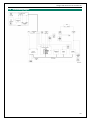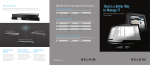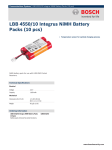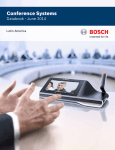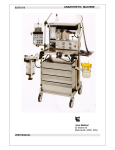Download Ulco Integrus PSV Ventilator Service Manual
Transcript
INTEGRUS PSV ANAESTHESIA VENTILATOR SERVICE MANUAL Integrus PSV Ventilator Service Manual This page intentionally left blank 2 Integrus PSV Ventilator Service Manual Copyright © 2005 by Ulco Medical All rights reserved. No part of this publication may be reproduced in any form, in an electronic retrieval system or otherwise, without the written permission of Ulco Medical. All Ulco products are subject to a program of continuous development and the manufacturer reserves the right to make alterations in design and equipment without prior notice. Document Number: EV9-UM-004 Version: 1.0 3 Integrus PSV Ventilator Service Manual Table of Contents 1 2 Introduction ................................................................ ................................................................................................ ................................................................... ................................... 6 1.1 About this manual ................................................................................................................................. 6 1.2 Qualifications for Servicing ................................................................................................................... 6 1.3 Units ....................................................................................................................................................... 6 Ventilator Overview ................................................................ ....................................................................................... ....................................................... 7 2.1 3 Major features ....................................................................................................................................... 7 Description ................................................................ ................................................................................................ .................................................................... .................................... 8 3.1 Device Classification ............................................................................................................................. 8 3.2 Electromagnetic Compatibility.............................................................................................................. 8 3.2.1 Electromagnetic Emissions ................................................................................................... 8 3.2.2 Electromagnetic Immunity .................................................................................................... 8 3.2.3 Recommended Separation Distance.................................................................................... 9 3.2.4 Recommended Separation Distances from Portable and Mobile RF Communication Equipment ........................................................................................................................................... 10 3.3 4 Servicing Overview ................................................................ ...................................................................................... ......................................................11 ......................11 4.1 Warnings and Cautions....................................................................................................................... 11 4.2 Responsibilities of Service Personnel ................................................................................................ 11 4.3 Risks..................................................................................................................................................... 11 4.4 5 4 Workstation Mounting......................................................................................................................... 10 4.3.1 Explosion .............................................................................................................................. 11 4.3.2 Electrical............................................................................................................................... 11 4.3.3 Contamination ..................................................................................................................... 11 Preparation and Completion of Service ............................................................................................. 11 4.4.1 Preparation .......................................................................................................................... 11 4.4.2 Removing the rear access panels ...................................................................................... 11 4.4.3 After Service......................................................................................................................... 13 4.5 Seals .................................................................................................................................................... 13 4.6 Service Intervals and Kits ................................................................................................................... 13 4.6.1 Ventilator Routine Preventative Maintenance Intervals.................................................... 14 4.6.2 6 Month Performance Check .............................................................................................. 14 4.6.3 12 Month Service ................................................................................................................ 14 4.6.4 36 Month Battery Service ................................................................................................... 14 4.7 Tools..................................................................................................................................................... 14 4.8 Environmental protection ................................................................................................................... 15 Calibration Procedure ................................................................ ................................................................................. .................................................16 .................16 Integrus PSV Ventilator Service Manual 5.1 Introduction ......................................................................................................................................... 16 5.1.1 6 5.2 Method................................................................................................................................................. 16 5.3 Procedures........................................................................................................................................... 16 5.3.1 Drive Gas Pressure Sensor Calibration .............................................................................. 17 5.3.2 Drive Flow Sensor Calibration ............................................................................................. 17 5.3.3 Flow Valve Profile Calibration.............................................................................................. 19 5.3.4 Pressure Sensor Calibration ............................................................................................... 20 5.3.5 Commit New Calibration File............................................................................................... 22 Service Procedures ................................................................ ..................................................................................... .....................................................23 .....................23 6.1 Access to Ventilator housing .............................................................................................................. 23 6.2 Removal of Ventilator housing from the anaesthesia machine. ...................................................... 25 6.3 12 Monthly Service ............................................................................................................................. 26 6.4 7 Tools to be used .................................................................................................................. 16 6.3.1 EV9000-99 Service kit ........................................................................................................ 26 6.3.2 Tools to be used .................................................................................................................. 26 6.3.3 Preparation to service Ventilator ........................................................................................ 26 6.3.4 Service Procedure................................................................................................................ 26 6.3.5 Testing.................................................................................................................................. 28 36 Monthly Service ............................................................................................................................. 29 6.4.1 EV9000-98 Battery Service kit ........................................................................................... 29 6.4.2 Tools to be used .................................................................................................................. 29 6.4.3 Preparation to service Ventilator ........................................................................................ 29 6.4.4 Service Procedure................................................................................................................ 29 6.4.5 Testing.................................................................................................................................. 30 System Diagrams ................................................................ ........................................................................................ ........................................................31 ........................31 7.1 System Component Diagram.............................................................................................................. 31 7.2 Ventilator Pneumatic Block Diagram ................................................................................................. 32 7.3 Ventilator Electronics Block Diagram................................................................................................. 32 7.4 Ventilator Wiring Diagram ................................................................................................................... 33 5 Integrus PSV Ventilator Service Manual 1 Introduction 1.1 About this manual This manual provides information for the maintenance and service of the Integrus PSV anaesthesia ventilator. Although this equipment has been carefully designed for simplicity of assembly and use, it is recommended that the contents of this manual be studied before attempting maintenance of the equipment. Explanatory diagrams are provided in order to help the reader understand the concepts described. This service manual should be read in conjunction with the user manual. 1.2 Qualifications for Servicing All personnel who service or repair Ulco products must have a current valid Ulco Training Certificate for the product being serviced or repaired. 1.3 Units Current........................................................................................ Amperes (A) Flow ............................................................................................ Litres per Minute (L/min or LPM) Frequency................................................................................... Kilohertz (kHz) .................................................................................................... Gigahertz (GHz) .................................................................................................... Megahertz (MHz) Lengths....................................................................................... Millimetres (mm) Pressure (airway) ...................................................................... centimetres of water (cmH2O) Pressure (High) .......................................................................... Kilopascals (kPa) Voltage................................................................................ ....... Volts (V) Weight......................................................................................... Kilograms (kg) 6 Integrus PSV Ventilator Service Manual 2 Ventilator Overview The Integrus PSV ventilator is intended for use on humans, from neonate to adult. It must be used as part of an integrated anaesthesia workstation, such as the Ulco Integrus. The ventilator is micro-processor controlled and usually operates in a time-cycled, gas driven mode. The unit has various ventilation modes such as Volume Controlled Ventilation (VCV) with or without Pressure Limiting, Pressure Controlled Ventilation (PCV), Positive End Expiratory Pressure (PEEP) and Continuous Positive Airway Pressure (CPAP). It also includes several patientinitiated ventilation modes such as Synchronised Intermittent Mandatory Ventilation (SIMV) and Pressure Support Ventilation (PSV). The Integrus PSV can also operate in a closed-loop fashion in the volume controlled modes, by using a unique distal flow sensor. The flow sensor allows the ventilator to compensate for breathing circuit compliance, leakage and fresh gas flows by measuring precisely the flows into and out of the patient airway. This mode may also be disabled for more classical approach to volume delivery. The display of Integrus PSV is an 8.4” LCD TFT flat panel which gives a very bright display under a variety of lighting conditions and allows the operator to select from a number of different display graphs such as simultaneous display of flow, pressure and volume or the display of respiratory loop graphs. If equipment that has not been specifically designed or supplied by Ulco is to be attached to the ventilator, it is recommended that customers consult Ulco as to the suitability of the equipment and necessary modifications to the apparatus. Ulco and its agents provide a comprehensive regular maintenance service and it is recommended that advantage be taken for the safe and reliable upkeep of this equipment. Refer to this service manual for details on how to maintain your Ulco machine. There is a service contract included with the equipment – please fill it in and return it to Ulco. Customers requiring further service or advice with operating problems should contact Ulco or one of their accredited agents. 2.1 Major features Closed loop control of volume delivery Distal flow sensor ensures accurate exhaled volume measurements Advanced ventilation modes such as SIMV and Pressure Support Loops display Integration with Integrus workstation and CBS bellows/absorber system 7 Integrus PSV Ventilator Service Manual 3 Description 3.1 Device Classification The Integrus PSV Anaesthetic Ventilator is classified as follows: • Class I equipment for the purposes of electrical safety • Type CF applied part • Continuous Operation 3.2 Electromagnetic Compatibility 3.2.1 Electromagnetic Emissions The Integrus-PSV anaesthetic ventilator is suitable for use in the electromagnetic environment specified in the table below. The user must ensure that it is used in such an environment. Emissions Emissions test Radio Frequency (RF) emissions Compliance Group 1 RF emissions CISPR 11 Harmonic emissions IEC 61000-3-2 Voltage fluctuations IEC 61000-3-3 Class A 3.2.2 Not applicable Avoiding Electromagnetic Interference The anaesthetic ventilator uses RF energy only for its internal function. Therefore, its RF emissions are very low and are not likely to cause any interference in nearby electronic equipment. The anaesthetic ventilator is suitable for use in all establishments other than domestic and those directly connected to the public low-voltage power supply network that supplies buildings used for domestic purposes. Not applicable Electromagnetic Immunity The Integrus-PSV anaesthetic ventilator is suitable for use in the specified electromagnetic environment. The user must ensure that it is used in the appropriate environment as listed below. Immunity test IEC60601 test level Electrostatic discharge (ESD) ± 6 kV contact ± 8 kV air IEC61000-4-2 Electrical fast transient/burst ± 2 kV for power supply lines IEC 61000-4-4 ± 1 kV for input/output lines Surge ± 1 kV differential mode IEC 61000-4-5 ± 1 kV common mode Voltage dips, short interruptions and voltage variations on power supply input lines < 5% UT (> 95% dip in UT) for 0.5 cycle IEC 61000-4-11 70% UT 8 40% UT (60% dip in UT) for 5 cycles Compliance level Electromagnetic environment – guidance Floors should be wood, concrete or ceramic tile. If floors are covered with synthetic material, the relative humidity should be at least 30%. Mains power quality should be that of a typical commercial or hospital environment. Mains power quality should be that of a typical commercial or hospital environment. Mains power quality should be that of a typical commercial or hospital environment. If the user of the anaesthetic ventilator requires continued operation during power mains interruptions, it is recommended that the anaesthetic workstation be powered from an uninterruptible power supply or a Integrus PSV Ventilator Service Manual (30% dip in UT) for 25 cycles battery. < 5% UT (> 95% dip in UT) for 5 sec Power frequency (50/60 Hz) magnetic field 3 A/m Power frequency magnetic fields should be at levels characteristic of a typical location in a typical commercial or hospital environment. IEC 61000-4-8 Note: In the table above, UT is the AC mains voltage prior to application of the test level. 3.2.3 Recommended Separation Distance In the following table, P is the maximum output power rating of the transmitter in watts (W) according to the transmitter manufacturer and d is the recommended separation distance in metres (m). Portable and mobile RF communication equipment should be used no closer to any part of the anaesthetic ventilator than the recommended separation distance calculated from the equation appropriate for the frequency of the transmitter. Field strengths from fixed RF transmitters, as determined by an electromagnetic site survey, should be less than the compliance level in each frequency range (over the frequency range 150 kHz to 80 MHz, field strengths should be less than 3 V/m). Interference may occur in the vicinity of equipment marked with this symbol: Immunity test IEC 60601 test level Compliance level Conducted RF IEC 61000-4-6 3 Vrms 150 kHz to 80 MHz 3 Vrms Electromagnetic environment guidance Recommended separation distance: d = 1.2√P Radiated RF IEC 61000-4-3 3 V/m 80 MHz to 2.5 GHz 3 V/m Recommended separation distance: 80 MHz to 800 MHz d = 1.2√P 800 MHz to 2.5 GHz d = 2.3√P Notes: • At 80 MHz and 800 MHz, the higher frequency range applies. • These guidelines may not apply in all situations. Electromagnetic propagation is affected by absorption and reflection from structures, objects and people. Field strengths from fixed transmitters, such as base stations for radio (cellular/cordless) telephones and ;and mobile radios, amateur radio, AM and FM radio broadcast and TV broadcast cannot be predicted theoretically with accuracy. To assess the electromagnetic environment due to fixed RF transmitters, an electromagnetic site survey should be considered. If the measured field strength in the location in which the anaesthetic workstation is used exceeds the applicable RF compliance level above, the anaesthetic workstation should be observed to verify normal operation. If abnormal performance is observed, additional measures may be necessary, such as reorienting or relocating the anaesthetic ventilator. 9 Integrus PSV Ventilator Service Manual 3.2.4 Recommended Separation Distances from Portable and Mobile RF Communication Equipment The anaesthetic ventilator is intended for use in an electromagnetic environment in which radiated RF disturbances are controlled. The user of the anaesthetic workstation can help prevent electromagnetic interference by maintaining a minimum distance between portable and mobile RF communications equipment (transmitters) and the anaesthetic ventilator as recommended below, according to the maximum output power of the communications equipment. Rated maximum output power of transmitter W 0.01 0.1 1 10 100 Separation distance according to frequency of transmitter m 150 kHz to 80 MHz 80 MHz to 800 800 MHz to 2.5 GHz d = 1.2√P MHz d = 2.3√P d = 1.2√P 0.1 0.1 0.2 0.4 0.4 0.7 1.3 1.3 2.3 3.8 3.8 7.3 12.0 12.0 23.0 Notes: • At 80 MHz and 800 MHz, the separation distance for the higher frequency range applies. • These guidelines may not apply in all situations. Electromagnetic propagation is affected by absorption and reflection from structures, objects and people. For transmitters rated at a maximum output power not listed above, the recommended separation distance d in metres (m) can be estimated using the equation applicable to the frequency of the transmitter, where P is the maximum output power rating of the transmitter in watts (W) according to the transmitter manufacturer. 3.3 Workstation Mounting The Integrus PSV ventilator is normally mounted in the rear of the Integrus anaesthesia workstation, with a control panel (screen) mounted on the side of the machine. The ventilator drives a descending bellows mounted on the CBS (bellows/absorber system). Operation of the ventilator is further described in the user manual; calibration and service procedures are described in sections 5 and 6 of this manual. 10 Integrus PSV Ventilator Service Manual 4 Servicing Overview 4.1 Warnings and Cautions Warning indicates a potentially life threatening situation: o Never oil or grease any anaesthesia or oxygen equipment unless the lubricant used is made and approved for this type of service. o Never connect the scavenging valves directly to vacuum source. The vacuum may remove required gases from the patient circuit. o Never cover anaesthesia equipment with any type of fabric or plastic covering. Removing the cover may cause a build up of static electricity, which can cause fire or explosion. Caution indicates condition which can lead to equipment damage or malfunction o Avoid using excessive force when closing flow controls valves. o Turn OFF anaesthesia machine when not used, to minimise possibility of depleting oxygen supply o Ensure that all gas flow control valves are turned fully clockwise before system ON/OFF switch is turned on to avoid damage to flow tubes by sudden surge of gases. 4.2 Responsibilities of Service Personnel It is recommended that service procedures should only be performed by ULCO certified technicians at the recommended intervals. A service record should be kept by Hospital and the service provider. 4.3 Risks Only personnel certified by ULCO should attempt to repair and service ULCO Equipment to minimize risk of malfunction and/or patient injury. 4.3.1 Explosion The Integrus PSV is restricted to use with non-flammable anaesthetic agent only in order to minimise the possibility of an explosion. 4.3.2 Electrical Before removing any of the machines covers, the power cord must be detached from the mains supply in order to prevent the possibility of electric shock. 4.3.3 Contamination A bacterial filter should be used to prevent contamination of anaesthesia equipment. 4.4 Preparation and Completion of Service 4.4.1 Preparation Anaesthesia equipment should be cleaned and sterilized. Genuine ULCO spare parts for all critical assemblies should be available. Read the section of this manual appropriate to the service procedure to be performed. Calibration procedures are to be found in Section 5, and service procedures are outlined in Section 6 4.4.2 Removing the rear access panels Access to the bulk of the gas supply system is achieved by removing the rear plastic moulded cover by turning the single hex key retaining clip to free the cover as shown in Figure 1. 11 Integrus PSV Ventilator Service Manual Rotate counter clockwise using hex key to release cover Figure 1: Rear top cover of Integrus workstation Access to the some of the gas supply system and the ventilator is achieved by removing the rear metal cover plate in the lower half of the machine. This can be done by removing the four screws affixing the cover plate in place using a 4mm Allen key, as shown in Figure 2. 12 Integrus PSV Ventilator Service Manual Remove four screws Figure 2: Rear metal cover 4.4.3 After Service Anaesthesia Equipment should be tested according to Ulco’s recommended procedures and a service sticker signed off by a certified technician before releasing the machine into operation. Test and calibration procedures for all serviceable items are to be found in Sections 5 and 6 of this manual. 4.5 Seals All seals on high pressure components such as the first stage regulators must be lightly greased with Krytox or similar grease certified safe for use in high pressure oxygen environments. Low pressure components in the patient airway may use standard silicone greases. 4.6 Service Intervals and Kits Ulco recommends twelve monthly service periods at a minimum. This should include the change over of all service kits for critical assemblies as defined in the table included below. 13 Integrus PSV Ventilator Service Manual In addition to regular servicing of the equipment ULCO also recommends that performance testing is carried out as often as necessary, but at minimum every six months. Item No. 1. 2. Product. Integrus PSV Service Kit Integrus PSV Battery Kit Interval in Months. 12 36 Qty 1 1 Part. No. EV9000-99 EV9000-98 4.6.1 Ventilator Routine Preventative Maintenance Intervals Routine maintenance consists of a periodic routines plus extended service: • • • 4.6.2 6 MONTH PERFORMANCE CHECK 12 MONTH SERVICE 36 MONTH BATTERY SERVICE 6 Month Performance Check Comprising: • Electrical Inspection to ensure the integrity of the mains power lead, mains plug and all socket outlets, including fuses. • Replace Bodok cylinder seals CARRY OUT FULL FUNCTIONAL CHECK (and make any adjustments that are necessary), as follows: • Check Gas supply hoses • Check operation of electrical system and test earth continuity and electrical safety according to local protocols • Test and check calibration of the ventilator with a ventilator tester 4.6.3 12 Month Service Comprising: • Replace consumable items • Carry out service, calibration and functional tests. CARRY OUT THE FOLLOWING TESTS: • Electrical Safety Test • Full Functional Test and Calibration of Ventilator See Section 6.3 for full description of the 12 month service. 4.6.4 • • 36 Month Battery Service As 12 month service Battery replacement See Section 6.4 for full description of the 36 month service. 4.7 Tools The following table details special tools which may be ordered from Ulco: Circuit pressure manometer adapter Timeter Respical or similar device for measuring flows and pressures of both air and oxygen Part Number CN22MFQ-M5 RT200, T300 In addition, the following commonly available tools are required to complete most of the service procedures in this manual: Phillips head screwdriver Long nose pliers Metric Allen key set 14 Integrus PSV Ventilator Service Manual 4.8 Environmental protection The ventilator is provided with a maintenance-free sealed lead-acid battery, which, when fully charged, ensures interruption-free operation for over 30 minutes in the event of mains failure. Ensure that the battery is not disposed of in domestic refuse; but is disposed of as hazardous waste at the waste disposal facilities provided by the local authorities. The battery can be removed at the end of the machine’s life, in order to be disposed of according to the method prescribed. The battery’s materials can be recycled. The ventilator is made mainly of metals, which should be recycled at the end of the machine’s life. Electronic scrap should be disposed of in accordance with local regulations, or by returning the ventilator to Ulco for proper disposal. The machine contains electric components which generate electric and magnetic radiation. Radiation intensity is tested in accordance with EN 55011 for electromagnetic compatibility. Noise emission is below 55 dB (A). 15 Integrus PSV Ventilator Service Manual 5 Calibration Procedure 5.1 Introduction The factory calibration functions and patient flow sensor calibration are accessed from the ‘admin’ menu. The admin menu is accessed by pressing the third and fifth soft touch keys on the ventilator display simultaneously. When these keys are pressed, the system will ask the user for a password in order to access the admin menu functions. Factory calibration should only be performed by trained personnel using an accurate flow/pressure measurement device. Note that the admin password is factory set to “ab”. It may be changed to a new setting from the service menu itself. 5.1.1 Tools to be used 5.2 Pressure and flow measuring calibration device such as Timeter RT200 or Respical T300 CN22MFQ-M5 22mm circuit adapter with quick connect fitting and M5 nipple Method The factory calibration has four phases of operation: 1. Drive Gas Input Pressure Sensor Calibration. 2. Drive Flow Sensor Calibration. 3. Flow Valve Profile Calibration. 4. Drive and Patient Pressure Sensor Calibration. Each of these phases will be presented to the user in the order above with brief instructions via a dialogue box. At the conclusion of the calibration a dialogue box is presented to the user asking if the new calibration information should be ‘committed’ to the ventilator as the new calibration settings. Each individual calibration may also be ‘skipped’ via the dialogue box to the next calibration if, for example, the calibration step currently indicated has been previously performed. For example, if during calibration phase ‘4’ it has been discovered that the drive pressure sensor was faulty, this will be indicated by the ventilator informing the user that the calibration offset or scale are out of range. The calibration phases ‘1’-‘3’ will have been performed already so it is not necessary to do them again. After the faulty drive pressure sensor has been repaired the calibration may be repeated but ‘skipping’ the first three phases only having to repeat phase ‘4’. Using the method described above, if a problem is discovered, the calibration phases may be selectively performed as necessary. Refer to Section 7.2 for the location of the sensors within the pneumatic circuit of the ventilator. In Phase 1, the sensor at the supply gas side of the circuit, before the 255 kPa regulator, is calibrated. This sensor is calibrated with two points, a zero point and the 415 kPa normal operating point. In Phase 2, the DGF sensor is calibrated. This sensor is calibrated with two points, a zero point and at 50 LPM. In Phase 3, the DGV control voltages are calibrated. This procedure is performed at ten points across the entire flow range of the valve. In Phase 4, both the DGP and PGP sensors are calibrated simultaneously. These sensors are calibrated with two points, a zero point and at 40 cmH2O. The procedure for calibrating the Patient Flow Sensor (PGF) is handled separately. Because the patient Flow Sensor is a disposable item it must be able to be calibrated by the ‘end user’, usually a Biomedical Engineer, when the sensor is replaced. The procedure for this calibration procedure is discussed in the User Manual. 5.3 Procedures The ‘Factory Calibration’ item is found in the ‘Admin’ menu. The admin menu is accessed by pressing the third and fifth soft touch keys on the ventilator display simultaneously. When these keys are pressed, the system will ask 16 Integrus PSV Ventilator Service Manual the user for a password in order to access the admin menu functions. Note that the admin password is factory set to “ab”. 5.3.1 Drive Gas Pressure Sensor Calibration Calibration Upon selecting ‘Factory calibration’ from the admin menu the user will be presented with the following screen: Figure 3: Mains pressure sensor calibration As the dialogue box indicates, the first calibration is for the ‘Drive gas Pressure Sensor’. The ‘Skip’ and ‘Continue’ buttons are selected using the ventilator knob and activated by pressing the knob in. Selecting ‘Skip’ abandons the ‘Drive Gas Pressure Sensor Calibration’ and advances to ‘Drive Flow Sensor Calibration’. Before this calibration is done the oxygen supply gas hose must be removed from the machine and any residual pressure purged from the system using the O2 flush button. The calibration routine uses this as a zero reference point before continuing. When the ‘Continue’ button is selected and pressed a new dialogue appears instructing the user to reconnect the drive gas hose. The oxygen supply pressure must be in the range 390-410 kPa as indicated on the workstation pressure gauge. Press ‘Continue’. If the calibration is successful the user will now be presented with the dialogue box for ‘Drive Flow Sensor Calibration’. 5.3.2 Drive Flow Sensor Calibration The user is presented with the following screen: 17 Integrus PSV Ventilator Service Manual Figure 4: Drive Flow Sensor Sensor Calibration Selecting ‘Skip’ will advance to the ‘Flow Valve Profile Calibration. To continue with the Drive Flow Sensor Calibration, the bellows drive hose from the workstation to the CBS absorber must be removed from the absorber and connected to the flow input of a suitable flow calibration device such as a RespiCal T300 or Timeter RT200 (See Figure 5). At this point the flow calibrator must indicate zero flow before continuing. Select and press ‘Continue’. 0.0 Bellows Drive Connector LPM Flow Calibration Device Figure 5: Connection of ventilator to flow calibration device When the ‘Continue’ button is selected and the knob pressed the user is presented with another dialog box instructing the user to set a flow of 50 LPM. Two buttons are presented: ‘Abort’ and ‘Continue’. After pressing ‘Continue’ the front panel knob is used to adjust the air flow. Turning anticlockwise reduces the flow; turning clockwise increases the flow. When the flow indicated on the calibration flow meter is 50 LPM +/- 2 LPM, press the knob in to register the setting. If the calibration is successful the user will now be presented with the dialogue box for ‘Flow Valve Profile Calibration’. 18 Integrus PSV Ventilator Service Manual 5.3.3 Flow Valve Profile Calibration The user is presented with the following screen: Figure 6: Flow Valve Profiling Selecting ‘Skip’ will advance to the Pressure Sensor Calibration. To continue with the Flow Valve Profile Calibration, the hose setup can be left the same as for the Drive Flow Sensor Calibration done previously. At this point the flow calibration device must indicate zero flow before continuing. Select and press ‘Continue’ When the ‘Continue’ button is selected with the knob and the knob pressed the user is presented with another dialog box instructing the user to set a flow of 10 LPM. Two buttons are presented: ‘Skip’ and ‘Continue’. After pressing ‘Continue’ the front panel knob is used to adjust the air flow. Turning anticlockwise reduces the flow; turning clockwise increases the flow. When the flow indicated on the flow meter is 10 LPM press the knob in to register the setting. If the calibration is successful the user will now be presented with the dialogue box for 20 LPM. The same procedure is followed to set the new flow point. The calibration routine will repeat this step up to 100 LPM in 10 LPM increments. Each flow should be set to with 10% of the target flow, so that the reading from the flow calibrator is within 10% of the target flow, up to a maximum of 2 LPM. For example, at 10 LPM the flow measuring device should be in the range 9 – 11 LPM for a correct calibration point. At 60 LPM, the flow measuring device should be in the range 58 – 62 LPM for a correct calibration point. If the valve is not capable of generating the desired flow the ‘Skip’ option should be selected. Note that if the flow valve cannot generate a flow in excess of 80 LPM the valve is incorrectly adjusted. This must be attended to and the calibration repeated. If the calibration is successful the user will now be presented with the dialogue box for ‘Pressure Sensor Calibration’. 19 Integrus PSV Ventilator Service Manual 5.3.4 Pressure Sensor Calibration The user is presented with the following screen: Figure 7: Pressure Sensor Calibration Selecting ‘Skip’ will complete the calibration. To continue with the Pressure Sensor Calibration follow these steps: The hose from the workstation (bellows drive output) must be removed from the CBS and connected to an adapter (part number CN22MFQ-M5). The adapter has a quick connect fitting which should be connected to the ventilator patient pressure connector. The adapter also has an M5 nipple suitable for connection to 6mm tubing which can be connected to the pressure input of the calibration analyser. The 22mm end of the adapter should be stoppered. Refer to Figure 8. The calibration analyser should be set in pressure mode and read a zero pressure before continuing. When ready select and press ‘Continue’. 20 Integrus PSV Ventilator Service Manual Patient Pressure Connector CPC Quick Fit Connector Rubber 22mm Plug Bellows Drive Connector CN22MFQ−M 5 5mm Nipple Pressure Calibration Device 0.0 cmH2O Figure 8: Connection of ventilator for pressure calibration step When the ‘Continue’ button is selected with the knob and the knob pressed the user is presented with another dialog box instructing the user to set a pressure of 40 cmH2O. Two buttons are presented: ‘Abort’ and ‘Continue’. After pressing ‘Continue’ the front panel knob is used to adjust the air pressure. Turning anticlockwise reduces the pressure; turning clockwise increases the pressure. When the pressure indicated on the calibration analyser pressure gauge is 40 cmH2O +/- 2 cmH2O, press the knob in to register the setting. If the calibration is successful the user will now be presented with the dialogue box to ‘Commit New Calibration File’. 21 Integrus PSV Ventilator Service Manual 5.3.5 Commit New Calibration File This is the final stage of the Factory Calibration procedure where the calibration results are ‘written away’ permanently into the ventilator file system. Select and press the ‘Yes’ button to do this otherwise the calibration results will be discarded. Figure Figure 9: Committing calibration results to file 22 Integrus PSV Ventilator Service Manual 6 Service Procedures 6.1 Access to Ventilator housing Tools: 4 mm Allen key, 2.5mm Allen key, flat blade screwdriver Caution Observe anti-static precautions when working on the electronic components of the ventilator. 1. Apply the brakes to the front wheels of the machine 2. Disconnect all gas supplies and ensure that the system is purged. 3. Ensure that the Integrus PSV workstation is disconnected from the electrical supply before commencing any maintenance procedure that requires the dismantling of the covers etc. For certain procedures the power can be restored with care after the covers have been removed. 4. Remove both rear covers as described in Section 4.4.2 5. The ventilator is mounted in a removable case with handle as shown in Figure 10. Grasp the ventilator handle in one hand and steady the lower half of the ventilator housing case with the other hand. 6. Pull up firmly so that the mounting slides up the slots in the frame 7. Pull the ventilator housing towards you so that the mounting tabs come out of the frame slots 8. Rest the ventilator housing on the plastic skirt at the rear of the workstation as shown in Figure 11 23 Integrus PSV Ventilator Service Manual Removal handle Ventilator housing Mounting slots Ventilator module Figure 10: 10: Ventilator housing 24 Integrus PSV Ventilator Service Manual Mounting tabs Mounting slots Plastic Skirt Figure 11: 11: Ventilator housing in service access position 6.2 Removal of Ventilator housing housing from the anaesthesia machine. Tools: 4 mm Allen key, 2.5mm Allen key, flat blade screwdriver 1. 2. 3. 4. 5. 6. 7. 8. 9. Disconnect all gas supplies and ensure that the system is purged. Disconnect Electrical supply. Remove both rear covers as described in section 4.4.2 Remove the all of the connections shown on the top plate of the ventilator in Figure 12. The ventilator is mounted in a removable case with handle as shown in Figure 10. Grasp the ventilator handle in one hand and steady the lower half of the ventilator housing case with the other hand. Pull up firmly so that the mounting slides up the slots in the frame Pull the ventilator housing towards you so that the mounting tabs come out of the frame slots and remove the entire assembly. To refit repeat the operations in reverse order, take care when sliding housing into position that the connections and tubing do not become snagged or kinked. When the housing has been fitted, carry out full functional check before fitting rear covers. 25 Integrus PSV Ventilator Service Manual Figure 12: 12: Ventilator Connections 6.3 12 Monthly Service 6.3.1 EV9000EV9000-99 Service kit - 3 off OR-5116S 1 off R07-99 O-ring RO7 kit 6.3.2 Tools to be used - 1.5mm, 2.5 mm and 4 mm Allen keys Philips screwdriver Flat screwdriver 1” spanner Silicone grease Molykote 111. Adjustable wrench. Grease Dupont Krytox GPL-205 Tweezers 6.3.3 Preparation to service Ventilator 1. Make sure that the anaesthetic machine is OFF. 2. Gain access to the ventilator housing: See Section 6.1. 6.3.4 Service Procedure 1. Replacement of oo-rings OROR-5116S 5116S. Refer to Figure 13. 13. a. Pull out the exhaust gas tube (EV910424) and replace the O-ring in the groove on the tube and smear with silicone grease. b. Pull out the drive gas tube (EV9104251) and replace the O-ring in the groove on the tube and smear with silicone grease. c. Pull out the blow off gas tube (EV910426). d. Unscrew the 12 retaining screws on the top plate. Carefully lever the top plate back taking care to ensure that none of the cables connecting it to the body of the ventilator become disconnected. e. Using tweezers, remove the O-ring from inside the blow off gas tube receptacle on the flow block. Smear the O-ring groove with silicone grease and insert the new O-ring. 26 Integrus PSV Ventilator Service Manual Figure 13: 13: OO-ring replacement 2. Replacement of components to be serviced on R07 regulator. Refer to Figure 14 a. b. c. d. Unscrew the nut of the R07 regulator by using the adjustable wrench. Replace diaphragm assembly and nylon washer. Unscrew poppet valve holder with a Philips screwdriver. Reassemble everything and put it back into the anaesthesia workstation. 27 Integrus PSV Ventilator Service Manual Figure 14: 14: Exploded Exploded view of R07 Regulator 6.3.5 Testing Testing a. 28 Adjust RO7 regulator to set pressure of 255 kPa Integrus PSV Ventilator Service Manual 6.4 36 Monthly Service 6.4.1 EV9000 EV9000000-98 Battery Service kit - 1 off EV9000-99 1 off EV9108 Service Kit 7.2 Ah SLA Battery 6.4.2 Tools to be used - 1.5mm, 2.5 mm and 4 mm Allen keys Philips screwdriver Flat screwdriver 1” spanner Silicone grease Molykote 111. Adjustable wrench. Grease Dupont Krytox GPL-205 Tweezers 6.4.3 Preparation to service Ventilator 1. Make sure that the anaesthetic machine is OFF. 2. Disconnect the machine from the mains AC supply. 3. Gain access to the ventilator housing: See Section 6.1. 6.4.4 Service Procedure 1. Perform 12 month service. See Section 6.3. 6.3. a. Replace O-rings, inlet regulator kit and recalibrate inlet regulator. 2. Replace battery. Refer to Figure 15. 15. a. Remove the main cover plate from the ventilator enclosure by removing all screws. b. Disconnect the two battery terminal connections. c. Remove the four pan head screws holding down the battery plate and battery and remove the battery plate and battery. d. Install the new battery in the same location and screw down the battery plate onto the battery plate spacers so that the battery is firmly held in place. e. Reconnect the two battery terminal connections. 29 Integrus PSV Ventilator Service Manual Figure 15: 15: Removal of battery 6.4.5 Testing Testing 1. Test of Battery Start ventilator with standard default settings, disconnect power supply while ventilating, and verify that the ventilator continues ventilating and a high priority alarm is generated. Reconnect mains and set ventilator to Standby. When fully charged the battery will last 30 minutes. 30 Integrus PSV Ventilator Service Manual 7 System Diagrams 7.1 System Component Diagram Ventilator (EV-91) VGA, control signals Display Module (EV-92) Supply Pressure Bellows drive, Patient flow and pressure, bag/vent switch position Fresh gas Gas Delivery System CBS (AB800C) 31 Integrus PSV Ventilator Service Manual 7.2 Ventilator Pneumatic Block Diagram Electronics DGV Control Signal Driving Gas Inlet Connector Drive Gas Flow Sensor (DGF) Drive Gas Pressure Sensor (DGP) To Drive Gas Pressure Sensor Inlet Regulator RO7−1 Drive Gas Valve (DGV) EV9122 Electronics EGV Control Signal To electronics DGF sensor Bellows Drive Connector To electronics DGP sensor Pressure Relief Valve (68 cmH2O) Pressure Relief Connector Ventilator Exhaust Connector Exhaust Gas Valve (EGV) EV9121 7.3 32 Ventilator Electronics Block Diagram Patient Flow Connector Patient Pressure Connector To electronics PGF sensor To electronics PGP sensor Integrus PSV Ventilator Service Manual 7.4 Ventilator Wiring Diagram 33